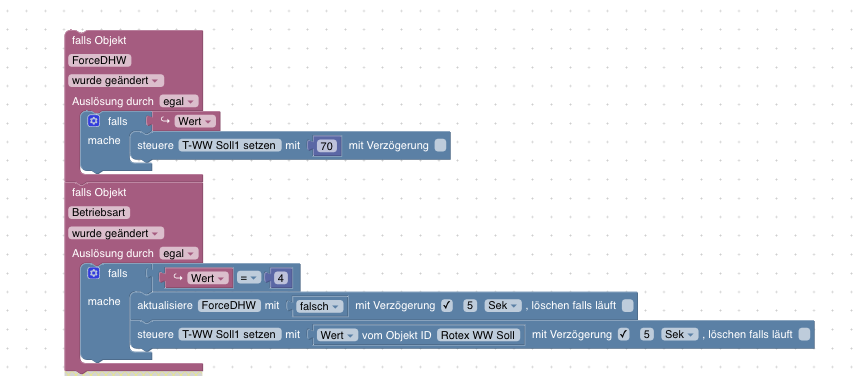NEWS
Rotex HPSU / Daikin Altherma Wärmepumpe über ioBroker.canbus
-
@cb187 said in Rotex HPSU / Daikin Altherma Wärmepumpe über ioBroker.canbus:
Ich hab nur was über nodered gebastelt mit ein paar scripten.
... ich kenne mich mit Blockly halbwegs aus und würde vermeiden, mich in eine weitere "Welt" rein zu denken. Trotzdem könnte ich bei Dir (vielleicht) etwas abschauen, z.B. zu den sinnvollsten zu verwendeten Datenpunkten .... ?!

-
Das ist schonmal das wichtigste für den Winter für die Abtauvorgänge.
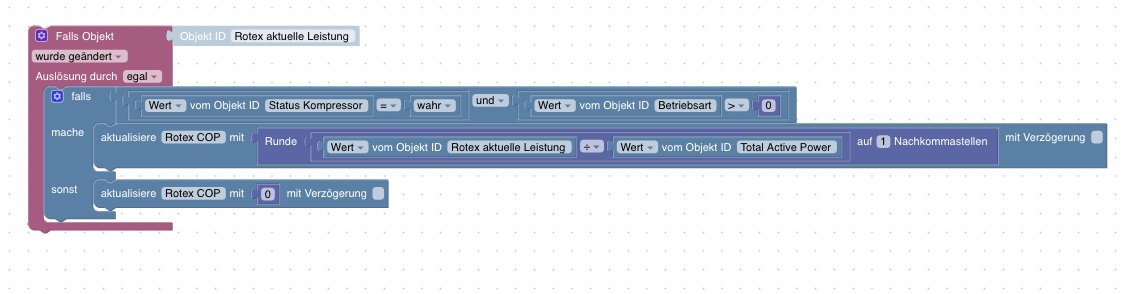
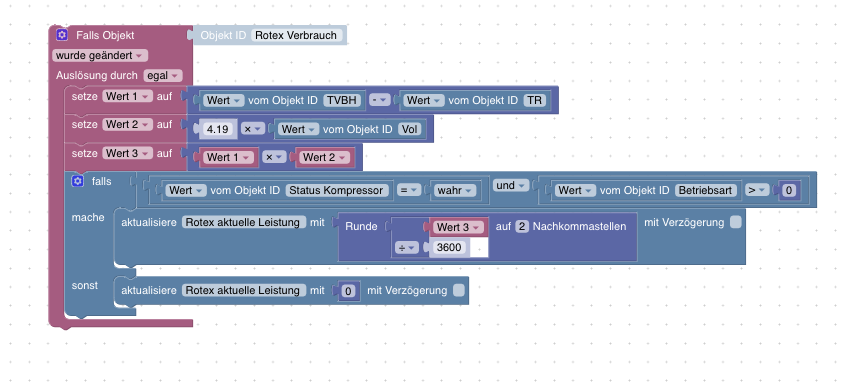
letzte ist aktuelle Leistungsberechnung
Und halt nen Dashboard wo ich alles relevante sehe.
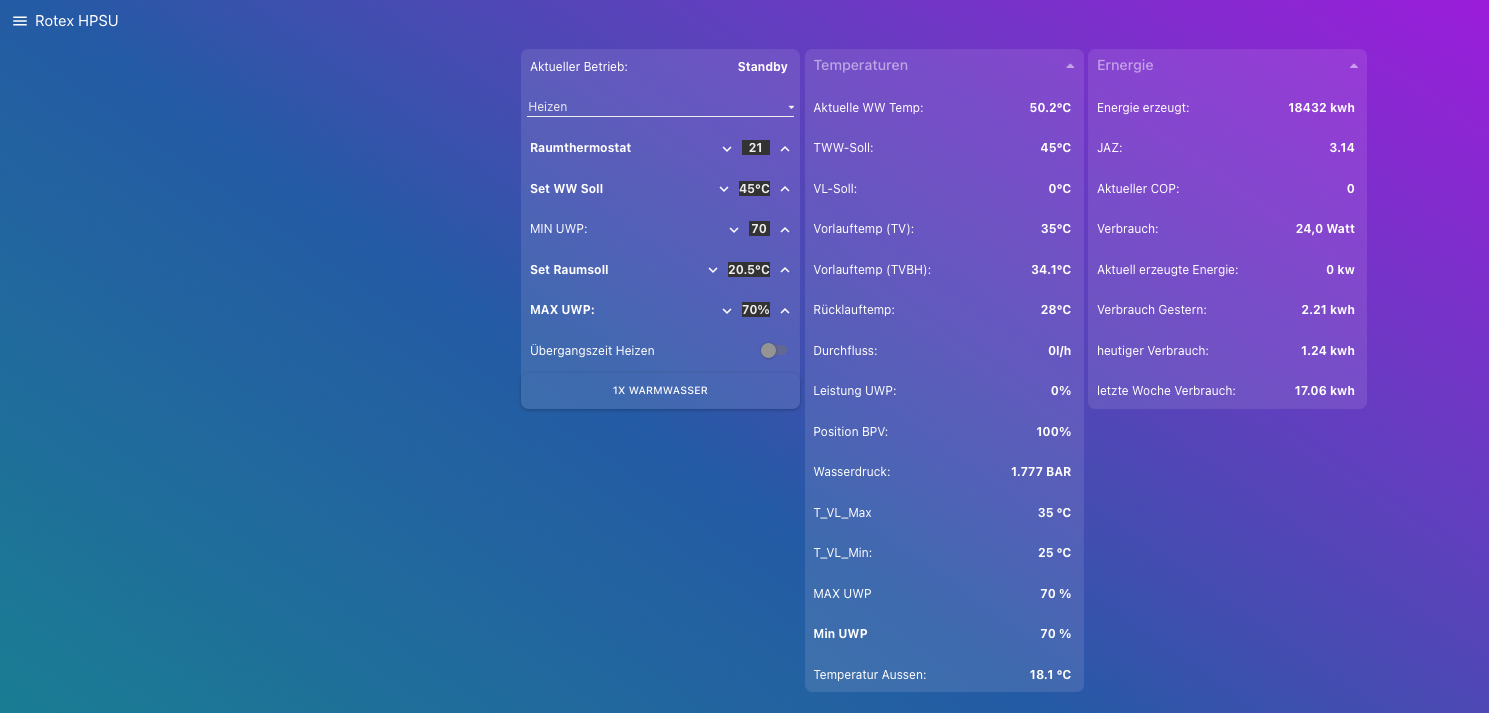
-
@cb187 OK, Danke für deine Mühe .... schau ich mir mal an ...
-
@cb187
... ich nochmal ...
Ich habe diesen Post mehrmals quer-gelesen aber habe noch nicht die finale Antwort für mich gefunden. Ich muss ehrlich sagen: Die vielen HPSU Parameter überfordern mich ...
Es geht um die Warmwasser-Bereitung.
Die möchte ich nur zulassen, wenn die Photovoltaik Anlage liefert (WENN genügend geliefert wird) und IMMER ohne Heizstab.
Hast Du so etwas realisiert ? -
@raspiuser ja hab ich mittels semp adapter.Ist aber nur für Sma Anlagen gedacht.Der macht das alles für mich ohne Heizstab.
-
@raspiuser
Hallo,ich schalte "einfach" zwischen Bereitschaft und Heizen mit "Modus-Set" hin und her, also als ob du mit dem Drehknopf die Modi der Heizung verstellen würdest.
Einfach ist allerdings relativ: Ich berücksichtige
den SoC,
die zu erwartenden Restenergie der PV,
die Außentemperatur,
ob meine Familie außer der Reihe doch warmes Wasser haben möchte (hab da einen Schalter im Bad),
ob die Warmwassertemperatur unter den unteren Wert gefallen ist,
ob geheizt werden soll (gewichtete Summe aller Raumtemperaturen),
was Dir sonst noch einfällt.LG Mic
-
@cb187
Ich habe auch einen SMA Wechselrichter aber ohne SunnyHomeManager. Bei mir läuft openWB wegen einem Corsa-e. Die Software kann, glaube ich, außer der WB auch noch andere Geräte schalten. Muss ich mal schauen ...
@Mic208
Also alles NUR in Blockly via CAN-Adapter ohne extra Hardware, richtig ?Noch 'ne Nachfrage: Welcher CAN Parameter sorgt dafür, dass der Heizstab NICHT genutzt wird ?
Vielen Dank für eure Anregungen !!!!

-
@raspiuser
Hi,ich muss gestehen, ich hatte vorher schon alles in HomeMatic Script implementiert gehabt via ELM327 und perl Scripten in meinem OpenWRT Router. Aber das war auf die Dauer zu instabil und als die PV im HomeMatik nicht zu steuern war, bin ich zu CANHAT im ioBroker mit den vielen Adaptern der PV Welt gewechselt. Das bedeutet natürlich, dass die Aktorik noch in meinem HomeMatik Bereich liegt. Dies sind aber lediglich die beiden potentialfreien Kontakte für Heizen und Kühlen. Die kann man sicherlich auch über die GPIO's mit 10kOhm Widerständen und dem rpi-Adapter vom ioBroker steuern.
Und Blockly ist sehr viel netter als HomeMatic Script!Mic
-
@raspiuser
Ah, den Heizstab hatte ich auch mal versucht zu steuern, zu reingeneeren, aber erfolglos.
Ich habe meine Heizstab Sicherungen seit der Inbetriebnahme vor 9 Jahren deaktiviert und nie benötigt.Wäre wohl ein Goody für die Mittagsspitze, aber die 70% Grenze gibt es nicht mehr und in die Abregelung eines Direktvermarkters dürften die wenigsten von uns fallen. Ansonsten wäre das ja auch in meinen Augen Energieverschwendung.
LG Mic
-
@crycode
... eine Frage an den Spezialisten:Ich bekomme nach einem Upgrade von Buster auf Bullseye diese Fehlermeldung ...
canbus.0 2023-07-22 18:11:04.273 error Error starting can interface: Error: Error while creating channel canbus.0 2023-07-22 18:10:59.549 info starting. Version 1.3.1 in /opt/iobroker/node_modules/iobroker.canbus, node: v18.16.1, js-controller: 4.0.24 canbus.0 2023-07-22 18:10:53.453 info Terminated (ADAPTER_REQUESTED_TERMINATION): Without reason canbus.0 2023-07-22 18:10:53.450 info terminating canbus.0 2023-07-22 18:10:53.447 info Got terminate signal TERMINATE_YOURSELFEine Idee, was da falsch läuft ?!
(Abgesehen davon gab es noch einen MQTT Fehler der zwischenzeitlich gelöst ist ... link text
-
@raspiuser Der Meldung nach stimmt etwas mit deiner CAN Schnittstelle nicht. Ist denn can0 im System vorhanden und wird es bei
ip agelistet?Du kannst auch mal prüfen, ob die Initialisierung von can0 im System klappt und ob du z.B. mit
candump can0irgendwelche Daten bekommst. -
@crycode
Hallo crycode, Danke für die erste Reaktion ...
... hier mal die Ausgabe von der CAN Schnittestelle mit der Buster-ioBroker-Installation:pi@ioBroker-Zero:~ $ ip a 1: lo: <LOOPBACK,UP,LOWER_UP> mtu 65536 qdisc noqueue state UNKNOWN group default qlen 1000 link/loopback 00:00:00:00:00:00 brd 00:00:00:00:00:00 inet 127.0.0.1/8 scope host lo valid_lft forever preferred_lft forever inet6 ::1/128 scope host valid_lft forever preferred_lft forever 2: wlan0: <BROADCAST,MULTICAST,UP,LOWER_UP> mtu 1500 qdisc pfifo_fast state UP group default qlen 1000 link/ether b8:27:eb:d0:87:48 brd ff:ff:ff:ff:ff:ff inet 192.168.178.92/24 brd 192.168.178.255 scope global dynamic noprefixroute wlan0 valid_lft 779125sec preferred_lft 671125sec inet6 2001:16b8:31eb:b00:9e43:b867:2c0d:b7f1/64 scope global dynamic mngtmpaddr noprefixroute valid_lft 6926sec preferred_lft 3326sec inet6 fe80::34ed:561e:3f0:216d/64 scope link valid_lft forever preferred_lft forever 3: can0: <NOARP,UP,LOWER_UP,ECHO> mtu 16 qdisc pfifo_fast state UP group default qlen 10 link/can pi@ioBroker-Zero:~ $ candump can0 can0 10A [7] 31 00 FA C0 B4 00 00 can0 180 [7] 22 0A FA C0 B4 00 22 can0 10A [7] 31 00 FA C0 B4 00 00 can0 180 [7] 22 0A FA C0 B4 00 22 ^Cpi@ioBroker-Zero:~ $... und hier dieselbe CAN Schnittstelle mit der Bookworm-ioBroker-Installation (bei Bullseye ebenso) ...
pi@ioBroker-Zero:~ $ ip a 1: lo: <LOOPBACK,UP,LOWER_UP> mtu 65536 qdisc noqueue state UNKNOWN group defaul t qlen 1000 link/loopback 00:00:00:00:00:00 brd 00:00:00:00:00:00 inet 127.0.0.1/8 scope host lo valid_lft forever preferred_lft forever inet6 ::1/128 scope host valid_lft forever preferred_lft forever 2: wlan0: <BROADCAST,MULTICAST,UP,LOWER_UP> mtu 1500 qdisc pfifo_fast state UP g roup default qlen 1000 link/ether b8:27:eb:d0:87:48 brd ff:ff:ff:ff:ff:ff inet 192.168.178.92/24 brd 192.168.178.255 scope global dynamic noprefixrout e wlan0 valid_lft 776270sec preferred_lft 668270sec inet6 2001:16b8:31eb:b00:9e43:b867:2c0d:b7f1/64 scope global dynamic mngtmpa ddr noprefixroute valid_lft 6679sec preferred_lft 3079sec inet6 fe80::34ed:561e:3f0:216d/64 scope link valid_lft forever preferred_lft forever 3: can0: <NOARP,UP,LOWER_UP,ECHO> mtu 16 qdisc pfifo_fast state UP group default qlen 10 link/can pi@ioBroker-Zero:~ $ candump can0 can0 300 [7] 86 00 FE 01 00 00 00 can0 600 [7] 26 0A FE 01 00 00 00 can0 300 [7] 26 0A FE 01 00 00 00 can0 10A [7] C7 00 FE 01 00 00 00 can0 10A [7] 31 00 FA 01 48 00 00 can0 10A [7] 31 00 10 00 00 00 00 can0 10A [7] 31 00 FA 09 3C 00 00 can0 180 [7] 66 79 FE 01 00 00 00 can0 10A [7] 67 00 FE 01 00 00 00 can0 180 [7] 26 0A FE 01 00 00 00 can0 10A [7] 31 00 FA 01 48 00 00 can0 10A [7] 31 00 10 00 00 00 00 can0 10A [7] 31 00 FA 09 3C 00 00 can0 500 [7] 26 0A FE 01 00 00 00 can0 10A [7] 37 00 FE 01 00 00 00 can0 180 [7] 22 0A FA 01 48 00 00 can0 10A [7] 31 00 FA 01 48 00 00 can0 10A [7] 31 00 10 00 00 00 00 can0 10A [7] 31 00 FA 09 3C 00 00 can0 10A [7] A7 00 FE 01 00 00 00 can0 180 [7] 22 0A 10 40 61 00 00 can0 10A [7] 31 00 FA 01 48 00 00 can0 180 [7] 22 0A FA 09 3C 00 01 can0 10A [7] 31 00 10 00 00 00 00 can0 180 [7] 22 0A FA 01 48 00 00 can0 10A [7] 31 00 FA 09 3C 00 00 can0 180 [7] 22 0A 10 40 61 00 00 can0 180 [7] 22 0A FA 09 3C 00 01 can0 180 [7] 22 0A FA 01 48 00 00 can0 180 [7] 22 0A 10 40 61 00 00 can0 180 [7] 22 0A FA 09 3C 00 01 can0 180 [7] 22 0A FA 01 48 00 00 can0 180 [7] 22 0A 10 40 61 00 00 can0 180 [7] 22 0A FA 09 3C 00 01 can0 180 [7] 20 0A 10 40 61 00 00 can0 180 [7] 20 0A FA 09 3C 00 01 can0 180 [7] 20 0A 01 00 00 00 00 can0 180 [7] 20 0A FA 13 88 00 00 can0 180 [7] 20 0A FA 01 F2 00 00 can0 180 [7] 20 0A FA 01 22 17 00 can0 180 [7] 20 0A FA 01 23 07 00 can0 180 [7] 20 0A FA 01 24 17 00 can0 180 [7] 20 0A FA 01 25 12 00 can0 180 [7] 20 0A FA 01 26 1D 00 can0 180 [7] 20 0A FA 01 12 03 00 can0 180 [7] 20 0A 5A 02 00 00 00 can0 180 [7] 20 0A FA 07 1B 00 FF can0 10A [7] 31 00 FA C0 B4 00 00 can0 180 [7] D0 28 FA 07 1B 00 FF can0 180 [7] 20 0A FA 01 D6 01 77 can0 180 [7] 20 0A FA 08 22 01 4A can0 180 [7] 20 0A 61 01 00 00 00 can0 180 [7] 20 0A FA 06 9E 00 01 can0 180 [7] 20 0A 0C 01 03 00 00 can0 180 [7] 20 0A FA 0A 5D 00 02 can0 180 [7] 20 0A FA 0A 2B 01 BE can0 180 [7] 20 0A 0E 01 BE 00 00 can0 180 [7] 20 0A 0D 01 4A 00 00 can0 180 [7] 20 0A 52 00 00 00 00 can0 180 [7] 20 0A 5E 00 00 00 00 can0 180 [7] 20 0A 5D 00 00 00 00 can0 180 [7] 20 0A 53 00 00 00 00 can0 180 [7] 20 0A FA 01 76 00 00 can0 180 [7] 20 0A FA 02 F4 00 00 can0 500 [7] 20 0A 10 50 00 00 00 can0 500 [7] 20 0A FA 09 3C 00 01 can0 500 [7] 20 0A 01 00 00 00 00 can0 500 [7] 20 0A FA 13 88 00 00 can0 500 [7] 20 0A FA 01 F2 00 00 can0 500 [7] 20 0A 61 00 00 00 00 can0 180 [7] 22 0A FA C0 B4 00 22 pi@ioBroker-Zero:~ $In den ioBroker Einstellungen wurde NICHTS geändert. Ich habe das funktionsfähige Buster Backitup in die neue Installation eingespielt ... und dann passiert das o.g. ...
Kannst Du etwas erkennen was schief läuft ?
-
@raspiuser Hmm... sieht eigentlich gut aus. Prüfe mal deine Adapterconfig (besonders das Interface) und aktiviere mal das Debug-Log für die Adapterinstanz.
-
... hier der Log:
canbus.0 2023-07-23 19:09:54.062 debug Plugin sentry Initialize Plugin (enabled=true) canbus.0 2023-07-23 19:09:49.119 info Terminated (ADAPTER_REQUESTED_TERMINATION): Without reason canbus.0 2023-07-23 19:09:49.118 debug Plugin sentry destroyed canbus.0 2023-07-23 19:09:49.117 info terminating canbus.0 2023-07-23 19:09:49.116 debug cleaned everything up... canbus.0 2023-07-23 19:09:49.113 info Got terminate signal TERMINATE_YOURSELF canbus.0 2023-07-23 19:09:30.656 error Error starting can interface: Error: Error while creating channel canbus.0 2023-07-23 19:09:30.585 info starting. Version 1.3.1 in /opt/iobroker/node_modules/iobroker.canbus, node: v18.17.0, js-controller: 4.0.24 canbus.0 2023-07-23 19:09:30.149 debug Plugin sentry Initialize Plugin (enabled=true) canbus.0 2023-07-23 19:09:30.117 debug States connected to redis: 127.0.0.1:9000 canbus.0 2023-07-23 19:09:30.102 debug States create User PubSub Client canbus.0 2023-07-23 19:09:30.101 debug States create System PubSub Client canbus.0 2023-07-23 19:09:30.092 debug Redis States: Use Redis connection: 127.0.0.1:9000 canbus.0 2023-07-23 19:09:30.068 debug Objects connected to redis: 127.0.0.1:9001 canbus.0 2023-07-23 19:09:30.059 debug Objects client initialize lua scripts canbus.0 2023-07-23 19:09:30.036 debug Objects create User PubSub Client canbus.0 2023-07-23 19:09:30.033 debug Objects create System PubSub Client canbus.0 2023-07-23 19:09:30.031 debug Objects client ready ... initialize now canbus.0 2023-07-23 19:09:29.989 debug Redis Objects: Use Redis connection: 127.0.0.1:9001 canbus.0 2023-07-23 19:09:25.199 info Terminated (ADAPTER_REQUESTED_TERMINATION): Without reason canbus.0 2023-07-23 19:09:25.194 info terminating canbus.0 2023-07-23 19:09:25.190 info Got terminate signal TERMINATE_YOURSELF canbus.0 2023-07-23 19:08:39.954 error Error starting can interface: Error: Error while creating channel canbus.0 2023-07-23 19:08:39.877 info starting. Version 1.3.1 in /opt/iobroker/node_modules/iobroker.canbus, node: v18.17.0, js-controller: 4.0.24... sonst passiert nix ... und hier die Einstellungen (ohne Änderungen zw. Buste rund Bookworm)
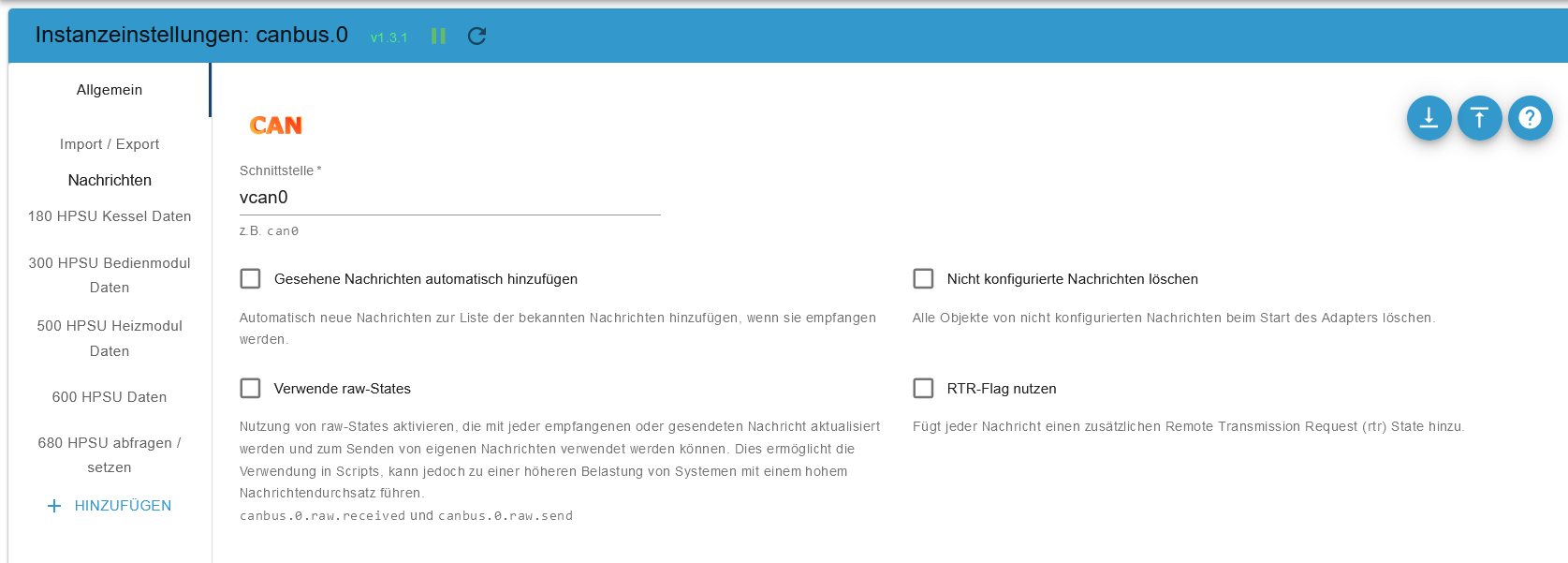
-
@raspiuser In deiner Config steht vcan0, aber das Interface heißt can0.

-
@crycode said in Rotex HPSU / Daikin Altherma Wärmepumpe über ioBroker.canbus:
In deiner Config steht vcan0, aber das Interface heißt can0.
nö ... vcan0 ist richtig ... Ich habe / hatte ja bereits ein funktionsfähige Anbindung (siehe #280).
(Ich habe wirklich "nur" eine frische Bullseye / Bookworm Karte mit Backitup eingesetzt. Und dann ist ja vcan0 immer noch richtig ... funktioniert unter Buster ja einwandfrei ...)
Ich klone die Buster Karte und upgrade dann DIESE Installation ohne ein ganz frische Installation ... vielleicht ist dann die Lösung ...
-
@raspiuser Ah moment... du hast den Adapter ja auf einem anderen System laufen und das CAN-Interface vom Raspi mittel Cannelloni weitergegeben, richtig?
Den Cannelloni Service hast du auf beiden Seiten richtig eingerichtet?
Dann schau mal ins Log von den Services, ob dort irgendwelche Fehler gemeldet werden:sudo journalctl -u cannelloni-can0.servicebzw.
sudo journalctl -u cannelloni-vcan0.serviceWahrscheinlich klemmt da irgendwas, wodurch dann van0 auf deinem ioBroker System nicht richtig verfügbar ist.
-
@crycode
... ich war mir nicht sicher auf welchem System ich die Logs erstellen soll und habe mal (laienhaft) beide abgefragt ...Hier die Ausgabe auf dem ioBroker Raspi Pi4:
pi@ioBroker-Raspi:~ $ sudo journalctl -u cannelloni-can0.service -- No entries -- pi@ioBroker-Raspi:~ $ sudo journalctl -u cannelloni-vcan0.service -- No entries -- pi@ioBroker-Raspi:~ $Und hier auf dem vcan0 Raspi Zero:
pi@ioBroker-Zero:~ $ sudo journalctl -u cannelloni-vcan0.service -- Logs begin at Sat 2023-07-22 18:08:42 CEST, end at Mon 2023-07-24 12:10:35 CE -- No entries -- lines 1-2/2 (END) pi@ioBroker-Zero:~ $ sudo journalctl -u cannelloni-can0.service -- Logs begin at Sat 2023-07-22 18:08:42 CEST, end at Mon 2023-07-24 12:11:16 CE Jul 22 18:09:09 ioBroker-Zero systemd[1]: Started Cannelloni for can0. Jul 22 18:09:10 ioBroker-Zero cannelloni[556]: INFO:udpthread.cpp[158]:run:UDPTh Jul 22 18:09:10 ioBroker-Zero cannelloni[556]: ERROR:canthread.cpp[88]:start:CAN Jul 22 18:09:10 ioBroker-Zero cannelloni[556]: INFO:canthread.cpp[108]:run:CANTh lines 1-5/5 (END)...skipping... -- Logs begin at Sat 2023-07-22 18:08:42 CEST, end at Mon 2023-07-24 12:11:16 CEST. -- Jul 22 18:09:09 ioBroker-Zero systemd[1]: Started Cannelloni for can0. Jul 22 18:09:10 ioBroker-Zero cannelloni[556]: INFO:udpthread.cpp[158]:run:UDPThread up and running Jul 22 18:09:10 ioBroker-Zero cannelloni[556]: ERROR:canthread.cpp[88]:start:CAN_FD is not supported on >can0< Jul 22 18:09:10 ioBroker-Zero cannelloni[556]: INFO:canthread.cpp[108]:run:CANThread up and running ~ ~ ~ ~ ~ ~ ~ ~ ~ ~ ~ ~ ~ ~ ~ ~ ~ ~ ~ ~ lines 1-5/5 (END) -- Logs begin at Sat 2023-07-22 18:08:42 CEST, end at Mon 2023-07-24 12:11:16 CEST. -- Jul 22 18:09:09 ioBroker-Zero systemd[1]: Started Cannelloni for can0. Jul 22 18:09:10 ioBroker-Zero cannelloni[556]: INFO:udpthread.cpp[158]:run:UDPThread up and running Jul 22 18:09:10 ioBroker-Zero cannelloni[556]: ERROR:canthread.cpp[88]:start:CAN_FD is not supported on >can0< Jul 22 18:09:10 ioBroker-Zero cannelloni[556]: INFO:canthread.cpp[108]:run:CANThread up and running ~ ~ ~ ~ ~ ~ ~ ~ ~ ~ ~ ~ ~ ~ ~ ~ ~ ~ ~ ~ lines 1-5/5 (END) -
@raspiuser Auf dem Raspi Zero sieht soweit gut aus.
Mach mal auf dem ioBroker Raspi:sudo systemctl restart cannelloni-vcan0.service sudo systemctl status cannelloni-vcan0.service sudo journalctl -u cannelloni-vcan0.serviceDas startet den Service neu, fragt den Status ab und gibt das Log aus.
Hat der Raspi Zero nach dem Update noch die gleiche IP-Adresse?
Falls nicht, musst du in der Datei/etc/systemd/system/cannelloni-vcan0.serviceauf dem ioBroker Raspi anpassen. -
@crycode
... sieht wohl so aus, dass ich (erstmal) canneloni auf dem Raspi einrichten muss, oder ?pi@ioBroker-Raspi:~ $ sudo systemctl restart cannelloni-vcan0.service Failed to restart cannelloni-vcan0.service: Unit cannelloni-vcan0.service not found. pi@ioBroker-Raspi:~ $ sudo systemctl status cannelloni-vcan0.service Unit cannelloni-vcan0.service could not be found. pi@ioBroker-Raspi:~ $ sudo journalctl -u cannelloni-vcan0.service -- No entries -- pi@ioBroker-Raspi:~ $EDIT:
so, oder ? (siehe auch "meine" Anleitung ab Seite 4 ...)
sudo apt install can-utils
sudo apt install build-essential cmake git
git clone https://github.com/mguentner/cannelloni.git
cd cannelloni
cmake -DCMAKE_BUILD_TYPE=Release make
sudo make installusw.
Während der Installation kam diese Fehlermeldung:
Job for vcan0-setup.service failed because the control process exited with error code. See "systemctl status vcan0-setup.service" and "journalctl -xeu vcan0-setup.service" for details.Nachdem ich dann diesem Wunsch entsprochen habe kam dann dieser ewig lange Text (mit dem ich als Laie nix anfangen kann ...):
pi@ioBroker-Raspi:~ $ systemctl status vcan0-setup.service × vcan0-setup.service - Setup vcan0 Loaded: loaded (/etc/systemd/system/vcan0-setup.service; enabled; preset: > Active: failed (Result: exit-code) since Mon 2023-07-24 14:43:18 CEST; 1s > Process: 1241 ExecStart=/usr/local/sbin/vcan0-setup.sh start (code=exited, > Main PID: 1241 (code=exited, status=203/EXEC) CPU: 6ms Jul 24 14:43:18 ioBroker-Raspi systemd[1]: Starting vcan0-setup.service - Setup> Jul 24 14:43:18 ioBroker-Raspi (setup.sh)[1241]: vcan0-setup.service: Failed to> Jul 24 14:43:18 ioBroker-Raspi (setup.sh)[1241]: vcan0-setup.service: Failed at> Jul 24 14:43:18 ioBroker-Raspi systemd[1]: vcan0-setup.service: Main process ex> Jul 24 14:43:18 ioBroker-Raspi systemd[1]: vcan0-setup.service: Failed with res> Jul 24 14:43:18 ioBroker-Raspi systemd[1]: Failed to start vcan0-setup.service > lines 1-13/13 (END)...skipping... × vcan0-setup.service - Setup vcan0 Loaded: loaded (/etc/systemd/system/vcan0-setup.service; enabled; preset: enabled) Active: failed (Result: exit-code) since Mon 2023-07-24 14:43:18 CEST; 1s ago Process: 1241 ExecStart=/usr/local/sbin/vcan0-setup.sh start (code=exited, status=203/EXEC) Main PID: 1241 (code=exited, status=203/EXEC) CPU: 6ms Jul 24 14:43:18 ioBroker-Raspi systemd[1]: Starting vcan0-setup.service - Setup vcan0... Jul 24 14:43:18 ioBroker-Raspi (setup.sh)[1241]: vcan0-setup.service: Failed to execute /usr/local/sbin/vcan0-setup.sh: Exec format error Jul 24 14:43:18 ioBroker-Raspi (setup.sh)[1241]: vcan0-setup.service: Failed at step EXEC spawning /usr/local/sbin/vcan0-setup.sh: Exec forma> Jul 24 14:43:18 ioBroker-Raspi systemd[1]: vcan0-setup.service: Main process exited, code=exited, status=203/EXEC Jul 24 14:43:18 ioBroker-Raspi systemd[1]: vcan0-setup.service: Failed with result 'exit-code'. Jul 24 14:43:18 ioBroker-Raspi systemd[1]: Failed to start vcan0-setup.service - Setup vcan0. ~ ~ ~ ~ ~ ~ ~ ~ ~ ~ ~ ~ ~ ~ ~ ~ ~ ~ ~ ~ ~ ~ ~ ~ ~ ...skipping... × vcan0-setup.service - Setup vcan0 Loaded: loaded (/etc/systemd/system/vcan0-setup.service; enabled; preset: enabled) Active: failed (Result: exit-code) since Mon 2023-07-24 14:43:18 CEST; 1s ago Process: 1241 ExecStart=/usr/local/sbin/vcan0-setup.sh start (code=exited, status=203/EXEC) Main PID: 1241 (code=exited, status=203/EXEC) CPU: 6ms Jul 24 14:43:18 ioBroker-Raspi systemd[1]: Starting vcan0-setup.service - Setup vcan0... Jul 24 14:43:18 ioBroker-Raspi (setup.sh)[1241]: vcan0-setup.service: Failed to execute /usr/local/sbin/vcan0-setup.sh: Exec format error Jul 24 14:43:18 ioBroker-Raspi (setup.sh)[1241]: vcan0-setup.service: Failed at step EXEC spawning /usr/local/sbin/vcan0-setup.sh: Exec forma> Jul 24 14:43:18 ioBroker-Raspi systemd[1]: vcan0-setup.service: Main process exited, code=exited, status=203/EXEC Jul 24 14:43:18 ioBroker-Raspi systemd[1]: vcan0-setup.service: Failed with result 'exit-code'. Jul 24 14:43:18 ioBroker-Raspi systemd[1]: Failed to start vcan0-setup.service - Setup vcan0. ~ ~ ~ ~ ~ ~ ~ ~ ~ ~ ~ ~ ~ ~ ~ ~ ~ ~ ~ ~ ~ ~ ~ ~ ~ × vcan0-setup.service - Setup vcan0 Loaded: loaded (/etc/systemd/system/vcan0-setup.service; enabled; preset: enabled) Active: failed (Result: exit-code) since Mon 2023-07-24 14:43:18 CEST; 1s ago Process: 1241 ExecStart=/usr/local/sbin/vcan0-setup.sh start (code=exited, status=203/EXEC) Main PID: 1241 (code=exited, status=203/EXEC) CPU: 6ms Jul 24 14:43:18 ioBroker-Raspi systemd[1]: Starting vcan0-setup.service - Setup vcan0... Jul 24 14:43:18 ioBroker-Raspi (setup.sh)[1241]: vcan0-setup.service: Failed to execute /usr/local/sbin/vcan0-setup.sh: Exec format error Jul 24 14:43:18 ioBroker-Raspi (setup.sh)[1241]: vcan0-setup.service: Failed at step EXEC spawning /usr/local/sbin/vcan0-setup.sh: Exec forma> Jul 24 14:43:18 ioBroker-Raspi systemd[1]: vcan0-setup.service: Main process exited, code=exited, status=203/EXEC Jul 24 14:43:18 ioBroker-Raspi systemd[1]: vcan0-setup.service: Failed with result 'exit-code'. Jul 24 14:43:18 ioBroker-Raspi systemd[1]: Failed to start vcan0-setup.service - Setup vcan0. ~ ~ ~ ~ ~ ~ ~ ~ ~ ~ ~ ~ ~ ~ ~ ~ ~ ~ ~ ~ ~ ~ ~ ~ ~ pi@ioBroker-Raspi:~ $ journalctl -xeu vcan0-setup.service ░░ Subject: A start job for unit vcan0-setup.service has begun execution ░░ Defined-By: systemd ░░ Support: https://www.debian.org/support ░░ ░░ A start job for unit vcan0-setup.service has begun execution. ░░ ░░ The job identifier is 9756. Jul 24 14:44:49 ioBroker-Raspi (setup.sh)[1333]: vcan0-setup.service: Failed to execute /usr/local/sbin/vcan0-setup.sh: Exec format error Jul 24 14:44:49 ioBroker-Raspi (setup.sh)[1333]: vcan0-setup.service: Failed at step EXEC spawning /usr/local/sbin/vcan0-setup.sh: Exec forma> ░░ Subject: Process /usr/local/sbin/vcan0-setup.sh could not be executed ░░ Defined-By: systemd ░░ Support: https://www.debian.org/support ░░ ░░ The process /usr/local/sbin/vcan0-setup.sh could not be executed and failed. ░░ ░░ The error number returned by this process is ERRNO. Jul 24 14:44:49 ioBroker-Raspi systemd[1]: vcan0-setup.service: Main process exited, code=exited, status=203/EXEC ░░ Subject: Unit process exited ░░ Defined-By: systemd ░░ Support: https://www.debian.org/support ░░ ░░ An ExecStart= process belonging to unit vcan0-setup.service has exited. ░░ ░░ The process' exit code is 'exited' and its exit status is 203. Jul 24 14:44:49 ioBroker-Raspi systemd[1]: vcan0-setup.service: Failed with result 'exit-code'. ░░ Subject: Unit failed ░░ Defined-By: systemd ░░ Support: https://www.debian.org/support ░░ ░░ The unit vcan0-setup.service has entered the 'failed' state with result 'exit-code'. Jul 24 14:44:49 ioBroker-Raspi systemd[1]: Failed to start vcan0-setup.service - Setup vcan0. ░░ Subject: A start job for unit vcan0-setup.service has failed ░░ Defined-By: systemd ░░ Support: https://www.debian.org/support ░░ ░░ A start job for unit vcan0-setup.service has finished with a failure. ░░ ░░ The job identifier is 9756 and the job result is failed. lines 4118-4155/4155 (END)