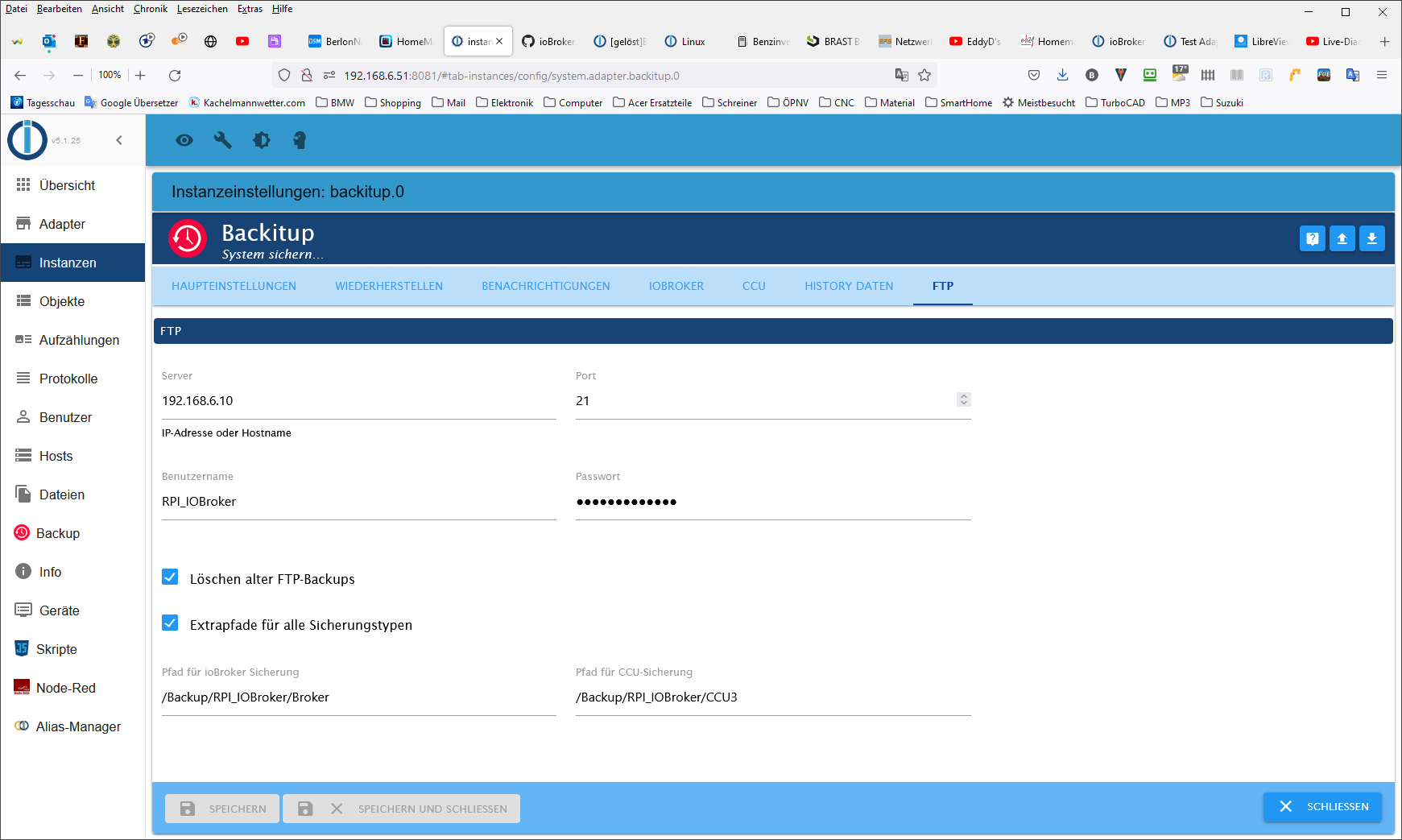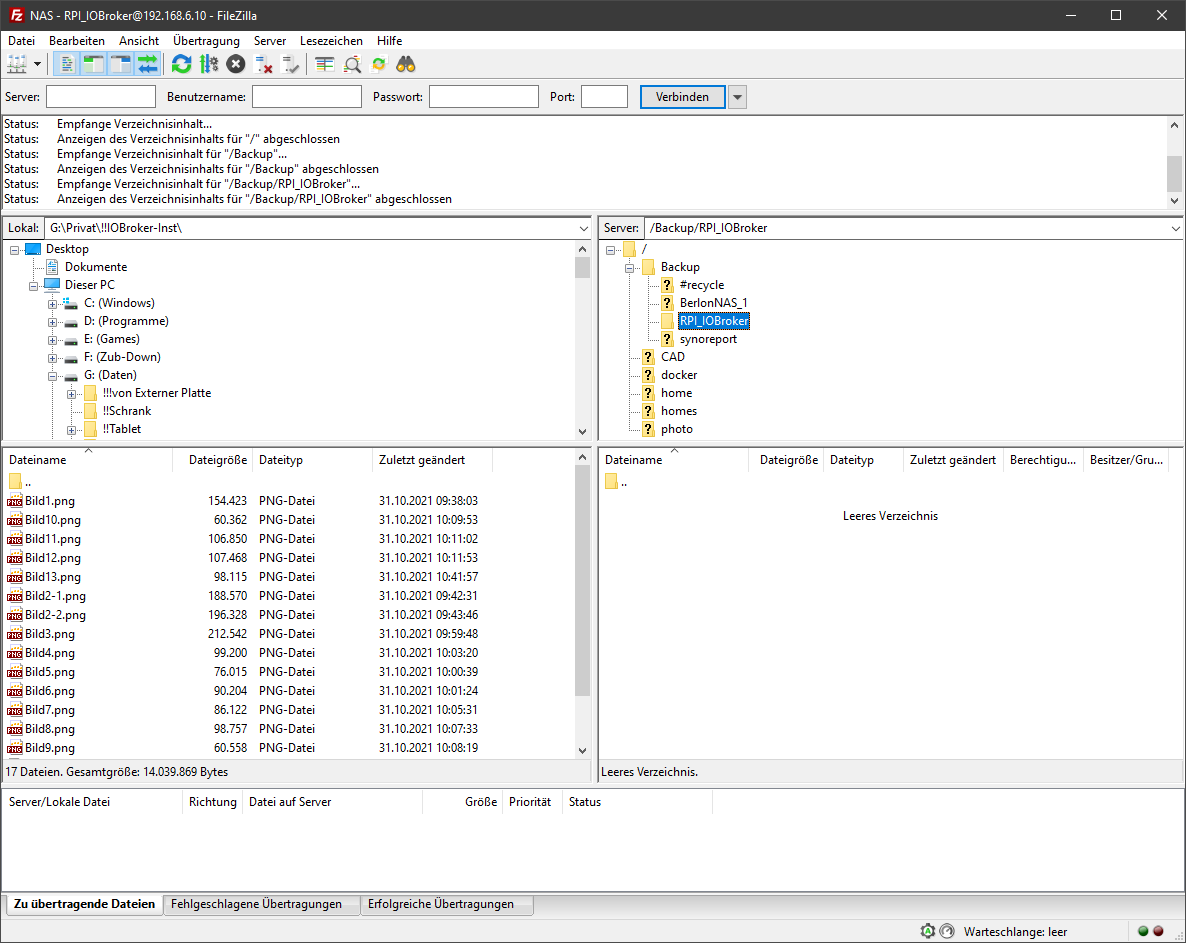NEWS
Broker->BackItUp FTP->Synology
-
@glasfaser sagte in Broker->BackItUp FTP->Synology:
@BerlonWas sagt die Ausgabe von
cat /proc/filesystems|grep cifsauf der Pi
Teste mal :
//192.168.6.10/Backup/RPI_IOBroker
/IOBroker
//192.168.6.10/Backup/RPI_IOBroker/IOBroker -
@berlon sagte in Broker->BackItUp FTP->Synology:
bei mir geht mit Eingabe einer IP-Adresse im Dateiexplorer der Firefox auf. Gerade auch mit der IP des RasPi versucht.
hast du die beide // davor gesetzt?
@homoran sagte in Broker->BackItUp FTP->Synology:
@berlon sagte in Broker->BackItUp FTP->Synology:
bei mir geht mit Eingabe einer IP-Adresse im Dateiexplorer der Firefox auf. Gerade auch mit der IP des RasPi versucht.
hast du die beide // davor gesetzt?
sorry, bei WIN natürlich
\\ -
@berlon sagte in Broker->BackItUp FTP->Synology:
bei mir geht mit Eingabe einer IP-Adresse im Dateiexplorer der Firefox auf. Gerade auch mit der IP des RasPi versucht.
hast du die beide // davor gesetzt?
-
@homoran
mit oder ohne Doppelslash, es grüßt immer der FF@homoran said in Broker->BackItUp FTP->Synology:
sorry, bei WIN natürlich \
ok so passiert was.
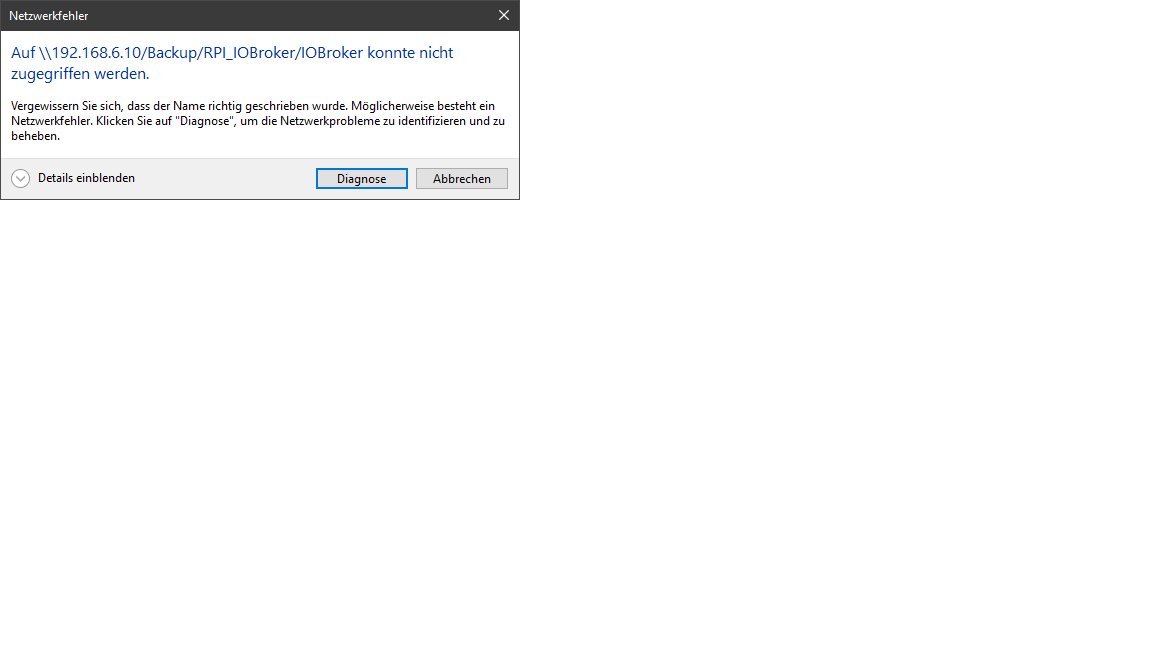
-
@glasfaser sagte in Broker->BackItUp FTP->Synology:
@BerlonWas sagt die Ausgabe von
cat /proc/filesystems|grep cifsauf der Pi
Teste mal :
//192.168.6.10/Backup/RPI_IOBroker
/IOBroker
//192.168.6.10/Backup/RPI_IOBroker/IOBroker@berlon sagte in Broker->BackItUp FTP->Synology:
ok so passiert was.
\192.168.6.10\Backup\RPI_IOBroker\IOBroker
\192.168.6.10\Backup\RPI_IOBroker\IOBroker
\192.168.6.10\Backup\RPI_IOBroker\IOBrokerEDIT :
davor ist natürlich der\\wird nur hier als \ angezeigt , -
@berlon sagte in Broker->BackItUp FTP->Synology:
ok so passiert was.
\192.168.6.10\Backup\RPI_IOBroker\IOBroker
\192.168.6.10\Backup\RPI_IOBroker\IOBroker
\192.168.6.10\Backup\RPI_IOBroker\IOBrokerEDIT :
davor ist natürlich der\\wird nur hier als \ angezeigt ,@glasfaser said in Broker->BackItUp FTP->Synology:
\192.168.6.10\Backup\RPI_IOBroker\IOBroker
hat nach Eingabe der Zugangsdaten vollen Zugriff, auch auf die darüber liegenden Ordner.
-
@glasfaser said in Broker->BackItUp FTP->Synology:
\192.168.6.10\Backup\RPI_IOBroker\IOBroker
hat nach Eingabe der Zugangsdaten vollen Zugriff, auch auf die darüber liegenden Ordner.
@berlon sagte in Broker->BackItUp FTP->Synology:
hat nach Eingabe der Zugangsdaten
die wurden aber doch vorhin nicht abgefragt!
ich dachte
\\192.168.6.10\Backupwäre dein share?
hast du die Rechte doch nicht korrekt vergeben, so dass der User erst im Unterverzeichnis abgefragt wird, oder ist das Unterverzeichnis der share? -
@glasfaser sagte in Broker->BackItUp FTP->Synology:
@BerlonWas sagt die Ausgabe von
cat /proc/filesystems|grep cifsauf der Pi
Teste mal :
//192.168.6.10/Backup/RPI_IOBroker
/IOBroker
//192.168.6.10/Backup/RPI_IOBroker/IOBroker -
@glasfaser sagte in Broker->BackItUp FTP->Synology:
@Berlon
Was sagt die Ausgabe von
cat /proc/filesystems|grep cifsauf der Pi
Zum dritten
@glasfaser sagte in Broker->BackItUp FTP->Synology:
@glasfaser sagte in Broker->BackItUp FTP->Synology:
@Berlon
Was sagt die Ausgabe von
cat /proc/filesystems|grep cifsauf der Pi
Zum dritten
Das Leben ist kein Ponyhof!
-
@glasfaser sagte in Broker->BackItUp FTP->Synology:
@glasfaser sagte in Broker->BackItUp FTP->Synology:
@Berlon
Was sagt die Ausgabe von
cat /proc/filesystems|grep cifsauf der Pi
Zum dritten
Das Leben ist kein Ponyhof!
so
ich habe Zugriff auf:
\192.168.6.10\Backup
auf:
\192.168.6.10\Backup\RPI_IOBroker
und:
\192.168.6.10\Backup\RPI_IOBroker\IOBroker
Da sollten die Rechte stimmen.pi@raspberrypi:~ $ cat /proc/filesystems|grep cifs pi@raspberrypi:~ $Keine Ausgabe
Auch mit sudo voran gestellt.
pi@raspberrypi:~ $ sudo cat /proc/filesystems|grep cifs pi@raspberrypi:~ $ -
so
ich habe Zugriff auf:
\192.168.6.10\Backup
auf:
\192.168.6.10\Backup\RPI_IOBroker
und:
\192.168.6.10\Backup\RPI_IOBroker\IOBroker
Da sollten die Rechte stimmen.pi@raspberrypi:~ $ cat /proc/filesystems|grep cifs pi@raspberrypi:~ $Keine Ausgabe
Auch mit sudo voran gestellt.
pi@raspberrypi:~ $ sudo cat /proc/filesystems|grep cifs pi@raspberrypi:~ $ -
@glasfaser
Immer noch keine Ausgabepi@raspberrypi:~ $ cat /proc/filesystems|grep cifs pi@raspberrypi:~ $ -
@glasfaser
Immer noch keine Ausgabepi@raspberrypi:~ $ cat /proc/filesystems|grep cifs pi@raspberrypi:~ $@berlon sagte in Broker->BackItUp FTP->Synology:
@glasfaser
Immer noch keine Ausgabepi@raspberrypi:~ $ cat /proc/filesystems|grep cifs pi@raspberrypi:~ $Dann nochmal cifs De- und installieren
-
so
ich habe Zugriff auf:
\192.168.6.10\Backup
auf:
\192.168.6.10\Backup\RPI_IOBroker
und:
\192.168.6.10\Backup\RPI_IOBroker\IOBroker
Da sollten die Rechte stimmen.pi@raspberrypi:~ $ cat /proc/filesystems|grep cifs pi@raspberrypi:~ $Keine Ausgabe
Auch mit sudo voran gestellt.
pi@raspberrypi:~ $ sudo cat /proc/filesystems|grep cifs pi@raspberrypi:~ $@berlon sagte in Broker->BackItUp FTP->Synology:
Auch mit sudo voran gestellt.
Warum immer diese Fixierung auf root/sudo? Das hatte niemand geschrieben.
-
@berlon sagte in Broker->BackItUp FTP->Synology:
@glasfaser
Immer noch keine Ausgabepi@raspberrypi:~ $ cat /proc/filesystems|grep cifs pi@raspberrypi:~ $Dann nochmal cifs De- und installieren
@glasfaser
wie ist der Befehl zum deinstallieren?installieren würde ich mit
sudo apt-get install cifs-utils -
@glasfaser
wie ist der Befehl zum deinstallieren?installieren würde ich mit
sudo apt-get install cifs-utils -
@glasfaser
Juchu, ganz zum Schluss eine Ausgabe (hoffentlich die Richtige)pi@raspberrypi:~ $ apt policy cifs-utils cifs-utils: Installiert: (keine) Installationskandidat: 2:6.8-2 Versionstabelle: 2:6.8-2 500 500 http://raspbian.raspberrypi.org/raspbian buster/main armhf Packages pi@raspberrypi:~ $ sudo apt-get install cifs-utils Paketlisten werden gelesen... Fertig Abhängigkeitsbaum wird aufgebaut. Statusinformationen werden eingelesen.... Fertig Das folgende Paket wurde automatisch installiert und wird nicht mehr benötigt: python-colorzero Verwenden Sie »sudo apt autoremove«, um es zu entfernen. Vorgeschlagene Pakete: smbclient winbind Die folgenden NEUEN Pakete werden installiert: cifs-utils 0 aktualisiert, 1 neu installiert, 0 zu entfernen und 0 nicht aktualisiert. Es müssen 69,6 kB an Archiven heruntergeladen werden. Nach dieser Operation werden 212 kB Plattenplatz zusätzlich benutzt. Holen:1 http://ftp.halifax.rwth-aachen.de/raspbian/raspbian buster/main armhf cifs-utils armhf 2:6.8-2 [69,6 kB] Es wurden 69,6 kB in 0 s geholt (200 kB/s). Vormals nicht ausgewähltes Paket cifs-utils wird gewählt. (Lese Datenbank ... 49800 Dateien und Verzeichnisse sind derzeit installiert.) Vorbereitung zum Entpacken von .../cifs-utils_2%3a6.8-2_armhf.deb ... Entpacken von cifs-utils (2:6.8-2) ... cifs-utils (2:6.8-2) wird eingerichtet ... update-alternatives: /usr/lib/arm-linux-gnueabihf/cifs-utils/idmapwb.so wird verwendet, um /etc/cifs-utils/idmap-plugin (idmap-plugin) im automatischen Modus bereitzustellen Trigger für man-db (2.8.5-2) werden verarbeitet ... pi@raspberrypi:~ $ sudo reboot pi@raspberrypi:~ $ apt policy cifs-utils cifs-utils: Installiert: 2:6.8-2 Installationskandidat: 2:6.8-2 Versionstabelle: *** 2:6.8-2 500 500 http://raspbian.raspberrypi.org/raspbian buster/main armhf Packages 100 /var/lib/dpkg/status pi@raspberrypi:~ $ cat /proc/filesystems|grep cifs nodev cifs pi@raspberrypi:~ $ -
@glasfaser
Juchu, ganz zum Schluss eine Ausgabe (hoffentlich die Richtige)pi@raspberrypi:~ $ apt policy cifs-utils cifs-utils: Installiert: (keine) Installationskandidat: 2:6.8-2 Versionstabelle: 2:6.8-2 500 500 http://raspbian.raspberrypi.org/raspbian buster/main armhf Packages pi@raspberrypi:~ $ sudo apt-get install cifs-utils Paketlisten werden gelesen... Fertig Abhängigkeitsbaum wird aufgebaut. Statusinformationen werden eingelesen.... Fertig Das folgende Paket wurde automatisch installiert und wird nicht mehr benötigt: python-colorzero Verwenden Sie »sudo apt autoremove«, um es zu entfernen. Vorgeschlagene Pakete: smbclient winbind Die folgenden NEUEN Pakete werden installiert: cifs-utils 0 aktualisiert, 1 neu installiert, 0 zu entfernen und 0 nicht aktualisiert. Es müssen 69,6 kB an Archiven heruntergeladen werden. Nach dieser Operation werden 212 kB Plattenplatz zusätzlich benutzt. Holen:1 http://ftp.halifax.rwth-aachen.de/raspbian/raspbian buster/main armhf cifs-utils armhf 2:6.8-2 [69,6 kB] Es wurden 69,6 kB in 0 s geholt (200 kB/s). Vormals nicht ausgewähltes Paket cifs-utils wird gewählt. (Lese Datenbank ... 49800 Dateien und Verzeichnisse sind derzeit installiert.) Vorbereitung zum Entpacken von .../cifs-utils_2%3a6.8-2_armhf.deb ... Entpacken von cifs-utils (2:6.8-2) ... cifs-utils (2:6.8-2) wird eingerichtet ... update-alternatives: /usr/lib/arm-linux-gnueabihf/cifs-utils/idmapwb.so wird verwendet, um /etc/cifs-utils/idmap-plugin (idmap-plugin) im automatischen Modus bereitzustellen Trigger für man-db (2.8.5-2) werden verarbeitet ... pi@raspberrypi:~ $ sudo reboot pi@raspberrypi:~ $ apt policy cifs-utils cifs-utils: Installiert: 2:6.8-2 Installationskandidat: 2:6.8-2 Versionstabelle: *** 2:6.8-2 500 500 http://raspbian.raspberrypi.org/raspbian buster/main armhf Packages 100 /var/lib/dpkg/status pi@raspberrypi:~ $ cat /proc/filesystems|grep cifs nodev cifs pi@raspberrypi:~ $@berlon sagte in Broker->BackItUp FTP->Synology:
ganz zum Schluss eine Ausgabe
dann jag jetzt mal ein Backup los
-
@berlon sagte in Broker->BackItUp FTP->Synology:
ganz zum Schluss eine Ausgabe
dann jag jetzt mal ein Backup los
-
Ihr seid Megaklasse!!!!!!!!!
Es funktioniert. Es Werden Dateien auf der Syno abgelegt.Velen Dank!
@berlon sagte in Broker->BackItUp FTP->Synology:
Es Werden Dateien auf der Syno abgelegt.
dann bitte die verwaiste Datei auf dem RasPi löschen