NEWS
PH-Messung
-
@i-punkt Die sind generell gut, aber mit für diesen Fall - geht ja quasi um ein spezifisches Gerät, den PH803W zu allgemein. Denke das Icon sollte schon Farblich und "aussehen" was damit zu tun haben.
Für die Readme kann man auch durch aus noch ein größeres ausgeschnittenes und freigestellte echtes PH803W machen - das ist dann nur nix als Icon
-
Hey, na, noch jemand wach?? Jemand er einen PH803W und ioBroker hat? Jemand dessen PH803W an ist? jemand der nen Adapter testen will? ;-))
Bitte Adapter von https://github.com/Apollon77/ioBroker.ph803w/ installieren ... EInstellungen braucht es aktuell keine. Discovery per UDP - PH803W muss also im gleichen netzwerk sein wie der ioBroker Rechner
-
@apollon77 teste gleich, gib mir noch paar Minuten

-
@apollon77 tja, was soll ich sagen Ingo

Wer kann, der kann...
 Vielen dank
Vielen dank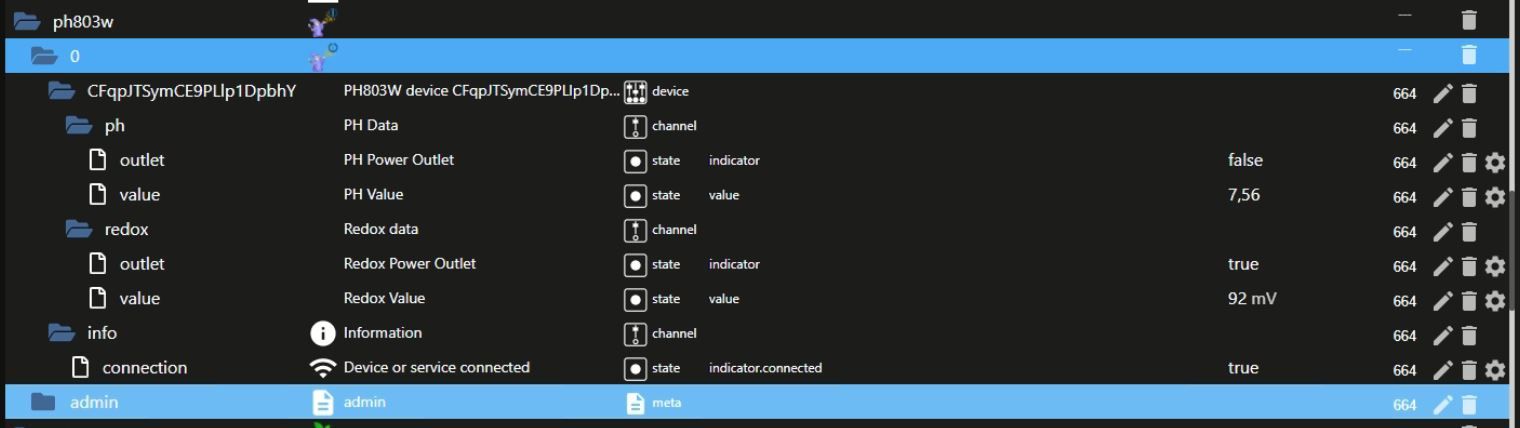
-
@apollon77 wie deinstalliere ich denn jetzt am Besten das Testscript von dir?
-
@coyote einfach das Verzeichnis was du dafür angelegt hast löschen.
-
Hallo,
irgendwie haut die Installation im ioBroker bei mir nicht hin.
Eine kurze Newbie-Erklärung für die Installation und was man alles benötigt wäre toll.Danke
-
Mein Kumpel half mir @apollon77's script via MQTT auf Home Assistant zu portieren. Falls interessiert, findet Ihr den Source Code hier: https://github.com/cellerich/ph803w_2_mqtt
Danke für Eure Arbeit!
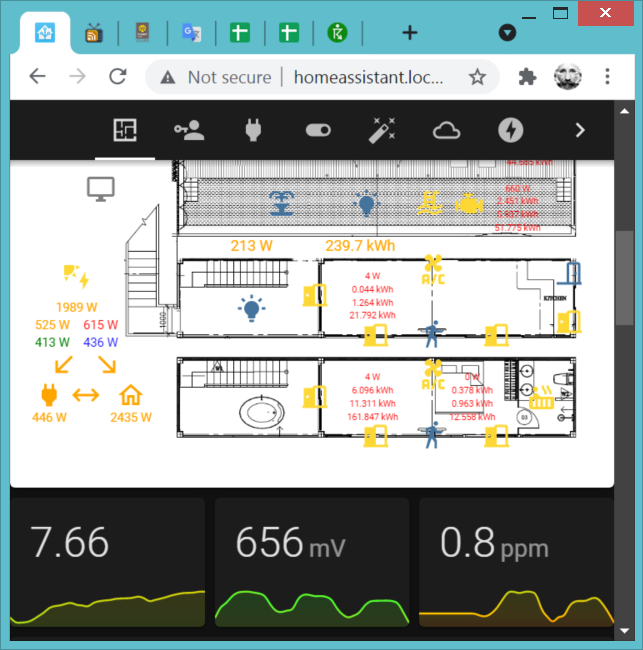
-
@iouser-0 in iobroker wählst du "adapter installieren aus eigener URL", gehst auf "Benutzerdefiniert" als Quelle und gibst als URL https://github.com/Apollon77/ioBroker.ph803w ein
Anschließend musst du noch eine Instanz erstellen.
@apollon77 Installation hat geklappt, Werte werden angezeigt und aktualisiert. Mir ist aufgefallen unter connection state steht false
-
Instanz erstellen war das Zauberwort. Herzlichen Dank!!!
-
@marc-r Ja mit dem hab ich schon geschrieben ... es geht so aber "schön" ist anders
 Sollte man gescheiter machen
Sollte man gescheiter machen -
@skinni Also bei mir geht connection state wie er soll. Mach mal debug log und poste bitte mal
-
@apollon77 alles klar, man muss ihm wohl nur drohen. Hab den Adapter auf debug gestellt und im log ist nix aufgetaucht, denn seit dem ist er connected
-
@skinni Lol
 Also Connected wird gesetzt wenn alle die er Discvered hat auch verbunden ist - für den Fall das es mehrere sind - wenn also einer offline ist geht adapter auf gelb
Also Connected wird gesetzt wenn alle die er Discvered hat auch verbunden ist - für den Fall das es mehrere sind - wenn also einer offline ist geht adapter auf gelbAnsonsten hat der Adapter jetzt auch ein Icon :-)) Gern nochmal neu von GitHub ziehen. Danke @coyote und an die anderen weiter oben im Thread für die Ideen!!
-
Funzt und sieht gut aus

-
Wenn ich versuche den Adapter zu installieren, wie im Bild und installieren geht das Fenster zu und nichts passiert. Woran könnte das liegen?
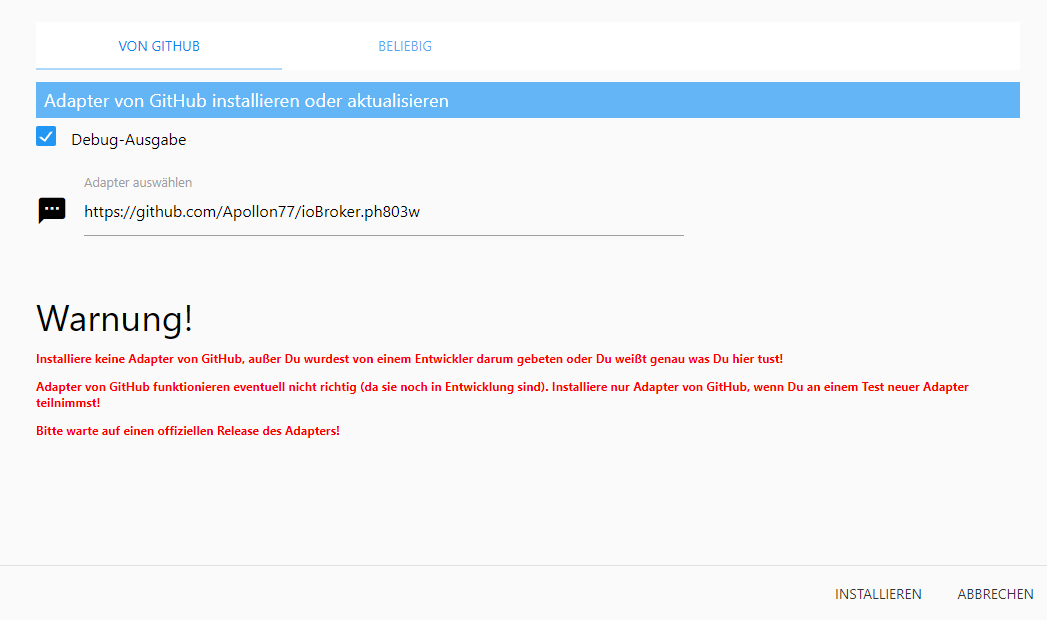
-
@schletti Gib die URL mal unter beliebig ein
-
Danke er versucht dann zu installieren, aber es kommt folgende Fehlermeldung:
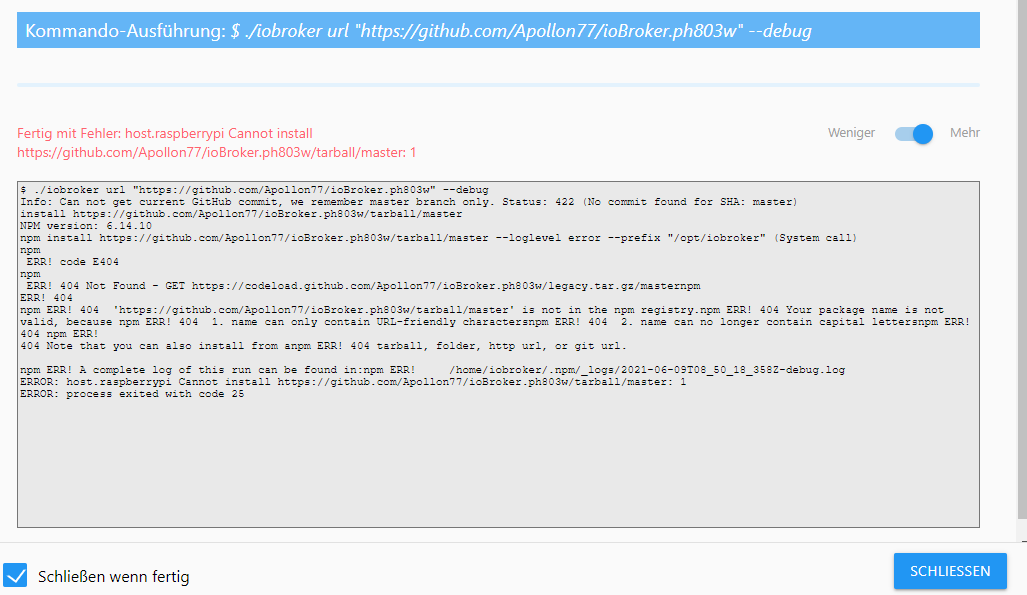
-
Habe mal iobroker geupdatet, jetzt geht es und der Adapter ist installiert.
-
Ich überlege mir gerade ob und wie ich mit blockly ein script baue um auszuwerten ob die die Tendenz eher sinkend, oder steigend ist.
z.B. Durchschnitt der letzten 25 Werte und dann Vergleichen mit dem aktuellen Wert.
Machts Sinn sowas mit in den Adapter einzubauen, oder eher nicht?