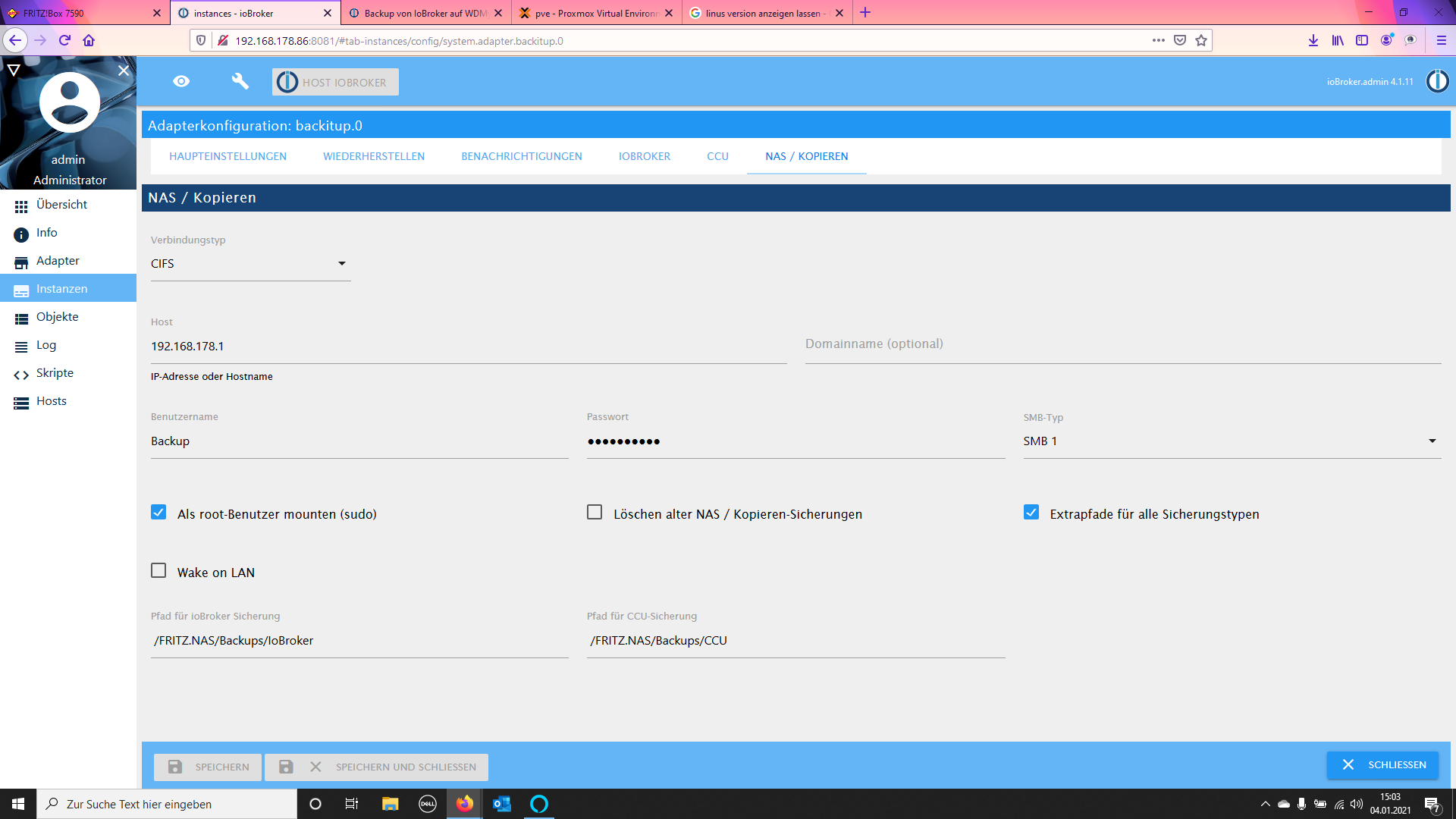NEWS
Backup von IoBroker auf WDMycloud oder FritzNAS
Backup von IoBroker auf WDMycloud oder FritzNAS
-
Hallo Zuammen,
ich versuche nun schon seit Stunden meine IoBroker und CCU Backups automatisch auf ein NAS LAufwerk zu kopieren. Leider bekomme ich es weder auf meine Mycloud noch auf meinem FritzNAS hin.
Hier mal den Log beim Versuch auf das FritzNAS. Keine Ahnung was ich falsch mache.
-
Hallo Zuammen,
ich versuche nun schon seit Stunden meine IoBroker und CCU Backups automatisch auf ein NAS LAufwerk zu kopieren. Leider bekomme ich es weder auf meine Mycloud noch auf meinem FritzNAS hin.
Hier mal den Log beim Versuch auf das FritzNAS. Keine Ahnung was ich falsch mache.
@NicoR Kannst du bitte die Logs nicht nur als Screenshot hier reinposten.
Und dann schau mal das Kernel Log File an (wie es in der Fehlermeldung steht). Benutzt du CIFS oder SMB?
Was hast du für ein System?
Bitte ausfüllen:Systemdata Bitte Ausfüllen Hardwaresystem: NUC/Pi3/etc. Arbeitsspeicher: 1GB Festplattenart: SD-Karte/SSD/HDD Betriebssystem: Ubuntu/Windows/Mac Node-Version: 10.x.x Nodejs-Version: 10.x.x NPM-Version: 6.x.x Installationsart: Skript/Manuell Image genutzt: Ja/Nein Ort/Name der Imagedatei: Link -
Hallo Zuammen,
ich versuche nun schon seit Stunden meine IoBroker und CCU Backups automatisch auf ein NAS LAufwerk zu kopieren. Leider bekomme ich es weder auf meine Mycloud noch auf meinem FritzNAS hin.
Hier mal den Log beim Versuch auf das FritzNAS. Keine Ahnung was ich falsch mache.
@NicoR
fritz.nas/FRITZNAS
ist zu 99,9% der falsche Pfad.
Ich kann gerade nicht nachschauen, aber bei mir steht da soweit ich weiß statt dessen nur /FRITZ.NAS/ drin. -
Hallo Zuammen,
ich versuche nun schon seit Stunden meine IoBroker und CCU Backups automatisch auf ein NAS LAufwerk zu kopieren. Leider bekomme ich es weder auf meine Mycloud noch auf meinem FritzNAS hin.
Hier mal den Log beim Versuch auf das FritzNAS. Keine Ahnung was ich falsch mache.
@NicoR sagte in Backup von IoBroker auf WDMycloud oder FritzNAS:
Keine Ahnung was ich falsch mache.
und ich habe keine Ahnung, wie du es konfiguriert hast
-
@NicoR Kannst du bitte die Logs nicht nur als Screenshot hier reinposten.
Und dann schau mal das Kernel Log File an (wie es in der Fehlermeldung steht). Benutzt du CIFS oder SMB?
Was hast du für ein System?
Bitte ausfüllen:Systemdata Bitte Ausfüllen Hardwaresystem: NUC/Pi3/etc. Arbeitsspeicher: 1GB Festplattenart: SD-Karte/SSD/HDD Betriebssystem: Ubuntu/Windows/Mac Node-Version: 10.x.x Nodejs-Version: 10.x.x NPM-Version: 6.x.x Installationsart: Skript/Manuell Image genutzt: Ja/Nein Ort/Name der Imagedatei: Link @UncleSam
Hier nochmal der Log:backitup.0 2021-01-04 14:53:36.528 debug (24212) [iobroker] exec: done backitup.0 2021-01-04 14:53:36.377 debug (24212) [iobroker/history] backitup.0.history.json backitup.0 2021-01-04 14:53:36.377 debug (24212) [iobroker/history] backitup.0.history.html backitup.0 2021-01-04 14:53:36.220 debug (24212) [iobroker/whatsapp] done backitup.0 2021-01-04 14:53:36.220 debug (24212) sendTo "send" to system.adapter.whatsapp-cmb.0 from system.adapter.backitup.0 backitup.0 2021-01-04 14:53:36.219 debug (24212) [iobroker/whatsapp] [iobroker] used WhatsApp-Instance: whatsapp-cmb.0 backitup.0 2021-01-04 14:53:35.615 debug (24212) [iobroker/clean] done backitup.0 2021-01-04 14:53:35.614 debug (24212) [iobroker/clean] Backup files not deleted from /opt/iobroker/backups because some errors. backitup.0 2021-01-04 14:53:35.163 debug (24212) [iobroker/cifs] done backitup.0 2021-01-04 14:53:34.109 debug (24212) [iobroker/iobroker] done backitup.0 2021-01-04 14:53:33.087 debug (24212) [iobroker/iobroker] Backup created: /opt/iobroker/backups/iobroker_2021_01_04-13_53_30_backupiobroker.tar.gz backitup.0 2021-01-04 14:53:31.993 debug (24212) [iobroker/iobroker] host.IoBroker 3135 objects saved backitup.0 2021-01-04 14:53:31.972 debug (24212) [iobroker/iobroker] host.IoBroker 2514 states saved backitup.0 2021-01-04 14:53:30.291 debug (24212) [iobroker/mount] Try 'mount --help' for more information. backitup.0 2021-01-04 14:53:30.291 debug (24212) [iobroker/mount] mount: bad usage backitup.0 2021-01-04 14:53:30.291 debug (24212) [iobroker/mount] sudo: setrlimit(RLIMIT_CORE): Operation not permitted backitup.0 2021-01-04 14:53:30.291 debug (24212) [iobroker/mount] [IGNORED] Error: Command failed: sudo mount -t cifs -o username=Backup,password=****,rw,file_mode=0777,dir_mode=0777 //192.168.178.1/ /FRITZ.NAS/Backups/IoBroker /opt/iobroker backitup.0 2021-01-04 14:53:30.290 debug (24212) [iobroker/mount] Try 'mount --help' for more information. backitup.0 2021-01-04 14:53:30.290 debug (24212) [iobroker/mount] mount: bad usage backitup.0 2021-01-04 14:53:30.288 debug (24212) [iobroker/mount] sudo: setrlimit(RLIMIT_CORE): Operation not permitted backitup.0 2021-01-04 14:53:30.288 debug (24212) [iobroker/mount] [undefined Error: Command failed: sudo mount -t cifs -o username=Backup,password=****,rw,file_mode=0777,dir_mode=0777 //192.168.178.1/ /FRITZ.NAS/Backups/IoBroker /opt/iobroke backitup.0 2021-01-04 14:53:30.266 debug (24212) [iobroker/mount] first mount attempt with smb option failed. try next mount attempt without smb option ...MOD-Edit: Code in code-tags gesetzt!
Also ich habe auf einem Laptop Proxmox installiert. Auf einer damit erstellten VM läuft ein Ubunto mit dem iobroker drauf.Js Version 3.1.6
-
@NicoR
fritz.nas/FRITZNAS
ist zu 99,9% der falsche Pfad.
Ich kann gerade nicht nachschauen, aber bei mir steht da soweit ich weiß statt dessen nur /FRITZ.NAS/ drin.@Thomas-Braun
Habe ich gerade getestet. Funzt leider immer noch nicht. Gleicher fehler... -
@NicoR sagte in Backup von IoBroker auf WDMycloud oder FritzNAS:
Keine Ahnung was ich falsch mache.
und ich habe keine Ahnung, wie du es konfiguriert hast
-
So ist meien Konfig im Adapter. Benutzer wurde mit entsprechender Freigabe in der Fritzbox angelegt.
@NicoR Firmware auf der Fritzbox?
Wenn >7.20, dann stell mal SMB1 auf SMB3.1.1 um in der Adapterkonfig. -
So ist meien Konfig im Adapter. Benutzer wurde mit entsprechender Freigabe in der Fritzbox angelegt.
@NicoR sagte in Backup von IoBroker auf WDMycloud oder FritzNAS:
So ist meien Konfig im Adapter.
ich bin bei der Fritte immer irritiert. Auf der läuft es anscheinend anders, als auf der Syno, die ich verwende.
Die Freigabe mit /FRITZ.NAS/Backups/IoBroker kommt mir seltsam vor, weil
- IMHO hier kein führendes
/hingehört - FRITZ.NAS kein Bestandteil der Freigabe sein sollte, weil das ja der IP des Servers entspricht, oder? (aber da kann ich mich irren)
- IMHO hier kein führendes
-
@NicoR sagte in Backup von IoBroker auf WDMycloud oder FritzNAS:
So ist meien Konfig im Adapter.
ich bin bei der Fritte immer irritiert. Auf der läuft es anscheinend anders, als auf der Syno, die ich verwende.
Die Freigabe mit /FRITZ.NAS/Backups/IoBroker kommt mir seltsam vor, weil
- IMHO hier kein führendes
/hingehört - FRITZ.NAS kein Bestandteil der Freigabe sein sollte, weil das ja der IP des Servers entspricht, oder? (aber da kann ich mich irren)
@Homoran
Nee, das passt schon.
Die Einstellungen in meiner fritzbox/backitup-Instanz sehen genau so aus. Bis auf SMB1, da steht bei mir SMB 3.1.1 drin, da FritzOS 7.20 bei mir werkelt. - IMHO hier kein führendes
-
@NicoR
Bist du mit ioBroker in einem Container?Habe gerade nach der Fehlermeldung gegoogelt und gefunden:
in container: sudo: setrlimit(RLIMIT_CORE): Operation not permitted ...
-
@UncleSam
Hier nochmal der Log:backitup.0 2021-01-04 14:53:36.528 debug (24212) [iobroker] exec: done backitup.0 2021-01-04 14:53:36.377 debug (24212) [iobroker/history] backitup.0.history.json backitup.0 2021-01-04 14:53:36.377 debug (24212) [iobroker/history] backitup.0.history.html backitup.0 2021-01-04 14:53:36.220 debug (24212) [iobroker/whatsapp] done backitup.0 2021-01-04 14:53:36.220 debug (24212) sendTo "send" to system.adapter.whatsapp-cmb.0 from system.adapter.backitup.0 backitup.0 2021-01-04 14:53:36.219 debug (24212) [iobroker/whatsapp] [iobroker] used WhatsApp-Instance: whatsapp-cmb.0 backitup.0 2021-01-04 14:53:35.615 debug (24212) [iobroker/clean] done backitup.0 2021-01-04 14:53:35.614 debug (24212) [iobroker/clean] Backup files not deleted from /opt/iobroker/backups because some errors. backitup.0 2021-01-04 14:53:35.163 debug (24212) [iobroker/cifs] done backitup.0 2021-01-04 14:53:34.109 debug (24212) [iobroker/iobroker] done backitup.0 2021-01-04 14:53:33.087 debug (24212) [iobroker/iobroker] Backup created: /opt/iobroker/backups/iobroker_2021_01_04-13_53_30_backupiobroker.tar.gz backitup.0 2021-01-04 14:53:31.993 debug (24212) [iobroker/iobroker] host.IoBroker 3135 objects saved backitup.0 2021-01-04 14:53:31.972 debug (24212) [iobroker/iobroker] host.IoBroker 2514 states saved backitup.0 2021-01-04 14:53:30.291 debug (24212) [iobroker/mount] Try 'mount --help' for more information. backitup.0 2021-01-04 14:53:30.291 debug (24212) [iobroker/mount] mount: bad usage backitup.0 2021-01-04 14:53:30.291 debug (24212) [iobroker/mount] sudo: setrlimit(RLIMIT_CORE): Operation not permitted backitup.0 2021-01-04 14:53:30.291 debug (24212) [iobroker/mount] [IGNORED] Error: Command failed: sudo mount -t cifs -o username=Backup,password=****,rw,file_mode=0777,dir_mode=0777 //192.168.178.1/ /FRITZ.NAS/Backups/IoBroker /opt/iobroker backitup.0 2021-01-04 14:53:30.290 debug (24212) [iobroker/mount] Try 'mount --help' for more information. backitup.0 2021-01-04 14:53:30.290 debug (24212) [iobroker/mount] mount: bad usage backitup.0 2021-01-04 14:53:30.288 debug (24212) [iobroker/mount] sudo: setrlimit(RLIMIT_CORE): Operation not permitted backitup.0 2021-01-04 14:53:30.288 debug (24212) [iobroker/mount] [undefined Error: Command failed: sudo mount -t cifs -o username=Backup,password=****,rw,file_mode=0777,dir_mode=0777 //192.168.178.1/ /FRITZ.NAS/Backups/IoBroker /opt/iobroke backitup.0 2021-01-04 14:53:30.266 debug (24212) [iobroker/mount] first mount attempt with smb option failed. try next mount attempt without smb option ...MOD-Edit: Code in code-tags gesetzt!
Also ich habe auf einem Laptop Proxmox installiert. Auf einer damit erstellten VM läuft ein Ubunto mit dem iobroker drauf.Js Version 3.1.6
@NicoR sagte in Backup von IoBroker auf WDMycloud oder FritzNAS:
Also ich habe auf einem Laptop Proxmox installiert. Auf einer damit erstellten VM läuft ein Ubunto mit dem iobroker drauf.Js Version 3.1.6
@Homoran
Also virtualisierter Kram. Da bin ich dann auch raus. Da bin ich zu doof für...
-
@NicoR
Bist du mit ioBroker in einem Container?Habe gerade nach der Fehlermeldung gegoogelt und gefunden:
in container: sudo: setrlimit(RLIMIT_CORE): Operation not permitted ...
-
@NicoR
Ich dachte in einer VM?
Na egal, bin ich so oder so raus. -
@UncleSam
Hier nochmal der Log:backitup.0 2021-01-04 14:53:36.528 debug (24212) [iobroker] exec: done backitup.0 2021-01-04 14:53:36.377 debug (24212) [iobroker/history] backitup.0.history.json backitup.0 2021-01-04 14:53:36.377 debug (24212) [iobroker/history] backitup.0.history.html backitup.0 2021-01-04 14:53:36.220 debug (24212) [iobroker/whatsapp] done backitup.0 2021-01-04 14:53:36.220 debug (24212) sendTo "send" to system.adapter.whatsapp-cmb.0 from system.adapter.backitup.0 backitup.0 2021-01-04 14:53:36.219 debug (24212) [iobroker/whatsapp] [iobroker] used WhatsApp-Instance: whatsapp-cmb.0 backitup.0 2021-01-04 14:53:35.615 debug (24212) [iobroker/clean] done backitup.0 2021-01-04 14:53:35.614 debug (24212) [iobroker/clean] Backup files not deleted from /opt/iobroker/backups because some errors. backitup.0 2021-01-04 14:53:35.163 debug (24212) [iobroker/cifs] done backitup.0 2021-01-04 14:53:34.109 debug (24212) [iobroker/iobroker] done backitup.0 2021-01-04 14:53:33.087 debug (24212) [iobroker/iobroker] Backup created: /opt/iobroker/backups/iobroker_2021_01_04-13_53_30_backupiobroker.tar.gz backitup.0 2021-01-04 14:53:31.993 debug (24212) [iobroker/iobroker] host.IoBroker 3135 objects saved backitup.0 2021-01-04 14:53:31.972 debug (24212) [iobroker/iobroker] host.IoBroker 2514 states saved backitup.0 2021-01-04 14:53:30.291 debug (24212) [iobroker/mount] Try 'mount --help' for more information. backitup.0 2021-01-04 14:53:30.291 debug (24212) [iobroker/mount] mount: bad usage backitup.0 2021-01-04 14:53:30.291 debug (24212) [iobroker/mount] sudo: setrlimit(RLIMIT_CORE): Operation not permitted backitup.0 2021-01-04 14:53:30.291 debug (24212) [iobroker/mount] [IGNORED] Error: Command failed: sudo mount -t cifs -o username=Backup,password=****,rw,file_mode=0777,dir_mode=0777 //192.168.178.1/ /FRITZ.NAS/Backups/IoBroker /opt/iobroker backitup.0 2021-01-04 14:53:30.290 debug (24212) [iobroker/mount] Try 'mount --help' for more information. backitup.0 2021-01-04 14:53:30.290 debug (24212) [iobroker/mount] mount: bad usage backitup.0 2021-01-04 14:53:30.288 debug (24212) [iobroker/mount] sudo: setrlimit(RLIMIT_CORE): Operation not permitted backitup.0 2021-01-04 14:53:30.288 debug (24212) [iobroker/mount] [undefined Error: Command failed: sudo mount -t cifs -o username=Backup,password=****,rw,file_mode=0777,dir_mode=0777 //192.168.178.1/ /FRITZ.NAS/Backups/IoBroker /opt/iobroke backitup.0 2021-01-04 14:53:30.266 debug (24212) [iobroker/mount] first mount attempt with smb option failed. try next mount attempt without smb option ...MOD-Edit: Code in code-tags gesetzt!
Also ich habe auf einem Laptop Proxmox installiert. Auf einer damit erstellten VM läuft ein Ubunto mit dem iobroker drauf.Js Version 3.1.6
@NicoR sagte in Backup von IoBroker auf WDMycloud oder FritzNAS:
sudo mount -t cifs -o username=Backup,password=****,rw,file_mode=0777,dir_mode=0777 //192.168.178.1/ /FRITZ.NAS/Backups/IoBroker /opt/iobrokerIch bin ja kein CIFS/SMB Spezialist, aber stimmt das da: zwischen IP und Pfad hat es eine Lücke.
Normalerweise sollte das doch ungefähr so aussehen:sudo mount -t cifs -o <options> //WIN_SHARE_IP/<share_name> /mnt/win_share -
-
@NicoR sagte in Backup von IoBroker auf WDMycloud oder FritzNAS:
sudo mount -t cifs -o username=Backup,password=****,rw,file_mode=0777,dir_mode=0777 //192.168.178.1/ /FRITZ.NAS/Backups/IoBroker /opt/iobrokerIch bin ja kein CIFS/SMB Spezialist, aber stimmt das da: zwischen IP und Pfad hat es eine Lücke.
Normalerweise sollte das doch ungefähr so aussehen:sudo mount -t cifs -o <options> //WIN_SHARE_IP/<share_name> /mnt/win_share@UncleSam
Adlerauge!
Stimmt, da darf kein Leerzeichen sein. -
@NicoR
Ich dachte in einer VM?
Na egal, bin ich so oder so raus.@Thomas-Braun Ja sorry. Hatte ich vergessen. Ich bin bei dem Thema ja leider auch raus.

-
Von https://bayton.org/docs/linux/lxd/mount-cifssmb-shares-rw-in-lxd-containers/:
One of the biggest limitations with LXD I’ve found to date is the inability to mount remote shares on unprivileged containers. While it’s still not possible at this point to mount CIFS shares from within a container directly, I’ve figured out a way to get around this by first mounting the shares on the LXD host and then using lxd config device add to mount them in my containers from there.
Wenn das so ist, dann findest du hier möglicherweise eine Lösung:
https://forum.proxmox.com/threads/solved-expose-cifs-share-to-lxc-container.44757/Ansonsten würde ich den Mount einfach auf dem Proxmox machen und dann das Lokale Verzeichnis in den Container mounten.
-
@NicoR sagte in Backup von IoBroker auf WDMycloud oder FritzNAS:
sudo mount -t cifs -o username=Backup,password=****,rw,file_mode=0777,dir_mode=0777 //192.168.178.1/ /FRITZ.NAS/Backups/IoBroker /opt/iobrokerIch bin ja kein CIFS/SMB Spezialist, aber stimmt das da: zwischen IP und Pfad hat es eine Lücke.
Normalerweise sollte das doch ungefähr so aussehen:sudo mount -t cifs -o <options> //WIN_SHARE_IP/<share_name> /mnt/win_share@UncleSam sagte in Backup von IoBroker auf WDMycloud oder FritzNAS:
zwischen IP und Pfad hat es eine Lücke.
Aber wo kommt die her, in der Konfig steht die IP und der share.
Die IP ist ohne/am ende, also auch kein Leerzeichen dort. Das wird beim zusammenbau hinzugefügt.Entweder ist das in der Konfig vor dem Pfad zum share, oder dort gehört kein führender
/hin@NicoR
Ist vor dem /FRITZ.NAS ein Leerzeichen?
Wenn ja, löschen, wenn nein, bitte mal ohne/versuchen.Ich bin bei Containern nämlich sonst auch raus