NEWS
Pegelwerte Fritzbox 6490 Cable auslesen?
-
@martinp sagte in Pegelwerte Fritzbox 6490 Cable auslesen?:
@wollerosekaufe Nutzt noch jemand dieses Script?
Ja, sicher.
Mein Vodafone Kabelanschluss ist weiterhin katastrophal (mehrstündige Komplettausfälle an drei Tagen diese Woche) und wird durch das Script dokumentiert. Und das request muss ich wohl mal endlich umschreiben… -
Ich habe das Script aus diesem Post benutzt und die Logindaten sowie die Adresse geändert, halt von fritz.box auf meine IP.
Mein Problem ist, dass ich mit allen Skripten die hier im Post stehen nur folgende Fehler bekomme:
javascript.0 19:48:41.806 error script.js.common.Netzwerk.Kabel-Werte: ReferenceError: request is not defined javascript.0 19:48:41.806 error at loginAndGetSID (script.js.common.Netzwerk.Kabel-Werte:163:5) javascript.0 19:48:41.806 error at script.js.common.Netzwerk.Kabel-Werte:448:1 javascript.0 19:48:41.806 error at script.js.common.Netzwerk.Kabel-Werte:472:3Ich habe eine Fritz Box 6660 Cable mit Fritz OS 7.57
Ich hoffe du oder jemand anderes kann mir helfen, Javascript ist noch nicht so meins....
Vielen Dank!
-
@daskind91
Das hängt offensichtlich mit dem etwas weiter oben beschriebenen "request" zusammen, dass von neueren Javascript Versionen nicht mehr unterstützt wird. Ich stelle das gerade auf die axios Library um und werde die aktualisierte Version hier posten. -
Okay, perfekt vielen Dank für deine Bemühungen
-
Habe schon angefangen, nur mit dem httpPost in getCableModemChannelInfosV2()
gibt es Probleme Auskommentiert der Request, und darunter der httpPost...// var options = { // url: docsisURL, // method: 'POST', // headers: { // 'Content-Type': 'application/x-www-form-urlencoded' // }, // body: 'xhr=1&sid=' + sid + '&lang=de&page=docInfo&xhrId=all&no_sidrenew=' // } // request(options, function(error, response, body) { httpPost(docsisURL, { title : 'channels', body: 'xhr=1&sid=' + sid + '&lang=de&page=docInfo&xhrId=all&no_sidrenew=', user_id : '1' }, { timeout: 2000, headers: { 'Content-Type': 'application/x-www-form-urlencoded' }, }, (error, response) => { if (!error && response.statusCode == 200) { log ('status ' + response.statusCode); log ('headers ' + response.headers); log ('data: ' + response.data); const body = response.data; tableData = JSON.parse(body); if(tableData){ -
@martinp Noch eine Frage.
Ich habe mich vor längerer Zeit sozusagen "geforkt" vom Quellcode hier...
Bei den Experimenten habe ich festgestellt. dass der Schedule, der am Ende des Script-Codes aufgerufen wird anscheinend weiter aufgerufen wird, auch wenn man das Script selber gestoppt hat ...
Startet man das Script nach Änderungen erneut, wird ein weiterer Schedule erzeugt ....
schedule("* * * * *", function() { // Zu jeder vollen Minute die Fritzbox DOCSIS-Daten abfragen getCableModemChannelInfosV2(); }); -
@martinp es könnte helfen
body:durchdata:zu ersetzen -
@fastfoot Das hat auch nicht geholfen ...
2024-07-04 07:22:00.197 - info: javascript.0 (33499) script.js.Fritzbox.DOCSISV01: status 200 2024-07-04 07:22:00.198 - info: javascript.0 (33499) script.js.Fritzbox.DOCSISV01: headers cache-control: no-cache, no-cache, no-store, must-revalidate connection: close content-type: text/html; charset=utf-8 date: Thu, 04 Jul 2024 05:22:00 GMT expires: -1 pragma: no-cache x-frame-options: SAMEORIGIN x-xss-protection: 1; mode=block x-content-type-options: nosniff content-security-policy: default-src 'none'; connect-src 'self'; font-src 'self'; frame-src https://service.avm.de https://fritzhelp.avm.de/help/ https://help.avm.de https://www.avm.de https://avm.de https://assets.avm.de https://clickonce.avm.de http://clickonce.avm.de http://download.avm.de https://download.avm.de 'self'; img-src 'self' https://tv.avm.de https://help.avm.de/images/ http://help.avm.de/images/ data:; script-src 'self' 'unsafe-inline'; style-src 'self' 'unsafe-inline'; frame-ancestors 'self'; media-src 'self' 2024-07-04 07:22:00.199 - info: javascript.0 (33499) script.js.Fritzbox.DOCSISV01: data: 2024-07-04 07:22:00.204 - error: javascript.0 (33499) Error in callback: SyntaxError: Unexpected token '<', ") 2024-07-04 07:22:00.205 - error: javascript.0 (33499) at Object. (script.js.Fritzbox.DOCSISV01:292:30) 2024-07-04 07:22:00.205 - error: javascript.0 (33499) at /opt/iobroker/node_modules/iobroker.javascript/lib/sandbox.js:1242:38 2024-07-04 07:22:00.206 - error: javascript.0 (33499) at processTicksAndRejections (node:internal/process/task_queues:95:5) -
Das ist der httpPost
script.js.Fritzbox.DOCSISV01: httpPost(config={"method":"post","url":"http://192.168.2.1/data.lua","responseType":"text","responseEncoding":"utf8","timeout":2000,"headers":{"User-Agent":"Mozilla/5.0 (X11; Linux i686; rv:109.0) Gecko/20100101 Firefox/121.0","Content-Type":"application/x-www-form-urlencoded"},"data":{"title":"channels","body":"xhr=1&sid=4........................&lang=de&page=docInfo&xhrId=all&no_sidrenew=","user_id":"1"}}, data=[object Object])Auch das geht nicht:
script.js.Fritzbox.DOCSISV01: httpPost(config={"method":"post","url":"http://192.168.2.1/data.lua","responseType":"text","responseEncoding":"utf8","timeout":2000,"headers":{"User-Agent":"Mozilla/5.0 (X11; Linux i686; rv:109.0) Gecko/20100101 Firefox/121.0","Content-Type":"application/x-www-form-urlencoded","Authorization":"Bearer ae..............b"},"data":{"title":"channels","body":"xhr=1&sid=ae................b&lang=de&page=docInfo&xhrId=all&no_sidrenew=","user_id":"1"}}, data=[object Object]) -
Da kann man ja manisch werden, bei dieser Bastelei... ziemlich sperrig die neuen Funktionen ...
Das ist das, was zwischen Firefox und Fritzbox beim httpPost ausgetauscht wird ...
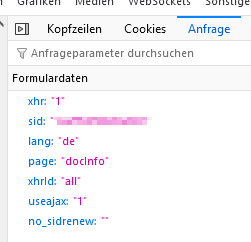
-
@martinp ich mag diese httpGet und httpPost nicht sonderlich, obwohl die Idee dahinter schon sehr gut ist. Mir fehlen da die Async Functionen um die awaiten zu können. Deshalb bevorzuge ich axios direkt, schon wegen der Doku. Anyway, hier sind zwei simple Wrapper die du verwenden kannst, wenn es dir nur um den reinen Aufruf geht dann nimmst du nur die innersten Aufrufe. Ist getestet.
const httpGetAsync = (url, options) => { return new Promise((resolve) => { httpGet(url, options, (err, res) => { if (res.statusCode === 200) { resolve(res) }; }) }) } const httpPostAsync = (url, data, options) => { return new Promise((resolve) => { httpPost(url, data, options, (err, res) => { if (res.statusCode === 200) { resolve(res) }; }) }) } // url und data können aus den Options extrahiert werden -
@fastfoot Die Fritzbox schickt ja schon etwas zurück - das ist aber nicht die JSON-Tabelle, die ich erwarten würde ...
Ich vermute ja noch immer, dass da irgendetwas in dem, was ich dem httpPost() übergebe nicht korrekt ist... Werde das aber trotzdem mal probieren
-
@martinp das ist mit der FB getestet

-
@fastfoot den Status 200 habe ich ja auch schon hinbekommen, nur war der Rest des Ergebnisses zwar VIEL, aber völlig unbrauchbar .....Hilfstexte von AVM usw ...
script.js.Fritzbox.DOCSISV01: data: <!DOCTYPE html> <html lang="de"> <head> <meta http-equiv=content-type content="text/html; charset=utf-8" /> <meta http-equiv="Cache-Control" content="private, no-transform" /> <meta http-equiv="X-UA-Compatible" content="IE=edge" /> <meta name="format-detection" content="telephone=no" /> <meta http-equiv="x-rim-auto-match" content="none" /> <meta name="viewport" content="width=device-width, initial-scale=1.0, user-scalable=yes, minimal-ui" /> <meta name="mobile-web-app-capable" content="yes" /> <meta name="apple-mobile-web-app-capable" content="yes" /> <meta name="apple-mobile-web-app-status-bar-style" content="black-translucent" /> <meta http-equiv="cleartype" content="on"> <link rel="icon" href="/favicon.ico" size="16x16"/> <link rel="icon" href="/icon.svg" type="image/svg+xml"/> <link rel="icon" href="/icon.png" type="image/png"/> <link rel="apple-touch-icon" href="/apple-touch-icon.png" /> <link rel="apple-touch-startup-image" href="/apple-touch-icon.png" /> <style> /*@font-face { font-family: 'Source Sans Pro'; font-style: italic; font-stretch: normal; font-weight: 400; src: url('/assets/fonts/SourceSansPro-Italic.woff2') format('woff2'); }*/ @font-face { font-family: 'Source Sans Pro'; font-style: normal; font-stretch: normal; font-weight: 400; src: url('/assets/fonts/source-sans-pro-v11-latin-ext_latin-regular.woff2') format('woff2'); } @font-face { font-family: 'Source Sans Pro'; font-style: normal; font-stretch: normal; font-weight: 600; src: url('/assets/fonts/source-sans-pro-v11-latin-ext_latin-600.woff2') format('woff2'); } @font-face { font-family: 'Source Sans Pro'; font-style: normal; font-stretch: normal; font-weight: 900; src: url('/assets/fonts/SourceSansPro-Black.woff2') format('woff2'); } html, input, textarea, keygen, select, button { font-family: 'Source Sans Pro', Arial, sans-serif; font-size: 100%; } </style> <link rel="stylesheet" type="text/css" href="/css/box.css"> <link rel='stylesheet' type='text/css' href="/css/rd/login.css"/> <title> FRITZ!Box </title> </head> <body> <script> var gNbc = false; </script> <script src="/js/browser.js"></script> <script src="/js/vendor.js"></script> <script src="/js/box-login.js"></script> <script type="module"> import { setConfig } from "/js/config.js"; import login from "/js/login.js"; setConfig({"ZIGBEE":false,"GUI_IS_POWERLINE":false,"isDebug":false,"gu_type":"release","WLAN":{"is_double_wlan":false},"GUI_IS_REPEATER":false,"GUI_IS_GATEWAY":false,"language":"de","GUI_HIDE_TEASER":false}); const data = {"firstTenMin":fa -
@martinp options und Aufruf?
Edit: Wenn wie weiter oben dann mal mit meinem Aufruf vergleichen!
-
Das hatte ich als Gedächtnisstütze für die vorherige Version auskommentiert behalten
// var options = { // url: docsisURL, // method: 'POST', // headers: { // 'Content-Type': 'application/x-www-form-urlencoded' // }, // body: 'xhr=1&sid=' + sid + '&lang=de&page=docInfo&xhrId=all&no_sidrenew=' // };toString // request(options, function(error, response, body)Da der Beginn der Auswerteroutine - mit viel Logging aktuell -
httpPost(docsisURL, { // title : 'channels', body: 'xhr=1&sid=' + sid + '&lang=de&page=docinfo&xhrId=all&no_sidrenew=', // user_id : '1' }, { timeout: 2000, // responseType: 'arraybuffer', // bearerAuth: sid, headers: { 'Content-Type': 'application/x-www-form-urlencoded' }, }, (error, response) => { if (!error && response.statusCode == 200) { log ('status ' + response.statusCode); log ('headers ' + response.headers); log ('data: ' + response.data); const body = response.data; // tableData = JSON.parse(body); tableData = response.data; if(tableData){ -
httpPost(url,options.body, options,callback)der zweite Parameter muss ein String sein und options wie im Original.
-
@martinp oder ganz konkret:
let data = `xhr=1&sid=${SID}&lang=de&page=${page}&xhrId=all` let url = docsisURL; let options = { headers: { "Content-Type": "application/x-www-form-urlencoded", }, } httpPost(url, data, options, (err, res) => { if (res.statusCode === 200) { let fbData = JSON.parse(res.data); // nur wenn ein JSON erwartet wird, } }) -
@fastfoot Wollte doch gerade zum Abendbrot gehen, aber jetzt juckt es in den Fingern

-
@martinp ein simpler Test wäre dann
console.log(fbData.timeTillLogout)). Sollte 1200 zeigen. Die eigentlichen Kanal-Daten finden sich infbbData.data