NEWS
Nodejs-Update - ioBroker Installation via cURL nicht möglich
-
@maxsc
Irgendwas im Router/Modem bzgl. IPv6 eingestellt?
Ich weiß jetzt nicht ob o2 da irgendwas mit DualStack anstellt. -
@maxsc
Probier maltraceroute6 ports.ubuntu.com traceroute ports.ubuntu.comVermutlich kommst du beim ersten Befehl raus und der zweite wird nicht aufgelöst.
-
@Thomas-Braun hilft dir das weiter?
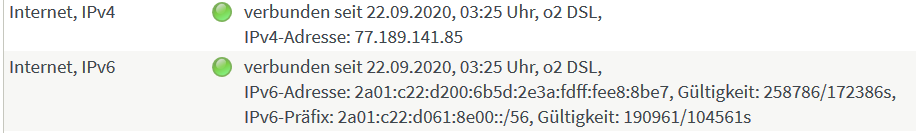
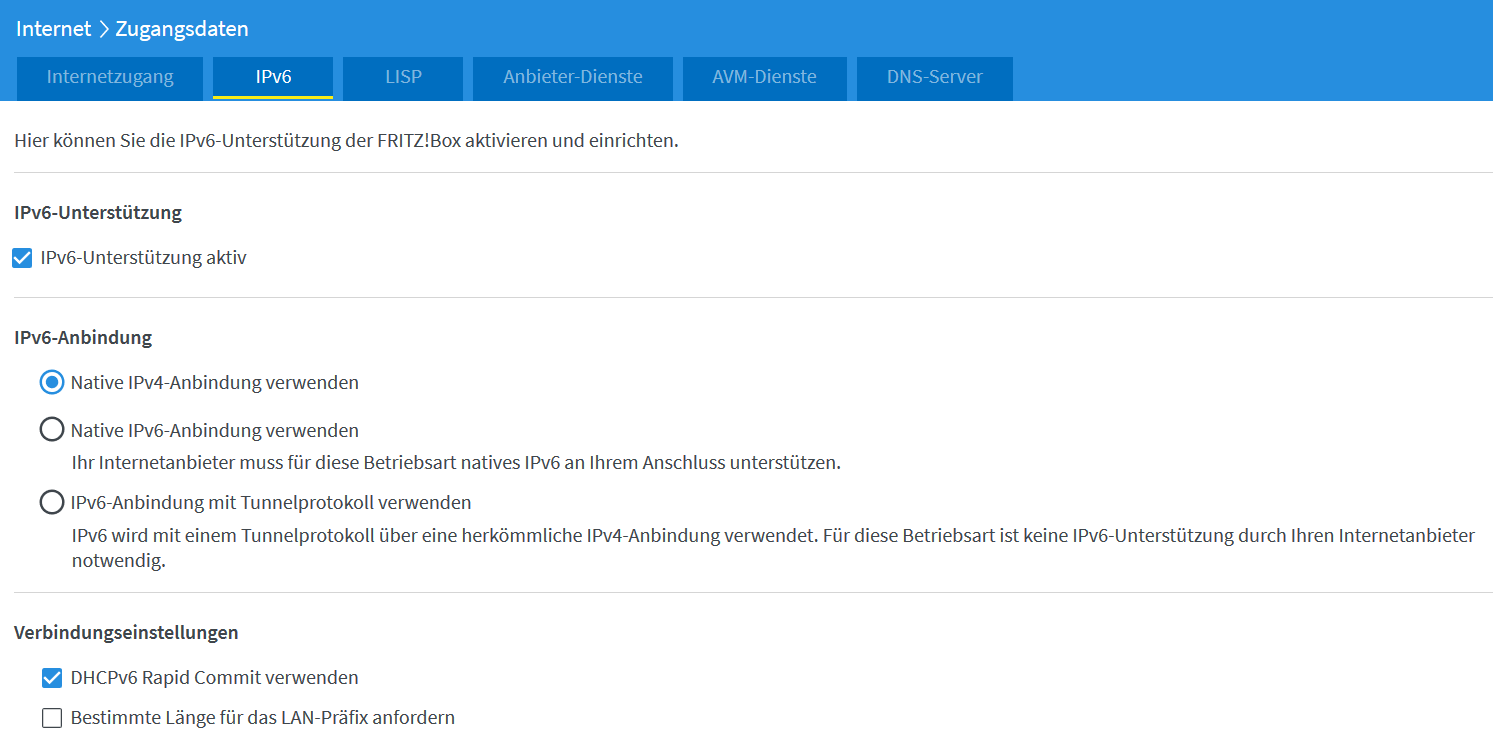
-
@Thomas-Braun said in Nodejs-Update - ioBroker Installation via cURL nicht möglich:
@maxsc
Probier maltraceroute6 ports.ubuntu.com traceroute ports.ubuntu.comVermutlich kommst du beim ersten Befehl raus und der zweite wird nicht aufgelöst.
anders herum
max@LinuxServer:~$ traceroute6 ports.ubuntu.com -bash: traceroute6: command not found max@LinuxServer:~$ traceroute ports.ubuntu.com traceroute to ports.ubuntu.com (91.189.88.142), 64 hops max 1 * 192.168.1.100 74.456ms !H 0.011ms !H -
sudo apt install traceroute -
max@LinuxServer:~$ sudo apt install traceroute [sudo] password for max: Reading package lists... Done Building dependency tree Reading state information... Done The following NEW packages will be installed: traceroute 0 upgraded, 1 newly installed, 0 to remove and 105 not upgraded. Need to get 41.9 kB of archives. After this operation, 150 kB of additional disk space will be used. Get:1 http://ports.ubuntu.com/ubuntu-ports bionic/universe arm64 traceroute arm64 1:2.1.0-2 [41.9 kB] Fetched 41.9 kB in 0s (426 kB/s) Selecting previously unselected package traceroute. (Reading database ... 161849 files and directories currently installed.) Preparing to unpack .../traceroute_1%3a2.1.0-2_arm64.deb ... Unpacking traceroute (1:2.1.0-2) ... Setting up traceroute (1:2.1.0-2) ... update-alternatives: using /usr/bin/traceroute6.db to provide /usr/bin/traceroute6 (traceroute6) in auto mode update-alternatives: using /usr/bin/lft.db to provide /usr/bin/lft (lft) in auto mode update-alternatives: using /usr/bin/traceproto.db to provide /usr/bin/traceproto (traceproto) in auto mode update-alternatives: using /usr/sbin/tcptraceroute.db to provide /usr/sbin/tcptraceroute (tcptraceroute) in auto mode Processing triggers for man-db (2.8.3-2ubuntu0.1) ...danach kommt auch eine Antwort
max@LinuxServer:~$ traceroute6 ports.ubuntu.com traceroute to ports.ubuntu.com (2001:67c:1360:8001::23), 30 hops max, 80 byte packets 1 fritz.box (2a01:c22:d061:8e00:2e3a:fdff:fee8:8bea) 1.448 ms 2.340 ms 3.003 ms 2 2a02:3001::12f (2a02:3001::12f) 22.378 ms 22.816 ms 22.750 ms 3 2a02:3001::26a (2a02:3001::26a) 12.562 ms 12.833 ms * 4 * * * 5 as6939.fra.ecix.net (2001:7f8:8:20:0:1b1b:0:1) 14.041 ms ipv6.decix-frankfurt.core1.fra1.he.net (2001:7f8::1b1b:0:1) 14.911 ms 15.452 ms 6 * 100ge11-1.core1.fra2.he.net (2001:470:0:404::2) 7.590 ms * 7 100ge8-1.core1.lon3.he.net (2001:470:0:227::1) 20.692 ms e0-54.core1.ams2.he.net (2001:470:0:489::2) 20.943 ms 22.981 ms 8 100ge8-1.core1.lon3.he.net (2001:470:0:227::1) 20.809 ms 21.429 ms 21.365 ms 9 vlan943.annegrit.canonical.com (2001:67c:1360:1::19) 23.136 ms 23.741 ms actiontoad.canonical.com (2001:67c:1360:8001::23) 24.384 ms max@LinuxServer:~$ traceroute ports.ubuntu.com traceroute to ports.ubuntu.com (91.189.88.152), 64 hops max 1 * 192.168.1.100 61.357ms !H 0.010ms !H -
traceroute6 iobroker.net traceroute iobroker.net -
max@LinuxServer:~$ traceroute6 iobroker.net iobroker.net: No address associated with hostname Cannot handle "host" cmdline arg `iobroker.net' on position 1 (argc 1) max@LinuxServer:~$ traceroute iobroker.net traceroute to iobroker.net (82.165.135.239), 64 hops max 1 * 192.168.1.100 77.762ms !H 0.013ms !H -
@maxsc
Das war alles? Das reißt nach dem ersten Hop auf die FritzBox ab? -
@Thomas-Braun ja, mehr kommt da nicht
-
@maxsc
Dann ist die Sache klar.
Du erreichst keine Server, die nur per IPv4 angebunden sind. Wie iobroker.net oder deb.odroid.in z. B.
Die mit beiden Protokollen ausgestatteten Server bekommst du denn über IPv6. Deswegen kannst du dein OS update und nodeJS aktualisieren.Ich weiß nur nicht was man da ggf. in der FritzBox einstellen kann/muss.
-
@Thomas-Braun
vielen Dank für die Fehlersuche, das hilft sehr weiter.Meinst du das ist ein Problem vom Provider oder von der Fritzbox? Wäre es eine Lösung ipv6 (evtl auch nur vorübergehend) zu deaktivieren?
-
@maxsc sagte in Nodejs-Update - ioBroker Installation via cURL nicht möglich:
Wäre es eine Lösung ipv6 (evtl auch nur vorübergehend) zu deaktivieren?
Probieren kannst du das mal. In deinem eigenen Netz kommst du ja auch per IPv4 auf die FratzBox drauf. Scheint nur nach draußen nicht geroutet zu werden.
-
@maxsc Wie sieht eigentlich der Reiter 'Online-Monitor' auf der Fritzbox aus?
-
@Thomas-Braun
jetzt bin ich ein bisschen verwirrt. Laut http://test-ipv6.com/ habe ich keine ipv6 Adresse.
-
@Thomas-Braun said in Nodejs-Update - ioBroker Installation via cURL nicht möglich:
@maxsc Wie sieht eigentlich der Reiter 'Online-Monitor' auf der Fritzbox aus?
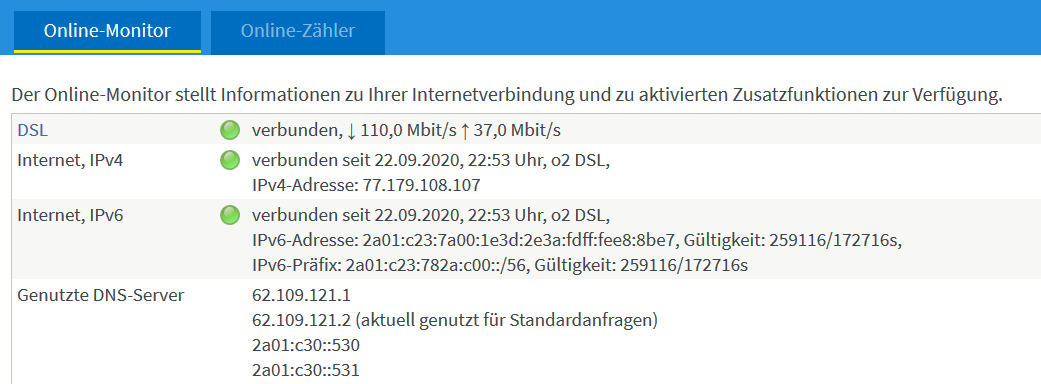
-
@maxsc Das heißt nix. Sieht bei mir auch so aus.
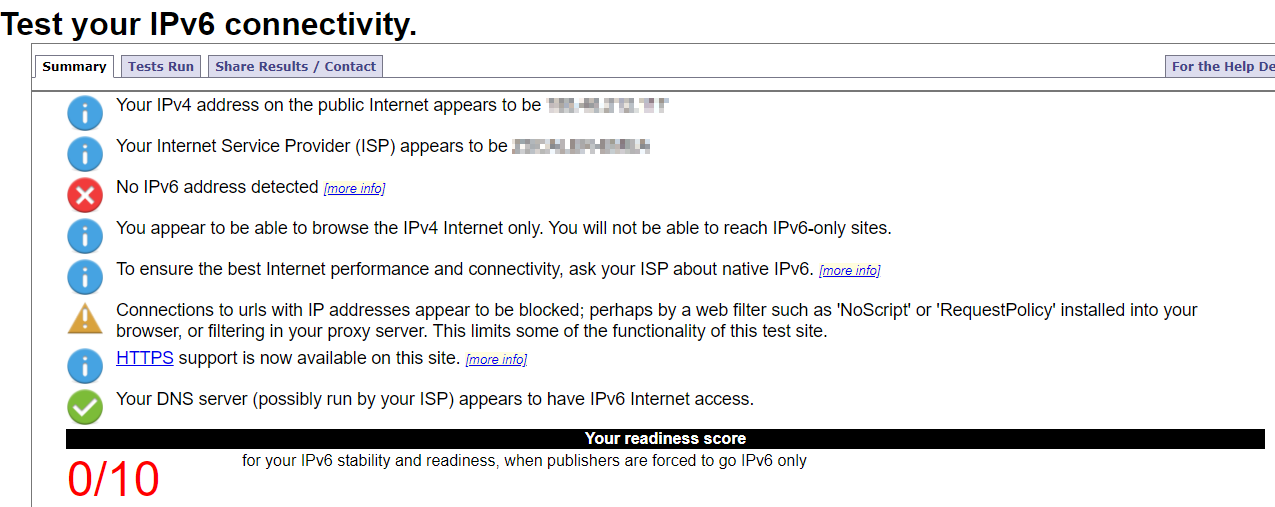
-
@Thomas-Braun said in Nodejs-Update - ioBroker Installation via cURL nicht möglich:
@maxsc sagte in Nodejs-Update - ioBroker Installation via cURL nicht möglich:
Wäre es eine Lösung ipv6 (evtl auch nur vorübergehend) zu deaktivieren?
Probieren kannst du das mal. In deinem eigenen Netz kommst du ja auch per IPv4 auf die FratzBox drauf. Scheint nur nach draußen nicht geroutet zu werden.
Deaktivieren von ipv6 scheint das Problem auf jeden Fall nicht zu lösen. Schade!
-
@maxsc
Stell mal in der Fritz!Box auf Tunnelprotokoll um:
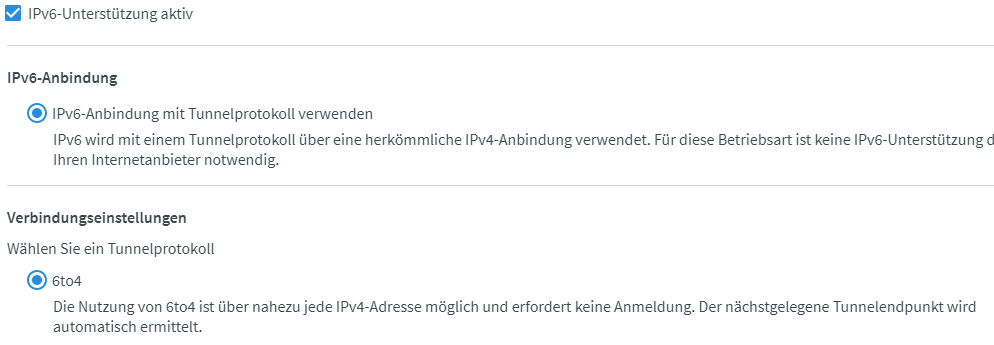
-
@Thomas-Braun leider ist keine Änderung zu erkennen. Unter Heimnetz > Netzwerk > Netzwerkeinstellung gibt es noch diverse ipv4 und ipv6 Optionen, aber ich habe keine Ahnung, ob das das Richtige ist.