NEWS
vis-inventwo v.2.x.x
-
Problem mit der Navigation:
Ich habe mit der 1.x Version des Adapters und den Navigations-Buttons ein Menü gebaut.
Dieses habe ich über "Views in Widget" auf jeder Seite eingebunden.
Ich konnte darüber die Views umschalten wobei der Button mit dem aktuellen View grün hinterlegt wurde.Nun habe ich versucht mit den neuen Universal (und im 2. Anlauf mit den Multi) das nachzubauen.
Ich kann nun zwar umschalten, es bleibt aber der letzte Button grün.
Aktualisiere ich die Ansicht wird der richtige Button grün. Wechsle ich die View wird der Button des aktuellen Views aber nicht grün.Was mache ich falsch? Vermutlich habe ich die Buttons nicht richtig konfiguriert?
Nachfolgend meine Navigations-View
{ "settings": { "style": { "background_class": "" }, "theme": "redmond", "sizex": "1280", "sizey": "800", "gridSize": "10", "snapType": 2, "useBackground": false }, "widgets": { "e00001": { "tpl": "i-vis-multi", "data": { "g_fixed": false, "g_visibility": false, "g_css_font_text": false, "g_css_background": false, "g_css_shadow_padding": false, "g_css_border": false, "g_gestures": false, "g_signals": false, "g_last_change": false, "visibility-cond": "==", "visibility-val": 1, "visibility-groups-action": "hide", "iUniversalWidgetType": "Navigation", "iValueType": "boolean", "iImgBlinkFalse": "0", "iStateResponseTime": "0", "iStateResetValueTime": "0", "iNavWait": "100", "iUniversalValueCount": "1", "iImgBlinkTrue1": "0", "iButtonActiveM1": "#455618", "iShadowColorActiveM1": "#111111", "iShadowInnerColorActiveM1": "#111111", "iBorderColorActiveM1": "#ffffff", "iButtonCol": "#333333", "iOpacityBack": "1", "iCornerRadiusUL": "12", "iCornerRadiusUR": "0", "iCornerRadiusLR": "12", "iCornerRadiusLL": "0", "iContentFlexDirection": "horizontal", "iContentVertAlign": "iSpace-between", "iContentOrder": "orderTextImg", "iOpacityCtn": "1", "iTextColor": "#eeece1", "iTextSize": "16", "iTextAlign": "iEnd", "iTextSpaceTop": "0", "iTextSpaceBottom": "0", "iTextSpaceLeft": "0", "iTextSpaceRight": "0", "iIconSize": "44", "iImgAlign": "iCenter", "iImgRotation": "0", "iImgSpaceTop": "5", "iImgSpaceBottom": "0", "iImgSpaceLeft": "0", "iImgSpaceRight": "0", "iShadowXOffset": "2", "iShadowYOffset": "2", "iShadowBlur": "2", "iShadowSpread": "1", "iShadowColor": "#111111", "iShadowInnerXOffset": "0", "iShadowInnerYOffset": "0", "iShadowInnerBlur": "0", "iShadowInnerSpread": "0", "iShadowInnerColor": "#111111", "iBorderSize": "0", "iBorderStyle": "none", "iBorderColor": "#ffffff", "signals-cond-0": "==", "signals-val-0": true, "signals-icon-0": "/vis/signals/lowbattery.png", "signals-icon-size-0": 0, "signals-blink-0": false, "signals-horz-0": 0, "signals-vert-0": 0, "signals-hide-edit-0": false, "signals-cond-1": "==", "signals-val-1": true, "signals-icon-1": "/vis/signals/lowbattery.png", "signals-icon-size-1": 0, "signals-blink-1": false, "signals-horz-1": 0, "signals-vert-1": 0, "signals-hide-edit-1": false, "signals-cond-2": "==", "signals-val-2": true, "signals-icon-2": "/vis/signals/lowbattery.png", "signals-icon-size-2": 0, "signals-blink-2": false, "signals-horz-2": 0, "signals-vert-2": 0, "signals-hide-edit-2": false, "lc-type": "last-change", "lc-is-interval": true, "lc-is-moment": false, "lc-format": "", "lc-position-vert": "top", "lc-position-horz": "right", "lc-offset-vert": 0, "lc-offset-horz": 0, "lc-font-size": "12px", "lc-font-family": "", "lc-font-style": "", "lc-bkg-color": "", "lc-color": "", "lc-border-width": "0", "lc-border-style": "", "lc-border-color": "", "lc-border-radius": 10, "lc-zindex": 0, "value": "", "iTextFalse": "Kameras", "iTextTrue1": "Kameras", "iImageTrue1": "/vis-icontwo/Devices/Network/unifi.png", "iImageFalse": "/vis-icontwo/Devices/Network/unifi.png", "nav_view": "021_Videoueberwachung", "iView1": "021_Videoueberwachung", "iInvertImageCol1": true }, "style": { "left": "310px", "top": "0px", "width": "140px", "height": "59px", "z-index": "256" }, "widgetSet": "vis-inventwo" }, "e00002": { "tpl": "i-vis-multi", "data": { "g_fixed": false, "g_visibility": false, "g_css_font_text": false, "g_css_background": false, "g_css_shadow_padding": false, "g_css_border": false, "g_gestures": false, "g_signals": false, "g_last_change": false, "visibility-cond": "==", "visibility-val": 1, "visibility-groups-action": "hide", "iUniversalWidgetType": "Navigation", "iValueType": "boolean", "iImgBlinkFalse": "0", "iStateResponseTime": "0", "iStateResetValueTime": "0", "iNavWait": "100", "iUniversalValueCount": "1", "iImgBlinkTrue1": "0", "iButtonActiveM1": "#455618", "iShadowColorActiveM1": "#111111", "iShadowInnerColorActiveM1": "#111111", "iBorderColorActiveM1": "#ffffff", "iButtonCol": "#333333", "iOpacityBack": "1", "iCornerRadiusUL": "12", "iCornerRadiusUR": "0", "iCornerRadiusLR": "12", "iCornerRadiusLL": "0", "iContentFlexDirection": "horizontal", "iContentVertAlign": "iSpace-between", "iContentOrder": "orderTextImg", "iOpacityCtn": "1", "iTextColor": "#eeece1", "iTextSize": "16", "iTextAlign": "iEnd", "iTextSpaceTop": "0", "iTextSpaceBottom": "0", "iTextSpaceLeft": "0", "iTextSpaceRight": "0", "iIconSize": "44", "iImgAlign": "iCenter", "iImgRotation": "0", "iImgSpaceTop": "5", "iImgSpaceBottom": "0", "iImgSpaceLeft": "0", "iImgSpaceRight": "0", "iShadowXOffset": "2", "iShadowYOffset": "2", "iShadowBlur": "2", "iShadowSpread": "1", "iShadowColor": "#111111", "iShadowInnerXOffset": "0", "iShadowInnerYOffset": "0", "iShadowInnerBlur": "0", "iShadowInnerSpread": "0", "iShadowInnerColor": "#111111", "iBorderSize": "0", "iBorderStyle": "none", "iBorderColor": "#ffffff", "signals-cond-0": "==", "signals-val-0": true, "signals-icon-0": "/vis/signals/lowbattery.png", "signals-icon-size-0": 0, "signals-blink-0": false, "signals-horz-0": 0, "signals-vert-0": 0, "signals-hide-edit-0": false, "signals-cond-1": "==", "signals-val-1": true, "signals-icon-1": "/vis/signals/lowbattery.png", "signals-icon-size-1": 0, "signals-blink-1": false, "signals-horz-1": 0, "signals-vert-1": 0, "signals-hide-edit-1": false, "signals-cond-2": "==", "signals-val-2": true, "signals-icon-2": "/vis/signals/lowbattery.png", "signals-icon-size-2": 0, "signals-blink-2": false, "signals-horz-2": 0, "signals-vert-2": 0, "signals-hide-edit-2": false, "lc-type": "last-change", "lc-is-interval": true, "lc-is-moment": false, "lc-format": "", "lc-position-vert": "top", "lc-position-horz": "right", "lc-offset-vert": 0, "lc-offset-horz": 0, "lc-font-size": "12px", "lc-font-family": "", "lc-font-style": "", "lc-bkg-color": "", "lc-color": "", "lc-border-width": "0", "lc-border-style": "", "lc-border-color": "", "lc-border-radius": 10, "lc-zindex": 0, "value": "", "iTextFalse": "Amazon<br>\nEchos", "iTextTrue1": "Amazon<br>\nEchos", "iImageTrue1": "/vis-icontwo/Devices/Network/unifi.png", "iImageFalse": "/vis-icontwo/Devices/Network/unifi.png", "nav_view": "003_Echos", "iView1": "003_Echos", "iInvertImageCol1": true }, "style": { "left": "160px", "top": "0px", "width": "140px", "height": "59px", "z-index": "256" }, "widgetSet": "vis-inventwo" }, "e00003": { "tpl": "i-vis-multi", "data": { "g_fixed": false, "g_visibility": false, "g_css_font_text": false, "g_css_background": false, "g_css_shadow_padding": false, "g_css_border": false, "g_gestures": false, "g_signals": false, "g_last_change": false, "visibility-cond": "==", "visibility-val": 1, "visibility-groups-action": "hide", "iUniversalWidgetType": "Navigation", "iValueType": "boolean", "iImgBlinkFalse": "0", "iStateResponseTime": "0", "iStateResetValueTime": "0", "iNavWait": "100", "iUniversalValueCount": "1", "iImgBlinkTrue1": "0", "iButtonActiveM1": "#455618", "iShadowColorActiveM1": "#111111", "iShadowInnerColorActiveM1": "#111111", "iBorderColorActiveM1": "#ffffff", "iButtonCol": "#333333", "iOpacityBack": "1", "iCornerRadiusUL": "12", "iCornerRadiusUR": "0", "iCornerRadiusLR": "12", "iCornerRadiusLL": "0", "iContentFlexDirection": "horizontal", "iContentVertAlign": "iSpace-between", "iContentOrder": "orderTextImg", "iOpacityCtn": "1", "iTextColor": "#eeece1", "iTextSize": "16", "iTextAlign": "iEnd", "iTextSpaceTop": "0", "iTextSpaceBottom": "0", "iTextSpaceLeft": "0", "iTextSpaceRight": "0", "iIconSize": "44", "iImgAlign": "iCenter", "iImgRotation": "0", "iImgSpaceTop": "5", "iImgSpaceBottom": "0", "iImgSpaceLeft": "0", "iImgSpaceRight": "0", "iShadowXOffset": "2", "iShadowYOffset": "2", "iShadowBlur": "2", "iShadowSpread": "1", "iShadowColor": "#111111", "iShadowInnerXOffset": "0", "iShadowInnerYOffset": "0", "iShadowInnerBlur": "0", "iShadowInnerSpread": "0", "iShadowInnerColor": "#111111", "iBorderSize": "0", "iBorderStyle": "none", "iBorderColor": "#ffffff", "signals-cond-0": "==", "signals-val-0": true, "signals-icon-0": "/vis/signals/lowbattery.png", "signals-icon-size-0": 0, "signals-blink-0": false, "signals-horz-0": 0, "signals-vert-0": 0, "signals-hide-edit-0": false, "signals-cond-1": "==", "signals-val-1": true, "signals-icon-1": "/vis/signals/lowbattery.png", "signals-icon-size-1": 0, "signals-blink-1": false, "signals-horz-1": 0, "signals-vert-1": 0, "signals-hide-edit-1": false, "signals-cond-2": "==", "signals-val-2": true, "signals-icon-2": "/vis/signals/lowbattery.png", "signals-icon-size-2": 0, "signals-blink-2": false, "signals-horz-2": 0, "signals-vert-2": 0, "signals-hide-edit-2": false, "lc-type": "last-change", "lc-is-interval": true, "lc-is-moment": false, "lc-format": "", "lc-position-vert": "top", "lc-position-horz": "right", "lc-offset-vert": 0, "lc-offset-horz": 0, "lc-font-size": "12px", "lc-font-family": "", "lc-font-style": "", "lc-bkg-color": "", "lc-color": "", "lc-border-width": "0", "lc-border-style": "", "lc-border-color": "", "lc-border-radius": 10, "lc-zindex": 0, "value": "", "iTextFalse": "Start", "iTextTrue1": "Start", "iImageTrue1": "/vis-icontwo/Devices/Network/unifi.png", "iImageFalse": "/vis-icontwo/Devices/Network/unifi.png", "nav_view": "000_Start", "iView1": "000_Start", "iInvertImageCol1": true }, "style": { "left": "10px", "top": "0px", "width": "140px", "height": "59px", "z-index": "256" }, "widgetSet": "vis-inventwo" } }, "name": "Navigation", "filterList": [] } -
@sigi234 ist aktuell nicht möglich. Das musst du mit einem Skript lösen. Den Wert in einen Datenpunkt speichern und den Datenpunkt dann in das Beschriftungsfeld eintragen
-
@BananaJoe wir haben mittlerweile mehrere Meldungen bekommen, dass es bei View in Widget nicht funktioniert.
Ich werde versuchen das Problem zu beheben und gebe dir hier bescheid

-
@BananaJoe hab den Fehler gefunden. Ist mit der Version 2.3.2 (latest) behoben. Hab ich gerade hochgeladen

-
@jkvarel sagte in vis-inventwo v.2.x.x:
@BananaJoe hab den Fehler gefunden. Ist mit der Version 2.3.2 (latest) behoben. Hab ich gerade hochgeladen

Ich schreibe es nicht gern aber hat sich nichts bei mir geändert.
Habe ich es eventuell falsch konfiguriert?inventwo Icon Set 0.23.0
inventwo Design Widgets 2.3.2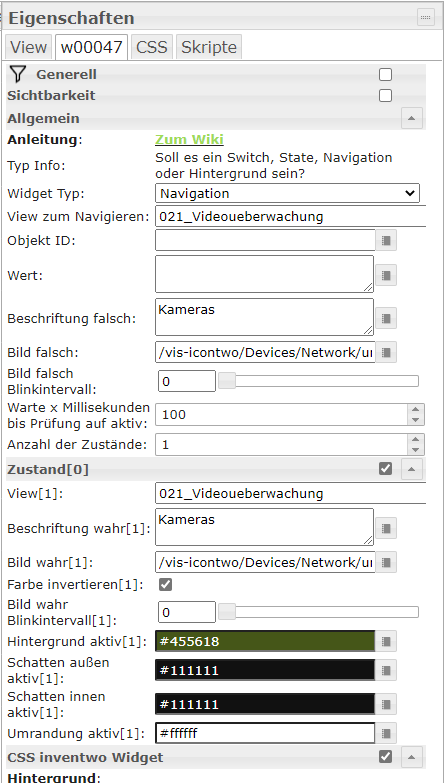
Der Button wählt den View "Kameras" aka "021_Videoueberwachung" und soll wenn dieser View aktiv ist auch grün sein
Die Buttons sind in einer eigene View "Navigation" die auf allen anderen Views per "basis - view in widget" Widget eingebunden ist.
-
Kann mir mal bitte jemand den Sinn zum 'view in widget' bei der Navigation erklären. Ich verstehe das Widget einfach nicht. Was für Vorteile bringt es?
Ich habe meine Navs nur einmal erstellt und lasse sie per 'Zeige in Views' auf allen gewünschten Views anzeigen. Das läuft von Anfang an zuverlässig. Wo hätte ich jetzt mit 'view in widget' einen Mehrwert?

Gruß, Sven.
-
@BananaJoe .. hier klappt es mit 'View in Widget'. Das aktive Nav Widget zeigt die aktive Farbe. Ich habe das 'View in Widget' gerade zum ersten Mal getestet ... ist aber für mich nichts, ich bleibe wohl bei 'Zeige in Views'. Sonst müsste ich bei jedem Designwechsel eine weitere View bearbeiten und ich habe schon so viele Views.
Eventuell ein Cache Problem bei Dir ?!
-
@skvarel
Wird hier gut erklärt:
https://www.youtube.com/watch?v=vnqznMXsOLYman nutzte also beides, "Zeige in Views" + "View in Widget"
So hast du deine Navigation auf einer separaten View
-
@BananaJoe .. aber genau das will ich nicht. Eine zusätzliche View bedeutet zusätzliche Konfiguration. Nichts für mich.
Beides zu nutzen finde ich erst Recht überflüssig. 'Zeige in Views' reicht bei der Navigation doch völlig aus.
Die Begründung im Video ist nicht richtig! Ich erstelle ALLE Navs auch nur einmal, auf der Startseite und lasse sie durch 'Zeige in Views' anzeigen.
-
@BananaJoe, die Konfiguration sieht soweit gut aus. Hast du schon versucht den Cache zu leeren oder den ioBroker neuzustarten?
-
@jkvarel
Also, ich hab extra mal eben ein neues Projekt genommen (nicht das es daran liegt das alte und neue Widgets in einem Projekt sind), einen anderen Browser + Cache löschen - und es ist immer noch das gleiche Problem.
ioBorker habe ich schon mehrmals (wegen anderer Dinge) neu gestartet (also komplette VM rebootet).Wenn ich es ohne "View in Widget" oder "View in Widget 8" mache geht alles.
Das war jetzt alles mit dem Multi-Widget getestet, mit dem Universal habe ich das noch nicht durchprobiert.
Vis Adpater ist übrigens Version 1.3.3 (wobei es auch bei der Vorversion gleich ist)
-
@BananaJoe hmm. Ich möchte dir wirklich helfen aber ich schaffe es nicht, das Problem zu reproduzieren.
Hast du schon versucht die Option "Warte x Millisekunden bis Prüfung auf aktiv" zu erhöhen. Es gab schonmal Probleme, dass die nicht aktualisiert wurden, da das System in dem Moment nicht hinterherkam und nachdem ich die Möglichkeit einer verzögerten Prüfung eingebaut habe hat es funktioniert
-
@jkvarel
Ich habe den Fehler gefunden. Aus Anfangszeiten (höhö, bin erst seit 6 Wochen dabei) habe ich noch eine View im Projekt gehabt in welcher ich das Widget "bars - Views bar" eingebunden hatte. War nur eine Testseite innerhalb des Projektes welche gar nicht aufrufbar war (nicht hatte darauf verlinkt) Und in meinem Testprojekt war es auch mit drin.Kaum hatte ich das "bars - View bar" gelöscht funktioniert alles wie gewünscht.
Verzeihe die Umstände.
BananaJoe
-
@BananaJoe, kein Problem.
Schön dass jetzt bei dir alles klappt

-
Hallo,
vielen Dank erstmal für den tollen adapter,ich versuche grade meine Fensterkontakte Sinvoll einzubringen, allerdings will das nicht wirklich.
Mein einer Fenstersensor gibt 0 bei geschlossen und 255 bei offen aus. Der andere 0 und 1.Evtl sehe ich den Wald ja vor lauter Bäumen nicht mehr?
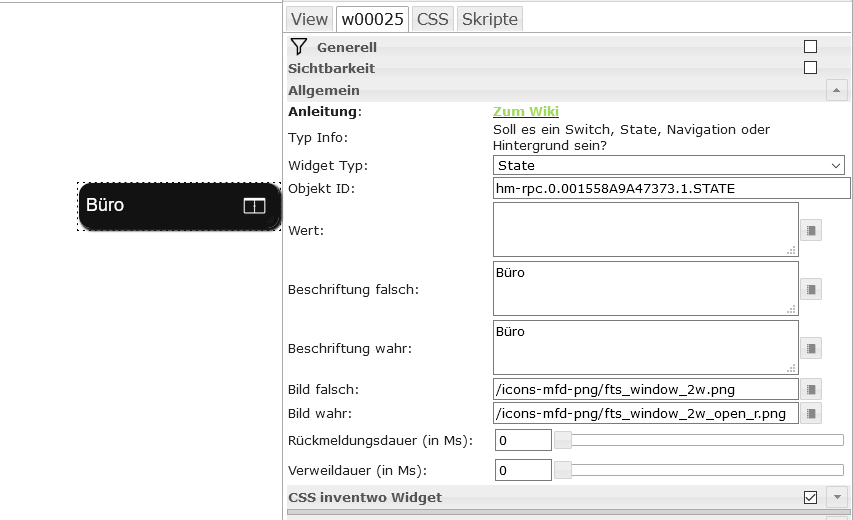
Irgendwie fehlt mir die möglichkeit zu definieren was wahr / false ist?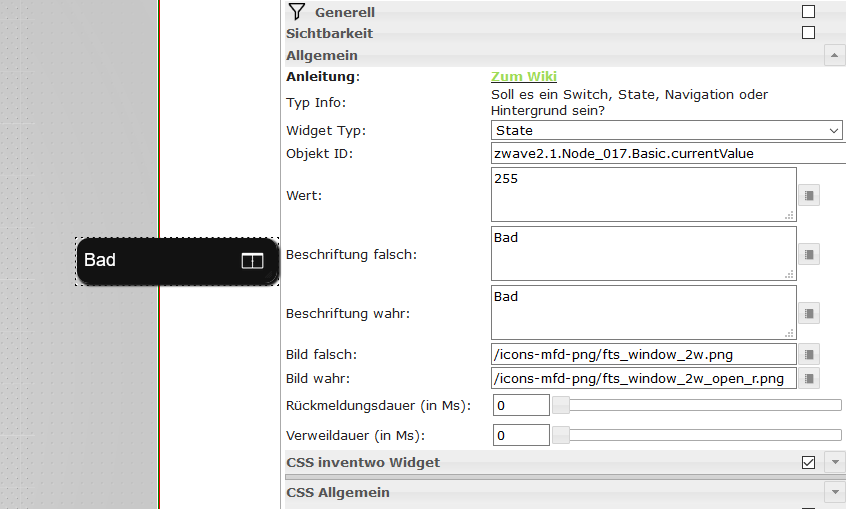
danke für jede Hilfe.
Lg
-
@Harry94 du möchtest dir nur den Status anzeigen lassen und nichts schalten richtig?
Dann änder mal den Widget Typ von State zu Background. Dann kann das Widget nur lesen und du kannst Wert wahr und falsch eintragen
-
@Harry94 ..
Wir haben die verschiedenen Widget-Typen jetzt auch in der Wiki erklärt.
https://github.com/inventwo/ioBroker.vis-inventwo/wiki/Widget-Erklärungen-ab-Version-2.x.x
-
Danke, damit hat es funktioniert.
Top Widgets!
-
hi - ich habe ein problem - ein json widget wird in chrome angezeigt und auch in firefox und in firefox auf echo show 8.
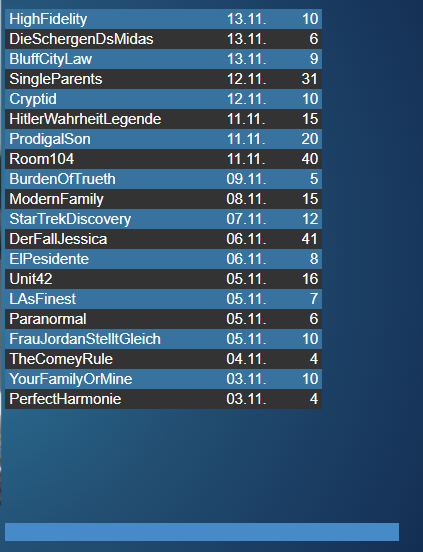
zusätzlich habe ich in der view ein vis map widget mit einer openstreet karte.
wenn das widget in der view drin ist, wird bei firefox das kartenwidget nicht mehr angezeigt - lösche ich das json widget ist die karte wieder da (in der runtime)
das json Widget
der state für das widget:
das sind die fehler in chrome:
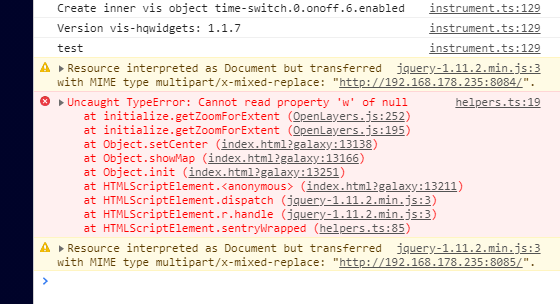
die fehler in firefox:
hast du eine idee, was falsch läuft
-
Dein Discord Link ist abgelaufen @jkvarel