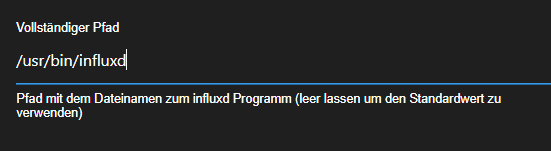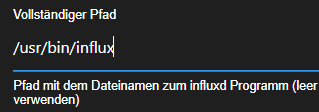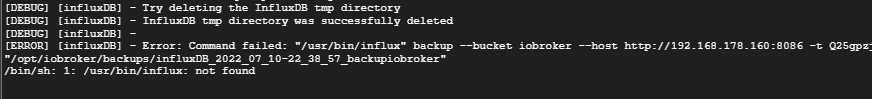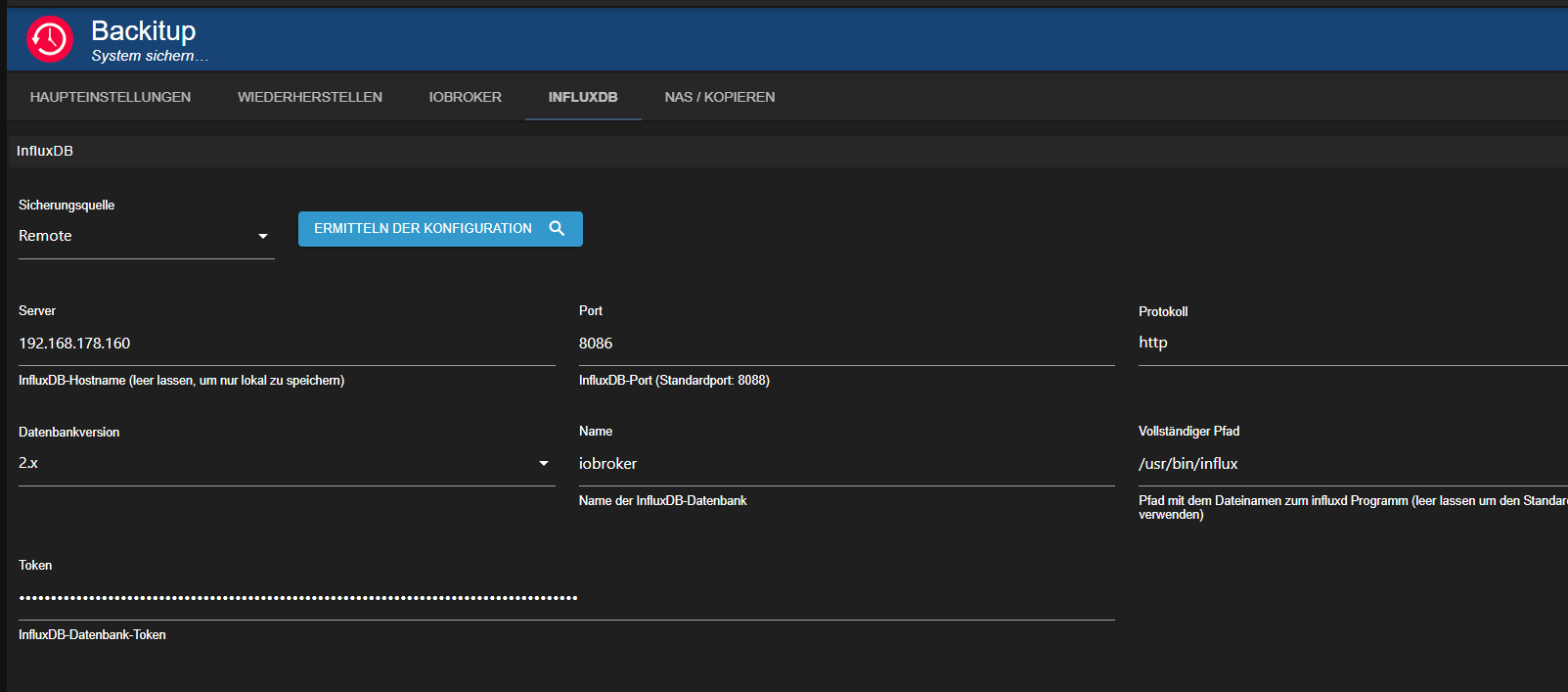NEWS
Test Adapter ioBroker.backitup v3.1.x
Test Adapter ioBroker.backitup v3.1.x
-
@thomas-braun So?
sudo apt update && sudo apt install influxdb2-cli Get:1 http://security.debian.org bullseye-security InRelease [44.1 kB] Get:2 http://ftp.debian.org/debian bullseye InRelease [116 kB] Get:3 https://repos.influxdata.com/debian stable InRelease [4645 B] Get:4 http://ftp.debian.org/debian bullseye-updates InRelease [39.4 kB] Get:5 http://security.debian.org bullseye-security/main amd64 Packages [164 kB] Get:6 https://repos.influxdata.com/debian stable/main amd64 Packages [1263 B] Get:7 http://security.debian.org bullseye-security/main Translation-en [103 kB] Get:8 http://ftp.debian.org/debian bullseye/main amd64 Packages [8182 kB] Get:9 http://ftp.debian.org/debian bullseye/main Translation-en [6243 kB] Get:10 http://ftp.debian.org/debian bullseye/contrib amd64 Packages [50.6 kB] Get:11 http://ftp.debian.org/debian bullseye/contrib Translation-en [46.9 kB] Fetched 15.0 MB in 2s (7736 kB/s) Reading package lists... Done Building dependency tree... Done Reading state information... Done 12 packages can be upgraded. Run 'apt list --upgradable' to see them. N: Repository 'http://ftp.debian.org/debian bullseye InRelease' changed its 'Version' value from '11.3' to '11.4' Reading package lists... Done Building dependency tree... Done Reading state information... Done influxdb2-cli is already the newest version (2.3.0). 0 upgraded, 0 newly installed, 0 to remove and 12 not upgraded.apt policy influxdb2-cli
apt policy influxdb2-cli influxdb2-cli: Installed: 2.3.0 Candidate: 2.3.0 Version table: *** 2.3.0 500 500 https://repos.influxdata.com/debian stable/main amd64 Packages 100 /var/lib/dpkg/status@mcu sagte in Test Adapter ioBroker.backitup v2.4.x:
influxdb2-cli is already the newest version (2.3.0).
ist also bereits installiert.
which influxliefert?
Hau die 12 Updates rein...
-
@mcu sagte in Test Adapter ioBroker.backitup v2.4.x:
influxdb2-cli is already the newest version (2.3.0).
ist also bereits installiert.
which influxliefert?
Hau die 12 Updates rein...
sudo apt update [sudo] password for prox: Hit:1 http://ftp.debian.org/debian bullseye InRelease Hit:2 http://security.debian.org bullseye-security InRelease Hit:3 http://ftp.debian.org/debian bullseye-updates InRelease Hit:4 https://repos.influxdata.com/debian stable InRelease Reading package lists... Done Building dependency tree... Done Reading state information... Done All packages are up to date.which influx /usr/local/bin/influx -
sudo apt update [sudo] password for prox: Hit:1 http://ftp.debian.org/debian bullseye InRelease Hit:2 http://security.debian.org bullseye-security InRelease Hit:3 http://ftp.debian.org/debian bullseye-updates InRelease Hit:4 https://repos.influxdata.com/debian stable InRelease Reading package lists... Done Building dependency tree... Done Reading state information... Done All packages are up to date.which influx /usr/local/bin/influx@mcu sagte in Test Adapter ioBroker.backitup v2.4.x:
/usr/local/bin/influx
sudo rm /usr/local/bin/influx exitWieder einloggen und dann nochmal
which influxUnd warum hast du nodejs nicht als Repo? Das ist wichtig! (Ah, das ist nicht die Dose mit dem ioBroker...)
-
@mcu sagte in Test Adapter ioBroker.backitup v2.4.x:
/usr/local/bin/influx
sudo rm /usr/local/bin/influx exitWieder einloggen und dann nochmal
which influxUnd warum hast du nodejs nicht als Repo? Das ist wichtig! (Ah, das ist nicht die Dose mit dem ioBroker...)
which influx /usr/bin/influx -
rm influxdb2* apt policy influxdb* -
rm influxdb2* apt policy influxdb*@thomas-braun sagte in Test Adapter ioBroker.backitup v2.4.x:
rm influxdb2*
rm influxdb2* rm: cannot remove 'influxdb2-client-2.3.0-linux-amd64': Is a directorymit sudo?
apt policy influxdb* N: Unable to locate package influxdb.key N: Couldn't find any package by glob 'influxdb.key' N: Unable to locate package influxdb2-client-2.3.0-linux-amd64 N: Couldn't find any package by glob 'influxdb2-client-2.3.0-linux-amd64' -
@thomas-braun sagte in Test Adapter ioBroker.backitup v2.4.x:
rm influxdb2*
rm influxdb2* rm: cannot remove 'influxdb2-client-2.3.0-linux-amd64': Is a directorymit sudo?
apt policy influxdb* N: Unable to locate package influxdb.key N: Couldn't find any package by glob 'influxdb.key' N: Unable to locate package influxdb2-client-2.3.0-linux-amd64 N: Couldn't find any package by glob 'influxdb2-client-2.3.0-linux-amd64'ls -laUnd bitte vollständige Ein- wie Ausgabezeilen inkl. LogIn-Prompt, damit ich sehe wo du da im Tree stehst.
-
ls -laUnd bitte vollständige Ein- wie Ausgabezeilen inkl. LogIn-Prompt, damit ich sehe wo du da im Tree stehst.
@thomas-braun sagte in Test Adapter ioBroker.backitup v2.4.x:
ls -la
prox@influxdb:~$ ls -la total 32 drwxr-xr-x 3 prox prox 4096 Jul 10 20:41 . drwxr-xr-x 3 root root 4096 Jun 26 07:23 .. -rw------- 1 prox prox 1297 Jul 10 20:37 .bash_history -rw-r--r-- 1 prox prox 220 Jun 26 07:23 .bash_logout -rw-r--r-- 1 prox prox 3526 Jun 26 07:23 .bashrc -rw-r--r-- 1 prox prox 807 Jun 26 07:23 .profile -rw-r--r-- 1 prox prox 3108 May 4 2021 influxdb.key drwxr-xr-x 2 prox prox 4096 Jul 10 19:42 influxdb2-client-2.3.0-linux-amd64 prox@influxdb:~$ -
@thomas-braun sagte in Test Adapter ioBroker.backitup v2.4.x:
ls -la
prox@influxdb:~$ ls -la total 32 drwxr-xr-x 3 prox prox 4096 Jul 10 20:41 . drwxr-xr-x 3 root root 4096 Jun 26 07:23 .. -rw------- 1 prox prox 1297 Jul 10 20:37 .bash_history -rw-r--r-- 1 prox prox 220 Jun 26 07:23 .bash_logout -rw-r--r-- 1 prox prox 3526 Jun 26 07:23 .bashrc -rw-r--r-- 1 prox prox 807 Jun 26 07:23 .profile -rw-r--r-- 1 prox prox 3108 May 4 2021 influxdb.key drwxr-xr-x 2 prox prox 4096 Jul 10 19:42 influxdb2-client-2.3.0-linux-amd64 prox@influxdb:~$rm -rf influx*
-
rm -rf influx*
@thomas-braun Geht nur mit
sudo rm influx*. OK?
Oder so:ls -la total 24 drwxr-xr-x 2 prox prox 4096 Jul 10 20:47 . drwxr-xr-x 3 root root 4096 Jun 26 07:23 .. -rw------- 1 prox prox 1297 Jul 10 20:37 .bash_history -rw-r--r-- 1 prox prox 220 Jun 26 07:23 .bash_logout -rw-r--r-- 1 prox prox 3526 Jun 26 07:23 .bashrc -rw-r--r-- 1 prox prox 807 Jun 26 07:23 .profile -
@thomas-braun Geht nur mit
sudo rm influx*. OK?
Oder so:ls -la total 24 drwxr-xr-x 2 prox prox 4096 Jul 10 20:47 . drwxr-xr-x 3 root root 4096 Jun 26 07:23 .. -rw------- 1 prox prox 1297 Jul 10 20:37 .bash_history -rw-r--r-- 1 prox prox 220 Jun 26 07:23 .bash_logout -rw-r--r-- 1 prox prox 3526 Jun 26 07:23 .bashrc -rw-r--r-- 1 prox prox 807 Jun 26 07:23 .profile -
apt policy influxdb* influxdb2-cli: Installed: 2.3.0 Candidate: 2.3.0 Version table: *** 2.3.0 500 500 https://repos.influxdata.com/debian stable/main amd64 Packages 100 /var/lib/dpkg/status influxdb-client: Installed: (none) Candidate: 1.6.7~rc0-1+b5 Version table: 1.6.7~rc0-1+b5 500 500 http://ftp.debian.org/debian bullseye/main amd64 Packages influxdb-dev: Installed: (none) Candidate: (none) Version table: influxdb: Installed: (none) Candidate: 1.8.10-1 Version table: 1.8.10-1 500 500 https://repos.influxdata.com/debian stable/main amd64 Packages 1.6.7~rc0-1+b5 500 500 http://ftp.debian.org/debian bullseye/main amd64 Packages influxdb2: Installed: 2.3.0-1 Candidate: 2.3.0-1 Version table: *** 2.3.0-1 500 500 https://repos.influxdata.com/debian stable/main amd64 Packages 100 /var/lib/dpkg/status -
@thomas-braun Geht nur mit
sudo rm influx*. OK?
Oder so:ls -la total 24 drwxr-xr-x 2 prox prox 4096 Jul 10 20:47 . drwxr-xr-x 3 root root 4096 Jun 26 07:23 .. -rw------- 1 prox prox 1297 Jul 10 20:37 .bash_history -rw-r--r-- 1 prox prox 220 Jun 26 07:23 .bash_logout -rw-r--r-- 1 prox prox 3526 Jun 26 07:23 .bashrc -rw-r--r-- 1 prox prox 807 Jun 26 07:23 .profile -
apt policy influxdb* influxdb2-cli: Installed: 2.3.0 Candidate: 2.3.0 Version table: *** 2.3.0 500 500 https://repos.influxdata.com/debian stable/main amd64 Packages 100 /var/lib/dpkg/status influxdb-client: Installed: (none) Candidate: 1.6.7~rc0-1+b5 Version table: 1.6.7~rc0-1+b5 500 500 http://ftp.debian.org/debian bullseye/main amd64 Packages influxdb-dev: Installed: (none) Candidate: (none) Version table: influxdb: Installed: (none) Candidate: 1.8.10-1 Version table: 1.8.10-1 500 500 https://repos.influxdata.com/debian stable/main amd64 Packages 1.6.7~rc0-1+b5 500 500 http://ftp.debian.org/debian bullseye/main amd64 Packages influxdb2: Installed: 2.3.0-1 Candidate: 2.3.0-1 Version table: *** 2.3.0-1 500 500 https://repos.influxdata.com/debian stable/main amd64 Packages 100 /var/lib/dpkg/status -
@thomas-braun Also das auf dem ioBroker-System?
wget -q https://repos.influxdata.com/influxdb.key echo '23a1c8836f0afc5ed24e0486339d7cc8f6790b83886c4c96995b88a061c5bb5d influxdb.key' | sha256sum -c && cat influxdb.key | gpg --dearmor | sudo tee /etc/apt/trusted.gpg.d/influxdb.gpg > /dev/null echo 'deb [signed-by=/etc/apt/trusted.gpg.d/influxdb.gpg] https://repos.influxdata.com/debian stable main' | sudo tee /etc/apt/sources.list.d/influxdata.list sudo apt update && sudo apt install influxdb2-cli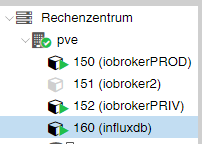
-
@thomas-braun Also das auf dem ioBroker-System?
wget -q https://repos.influxdata.com/influxdb.key echo '23a1c8836f0afc5ed24e0486339d7cc8f6790b83886c4c96995b88a061c5bb5d influxdb.key' | sha256sum -c && cat influxdb.key | gpg --dearmor | sudo tee /etc/apt/trusted.gpg.d/influxdb.gpg > /dev/null echo 'deb [signed-by=/etc/apt/trusted.gpg.d/influxdb.gpg] https://repos.influxdata.com/debian stable main' | sudo tee /etc/apt/sources.list.d/influxdata.list sudo apt update && sudo apt install influxdb2-cli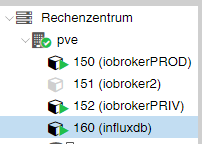
Wenn der client auf dem iobroker-System laufen muss dann ja. Steht aber soweit ich weiß in der Readme zum Adapter drin.
-
@thomas-braun
Der Client musst dort installiert sein, wo Backitup läuft. Also ja auf dem iobroker System.
Wenn influxdb auf einem anderen System läuft, wird es dort für Backitup nicht benötigt -
@thomas-braun
Der Client musst dort installiert sein, wo Backitup läuft. Also ja auf dem iobroker System.
Wenn influxdb auf einem anderen System läuft, wird es dort für Backitup nicht benötigtThx. Hatte gerade aber auch für @MCU auch nochmal in die Readme geschaut... Da steht es ja drin:
Um ein Backup einer InfluxDB 2.x erstellen zu können, muss Influx-CLI auf eurem System installiert sein. Dies ist sowohl bei einem lokalen als auch bei einem Remote Backup erforderlich.
Bei einem Remote Backup muss Influx-CLI auf dem System installiert sein, auf dem auch euer iobroker läuft. Auf dem entfernten System, in dem eure Datenbank arbeitet, ist die Installation für ein Backup nicht erforderlich.