NEWS
Forecast.solar mit dem Systeminfo Adapter
-
@patrickwalther sagte in Forecast.solar mit dem Systeminfo Adapter:
Hast du schon Adapter programmiert?
Nicht von Anfang an, hab beim Resol Adapter mitgemacht.
Hast Du den Adapter auf GIT ?@gargano habe leider noch Problem den umzubenennen und auf Github zu bringen.
Für den Befehl "gulp rename ... " fehlt mir eine Datei. Habe das ganze nach dem Youtube Video Luftdaten aufgestetzt der Adapter funktioniert bisher nur auf meinem PI.Verusch das ganze später nochmal nach der Anleitung:
https://forum.iobroker.net/assets/uploads/files/282_entwickler_howto_v0.2.pdfVielleicht hast du ne Idee.
-
@gargano habe leider noch Problem den umzubenennen und auf Github zu bringen.
Für den Befehl "gulp rename ... " fehlt mir eine Datei. Habe das ganze nach dem Youtube Video Luftdaten aufgestetzt der Adapter funktioniert bisher nur auf meinem PI.Verusch das ganze später nochmal nach der Anleitung:
https://forum.iobroker.net/assets/uploads/files/282_entwickler_howto_v0.2.pdfVielleicht hast du ne Idee.
@patrickwalther ich mach es immer so (unter Windows):
Leeres, neues Repo in Github erzeugen.
Clonen. Files in Directories kopieren.
Adden und Push mit Tortoise GIT -
@paul53 log (info.result)
{'watts':{'2020-12-15 07:49:00':0,'2020-12-15 08:25:00':80,'2020-12-15 09:00:00':590,'2020-12-15 10:00:00':1230,'2020-12-15 11:00:00':1810,'2020-12-15 12:00:00':2040,'2020-12-15 13:00:00':1560,'2020-12-15 14:00:00':1120,'2020-12-15 15:00:00':570,'2020-12-15 15:41:00':80,'2020-12-15 16:22:00':0,'2020-12-16 07:50:00':0,'2020-12-16 08:25:00':60,'2020-12-16 09:00:00':380,'2020-12-16 10:00:00':770,'2020-12-16 11:00:00':1140,'2020-12-16 12:00:00':1400,'2020-12-16 13:00:00':1360,'2020-12-16 14:00:00':1080,'2020-12-16 15:00:00':560,'2020-12-16 15:41:00':80,'2020-12-16 16:22:00':0},'watt_hours':{'2020-12-15 07:49:00':0,'2020-12-15 08:25:00':50,'2020-12-15 09:00:00':390,'2020-12-15 10:00:00':1620,'2020-12-15 11:00:00':3430,'2020-12-15 12:00:00':5470,'2020-12-15 13:00:00':7030,'2020-12-15 14:00:00':8150,'2020-12-15 15:00:00':8720,'2020-12-15 15:41:00':8780,'2020-12-15 16:22:00':8780,'2020-12-16 07:50:00':0,'2020-12-16 08:25:00':40,'2020-12-16 09:00:00':260,'2020-12-16 10:00:00':1030,'2020-12-16 11:00:00':2170,'2020-12-16 12:00:00':3570,'2020-12-16 13:00:00':4930,'2020-12-16 14:00:00':6010,'2020-12-16 15:00:00':6570,'2020-12-16 15:41:00':6620,'2020-12-16 16:22:00':6620},'watt_hours_day':{'2020-12-15':8780,'2020-12-16':6620}}const options = {url: 'https://api.forecast.solar/estimate/Dein-Lat/Dein-Lon/45/45/10', method: 'GET', headers: { 'User-Agent': 'request' }}; request(options, function(error, response, body) { if (!error && response.statusCode == 200) { let res = JSON.parse(body).result.watts; // res ist ein Objekt log(res); } });Hallo,
kann mir jemand sagen wie ich die obigen Daten des aktuellen Tages morgens um 1 Uhr mit folgendem Code in die InfluxDB bekomme? Ziel ist es in grafana eine Prognose für den Tag zu erstellen.
Die Tabelle kann von der Anzahl und den Zeitstempeln variieren.
Ich denke man muss eine Schleife programmieren die die Daten nacheinander in die DB schreibt.sendTo('influxdb.0', 'storeState', {id: 'PV_Forecast', state: {ts: ZEIT AUS LISTE, val: WERT AUS LISTE, ack: true, from: "javascript.0", q: 0}}); -
@paul53 log (info.result)
{'watts':{'2020-12-15 07:49:00':0,'2020-12-15 08:25:00':80,'2020-12-15 09:00:00':590,'2020-12-15 10:00:00':1230,'2020-12-15 11:00:00':1810,'2020-12-15 12:00:00':2040,'2020-12-15 13:00:00':1560,'2020-12-15 14:00:00':1120,'2020-12-15 15:00:00':570,'2020-12-15 15:41:00':80,'2020-12-15 16:22:00':0,'2020-12-16 07:50:00':0,'2020-12-16 08:25:00':60,'2020-12-16 09:00:00':380,'2020-12-16 10:00:00':770,'2020-12-16 11:00:00':1140,'2020-12-16 12:00:00':1400,'2020-12-16 13:00:00':1360,'2020-12-16 14:00:00':1080,'2020-12-16 15:00:00':560,'2020-12-16 15:41:00':80,'2020-12-16 16:22:00':0},'watt_hours':{'2020-12-15 07:49:00':0,'2020-12-15 08:25:00':50,'2020-12-15 09:00:00':390,'2020-12-15 10:00:00':1620,'2020-12-15 11:00:00':3430,'2020-12-15 12:00:00':5470,'2020-12-15 13:00:00':7030,'2020-12-15 14:00:00':8150,'2020-12-15 15:00:00':8720,'2020-12-15 15:41:00':8780,'2020-12-15 16:22:00':8780,'2020-12-16 07:50:00':0,'2020-12-16 08:25:00':40,'2020-12-16 09:00:00':260,'2020-12-16 10:00:00':1030,'2020-12-16 11:00:00':2170,'2020-12-16 12:00:00':3570,'2020-12-16 13:00:00':4930,'2020-12-16 14:00:00':6010,'2020-12-16 15:00:00':6570,'2020-12-16 15:41:00':6620,'2020-12-16 16:22:00':6620},'watt_hours_day':{'2020-12-15':8780,'2020-12-16':6620}}const options = {url: 'https://api.forecast.solar/estimate/Dein-Lat/Dein-Lon/45/45/10', method: 'GET', headers: { 'User-Agent': 'request' }}; request(options, function(error, response, body) { if (!error && response.statusCode == 200) { let res = JSON.parse(body).result.watts; // res ist ein Objekt log(res); } });Hallo,
kann mir jemand sagen wie ich die obigen Daten des aktuellen Tages morgens um 1 Uhr mit folgendem Code in die InfluxDB bekomme? Ziel ist es in grafana eine Prognose für den Tag zu erstellen.
Die Tabelle kann von der Anzahl und den Zeitstempeln variieren.
Ich denke man muss eine Schleife programmieren die die Daten nacheinander in die DB schreibt.sendTo('influxdb.0', 'storeState', {id: 'PV_Forecast', state: {ts: ZEIT AUS LISTE, val: WERT AUS LISTE, ack: true, from: "javascript.0", q: 0}}); -
@glitzi sagte: Schleife programmieren die die Daten nacheinander in die DB schreibt.
Ja:
for(let key in res) { let ts = new Date(key).getTime(); // ms let watt = res[key]; // in DB schreiben }@paul53
Hallo,
leider bin ich ein absoluter Anfänger was die Programmierung angeht, kannst Du mir bitte den Code etwas zusammen stellen?
Die zuletzt geschrieben Code-Schnipsel habe ich mir nur zusammengesucht, aber verstehen tue ich da noch lange nichts ;-)
Gerade der Teil wo ich die unterschiedlichen Zeit Stempel zerlegen muss, diese können täglich variieren.MfG
-
@paul53
Hallo,
leider bin ich ein absoluter Anfänger was die Programmierung angeht, kannst Du mir bitte den Code etwas zusammen stellen?
Die zuletzt geschrieben Code-Schnipsel habe ich mir nur zusammengesucht, aber verstehen tue ich da noch lange nichts ;-)
Gerade der Teil wo ich die unterschiedlichen Zeit Stempel zerlegen muss, diese können täglich variieren.MfG
@glitzi sagte: Gerade der Teil wo ich die unterschiedlichen Zeit Stempel zerlegen muss, diese können täglich variieren.
Von Datenbanken habe ich keine Ahnung, weshalb ich das Schreiben in die DB nur als Kommentar angegeben habe. Wie muss der Zeitstempel in der InfluxDB vorliegen? In meinem Vorschlag - der direkt nach
let res = JSON.parse(body).result.watts; // res ist ein Objektausgeführt werden muss - werden die Zeiten im Objekt res in ms umgerechnet und stehen in der Variablen ts zur Verfügung.
-
@glitzi sagte: Gerade der Teil wo ich die unterschiedlichen Zeit Stempel zerlegen muss, diese können täglich variieren.
Von Datenbanken habe ich keine Ahnung, weshalb ich das Schreiben in die DB nur als Kommentar angegeben habe. Wie muss der Zeitstempel in der InfluxDB vorliegen? In meinem Vorschlag - der direkt nach
let res = JSON.parse(body).result.watts; // res ist ein Objektausgeführt werden muss - werden die Zeiten im Objekt res in ms umgerechnet und stehen in der Variablen ts zur Verfügung.
So hier mein versuch, leider ist noch ein Fehler im Skript vermutlich unten bei den Klammern...
Nochmal ergänzend, ich möchte jetzt dann folgendes tun...
Die Zeit und den zugehörigen Wert aus dem Result '2021-05-27 12:00:00' :1234, für alle Werte aus dem Result in die InfluxDB schreiben.
Geliefert werden immer zwei Tage, hiervon möchte ich jedoch immer nur den aktuellen Tag.{'watts':{'2020-12-15 07:49:00':0,'2020-12-15 08:25:00':80,'2020-12-15 09:00:00':590,'2020-12-15 10:00:00':1230,'2020-12-15 11:00:00':1810,'2020-12-15 12:00:00':2040,'2020-12-15 13:00:00':1560,'2020-12-15 14:00:00':1120,'2020-12-15 15:00:00':570,'2020-12-15 15:41:00':80,'2020-12-15 16:22:00':0,'2020-12-16 07:50:00':0,'2020-12-16 08:25:00':60,'2020-12-16 09:00:00':380,'2020-12-16 10:00:00':770,'2020-12-16 11:00:00':1140,'2020-12-16 12:00:00':1400,'2020-12-16 13:00:00':1360,'2020-12-16 14:00:00':1080,'2020-12-16 15:00:00':560,'2020-12-16 15:41:00':80,'2020-12-16 16:22:00':0},'watt_hours':{'2020-12-15 07:49:00':0,'2020-12-15 08:25:00':50,'2020-12-15 09:00:00':390,'2020-12-15 10:00:00':1620,'2020-12-15 11:00:00':3430,'2020-12-15 12:00:00':5470,'2020-12-15 13:00:00':7030,'2020-12-15 14:00:00':8150,'2020-12-15 15:00:00':8720,'2020-12-15 15:41:00':8780,'2020-12-15 16:22:00':8780,'2020-12-16 07:50:00':0,'2020-12-16 08:25:00':40,'2020-12-16 09:00:00':260,'2020-12-16 10:00:00':1030,'2020-12-16 11:00:00':2170,'2020-12-16 12:00:00':3570,'2020-12-16 13:00:00':4930,'2020-12-16 14:00:00':6010,'2020-12-16 15:00:00':6570,'2020-12-16 15:41:00':6620,'2020-12-16 16:22:00':6620},'watt_hours_day':{'2020-12-15':8780,'2020-12-16':6620}}var request = require('request'); var options = {url: 'https://api.forecast.solar/estimate/*STANDORT*/-2/12.73', method: 'GET', headers: { 'User-Agent': 'request' }}; schedule({hour: 00, minute: 30}, GetSolar ); function GetSolar() { request(options, function(error, response, body) { if (!error && response.statusCode == 200) { let res = JSON.parse(body).result.watts; // info ist ein Objekt log(res); for(let key in res) { let ts = new Date(key).getTime(); // ms let watt = res[key]; log(ts); log(watt); // in DB schreiben } } }Bezüglich der Zeit, der Ursprungscode zum schreiben in die DB war folgender
sendTo('influxdb.0', 'storeState', {id: 'Temperaturen.Außen.Tagesdurchschnitt2', state: {ts: (new Date().getTime()) - 86400000, val: getState("javascript.0.Aussentemperaturen.Tagesdurchschnitt.Durchschnitt").val, ack: true, from: "javascript.0", q: 0}}); -
So hier mein versuch, leider ist noch ein Fehler im Skript vermutlich unten bei den Klammern...
Nochmal ergänzend, ich möchte jetzt dann folgendes tun...
Die Zeit und den zugehörigen Wert aus dem Result '2021-05-27 12:00:00' :1234, für alle Werte aus dem Result in die InfluxDB schreiben.
Geliefert werden immer zwei Tage, hiervon möchte ich jedoch immer nur den aktuellen Tag.{'watts':{'2020-12-15 07:49:00':0,'2020-12-15 08:25:00':80,'2020-12-15 09:00:00':590,'2020-12-15 10:00:00':1230,'2020-12-15 11:00:00':1810,'2020-12-15 12:00:00':2040,'2020-12-15 13:00:00':1560,'2020-12-15 14:00:00':1120,'2020-12-15 15:00:00':570,'2020-12-15 15:41:00':80,'2020-12-15 16:22:00':0,'2020-12-16 07:50:00':0,'2020-12-16 08:25:00':60,'2020-12-16 09:00:00':380,'2020-12-16 10:00:00':770,'2020-12-16 11:00:00':1140,'2020-12-16 12:00:00':1400,'2020-12-16 13:00:00':1360,'2020-12-16 14:00:00':1080,'2020-12-16 15:00:00':560,'2020-12-16 15:41:00':80,'2020-12-16 16:22:00':0},'watt_hours':{'2020-12-15 07:49:00':0,'2020-12-15 08:25:00':50,'2020-12-15 09:00:00':390,'2020-12-15 10:00:00':1620,'2020-12-15 11:00:00':3430,'2020-12-15 12:00:00':5470,'2020-12-15 13:00:00':7030,'2020-12-15 14:00:00':8150,'2020-12-15 15:00:00':8720,'2020-12-15 15:41:00':8780,'2020-12-15 16:22:00':8780,'2020-12-16 07:50:00':0,'2020-12-16 08:25:00':40,'2020-12-16 09:00:00':260,'2020-12-16 10:00:00':1030,'2020-12-16 11:00:00':2170,'2020-12-16 12:00:00':3570,'2020-12-16 13:00:00':4930,'2020-12-16 14:00:00':6010,'2020-12-16 15:00:00':6570,'2020-12-16 15:41:00':6620,'2020-12-16 16:22:00':6620},'watt_hours_day':{'2020-12-15':8780,'2020-12-16':6620}}var request = require('request'); var options = {url: 'https://api.forecast.solar/estimate/*STANDORT*/-2/12.73', method: 'GET', headers: { 'User-Agent': 'request' }}; schedule({hour: 00, minute: 30}, GetSolar ); function GetSolar() { request(options, function(error, response, body) { if (!error && response.statusCode == 200) { let res = JSON.parse(body).result.watts; // info ist ein Objekt log(res); for(let key in res) { let ts = new Date(key).getTime(); // ms let watt = res[key]; log(ts); log(watt); // in DB schreiben } } }Bezüglich der Zeit, der Ursprungscode zum schreiben in die DB war folgender
sendTo('influxdb.0', 'storeState', {id: 'Temperaturen.Außen.Tagesdurchschnitt2', state: {ts: (new Date().getTime()) - 86400000, val: getState("javascript.0.Aussentemperaturen.Tagesdurchschnitt.Durchschnitt").val, ack: true, from: "javascript.0", q: 0}});@glitzi sagte: leider ist noch ein Fehler im Skript vermutlich unten bei den Klammern...
Ja, verwende Einrückungen konsequent, um solche Fehler zu erkennen.
var options = {url: 'https://api.forecast.solar/estimate/*STANDORT*/-2/12.73', method: 'GET', headers: { 'User-Agent': 'request' }}; function GetSolar() { request(options, function(error, response, body) { if (!error && response.statusCode == 200) { let res = JSON.parse(body).result.watts; // res ist ein Objekt log(res); for(let key in res) { let ts = new Date(key).getTime() - 172800000; // 2 Tage zurück in ms let watt = res[key]; log(ts + ': ' + watt); sendTo('influxdb.0', 'storeState', {id: 'PV_Forecast', state: {ts: ts, val: watt, ack: true, from: "javascript.0", q: 0}}); } } }); } schedule('30 0 * * *', GetSolar); -
@glitzi sagte: leider ist noch ein Fehler im Skript vermutlich unten bei den Klammern...
Ja, verwende Einrückungen konsequent, um solche Fehler zu erkennen.
var options = {url: 'https://api.forecast.solar/estimate/*STANDORT*/-2/12.73', method: 'GET', headers: { 'User-Agent': 'request' }}; function GetSolar() { request(options, function(error, response, body) { if (!error && response.statusCode == 200) { let res = JSON.parse(body).result.watts; // res ist ein Objekt log(res); for(let key in res) { let ts = new Date(key).getTime() - 172800000; // 2 Tage zurück in ms let watt = res[key]; log(ts + ': ' + watt); sendTo('influxdb.0', 'storeState', {id: 'PV_Forecast', state: {ts: ts, val: watt, ack: true, from: "javascript.0", q: 0}}); } } }); } schedule('30 0 * * *', GetSolar);@paul53
Super, das sieht erstmal sehr gut aus. DANKE!ich glaube bei dem Abschnitt haben wir uns falsch verstanden :-)
let ts = new Date(key).getTime() - 172800000; // 2 Tage zurück in msFolgende Daten Kommen aus der abfragte, davon möchte ich immer nur den aktuellen Tag in die Datenbank schreiben.
Es könnte sein das auch je Tag mehr oder weniger Einträge übermittelt werden.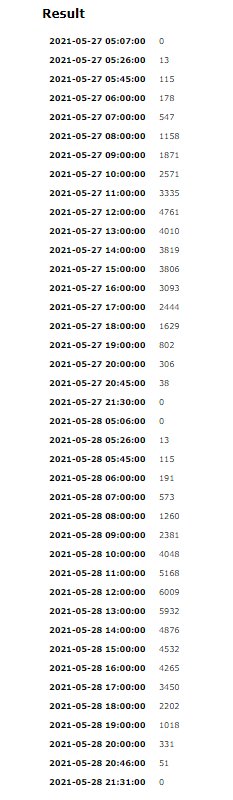
-
@paul53
Super, das sieht erstmal sehr gut aus. DANKE!ich glaube bei dem Abschnitt haben wir uns falsch verstanden :-)
let ts = new Date(key).getTime() - 172800000; // 2 Tage zurück in msFolgende Daten Kommen aus der abfragte, davon möchte ich immer nur den aktuellen Tag in die Datenbank schreiben.
Es könnte sein das auch je Tag mehr oder weniger Einträge übermittelt werden.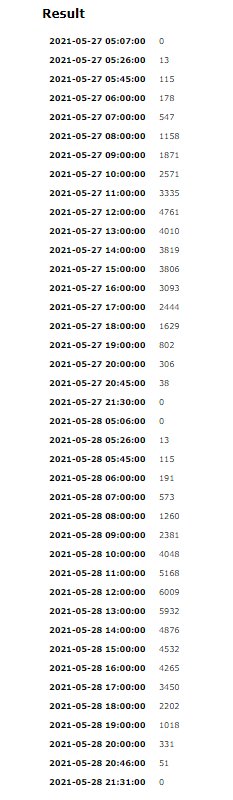
@glitzi sagte: davon möchte ich immer nur den aktuellen Tag in die Datenbank schreiben.
Dann muss das Datum geprüft werden:
var options = {url: 'https://api.forecast.solar/estimate/*STANDORT*/-2/12.73', method: 'GET', headers: { 'User-Agent': 'request' }}; function GetSolar() { request(options, function(error, response, body) { if (!error && response.statusCode == 200) { let res = JSON.parse(body).result.watts; // res ist ein Objekt for(let key in res) { if(key.substr(0, 10) == formatDate(new Date(), 'YYYY-MM-DD')) { let ts = new Date(key).getTime() - 86400000; // 1 Tag zurück in ms let watt = res[key]; log(ts + ': ' + watt); sendTo('influxdb.0', 'storeState', {id: 'PV_Forecast', state: {ts: ts, val: watt, ack: true, from: "javascript.0", q: 0}}); } } } }); } schedule('30 0 * * *', GetSolar); -
@glitzi sagte: davon möchte ich immer nur den aktuellen Tag in die Datenbank schreiben.
Dann muss das Datum geprüft werden:
var options = {url: 'https://api.forecast.solar/estimate/*STANDORT*/-2/12.73', method: 'GET', headers: { 'User-Agent': 'request' }}; function GetSolar() { request(options, function(error, response, body) { if (!error && response.statusCode == 200) { let res = JSON.parse(body).result.watts; // res ist ein Objekt for(let key in res) { if(key.substr(0, 10) == formatDate(new Date(), 'YYYY-MM-DD')) { let ts = new Date(key).getTime() - 86400000; // 1 Tag zurück in ms let watt = res[key]; log(ts + ': ' + watt); sendTo('influxdb.0', 'storeState', {id: 'PV_Forecast', state: {ts: ts, val: watt, ack: true, from: "javascript.0", q: 0}}); } } } }); } schedule('30 0 * * *', GetSolar);DANKE!
Ohne das - 86400000 ist es das was ich brauche.
Somit das Fertige Script für den PV Forcast über die Webseite Forecast.Solar und die Speicherung in der InfluxDB.
var options = {url: 'https://api.forecast.solar/estimate/MEINE Koordinaten/Meine Koordinaten/35/-2/12.73', method: 'GET', headers: { 'User-Agent': 'request' }}; function GetSolar() { request(options, function(error, response, body) { if (!error && response.statusCode == 200) { let res = JSON.parse(body).result.watts; // res ist ein Objekt for(let key in res) { if(key.substr(0, 10) == formatDate(new Date(), 'YYYY-MM-DD')) { let ts = new Date(key).getTime(); // 1 Tag zurück in ms let watt = res[key]; log(ts + ': ' + watt); sendTo('influxdb.0', 'storeState', {id: 'PV_Forecast', state: {ts: ts, val: watt, ack: true, from: "javascript.0", q: 0}}); } } } }); } schedule('30 0 * * *', GetSolar); -
Die Grafiken sehen alle aus wie Glockenkurven, die aus dem Wechselrichter sind aber extrem gezackt (ist ja auch klar wegen der Bewölkung).
Kann man denn die Prognose für das Schalten von Verbrauchen überhaupt gebrauchen? Es gibt auch Seiten die den Bewölkungsgrad des Himmes im Stundenryhtmus angeben: brightsky.dev auch kostenlos. Fährt man da nicht besser mit? oder evt sogar beide Daten miteinander verknüpfen?
Ich glaube zumindest nicht das Mittags immer die Wattzahl am größten ist. -
Die Grafiken sehen alle aus wie Glockenkurven, die aus dem Wechselrichter sind aber extrem gezackt (ist ja auch klar wegen der Bewölkung).
Kann man denn die Prognose für das Schalten von Verbrauchen überhaupt gebrauchen? Es gibt auch Seiten die den Bewölkungsgrad des Himmes im Stundenryhtmus angeben: brightsky.dev auch kostenlos. Fährt man da nicht besser mit? oder evt sogar beide Daten miteinander verknüpfen?
Ich glaube zumindest nicht das Mittags immer die Wattzahl am größten ist.@chris-5
Ja das Stimmt, ist ja wie beim Wetterbericht ;-)
Ich vermute die nutzen für die Prognose auch die Bewölkung und ein paar andere Werte als Grundlage.Anbei mal ein Bild von heute aus der Nähe von Kassel
grün= hochgerechnet aus einem Messwert der Globalstrahlung
gelb= Prognosewerte
in 3 Wochen bekomme ich meine PV, dann sehe ich was wirklich passiert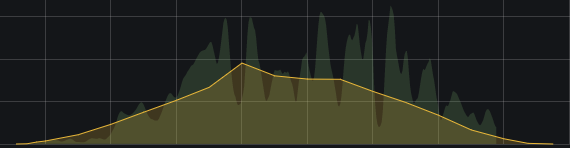
wenn man es ordentlich glättet, kommt es etwas besser hin, aber 2-3 km weiter kann es schon ganz anders aussehen.

-
@chris-5
Ja das Stimmt, ist ja wie beim Wetterbericht ;-)
Ich vermute die nutzen für die Prognose auch die Bewölkung und ein paar andere Werte als Grundlage.Anbei mal ein Bild von heute aus der Nähe von Kassel
grün= hochgerechnet aus einem Messwert der Globalstrahlung
gelb= Prognosewerte
in 3 Wochen bekomme ich meine PV, dann sehe ich was wirklich passiert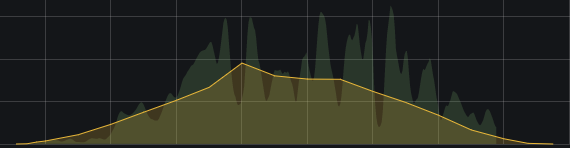
wenn man es ordentlich glättet, kommt es etwas besser hin, aber 2-3 km weiter kann es schon ganz anders aussehen.

Wenn ich mal ganz doof fragen darf - was bringt es dir die Prognose Daten in eine Datenbank zu schreiben? Historisch betrachtet ist es doch sowas von egal, wie z.B. am 20. Februar die Prognose für den 21. Februar war.
OK, du kann es so in Grafana als Trend darstellen. Dabei produzierst du dir aber jede Menge "Datenmüll", welchen du dir wahrscheinlich nie wieder ansehen wirst. (bestenfalls im 1 Jahr wenn noch alles neu ist und du deine "Lernkurve" zum Thema PV hast)
Ich bin auch ein großer Freund von Grafana, aber das PV Prognose Skript auf Basis des Materialdesign Adapters, reicht mir persönlich völlig.
Ich will damit auch nichts steuern, sondern einfach nur eine ungefähre Tendenz haben, ob es ggf. heute besser ist die Waschmaschine zu starten, als morgen. Alles andere läuft eh über PV Überschuss freigaben und die entsprechenden Skripte.
-
Wenn ich mal ganz doof fragen darf - was bringt es dir die Prognose Daten in eine Datenbank zu schreiben? Historisch betrachtet ist es doch sowas von egal, wie z.B. am 20. Februar die Prognose für den 21. Februar war.
OK, du kann es so in Grafana als Trend darstellen. Dabei produzierst du dir aber jede Menge "Datenmüll", welchen du dir wahrscheinlich nie wieder ansehen wirst. (bestenfalls im 1 Jahr wenn noch alles neu ist und du deine "Lernkurve" zum Thema PV hast)
Ich bin auch ein großer Freund von Grafana, aber das PV Prognose Skript auf Basis des Materialdesign Adapters, reicht mir persönlich völlig.
Ich will damit auch nichts steuern, sondern einfach nur eine ungefähre Tendenz haben, ob es ggf. heute besser ist die Waschmaschine zu starten, als morgen. Alles andere läuft eh über PV Überschuss freigaben und die entsprechenden Skripte.
Da stimme ich Dir zu, ich nutze halt gerne Grafana und kann so schön die Prognose mit den realen Werten übereinanderlegen.
Und im Vergleich sind die 20 Werte/Tag ggü. 30 Sek. Messwerten Peanuts ;-) -
Da stimme ich Dir zu, ich nutze halt gerne Grafana und kann so schön die Prognose mit den realen Werten übereinanderlegen.
Und im Vergleich sind die 20 Werte/Tag ggü. 30 Sek. Messwerten Peanuts ;-)hi@glitzi,
dann kannst du gerne hier mal vorbei schauen.
https://forum.iobroker.net/topic/45315/test-pv-forecast-adapter/15
Grüße
-
@chris-5
Ja das Stimmt, ist ja wie beim Wetterbericht ;-)
Ich vermute die nutzen für die Prognose auch die Bewölkung und ein paar andere Werte als Grundlage.Anbei mal ein Bild von heute aus der Nähe von Kassel
grün= hochgerechnet aus einem Messwert der Globalstrahlung
gelb= Prognosewerte
in 3 Wochen bekomme ich meine PV, dann sehe ich was wirklich passiert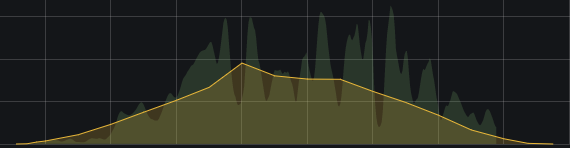
wenn man es ordentlich glättet, kommt es etwas besser hin, aber 2-3 km weiter kann es schon ganz anders aussehen.

-
wie hast du die Werte hochgerechnet?
Hochrechnen ist übertrieben, ich habe einfach die Globalstrahlung einer Messstelle im Umkreis mit meiner Anlagenleistung multipliziert. Generell sollte es grob stimmen, hier in der Region haben wir laut Statistik ca. 1000W/m² im Sommer. (Bei dem Wert wird ja auch die Modulleistung angegeben)
Mitte Juni kommt Die PV aufs Dach, dann kann ich sehen ob es annähernd stimmt. Aber alleine die 10km Entfernung zur Messtelle haben schon einen ordentlichen Versatz wenn ein Wolkenfeld durchzieht.
-
OK - nun passt alles.
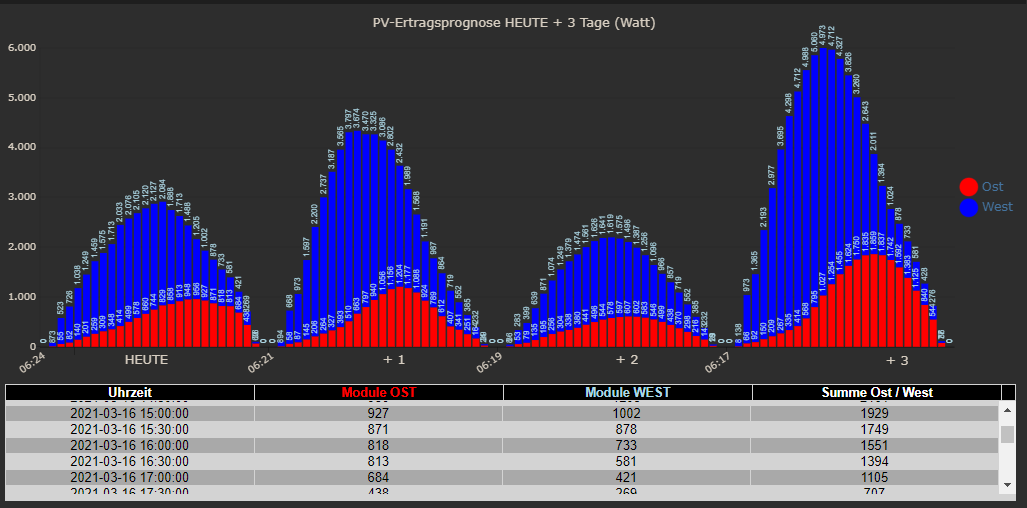
Hier nochmal der Finale Code zum abgleich
/* read solar forecasts for 2 different orientations Author : gargano Display in VIS : use JSON Chart from Scrounger Version 1.0.1 Last Update 16.3.2021 Change history : 1.0.1 / 16.3.2021 : use setStateAsync(myUrl.mySolarJSON.. to avoid time conflicts dp's are now saved in '0_userdata.0.' use variables for setting lat, lon, color.. */ const prefix = 'javascript.0.'; const SolarJSON1 = prefix+"SolarForecast.JSON1"; const SolarJSON2 = prefix+"SolarForecast.JSON2"; const SolarJSONAll1 = prefix+"SolarForecast.JSONAll1"; const SolarJSONAll2 = prefix+"SolarForecast.JSONAll2"; const SolarJSONGraphAll1 = prefix+"SolarForecast.JSONGraphAll1"; const SolarJSONGraphAll2 = prefix+"SolarForecast.JSONGraphAll2"; const SolarJSONTable = prefix+"SolarForecast.JSONTable"; const SolarJSONGraph = prefix+"SolarForecast.JSONGraph"; const createStateList = [ {name :SolarJSON1, type:"string", role : "value"}, {name :SolarJSON2, type:"string", role : "value"}, {name :SolarJSONAll1, type:"string", role : "value"}, {name :SolarJSONAll2, type:"string", role : "value"}, {name :SolarJSONGraphAll1, type:"string", role : "value"}, {name :SolarJSONGraphAll2, type:"string", role : "value"}, {name :SolarJSONTable, type:"string", role : "value"}, {name :SolarJSONGraph, type:"string", role : "value"} ] // create states if not exists async function createMyState(item) { if (!existsState(item.name)) { await createStateAsync(item.name, { type: item.type, min: 0, def: 0, role: item.role }); } } async function makeMyStateList (array) { // map array to promises const promises = array.map(createMyState); await Promise.all(promises); } var mySchedule = '0,30 * * * *'; async function main () { await makeMyStateList(createStateList); schedule(mySchedule, getSolar ); getSolar(); } main(); // set logging = true for logging const logging = true; var request = require('request'); /* https://api.forecast.solar/estimate/:lat/:lon/:dec/:az/:kwp lat - latitude of location, -90 (south) … 90 (north) lon - longitude of location, -180 (west) … 180 (east) dec - plane declination, 0 (horizontal) … 90 (vertical) az - plane azimuth, -180 … 180 (-180 = north, -90 = east, 0 = south, 90 = west, 180 = north) kwp - installed modules power in kilo watt */ // set lat and lon for the destination const lat = 'xx.yyyy' const lon = 'xx.yyy' const forcastUrl = 'https://api.forecast.solar'; // if use the api key remove '//' and insert '//' in front of const api = ''; //const api = '/xxxxxxxxxxxxxxxx; // else const api = '/xxxxxxxxxx'; const declination = ['40','40']; const azimuth = ['-90','90']; const kwp = ['7.26','2.64']; var options1 = {url: forcastUrl+api+'/estimate/'+lat+'/'+lon+'/'+declination[0]+'/'+azimuth[0]+'/'+kwp[0], method: 'GET', headers: { 'User-Agent': 'request' }}; var options2 = {url: forcastUrl+api+'/estimate/'+lat+'/'+lon+'/'+declination[1]+'/'+azimuth[1]+'/'+kwp[1], method: 'GET', headers: { 'User-Agent': 'request' }}; const legendTest = ["West","Ost"]; const graphColor = ["blue","red"]; const datalabelColor = ["lightblue","lightblue"]; const tooltip_AppendText= " Watt"; var urls = [ {myUrl:options1,mySolarJSON:SolarJSON1,mySolarJSONAll:SolarJSONAll1,mySolarJSONGraphAll:SolarJSONGraphAll1}, {myUrl:options2,mySolarJSON:SolarJSON2,mySolarJSONAll:SolarJSONAll2,mySolarJSONGraphAll:SolarJSONGraphAll2} ] // handle the request : convert the result to table and graph function myAsyncRequest(myUrl) { log('Request '+myUrl.myUrl.url); return new Promise((resolve, reject) => { request(myUrl.myUrl.url, async function(error, response, body) { if (!error && response.statusCode == 200) { if (logging) console.log ('body : '+body); let watts = JSON.parse(body).result.watts; setState(myUrl.mySolarJSONAll, JSON.stringify(watts), true); let table = []; for(let time in watts) { let entry = {}; entry.Uhrzeit = time; entry.Leistung = watts[time]; table.push(entry); } if (logging) console.log ('JSON: '+myUrl.mySolarJSON); await setStateAsync(myUrl.mySolarJSON, JSON.stringify(table), true); // make GraphTable let graphTimeData = []; for(let time in watts) { let graphEntry ={}; graphEntry.t = Date.parse(time); graphEntry.y = watts[time]; graphTimeData.push(graphEntry); } var graph = {}; var graphData ={}; var graphAllData = []; graphData.data = graphTimeData; graphAllData.push(graphData); graph.graphs=graphAllData; setState(myUrl.mySolarJSONGraphAll, JSON.stringify(graph), true); resolve (body); } else reject(new Error("Could not load " + myUrl.myUrl.url+' Error '+error +'Status '+ response.statusCode)); }); }) } // summarize the single watts results to table and graph function makeTable () { if (logging) console.log ('MakeTable'); let watts1 = JSON.parse(getState(SolarJSON1).val); let watts2 = JSON.parse(getState(SolarJSON2).val); if (logging) console.log ('Items: '+watts1.length); let table = []; let axisLabels = []; // make table for(var n=0;n<watts1.length;n++) { let entry = {}; entry.Uhrzeit = watts1[n].Uhrzeit; entry.Leistung1 = watts1[n].Leistung; entry.Leistung2 = watts2[n].Leistung; entry.Summe = watts1[n].Leistung + watts2[n].Leistung; table.push(entry); } // prepare data for graph let graphTimeData1 = []; for(var n=0;n<watts1.length;n++) { graphTimeData1.push(watts1[n].Leistung); let time = watts1[n].Uhrzeit.substr(11,5); axisLabels.push(time); } let graphTimeData2 = []; for(var n=0;n<watts2.length;n++) { graphTimeData2.push(watts2[n].Leistung); } // make total graph var graph = {}; var graphAllData = []; var graphData = {"tooltip_AppendText": tooltip_AppendText,"legendText": legendTest[0],"yAxis_id": 1,"type": "bar","displayOrder": 2,"barIsStacked": true,"color":graphColor[0],"barStackId":1,"datalabel_rotation":-90,"datalabel_color":datalabelColor[0],"datalabel_fontSize":10}; graphData.data = graphTimeData1; graphAllData.push(graphData); graphData = {"tooltip_AppendText": tooltip_AppendText,"legendText": legendTest[1],"yAxis_id": 1,"type": "bar","displayOrder": 1,"barIsStacked": true,"color":graphColor[1],"barStackId":1,"datalabel_rotation":-90,"datalabel_color":datalabelColor[1],"datalabel_fontSize":10}; graphData.data = graphTimeData2; graphAllData.push(graphData); graph.graphs=graphAllData; graph.axisLabels = axisLabels; setState(SolarJSONTable, JSON.stringify(table), true); setState(SolarJSONGraph, JSON.stringify(graph), true); } // get the requests async function getSolar() { let promises = urls.map(myAsyncRequest); await Promise.all(promises) .then(function(bodys) { if (logging) console.log("All url loaded"); makeTable(); }) .catch(error => { console.log('Error : '+error) }) }@jb_sullivan sagte in Forecast.solar mit dem Systeminfo Adapter:
/* read solar forecasts for 2 different orientations Author : gargano Display in VIS : use JSON Chart from Scrounger Version 1.0.1 Last Update 16.3.2021 Change history : 1.0.1 / 16.3.2021 : use setStateAsync(myUrl.mySolarJSON.. to avoid time conflicts dp's are now saved in '0_userdata.0.' use variables for setting lat, lon, color.. */ const prefix = 'javascript.0.'; const SolarJSON1 = prefix+"SolarForecast.JSON1"; const SolarJSON2 = prefix+"SolarForecast.JSON2"; const SolarJSONAll1 = prefix+"SolarForecast.JSONAll1"; const SolarJSONAll2 = prefix+"SolarForecast.JSONAll2"; const SolarJSONGraphAll1 = prefix+"SolarForecast.JSONGraphAll1"; const SolarJSONGraphAll2 = prefix+"SolarForecast.JSONGraphAll2"; const SolarJSONTable = prefix+"SolarForecast.JSONTable"; const SolarJSONGraph = prefix+"SolarForecast.JSONGraph"; const createStateList = [ {name :SolarJSON1, type:"string", role : "value"}, {name :SolarJSON2, type:"string", role : "value"}, {name :SolarJSONAll1, type:"string", role : "value"}, {name :SolarJSONAll2, type:"string", role : "value"}, {name :SolarJSONGraphAll1, type:"string", role : "value"}, {name :SolarJSONGraphAll2, type:"string", role : "value"}, {name :SolarJSONTable, type:"string", role : "value"}, {name :SolarJSONGraph, type:"string", role : "value"} ] // create states if not exists async function createMyState(item) { if (!existsState(item.name)) { await createStateAsync(item.name, { type: item.type, min: 0, def: 0, role: item.role }); } } async function makeMyStateList (array) { // map array to promises const promises = array.map(createMyState); await Promise.all(promises); } var mySchedule = '0,30 * * * *'; async function main () { await makeMyStateList(createStateList); schedule(mySchedule, getSolar ); getSolar(); } main(); // set logging = true for logging const logging = true; var request = require('request'); /* https://api.forecast.solar/estimate/:lat/:lon/:dec/:az/:kwp lat - latitude of location, -90 (south) … 90 (north) lon - longitude of location, -180 (west) … 180 (east) dec - plane declination, 0 (horizontal) … 90 (vertical) az - plane azimuth, -180 … 180 (-180 = north, -90 = east, 0 = south, 90 = west, 180 = north) kwp - installed modules power in kilo watt */ // set lat and lon for the destination const lat = 'xx.yyyy' const lon = 'xx.yyy' const forcastUrl = 'https://api.forecast.solar'; // if use the api key remove '//' and insert '//' in front of const api = ''; //const api = '/xxxxxxxxxxxxxxxx; // else const api = '/xxxxxxxxxx'; const declination = ['40','40']; const azimuth = ['-90','90']; const kwp = ['7.26','2.64']; var options1 = {url: forcastUrl+api+'/estimate/'+lat+'/'+lon+'/'+declination[0]+'/'+azimuth[0]+'/'+kwp[0], method: 'GET', headers: { 'User-Agent': 'request' }}; var options2 = {url: forcastUrl+api+'/estimate/'+lat+'/'+lon+'/'+declination[1]+'/'+azimuth[1]+'/'+kwp[1], method: 'GET', headers: { 'User-Agent': 'request' }}; const legendTest = ["West","Ost"]; const graphColor = ["blue","red"]; const datalabelColor = ["lightblue","lightblue"]; const tooltip_AppendText= " Watt"; var urls = [ {myUrl:options1,mySolarJSON:SolarJSON1,mySolarJSONAll:SolarJSONAll1,mySolarJSONGraphAll:SolarJSONGraphAll1}, {myUrl:options2,mySolarJSON:SolarJSON2,mySolarJSONAll:SolarJSONAll2,mySolarJSONGraphAll:SolarJSONGraphAll2} ] // handle the request : convert the result to table and graph function myAsyncRequest(myUrl) { log('Request '+myUrl.myUrl.url); return new Promise((resolve, reject) => { request(myUrl.myUrl.url, async function(error, response, body) { if (!error && response.statusCode == 200) { if (logging) console.log ('body : '+body); let watts = JSON.parse(body).result.watts; setState(myUrl.mySolarJSONAll, JSON.stringify(watts), true); let table = []; for(let time in watts) { let entry = {}; entry.Uhrzeit = time; entry.Leistung = watts[time]; table.push(entry); } if (logging) console.log ('JSON: '+myUrl.mySolarJSON); await setStateAsync(myUrl.mySolarJSON, JSON.stringify(table), true); // make GraphTable let graphTimeData = []; for(let time in watts) { let graphEntry ={}; graphEntry.t = Date.parse(time); graphEntry.y = watts[time]; graphTimeData.push(graphEntry); } var graph = {}; var graphData ={}; var graphAllData = []; graphData.data = graphTimeData; graphAllData.push(graphData); graph.graphs=graphAllData; setState(myUrl.mySolarJSONGraphAll, JSON.stringify(graph), true); resolve (body); } else reject(new Error("Could not load " + myUrl.myUrl.url+' Error '+error +'Status '+ response.statusCode)); }); }) } // summarize the single watts results to table and graph function makeTable () { if (logging) console.log ('MakeTable'); let watts1 = JSON.parse(getState(SolarJSON1).val); let watts2 = JSON.parse(getState(SolarJSON2).val); if (logging) console.log ('Items: '+watts1.length); let table = []; let axisLabels = []; // make table for(var n=0;n<watts1.length;n++) { let entry = {}; entry.Uhrzeit = watts1[n].Uhrzeit; entry.Leistung1 = watts1[n].Leistung; entry.Leistung2 = watts2[n].Leistung; entry.Summe = watts1[n].Leistung + watts2[n].Leistung; table.push(entry); } // prepare data for graph let graphTimeData1 = []; for(var n=0;n<watts1.length;n++) { graphTimeData1.push(watts1[n].Leistung); let time = watts1[n].Uhrzeit.substr(11,5); axisLabels.push(time); } let graphTimeData2 = []; for(var n=0;n<watts2.length;n++) { graphTimeData2.push(watts2[n].Leistung); } // make total graph var graph = {}; var graphAllData = []; var graphData = {"tooltip_AppendText": tooltip_AppendText,"legendText": legendTest[0],"yAxis_id": 1,"type": "bar","displayOrder": 2,"barIsStacked": true,"color":graphColor[0],"barStackId":1,"datalabel_rotation":-90,"datalabel_color":datalabelColor[0],"datalabel_fontSize":10}; graphData.data = graphTimeData1; graphAllData.push(graphData); graphData = {"tooltip_AppendText": tooltip_AppendText,"legendText": legendTest[1],"yAxis_id": 1,"type": "bar","displayOrder": 1,"barIsStacked": true,"color":graphColor[1],"barStackId":1,"datalabel_rotation":-90,"datalabel_color":datalabelColor[1],"datalabel_fontSize":10}; graphData.data = graphTimeData2; graphAllData.push(graphData); graph.graphs=graphAllData; graph.axisLabels = axisLabels; setState(SolarJSONTable, JSON.stringify(table), true); setState(SolarJSONGraph, JSON.stringify(graph), true); } // get the requests async function getSolar() { let promises = urls.map(myAsyncRequest); await Promise.all(promises) .then(function(bodys) { if (logging) console.log("All url loaded"); makeTable(); }) .catch(error => { console.log('Error : '+error) }) }Hallo, ich versuche gerade den Code auf drei Strings umzubauen. Leider kommen immer wieder Fehler. Ich bin ein Javascript Neuling, daher hier die Bitte um Prüfung und Reparatur des Codes.
Hier der angepasste Code:
/* read solar forecasts for 2 different orientations Author : gargano Display in VIS : use JSON Chart from Scrounger Version 1.0.1 Last Update 16.3.2021 Change history : 1.0.1 / 16.3.2021 : use setStateAsync(myUrl.mySolarJSON.. to avoid time conflicts dp's are now saved in '0_userdata.0.' use variables for setting lat, lon, color.. 1.0.2 / 21.11.2021 : Umbau auf 3 Strings */ const prefix = 'javascript.2.'; const SolarJSON1 = prefix+"SolarForecast1.JSON1"; const SolarJSON2 = prefix+"SolarForecast1.JSON2"; const SolarJSON3 = prefix+"SolarForecast1.JSON3"; const SolarJSONAll1 = prefix+"SolarForecast1.JSONAll1"; const SolarJSONAll2 = prefix+"SolarForecast1.JSONAll2"; const SolarJSONAll3 = prefix+"SolarForecast1.JSONAll3"; const SolarJSONGraphAll1 = prefix+"SolarForecast1.JSONGraphAll1"; const SolarJSONGraphAll2 = prefix+"SolarForecast1.JSONGraphAll2"; const SolarJSONGraphAll3 = prefix+"SolarForecast1.JSONGraphAll3"; const SolarJSONTable = prefix+"SolarForecast1.JSONTable"; const SolarJSONGraph = prefix+"SolarForecast1.JSONGraph"; const createStateList = [ {name :SolarJSON1, type:"string", role : "value"}, {name :SolarJSON2, type:"string", role : "value"}, {name :SolarJSON3, type:"string", role : "value"}, {name :SolarJSONAll1, type:"string", role : "value"}, {name :SolarJSONAll2, type:"string", role : "value"}, {name :SolarJSONAll3, type:"string", role : "value"}, {name :SolarJSONGraphAll1, type:"string", role : "value"}, {name :SolarJSONGraphAll2, type:"string", role : "value"}, {name :SolarJSONGraphAll3, type:"string", role : "value"}, {name :SolarJSONTable, type:"string", role : "value"}, {name :SolarJSONGraph, type:"string", role : "value"} ] // create states if not exists async function createMyState(item) { if (!existsState(item.name)) { await createStateAsync(item.name, { type: item.type, min: 0, def: 0, role: item.role }); } } async function makeMyStateList (array) { // map array to promises const promises = array.map(createMyState); await Promise.all(promises); } var mySchedule = '0,30 * * * *'; async function main () { await makeMyStateList(createStateList); schedule(mySchedule, getSolar ); getSolar(); } main(); // set logging = true for logging const logging = true; var request = require('request'); /* https://api.forecast.solar/estimate/:lat/:lon/:dec/:az/:kwp lat - latitude of location, -90 (south) … 90 (north) lon - longitude of location, -180 (west) … 180 (east) dec - plane declination, 0 (horizontal) … 90 (vertical) az - plane azimuth, -180 … 180 (-180 = north, -90 = east, 0 = south, 90 = west, 180 = north) kwp - installed modules power in kilo watt */ // set lat and lon for the destination const lat = '52.xxxx' const lon = '13.yyyy' const forcastUrl = 'https://api.forecast.solar'; // if use the api key remove '//' and insert '//' in front of const api = ''; //const api = '/xxxxxxxxxxxxxxxx; // else // const api = '/xxxxxxxxxx'; const declination = ['25','25','25']; const azimuth = ['-90','0','90']; const kwp = ['7.7','6.15','7.7']; var options1 = {url: forcastUrl+api+'/estimate/'+lat+'/'+lon+'/'+declination[0]+'/'+azimuth[0]+'/'+kwp[0], method: 'GET', headers: { 'User-Agent': 'request' }}; var options2 = {url: forcastUrl+api+'/estimate/'+lat+'/'+lon+'/'+declination[1]+'/'+azimuth[1]+'/'+kwp[1], method: 'GET', headers: { 'User-Agent': 'request' }}; var options3 = {url: forcastUrl+api+'/estimate/'+lat+'/'+lon+'/'+declination[2]+'/'+azimuth[2]+'/'+kwp[2], method: 'GET', headers: { 'User-Agent': 'request' }}; const legendTest = ["West","Ost"]; const graphColor = ["blue","red"]; const datalabelColor = ["lightblue","lightblue"]; const tooltip_AppendText= " Watt"; var urls = [ {myUrl:options1,mySolarJSON:SolarJSON1,mySolarJSONAll:SolarJSONAll1,mySolarJSONGraphAll:SolarJSONGraphAll1}, {myUrl:options2,mySolarJSON:SolarJSON2,mySolarJSONAll:SolarJSONAll2,mySolarJSONGraphAll:SolarJSONGraphAll2}, {myUrl:options3,mySolarJSON:SolarJSON3,mySolarJSONAll:SolarJSONAll3,mySolarJSONGraphAll:SolarJSONGraphAll3} ] // handle the request : convert the result to table and graph function myAsyncRequest(myUrl) { log('Request '+myUrl.myUrl.url); return new Promise((resolve, reject) => { request(myUrl.myUrl.url, async function(error, response, body) { if (!error && response.statusCode == 200) { if (logging) console.log ('body : '+body); let watts = JSON.parse(body).result.watts; setState(myUrl.mySolarJSONAll, JSON.stringify(watts), true); let table = []; for(let time in watts) { let entry = {}; entry.Uhrzeit = time; entry.Leistung = watts[time]; table.push(entry); } if (logging) console.log ('JSON: '+myUrl.mySolarJSON); await setStateAsync(myUrl.mySolarJSON, JSON.stringify(table), true); // make GraphTable let graphTimeData = []; for(let time in watts) { let graphEntry ={}; graphEntry.t = Date.parse(time); graphEntry.y = watts[time]; graphTimeData.push(graphEntry); } var graph = {}; var graphData ={}; var graphAllData = []; graphData.data = graphTimeData; graphAllData.push(graphData); graph.graphs=graphAllData; setState(myUrl.mySolarJSONGraphAll, JSON.stringify(graph), true); resolve (body); } else reject(new Error("Could not load " + myUrl.myUrl.url+' Error '+error +'Status '+ response.statusCode)); }); }) } // summarize the single watts results to table and graph function makeTable () { if (logging) console.log ('MakeTable'); let watts1 = JSON.parse(getState(SolarJSON1).val); let watts2 = JSON.parse(getState(SolarJSON2).val); let watts3 = JSON.parse(getState(SolarJSON3).val); if (logging) console.log ('Items: '+watts1.length); let table = []; let axisLabels = []; // make table for(var n=0;n<watts1.length;n++) { let entry = {}; entry.Uhrzeit = watts1[n].Uhrzeit; entry.Leistung1 = watts1[n].Leistung; entry.Leistung2 = watts2[n].Leistung; entry.Leistung3 = watts3[n].Leistung; entry.Summe = watts1[n].Leistung + watts2[n].Leistung + watts3[n].Leistung; table.push(entry); } // prepare data for graph let graphTimeData1 = []; for(var n=0;n<watts1.length;n++) { graphTimeData1.push(watts1[n].Leistung); let time = watts1[n].Uhrzeit.substr(11,5); axisLabels.push(time); } let graphTimeData2 = []; for(var n=0;n<watts2.length;n++) { graphTimeData2.push(watts2[n].Leistung); } let graphTimeData3 = []; for(var n=0;n<watts3.length;n++) { graphTimeData3.push(watts3[n].Leistung); } // make total graph var graph = {}; var graphAllData = []; var graphData = {"tooltip_AppendText": tooltip_AppendText,"legendText": legendTest[0],"yAxis_id": 1,"type": "bar","displayOrder": 2,"barIsStacked": true,"color":graphColor[0],"barStackId":1,"datalabel_rotation":-90,"datalabel_color":datalabelColor[0],"datalabel_fontSize":10}; graphData.data = graphTimeData1; graphAllData.push(graphData); graphData = {"tooltip_AppendText": tooltip_AppendText,"legendText": legendTest[1],"yAxis_id": 1,"type": "bar","displayOrder": 1,"barIsStacked": true,"color":graphColor[1],"barStackId":1,"datalabel_rotation":-90,"datalabel_color":datalabelColor[1],"datalabel_fontSize":10}; graphData.data = graphTimeData2; graphData = {"tooltip_AppendText": tooltip_AppendText,"legendText": legendTest[2],"yAxis_id": 1,"type": "bar","displayOrder": 1,"barIsStacked": true,"color":graphColor[1],"barStackId":1,"datalabel_rotation":-90,"datalabel_color":datalabelColor[2],"datalabel_fontSize":10}; graphData.data = graphTimeData3; graphAllData.push(graphData); graph.graphs=graphAllData; graph.axisLabels = axisLabels; setState(SolarJSONTable, JSON.stringify(table), true); setState(SolarJSONGraph, JSON.stringify(graph), true); } // get the requests async function getSolar() { let promises = urls.map(myAsyncRequest); await Promise.all(promises) .then(function(bodys) { if (logging) console.log("All url loaded"); makeTable(); }) .catch(error => { console.log('Error : '+error) }) }Hier die Fehlermeldung im Script-Editor:
10:36:03.969 error javascript.2 (555) script.js.Photovoltaik.Forecast-Solar1: ReferenceError: api is not defined 10:36:03.969 error javascript.2 (555) at script.js.Photovoltaik.Forecast-Solar1:99:34 10:36:03.969 error javascript.2 (555) at script.js.Photovoltaik.Forecast-Solar1:230:3 10:36:03.971 error javascript.2 (555) script.js.Photovoltaik.Forecast-Solar1: TypeError: Cannot read property 'map' of undefined 10:36:03.971 error javascript.2 (555) at getSolar (script.js.Photovoltaik.Forecast-Solar1:219:25) 10:36:03.971 error javascript.2 (555) at main (script.js.Photovoltaik.Forecast-Solar1:65:6) 10:36:07.871 info javascript.2 (555) Stop script script.js.Photovoltaik.Forecast-Solar1 -
@jb_sullivan sagte in Forecast.solar mit dem Systeminfo Adapter:
/* read solar forecasts for 2 different orientations Author : gargano Display in VIS : use JSON Chart from Scrounger Version 1.0.1 Last Update 16.3.2021 Change history : 1.0.1 / 16.3.2021 : use setStateAsync(myUrl.mySolarJSON.. to avoid time conflicts dp's are now saved in '0_userdata.0.' use variables for setting lat, lon, color.. */ const prefix = 'javascript.0.'; const SolarJSON1 = prefix+"SolarForecast.JSON1"; const SolarJSON2 = prefix+"SolarForecast.JSON2"; const SolarJSONAll1 = prefix+"SolarForecast.JSONAll1"; const SolarJSONAll2 = prefix+"SolarForecast.JSONAll2"; const SolarJSONGraphAll1 = prefix+"SolarForecast.JSONGraphAll1"; const SolarJSONGraphAll2 = prefix+"SolarForecast.JSONGraphAll2"; const SolarJSONTable = prefix+"SolarForecast.JSONTable"; const SolarJSONGraph = prefix+"SolarForecast.JSONGraph"; const createStateList = [ {name :SolarJSON1, type:"string", role : "value"}, {name :SolarJSON2, type:"string", role : "value"}, {name :SolarJSONAll1, type:"string", role : "value"}, {name :SolarJSONAll2, type:"string", role : "value"}, {name :SolarJSONGraphAll1, type:"string", role : "value"}, {name :SolarJSONGraphAll2, type:"string", role : "value"}, {name :SolarJSONTable, type:"string", role : "value"}, {name :SolarJSONGraph, type:"string", role : "value"} ] // create states if not exists async function createMyState(item) { if (!existsState(item.name)) { await createStateAsync(item.name, { type: item.type, min: 0, def: 0, role: item.role }); } } async function makeMyStateList (array) { // map array to promises const promises = array.map(createMyState); await Promise.all(promises); } var mySchedule = '0,30 * * * *'; async function main () { await makeMyStateList(createStateList); schedule(mySchedule, getSolar ); getSolar(); } main(); // set logging = true for logging const logging = true; var request = require('request'); /* https://api.forecast.solar/estimate/:lat/:lon/:dec/:az/:kwp lat - latitude of location, -90 (south) … 90 (north) lon - longitude of location, -180 (west) … 180 (east) dec - plane declination, 0 (horizontal) … 90 (vertical) az - plane azimuth, -180 … 180 (-180 = north, -90 = east, 0 = south, 90 = west, 180 = north) kwp - installed modules power in kilo watt */ // set lat and lon for the destination const lat = 'xx.yyyy' const lon = 'xx.yyy' const forcastUrl = 'https://api.forecast.solar'; // if use the api key remove '//' and insert '//' in front of const api = ''; //const api = '/xxxxxxxxxxxxxxxx; // else const api = '/xxxxxxxxxx'; const declination = ['40','40']; const azimuth = ['-90','90']; const kwp = ['7.26','2.64']; var options1 = {url: forcastUrl+api+'/estimate/'+lat+'/'+lon+'/'+declination[0]+'/'+azimuth[0]+'/'+kwp[0], method: 'GET', headers: { 'User-Agent': 'request' }}; var options2 = {url: forcastUrl+api+'/estimate/'+lat+'/'+lon+'/'+declination[1]+'/'+azimuth[1]+'/'+kwp[1], method: 'GET', headers: { 'User-Agent': 'request' }}; const legendTest = ["West","Ost"]; const graphColor = ["blue","red"]; const datalabelColor = ["lightblue","lightblue"]; const tooltip_AppendText= " Watt"; var urls = [ {myUrl:options1,mySolarJSON:SolarJSON1,mySolarJSONAll:SolarJSONAll1,mySolarJSONGraphAll:SolarJSONGraphAll1}, {myUrl:options2,mySolarJSON:SolarJSON2,mySolarJSONAll:SolarJSONAll2,mySolarJSONGraphAll:SolarJSONGraphAll2} ] // handle the request : convert the result to table and graph function myAsyncRequest(myUrl) { log('Request '+myUrl.myUrl.url); return new Promise((resolve, reject) => { request(myUrl.myUrl.url, async function(error, response, body) { if (!error && response.statusCode == 200) { if (logging) console.log ('body : '+body); let watts = JSON.parse(body).result.watts; setState(myUrl.mySolarJSONAll, JSON.stringify(watts), true); let table = []; for(let time in watts) { let entry = {}; entry.Uhrzeit = time; entry.Leistung = watts[time]; table.push(entry); } if (logging) console.log ('JSON: '+myUrl.mySolarJSON); await setStateAsync(myUrl.mySolarJSON, JSON.stringify(table), true); // make GraphTable let graphTimeData = []; for(let time in watts) { let graphEntry ={}; graphEntry.t = Date.parse(time); graphEntry.y = watts[time]; graphTimeData.push(graphEntry); } var graph = {}; var graphData ={}; var graphAllData = []; graphData.data = graphTimeData; graphAllData.push(graphData); graph.graphs=graphAllData; setState(myUrl.mySolarJSONGraphAll, JSON.stringify(graph), true); resolve (body); } else reject(new Error("Could not load " + myUrl.myUrl.url+' Error '+error +'Status '+ response.statusCode)); }); }) } // summarize the single watts results to table and graph function makeTable () { if (logging) console.log ('MakeTable'); let watts1 = JSON.parse(getState(SolarJSON1).val); let watts2 = JSON.parse(getState(SolarJSON2).val); if (logging) console.log ('Items: '+watts1.length); let table = []; let axisLabels = []; // make table for(var n=0;n<watts1.length;n++) { let entry = {}; entry.Uhrzeit = watts1[n].Uhrzeit; entry.Leistung1 = watts1[n].Leistung; entry.Leistung2 = watts2[n].Leistung; entry.Summe = watts1[n].Leistung + watts2[n].Leistung; table.push(entry); } // prepare data for graph let graphTimeData1 = []; for(var n=0;n<watts1.length;n++) { graphTimeData1.push(watts1[n].Leistung); let time = watts1[n].Uhrzeit.substr(11,5); axisLabels.push(time); } let graphTimeData2 = []; for(var n=0;n<watts2.length;n++) { graphTimeData2.push(watts2[n].Leistung); } // make total graph var graph = {}; var graphAllData = []; var graphData = {"tooltip_AppendText": tooltip_AppendText,"legendText": legendTest[0],"yAxis_id": 1,"type": "bar","displayOrder": 2,"barIsStacked": true,"color":graphColor[0],"barStackId":1,"datalabel_rotation":-90,"datalabel_color":datalabelColor[0],"datalabel_fontSize":10}; graphData.data = graphTimeData1; graphAllData.push(graphData); graphData = {"tooltip_AppendText": tooltip_AppendText,"legendText": legendTest[1],"yAxis_id": 1,"type": "bar","displayOrder": 1,"barIsStacked": true,"color":graphColor[1],"barStackId":1,"datalabel_rotation":-90,"datalabel_color":datalabelColor[1],"datalabel_fontSize":10}; graphData.data = graphTimeData2; graphAllData.push(graphData); graph.graphs=graphAllData; graph.axisLabels = axisLabels; setState(SolarJSONTable, JSON.stringify(table), true); setState(SolarJSONGraph, JSON.stringify(graph), true); } // get the requests async function getSolar() { let promises = urls.map(myAsyncRequest); await Promise.all(promises) .then(function(bodys) { if (logging) console.log("All url loaded"); makeTable(); }) .catch(error => { console.log('Error : '+error) }) }Hallo, ich versuche gerade den Code auf drei Strings umzubauen. Leider kommen immer wieder Fehler. Ich bin ein Javascript Neuling, daher hier die Bitte um Prüfung und Reparatur des Codes.
Hier der angepasste Code:
/* read solar forecasts for 2 different orientations Author : gargano Display in VIS : use JSON Chart from Scrounger Version 1.0.1 Last Update 16.3.2021 Change history : 1.0.1 / 16.3.2021 : use setStateAsync(myUrl.mySolarJSON.. to avoid time conflicts dp's are now saved in '0_userdata.0.' use variables for setting lat, lon, color.. 1.0.2 / 21.11.2021 : Umbau auf 3 Strings */ const prefix = 'javascript.2.'; const SolarJSON1 = prefix+"SolarForecast1.JSON1"; const SolarJSON2 = prefix+"SolarForecast1.JSON2"; const SolarJSON3 = prefix+"SolarForecast1.JSON3"; const SolarJSONAll1 = prefix+"SolarForecast1.JSONAll1"; const SolarJSONAll2 = prefix+"SolarForecast1.JSONAll2"; const SolarJSONAll3 = prefix+"SolarForecast1.JSONAll3"; const SolarJSONGraphAll1 = prefix+"SolarForecast1.JSONGraphAll1"; const SolarJSONGraphAll2 = prefix+"SolarForecast1.JSONGraphAll2"; const SolarJSONGraphAll3 = prefix+"SolarForecast1.JSONGraphAll3"; const SolarJSONTable = prefix+"SolarForecast1.JSONTable"; const SolarJSONGraph = prefix+"SolarForecast1.JSONGraph"; const createStateList = [ {name :SolarJSON1, type:"string", role : "value"}, {name :SolarJSON2, type:"string", role : "value"}, {name :SolarJSON3, type:"string", role : "value"}, {name :SolarJSONAll1, type:"string", role : "value"}, {name :SolarJSONAll2, type:"string", role : "value"}, {name :SolarJSONAll3, type:"string", role : "value"}, {name :SolarJSONGraphAll1, type:"string", role : "value"}, {name :SolarJSONGraphAll2, type:"string", role : "value"}, {name :SolarJSONGraphAll3, type:"string", role : "value"}, {name :SolarJSONTable, type:"string", role : "value"}, {name :SolarJSONGraph, type:"string", role : "value"} ] // create states if not exists async function createMyState(item) { if (!existsState(item.name)) { await createStateAsync(item.name, { type: item.type, min: 0, def: 0, role: item.role }); } } async function makeMyStateList (array) { // map array to promises const promises = array.map(createMyState); await Promise.all(promises); } var mySchedule = '0,30 * * * *'; async function main () { await makeMyStateList(createStateList); schedule(mySchedule, getSolar ); getSolar(); } main(); // set logging = true for logging const logging = true; var request = require('request'); /* https://api.forecast.solar/estimate/:lat/:lon/:dec/:az/:kwp lat - latitude of location, -90 (south) … 90 (north) lon - longitude of location, -180 (west) … 180 (east) dec - plane declination, 0 (horizontal) … 90 (vertical) az - plane azimuth, -180 … 180 (-180 = north, -90 = east, 0 = south, 90 = west, 180 = north) kwp - installed modules power in kilo watt */ // set lat and lon for the destination const lat = '52.xxxx' const lon = '13.yyyy' const forcastUrl = 'https://api.forecast.solar'; // if use the api key remove '//' and insert '//' in front of const api = ''; //const api = '/xxxxxxxxxxxxxxxx; // else // const api = '/xxxxxxxxxx'; const declination = ['25','25','25']; const azimuth = ['-90','0','90']; const kwp = ['7.7','6.15','7.7']; var options1 = {url: forcastUrl+api+'/estimate/'+lat+'/'+lon+'/'+declination[0]+'/'+azimuth[0]+'/'+kwp[0], method: 'GET', headers: { 'User-Agent': 'request' }}; var options2 = {url: forcastUrl+api+'/estimate/'+lat+'/'+lon+'/'+declination[1]+'/'+azimuth[1]+'/'+kwp[1], method: 'GET', headers: { 'User-Agent': 'request' }}; var options3 = {url: forcastUrl+api+'/estimate/'+lat+'/'+lon+'/'+declination[2]+'/'+azimuth[2]+'/'+kwp[2], method: 'GET', headers: { 'User-Agent': 'request' }}; const legendTest = ["West","Ost"]; const graphColor = ["blue","red"]; const datalabelColor = ["lightblue","lightblue"]; const tooltip_AppendText= " Watt"; var urls = [ {myUrl:options1,mySolarJSON:SolarJSON1,mySolarJSONAll:SolarJSONAll1,mySolarJSONGraphAll:SolarJSONGraphAll1}, {myUrl:options2,mySolarJSON:SolarJSON2,mySolarJSONAll:SolarJSONAll2,mySolarJSONGraphAll:SolarJSONGraphAll2}, {myUrl:options3,mySolarJSON:SolarJSON3,mySolarJSONAll:SolarJSONAll3,mySolarJSONGraphAll:SolarJSONGraphAll3} ] // handle the request : convert the result to table and graph function myAsyncRequest(myUrl) { log('Request '+myUrl.myUrl.url); return new Promise((resolve, reject) => { request(myUrl.myUrl.url, async function(error, response, body) { if (!error && response.statusCode == 200) { if (logging) console.log ('body : '+body); let watts = JSON.parse(body).result.watts; setState(myUrl.mySolarJSONAll, JSON.stringify(watts), true); let table = []; for(let time in watts) { let entry = {}; entry.Uhrzeit = time; entry.Leistung = watts[time]; table.push(entry); } if (logging) console.log ('JSON: '+myUrl.mySolarJSON); await setStateAsync(myUrl.mySolarJSON, JSON.stringify(table), true); // make GraphTable let graphTimeData = []; for(let time in watts) { let graphEntry ={}; graphEntry.t = Date.parse(time); graphEntry.y = watts[time]; graphTimeData.push(graphEntry); } var graph = {}; var graphData ={}; var graphAllData = []; graphData.data = graphTimeData; graphAllData.push(graphData); graph.graphs=graphAllData; setState(myUrl.mySolarJSONGraphAll, JSON.stringify(graph), true); resolve (body); } else reject(new Error("Could not load " + myUrl.myUrl.url+' Error '+error +'Status '+ response.statusCode)); }); }) } // summarize the single watts results to table and graph function makeTable () { if (logging) console.log ('MakeTable'); let watts1 = JSON.parse(getState(SolarJSON1).val); let watts2 = JSON.parse(getState(SolarJSON2).val); let watts3 = JSON.parse(getState(SolarJSON3).val); if (logging) console.log ('Items: '+watts1.length); let table = []; let axisLabels = []; // make table for(var n=0;n<watts1.length;n++) { let entry = {}; entry.Uhrzeit = watts1[n].Uhrzeit; entry.Leistung1 = watts1[n].Leistung; entry.Leistung2 = watts2[n].Leistung; entry.Leistung3 = watts3[n].Leistung; entry.Summe = watts1[n].Leistung + watts2[n].Leistung + watts3[n].Leistung; table.push(entry); } // prepare data for graph let graphTimeData1 = []; for(var n=0;n<watts1.length;n++) { graphTimeData1.push(watts1[n].Leistung); let time = watts1[n].Uhrzeit.substr(11,5); axisLabels.push(time); } let graphTimeData2 = []; for(var n=0;n<watts2.length;n++) { graphTimeData2.push(watts2[n].Leistung); } let graphTimeData3 = []; for(var n=0;n<watts3.length;n++) { graphTimeData3.push(watts3[n].Leistung); } // make total graph var graph = {}; var graphAllData = []; var graphData = {"tooltip_AppendText": tooltip_AppendText,"legendText": legendTest[0],"yAxis_id": 1,"type": "bar","displayOrder": 2,"barIsStacked": true,"color":graphColor[0],"barStackId":1,"datalabel_rotation":-90,"datalabel_color":datalabelColor[0],"datalabel_fontSize":10}; graphData.data = graphTimeData1; graphAllData.push(graphData); graphData = {"tooltip_AppendText": tooltip_AppendText,"legendText": legendTest[1],"yAxis_id": 1,"type": "bar","displayOrder": 1,"barIsStacked": true,"color":graphColor[1],"barStackId":1,"datalabel_rotation":-90,"datalabel_color":datalabelColor[1],"datalabel_fontSize":10}; graphData.data = graphTimeData2; graphData = {"tooltip_AppendText": tooltip_AppendText,"legendText": legendTest[2],"yAxis_id": 1,"type": "bar","displayOrder": 1,"barIsStacked": true,"color":graphColor[1],"barStackId":1,"datalabel_rotation":-90,"datalabel_color":datalabelColor[2],"datalabel_fontSize":10}; graphData.data = graphTimeData3; graphAllData.push(graphData); graph.graphs=graphAllData; graph.axisLabels = axisLabels; setState(SolarJSONTable, JSON.stringify(table), true); setState(SolarJSONGraph, JSON.stringify(graph), true); } // get the requests async function getSolar() { let promises = urls.map(myAsyncRequest); await Promise.all(promises) .then(function(bodys) { if (logging) console.log("All url loaded"); makeTable(); }) .catch(error => { console.log('Error : '+error) }) }Hier die Fehlermeldung im Script-Editor:
10:36:03.969 error javascript.2 (555) script.js.Photovoltaik.Forecast-Solar1: ReferenceError: api is not defined 10:36:03.969 error javascript.2 (555) at script.js.Photovoltaik.Forecast-Solar1:99:34 10:36:03.969 error javascript.2 (555) at script.js.Photovoltaik.Forecast-Solar1:230:3 10:36:03.971 error javascript.2 (555) script.js.Photovoltaik.Forecast-Solar1: TypeError: Cannot read property 'map' of undefined 10:36:03.971 error javascript.2 (555) at getSolar (script.js.Photovoltaik.Forecast-Solar1:219:25) 10:36:03.971 error javascript.2 (555) at main (script.js.Photovoltaik.Forecast-Solar1:65:6) 10:36:07.871 info javascript.2 (555) Stop script script.js.Photovoltaik.Forecast-Solar1


