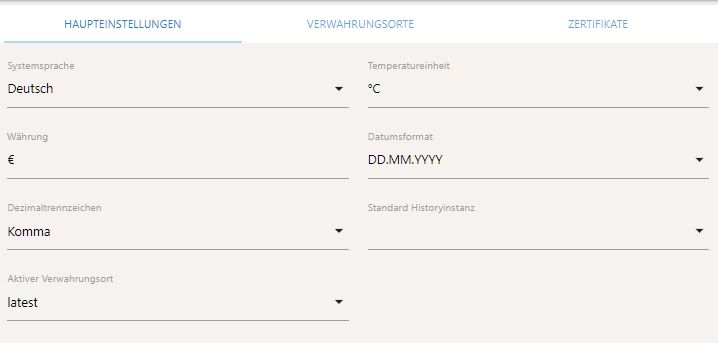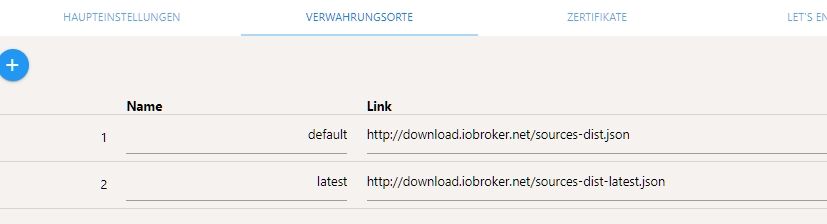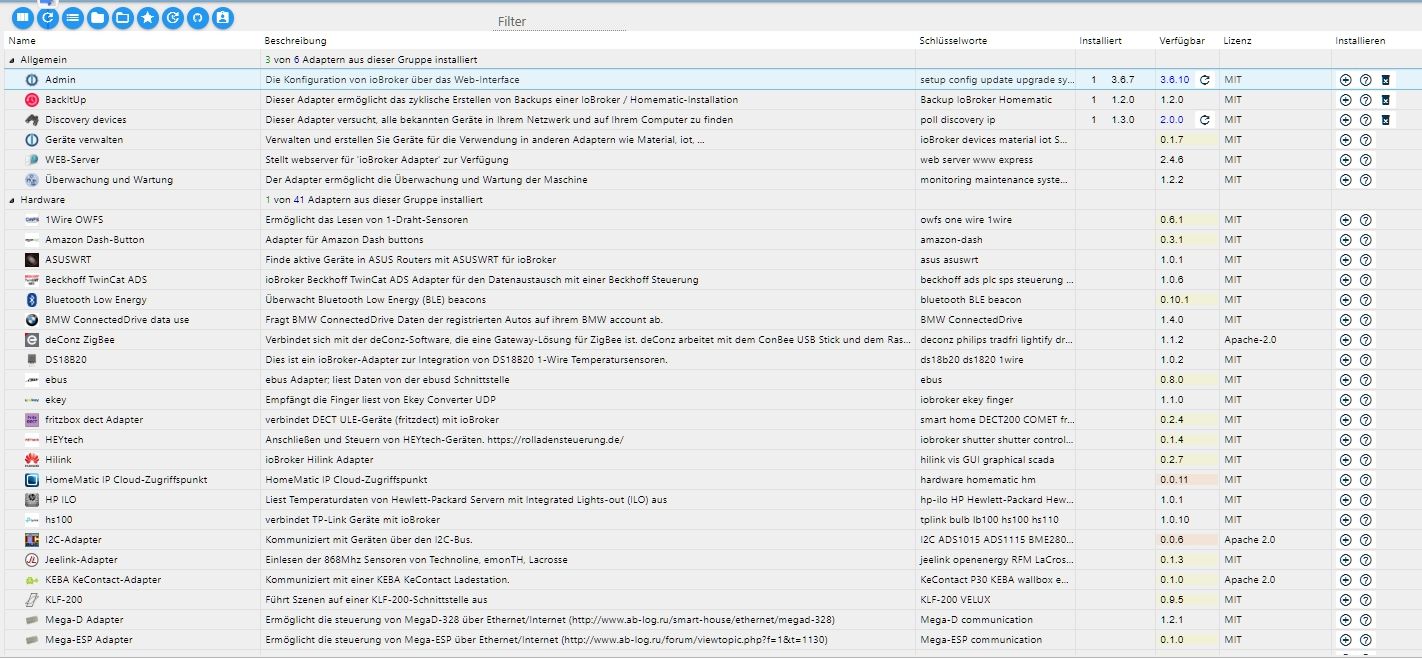NEWS
SOLVED Wir helfen Altersrentner
-
-
@Altersrentner
Du machst einfach nicht was ich will. Was steht den bei mir im und überm 3. Bild? -
Ist der Stress!
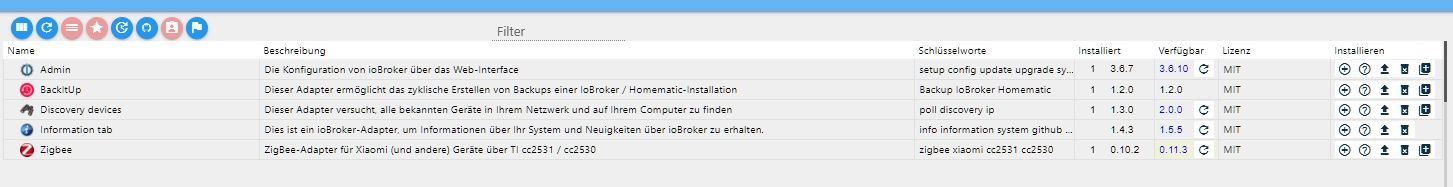
-
Hallo zusammen,
ich habe mein System auf :
NPM 6.9
Node v10.16.3nach Anleitung auf den neusten Stand gebracht, hat auch alles soweit funktioniert, leider bleibt der zigbee Adapter ROT
Fehlermeldung im LOG:
2019-10-19 11:02:25.438 - error: host.iobroker-debian Caught by controller[0]: /opt/iobroker/node_modules/iobroker.zigbee/node_modules/bindings/bindings.js:121
2019-10-19 11:02:25.439 - error: host.iobroker-debian Caught by controller[0]: throw e;
2019-10-19 11:02:25.439 - error: host.iobroker-debian Caught by controller[0]: ^
2019-10-19 11:02:25.439 - error: host.iobroker-debian Caught by controller[0]: Error: The module '/opt/iobroker/node_modules/iobroker.zigbee/node_modules/@serialport/bindings/build/Release/bindings.node'
2019-10-19 11:02:25.440 - error: host.iobroker-debian Caught by controller[0]: was compiled against a different Node.js version using
2019-10-19 11:02:25.440 - error: host.iobroker-debian Caught by controller[0]: NODE_MODULE_VERSION 57. This version of Node.js requires
2019-10-19 11:02:25.440 - error: host.iobroker-debian Caught by controller[0]: NODE_MODULE_VERSION 64. Please try re-compiling or re-installing
2019-10-19 11:02:25.440 - error: host.iobroker-debian Caught by controller[0]: the module (for instance, usingnpm rebuildornpm install).
2019-10-19 11:02:25.441 - error: host.iobroker-debian Caught by controller[0]: at Object.Module._extensions..node (internal/modules/cjs/loader.js:807:18)
2019-10-19 11:02:25.441 - error: host.iobroker-debian Caught by controller[0]: at Module.load (internal/modules/cjs/loader.js:653:32)
2019-10-19 11:02:25.441 - error: host.iobroker-debian Caught by controller[0]: at tryModuleLoad (internal/modules/cjs/loader.js:593:12)
2019-10-19 11:02:25.441 - error: host.iobroker-debian Caught by controller[0]: at Function.Module._load (internal/modules/cjs/loader.js:585:3)
2019-10-19 11:02:25.442 - error: host.iobroker-debian Caught by controller[0]: at Module.require (internal/modules/cjs/loader.js:692:17)
2019-10-19 11:02:25.442 - error: host.iobroker-debian Caught by controller[0]: at require (internal/modules/cjs/helpers.js:25:18)
2019-10-19 11:02:25.442 - error: host.iobroker-debian Caught by controller[0]: at bindings (/opt/iobroker/node_modules/iobroker.zigbee/node_modules/bindings/bindings.js:112:48)
2019-10-19 11:02:25.442 - error: host.iobroker-debian Caught by controller[0]: at Object. (/opt/iobroker/node_modules/iobroker.zigbee/node_modules/@serialport/bindings/lib/linux.js:1:36)
2019-10-19 11:02:25.443 - error: host.iobroker-debian Caught by controller[0]: at Module._compile (internal/modules/cjs/loader.js:778:30)
2019-10-19 11:02:25.443 - error: host.iobroker-debian Caught by controller[0]: at Object.Module._extensions..js (internal/modules/cjs/loader.js:789:10)
2019-10-19 11:02:25.443 - error: host.iobroker-debian instance system.adapter.zigbee.0 terminated with code 1 (JS_CONTROLLER_STOPPED)kann mir da jemand weiterhelfen?
Vielen Dank
m0skit0
-
@m0skit0
Es steht da doch -NODE_MODULE_VERSION 64. Please try re-compiling or re-installing
2019-10-19 11:02:25.440 - error: host.iobroker-debian Caught by controller[0]: the module (for instance, using npm rebuild or npm install).Die Lösung:
- Auf die Konsole des iobroker gehen
- in das Verzeichnis /opt/iobroker gehen
- den Befehl ‘npm rebuild’ absetzen.
A.
-
@Altersrentner
sorry, hatte Dein Post nicht aufm Schirm.
Jetzt daten wir erst mal alles up und dazu machen wir vorher aber noch ein Screenshot von hier (unter Host), wenn Host nicht eingeblendet ist, links oben auf das Dreieck und Haken bei Host rein.
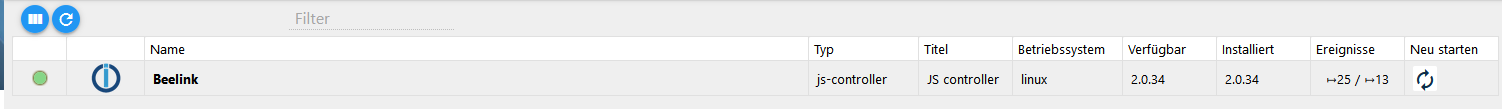
-
-
Hallo Jan1
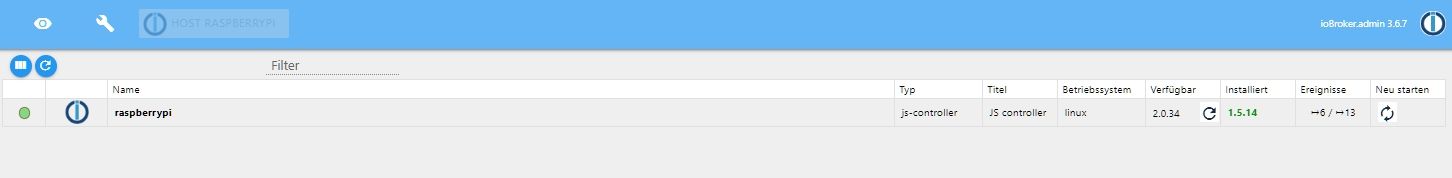
Ist das so ok?
Jetzt kann ich die Adapter aktualisieren? -
@Altersrentner
zuerst machen wir mal den Controller aktuell und das bitte nach Anweisung in dem Fenster was auf popt, wenn DU auf den Kreispfeil nach 2.0.34 klickst. -
Habe ich gemacht.
Ist aktualisiert auf 3.6.10 -
@Altersrentner
Du bringst mich noch ins Grab. Du hats den Admin aktualisiert und was habe ich geschrieben, zuerst den JS Controller vom Scrennshot oben. -
An die Mitleser hier, könnt schon mal Polkorn holen, wird länger dauern

-
Oh je,
soll ich den Admin nochmal zurücksetzen? -
@Altersrentner
nein, ist schon OK, nur bitte der Reihe nach und lies bitte zwei mal was ich schreibe.
Also wo bist jetzt, JS-Controller auch schon aktualisiert? Das geht über die Konsole. -
Der Controller ist noch nicht aktualisiert
-
@Altersrentner
Dann mach das mal und danach gleich ein Screenshot vom Stand -
Kann der Terminal im ioBroker nicht öffnen
-
@Altersrentner
Im IOBroker? Mach mit Putty oder was Du sonst nimmst ein Terminal auf.
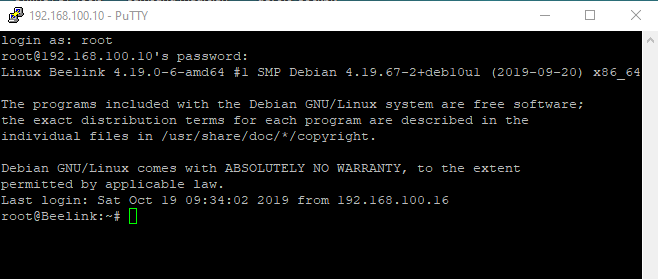
-
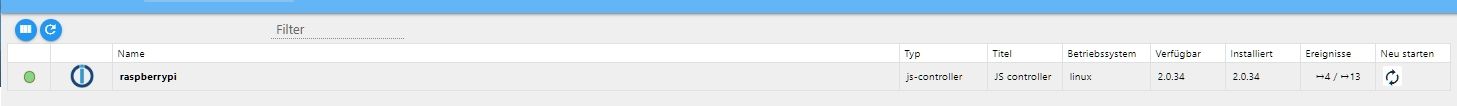
fertig -
@Altersrentner
Super, dann kannst mal alle Adapter bis auf Admin und Backitup deinstallieren.