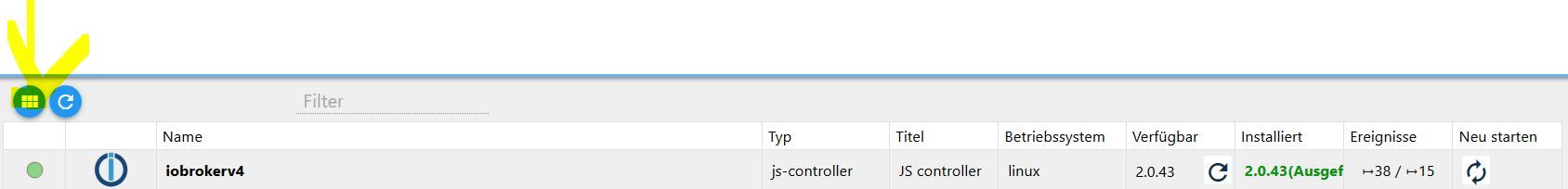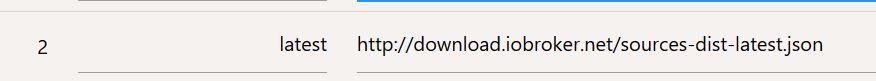NEWS
js-controller 2.0 ab sofort im Latest Repo
-
@apollon77 sagte in js-controller 2.0 ab sofort im Latest Repo:
- (Apollon77) increase object init timeout for adapter starts before complaining/stopping
Hi,
betraf/betrifft das auch den "no connection to objekts db"-Fehler (oder gerade eben diesen)?
Nach Update und Start:2019-11-13 11:38:50.229 - warn: tr-064-community.0 (14931) no connection to objects DB 2019-11-13 11:38:50.243 - warn: tankerkoenig.0 (14634) no connection to objects DB 2019-11-13 11:38:53.070 - warn: terminal.0 (14825) no connection to objects DB 2019-11-13 11:38:53.912 - warn: tuya.0 (15103) no connection to objects DB 2019-11-13 11:38:54.282 - warn: tr-064-community.0 (14931) no connection to states DB 2019-11-13 11:38:54.838 - warn: vis-google-fonts.0 (15350) no connection to objects DB 2019-11-13 11:38:56.750 - warn: tankerkoenig.0 (14634) no connection to states DB 2019-11-13 11:38:56.864 - warn: terminal.0 (14825) no connection to states DB 2019-11-13 11:38:57.161 - info: host.Ubuntu instance scheduled system.adapter.yr.0 33 * * * * 2019-11-13 11:38:57.201 - info: host.Ubuntu instance system.adapter.yr.0 started with pid 15851 2019-11-13 11:38:57.437 - warn: vis.0 (15525) no connection to objects DB 2019-11-13 11:38:57.577 - info: radar2.0 (14026) radar2 initialization started... 2019-11-13 11:38:57.580 - info: radar2.0 (14026) radar2 starting main... 2019-11-13 11:38:59.619 - info: host.Ubuntu instance system.adapter.fb-checkpresence.0 started with pid 16025 2019-11-13 11:39:01.789 - warn: tuya.0 (15103) no connection to states DB 2019-11-13 11:39:01.792 - warn: vis.0 (15525) no connection to states DB 2019-11-13 11:39:21.444 - info: radar2.0 (14026) Connected with '0.0.0.0' for DHCP Scan 2019-11-13 11:39:21.940 - info: radar2.0 (14026) Will try to scan BT devices: true 2019-11-13 11:39:23.830 - info: statistics.0 (14498) starting. Version 0.2.2 in /opt/iobroker/node_modules/iobroker.statistics, node: v8.16.2 2019-11-13 11:39:30.503 - info: statistics.0 (14498) [INFO] statistics observes 1 values after startup 2019-11-13 11:39:30.503 - info: statistics.0 (14498) [INFO] monitor "MyOwnData.0.Wetter.Ozon.Ozonwert" as avg 2019-11-13 11:39:30.505 - info: statistics.0 (14498) [INFO] monitor "MyOwnData.0.Wetter.Ozon.Ozonwert" as minmax 2019-11-13 11:39:33.364 - info: sonoff.0 (14322) Starting MQTT authenticated server on port 1885 2019-11-13 11:39:33.665 - warn: upnp.0 (15260) no connection to objects DB 2019-11-13 11:39:33.875 - warn: web.0 (15839) no connection to objects DB 2019-11-13 11:39:33.885 - warn: yr.0 (15851) no connection to objects DB ...und weitere Connect-FehlerDaraufhin habe ich nochmal in den Einstellungen geschaut, der Connection-Timeout stand da (noch) auf 2000ms.
Dann habe ich den ioB gestoppt, den Timeout händisch mal auf 3 Sek. gestellt und seit ~ 2 h ist absolute Ruhe, kein einziger Fehler mehr. Muss ich aber noch mal über einen ganzen Tag beobachten
-
@apollon77 ab 11:42...
hmm hab jetzt mal iobroker stop, und wieder gestartet, läuft.. hmm.. vielleicht hab ich nicht lange genug gewartet..2019-11-13 11:35:30.912 - warn: host.iobroker Multihost discovery server: service started on 0.0.0.0:50005 2019-11-13 11:41:29.432 - info: host.iobroker iobroker.js-controller version 2.0.43 js-controller starting 2019-11-13 11:41:29.435 - info: host.iobroker Copyright (c) 2014-2019 bluefox, 2014 hobbyquaker 2019-11-13 11:41:29.436 - info: host.iobroker hostname: iobroker, node: v10.17.0 2019-11-13 11:41:29.436 - info: host.iobroker ip addresses: 192.168.178.41 2001:16b8:20a3:f500:b01e:c80:4af8:2b16 fe80::9e97:b87d:9152:5695 2019-11-13 11:41:30.270 - info: host.iobroker connected to Objects and States 2019-11-13 11:41:30.513 - info: host.iobroker 71 instances found 2019-11-13 11:41:30.593 - info: host.iobroker starting 64 instances 2019-11-13 11:41:30.601 - warn: host.iobroker Multihost discovery server: service started on 0.0.0.0:50005 2019-11-13 11:41:30.619 - info: host.iobroker instance system.adapter.admin.0 started with pid 833 2019-11-13 11:41:34.609 - info: host.iobroker instance system.adapter.mihome.0 started with pid 855 2019-11-13 11:41:38.609 - info: host.iobroker instance system.adapter.wifilight.0 started with pid 871 2019-11-13 11:41:42.606 - info: host.iobroker instance system.adapter.amazon-dash.0 started with pid 887 2019-11-13 11:41:46.607 - info: host.iobroker instance system.adapter.cloud.0 started with pid 913 2019-11-13 11:41:50.610 - info: host.iobroker instance system.adapter.email.0 started with pid 928 2019-11-13 11:41:54.611 - info: host.iobroker instance system.adapter.email.1 started with pid 943 2019-11-13 11:41:58.603 - info: host.iobroker instance scheduled system.adapter.feiertage.0 0 0 * * * 2019-11-13 11:41:58.618 - info: host.iobroker instance system.adapter.feiertage.0 started with pid 959 2019-11-13 11:42:02.291 - info: host.iobroker instance system.adapter.feiertage.0 terminated with code 0 (NO_ERROR) 2019-11-13 11:42:02.613 - info: host.iobroker instance system.adapter.firetv.0 started with pid 974 2019-11-13 11:42:04.105 - error: firetv.0 (974) ID: 192.168.178.83 Error=Failure: 'device unauthorized. Please check the confirmation dialog on your device.' 2019-11-13 11:42:04.107 - error: firetv.0 (974) ID: 192.168.178.85 Error=Failure: 'device unauthorized. Please check the confirmation dialog on your device.' 2019-11-13 11:42:04.110 - error: firetv.0 (974) ID: 192.168.178.83 Error=Failure: 'device unauthorized. Please check the confirmation dialog on your device.' 2019-11-13 11:42:04.111 - error: firetv.0 (974) ID: 192.168.178.85 Error=Failure: 'device unauthorized. Please check the confirmation dialog on your device.' 2019-11-13 11:42:04.114 - error: firetv.0 (974) ID: 192.168.178.83 Error=Failure: 'device unauthorized. Please check the confirmation dialog on your device.' 2019-11-13 11:42:04.117 - error: firetv.0 (974) ID: 192.168.178.85 Error=Failure: 'device unauthorized. Please check the confirmation dialog on your device.' 2019-11-13 11:42:06.609 - info: host.iobroker instance system.adapter.history.0 started with pid 1004 2019-11-13 11:42:09.594 - warn: history.0 (1004) Alias * has no target 12 2019-11-13 11:42:10.196 - warn: host.iobroker "system.host.zweiberry" is offline 2019-11-13 11:42:10.196 - warn: host.iobroker "system.host.zeroberry" is offline 2019-11-13 11:42:10.196 - warn: host.iobroker "system.host.berrymotion" is offline 2019-11-13 11:42:10.197 - warn: host.iobroker "system.host.meterberry" is offline 2019-11-13 11:42:10.197 - warn: host.iobroker "system.host.gymberry" is offline 2019-11-13 11:42:10.611 - info: host.iobroker instance system.adapter.info.0 started with pid 1019 2019-11-13 11:42:14.608 - info: host.iobroker instance system.adapter.javascript.0 started with pid 1039 2019-11-13 11:42:18.799 - info: host.iobroker instance system.adapter.mihome-vacuum.0 started with pid 1545 2019-11-13 11:42:20.717 - info: host.iobroker Update repository "latest" under "http://download.iobroker.net/sources-dist-latest.json" 2019-11-13 11:42:20.720 - warn: host.iobroker "system.host.zweiberry" is offline -
@SBorg Das betrifft genau diesen. Kannst es auf 2000 in den Settings lassen. Im Code wird der verdoppelt
 Htte also auch schon vorher ruhig gewesen sein sollen. SOnst ist dein system echt komisch und braucht lange zum "hochfahren" eines Adapter-prozesses
Htte also auch schon vorher ruhig gewesen sein sollen. SOnst ist dein system echt komisch und braucht lange zum "hochfahren" eines Adapter-prozesses -
@ilovegym Strange ... müssen wir beobachten
-
@apollon77 ich hab das unter "kann mal vorkommen" eingestuft.. solange das nicht öfters ist.. bis jetzt sonst keine Fehler im Log und auch keine Auffälligkeiten.. von daher..
-
Nabend Jungs
Habe die Version 2.0.24 noch installiert und wollte auch auf die 2.0.43 gehen und bekomme es nicht installiert bei
"iobroker upgrade self"
Kommt nur
"host is up to date"Iobroker update habe ich gemacht
Kann mir jemand sagen was ich falsch mache
-
-
@Glasfaser sagte in js-controller 2.0 ab sofort im Latest Repo:
wurde/wird mir auch im latest nicht angezeigt.
Ich habe iobroker gestoppt (im Docker Container) mit
pkill iodas dürfte ja sonst
iobroker stopsein
und dann Update mit
npm install ioBroker/ioBroker.js-controllerdanach ist so

aber angeboten wird es trotzdem nicht, auch nach
iobroker updatenicht.
Verwahrungsort
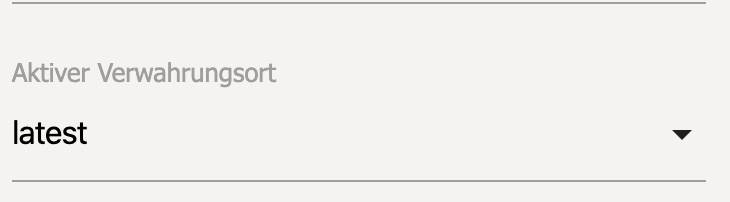
-
@Glasfaser die Installation ist durchgelaufen doch leider zeigt es mir immer noch die alte Version an
-
Was hast du gemacht ……..
Was ist mit dem Verwahrungsort !?……. gerade selber auf meiner Synology durchgeführt . Update wurde durchgeführt
Version 2.0.43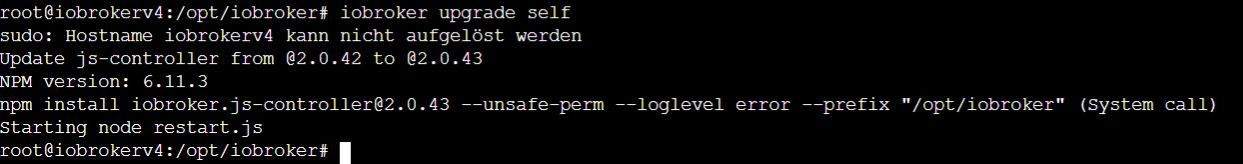
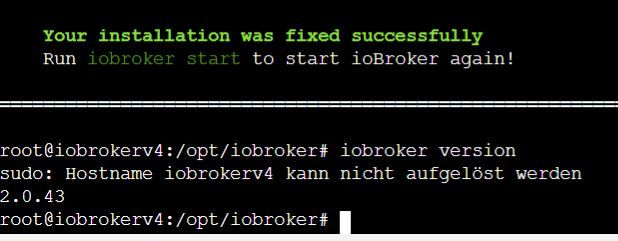
-
@Glasfaser am Verwarungsort habe ich nichts geändert, also auf lastest gelassen und dann so installiert wie du das beschrieben hast
Er hat mir auch im putty gesagt das die 2.0.43 installiert ist.
Doch wenn ich mit iobroker version frage bekomme ich 2.0.25 -
@schmid_no1 „iobroker update“ mal ausgeführt?
-
@dslraser dann cached irgendwas bei euch das Repo file
-
-
@apollon77 ja habe ich
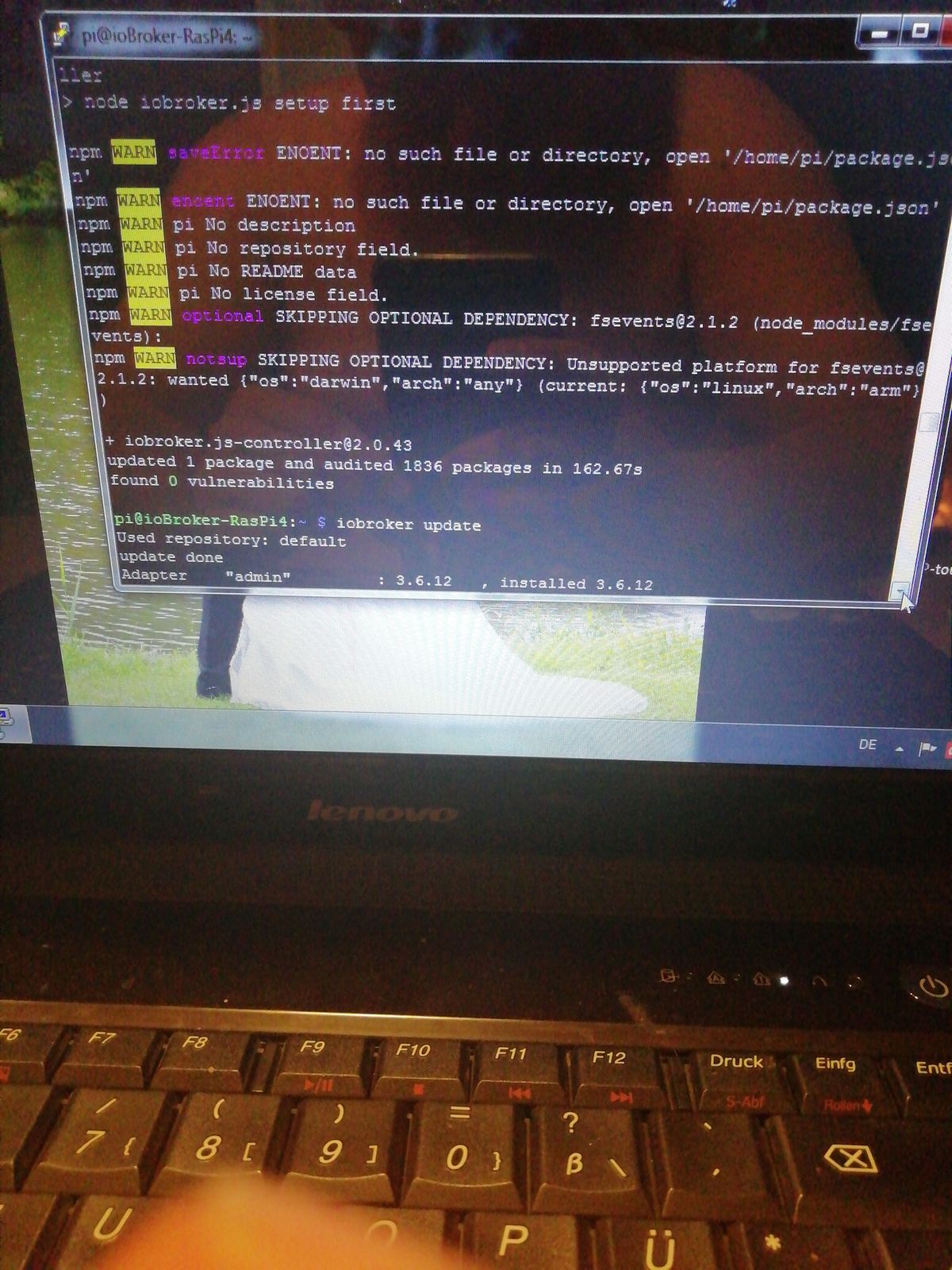
Aber scheint doch nicht so sauber durchgelaufen zu sein -
@apollon77 wenn ich den Verwarungsort auf latest habe zeigt er mir bei verfügbar nur die 2.0.25 an
-
-
@Glasfaser das passt
-
-
@Glasfaser im putty auch auf 2.0.25