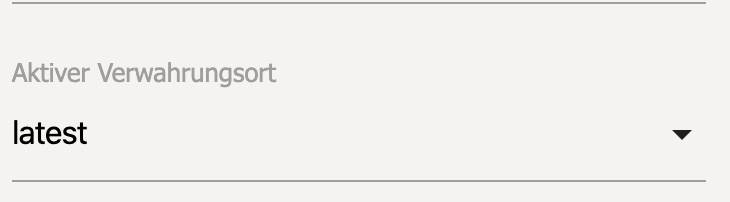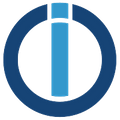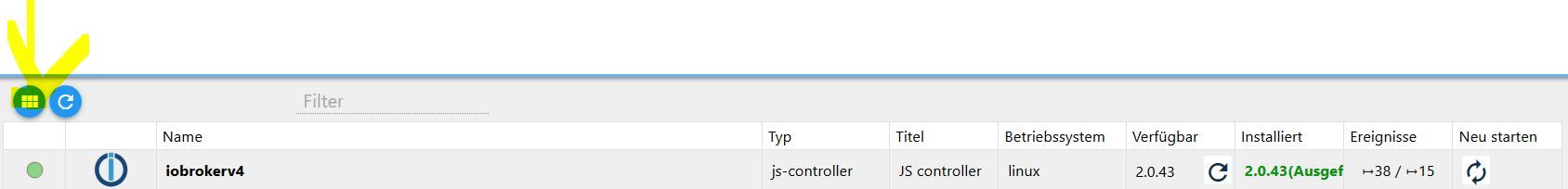NEWS
js-controller 2.0 ab sofort im Latest Repo
-
So,
dieses Update ist durch.
Mein System bringt mir immerloglevel error --prefix "/opt/iobroker" (System call)egal, ob ich den JS-Controller oder einen Adapter update.
In diesem Fall ist es der rpc-Adapter.Gruß,
Mathias -
So,
dieses Update ist durch.
Mein System bringt mir immerloglevel error --prefix "/opt/iobroker" (System call)egal, ob ich den JS-Controller oder einen Adapter update.
In diesem Fall ist es der rpc-Adapter.Gruß,
Mathias@MathiasJ Das ist ein Teil des Befehls, der zum Installieren aufgerufen wird.
loglevel errorheißt lediglich dass nur Fehler ausgegeben werden, keine Warnungen oder Hinweise. Letztendlich vermeidet das, dass unbedarfte Anwender sich über seitenweise "Fehler" beschweren. -
Hallo ioBroker-Community,
passend zum Erreichen der 30.000 aktive Installationen Marke vor ein paar Tagen möchten wir Euch nun gern den neuen js-controller 2.0 vorstellen. Dieser ist ab sofort im Latest Repository und auf npm verfügbar.
In einem internen Test und einen sehr umfangreichen Beta-Test in der Community haben wir dieses große Update des js-controllers bereits sehr intensiv getestet. Großer Dank geht an @Arteck, @sigi234, @SBorg, @opossum, @e-s, @e-i-k-e, @Yetiberg, @Jan1, @Einstein67, @Dr. Bakterius und viele andere mehr. Das war eine super Zusammenarbeit!
Es sind vor allem "unter der Haube" einige grundlegende Änderungen eingeflossen, die den Wechsel auf eine neue Hauptrelease-Nummer rechtfertigen. Mehr dazu weiter unten.
Der js-controller 2.0 ist generell kompatibel mit allen bestehenden ioBroker-Systemen. Es kann von jeder früheren Version auf die Version 2.0 aktualisiert werden. Einzig die Node.js Version muss vor dem Update mindestens auf 8.x, besser noch auf 10.x angehoben werden! Für Node.js 12 ist es aber noch etwas zu früh, da hier immer noch einige Adapter nicht kompatibel sind.
Falls Ihr in diesem Zuge die Nodejs Version aktualisiert bitte Die Infos/Anleitung unter https://forum.iobroker.net/topic/22867/how-to-node-js-für-iobroker-richtig-updaten berücksichtigen.Weiterhin wird der ioBroke-Eigene-Dateibereich (im Normalfall bisher unter <ioBroker-Verzeichnis>/iobroker-data/files/...) nun strikter behandelt und manuell oder per Skript (fs.write) dort direkt abgelegte/hinkopierte Dateien sind ggf. nicht mehr in Visualisierungen anzeigbar!
Skripte müssen angepasst werden (Nutzung von writeFile) bzw. die Dateien müssen in offiziell definierte Adpater-Basisverzeichnisse (z.B. vis.0, iqontrol.meta u.ä.) abgelegt werden. Nutzt am besten auch die offiziellen Uploader via Vis oder iqontrol, damit diese Dateien korrekt registriert sind. Diese Änderung wurde auch zur Erhöhung der Sicherheit umgesetzt! Der positive Nebeneffekt ist auch das die Files dann mit im Backup landen, was bisher nicht gegeben war!
Bei der Installation (oder nachträglich periobroker file sync) werden die erlaubten Verzeichnisse geprüft und bisher nicht registrierte Dateien aufgenommen. Wer komplett eigene Verzeichnisse angelegt hat bekommt dazu eine Fehlermelung - diese werden nicht automatisch übernommen und müssen manuell korrekt kopiert werden.Siehe dazu auch die Informationen zum Ordner 0_userdata.0!
Installation
VOR der Installation
Wie bei jedem Update dieser Art: Bitte macht ein Backup!
iobroker backup, bzw. kopieren desiobroker-dataVerzeichnisses reichen an sich im Zweifel auch aus (ioBroker vorher stoppen natürlich). Bitte nicht das node_modules Verzeichnis einfach kopieren, da sonst symbolische Links kaputt gehen können, was zu größeren Problemen danach führt.Nötige Adapter-Aktualisierungen
Die folgenden Adapter müssen auf die genannten Minimalversionsnummern aktualisiert werden, da diese sonst nicht mit dem js-controller 2.0 funktionieren. Diese Updates am besten vorher ausführen, weil alle genannten Versionen auch mit den alten js-controller Versionen funktionieren.
- simple-api 2.1.2 or higher
- email 1.0.5 or higher
- pushover 1.1.1 or higher
- hue 1.2.4 or higher
- node-red 1.10.1 or higher
- vis 1.2.2 or higher
- iqontrol 0.2.12 or higher
- socketio 2.1.2 or higher
- radar2 1.0.9 (GitHub version 1.2.0 muss manuell angepasst werden, siehe FAQ!)
- broadlink2 (siehe FAQ)
- tr-064 (wenn noch soef Originalversion bei Fehlern community Version installieren)
- sonos 2.0.0 or higher (Breaking change! No Webserver anymore!)
- web 2.4.9 or higher
- hqwidgets 1.1.3 or higher
- ble v0.10.1 or higher
Achtung: Slave-Systeme zuerst!
Bei einem Multi-Host-System ist es beim Update auf Version 2.0 sehr wichtig, die Slave-Systeme zuerst zu aktualisieren. Der Master wird als letztes aktualisiert!
Wenn diese Reihenfolge nicht eingehalten wird können sich die Slave-Systeme nicht mit dem master verbinden und das Update muss manuell ausgeführt werden (Details dazu siehe FAQ Post).
Windows
Auf Systemen, die mit dem neuen Windows Installer eingerichtet wurden, darf der js-controller nicht mir npm aktualisiert werden. Es wird eine neue Version des Windows Installers geben, die das Update des js-controllers mit wenigen Mausklicks ermöglicht. Wir updaten dazu hier im Thread.
Für alle "alten manuellen" Installationen gilt
- ioBroker muss gestoppt sein.
- Vor dem Update bitte prüfen das keine Prozesse mehr laufen
iobroker upgrade self- ioBroker starten
Linux
- ioBroker stoppen (
iobroker stop) - prüfen das keine Prozesse (Adapter, Backups) mehr laufen (
ps auxww|grep iound auchps auxww|grep backup). Es passiert manchmal das trotz dem Stoppen noch Zombies zurückbleiben - Wie üblich wird das Update dann per
iobroker upgrade selfausgeführt. - ioBroker starten (
iobroker start)
Bei Fehlern:
Wenn bei der Linux-Installation Fehler wegen fehlender Zugriffsrechte auftreten, am besten den Installation-Fixer nutzen und die Installation wiederholen.curl -sL https://iobroker.net/fix.sh | bash -Falls es auch danach noch Fehler gibt, bitte die Installation erneut mittels
sudo -H -u iobroker npm install iobroker.js-controllerversuchen. Bitte berichtet solche Fälle hier im Thread.NACH der Installation
Nach der Installation den ioBroker wieder starten (z.B. mittels
iobroker start).Wenn alles klappt merkt Ihr ausser der höheren Versionsnummer in der Host-Ansicht im Admin keinen Unterschied. Alles funktioniert weiterhin wie vorher. Alle Adapterinstanzen starten und funktionieren. Wenn das so ist hat alles geklappt. Die großen Änderungen sind alle "Unter der Haube" versteckt.
Dazu, was Euch jetzt die ganzen Neuerungen bringen, findet Ihr weiter unten in diesem Text Informationen. Neue Funktionen als Basis für Weiterentwicklungen wurden behutsam integriert und einige bestehende Probleme gezielt behoben.
Mit
iobroker helpwird eine Liste der möglichen Kommandozeilen-Kommandos angezeigt, die mit Version 2.0 um einige Befehle länger geworden ist.
Was hat sich geändert, was besonders ansehen/beachten?
Eine der größeren Änderungen ist, dass die ioBroker-eigenen States- und Objects-Datenbanken vollständig neu geschrieben wurden. Im ioBroker-System wird zur Kommunikation jetzt ein TCP-basiertes und mit Redis-kompatibles Protokoll verwendet. Vor allem "Reconnection from DB"-Fehler sollten dadurch jetzt der Vergangenheit angehören. Auf Basis dieser Änderungen planen wir für die Zukunft noch einige interessante Neuerungen.
Durch diese Änderung steht jetzt in Logs teilweise "connected to redis" obwohl Ihr gar keinen Redis nutzt. Ihr könnt allerdings weiterhin am Port erkennen wenn es die ioBroker-eigene Datenbank ist (normalerweise Ports 9000 und 9001). Erste Tests haben gezeigt das die CPU Belastung der Adapter-Prozesse und des js-controller geringer ist als in der alten Version, da das neue Protokoll deutlich schlanker ist. Es ist weiterhin flexibler und robuster - so lange die Netzwerkverbindung nicht abreißt. Aber selbst in solch einem Fall sollte ein automatischer Reconnect stattfinden und, wenn der Abbruch nich zu lang ist, alle Änderungen aus der Zeit ohne Verbindungen nochmals gesendet werden.
Also falls Ihr in der Vergangenheit von "Reconnect to DB" Meldungen und Effekten geplagt wart ist Euer Bericht für uns sehr interessannt.In diesem Zuge ist vor allem das Verhalten bei einer Unterbrechung der Verbindung zur Datenbank (egal ob Redis oder im "file" Falle der js-controller). Beim Verlust der Verbindung wird diese per Default in 5s Abständen bis zu 20 mal versucht wiederherzustellen. Wenn dies gelingt, bleibt das ganze System in Betrieb und in der Unterbrechungszeit aufgelaufene Befehle werden nachträglich ausgeführt. Bei Redis könnte diese Zeit sogar für ein Redis-Update ausreichen.
Erst danach (also nach ca. 90s) beenden sich Adapter und das System und ein automatischer Restart findet statt, wonach der js-controller wartet bis die Verbindung wieder da ist. Um ggf Netzwerk-Effekte abzufangen gibt es alle 30s einen Restart des Controllers.
Ebenso der berühmt berüchtigte "Error 7", welcher im Log erscheint wenn ein Adapterprozess bereits läuft, aber ein neuer gestartet werden soll wurde verbessert. Wenn ein neuer Prozess gestartet werden soll, sollten sich nun ggf noch laufende Prozesse automatisch selbst beenden und eine einmalige Meldung im Log erzeugen.
Wie bereits gesagt, viele Änderungen fanden hinter den Kulissen statt. Hier für Interessierte als Spoiler eine Zusammenfassung:
Weitere Details zu den Änderungen und Bugfixes ist im Changelog einzusehen.
Im dritten Post dieses Threads stellen wir einige neue Features im Detail etwas "weniger technisch" vor. ;-)
Wie Fehler melden?
Wer sich unsicher ist, ob ein Fehler vorliegt, sollte am besten hier im Thread das Problem beschreiben. So können wir alle versuchen, das Problem nachzuvollziehen und ggf. einzugrenzen.
Sobald ein Fehler auftritt der in einer Fehlermeldung oder einen Crash mit Fehlerdetails im Log oder auf Kommandozeile endet, dann dazu am besten direkt ein GitHub-Issue im js-controller Projekt öffnen und zusätzlich hier im Thread posten. Je detaillierter die Angaben im Issue sind (genaue Fehlermeldungen/Logs, Info zur verwendeten DB-Konstellation (file(file, file/redis, redis/redis ...), Infos zur OS- und Node.js-Umgebung sowie genaue Schritte zur Reproduktion des Problems), umso schneller können wir Fehler einkreisen und beheben.
Ingo
@apollon77 Hi,
soeben von der 42 auf die 43 geupdatet, erst die Clienthosts, dann den Master, lief alles ohne fehler durch, "nur" hatte ich den Effekt, dass nach dem update des masters die clients sich alle! ( 5 Raspis, vom Zero bis 3+ alles dabei..) sich nicht mehr automatisch verbunden haben..
musste mich auf allen per ssh einloggen (also das Netzwerk war es nicht, sind auch welche mit Kabel verbunden) und ein 'iobroker restart' machen, dann war alles gut. (System file, kein redis)Wo die Errors anfangen, hab ich den Master gestoppt, geupdated, und dann wieder gestartet... aber die haben sich alle nicht mehr gefangen..
Schau mal hier das log von einem( hab ein paar Hundert sich wiederholende Meldungen rausgelöscht):
2019-11-13 11:19:27.295 - info: host.meterberry received SIGTERM 2019-11-13 11:19:27.301 - info: host.meterberry stopInstance system.adapter.ble.1 (process=true) 2019-11-13 11:19:27.369 - info: host.meterberry stopInstance system.adapter.ble.1 send kill signal 2019-11-13 11:19:28.122 - info: host.meterberry instance system.adapter.ble.1 terminated with code 156 (156) 2019-11-13 11:19:28.123 - info: host.meterberry All instances are stopped. 2019-11-13 11:19:28.141 - info: host.meterberry terminated 2019-11-13 11:23:08.024 - info: host.meterberry iobroker.js-controller version 2.0.43 js-controller starting 2019-11-13 11:23:08.035 - info: host.meterberry Copyright (c) 2014-2019 bluefox, 2014 hobbyquaker 2019-11-13 11:23:08.036 - info: host.meterberry hostname: meterberry, node: v10.17.0 2019-11-13 11:23:08.039 - info: host.meterberry ip addresses: 192.168.0.59 2001:16b8:20a3:f500:bfe:b89e:b17a:d67f fe80::fc1f:86d5:4984:5043 2019-11-13 11:23:08.265 - info: host.meterberry connected to Objects and States 2019-11-13 11:23:08.674 - info: host.meterberry 71 instances found 2019-11-13 11:23:08.731 - info: host.meterberry starting 1 instance 2019-11-13 11:23:08.781 - info: host.meterberry instance system.adapter.ble.1 started with pid 557 2019-11-13 11:35:35.201 - error: host.meterberry connect ECONNREFUSED 192.168.178.41:9001 2019-11-13 11:35:35.226 - error: ble.1 (557) connect ECONNREFUSED 192.168.178.41:9001 2019-11-13 11:35:35.929 - error: host.meterberry connect ECONNREFUSED 192.168.178.41:9000 2019-11-13 11:35:35.929 - error: ble.1 (557) connect ECONNREFUSED 192.168.178.41:9000 2019-11-13 11:35:40.224 - error: host.meterberry connect ECONNREFUSED 192.168.178.41:9001 2019-11-13 11:35:40.245 - error: ble.1 (557) connect ECONNREFUSED 192.168.178.41:9001 2019-11-13 11:35:40.939 - error: ble.1 (557) connect ECONNREFUSED 192.168.178.41:9000 2019-11-13 11:35:40.940 - error: host.meterberry connect ECONNREFUSED 192.168.178.41:9000 2019-11-13 11:35:45.230 - error: host.meterberry connect ECONNREFUSED 192.168.178.41:9001 2019-11-13 11:38:07.750 - error: host.meterberry connect ECONNREFUSED 192.168.178.41:9000 2019-11-13 11:38:07.756 - warn: ble.1 (557) redis get ble.1.c4:7c:8d:66:1b:36.rssi, error - Error: Connection is closed. 2019-11-13 11:38:07.757 - warn: ble.1 (557) redis get ble.1.54:d2:72:b0:6c:c1.rssi, error - Error: Connection is closed. 2019-11-13 11:38:07.758 - warn: ble.1 (557) redis get ble.1.c4:7c:8d:66:1b:36.rssi, error - Error: Connection is closed. 2019-11-13 11:38:07.759 - warn: ble.1 (557) redis get ble.1.c4:7c:8d:66:1b:36.rssi, error - Error: Connection is closed. 2019-11-13 11:38:07.776 - warn: ble.1 (557) redis get ble.1.54:d2:72:b0:6c:c1.rssi, error - Error: Connection is closed. 2019-11-13 11:38:07.777 - warn: ble.1 (557) redis get ble.1.54:d2:72:b0:6c:c1.rssi, error - Error: Connection is closed. 2019-11-13 11:38:07.778 - warn: ble.1 (557) get state Error: Connection is closed. 2019-11-13 11:38:07.779 - warn: ble.1 (557) get state Error: Connection is closed. 2019-11-13 11:38:07.784 - warn: ble.1 (557) get state Error: Connection is closed. 2019-11-13 11:38:07.785 - warn: ble.1 (557) get state Error: Connection is closed. 2019-11-13 11:38:07.786 - warn: ble.1 (557) redis get ble.1.54:d2:72:b0:6c:c1.rssi, error - Error: Connection is closed. 2019-11-13 11:38:07.787 - warn: ble.1 (557) redis get ble.1.c4:7c:8d:66:1b:36.rssi, error - Error: Connection is closed. 2019-11-13 11:38:07.788 - warn: ble.1 (557) redis get ble.1.54:d2:72:b0:6c:c1.rssi, error - Error: Connection is closed. 2019-11-13 11:38:07.788 - warn: ble.1 (557) redis get ble.1.74:a3:4a:b6:12:26.rssi, error - Error: Connection is closed. 2019-11-13 11:38:07.789 - warn: ble.1 (557) redis get ble.1.74:a3:4a:b6:12:26.rssi, error - Error: Connection is closed. 2019-11-13 11:38:07.790 - warn: ble.1 (557) redis get ble.1.54:d2:72:b0:6c:c1.rssi, error - Error: Connection is closed. 2019-11-13 11:38:07.791 - warn: ble.1 (557) redis get ble.1.74:a3:4a:b6:12:26.rssi, error - Error: Connection is closed. 2019-11-13 11:38:07.791 - warn: ble.1 (557) redis get ble.1.74:a3:4a:b6:12:26.rssi, error - Error: Connection is closed. 2019-11-13 11:38:07.792 - warn: ble.1 (557) redis get ble.1.74:a3:4a:b6:12:26.rssi, error - Error: Connection is closed. 2019-11-13 11:38:07.793 - warn: ble.1 (557) get state Error: Connection is closed. 2019-11-13 11:38:07.832 - warn: ble.1 (557) get state Error: Connection is closed. 2019-11-13 11:38:07.838 - error: ble.1 (557) unhandled promise rejection: Error: Connection is closed. 2019-11-13 11:38:07.839 - error: ble.1 (557) unhandled promise rejection: Error: Connection is closed. 2019-11-13 11:38:07.858 - error: ble.1 (557) unhandled promise rejection: Error: Connection is closed. 2019-11-13 11:38:07.859 - error: ble.1 (557) unhandled promise rejection: Error: Connection is closed. 2019-11-13 11:38:07.869 - error: ble.1 (557) connect ECONNREFUSED 192.168.178.41:9001 2019-11-13 11:38:07.754 - warn: Unable to subscribe to expiry Keyspace events from Redis Server: Error: Connection is closed. 2019-11-13 11:38:07.756 - warn: Unable to subscribe to evicted Keyspace events from Redis Server: Error: Connection is closed. 2019-11-13 11:38:07.763 - warn: host.meterberry get state Error: Connection is closed. 2019-11-13 11:38:07.869 - warn: host.meterberry get state Error: Connection is closed. 2019-11-13 11:38:07.872 - warn: Unable to subscribe to expiry Keyspace events from Redis Server: Error: Connection is closed. 2019-11-13 11:38:07.873 - warn: Unable to subscribe to evicted Keyspace events from Redis Server: Error: Connection is closed. 2019-11-13 11:38:07.873 - error: ble.1 (557) unhandled promise rejection: Error: Connection is closed. 2019-11-13 11:38:07.886 - error: ble.1 (557) unhandled promise rejection: Error: Connection is closed. 2019-11-13 11:38:10.098 - error: ble.1 (557) unhandled promise rejection: Error: Connection is closed. 2019-11-13 11:38:10.238 - warn: host.meterberry Slave controller detected disconnection. Stop all instances. 2019-11-13 11:38:10.246 - info: host.meterberry stopInstance system.adapter.ble.1 (process=true) 2019-11-13 11:38:10.247 - info: host.meterberry stopInstance forced system.adapter.ble.1 killing pid 557 2019-11-13 11:38:10.256 - warn: ble.1 (557) get state Error: Connection is closed. 2019-11-13 11:38:10.257 - warn: ble.1 (557) get state Error: Connection is closed. 2019-11-13 11:38:10.800 - warn: host.meterberry get state Error: Connection is closed. 2019-11-13 11:38:10.801 - warn: host.meterberry get state Error: Connection is closed. 2019-11-13 11:38:10.802 - error: host.meterberry Cannot find view "system" for search "instance" : Error: Connection is closed. 2019-11-13 11:38:10.808 - info: host.meterberry instance system.adapter.ble.1 terminated with code 156 (156) 2019-11-13 11:38:10.810 - info: host.meterberry All instances are stopped. 2019-11-13 11:38:18.278 - warn: host.meterberry get state Error: Connection is closed. 2019-11-13 11:55:48.326 - warn: host.meterberry get state Error: Connection is closed. 2019-11-13 11:55:48.327 - warn: host.meterberry get state Error: Connection is closed. 2019-11-13 11:55:53.662 - info: host.meterberry received SIGTERM 2019-11-13 11:55:53.668 - info: host.meterberry stopInstance system.adapter.ble.1 (process=false) 2019-11-13 11:55:53.669 - warn: host.meterberry get state Error: Connection is closed. 2019-11-13 11:55:53.670 - info: host.meterberry force terminating 2019-11-13 11:55:56.090 - info: host.meterberry iobroker.js-controller version 2.0.43 js-controller starting 2019-11-13 11:55:56.101 - info: host.meterberry Copyright (c) 2014-2019 bluefox, 2014 hobbyquaker 2019-11-13 11:55:56.102 - info: host.meterberry hostname: meterberry, node: v10.17.0 2019-11-13 11:55:56.105 - info: host.meterberry ip addresses: 192.168.0.59 2001:16b8:20a3:f500:bfe:b89e:b17a:d67f fe80::fc1f:86d5:4984:5043 2019-11-13 11:55:56.363 - info: host.meterberry connected to Objects and States 2019-11-13 11:55:56.774 - info: host.meterberry 71 instances found 2019-11-13 11:55:56.821 - info: host.meterberry starting 1 instance 2019-11-13 11:55:56.861 - info: host.meterberry instance system.adapter.ble.1 started with pid 949 -
@MathiasJ jetzt brauch ich aber mehr Kontext .... Was genau ist dein "Problem" damit? Oder ist es der Teil "loglevel error" weil das früher nicht da war?
@apollon77
bei mir lief die Aktualisierung problemlos duch, alles macht was es soll- kein Slave
- file/file
-
@apollon77 Hi,
soeben von der 42 auf die 43 geupdatet, erst die Clienthosts, dann den Master, lief alles ohne fehler durch, "nur" hatte ich den Effekt, dass nach dem update des masters die clients sich alle! ( 5 Raspis, vom Zero bis 3+ alles dabei..) sich nicht mehr automatisch verbunden haben..
musste mich auf allen per ssh einloggen (also das Netzwerk war es nicht, sind auch welche mit Kabel verbunden) und ein 'iobroker restart' machen, dann war alles gut. (System file, kein redis)Wo die Errors anfangen, hab ich den Master gestoppt, geupdated, und dann wieder gestartet... aber die haben sich alle nicht mehr gefangen..
Schau mal hier das log von einem( hab ein paar Hundert sich wiederholende Meldungen rausgelöscht):
2019-11-13 11:19:27.295 - info: host.meterberry received SIGTERM 2019-11-13 11:19:27.301 - info: host.meterberry stopInstance system.adapter.ble.1 (process=true) 2019-11-13 11:19:27.369 - info: host.meterberry stopInstance system.adapter.ble.1 send kill signal 2019-11-13 11:19:28.122 - info: host.meterberry instance system.adapter.ble.1 terminated with code 156 (156) 2019-11-13 11:19:28.123 - info: host.meterberry All instances are stopped. 2019-11-13 11:19:28.141 - info: host.meterberry terminated 2019-11-13 11:23:08.024 - info: host.meterberry iobroker.js-controller version 2.0.43 js-controller starting 2019-11-13 11:23:08.035 - info: host.meterberry Copyright (c) 2014-2019 bluefox, 2014 hobbyquaker 2019-11-13 11:23:08.036 - info: host.meterberry hostname: meterberry, node: v10.17.0 2019-11-13 11:23:08.039 - info: host.meterberry ip addresses: 192.168.0.59 2001:16b8:20a3:f500:bfe:b89e:b17a:d67f fe80::fc1f:86d5:4984:5043 2019-11-13 11:23:08.265 - info: host.meterberry connected to Objects and States 2019-11-13 11:23:08.674 - info: host.meterberry 71 instances found 2019-11-13 11:23:08.731 - info: host.meterberry starting 1 instance 2019-11-13 11:23:08.781 - info: host.meterberry instance system.adapter.ble.1 started with pid 557 2019-11-13 11:35:35.201 - error: host.meterberry connect ECONNREFUSED 192.168.178.41:9001 2019-11-13 11:35:35.226 - error: ble.1 (557) connect ECONNREFUSED 192.168.178.41:9001 2019-11-13 11:35:35.929 - error: host.meterberry connect ECONNREFUSED 192.168.178.41:9000 2019-11-13 11:35:35.929 - error: ble.1 (557) connect ECONNREFUSED 192.168.178.41:9000 2019-11-13 11:35:40.224 - error: host.meterberry connect ECONNREFUSED 192.168.178.41:9001 2019-11-13 11:35:40.245 - error: ble.1 (557) connect ECONNREFUSED 192.168.178.41:9001 2019-11-13 11:35:40.939 - error: ble.1 (557) connect ECONNREFUSED 192.168.178.41:9000 2019-11-13 11:35:40.940 - error: host.meterberry connect ECONNREFUSED 192.168.178.41:9000 2019-11-13 11:35:45.230 - error: host.meterberry connect ECONNREFUSED 192.168.178.41:9001 2019-11-13 11:38:07.750 - error: host.meterberry connect ECONNREFUSED 192.168.178.41:9000 2019-11-13 11:38:07.756 - warn: ble.1 (557) redis get ble.1.c4:7c:8d:66:1b:36.rssi, error - Error: Connection is closed. 2019-11-13 11:38:07.757 - warn: ble.1 (557) redis get ble.1.54:d2:72:b0:6c:c1.rssi, error - Error: Connection is closed. 2019-11-13 11:38:07.758 - warn: ble.1 (557) redis get ble.1.c4:7c:8d:66:1b:36.rssi, error - Error: Connection is closed. 2019-11-13 11:38:07.759 - warn: ble.1 (557) redis get ble.1.c4:7c:8d:66:1b:36.rssi, error - Error: Connection is closed. 2019-11-13 11:38:07.776 - warn: ble.1 (557) redis get ble.1.54:d2:72:b0:6c:c1.rssi, error - Error: Connection is closed. 2019-11-13 11:38:07.777 - warn: ble.1 (557) redis get ble.1.54:d2:72:b0:6c:c1.rssi, error - Error: Connection is closed. 2019-11-13 11:38:07.778 - warn: ble.1 (557) get state Error: Connection is closed. 2019-11-13 11:38:07.779 - warn: ble.1 (557) get state Error: Connection is closed. 2019-11-13 11:38:07.784 - warn: ble.1 (557) get state Error: Connection is closed. 2019-11-13 11:38:07.785 - warn: ble.1 (557) get state Error: Connection is closed. 2019-11-13 11:38:07.786 - warn: ble.1 (557) redis get ble.1.54:d2:72:b0:6c:c1.rssi, error - Error: Connection is closed. 2019-11-13 11:38:07.787 - warn: ble.1 (557) redis get ble.1.c4:7c:8d:66:1b:36.rssi, error - Error: Connection is closed. 2019-11-13 11:38:07.788 - warn: ble.1 (557) redis get ble.1.54:d2:72:b0:6c:c1.rssi, error - Error: Connection is closed. 2019-11-13 11:38:07.788 - warn: ble.1 (557) redis get ble.1.74:a3:4a:b6:12:26.rssi, error - Error: Connection is closed. 2019-11-13 11:38:07.789 - warn: ble.1 (557) redis get ble.1.74:a3:4a:b6:12:26.rssi, error - Error: Connection is closed. 2019-11-13 11:38:07.790 - warn: ble.1 (557) redis get ble.1.54:d2:72:b0:6c:c1.rssi, error - Error: Connection is closed. 2019-11-13 11:38:07.791 - warn: ble.1 (557) redis get ble.1.74:a3:4a:b6:12:26.rssi, error - Error: Connection is closed. 2019-11-13 11:38:07.791 - warn: ble.1 (557) redis get ble.1.74:a3:4a:b6:12:26.rssi, error - Error: Connection is closed. 2019-11-13 11:38:07.792 - warn: ble.1 (557) redis get ble.1.74:a3:4a:b6:12:26.rssi, error - Error: Connection is closed. 2019-11-13 11:38:07.793 - warn: ble.1 (557) get state Error: Connection is closed. 2019-11-13 11:38:07.832 - warn: ble.1 (557) get state Error: Connection is closed. 2019-11-13 11:38:07.838 - error: ble.1 (557) unhandled promise rejection: Error: Connection is closed. 2019-11-13 11:38:07.839 - error: ble.1 (557) unhandled promise rejection: Error: Connection is closed. 2019-11-13 11:38:07.858 - error: ble.1 (557) unhandled promise rejection: Error: Connection is closed. 2019-11-13 11:38:07.859 - error: ble.1 (557) unhandled promise rejection: Error: Connection is closed. 2019-11-13 11:38:07.869 - error: ble.1 (557) connect ECONNREFUSED 192.168.178.41:9001 2019-11-13 11:38:07.754 - warn: Unable to subscribe to expiry Keyspace events from Redis Server: Error: Connection is closed. 2019-11-13 11:38:07.756 - warn: Unable to subscribe to evicted Keyspace events from Redis Server: Error: Connection is closed. 2019-11-13 11:38:07.763 - warn: host.meterberry get state Error: Connection is closed. 2019-11-13 11:38:07.869 - warn: host.meterberry get state Error: Connection is closed. 2019-11-13 11:38:07.872 - warn: Unable to subscribe to expiry Keyspace events from Redis Server: Error: Connection is closed. 2019-11-13 11:38:07.873 - warn: Unable to subscribe to evicted Keyspace events from Redis Server: Error: Connection is closed. 2019-11-13 11:38:07.873 - error: ble.1 (557) unhandled promise rejection: Error: Connection is closed. 2019-11-13 11:38:07.886 - error: ble.1 (557) unhandled promise rejection: Error: Connection is closed. 2019-11-13 11:38:10.098 - error: ble.1 (557) unhandled promise rejection: Error: Connection is closed. 2019-11-13 11:38:10.238 - warn: host.meterberry Slave controller detected disconnection. Stop all instances. 2019-11-13 11:38:10.246 - info: host.meterberry stopInstance system.adapter.ble.1 (process=true) 2019-11-13 11:38:10.247 - info: host.meterberry stopInstance forced system.adapter.ble.1 killing pid 557 2019-11-13 11:38:10.256 - warn: ble.1 (557) get state Error: Connection is closed. 2019-11-13 11:38:10.257 - warn: ble.1 (557) get state Error: Connection is closed. 2019-11-13 11:38:10.800 - warn: host.meterberry get state Error: Connection is closed. 2019-11-13 11:38:10.801 - warn: host.meterberry get state Error: Connection is closed. 2019-11-13 11:38:10.802 - error: host.meterberry Cannot find view "system" for search "instance" : Error: Connection is closed. 2019-11-13 11:38:10.808 - info: host.meterberry instance system.adapter.ble.1 terminated with code 156 (156) 2019-11-13 11:38:10.810 - info: host.meterberry All instances are stopped. 2019-11-13 11:38:18.278 - warn: host.meterberry get state Error: Connection is closed. 2019-11-13 11:55:48.326 - warn: host.meterberry get state Error: Connection is closed. 2019-11-13 11:55:48.327 - warn: host.meterberry get state Error: Connection is closed. 2019-11-13 11:55:53.662 - info: host.meterberry received SIGTERM 2019-11-13 11:55:53.668 - info: host.meterberry stopInstance system.adapter.ble.1 (process=false) 2019-11-13 11:55:53.669 - warn: host.meterberry get state Error: Connection is closed. 2019-11-13 11:55:53.670 - info: host.meterberry force terminating 2019-11-13 11:55:56.090 - info: host.meterberry iobroker.js-controller version 2.0.43 js-controller starting 2019-11-13 11:55:56.101 - info: host.meterberry Copyright (c) 2014-2019 bluefox, 2014 hobbyquaker 2019-11-13 11:55:56.102 - info: host.meterberry hostname: meterberry, node: v10.17.0 2019-11-13 11:55:56.105 - info: host.meterberry ip addresses: 192.168.0.59 2001:16b8:20a3:f500:bfe:b89e:b17a:d67f fe80::fc1f:86d5:4984:5043 2019-11-13 11:55:56.363 - info: host.meterberry connected to Objects and States 2019-11-13 11:55:56.774 - info: host.meterberry 71 instances found 2019-11-13 11:55:56.821 - info: host.meterberry starting 1 instance 2019-11-13 11:55:56.861 - info: host.meterberry instance system.adapter.ble.1 started with pid 949 -
Halli Hallo an alle Latest Nutzer :-)
Ein paar Kleinigkeiten sind dann doch noch aufgelaufen und daher habe ich gerade die 2.0.43 (aka Stable-RC4 ... jetzt wirklich die letzte ;-) ) auf npm und ins latest gepackt.
Changelog:
- (Apollon77) enhance backup error handling for invalid files - they now display errors and not break the backup process
- (Apollon77) make sure new enabled/moved instances are started directly
- (Apollon77) increase object init timeout for adapter starts before complaining/stopping
- (Apollon77) fix file read/write to not allow invalid locations and add some more checking
- (Apollon77) add some more logging for ioredis initializations
Ingo
@apollon77 sagte in js-controller 2.0 ab sofort im Latest Repo:
- (Apollon77) increase object init timeout for adapter starts before complaining/stopping
Hi,
betraf/betrifft das auch den "no connection to objekts db"-Fehler (oder gerade eben diesen)?
Nach Update und Start:2019-11-13 11:38:50.229 - warn: tr-064-community.0 (14931) no connection to objects DB 2019-11-13 11:38:50.243 - warn: tankerkoenig.0 (14634) no connection to objects DB 2019-11-13 11:38:53.070 - warn: terminal.0 (14825) no connection to objects DB 2019-11-13 11:38:53.912 - warn: tuya.0 (15103) no connection to objects DB 2019-11-13 11:38:54.282 - warn: tr-064-community.0 (14931) no connection to states DB 2019-11-13 11:38:54.838 - warn: vis-google-fonts.0 (15350) no connection to objects DB 2019-11-13 11:38:56.750 - warn: tankerkoenig.0 (14634) no connection to states DB 2019-11-13 11:38:56.864 - warn: terminal.0 (14825) no connection to states DB 2019-11-13 11:38:57.161 - info: host.Ubuntu instance scheduled system.adapter.yr.0 33 * * * * 2019-11-13 11:38:57.201 - info: host.Ubuntu instance system.adapter.yr.0 started with pid 15851 2019-11-13 11:38:57.437 - warn: vis.0 (15525) no connection to objects DB 2019-11-13 11:38:57.577 - info: radar2.0 (14026) radar2 initialization started... 2019-11-13 11:38:57.580 - info: radar2.0 (14026) radar2 starting main... 2019-11-13 11:38:59.619 - info: host.Ubuntu instance system.adapter.fb-checkpresence.0 started with pid 16025 2019-11-13 11:39:01.789 - warn: tuya.0 (15103) no connection to states DB 2019-11-13 11:39:01.792 - warn: vis.0 (15525) no connection to states DB 2019-11-13 11:39:21.444 - info: radar2.0 (14026) Connected with '0.0.0.0' for DHCP Scan 2019-11-13 11:39:21.940 - info: radar2.0 (14026) Will try to scan BT devices: true 2019-11-13 11:39:23.830 - info: statistics.0 (14498) starting. Version 0.2.2 in /opt/iobroker/node_modules/iobroker.statistics, node: v8.16.2 2019-11-13 11:39:30.503 - info: statistics.0 (14498) [INFO] statistics observes 1 values after startup 2019-11-13 11:39:30.503 - info: statistics.0 (14498) [INFO] monitor "MyOwnData.0.Wetter.Ozon.Ozonwert" as avg 2019-11-13 11:39:30.505 - info: statistics.0 (14498) [INFO] monitor "MyOwnData.0.Wetter.Ozon.Ozonwert" as minmax 2019-11-13 11:39:33.364 - info: sonoff.0 (14322) Starting MQTT authenticated server on port 1885 2019-11-13 11:39:33.665 - warn: upnp.0 (15260) no connection to objects DB 2019-11-13 11:39:33.875 - warn: web.0 (15839) no connection to objects DB 2019-11-13 11:39:33.885 - warn: yr.0 (15851) no connection to objects DB ...und weitere Connect-FehlerDaraufhin habe ich nochmal in den Einstellungen geschaut, der Connection-Timeout stand da (noch) auf 2000ms.
Dann habe ich den ioB gestoppt, den Timeout händisch mal auf 3 Sek. gestellt und seit ~ 2 h ist absolute Ruhe, kein einziger Fehler mehr. Muss ich aber noch mal über einen ganzen Tag beobachten :) -
@ilovegym sagte in js-controller 2.0 ab sofort im Latest Repo:
ok ich checke bei mir nochmal, aber daran hab ich an sich nix gedreht ... mal schauen ...Wann war denn der Master wieder da genau?
@apollon77 ab 11:42...
hmm hab jetzt mal iobroker stop, und wieder gestartet, läuft.. hmm.. vielleicht hab ich nicht lange genug gewartet..2019-11-13 11:35:30.912 - warn: host.iobroker Multihost discovery server: service started on 0.0.0.0:50005 2019-11-13 11:41:29.432 - info: host.iobroker iobroker.js-controller version 2.0.43 js-controller starting 2019-11-13 11:41:29.435 - info: host.iobroker Copyright (c) 2014-2019 bluefox, 2014 hobbyquaker 2019-11-13 11:41:29.436 - info: host.iobroker hostname: iobroker, node: v10.17.0 2019-11-13 11:41:29.436 - info: host.iobroker ip addresses: 192.168.178.41 2001:16b8:20a3:f500:b01e:c80:4af8:2b16 fe80::9e97:b87d:9152:5695 2019-11-13 11:41:30.270 - info: host.iobroker connected to Objects and States 2019-11-13 11:41:30.513 - info: host.iobroker 71 instances found 2019-11-13 11:41:30.593 - info: host.iobroker starting 64 instances 2019-11-13 11:41:30.601 - warn: host.iobroker Multihost discovery server: service started on 0.0.0.0:50005 2019-11-13 11:41:30.619 - info: host.iobroker instance system.adapter.admin.0 started with pid 833 2019-11-13 11:41:34.609 - info: host.iobroker instance system.adapter.mihome.0 started with pid 855 2019-11-13 11:41:38.609 - info: host.iobroker instance system.adapter.wifilight.0 started with pid 871 2019-11-13 11:41:42.606 - info: host.iobroker instance system.adapter.amazon-dash.0 started with pid 887 2019-11-13 11:41:46.607 - info: host.iobroker instance system.adapter.cloud.0 started with pid 913 2019-11-13 11:41:50.610 - info: host.iobroker instance system.adapter.email.0 started with pid 928 2019-11-13 11:41:54.611 - info: host.iobroker instance system.adapter.email.1 started with pid 943 2019-11-13 11:41:58.603 - info: host.iobroker instance scheduled system.adapter.feiertage.0 0 0 * * * 2019-11-13 11:41:58.618 - info: host.iobroker instance system.adapter.feiertage.0 started with pid 959 2019-11-13 11:42:02.291 - info: host.iobroker instance system.adapter.feiertage.0 terminated with code 0 (NO_ERROR) 2019-11-13 11:42:02.613 - info: host.iobroker instance system.adapter.firetv.0 started with pid 974 2019-11-13 11:42:04.105 - error: firetv.0 (974) ID: 192.168.178.83 Error=Failure: 'device unauthorized. Please check the confirmation dialog on your device.' 2019-11-13 11:42:04.107 - error: firetv.0 (974) ID: 192.168.178.85 Error=Failure: 'device unauthorized. Please check the confirmation dialog on your device.' 2019-11-13 11:42:04.110 - error: firetv.0 (974) ID: 192.168.178.83 Error=Failure: 'device unauthorized. Please check the confirmation dialog on your device.' 2019-11-13 11:42:04.111 - error: firetv.0 (974) ID: 192.168.178.85 Error=Failure: 'device unauthorized. Please check the confirmation dialog on your device.' 2019-11-13 11:42:04.114 - error: firetv.0 (974) ID: 192.168.178.83 Error=Failure: 'device unauthorized. Please check the confirmation dialog on your device.' 2019-11-13 11:42:04.117 - error: firetv.0 (974) ID: 192.168.178.85 Error=Failure: 'device unauthorized. Please check the confirmation dialog on your device.' 2019-11-13 11:42:06.609 - info: host.iobroker instance system.adapter.history.0 started with pid 1004 2019-11-13 11:42:09.594 - warn: history.0 (1004) Alias * has no target 12 2019-11-13 11:42:10.196 - warn: host.iobroker "system.host.zweiberry" is offline 2019-11-13 11:42:10.196 - warn: host.iobroker "system.host.zeroberry" is offline 2019-11-13 11:42:10.196 - warn: host.iobroker "system.host.berrymotion" is offline 2019-11-13 11:42:10.197 - warn: host.iobroker "system.host.meterberry" is offline 2019-11-13 11:42:10.197 - warn: host.iobroker "system.host.gymberry" is offline 2019-11-13 11:42:10.611 - info: host.iobroker instance system.adapter.info.0 started with pid 1019 2019-11-13 11:42:14.608 - info: host.iobroker instance system.adapter.javascript.0 started with pid 1039 2019-11-13 11:42:18.799 - info: host.iobroker instance system.adapter.mihome-vacuum.0 started with pid 1545 2019-11-13 11:42:20.717 - info: host.iobroker Update repository "latest" under "http://download.iobroker.net/sources-dist-latest.json" 2019-11-13 11:42:20.720 - warn: host.iobroker "system.host.zweiberry" is offline -
@apollon77 sagte in js-controller 2.0 ab sofort im Latest Repo:
- (Apollon77) increase object init timeout for adapter starts before complaining/stopping
Hi,
betraf/betrifft das auch den "no connection to objekts db"-Fehler (oder gerade eben diesen)?
Nach Update und Start:2019-11-13 11:38:50.229 - warn: tr-064-community.0 (14931) no connection to objects DB 2019-11-13 11:38:50.243 - warn: tankerkoenig.0 (14634) no connection to objects DB 2019-11-13 11:38:53.070 - warn: terminal.0 (14825) no connection to objects DB 2019-11-13 11:38:53.912 - warn: tuya.0 (15103) no connection to objects DB 2019-11-13 11:38:54.282 - warn: tr-064-community.0 (14931) no connection to states DB 2019-11-13 11:38:54.838 - warn: vis-google-fonts.0 (15350) no connection to objects DB 2019-11-13 11:38:56.750 - warn: tankerkoenig.0 (14634) no connection to states DB 2019-11-13 11:38:56.864 - warn: terminal.0 (14825) no connection to states DB 2019-11-13 11:38:57.161 - info: host.Ubuntu instance scheduled system.adapter.yr.0 33 * * * * 2019-11-13 11:38:57.201 - info: host.Ubuntu instance system.adapter.yr.0 started with pid 15851 2019-11-13 11:38:57.437 - warn: vis.0 (15525) no connection to objects DB 2019-11-13 11:38:57.577 - info: radar2.0 (14026) radar2 initialization started... 2019-11-13 11:38:57.580 - info: radar2.0 (14026) radar2 starting main... 2019-11-13 11:38:59.619 - info: host.Ubuntu instance system.adapter.fb-checkpresence.0 started with pid 16025 2019-11-13 11:39:01.789 - warn: tuya.0 (15103) no connection to states DB 2019-11-13 11:39:01.792 - warn: vis.0 (15525) no connection to states DB 2019-11-13 11:39:21.444 - info: radar2.0 (14026) Connected with '0.0.0.0' for DHCP Scan 2019-11-13 11:39:21.940 - info: radar2.0 (14026) Will try to scan BT devices: true 2019-11-13 11:39:23.830 - info: statistics.0 (14498) starting. Version 0.2.2 in /opt/iobroker/node_modules/iobroker.statistics, node: v8.16.2 2019-11-13 11:39:30.503 - info: statistics.0 (14498) [INFO] statistics observes 1 values after startup 2019-11-13 11:39:30.503 - info: statistics.0 (14498) [INFO] monitor "MyOwnData.0.Wetter.Ozon.Ozonwert" as avg 2019-11-13 11:39:30.505 - info: statistics.0 (14498) [INFO] monitor "MyOwnData.0.Wetter.Ozon.Ozonwert" as minmax 2019-11-13 11:39:33.364 - info: sonoff.0 (14322) Starting MQTT authenticated server on port 1885 2019-11-13 11:39:33.665 - warn: upnp.0 (15260) no connection to objects DB 2019-11-13 11:39:33.875 - warn: web.0 (15839) no connection to objects DB 2019-11-13 11:39:33.885 - warn: yr.0 (15851) no connection to objects DB ...und weitere Connect-FehlerDaraufhin habe ich nochmal in den Einstellungen geschaut, der Connection-Timeout stand da (noch) auf 2000ms.
Dann habe ich den ioB gestoppt, den Timeout händisch mal auf 3 Sek. gestellt und seit ~ 2 h ist absolute Ruhe, kein einziger Fehler mehr. Muss ich aber noch mal über einen ganzen Tag beobachten :)@SBorg Das betrifft genau diesen. Kannst es auf 2000 in den Settings lassen. Im Code wird der verdoppelt :-) Htte also auch schon vorher ruhig gewesen sein sollen. SOnst ist dein system echt komisch und braucht lange zum "hochfahren" eines Adapter-prozesses
-
@apollon77 ab 11:42...
hmm hab jetzt mal iobroker stop, und wieder gestartet, läuft.. hmm.. vielleicht hab ich nicht lange genug gewartet..2019-11-13 11:35:30.912 - warn: host.iobroker Multihost discovery server: service started on 0.0.0.0:50005 2019-11-13 11:41:29.432 - info: host.iobroker iobroker.js-controller version 2.0.43 js-controller starting 2019-11-13 11:41:29.435 - info: host.iobroker Copyright (c) 2014-2019 bluefox, 2014 hobbyquaker 2019-11-13 11:41:29.436 - info: host.iobroker hostname: iobroker, node: v10.17.0 2019-11-13 11:41:29.436 - info: host.iobroker ip addresses: 192.168.178.41 2001:16b8:20a3:f500:b01e:c80:4af8:2b16 fe80::9e97:b87d:9152:5695 2019-11-13 11:41:30.270 - info: host.iobroker connected to Objects and States 2019-11-13 11:41:30.513 - info: host.iobroker 71 instances found 2019-11-13 11:41:30.593 - info: host.iobroker starting 64 instances 2019-11-13 11:41:30.601 - warn: host.iobroker Multihost discovery server: service started on 0.0.0.0:50005 2019-11-13 11:41:30.619 - info: host.iobroker instance system.adapter.admin.0 started with pid 833 2019-11-13 11:41:34.609 - info: host.iobroker instance system.adapter.mihome.0 started with pid 855 2019-11-13 11:41:38.609 - info: host.iobroker instance system.adapter.wifilight.0 started with pid 871 2019-11-13 11:41:42.606 - info: host.iobroker instance system.adapter.amazon-dash.0 started with pid 887 2019-11-13 11:41:46.607 - info: host.iobroker instance system.adapter.cloud.0 started with pid 913 2019-11-13 11:41:50.610 - info: host.iobroker instance system.adapter.email.0 started with pid 928 2019-11-13 11:41:54.611 - info: host.iobroker instance system.adapter.email.1 started with pid 943 2019-11-13 11:41:58.603 - info: host.iobroker instance scheduled system.adapter.feiertage.0 0 0 * * * 2019-11-13 11:41:58.618 - info: host.iobroker instance system.adapter.feiertage.0 started with pid 959 2019-11-13 11:42:02.291 - info: host.iobroker instance system.adapter.feiertage.0 terminated with code 0 (NO_ERROR) 2019-11-13 11:42:02.613 - info: host.iobroker instance system.adapter.firetv.0 started with pid 974 2019-11-13 11:42:04.105 - error: firetv.0 (974) ID: 192.168.178.83 Error=Failure: 'device unauthorized. Please check the confirmation dialog on your device.' 2019-11-13 11:42:04.107 - error: firetv.0 (974) ID: 192.168.178.85 Error=Failure: 'device unauthorized. Please check the confirmation dialog on your device.' 2019-11-13 11:42:04.110 - error: firetv.0 (974) ID: 192.168.178.83 Error=Failure: 'device unauthorized. Please check the confirmation dialog on your device.' 2019-11-13 11:42:04.111 - error: firetv.0 (974) ID: 192.168.178.85 Error=Failure: 'device unauthorized. Please check the confirmation dialog on your device.' 2019-11-13 11:42:04.114 - error: firetv.0 (974) ID: 192.168.178.83 Error=Failure: 'device unauthorized. Please check the confirmation dialog on your device.' 2019-11-13 11:42:04.117 - error: firetv.0 (974) ID: 192.168.178.85 Error=Failure: 'device unauthorized. Please check the confirmation dialog on your device.' 2019-11-13 11:42:06.609 - info: host.iobroker instance system.adapter.history.0 started with pid 1004 2019-11-13 11:42:09.594 - warn: history.0 (1004) Alias * has no target 12 2019-11-13 11:42:10.196 - warn: host.iobroker "system.host.zweiberry" is offline 2019-11-13 11:42:10.196 - warn: host.iobroker "system.host.zeroberry" is offline 2019-11-13 11:42:10.196 - warn: host.iobroker "system.host.berrymotion" is offline 2019-11-13 11:42:10.197 - warn: host.iobroker "system.host.meterberry" is offline 2019-11-13 11:42:10.197 - warn: host.iobroker "system.host.gymberry" is offline 2019-11-13 11:42:10.611 - info: host.iobroker instance system.adapter.info.0 started with pid 1019 2019-11-13 11:42:14.608 - info: host.iobroker instance system.adapter.javascript.0 started with pid 1039 2019-11-13 11:42:18.799 - info: host.iobroker instance system.adapter.mihome-vacuum.0 started with pid 1545 2019-11-13 11:42:20.717 - info: host.iobroker Update repository "latest" under "http://download.iobroker.net/sources-dist-latest.json" 2019-11-13 11:42:20.720 - warn: host.iobroker "system.host.zweiberry" is offline -
@apollon77 ich hab das unter "kann mal vorkommen" eingestuft.. solange das nicht öfters ist.. bis jetzt sonst keine Fehler im Log und auch keine Auffälligkeiten.. von daher..
-
Nabend Jungs
Habe die Version 2.0.24 noch installiert und wollte auch auf die 2.0.43 gehen und bekomme es nicht installiert bei
"iobroker upgrade self"
Kommt nur
"host is up to date"Iobroker update habe ich gemacht
Kann mir jemand sagen was ich falsch mache
-
Nabend Jungs
Habe die Version 2.0.24 noch installiert und wollte auch auf die 2.0.43 gehen und bekomme es nicht installiert bei
"iobroker upgrade self"
Kommt nur
"host is up to date"Iobroker update habe ich gemacht
Kann mir jemand sagen was ich falsch mache
-
@Glasfaser sagte in js-controller 2.0 ab sofort im Latest Repo:
wurde/wird mir auch im latest nicht angezeigt.
Ich habe iobroker gestoppt (im Docker Container) mit
pkill iodas dürfte ja sonst
iobroker stopsein
und dann Update mit
npm install ioBroker/ioBroker.js-controllerdanach ist so

aber angeboten wird es trotzdem nicht, auch nach
iobroker updatenicht.
Verwahrungsort
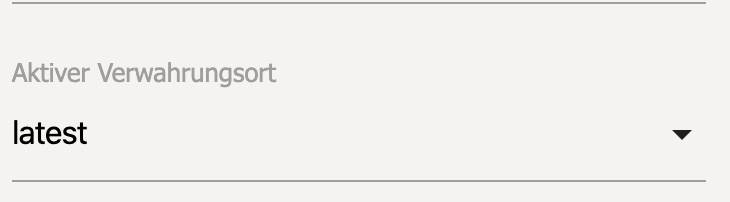
-
@Glasfaser die Installation ist durchgelaufen doch leider zeigt es mir immer noch die alte Version an
-
@Glasfaser die Installation ist durchgelaufen doch leider zeigt es mir immer noch die alte Version an
Was hast du gemacht ……..
Was ist mit dem Verwahrungsort !?……. gerade selber auf meiner Synology durchgeführt . Update wurde durchgeführt
Version 2.0.43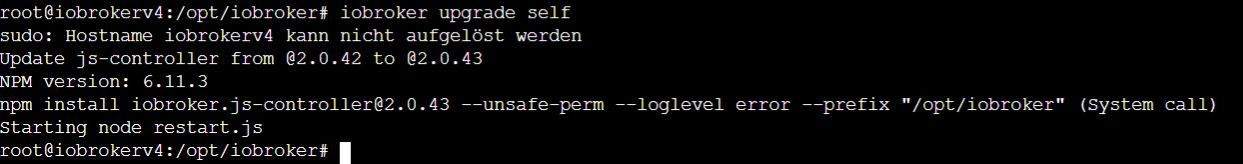
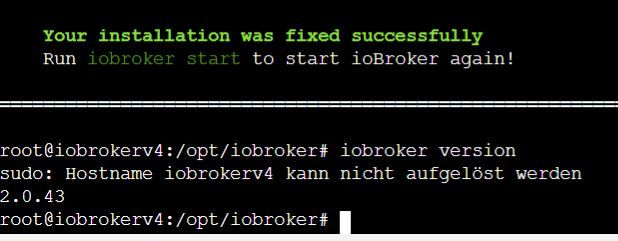
-
Was hast du gemacht ……..
Was ist mit dem Verwahrungsort !?……. gerade selber auf meiner Synology durchgeführt . Update wurde durchgeführt
Version 2.0.43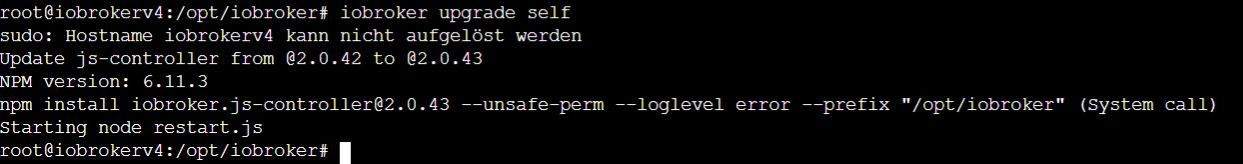
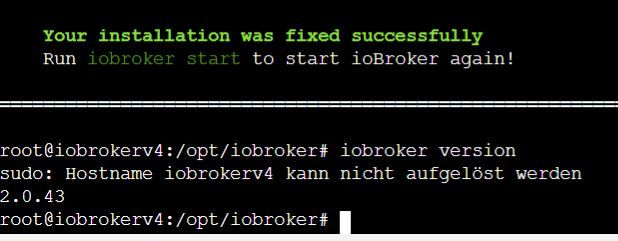
@Glasfaser am Verwarungsort habe ich nichts geändert, also auf lastest gelassen und dann so installiert wie du das beschrieben hast
Er hat mir auch im putty gesagt das die 2.0.43 installiert ist.
Doch wenn ich mit iobroker version frage bekomme ich 2.0.25 -
@Glasfaser am Verwarungsort habe ich nichts geändert, also auf lastest gelassen und dann so installiert wie du das beschrieben hast
Er hat mir auch im putty gesagt das die 2.0.43 installiert ist.
Doch wenn ich mit iobroker version frage bekomme ich 2.0.25@schmid_no1 „iobroker update“ mal ausgeführt?
-
@Glasfaser sagte in js-controller 2.0 ab sofort im Latest Repo:
wurde/wird mir auch im latest nicht angezeigt.
Ich habe iobroker gestoppt (im Docker Container) mit
pkill iodas dürfte ja sonst
iobroker stopsein
und dann Update mit
npm install ioBroker/ioBroker.js-controllerdanach ist so

aber angeboten wird es trotzdem nicht, auch nach
iobroker updatenicht.
Verwahrungsort
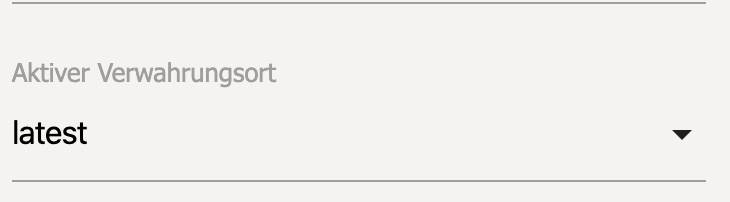
-
@Glasfaser sagte in js-controller 2.0 ab sofort im Latest Repo:
wurde/wird mir auch im latest nicht angezeigt.
Ich habe iobroker gestoppt (im Docker Container) mit
pkill iodas dürfte ja sonst
iobroker stopsein
und dann Update mit
npm install ioBroker/ioBroker.js-controllerdanach ist so

aber angeboten wird es trotzdem nicht, auch nach
iobroker updatenicht.
Verwahrungsort