NEWS
Google Home/Assistant ioBroker einrichten/nutzen
-
Jetzt funktionierts.
-
@tombox sagte in Google Home/Assistant ioBroker einrichten/nutzen:
Ich habe aber nochmal ein Fehler korrigiert. Bitte nochmal via github neuinstallieren. und iobroker u iot ausführen
@thor1967
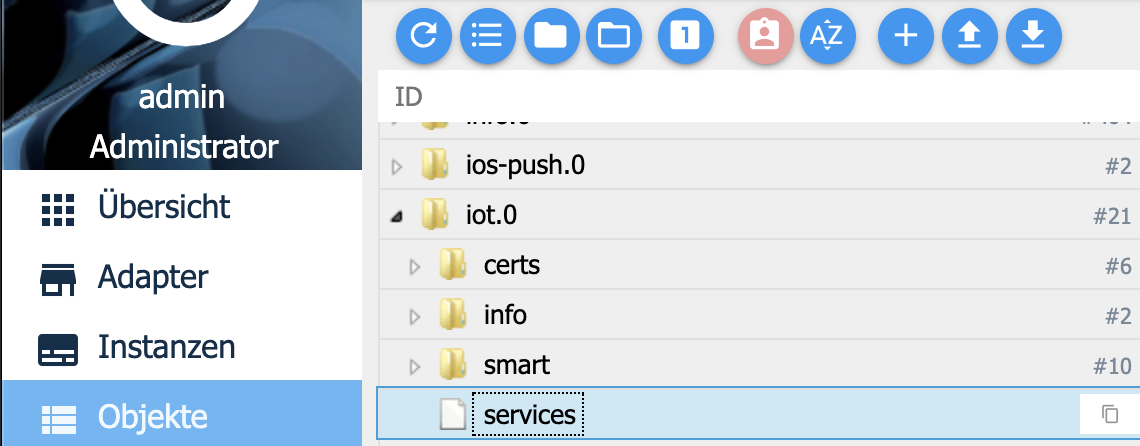
ganz rechts ist ein Papierkorb.
Aber nur wenn ein Fehler mit Certs kommt.Ich sehe bei dir kein Fehler es müssen auch nicht die url certs neu erstellt werden.
ich bekomme diese log Meldung
iot.0 2019-07-26 22:49:16.737 error "[object Object]"
iot.0 2019-07-26 22:49:16.736 error Cannot fetch keys: "Internal server error"
iot.0 2019-07-26 22:49:15.477 error Cannot read URL key: Not exists
iot.0 2019-07-26 22:49:15.449 info Connecting with a18wym7vjdl22g.iot.eu-west-1.amazonaws.com
iot.0 2019-07-26 22:49:15.428 info starting. Version 1.0.0 in /opt/iobroker/node_modules/iobroker.iot, node: v8.16.0
host.io 2019-07-26 22:49:15.045 info instance system.adapter.iot.0 started with pid 6616
host.io 2019-07-26 22:49:12.547 info instance system.adapter.iot.0 terminated with code 0 (OK)
host.io 2019-07-26 22:49:12.531 info stopInstance system.adapter.iot.0 killing pid 6092
host.io 2019-07-26 22:49:12.531 info stopInstance system.adapter.iot.0
host.io 2019-07-26 22:49:12.530 info object change system.adapter.iot.0 -
In der google Home App erscheinen dann keine Geräte mehr und man kann iobroker nicht mehr verknüpfen.
-
@Ritter wenn du im Google tab is hinzugefügt hast und Type und traits ausgewählt hast müsste da auch was komme
-
@thor1967 das ist ein Passwort Problem vielleicht das iot pro Passwort neu erstellen
-
mit "Standard 1.0 Version kann ich ioBroker verknüpfen und man kann alles steuern. Mit neuer Version gehts nicht mehr. Hab ioBroker in der google Home App gelöscht, und dann wieder hinzugefügt, aber da kommt schon das er nicht verbinden kann und die Verknüpfung ist wieder weg,
-
@Ritter du kannst jederzeit die original Version Neuinstallation und hast wieder den alten Stand
-
Hab ich gemacht dann gehts auch wieder.
-
@tombox sagte in Google Home/Assistant ioBroker einrichten/nutzen:
@thor1967 das ist ein Passwort Problem vielleicht das iot pro Passwort neu erstellen
ich habe jetzt noch mal alles neu angelegt und ein neues PW in iobroker Pro neu angelegt aber bekomme nach wie vor diese Meldung im Log
und wenn ich ein neues PW im iot anfordere als Mail bekomme ich keines
-
@thor1967 Probier nochmal mit neuinstallieren
-
@tombox ok
-
Geht nach wie vor nicht bekomme immer wider nur ne gelbe Anzeige
-
@thor1967 was sagt der log
-
iot.0 2019-07-26 23:34:42.522 error "[object Object]"
iot.0 2019-07-26 23:34:42.522 error Cannot fetch keys: "Internal server error"
iot.0 2019-07-26 23:34:41.162 error Cannot read URL key: Not exists
iot.0 2019-07-26 23:34:41.137 info Connecting with a18wym7vjdl22g.iot.eu-west-1.amazonaws.com
iot.0 2019-07-26 23:34:41.119 info starting. Version 1.0.0 in /opt/iobroker/node_modules/iobroker.iot, node: v8.16.0
host.io 2019-07-26 23:34:40.708 info instance system.adapter.iot.0 started with pid 24729
host.io 2019-07-26 23:34:38.213 info instance system.adapter.iot.0 terminated with code 0 (OK)
host.io 2019-07-26 23:34:38.196 info stopInstance system.adapter.iot.0 killing pid 22799
host.io 2019-07-26 23:34:38.196 info stopInstance system.adapter.iot.0
host.io 2019-07-26 23:34:38.196 info object change system.adapter.iot.0 -
@thor1967 dann ist entweder Passwort falsch oder Neuinstallation via github hat nich geklappt
-
Passwort kann nicht falsch sein ob es an der Installation liegt kann ich nicht beurteilen aber in der Alexa sind alle Geräte vorhanden .
-
@tombox said in Google Home/Assistant ioBroker einrichten/nutzen:
Ich habe versucht den Google Tab im IoT Adapter zu verbessern.
Man kann nun beliebige States auswählen und muss nicht ganze Räume oder funktionen auswählen.
Es ist sogar möglich einem Gerät mit gleichem Smartname unterschiedliche traits zuzuordnen.
Es geht zur Zeit Lampe OnOff und Brightness dazu gleiche Smartname und Raum aber unterschiedliche id und traits auswählenDieser Adapter ist für Mutige, bei denen der IoT Adapter ohne Problem geht aber die nicht ganze Räume hinzufügen wollen.
Unter Adapter das Github Icon klicken:

Beliebig auswählen und die Url https://github.com/TA2k/ioBroker.iot einfügen.
dann noch uploaden mit "iobroker u iot" und die Instanz neustarten.Den Satz versteh ich nicht so ganz:
dann noch uploaden mit "iobroker u iot" und die Instanz neustarten.
Was muss ich da tun nachdem ich die installation über github-beliebig durchgeführt habe? -
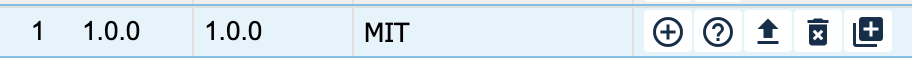
Den Pfeil nach oben unter IoT Adapter klicken und unter Instanz den reload Pfeil drücken -
@eric1905 sagte in Google Home/Assistant ioBroker einrichten/nutzen:
Was muss ich da tun nachdem ich die installation über github-beliebig durchgeführt habe?
Oder hier:
https://www.iobroker.net/#de/documentation/tutorial/adapter.md?uploadvonadapterdateien -
Habe heute den Service aus der App gelöscht weil ich die Geräte aktualisieren wollte. Komme jetzt nicht mehr rein. Er versucht sich mit ioBroker zu verbinden und bekomme dann die Fehlermeldung "Die Einstellung konnte nicht aktualisiert werden, Prüfe deine Verbindung"
Die Google devices scheinen mit der aktuellen github version auch nicht zu laden, da dreht sich bei mir die ganze Zeit nur der Kreis