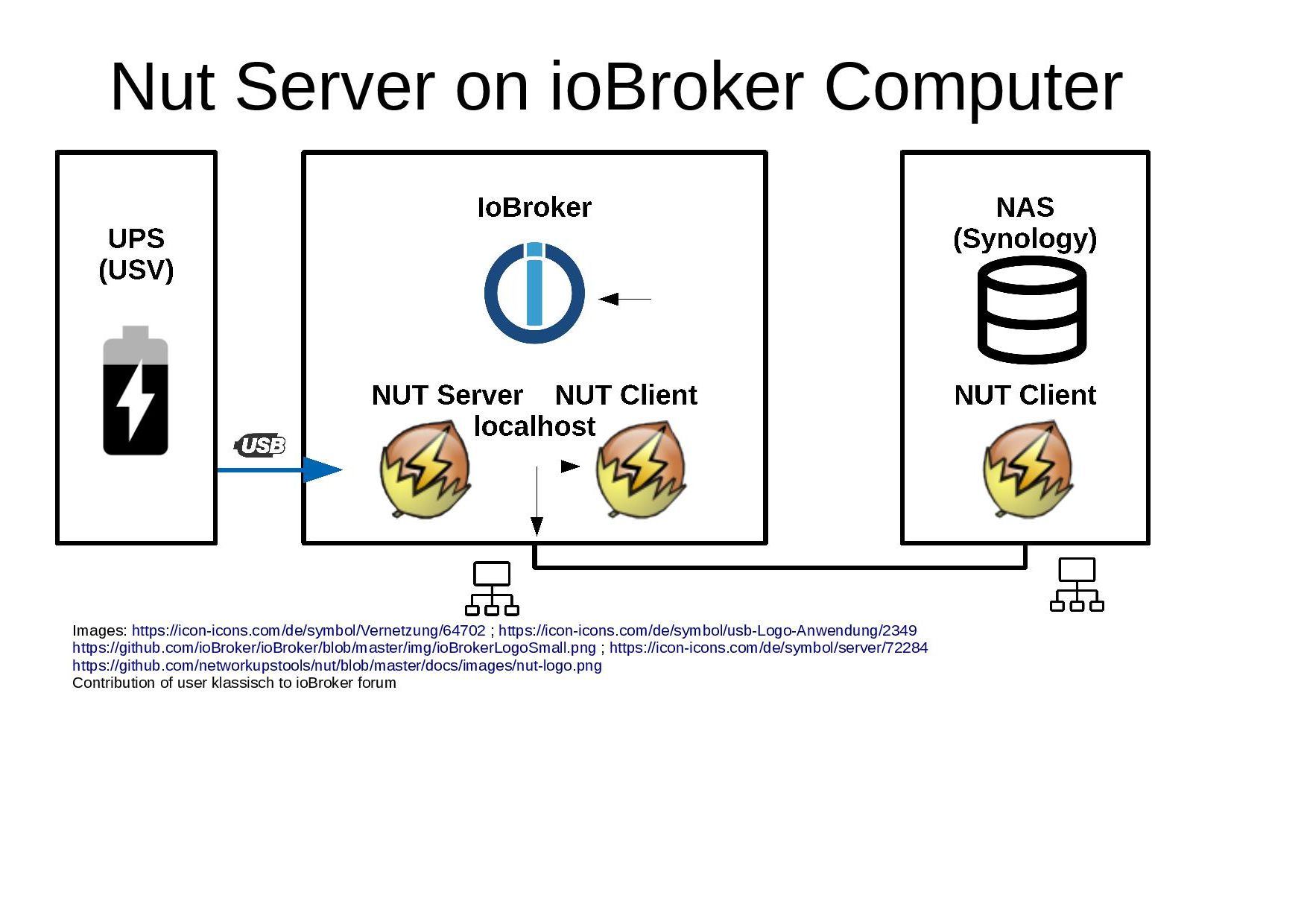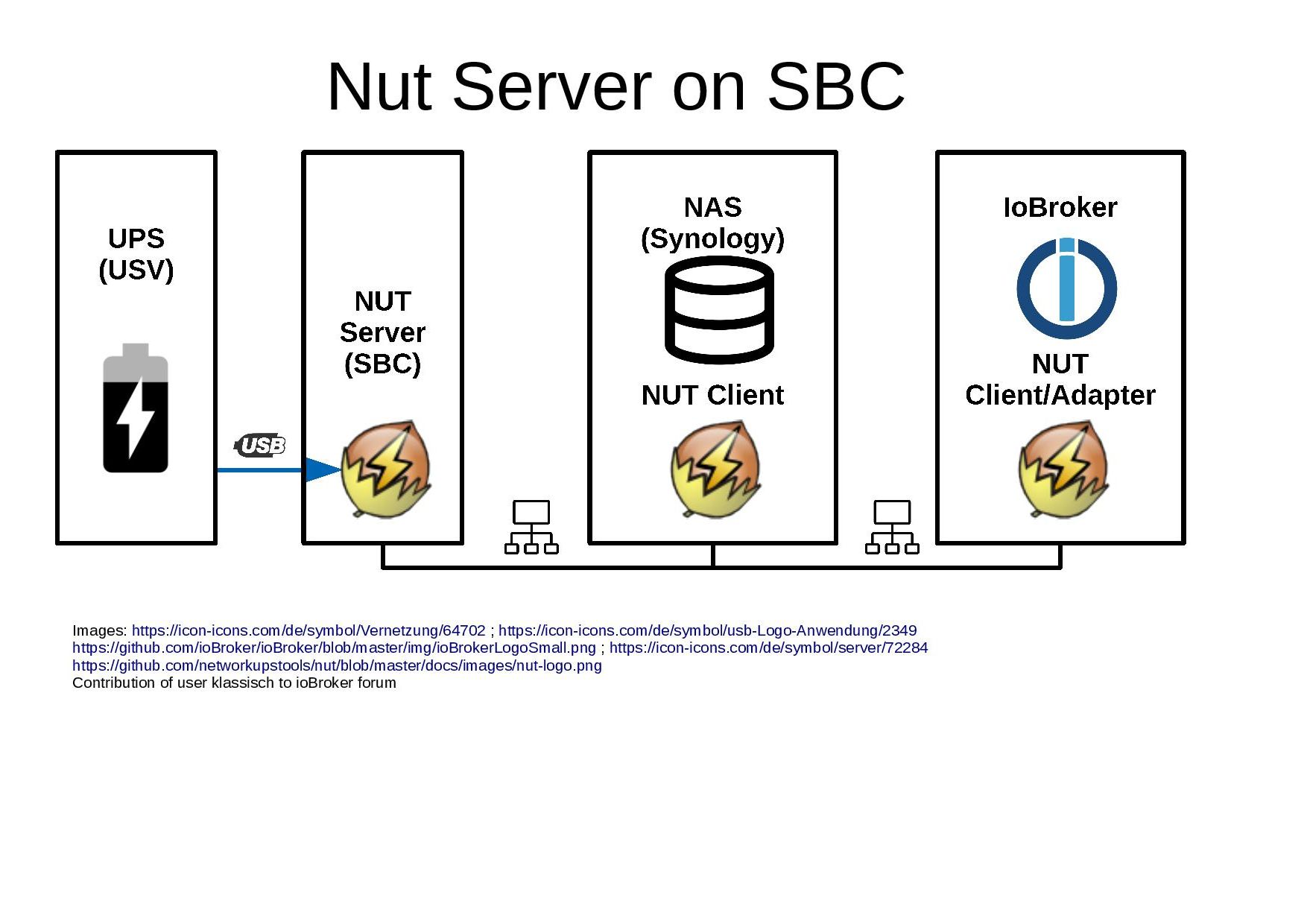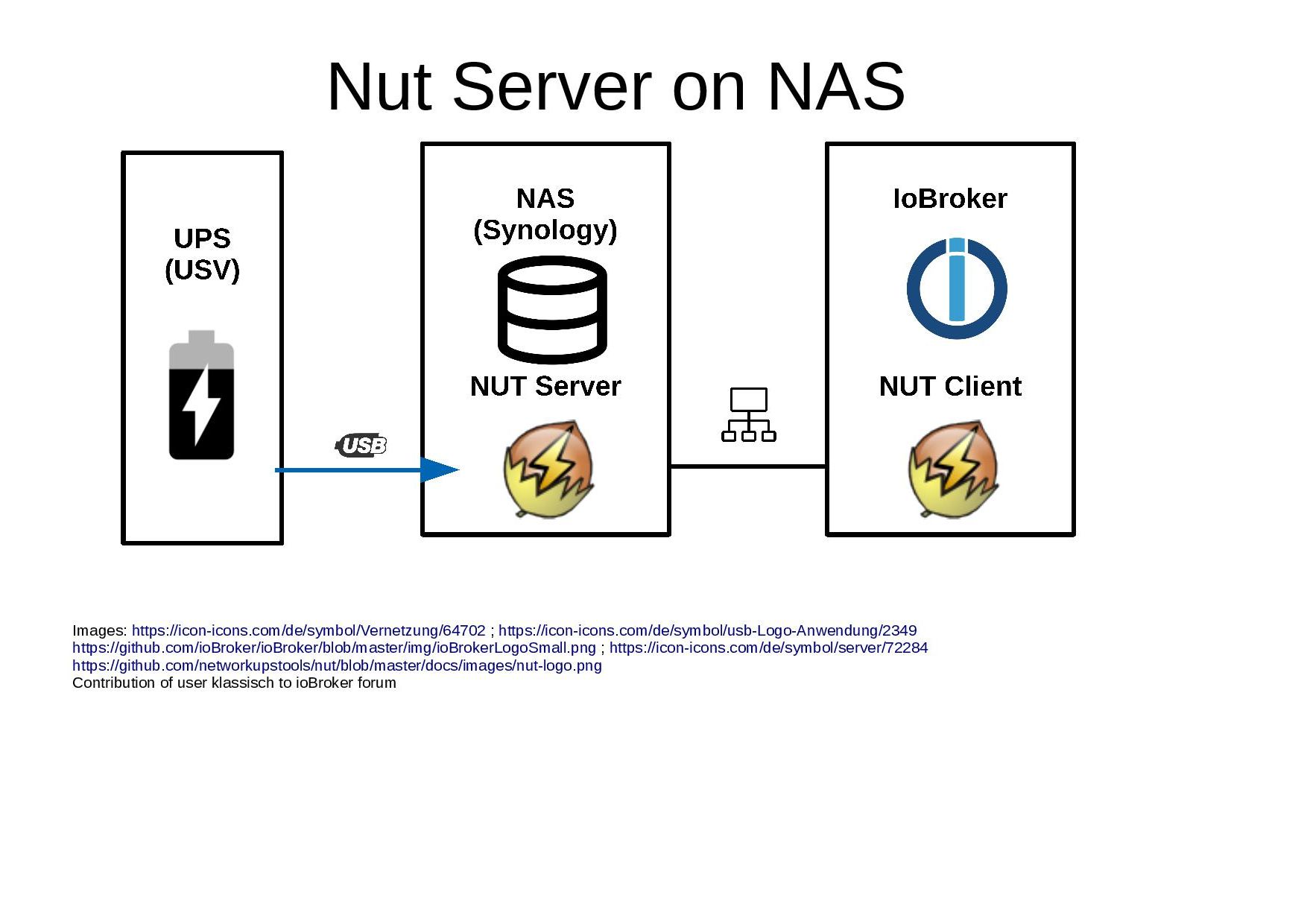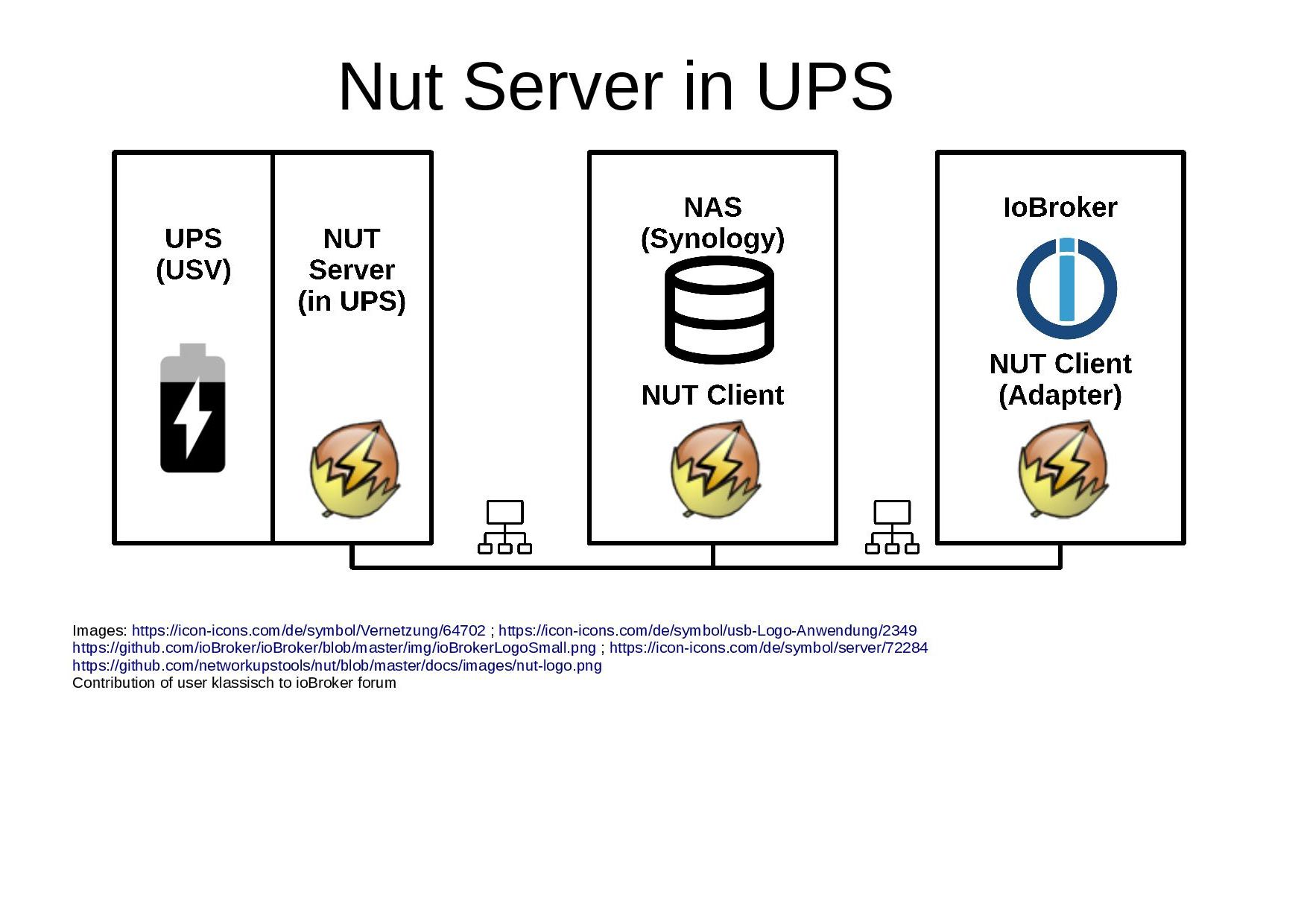NEWS
[HowTo] USV: NUT Server auf SBC installieren
[HowTo] USV: NUT Server auf SBC installieren
-
Hallo
wollte nach langem mal wieder meine USV einbinden, nach dem ich ein neues System zu gelegt habe für Proxmox und Iobroker.
Meine "doofe" Frage, wo muss ich diese Befehle alle absetzen? In der Shell von Iobroker oder in der von Proxmox?
-
Hallo
wollte nach langem mal wieder meine USV einbinden, nach dem ich ein neues System zu gelegt habe für Proxmox und Iobroker.
Meine "doofe" Frage, wo muss ich diese Befehle alle absetzen? In der Shell von Iobroker oder in der von Proxmox?
@stefu87_ch Nachdem Du ja bestimmt den gesamten Proxmox-Host und nicht nur iobroker im Fall eines Stromausfalls sauber herunterfahren willst, musst Du das natürlich direkt im Proxmox-Host einrichten.
Wenn der runterfährt, werden die laufenden VM und LXC automatisch vorher sauber heruntergefahren.Gruss, Jürgen
-
@stefu87_ch Nachdem Du ja bestimmt den gesamten Proxmox-Host und nicht nur iobroker im Fall eines Stromausfalls sauber herunterfahren willst, musst Du das natürlich direkt im Proxmox-Host einrichten.
Wenn der runterfährt, werden die laufenden VM und LXC automatisch vorher sauber heruntergefahren.Gruss, Jürgen
@wildbill Das habe ich mir auch so halbwegs gedacht, aber beim Befehel : upsc ups@localhost erhalte ich diese Meldung
root@Proxmox:~# upsc ups@localhost Error: Connection failure: Connection refused root@Proxmox:~# -
@wildbill Das habe ich mir auch so halbwegs gedacht, aber beim Befehel : upsc ups@localhost erhalte ich diese Meldung
root@Proxmox:~# upsc ups@localhost Error: Connection failure: Connection refused root@Proxmox:~#@stefu87_ch wo ist denn der NUT Server installiert?
-
@stefu87_ch wo ist denn der NUT Server installiert?
@homoran Führe alle Befehle in der Shell von Proxmox aus. Und wenn dann alles klappt, per Iobroker Adapter die Daten auslesen.
-
@homoran Führe alle Befehle in der Shell von Proxmox aus. Und wenn dann alles klappt, per Iobroker Adapter die Daten auslesen.
@stefu87_ch sagte in [HowTo] USV: NUT Server auf SBC installieren:
in der Shell von Proxmox aus.
im PVE und nicht in der VM?
das sind beides Shells von Proxmox
-
@stefu87_ch sagte in [HowTo] USV: NUT Server auf SBC installieren:
in der Shell von Proxmox aus.
im PVE und nicht in der VM?
das sind beides Shells von Proxmox
@homoran sagte in [HowTo] USV: NUT Server auf SBC installieren:
im PVE und nicht in der VM?
Genau im PVE.
-
Habe jetzt nochmals einen Anlauf versucht und habe das Gefühl das die IP Adresse nicht übernommen wird.
Wenn ich dies so machen nach der Anleitung, erhalte ich nach diesem Schritt den folgenden Fehler:
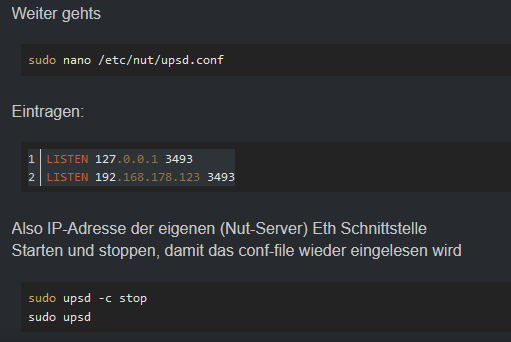
Fehler bei meiner Installation
root@Proxmox:~# upsd Network UPS Tools upsd 2.8.0 fopen /run/nut/upsd.pid: No such file or directory Could not find PID file '/run/nut/upsd.pid' to see if previous upsd instance is already running! -
Habe jetzt nochmals einen Anlauf versucht und habe das Gefühl das die IP Adresse nicht übernommen wird.
Wenn ich dies so machen nach der Anleitung, erhalte ich nach diesem Schritt den folgenden Fehler:
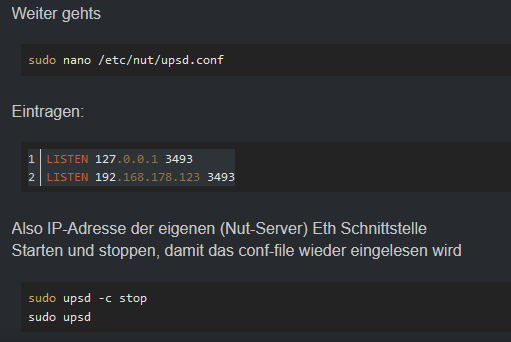
Fehler bei meiner Installation
root@Proxmox:~# upsd Network UPS Tools upsd 2.8.0 fopen /run/nut/upsd.pid: No such file or directory Could not find PID file '/run/nut/upsd.pid' to see if previous upsd instance is already running!Hallo,
versuche gerade den Nut Sever auf einem Pi Bookworm zu installieren.
Bei mir existiert werder:
/etc/systemd/system/multi-user.target.wants/nut-server.service
noch
/etc/rc.localwie bekomme ich den "Autostart" hin?
-
Hallo,
versuche gerade den Nut Sever auf einem Pi Bookworm zu installieren.
Bei mir existiert werder:
/etc/systemd/system/multi-user.target.wants/nut-server.service
noch
/etc/rc.localwie bekomme ich den "Autostart" hin?
Die liegt (auf meinem System) hier:
/etc/systemd/system/nut.target.wants/nut-server.service
-
Hallo,
versuche gerade den Nut Sever auf einem Pi Bookworm zu installieren.
Bei mir existiert werder:
/etc/systemd/system/multi-user.target.wants/nut-server.service
noch
/etc/rc.localwie bekomme ich den "Autostart" hin?
Wenn du per
systemctl start nut-server.serviceden Dienst starten kannst (egal wo die Datei gerade liegt) reicht ein
systemctl enable nut-server.serviceum den beim reboot automatisch zu starten.
Beide Befehle ggf. mitsudodavor -
Wenn du per
systemctl start nut-server.serviceden Dienst starten kannst (egal wo die Datei gerade liegt) reicht ein
systemctl enable nut-server.serviceum den beim reboot automatisch zu starten.
Beide Befehle ggf. mitsudodavor@bananajoe @thomas-braun
danke, es läuft jetzt