NEWS
Test Adapter iQontrol 2.0.x Vis (Entwicklungs-Thread)
-
@Kueppert Hi, das Problem scheint zu sein, dass bei einem Deiner Datenpunkte der "native"-Teil des Objekts fehlt. Das ist eigentlich unzulässig. Sobald man das Objekt in iobroker einmal editiert, fügt iobroker selbst ein leeres "native = {}" in das Objet ein, sofern es fehlen sollte. Ich habe jetzt in die Zeile 466 eine Abfrage eingebaut, die das ganze abfängt - kann aber sein, dass es noch mehrere Stellen gibt, an der das ganze abbricht. Kann es selbst nicht testen, da ich kein Objekt bauen kann ohne native-Teil. Ich lade nachher mal die neueste Version hoch, dann kannst Du das noch mal testen.
@s-bormann hm...bei den Xiaomi-Sensoren ist bei keinem meiner Objekte (nur zwei geschaut) befüllt...
MiHome - Badezimmerfenster:
{ "from": "system.adapter.mihome.0", "user": "system.user.admin", "ts": 15518xxxxxxxx, "common": { "name": "Badezimmer-Fenster", "role": "state", "type": "boolean", "write": false, "read": true }, "native": {}, "acl": { "object": 1636, "owner": "system.user.admin", "ownerGroup": "system.group.administrator", "state": 1636 }, "_id": "mihome.0.devices.magnet_158d000xxxxxxx.state", "type": "state" }Zigbee-Wohnzimmerfenster:
{ "type": "state", "common": { "name": "Wohnzimmer-Fenster", "type": "boolean", "read": true, "write": false, "role": "state" }, "from": "system.adapter.zigbee.0", "user": "system.user.admin", "ts": 1551887xxxxxx, "_id": "zigbee.0.00158d0002xxxxxx.opened", "acl": { "object": 1636, "state": 1636, "owner": "system.user.admin", "ownerGroup": "system.group.administrator" }, "native": {} }Ich teste dann nachher deine neue Version einmal. Danke für deine Hilfe :)
-
@szimpel sagte in [Neuer Adapter] Visualisierung iQontrol:
Erstmal vielen Dank für das tolle Projekt!
Ich bin gerade dabei meine Geräte aus dem KNX Adapter einzubinden und es klappt alles schon sehr gut.
Eine Frage zu dem "Blind" Gerät, ich habe hier 2 DP, einen um den Rollo zu steuern (klappt super) und einen über den die aktuelle Position angezeigt wird. Könnte man das Gerät noch um einen "state" erweitern damit ich die aktuelle Postion noch anzeigen kann?Viele Grüße,
StefanHallo,
bitte schicke mir mal einen Screenshot der Datenpunkte des KNX-Rolladens und die RAW-Daten der drei von Dir benötigten Datenpunkte. Dann schaue ich, wie das geht.
VG@s-bormann
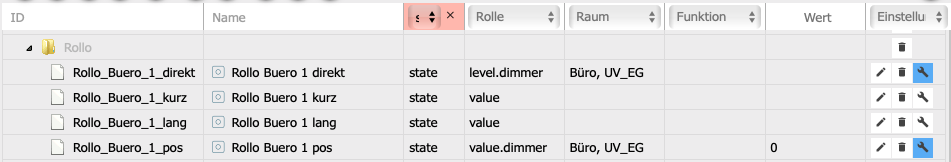
Hierüber kann ich den Rollo aktuell an die gewünschte Position fahren:
{
"from": "system.adapter.knx.0",
"ts": 1536848273528,
"common": {
"name": "Rollo Buero 1 direkt",
"type": "number",
"role": "level.dimmer",
"min": 0,
"max": 100,
"read": false,
"write": true,
"custom": {
"material": {
"admin": {
"name": "Rollo Buero 1 direkt",
"colorOn": "",
"doubleSize": "",
"colorOff": "",
"icon":
"iconOff":
"background": "",
"enabled": true
}
}
}
},
"native": {
"dpt": "DPT5.001",
"address": "2/2/58",
"addressRefId": "P-0476-0_GA-287",
"statusGARefId": "",
"actGARefId": ""
},
"acl": {
"object": 1636,
"owner": "system.user.admin",
"ownerGroup": "system.group.administrator",
"state": 1636
},
"_id": "knx.0.EG.Rollo.Rollo_Buero_1_direkt",
"type": "state"
}Hierüber kann die aktuelle Position abgefragt werden:
{
"_id": "knx.0.EG.Rollo.Rollo_Buero_1_pos",
"type": "state",
"common": {
"name": "Rollo Buero 1 pos",
"type": "number",
"read": false,
"write": false,
"role": "value.dimmer",
"min": 0,
"max": 100,
"custom": {
"material": {
"admin": {
"enabled": true,
"useCustom": false,
"name": "Rollo Buero 1 pos"
}
}
}
},
"native": {
"dpt": "DPT5.001",
"address": "2/2/57",
"addressRefId": "P-0476-0_GA-286",
"statusGARefId": "",
"actGARefId": ""
},
"from": "system.adapter.knx.0",
"ts": 1536848273511,
"acl": {
"object": 1636,
"state": 1636,
"owner": "system.user.admin",
"ownerGroup": "system.group.administrator"
}
}Vielen Dank schon mal im voraus!
Stefan -
@s-bormann hm...bei den Xiaomi-Sensoren ist bei keinem meiner Objekte (nur zwei geschaut) befüllt...
MiHome - Badezimmerfenster:
{ "from": "system.adapter.mihome.0", "user": "system.user.admin", "ts": 15518xxxxxxxx, "common": { "name": "Badezimmer-Fenster", "role": "state", "type": "boolean", "write": false, "read": true }, "native": {}, "acl": { "object": 1636, "owner": "system.user.admin", "ownerGroup": "system.group.administrator", "state": 1636 }, "_id": "mihome.0.devices.magnet_158d000xxxxxxx.state", "type": "state" }Zigbee-Wohnzimmerfenster:
{ "type": "state", "common": { "name": "Wohnzimmer-Fenster", "type": "boolean", "read": true, "write": false, "role": "state" }, "from": "system.adapter.zigbee.0", "user": "system.user.admin", "ts": 1551887xxxxxx, "_id": "zigbee.0.00158d0002xxxxxx.opened", "acl": { "object": 1636, "state": 1636, "owner": "system.user.admin", "ownerGroup": "system.group.administrator" }, "native": {} }Ich teste dann nachher deine neue Version einmal. Danke für deine Hilfe :)
-
@s-bormann gerade via Git installiert (0.0.25). Leider gleiches Verhalten :(
anbei der Auszug aus Firefox:
2019-05-22T14:38:10.819Z Connected => authenticate conn.js:255:25 2019-05-22T14:38:10.937Z Authenticated: true conn.js:264:33 Socket connected - getStarted index.js:74:13 Fetched Object: iqontrol.0.Options index.js:177:12 Fetch object: iqontrol.0.Toolbar.0000__Start index.js:237:11 Fetched Object: iqontrol.0.Toolbar.0000__Start index.js:243:13 Fetch object: iqontrol.0.Toolbar.0001__Räume index.js:237:11 Fetched Object: iqontrol.0.Toolbar.0001__Räume index.js:243:13 Fetch object: iqontrol.0.Toolbar.0002__Funktionen index.js:237:11 Fetched Object: iqontrol.0.Toolbar.0002__Funktionen index.js:243:13 Toolbar received. index.js:135:12 renderView iqontrol.0.Views.Start, updateOnly: undefined index.js:678:10 Fetch object: iqontrol.0.Views.Start index.js:237:11 Home rendered. index.js:142:13 Fetched Object: iqontrol.0.Views.Start index.js:243:13 Fetch object: iqontrol.0.Views.Start.0000__ioBroker uptime index.js:237:11 Fetched Object: iqontrol.0.Views.Start.0000__ioBroker uptime index.js:243:13 Fetch object: iqontrol.0.Views.Start.0001__Büro Fenster index.js:237:11 Fetched Object: iqontrol.0.Views.Start.0001__Büro Fenster index.js:243:13 Fetch object: iqontrol.0.Views.Start.0002__Küche Fenster index.js:237:11 Fetched Object: iqontrol.0.Views.Start.0002__Küche Fenster index.js:243:13 Fetch object: iqontrol.0.Views.Start.0003__Terrasse Tür index.js:237:11 Fetched Object: iqontrol.0.Views.Start.0003__Terrasse Tür index.js:243:13 Fetch object: iqontrol.0.Views.Start.0004__Badezimmer Fenster index.js:237:11 Fetched Object: iqontrol.0.Views.Start.0004__Badezimmer Fenster index.js:243:13 22 states fetched while rendering view. index.js:1477:14 renderView iqontrol.0.Views.Start, updateOnly: undefined index.js:678:10 Fetch object: system.adapter.admin.0.uptime index.js:237:11 Fetch object: zigbee.0.00158d000xxxxxxx.opened index.js:237:11 Already waiting for object: zigbee.0.00158d000xxxxxxx.opened index.js:233:11 Fetch object: zigbee.0.00158d000xxxxxxx.opened index.js:237:11 Fetch object: hm-rpc.0.0000D70xxxxxxxx.1.STATE index.js:237:11 Fetch object: mihome.0.devices.magnet_158d000xxxxxxx.state index.js:237:11 Fetched Object: system.adapter.admin.0.uptime index.js:243:13 Fetched Object: zigbee.0.00158d000xxxxxxx.opened index.js:243:13 Fetched Object: zigbee.0.00158d000xxxxxxx.opened index.js:243:13 Fetched Object: hm-rpc.0.0000D70xxxxxxx.1.STATE index.js:243:13 Fetched Object: mihome.0.devices.magnet_158d000xxxxxxx.state index.js:243:13 TypeError: usedObjects[linkedStateId].native is undefined getStateObject http://192.168.178.69:8082/iqontrol/index.js:466 updateFunction http://192.168.178.69:8082/iqontrol/index.js:1423 updateState http://192.168.178.69:8082/iqontrol/index.js:547 renderView http://192.168.178.69:8082/iqontrol/index.js:1487 fetchStates http://192.168.178.69:8082/iqontrol/index.js:265 getStates http://192.168.178.69:8082/iqontrol/conn.js:647 onack http://192.168.178.69:8082/lib/js/socket.io.js:3 onpacket http://192.168.178.69:8082/lib/js/socket.io.js:3 exports http://192.168.178.69:8082/lib/js/socket.io.js:3 emit http://192.168.178.69:8082/lib/js/socket.io.js:2 ondecoded http://192.168.178.69:8082/lib/js/socket.io.js:1 exports http://192.168.178.69:8082/lib/js/socket.io.js:3 emit http://192.168.178.69:8082/lib/js/socket.io.js:1 add http://192.168.178.69:8082/lib/js/socket.io.js:1 ondata http://192.168.178.69:8082/lib/js/socket.io.js:1 exports http://192.168.178.69:8082/lib/js/socket.io.js:3 emit http://192.168.178.69:8082/lib/js/socket.io.js:2 onPacket http://192.168.178.69:8082/lib/js/socket.io.js:2 setTransport http://192.168.178.69:8082/lib/js/socket.io.js:2 emit http://192.168.178.69:8082/lib/js/socket.io.js:2 onPacket http://192.168.178.69:8082/lib/js/socket.io.js:2 onData http://192.168.178.69:8082/lib/js/socket.io.js:2 onmessage http://192.168.178.69:8082/lib/js/socket.io.js:3 Page visible-event - socket is connected index.js:2587:12 """": {"en": """", "de": """", "ru": """", "pt": """", "nl": """", "fr": """"}, translate.js:24:17 Page visible-event - socket is connected index.js:2587:12und hier der Auszug aus der RAW vom Objekt:
{ "from": "system.adapter.mihome.0", "user": "system.user.admin", "ts": 1551895xxxxxx, "common": { "name": "Badezimmer-Fenster", "role": "state", "type": "boolean", "write": false, "read": true }, "native": {}, "acl": { "object": 1636, "owner": "system.user.admin", "ownerGroup": "system.group.administrator", "state": 1636 }, "_id": "mihome.0.devices.magnet_158d000xxxxxxx.state", "type": "state" }``` -
@s-bormann oder auch an die anderen. Hat von euch evtl. jemand Hue Lampen über den Zigbee-Adapter eingebunden. Ich kann hier nämlich leider die Farben nicht wählen, da vom Zigbee Adapter Farben im HEX (RGB) erwartet werden. Die Buttons übergeben aber den Hue-Adapter typischen HSL in 0-360°.
Hat hier jemand eine Idee für mich, wie ich das lösen kann?
-
@s-bormann gerade via Git installiert (0.0.25). Leider gleiches Verhalten :(
anbei der Auszug aus Firefox:
2019-05-22T14:38:10.819Z Connected => authenticate conn.js:255:25 2019-05-22T14:38:10.937Z Authenticated: true conn.js:264:33 Socket connected - getStarted index.js:74:13 Fetched Object: iqontrol.0.Options index.js:177:12 Fetch object: iqontrol.0.Toolbar.0000__Start index.js:237:11 Fetched Object: iqontrol.0.Toolbar.0000__Start index.js:243:13 Fetch object: iqontrol.0.Toolbar.0001__Räume index.js:237:11 Fetched Object: iqontrol.0.Toolbar.0001__Räume index.js:243:13 Fetch object: iqontrol.0.Toolbar.0002__Funktionen index.js:237:11 Fetched Object: iqontrol.0.Toolbar.0002__Funktionen index.js:243:13 Toolbar received. index.js:135:12 renderView iqontrol.0.Views.Start, updateOnly: undefined index.js:678:10 Fetch object: iqontrol.0.Views.Start index.js:237:11 Home rendered. index.js:142:13 Fetched Object: iqontrol.0.Views.Start index.js:243:13 Fetch object: iqontrol.0.Views.Start.0000__ioBroker uptime index.js:237:11 Fetched Object: iqontrol.0.Views.Start.0000__ioBroker uptime index.js:243:13 Fetch object: iqontrol.0.Views.Start.0001__Büro Fenster index.js:237:11 Fetched Object: iqontrol.0.Views.Start.0001__Büro Fenster index.js:243:13 Fetch object: iqontrol.0.Views.Start.0002__Küche Fenster index.js:237:11 Fetched Object: iqontrol.0.Views.Start.0002__Küche Fenster index.js:243:13 Fetch object: iqontrol.0.Views.Start.0003__Terrasse Tür index.js:237:11 Fetched Object: iqontrol.0.Views.Start.0003__Terrasse Tür index.js:243:13 Fetch object: iqontrol.0.Views.Start.0004__Badezimmer Fenster index.js:237:11 Fetched Object: iqontrol.0.Views.Start.0004__Badezimmer Fenster index.js:243:13 22 states fetched while rendering view. index.js:1477:14 renderView iqontrol.0.Views.Start, updateOnly: undefined index.js:678:10 Fetch object: system.adapter.admin.0.uptime index.js:237:11 Fetch object: zigbee.0.00158d000xxxxxxx.opened index.js:237:11 Already waiting for object: zigbee.0.00158d000xxxxxxx.opened index.js:233:11 Fetch object: zigbee.0.00158d000xxxxxxx.opened index.js:237:11 Fetch object: hm-rpc.0.0000D70xxxxxxxx.1.STATE index.js:237:11 Fetch object: mihome.0.devices.magnet_158d000xxxxxxx.state index.js:237:11 Fetched Object: system.adapter.admin.0.uptime index.js:243:13 Fetched Object: zigbee.0.00158d000xxxxxxx.opened index.js:243:13 Fetched Object: zigbee.0.00158d000xxxxxxx.opened index.js:243:13 Fetched Object: hm-rpc.0.0000D70xxxxxxx.1.STATE index.js:243:13 Fetched Object: mihome.0.devices.magnet_158d000xxxxxxx.state index.js:243:13 TypeError: usedObjects[linkedStateId].native is undefined getStateObject http://192.168.178.69:8082/iqontrol/index.js:466 updateFunction http://192.168.178.69:8082/iqontrol/index.js:1423 updateState http://192.168.178.69:8082/iqontrol/index.js:547 renderView http://192.168.178.69:8082/iqontrol/index.js:1487 fetchStates http://192.168.178.69:8082/iqontrol/index.js:265 getStates http://192.168.178.69:8082/iqontrol/conn.js:647 onack http://192.168.178.69:8082/lib/js/socket.io.js:3 onpacket http://192.168.178.69:8082/lib/js/socket.io.js:3 exports http://192.168.178.69:8082/lib/js/socket.io.js:3 emit http://192.168.178.69:8082/lib/js/socket.io.js:2 ondecoded http://192.168.178.69:8082/lib/js/socket.io.js:1 exports http://192.168.178.69:8082/lib/js/socket.io.js:3 emit http://192.168.178.69:8082/lib/js/socket.io.js:1 add http://192.168.178.69:8082/lib/js/socket.io.js:1 ondata http://192.168.178.69:8082/lib/js/socket.io.js:1 exports http://192.168.178.69:8082/lib/js/socket.io.js:3 emit http://192.168.178.69:8082/lib/js/socket.io.js:2 onPacket http://192.168.178.69:8082/lib/js/socket.io.js:2 setTransport http://192.168.178.69:8082/lib/js/socket.io.js:2 emit http://192.168.178.69:8082/lib/js/socket.io.js:2 onPacket http://192.168.178.69:8082/lib/js/socket.io.js:2 onData http://192.168.178.69:8082/lib/js/socket.io.js:2 onmessage http://192.168.178.69:8082/lib/js/socket.io.js:3 Page visible-event - socket is connected index.js:2587:12 """": {"en": """", "de": """", "ru": """", "pt": """", "nl": """", "fr": """"}, translate.js:24:17 Page visible-event - socket is connected index.js:2587:12und hier der Auszug aus der RAW vom Objekt:
{ "from": "system.adapter.mihome.0", "user": "system.user.admin", "ts": 1551895xxxxxx, "common": { "name": "Badezimmer-Fenster", "role": "state", "type": "boolean", "write": false, "read": true }, "native": {}, "acl": { "object": 1636, "owner": "system.user.admin", "ownerGroup": "system.group.administrator", "state": 1636 }, "_id": "mihome.0.devices.magnet_158d000xxxxxxx.state", "type": "state" }```@Kueppert sagte in [Neuer Adapter] Visualisierung iQontrol:
usedObjects[linkedStateId].native
Hi, kann es sein, dass Firefox die Seite noch im Cache hat? Zeile 466 ist nämlich genau die Zeile, an der der Fehler in der alten Version lag. Jetzt steht an Zeile 466 aber was komplett anderes. Versuch doch bitte noch mal den Cache zu leeren und neu zu laden. Ggf. auch mal im iobroker noch mal manuell den Upload des Adapters starten.
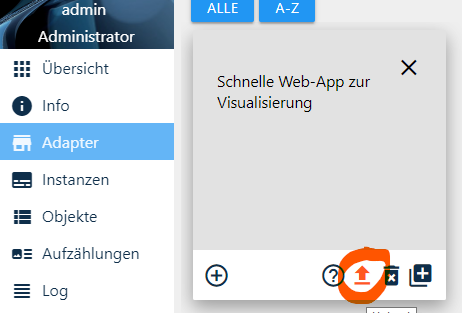
-
@s-bormann oder auch an die anderen. Hat von euch evtl. jemand Hue Lampen über den Zigbee-Adapter eingebunden. Ich kann hier nämlich leider die Farben nicht wählen, da vom Zigbee Adapter Farben im HEX (RGB) erwartet werden. Die Buttons übergeben aber den Hue-Adapter typischen HSL in 0-360°.
Hat hier jemand eine Idee für mich, wie ich das lösen kann?
-
@Kueppert Hi, das Problem scheint zu sein, dass bei einem Deiner Datenpunkte der "native"-Teil des Objekts fehlt. Das ist eigentlich unzulässig. Sobald man das Objekt in iobroker einmal editiert, fügt iobroker selbst ein leeres "native = {}" in das Objet ein, sofern es fehlen sollte. Ich habe jetzt in die Zeile 466 eine Abfrage eingebaut, die das ganze abfängt - kann aber sein, dass es noch mehrere Stellen gibt, an der das ganze abbricht. Kann es selbst nicht testen, da ich kein Objekt bauen kann ohne native-Teil. Ich lade nachher mal die neueste Version hoch, dann kannst Du das noch mal testen.
@s-bormann habe jetzt
- Upload vom Adapter gemacht
- Chrome Cache geleert (anderen Browser jetzt ausprobiert wieder)
- Chrom neu gestartet
... :(
Anbei die Ausgabe der Konsole im Chrome (1.Start; 1 Status wird korrekt angezeigt, Badezimmerfenster):
[Deprecation] Application Cache is restricted to secure contexts. Please consider migrating your application to HTTPS, and eventually shifting over to Service Workers. See https://goo.gl/rStTGz for more details. conn.js:255 2019-05-23T04:38:33.260Z Connected => authenticate conn.js:264 2019-05-23T04:38:33.366Z Authenticated: true index.js:74 Socket connected - getStarted index.js:177 Fetched Object: iqontrol.0.Options index.js:237 Fetch object: iqontrol.0.Toolbar.0000__Start index.js:243 Fetched Object: iqontrol.0.Toolbar.0000__Start index.js:237 Fetch object: iqontrol.0.Toolbar.0001__Räume index.js:243 Fetched Object: iqontrol.0.Toolbar.0001__Räume index.js:237 Fetch object: iqontrol.0.Toolbar.0002__Funktionen index.js:243 Fetched Object: iqontrol.0.Toolbar.0002__Funktionen index.js:135 Toolbar received. index.js:678 renderView iqontrol.0.Views.Start, updateOnly: undefined index.js:237 Fetch object: iqontrol.0.Views.Start index.js:142 Home rendered. index.js:243 Fetched Object: iqontrol.0.Views.Start index.js:237 Fetch object: iqontrol.0.Views.Start.0000__ioBroker uptime index.js:243 Fetched Object: iqontrol.0.Views.Start.0000__ioBroker uptime index.js:237 Fetch object: iqontrol.0.Views.Start.0001__Büro Fenster index.js:243 Fetched Object: iqontrol.0.Views.Start.0001__Büro Fenster index.js:237 Fetch object: iqontrol.0.Views.Start.0002__Küche Fenster index.js:243 Fetched Object: iqontrol.0.Views.Start.0002__Küche Fenster index.js:237 Fetch object: iqontrol.0.Views.Start.0003__Terrasse Tür index.js:243 Fetched Object: iqontrol.0.Views.Start.0003__Terrasse Tür index.js:237 Fetch object: iqontrol.0.Views.Start.0004__Badezimmer Fenster index.js:243 Fetched Object: iqontrol.0.Views.Start.0004__Badezimmer Fenster index.js:1477 22 states fetched while rendering view. index.js:678 renderView iqontrol.0.Views.Start, updateOnly: undefined index.js:237 Fetch object: system.adapter.admin.0.uptime index.js:237 Fetch object: zigbee.0.00158d000xxxxxx.opened index.js:233 Already waiting for object: zigbee.0.00158d00xxxxxx.opened index.js:237 Fetch object: zigbee.0.00158d000xxxxxx.opened index.js:237 Fetch object: hm-rpc.0.0000D7099xxxxxx.STATE index.js:237 Fetch object: mihome.0.devices.magnet_158d00xxxxxx.state index.js:243 Fetched Object: system.adapter.admin.0.uptime index.js:243 Fetched Object: zigbee.0.00158d000xxxxxx.opened index.js:243 Fetched Object: zigbee.0.00158d000xxxxxx.opened index.js:243 Fetched Object: hm-rpc.0.0000D709xxxxxx.STATE index.js:466 Uncaught TypeError: Cannot read property 'CONTROL' of undefined at getStateObject (index.js:466) at Array.updateFunction (index.js:1423) at updateState (index.js:547) at index.js:1487 at index.js:265 at n.<anonymous> (conn.js:647) at n.onack (socket.io.js:3) at n.onpacket (socket.io.js:3) at n.<anonymous> (socket.io.js:3) at n.emit (socket.io.js:2) index.js:243 Fetched Object: mihome.0.devices.magnet_158d000273bba9.state index.js:2599 orientationchangeAnbei die Ausgabe der Konsole im Chrome (Reload; kein Datenpunkt mehr richtig angezeigt):
[Deprecation] Application Cache is restricted to secure contexts. Please consider migrating your application to HTTPS, and eventually shifting over to Service Workers. See https://goo.gl/rStTGz for more details. conn.js:255 2019-05-23T04:40:34.868Z Connected => authenticate conn.js:264 2019-05-23T04:40:34.975Z Authenticated: true index.js:74 Socket connected - getStarted index.js:177 Fetched Object: iqontrol.0.Options index.js:237 Fetch object: iqontrol.0.Toolbar.0000__Start index.js:243 Fetched Object: iqontrol.0.Toolbar.0000__Start index.js:237 Fetch object: iqontrol.0.Toolbar.0001__Räume index.js:243 Fetched Object: iqontrol.0.Toolbar.0001__Räume index.js:237 Fetch object: iqontrol.0.Toolbar.0002__Funktionen index.js:243 Fetched Object: iqontrol.0.Toolbar.0002__Funktionen index.js:135 Toolbar received. index.js:678 renderView iqontrol.0.Views.Start, updateOnly: undefined index.js:237 Fetch object: iqontrol.0.Views.Start index.js:142 Home rendered. index.js:243 Fetched Object: iqontrol.0.Views.Start index.js:237 Fetch object: iqontrol.0.Views.Start.0000__ioBroker uptime index.js:243 Fetched Object: iqontrol.0.Views.Start.0000__ioBroker uptime index.js:237 Fetch object: iqontrol.0.Views.Start.0001__Büro Fenster index.js:243 Fetched Object: iqontrol.0.Views.Start.0001__Büro Fenster index.js:237 Fetch object: iqontrol.0.Views.Start.0002__Küche Fenster index.js:243 Fetched Object: iqontrol.0.Views.Start.0002__Küche Fenster index.js:237 Fetch object: iqontrol.0.Views.Start.0003__Terrasse Tür index.js:243 Fetched Object: iqontrol.0.Views.Start.0003__Terrasse Tür index.js:237 Fetch object: iqontrol.0.Views.Start.0004__Badezimmer Fenster index.js:243 Fetched Object: iqontrol.0.Views.Start.0004__Badezimmer Fenster index.js:1477 22 states fetched while rendering view. index.js:678 renderView iqontrol.0.Views.Start, updateOnly: undefined index.js:237 Fetch object: system.adapter.admin.0.uptime index.js:237 Fetch object: zigbee.0.00158d000xxxxxx.opened index.js:233 Already waiting for object: zigbee.0.00158d000xxxxxx.opened index.js:237 Fetch object: zigbee.0.00158d000xxxxxx.opened index.js:237 Fetch object: hm-rpc.0.0000D709xxxxxx.STATE index.js:237 Fetch object: mihome.0.devices.magnet_158d00xxxxxx.state index.js:243 Fetched Object: system.adapter.admin.0.uptime index.js:243 Fetched Object: zigbee.0.00158d000xxxxxx.opened index.js:243 Fetched Object: zigbee.0.00158d000xxxxxxa.opened index.js:243 Fetched Object: hm-rpc.0.0000D709xxxxxx.STATE index.js:243 Fetched Object: mihome.0.devices.magnet_158d000xxxxxx.state index.js:466 Uncaught TypeError: Cannot read property 'CONTROL' of undefined at getStateObject (index.js:466) at Array.updateFunction (index.js:1423) at updateState (index.js:547) at index.js:1487 at index.js:265 at n.<anonymous> (conn.js:647) at n.onack (socket.io.js:3) at n.onpacket (socket.io.js:3) at n.<anonymous> (socket.io.js:3) at n.emit (socket.io.js:2) getStateObject @ index.js:466 updateFunction @ index.js:1423 updateState @ index.js:547 (anonymous) @ index.js:1487 (anonymous) @ index.js:265 (anonymous) @ conn.js:647 n.onack @ socket.io.js:3 n.onpacket @ socket.io.js:3 (anonymous) @ socket.io.js:3 n.emit @ socket.io.js:2 n.ondecoded @ socket.io.js:1 (anonymous) @ socket.io.js:3 r.emit @ socket.io.js:1 s.add @ socket.io.js:1 n.ondata @ socket.io.js:1 (anonymous) @ socket.io.js:3 n.emit @ socket.io.js:2 n.onPacket @ socket.io.js:2 (anonymous) @ socket.io.js:2 n.emit @ socket.io.js:2 n.onPacket @ socket.io.js:2 n.onData @ socket.io.js:2 ws.onmessage @ socket.io.js:3 -
@s-bormann habe jetzt
- Upload vom Adapter gemacht
- Chrome Cache geleert (anderen Browser jetzt ausprobiert wieder)
- Chrom neu gestartet
... :(
Anbei die Ausgabe der Konsole im Chrome (1.Start; 1 Status wird korrekt angezeigt, Badezimmerfenster):
[Deprecation] Application Cache is restricted to secure contexts. Please consider migrating your application to HTTPS, and eventually shifting over to Service Workers. See https://goo.gl/rStTGz for more details. conn.js:255 2019-05-23T04:38:33.260Z Connected => authenticate conn.js:264 2019-05-23T04:38:33.366Z Authenticated: true index.js:74 Socket connected - getStarted index.js:177 Fetched Object: iqontrol.0.Options index.js:237 Fetch object: iqontrol.0.Toolbar.0000__Start index.js:243 Fetched Object: iqontrol.0.Toolbar.0000__Start index.js:237 Fetch object: iqontrol.0.Toolbar.0001__Räume index.js:243 Fetched Object: iqontrol.0.Toolbar.0001__Räume index.js:237 Fetch object: iqontrol.0.Toolbar.0002__Funktionen index.js:243 Fetched Object: iqontrol.0.Toolbar.0002__Funktionen index.js:135 Toolbar received. index.js:678 renderView iqontrol.0.Views.Start, updateOnly: undefined index.js:237 Fetch object: iqontrol.0.Views.Start index.js:142 Home rendered. index.js:243 Fetched Object: iqontrol.0.Views.Start index.js:237 Fetch object: iqontrol.0.Views.Start.0000__ioBroker uptime index.js:243 Fetched Object: iqontrol.0.Views.Start.0000__ioBroker uptime index.js:237 Fetch object: iqontrol.0.Views.Start.0001__Büro Fenster index.js:243 Fetched Object: iqontrol.0.Views.Start.0001__Büro Fenster index.js:237 Fetch object: iqontrol.0.Views.Start.0002__Küche Fenster index.js:243 Fetched Object: iqontrol.0.Views.Start.0002__Küche Fenster index.js:237 Fetch object: iqontrol.0.Views.Start.0003__Terrasse Tür index.js:243 Fetched Object: iqontrol.0.Views.Start.0003__Terrasse Tür index.js:237 Fetch object: iqontrol.0.Views.Start.0004__Badezimmer Fenster index.js:243 Fetched Object: iqontrol.0.Views.Start.0004__Badezimmer Fenster index.js:1477 22 states fetched while rendering view. index.js:678 renderView iqontrol.0.Views.Start, updateOnly: undefined index.js:237 Fetch object: system.adapter.admin.0.uptime index.js:237 Fetch object: zigbee.0.00158d000xxxxxx.opened index.js:233 Already waiting for object: zigbee.0.00158d00xxxxxx.opened index.js:237 Fetch object: zigbee.0.00158d000xxxxxx.opened index.js:237 Fetch object: hm-rpc.0.0000D7099xxxxxx.STATE index.js:237 Fetch object: mihome.0.devices.magnet_158d00xxxxxx.state index.js:243 Fetched Object: system.adapter.admin.0.uptime index.js:243 Fetched Object: zigbee.0.00158d000xxxxxx.opened index.js:243 Fetched Object: zigbee.0.00158d000xxxxxx.opened index.js:243 Fetched Object: hm-rpc.0.0000D709xxxxxx.STATE index.js:466 Uncaught TypeError: Cannot read property 'CONTROL' of undefined at getStateObject (index.js:466) at Array.updateFunction (index.js:1423) at updateState (index.js:547) at index.js:1487 at index.js:265 at n.<anonymous> (conn.js:647) at n.onack (socket.io.js:3) at n.onpacket (socket.io.js:3) at n.<anonymous> (socket.io.js:3) at n.emit (socket.io.js:2) index.js:243 Fetched Object: mihome.0.devices.magnet_158d000273bba9.state index.js:2599 orientationchangeAnbei die Ausgabe der Konsole im Chrome (Reload; kein Datenpunkt mehr richtig angezeigt):
[Deprecation] Application Cache is restricted to secure contexts. Please consider migrating your application to HTTPS, and eventually shifting over to Service Workers. See https://goo.gl/rStTGz for more details. conn.js:255 2019-05-23T04:40:34.868Z Connected => authenticate conn.js:264 2019-05-23T04:40:34.975Z Authenticated: true index.js:74 Socket connected - getStarted index.js:177 Fetched Object: iqontrol.0.Options index.js:237 Fetch object: iqontrol.0.Toolbar.0000__Start index.js:243 Fetched Object: iqontrol.0.Toolbar.0000__Start index.js:237 Fetch object: iqontrol.0.Toolbar.0001__Räume index.js:243 Fetched Object: iqontrol.0.Toolbar.0001__Räume index.js:237 Fetch object: iqontrol.0.Toolbar.0002__Funktionen index.js:243 Fetched Object: iqontrol.0.Toolbar.0002__Funktionen index.js:135 Toolbar received. index.js:678 renderView iqontrol.0.Views.Start, updateOnly: undefined index.js:237 Fetch object: iqontrol.0.Views.Start index.js:142 Home rendered. index.js:243 Fetched Object: iqontrol.0.Views.Start index.js:237 Fetch object: iqontrol.0.Views.Start.0000__ioBroker uptime index.js:243 Fetched Object: iqontrol.0.Views.Start.0000__ioBroker uptime index.js:237 Fetch object: iqontrol.0.Views.Start.0001__Büro Fenster index.js:243 Fetched Object: iqontrol.0.Views.Start.0001__Büro Fenster index.js:237 Fetch object: iqontrol.0.Views.Start.0002__Küche Fenster index.js:243 Fetched Object: iqontrol.0.Views.Start.0002__Küche Fenster index.js:237 Fetch object: iqontrol.0.Views.Start.0003__Terrasse Tür index.js:243 Fetched Object: iqontrol.0.Views.Start.0003__Terrasse Tür index.js:237 Fetch object: iqontrol.0.Views.Start.0004__Badezimmer Fenster index.js:243 Fetched Object: iqontrol.0.Views.Start.0004__Badezimmer Fenster index.js:1477 22 states fetched while rendering view. index.js:678 renderView iqontrol.0.Views.Start, updateOnly: undefined index.js:237 Fetch object: system.adapter.admin.0.uptime index.js:237 Fetch object: zigbee.0.00158d000xxxxxx.opened index.js:233 Already waiting for object: zigbee.0.00158d000xxxxxx.opened index.js:237 Fetch object: zigbee.0.00158d000xxxxxx.opened index.js:237 Fetch object: hm-rpc.0.0000D709xxxxxx.STATE index.js:237 Fetch object: mihome.0.devices.magnet_158d00xxxxxx.state index.js:243 Fetched Object: system.adapter.admin.0.uptime index.js:243 Fetched Object: zigbee.0.00158d000xxxxxx.opened index.js:243 Fetched Object: zigbee.0.00158d000xxxxxxa.opened index.js:243 Fetched Object: hm-rpc.0.0000D709xxxxxx.STATE index.js:243 Fetched Object: mihome.0.devices.magnet_158d000xxxxxx.state index.js:466 Uncaught TypeError: Cannot read property 'CONTROL' of undefined at getStateObject (index.js:466) at Array.updateFunction (index.js:1423) at updateState (index.js:547) at index.js:1487 at index.js:265 at n.<anonymous> (conn.js:647) at n.onack (socket.io.js:3) at n.onpacket (socket.io.js:3) at n.<anonymous> (socket.io.js:3) at n.emit (socket.io.js:2) getStateObject @ index.js:466 updateFunction @ index.js:1423 updateState @ index.js:547 (anonymous) @ index.js:1487 (anonymous) @ index.js:265 (anonymous) @ conn.js:647 n.onack @ socket.io.js:3 n.onpacket @ socket.io.js:3 (anonymous) @ socket.io.js:3 n.emit @ socket.io.js:2 n.ondecoded @ socket.io.js:1 (anonymous) @ socket.io.js:3 r.emit @ socket.io.js:1 s.add @ socket.io.js:1 n.ondata @ socket.io.js:1 (anonymous) @ socket.io.js:3 n.emit @ socket.io.js:2 n.onPacket @ socket.io.js:2 (anonymous) @ socket.io.js:2 n.emit @ socket.io.js:2 n.onPacket @ socket.io.js:2 n.onData @ socket.io.js:2 ws.onmessage @ socket.io.js:3 -
@s-bormann kurzer Test mit dem HomeMatic Bewegungsmelder (klassisch, non-IP)
- dieser wird als Helligkeitssensor (Brightness Sensor) erkannt
- als Symbol erhält er dann die Sonne
- diese ist "grau"
- Bei "Bewegung" wird diese dann "gelb" :-)
Stelle ich die Rolle auf "Bewegungsmelder" um
- ändert sich das Symbol auf "Schalter"
- bei Bewegung wechselt die Darstellung von "false" auf "true"
- das erwartete "Männchen-Symbol" habe ich bisher nicht gesehen
-
@s-bormann kurzer Test mit dem HomeMatic Bewegungsmelder (klassisch, non-IP)
- dieser wird als Helligkeitssensor (Brightness Sensor) erkannt
- als Symbol erhält er dann die Sonne
- diese ist "grau"
- Bei "Bewegung" wird diese dann "gelb" :-)
Stelle ich die Rolle auf "Bewegungsmelder" um
- ändert sich das Symbol auf "Schalter"
- bei Bewegung wechselt die Darstellung von "false" auf "true"
- das erwartete "Männchen-Symbol" habe ich bisher nicht gesehen
@BBTown
ich bin gerade nicht zu Hause, aber mal aus der Ferne eingestellt. Lichtwert bekomme ich aber anscheinend nicht...
(HMIP Präsensmelder)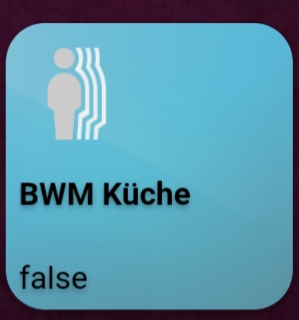
-
@s-bormann kurzer Test mit dem HomeMatic Bewegungsmelder (klassisch, non-IP)
- dieser wird als Helligkeitssensor (Brightness Sensor) erkannt
- als Symbol erhält er dann die Sonne
- diese ist "grau"
- Bei "Bewegung" wird diese dann "gelb" :-)
Stelle ich die Rolle auf "Bewegungsmelder" um
- ändert sich das Symbol auf "Schalter"
- bei Bewegung wechselt die Darstellung von "false" auf "true"
- das erwartete "Männchen-Symbol" habe ich bisher nicht gesehen
@BBTown
scheint was zu gehen (bin aber immer noch nicht zu Hause, aber meine Frau ist da😉)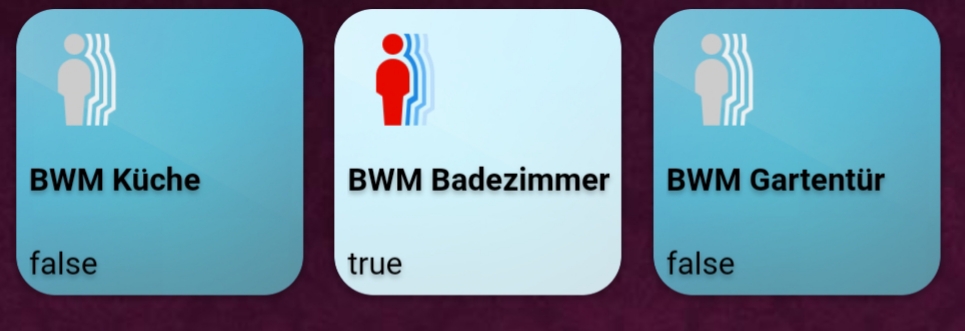
-
@BBTown
scheint was zu gehen (bin aber immer noch nicht zu Hause, aber meine Frau ist da😉)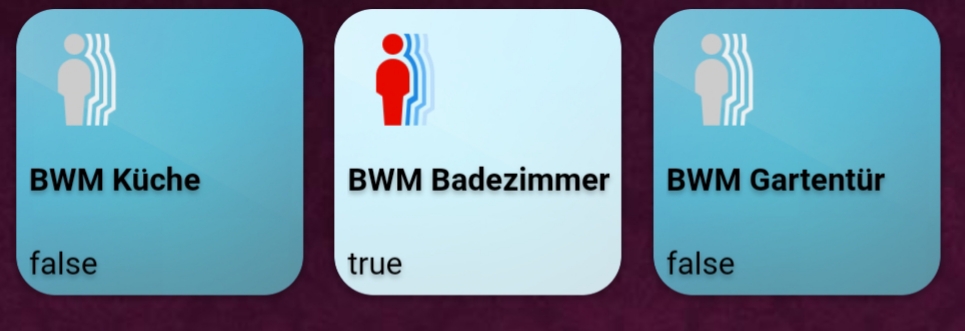
@dslraser
Ja, hat was mit dem Richtigen DP zu tun..........Helligkeit ( Lux) geht bei mir direkt auch nicht, das habe ich via Node Red DP eingebunden.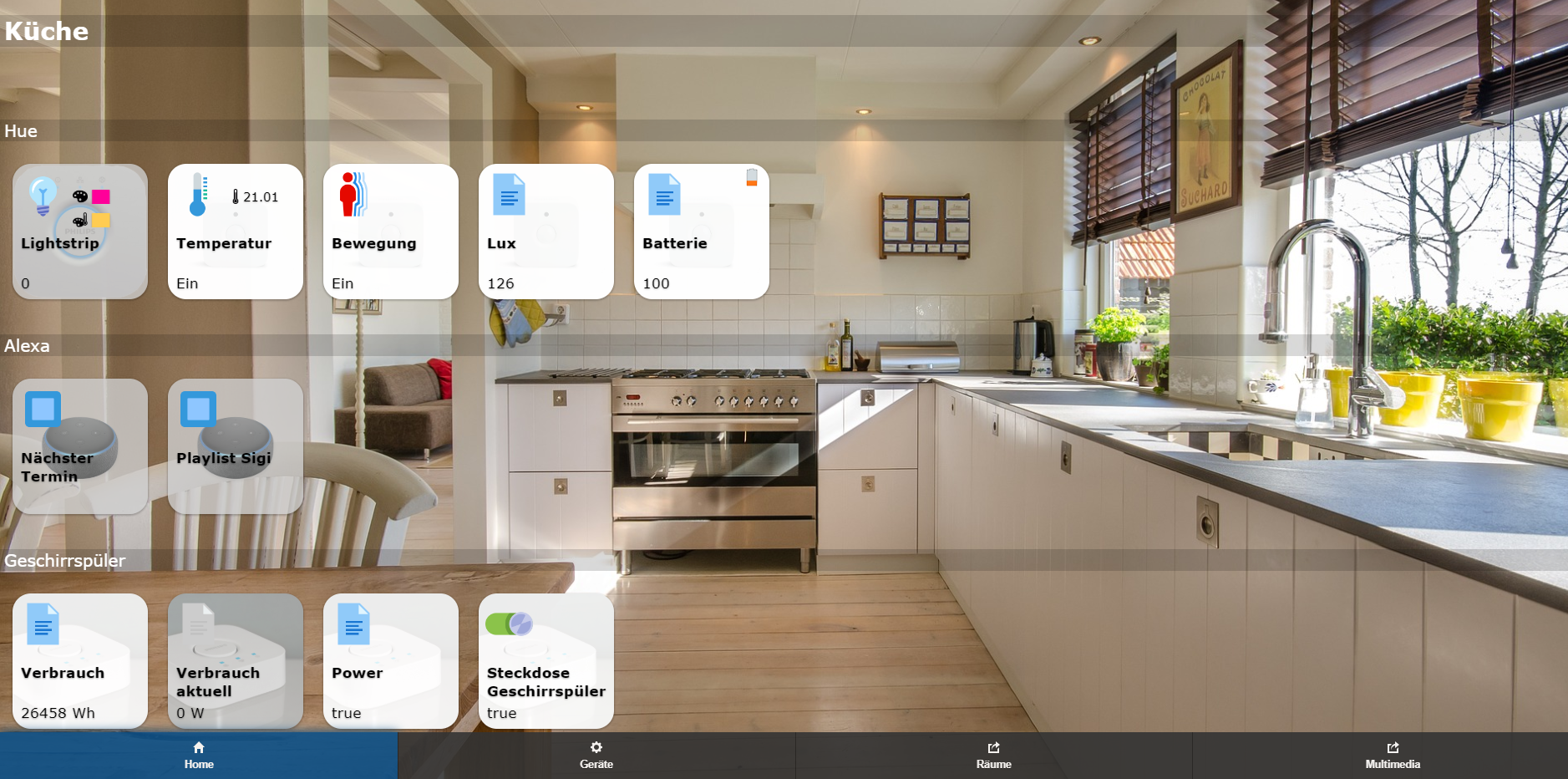
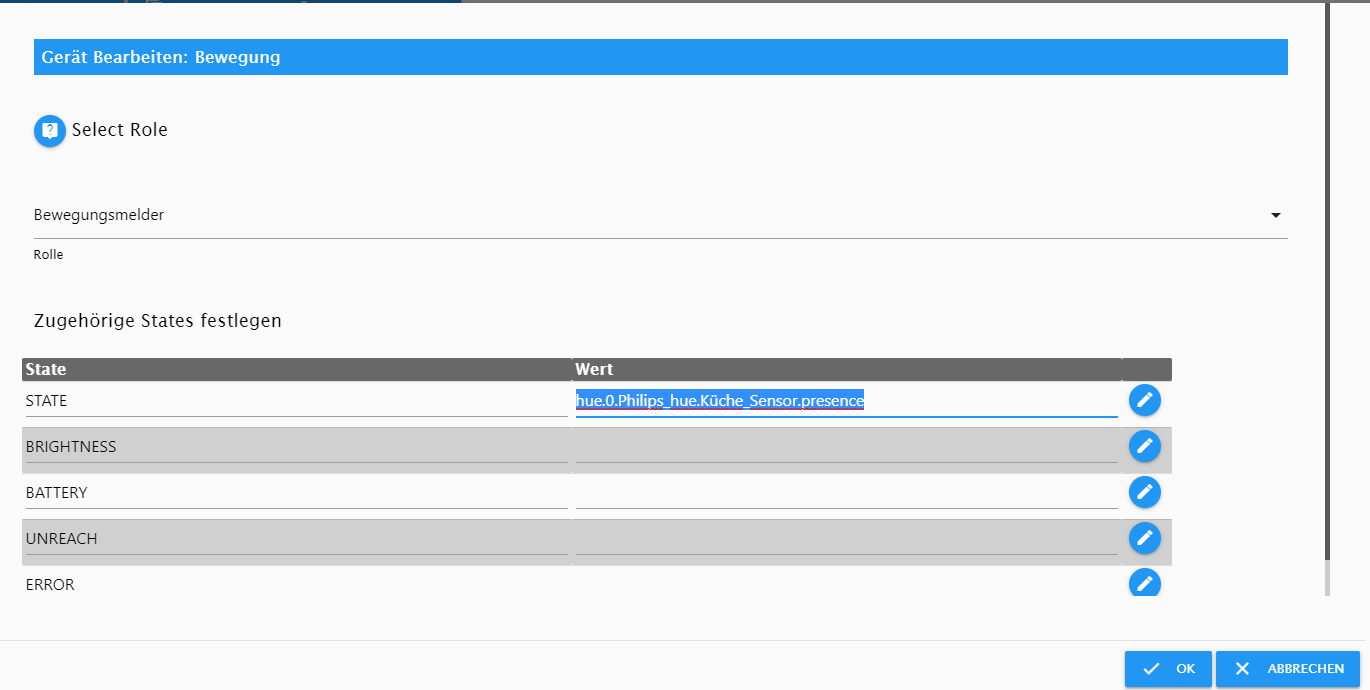
-
@dslraser
Ja, hat was mit dem Richtigen DP zu tun..........Helligkeit ( Lux) geht bei mir direkt auch nicht, das habe ich via Node Red DP eingebunden.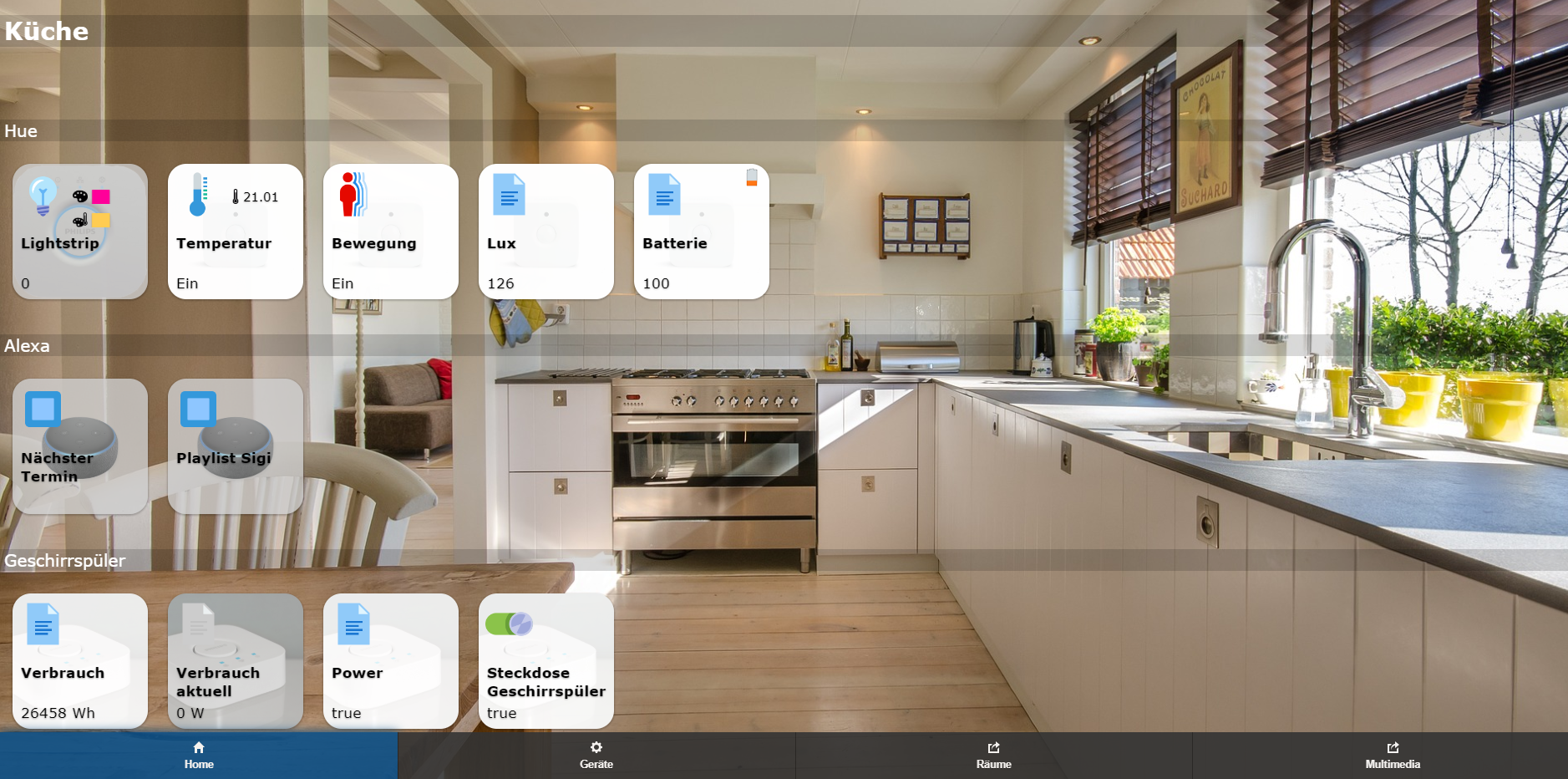
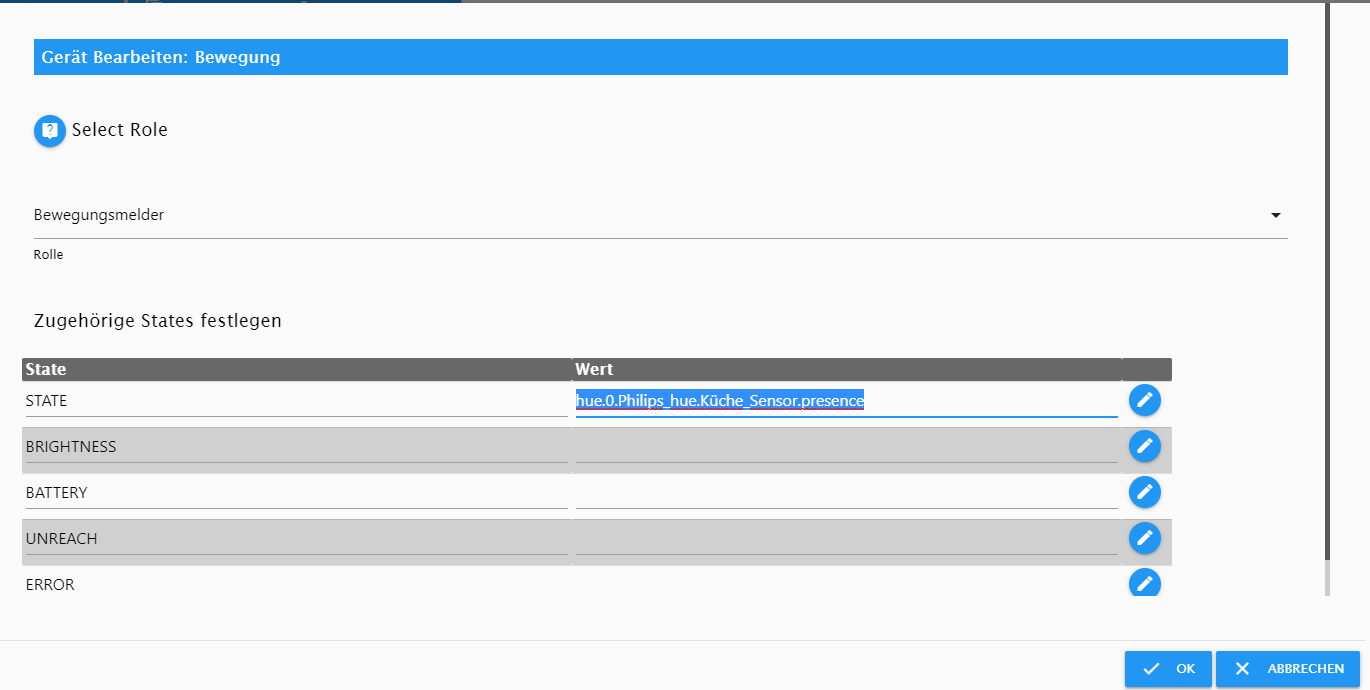
@sigi234
Durch die Verknüpfung mit anderen Ansichten habe ich mich jetzt in der Symbolleiste auf die "Home Ansicht" beschränkt und kann trotzdem sehr schnell navigieren.@s-bormann gefällt mir wirklich immer besser. Toller Adapter und wirklich schnell veränderbar.👍
Hier mal meine Home Ansicht, von da aus kann ich in alles verzweigen und auch zurück, oder direkt woanders hin.
PS: @sigi234 Im ersten Bild ist der gleiche Bewegungsmelder als Helligkeitssensor eingebunden, das geht.
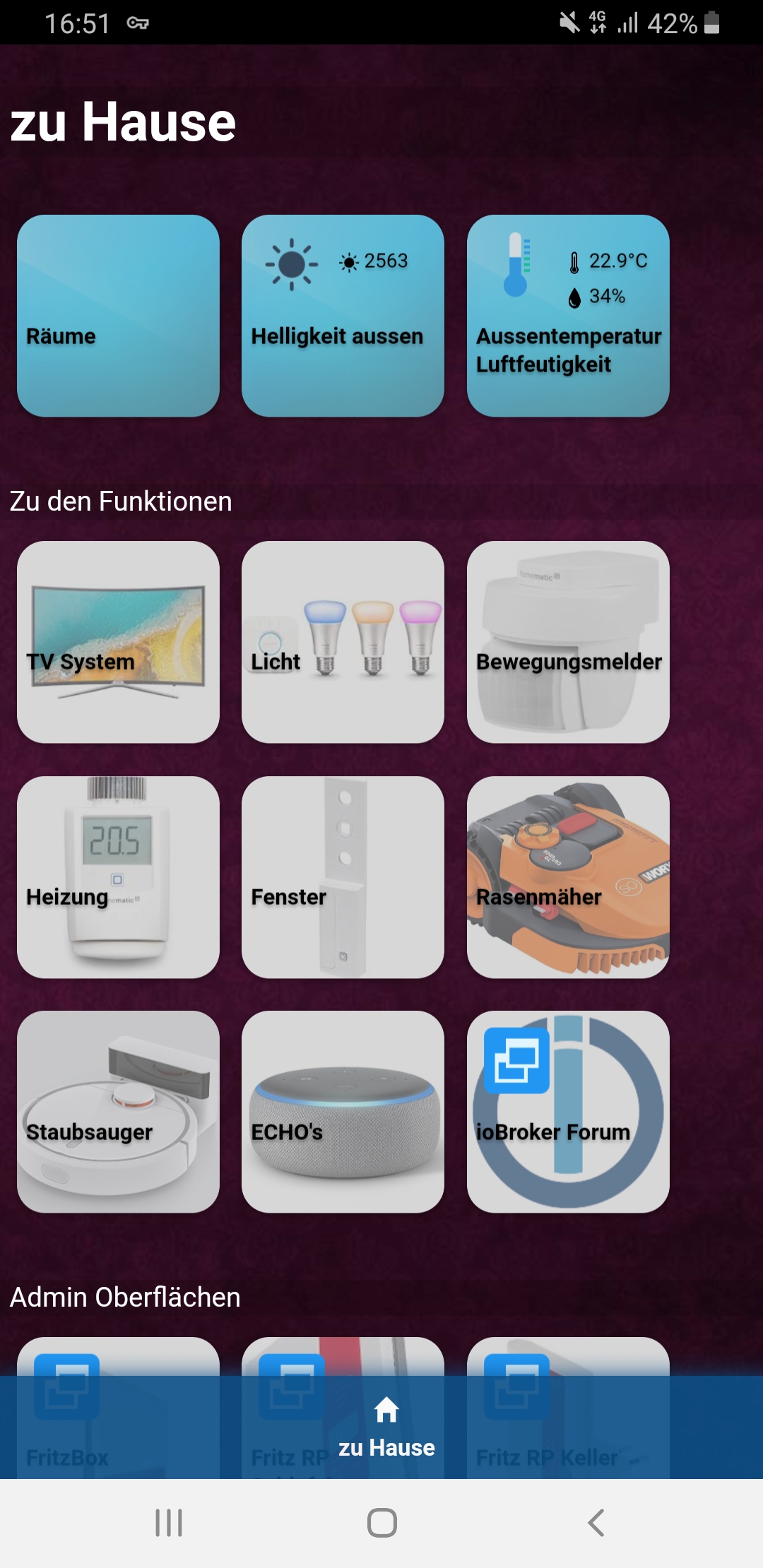
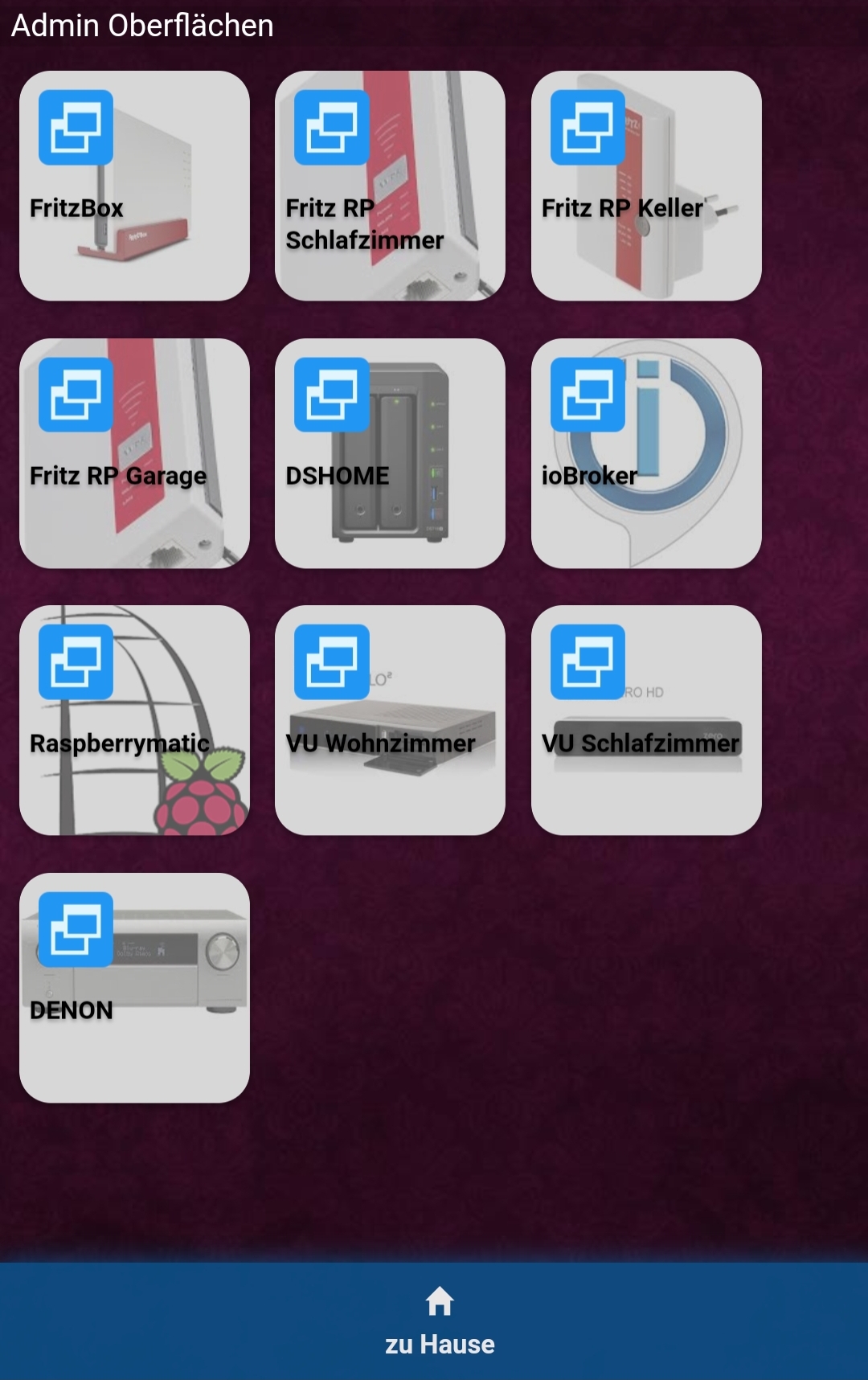
-
@Kueppert Verstehe ich wirklich nicht. Zeile 466 fragt keinen CONTROL-Wert ab. Das macht jetzt 467. Kannst Du mal die index.js anschauen? Irgendwie glaube ich immer noch, dass das noch die alte Version ist.
-
@s-bormann ich hab hier mal die index.js aus dem Ordner /iobroker-data/files/iqontrol/ angehangen. Im Ordner /iobroker-data/files/iqontrol-admin/ war keine...
index.js@Kueppert sagte in [Neuer Adapter] Visualisierung iQontrol:
@s-bormann ich hab hier mal die index.js aus dem Ordner /iobroker-data/files/iqontrol/ angehangen. Im Ordner /iobroker-data/files/iqontrol-admin/ war keine...
[index.js](/assets/uploads/files/1558640782341-index.Hi, das ist tatsächlich noch die alte Version. Vergleiche sie mal mit Github, da ist Zeile 466 anders. Versuche vielleicht noch mal eine Installation.
-
Wo mache ich den Fehler?
external Link wurde ausgewählt
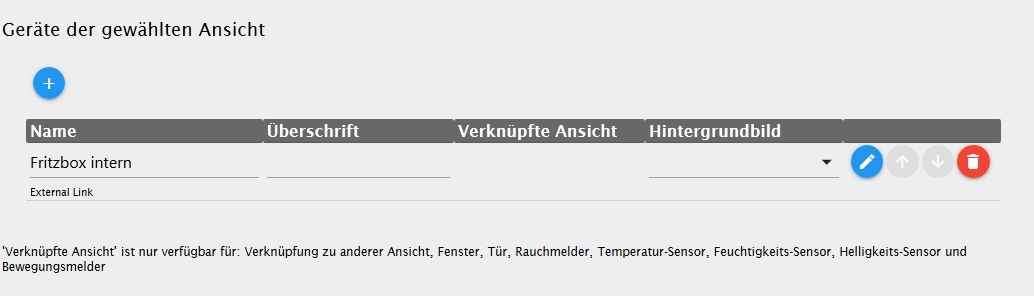
Wenn ich die URL eintrage,passiert nichts.
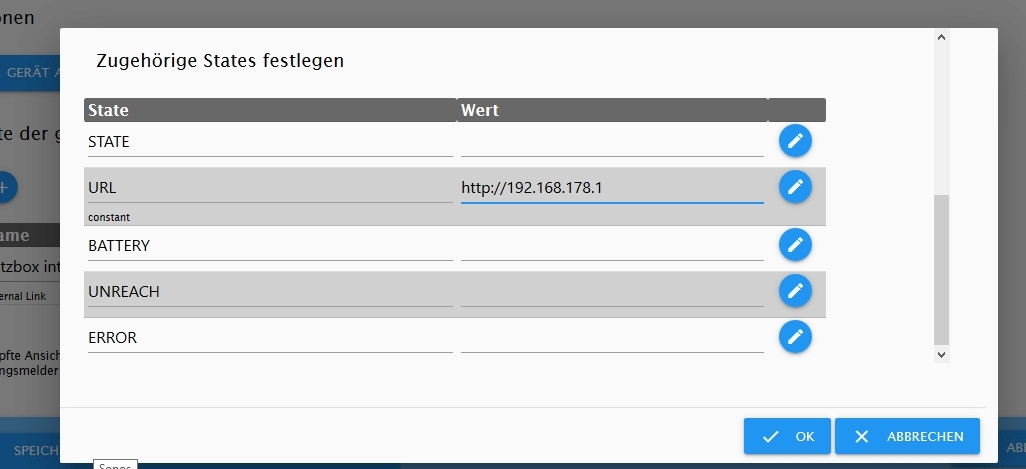
Hintergrundbild auswählen.........denke ich.
-
Wo mache ich den Fehler?
external Link wurde ausgewählt
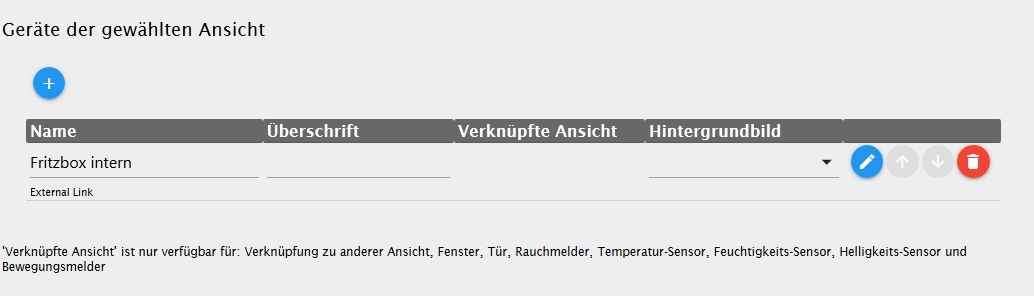
Wenn ich die URL eintrage,passiert nichts.
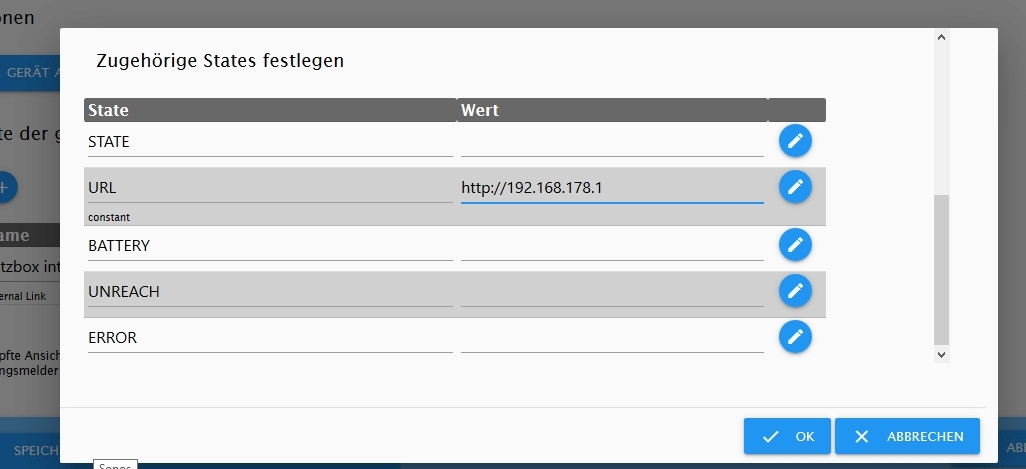
@vepman
ist richtig so. Hintergrundbild brauchst Du nicht, geht auch ohne...(gerade für Dich probiert)
Was geht denn nicht ?



