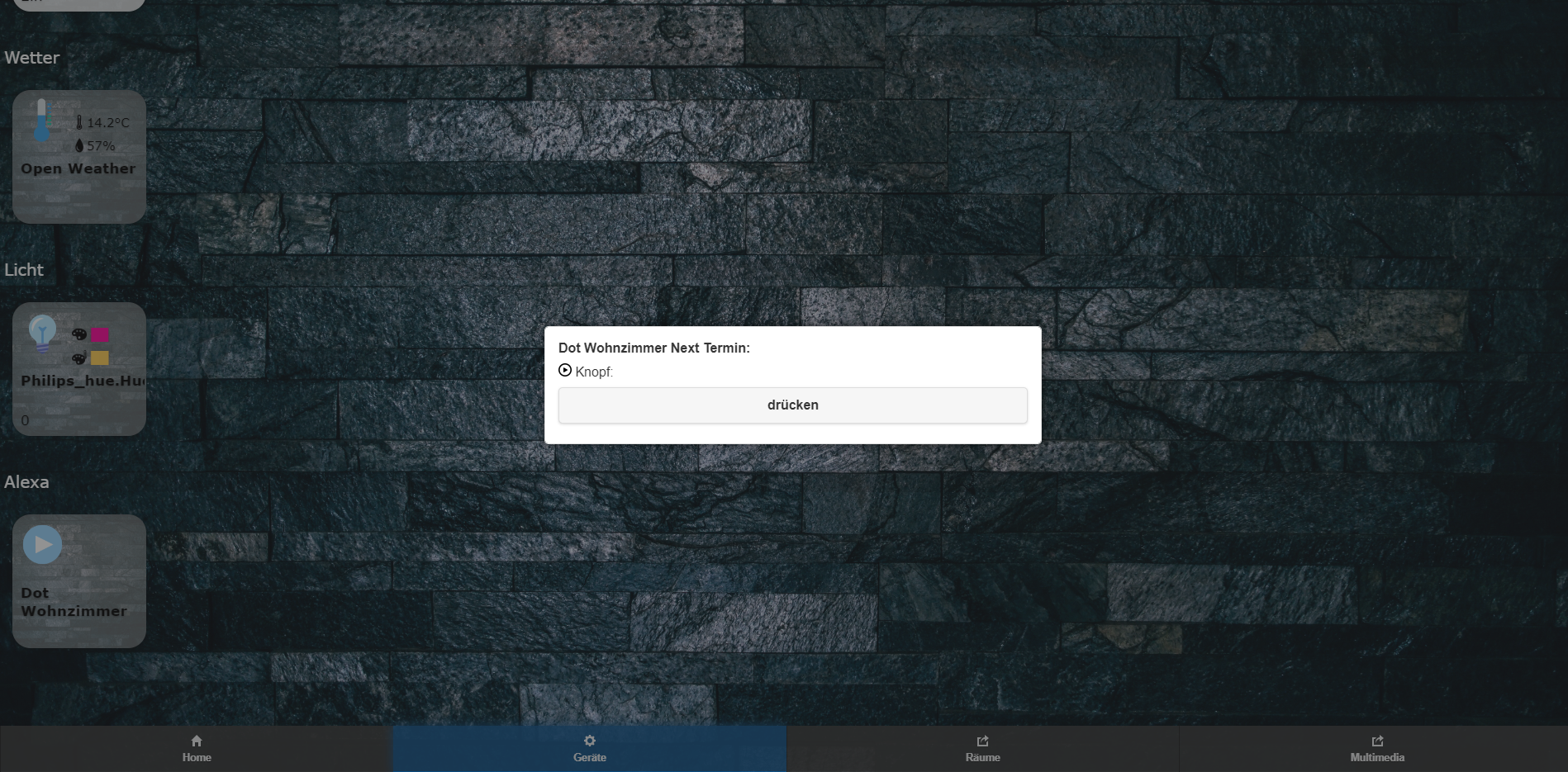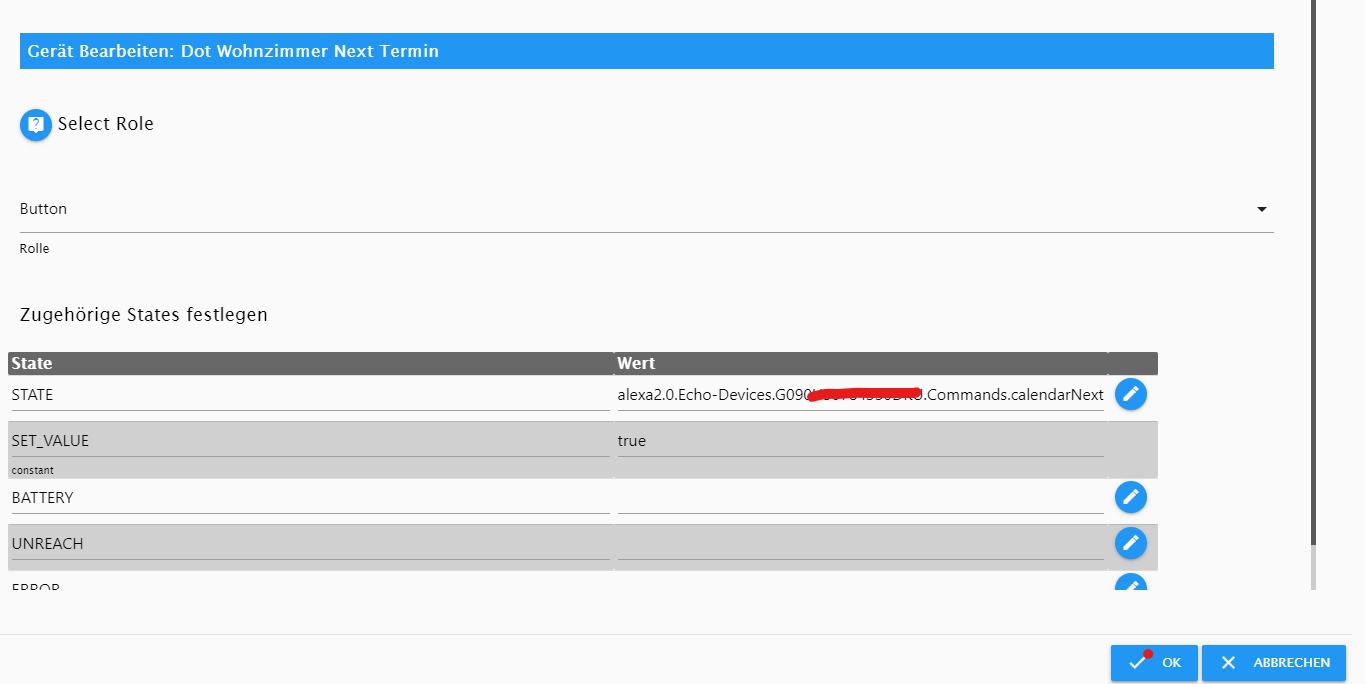NEWS
Test Adapter iQontrol 2.0.x Vis (Entwicklungs-Thread)
-
So, die neue 0.0.17 ist online.
Es gab viele Änderungen - wahrscheinlich auch wieder mit neuen Bugs.Ich habe ehrlichgesagt ein wenig den Überblick verloren, aber ich glaube, ich habe die meisten gemeldeten Fehler hier im Forum zumindest versucht zu fixen. Ist halt schwer, wenn man die Geräte zum Testen selbst nicht hat und jede Änderung an der einen Stelle, an einer anderen Stelle ungeahnte Nebeeffekte hat

Was noch nicht geht, ist der Control-Mode von HM-IP.
Was ich noch plane, ist die Integration eines Universal-Gerätes, bei dem man das Icon selbst wählen kann. Das ist aber von der Struktur her ein etwas größerer Aufwand, wird also noch dauern. So lange gibt es ja hier schon gute Ideen, wie man sich helfen kann (Verknüpfung mit anderer Ansicht "missbrauchen" etc.).
Wo ich immer noch keine Ahnung habe, warum es nicht geht, ist das Erstellen von Verzeichnissen und das Umbenennen und Löschen von Bildern... Hier bin ich auf Hilfe (@bluefox?) angewiesen, ich checks nicht.
Ich poste auch gleich noch mal eine Beschreibung der Rollen und States, die ich auch in die readme auf Github übernommen habe.
So, heute muss ich mal früher ins Bett, Euch viel Spaß beim Testen!
LG!!
Anbei das Changelog.
Changelog
0.0.17
- (Sebastian Bormann) Changed description of slider (level/dimmer/value/height).
0.0.16
- (Sebastian Bormann) Role of device is displayed in devices-table.
- (Sebastian Bormann) VALVE_STATES is now editable via GUI (show opening of valves associated with a thermostat in percentage).
- (Sebastian Bormann) Added Role 'Button': You can define a constant SET_VALUE wich will be written to the ID that is linked with STATE if the button is pressed.
- (Sebastian Bormann) Rewritten parts of front-end to guarentee better compatibility. Boost-Mode for Homematic-Thermostat should work now.
- (Sebastian Bormann) Added state BOOST_STATE for Homematic-Thermostat - ability to display remaining boost-time if in boost-mode.
- (Sebastian Bormann) Added dessription of roles and corresponding states.
- (Sebastian Bormann) Temperature und Humidity-Sensors can now display a STATE at bottom of device, and both, TEMPERATURE and HUMIDITY, in small in the upper right corner.
- (Sebastian Bormann) Better handling of Auto-Create of Temperature- und Humidity-Sensors.
- (Sebastian Bormann) German translation: 'geöffnet' lower case.
- (Sebastian Bormann) Zigbee humidity and temperature added to auto-creation.
- (Sebastian Bormann) Fixed not scrollable selectbox at devices tab.
-
@s-bormann said in [Neuer Adapter] Visualisierung iQontrol:
Wo ich immer noch keine Ahnung habe, warum es nicht geht, ist das Erstellen von Verzeichnissen und das Umbenennen und Löschen von Bildern... Hier bin ich auf Hilfe (@bluefox?) angewiesen, ich checks nicht.
Mal so ins blaue geraten, fehlende schreibrechte?
-
Description of roles and associated states
Every device has a role, wich defines the function of the device. Every role generates a set of states, wich can be linked to a corresponding io-broker state.
If you use the auto-create-function, you can chose an existing device from the io-broker-object tree. Autocreate tries to find out the role and to match as many states as possible.
This will only work for known devices. For unknown devices, and to give devices advanced features, you can add devices manually or edit the devices that were created by autocreate.
To edit the role and the linked states of a device, click on the pencil behind the device. You will find a short description of the roles and the used states below:General states:
Every role has the following three states:
- BATTERY: boolean - when true, a little battery-empty-icon will be displayed
- ERROR: boolean - when true, a little exclamation-mark-icon will be displayed
- UNREACH: boolean - when true, a little wireless-icon will be displayed
Most of the roles have a STATE-state. Mostly it represents the main function of the device. You can assign io-broker-states of the following types to it:
- boolean - if possible, it will be translated to a senseful text like 'on/off', 'opened/closed' or similar. If you click on the icon of a tile it trys to toggle the boolean (for example to turn a light on or off). If it is not read-only it will generate a flip-switch in the dialog.
- number - will be displayed with its corresponding unit and generate a slider in the dialog.
- string - a text to be displayed
- value-list - the selected value will be displayed. If it is not write-protected it will generate a drop-down-menu in dialog. Technically an value-list is a number with a corresponding translation-list, defined in the 'native.states' property.
However, not every type makes sense to every role. So the STATE of a switch for example will be a boolean in most cases, to be able to be toggled between on and off. A string may be displayed, but the switch will not be functional.
Links to other view:
- Has no further states, but it will respect the linked-view-property
 Switch,
Switch,  Fan:
Fan:- STATE: boolean - display and set on/off-state
 Light:
Light:Every light may have one or both of the following states:
- STATE: boolean - display and set on/off-state
- LEVEL: number - display an set the level of the light
Optional you can define the following states:
- HUE: number - color of the light
- CT: number - color-temperature of the light
 Thermostat:
Thermostat:- SET_TEMPERATURE: number - goal-temperature
- TEMPERATURE: number - actual temperature to be displayed in small in the upper right corner
- HUMIDITY: number - actual humidity to be displayed in small in the upper right corner
- CONTROL_MODE: value-list - display and set the mode of the thermostat
- VALVE_STATES: array of names and numbers - displayes the opening in percentage of the valves associated with the therostat
 Homematic-Thermostat:
Homematic-Thermostat:In addition to normal thermostat you can define:
- PARTY_TEMPERATURE: string - special-formatted string to define the party- oder holiday-mode of homematic-thermostats
- BOOST_STATE: number - displayes the remaining boost-time of homematic-thermostats
 Temperature-Sensor,
Temperature-Sensor,  Humidity-Sensor:
Humidity-Sensor:- STATE: number - temperature or humidity that will be displayed in the lower part of the device
- TEMPERATURE: number - temperature that will be displayed in small in the upper right corner
- HUMIDITY: number - humidity that will be displayed in small in the upper right corner
 Brigthness-Sensor:
Brigthness-Sensor:- STATE: number - brightness that will be displayed in the lower part of the device
- BRIGHTNESS: number - brightness that will be displayed in small in the upper right corner
 Door,
Door,  Window:
Window:- STATE: boolean - display if the door or window is opened or closed.
- Alternativeley you can assign a value-list, to display additional states like 'tilted'.
- You can also assign a string to display any text like "3 windows open" or "all closed".
- Doors and Windows respect the linked-view-property
 Door with lock:
Door with lock:- STATE: boolean - display if the door is opened or closed.
- LOCK_STATE: boolean - display if the door is locked or unlocked
- LOCK_STATE_UNCERTAIN: boolean - the STATE will be displayed in italic-font, if true to represent that the exact position of the lock is unknown
- LOCK_OPEN: boolean - if set to true, the door will open completely
 Blind:
Blind:- LEVEL: number - height of the blind in percentage
- DIRECTION: value-list - can be Stop, Up and Down
- STOP: boolean - if set to true, the blind will stop
 Fire-Sensor,
Fire-Sensor,  Alarm:
Alarm:- STATE: boolean - if true the sensor will be displayed as triggered
- Alternativeley you can assign a value-list, to display additional states like 'tampered'.
- You can also assign a string to display any text like "fire in upper floor".
 Value:
Value:- STATE: any valid state to be displayed (have a look at general states-section)
- LEVEL: number - will produce a slider in dialog
 Universal:
Universal:- Universal is not yet implemented - but it will be like Value, but with the opportunity to let you chose your own on- and off-icons
 Program:
Program:- STATE: boolean - if set to true, the program will be started
 Scene:
Scene:- STATE: boolean - displayes, if the scene is active. If set to true, the scene will be started
 Button:
Button:- STATE: any desired type of state
- VALUE: this is a constant (not a linked io-broker-state!) that will be assigned to the STATE if the putton is pressed
-
@mcdance sagte in [Neuer Adapter] Visualisierung iQontrol:
@s-bormann said in [Neuer Adapter] Visualisierung iQontrol:
Wo ich immer noch keine Ahnung habe, warum es nicht geht, ist das Erstellen von Verzeichnissen und das Umbenennen und Löschen von Bildern... Hier bin ich auf Hilfe (@bluefox?) angewiesen, ich checks nicht.
Mal so ins blaue geraten, fehlende schreibrechte?
Nein, denn der upload von Bildern klappt ja - mit der gleichen API. Bin leider überfragt.
-
@s-bormann
Ganz egal was es ist, du hast was gutes gezaubert, es gefällt mir sehr gut -
Hi,
cool addon. Would be nice if you could also integrated innogy Smarthome into Auto Create. I think it is not to different to homematic products. Example below
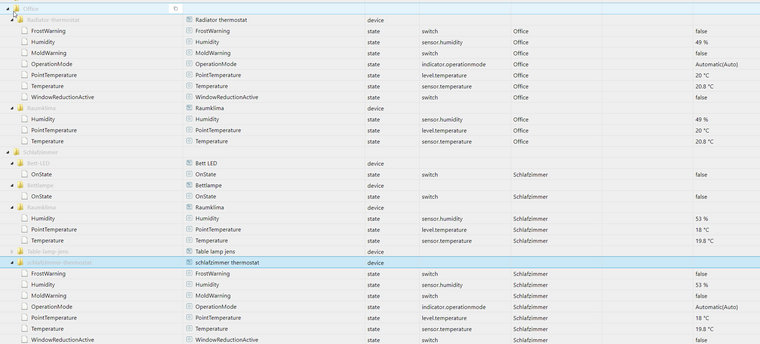
Thanks , Jens
-
@jensfr in deinem Screenshot sehe ich Bezeichnungen wie "Schlafzimmer" und "Raumklima".
Daher frage ich mich weshalb Du in einem nahezu ausschließlich deutschen Thread auf englisch postest
-
@s-bormann
Update installiert. Upload gemacht und Adapter neu gestartet. Version 0.0.17Ich wollte gerade einen Button einbinden, aber bei mir ist der Button in der Anzeige und Funktion ein Switch. Kann das mal Jemand testen ? Das Symbol ist ebenfalls kein Button.
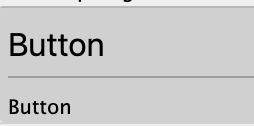

-
@dslraser sagte in [Neuer Adapter] Visualisierung iQontrol:
Ich wollte gerade einen Button einbinden, aber bei mir ist der Button in der Anzeige und Funktion ein Switch. Kann das mal Jemand testen ? Das Symbol Isthmus ebenfalls kein Button.
Bei mir sieht ein Button so aus.
Als State habe ich den ein/aus einer HS110 Steckdose genommen.
Funktioniert aber nicht.
Man kann auf "drücken" klicken, es wird aber nichts geschaltet.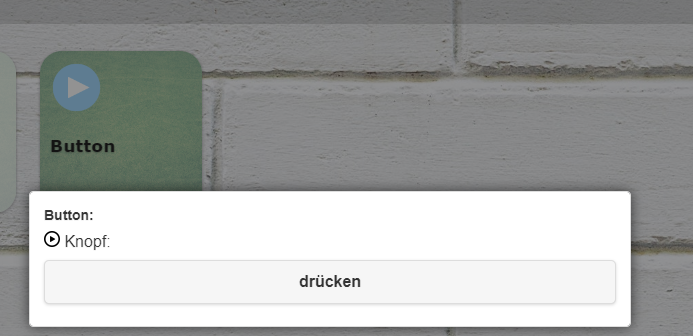
So eingerichtet:
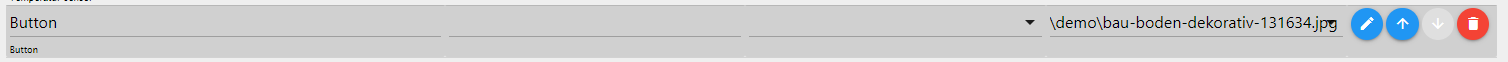
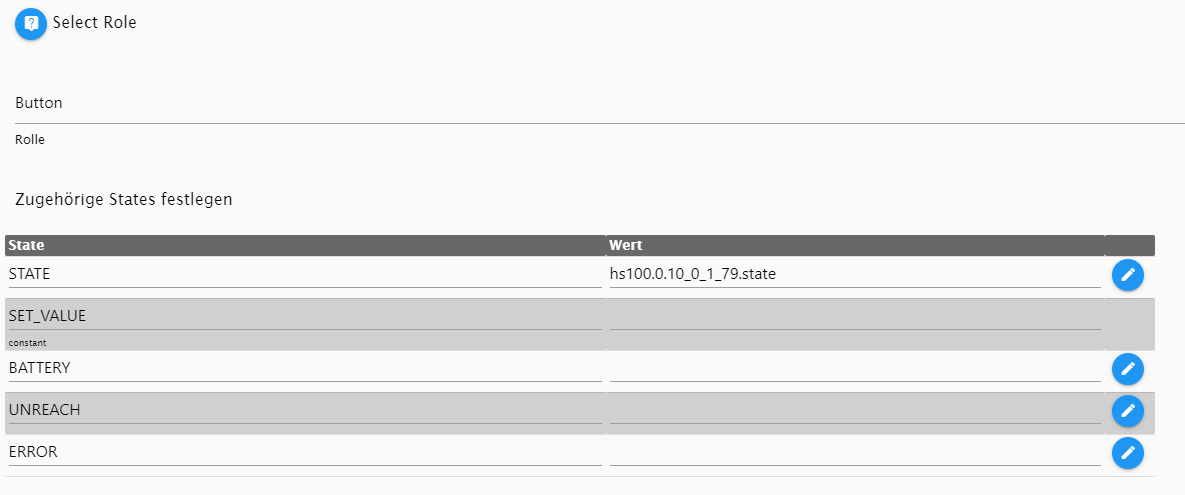
-
@Negalein hast Du eine Datenpunkt vom Typ "button" oder "switch" verwendet?
(ich kann gerade nicht selbst testen) -
@Negalein sagte in [Neuer Adapter] Visualisierung iQontrol:
Man kann auf "drücken" klicken, es wird aber nichts geschaltet.
Muss man nicht in SET_VALUE was eingeben? Also true or false oder einen Wert.......
-
@BBTown
Ich habe einen Button (eigener Datenpunkt) zum ausführen eines Blocklys verwendet.
Ein Button kennt ja eigentlich nur true...Und ein Button sollte doch so aussehen, oder ?

-
@dslraser sagte in [Neuer Adapter] Visualisierung iQontrol:
@BBTown
Ich habe einen Button (eigener Datenpunkt) zum ausführen eines Blocklys verwendet.
Ein Button kennt ja eigentlich nur true...Und ein Button sollte dich so aussehen, oder ?

@s-bormann sagte in [Neuer Adapter] Visualisierung iQontrol:
Button:
STATE: any desired type of state
VALUE: this is a constant (not a linked io-broker-state!) that will be assigned to the STATE if the putton is pressed -
@dslraser sagte in [Neuer Adapter] Visualisierung iQontrol:
Ein Button kennt ja eigentlich nur true...
VALUE: Dies ist eine Konstante (kein verknüpfter Io-Broker-Status!), Die dem STATE zugewiesen wird, wenn der Button gedrückt wird
...
Also ich verstehe das dann so das man da was eintragen muss...............
-
-
-
@sigi234
und was hast Du eingestellt ? -
@sigi234 sagte in [Neuer Adapter] Visualisierung iQontrol:
Geht bei mir:
Alexa Button Dot Wohnzimmer lese den Nächsten Termin vor.
Ok, funktioniert bei mir jetzt auch.
-
-
@Negalein
Bis auf das Symbol geht es bei mir nun auch so
Ich habe mal einen Sender aus der VU probiert, klappt....
Dann kann ich jetzt ein Sendermenü anlegen.
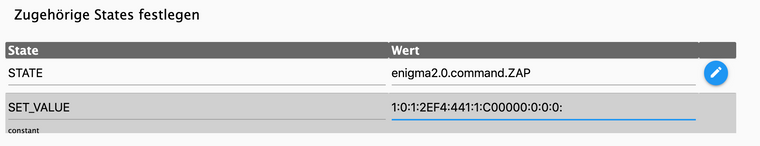
 ) Aber das Symbol wäre ja trotzdem falsch bzw. kommt ja anscheinend immer ein anderes raus. Bei
) Aber das Symbol wäre ja trotzdem falsch bzw. kommt ja anscheinend immer ein anderes raus. Bei