NEWS
Backup auf NAS - Probleme mit CIFS
-
Aktuell läuft bei mir ARMBIAN 5.38 stable Ubuntu 16.04.5 LTS 4.14.18-sunxi und cat /proc/filesystems ergibt:````
root@orangepiplus2e:~# cat /proc/filesystems
nodev sysfs
nodev rootfs
nodev ramfs
nodev bdev
nodev proc
nodev cpuset
nodev cgroup
nodev cgroup2
nodev tmpfs
nodev devtmpfs
nodev binfmt_misc
nodev configfs
nodev debugfs
nodev tracefs
nodev securityfs
nodev sockfs
nodev bpf
nodev pipefs
nodev rpc_pipefs
nodev devpts
ext3
ext2
ext4
vfat
msdos
iso9660
nodev nfs
nodev nfs4
nodev nfsd
nodev autofs
udf
jfs
xfs
f2fs
nodev mqueue
nodev ubifs
btrfs
nodev cifs
root@orangepiplus2e:~# -
da ist cifs drin, damit muss es klappen
-
Da sollte aber nicht
cifs filesystem not supported by the systemkommen, wenn du auf der Konsole aufrufst
mount -t cifs -o user=Dein Username,password=dein Passwort,rw,file_mode=0777,dir_mode=0777,vers=1.0 //deine IP/dein Pfad /opt/iobroker/backupsSonderen ein anderer Fehler
-
Das ist ja auch was anderes
-
und ich mache bei armbian die Pferde scheu :oops:
Also nochmal langsam:
Wie sieht die Antwort genau aus, wenn du auf der Konsole das eben gepostete aufrufst?
Gruß
Rainer
-
und ich mache bei armbian die Pferde scheu :oops:
Wie sieht die Antwort genau aus, wenn du auf der Konsole das eben gepostete aufrufst? ` Bei mir war es von Anfang an dieser Fehler!
root@orangepiplus2e:~# mount -t cifs -o user=Backitup,password=xxxx,rw,file_mode=0777,dir_mode=0777,vers=1.0 //deine IP/DiskStation /opt/iobroker/backups Usage: mount [-lhV] mount -a [options] mount [options] [--source] <source> | [--target] <directory>mount [options] <source> <directory>mount <operation><mountpoint>[<target>] Mount a filesystem. Options: -a, --all mount all filesystems mentioned in fstab -c, --no-canonicalize don't canonicalize paths -f, --fake dry run; skip the mount(2) syscall -F, --fork fork off for each device (use with -a) -T, --fstab <path>alternative file to /etc/fstab -i, --internal-only don't call the mount. <type>helpers -l, --show-labels show also filesystem labels -n, --no-mtab don't write to /etc/mtab -o, --options comma-separated list of mount options -O, --test-opts limit the set of filesystems (use with -a) -r, --read-only mount the filesystem read-only (same as -o ro) -t, --types limit the set of filesystem types --source <src>explicitly specifies source (path, label, uuid) --target <target>explicitly specifies mountpoint -v, --verbose say what is being done -w, --rw, --read-write mount the filesystem read-write (default) -h, --help display this help and exit -V, --version output version information and exit Source: -L, --label <label>synonym for LABEL= <label>-U, --uuid <uuid>synonym for UUID= <uuid>LABEL= <label>specifies device by filesystem label UUID= <uuid>specifies device by filesystem UUID PARTLABEL= <label>specifies device by partition label PARTUUID= <uuid>specifies device by partition UUID <device>specifies device by path <directory>mountpoint for bind mounts (see --bind/rbind) <file>regular file for loopdev setup Operations: -B, --bind mount a subtree somewhere else (same as -o bind) -M, --move move a subtree to some other place -R, --rbind mount a subtree and all submounts somewhere else --make-shared mark a subtree as shared --make-slave mark a subtree as slave --make-private mark a subtree as private --make-unbindable mark a subtree as unbindable --make-rshared recursively mark a whole subtree as shared --make-rslave recursively mark a whole subtree as slave --make-rprivate recursively mark a whole subtree as private --make-runbindable recursively mark a whole subtree as unbindable For more details see mount(8). root@orangepiplus2e:~#</file></directory></device></uuid></label></uuid></label></uuid></uuid></label></label></target></src></type></path></target></mountpoint></operation></directory></directory> -
Du hast nicht zufällig Leerzeichen entfernt?
und
//deine IP/DiskStationder Pfad ist der Pfad innerhalb der Diskstation, also Ordner/unterordner
Ok, auf dem Pi lief es.
Aber es ist ein Rechteprpblem. kein CIFS Problem an sich
mir gehen die Ideen aus.
Gruß
Rainer
-
Ja, sorry….
root@orangepiplus2e:~# mount -t cifs -o user=Backitup,password=xxxx,rw,file_mode=0777,dir_mode=0777,vers=1.0 //192.168.178.215/Sicherungen /opt/iobroker/backups mount error(13): Permission denied Refer to the mount.cifs(8) manual page (e.g. man mount.cifs) root@orangepiplus2e:~# ````Das ist der selbe Fehler der auch durch Backitup erzeugt wird. Aber diese ganzen Testzeilen hatten wir ja bereits… siehe Seite 33 [viewtopic.php?f=23&t=15256&start=620#p170412](https://forum.iobroker.net/viewtopic.php?f=23&t=15256&start=620#p170412) -
@J Riemann:Hast Du es bei Dir denn jetzt in Gang bekommen? `
Nein, bei fehlt ja cifs in der Liste der Filesystems - das Armbian-Team ist dran.Auf meinem Pine64 fehlt cifs auch, da date ich nach 130 Tagen die Installation gerade auf und installiere den Adapter dann auch
Gruß
Rainer
-
Einen hab ich noch (gestern schon - vergessen :( )
Wie ist bei dir die Einstellung in der DS?
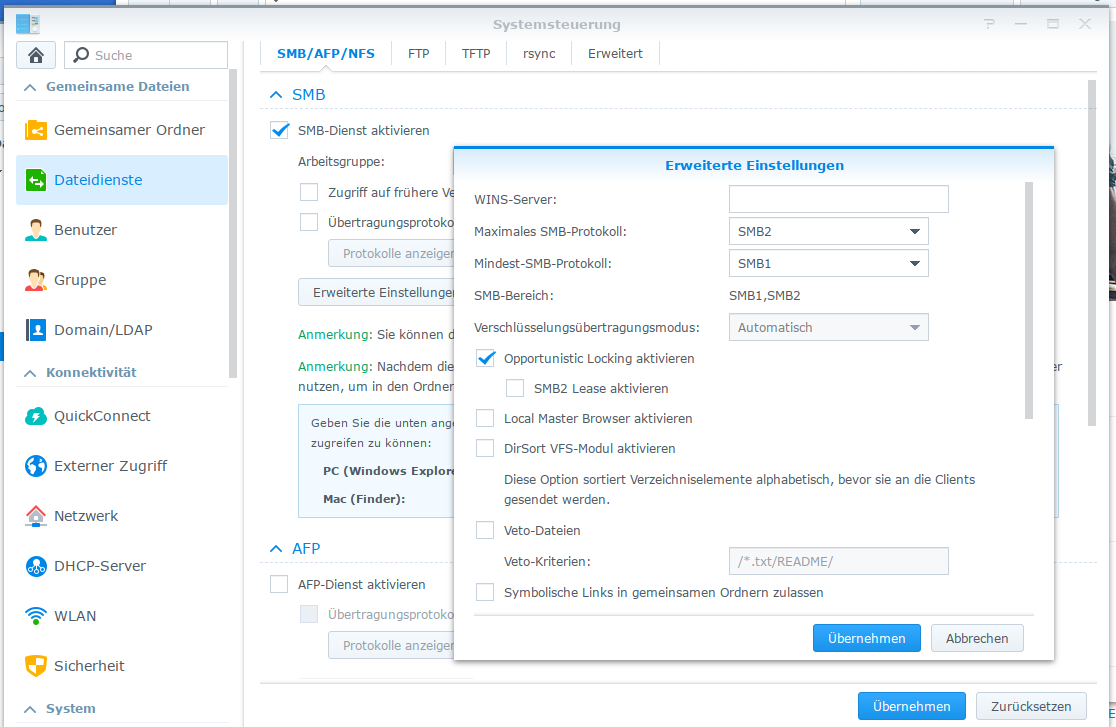
wenn >SMB1 kannst du im Aufruf ja mal die 1.0 gegen die 2.0 oder gar 3.0 tauschen
Gruß
Rainer
-
ich ja!
Außerdem sind die cifs-utils beim Armbian mit drauf.
cifs selbst ist bei den fraglichen Distros nicht in der Liste der unterstützten filesystems
cat /proc/filesystemsGruß
Rainer
ich hatte auf dem RockPro64 das "Debian Stretch Minimal 64bit OS Image" aufgespielt. Cifs ist bei den unterstützten Filesystemen mit dabei. lässt sich dennoch nicht mounten.CIFS geht nun beim RockPro64 mit Debian Stretch Minimal 64bit OS Image
sudo apt-get install cifs-utils ````brachte die Lösung. -
Auch hier ein Danke für diese Info!
bei meinen Installationen wren diese bisher immer schon dabei. Der Versuch sie zu installieren wurde dann mit der Meldung quittiert:
"…ist bereits neueste Version"
Danke
Rainer
-
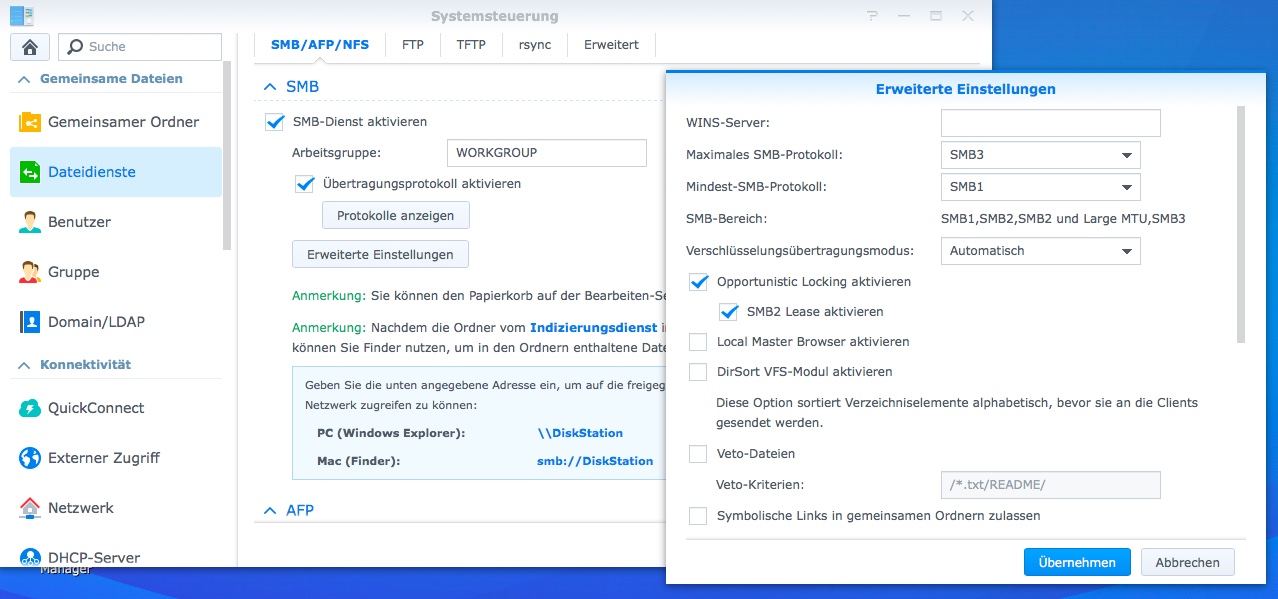
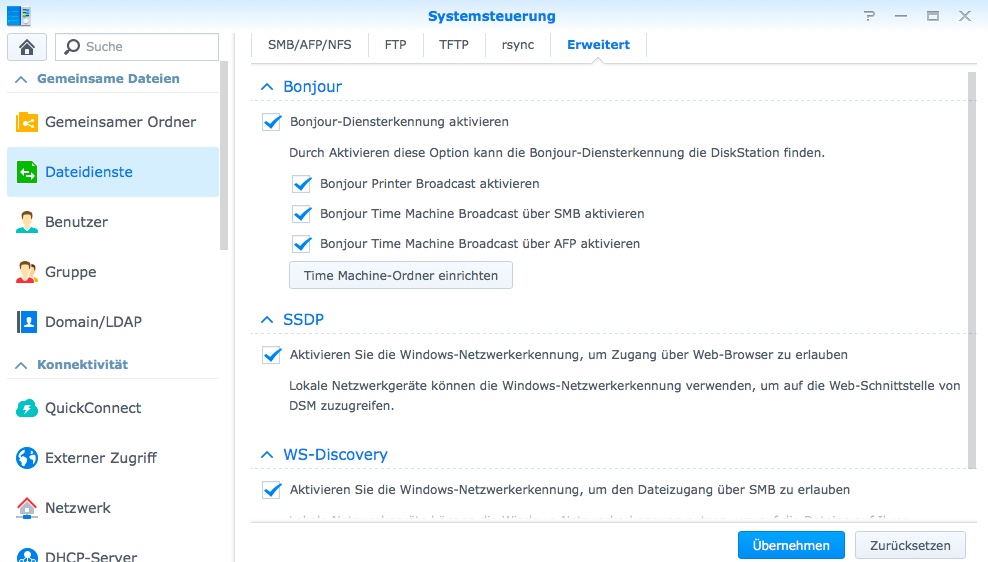
mount -t cifs -o user=Backitup,password=xxx,rw,file_mode=0777,dir_mode=0777,vers=1.0 //192.168.178.215/Sicherungen /opt/iobroker/backupsIch habe ver. 1/2/3 getestet, selber Fehler. Auch den mode hatte ich mit 0700 getestet weil es irgendwo in einem Forum empfohlen wurde.
-
und ich hatte max von smb3 auf smb2 gesenkt, weil es irgendwo gesagt wurde
Gruß
Rainer

