NEWS
Performance Probleme im iobroker Admin auf pi4
-
Systemdata Bitte Ausfüllen Hardwaresystem: Pi4 Arbeitsspeicher: 8GB Festplattenart: SSD Betriebssystem: Linux Node-Version: 10.x.x Nodejs-Version: 18.15 NPM-Version: 9.5 Installationsart: Script Image genutzt: Ja Ort/Name der Imagedatei: / Hi,
das Laden der Objekte (Objekte: 19502, Zustände: 17991) brauch 15 Sekunden und die Anzeige der Werte nochmal 30 weitere Sekunden.
Manche Sprachausgaben über Sayit + Chromecast haben einen 5 Minuten Versatz.Ich hatte die Performance der pi in Verdacht und wollte auf einen kräftigeren Rechner upgraden.
@Homoran hat dies jedoch ausgeschlossen, sodass wir den Fehler in der aktuellen Config suchen.
https://forum.iobroker.net/topic/64986/homematic-antenne-gpio-usb-empfehlung/3So schaut die Browserkonsole während dem Laden des Objekt Tabs aus:
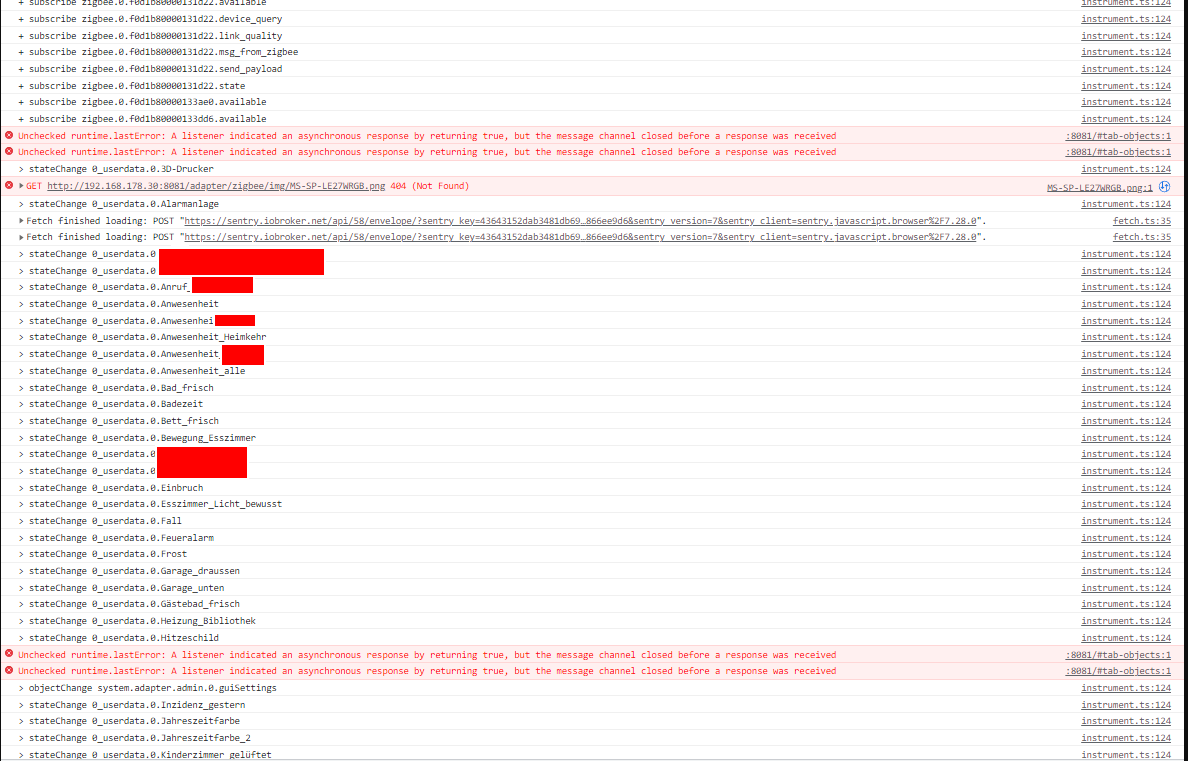
So HTOP:

@Homoran meinte hier muss jemand draufschauen, der das versteht :)
-
Systemdata Bitte Ausfüllen Hardwaresystem: Pi4 Arbeitsspeicher: 8GB Festplattenart: SSD Betriebssystem: Linux Node-Version: 10.x.x Nodejs-Version: 18.15 NPM-Version: 9.5 Installationsart: Script Image genutzt: Ja Ort/Name der Imagedatei: / Hi,
das Laden der Objekte (Objekte: 19502, Zustände: 17991) brauch 15 Sekunden und die Anzeige der Werte nochmal 30 weitere Sekunden.
Manche Sprachausgaben über Sayit + Chromecast haben einen 5 Minuten Versatz.Ich hatte die Performance der pi in Verdacht und wollte auf einen kräftigeren Rechner upgraden.
@Homoran hat dies jedoch ausgeschlossen, sodass wir den Fehler in der aktuellen Config suchen.
https://forum.iobroker.net/topic/64986/homematic-antenne-gpio-usb-empfehlung/3So schaut die Browserkonsole während dem Laden des Objekt Tabs aus:
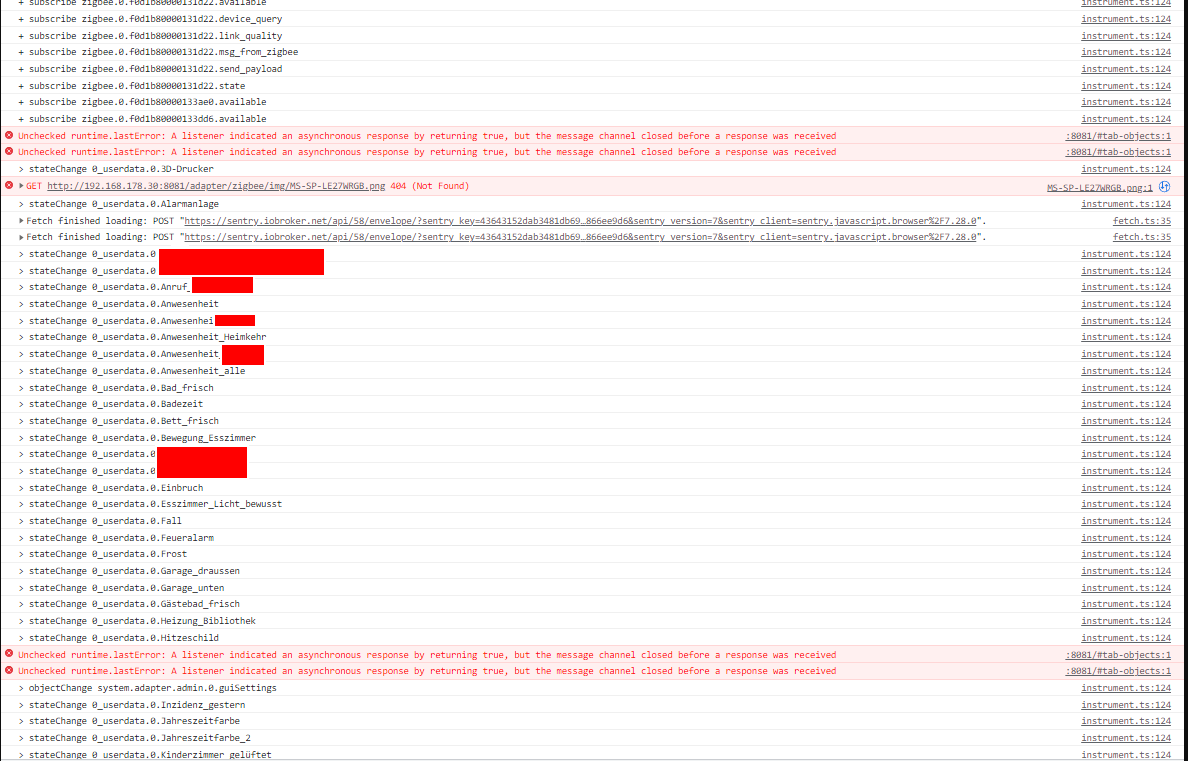
So HTOP:

@Homoran meinte hier muss jemand draufschauen, der das versteht :)
-
Skript v.2023-04-16 *** BASE SYSTEM *** Model : Raspberry Pi 4 Model B Rev 1.4 Architecture : armv7l Docker : false Virtualization : none Distributor ID: Raspbian Description: Raspbian GNU/Linux 11 (bullseye) Release: 11 Codename: bullseye PRETTY_NAME="Raspbian GNU/Linux 11 (bullseye)" NAME="Raspbian GNU/Linux" VERSION_ID="11" VERSION="11 (bullseye)" VERSION_CODENAME=bullseye ID=raspbian ID_LIKE=debian HOME_URL="http://www.raspbian.org/" SUPPORT_URL="http://www.raspbian.org/RaspbianForums" BUG_REPORT_URL="http://www.raspbian.org/RaspbianBugs" Systemuptime and Load: 21:45:23 up 7 days, 4 min, 2 users, load average: 0.81, 0.62, 0.57 CPU threads: 4 Raspberry only: throttled=0x50005 Other values than 0x0 hint to temperature/voltage problems temp=56.4'C volt=0.8500V *** Time and Time Zones *** Local time: Mon 2023-05-22 21:45:23 CEST Universal time: Mon 2023-05-22 19:45:23 UTC RTC time: n/a Time zone: Europe/Berlin (CEST, +0200) System clock synchronized: yes NTP service: active RTC in local TZ: no *** User and Groups *** pi /home/pi pi adm dialout cdrom sudo audio video plugdev games users input netdev gpio i2c spi iobroker *** X-Server-Setup *** X-Server: false Desktop: Terminal: tty Boot Target: multi-user.target *** MEMORY *** total used free shared buff/cache available Mem: 7.9G 2.1G 5.4G 0.0K 358M 5.5G Swap: 99M 0B 99M Total: 8.0G 2.1G 5.5G 7897 M total memory 2125 M used memory 121 M active memory 2232 M inactive memory 5412 M free memory 42 M buffer memory 316 M swap cache 99 M total swap 0 M used swap 99 M free swap Raspberry only: oom events: 0 lifetime oom required: 0 Mbytes total time in oom handler: 0 ms max time spent in oom handler: 0 ms *** FILESYSTEM *** Filesystem Type Size Used Avail Use% Mounted on /dev/root ext4 30G 14G 15G 48% / devtmpfs devtmpfs 3.7G 0 3.7G 0% /dev tmpfs tmpfs 3.9G 0 3.9G 0% /dev/shm tmpfs tmpfs 1.6G 768K 1.6G 1% /run tmpfs tmpfs 5.0M 4.0K 5.0M 1% /run/lock /dev/sda1 vfat 253M 51M 202M 20% /boot tmpfs tmpfs 790M 0 790M 0% /run/user/1000 //192.168.178.38/backup/iobroker cifs 4.6T 1.9T 2.7T 42% /opt/iobroker/b ackups Messages concerning ext4 filesystem in dmesg: [Mon May 15 21:41:04 2023] Kernel command line: coherent_pool=1M 8250.nr_uarts=1 snd_bcm2835.enable_headphones=0 snd_bcm2835.enable_headphones=1 snd_bcm2835.ena ble_hdmi=1 smsc95xx.macaddr=E4:5F:01:57:31:D7 vc_mem.mem_base=0x3eb00000 vc_mem .mem_size=0x3ff00000 dwc_otg.lpm_enable=0 console=tty1 root=PARTUUID=e52a9d10-0 2 rootfstype=ext4 elevator=deadline fsck.repair=yes rootwait [Mon May 15 21:41:06 2023] EXT4-fs (sda2): mounted filesystem with ordered data mode. Quota mode: none. [Mon May 15 21:41:06 2023] VFS: Mounted root (ext4 filesystem) readonly on devic e 8:2. [Mon May 15 21:41:09 2023] EXT4-fs (sda2): re-mounted. Quota mode: none. Show mounted filesystems (real ones only): TARGET SOURCE FSTYPE OPTIONS / /dev/sda2 ext4 rw,noatime,commi t=600 |-/boot /dev/sda1 vfat rw,relatime,fmas k=0022,dmask=0022,codepage=437,iocharset=ascii,shortname=mixed,flush,errors=remo unt-ro `-/opt/iobroker/backups //192.168.178.38/backup/iobroker cifs rw,relatime,vers =1.0,cache=strict,username=iobroker,uid=1001,noforceuid,gid=1001,noforcegid,addr =192.168.178.38,soft,unix,posixpaths,serverino,mapposix,acl,rsize=1048576,wsize= 1048576,bsize=1048576,echo_interval=60,actimeo=1,closetimeo=5 Files in neuralgic directories: /var: 3.5G /var/ 1.9G /var/cache/apt/archives 1.9G /var/cache/apt 1.9G /var/cache 932M /var/log Archived and active journals take up 928.2M in the file system. /opt/iobroker/backups: 6.8G /opt/iobroker/backups/ 0 /opt/iobroker/backups/zigbee_0 /opt/iobroker/iobroker-data: 2.6G /opt/iobroker/iobroker-data/ 1.9G /opt/iobroker/iobroker-data/history 317M /opt/iobroker/iobroker-data/files 247M /opt/iobroker/iobroker-data/backup-objects 72M /opt/iobroker/iobroker-data/files/telegram.admin The five largest files in iobroker-data are: 33M /opt/iobroker/iobroker-data/files/devices.admin/static/js/main.10538062.js.map 28M /opt/iobroker/iobroker-data/objects.jsonl 19M /opt/iobroker/iobroker-data/files/iot.admin/static/js/main.904d455f.js.map 16M /opt/iobroker/iobroker-data/states.jsonl 15M /opt/iobroker/iobroker-data/objects.json.migrated *** NodeJS-Installation *** /usr/bin/nodejs v18.15.0 /usr/bin/node v18.15.0 /usr/bin/npm 9.5.0 /usr/bin/npx 9.5.0 nodejs: Installed: 18.15.0-deb-1nodesource1 Candidate: 18.16.0-deb-1nodesource1 Version table: 18.16.0-deb-1nodesource1 500 500 https://deb.nodesource.com/node_18.x bullseye/main armhf Packages *** 18.15.0-deb-1nodesource1 100 100 /var/lib/dpkg/status 12.22.12~dfsg-1~deb11u3 500 500 http://raspbian.raspberrypi.org/raspbian bullseye/main armhf Packages Temp directories causing npm8 problem: 0 No problems detected *** ioBroker-Installation *** ioBroker Status iobroker is running on this host. Objects type: jsonl States type: jsonl MULTIHOSTSERVICE/enabled: false Core adapters versions js-controller: 4.0.24 admin: 6.3.5 javascript: 6.1.4 npm ERR! code ELSPROBLEMS npm ERR! extraneous: @types/caseless@0.12.2 /opt/iobroker/node_modules/@types/caseless npm ERR! extraneous: @types/request@2.48.8 /opt/iobroker/node_modules/@types/request npm ERR! extraneous: @types/tough-cookie@4.0.2 /opt/iobroker/node_modules/@types/tough-cookie npm ERR! extraneous: coffeescript@1.12.7 /opt/iobroker/node_modules/coffeescript npm ERR! invalid: iobroker.chromecast@3.0.3 /opt/iobroker/node_modules/iobroker.chromecast npm ERR! invalid: iobroker.doorbird@0.1.5 /opt/iobroker/node_modules/iobroker.doorbird npm ERR! invalid: iobroker.esphome@0.2.4 /opt/iobroker/node_modules/iobroker.esphome npm ERR! invalid: iobroker.google-sharedlocations@2.1.5 /opt/iobroker/node_modules/iobroker.google-sharedlocations npm ERR! invalid: iobroker.govee@0.0.5 /opt/iobroker/node_modules/iobroker.govee npm ERR! invalid: iobroker.sma-em@0.6.4 /opt/iobroker/node_modules/iobroker.sma-em npm ERR! invalid: iobroker.sma-speedwire@0.7.0 /opt/iobroker/node_modules/iobroker.sma-speedwire npm ERR! extraneous: jsonata@1.8.6 /opt/iobroker/node_modules/jsonata npm ERR! extraneous: node-inspect@2.0.0 /opt/iobroker/node_modules/node-inspect npm ERR! extraneous: typescript@4.7.4 /opt/iobroker/node_modules/typescript npm ERR! extraneous: virtual-tsc@0.6.2 /opt/iobroker/node_modules/virtual-tsc npm ERR! extraneous: wake_on_lan@1.0.0 /opt/iobroker/node_modules/wake_on_lan npm ERR! A complete log of this run can be found in: npm ERR! /home/pi/.npm/_logs/2023-05-22T19_46_33_656Z-debug-0.log Adapters from github: 7 Adapter State + system.adapter.admin.0 : admin : iobroker - enabled, port: 8081, bind: 0.0.0.0, run as: admin system.adapter.alias-manager.0 : alias-manager : iobroker - enabled + system.adapter.backitup.0 : backitup : iobroker - enabled + system.adapter.chromecast.0 : chromecast : iobroker - enabled system.adapter.cloud.0 : cloud : iobroker - disabled system.adapter.coronavirus-statistics.0 : coronavirus-statistics: iobroker - enabled system.adapter.daswetter.0 : daswetter : iobroker - enabled + system.adapter.denon.0 : denon : iobroker - enabled + system.adapter.discovery.0 : discovery : iobroker - enabled + system.adapter.doorbird.0 : doorbird : iobroker - enabled system.adapter.esphome.0 : esphome : iobroker - disabled system.adapter.feiertage.0 : feiertage : iobroker - enabled system.adapter.flot.0 : flot : iobroker - enabled system.adapter.go-e.0 : go-e : iobroker - disabled + system.adapter.google-sharedlocations.0 : google-sharedlocations: iobroker - enabled system.adapter.govee.0 : govee : iobroker - disabled system.adapter.history.0 : history : iobroker - disabled + system.adapter.hm-rega.0 : hm-rega : iobroker - enabled + system.adapter.hm-rpc.0 : hm-rpc : iobroker - enabled, port: 0 + system.adapter.hm-rpc.1 : hm-rpc : iobroker - enabled, port: 0 system.adapter.ical.0 : ical : iobroker - enabled system.adapter.info.0 : info : iobroker - disabled + system.adapter.iot.0 : iot : iobroker - enabled + system.adapter.javascript.0 : javascript : iobroker - enabled system.adapter.lgtv.0 : lgtv : iobroker - disabled system.adapter.lovelace.0 : lovelace : iobroker - disabled, port: 8091, bind: 0.0.0.0, run as: admin + system.adapter.mihome-vacuum.0 : mihome-vacuum : iobroker - enabled, port: 54321 + system.adapter.modbus.0 : modbus : iobroker - enabled system.adapter.modbus.1 : modbus : iobroker - disabled system.adapter.mqtt-client.0 : mqtt-client : iobroker - disabled, port: 1884 system.adapter.mqtt.0 : mqtt : iobroker - disabled, port: 1884, bind: 192.168.178.30 system.adapter.net-tools.0 : net-tools : iobroker - disabled + system.adapter.ping.0 : ping : iobroker - enabled system.adapter.rpi2.0 : rpi2 : iobroker - disabled + system.adapter.sayit.0 : sayit : iobroker - enabled, port: 0 + system.adapter.sayit.1 : sayit : iobroker - enabled, port: 0 + system.adapter.sayit.2 : sayit : iobroker - enabled, port: 0 + system.adapter.sayit.3 : sayit : iobroker - enabled, port: 0 + system.adapter.sayit.4 : sayit : iobroker - enabled, port: 0 + system.adapter.shelly.0 : shelly : iobroker - enabled, port: 1882, bind: 0.0.0.0 + system.adapter.shuttercontrol.0 : shuttercontrol : iobroker - enabled system.adapter.simple-api.0 : simple-api : iobroker - enabled, port: 8087, bind: 0.0.0.0, run as: admin + system.adapter.sma-em.0 : sma-em : iobroker - enabled + system.adapter.sonoff.0 : sonoff : iobroker - enabled, port: 1883, bind: 0.0.0.0 system.adapter.spotify-premium.0 : spotify-premium : iobroker - disabled system.adapter.synology.0 : synology : iobroker - disabled, port: 5000 system.adapter.synology.1 : synology : iobroker - disabled, port: 5001 system.adapter.systeminfo.0 : systeminfo : iobroker - disabled + system.adapter.telegram.0 : telegram : iobroker - enabled, port: 8443, bind: 0.0.0.0 + system.adapter.telegram.1 : telegram : iobroker - enabled, port: 8443, bind: 0.0.0.0 system.adapter.telegram.2 : telegram : iobroker - disabled, port: 8443, bind: 0.0.0.0 system.adapter.terminal.0 : terminal : iobroker - disabled, port: 8088, bind: 0.0.0.0, run as: admin + system.adapter.text2command.0 : text2command : iobroker - enabled system.adapter.tr-064.0 : tr-064 : iobroker - disabled system.adapter.tuya.0 : tuya : iobroker - disabled system.adapter.web.0 : web : iobroker - disabled, port: 8082, bind: 0.0.0.0, run as: admin + system.adapter.web.1 : web : iobroker - enabled, port: 8083, bind: 0.0.0.0, run as: admin system.adapter.whatsapp-cmb.0 : whatsapp-cmb : iobroker - disabled + system.adapter.wifilight.0 : wifilight : iobroker - enabled + system.adapter.wled.0 : wled : iobroker - enabled + system.adapter.yeelight-2.0 : yeelight-2 : iobroker - enabled + system.adapter.zigbee.0 : zigbee : iobroker - enabled, port: /dev/serial/by-id/usb-Texas_Instruments_XDS110__03.00.00.13__Embed_with_CMSIS-DAP_L1100F9Y-if00 + instance is alive Enabled adapters with bindings + system.adapter.admin.0 : admin : iobroker - enabled, port: 8081, bind: 0.0.0.0, run as: admin + system.adapter.hm-rpc.0 : hm-rpc : iobroker - enabled, port: 0 + system.adapter.hm-rpc.1 : hm-rpc : iobroker - enabled, port: 0 + system.adapter.mihome-vacuum.0 : mihome-vacuum : iobroker - enabled, port: 54321 + system.adapter.sayit.0 : sayit : iobroker - enabled, port: 0 + system.adapter.sayit.1 : sayit : iobroker - enabled, port: 0 + system.adapter.sayit.2 : sayit : iobroker - enabled, port: 0 + system.adapter.sayit.3 : sayit : iobroker - enabled, port: 0 + system.adapter.sayit.4 : sayit : iobroker - enabled, port: 0 + system.adapter.shelly.0 : shelly : iobroker - enabled, port: 1882, bind: 0.0.0.0 system.adapter.simple-api.0 : simple-api : iobroker - enabled, port: 8087, bind: 0.0.0.0, run as: admin + system.adapter.sonoff.0 : sonoff : iobroker - enabled, port: 1883, bind: 0.0.0.0 + system.adapter.telegram.0 : telegram : iobroker - enabled, port: 8443, bind: 0.0.0.0 + system.adapter.telegram.1 : telegram : iobroker - enabled, port: 8443, bind: 0.0.0.0 + system.adapter.web.1 : web : iobroker - enabled, port: 8083, bind: 0.0.0.0, run as: admin + system.adapter.zigbee.0 : zigbee : iobroker - enabled, port: /dev/serial/by-id/usb-Texas_Instruments_XDS110__03.00.00.13__Embed_with_CMSIS-DAP_L1100F9Y-if00 ioBroker-Repositories stable : http://download.iobroker.net/sources-dist.json beta : http://download.iobroker.net/sources-dist-latest.json Active repo(s): stable Installed ioBroker-Instances Used repository: stable Adapter "admin" : 6.3.5 , installed 6.3.5 Adapter "alias-manager": 1.2.4 , installed 1.2.6 Adapter "backitup" : 2.6.19 , installed 2.6.19 Adapter "chromecast" : 3.0.3 , installed 3.0.3 Adapter "cloud" : 4.3.0 , installed 4.3.0 Adapter "coronavirus-statistics": 0.8.7, installed 0.8.7 Adapter "daswetter" : 3.1.8 , installed 3.1.8 Adapter "denon" : 1.15.0 , installed 1.15.0 Adapter "devices" : 1.1.2 , installed 1.1.2 Adapter "discovery" : 3.1.0 , installed 3.1.0 Adapter "feiertage" : 1.1.0 , installed 1.1.0 Adapter "flot" : 1.11.0 , installed 1.11.0 Adapter "go-e" : 1.0.27 , installed 1.0.27 Adapter "history" : 2.2.4 , installed 2.2.4 Adapter "hm-rega" : 3.0.46 , installed 3.0.46 Adapter "hm-rpc" : 1.15.16 , installed 1.15.16 Adapter "ical" : 1.13.2 , installed 1.13.2 Adapter "info" : 1.9.26 , installed 1.9.26 Adapter "iot" : 1.14.2 , installed 1.14.2 Adapter "javascript" : 6.1.4 , installed 6.1.4 Controller "js-controller": 4.0.24 , installed 4.0.24 Adapter "lgtv" : 1.1.10 , installed 1.1.10 Adapter "lovelace" : 3.0.1 , installed 3.0.1 Adapter "mihome-vacuum": 3.9.5 , installed 3.9.5 Adapter "modbus" : 5.0.11 , installed 5.0.11 Adapter "mqtt" : 4.0.7 , installed 4.0.7 Adapter "mqtt-client" : 1.6.3 , installed 1.6.3 Adapter "net-tools" : 0.2.0 , installed 0.2.0 Adapter "pi-hole" : 1.3.4 , installed 1.3.4 Adapter "ping" : 1.5.3 , installed 1.5.3 Adapter "rpi2" : 1.3.2 , installed 1.3.2 Adapter "sayit" : 1.12.3 , installed 1.13.0 Adapter "shelly" : 6.3.1 , installed 6.3.1 Adapter "shuttercontrol": 1.4.29 , installed 1.4.29 Adapter "simple-api" : 2.7.2 , installed 2.7.2 Adapter "socketio" : 4.2.0 , installed 4.2.0 Adapter "sonoff" : 2.5.1 , installed 2.5.1 Adapter "spotify-premium": 1.2.1 , installed 1.2.1 Adapter "synology" : 2.1.13 , installed 2.1.13 Adapter "systeminfo" : 0.3.1 , installed 0.3.1 Adapter "telegram" : 1.15.2 , installed 1.15.2 Adapter "terminal" : 1.0.0 , installed 1.0.0 Adapter "text2command" : 2.3.0 , installed 2.3.0 Adapter "tr-064" : 4.2.18 , installed 4.2.17 [Updatable] Adapter "tuya" : 3.13.1 , installed 3.13.1 Adapter "web" : 4.3.0 , installed 4.3.0 Adapter "whatsapp-cmb" : 0.2.3 , installed 0.2.3 Adapter "wifilight" : 1.1.4 , installed 1.1.4 Adapter "wled" : 0.6.7 , installed 0.6.7 Adapter "ws" : 1.3.0 , installed 1.3.0 Adapter "yeelight-2" : 1.1.2 , installed 1.2.1 Adapter "youtube" : 4.1.0 , installed 4.1.0 Adapter "zigbee" : 1.8.10 , installed 1.8.10 Objects and States Please stand by - This may take a while Objects: 20237 States: 17333 *** OS-Repositories and Updates *** Hit:1 http://archive.raspberrypi.org/debian bullseye InRelease Hit:2 http://raspbian.raspberrypi.org/raspbian bullseye InRelease Hit:3 https://deb.nodesource.com/node_18.x bullseye InRelease Hit:4 https://www.pivccu.de/piVCCU stable InRelease Reading package lists... Pending Updates: 45 *** Listening Ports *** Active Internet connections (only servers) Proto Recv-Q Send-Q Local Address Foreign Address State User Inode PID/Program name tcp 0 0 127.0.0.1:9001 0.0.0.0:* LISTEN 1001 5019 658/iobroker.js-con tcp 0 0 127.0.0.1:9000 0.0.0.0:* LISTEN 1001 17435 658/iobroker.js-con tcp 0 0 10.0.3.1:53 0.0.0.0:* LISTEN 0 688 739/dnsmasq tcp 0 0 0.0.0.0:22 0.0.0.0:* LISTEN 0 4818 697/sshd: /usr/sbin tcp 0 0 192.168.178.30:8100 0.0.0.0:* LISTEN 1001 17158 2065/io.doorbird.0 tcp 0 0 192.168.178.30:2010 0.0.0.0:* LISTEN 1001 17999 2140/io.hm-rpc.1 tcp 0 0 192.168.178.30:2001 0.0.0.0:* LISTEN 1001 17983 2133/io.hm-rpc.0 tcp 0 0 0.0.0.0:1883 0.0.0.0:* LISTEN 1001 37188 2464/io.sonoff.0 tcp6 0 0 :::22 :::* LISTEN 0 4828 697/sshd: /usr/sbin tcp6 0 0 :::8083 :::* LISTEN 1001 27332 2694/io.web.1 tcp6 0 0 :::8081 :::* LISTEN 1001 15086 1575/io.admin.0 udp 0 0 0.0.0.0:5683 0.0.0.0:* 1001 37317 2419/io.shelly.0 udp 0 0 10.0.3.1:53 0.0.0.0:* 0 687 739/dnsmasq udp 0 0 0.0.0.0:67 0.0.0.0:* 0 684 739/dnsmasq udp 0 0 0.0.0.0:68 0.0.0.0:* 0 546 594/dhclient udp 0 0 0.0.0.0:53421 0.0.0.0:* 1001 271612 11932/io.mihome-vac udp 0 0 0.0.0.0:5353 0.0.0.0:* 1001 26572 2540/io.wled.0 udp 0 0 0.0.0.0:5353 0.0.0.0:* 1001 16335 2028/io.chromecast. udp 0 0 0.0.0.0:5353 0.0.0.0:* 108 14031 377/avahi-daemon: r udp 0 0 0.0.0.0:34590 0.0.0.0:* 108 14033 377/avahi-daemon: r udp 0 0 0.0.0.0:9522 0.0.0.0:* 1001 5096580 8670/io.sma-em.0 udp6 0 0 :::5353 :::* 108 14032 377/avahi-daemon: r udp6 0 0 :::36253 :::* 108 14034 377/avahi-daemon: r *** Log File - Last 25 Lines *** 2023-05-22 21:47:54.637 - debug: mihome-vacuum.0 (11932) Message= {"id":712,"method":"get_carpet_mode"} 2023-05-22 21:47:56.638 - debug: mihome-vacuum.0 (11932) your device is connected, but didn't answer yet - sometime connection is broken and can take up to 10 Minutes 2023-05-22 21:48:01.822 - debug: mihome-vacuum.0 (11932) Receive <<< Helo <<< 21310020fdffffffffffffff646bc6f1ffffffffffffffffffffffffffffffff 2023-05-22 21:48:12.945 - debug: mihome-vacuum.0 (11932) Receive <<< Helo <<< 21310020fdffffffffffffff646bc6fcffffffffffffffffffffffffffffffff 2023-05-22 21:48:16.640 - debug: mihome-vacuum.0 (11932) get params for stock Vacuum 2023-05-22 21:48:16.641 - debug: mihome-vacuum.0 (11932) Message= {"id":713,"method":"get_status"} 2023-05-22 21:48:18.644 - debug: mihome-vacuum.0 (11932) your device is connected, but didn't answer yet - sometime connection is broken and can take up to 10 Minutes 2023-05-22 21:48:18.645 - debug: mihome-vacuum.0 (11932) Message= {"id":714,"method":"get_network_info"} 2023-05-22 21:48:20.647 - debug: mihome-vacuum.0 (11932) your device is connected, but didn't answer yet - sometime connection is broken and can take up to 10 Minutes 2023-05-22 21:48:20.648 - debug: mihome-vacuum.0 (11932) Message= {"id":715,"method":"get_sound_volume"} 2023-05-22 21:48:22.650 - debug: mihome-vacuum.0 (11932) your device is connected, but didn't answer yet - sometime connection is broken and can take up to 10 Minutes 2023-05-22 21:48:22.651 - debug: mihome-vacuum.0 (11932) Message= {"id":716,"method":"get_map_v1"} 2023-05-22 21:48:22.949 - debug: mihome-vacuum.0 (11932) Receive <<< Helo <<< 21310020fdffffffffffffff646bc706ffffffffffffffffffffffffffffffff 2023-05-22 21:48:24.652 - debug: mihome-vacuum.0 (11932) your device is connected, but didn't answer yet - sometime connection is broken and can take up to 10 Minutes 2023-05-22 21:48:24.953 - debug: mihome-vacuum.0 (11932) Message= {"id":717,"method":"get_map_v1"} 2023-05-22 21:48:26.955 - debug: mihome-vacuum.0 (11932) your device is connected, but didn't answer yet - sometime connection is broken and can take up to 10 Minutes 2023-05-22 21:48:27.256 - debug: mihome-vacuum.0 (11932) Message= {"id":718,"method":"get_map_v1"} 2023-05-22 21:48:29.258 - debug: mihome-vacuum.0 (11932) your device is connected, but didn't answer yet - sometime connection is broken and can take up to 10 Minutes 2023-05-22 21:48:29.559 - debug: mihome-vacuum.0 (11932) Message= {"id":719,"method":"get_map_v1"} 2023-05-22 21:48:31.561 - debug: mihome-vacuum.0 (11932) your device is connected, but didn't answer yet - sometime connection is broken and can take up to 10 Minutes 2023-05-22 21:48:31.862 - debug: mihome-vacuum.0 (11932) Message= {"id":720,"method":"get_map_v1"} 2023-05-22 21:48:33.864 - debug: mihome-vacuum.0 (11932) your device is connected, but didn't answer yet - sometime connection is broken and can take up to 10 Minutes 2023-05-22 21:48:34.066 - debug: mihome-vacuum.0 (11932) Receive <<< Helo <<< 21310020fdffffffffffffff646bc711ffffffffffffffffffffffffffffffff 2023-05-22 21:48:34.165 - debug: mihome-vacuum.0 (11932) Message= {"id":721,"method":"get_carpet_mode"} 2023-05-22 21:48:36.166 - debug: mihome-vacuum.0 (11932) your device is connected, but didn't answer yet - sometime connection is broken and can take up to 10 MinutesIch sehe da nichts. Ok, ich kann wieder ein Update machen. Das letzte ist nicht so lange her. Und ich müsste die Adapter von Github auf npm wechseln.
-
Skript v.2023-04-16 *** BASE SYSTEM *** Model : Raspberry Pi 4 Model B Rev 1.4 Architecture : armv7l Docker : false Virtualization : none Distributor ID: Raspbian Description: Raspbian GNU/Linux 11 (bullseye) Release: 11 Codename: bullseye PRETTY_NAME="Raspbian GNU/Linux 11 (bullseye)" NAME="Raspbian GNU/Linux" VERSION_ID="11" VERSION="11 (bullseye)" VERSION_CODENAME=bullseye ID=raspbian ID_LIKE=debian HOME_URL="http://www.raspbian.org/" SUPPORT_URL="http://www.raspbian.org/RaspbianForums" BUG_REPORT_URL="http://www.raspbian.org/RaspbianBugs" Systemuptime and Load: 21:45:23 up 7 days, 4 min, 2 users, load average: 0.81, 0.62, 0.57 CPU threads: 4 Raspberry only: throttled=0x50005 Other values than 0x0 hint to temperature/voltage problems temp=56.4'C volt=0.8500V *** Time and Time Zones *** Local time: Mon 2023-05-22 21:45:23 CEST Universal time: Mon 2023-05-22 19:45:23 UTC RTC time: n/a Time zone: Europe/Berlin (CEST, +0200) System clock synchronized: yes NTP service: active RTC in local TZ: no *** User and Groups *** pi /home/pi pi adm dialout cdrom sudo audio video plugdev games users input netdev gpio i2c spi iobroker *** X-Server-Setup *** X-Server: false Desktop: Terminal: tty Boot Target: multi-user.target *** MEMORY *** total used free shared buff/cache available Mem: 7.9G 2.1G 5.4G 0.0K 358M 5.5G Swap: 99M 0B 99M Total: 8.0G 2.1G 5.5G 7897 M total memory 2125 M used memory 121 M active memory 2232 M inactive memory 5412 M free memory 42 M buffer memory 316 M swap cache 99 M total swap 0 M used swap 99 M free swap Raspberry only: oom events: 0 lifetime oom required: 0 Mbytes total time in oom handler: 0 ms max time spent in oom handler: 0 ms *** FILESYSTEM *** Filesystem Type Size Used Avail Use% Mounted on /dev/root ext4 30G 14G 15G 48% / devtmpfs devtmpfs 3.7G 0 3.7G 0% /dev tmpfs tmpfs 3.9G 0 3.9G 0% /dev/shm tmpfs tmpfs 1.6G 768K 1.6G 1% /run tmpfs tmpfs 5.0M 4.0K 5.0M 1% /run/lock /dev/sda1 vfat 253M 51M 202M 20% /boot tmpfs tmpfs 790M 0 790M 0% /run/user/1000 //192.168.178.38/backup/iobroker cifs 4.6T 1.9T 2.7T 42% /opt/iobroker/b ackups Messages concerning ext4 filesystem in dmesg: [Mon May 15 21:41:04 2023] Kernel command line: coherent_pool=1M 8250.nr_uarts=1 snd_bcm2835.enable_headphones=0 snd_bcm2835.enable_headphones=1 snd_bcm2835.ena ble_hdmi=1 smsc95xx.macaddr=E4:5F:01:57:31:D7 vc_mem.mem_base=0x3eb00000 vc_mem .mem_size=0x3ff00000 dwc_otg.lpm_enable=0 console=tty1 root=PARTUUID=e52a9d10-0 2 rootfstype=ext4 elevator=deadline fsck.repair=yes rootwait [Mon May 15 21:41:06 2023] EXT4-fs (sda2): mounted filesystem with ordered data mode. Quota mode: none. [Mon May 15 21:41:06 2023] VFS: Mounted root (ext4 filesystem) readonly on devic e 8:2. [Mon May 15 21:41:09 2023] EXT4-fs (sda2): re-mounted. Quota mode: none. Show mounted filesystems (real ones only): TARGET SOURCE FSTYPE OPTIONS / /dev/sda2 ext4 rw,noatime,commi t=600 |-/boot /dev/sda1 vfat rw,relatime,fmas k=0022,dmask=0022,codepage=437,iocharset=ascii,shortname=mixed,flush,errors=remo unt-ro `-/opt/iobroker/backups //192.168.178.38/backup/iobroker cifs rw,relatime,vers =1.0,cache=strict,username=iobroker,uid=1001,noforceuid,gid=1001,noforcegid,addr =192.168.178.38,soft,unix,posixpaths,serverino,mapposix,acl,rsize=1048576,wsize= 1048576,bsize=1048576,echo_interval=60,actimeo=1,closetimeo=5 Files in neuralgic directories: /var: 3.5G /var/ 1.9G /var/cache/apt/archives 1.9G /var/cache/apt 1.9G /var/cache 932M /var/log Archived and active journals take up 928.2M in the file system. /opt/iobroker/backups: 6.8G /opt/iobroker/backups/ 0 /opt/iobroker/backups/zigbee_0 /opt/iobroker/iobroker-data: 2.6G /opt/iobroker/iobroker-data/ 1.9G /opt/iobroker/iobroker-data/history 317M /opt/iobroker/iobroker-data/files 247M /opt/iobroker/iobroker-data/backup-objects 72M /opt/iobroker/iobroker-data/files/telegram.admin The five largest files in iobroker-data are: 33M /opt/iobroker/iobroker-data/files/devices.admin/static/js/main.10538062.js.map 28M /opt/iobroker/iobroker-data/objects.jsonl 19M /opt/iobroker/iobroker-data/files/iot.admin/static/js/main.904d455f.js.map 16M /opt/iobroker/iobroker-data/states.jsonl 15M /opt/iobroker/iobroker-data/objects.json.migrated *** NodeJS-Installation *** /usr/bin/nodejs v18.15.0 /usr/bin/node v18.15.0 /usr/bin/npm 9.5.0 /usr/bin/npx 9.5.0 nodejs: Installed: 18.15.0-deb-1nodesource1 Candidate: 18.16.0-deb-1nodesource1 Version table: 18.16.0-deb-1nodesource1 500 500 https://deb.nodesource.com/node_18.x bullseye/main armhf Packages *** 18.15.0-deb-1nodesource1 100 100 /var/lib/dpkg/status 12.22.12~dfsg-1~deb11u3 500 500 http://raspbian.raspberrypi.org/raspbian bullseye/main armhf Packages Temp directories causing npm8 problem: 0 No problems detected *** ioBroker-Installation *** ioBroker Status iobroker is running on this host. Objects type: jsonl States type: jsonl MULTIHOSTSERVICE/enabled: false Core adapters versions js-controller: 4.0.24 admin: 6.3.5 javascript: 6.1.4 npm ERR! code ELSPROBLEMS npm ERR! extraneous: @types/caseless@0.12.2 /opt/iobroker/node_modules/@types/caseless npm ERR! extraneous: @types/request@2.48.8 /opt/iobroker/node_modules/@types/request npm ERR! extraneous: @types/tough-cookie@4.0.2 /opt/iobroker/node_modules/@types/tough-cookie npm ERR! extraneous: coffeescript@1.12.7 /opt/iobroker/node_modules/coffeescript npm ERR! invalid: iobroker.chromecast@3.0.3 /opt/iobroker/node_modules/iobroker.chromecast npm ERR! invalid: iobroker.doorbird@0.1.5 /opt/iobroker/node_modules/iobroker.doorbird npm ERR! invalid: iobroker.esphome@0.2.4 /opt/iobroker/node_modules/iobroker.esphome npm ERR! invalid: iobroker.google-sharedlocations@2.1.5 /opt/iobroker/node_modules/iobroker.google-sharedlocations npm ERR! invalid: iobroker.govee@0.0.5 /opt/iobroker/node_modules/iobroker.govee npm ERR! invalid: iobroker.sma-em@0.6.4 /opt/iobroker/node_modules/iobroker.sma-em npm ERR! invalid: iobroker.sma-speedwire@0.7.0 /opt/iobroker/node_modules/iobroker.sma-speedwire npm ERR! extraneous: jsonata@1.8.6 /opt/iobroker/node_modules/jsonata npm ERR! extraneous: node-inspect@2.0.0 /opt/iobroker/node_modules/node-inspect npm ERR! extraneous: typescript@4.7.4 /opt/iobroker/node_modules/typescript npm ERR! extraneous: virtual-tsc@0.6.2 /opt/iobroker/node_modules/virtual-tsc npm ERR! extraneous: wake_on_lan@1.0.0 /opt/iobroker/node_modules/wake_on_lan npm ERR! A complete log of this run can be found in: npm ERR! /home/pi/.npm/_logs/2023-05-22T19_46_33_656Z-debug-0.log Adapters from github: 7 Adapter State + system.adapter.admin.0 : admin : iobroker - enabled, port: 8081, bind: 0.0.0.0, run as: admin system.adapter.alias-manager.0 : alias-manager : iobroker - enabled + system.adapter.backitup.0 : backitup : iobroker - enabled + system.adapter.chromecast.0 : chromecast : iobroker - enabled system.adapter.cloud.0 : cloud : iobroker - disabled system.adapter.coronavirus-statistics.0 : coronavirus-statistics: iobroker - enabled system.adapter.daswetter.0 : daswetter : iobroker - enabled + system.adapter.denon.0 : denon : iobroker - enabled + system.adapter.discovery.0 : discovery : iobroker - enabled + system.adapter.doorbird.0 : doorbird : iobroker - enabled system.adapter.esphome.0 : esphome : iobroker - disabled system.adapter.feiertage.0 : feiertage : iobroker - enabled system.adapter.flot.0 : flot : iobroker - enabled system.adapter.go-e.0 : go-e : iobroker - disabled + system.adapter.google-sharedlocations.0 : google-sharedlocations: iobroker - enabled system.adapter.govee.0 : govee : iobroker - disabled system.adapter.history.0 : history : iobroker - disabled + system.adapter.hm-rega.0 : hm-rega : iobroker - enabled + system.adapter.hm-rpc.0 : hm-rpc : iobroker - enabled, port: 0 + system.adapter.hm-rpc.1 : hm-rpc : iobroker - enabled, port: 0 system.adapter.ical.0 : ical : iobroker - enabled system.adapter.info.0 : info : iobroker - disabled + system.adapter.iot.0 : iot : iobroker - enabled + system.adapter.javascript.0 : javascript : iobroker - enabled system.adapter.lgtv.0 : lgtv : iobroker - disabled system.adapter.lovelace.0 : lovelace : iobroker - disabled, port: 8091, bind: 0.0.0.0, run as: admin + system.adapter.mihome-vacuum.0 : mihome-vacuum : iobroker - enabled, port: 54321 + system.adapter.modbus.0 : modbus : iobroker - enabled system.adapter.modbus.1 : modbus : iobroker - disabled system.adapter.mqtt-client.0 : mqtt-client : iobroker - disabled, port: 1884 system.adapter.mqtt.0 : mqtt : iobroker - disabled, port: 1884, bind: 192.168.178.30 system.adapter.net-tools.0 : net-tools : iobroker - disabled + system.adapter.ping.0 : ping : iobroker - enabled system.adapter.rpi2.0 : rpi2 : iobroker - disabled + system.adapter.sayit.0 : sayit : iobroker - enabled, port: 0 + system.adapter.sayit.1 : sayit : iobroker - enabled, port: 0 + system.adapter.sayit.2 : sayit : iobroker - enabled, port: 0 + system.adapter.sayit.3 : sayit : iobroker - enabled, port: 0 + system.adapter.sayit.4 : sayit : iobroker - enabled, port: 0 + system.adapter.shelly.0 : shelly : iobroker - enabled, port: 1882, bind: 0.0.0.0 + system.adapter.shuttercontrol.0 : shuttercontrol : iobroker - enabled system.adapter.simple-api.0 : simple-api : iobroker - enabled, port: 8087, bind: 0.0.0.0, run as: admin + system.adapter.sma-em.0 : sma-em : iobroker - enabled + system.adapter.sonoff.0 : sonoff : iobroker - enabled, port: 1883, bind: 0.0.0.0 system.adapter.spotify-premium.0 : spotify-premium : iobroker - disabled system.adapter.synology.0 : synology : iobroker - disabled, port: 5000 system.adapter.synology.1 : synology : iobroker - disabled, port: 5001 system.adapter.systeminfo.0 : systeminfo : iobroker - disabled + system.adapter.telegram.0 : telegram : iobroker - enabled, port: 8443, bind: 0.0.0.0 + system.adapter.telegram.1 : telegram : iobroker - enabled, port: 8443, bind: 0.0.0.0 system.adapter.telegram.2 : telegram : iobroker - disabled, port: 8443, bind: 0.0.0.0 system.adapter.terminal.0 : terminal : iobroker - disabled, port: 8088, bind: 0.0.0.0, run as: admin + system.adapter.text2command.0 : text2command : iobroker - enabled system.adapter.tr-064.0 : tr-064 : iobroker - disabled system.adapter.tuya.0 : tuya : iobroker - disabled system.adapter.web.0 : web : iobroker - disabled, port: 8082, bind: 0.0.0.0, run as: admin + system.adapter.web.1 : web : iobroker - enabled, port: 8083, bind: 0.0.0.0, run as: admin system.adapter.whatsapp-cmb.0 : whatsapp-cmb : iobroker - disabled + system.adapter.wifilight.0 : wifilight : iobroker - enabled + system.adapter.wled.0 : wled : iobroker - enabled + system.adapter.yeelight-2.0 : yeelight-2 : iobroker - enabled + system.adapter.zigbee.0 : zigbee : iobroker - enabled, port: /dev/serial/by-id/usb-Texas_Instruments_XDS110__03.00.00.13__Embed_with_CMSIS-DAP_L1100F9Y-if00 + instance is alive Enabled adapters with bindings + system.adapter.admin.0 : admin : iobroker - enabled, port: 8081, bind: 0.0.0.0, run as: admin + system.adapter.hm-rpc.0 : hm-rpc : iobroker - enabled, port: 0 + system.adapter.hm-rpc.1 : hm-rpc : iobroker - enabled, port: 0 + system.adapter.mihome-vacuum.0 : mihome-vacuum : iobroker - enabled, port: 54321 + system.adapter.sayit.0 : sayit : iobroker - enabled, port: 0 + system.adapter.sayit.1 : sayit : iobroker - enabled, port: 0 + system.adapter.sayit.2 : sayit : iobroker - enabled, port: 0 + system.adapter.sayit.3 : sayit : iobroker - enabled, port: 0 + system.adapter.sayit.4 : sayit : iobroker - enabled, port: 0 + system.adapter.shelly.0 : shelly : iobroker - enabled, port: 1882, bind: 0.0.0.0 system.adapter.simple-api.0 : simple-api : iobroker - enabled, port: 8087, bind: 0.0.0.0, run as: admin + system.adapter.sonoff.0 : sonoff : iobroker - enabled, port: 1883, bind: 0.0.0.0 + system.adapter.telegram.0 : telegram : iobroker - enabled, port: 8443, bind: 0.0.0.0 + system.adapter.telegram.1 : telegram : iobroker - enabled, port: 8443, bind: 0.0.0.0 + system.adapter.web.1 : web : iobroker - enabled, port: 8083, bind: 0.0.0.0, run as: admin + system.adapter.zigbee.0 : zigbee : iobroker - enabled, port: /dev/serial/by-id/usb-Texas_Instruments_XDS110__03.00.00.13__Embed_with_CMSIS-DAP_L1100F9Y-if00 ioBroker-Repositories stable : http://download.iobroker.net/sources-dist.json beta : http://download.iobroker.net/sources-dist-latest.json Active repo(s): stable Installed ioBroker-Instances Used repository: stable Adapter "admin" : 6.3.5 , installed 6.3.5 Adapter "alias-manager": 1.2.4 , installed 1.2.6 Adapter "backitup" : 2.6.19 , installed 2.6.19 Adapter "chromecast" : 3.0.3 , installed 3.0.3 Adapter "cloud" : 4.3.0 , installed 4.3.0 Adapter "coronavirus-statistics": 0.8.7, installed 0.8.7 Adapter "daswetter" : 3.1.8 , installed 3.1.8 Adapter "denon" : 1.15.0 , installed 1.15.0 Adapter "devices" : 1.1.2 , installed 1.1.2 Adapter "discovery" : 3.1.0 , installed 3.1.0 Adapter "feiertage" : 1.1.0 , installed 1.1.0 Adapter "flot" : 1.11.0 , installed 1.11.0 Adapter "go-e" : 1.0.27 , installed 1.0.27 Adapter "history" : 2.2.4 , installed 2.2.4 Adapter "hm-rega" : 3.0.46 , installed 3.0.46 Adapter "hm-rpc" : 1.15.16 , installed 1.15.16 Adapter "ical" : 1.13.2 , installed 1.13.2 Adapter "info" : 1.9.26 , installed 1.9.26 Adapter "iot" : 1.14.2 , installed 1.14.2 Adapter "javascript" : 6.1.4 , installed 6.1.4 Controller "js-controller": 4.0.24 , installed 4.0.24 Adapter "lgtv" : 1.1.10 , installed 1.1.10 Adapter "lovelace" : 3.0.1 , installed 3.0.1 Adapter "mihome-vacuum": 3.9.5 , installed 3.9.5 Adapter "modbus" : 5.0.11 , installed 5.0.11 Adapter "mqtt" : 4.0.7 , installed 4.0.7 Adapter "mqtt-client" : 1.6.3 , installed 1.6.3 Adapter "net-tools" : 0.2.0 , installed 0.2.0 Adapter "pi-hole" : 1.3.4 , installed 1.3.4 Adapter "ping" : 1.5.3 , installed 1.5.3 Adapter "rpi2" : 1.3.2 , installed 1.3.2 Adapter "sayit" : 1.12.3 , installed 1.13.0 Adapter "shelly" : 6.3.1 , installed 6.3.1 Adapter "shuttercontrol": 1.4.29 , installed 1.4.29 Adapter "simple-api" : 2.7.2 , installed 2.7.2 Adapter "socketio" : 4.2.0 , installed 4.2.0 Adapter "sonoff" : 2.5.1 , installed 2.5.1 Adapter "spotify-premium": 1.2.1 , installed 1.2.1 Adapter "synology" : 2.1.13 , installed 2.1.13 Adapter "systeminfo" : 0.3.1 , installed 0.3.1 Adapter "telegram" : 1.15.2 , installed 1.15.2 Adapter "terminal" : 1.0.0 , installed 1.0.0 Adapter "text2command" : 2.3.0 , installed 2.3.0 Adapter "tr-064" : 4.2.18 , installed 4.2.17 [Updatable] Adapter "tuya" : 3.13.1 , installed 3.13.1 Adapter "web" : 4.3.0 , installed 4.3.0 Adapter "whatsapp-cmb" : 0.2.3 , installed 0.2.3 Adapter "wifilight" : 1.1.4 , installed 1.1.4 Adapter "wled" : 0.6.7 , installed 0.6.7 Adapter "ws" : 1.3.0 , installed 1.3.0 Adapter "yeelight-2" : 1.1.2 , installed 1.2.1 Adapter "youtube" : 4.1.0 , installed 4.1.0 Adapter "zigbee" : 1.8.10 , installed 1.8.10 Objects and States Please stand by - This may take a while Objects: 20237 States: 17333 *** OS-Repositories and Updates *** Hit:1 http://archive.raspberrypi.org/debian bullseye InRelease Hit:2 http://raspbian.raspberrypi.org/raspbian bullseye InRelease Hit:3 https://deb.nodesource.com/node_18.x bullseye InRelease Hit:4 https://www.pivccu.de/piVCCU stable InRelease Reading package lists... Pending Updates: 45 *** Listening Ports *** Active Internet connections (only servers) Proto Recv-Q Send-Q Local Address Foreign Address State User Inode PID/Program name tcp 0 0 127.0.0.1:9001 0.0.0.0:* LISTEN 1001 5019 658/iobroker.js-con tcp 0 0 127.0.0.1:9000 0.0.0.0:* LISTEN 1001 17435 658/iobroker.js-con tcp 0 0 10.0.3.1:53 0.0.0.0:* LISTEN 0 688 739/dnsmasq tcp 0 0 0.0.0.0:22 0.0.0.0:* LISTEN 0 4818 697/sshd: /usr/sbin tcp 0 0 192.168.178.30:8100 0.0.0.0:* LISTEN 1001 17158 2065/io.doorbird.0 tcp 0 0 192.168.178.30:2010 0.0.0.0:* LISTEN 1001 17999 2140/io.hm-rpc.1 tcp 0 0 192.168.178.30:2001 0.0.0.0:* LISTEN 1001 17983 2133/io.hm-rpc.0 tcp 0 0 0.0.0.0:1883 0.0.0.0:* LISTEN 1001 37188 2464/io.sonoff.0 tcp6 0 0 :::22 :::* LISTEN 0 4828 697/sshd: /usr/sbin tcp6 0 0 :::8083 :::* LISTEN 1001 27332 2694/io.web.1 tcp6 0 0 :::8081 :::* LISTEN 1001 15086 1575/io.admin.0 udp 0 0 0.0.0.0:5683 0.0.0.0:* 1001 37317 2419/io.shelly.0 udp 0 0 10.0.3.1:53 0.0.0.0:* 0 687 739/dnsmasq udp 0 0 0.0.0.0:67 0.0.0.0:* 0 684 739/dnsmasq udp 0 0 0.0.0.0:68 0.0.0.0:* 0 546 594/dhclient udp 0 0 0.0.0.0:53421 0.0.0.0:* 1001 271612 11932/io.mihome-vac udp 0 0 0.0.0.0:5353 0.0.0.0:* 1001 26572 2540/io.wled.0 udp 0 0 0.0.0.0:5353 0.0.0.0:* 1001 16335 2028/io.chromecast. udp 0 0 0.0.0.0:5353 0.0.0.0:* 108 14031 377/avahi-daemon: r udp 0 0 0.0.0.0:34590 0.0.0.0:* 108 14033 377/avahi-daemon: r udp 0 0 0.0.0.0:9522 0.0.0.0:* 1001 5096580 8670/io.sma-em.0 udp6 0 0 :::5353 :::* 108 14032 377/avahi-daemon: r udp6 0 0 :::36253 :::* 108 14034 377/avahi-daemon: r *** Log File - Last 25 Lines *** 2023-05-22 21:47:54.637 - debug: mihome-vacuum.0 (11932) Message= {"id":712,"method":"get_carpet_mode"} 2023-05-22 21:47:56.638 - debug: mihome-vacuum.0 (11932) your device is connected, but didn't answer yet - sometime connection is broken and can take up to 10 Minutes 2023-05-22 21:48:01.822 - debug: mihome-vacuum.0 (11932) Receive <<< Helo <<< 21310020fdffffffffffffff646bc6f1ffffffffffffffffffffffffffffffff 2023-05-22 21:48:12.945 - debug: mihome-vacuum.0 (11932) Receive <<< Helo <<< 21310020fdffffffffffffff646bc6fcffffffffffffffffffffffffffffffff 2023-05-22 21:48:16.640 - debug: mihome-vacuum.0 (11932) get params for stock Vacuum 2023-05-22 21:48:16.641 - debug: mihome-vacuum.0 (11932) Message= {"id":713,"method":"get_status"} 2023-05-22 21:48:18.644 - debug: mihome-vacuum.0 (11932) your device is connected, but didn't answer yet - sometime connection is broken and can take up to 10 Minutes 2023-05-22 21:48:18.645 - debug: mihome-vacuum.0 (11932) Message= {"id":714,"method":"get_network_info"} 2023-05-22 21:48:20.647 - debug: mihome-vacuum.0 (11932) your device is connected, but didn't answer yet - sometime connection is broken and can take up to 10 Minutes 2023-05-22 21:48:20.648 - debug: mihome-vacuum.0 (11932) Message= {"id":715,"method":"get_sound_volume"} 2023-05-22 21:48:22.650 - debug: mihome-vacuum.0 (11932) your device is connected, but didn't answer yet - sometime connection is broken and can take up to 10 Minutes 2023-05-22 21:48:22.651 - debug: mihome-vacuum.0 (11932) Message= {"id":716,"method":"get_map_v1"} 2023-05-22 21:48:22.949 - debug: mihome-vacuum.0 (11932) Receive <<< Helo <<< 21310020fdffffffffffffff646bc706ffffffffffffffffffffffffffffffff 2023-05-22 21:48:24.652 - debug: mihome-vacuum.0 (11932) your device is connected, but didn't answer yet - sometime connection is broken and can take up to 10 Minutes 2023-05-22 21:48:24.953 - debug: mihome-vacuum.0 (11932) Message= {"id":717,"method":"get_map_v1"} 2023-05-22 21:48:26.955 - debug: mihome-vacuum.0 (11932) your device is connected, but didn't answer yet - sometime connection is broken and can take up to 10 Minutes 2023-05-22 21:48:27.256 - debug: mihome-vacuum.0 (11932) Message= {"id":718,"method":"get_map_v1"} 2023-05-22 21:48:29.258 - debug: mihome-vacuum.0 (11932) your device is connected, but didn't answer yet - sometime connection is broken and can take up to 10 Minutes 2023-05-22 21:48:29.559 - debug: mihome-vacuum.0 (11932) Message= {"id":719,"method":"get_map_v1"} 2023-05-22 21:48:31.561 - debug: mihome-vacuum.0 (11932) your device is connected, but didn't answer yet - sometime connection is broken and can take up to 10 Minutes 2023-05-22 21:48:31.862 - debug: mihome-vacuum.0 (11932) Message= {"id":720,"method":"get_map_v1"} 2023-05-22 21:48:33.864 - debug: mihome-vacuum.0 (11932) your device is connected, but didn't answer yet - sometime connection is broken and can take up to 10 Minutes 2023-05-22 21:48:34.066 - debug: mihome-vacuum.0 (11932) Receive <<< Helo <<< 21310020fdffffffffffffff646bc711ffffffffffffffffffffffffffffffff 2023-05-22 21:48:34.165 - debug: mihome-vacuum.0 (11932) Message= {"id":721,"method":"get_carpet_mode"} 2023-05-22 21:48:36.166 - debug: mihome-vacuum.0 (11932) your device is connected, but didn't answer yet - sometime connection is broken and can take up to 10 MinutesIch sehe da nichts. Ok, ich kann wieder ein Update machen. Das letzte ist nicht so lange her. Und ich müsste die Adapter von Github auf npm wechseln.
@maxpd sagte in Performance Probleme im iobroker Admin auf pi4:
Raspberry only: throttled=0x50005 Other values than 0x0 hint to temperature/voltage problems temp=56.4'C volt=0.8500V
Die Kiste wird gethrottled, also eingebremst. Stärkeres Netzteil verwenden und besser kühlen.
-
@maxpd sagte in Performance Probleme im iobroker Admin auf pi4:
Raspberry only: throttled=0x50005 Other values than 0x0 hint to temperature/voltage problems temp=56.4'C volt=0.8500V
Die Kiste wird gethrottled, also eingebremst. Stärkeres Netzteil verwenden und besser kühlen.
@thomas-braun WOW. Danke!!
Das originale Netzteil 5V 3A hatte vor einiger Zeit einen Knacks, sodass die externe SSD nicht mehr gelaufen ist.
Ich habe es gegen ein Handynetzteil 5V 2A getauscht.Wirklich gut möglich, dass das Problem seit dem existiert.
-> Also wieder ein 5V 3A besorgen.
Gekühlt wird mittels Kühlkernen.
-> Gehäuse öffnen
-
Skript v.2023-04-16 *** BASE SYSTEM *** Model : Raspberry Pi 4 Model B Rev 1.4 Architecture : armv7l Docker : false Virtualization : none Distributor ID: Raspbian Description: Raspbian GNU/Linux 11 (bullseye) Release: 11 Codename: bullseye PRETTY_NAME="Raspbian GNU/Linux 11 (bullseye)" NAME="Raspbian GNU/Linux" VERSION_ID="11" VERSION="11 (bullseye)" VERSION_CODENAME=bullseye ID=raspbian ID_LIKE=debian HOME_URL="http://www.raspbian.org/" SUPPORT_URL="http://www.raspbian.org/RaspbianForums" BUG_REPORT_URL="http://www.raspbian.org/RaspbianBugs" Systemuptime and Load: 21:45:23 up 7 days, 4 min, 2 users, load average: 0.81, 0.62, 0.57 CPU threads: 4 Raspberry only: throttled=0x50005 Other values than 0x0 hint to temperature/voltage problems temp=56.4'C volt=0.8500V *** Time and Time Zones *** Local time: Mon 2023-05-22 21:45:23 CEST Universal time: Mon 2023-05-22 19:45:23 UTC RTC time: n/a Time zone: Europe/Berlin (CEST, +0200) System clock synchronized: yes NTP service: active RTC in local TZ: no *** User and Groups *** pi /home/pi pi adm dialout cdrom sudo audio video plugdev games users input netdev gpio i2c spi iobroker *** X-Server-Setup *** X-Server: false Desktop: Terminal: tty Boot Target: multi-user.target *** MEMORY *** total used free shared buff/cache available Mem: 7.9G 2.1G 5.4G 0.0K 358M 5.5G Swap: 99M 0B 99M Total: 8.0G 2.1G 5.5G 7897 M total memory 2125 M used memory 121 M active memory 2232 M inactive memory 5412 M free memory 42 M buffer memory 316 M swap cache 99 M total swap 0 M used swap 99 M free swap Raspberry only: oom events: 0 lifetime oom required: 0 Mbytes total time in oom handler: 0 ms max time spent in oom handler: 0 ms *** FILESYSTEM *** Filesystem Type Size Used Avail Use% Mounted on /dev/root ext4 30G 14G 15G 48% / devtmpfs devtmpfs 3.7G 0 3.7G 0% /dev tmpfs tmpfs 3.9G 0 3.9G 0% /dev/shm tmpfs tmpfs 1.6G 768K 1.6G 1% /run tmpfs tmpfs 5.0M 4.0K 5.0M 1% /run/lock /dev/sda1 vfat 253M 51M 202M 20% /boot tmpfs tmpfs 790M 0 790M 0% /run/user/1000 //192.168.178.38/backup/iobroker cifs 4.6T 1.9T 2.7T 42% /opt/iobroker/b ackups Messages concerning ext4 filesystem in dmesg: [Mon May 15 21:41:04 2023] Kernel command line: coherent_pool=1M 8250.nr_uarts=1 snd_bcm2835.enable_headphones=0 snd_bcm2835.enable_headphones=1 snd_bcm2835.ena ble_hdmi=1 smsc95xx.macaddr=E4:5F:01:57:31:D7 vc_mem.mem_base=0x3eb00000 vc_mem .mem_size=0x3ff00000 dwc_otg.lpm_enable=0 console=tty1 root=PARTUUID=e52a9d10-0 2 rootfstype=ext4 elevator=deadline fsck.repair=yes rootwait [Mon May 15 21:41:06 2023] EXT4-fs (sda2): mounted filesystem with ordered data mode. Quota mode: none. [Mon May 15 21:41:06 2023] VFS: Mounted root (ext4 filesystem) readonly on devic e 8:2. [Mon May 15 21:41:09 2023] EXT4-fs (sda2): re-mounted. Quota mode: none. Show mounted filesystems (real ones only): TARGET SOURCE FSTYPE OPTIONS / /dev/sda2 ext4 rw,noatime,commi t=600 |-/boot /dev/sda1 vfat rw,relatime,fmas k=0022,dmask=0022,codepage=437,iocharset=ascii,shortname=mixed,flush,errors=remo unt-ro `-/opt/iobroker/backups //192.168.178.38/backup/iobroker cifs rw,relatime,vers =1.0,cache=strict,username=iobroker,uid=1001,noforceuid,gid=1001,noforcegid,addr =192.168.178.38,soft,unix,posixpaths,serverino,mapposix,acl,rsize=1048576,wsize= 1048576,bsize=1048576,echo_interval=60,actimeo=1,closetimeo=5 Files in neuralgic directories: /var: 3.5G /var/ 1.9G /var/cache/apt/archives 1.9G /var/cache/apt 1.9G /var/cache 932M /var/log Archived and active journals take up 928.2M in the file system. /opt/iobroker/backups: 6.8G /opt/iobroker/backups/ 0 /opt/iobroker/backups/zigbee_0 /opt/iobroker/iobroker-data: 2.6G /opt/iobroker/iobroker-data/ 1.9G /opt/iobroker/iobroker-data/history 317M /opt/iobroker/iobroker-data/files 247M /opt/iobroker/iobroker-data/backup-objects 72M /opt/iobroker/iobroker-data/files/telegram.admin The five largest files in iobroker-data are: 33M /opt/iobroker/iobroker-data/files/devices.admin/static/js/main.10538062.js.map 28M /opt/iobroker/iobroker-data/objects.jsonl 19M /opt/iobroker/iobroker-data/files/iot.admin/static/js/main.904d455f.js.map 16M /opt/iobroker/iobroker-data/states.jsonl 15M /opt/iobroker/iobroker-data/objects.json.migrated *** NodeJS-Installation *** /usr/bin/nodejs v18.15.0 /usr/bin/node v18.15.0 /usr/bin/npm 9.5.0 /usr/bin/npx 9.5.0 nodejs: Installed: 18.15.0-deb-1nodesource1 Candidate: 18.16.0-deb-1nodesource1 Version table: 18.16.0-deb-1nodesource1 500 500 https://deb.nodesource.com/node_18.x bullseye/main armhf Packages *** 18.15.0-deb-1nodesource1 100 100 /var/lib/dpkg/status 12.22.12~dfsg-1~deb11u3 500 500 http://raspbian.raspberrypi.org/raspbian bullseye/main armhf Packages Temp directories causing npm8 problem: 0 No problems detected *** ioBroker-Installation *** ioBroker Status iobroker is running on this host. Objects type: jsonl States type: jsonl MULTIHOSTSERVICE/enabled: false Core adapters versions js-controller: 4.0.24 admin: 6.3.5 javascript: 6.1.4 npm ERR! code ELSPROBLEMS npm ERR! extraneous: @types/caseless@0.12.2 /opt/iobroker/node_modules/@types/caseless npm ERR! extraneous: @types/request@2.48.8 /opt/iobroker/node_modules/@types/request npm ERR! extraneous: @types/tough-cookie@4.0.2 /opt/iobroker/node_modules/@types/tough-cookie npm ERR! extraneous: coffeescript@1.12.7 /opt/iobroker/node_modules/coffeescript npm ERR! invalid: iobroker.chromecast@3.0.3 /opt/iobroker/node_modules/iobroker.chromecast npm ERR! invalid: iobroker.doorbird@0.1.5 /opt/iobroker/node_modules/iobroker.doorbird npm ERR! invalid: iobroker.esphome@0.2.4 /opt/iobroker/node_modules/iobroker.esphome npm ERR! invalid: iobroker.google-sharedlocations@2.1.5 /opt/iobroker/node_modules/iobroker.google-sharedlocations npm ERR! invalid: iobroker.govee@0.0.5 /opt/iobroker/node_modules/iobroker.govee npm ERR! invalid: iobroker.sma-em@0.6.4 /opt/iobroker/node_modules/iobroker.sma-em npm ERR! invalid: iobroker.sma-speedwire@0.7.0 /opt/iobroker/node_modules/iobroker.sma-speedwire npm ERR! extraneous: jsonata@1.8.6 /opt/iobroker/node_modules/jsonata npm ERR! extraneous: node-inspect@2.0.0 /opt/iobroker/node_modules/node-inspect npm ERR! extraneous: typescript@4.7.4 /opt/iobroker/node_modules/typescript npm ERR! extraneous: virtual-tsc@0.6.2 /opt/iobroker/node_modules/virtual-tsc npm ERR! extraneous: wake_on_lan@1.0.0 /opt/iobroker/node_modules/wake_on_lan npm ERR! A complete log of this run can be found in: npm ERR! /home/pi/.npm/_logs/2023-05-22T19_46_33_656Z-debug-0.log Adapters from github: 7 Adapter State + system.adapter.admin.0 : admin : iobroker - enabled, port: 8081, bind: 0.0.0.0, run as: admin system.adapter.alias-manager.0 : alias-manager : iobroker - enabled + system.adapter.backitup.0 : backitup : iobroker - enabled + system.adapter.chromecast.0 : chromecast : iobroker - enabled system.adapter.cloud.0 : cloud : iobroker - disabled system.adapter.coronavirus-statistics.0 : coronavirus-statistics: iobroker - enabled system.adapter.daswetter.0 : daswetter : iobroker - enabled + system.adapter.denon.0 : denon : iobroker - enabled + system.adapter.discovery.0 : discovery : iobroker - enabled + system.adapter.doorbird.0 : doorbird : iobroker - enabled system.adapter.esphome.0 : esphome : iobroker - disabled system.adapter.feiertage.0 : feiertage : iobroker - enabled system.adapter.flot.0 : flot : iobroker - enabled system.adapter.go-e.0 : go-e : iobroker - disabled + system.adapter.google-sharedlocations.0 : google-sharedlocations: iobroker - enabled system.adapter.govee.0 : govee : iobroker - disabled system.adapter.history.0 : history : iobroker - disabled + system.adapter.hm-rega.0 : hm-rega : iobroker - enabled + system.adapter.hm-rpc.0 : hm-rpc : iobroker - enabled, port: 0 + system.adapter.hm-rpc.1 : hm-rpc : iobroker - enabled, port: 0 system.adapter.ical.0 : ical : iobroker - enabled system.adapter.info.0 : info : iobroker - disabled + system.adapter.iot.0 : iot : iobroker - enabled + system.adapter.javascript.0 : javascript : iobroker - enabled system.adapter.lgtv.0 : lgtv : iobroker - disabled system.adapter.lovelace.0 : lovelace : iobroker - disabled, port: 8091, bind: 0.0.0.0, run as: admin + system.adapter.mihome-vacuum.0 : mihome-vacuum : iobroker - enabled, port: 54321 + system.adapter.modbus.0 : modbus : iobroker - enabled system.adapter.modbus.1 : modbus : iobroker - disabled system.adapter.mqtt-client.0 : mqtt-client : iobroker - disabled, port: 1884 system.adapter.mqtt.0 : mqtt : iobroker - disabled, port: 1884, bind: 192.168.178.30 system.adapter.net-tools.0 : net-tools : iobroker - disabled + system.adapter.ping.0 : ping : iobroker - enabled system.adapter.rpi2.0 : rpi2 : iobroker - disabled + system.adapter.sayit.0 : sayit : iobroker - enabled, port: 0 + system.adapter.sayit.1 : sayit : iobroker - enabled, port: 0 + system.adapter.sayit.2 : sayit : iobroker - enabled, port: 0 + system.adapter.sayit.3 : sayit : iobroker - enabled, port: 0 + system.adapter.sayit.4 : sayit : iobroker - enabled, port: 0 + system.adapter.shelly.0 : shelly : iobroker - enabled, port: 1882, bind: 0.0.0.0 + system.adapter.shuttercontrol.0 : shuttercontrol : iobroker - enabled system.adapter.simple-api.0 : simple-api : iobroker - enabled, port: 8087, bind: 0.0.0.0, run as: admin + system.adapter.sma-em.0 : sma-em : iobroker - enabled + system.adapter.sonoff.0 : sonoff : iobroker - enabled, port: 1883, bind: 0.0.0.0 system.adapter.spotify-premium.0 : spotify-premium : iobroker - disabled system.adapter.synology.0 : synology : iobroker - disabled, port: 5000 system.adapter.synology.1 : synology : iobroker - disabled, port: 5001 system.adapter.systeminfo.0 : systeminfo : iobroker - disabled + system.adapter.telegram.0 : telegram : iobroker - enabled, port: 8443, bind: 0.0.0.0 + system.adapter.telegram.1 : telegram : iobroker - enabled, port: 8443, bind: 0.0.0.0 system.adapter.telegram.2 : telegram : iobroker - disabled, port: 8443, bind: 0.0.0.0 system.adapter.terminal.0 : terminal : iobroker - disabled, port: 8088, bind: 0.0.0.0, run as: admin + system.adapter.text2command.0 : text2command : iobroker - enabled system.adapter.tr-064.0 : tr-064 : iobroker - disabled system.adapter.tuya.0 : tuya : iobroker - disabled system.adapter.web.0 : web : iobroker - disabled, port: 8082, bind: 0.0.0.0, run as: admin + system.adapter.web.1 : web : iobroker - enabled, port: 8083, bind: 0.0.0.0, run as: admin system.adapter.whatsapp-cmb.0 : whatsapp-cmb : iobroker - disabled + system.adapter.wifilight.0 : wifilight : iobroker - enabled + system.adapter.wled.0 : wled : iobroker - enabled + system.adapter.yeelight-2.0 : yeelight-2 : iobroker - enabled + system.adapter.zigbee.0 : zigbee : iobroker - enabled, port: /dev/serial/by-id/usb-Texas_Instruments_XDS110__03.00.00.13__Embed_with_CMSIS-DAP_L1100F9Y-if00 + instance is alive Enabled adapters with bindings + system.adapter.admin.0 : admin : iobroker - enabled, port: 8081, bind: 0.0.0.0, run as: admin + system.adapter.hm-rpc.0 : hm-rpc : iobroker - enabled, port: 0 + system.adapter.hm-rpc.1 : hm-rpc : iobroker - enabled, port: 0 + system.adapter.mihome-vacuum.0 : mihome-vacuum : iobroker - enabled, port: 54321 + system.adapter.sayit.0 : sayit : iobroker - enabled, port: 0 + system.adapter.sayit.1 : sayit : iobroker - enabled, port: 0 + system.adapter.sayit.2 : sayit : iobroker - enabled, port: 0 + system.adapter.sayit.3 : sayit : iobroker - enabled, port: 0 + system.adapter.sayit.4 : sayit : iobroker - enabled, port: 0 + system.adapter.shelly.0 : shelly : iobroker - enabled, port: 1882, bind: 0.0.0.0 system.adapter.simple-api.0 : simple-api : iobroker - enabled, port: 8087, bind: 0.0.0.0, run as: admin + system.adapter.sonoff.0 : sonoff : iobroker - enabled, port: 1883, bind: 0.0.0.0 + system.adapter.telegram.0 : telegram : iobroker - enabled, port: 8443, bind: 0.0.0.0 + system.adapter.telegram.1 : telegram : iobroker - enabled, port: 8443, bind: 0.0.0.0 + system.adapter.web.1 : web : iobroker - enabled, port: 8083, bind: 0.0.0.0, run as: admin + system.adapter.zigbee.0 : zigbee : iobroker - enabled, port: /dev/serial/by-id/usb-Texas_Instruments_XDS110__03.00.00.13__Embed_with_CMSIS-DAP_L1100F9Y-if00 ioBroker-Repositories stable : http://download.iobroker.net/sources-dist.json beta : http://download.iobroker.net/sources-dist-latest.json Active repo(s): stable Installed ioBroker-Instances Used repository: stable Adapter "admin" : 6.3.5 , installed 6.3.5 Adapter "alias-manager": 1.2.4 , installed 1.2.6 Adapter "backitup" : 2.6.19 , installed 2.6.19 Adapter "chromecast" : 3.0.3 , installed 3.0.3 Adapter "cloud" : 4.3.0 , installed 4.3.0 Adapter "coronavirus-statistics": 0.8.7, installed 0.8.7 Adapter "daswetter" : 3.1.8 , installed 3.1.8 Adapter "denon" : 1.15.0 , installed 1.15.0 Adapter "devices" : 1.1.2 , installed 1.1.2 Adapter "discovery" : 3.1.0 , installed 3.1.0 Adapter "feiertage" : 1.1.0 , installed 1.1.0 Adapter "flot" : 1.11.0 , installed 1.11.0 Adapter "go-e" : 1.0.27 , installed 1.0.27 Adapter "history" : 2.2.4 , installed 2.2.4 Adapter "hm-rega" : 3.0.46 , installed 3.0.46 Adapter "hm-rpc" : 1.15.16 , installed 1.15.16 Adapter "ical" : 1.13.2 , installed 1.13.2 Adapter "info" : 1.9.26 , installed 1.9.26 Adapter "iot" : 1.14.2 , installed 1.14.2 Adapter "javascript" : 6.1.4 , installed 6.1.4 Controller "js-controller": 4.0.24 , installed 4.0.24 Adapter "lgtv" : 1.1.10 , installed 1.1.10 Adapter "lovelace" : 3.0.1 , installed 3.0.1 Adapter "mihome-vacuum": 3.9.5 , installed 3.9.5 Adapter "modbus" : 5.0.11 , installed 5.0.11 Adapter "mqtt" : 4.0.7 , installed 4.0.7 Adapter "mqtt-client" : 1.6.3 , installed 1.6.3 Adapter "net-tools" : 0.2.0 , installed 0.2.0 Adapter "pi-hole" : 1.3.4 , installed 1.3.4 Adapter "ping" : 1.5.3 , installed 1.5.3 Adapter "rpi2" : 1.3.2 , installed 1.3.2 Adapter "sayit" : 1.12.3 , installed 1.13.0 Adapter "shelly" : 6.3.1 , installed 6.3.1 Adapter "shuttercontrol": 1.4.29 , installed 1.4.29 Adapter "simple-api" : 2.7.2 , installed 2.7.2 Adapter "socketio" : 4.2.0 , installed 4.2.0 Adapter "sonoff" : 2.5.1 , installed 2.5.1 Adapter "spotify-premium": 1.2.1 , installed 1.2.1 Adapter "synology" : 2.1.13 , installed 2.1.13 Adapter "systeminfo" : 0.3.1 , installed 0.3.1 Adapter "telegram" : 1.15.2 , installed 1.15.2 Adapter "terminal" : 1.0.0 , installed 1.0.0 Adapter "text2command" : 2.3.0 , installed 2.3.0 Adapter "tr-064" : 4.2.18 , installed 4.2.17 [Updatable] Adapter "tuya" : 3.13.1 , installed 3.13.1 Adapter "web" : 4.3.0 , installed 4.3.0 Adapter "whatsapp-cmb" : 0.2.3 , installed 0.2.3 Adapter "wifilight" : 1.1.4 , installed 1.1.4 Adapter "wled" : 0.6.7 , installed 0.6.7 Adapter "ws" : 1.3.0 , installed 1.3.0 Adapter "yeelight-2" : 1.1.2 , installed 1.2.1 Adapter "youtube" : 4.1.0 , installed 4.1.0 Adapter "zigbee" : 1.8.10 , installed 1.8.10 Objects and States Please stand by - This may take a while Objects: 20237 States: 17333 *** OS-Repositories and Updates *** Hit:1 http://archive.raspberrypi.org/debian bullseye InRelease Hit:2 http://raspbian.raspberrypi.org/raspbian bullseye InRelease Hit:3 https://deb.nodesource.com/node_18.x bullseye InRelease Hit:4 https://www.pivccu.de/piVCCU stable InRelease Reading package lists... Pending Updates: 45 *** Listening Ports *** Active Internet connections (only servers) Proto Recv-Q Send-Q Local Address Foreign Address State User Inode PID/Program name tcp 0 0 127.0.0.1:9001 0.0.0.0:* LISTEN 1001 5019 658/iobroker.js-con tcp 0 0 127.0.0.1:9000 0.0.0.0:* LISTEN 1001 17435 658/iobroker.js-con tcp 0 0 10.0.3.1:53 0.0.0.0:* LISTEN 0 688 739/dnsmasq tcp 0 0 0.0.0.0:22 0.0.0.0:* LISTEN 0 4818 697/sshd: /usr/sbin tcp 0 0 192.168.178.30:8100 0.0.0.0:* LISTEN 1001 17158 2065/io.doorbird.0 tcp 0 0 192.168.178.30:2010 0.0.0.0:* LISTEN 1001 17999 2140/io.hm-rpc.1 tcp 0 0 192.168.178.30:2001 0.0.0.0:* LISTEN 1001 17983 2133/io.hm-rpc.0 tcp 0 0 0.0.0.0:1883 0.0.0.0:* LISTEN 1001 37188 2464/io.sonoff.0 tcp6 0 0 :::22 :::* LISTEN 0 4828 697/sshd: /usr/sbin tcp6 0 0 :::8083 :::* LISTEN 1001 27332 2694/io.web.1 tcp6 0 0 :::8081 :::* LISTEN 1001 15086 1575/io.admin.0 udp 0 0 0.0.0.0:5683 0.0.0.0:* 1001 37317 2419/io.shelly.0 udp 0 0 10.0.3.1:53 0.0.0.0:* 0 687 739/dnsmasq udp 0 0 0.0.0.0:67 0.0.0.0:* 0 684 739/dnsmasq udp 0 0 0.0.0.0:68 0.0.0.0:* 0 546 594/dhclient udp 0 0 0.0.0.0:53421 0.0.0.0:* 1001 271612 11932/io.mihome-vac udp 0 0 0.0.0.0:5353 0.0.0.0:* 1001 26572 2540/io.wled.0 udp 0 0 0.0.0.0:5353 0.0.0.0:* 1001 16335 2028/io.chromecast. udp 0 0 0.0.0.0:5353 0.0.0.0:* 108 14031 377/avahi-daemon: r udp 0 0 0.0.0.0:34590 0.0.0.0:* 108 14033 377/avahi-daemon: r udp 0 0 0.0.0.0:9522 0.0.0.0:* 1001 5096580 8670/io.sma-em.0 udp6 0 0 :::5353 :::* 108 14032 377/avahi-daemon: r udp6 0 0 :::36253 :::* 108 14034 377/avahi-daemon: r *** Log File - Last 25 Lines *** 2023-05-22 21:47:54.637 - debug: mihome-vacuum.0 (11932) Message= {"id":712,"method":"get_carpet_mode"} 2023-05-22 21:47:56.638 - debug: mihome-vacuum.0 (11932) your device is connected, but didn't answer yet - sometime connection is broken and can take up to 10 Minutes 2023-05-22 21:48:01.822 - debug: mihome-vacuum.0 (11932) Receive <<< Helo <<< 21310020fdffffffffffffff646bc6f1ffffffffffffffffffffffffffffffff 2023-05-22 21:48:12.945 - debug: mihome-vacuum.0 (11932) Receive <<< Helo <<< 21310020fdffffffffffffff646bc6fcffffffffffffffffffffffffffffffff 2023-05-22 21:48:16.640 - debug: mihome-vacuum.0 (11932) get params for stock Vacuum 2023-05-22 21:48:16.641 - debug: mihome-vacuum.0 (11932) Message= {"id":713,"method":"get_status"} 2023-05-22 21:48:18.644 - debug: mihome-vacuum.0 (11932) your device is connected, but didn't answer yet - sometime connection is broken and can take up to 10 Minutes 2023-05-22 21:48:18.645 - debug: mihome-vacuum.0 (11932) Message= {"id":714,"method":"get_network_info"} 2023-05-22 21:48:20.647 - debug: mihome-vacuum.0 (11932) your device is connected, but didn't answer yet - sometime connection is broken and can take up to 10 Minutes 2023-05-22 21:48:20.648 - debug: mihome-vacuum.0 (11932) Message= {"id":715,"method":"get_sound_volume"} 2023-05-22 21:48:22.650 - debug: mihome-vacuum.0 (11932) your device is connected, but didn't answer yet - sometime connection is broken and can take up to 10 Minutes 2023-05-22 21:48:22.651 - debug: mihome-vacuum.0 (11932) Message= {"id":716,"method":"get_map_v1"} 2023-05-22 21:48:22.949 - debug: mihome-vacuum.0 (11932) Receive <<< Helo <<< 21310020fdffffffffffffff646bc706ffffffffffffffffffffffffffffffff 2023-05-22 21:48:24.652 - debug: mihome-vacuum.0 (11932) your device is connected, but didn't answer yet - sometime connection is broken and can take up to 10 Minutes 2023-05-22 21:48:24.953 - debug: mihome-vacuum.0 (11932) Message= {"id":717,"method":"get_map_v1"} 2023-05-22 21:48:26.955 - debug: mihome-vacuum.0 (11932) your device is connected, but didn't answer yet - sometime connection is broken and can take up to 10 Minutes 2023-05-22 21:48:27.256 - debug: mihome-vacuum.0 (11932) Message= {"id":718,"method":"get_map_v1"} 2023-05-22 21:48:29.258 - debug: mihome-vacuum.0 (11932) your device is connected, but didn't answer yet - sometime connection is broken and can take up to 10 Minutes 2023-05-22 21:48:29.559 - debug: mihome-vacuum.0 (11932) Message= {"id":719,"method":"get_map_v1"} 2023-05-22 21:48:31.561 - debug: mihome-vacuum.0 (11932) your device is connected, but didn't answer yet - sometime connection is broken and can take up to 10 Minutes 2023-05-22 21:48:31.862 - debug: mihome-vacuum.0 (11932) Message= {"id":720,"method":"get_map_v1"} 2023-05-22 21:48:33.864 - debug: mihome-vacuum.0 (11932) your device is connected, but didn't answer yet - sometime connection is broken and can take up to 10 Minutes 2023-05-22 21:48:34.066 - debug: mihome-vacuum.0 (11932) Receive <<< Helo <<< 21310020fdffffffffffffff646bc711ffffffffffffffffffffffffffffffff 2023-05-22 21:48:34.165 - debug: mihome-vacuum.0 (11932) Message= {"id":721,"method":"get_carpet_mode"} 2023-05-22 21:48:36.166 - debug: mihome-vacuum.0 (11932) your device is connected, but didn't answer yet - sometime connection is broken and can take up to 10 MinutesIch sehe da nichts. Ok, ich kann wieder ein Update machen. Das letzte ist nicht so lange her. Und ich müsste die Adapter von Github auf npm wechseln.
Schau dir diese Adapter an:
npm ERR! invalid: iobroker.chromecast@3.0.3 /opt/iobroker/node_modules/iobroker.chromecast npm ERR! invalid: iobroker.doorbird@0.1.5 /opt/iobroker/node_modules/iobroker.doorbird npm ERR! invalid: iobroker.esphome@0.2.4 /opt/iobroker/node_modules/iobroker.esphome npm ERR! invalid: iobroker.google-sharedlocations@2.1.5 /opt/iobroker/node_modules/iobroker.google-sharedlocations npm ERR! invalid: iobroker.govee@0.0.5 /opt/iobroker/node_modules/iobroker.govee npm ERR! invalid: iobroker.sma-em@0.6.4 /opt/iobroker/node_modules/iobroker.sma-em npm ERR! invalid: iobroker.sma-speedwire@0.7.0 /opt/iobroker/node_modules/iobroker.sma-speedwireUnd prune mal den npm tree.
cd /opt/iobroker npm prune -
@thomas-braun WOW. Danke!!
Das originale Netzteil 5V 3A hatte vor einiger Zeit einen Knacks, sodass die externe SSD nicht mehr gelaufen ist.
Ich habe es gegen ein Handynetzteil 5V 2A getauscht.Wirklich gut möglich, dass das Problem seit dem existiert.
-> Also wieder ein 5V 3A besorgen.
Gekühlt wird mittels Kühlkernen.
-> Gehäuse öffnen
@maxpd sagte in Performance Probleme im iobroker Admin auf pi4:
Ich habe es gegen ein Handynetzteil 5V 2A getauscht.
Zu wenig. Das originale hat 3,1A.
Niemals Handy-Ladegeräte als Netzteil missbrauchen. -
@thomas-braun WOW. Danke!!
Das originale Netzteil 5V 3A hatte vor einiger Zeit einen Knacks, sodass die externe SSD nicht mehr gelaufen ist.
Ich habe es gegen ein Handynetzteil 5V 2A getauscht.Wirklich gut möglich, dass das Problem seit dem existiert.
-> Also wieder ein 5V 3A besorgen.
Gekühlt wird mittels Kühlkernen.
-> Gehäuse öffnen
-
Schau dir diese Adapter an:
npm ERR! invalid: iobroker.chromecast@3.0.3 /opt/iobroker/node_modules/iobroker.chromecast npm ERR! invalid: iobroker.doorbird@0.1.5 /opt/iobroker/node_modules/iobroker.doorbird npm ERR! invalid: iobroker.esphome@0.2.4 /opt/iobroker/node_modules/iobroker.esphome npm ERR! invalid: iobroker.google-sharedlocations@2.1.5 /opt/iobroker/node_modules/iobroker.google-sharedlocations npm ERR! invalid: iobroker.govee@0.0.5 /opt/iobroker/node_modules/iobroker.govee npm ERR! invalid: iobroker.sma-em@0.6.4 /opt/iobroker/node_modules/iobroker.sma-em npm ERR! invalid: iobroker.sma-speedwire@0.7.0 /opt/iobroker/node_modules/iobroker.sma-speedwireUnd prune mal den npm tree.
cd /opt/iobroker npm pruneWas meinst du mit Anschauen? Das sind wohl die, die ich aus Github habe. Müsste die vermutlich Löschen und über NPM neu beziehen? Viel Arbeit ^^, da man wohl viele Scripte etc neu anpassen muss.
Was bedeutet prunen?
Update ist keine 2 Monate her. Gibts da eine Auto Update Funktion?
-
Was meinst du mit Anschauen? Das sind wohl die, die ich aus Github habe. Müsste die vermutlich Löschen und über NPM neu beziehen? Viel Arbeit ^^, da man wohl viele Scripte etc neu anpassen muss.
Was bedeutet prunen?
Update ist keine 2 Monate her. Gibts da eine Auto Update Funktion?
@maxpd sagte in Performance Probleme im iobroker Admin auf pi4:
Müsste die vermutlich Löschen und über NPM neu beziehen?
Nö, zieh die einfach aus einem Repo.
-
@maxpd sagte in Performance Probleme im iobroker Admin auf pi4:
Ich habe es gegen ein Handynetzteil 5V 2A getauscht.
Zu wenig. Das originale hat 3,1A.
Niemals Handy-Ladegeräte als Netzteil missbrauchen.@thomas-braun said in Performance Probleme im iobroker Admin auf pi4:
@maxpd sagte in Performance Probleme im iobroker Admin auf pi4:
Ich habe es gegen ein Handynetzteil 5V 2A getauscht.
Zu wenig. Das originale hat 3,1A.
Niemals Handy-Ladegeräte als Netzteil missbrauchen.Überall wo "original" dran steht, sind nur 3,0A drin, aber 5,1V. Aber habe auch stärke inoffizielle gefunden.
-
Was meinst du mit Anschauen? Das sind wohl die, die ich aus Github habe. Müsste die vermutlich Löschen und über NPM neu beziehen? Viel Arbeit ^^, da man wohl viele Scripte etc neu anpassen muss.
Was bedeutet prunen?
Update ist keine 2 Monate her. Gibts da eine Auto Update Funktion?
@maxpd sagte in Performance Probleme im iobroker Admin auf pi4:
Was bedeutet prunen?
Räumt das Chaos in deinem npm tree auf.
So sollte das eigentlich aussehen:
echad@chet:~ $ cd /opt/iobroker/ && npm ls iobroker.inst@3.0.0 /opt/iobroker ├── iobroker.admin@6.4.4 ├── iobroker.alexa2@3.23.2 ├── iobroker.alias-manager@1.2.6 ├── iobroker.awtrix-light@0.0.4 (git+ssh://git@github.com/klein0r/ioBroker.awtrix-light.git#f8286dff6c4c44bccd0a27bd9ebcaa19e1918bb6) ├── iobroker.backitup@2.6.21 ├── iobroker.ble@0.13.3 ├── iobroker.cloud@4.4.1 ├── iobroker.echarts@1.4.15 ├── iobroker.firetv@1.0.0 ├── iobroker.followthesun@0.4.1 ├── iobroker.govee-app@0.0.6 (git+ssh://git@github.com/TA2k/ioBroker.govee-app.git#384363b87eaf0fa0b66ad2b54f2f51427dbc738d) ├── iobroker.history@2.2.4 ├── iobroker.ical@1.13.2 ├── iobroker.iceroad@1.2.0 ├── iobroker.info@1.9.26 ├── iobroker.iot@1.14.6 (git+ssh://git@github.com/ioBroker/ioBroker.iot.git#63327f4da6acbea109939bcb1df64e9d85ff6e53) ├── iobroker.javascript@7.0.3 ├── iobroker.js-controller@5.0.1-alpha.0-20230418-efa3e809 ├── iobroker.midea@0.1.0 (git+ssh://git@github.com/TA2k/ioBroker.midea.git#0d037c0c9a025b193546f881f747c8f998bfc724) ├── iobroker.mihome-cloud@0.1.0 ├── iobroker.mihome-vacuum@3.11.0 ├── iobroker.mihome@1.4.0 ├── iobroker.miio@0.0.13 ├── iobroker.nina@0.0.25 ├── iobroker.nuki-extended@2.6.5 ├── iobroker.nut@1.6.0 ├── iobroker.opendtu@0.1.5 (git+ssh://git@github.com/o0shojo0o/ioBroker.opendtu.git#e0582c8b3eb431a03d9f6eb807b3b9520235b8a5) ├── iobroker.parcel@0.0.28 (git+ssh://git@github.com/TA2k/ioBroker.parcel.git#b395e0e062c1ab61434b15c132fee6a14d62d7ff) ├── iobroker.rpi2@1.3.2 ├── iobroker.sainlogic@0.10.3 ├── iobroker.simple-api@2.7.2 ├── iobroker.socketio@6.3.5 ├── iobroker.switchbot-hub@0.1.2 (git+ssh://git@github.com/DrozmotiX/ioBroker.switchbot-hub.git#de8c1ad97edafedb16cbbb2c6dc14b032848df8e) ├── iobroker.tado@0.4.8 ├── iobroker.tankerkoenig@3.3.7 ├── iobroker.tr-064@4.2.18 ├── iobroker.tradfri@3.1.3 ├── iobroker.trashschedule@2.2.0 ├── iobroker.tuya@3.14.2 ├── iobroker.web@5.5.3 ├── iobroker.whatsapp-cmb@0.2.3 └── iobroker.zigbee@1.8.10 echad@chet:/opt/iobroker $ -
@thomas-braun WOW. Danke!!
Das originale Netzteil 5V 3A hatte vor einiger Zeit einen Knacks, sodass die externe SSD nicht mehr gelaufen ist.
Ich habe es gegen ein Handynetzteil 5V 2A getauscht.Wirklich gut möglich, dass das Problem seit dem existiert.
-> Also wieder ein 5V 3A besorgen.
Gekühlt wird mittels Kühlkernen.
-> Gehäuse öffnen
@maxpd sagte in Performance Probleme im iobroker Admin auf pi4:
sodass die externe SSD nicht mehr gelaufen ist.
die versorgt man ja auch extern! oder mit einem aktiven Hub
Möglicherweise hat das auch noch was anderes überlastet, was dauerhaften Schaden genommen hat. -
Was meinst du mit Anschauen? Das sind wohl die, die ich aus Github habe. Müsste die vermutlich Löschen und über NPM neu beziehen? Viel Arbeit ^^, da man wohl viele Scripte etc neu anpassen muss.
Was bedeutet prunen?
Update ist keine 2 Monate her. Gibts da eine Auto Update Funktion?
@maxpd sagte in Performance Probleme im iobroker Admin auf pi4:
Update ist keine 2 Monate her. Gibts da eine Auto Update Funktion?
Nein, wozu auch?
Das will ja niemand. Du musst schon sehen was da alles aktualisiert wird. Man will ja keinen Blindflug bei nachträglichem komischen Verhalten des Systems. Daher die Updates in übersichtlichen Häppchen einspielen. -
@maxpd sagte in Performance Probleme im iobroker Admin auf pi4:
sodass die externe SSD nicht mehr gelaufen ist.
die versorgt man ja auch extern! oder mit einem aktiven Hub
Möglicherweise hat das auch noch was anderes überlastet, was dauerhaften Schaden genommen hat.@homoran said in Performance Probleme im iobroker Admin auf pi4:
@maxpd sagte in Performance Probleme im iobroker Admin auf pi4:
sodass die externe SSD nicht mehr gelaufen ist.
die versorgt man ja auch extern! oder mit einem aktiven Hub
Möglicherweise hat das auch noch was anderes überlastet, was dauerhaften Schaden genommen hat.Wow, war mir nicht bekannt.
Also 2 Netzteile + aktiven Hub bestellen. -
@homoran said in Performance Probleme im iobroker Admin auf pi4:
@maxpd sagte in Performance Probleme im iobroker Admin auf pi4:
sodass die externe SSD nicht mehr gelaufen ist.
die versorgt man ja auch extern! oder mit einem aktiven Hub
Möglicherweise hat das auch noch was anderes überlastet, was dauerhaften Schaden genommen hat.Wow, war mir nicht bekannt.
Also 2 Netzteile + aktiven Hub bestellen.@maxpd Ha(tte)st du die SSD am USB3?
läuft alles auf SSD?dann wechsel mal auf USB2
-
@homoran said in Performance Probleme im iobroker Admin auf pi4:
@maxpd Ha(tte)st du die SSD am USB3?
läuft alles auf SSD?dann wechsel mal auf USB2
Ja, war am USB3. Jetzt an USB2 ist er auch nicht schneller.
@homoran said in Performance Probleme im iobroker Admin auf pi4:
@maxpd sagte in Performance Probleme im iobroker Admin auf pi4:
sodass die externe SSD nicht mehr gelaufen ist.
die versorgt man ja auch extern! oder mit einem aktiven Hub
Möglicherweise hat das auch noch was anderes überlastet, was dauerhaften Schaden genommen hat.Ich habe jetzt bei den Bewertungen zu einem aktiven Hub von Backfeeding gelesen:
"Ein weiteres Problem ist aus meiner Sicht das sogenannte "Backfeeding". Die vom externen Netzteil des Hub gelieferten 5V werden nicht nur zur Versorgung der vier angeschlossenen Geräte verwendet, sondern werden auch auf dem Hostanschluss des Hubs ausgegeben. Das ist nicht nur aus elektrotechnischer Sicht sehr unelegant und wäre eigentlich einfach zu vermeiden - das führt mitunter auch zu Problemen. Beispielweise wenn als Host ein Raspberry Pi verwendet wird. Wird der Raspberry Pi neu gestartet und der Hub ist angeschlossen, dann bleibt der Raspberry Pi im Bootvorgang hängen."
Gibts da Modellempfehlungen?
Andererseits in einem Kommentar eines 5V 4A Netzteils auch gelesen:
"Ich betreibe einen iobroker auf dem Raspi 4 mit einer SSD über USB. Nachdem ich in den Verangenheit Abstürze des Systems hatte, obwohl ich bereits ein stärkeres Netzteils verwendete, habe ich dieses Netzteil mit 20W angeschlossen.
Seit dem ist der Raspi seit mehreren Wochen nicht mehr abgestürzt.":blush:
@thomas-braun said in Performance Probleme im iobroker Admin auf pi4:
@maxpd sagte in Performance Probleme im iobroker Admin auf pi4:
Ich habe es gegen ein Handynetzteil 5V 2A getauscht.
Zu wenig. Das originale hat 3,1A.
Niemals Handy-Ladegeräte als Netzteil missbrauchen.Warum eigentlich? Nutze ich auch für WLED Leisten.
@thomas-braun said in Performance Probleme im iobroker Admin auf pi4:
@maxpd sagte in Performance Probleme im iobroker Admin auf pi4:
Raspberry only: throttled=0x50005 Other values than 0x0 hint to temperature/voltage problems temp=56.4'C volt=0.8500V
Die Kiste wird gethrottled, also eingebremst. Stärkeres Netzteil verwenden und besser kühlen.
Hab gelogen. Meine 2 Vorgänger hatten Kühlkörper. Der pi4 läuft ohne.
Soll ich Kühlkörper nutzen oder einen aktiven Lüfter?@thomas-braun said in Performance Probleme im iobroker Admin auf pi4:
@maxpd sagte in Performance Probleme im iobroker Admin auf pi4:
Was bedeutet prunen?
Räumt das Chaos in deinem npm tree auf.
So sollte das eigentlich aussehen:
echad@chet:~ $ cd /opt/iobroker/ && npm ls iobroker.inst@3.0.0 /opt/iobroker ├── iobroker.admin@6.4.4 ├── iobroker.alexa2@3.23.2 ├── iobroker.alias-manager@1.2.6 ├── iobroker.awtrix-light@0.0.4 (git+ssh://git@github.com/klein0r/ioBroker.awtrix-light.git#f8286dff6c4c44bccd0a27bd9ebcaa19e1918bb6) ├── iobroker.backitup@2.6.21 ├── iobroker.ble@0.13.3 ├── iobroker.cloud@4.4.1 ├── iobroker.echarts@1.4.15 ├── iobroker.firetv@1.0.0 ├── iobroker.followthesun@0.4.1 ├── iobroker.govee-app@0.0.6 (git+ssh://git@github.com/TA2k/ioBroker.govee-app.git#384363b87eaf0fa0b66ad2b54f2f51427dbc738d) ├── iobroker.history@2.2.4 ├── iobroker.ical@1.13.2 ├── iobroker.iceroad@1.2.0 ├── iobroker.info@1.9.26 ├── iobroker.iot@1.14.6 (git+ssh://git@github.com/ioBroker/ioBroker.iot.git#63327f4da6acbea109939bcb1df64e9d85ff6e53) ├── iobroker.javascript@7.0.3 ├── iobroker.js-controller@5.0.1-alpha.0-20230418-efa3e809 ├── iobroker.midea@0.1.0 (git+ssh://git@github.com/TA2k/ioBroker.midea.git#0d037c0c9a025b193546f881f747c8f998bfc724) ├── iobroker.mihome-cloud@0.1.0 ├── iobroker.mihome-vacuum@3.11.0 ├── iobroker.mihome@1.4.0 ├── iobroker.miio@0.0.13 ├── iobroker.nina@0.0.25 ├── iobroker.nuki-extended@2.6.5 ├── iobroker.nut@1.6.0 ├── iobroker.opendtu@0.1.5 (git+ssh://git@github.com/o0shojo0o/ioBroker.opendtu.git#e0582c8b3eb431a03d9f6eb807b3b9520235b8a5) ├── iobroker.parcel@0.0.28 (git+ssh://git@github.com/TA2k/ioBroker.parcel.git#b395e0e062c1ab61434b15c132fee6a14d62d7ff) ├── iobroker.rpi2@1.3.2 ├── iobroker.sainlogic@0.10.3 ├── iobroker.simple-api@2.7.2 ├── iobroker.socketio@6.3.5 ├── iobroker.switchbot-hub@0.1.2 (git+ssh://git@github.com/DrozmotiX/ioBroker.switchbot-hub.git#de8c1ad97edafedb16cbbb2c6dc14b032848df8e) ├── iobroker.tado@0.4.8 ├── iobroker.tankerkoenig@3.3.7 ├── iobroker.tr-064@4.2.18 ├── iobroker.tradfri@3.1.3 ├── iobroker.trashschedule@2.2.0 ├── iobroker.tuya@3.14.2 ├── iobroker.web@5.5.3 ├── iobroker.whatsapp-cmb@0.2.3 └── iobroker.zigbee@1.8.10 echad@chet:/opt/iobroker $Bin nicht sicher ob das so funktioniert hat:
pi@iobroker:/opt/iobroker $ npm prune npm WARN skipping integrity check for git dependency ssh://git@github.com/iobroker-community-adapters/ioBroker.s ma-em.git npm WARN skipping integrity check for git dependency ssh://git@github.com/BuZZy1337/ioBroker.doorbird.git npm WARN skipping integrity check for git dependency ssh://git@github.com/nbuenger/ioBroker.govee.git npm WARN skipping integrity check for git dependency ssh://git@github.com/Garfonso/ioBroker.google-sharedlocatio ns.git npm WARN skipping integrity check for git dependency ssh://git@github.com/iobroker-community-adapters/ioBroker.c hromecast.git npm WARN deprecated dgram@1.0.1: npm is holding this package for security reasons. As it's a core Node module, w e will not transfer it over to other users. You may safely remove the package from your dependencies. npm WARN deprecated crypto@1.0.1: This package is no longer supported. It's now a built-in Node module. If you'v e depended on crypto, you should switch to the one that's built-in. npm WARN deprecated @types/bl@5.1.0: This is a stub types definition. bl provides its own type definitions, so y ou do not need this installed. npm WARN deprecated topo@3.0.3: This module has moved and is now available at @hapi/topo. Please update your dep endencies as this version is no longer maintained an may contain bugs and security issues. npm WARN deprecated request-promise-native@1.0.9: request-promise-native has been deprecated because it extends the now deprecated request package, see https://github.com/request/request/issues/3142 npm WARN deprecated babel@6.23.0: In 6.x, the babel package has been deprecated in favor of babel-cli. Check htt ps://opencollective.com/babel to support the Babel maintainers npm WARN deprecated har-validator@5.1.5: this library is no longer supported npm WARN deprecated request-promise@4.2.6: request-promise has been deprecated because it extends the now deprec ated request package, see https://github.com/request/request/issues/3142 npm WARN deprecated hoek@6.1.3: This module has moved and is now available at @hapi/hoek. Please update your dep endencies as this version is no longer maintained an may contain bugs and security issues. npm WARN deprecated json3@3.3.2: Please use the native JSON object instead of JSON 3 npm WARN deprecated circular-json@0.5.9: CircularJSON is in maintenance only, flatted is its successor. npm WARN deprecated node-inspect@2.0.0: This module is part of Node.js core and does not need to be installed se parately. It is now unmaintained. npm WARN deprecated debug@4.1.1: Debug versions >=3.2.0 <3.2.7 || >=4 <4.3.1 have a low-severity ReDos regressio n when used in a Node.js environment. It is recommended you upgrade to 3.2.7 or 4.3.1. (https://github.com/visio nmedia/debug/issues/797) npm WARN deprecated debug@4.1.1: Debug versions >=3.2.0 <3.2.7 || >=4 <4.3.1 have a low-severity ReDos regressio n when used in a Node.js environment. It is recommended you upgrade to 3.2.7 or 4.3.1. (https://github.com/visio nmedia/debug/issues/797) npm WARN deprecated debug@4.1.1: Debug versions >=3.2.0 <3.2.7 || >=4 <4.3.1 have a low-severity ReDos regressio n when used in a Node.js environment. It is recommended you upgrade to 3.2.7 or 4.3.1. (https://github.com/visio nmedia/debug/issues/797) npm WARN deprecated querystring@0.2.0: The querystring API is considered Legacy. new code should use the URLSear chParams API instead. npm WARN deprecated uuid@3.4.0: Please upgrade to version 7 or higher. Older versions may use Math.random() in certain circumstances, which is known to be problematic. See https://v8.dev/blog/math-random for details. npm WARN deprecated request@2.88.2: request has been deprecated, see https://github.com/request/request/issues/3 142 npm WARN deprecated joi@14.3.1: This module has moved and is now available at @hapi/joi. Please update your depe ndencies as this version is no longer maintained an may contain bugs and security issues. npm WARN deprecated xmldom@0.1.16: Deprecated due to CVE-2021-21366 resolved in 0.5.0 npm ERR! code 1 npm ERR! git dep preparation failed npm ERR! command /usr/bin/node /usr/lib/node_modules/npm/bin/npm-cli.js install --force --cache=/home/iobroker/. npm --prefer-offline=false --prefer-online=false --offline=false --no-progress --no-save --no-audit --include=de v --include=peer --include=optional --no-package-lock-only --no-dry-run npm ERR! > iobroker.esphome@0.2.4 install npm ERR! > npip install npm ERR! npm ERR! No python_modules directory; installing pip locally if needed. npm ERR! Successfully completed pip check. npm ERR! Looking in indexes: https://pypi.org/simple, https://www.piwheels.org/simple npm ERR! Collecting esphome>=2021.8 npm ERR! Downloading https://www.piwheels.org/simple/esphome/esphome-2023.5.3-py2.py3-none-any.whl (2.7 MB) npm ERR! ━━━━━━━━━━━━━━━━━━━━━━━━━━━━━━━━━━━━━━━━ 2.7/2.7 MB 3.4 MB/s eta 0:00:00 npm ERR! Collecting tornado>=3.2 npm ERR! Downloading tornado-6.3.2.tar.gz (508 kB) npm ERR! ━━━━━━━━━━━━━━━━━━━━━━━━━━━━━━━━━━━━━━━ 508.8/508.8 kB 2.5 MB/s eta 0:00:00 npm ERR! Installing build dependencies: started npm ERR! Installing build dependencies: finished with status 'done' npm ERR! Getting requirements to build wheel: started npm ERR! Getting requirements to build wheel: finished with status 'done' npm ERR! Preparing metadata (pyproject.toml): started npm ERR! Preparing metadata (pyproject.toml): finished with status 'done' npm ERR! Collecting voluptuous==0.13.1 (from esphome>=2021.8) npm ERR! Using cached https://www.piwheels.org/simple/voluptuous/voluptuous-0.13.1-py3-none-any.whl (35 kB) npm ERR! Collecting PyYAML==6.0 (from esphome>=2021.8) npm ERR! Using cached https://www.piwheels.org/simple/pyyaml/PyYAML-6.0-cp39-cp39-linux_armv7l.whl (45 kB) npm ERR! Collecting paho-mqtt==1.6.1 (from esphome>=2021.8) npm ERR! Using cached https://www.piwheels.org/simple/paho-mqtt/paho_mqtt-1.6.1-py3-none-any.whl (75 kB) npm ERR! Collecting colorama==0.4.6 (from esphome>=2021.8) npm ERR! Using cached https://www.piwheels.org/simple/colorama/colorama-0.4.6-py2.py3-none-any.whl (25 kB) npm ERR! Collecting tornado>=3.2 npm ERR! Downloading tornado-6.3.1.tar.gz (508 kB) npm ERR! ━━━━━━━━━━━━━━━━━━━━━━━━━━━━━━━━━━━━━━━ 508.5/508.5 kB 4.1 MB/s eta 0:00:00 npm ERR! Installing build dependencies: started npm ERR! Installing build dependencies: finished with status 'done' npm ERR! Getting requirements to build wheel: started npm ERR! Getting requirements to build wheel: finished with status 'done' npm ERR! Preparing metadata (pyproject.toml): started npm ERR! Preparing metadata (pyproject.toml): finished with status 'done' npm ERR! Collecting tzlocal==5.0.1 (from esphome>=2021.8) npm ERR! Downloading https://www.piwheels.org/simple/tzlocal/tzlocal-5.0.1-py3-none-any.whl (20 kB) npm ERR! Collecting tzdata>=2021.1 (from esphome>=2021.8) npm ERR! Using cached https://www.piwheels.org/simple/tzdata/tzdata-2023.3-py2.py3-none-any.whl (341 kB) npm ERR! Collecting pyserial==3.5 (from esphome>=2021.8) npm ERR! Using cached https://www.piwheels.org/simple/pyserial/pyserial-3.5-py2.py3-none-any.whl (90 kB) npm ERR! Collecting platformio==6.1.6 (from esphome>=2021.8) npm ERR! Using cached https://www.piwheels.org/simple/platformio/platformio-6.1.6-py3-none-any.whl (416 kB) npm ERR! Collecting esptool==4.5.1 (from esphome>=2021.8) npm ERR! Using cached https://www.piwheels.org/simple/esptool/esptool-4.5.1-py3-none-any.whl (320 kB) npm ERR! Collecting click==8.1.3 (from esphome>=2021.8) npm ERR! Using cached https://www.piwheels.org/simple/click/click-8.1.3-py3-none-any.whl (96 kB) npm ERR! Collecting esphome-dashboard==20230516.0 (from esphome>=2021.8) npm ERR! Downloading https://www.piwheels.org/simple/esphome-dashboard/esphome_dashboard-20230516.0-py3-none-a ny.whl (1.7 MB) npm ERR! ━━━━━━━━━━━━━━━━━━━━━━━━━━━━━━━━━━━━━━━━ 1.7/1.7 MB 2.5 MB/s eta 0:00:00 npm ERR! Collecting aioesphomeapi==13.7.5 (from esphome>=2021.8) npm ERR! Downloading https://www.piwheels.org/simple/aioesphomeapi/aioesphomeapi-13.7.5-py2.py3-none-any.whl ( 55 kB) npm ERR! ━━━━━━━━━━━━━━━━━━━━━━━━━━━━━━━━━━━━━━━ 55.8/55.8 kB 767.0 kB/s eta 0:00:00 npm ERR! Collecting zeroconf==0.60.0 (from esphome>=2021.8) npm ERR! Downloading https://www.piwheels.org/simple/zeroconf/zeroconf-0.60.0-cp39-cp39-manylinux_2_31_armv7l. whl (2.1 MB) npm ERR! ━━━━━━━━━━━━━━━━━━━━━━━━━━━━━━━━━━━━━━━━ 2.1/2.1 MB 2.3 MB/s eta 0:00:00 npm ERR! Collecting kconfiglib==13.7.1 (from esphome>=2021.8) npm ERR! Using cached https://www.piwheels.org/simple/kconfiglib/kconfiglib-13.7.1-py2.py3-none-any.whl (145 k B) npm ERR! Collecting pyparsing>=3.0 (from esphome>=2021.8) npm ERR! Downloading https://www.piwheels.org/simple/pyparsing/pyparsing-3.0.9-py3-none-any.whl (98 kB) npm ERR! ━━━━━━━━━━━━━━━━━━━━━━━━━━━━━━━━━━━━━━━━ 98.3/98.3 kB 1.4 MB/s eta 0:00:00 npm ERR! Collecting protobuf>=3.19.0 (from aioesphomeapi==13.7.5->esphome>=2021.8) npm ERR! Downloading https://www.piwheels.org/simple/protobuf/protobuf-4.23.1-cp39-cp39-linux_armv7l.whl (946 kB) npm ERR! ━━━━━━━━━━━━━━━━━━━━━━━━━━━━━━━━━━━━━━━ 946.8/946.8 kB 2.2 MB/s eta 0:00:00 npm ERR! Collecting noiseprotocol<1.0,>=0.3.1 (from aioesphomeapi==13.7.5->esphome>=2021.8) npm ERR! Using cached https://www.piwheels.org/simple/noiseprotocol/noiseprotocol-0.3.1-py3-none-any.whl (20 k B) npm ERR! Collecting async-timeout>=4.0 (from aioesphomeapi==13.7.5->esphome>=2021.8) npm ERR! Using cached https://www.piwheels.org/simple/async-timeout/async_timeout-4.0.2-py3-none-any.whl (5.8 kB) npm ERR! Collecting bitstring>=3.1.6 (from esptool==4.5.1->esphome>=2021.8) npm ERR! Using cached https://www.piwheels.org/simple/bitstring/bitstring-4.0.2-py3-none-any.whl (46 kB) npm ERR! Collecting cryptography>=2.1.4 (from esptool==4.5.1->esphome>=2021.8) npm ERR! Downloading cryptography-40.0.2.tar.gz (625 kB) npm ERR! ━━━━━━━━━━━━━━━━━━━━━━━━━━━━━━━━━━━━━━━ 625.6/625.6 kB 4.3 MB/s eta 0:00:00 npm ERR! Installing build dependencies: started npm ERR! Installing build dependencies: finished with status 'done' npm ERR! Getting requirements to build wheel: started npm ERR! Getting requirements to build wheel: finished with status 'done' npm ERR! Preparing metadata (pyproject.toml): started npm ERR! Preparing metadata (pyproject.toml): finished with status 'done' npm ERR! Collecting ecdsa>=0.16.0 (from esptool==4.5.1->esphome>=2021.8) npm ERR! Using cached https://www.piwheels.org/simple/ecdsa/ecdsa-0.18.0-py2.py3-none-any.whl (142 kB) npm ERR! Collecting reedsolo<=1.6.0,>=1.5.3 (from esptool==4.5.1->esphome>=2021.8) npm ERR! Using cached https://www.piwheels.org/simple/reedsolo/reedsolo-1.6.0-cp39-cp39-linux_armv7l.whl (897 kB) npm ERR! Collecting bottle==0.12.* (from platformio==6.1.6->esphome>=2021.8) npm ERR! Using cached https://www.piwheels.org/simple/bottle/bottle-0.12.25-py3-none-any.whl (90 kB) npm ERR! Collecting marshmallow==3.* (from platformio==6.1.6->esphome>=2021.8) npm ERR! Using cached marshmallow-3.19.0-py3-none-any.whl (49 kB) npm ERR! Collecting pyelftools<1,>=0.27 (from platformio==6.1.6->esphome>=2021.8) npm ERR! Using cached https://www.piwheels.org/simple/pyelftools/pyelftools-0.29-py2.py3-none-any.whl (174 kB) npm ERR! Requirement already satisfied: requests==2.* in /usr/lib/python3/dist-packages (from platformio==6.1.6- >esphome>=2021.8) (2.25.1) npm ERR! Collecting semantic-version==2.10.* (from platformio==6.1.6->esphome>=2021.8) npm ERR! Using cached https://www.piwheels.org/simple/semantic-version/semantic_version-2.10.0-py2.py3-none-an y.whl (19 kB) npm ERR! Collecting tabulate==0.9.* (from platformio==6.1.6->esphome>=2021.8) npm ERR! Using cached https://www.piwheels.org/simple/tabulate/tabulate-0.9.0-py3-none-any.whl (35 kB) npm ERR! Collecting aiofiles==22.1.* (from platformio==6.1.6->esphome>=2021.8) npm ERR! Using cached https://www.piwheels.org/simple/aiofiles/aiofiles-22.1.0-py3-none-any.whl (14 kB) npm ERR! Collecting ajsonrpc==1.* (from platformio==6.1.6->esphome>=2021.8) npm ERR! Using cached https://www.piwheels.org/simple/ajsonrpc/ajsonrpc-1.2.0-py3-none-any.whl (22 kB) npm ERR! Collecting starlette==0.23.* (from platformio==6.1.6->esphome>=2021.8) npm ERR! Using cached https://www.piwheels.org/simple/starlette/starlette-0.23.1-py3-none-any.whl (64 kB) npm ERR! Collecting uvicorn==0.20.* (from platformio==6.1.6->esphome>=2021.8) npm ERR! Using cached https://www.piwheels.org/simple/uvicorn/uvicorn-0.20.0-py3-none-any.whl (56 kB) npm ERR! Collecting wsproto==1.2.* (from platformio==6.1.6->esphome>=2021.8) npm ERR! Using cached https://www.piwheels.org/simple/wsproto/wsproto-1.2.0-py3-none-any.whl (24 kB) npm ERR! Collecting ifaddr>=0.1.7 (from zeroconf==0.60.0->esphome>=2021.8) npm ERR! Using cached https://www.piwheels.org/simple/ifaddr/ifaddr-0.2.0-py3-none-any.whl (12 kB) npm ERR! Collecting packaging>=17.0 (from marshmallow==3.*->platformio==6.1.6->esphome>=2021.8) npm ERR! Using cached https://www.piwheels.org/simple/packaging/packaging-23.1-py3-none-any.whl (48 kB) npm ERR! Collecting anyio<5,>=3.4.0 (from starlette==0.23.*->platformio==6.1.6->esphome>=2021.8) npm ERR! Using cached https://www.piwheels.org/simple/anyio/anyio-3.6.2-py3-none-any.whl (80 kB) npm ERR! Collecting typing-extensions>=3.10.0 (from starlette==0.23.*->platformio==6.1.6->esphome>=2021.8) npm ERR! Using cached https://www.piwheels.org/simple/typing-extensions/typing_extensions-4.6.0-py3-none-any.w hl (30 kB) npm ERR! Collecting h11>=0.8 (from uvicorn==0.20.*->platformio==6.1.6->esphome>=2021.8) npm ERR! Using cached https://www.piwheels.org/simple/h11/h11-0.14.0-py3-none-any.whl (58 kB) npm ERR! Collecting cffi>=1.12 (from cryptography>=2.1.4->esptool==4.5.1->esphome>=2021.8) npm ERR! Using cached https://www.piwheels.org/simple/cffi/cffi-1.15.1-cp39-cp39-linux_armv7l.whl (364 kB) npm ERR! Requirement already satisfied: six>=1.9.0 in /usr/lib/python3/dist-packages (from ecdsa>=0.16.0->esptoo l==4.5.1->esphome>=2021.8) (1.16.0) npm ERR! Requirement already satisfied: idna>=2.8 in /usr/lib/python3/dist-packages (from anyio<5,>=3.4.0->starl ette==0.23.*->platformio==6.1.6->esphome>=2021.8) (2.10) npm ERR! Collecting sniffio>=1.1 (from anyio<5,>=3.4.0->starlette==0.23.*->platformio==6.1.6->esphome>=2021.8) npm ERR! Using cached https://www.piwheels.org/simple/sniffio/sniffio-1.3.0-py3-none-any.whl (10 kB) npm ERR! Collecting pycparser (from cffi>=1.12->cryptography>=2.1.4->esptool==4.5.1->esphome>=2021.8) npm ERR! Using cached https://www.piwheels.org/simple/pycparser/pycparser-2.21-py2.py3-none-any.whl (119 kB) npm ERR! Building wheels for collected packages: tornado, cryptography npm ERR! Building wheel for tornado (pyproject.toml): started npm ERR! Building wheel for tornado (pyproject.toml): finished with status 'done' npm ERR! Created wheel for tornado: filename=tornado-6.3.1-cp38-abi3-linux_armv7l.whl size=425267 sha256=57bde 3e582b24effea2a558dbad1ac4dc572cc1a2523e9055efea2e1a40d5b68 npm ERR! Stored in directory: /home/iobroker/.cache/pip/wheels/15/1c/af/c7e1f5553299005688622ce3717fb15558d6b7 0a7c36766ab3 npm ERR! Building wheel for cryptography (pyproject.toml): started npm ERR! Building wheel for cryptography (pyproject.toml): finished with status 'error' npm ERR! Successfully built tornado npm ERR! Failed to build cryptography npm ERR! npm WARN using --force Recommended protections disabled. npm ERR! npm WARN old lockfile npm ERR! npm WARN old lockfile The package-lock.json file was created with an old version of npm, npm ERR! npm WARN old lockfile so supplemental metadata must be fetched from the registry. npm ERR! npm WARN old lockfile npm ERR! npm WARN old lockfile This is a one-time fix-up, please be patient... npm ERR! npm WARN old lockfile npm ERR! npm WARN deprecated source-map-url@0.4.1: See https://github.com/lydell/source-map-url#deprecated npm ERR! npm WARN deprecated urix@0.1.0: Please see https://github.com/lydell/urix#deprecated npm ERR! npm WARN deprecated resolve-url@0.2.1: https://github.com/lydell/resolve-url#deprecated npm ERR! npm WARN deprecated source-map-resolve@0.5.3: See https://github.com/lydell/source-map-resolve#deprecat ed npm ERR! npm WARN deprecated chokidar@2.1.8: Chokidar 2 does not receive security updates since 2019. Upgrade to chokidar 3 with 15x fewer dependencies npm ERR! Cache entry deserialization failed, entry ignored npm ERR! Cache entry deserialization failed, entry ignored npm ERR! error: subprocess-exited-with-error npm ERR! npm ERR! × Building wheel for cryptography (pyproject.toml) did not run successfully. npm ERR! │ exit code: 1 npm ERR! ╰─> [247 lines of output] npm ERR! running bdist_wheel npm ERR! running build npm ERR! running build_py npm ERR! creating build npm ERR! creating build/lib.linux-armv7l-cpython-39 npm ERR! creating build/lib.linux-armv7l-cpython-39/cryptography npm ERR! copying src/cryptography/fernet.py -> build/lib.linux-armv7l-cpython-39/cryptography npm ERR! copying src/cryptography/__about__.py -> build/lib.linux-armv7l-cpython-39/cryptography npm ERR! copying src/cryptography/exceptions.py -> build/lib.linux-armv7l-cpython-39/cryptography npm ERR! copying src/cryptography/utils.py -> build/lib.linux-armv7l-cpython-39/cryptography npm ERR! copying src/cryptography/__init__.py -> build/lib.linux-armv7l-cpython-39/cryptography npm ERR! creating build/lib.linux-armv7l-cpython-39/cryptography/x509 npm ERR! copying src/cryptography/x509/extensions.py -> build/lib.linux-armv7l-cpython-39/cryptography/x50 9 npm ERR! copying src/cryptography/x509/certificate_transparency.py -> build/lib.linux-armv7l-cpython-39/cr yptography/x509 npm ERR! copying src/cryptography/x509/oid.py -> build/lib.linux-armv7l-cpython-39/cryptography/x509 npm ERR! copying src/cryptography/x509/name.py -> build/lib.linux-armv7l-cpython-39/cryptography/x509 npm ERR! copying src/cryptography/x509/ocsp.py -> build/lib.linux-armv7l-cpython-39/cryptography/x509 npm ERR! copying src/cryptography/x509/base.py -> build/lib.linux-armv7l-cpython-39/cryptography/x509 npm ERR! copying src/cryptography/x509/general_name.py -> build/lib.linux-armv7l-cpython-39/cryptography/x 509 npm ERR! copying src/cryptography/x509/__init__.py -> build/lib.linux-armv7l-cpython-39/cryptography/x509 npm ERR! creating build/lib.linux-armv7l-cpython-39/cryptography/hazmat npm ERR! copying src/cryptography/hazmat/_oid.py -> build/lib.linux-armv7l-cpython-39/cryptography/hazmat npm ERR! copying src/cryptography/hazmat/__init__.py -> build/lib.linux-armv7l-cpython-39/cryptography/haz mat npm ERR! creating build/lib.linux-armv7l-cpython-39/cryptography/hazmat/bindings npm ERR! copying src/cryptography/hazmat/bindings/__init__.py -> build/lib.linux-armv7l-cpython-39/cryptog raphy/hazmat/bindings npm ERR! creating build/lib.linux-armv7l-cpython-39/cryptography/hazmat/backends npm ERR! copying src/cryptography/hazmat/backends/__init__.py -> build/lib.linux-armv7l-cpython-39/cryptog raphy/hazmat/backends npm ERR! creating build/lib.linux-armv7l-cpython-39/cryptography/hazmat/primitives npm ERR! copying src/cryptography/hazmat/primitives/_asymmetric.py -> build/lib.linux-armv7l-cpython-39/cr yptography/hazmat/primitives npm ERR! copying src/cryptography/hazmat/primitives/_serialization.py -> build/lib.linux-armv7l-cpython-39 /cryptography/hazmat/primitives npm ERR! copying src/cryptography/hazmat/primitives/poly1305.py -> build/lib.linux-armv7l-cpython-39/crypt ography/hazmat/primitives npm ERR! copying src/cryptography/hazmat/primitives/hmac.py -> build/lib.linux-armv7l-cpython-39/cryptogra phy/hazmat/primitives npm ERR! copying src/cryptography/hazmat/primitives/cmac.py -> build/lib.linux-armv7l-cpython-39/cryptogra phy/hazmat/primitives npm ERR! copying src/cryptography/hazmat/primitives/keywrap.py -> build/lib.linux-armv7l-cpython-39/crypto graphy/hazmat/primitives npm ERR! copying src/cryptography/hazmat/primitives/hashes.py -> build/lib.linux-armv7l-cpython-39/cryptog raphy/hazmat/primitives npm ERR! copying src/cryptography/hazmat/primitives/constant_time.py -> build/lib.linux-armv7l-cpython-39/ cryptography/hazmat/primitives npm ERR! copying src/cryptography/hazmat/primitives/_cipheralgorithm.py -> build/lib.linux-armv7l-cpython- 39/cryptography/hazmat/primitives npm ERR! copying src/cryptography/hazmat/primitives/padding.py -> build/lib.linux-armv7l-cpython-39/crypto graphy/hazmat/primitives npm ERR! copying src/cryptography/hazmat/primitives/__init__.py -> build/lib.linux-armv7l-cpython-39/crypt ography/hazmat/primitives npm ERR! creating build/lib.linux-armv7l-cpython-39/cryptography/hazmat/bindings/openssl npm ERR! copying src/cryptography/hazmat/bindings/openssl/binding.py -> build/lib.linux-armv7l-cpython-39/ cryptography/hazmat/bindings/openssl npm ERR! copying src/cryptography/hazmat/bindings/openssl/_conditional.py -> build/lib.linux-armv7l-cpytho n-39/cryptography/hazmat/bindings/openssl npm ERR! copying src/cryptography/hazmat/bindings/openssl/__init__.py -> build/lib.linux-armv7l-cpython-39 /cryptography/hazmat/bindings/openssl npm ERR! creating build/lib.linux-armv7l-cpython-39/cryptography/hazmat/backends/openssl npm ERR! copying src/cryptography/hazmat/backends/openssl/rsa.py -> build/lib.linux-armv7l-cpython-39/cryp tography/hazmat/backends/openssl npm ERR! copying src/cryptography/hazmat/backends/openssl/backend.py -> build/lib.linux-armv7l-cpython-39/ cryptography/hazmat/backends/openssl npm ERR! copying src/cryptography/hazmat/backends/openssl/ed448.py -> build/lib.linux-armv7l-cpython-39/cr yptography/hazmat/backends/openssl npm ERR! copying src/cryptography/hazmat/backends/openssl/poly1305.py -> build/lib.linux-armv7l-cpython-39 /cryptography/hazmat/backends/openssl npm ERR! copying src/cryptography/hazmat/backends/openssl/dh.py -> build/lib.linux-armv7l-cpython-39/crypt ography/hazmat/backends/openssl npm ERR! copying src/cryptography/hazmat/backends/openssl/aead.py -> build/lib.linux-armv7l-cpython-39/cry ptography/hazmat/backends/openssl npm ERR! copying src/cryptography/hazmat/backends/openssl/decode_asn1.py -> build/lib.linux-armv7l-cpython -39/cryptography/hazmat/backends/openssl npm ERR! copying src/cryptography/hazmat/backends/openssl/hmac.py -> build/lib.linux-armv7l-cpython-39/cry ptography/hazmat/backends/openssl npm ERR! copying src/cryptography/hazmat/backends/openssl/ec.py -> build/lib.linux-armv7l-cpython-39/crypt ography/hazmat/backends/openssl npm ERR! copying src/cryptography/hazmat/backends/openssl/cmac.py -> build/lib.linux-armv7l-cpython-39/cry ptography/hazmat/backends/openssl npm ERR! copying src/cryptography/hazmat/backends/openssl/utils.py -> build/lib.linux-armv7l-cpython-39/cr yptography/hazmat/backends/openssl npm ERR! copying src/cryptography/hazmat/backends/openssl/ed25519.py -> build/lib.linux-armv7l-cpython-39/ cryptography/hazmat/backends/openssl npm ERR! copying src/cryptography/hazmat/backends/openssl/hashes.py -> build/lib.linux-armv7l-cpython-39/c ryptography/hazmat/backends/openssl npm ERR! copying src/cryptography/hazmat/backends/openssl/x448.py -> build/lib.linux-armv7l-cpython-39/cry ptography/hazmat/backends/openssl npm ERR! copying src/cryptography/hazmat/backends/openssl/dsa.py -> build/lib.linux-armv7l-cpython-39/cryp tography/hazmat/backends/openssl npm ERR! copying src/cryptography/hazmat/backends/openssl/__init__.py -> build/lib.linux-armv7l-cpython-39 /cryptography/hazmat/backends/openssl npm ERR! copying src/cryptography/hazmat/backends/openssl/ciphers.py -> build/lib.linux-armv7l-cpython-39/ cryptography/hazmat/backends/openssl npm ERR! creating build/lib.linux-armv7l-cpython-39/cryptography/hazmat/primitives/ciphers npm ERR! copying src/cryptography/hazmat/primitives/ciphers/modes.py -> build/lib.linux-armv7l-cpython-39/ cryptography/hazmat/primitives/ciphers npm ERR! copying src/cryptography/hazmat/primitives/ciphers/base.py -> build/lib.linux-armv7l-cpython-39/c ryptography/hazmat/primitives/ciphers npm ERR! copying src/cryptography/hazmat/primitives/ciphers/aead.py -> build/lib.linux-armv7l-cpython-39/c ryptography/hazmat/primitives/ciphers npm ERR! copying src/cryptography/hazmat/primitives/ciphers/__init__.py -> build/lib.linux-armv7l-cpython- 39/cryptography/hazmat/primitives/ciphers npm ERR! copying src/cryptography/hazmat/primitives/ciphers/algorithms.py -> build/lib.linux-armv7l-cpytho n-39/cryptography/hazmat/primitives/ciphers npm ERR! creating build/lib.linux-armv7l-cpython-39/cryptography/hazmat/primitives/asymmetric npm ERR! copying src/cryptography/hazmat/primitives/asymmetric/rsa.py -> build/lib.linux-armv7l-cpython-39 /cryptography/hazmat/primitives/asymmetric npm ERR! copying src/cryptography/hazmat/primitives/asymmetric/ed448.py -> build/lib.linux-armv7l-cpython- 39/cryptography/hazmat/primitives/asymmetric npm ERR! copying src/cryptography/hazmat/primitives/asymmetric/x25519.py -> build/lib.linux-armv7l-cpython -39/cryptography/hazmat/primitives/asymmetric npm ERR! copying src/cryptography/hazmat/primitives/asymmetric/dh.py -> build/lib.linux-armv7l-cpython-39/ cryptography/hazmat/primitives/asymmetric npm ERR! copying src/cryptography/hazmat/primitives/asymmetric/ec.py -> build/lib.linux-armv7l-cpython-39/ cryptography/hazmat/primitives/asymmetric npm ERR! copying src/cryptography/hazmat/primitives/asymmetric/utils.py -> build/lib.linux-armv7l-cpython- 39/cryptography/hazmat/primitives/asymmetric npm ERR! copying src/cryptography/hazmat/primitives/asymmetric/ed25519.py -> build/lib.linux-armv7l-cpytho n-39/cryptography/hazmat/primitives/asymmetric npm ERR! copying src/cryptography/hazmat/primitives/asymmetric/x448.py -> build/lib.linux-armv7l-cpython-3 9/cryptography/hazmat/primitives/asymmetric npm ERR! copying src/cryptography/hazmat/primitives/asymmetric/dsa.py -> build/lib.linux-armv7l-cpython-39 /cryptography/hazmat/primitives/asymmetric npm ERR! copying src/cryptography/hazmat/primitives/asymmetric/padding.py -> build/lib.linux-armv7l-cpytho n-39/cryptography/hazmat/primitives/asymmetric npm ERR! copying src/cryptography/hazmat/primitives/asymmetric/types.py -> build/lib.linux-armv7l-cpython- 39/cryptography/hazmat/primitives/asymmetric npm ERR! copying src/cryptography/hazmat/primitives/asymmetric/__init__.py -> build/lib.linux-armv7l-cpyth on-39/cryptography/hazmat/primitives/asymmetric npm ERR! creating build/lib.linux-armv7l-cpython-39/cryptography/hazmat/primitives/kdf npm ERR! copying src/cryptography/hazmat/primitives/kdf/pbkdf2.py -> build/lib.linux-armv7l-cpython-39/cry ptography/hazmat/primitives/kdf npm ERR! copying src/cryptography/hazmat/primitives/kdf/scrypt.py -> build/lib.linux-armv7l-cpython-39/cry ptography/hazmat/primitives/kdf npm ERR! copying src/cryptography/hazmat/primitives/kdf/hkdf.py -> build/lib.linux-armv7l-cpython-39/crypt ography/hazmat/primitives/kdf npm ERR! copying src/cryptography/hazmat/primitives/kdf/concatkdf.py -> build/lib.linux-armv7l-cpython-39/ cryptography/hazmat/primitives/kdf npm ERR! copying src/cryptography/hazmat/primitives/kdf/x963kdf.py -> build/lib.linux-armv7l-cpython-39/cr yptography/hazmat/primitives/kdf npm ERR! copying src/cryptography/hazmat/primitives/kdf/kbkdf.py -> build/lib.linux-armv7l-cpython-39/cryp tography/hazmat/primitives/kdf npm ERR! copying src/cryptography/hazmat/primitives/kdf/__init__.py -> build/lib.linux-armv7l-cpython-39/c ryptography/hazmat/primitives/kdf npm ERR! creating build/lib.linux-armv7l-cpython-39/cryptography/hazmat/primitives/serialization npm ERR! copying src/cryptography/hazmat/primitives/serialization/pkcs7.py -> build/lib.linux-armv7l-cpyth on-39/cryptography/hazmat/primitives/serialization npm ERR! copying src/cryptography/hazmat/primitives/serialization/base.py -> build/lib.linux-armv7l-cpytho n-39/cryptography/hazmat/primitives/serialization npm ERR! copying src/cryptography/hazmat/primitives/serialization/pkcs12.py -> build/lib.linux-armv7l-cpyt hon-39/cryptography/hazmat/primitives/serialization npm ERR! copying src/cryptography/hazmat/primitives/serialization/ssh.py -> build/lib.linux-armv7l-cpython -39/cryptography/hazmat/primitives/serialization npm ERR! copying src/cryptography/hazmat/primitives/serialization/__init__.py -> build/lib.linux-armv7l-cp ython-39/cryptography/hazmat/primitives/serialization npm ERR! creating build/lib.linux-armv7l-cpython-39/cryptography/hazmat/primitives/twofactor npm ERR! copying src/cryptography/hazmat/primitives/twofactor/totp.py -> build/lib.linux-armv7l-cpython-39 /cryptography/hazmat/primitives/twofactor npm ERR! copying src/cryptography/hazmat/primitives/twofactor/hotp.py -> build/lib.linux-armv7l-cpython-39 /cryptography/hazmat/primitives/twofactor npm ERR! copying src/cryptography/hazmat/primitives/twofactor/__init__.py -> build/lib.linux-armv7l-cpytho n-39/cryptography/hazmat/primitives/twofactor npm ERR! running egg_info npm ERR! writing src/cryptography.egg-info/PKG-INFO npm ERR! writing dependency_links to src/cryptography.egg-info/dependency_links.txt npm ERR! writing requirements to src/cryptography.egg-info/requires.txt npm ERR! writing top-level names to src/cryptography.egg-info/top_level.txt npm ERR! reading manifest file 'src/cryptography.egg-info/SOURCES.txt' npm ERR! reading manifest template 'MANIFEST.in' npm ERR! no previously-included directories found matching 'docs/_build' npm ERR! warning: no previously-included files found matching 'vectors' npm ERR! warning: no previously-included files matching '*' found under directory 'vectors' npm ERR! warning: no previously-included files matching '*' found under directory '.github' npm ERR! warning: no previously-included files found matching 'release.py' npm ERR! warning: no previously-included files found matching '.readthedocs.yml' npm ERR! warning: no previously-included files found matching 'ci-constraints-requirements.txt' npm ERR! warning: no previously-included files found matching 'mypy.ini' npm ERR! adding license file 'LICENSE' npm ERR! adding license file 'LICENSE.APACHE' npm ERR! adding license file 'LICENSE.BSD' npm ERR! adding license file 'LICENSE.PSF' npm ERR! writing manifest file 'src/cryptography.egg-info/SOURCES.txt' npm ERR! /tmp/pip-build-env-wkvu8xbe/overlay/lib/python3.9/site-packages/setuptools/command/build_py.py:20 1: _Warning: Package 'cryptography.hazmat.bindings._rust' is absent from the `packages` configuration. npm ERR! !! npm ERR! npm ERR! ******************************************************************************** npm ERR! ############################ npm ERR! # Package would be ignored # npm ERR! ############################ npm ERR! Python recognizes 'cryptography.hazmat.bindings._rust' as an importable package[^1], npm ERR! but it is absent from setuptools' `packages` configuration. npm ERR! npm ERR! This leads to an ambiguous overall configuration. If you want to distribute this npm ERR! package, please make sure that 'cryptography.hazmat.bindings._rust' is explicitly added npm ERR! to the `packages` configuration field. npm ERR! npm ERR! Alternatively, you can also rely on setuptools' discovery methods npm ERR! (for example by using `find_namespace_packages(...)`/`find_namespace:` npm ERR! instead of `find_packages(...)`/`find:`). npm ERR! npm ERR! You can read more about "package discovery" on setuptools documentation page: npm ERR! npm ERR! - https://setuptools.pypa.io/en/latest/userguide/package_discovery.html npm ERR! npm ERR! If you don't want 'cryptography.hazmat.bindings._rust' to be distributed and are npm ERR! already explicitly excluding 'cryptography.hazmat.bindings._rust' via npm ERR! `find_namespace_packages(...)/find_namespace` or `find_packages(...)/find`, npm ERR! you can try to use `exclude_package_data`, or `include-package-data=False` in npm ERR! combination with a more fine grained `package-data` configuration. npm ERR! npm ERR! You can read more about "package data files" on setuptools documentation page: npm ERR! npm ERR! - https://setuptools.pypa.io/en/latest/userguide/datafiles.html npm ERR! npm ERR! npm ERR! [^1]: For Python, any directory (with suitable naming) can be imported, npm ERR! even if it does not contain any `.py` files. npm ERR! On the other hand, currently there is no concept of package data npm ERR! directory, all directories are treated like packages. npm ERR! ******************************************************************************** npm ERR! npm ERR! !! npm ERR! check.warn(importable) npm ERR! /tmp/pip-build-env-wkvu8xbe/overlay/lib/python3.9/site-packages/setuptools/command/build_py.py:20 1: _Warning: Package 'cryptography.hazmat.bindings._rust.openssl' is absent from the `packages` configuration. npm ERR! !! npm ERR! npm ERR! ******************************************************************************** npm ERR! ############################ npm ERR! # Package would be ignored # npm ERR! ############################ npm ERR! Python recognizes 'cryptography.hazmat.bindings._rust.openssl' as an importable package[^ 1], npm ERR! but it is absent from setuptools' `packages` configuration. npm ERR! npm ERR! This leads to an ambiguous overall configuration. If you want to distribute this npm ERR! package, please make sure that 'cryptography.hazmat.bindings._rust.openssl' is explicitly added npm ERR! to the `packages` configuration field. npm ERR! npm ERR! Alternatively, you can also rely on setuptools' discovery methods npm ERR! (for example by using `find_namespace_packages(...)`/`find_namespace:` npm ERR! instead of `find_packages(...)`/`find:`). npm ERR! npm ERR! You can read more about "package discovery" on setuptools documentation page: npm ERR! npm ERR! - https://setuptools.pypa.io/en/latest/userguide/package_discovery.html npm ERR! npm ERR! If you don't want 'cryptography.hazmat.bindings._rust.openssl' to be distributed and are npm ERR! already explicitly excluding 'cryptography.hazmat.bindings._rust.openssl' via npm ERR! `find_namespace_packages(...)/find_namespace` or `find_packages(...)/find`, npm ERR! you can try to use `exclude_package_data`, or `include-package-data=False` in npm ERR! combination with a more fine grained `package-data` configuration. npm ERR! npm ERR! You can read more about "package data files" on setuptools documentation page: npm ERR! npm ERR! - https://setuptools.pypa.io/en/latest/userguide/datafiles.html npm ERR! npm ERR! npm ERR! [^1]: For Python, any directory (with suitable naming) can be imported, npm ERR! even if it does not contain any `.py` files. npm ERR! On the other hand, currently there is no concept of package data npm ERR! directory, all directories are treated like packages. npm ERR! ******************************************************************************** npm ERR! npm ERR! !! npm ERR! check.warn(importable) npm ERR! copying src/cryptography/py.typed -> build/lib.linux-armv7l-cpython-39/cryptography npm ERR! creating build/lib.linux-armv7l-cpython-39/cryptography/hazmat/bindings/_rust npm ERR! copying src/cryptography/hazmat/bindings/_rust/__init__.pyi -> build/lib.linux-armv7l-cpython-39/ cryptography/hazmat/bindings/_rust npm ERR! copying src/cryptography/hazmat/bindings/_rust/_openssl.pyi -> build/lib.linux-armv7l-cpython-39/ cryptography/hazmat/bindings/_rust npm ERR! copying src/cryptography/hazmat/bindings/_rust/asn1.pyi -> build/lib.linux-armv7l-cpython-39/cryp tography/hazmat/bindings/_rust npm ERR! copying src/cryptography/hazmat/bindings/_rust/ocsp.pyi -> build/lib.linux-armv7l-cpython-39/cryp tography/hazmat/bindings/_rust npm ERR! copying src/cryptography/hazmat/bindings/_rust/pkcs7.pyi -> build/lib.linux-armv7l-cpython-39/cry ptography/hazmat/bindings/_rust npm ERR! copying src/cryptography/hazmat/bindings/_rust/x509.pyi -> build/lib.linux-armv7l-cpython-39/cryp tography/hazmat/bindings/_rust npm ERR! creating build/lib.linux-armv7l-cpython-39/cryptography/hazmat/bindings/_rust/openssl npm ERR! copying src/cryptography/hazmat/bindings/_rust/openssl/__init__.pyi -> build/lib.linux-armv7l-cpy thon-39/cryptography/hazmat/bindings/_rust/openssl npm ERR! copying src/cryptography/hazmat/bindings/_rust/openssl/x25519.pyi -> build/lib.linux-armv7l-cpyth on-39/cryptography/hazmat/bindings/_rust/openssl npm ERR! running build_ext npm ERR! running build_rust npm ERR! npm ERR! =============================DEBUG ASSISTANCE============================= npm ERR! If you are seeing a compilation error please try the following steps to npm ERR! successfully install cryptography: npm ERR! 1) Upgrade to the latest pip and try again. This will fix errors for most npm ERR! users. See: https://pip.pypa.io/en/stable/installing/#upgrading-pip npm ERR! 2) Read https://cryptography.io/en/latest/installation/ for specific npm ERR! instructions for your platform. npm ERR! 3) Check our frequently asked questions for more information: npm ERR! https://cryptography.io/en/latest/faq/ npm ERR! 4) Ensure you have a recent Rust toolchain installed: npm ERR! https://cryptography.io/en/latest/installation/#rust npm ERR! npm ERR! Python: 3.9.2 npm ERR! platform: Linux-6.1.21-v7l+-armv7l-with-glibc2.31 npm ERR! pip: n/a npm ERR! setuptools: 67.8.0 npm ERR! setuptools_rust: 1.6.0 npm ERR! rustc: n/a npm ERR! =============================DEBUG ASSISTANCE============================= npm ERR! npm ERR! error: can't find Rust compiler npm ERR! npm ERR! If you are using an outdated pip version, it is possible a prebuilt wheel is available for this p ackage but pip is not able to install from it. Installing from the wheel would avoid the need for a Rust compile r. npm ERR! npm ERR! To update pip, run: npm ERR! npm ERR! pip install --upgrade pip npm ERR! npm ERR! and then retry package installation. npm ERR! npm ERR! If you did intend to build this package from source, try installing a Rust compiler from your sys tem package manager and ensure it is on the PATH during installation. Alternatively, rustup (available at https: //rustup.rs) is the recommended way to download and update the Rust compiler toolchain. npm ERR! npm ERR! This package requires Rust >=1.48.0. npm ERR! [end of output] npm ERR! npm ERR! note: This error originates from a subprocess, and is likely not a problem with pip. npm ERR! ERROR: Failed building wheel for cryptography npm ERR! ERROR: Could not build wheels for cryptography, which is required to install pyproject.toml-based proje cts npm ERR! npm notice npm ERR! npm notice New minor version of npm available! 9.5.0 -> 9.6.7 npm ERR! npm notice Changelog: <https://github.com/npm/cli/releases/tag/v9.6.7> npm ERR! npm notice Run `npm install -g npm@9.6.7` to update! npm ERR! npm notice npm ERR! npm ERR! code 1 npm ERR! npm ERR! path /home/iobroker/.npm/_cacache/tmp/git-cloneeEUtdf npm ERR! npm ERR! command failed npm ERR! npm ERR! command sh -c npip install npm ERR! npm ERR! npm ERR! A complete log of this run can be found in: npm ERR! npm ERR! /home/iobroker/.npm/_logs/2023-05-23T19_37_21_129Z-debug-0.log npm ERR! A complete log of this run can be found in: npm ERR! /home/iobroker/.npm/_logs/2023-05-23T19_32_12_042Z-debug-0.log -
@homoran said in Performance Probleme im iobroker Admin auf pi4:
@maxpd Ha(tte)st du die SSD am USB3?
läuft alles auf SSD?dann wechsel mal auf USB2
Ja, war am USB3. Jetzt an USB2 ist er auch nicht schneller.
@homoran said in Performance Probleme im iobroker Admin auf pi4:
@maxpd sagte in Performance Probleme im iobroker Admin auf pi4:
sodass die externe SSD nicht mehr gelaufen ist.
die versorgt man ja auch extern! oder mit einem aktiven Hub
Möglicherweise hat das auch noch was anderes überlastet, was dauerhaften Schaden genommen hat.Ich habe jetzt bei den Bewertungen zu einem aktiven Hub von Backfeeding gelesen:
"Ein weiteres Problem ist aus meiner Sicht das sogenannte "Backfeeding". Die vom externen Netzteil des Hub gelieferten 5V werden nicht nur zur Versorgung der vier angeschlossenen Geräte verwendet, sondern werden auch auf dem Hostanschluss des Hubs ausgegeben. Das ist nicht nur aus elektrotechnischer Sicht sehr unelegant und wäre eigentlich einfach zu vermeiden - das führt mitunter auch zu Problemen. Beispielweise wenn als Host ein Raspberry Pi verwendet wird. Wird der Raspberry Pi neu gestartet und der Hub ist angeschlossen, dann bleibt der Raspberry Pi im Bootvorgang hängen."
Gibts da Modellempfehlungen?
Andererseits in einem Kommentar eines 5V 4A Netzteils auch gelesen:
"Ich betreibe einen iobroker auf dem Raspi 4 mit einer SSD über USB. Nachdem ich in den Verangenheit Abstürze des Systems hatte, obwohl ich bereits ein stärkeres Netzteils verwendete, habe ich dieses Netzteil mit 20W angeschlossen.
Seit dem ist der Raspi seit mehreren Wochen nicht mehr abgestürzt.":blush:
@thomas-braun said in Performance Probleme im iobroker Admin auf pi4:
@maxpd sagte in Performance Probleme im iobroker Admin auf pi4:
Ich habe es gegen ein Handynetzteil 5V 2A getauscht.
Zu wenig. Das originale hat 3,1A.
Niemals Handy-Ladegeräte als Netzteil missbrauchen.Warum eigentlich? Nutze ich auch für WLED Leisten.
@thomas-braun said in Performance Probleme im iobroker Admin auf pi4:
@maxpd sagte in Performance Probleme im iobroker Admin auf pi4:
Raspberry only: throttled=0x50005 Other values than 0x0 hint to temperature/voltage problems temp=56.4'C volt=0.8500V
Die Kiste wird gethrottled, also eingebremst. Stärkeres Netzteil verwenden und besser kühlen.
Hab gelogen. Meine 2 Vorgänger hatten Kühlkörper. Der pi4 läuft ohne.
Soll ich Kühlkörper nutzen oder einen aktiven Lüfter?@thomas-braun said in Performance Probleme im iobroker Admin auf pi4:
@maxpd sagte in Performance Probleme im iobroker Admin auf pi4:
Was bedeutet prunen?
Räumt das Chaos in deinem npm tree auf.
So sollte das eigentlich aussehen:
echad@chet:~ $ cd /opt/iobroker/ && npm ls iobroker.inst@3.0.0 /opt/iobroker ├── iobroker.admin@6.4.4 ├── iobroker.alexa2@3.23.2 ├── iobroker.alias-manager@1.2.6 ├── iobroker.awtrix-light@0.0.4 (git+ssh://git@github.com/klein0r/ioBroker.awtrix-light.git#f8286dff6c4c44bccd0a27bd9ebcaa19e1918bb6) ├── iobroker.backitup@2.6.21 ├── iobroker.ble@0.13.3 ├── iobroker.cloud@4.4.1 ├── iobroker.echarts@1.4.15 ├── iobroker.firetv@1.0.0 ├── iobroker.followthesun@0.4.1 ├── iobroker.govee-app@0.0.6 (git+ssh://git@github.com/TA2k/ioBroker.govee-app.git#384363b87eaf0fa0b66ad2b54f2f51427dbc738d) ├── iobroker.history@2.2.4 ├── iobroker.ical@1.13.2 ├── iobroker.iceroad@1.2.0 ├── iobroker.info@1.9.26 ├── iobroker.iot@1.14.6 (git+ssh://git@github.com/ioBroker/ioBroker.iot.git#63327f4da6acbea109939bcb1df64e9d85ff6e53) ├── iobroker.javascript@7.0.3 ├── iobroker.js-controller@5.0.1-alpha.0-20230418-efa3e809 ├── iobroker.midea@0.1.0 (git+ssh://git@github.com/TA2k/ioBroker.midea.git#0d037c0c9a025b193546f881f747c8f998bfc724) ├── iobroker.mihome-cloud@0.1.0 ├── iobroker.mihome-vacuum@3.11.0 ├── iobroker.mihome@1.4.0 ├── iobroker.miio@0.0.13 ├── iobroker.nina@0.0.25 ├── iobroker.nuki-extended@2.6.5 ├── iobroker.nut@1.6.0 ├── iobroker.opendtu@0.1.5 (git+ssh://git@github.com/o0shojo0o/ioBroker.opendtu.git#e0582c8b3eb431a03d9f6eb807b3b9520235b8a5) ├── iobroker.parcel@0.0.28 (git+ssh://git@github.com/TA2k/ioBroker.parcel.git#b395e0e062c1ab61434b15c132fee6a14d62d7ff) ├── iobroker.rpi2@1.3.2 ├── iobroker.sainlogic@0.10.3 ├── iobroker.simple-api@2.7.2 ├── iobroker.socketio@6.3.5 ├── iobroker.switchbot-hub@0.1.2 (git+ssh://git@github.com/DrozmotiX/ioBroker.switchbot-hub.git#de8c1ad97edafedb16cbbb2c6dc14b032848df8e) ├── iobroker.tado@0.4.8 ├── iobroker.tankerkoenig@3.3.7 ├── iobroker.tr-064@4.2.18 ├── iobroker.tradfri@3.1.3 ├── iobroker.trashschedule@2.2.0 ├── iobroker.tuya@3.14.2 ├── iobroker.web@5.5.3 ├── iobroker.whatsapp-cmb@0.2.3 └── iobroker.zigbee@1.8.10 echad@chet:/opt/iobroker $Bin nicht sicher ob das so funktioniert hat:
pi@iobroker:/opt/iobroker $ npm prune npm WARN skipping integrity check for git dependency ssh://git@github.com/iobroker-community-adapters/ioBroker.s ma-em.git npm WARN skipping integrity check for git dependency ssh://git@github.com/BuZZy1337/ioBroker.doorbird.git npm WARN skipping integrity check for git dependency ssh://git@github.com/nbuenger/ioBroker.govee.git npm WARN skipping integrity check for git dependency ssh://git@github.com/Garfonso/ioBroker.google-sharedlocatio ns.git npm WARN skipping integrity check for git dependency ssh://git@github.com/iobroker-community-adapters/ioBroker.c hromecast.git npm WARN deprecated dgram@1.0.1: npm is holding this package for security reasons. As it's a core Node module, w e will not transfer it over to other users. You may safely remove the package from your dependencies. npm WARN deprecated crypto@1.0.1: This package is no longer supported. It's now a built-in Node module. If you'v e depended on crypto, you should switch to the one that's built-in. npm WARN deprecated @types/bl@5.1.0: This is a stub types definition. bl provides its own type definitions, so y ou do not need this installed. npm WARN deprecated topo@3.0.3: This module has moved and is now available at @hapi/topo. Please update your dep endencies as this version is no longer maintained an may contain bugs and security issues. npm WARN deprecated request-promise-native@1.0.9: request-promise-native has been deprecated because it extends the now deprecated request package, see https://github.com/request/request/issues/3142 npm WARN deprecated babel@6.23.0: In 6.x, the babel package has been deprecated in favor of babel-cli. Check htt ps://opencollective.com/babel to support the Babel maintainers npm WARN deprecated har-validator@5.1.5: this library is no longer supported npm WARN deprecated request-promise@4.2.6: request-promise has been deprecated because it extends the now deprec ated request package, see https://github.com/request/request/issues/3142 npm WARN deprecated hoek@6.1.3: This module has moved and is now available at @hapi/hoek. Please update your dep endencies as this version is no longer maintained an may contain bugs and security issues. npm WARN deprecated json3@3.3.2: Please use the native JSON object instead of JSON 3 npm WARN deprecated circular-json@0.5.9: CircularJSON is in maintenance only, flatted is its successor. npm WARN deprecated node-inspect@2.0.0: This module is part of Node.js core and does not need to be installed se parately. It is now unmaintained. npm WARN deprecated debug@4.1.1: Debug versions >=3.2.0 <3.2.7 || >=4 <4.3.1 have a low-severity ReDos regressio n when used in a Node.js environment. It is recommended you upgrade to 3.2.7 or 4.3.1. (https://github.com/visio nmedia/debug/issues/797) npm WARN deprecated debug@4.1.1: Debug versions >=3.2.0 <3.2.7 || >=4 <4.3.1 have a low-severity ReDos regressio n when used in a Node.js environment. It is recommended you upgrade to 3.2.7 or 4.3.1. (https://github.com/visio nmedia/debug/issues/797) npm WARN deprecated debug@4.1.1: Debug versions >=3.2.0 <3.2.7 || >=4 <4.3.1 have a low-severity ReDos regressio n when used in a Node.js environment. It is recommended you upgrade to 3.2.7 or 4.3.1. (https://github.com/visio nmedia/debug/issues/797) npm WARN deprecated querystring@0.2.0: The querystring API is considered Legacy. new code should use the URLSear chParams API instead. npm WARN deprecated uuid@3.4.0: Please upgrade to version 7 or higher. Older versions may use Math.random() in certain circumstances, which is known to be problematic. See https://v8.dev/blog/math-random for details. npm WARN deprecated request@2.88.2: request has been deprecated, see https://github.com/request/request/issues/3 142 npm WARN deprecated joi@14.3.1: This module has moved and is now available at @hapi/joi. Please update your depe ndencies as this version is no longer maintained an may contain bugs and security issues. npm WARN deprecated xmldom@0.1.16: Deprecated due to CVE-2021-21366 resolved in 0.5.0 npm ERR! code 1 npm ERR! git dep preparation failed npm ERR! command /usr/bin/node /usr/lib/node_modules/npm/bin/npm-cli.js install --force --cache=/home/iobroker/. npm --prefer-offline=false --prefer-online=false --offline=false --no-progress --no-save --no-audit --include=de v --include=peer --include=optional --no-package-lock-only --no-dry-run npm ERR! > iobroker.esphome@0.2.4 install npm ERR! > npip install npm ERR! npm ERR! No python_modules directory; installing pip locally if needed. npm ERR! Successfully completed pip check. npm ERR! Looking in indexes: https://pypi.org/simple, https://www.piwheels.org/simple npm ERR! Collecting esphome>=2021.8 npm ERR! Downloading https://www.piwheels.org/simple/esphome/esphome-2023.5.3-py2.py3-none-any.whl (2.7 MB) npm ERR! ━━━━━━━━━━━━━━━━━━━━━━━━━━━━━━━━━━━━━━━━ 2.7/2.7 MB 3.4 MB/s eta 0:00:00 npm ERR! Collecting tornado>=3.2 npm ERR! Downloading tornado-6.3.2.tar.gz (508 kB) npm ERR! ━━━━━━━━━━━━━━━━━━━━━━━━━━━━━━━━━━━━━━━ 508.8/508.8 kB 2.5 MB/s eta 0:00:00 npm ERR! Installing build dependencies: started npm ERR! Installing build dependencies: finished with status 'done' npm ERR! Getting requirements to build wheel: started npm ERR! Getting requirements to build wheel: finished with status 'done' npm ERR! Preparing metadata (pyproject.toml): started npm ERR! Preparing metadata (pyproject.toml): finished with status 'done' npm ERR! Collecting voluptuous==0.13.1 (from esphome>=2021.8) npm ERR! Using cached https://www.piwheels.org/simple/voluptuous/voluptuous-0.13.1-py3-none-any.whl (35 kB) npm ERR! Collecting PyYAML==6.0 (from esphome>=2021.8) npm ERR! Using cached https://www.piwheels.org/simple/pyyaml/PyYAML-6.0-cp39-cp39-linux_armv7l.whl (45 kB) npm ERR! Collecting paho-mqtt==1.6.1 (from esphome>=2021.8) npm ERR! Using cached https://www.piwheels.org/simple/paho-mqtt/paho_mqtt-1.6.1-py3-none-any.whl (75 kB) npm ERR! Collecting colorama==0.4.6 (from esphome>=2021.8) npm ERR! Using cached https://www.piwheels.org/simple/colorama/colorama-0.4.6-py2.py3-none-any.whl (25 kB) npm ERR! Collecting tornado>=3.2 npm ERR! Downloading tornado-6.3.1.tar.gz (508 kB) npm ERR! ━━━━━━━━━━━━━━━━━━━━━━━━━━━━━━━━━━━━━━━ 508.5/508.5 kB 4.1 MB/s eta 0:00:00 npm ERR! Installing build dependencies: started npm ERR! Installing build dependencies: finished with status 'done' npm ERR! Getting requirements to build wheel: started npm ERR! Getting requirements to build wheel: finished with status 'done' npm ERR! Preparing metadata (pyproject.toml): started npm ERR! Preparing metadata (pyproject.toml): finished with status 'done' npm ERR! Collecting tzlocal==5.0.1 (from esphome>=2021.8) npm ERR! Downloading https://www.piwheels.org/simple/tzlocal/tzlocal-5.0.1-py3-none-any.whl (20 kB) npm ERR! Collecting tzdata>=2021.1 (from esphome>=2021.8) npm ERR! Using cached https://www.piwheels.org/simple/tzdata/tzdata-2023.3-py2.py3-none-any.whl (341 kB) npm ERR! Collecting pyserial==3.5 (from esphome>=2021.8) npm ERR! Using cached https://www.piwheels.org/simple/pyserial/pyserial-3.5-py2.py3-none-any.whl (90 kB) npm ERR! Collecting platformio==6.1.6 (from esphome>=2021.8) npm ERR! Using cached https://www.piwheels.org/simple/platformio/platformio-6.1.6-py3-none-any.whl (416 kB) npm ERR! Collecting esptool==4.5.1 (from esphome>=2021.8) npm ERR! Using cached https://www.piwheels.org/simple/esptool/esptool-4.5.1-py3-none-any.whl (320 kB) npm ERR! Collecting click==8.1.3 (from esphome>=2021.8) npm ERR! Using cached https://www.piwheels.org/simple/click/click-8.1.3-py3-none-any.whl (96 kB) npm ERR! Collecting esphome-dashboard==20230516.0 (from esphome>=2021.8) npm ERR! Downloading https://www.piwheels.org/simple/esphome-dashboard/esphome_dashboard-20230516.0-py3-none-a ny.whl (1.7 MB) npm ERR! ━━━━━━━━━━━━━━━━━━━━━━━━━━━━━━━━━━━━━━━━ 1.7/1.7 MB 2.5 MB/s eta 0:00:00 npm ERR! Collecting aioesphomeapi==13.7.5 (from esphome>=2021.8) npm ERR! Downloading https://www.piwheels.org/simple/aioesphomeapi/aioesphomeapi-13.7.5-py2.py3-none-any.whl ( 55 kB) npm ERR! ━━━━━━━━━━━━━━━━━━━━━━━━━━━━━━━━━━━━━━━ 55.8/55.8 kB 767.0 kB/s eta 0:00:00 npm ERR! Collecting zeroconf==0.60.0 (from esphome>=2021.8) npm ERR! Downloading https://www.piwheels.org/simple/zeroconf/zeroconf-0.60.0-cp39-cp39-manylinux_2_31_armv7l. whl (2.1 MB) npm ERR! ━━━━━━━━━━━━━━━━━━━━━━━━━━━━━━━━━━━━━━━━ 2.1/2.1 MB 2.3 MB/s eta 0:00:00 npm ERR! Collecting kconfiglib==13.7.1 (from esphome>=2021.8) npm ERR! Using cached https://www.piwheels.org/simple/kconfiglib/kconfiglib-13.7.1-py2.py3-none-any.whl (145 k B) npm ERR! Collecting pyparsing>=3.0 (from esphome>=2021.8) npm ERR! Downloading https://www.piwheels.org/simple/pyparsing/pyparsing-3.0.9-py3-none-any.whl (98 kB) npm ERR! ━━━━━━━━━━━━━━━━━━━━━━━━━━━━━━━━━━━━━━━━ 98.3/98.3 kB 1.4 MB/s eta 0:00:00 npm ERR! Collecting protobuf>=3.19.0 (from aioesphomeapi==13.7.5->esphome>=2021.8) npm ERR! Downloading https://www.piwheels.org/simple/protobuf/protobuf-4.23.1-cp39-cp39-linux_armv7l.whl (946 kB) npm ERR! ━━━━━━━━━━━━━━━━━━━━━━━━━━━━━━━━━━━━━━━ 946.8/946.8 kB 2.2 MB/s eta 0:00:00 npm ERR! Collecting noiseprotocol<1.0,>=0.3.1 (from aioesphomeapi==13.7.5->esphome>=2021.8) npm ERR! Using cached https://www.piwheels.org/simple/noiseprotocol/noiseprotocol-0.3.1-py3-none-any.whl (20 k B) npm ERR! Collecting async-timeout>=4.0 (from aioesphomeapi==13.7.5->esphome>=2021.8) npm ERR! Using cached https://www.piwheels.org/simple/async-timeout/async_timeout-4.0.2-py3-none-any.whl (5.8 kB) npm ERR! Collecting bitstring>=3.1.6 (from esptool==4.5.1->esphome>=2021.8) npm ERR! Using cached https://www.piwheels.org/simple/bitstring/bitstring-4.0.2-py3-none-any.whl (46 kB) npm ERR! Collecting cryptography>=2.1.4 (from esptool==4.5.1->esphome>=2021.8) npm ERR! Downloading cryptography-40.0.2.tar.gz (625 kB) npm ERR! ━━━━━━━━━━━━━━━━━━━━━━━━━━━━━━━━━━━━━━━ 625.6/625.6 kB 4.3 MB/s eta 0:00:00 npm ERR! Installing build dependencies: started npm ERR! Installing build dependencies: finished with status 'done' npm ERR! Getting requirements to build wheel: started npm ERR! Getting requirements to build wheel: finished with status 'done' npm ERR! Preparing metadata (pyproject.toml): started npm ERR! Preparing metadata (pyproject.toml): finished with status 'done' npm ERR! Collecting ecdsa>=0.16.0 (from esptool==4.5.1->esphome>=2021.8) npm ERR! Using cached https://www.piwheels.org/simple/ecdsa/ecdsa-0.18.0-py2.py3-none-any.whl (142 kB) npm ERR! Collecting reedsolo<=1.6.0,>=1.5.3 (from esptool==4.5.1->esphome>=2021.8) npm ERR! Using cached https://www.piwheels.org/simple/reedsolo/reedsolo-1.6.0-cp39-cp39-linux_armv7l.whl (897 kB) npm ERR! Collecting bottle==0.12.* (from platformio==6.1.6->esphome>=2021.8) npm ERR! Using cached https://www.piwheels.org/simple/bottle/bottle-0.12.25-py3-none-any.whl (90 kB) npm ERR! Collecting marshmallow==3.* (from platformio==6.1.6->esphome>=2021.8) npm ERR! Using cached marshmallow-3.19.0-py3-none-any.whl (49 kB) npm ERR! Collecting pyelftools<1,>=0.27 (from platformio==6.1.6->esphome>=2021.8) npm ERR! Using cached https://www.piwheels.org/simple/pyelftools/pyelftools-0.29-py2.py3-none-any.whl (174 kB) npm ERR! Requirement already satisfied: requests==2.* in /usr/lib/python3/dist-packages (from platformio==6.1.6- >esphome>=2021.8) (2.25.1) npm ERR! Collecting semantic-version==2.10.* (from platformio==6.1.6->esphome>=2021.8) npm ERR! Using cached https://www.piwheels.org/simple/semantic-version/semantic_version-2.10.0-py2.py3-none-an y.whl (19 kB) npm ERR! Collecting tabulate==0.9.* (from platformio==6.1.6->esphome>=2021.8) npm ERR! Using cached https://www.piwheels.org/simple/tabulate/tabulate-0.9.0-py3-none-any.whl (35 kB) npm ERR! Collecting aiofiles==22.1.* (from platformio==6.1.6->esphome>=2021.8) npm ERR! Using cached https://www.piwheels.org/simple/aiofiles/aiofiles-22.1.0-py3-none-any.whl (14 kB) npm ERR! Collecting ajsonrpc==1.* (from platformio==6.1.6->esphome>=2021.8) npm ERR! Using cached https://www.piwheels.org/simple/ajsonrpc/ajsonrpc-1.2.0-py3-none-any.whl (22 kB) npm ERR! Collecting starlette==0.23.* (from platformio==6.1.6->esphome>=2021.8) npm ERR! Using cached https://www.piwheels.org/simple/starlette/starlette-0.23.1-py3-none-any.whl (64 kB) npm ERR! Collecting uvicorn==0.20.* (from platformio==6.1.6->esphome>=2021.8) npm ERR! Using cached https://www.piwheels.org/simple/uvicorn/uvicorn-0.20.0-py3-none-any.whl (56 kB) npm ERR! Collecting wsproto==1.2.* (from platformio==6.1.6->esphome>=2021.8) npm ERR! Using cached https://www.piwheels.org/simple/wsproto/wsproto-1.2.0-py3-none-any.whl (24 kB) npm ERR! Collecting ifaddr>=0.1.7 (from zeroconf==0.60.0->esphome>=2021.8) npm ERR! Using cached https://www.piwheels.org/simple/ifaddr/ifaddr-0.2.0-py3-none-any.whl (12 kB) npm ERR! Collecting packaging>=17.0 (from marshmallow==3.*->platformio==6.1.6->esphome>=2021.8) npm ERR! Using cached https://www.piwheels.org/simple/packaging/packaging-23.1-py3-none-any.whl (48 kB) npm ERR! Collecting anyio<5,>=3.4.0 (from starlette==0.23.*->platformio==6.1.6->esphome>=2021.8) npm ERR! Using cached https://www.piwheels.org/simple/anyio/anyio-3.6.2-py3-none-any.whl (80 kB) npm ERR! Collecting typing-extensions>=3.10.0 (from starlette==0.23.*->platformio==6.1.6->esphome>=2021.8) npm ERR! Using cached https://www.piwheels.org/simple/typing-extensions/typing_extensions-4.6.0-py3-none-any.w hl (30 kB) npm ERR! Collecting h11>=0.8 (from uvicorn==0.20.*->platformio==6.1.6->esphome>=2021.8) npm ERR! Using cached https://www.piwheels.org/simple/h11/h11-0.14.0-py3-none-any.whl (58 kB) npm ERR! Collecting cffi>=1.12 (from cryptography>=2.1.4->esptool==4.5.1->esphome>=2021.8) npm ERR! Using cached https://www.piwheels.org/simple/cffi/cffi-1.15.1-cp39-cp39-linux_armv7l.whl (364 kB) npm ERR! Requirement already satisfied: six>=1.9.0 in /usr/lib/python3/dist-packages (from ecdsa>=0.16.0->esptoo l==4.5.1->esphome>=2021.8) (1.16.0) npm ERR! Requirement already satisfied: idna>=2.8 in /usr/lib/python3/dist-packages (from anyio<5,>=3.4.0->starl ette==0.23.*->platformio==6.1.6->esphome>=2021.8) (2.10) npm ERR! Collecting sniffio>=1.1 (from anyio<5,>=3.4.0->starlette==0.23.*->platformio==6.1.6->esphome>=2021.8) npm ERR! Using cached https://www.piwheels.org/simple/sniffio/sniffio-1.3.0-py3-none-any.whl (10 kB) npm ERR! Collecting pycparser (from cffi>=1.12->cryptography>=2.1.4->esptool==4.5.1->esphome>=2021.8) npm ERR! Using cached https://www.piwheels.org/simple/pycparser/pycparser-2.21-py2.py3-none-any.whl (119 kB) npm ERR! Building wheels for collected packages: tornado, cryptography npm ERR! Building wheel for tornado (pyproject.toml): started npm ERR! Building wheel for tornado (pyproject.toml): finished with status 'done' npm ERR! Created wheel for tornado: filename=tornado-6.3.1-cp38-abi3-linux_armv7l.whl size=425267 sha256=57bde 3e582b24effea2a558dbad1ac4dc572cc1a2523e9055efea2e1a40d5b68 npm ERR! Stored in directory: /home/iobroker/.cache/pip/wheels/15/1c/af/c7e1f5553299005688622ce3717fb15558d6b7 0a7c36766ab3 npm ERR! Building wheel for cryptography (pyproject.toml): started npm ERR! Building wheel for cryptography (pyproject.toml): finished with status 'error' npm ERR! Successfully built tornado npm ERR! Failed to build cryptography npm ERR! npm WARN using --force Recommended protections disabled. npm ERR! npm WARN old lockfile npm ERR! npm WARN old lockfile The package-lock.json file was created with an old version of npm, npm ERR! npm WARN old lockfile so supplemental metadata must be fetched from the registry. npm ERR! npm WARN old lockfile npm ERR! npm WARN old lockfile This is a one-time fix-up, please be patient... npm ERR! npm WARN old lockfile npm ERR! npm WARN deprecated source-map-url@0.4.1: See https://github.com/lydell/source-map-url#deprecated npm ERR! npm WARN deprecated urix@0.1.0: Please see https://github.com/lydell/urix#deprecated npm ERR! npm WARN deprecated resolve-url@0.2.1: https://github.com/lydell/resolve-url#deprecated npm ERR! npm WARN deprecated source-map-resolve@0.5.3: See https://github.com/lydell/source-map-resolve#deprecat ed npm ERR! npm WARN deprecated chokidar@2.1.8: Chokidar 2 does not receive security updates since 2019. Upgrade to chokidar 3 with 15x fewer dependencies npm ERR! Cache entry deserialization failed, entry ignored npm ERR! Cache entry deserialization failed, entry ignored npm ERR! error: subprocess-exited-with-error npm ERR! npm ERR! × Building wheel for cryptography (pyproject.toml) did not run successfully. npm ERR! │ exit code: 1 npm ERR! ╰─> [247 lines of output] npm ERR! running bdist_wheel npm ERR! running build npm ERR! running build_py npm ERR! creating build npm ERR! creating build/lib.linux-armv7l-cpython-39 npm ERR! creating build/lib.linux-armv7l-cpython-39/cryptography npm ERR! copying src/cryptography/fernet.py -> build/lib.linux-armv7l-cpython-39/cryptography npm ERR! copying src/cryptography/__about__.py -> build/lib.linux-armv7l-cpython-39/cryptography npm ERR! copying src/cryptography/exceptions.py -> build/lib.linux-armv7l-cpython-39/cryptography npm ERR! copying src/cryptography/utils.py -> build/lib.linux-armv7l-cpython-39/cryptography npm ERR! copying src/cryptography/__init__.py -> build/lib.linux-armv7l-cpython-39/cryptography npm ERR! creating build/lib.linux-armv7l-cpython-39/cryptography/x509 npm ERR! copying src/cryptography/x509/extensions.py -> build/lib.linux-armv7l-cpython-39/cryptography/x50 9 npm ERR! copying src/cryptography/x509/certificate_transparency.py -> build/lib.linux-armv7l-cpython-39/cr yptography/x509 npm ERR! copying src/cryptography/x509/oid.py -> build/lib.linux-armv7l-cpython-39/cryptography/x509 npm ERR! copying src/cryptography/x509/name.py -> build/lib.linux-armv7l-cpython-39/cryptography/x509 npm ERR! copying src/cryptography/x509/ocsp.py -> build/lib.linux-armv7l-cpython-39/cryptography/x509 npm ERR! copying src/cryptography/x509/base.py -> build/lib.linux-armv7l-cpython-39/cryptography/x509 npm ERR! copying src/cryptography/x509/general_name.py -> build/lib.linux-armv7l-cpython-39/cryptography/x 509 npm ERR! copying src/cryptography/x509/__init__.py -> build/lib.linux-armv7l-cpython-39/cryptography/x509 npm ERR! creating build/lib.linux-armv7l-cpython-39/cryptography/hazmat npm ERR! copying src/cryptography/hazmat/_oid.py -> build/lib.linux-armv7l-cpython-39/cryptography/hazmat npm ERR! copying src/cryptography/hazmat/__init__.py -> build/lib.linux-armv7l-cpython-39/cryptography/haz mat npm ERR! creating build/lib.linux-armv7l-cpython-39/cryptography/hazmat/bindings npm ERR! copying src/cryptography/hazmat/bindings/__init__.py -> build/lib.linux-armv7l-cpython-39/cryptog raphy/hazmat/bindings npm ERR! creating build/lib.linux-armv7l-cpython-39/cryptography/hazmat/backends npm ERR! copying src/cryptography/hazmat/backends/__init__.py -> build/lib.linux-armv7l-cpython-39/cryptog raphy/hazmat/backends npm ERR! creating build/lib.linux-armv7l-cpython-39/cryptography/hazmat/primitives npm ERR! copying src/cryptography/hazmat/primitives/_asymmetric.py -> build/lib.linux-armv7l-cpython-39/cr yptography/hazmat/primitives npm ERR! copying src/cryptography/hazmat/primitives/_serialization.py -> build/lib.linux-armv7l-cpython-39 /cryptography/hazmat/primitives npm ERR! copying src/cryptography/hazmat/primitives/poly1305.py -> build/lib.linux-armv7l-cpython-39/crypt ography/hazmat/primitives npm ERR! copying src/cryptography/hazmat/primitives/hmac.py -> build/lib.linux-armv7l-cpython-39/cryptogra phy/hazmat/primitives npm ERR! copying src/cryptography/hazmat/primitives/cmac.py -> build/lib.linux-armv7l-cpython-39/cryptogra phy/hazmat/primitives npm ERR! copying src/cryptography/hazmat/primitives/keywrap.py -> build/lib.linux-armv7l-cpython-39/crypto graphy/hazmat/primitives npm ERR! copying src/cryptography/hazmat/primitives/hashes.py -> build/lib.linux-armv7l-cpython-39/cryptog raphy/hazmat/primitives npm ERR! copying src/cryptography/hazmat/primitives/constant_time.py -> build/lib.linux-armv7l-cpython-39/ cryptography/hazmat/primitives npm ERR! copying src/cryptography/hazmat/primitives/_cipheralgorithm.py -> build/lib.linux-armv7l-cpython- 39/cryptography/hazmat/primitives npm ERR! copying src/cryptography/hazmat/primitives/padding.py -> build/lib.linux-armv7l-cpython-39/crypto graphy/hazmat/primitives npm ERR! copying src/cryptography/hazmat/primitives/__init__.py -> build/lib.linux-armv7l-cpython-39/crypt ography/hazmat/primitives npm ERR! creating build/lib.linux-armv7l-cpython-39/cryptography/hazmat/bindings/openssl npm ERR! copying src/cryptography/hazmat/bindings/openssl/binding.py -> build/lib.linux-armv7l-cpython-39/ cryptography/hazmat/bindings/openssl npm ERR! copying src/cryptography/hazmat/bindings/openssl/_conditional.py -> build/lib.linux-armv7l-cpytho n-39/cryptography/hazmat/bindings/openssl npm ERR! copying src/cryptography/hazmat/bindings/openssl/__init__.py -> build/lib.linux-armv7l-cpython-39 /cryptography/hazmat/bindings/openssl npm ERR! creating build/lib.linux-armv7l-cpython-39/cryptography/hazmat/backends/openssl npm ERR! copying src/cryptography/hazmat/backends/openssl/rsa.py -> build/lib.linux-armv7l-cpython-39/cryp tography/hazmat/backends/openssl npm ERR! copying src/cryptography/hazmat/backends/openssl/backend.py -> build/lib.linux-armv7l-cpython-39/ cryptography/hazmat/backends/openssl npm ERR! copying src/cryptography/hazmat/backends/openssl/ed448.py -> build/lib.linux-armv7l-cpython-39/cr yptography/hazmat/backends/openssl npm ERR! copying src/cryptography/hazmat/backends/openssl/poly1305.py -> build/lib.linux-armv7l-cpython-39 /cryptography/hazmat/backends/openssl npm ERR! copying src/cryptography/hazmat/backends/openssl/dh.py -> build/lib.linux-armv7l-cpython-39/crypt ography/hazmat/backends/openssl npm ERR! copying src/cryptography/hazmat/backends/openssl/aead.py -> build/lib.linux-armv7l-cpython-39/cry ptography/hazmat/backends/openssl npm ERR! copying src/cryptography/hazmat/backends/openssl/decode_asn1.py -> build/lib.linux-armv7l-cpython -39/cryptography/hazmat/backends/openssl npm ERR! copying src/cryptography/hazmat/backends/openssl/hmac.py -> build/lib.linux-armv7l-cpython-39/cry ptography/hazmat/backends/openssl npm ERR! copying src/cryptography/hazmat/backends/openssl/ec.py -> build/lib.linux-armv7l-cpython-39/crypt ography/hazmat/backends/openssl npm ERR! copying src/cryptography/hazmat/backends/openssl/cmac.py -> build/lib.linux-armv7l-cpython-39/cry ptography/hazmat/backends/openssl npm ERR! copying src/cryptography/hazmat/backends/openssl/utils.py -> build/lib.linux-armv7l-cpython-39/cr yptography/hazmat/backends/openssl npm ERR! copying src/cryptography/hazmat/backends/openssl/ed25519.py -> build/lib.linux-armv7l-cpython-39/ cryptography/hazmat/backends/openssl npm ERR! copying src/cryptography/hazmat/backends/openssl/hashes.py -> build/lib.linux-armv7l-cpython-39/c ryptography/hazmat/backends/openssl npm ERR! copying src/cryptography/hazmat/backends/openssl/x448.py -> build/lib.linux-armv7l-cpython-39/cry ptography/hazmat/backends/openssl npm ERR! copying src/cryptography/hazmat/backends/openssl/dsa.py -> build/lib.linux-armv7l-cpython-39/cryp tography/hazmat/backends/openssl npm ERR! copying src/cryptography/hazmat/backends/openssl/__init__.py -> build/lib.linux-armv7l-cpython-39 /cryptography/hazmat/backends/openssl npm ERR! copying src/cryptography/hazmat/backends/openssl/ciphers.py -> build/lib.linux-armv7l-cpython-39/ cryptography/hazmat/backends/openssl npm ERR! creating build/lib.linux-armv7l-cpython-39/cryptography/hazmat/primitives/ciphers npm ERR! copying src/cryptography/hazmat/primitives/ciphers/modes.py -> build/lib.linux-armv7l-cpython-39/ cryptography/hazmat/primitives/ciphers npm ERR! copying src/cryptography/hazmat/primitives/ciphers/base.py -> build/lib.linux-armv7l-cpython-39/c ryptography/hazmat/primitives/ciphers npm ERR! copying src/cryptography/hazmat/primitives/ciphers/aead.py -> build/lib.linux-armv7l-cpython-39/c ryptography/hazmat/primitives/ciphers npm ERR! copying src/cryptography/hazmat/primitives/ciphers/__init__.py -> build/lib.linux-armv7l-cpython- 39/cryptography/hazmat/primitives/ciphers npm ERR! copying src/cryptography/hazmat/primitives/ciphers/algorithms.py -> build/lib.linux-armv7l-cpytho n-39/cryptography/hazmat/primitives/ciphers npm ERR! creating build/lib.linux-armv7l-cpython-39/cryptography/hazmat/primitives/asymmetric npm ERR! copying src/cryptography/hazmat/primitives/asymmetric/rsa.py -> build/lib.linux-armv7l-cpython-39 /cryptography/hazmat/primitives/asymmetric npm ERR! copying src/cryptography/hazmat/primitives/asymmetric/ed448.py -> build/lib.linux-armv7l-cpython- 39/cryptography/hazmat/primitives/asymmetric npm ERR! copying src/cryptography/hazmat/primitives/asymmetric/x25519.py -> build/lib.linux-armv7l-cpython -39/cryptography/hazmat/primitives/asymmetric npm ERR! copying src/cryptography/hazmat/primitives/asymmetric/dh.py -> build/lib.linux-armv7l-cpython-39/ cryptography/hazmat/primitives/asymmetric npm ERR! copying src/cryptography/hazmat/primitives/asymmetric/ec.py -> build/lib.linux-armv7l-cpython-39/ cryptography/hazmat/primitives/asymmetric npm ERR! copying src/cryptography/hazmat/primitives/asymmetric/utils.py -> build/lib.linux-armv7l-cpython- 39/cryptography/hazmat/primitives/asymmetric npm ERR! copying src/cryptography/hazmat/primitives/asymmetric/ed25519.py -> build/lib.linux-armv7l-cpytho n-39/cryptography/hazmat/primitives/asymmetric npm ERR! copying src/cryptography/hazmat/primitives/asymmetric/x448.py -> build/lib.linux-armv7l-cpython-3 9/cryptography/hazmat/primitives/asymmetric npm ERR! copying src/cryptography/hazmat/primitives/asymmetric/dsa.py -> build/lib.linux-armv7l-cpython-39 /cryptography/hazmat/primitives/asymmetric npm ERR! copying src/cryptography/hazmat/primitives/asymmetric/padding.py -> build/lib.linux-armv7l-cpytho n-39/cryptography/hazmat/primitives/asymmetric npm ERR! copying src/cryptography/hazmat/primitives/asymmetric/types.py -> build/lib.linux-armv7l-cpython- 39/cryptography/hazmat/primitives/asymmetric npm ERR! copying src/cryptography/hazmat/primitives/asymmetric/__init__.py -> build/lib.linux-armv7l-cpyth on-39/cryptography/hazmat/primitives/asymmetric npm ERR! creating build/lib.linux-armv7l-cpython-39/cryptography/hazmat/primitives/kdf npm ERR! copying src/cryptography/hazmat/primitives/kdf/pbkdf2.py -> build/lib.linux-armv7l-cpython-39/cry ptography/hazmat/primitives/kdf npm ERR! copying src/cryptography/hazmat/primitives/kdf/scrypt.py -> build/lib.linux-armv7l-cpython-39/cry ptography/hazmat/primitives/kdf npm ERR! copying src/cryptography/hazmat/primitives/kdf/hkdf.py -> build/lib.linux-armv7l-cpython-39/crypt ography/hazmat/primitives/kdf npm ERR! copying src/cryptography/hazmat/primitives/kdf/concatkdf.py -> build/lib.linux-armv7l-cpython-39/ cryptography/hazmat/primitives/kdf npm ERR! copying src/cryptography/hazmat/primitives/kdf/x963kdf.py -> build/lib.linux-armv7l-cpython-39/cr yptography/hazmat/primitives/kdf npm ERR! copying src/cryptography/hazmat/primitives/kdf/kbkdf.py -> build/lib.linux-armv7l-cpython-39/cryp tography/hazmat/primitives/kdf npm ERR! copying src/cryptography/hazmat/primitives/kdf/__init__.py -> build/lib.linux-armv7l-cpython-39/c ryptography/hazmat/primitives/kdf npm ERR! creating build/lib.linux-armv7l-cpython-39/cryptography/hazmat/primitives/serialization npm ERR! copying src/cryptography/hazmat/primitives/serialization/pkcs7.py -> build/lib.linux-armv7l-cpyth on-39/cryptography/hazmat/primitives/serialization npm ERR! copying src/cryptography/hazmat/primitives/serialization/base.py -> build/lib.linux-armv7l-cpytho n-39/cryptography/hazmat/primitives/serialization npm ERR! copying src/cryptography/hazmat/primitives/serialization/pkcs12.py -> build/lib.linux-armv7l-cpyt hon-39/cryptography/hazmat/primitives/serialization npm ERR! copying src/cryptography/hazmat/primitives/serialization/ssh.py -> build/lib.linux-armv7l-cpython -39/cryptography/hazmat/primitives/serialization npm ERR! copying src/cryptography/hazmat/primitives/serialization/__init__.py -> build/lib.linux-armv7l-cp ython-39/cryptography/hazmat/primitives/serialization npm ERR! creating build/lib.linux-armv7l-cpython-39/cryptography/hazmat/primitives/twofactor npm ERR! copying src/cryptography/hazmat/primitives/twofactor/totp.py -> build/lib.linux-armv7l-cpython-39 /cryptography/hazmat/primitives/twofactor npm ERR! copying src/cryptography/hazmat/primitives/twofactor/hotp.py -> build/lib.linux-armv7l-cpython-39 /cryptography/hazmat/primitives/twofactor npm ERR! copying src/cryptography/hazmat/primitives/twofactor/__init__.py -> build/lib.linux-armv7l-cpytho n-39/cryptography/hazmat/primitives/twofactor npm ERR! running egg_info npm ERR! writing src/cryptography.egg-info/PKG-INFO npm ERR! writing dependency_links to src/cryptography.egg-info/dependency_links.txt npm ERR! writing requirements to src/cryptography.egg-info/requires.txt npm ERR! writing top-level names to src/cryptography.egg-info/top_level.txt npm ERR! reading manifest file 'src/cryptography.egg-info/SOURCES.txt' npm ERR! reading manifest template 'MANIFEST.in' npm ERR! no previously-included directories found matching 'docs/_build' npm ERR! warning: no previously-included files found matching 'vectors' npm ERR! warning: no previously-included files matching '*' found under directory 'vectors' npm ERR! warning: no previously-included files matching '*' found under directory '.github' npm ERR! warning: no previously-included files found matching 'release.py' npm ERR! warning: no previously-included files found matching '.readthedocs.yml' npm ERR! warning: no previously-included files found matching 'ci-constraints-requirements.txt' npm ERR! warning: no previously-included files found matching 'mypy.ini' npm ERR! adding license file 'LICENSE' npm ERR! adding license file 'LICENSE.APACHE' npm ERR! adding license file 'LICENSE.BSD' npm ERR! adding license file 'LICENSE.PSF' npm ERR! writing manifest file 'src/cryptography.egg-info/SOURCES.txt' npm ERR! /tmp/pip-build-env-wkvu8xbe/overlay/lib/python3.9/site-packages/setuptools/command/build_py.py:20 1: _Warning: Package 'cryptography.hazmat.bindings._rust' is absent from the `packages` configuration. npm ERR! !! npm ERR! npm ERR! ******************************************************************************** npm ERR! ############################ npm ERR! # Package would be ignored # npm ERR! ############################ npm ERR! Python recognizes 'cryptography.hazmat.bindings._rust' as an importable package[^1], npm ERR! but it is absent from setuptools' `packages` configuration. npm ERR! npm ERR! This leads to an ambiguous overall configuration. If you want to distribute this npm ERR! package, please make sure that 'cryptography.hazmat.bindings._rust' is explicitly added npm ERR! to the `packages` configuration field. npm ERR! npm ERR! Alternatively, you can also rely on setuptools' discovery methods npm ERR! (for example by using `find_namespace_packages(...)`/`find_namespace:` npm ERR! instead of `find_packages(...)`/`find:`). npm ERR! npm ERR! You can read more about "package discovery" on setuptools documentation page: npm ERR! npm ERR! - https://setuptools.pypa.io/en/latest/userguide/package_discovery.html npm ERR! npm ERR! If you don't want 'cryptography.hazmat.bindings._rust' to be distributed and are npm ERR! already explicitly excluding 'cryptography.hazmat.bindings._rust' via npm ERR! `find_namespace_packages(...)/find_namespace` or `find_packages(...)/find`, npm ERR! you can try to use `exclude_package_data`, or `include-package-data=False` in npm ERR! combination with a more fine grained `package-data` configuration. npm ERR! npm ERR! You can read more about "package data files" on setuptools documentation page: npm ERR! npm ERR! - https://setuptools.pypa.io/en/latest/userguide/datafiles.html npm ERR! npm ERR! npm ERR! [^1]: For Python, any directory (with suitable naming) can be imported, npm ERR! even if it does not contain any `.py` files. npm ERR! On the other hand, currently there is no concept of package data npm ERR! directory, all directories are treated like packages. npm ERR! ******************************************************************************** npm ERR! npm ERR! !! npm ERR! check.warn(importable) npm ERR! /tmp/pip-build-env-wkvu8xbe/overlay/lib/python3.9/site-packages/setuptools/command/build_py.py:20 1: _Warning: Package 'cryptography.hazmat.bindings._rust.openssl' is absent from the `packages` configuration. npm ERR! !! npm ERR! npm ERR! ******************************************************************************** npm ERR! ############################ npm ERR! # Package would be ignored # npm ERR! ############################ npm ERR! Python recognizes 'cryptography.hazmat.bindings._rust.openssl' as an importable package[^ 1], npm ERR! but it is absent from setuptools' `packages` configuration. npm ERR! npm ERR! This leads to an ambiguous overall configuration. If you want to distribute this npm ERR! package, please make sure that 'cryptography.hazmat.bindings._rust.openssl' is explicitly added npm ERR! to the `packages` configuration field. npm ERR! npm ERR! Alternatively, you can also rely on setuptools' discovery methods npm ERR! (for example by using `find_namespace_packages(...)`/`find_namespace:` npm ERR! instead of `find_packages(...)`/`find:`). npm ERR! npm ERR! You can read more about "package discovery" on setuptools documentation page: npm ERR! npm ERR! - https://setuptools.pypa.io/en/latest/userguide/package_discovery.html npm ERR! npm ERR! If you don't want 'cryptography.hazmat.bindings._rust.openssl' to be distributed and are npm ERR! already explicitly excluding 'cryptography.hazmat.bindings._rust.openssl' via npm ERR! `find_namespace_packages(...)/find_namespace` or `find_packages(...)/find`, npm ERR! you can try to use `exclude_package_data`, or `include-package-data=False` in npm ERR! combination with a more fine grained `package-data` configuration. npm ERR! npm ERR! You can read more about "package data files" on setuptools documentation page: npm ERR! npm ERR! - https://setuptools.pypa.io/en/latest/userguide/datafiles.html npm ERR! npm ERR! npm ERR! [^1]: For Python, any directory (with suitable naming) can be imported, npm ERR! even if it does not contain any `.py` files. npm ERR! On the other hand, currently there is no concept of package data npm ERR! directory, all directories are treated like packages. npm ERR! ******************************************************************************** npm ERR! npm ERR! !! npm ERR! check.warn(importable) npm ERR! copying src/cryptography/py.typed -> build/lib.linux-armv7l-cpython-39/cryptography npm ERR! creating build/lib.linux-armv7l-cpython-39/cryptography/hazmat/bindings/_rust npm ERR! copying src/cryptography/hazmat/bindings/_rust/__init__.pyi -> build/lib.linux-armv7l-cpython-39/ cryptography/hazmat/bindings/_rust npm ERR! copying src/cryptography/hazmat/bindings/_rust/_openssl.pyi -> build/lib.linux-armv7l-cpython-39/ cryptography/hazmat/bindings/_rust npm ERR! copying src/cryptography/hazmat/bindings/_rust/asn1.pyi -> build/lib.linux-armv7l-cpython-39/cryp tography/hazmat/bindings/_rust npm ERR! copying src/cryptography/hazmat/bindings/_rust/ocsp.pyi -> build/lib.linux-armv7l-cpython-39/cryp tography/hazmat/bindings/_rust npm ERR! copying src/cryptography/hazmat/bindings/_rust/pkcs7.pyi -> build/lib.linux-armv7l-cpython-39/cry ptography/hazmat/bindings/_rust npm ERR! copying src/cryptography/hazmat/bindings/_rust/x509.pyi -> build/lib.linux-armv7l-cpython-39/cryp tography/hazmat/bindings/_rust npm ERR! creating build/lib.linux-armv7l-cpython-39/cryptography/hazmat/bindings/_rust/openssl npm ERR! copying src/cryptography/hazmat/bindings/_rust/openssl/__init__.pyi -> build/lib.linux-armv7l-cpy thon-39/cryptography/hazmat/bindings/_rust/openssl npm ERR! copying src/cryptography/hazmat/bindings/_rust/openssl/x25519.pyi -> build/lib.linux-armv7l-cpyth on-39/cryptography/hazmat/bindings/_rust/openssl npm ERR! running build_ext npm ERR! running build_rust npm ERR! npm ERR! =============================DEBUG ASSISTANCE============================= npm ERR! If you are seeing a compilation error please try the following steps to npm ERR! successfully install cryptography: npm ERR! 1) Upgrade to the latest pip and try again. This will fix errors for most npm ERR! users. See: https://pip.pypa.io/en/stable/installing/#upgrading-pip npm ERR! 2) Read https://cryptography.io/en/latest/installation/ for specific npm ERR! instructions for your platform. npm ERR! 3) Check our frequently asked questions for more information: npm ERR! https://cryptography.io/en/latest/faq/ npm ERR! 4) Ensure you have a recent Rust toolchain installed: npm ERR! https://cryptography.io/en/latest/installation/#rust npm ERR! npm ERR! Python: 3.9.2 npm ERR! platform: Linux-6.1.21-v7l+-armv7l-with-glibc2.31 npm ERR! pip: n/a npm ERR! setuptools: 67.8.0 npm ERR! setuptools_rust: 1.6.0 npm ERR! rustc: n/a npm ERR! =============================DEBUG ASSISTANCE============================= npm ERR! npm ERR! error: can't find Rust compiler npm ERR! npm ERR! If you are using an outdated pip version, it is possible a prebuilt wheel is available for this p ackage but pip is not able to install from it. Installing from the wheel would avoid the need for a Rust compile r. npm ERR! npm ERR! To update pip, run: npm ERR! npm ERR! pip install --upgrade pip npm ERR! npm ERR! and then retry package installation. npm ERR! npm ERR! If you did intend to build this package from source, try installing a Rust compiler from your sys tem package manager and ensure it is on the PATH during installation. Alternatively, rustup (available at https: //rustup.rs) is the recommended way to download and update the Rust compiler toolchain. npm ERR! npm ERR! This package requires Rust >=1.48.0. npm ERR! [end of output] npm ERR! npm ERR! note: This error originates from a subprocess, and is likely not a problem with pip. npm ERR! ERROR: Failed building wheel for cryptography npm ERR! ERROR: Could not build wheels for cryptography, which is required to install pyproject.toml-based proje cts npm ERR! npm notice npm ERR! npm notice New minor version of npm available! 9.5.0 -> 9.6.7 npm ERR! npm notice Changelog: <https://github.com/npm/cli/releases/tag/v9.6.7> npm ERR! npm notice Run `npm install -g npm@9.6.7` to update! npm ERR! npm notice npm ERR! npm ERR! code 1 npm ERR! npm ERR! path /home/iobroker/.npm/_cacache/tmp/git-cloneeEUtdf npm ERR! npm ERR! command failed npm ERR! npm ERR! command sh -c npip install npm ERR! npm ERR! npm ERR! A complete log of this run can be found in: npm ERR! npm ERR! /home/iobroker/.npm/_logs/2023-05-23T19_37_21_129Z-debug-0.log npm ERR! A complete log of this run can be found in: npm ERR! /home/iobroker/.npm/_logs/2023-05-23T19_32_12_042Z-debug-0.log@maxpd sagte in Performance Probleme im iobroker Admin auf pi4:
Warum eigentlich? Nutze ich auch für WLED Leisten.
Warum nicht? Fragst du ernsthaft in diesem Thread? Weil es zu Problemen führt.
-
@maxpd sagte in Performance Probleme im iobroker Admin auf pi4:
Warum eigentlich? Nutze ich auch für WLED Leisten.
Warum nicht? Fragst du ernsthaft in diesem Thread? Weil es zu Problemen führt.
@thomas-braun said in Performance Probleme im iobroker Admin auf pi4:
@maxpd sagte in Performance Probleme im iobroker Admin auf pi4:
Warum eigentlich? Nutze ich auch für WLED Leisten.
Warum nicht? Fragst du ernsthaft in diesem Thread? Weil es zu Problemen führt.
Das die Power nicht ausreicht, habe ich verstanden. War ja eine Notlösung, damit iobroker weiterläuft. Hatte nicht mehr dran gedacht. War auch der Meinung der Pi zieht 6W und das Netzteil liefert 10W. Hat auch funktioniert. Das er gedrosselt läuft war mir nicht bewusst. Es liest sich nur nach einem sehr generischen Verbot.
-
@thomas-braun said in Performance Probleme im iobroker Admin auf pi4:
@maxpd sagte in Performance Probleme im iobroker Admin auf pi4:
Warum eigentlich? Nutze ich auch für WLED Leisten.
Warum nicht? Fragst du ernsthaft in diesem Thread? Weil es zu Problemen führt.
Das die Power nicht ausreicht, habe ich verstanden. War ja eine Notlösung, damit iobroker weiterläuft. Hatte nicht mehr dran gedacht. War auch der Meinung der Pi zieht 6W und das Netzteil liefert 10W. Hat auch funktioniert. Das er gedrosselt läuft war mir nicht bewusst. Es liest sich nur nach einem sehr generischen Verbot.
@maxpd sagte in Performance Probleme im iobroker Admin auf pi4:
Es liest sich nur nach einem sehr generischen Verbot.
Ladegeräte haben nicht (unbedingt) eine dauerhaft stabile Versorgung.
Ist für diese Aufgabe ja auch nicht notwendig, für den Pi schon!


