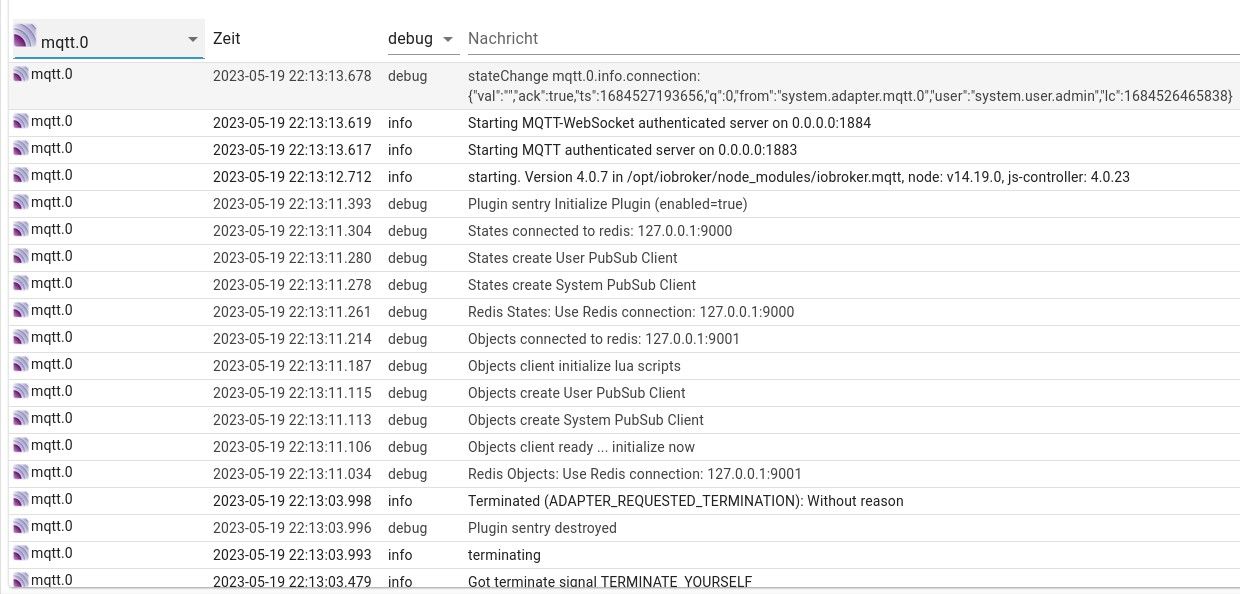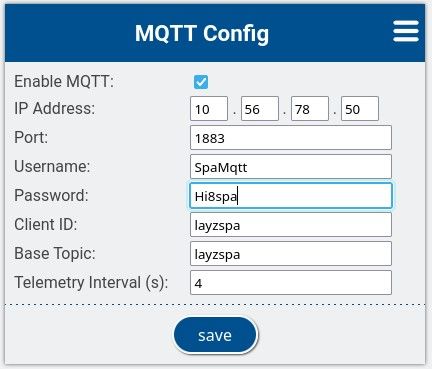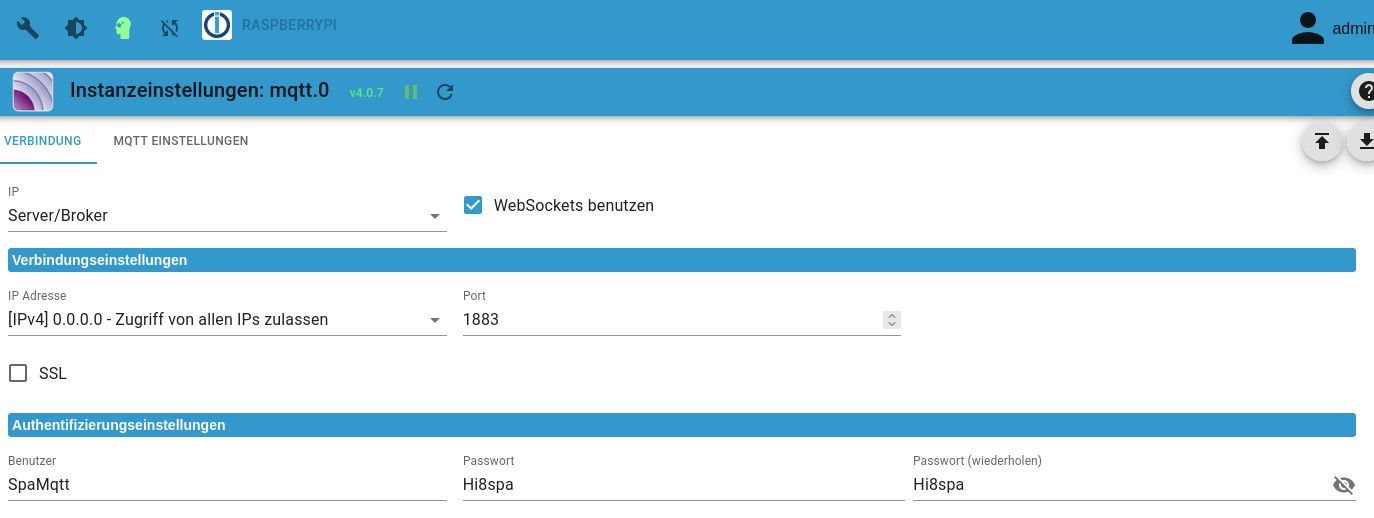NEWS
[gelöst] Keine Verbindung zu mqtt-Server/Broker
-
@mipl sagte in Keine Verbindung zu mqtt-Server/Broker:
auch per ssh nicht. Ich war mit dem Speicher vor dem Update node.js schon knapp dran.
Dass ist natürlich nicht gut
Eine Pi 3B+ ist ja auch nur begrenzt, da liegt es nahe über etwas größeres nachzudenken. -
@crunchip
ich komme gerade nicht mehr in meinen Pi rein - auch per ssh nicht. Ich war mit dem Speicher vor dem Update node.js schon knapp dran. Wird wohl nun nicht besser geworden sein. Ich werde ein wenig warten. Vielleicht arbeitet das System ja noch im Untergrund.IP des PI: 10.56.78.50
Keine Sonderzeichen im Benutzernamen oder Passwort@mipl sagte in Keine Verbindung zu mqtt-Server/Broker:
ich komme gerade nicht mehr in meinen Pi rein - auch per ssh nicht
nach dem update oder durch die Ausgabe von iob diag?
@mipl sagte in Keine Verbindung zu mqtt-Server/Broker:
Ich werde ein wenig warten. Vielleicht arbeitet das System ja noch im Untergrund.
wie lange wartest du schon?, ja erstmal nicht einfach den Stecker ziehen, ist unter umständen tödlich
-
@crunchip
momentan leider nur teuer zu bekommen - warte bereits seit Monaten auf die angekündigte Lieferung.@mipl sagte in Keine Verbindung zu mqtt-Server/Broker:
warte bereits seit Monaten auf die angekündigte Lieferung.
was es nicht unbedingt billiger macht.
-
@mipl sagte in Keine Verbindung zu mqtt-Server/Broker:
ich komme gerade nicht mehr in meinen Pi rein - auch per ssh nicht
nach dem update oder durch die Ausgabe von iob diag?
@mipl sagte in Keine Verbindung zu mqtt-Server/Broker:
Ich werde ein wenig warten. Vielleicht arbeitet das System ja noch im Untergrund.
wie lange wartest du schon?, ja erstmal nicht einfach den Stecker ziehen, ist unter umständen tödlich
-
@crunchip
momentan leider nur teuer zu bekommen - warte bereits seit Monaten auf die angekündigte Lieferung.@mipl sagte in Keine Verbindung zu mqtt-Server/Broker:
leider nur teuer zu bekommen
aktuell für 176€,
allerdings bekommt man für den Preis sogar fast ne bessere gebrauchte alternative -
@mipl sagte in Keine Verbindung zu mqtt-Server/Broker:
ich komme gerade nicht mehr in meinen Pi rein - auch per ssh nicht
nach dem update oder durch die Ausgabe von iob diag?
@mipl sagte in Keine Verbindung zu mqtt-Server/Broker:
Ich werde ein wenig warten. Vielleicht arbeitet das System ja noch im Untergrund.
wie lange wartest du schon?, ja erstmal nicht einfach den Stecker ziehen, ist unter umständen tödlich
@crunchip
einen Teil habe ich nun von iob diag erhalten können======== Start marking the full check here =========
Skript v.2023-04-16 *** BASE SYSTEM *** Model : Raspberry Pi 3 Model B Rev 1.2 Architecture : armv7l Docker : false Virtualization : none Distributor ID: Raspbian Description: Raspbian GNU/Linux 10 (buster) Release: 10 Codename: buster PRETTY_NAME="Raspbian GNU/Linux 10 (buster)" NAME="Raspbian GNU/Linux" VERSION_ID="10" VERSION="10 (buster)" VERSION_CODENAME=buster ID=raspbian ID_LIKE=debian HOME_URL="http://www.raspbian.org/" SUPPORT_URL="http://www.raspbian.org/RaspbianForums" BUG_REPORT_URL="http://www.raspbian.org/RaspbianBugs" Systemuptime and Load: 09:47:53 up 2 min, 3 users, load average: 12.29, 4.86, 1.79 CPU threads: 4 Raspberry only: throttled=0x20000 Other values than 0x0 hint to temperature/voltage problems temp=76.3'C volt=1.2813V *** Time and Time Zones *** Local time: Sun 2023-05-21 09:47:55 CEST Universal time: Sun 2023-05-21 07:47:55 UTC RTC time: n/a Time zone: Europe/Berlin (CEST, +0200) System clock synchronized: yes NTP service: active RTC in local TZ: no *** User and Groups *** pi /home/pi pi adm dialout cdrom sudo audio video plugdev games users input netdev lpadmin gpio i2c spi iobroker *** X-Server-Setup *** X-Server: true Desktop: Terminal: tty Boot Target: graphical.target *** MEMORY *** total used free shared buff/cache available Mem: 923M 774M 23M 8.0M 125M 87M Swap: 99M 99M 0.0K Total: 1.0G 874M 23M 923 M total memory 773 M used memory 145 M active memory 685 M inactive memory 23 M free memory 6 M buffer memory 119 M swap cache 99 M total swap 99 M used swap 0 M free swap Raspberry only: oom events: 0 lifetime oom required: 0 Mbytes total time in oom handler: 0 ms max time spent in oom handler: 0 ms *** FILESYSTEM *** Filesystem Type Size Used Avail Use% Mounted on /dev/root ext4 29G 6.0G 22G 22% / devtmpfs devtmpfs 430M 0 430M 0% /dev tmpfs tmpfs 462M 16M 446M 4% /dev/shm tmpfs tmpfs 462M 6.4M 456M 2% /run tmpfs tmpfs 5.0M 4.0K 5.0M 1% /run/lock tmpfs tmpfs 462M 0 462M 0% /sys/fs/cgroup /dev/sda1 ext4 29G 1.2G 26G 5% /media/pi /dev/mmcblk0p1 vfat 253M 49M 204M 20% /boot tmpfs tmpfs 93M 4.0K 93M 1% /run/user/1000 Messages concerning ext4 filesystem in dmesg: [Sun May 21 09:45:14 2023] Kernel command line: coherent_pool=1M 8250.nr_uarts=0 snd_bcm2835.enable_compat_alsa=0 snd_bcm2835.enable_hdmi=1 bcm2708_fb.fbwidth=800 bcm2708_fb.fbheight=480 bcm2708_fb.fbswap=1 vc_mem.mem_base=0x3ec00000 vc_mem.mem_size=0x40000000 console=ttyS0,115200 console=tty1 root=PARTUUID=97bb3741-02 rootfstype=ext4 elevator=deadline fsck.repair=yes rootwait quiet splash plymouth.ignore-serial-consoles [Sun May 21 09:45:17 2023] EXT4-fs (mmcblk0p2): INFO: recovery required on readonly filesystem [Sun May 21 09:45:17 2023] EXT4-fs (mmcblk0p2): write access will be enabled during recovery [Sun May 21 09:45:18 2023] EXT4-fs (mmcblk0p2): orphan cleanup on readonly fs [Sun May 21 09:45:18 2023] EXT4-fs (mmcblk0p2): 4 orphan inodes deleted [Sun May 21 09:45:18 2023] EXT4-fs (mmcblk0p2): recovery complete [Sun May 21 09:45:18 2023] EXT4-fs (mmcblk0p2): mounted filesystem with ordered data mode. Opts: (null) [Sun May 21 09:45:18 2023] VFS: Mounted root (ext4 filesystem) readonly on device 179:2. [Sun May 21 09:45:21 2023] EXT4-fs (mmcblk0p2): re-mounted. Opts: (null) [Sun May 21 09:45:24 2023] EXT4-fs (sda1): mounted filesystem with ordered data mode. Opts: (null) Show mounted filesystems (real ones only): TARGET SOURCE FSTYPE OPTIONS / /dev/mmcblk0p2 ext4 rw,noatime |-/sys/fs/bpf none bpf rw,nosuid,nodev,noexec,relatime,mode=700 |-/run/user/1000/gvfs gvfsd-fuse fuse.gvfsd-fuse rw,nosuid,nodev,relatime,user_id=1000,group_id=1000 |-/media/pi /dev/sda1 ext4 rw,nosuid,nodev,relatime `-/boot /dev/mmcblk0p1 vfat rw,relatime,fmask=0022,dmask=0022,codepage=437,iocharset=ascii,shortname=mixed,errors=remount-ro Files in neuralgic directories: /var: 1.2G /var/ 520M /var/lib 520M /var/cache 511M /var/cache/apt 452M /var/cache/apt/archives Archived and active journals take up 5.7M in the file system. /opt/iobroker/backups: 111M /opt/iobroker/backups/ /opt/iobroker/iobroker-data: 223M /opt/iobroker/iobroker-data/ 145M /opt/iobroker/iobroker-data/files 63M /opt/iobroker/iobroker-data/backup-objects 51M /opt/iobroker/iobroker-data/files/javascript.admin 32M /opt/iobroker/iobroker-data/files/javascript.admin/static/js The five largest files in iobroker-data are: 6.9M /opt/iobroker/iobroker-data/files/javascript.admin/static/js/610.de0231c9.chunk.js.map 6.6M /opt/iobroker/iobroker-data/files/modbus.admin/static/js/main.8083c40d.js.map 6.3M /opt/iobroker/iobroker-data/files/admin.admin/custom/static/js/vendors-node_modules_iobroker_adapter-react-v5_assets_devices_parseNames_js-node_modules_iobr-99c23e.847b8ad9.chunk.js.map 5.7M /opt/iobroker/iobroker-data/objects.jsonl 4.9M /opt/iobroker/iobroker-data/files/javascript.admin/static/js/848.7424922d.chunk.js.map *** NodeJS-Installation *** /usr/bin/nodejs v18.16.0 /usr/bin/node v18.16.0 /usr/bin/npm 9.5.1 -
@crunchip
einen Teil habe ich nun von iob diag erhalten können======== Start marking the full check here =========
Skript v.2023-04-16 *** BASE SYSTEM *** Model : Raspberry Pi 3 Model B Rev 1.2 Architecture : armv7l Docker : false Virtualization : none Distributor ID: Raspbian Description: Raspbian GNU/Linux 10 (buster) Release: 10 Codename: buster PRETTY_NAME="Raspbian GNU/Linux 10 (buster)" NAME="Raspbian GNU/Linux" VERSION_ID="10" VERSION="10 (buster)" VERSION_CODENAME=buster ID=raspbian ID_LIKE=debian HOME_URL="http://www.raspbian.org/" SUPPORT_URL="http://www.raspbian.org/RaspbianForums" BUG_REPORT_URL="http://www.raspbian.org/RaspbianBugs" Systemuptime and Load: 09:47:53 up 2 min, 3 users, load average: 12.29, 4.86, 1.79 CPU threads: 4 Raspberry only: throttled=0x20000 Other values than 0x0 hint to temperature/voltage problems temp=76.3'C volt=1.2813V *** Time and Time Zones *** Local time: Sun 2023-05-21 09:47:55 CEST Universal time: Sun 2023-05-21 07:47:55 UTC RTC time: n/a Time zone: Europe/Berlin (CEST, +0200) System clock synchronized: yes NTP service: active RTC in local TZ: no *** User and Groups *** pi /home/pi pi adm dialout cdrom sudo audio video plugdev games users input netdev lpadmin gpio i2c spi iobroker *** X-Server-Setup *** X-Server: true Desktop: Terminal: tty Boot Target: graphical.target *** MEMORY *** total used free shared buff/cache available Mem: 923M 774M 23M 8.0M 125M 87M Swap: 99M 99M 0.0K Total: 1.0G 874M 23M 923 M total memory 773 M used memory 145 M active memory 685 M inactive memory 23 M free memory 6 M buffer memory 119 M swap cache 99 M total swap 99 M used swap 0 M free swap Raspberry only: oom events: 0 lifetime oom required: 0 Mbytes total time in oom handler: 0 ms max time spent in oom handler: 0 ms *** FILESYSTEM *** Filesystem Type Size Used Avail Use% Mounted on /dev/root ext4 29G 6.0G 22G 22% / devtmpfs devtmpfs 430M 0 430M 0% /dev tmpfs tmpfs 462M 16M 446M 4% /dev/shm tmpfs tmpfs 462M 6.4M 456M 2% /run tmpfs tmpfs 5.0M 4.0K 5.0M 1% /run/lock tmpfs tmpfs 462M 0 462M 0% /sys/fs/cgroup /dev/sda1 ext4 29G 1.2G 26G 5% /media/pi /dev/mmcblk0p1 vfat 253M 49M 204M 20% /boot tmpfs tmpfs 93M 4.0K 93M 1% /run/user/1000 Messages concerning ext4 filesystem in dmesg: [Sun May 21 09:45:14 2023] Kernel command line: coherent_pool=1M 8250.nr_uarts=0 snd_bcm2835.enable_compat_alsa=0 snd_bcm2835.enable_hdmi=1 bcm2708_fb.fbwidth=800 bcm2708_fb.fbheight=480 bcm2708_fb.fbswap=1 vc_mem.mem_base=0x3ec00000 vc_mem.mem_size=0x40000000 console=ttyS0,115200 console=tty1 root=PARTUUID=97bb3741-02 rootfstype=ext4 elevator=deadline fsck.repair=yes rootwait quiet splash plymouth.ignore-serial-consoles [Sun May 21 09:45:17 2023] EXT4-fs (mmcblk0p2): INFO: recovery required on readonly filesystem [Sun May 21 09:45:17 2023] EXT4-fs (mmcblk0p2): write access will be enabled during recovery [Sun May 21 09:45:18 2023] EXT4-fs (mmcblk0p2): orphan cleanup on readonly fs [Sun May 21 09:45:18 2023] EXT4-fs (mmcblk0p2): 4 orphan inodes deleted [Sun May 21 09:45:18 2023] EXT4-fs (mmcblk0p2): recovery complete [Sun May 21 09:45:18 2023] EXT4-fs (mmcblk0p2): mounted filesystem with ordered data mode. Opts: (null) [Sun May 21 09:45:18 2023] VFS: Mounted root (ext4 filesystem) readonly on device 179:2. [Sun May 21 09:45:21 2023] EXT4-fs (mmcblk0p2): re-mounted. Opts: (null) [Sun May 21 09:45:24 2023] EXT4-fs (sda1): mounted filesystem with ordered data mode. Opts: (null) Show mounted filesystems (real ones only): TARGET SOURCE FSTYPE OPTIONS / /dev/mmcblk0p2 ext4 rw,noatime |-/sys/fs/bpf none bpf rw,nosuid,nodev,noexec,relatime,mode=700 |-/run/user/1000/gvfs gvfsd-fuse fuse.gvfsd-fuse rw,nosuid,nodev,relatime,user_id=1000,group_id=1000 |-/media/pi /dev/sda1 ext4 rw,nosuid,nodev,relatime `-/boot /dev/mmcblk0p1 vfat rw,relatime,fmask=0022,dmask=0022,codepage=437,iocharset=ascii,shortname=mixed,errors=remount-ro Files in neuralgic directories: /var: 1.2G /var/ 520M /var/lib 520M /var/cache 511M /var/cache/apt 452M /var/cache/apt/archives Archived and active journals take up 5.7M in the file system. /opt/iobroker/backups: 111M /opt/iobroker/backups/ /opt/iobroker/iobroker-data: 223M /opt/iobroker/iobroker-data/ 145M /opt/iobroker/iobroker-data/files 63M /opt/iobroker/iobroker-data/backup-objects 51M /opt/iobroker/iobroker-data/files/javascript.admin 32M /opt/iobroker/iobroker-data/files/javascript.admin/static/js The five largest files in iobroker-data are: 6.9M /opt/iobroker/iobroker-data/files/javascript.admin/static/js/610.de0231c9.chunk.js.map 6.6M /opt/iobroker/iobroker-data/files/modbus.admin/static/js/main.8083c40d.js.map 6.3M /opt/iobroker/iobroker-data/files/admin.admin/custom/static/js/vendors-node_modules_iobroker_adapter-react-v5_assets_devices_parseNames_js-node_modules_iobr-99c23e.847b8ad9.chunk.js.map 5.7M /opt/iobroker/iobroker-data/objects.jsonl 4.9M /opt/iobroker/iobroker-data/files/javascript.admin/static/js/848.7424922d.chunk.js.map *** NodeJS-Installation *** /usr/bin/nodejs v18.16.0 /usr/bin/node v18.16.0 /usr/bin/npm 9.5.1@mipl sagte in Keine Verbindung zu mqtt-Server/Broker:
X-Server: true
ebenfalls tödlich und dadurch auch kein Ram mehr zur Verfügung, siehe
@mipl sagte in Keine Verbindung zu mqtt-Server/Broker:
Mem: 923M 774M 23M 8.0M 125M 87M
Swap: 99M 99M 0.0K
Total: 1.0G 874M 23M@mipl sagte in Keine Verbindung zu mqtt-Server/Broker:
load average: 12.29, 4.86, 1.79
ja der is aktuell schwer am werkeln
@mipl sagte in Keine Verbindung zu mqtt-Server/Broker:
Codename: buster
ist ebenfalls tot
würde jetzt erstmal den iobroker stoppen
iob stopdanach
raspi config Desktop deaktivieren
anschließend neu booten -
@crunchip
einen Teil habe ich nun von iob diag erhalten können======== Start marking the full check here =========
Skript v.2023-04-16 *** BASE SYSTEM *** Model : Raspberry Pi 3 Model B Rev 1.2 Architecture : armv7l Docker : false Virtualization : none Distributor ID: Raspbian Description: Raspbian GNU/Linux 10 (buster) Release: 10 Codename: buster PRETTY_NAME="Raspbian GNU/Linux 10 (buster)" NAME="Raspbian GNU/Linux" VERSION_ID="10" VERSION="10 (buster)" VERSION_CODENAME=buster ID=raspbian ID_LIKE=debian HOME_URL="http://www.raspbian.org/" SUPPORT_URL="http://www.raspbian.org/RaspbianForums" BUG_REPORT_URL="http://www.raspbian.org/RaspbianBugs" Systemuptime and Load: 09:47:53 up 2 min, 3 users, load average: 12.29, 4.86, 1.79 CPU threads: 4 Raspberry only: throttled=0x20000 Other values than 0x0 hint to temperature/voltage problems temp=76.3'C volt=1.2813V *** Time and Time Zones *** Local time: Sun 2023-05-21 09:47:55 CEST Universal time: Sun 2023-05-21 07:47:55 UTC RTC time: n/a Time zone: Europe/Berlin (CEST, +0200) System clock synchronized: yes NTP service: active RTC in local TZ: no *** User and Groups *** pi /home/pi pi adm dialout cdrom sudo audio video plugdev games users input netdev lpadmin gpio i2c spi iobroker *** X-Server-Setup *** X-Server: true Desktop: Terminal: tty Boot Target: graphical.target *** MEMORY *** total used free shared buff/cache available Mem: 923M 774M 23M 8.0M 125M 87M Swap: 99M 99M 0.0K Total: 1.0G 874M 23M 923 M total memory 773 M used memory 145 M active memory 685 M inactive memory 23 M free memory 6 M buffer memory 119 M swap cache 99 M total swap 99 M used swap 0 M free swap Raspberry only: oom events: 0 lifetime oom required: 0 Mbytes total time in oom handler: 0 ms max time spent in oom handler: 0 ms *** FILESYSTEM *** Filesystem Type Size Used Avail Use% Mounted on /dev/root ext4 29G 6.0G 22G 22% / devtmpfs devtmpfs 430M 0 430M 0% /dev tmpfs tmpfs 462M 16M 446M 4% /dev/shm tmpfs tmpfs 462M 6.4M 456M 2% /run tmpfs tmpfs 5.0M 4.0K 5.0M 1% /run/lock tmpfs tmpfs 462M 0 462M 0% /sys/fs/cgroup /dev/sda1 ext4 29G 1.2G 26G 5% /media/pi /dev/mmcblk0p1 vfat 253M 49M 204M 20% /boot tmpfs tmpfs 93M 4.0K 93M 1% /run/user/1000 Messages concerning ext4 filesystem in dmesg: [Sun May 21 09:45:14 2023] Kernel command line: coherent_pool=1M 8250.nr_uarts=0 snd_bcm2835.enable_compat_alsa=0 snd_bcm2835.enable_hdmi=1 bcm2708_fb.fbwidth=800 bcm2708_fb.fbheight=480 bcm2708_fb.fbswap=1 vc_mem.mem_base=0x3ec00000 vc_mem.mem_size=0x40000000 console=ttyS0,115200 console=tty1 root=PARTUUID=97bb3741-02 rootfstype=ext4 elevator=deadline fsck.repair=yes rootwait quiet splash plymouth.ignore-serial-consoles [Sun May 21 09:45:17 2023] EXT4-fs (mmcblk0p2): INFO: recovery required on readonly filesystem [Sun May 21 09:45:17 2023] EXT4-fs (mmcblk0p2): write access will be enabled during recovery [Sun May 21 09:45:18 2023] EXT4-fs (mmcblk0p2): orphan cleanup on readonly fs [Sun May 21 09:45:18 2023] EXT4-fs (mmcblk0p2): 4 orphan inodes deleted [Sun May 21 09:45:18 2023] EXT4-fs (mmcblk0p2): recovery complete [Sun May 21 09:45:18 2023] EXT4-fs (mmcblk0p2): mounted filesystem with ordered data mode. Opts: (null) [Sun May 21 09:45:18 2023] VFS: Mounted root (ext4 filesystem) readonly on device 179:2. [Sun May 21 09:45:21 2023] EXT4-fs (mmcblk0p2): re-mounted. Opts: (null) [Sun May 21 09:45:24 2023] EXT4-fs (sda1): mounted filesystem with ordered data mode. Opts: (null) Show mounted filesystems (real ones only): TARGET SOURCE FSTYPE OPTIONS / /dev/mmcblk0p2 ext4 rw,noatime |-/sys/fs/bpf none bpf rw,nosuid,nodev,noexec,relatime,mode=700 |-/run/user/1000/gvfs gvfsd-fuse fuse.gvfsd-fuse rw,nosuid,nodev,relatime,user_id=1000,group_id=1000 |-/media/pi /dev/sda1 ext4 rw,nosuid,nodev,relatime `-/boot /dev/mmcblk0p1 vfat rw,relatime,fmask=0022,dmask=0022,codepage=437,iocharset=ascii,shortname=mixed,errors=remount-ro Files in neuralgic directories: /var: 1.2G /var/ 520M /var/lib 520M /var/cache 511M /var/cache/apt 452M /var/cache/apt/archives Archived and active journals take up 5.7M in the file system. /opt/iobroker/backups: 111M /opt/iobroker/backups/ /opt/iobroker/iobroker-data: 223M /opt/iobroker/iobroker-data/ 145M /opt/iobroker/iobroker-data/files 63M /opt/iobroker/iobroker-data/backup-objects 51M /opt/iobroker/iobroker-data/files/javascript.admin 32M /opt/iobroker/iobroker-data/files/javascript.admin/static/js The five largest files in iobroker-data are: 6.9M /opt/iobroker/iobroker-data/files/javascript.admin/static/js/610.de0231c9.chunk.js.map 6.6M /opt/iobroker/iobroker-data/files/modbus.admin/static/js/main.8083c40d.js.map 6.3M /opt/iobroker/iobroker-data/files/admin.admin/custom/static/js/vendors-node_modules_iobroker_adapter-react-v5_assets_devices_parseNames_js-node_modules_iobr-99c23e.847b8ad9.chunk.js.map 5.7M /opt/iobroker/iobroker-data/objects.jsonl 4.9M /opt/iobroker/iobroker-data/files/javascript.admin/static/js/848.7424922d.chunk.js.map *** NodeJS-Installation *** /usr/bin/nodejs v18.16.0 /usr/bin/node v18.16.0 /usr/bin/npm 9.5.1@mipl
Die Möhre wird auch zu heiß:Raspberry only: throttled=0x20000 Other values than 0x0 hint to temperature/voltage problems temp=76.3'C volt=1.2813VDa wurde dann in den Notbetrieb gewechselt.
-
@mipl sagte in Keine Verbindung zu mqtt-Server/Broker:
X-Server: true
ebenfalls tödlich und dadurch auch kein Ram mehr zur Verfügung, siehe
@mipl sagte in Keine Verbindung zu mqtt-Server/Broker:
Mem: 923M 774M 23M 8.0M 125M 87M
Swap: 99M 99M 0.0K
Total: 1.0G 874M 23M@mipl sagte in Keine Verbindung zu mqtt-Server/Broker:
load average: 12.29, 4.86, 1.79
ja der is aktuell schwer am werkeln
@mipl sagte in Keine Verbindung zu mqtt-Server/Broker:
Codename: buster
ist ebenfalls tot
würde jetzt erstmal den iobroker stoppen
iob stopdanach
raspi config Desktop deaktivieren
anschließend neu booten@crunchip said in Keine Verbindung zu mqtt-Server/Broker:
raspi config Desktop deaktivieren
iob stop
raspi-config: Desktop deaktiviert
Neustartok, hab ich gemacht und ioBroker steht wieder auf.
Nun erst "Codename: buster - ist ebenfalls tot" erledigen = Systemupdate oder sollte ich anders vorgehen?
-
@crunchip said in Keine Verbindung zu mqtt-Server/Broker:
raspi config Desktop deaktivieren
iob stop
raspi-config: Desktop deaktiviert
Neustartok, hab ich gemacht und ioBroker steht wieder auf.
Nun erst "Codename: buster - ist ebenfalls tot" erledigen = Systemupdate oder sollte ich anders vorgehen?
@mipl sagte in Keine Verbindung zu mqtt-Server/Broker:
Nun erst "Codename: buster - ist ebenfalls tot" erledigen = Systemupdate oder sollte ich anders vorgehen?
wäre theoretisch das OS neu aufsetzen, ist allerdings auch möglich ein Update zu fahren ohne Neuinstallation, dies kann muss aber nicht auf Anhieb funktionieren.
Wenn du Zeitnah eh vor hast dir etwas besseres anzuschaffen, würde ichs erstmal so belassen.
-
@mipl sagte in Keine Verbindung zu mqtt-Server/Broker:
Nun erst "Codename: buster - ist ebenfalls tot" erledigen = Systemupdate oder sollte ich anders vorgehen?
wäre theoretisch das OS neu aufsetzen, ist allerdings auch möglich ein Update zu fahren ohne Neuinstallation, dies kann muss aber nicht auf Anhieb funktionieren.
Wenn du Zeitnah eh vor hast dir etwas besseres anzuschaffen, würde ichs erstmal so belassen.
@crunchip
ok, es wird ein größerer Raspi kommen. Wahrscheinlich nehme ich diesen Vorgang auch als Anlass heute ein teureres Modell anzuschaffen.mqtt.0 hat weiterhin keine Verbindung. Auch das ändern von Parametern am Device ändert daran weiterhin nichts.
ble.0 ist weiterhin rot. Im Protokoll steht: Terminating because A dependency requires a rebuild.
-
@crunchip
ok, es wird ein größerer Raspi kommen. Wahrscheinlich nehme ich diesen Vorgang auch als Anlass heute ein teureres Modell anzuschaffen.mqtt.0 hat weiterhin keine Verbindung. Auch das ändern von Parametern am Device ändert daran weiterhin nichts.
ble.0 ist weiterhin rot. Im Protokoll steht: Terminating because A dependency requires a rebuild.
@mipl sagte in Keine Verbindung zu mqtt-Server/Broker:
mqtt.0 hat weiterhin keine Verbindung. Auch das ändern von Parametern am Device ändert daran weiterhin nichts.
dann scheint irgend etwas noch nicht zu stimmen
Ausgabe vonsudo netstat -ltp@mipl sagte in Keine Verbindung zu mqtt-Server/Broker:
Im Protokoll steht:
mehr nicht?
-
@crunchip
ok, es wird ein größerer Raspi kommen. Wahrscheinlich nehme ich diesen Vorgang auch als Anlass heute ein teureres Modell anzuschaffen.mqtt.0 hat weiterhin keine Verbindung. Auch das ändern von Parametern am Device ändert daran weiterhin nichts.
ble.0 ist weiterhin rot. Im Protokoll steht: Terminating because A dependency requires a rebuild.
@mipl sagte in Keine Verbindung zu mqtt-Server/Broker:
Terminating because A dependency requires a rebuild.
Dann mach das.
iobroker rebuild bleZur Not den Adapter nochmal neu installieren.
-
@mipl sagte in Keine Verbindung zu mqtt-Server/Broker:
mqtt.0 hat weiterhin keine Verbindung. Auch das ändern von Parametern am Device ändert daran weiterhin nichts.
dann scheint irgend etwas noch nicht zu stimmen
Ausgabe vonsudo netstat -ltp@mipl sagte in Keine Verbindung zu mqtt-Server/Broker:
Im Protokoll steht:
mehr nicht?
sudo netstat -ltp liefert:
Aktive Internetverbindungen (Nur Server) Proto Recv-Q Send-Q Local Address Foreign Address State PID/Program name tcp 0 0 localhost:9000 0.0.0.0:* LISTEN 494/iobroker.js-con tcp 0 0 localhost:9001 0.0.0.0:* LISTEN 494/iobroker.js-con tcp 0 0 localhost:mysql 0.0.0.0:* LISTEN 589/mysqld tcp 0 0 0.0.0.0:tproxy 0.0.0.0:* LISTEN 762/motion tcp 0 0 0.0.0.0:ssh 0.0.0.0:* LISTEN 516/sshd tcp 0 0 localhost:ipp 0.0.0.0:* LISTEN 435/cupsd tcp 0 0 0.0.0.0:1883 0.0.0.0:* LISTEN 886/io.mqtt.0 tcp 0 0 0.0.0.0:1884 0.0.0.0:* LISTEN 886/io.mqtt.0 tcp 0 0 0.0.0.0:8765 0.0.0.0:* LISTEN 392/python tcp 0 0 localhost:7999 0.0.0.0:* LISTEN 762/motion tcp6 0 0 [::]:8082 [::]:* LISTEN 789/io.admin.0 tcp6 0 0 [::]:8083 [::]:* LISTEN 976/io.web.0 tcp6 0 0 [::]:ssh [::]:* LISTEN 516/sshd tcp6 0 0 localhost:3350 [::]:* LISTEN 525/xrdp-sesman tcp6 0 0 localhost:ipp [::]:* LISTEN 435/cupsd tcp6 0 0 [::]:3389 [::]:* LISTEN 545/xrdpund zum ble.0-Adapter sieht das Protokoll so aus:
2023-05-21 11:05:20.210 error Terminating because A dependency requires a rebuild. 2023-05-21 11:05:18.823 info starting scanner process... 2023-05-21 11:05:18.763 info monitored services: fe95 2023-05-21 11:05:18.758 info enabled plugins: mi-flora, _default 2023-05-21 11:05:18.753 info loaded plugins: Xiaomi, mi-flora, ruuvi-tag, _default 2023-05-21 11:05:18.633 info starting. Version 0.13.0 in /opt/iobroker/node_modules/iobroker.ble, node: v18.16.0, js-controller: 4.0.24 2023-05-21 11:05:18.116 debug States connected to redis: 127.0.0.1:9000 2023-05-21 11:05:18.087 debug States create User PubSub Client 2023-05-21 11:05:18.083 debug States create System PubSub Client 2023-05-21 11:05:18.063 debug Redis States: Use Redis connection: 127.0.0.1:9000 2023-05-21 11:05:18.012 debug Objects connected to redis: 127.0.0.1:9001 2023-05-21 11:05:17.990 debug Objects client initialize lua scripts 2023-05-21 11:05:17.919 debug Objects create User PubSub Client 2023-05-21 11:05:17.903 debug Objects create System PubSub Client 2023-05-21 11:05:17.898 debug Objects client ready ... initialize now 2023-05-21 11:05:17.813 debug Redis Objects: Use Redis connection: 127.0.0.1:9001 -
sudo netstat -ltp liefert:
Aktive Internetverbindungen (Nur Server) Proto Recv-Q Send-Q Local Address Foreign Address State PID/Program name tcp 0 0 localhost:9000 0.0.0.0:* LISTEN 494/iobroker.js-con tcp 0 0 localhost:9001 0.0.0.0:* LISTEN 494/iobroker.js-con tcp 0 0 localhost:mysql 0.0.0.0:* LISTEN 589/mysqld tcp 0 0 0.0.0.0:tproxy 0.0.0.0:* LISTEN 762/motion tcp 0 0 0.0.0.0:ssh 0.0.0.0:* LISTEN 516/sshd tcp 0 0 localhost:ipp 0.0.0.0:* LISTEN 435/cupsd tcp 0 0 0.0.0.0:1883 0.0.0.0:* LISTEN 886/io.mqtt.0 tcp 0 0 0.0.0.0:1884 0.0.0.0:* LISTEN 886/io.mqtt.0 tcp 0 0 0.0.0.0:8765 0.0.0.0:* LISTEN 392/python tcp 0 0 localhost:7999 0.0.0.0:* LISTEN 762/motion tcp6 0 0 [::]:8082 [::]:* LISTEN 789/io.admin.0 tcp6 0 0 [::]:8083 [::]:* LISTEN 976/io.web.0 tcp6 0 0 [::]:ssh [::]:* LISTEN 516/sshd tcp6 0 0 localhost:3350 [::]:* LISTEN 525/xrdp-sesman tcp6 0 0 localhost:ipp [::]:* LISTEN 435/cupsd tcp6 0 0 [::]:3389 [::]:* LISTEN 545/xrdpund zum ble.0-Adapter sieht das Protokoll so aus:
2023-05-21 11:05:20.210 error Terminating because A dependency requires a rebuild. 2023-05-21 11:05:18.823 info starting scanner process... 2023-05-21 11:05:18.763 info monitored services: fe95 2023-05-21 11:05:18.758 info enabled plugins: mi-flora, _default 2023-05-21 11:05:18.753 info loaded plugins: Xiaomi, mi-flora, ruuvi-tag, _default 2023-05-21 11:05:18.633 info starting. Version 0.13.0 in /opt/iobroker/node_modules/iobroker.ble, node: v18.16.0, js-controller: 4.0.24 2023-05-21 11:05:18.116 debug States connected to redis: 127.0.0.1:9000 2023-05-21 11:05:18.087 debug States create User PubSub Client 2023-05-21 11:05:18.083 debug States create System PubSub Client 2023-05-21 11:05:18.063 debug Redis States: Use Redis connection: 127.0.0.1:9000 2023-05-21 11:05:18.012 debug Objects connected to redis: 127.0.0.1:9001 2023-05-21 11:05:17.990 debug Objects client initialize lua scripts 2023-05-21 11:05:17.919 debug Objects create User PubSub Client 2023-05-21 11:05:17.903 debug Objects create System PubSub Client 2023-05-21 11:05:17.898 debug Objects client ready ... initialize now 2023-05-21 11:05:17.813 debug Redis Objects: Use Redis connection: 127.0.0.1:9001@mipl sagte in Keine Verbindung zu mqtt-Server/Broker:
localhost:7999 0.0.0.0:* LISTEN 762/motion
da wundert mich die Auslastung nicht, wenn motioneye auch noch darauf läuft
ansonsten passen die Ports
und du bist sicher das die Zugangsdaten für mqtt stimmen, möglicher Kopierfehler Leerzeichen oder so?@mipl sagte in Keine Verbindung zu mqtt-Server/Broker:
error Terminating because A dependency requires a rebuild
wenn er kein automatisches erfolgreiches rebuild tätigt, dann installier in neu bzw selbst wie oben erwähnt ein rebuild anstoßen
-
@mipl sagte in Keine Verbindung zu mqtt-Server/Broker:
localhost:7999 0.0.0.0:* LISTEN 762/motion
da wundert mich die Auslastung nicht, wenn motioneye auch noch darauf läuft
ansonsten passen die Ports
und du bist sicher das die Zugangsdaten für mqtt stimmen, möglicher Kopierfehler Leerzeichen oder so?@mipl sagte in Keine Verbindung zu mqtt-Server/Broker:
error Terminating because A dependency requires a rebuild
wenn er kein automatisches erfolgreiches rebuild tätigt, dann installier in neu bzw selbst wie oben erwähnt ein rebuild anstoßen
@crunchip sagte in Keine Verbindung zu mqtt-Server/Broker:
da wundert mich die Auslastung nicht, wenn motioneye auch noch darauf läuft
Und Cups und MySQL und RemoteDesktop...
-
@mipl sagte in Keine Verbindung zu mqtt-Server/Broker:
localhost:7999 0.0.0.0:* LISTEN 762/motion
da wundert mich die Auslastung nicht, wenn motioneye auch noch darauf läuft
ansonsten passen die Ports
und du bist sicher das die Zugangsdaten für mqtt stimmen, möglicher Kopierfehler Leerzeichen oder so?@mipl sagte in Keine Verbindung zu mqtt-Server/Broker:
error Terminating because A dependency requires a rebuild
wenn er kein automatisches erfolgreiches rebuild tätigt, dann installier in neu bzw selbst wie oben erwähnt ein rebuild anstoßen
-
@mipl sagte in Keine Verbindung zu mqtt-Server/Broker:
leider nur teuer zu bekommen
aktuell für 176€,
allerdings bekommt man für den Preis sogar fast ne bessere gebrauchte alternative@crunchip sagte in Keine Verbindung zu mqtt-Server/Broker:
@mipl sagte in Keine Verbindung zu mqtt-Server/Broker:
leider nur teuer zu bekommen
aktuell für 176€,
allerdings bekommt man für den Preis sogar fast ne bessere gebrauchte alternativeoder @MiPl denkt pber einen sofort verfügbaren Odroid C4 nach
-
@mipl sagte in Keine Verbindung zu mqtt-Server/Broker:
MySQL und motion wird aber genutzt.
Dafür ist ein Pi3 mit 1Gb RAM unterdimensioniert. Wie man sieht.
-
@crunchip sagte in Keine Verbindung zu mqtt-Server/Broker:
@mipl sagte in Keine Verbindung zu mqtt-Server/Broker:
leider nur teuer zu bekommen
aktuell für 176€,
allerdings bekommt man für den Preis sogar fast ne bessere gebrauchte alternativeoder @MiPl denkt pber einen sofort verfügbaren Odroid C4 nach