NEWS
Abstürze vor allem beim dayly Backup
-
@searcher57
Wie gesagt, ich habe alle 2 Tage ein Backup zur Verfügung. Unter anderem bei Google. Sollte ich die neue SD Karte neu installieren und darauf ein Backup aufspielen?@searcher57
Eine saubere ioBroker Installation von Matthias Kleine könnte ich durchführen! -
@searcher57
Wie gesagt, ich habe alle 2 Tage ein Backup zur Verfügung. Unter anderem bei Google. Sollte ich die neue SD Karte neu installieren und darauf ein Backup aufspielen?@searcher57 sagte in Abstürze vor allem beim dayly Backup:
Sollte ich die neue SD Karte neu installieren und darauf ein Backup aufspielen?
Vermutlich. Und lass die Finger vom 'rpi-update'. Das knallt nämlich die /boot-Partition so zu.
-
@searcher57 sagte in Abstürze vor allem beim dayly Backup:
Sollte ich die neue SD Karte neu installieren und darauf ein Backup aufspielen?
Vermutlich. Und lass die Finger vom 'rpi-update'. Das knallt nämlich die /boot-Partition so zu.
@thomas-braun
OK, noch eine Frage: Wenn ich die SD Karte bis zum Adapter Backitup eingerichtet habe, kann ich dann mit Wiederherstellen die Skripte und Objekte wieder wie vorher nutzen? -
@thomas-braun
OK, noch eine Frage: Wenn ich die SD Karte bis zum Adapter Backitup eingerichtet habe, kann ich dann mit Wiederherstellen die Skripte und Objekte wieder wie vorher nutzen?So ist das gedacht.
-
So ist das gedacht.
@thomas-braun
Danke! Ich melde mich, wenn ich erfolgreich war!
Schönen Sonntag! -
@searcher57 said in Abstürze vor allem beim dayly Backup:
@searcher57 said in Abstürze vor allem beim dayly Backup:
@mickym
Danke für die schnelle Antwort.
Das habe ich gemacht, der ioBroker startet aber nicht mit der neuen SD Karte.Skript v.2023-04-16 *** BASE SYSTEM *** Model : Raspberry Pi 4 Model B Rev 1.4 Architecture : aarch64 Docker : false Virtualization : none Distributor ID: Debian Description: Debian GNU/Linux 11 (bullseye) Release: 11 Codename: bullseye PRETTY_NAME="Debian GNU/Linux 11 (bullseye)" NAME="Debian GNU/Linux" VERSION_ID="11" VERSION="11 (bullseye)" VERSION_CODENAME=bullseye ID=debian HOME_URL="https://www.debian.org/" SUPPORT_URL="https://www.debian.org/support" BUG_REPORT_URL="https://bugs.debian.org/" Systemuptime and Load: 15:13:45 up 1:20, 1 user, load average: 0.78, 0.62, 0.65 CPU threads: 4 Raspberry only: throttled=0x0 Other values than 0x0 hint to temperature/voltage problems temp=45.2'C volt=0.9360V *** Time and Time Zones *** Local time: Sun 2023-04-16 15:13:45 CEST Universal time: Sun 2023-04-16 13:13:45 UTC RTC time: n/a Time zone: Europe/Berlin (CEST, +0200) System clock synchronized: yes NTP service: active RTC in local TZ: no *** User and Groups *** pi /home/pi pi adm dialout cdrom sudo audio video plugdev games users input render netdev gp io i2c spi iobroker *** X-Server-Setup *** X-Server: false Desktop: Terminal: tty Boot Target: multi-user.target *** MEMORY *** total used free shared buff/cache available Mem: 1.8G 1.7G 45M 0.0K 141M 123M Swap: 99M 99M 0.0K Total: 1.9G 1.8G 45M 1849 M total memory 1662 M used memory 625 M active memory 1069 M inactive memory 45 M free memory 3 M buffer memory 138 M swap cache 99 M total swap 99 M used swap 0 M free swap Raspberry only: oom events: 0 lifetime oom required: 0 Mbytes total time in oom handler: 0 ms max time spent in oom handler: 0 ms *** FILESYSTEM *** Filesystem Type Size Used Avail Use% Mounted on /dev/root ext4 29G 7.5G 21G 27% / devtmpfs devtmpfs 667M 0 667M 0% /dev tmpfs tmpfs 925M 0 925M 0% /dev/shm tmpfs tmpfs 370M 1.2M 369M 1% /run tmpfs tmpfs 5.0M 4.0K 5.0M 1% /run/lock /dev/mmcblk0p1 vfat 255M 243M 13M 96% /boot /dev/sda1 exfat 29G 274M 29G 1% /mnt/usb0 tmpfs tmpfs 185M 0 185M 0% /run/user/1000 Messages concerning ext4 filesystem in dmesg: [Sun Apr 16 13:53:17 2023] Kernel command line: coherent_pool=1M 8250.nr_uarts=0 snd_bcm2835.enable_headphones=0 snd_bcm2835.enable_headphones=1 snd_bcm2835.ena ble_hdmi=1 snd_bcm2835.enable_hdmi=0 smsc95xx.macaddr=E4:5F:01:15:C8:D1 vc_mem. mem_base=0x3ec00000 vc_mem.mem_size=0x40000000 console=ttyS0,115200 console=tty 1 root=PARTUUID=7eb6722d-02 rootfstype=ext4 fsck.repair=yes rootwait [Sun Apr 16 13:53:18 2023] EXT4-fs (mmcblk0p2): INFO: recovery required on reado nly filesystem [Sun Apr 16 13:53:18 2023] EXT4-fs (mmcblk0p2): write access will be enabled dur ing recovery [Sun Apr 16 13:53:22 2023] EXT4-fs (mmcblk0p2): recovery complete [Sun Apr 16 13:53:22 2023] EXT4-fs (mmcblk0p2): mounted filesystem with ordered data mode. Quota mode: none. [Sun Apr 16 13:53:22 2023] VFS: Mounted root (ext4 filesystem) readonly on devic e 179:2. [Sun Apr 16 13:53:24 2023] EXT4-fs (mmcblk0p2): re-mounted. Quota mode: none. Show mounted filesystems (real ones only): TARGET SOURCE FSTYPE OPTIONS / /dev/mmcblk0p2 ext4 rw,noatime,commit=600 |-/boot /dev/mmcblk0p1 vfat rw,relatime,fmask=0022,dmask=0022,codepage=437 ,iocharset=ascii,shortname=mixed,errors=remount-ro `-/mnt/usb0 /dev/sda1 exfat rw,nosuid,nodev,noexec,relatime,fmask=0000,dma sk=0000,allow_utime=0022,iocharset=utf8,errors=remount-ro Files in neuralgic directories: /var: 3.0G /var/ 1.8G /var/lib 1.7G /var/lib/redis 899M /var/log 889M /var/log/journal/158d4a7beb094cc78fd7f1aba39dd6d6 Archived and active journals take up 888.2M in the file system. /opt/iobroker/backups: 822M /opt/iobroker/backups/ /opt/iobroker/iobroker-data: 501M /opt/iobroker/iobroker-data/ 258M /opt/iobroker/iobroker-data/history 185M /opt/iobroker/iobroker-data/files 51M /opt/iobroker/iobroker-data/files/javascript.admin 48M /opt/iobroker/iobroker-data/files/telegram.admin The five largest files in iobroker-data are: 15M /opt/iobroker/iobroker-data/files/telegram.admin/rules/static/js/vendors -node_modules_iobroker_adapter-react-v5_assets_devices_parseNames_d_ts-node_modu les_io-1d9f06.44fe4a3f.chunk.js.map 13M /opt/iobroker/iobroker-data/objects.jsonl 9.7M /opt/iobroker/iobroker-data/files/text2command.admin/static/js/main.bbfe b1bf.js.map 8.9M /opt/iobroker/iobroker-data/files/scenes.admin/static/js/2.7de3299d.chun k.js.map 7.2M /opt/iobroker/iobroker-data/files/telegram.admin/rules/static/js/vendors -node_modules_iobroker_adapter-react-v5_assets_devices_parseNames_d_ts-node_modu les_io-1d9f06.44fe4a3f.chunk.js *** NodeJS-Installation *** /usr/bin/nodejs v16.19.1 /usr/local/bin/node v18.14.2 /usr/local/bin/npm 9.5.0 /usr/local/bin/npx 9.5.0 *** nodejs is NOT correctly installed *** nodejs: Installed: 16.19.1-deb-1nodesource1 Candidate: 16.19.1-deb-1nodesource1 Version table: *** 16.19.1-deb-1nodesource1 500 500 https://deb.nodesource.com/node_16.x bullseye/main arm64 Packages 100 /var/lib/dpkg/status 12.22.12~dfsg-1~deb11u3 500 500 http://security.debian.org/debian-security bullseye-security/main arm64 Packages 12.22.5~dfsg-2~11u1 500 500 http://deb.debian.org/debian bullseye/main arm64 Packages Temp directories causing npm8 problem: 0 No problems detected *** ioBroker-Installation *** ioBroker Status iobroker is running on this host. At least one iobroker host is running. Objects type: redis States type: redis MULTIHOSTSERVICE/enabled: false Core adapters versions js-controller: 4.0.24 admin: 6.4.3 javascript: 7.0.3 Adapters from github: 0 Adapter State + system.adapter.admin.0 : admin : raspberrypi - enabled, port: 8081, bind: 0.0.0.0, run as: admin + system.adapter.alexa2.0 : alexa2 : raspberrypi - enabled + system.adapter.backitup.0 : backitup : raspberrypi - enabled + system.adapter.broadlink2.0 : broadlink2 : raspberrypi - enabled system.adapter.devices.0 : devices : raspberrypi - disabled + system.adapter.discovery.0 : discovery : raspberrypi - enabled + system.adapter.doorbird.0 : doorbird : raspberrypi - enabled + system.adapter.history.0 : history : raspberrypi - enabled + system.adapter.hm-rega.0 : hm-rega : raspberrypi - enabled + system.adapter.hm-rpc.0 : hm-rpc : raspberrypi - enabled, port: 0 + system.adapter.hm-rpc.1 : hm-rpc : raspberrypi - enabled, port: 0 + system.adapter.hue.0 : hue : raspberrypi - enabled, port: 443 + system.adapter.info.0 : info : raspberrypi - enabled + system.adapter.javascript.0 : javascript : raspberrypi - enabled + system.adapter.mqtt.0 : mqtt : raspberrypi - enabled, port: 1883, bind: 0.0.0.0 + system.adapter.scenes.0 : scenes : raspberrypi - enabled + system.adapter.shelly.0 : shelly : raspberrypi - enabled, port: 1882, bind: 0.0.0.0 + system.adapter.simple-api.0 : simple-api : raspberrypi - enabled, port: 8087, bind: 0.0.0.0, run as: admin + system.adapter.tankerkoenig.0 : tankerkoenig : raspberrypi - enabled + system.adapter.telegram.0 : telegram : raspberrypi - enabled, port: 8443, bind: 0.0.0.0 + system.adapter.text2command.0 : text2command : raspberrypi - enabled + system.adapter.web.0 : web : raspberrypi - enabled, port: 8082, bind: 0.0.0.0, run as: admin + instance is alive Enabled adapters with bindings + system.adapter.admin.0 : admin : raspberrypi - enabled, port: 8081, bind: 0.0.0.0, run as: admin + system.adapter.hm-rpc.0 : hm-rpc : raspberrypi - enabled, port: 0 + system.adapter.hm-rpc.1 : hm-rpc : raspberrypi - enabled, port: 0 + system.adapter.hue.0 : hue : raspberrypi - enabled, port: 443 + system.adapter.mqtt.0 : mqtt : raspberrypi - enabled, port: 1883, bind: 0.0.0.0 + system.adapter.shelly.0 : shelly : raspberrypi - enabled, port: 1882, bind: 0.0.0.0 + system.adapter.simple-api.0 : simple-api : raspberrypi - enabled, port: 8087, bind: 0.0.0.0, run as: admin + system.adapter.telegram.0 : telegram : raspberrypi - enabled, port: 8443, bind: 0.0.0.0 + system.adapter.web.0 : web : raspberrypi - enabled, port: 8082, bind: 0.0.0.0, run as: admin ioBroker-Repositories stable : http://download.iobroker.net/sources-dist.json beta : http://download.iobroker.net/sources-dist-latest.json Active repo(s): stable Installed ioBroker-Instances Used repository: stable Adapter "admin" : 6.3.5 , installed 6.4.3 Adapter "alexa2" : 3.23.2 , installed 3.23.2 Adapter "backitup" : 2.6.16 , installed 2.6.16 Adapter "broadlink2" : 2.1.5 , installed 2.1.5 Adapter "devices" : 1.1.2 , installed 1.1.2 Adapter "discovery" : 3.1.0 , installed 3.1.0 Adapter "history" : 2.2.4 , installed 2.2.4 Adapter "hm-rega" : 3.0.46 , installed 3.0.46 Adapter "hm-rpc" : 1.15.16 , installed 1.15.16 Adapter "hue" : 3.7.1 , installed 3.7.1 Adapter "info" : 1.9.19 , installed 1.9.26 Adapter "javascript" : 6.1.4 , installed 7.0.3 Controller "js-controller": 4.0.24 , installed 4.0.24 Adapter "mqtt" : 4.0.7 , installed 4.1.1 Adapter "rpi2" : 1.3.2 , installed 1.3.2 Adapter "scenes" : 2.3.9 , installed 2.3.9 Adapter "shelly" : 6.3.1 , installed 6.4.0 Adapter "simple-api" : 2.7.2 , installed 2.7.2 Adapter "socketio" : 4.2.0 , installed 6.3.5 Adapter "tankerkoenig" : 3.3.7 , installed 3.3.7 Adapter "telegram" : 1.15.2 , installed 1.15.6 Adapter "text2command" : 2.3.0 , installed 3.0.2 Adapter "vis" : 1.4.16 , installed 1.4.16 Adapter "web" : 4.3.0 , installed 5.5.3 Adapter "ws" : 1.3.0 , installed 2.3.6 Objects and States Please stand by - This may take a while Objects: 6068 States: 4708Kannst du mir sagen, wie es richtig mache?
*** MEMORY *** total used free shared buff/cache available Mem: 1.8G 1.7G 45M 0.0K 141M 123M Swap: 99M 99M 0.0K Total: 1.9G 1.8G 45MSpeichermäßig etwas schwach auf der Brust ...
-
So ist das gedacht.
@thomas-braun
Hallo,
nachdem ich den ganzen Tag damit verbracht habe die SD Karte zu erstellen, das Backup aufzuspielen und diverse Adapter neu zu installieren, würde ich Dich bitten nochmal drüber zu schauen. Ich hoffe es sieht jetzt besser aus, oder...??Gruss und Danke
Skript v.2023-04-16 *** BASE SYSTEM *** Model : Raspberry Pi 4 Model B Rev 1.4 Architecture : aarch64 Docker : false Virtualization : none Distributor ID: Debian Description: Debian GNU/Linux 11 (bullseye) Release: 11 Codename: bullseye PRETTY_NAME="Debian GNU/Linux 11 (bullseye)" NAME="Debian GNU/Linux" VERSION_ID="11" VERSION="11 (bullseye)" VERSION_CODENAME=bullseye ID=debian HOME_URL="https://www.debian.org/" SUPPORT_URL="https://www.debian.org/support" BUG_REPORT_URL="https://bugs.debian.org/" Systemuptime and Load: 16:32:26 up 3:02, 1 user, load average: 0.12, 0.23, 0.24 CPU threads: 4 Raspberry only: throttled=0x0 Other values than 0x0 hint to temperature/voltage problems temp=46.2'C volt=0.9460V *** Time and Time Zones *** Local time: Mon 2023-04-17 16:32:26 CEST Universal time: Mon 2023-04-17 14:32:26 UTC RTC time: n/a Time zone: Europe/Berlin (CEST, +0200) System clock synchronized: yes NTP service: active RTC in local TZ: no *** User and Groups *** pi /home/pi pi adm dialout cdrom sudo audio video plugdev games users input render netdev gpio i2c spi iobroker *** X-Server-Setup *** X-Server: false Desktop: Terminal: tty Boot Target: multi-user.target *** MEMORY *** total used free shared buff/cache available Mem: 1.8G 1.1G 155M 1.0M 555M 642M Swap: 99M 0B 99M Total: 1.9G 1.1G 255M 1849 M total memory 1137 M used memory 1192 M active memory 346 M inactive memory 155 M free memory 51 M buffer memory 503 M swap cache 99 M total swap 0 M used swap 99 M free swap Raspberry only: oom events: 0 lifetime oom required: 0 Mbytes total time in oom handler: 0 ms max time spent in oom handler: 0 ms *** FILESYSTEM *** Filesystem Type Size Used Avail Use% Mounted on /dev/root ext4 29G 3.4G 25G 13% / devtmpfs devtmpfs 667M 0 667M 0% /dev tmpfs tmpfs 925M 0 925M 0% /dev/shm tmpfs tmpfs 370M 1.1M 369M 1% /run tmpfs tmpfs 5.0M 4.0K 5.0M 1% /run/lock /dev/sda1 vfat 29G 2.4M 29G 1% /mnt/usb0 /dev/mmcblk0p1 vfat 255M 31M 225M 13% /boot tmpfs tmpfs 185M 0 185M 0% /run/user/1000 Messages concerning ext4 filesystem in dmesg: [Mon Apr 17 13:30:24 2023] Kernel command line: coherent_pool=1M 8250.nr_uarts=0 snd_bcm2835.enable_headphones=0 snd_bcm2835.enable_headphones=1 snd_bcm2835.enable_hdmi=1 snd_bcm2835.enable_hdmi=0 smsc95xx.macaddr=E4:5F:01:15:C8:D1 vc_mem.mem_base=0x3ec00000 vc_mem.mem_size=0x40000000 console=ttyS0,115200 console=tty1 root=PARTUUID=c4978b94-02 rootfstype=ext4 fsck.repair=yes rootwait [Mon Apr 17 13:30:25 2023] EXT4-fs (mmcblk0p2): mounted filesystem with ordered data mode. Quota mode: none. [Mon Apr 17 13:30:25 2023] VFS: Mounted root (ext4 filesystem) readonly on device 179:2. [Mon Apr 17 13:30:27 2023] EXT4-fs (mmcblk0p2): re-mounted. Quota mode: none. Show mounted filesystems (real ones only): TARGET SOURCE FSTYPE OPTIONS / /dev/mmcblk0p2 ext4 rw,noatime |-/mnt/usb0 /dev/sda1 vfat rw,nosuid,nodev,noexec,relatime,fmask=0000,dmask=0000,allow_utime=0022,codepage=437,iocharset=ascii,shortname=mixed,errors=remount-ro `-/boot /dev/mmcblk0p1 vfat rw,relatime,fmask=0022,dmask=0022,codepage=437,iocharset=ascii,shortname=mixed,errors=remount-ro Files in neuralgic directories: /var: 500M /var/ 179M /var/cache 173M /var/cache/apt 147M /var/lib 122M /var/lib/apt/lists Archived and active journals take up 72.0M in the file system. /opt/iobroker/backups: 400M /opt/iobroker/backups/ 105M /opt/iobroker/backups/redistmp 4.0K /opt/iobroker/backups/tmpScripts /opt/iobroker/iobroker-data: 214M /opt/iobroker/iobroker-data/ 146M /opt/iobroker/iobroker-data/files 51M /opt/iobroker/iobroker-data/files/javascript.admin 48M /opt/iobroker/iobroker-data/files/telegram.admin 32M /opt/iobroker/iobroker-data/files/javascript.admin/static/js The five largest files in iobroker-data are: 51M /opt/iobroker/iobroker-data/objects.jsonl 15M /opt/iobroker/iobroker-data/files/telegram.admin/rules/static/js/vendors-node_modules_iobroker_adapter-react-v5_assets_devices_parseNames_d_ts-node_modules_io-1d9f06.44fe4a3f.chunk.js.map 9.7M /opt/iobroker/iobroker-data/files/text2command.admin/static/js/main.bbfeb1bf.js.map 7.9M /opt/iobroker/iobroker-data/states.jsonl 7.2M /opt/iobroker/iobroker-data/files/telegram.admin/rules/static/js/vendors-node_modules_iobroker_adapter-react-v5_assets_devices_parseNames_d_ts-node_modules_io-1d9f06.44fe4a3f.chunk.js *** NodeJS-Installation *** /usr/bin/nodejs v18.16.0 /usr/bin/node v18.16.0 /usr/bin/npm 9.5.1 /usr/bin/npx 9.5.1 nodejs: Installed: 18.16.0-deb-1nodesource1 Candidate: 18.16.0-deb-1nodesource1 Version table: *** 18.16.0-deb-1nodesource1 500 500 https://deb.nodesource.com/node_18.x bullseye/main arm64 Packages 100 /var/lib/dpkg/status 12.22.12~dfsg-1~deb11u3 500 500 http://security.debian.org/debian-security bullseye-security/main arm64 Packages 12.22.5~dfsg-2~11u1 500 500 http://deb.debian.org/debian bullseye/main arm64 Packages Temp directories causing npm8 problem: 0 No problems detected *** ioBroker-Installation *** ioBroker Status iobroker is running on this host. Objects type: jsonl States type: jsonl MULTIHOSTSERVICE/enabled: false Core adapters versions js-controller: 4.0.24 admin: 6.3.5 javascript: 6.1.4 Adapters from github: 0 Adapter State + system.adapter.admin.0 : admin : raspberrypi - enabled, port: 8081, bind: 0.0.0.0, run as: admin + system.adapter.backitup.0 : backitup : raspberrypi - enabled + system.adapter.broadlink2.0 : broadlink2 : raspberrypi - enabled + system.adapter.discovery.0 : discovery : raspberrypi - enabled + system.adapter.doorbird.0 : doorbird : raspberrypi - enabled system.adapter.flot.0 : flot : raspberrypi - disabled + system.adapter.hm-rpc.0 : hm-rpc : raspberrypi - enabled, port: 0 + system.adapter.hm-rpc.1 : hm-rpc : raspberrypi - enabled, port: 0 + system.adapter.javascript.0 : javascript : raspberrypi - enabled + system.adapter.ping.0 : ping : raspberrypi - enabled + system.adapter.shelly.0 : shelly : raspberrypi - enabled, port: 1882, bind: 0.0.0.0 + system.adapter.simple-api.0 : simple-api : raspberrypi - enabled, port: 8087, bind: 0.0.0.0, run as: admin + system.adapter.telegram.0 : telegram : raspberrypi - enabled, port: 8443, bind: 0.0.0.0 + system.adapter.text2command.0 : text2command : raspberrypi - enabled + system.adapter.tr-064.0 : tr-064 : raspberrypi - enabled + system.adapter.web.0 : web : raspberrypi - enabled, port: 8082, bind: 0.0.0.0, run as: admin + instance is alive Enabled adapters with bindings + system.adapter.admin.0 : admin : raspberrypi - enabled, port: 8081, bind: 0.0.0.0, run as: admin + system.adapter.hm-rpc.0 : hm-rpc : raspberrypi - enabled, port: 0 + system.adapter.hm-rpc.1 : hm-rpc : raspberrypi - enabled, port: 0 + system.adapter.shelly.0 : shelly : raspberrypi - enabled, port: 1882, bind: 0.0.0.0 + system.adapter.simple-api.0 : simple-api : raspberrypi - enabled, port: 8087, bind: 0.0.0.0, run as: admin + system.adapter.telegram.0 : telegram : raspberrypi - enabled, port: 8443, bind: 0.0.0.0 + system.adapter.web.0 : web : raspberrypi - enabled, port: 8082, bind: 0.0.0.0, run as: admin ioBroker-Repositories stable : http://download.iobroker.net/sources-dist.json beta : http://download.iobroker.net/sources-dist-latest.json Active repo(s): stable Installed ioBroker-Instances Used repository: stable Adapter "admin" : 6.3.5 , installed 6.3.5 Adapter "backitup" : 2.6.16 , installed 2.6.16 Adapter "broadlink2" : 2.1.5 , installed 2.1.5 Adapter "discovery" : 3.1.0 , installed 3.1.0 Adapter "flot" : 1.11.0 , installed 1.11.0 Adapter "hm-rega" : 3.0.46 , installed 3.0.46 Adapter "hm-rpc" : 1.15.16 , installed 1.15.16 Adapter "javascript" : 6.1.4 , installed 6.1.4 Controller "js-controller": 4.0.24 , installed 4.0.24 Adapter "ping" : 1.5.3 , installed 1.5.3 Adapter "shelly" : 6.3.1 , installed 6.3.1 Adapter "simple-api" : 2.7.2 , installed 2.7.2 Adapter "socketio" : 4.2.0 , installed 6.3.1 Adapter "telegram" : 1.15.2 , installed 1.15.2 Adapter "text2command" : 2.3.0 , installed 2.3.0 Adapter "tr-064" : 4.2.18 , installed 4.2.18 Adapter "web" : 4.3.0 , installed 5.3.1 Adapter "ws" : 1.3.0 , installed 2.3.1 Objects and States Please stand by - This may take a while Objects: 3812 States: 3016 *** OS-Repositories and Updates *** Hit:1 http://security.debian.org/debian-security bullseye-security InRelease Hit:2 http://deb.debian.org/debian bullseye InRelease Hit:3 http://deb.debian.org/debian bullseye-updates InRelease Hit:4 http://archive.raspberrypi.org/debian bullseye InRelease Hit:5 https://deb.nodesource.com/node_18.x bullseye InRelease Reading package lists... Pending Updates: 0 *** Listening Ports *** Active Internet connections (only servers) Proto Recv-Q Send-Q Local Address Foreign Address State User Inode PID/Program name tcp 0 0 192.168.178.38:2001 0.0.0.0:* LISTEN 1001 76476 6281/io.hm-rpc.0 tcp 0 0 192.168.178.38:2010 0.0.0.0:* LISTEN 1001 83032 6629/io.hm-rpc.1 tcp 0 0 192.168.178.38:8100 0.0.0.0:* LISTEN 1001 32450 3525/io.doorbird.0 tcp 0 0 127.0.0.1:9000 0.0.0.0:* LISTEN 1001 30644 3328/iobroker.js-co tcp 0 0 127.0.0.1:9001 0.0.0.0:* LISTEN 1001 30989 3328/iobroker.js-co tcp 0 0 0.0.0.0:22 0.0.0.0:* LISTEN 0 10934 533/sshd: /usr/sbin tcp6 0 0 :::8082 :::* LISTEN 1001 33413 3510/io.web.0 tcp6 0 0 :::8081 :::* LISTEN 1001 33234 3346/io.admin.0 tcp6 0 0 :::8087 :::* LISTEN 1001 33391 3495/io.simple-api. tcp6 0 0 :::22 :::* LISTEN 0 10936 533/sshd: /usr/sbin udp 0 0 0.0.0.0:5683 0.0.0.0:* 1001 60593 5416/io.shelly.0 udp 0 0 0.0.0.0:15001 0.0.0.0:* 1001 31181 3477/io.broadlink2. udp 0 0 0.0.0.0:38786 0.0.0.0:* 108 10869 356/avahi-daemon: r udp 0 0 0.0.0.0:34716 0.0.0.0:* 1001 31188 3477/io.broadlink2. udp 0 0 0.0.0.0:68 0.0.0.0:* 0 12046 736/dhcpcd udp 0 0 0.0.0.0:5353 0.0.0.0:* 108 10867 356/avahi-daemon: r udp6 0 0 :::5353 :::* 108 10868 356/avahi-daemon: r udp6 0 0 :::60811 :::* 108 10870 356/avahi-daemon: r udp6 0 0 :::546 :::* 0 12063 736/dhcpcd *** Log File - Last 25 Lines *** 2023-04-17 16:32:51.222 - warn: shelly.0 (5416) [authEnabled] 192.168.178.48 (shelly1pm / shelly1pm-E09806A9D562 / SHSW-PM#E09806A9D562#1): This device is not protected via restricted login (see adapter documentation for details) 2023-04-17 16:32:52.879 - warn: shelly.0 (5416) [authEnabled] 192.168.178.59 (shelly1pm / shelly1pm-349454783F33 / SHSW-PM#349454783F33#1): This device is not protected via restricted login (see adapter documentation for details) 2023-04-17 16:32:54.724 - warn: shelly.0 (5416) [authEnabled] 192.168.178.61 (shelly1pm / shelly1pm-34945475C0D4 / SHSW-PM#34945475C0D4#1): This device is not protected via restricted login (see adapter documentation for details) 2023-04-17 16:32:55.429 - warn: shelly.0 (5416) [authEnabled] 192.168.178.64 (shellyplug-s / shellyplug-s-B4BD04 / SHPLG-S#B4BD04#1): This device is not protected via restricted login (see adapter documentation for details) 2023-04-17 16:32:57.859 - warn: shelly.0 (5416) [authEnabled] 192.168.178.45 (shelly1pm / shelly1pm-E09806A9FFDF / SHSW-PM#E09806A9FFDF#1): This device is not protected via restricted login (see adapter documentation for details) 2023-04-17 16:32:59.114 - warn: shelly.0 (5416) [authEnabled] 192.168.178.37 (shellyem3 / shellyem3-E89F6D84ABB5 / SHEM-3#E89F6D84ABB5#1): This device is not protected via restricted login (see adapter documentation for details) 2023-04-17 16:32:59.991 - warn: shelly.0 (5416) [authEnabled] 192.168.178.57 (shelly1pm / shelly1pm-349454781801 / SHSW-PM#349454781801#1): This device is not protected via restricted login (see adapter documentation for details) 2023-04-17 16:33:05.290 - warn: shelly.0 (5416) [authEnabled] 192.168.178.43 (shellyplug-s / shellyplug-s-B52D91 / SHPLG-S#B52D91#1): This device is not protected via restricted login (see adapter documentation for details) 2023-04-17 16:33:06.340 - warn: shelly.0 (5416) [authEnabled] 192.168.178.44 (shelly1 / shelly1-E8DB84C637C4 / SHSW-1#E8DB84C637C4#1): This device is not protected via restricted login (see adapter documentation for details) 2023-04-17 16:33:06.350 - warn: shelly.0 (5416) [authEnabled] 192.168.178.60 (shelly1pm / shelly1pm-349454783D53 / SHSW-PM#349454783D53#1): This device is not protected via restricted login (see adapter documentation for details) 2023-04-17 16:33:06.537 - warn: shelly.0 (5416) [authEnabled] 192.168.178.48 (shelly1pm / shelly1pm-E09806A9D562 / SHSW-PM#E09806A9D562#1): This device is not protected via restricted login (see adapter documentation for details) 2023-04-17 16:33:08.167 - warn: shelly.0 (5416) [authEnabled] 192.168.178.59 (shelly1pm / shelly1pm-349454783F33 / SHSW-PM#349454783F33#1): This device is not protected via restricted login (see adapter documentation for details) 2023-04-17 16:33:10.001 - warn: shelly.0 (5416) [authEnabled] 192.168.178.61 (shelly1pm / shelly1pm-34945475C0D4 / SHSW-PM#34945475C0D4#1): This device is not protected via restricted login (see adapter documentation for details) 2023-04-17 16:33:10.649 - warn: shelly.0 (5416) [authEnabled] 192.168.178.64 (shellyplug-s / shellyplug-s-B4BD04 / SHPLG-S#B4BD04#1): This device is not protected via restricted login (see adapter documentation for details) 2023-04-17 16:33:13.137 - warn: shelly.0 (5416) [authEnabled] 192.168.178.45 (shelly1pm / shelly1pm-E09806A9FFDF / SHSW-PM#E09806A9FFDF#1): This device is not protected via restricted login (see adapter documentation for details) 2023-04-17 16:33:14.368 - warn: shelly.0 (5416) [authEnabled] 192.168.178.37 (shellyem3 / shellyem3-E89F6D84ABB5 / SHEM-3#E89F6D84ABB5#1): This device is not protected via restricted login (see adapter documentation for details) 2023-04-17 16:33:15.276 - warn: shelly.0 (5416) [authEnabled] 192.168.178.57 (shelly1pm / shelly1pm-349454781801 / SHSW-PM#349454781801#1): This device is not protected via restricted login (see adapter documentation for details) 2023-04-17 16:33:20.621 - warn: shelly.0 (5416) [authEnabled] 192.168.178.43 (shellyplug-s / shellyplug-s-B52D91 / SHPLG-S#B52D91#1): This device is not protected via restricted login (see adapter documentation for details) 2023-04-17 16:33:21.650 - warn: shelly.0 (5416) [authEnabled] 192.168.178.44 (shelly1 / shelly1-E8DB84C637C4 / SHSW-1#E8DB84C637C4#1): This device is not protected via restricted login (see adapter documentation for details) 2023-04-17 16:33:21.658 - warn: shelly.0 (5416) [authEnabled] 192.168.178.60 (shelly1pm / shelly1pm-349454783D53 / SHSW-PM#349454783D53#1): This device is not protected via restricted login (see adapter documentation for details) 2023-04-17 16:33:21.870 - warn: shelly.0 (5416) [authEnabled] 192.168.178.48 (shelly1pm / shelly1pm-E09806A9D562 / SHSW-PM#E09806A9D562#1): This device is not protected via restricted login (see adapter documentation for details) 2023-04-17 16:33:23.500 - warn: shelly.0 (5416) [authEnabled] 192.168.178.59 (shelly1pm / shelly1pm-349454783F33 / SHSW-PM#349454783F33#1): This device is not protected via restricted login (see adapter documentation for details) 2023-04-17 16:33:25.308 - warn: shelly.0 (5416) [authEnabled] 192.168.178.61 (shelly1pm / shelly1pm-34945475C0D4 / SHSW-PM#34945475C0D4#1): This device is not protected via restricted login (see adapter documentation for details) 2023-04-17 16:33:25.768 - warn: shelly.0 (5416) [authEnabled] 192.168.178.64 (shellyplug-s / shellyplug-s-B4BD04 / SHPLG-S#B4BD04#1): This device is not protected via restricted login (see adapter documentation for details) 2023-04-17 16:33:28.424 - warn: shelly.0 (5416) [authEnabled] 192.168.178.45 (shelly1pm / shelly1pm-E09806A9FFDF / SHSW-PM#E09806A9FFDF#1): This device is not protected via restricted login (see adapter documentation for details) -
@thomas-braun
Hallo,
nachdem ich den ganzen Tag damit verbracht habe die SD Karte zu erstellen, das Backup aufzuspielen und diverse Adapter neu zu installieren, würde ich Dich bitten nochmal drüber zu schauen. Ich hoffe es sieht jetzt besser aus, oder...??Gruss und Danke
Skript v.2023-04-16 *** BASE SYSTEM *** Model : Raspberry Pi 4 Model B Rev 1.4 Architecture : aarch64 Docker : false Virtualization : none Distributor ID: Debian Description: Debian GNU/Linux 11 (bullseye) Release: 11 Codename: bullseye PRETTY_NAME="Debian GNU/Linux 11 (bullseye)" NAME="Debian GNU/Linux" VERSION_ID="11" VERSION="11 (bullseye)" VERSION_CODENAME=bullseye ID=debian HOME_URL="https://www.debian.org/" SUPPORT_URL="https://www.debian.org/support" BUG_REPORT_URL="https://bugs.debian.org/" Systemuptime and Load: 16:32:26 up 3:02, 1 user, load average: 0.12, 0.23, 0.24 CPU threads: 4 Raspberry only: throttled=0x0 Other values than 0x0 hint to temperature/voltage problems temp=46.2'C volt=0.9460V *** Time and Time Zones *** Local time: Mon 2023-04-17 16:32:26 CEST Universal time: Mon 2023-04-17 14:32:26 UTC RTC time: n/a Time zone: Europe/Berlin (CEST, +0200) System clock synchronized: yes NTP service: active RTC in local TZ: no *** User and Groups *** pi /home/pi pi adm dialout cdrom sudo audio video plugdev games users input render netdev gpio i2c spi iobroker *** X-Server-Setup *** X-Server: false Desktop: Terminal: tty Boot Target: multi-user.target *** MEMORY *** total used free shared buff/cache available Mem: 1.8G 1.1G 155M 1.0M 555M 642M Swap: 99M 0B 99M Total: 1.9G 1.1G 255M 1849 M total memory 1137 M used memory 1192 M active memory 346 M inactive memory 155 M free memory 51 M buffer memory 503 M swap cache 99 M total swap 0 M used swap 99 M free swap Raspberry only: oom events: 0 lifetime oom required: 0 Mbytes total time in oom handler: 0 ms max time spent in oom handler: 0 ms *** FILESYSTEM *** Filesystem Type Size Used Avail Use% Mounted on /dev/root ext4 29G 3.4G 25G 13% / devtmpfs devtmpfs 667M 0 667M 0% /dev tmpfs tmpfs 925M 0 925M 0% /dev/shm tmpfs tmpfs 370M 1.1M 369M 1% /run tmpfs tmpfs 5.0M 4.0K 5.0M 1% /run/lock /dev/sda1 vfat 29G 2.4M 29G 1% /mnt/usb0 /dev/mmcblk0p1 vfat 255M 31M 225M 13% /boot tmpfs tmpfs 185M 0 185M 0% /run/user/1000 Messages concerning ext4 filesystem in dmesg: [Mon Apr 17 13:30:24 2023] Kernel command line: coherent_pool=1M 8250.nr_uarts=0 snd_bcm2835.enable_headphones=0 snd_bcm2835.enable_headphones=1 snd_bcm2835.enable_hdmi=1 snd_bcm2835.enable_hdmi=0 smsc95xx.macaddr=E4:5F:01:15:C8:D1 vc_mem.mem_base=0x3ec00000 vc_mem.mem_size=0x40000000 console=ttyS0,115200 console=tty1 root=PARTUUID=c4978b94-02 rootfstype=ext4 fsck.repair=yes rootwait [Mon Apr 17 13:30:25 2023] EXT4-fs (mmcblk0p2): mounted filesystem with ordered data mode. Quota mode: none. [Mon Apr 17 13:30:25 2023] VFS: Mounted root (ext4 filesystem) readonly on device 179:2. [Mon Apr 17 13:30:27 2023] EXT4-fs (mmcblk0p2): re-mounted. Quota mode: none. Show mounted filesystems (real ones only): TARGET SOURCE FSTYPE OPTIONS / /dev/mmcblk0p2 ext4 rw,noatime |-/mnt/usb0 /dev/sda1 vfat rw,nosuid,nodev,noexec,relatime,fmask=0000,dmask=0000,allow_utime=0022,codepage=437,iocharset=ascii,shortname=mixed,errors=remount-ro `-/boot /dev/mmcblk0p1 vfat rw,relatime,fmask=0022,dmask=0022,codepage=437,iocharset=ascii,shortname=mixed,errors=remount-ro Files in neuralgic directories: /var: 500M /var/ 179M /var/cache 173M /var/cache/apt 147M /var/lib 122M /var/lib/apt/lists Archived and active journals take up 72.0M in the file system. /opt/iobroker/backups: 400M /opt/iobroker/backups/ 105M /opt/iobroker/backups/redistmp 4.0K /opt/iobroker/backups/tmpScripts /opt/iobroker/iobroker-data: 214M /opt/iobroker/iobroker-data/ 146M /opt/iobroker/iobroker-data/files 51M /opt/iobroker/iobroker-data/files/javascript.admin 48M /opt/iobroker/iobroker-data/files/telegram.admin 32M /opt/iobroker/iobroker-data/files/javascript.admin/static/js The five largest files in iobroker-data are: 51M /opt/iobroker/iobroker-data/objects.jsonl 15M /opt/iobroker/iobroker-data/files/telegram.admin/rules/static/js/vendors-node_modules_iobroker_adapter-react-v5_assets_devices_parseNames_d_ts-node_modules_io-1d9f06.44fe4a3f.chunk.js.map 9.7M /opt/iobroker/iobroker-data/files/text2command.admin/static/js/main.bbfeb1bf.js.map 7.9M /opt/iobroker/iobroker-data/states.jsonl 7.2M /opt/iobroker/iobroker-data/files/telegram.admin/rules/static/js/vendors-node_modules_iobroker_adapter-react-v5_assets_devices_parseNames_d_ts-node_modules_io-1d9f06.44fe4a3f.chunk.js *** NodeJS-Installation *** /usr/bin/nodejs v18.16.0 /usr/bin/node v18.16.0 /usr/bin/npm 9.5.1 /usr/bin/npx 9.5.1 nodejs: Installed: 18.16.0-deb-1nodesource1 Candidate: 18.16.0-deb-1nodesource1 Version table: *** 18.16.0-deb-1nodesource1 500 500 https://deb.nodesource.com/node_18.x bullseye/main arm64 Packages 100 /var/lib/dpkg/status 12.22.12~dfsg-1~deb11u3 500 500 http://security.debian.org/debian-security bullseye-security/main arm64 Packages 12.22.5~dfsg-2~11u1 500 500 http://deb.debian.org/debian bullseye/main arm64 Packages Temp directories causing npm8 problem: 0 No problems detected *** ioBroker-Installation *** ioBroker Status iobroker is running on this host. Objects type: jsonl States type: jsonl MULTIHOSTSERVICE/enabled: false Core adapters versions js-controller: 4.0.24 admin: 6.3.5 javascript: 6.1.4 Adapters from github: 0 Adapter State + system.adapter.admin.0 : admin : raspberrypi - enabled, port: 8081, bind: 0.0.0.0, run as: admin + system.adapter.backitup.0 : backitup : raspberrypi - enabled + system.adapter.broadlink2.0 : broadlink2 : raspberrypi - enabled + system.adapter.discovery.0 : discovery : raspberrypi - enabled + system.adapter.doorbird.0 : doorbird : raspberrypi - enabled system.adapter.flot.0 : flot : raspberrypi - disabled + system.adapter.hm-rpc.0 : hm-rpc : raspberrypi - enabled, port: 0 + system.adapter.hm-rpc.1 : hm-rpc : raspberrypi - enabled, port: 0 + system.adapter.javascript.0 : javascript : raspberrypi - enabled + system.adapter.ping.0 : ping : raspberrypi - enabled + system.adapter.shelly.0 : shelly : raspberrypi - enabled, port: 1882, bind: 0.0.0.0 + system.adapter.simple-api.0 : simple-api : raspberrypi - enabled, port: 8087, bind: 0.0.0.0, run as: admin + system.adapter.telegram.0 : telegram : raspberrypi - enabled, port: 8443, bind: 0.0.0.0 + system.adapter.text2command.0 : text2command : raspberrypi - enabled + system.adapter.tr-064.0 : tr-064 : raspberrypi - enabled + system.adapter.web.0 : web : raspberrypi - enabled, port: 8082, bind: 0.0.0.0, run as: admin + instance is alive Enabled adapters with bindings + system.adapter.admin.0 : admin : raspberrypi - enabled, port: 8081, bind: 0.0.0.0, run as: admin + system.adapter.hm-rpc.0 : hm-rpc : raspberrypi - enabled, port: 0 + system.adapter.hm-rpc.1 : hm-rpc : raspberrypi - enabled, port: 0 + system.adapter.shelly.0 : shelly : raspberrypi - enabled, port: 1882, bind: 0.0.0.0 + system.adapter.simple-api.0 : simple-api : raspberrypi - enabled, port: 8087, bind: 0.0.0.0, run as: admin + system.adapter.telegram.0 : telegram : raspberrypi - enabled, port: 8443, bind: 0.0.0.0 + system.adapter.web.0 : web : raspberrypi - enabled, port: 8082, bind: 0.0.0.0, run as: admin ioBroker-Repositories stable : http://download.iobroker.net/sources-dist.json beta : http://download.iobroker.net/sources-dist-latest.json Active repo(s): stable Installed ioBroker-Instances Used repository: stable Adapter "admin" : 6.3.5 , installed 6.3.5 Adapter "backitup" : 2.6.16 , installed 2.6.16 Adapter "broadlink2" : 2.1.5 , installed 2.1.5 Adapter "discovery" : 3.1.0 , installed 3.1.0 Adapter "flot" : 1.11.0 , installed 1.11.0 Adapter "hm-rega" : 3.0.46 , installed 3.0.46 Adapter "hm-rpc" : 1.15.16 , installed 1.15.16 Adapter "javascript" : 6.1.4 , installed 6.1.4 Controller "js-controller": 4.0.24 , installed 4.0.24 Adapter "ping" : 1.5.3 , installed 1.5.3 Adapter "shelly" : 6.3.1 , installed 6.3.1 Adapter "simple-api" : 2.7.2 , installed 2.7.2 Adapter "socketio" : 4.2.0 , installed 6.3.1 Adapter "telegram" : 1.15.2 , installed 1.15.2 Adapter "text2command" : 2.3.0 , installed 2.3.0 Adapter "tr-064" : 4.2.18 , installed 4.2.18 Adapter "web" : 4.3.0 , installed 5.3.1 Adapter "ws" : 1.3.0 , installed 2.3.1 Objects and States Please stand by - This may take a while Objects: 3812 States: 3016 *** OS-Repositories and Updates *** Hit:1 http://security.debian.org/debian-security bullseye-security InRelease Hit:2 http://deb.debian.org/debian bullseye InRelease Hit:3 http://deb.debian.org/debian bullseye-updates InRelease Hit:4 http://archive.raspberrypi.org/debian bullseye InRelease Hit:5 https://deb.nodesource.com/node_18.x bullseye InRelease Reading package lists... Pending Updates: 0 *** Listening Ports *** Active Internet connections (only servers) Proto Recv-Q Send-Q Local Address Foreign Address State User Inode PID/Program name tcp 0 0 192.168.178.38:2001 0.0.0.0:* LISTEN 1001 76476 6281/io.hm-rpc.0 tcp 0 0 192.168.178.38:2010 0.0.0.0:* LISTEN 1001 83032 6629/io.hm-rpc.1 tcp 0 0 192.168.178.38:8100 0.0.0.0:* LISTEN 1001 32450 3525/io.doorbird.0 tcp 0 0 127.0.0.1:9000 0.0.0.0:* LISTEN 1001 30644 3328/iobroker.js-co tcp 0 0 127.0.0.1:9001 0.0.0.0:* LISTEN 1001 30989 3328/iobroker.js-co tcp 0 0 0.0.0.0:22 0.0.0.0:* LISTEN 0 10934 533/sshd: /usr/sbin tcp6 0 0 :::8082 :::* LISTEN 1001 33413 3510/io.web.0 tcp6 0 0 :::8081 :::* LISTEN 1001 33234 3346/io.admin.0 tcp6 0 0 :::8087 :::* LISTEN 1001 33391 3495/io.simple-api. tcp6 0 0 :::22 :::* LISTEN 0 10936 533/sshd: /usr/sbin udp 0 0 0.0.0.0:5683 0.0.0.0:* 1001 60593 5416/io.shelly.0 udp 0 0 0.0.0.0:15001 0.0.0.0:* 1001 31181 3477/io.broadlink2. udp 0 0 0.0.0.0:38786 0.0.0.0:* 108 10869 356/avahi-daemon: r udp 0 0 0.0.0.0:34716 0.0.0.0:* 1001 31188 3477/io.broadlink2. udp 0 0 0.0.0.0:68 0.0.0.0:* 0 12046 736/dhcpcd udp 0 0 0.0.0.0:5353 0.0.0.0:* 108 10867 356/avahi-daemon: r udp6 0 0 :::5353 :::* 108 10868 356/avahi-daemon: r udp6 0 0 :::60811 :::* 108 10870 356/avahi-daemon: r udp6 0 0 :::546 :::* 0 12063 736/dhcpcd *** Log File - Last 25 Lines *** 2023-04-17 16:32:51.222 - warn: shelly.0 (5416) [authEnabled] 192.168.178.48 (shelly1pm / shelly1pm-E09806A9D562 / SHSW-PM#E09806A9D562#1): This device is not protected via restricted login (see adapter documentation for details) 2023-04-17 16:32:52.879 - warn: shelly.0 (5416) [authEnabled] 192.168.178.59 (shelly1pm / shelly1pm-349454783F33 / SHSW-PM#349454783F33#1): This device is not protected via restricted login (see adapter documentation for details) 2023-04-17 16:32:54.724 - warn: shelly.0 (5416) [authEnabled] 192.168.178.61 (shelly1pm / shelly1pm-34945475C0D4 / SHSW-PM#34945475C0D4#1): This device is not protected via restricted login (see adapter documentation for details) 2023-04-17 16:32:55.429 - warn: shelly.0 (5416) [authEnabled] 192.168.178.64 (shellyplug-s / shellyplug-s-B4BD04 / SHPLG-S#B4BD04#1): This device is not protected via restricted login (see adapter documentation for details) 2023-04-17 16:32:57.859 - warn: shelly.0 (5416) [authEnabled] 192.168.178.45 (shelly1pm / shelly1pm-E09806A9FFDF / SHSW-PM#E09806A9FFDF#1): This device is not protected via restricted login (see adapter documentation for details) 2023-04-17 16:32:59.114 - warn: shelly.0 (5416) [authEnabled] 192.168.178.37 (shellyem3 / shellyem3-E89F6D84ABB5 / SHEM-3#E89F6D84ABB5#1): This device is not protected via restricted login (see adapter documentation for details) 2023-04-17 16:32:59.991 - warn: shelly.0 (5416) [authEnabled] 192.168.178.57 (shelly1pm / shelly1pm-349454781801 / SHSW-PM#349454781801#1): This device is not protected via restricted login (see adapter documentation for details) 2023-04-17 16:33:05.290 - warn: shelly.0 (5416) [authEnabled] 192.168.178.43 (shellyplug-s / shellyplug-s-B52D91 / SHPLG-S#B52D91#1): This device is not protected via restricted login (see adapter documentation for details) 2023-04-17 16:33:06.340 - warn: shelly.0 (5416) [authEnabled] 192.168.178.44 (shelly1 / shelly1-E8DB84C637C4 / SHSW-1#E8DB84C637C4#1): This device is not protected via restricted login (see adapter documentation for details) 2023-04-17 16:33:06.350 - warn: shelly.0 (5416) [authEnabled] 192.168.178.60 (shelly1pm / shelly1pm-349454783D53 / SHSW-PM#349454783D53#1): This device is not protected via restricted login (see adapter documentation for details) 2023-04-17 16:33:06.537 - warn: shelly.0 (5416) [authEnabled] 192.168.178.48 (shelly1pm / shelly1pm-E09806A9D562 / SHSW-PM#E09806A9D562#1): This device is not protected via restricted login (see adapter documentation for details) 2023-04-17 16:33:08.167 - warn: shelly.0 (5416) [authEnabled] 192.168.178.59 (shelly1pm / shelly1pm-349454783F33 / SHSW-PM#349454783F33#1): This device is not protected via restricted login (see adapter documentation for details) 2023-04-17 16:33:10.001 - warn: shelly.0 (5416) [authEnabled] 192.168.178.61 (shelly1pm / shelly1pm-34945475C0D4 / SHSW-PM#34945475C0D4#1): This device is not protected via restricted login (see adapter documentation for details) 2023-04-17 16:33:10.649 - warn: shelly.0 (5416) [authEnabled] 192.168.178.64 (shellyplug-s / shellyplug-s-B4BD04 / SHPLG-S#B4BD04#1): This device is not protected via restricted login (see adapter documentation for details) 2023-04-17 16:33:13.137 - warn: shelly.0 (5416) [authEnabled] 192.168.178.45 (shelly1pm / shelly1pm-E09806A9FFDF / SHSW-PM#E09806A9FFDF#1): This device is not protected via restricted login (see adapter documentation for details) 2023-04-17 16:33:14.368 - warn: shelly.0 (5416) [authEnabled] 192.168.178.37 (shellyem3 / shellyem3-E89F6D84ABB5 / SHEM-3#E89F6D84ABB5#1): This device is not protected via restricted login (see adapter documentation for details) 2023-04-17 16:33:15.276 - warn: shelly.0 (5416) [authEnabled] 192.168.178.57 (shelly1pm / shelly1pm-349454781801 / SHSW-PM#349454781801#1): This device is not protected via restricted login (see adapter documentation for details) 2023-04-17 16:33:20.621 - warn: shelly.0 (5416) [authEnabled] 192.168.178.43 (shellyplug-s / shellyplug-s-B52D91 / SHPLG-S#B52D91#1): This device is not protected via restricted login (see adapter documentation for details) 2023-04-17 16:33:21.650 - warn: shelly.0 (5416) [authEnabled] 192.168.178.44 (shelly1 / shelly1-E8DB84C637C4 / SHSW-1#E8DB84C637C4#1): This device is not protected via restricted login (see adapter documentation for details) 2023-04-17 16:33:21.658 - warn: shelly.0 (5416) [authEnabled] 192.168.178.60 (shelly1pm / shelly1pm-349454783D53 / SHSW-PM#349454783D53#1): This device is not protected via restricted login (see adapter documentation for details) 2023-04-17 16:33:21.870 - warn: shelly.0 (5416) [authEnabled] 192.168.178.48 (shelly1pm / shelly1pm-E09806A9D562 / SHSW-PM#E09806A9D562#1): This device is not protected via restricted login (see adapter documentation for details) 2023-04-17 16:33:23.500 - warn: shelly.0 (5416) [authEnabled] 192.168.178.59 (shelly1pm / shelly1pm-349454783F33 / SHSW-PM#349454783F33#1): This device is not protected via restricted login (see adapter documentation for details) 2023-04-17 16:33:25.308 - warn: shelly.0 (5416) [authEnabled] 192.168.178.61 (shelly1pm / shelly1pm-34945475C0D4 / SHSW-PM#34945475C0D4#1): This device is not protected via restricted login (see adapter documentation for details) 2023-04-17 16:33:25.768 - warn: shelly.0 (5416) [authEnabled] 192.168.178.64 (shellyplug-s / shellyplug-s-B4BD04 / SHPLG-S#B4BD04#1): This device is not protected via restricted login (see adapter documentation for details) 2023-04-17 16:33:28.424 - warn: shelly.0 (5416) [authEnabled] 192.168.178.45 (shelly1pm / shelly1pm-E09806A9FFDF / SHSW-PM#E09806A9FFDF#1): This device is not protected via restricted login (see adapter documentation for details)Perfekt.
Ich würde mir an deiner Stelle noch anschauen warum der shelly-Adapter da so regelmäßig herumquängelt. -
Perfekt.
Ich würde mir an deiner Stelle noch anschauen warum der shelly-Adapter da so regelmäßig herumquängelt.@thomas-braun
Ja, habe ich gerade gesehen. Ich habe ein Script laufen, in welchem der Tankerkönig benutzt wird.Vielen Dank!!
-
@thomas-braun
Ja, habe ich gerade gesehen. Ich habe ein Script laufen, in welchem der Tankerkönig benutzt wird.Vielen Dank!!
@searcher57 sagte in Abstürze vor allem beim dayly Backup:
Ich habe ein Script laufen, in welchem der Tankerkönig benutzt wird.
Aber das hat ja nix mit dem shelly zu tun?
-
@searcher57 sagte in Abstürze vor allem beim dayly Backup:
Ich habe ein Script laufen, in welchem der Tankerkönig benutzt wird.
Aber das hat ja nix mit dem shelly zu tun?
@thomas-braun
Stimmt, aber ich muss noch einiges überarbeiten! Werde noch eine Nachtschicht einlegen. -
@searcher57 sagte in Abstürze vor allem beim dayly Backup:
Ich habe ein Script laufen, in welchem der Tankerkönig benutzt wird.
Aber das hat ja nix mit dem shelly zu tun?
@thomas-braun
Warum auch immer!
In der Shelly Instanz hatte sich ein Passwort eingeschlichen. Nach der Löschung alles easy! -
@thomas-braun said in Abstürze vor allem beim dayly Backup:
Nein. Schau kritischen Auges über die Instanzen/Adapter drüber. Da sehe ich ein paar Dinge die evtl. anders konfiguriert werden könnten.
Nach der Umstellung auf jsonl und dem Stillegen einiger Adapter traten die im Januar in diesem Thread beschriebenen Abstürze zwar nicht mehr so häufig auf. Sie waren aber noch nicht vollständig verschwunden. Inzwischen ist mein System weiter gewachsen und die Abstürze passieren wieder immer häufiger, meistens, wenn der Wert info.0.sysinfo.memory.info.free der INFO-Adapters unter 50MB fällt. Nachdem ich nun einen RASPI 4 mit 8GB für unter hundert Euro bekommen konnte, möchte ich den 4GB-Raspi gegen den 8GB-Raspi tauschen und hoffe, dass mit der Verdoppelung des Arbeitsspeichers das Problem endlich behoben sein wird.
Da auf dem RASPI außer iobroker noch andere Programme laufen (z.B. pi-hole, motionEye, MySQL, ein Script zur Kommunikation mit der Wetterstation, u.A.), deren Einrichtung sehr aufwendig war und die nicht im iobroker-Backup eingeschlossen werden, möchte ich das System nicht komplett neu aufsetzen. Das System ist auf einer SSD M.2 installiert, die über USB angeschlossen ist. Kann ich die SSD einfach an das neue Board anschließen und einschalten? Falls ja, was muss ich außer der Zuordnung der IP-Adresse des Vorgänger-Boards im DHCP-Server noch anpassen? -
@thomas-braun said in Abstürze vor allem beim dayly Backup:
Nein. Schau kritischen Auges über die Instanzen/Adapter drüber. Da sehe ich ein paar Dinge die evtl. anders konfiguriert werden könnten.
Nach der Umstellung auf jsonl und dem Stillegen einiger Adapter traten die im Januar in diesem Thread beschriebenen Abstürze zwar nicht mehr so häufig auf. Sie waren aber noch nicht vollständig verschwunden. Inzwischen ist mein System weiter gewachsen und die Abstürze passieren wieder immer häufiger, meistens, wenn der Wert info.0.sysinfo.memory.info.free der INFO-Adapters unter 50MB fällt. Nachdem ich nun einen RASPI 4 mit 8GB für unter hundert Euro bekommen konnte, möchte ich den 4GB-Raspi gegen den 8GB-Raspi tauschen und hoffe, dass mit der Verdoppelung des Arbeitsspeichers das Problem endlich behoben sein wird.
Da auf dem RASPI außer iobroker noch andere Programme laufen (z.B. pi-hole, motionEye, MySQL, ein Script zur Kommunikation mit der Wetterstation, u.A.), deren Einrichtung sehr aufwendig war und die nicht im iobroker-Backup eingeschlossen werden, möchte ich das System nicht komplett neu aufsetzen. Das System ist auf einer SSD M.2 installiert, die über USB angeschlossen ist. Kann ich die SSD einfach an das neue Board anschließen und einschalten? Falls ja, was muss ich außer der Zuordnung der IP-Adresse des Vorgänger-Boards im DHCP-Server noch anpassen?@dragricola sagte in Abstürze vor allem beim dayly Backup:
motionEye
Je nach Anzahl der Cams finde ich es fraglich ob das zusammen mit ioBroker auf einem System mit 4GB funktioniert.
Ich weiss ja nicht wieviel Adapter da laufen, aber drücke die Daumen das es mit 8GB besser läuft, denke aber auch das wird dir kein Spass machen. -
@dragricola sagte in Abstürze vor allem beim dayly Backup:
motionEye
Je nach Anzahl der Cams finde ich es fraglich ob das zusammen mit ioBroker auf einem System mit 4GB funktioniert.
Ich weiss ja nicht wieviel Adapter da laufen, aber drücke die Daumen das es mit 8GB besser läuft, denke aber auch das wird dir kein Spass machen.@fredf said in Abstürze vor allem beim dayly Backup:
Je nach Anzahl der Cams finde ich es fraglich ob das zusammen mit ioBroker auf einem System mit 4GB funktioniert.
Es ist nur eine CAM angeschlossen aber es laufen derzeit 32 Adapter. Hier ist der Verlauf der Speichernutzung (Memory available in rot, Memory free in grün) der beiden letzten Tage:
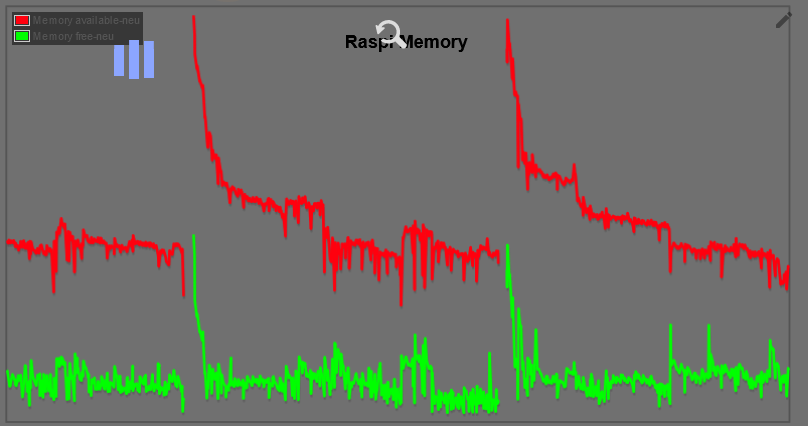
Zwischen den beiden Abstürzen lagen ca. 24 Stunden. Die Y-Achse ist nicht beschriftet. Sie zeigt den Wertebereich von 0 bis 1550MB.


