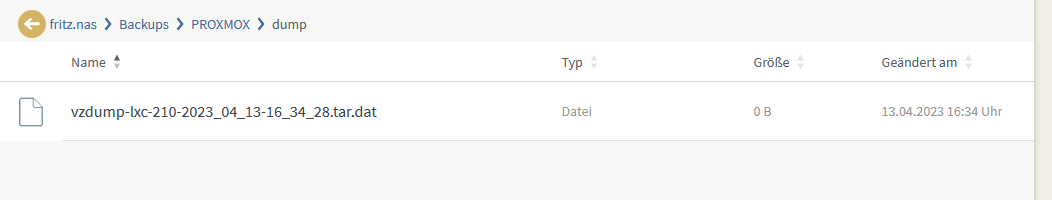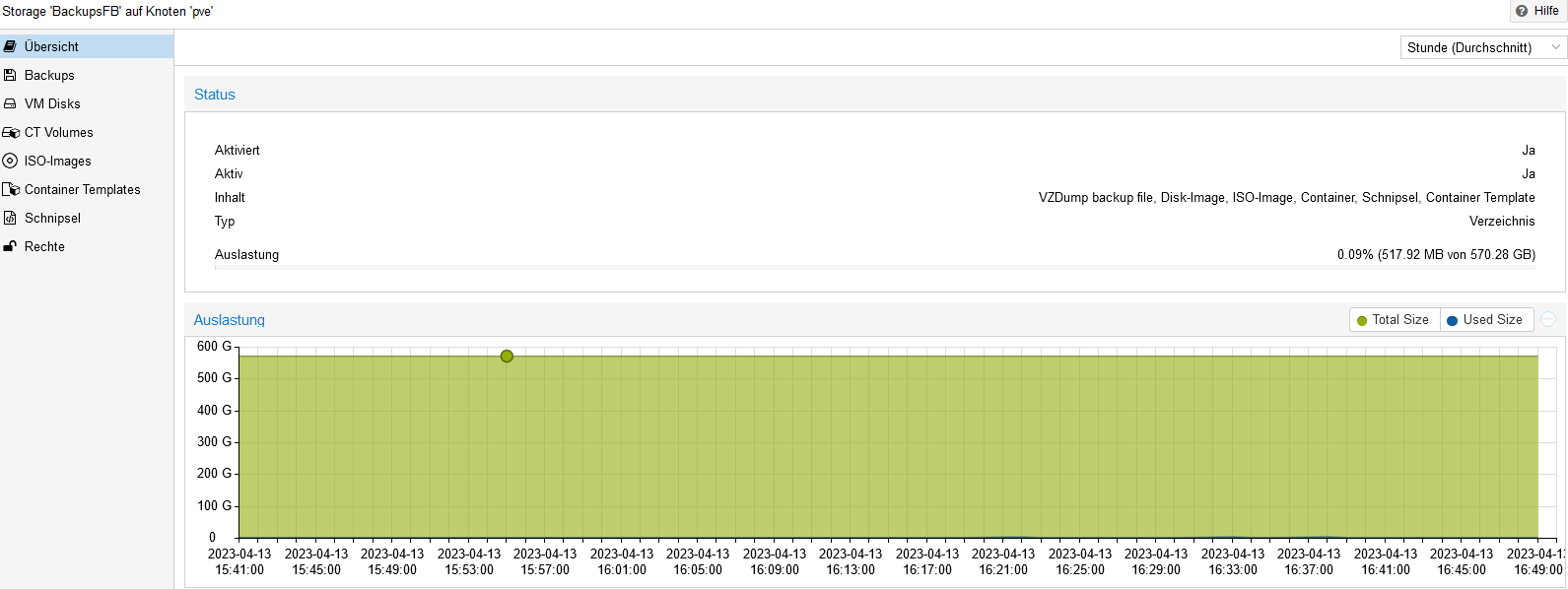NEWS
Proxmox VE7.3-3 Backup "unable to rename" [GELÖST]
-
@crunchip
Bei Id kann ich keinen Pfad angeben da / kein zulässiges Zeichen ist. Ist das nicht nur der Name wie der Speicher im Rechenzentrum heißt?@ThomasBraun
Im Share kann ich nur fb7590 auswählen. Wenn ich manuell den Pfad auf fb7590/Backups/Proxmox oder auch nur auf fb7590/Backups änder kommt immer Share not online.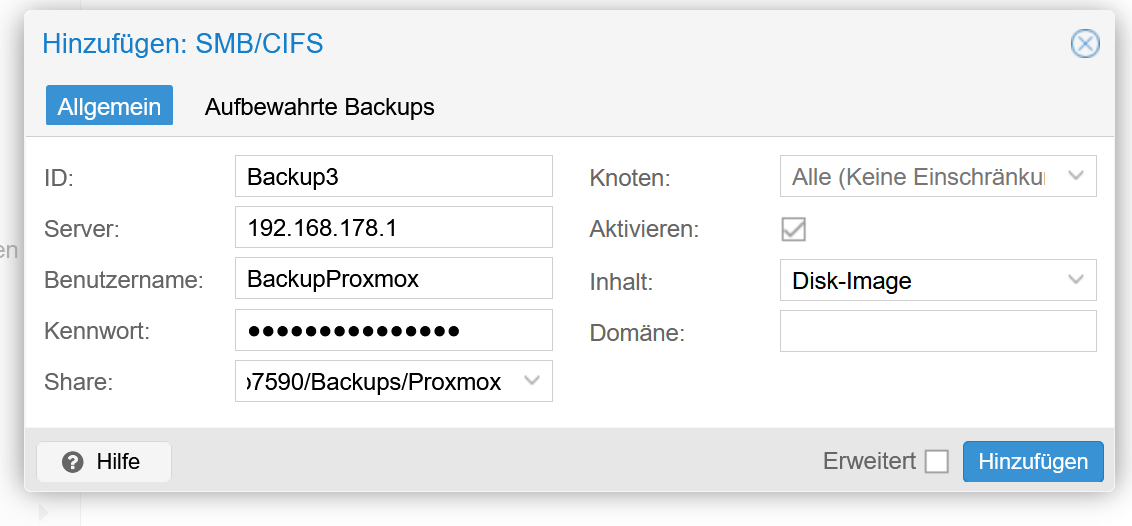
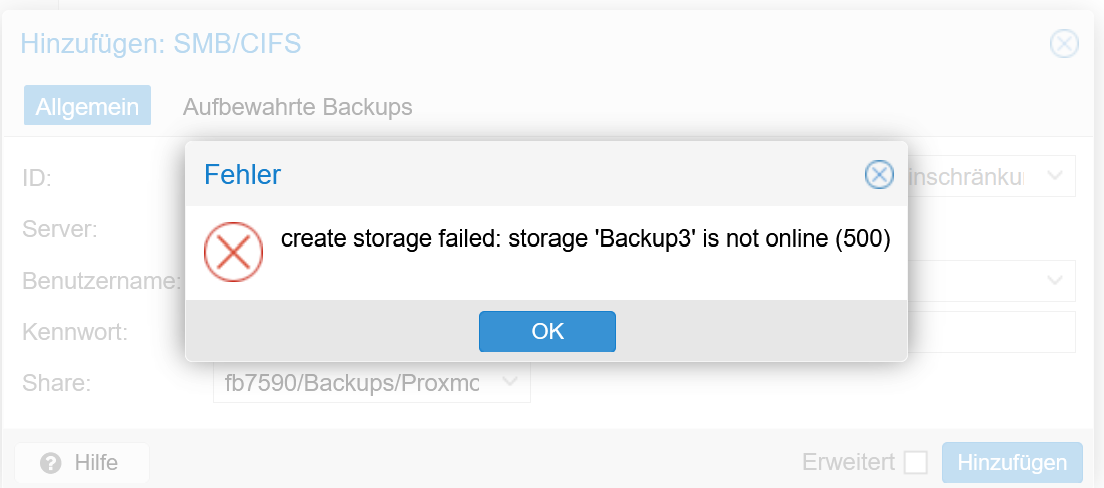
Irgendwie will der Zugriff auf den USB Speicher per SMB/CIFS der Fritte nicht klappen.
@uv-on-fire sagte in Proxmox VE7.3-3 Backup "unable to rename":
Bei Id kann ich keinen Pfad angeben da / kein zulässiges Zeichen ist. Ist das nicht nur der Name wie der Speicher im Rechenzentrum heißt?
sorry war mein Fehler, ja da kommt der Name(Bezeichnung in der Fritte) rein
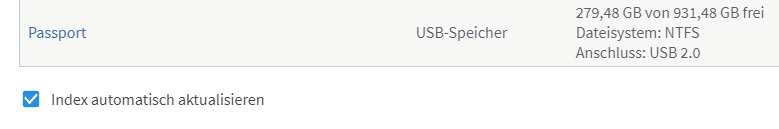
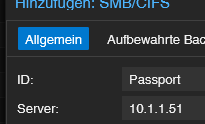
der share taucht dann automatisch zur Auswahl aus
-
@uv-on-fire sagte in Proxmox VE7.3-3 Backup "unable to rename":
Bei Id kann ich keinen Pfad angeben da / kein zulässiges Zeichen ist. Ist das nicht nur der Name wie der Speicher im Rechenzentrum heißt?
sorry war mein Fehler, ja da kommt der Name(Bezeichnung in der Fritte) rein
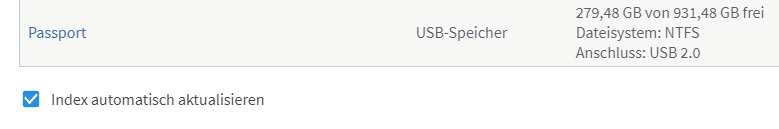
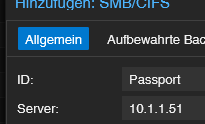
der share taucht dann automatisch zur Auswahl aus
@crunchip
Also mit Backup als ID wird auf der Platte auch ein Ordner dump angelegt wenn ich ein Backup von einem Container machen will. Das läuft jetzt schon seit 20min ohne Änderung.Davor hatte ich ein Backup einer VM angestoßen und da kam direkt Fehler.
-
@crunchip
Also mit Backup als ID wird auf der Platte auch ein Ordner dump angelegt wenn ich ein Backup von einem Container machen will. Das läuft jetzt schon seit 20min ohne Änderung.Davor hatte ich ein Backup einer VM angestoßen und da kam direkt Fehler.
@uv-on-fire sagte in Proxmox VE7.3-3 Backup "unable to rename":
Also mit Backup als ID
Backups
naja, kommt drauf an wie groß das backup ist, das kann schon ne Weile dauern -
@uv-on-fire sagte in Proxmox VE7.3-3 Backup "unable to rename":
Also mit Backup als ID
Backups
naja, kommt drauf an wie groß das backup ist, das kann schon ne Weile dauern@crunchip
Sorry, natürlich Backups. Hatte ich auch eingegeben. Dann lass ich das mal laufen.Hier noch das Log vom VM Backup Versuch. Vielleicht sagt es dir ja was.
2023-04-13 22:46:57 INFO: Starting Backup of VM 110 (qemu) 2023-04-13 22:46:57 INFO: status = running 2023-04-13 22:46:57 INFO: VM Name: RaspberryMatic 2023-04-13 22:46:57 INFO: include disk 'sata0' 'local-lvm:vm-110-disk-0' 52484M 2023-04-13 22:46:57 INFO: backup mode: snapshot 2023-04-13 22:46:57 INFO: ionice priority: 7 2023-04-13 22:46:57 ERROR: Backup of VM 110 failed - unable to open '/mnt/pve/Backups/dump/vzdump-qemu-110-2023_04_13-22_46_57.tmp/qemu-server.conf' at /usr/share/perl5/PVE/VZDump/QemuServer.pm line 211. -
@crunchip
Sorry, natürlich Backups. Hatte ich auch eingegeben. Dann lass ich das mal laufen.Hier noch das Log vom VM Backup Versuch. Vielleicht sagt es dir ja was.
2023-04-13 22:46:57 INFO: Starting Backup of VM 110 (qemu) 2023-04-13 22:46:57 INFO: status = running 2023-04-13 22:46:57 INFO: VM Name: RaspberryMatic 2023-04-13 22:46:57 INFO: include disk 'sata0' 'local-lvm:vm-110-disk-0' 52484M 2023-04-13 22:46:57 INFO: backup mode: snapshot 2023-04-13 22:46:57 INFO: ionice priority: 7 2023-04-13 22:46:57 ERROR: Backup of VM 110 failed - unable to open '/mnt/pve/Backups/dump/vzdump-qemu-110-2023_04_13-22_46_57.tmp/qemu-server.conf' at /usr/share/perl5/PVE/VZDump/QemuServer.pm line 211. -
@crunchip
Also das Backup ist jetz ewig gelaufen ohne Vortschritt. Hab es dann abgebrochen und dann hat sich die Proxmox Oberfläche aufgehängt. Iobroker und Raspberrymatic ist noch gelaufen. Jetzt habe ich den NUC nochmals gestartet und Proxmox inclusive Iobroker und Raspberrymatic laufen wieder.Hab jetzt nochmal ein Backup über den alten gemounteten Ordner gestartet und vorher alle Unterordner wie dump etc. gelöscht. Backup geht immer noch in Fehler rename aber es wurden die benötigten Ordner selbstständig angelegt.
2023-04-13 23:47:58 INFO: Starting Backup of VM 110 (qemu) 2023-04-13 23:47:58 INFO: status = running 2023-04-13 23:47:58 INFO: VM Name: RaspberryMatic 2023-04-13 23:47:58 INFO: include disk 'sata0' 'local-lvm:vm-110-disk-0' 52484M 2023-04-13 23:47:59 INFO: backup mode: snapshot 2023-04-13 23:47:59 INFO: ionice priority: 7 2023-04-13 23:47:59 INFO: creating vzdump archive '/root/ProxmoxBackup/dump/vzdump-qemu-110-2023_04_13-23_47_58.vma.zst' 2023-04-13 23:47:59 INFO: issuing guest-agent 'fs-freeze' command 2023-04-13 23:47:59 INFO: issuing guest-agent 'fs-thaw' command 2023-04-13 23:47:59 INFO: started backup task 'e389b56a-b9fc-4947-8e0a-b25376952686' 2023-04-13 23:47:59 INFO: resuming VM again 2023-04-13 23:48:02 INFO: 0% (74.1 MiB of 51.3 GiB) in 3s, read: 24.7 MiB/s, write: 21.6 MiB/s 2023-04-13 23:48:11 INFO: 1% (532.9 MiB of 51.3 GiB) in 12s, read: 51.0 MiB/s, write: 29.3 MiB/s 2023-04-13 23:48:21 INFO: 2% (1.3 GiB of 51.3 GiB) in 22s, read: 78.7 MiB/s, write: 43.8 MiB/s 2023-04-13 23:48:31 INFO: 3% (1.6 GiB of 51.3 GiB) in 32s, read: 27.2 MiB/s, write: 24.0 MiB/s 2023-04-13 23:48:57 INFO: 4% (2.1 GiB of 51.3 GiB) in 58s, read: 19.7 MiB/s, write: 19.2 MiB/s 2023-04-13 23:49:03 INFO: 5% (2.7 GiB of 51.3 GiB) in 1m 4s, read: 110.6 MiB/s, write: 47.5 MiB/s 2023-04-13 23:49:06 INFO: 6% (3.2 GiB of 51.3 GiB) in 1m 7s, read: 161.9 MiB/s, write: 18.5 MiB/s 2023-04-13 23:49:23 INFO: 7% (3.6 GiB of 51.3 GiB) in 1m 24s, read: 25.2 MiB/s, write: 17.2 MiB/s 2023-04-13 23:49:55 INFO: 8% (4.1 GiB of 51.3 GiB) in 1m 56s, read: 16.5 MiB/s, write: 16.2 MiB/s 2023-04-13 23:50:06 INFO: 9% (4.6 GiB of 51.3 GiB) in 2m 7s, read: 47.5 MiB/s, write: 27.7 MiB/s 2023-04-13 23:50:12 INFO: 10% (5.4 GiB of 51.3 GiB) in 2m 13s, read: 130.5 MiB/s, write: 49.6 MiB/s 2023-04-13 23:50:20 INFO: 11% (5.6 GiB of 51.3 GiB) in 2m 21s, read: 32.6 MiB/s, write: 17.4 MiB/s 2023-04-13 23:50:37 INFO: 12% (6.2 GiB of 51.3 GiB) in 2m 38s, read: 33.3 MiB/s, write: 16.4 MiB/s 2023-04-13 23:50:50 INFO: 13% (6.7 GiB of 51.3 GiB) in 2m 51s, read: 40.2 MiB/s, write: 37.6 MiB/s 2023-04-13 23:50:53 INFO: 14% (7.4 GiB of 51.3 GiB) in 2m 54s, read: 243.5 MiB/s, write: 24.0 MiB/s 2023-04-13 23:51:10 INFO: 15% (7.7 GiB of 51.3 GiB) in 3m 11s, read: 16.5 MiB/s, write: 16.3 MiB/s 2023-04-13 23:51:25 INFO: 16% (8.2 GiB of 51.3 GiB) in 3m 26s, read: 36.0 MiB/s, write: 33.8 MiB/s 2023-04-13 23:51:28 INFO: 17% (8.8 GiB of 51.3 GiB) in 3m 29s, read: 193.3 MiB/s, write: 29.4 MiB/s 2023-04-13 23:51:54 INFO: 18% (9.2 GiB of 51.3 GiB) in 3m 55s, read: 18.0 MiB/s, write: 17.6 MiB/s 2023-04-13 23:52:12 INFO: 21% (10.9 GiB of 51.3 GiB) in 4m 13s, read: 93.4 MiB/s, write: 16.0 MiB/s 2023-04-13 23:52:15 INFO: 26% (13.4 GiB of 51.3 GiB) in 4m 16s, read: 868.8 MiB/s, write: 23.3 MiB/s 2023-04-13 23:52:25 INFO: 27% (13.9 GiB of 51.3 GiB) in 4m 26s, read: 44.2 MiB/s, write: 24.1 MiB/s 2023-04-13 23:52:37 INFO: 28% (14.4 GiB of 51.3 GiB) in 4m 38s, read: 43.5 MiB/s, write: 40.8 MiB/s 2023-04-13 23:52:40 INFO: 29% (15.2 GiB of 51.3 GiB) in 4m 41s, read: 276.7 MiB/s, write: 46.3 MiB/s 2023-04-13 23:52:43 INFO: 30% (15.4 GiB of 51.3 GiB) in 4m 44s, read: 73.7 MiB/s, write: 30.9 MiB/s 2023-04-13 23:52:53 INFO: 31% (15.9 GiB of 51.3 GiB) in 4m 54s, read: 52.3 MiB/s, write: 47.9 MiB/s 2023-04-13 23:53:02 INFO: 32% (16.4 GiB of 51.3 GiB) in 5m 3s, read: 56.6 MiB/s, write: 35.0 MiB/s 2023-04-13 23:53:08 INFO: 33% (16.9 GiB of 51.3 GiB) in 5m 9s, read: 90.9 MiB/s, write: 57.6 MiB/s 2023-04-13 23:53:14 INFO: 34% (17.5 GiB of 51.3 GiB) in 5m 15s, read: 103.6 MiB/s, write: 28.3 MiB/s 2023-04-13 23:53:25 INFO: 35% (18.1 GiB of 51.3 GiB) in 5m 26s, read: 47.5 MiB/s, write: 44.5 MiB/s 2023-04-13 23:53:28 INFO: 36% (18.6 GiB of 51.3 GiB) in 5m 29s, read: 198.2 MiB/s, write: 46.7 MiB/s 2023-04-13 23:53:31 INFO: 49% (25.5 GiB of 51.3 GiB) in 5m 32s, read: 2.3 GiB/s, write: 37.5 MiB/s 2023-04-13 23:53:34 INFO: 64% (33.2 GiB of 51.3 GiB) in 5m 35s, read: 2.6 GiB/s, write: 1.7 MiB/s 2023-04-13 23:53:37 INFO: 80% (41.4 GiB of 51.3 GiB) in 5m 38s, read: 2.8 GiB/s, write: 19.6 MiB/s 2023-04-13 23:53:40 INFO: 81% (41.6 GiB of 51.3 GiB) in 5m 41s, read: 50.8 MiB/s, write: 45.4 MiB/s 2023-04-13 23:54:07 INFO: 82% (42.0 GiB of 51.3 GiB) in 6m 8s, read: 17.9 MiB/s, write: 17.8 MiB/s 2023-04-13 23:54:14 INFO: 84% (43.4 GiB of 51.3 GiB) in 6m 15s, read: 196.8 MiB/s, write: 13.7 MiB/s 2023-04-13 23:54:17 INFO: 88% (45.4 GiB of 51.3 GiB) in 6m 18s, read: 694.8 MiB/s, write: 22.1 MiB/s 2023-04-13 23:54:20 INFO: 100% (51.3 GiB of 51.3 GiB) in 6m 21s, read: 1.9 GiB/s, write: 11.6 MiB/s 2023-04-13 23:54:20 INFO: backup is sparse: 41.67 GiB (81%) total zero data 2023-04-13 23:54:20 INFO: transferred 51.25 GiB in 381 seconds (137.8 MiB/s) 2023-04-13 23:54:21 ERROR: Backup of VM 110 failed - unable to rename '/root/ProxmoxBackup/dump/vzdump-qemu-110-2023_04_13-23_47_58.vma.dat' to '/root/ProxmoxBackup/dump/vzdump-qemu-110-2023_04_13-23_47_58.vma.zst'Verstehe halt echt nicht das scheinbar der ZUgriff und das Schreiben auf den gemounteten Ordner funktioniert aber das Rename nicht.
Glaube werde erst mal ne Nacht darüber schlafen. Vielleicht kommt ja noch ne Idee angeflogen:blush:
-
@uv-on-fire sagte in Proxmox VE7.3-3 Backup "unable to rename":
/root/ProxmoxBackup
ich würde mal da ansetzen, wie bereits geschrieben, den mount ins "richtige" Verzeichnis legen
https://forum.iobroker.net/post/977514
nicht vergessen auch /etc/fstab ebenfalls anzupassenund zum Problem VM backup fällt mir noch ein, da war irgendwas mit freiem Speicherplatz, da bei einer VM anders als beim LXC, komplett zwischengespeichert werden muss.
BZW
dein obiger Fehler muss die storage.cfg bearbeitet werden, sind ja mittlerweile bei smbversion 3.1
https://rafaelit.com.br/proxmox-configurando-repositorio-remoto-com-cifs/EDIT
alter Thread....Fritzbox Version(smb2/3)
https://forum.iobroker.net/post/391771 -
@crunchip
Also das Backup ist jetz ewig gelaufen ohne Vortschritt. Hab es dann abgebrochen und dann hat sich die Proxmox Oberfläche aufgehängt. Iobroker und Raspberrymatic ist noch gelaufen. Jetzt habe ich den NUC nochmals gestartet und Proxmox inclusive Iobroker und Raspberrymatic laufen wieder.Hab jetzt nochmal ein Backup über den alten gemounteten Ordner gestartet und vorher alle Unterordner wie dump etc. gelöscht. Backup geht immer noch in Fehler rename aber es wurden die benötigten Ordner selbstständig angelegt.
2023-04-13 23:47:58 INFO: Starting Backup of VM 110 (qemu) 2023-04-13 23:47:58 INFO: status = running 2023-04-13 23:47:58 INFO: VM Name: RaspberryMatic 2023-04-13 23:47:58 INFO: include disk 'sata0' 'local-lvm:vm-110-disk-0' 52484M 2023-04-13 23:47:59 INFO: backup mode: snapshot 2023-04-13 23:47:59 INFO: ionice priority: 7 2023-04-13 23:47:59 INFO: creating vzdump archive '/root/ProxmoxBackup/dump/vzdump-qemu-110-2023_04_13-23_47_58.vma.zst' 2023-04-13 23:47:59 INFO: issuing guest-agent 'fs-freeze' command 2023-04-13 23:47:59 INFO: issuing guest-agent 'fs-thaw' command 2023-04-13 23:47:59 INFO: started backup task 'e389b56a-b9fc-4947-8e0a-b25376952686' 2023-04-13 23:47:59 INFO: resuming VM again 2023-04-13 23:48:02 INFO: 0% (74.1 MiB of 51.3 GiB) in 3s, read: 24.7 MiB/s, write: 21.6 MiB/s 2023-04-13 23:48:11 INFO: 1% (532.9 MiB of 51.3 GiB) in 12s, read: 51.0 MiB/s, write: 29.3 MiB/s 2023-04-13 23:48:21 INFO: 2% (1.3 GiB of 51.3 GiB) in 22s, read: 78.7 MiB/s, write: 43.8 MiB/s 2023-04-13 23:48:31 INFO: 3% (1.6 GiB of 51.3 GiB) in 32s, read: 27.2 MiB/s, write: 24.0 MiB/s 2023-04-13 23:48:57 INFO: 4% (2.1 GiB of 51.3 GiB) in 58s, read: 19.7 MiB/s, write: 19.2 MiB/s 2023-04-13 23:49:03 INFO: 5% (2.7 GiB of 51.3 GiB) in 1m 4s, read: 110.6 MiB/s, write: 47.5 MiB/s 2023-04-13 23:49:06 INFO: 6% (3.2 GiB of 51.3 GiB) in 1m 7s, read: 161.9 MiB/s, write: 18.5 MiB/s 2023-04-13 23:49:23 INFO: 7% (3.6 GiB of 51.3 GiB) in 1m 24s, read: 25.2 MiB/s, write: 17.2 MiB/s 2023-04-13 23:49:55 INFO: 8% (4.1 GiB of 51.3 GiB) in 1m 56s, read: 16.5 MiB/s, write: 16.2 MiB/s 2023-04-13 23:50:06 INFO: 9% (4.6 GiB of 51.3 GiB) in 2m 7s, read: 47.5 MiB/s, write: 27.7 MiB/s 2023-04-13 23:50:12 INFO: 10% (5.4 GiB of 51.3 GiB) in 2m 13s, read: 130.5 MiB/s, write: 49.6 MiB/s 2023-04-13 23:50:20 INFO: 11% (5.6 GiB of 51.3 GiB) in 2m 21s, read: 32.6 MiB/s, write: 17.4 MiB/s 2023-04-13 23:50:37 INFO: 12% (6.2 GiB of 51.3 GiB) in 2m 38s, read: 33.3 MiB/s, write: 16.4 MiB/s 2023-04-13 23:50:50 INFO: 13% (6.7 GiB of 51.3 GiB) in 2m 51s, read: 40.2 MiB/s, write: 37.6 MiB/s 2023-04-13 23:50:53 INFO: 14% (7.4 GiB of 51.3 GiB) in 2m 54s, read: 243.5 MiB/s, write: 24.0 MiB/s 2023-04-13 23:51:10 INFO: 15% (7.7 GiB of 51.3 GiB) in 3m 11s, read: 16.5 MiB/s, write: 16.3 MiB/s 2023-04-13 23:51:25 INFO: 16% (8.2 GiB of 51.3 GiB) in 3m 26s, read: 36.0 MiB/s, write: 33.8 MiB/s 2023-04-13 23:51:28 INFO: 17% (8.8 GiB of 51.3 GiB) in 3m 29s, read: 193.3 MiB/s, write: 29.4 MiB/s 2023-04-13 23:51:54 INFO: 18% (9.2 GiB of 51.3 GiB) in 3m 55s, read: 18.0 MiB/s, write: 17.6 MiB/s 2023-04-13 23:52:12 INFO: 21% (10.9 GiB of 51.3 GiB) in 4m 13s, read: 93.4 MiB/s, write: 16.0 MiB/s 2023-04-13 23:52:15 INFO: 26% (13.4 GiB of 51.3 GiB) in 4m 16s, read: 868.8 MiB/s, write: 23.3 MiB/s 2023-04-13 23:52:25 INFO: 27% (13.9 GiB of 51.3 GiB) in 4m 26s, read: 44.2 MiB/s, write: 24.1 MiB/s 2023-04-13 23:52:37 INFO: 28% (14.4 GiB of 51.3 GiB) in 4m 38s, read: 43.5 MiB/s, write: 40.8 MiB/s 2023-04-13 23:52:40 INFO: 29% (15.2 GiB of 51.3 GiB) in 4m 41s, read: 276.7 MiB/s, write: 46.3 MiB/s 2023-04-13 23:52:43 INFO: 30% (15.4 GiB of 51.3 GiB) in 4m 44s, read: 73.7 MiB/s, write: 30.9 MiB/s 2023-04-13 23:52:53 INFO: 31% (15.9 GiB of 51.3 GiB) in 4m 54s, read: 52.3 MiB/s, write: 47.9 MiB/s 2023-04-13 23:53:02 INFO: 32% (16.4 GiB of 51.3 GiB) in 5m 3s, read: 56.6 MiB/s, write: 35.0 MiB/s 2023-04-13 23:53:08 INFO: 33% (16.9 GiB of 51.3 GiB) in 5m 9s, read: 90.9 MiB/s, write: 57.6 MiB/s 2023-04-13 23:53:14 INFO: 34% (17.5 GiB of 51.3 GiB) in 5m 15s, read: 103.6 MiB/s, write: 28.3 MiB/s 2023-04-13 23:53:25 INFO: 35% (18.1 GiB of 51.3 GiB) in 5m 26s, read: 47.5 MiB/s, write: 44.5 MiB/s 2023-04-13 23:53:28 INFO: 36% (18.6 GiB of 51.3 GiB) in 5m 29s, read: 198.2 MiB/s, write: 46.7 MiB/s 2023-04-13 23:53:31 INFO: 49% (25.5 GiB of 51.3 GiB) in 5m 32s, read: 2.3 GiB/s, write: 37.5 MiB/s 2023-04-13 23:53:34 INFO: 64% (33.2 GiB of 51.3 GiB) in 5m 35s, read: 2.6 GiB/s, write: 1.7 MiB/s 2023-04-13 23:53:37 INFO: 80% (41.4 GiB of 51.3 GiB) in 5m 38s, read: 2.8 GiB/s, write: 19.6 MiB/s 2023-04-13 23:53:40 INFO: 81% (41.6 GiB of 51.3 GiB) in 5m 41s, read: 50.8 MiB/s, write: 45.4 MiB/s 2023-04-13 23:54:07 INFO: 82% (42.0 GiB of 51.3 GiB) in 6m 8s, read: 17.9 MiB/s, write: 17.8 MiB/s 2023-04-13 23:54:14 INFO: 84% (43.4 GiB of 51.3 GiB) in 6m 15s, read: 196.8 MiB/s, write: 13.7 MiB/s 2023-04-13 23:54:17 INFO: 88% (45.4 GiB of 51.3 GiB) in 6m 18s, read: 694.8 MiB/s, write: 22.1 MiB/s 2023-04-13 23:54:20 INFO: 100% (51.3 GiB of 51.3 GiB) in 6m 21s, read: 1.9 GiB/s, write: 11.6 MiB/s 2023-04-13 23:54:20 INFO: backup is sparse: 41.67 GiB (81%) total zero data 2023-04-13 23:54:20 INFO: transferred 51.25 GiB in 381 seconds (137.8 MiB/s) 2023-04-13 23:54:21 ERROR: Backup of VM 110 failed - unable to rename '/root/ProxmoxBackup/dump/vzdump-qemu-110-2023_04_13-23_47_58.vma.dat' to '/root/ProxmoxBackup/dump/vzdump-qemu-110-2023_04_13-23_47_58.vma.zst'Verstehe halt echt nicht das scheinbar der ZUgriff und das Schreiben auf den gemounteten Ordner funktioniert aber das Rename nicht.
Glaube werde erst mal ne Nacht darüber schlafen. Vielleicht kommt ja noch ne Idee angeflogen:blush:
Moin,
ich habe keine VMs, nur LXC Container.
Wenn ich ein Backup eines Containers mache
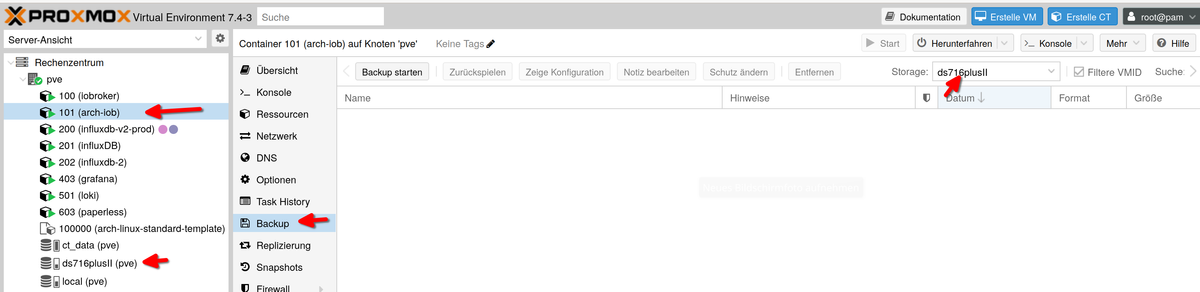
Wobei DS716Plus mein Synology NAS ist, das ich wie folgt eingebunden habe
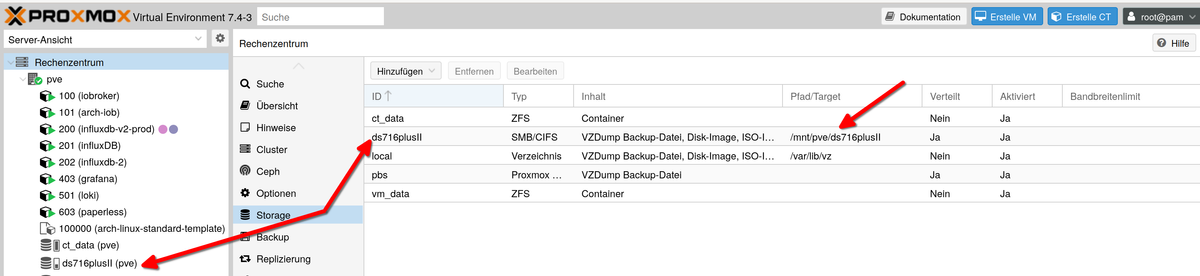
Und so sieht dann der Prozess des Backups bei mir aus
Normalerweise nur Snapshots:
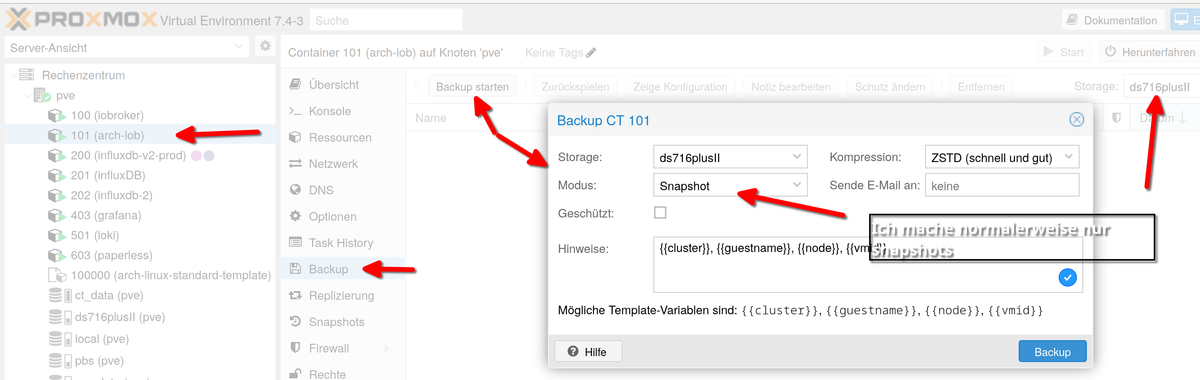
Diesmal aber ein Fullbackup:

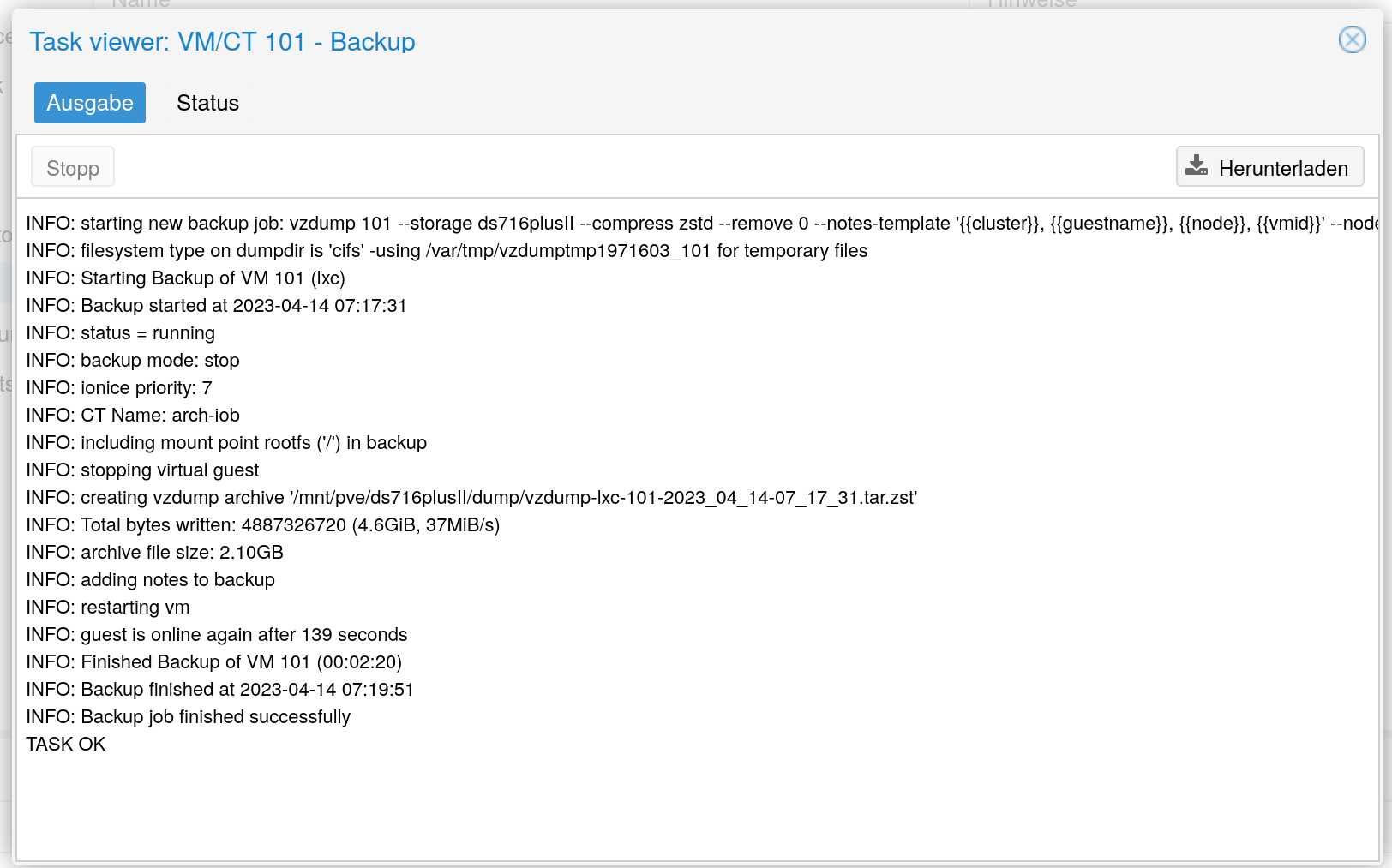
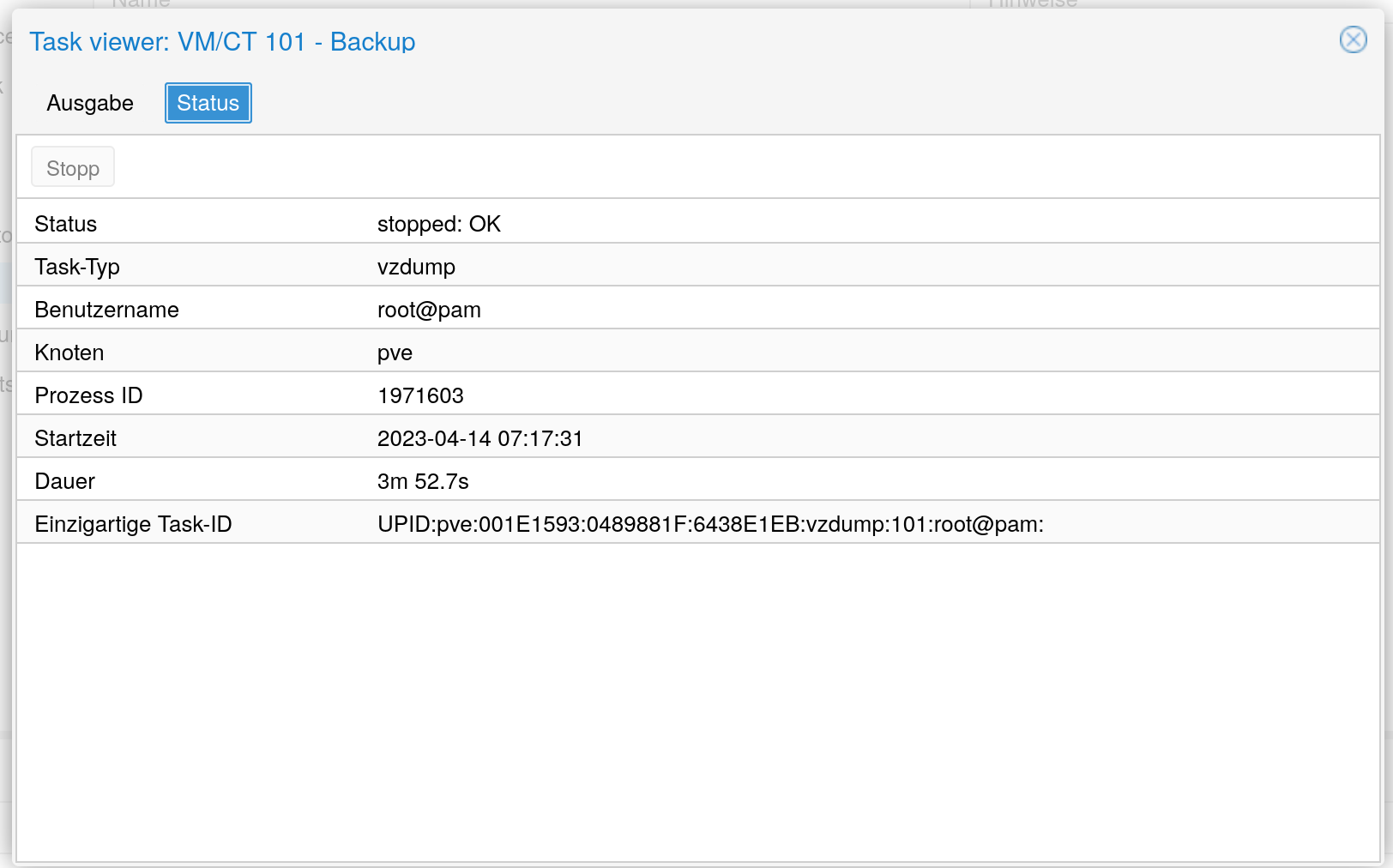
INFO: starting new backup job: vzdump 101 --storage ds716plusII --compress zstd --remove 0 --notes-template '{{cluster}}, {{guestname}}, {{node}}, {{vmid}}' --node pve --mode stop INFO: filesystem type on dumpdir is 'cifs' -using /var/tmp/vzdumptmp1971603_101 for temporary files INFO: Starting Backup of VM 101 (lxc) INFO: Backup started at 2023-04-14 07:17:31 INFO: status = running INFO: backup mode: stop INFO: ionice priority: 7 INFO: CT Name: arch-iob INFO: including mount point rootfs ('/') in backup INFO: stopping virtual guest INFO: creating vzdump archive '/mnt/pve/ds716plusII/dump/vzdump-lxc-101-2023_04_14-07_17_31.tar.zst' INFO: Total bytes written: 4887326720 (4.6GiB, 37MiB/s) INFO: archive file size: 2.10GB INFO: adding notes to backup INFO: restarting vm INFO: guest is online again after 139 seconds INFO: Finished Backup of VM 101 (00:02:20) INFO: Backup finished at 2023-04-14 07:19:51 INFO: Backup job finished successfully TASK OKVG
BerndP.S.: ich habe da nichts in der
/etc/fstabstehen und wie sehen die Rechte des Ordners aus? -
@uv-on-fire sagte in Proxmox VE7.3-3 Backup "unable to rename":
/root/ProxmoxBackup
ich würde mal da ansetzen, wie bereits geschrieben, den mount ins "richtige" Verzeichnis legen
https://forum.iobroker.net/post/977514
nicht vergessen auch /etc/fstab ebenfalls anzupassenund zum Problem VM backup fällt mir noch ein, da war irgendwas mit freiem Speicherplatz, da bei einer VM anders als beim LXC, komplett zwischengespeichert werden muss.
BZW
dein obiger Fehler muss die storage.cfg bearbeitet werden, sind ja mittlerweile bei smbversion 3.1
https://rafaelit.com.br/proxmox-configurando-repositorio-remoto-com-cifs/EDIT
alter Thread....Fritzbox Version(smb2/3)
https://forum.iobroker.net/post/391771@crunchip
Also neuer Ordner unter /mnt ist angelegt und auch die fstab angepasst. Ordner wurde auch gemonunted und korrekte größe der Platte angezeigt. Ebenso habe ich die SMB Version wie in deinem alten Link in die smb.conf eingetargen.Der andere link auf Spanisch? bezieht sich wohl auf auf die Einbindung per CIFS. Habe ich ebenfalls versucht und Habe Version 3.1 eingetragen.
Hat beides nichts gebracht. Beim Backup auf den gemounteten Ordner kommt weiterhin Fehler beim rename und beim Backup auf das CIFS angebundene Laufwerk läuft das BAckup ewig aber es passiert nichts.
Habe dann mal direkt im gemounteden Backups Verzeichnis versucht ein Template herunter zu laden und auf die Platte zu speichern. Ging auch nicht. Da kam dann allerddings auch was mit fehlenden Userrechten.
Connecting to download.proxmox.com (download.proxmox.com)|2607:5300:203:7dc2::162|:80... connected. HTTP request sent, awaiting response... 200 OK Length: 521817111 (498M) [application/octet-stream] Saving to: '/root/mnt/BackupProxmox/template/cache/proxmox-mailgateway-7.2-standard_7.2-1_amd64.tar.gz.tmp.4677' 0K ........ ........ ........ ........ 6% 1.13M 6m53s 32768K ........ ........ ........ ........ 12% 1.13M 6m25s 65536K ........ ........ ........ ........ 19% 1.13M 5m56s 98304K ........ ........ ........ ........ 25% 1.13M 5m27s 131072K ........ ........ ........ ........ 32% 1.03M 5m5s 163840K ........ ........ ........ ........ 38% 1.17M 4m33s 196608K ........ ........ ........ ........ 45% 1.12M 4m4s 229376K ........ ........ ........ ........ 51% 1.13M 3m36s 262144K ........ ........ ........ ........ 57% 1.14M 3m7s 294912K ........ ........ ........ ........ 64% 1.13M 2m38s 327680K ........ ........ ........ ........ 70% 1.14M 2m10s 360448K ........ ........ ........ ........ 77% 1.05M 1m42s 393216K ........ ........ ........ ........ 83% 1.12M 73s 425984K ........ ........ ........ ........ 90% 1.14M 44s 458752K ........ ........ ........ ........ 96% 1.02M 16s 491520K ........ ........ . 100% 1.09M=7m28s 2023-04-14 20:41:31 (1.11 MB/s) - '/root/mnt/BackupProxmox/template/cache/proxmox-mailgateway-7.2-standard_7.2-1_amd64.tar.gz.tmp.4677' saved [521817111/521817111] calculating checksum...OK, checksum verified TASK ERROR: unable to rename temporary file: Permission deniedUserrechte des Ordners:
root@pve:~/mnt# cd BackupProxmox root@pve:~/mnt/BackupProxmox# ls -ldh drwxr-xr-x 2 root root 0 Apr 14 20:24 .Hab auch schon versucht die mit
root@pve:/mnt# chmod +777 BackupProxmoxAuf rwxrwxrwx umzustellen. Geht aber nicht bleiben immer bei rwxr-xr-x sobal der Ordner gemounted ist.
Hier noch die EInstellungen für den Backup User in der fritte:
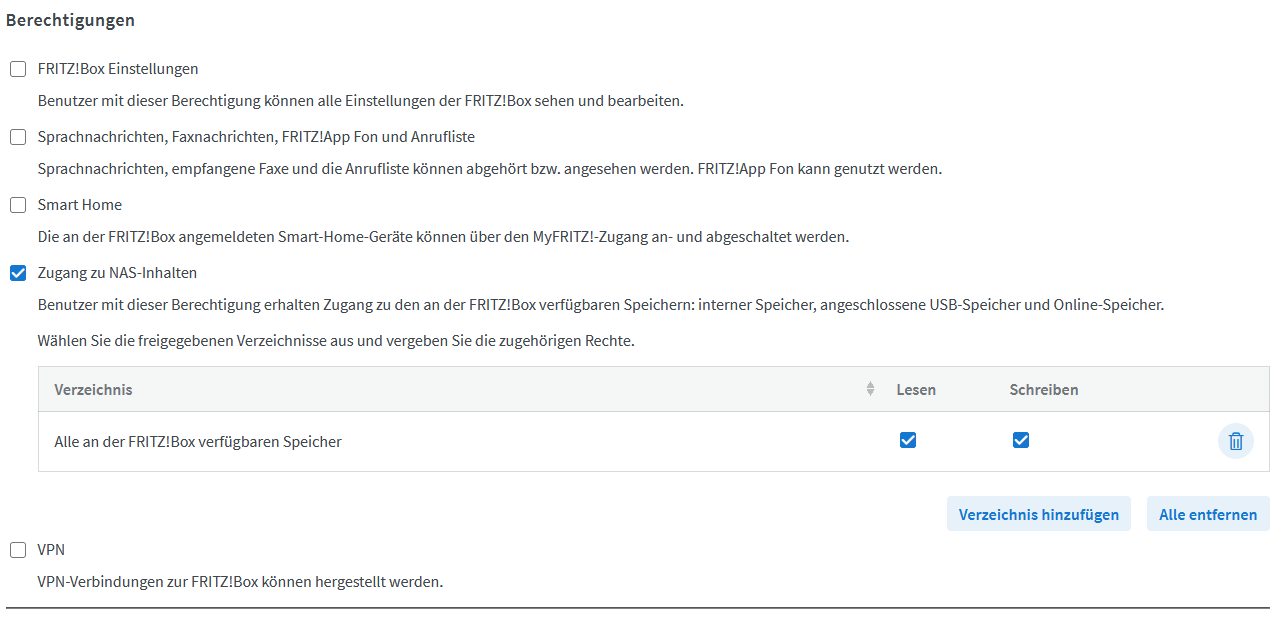
Das komische ist halt echt das während dem Backup tatsächlich was auf die fritte geschrieben wird. Wenn ich während dessem die .dat Datei herunterlade ist da auch was. Nur eben beim Rename scheiterts.
-
@crunchip
Also neuer Ordner unter /mnt ist angelegt und auch die fstab angepasst. Ordner wurde auch gemonunted und korrekte größe der Platte angezeigt. Ebenso habe ich die SMB Version wie in deinem alten Link in die smb.conf eingetargen.Der andere link auf Spanisch? bezieht sich wohl auf auf die Einbindung per CIFS. Habe ich ebenfalls versucht und Habe Version 3.1 eingetragen.
Hat beides nichts gebracht. Beim Backup auf den gemounteten Ordner kommt weiterhin Fehler beim rename und beim Backup auf das CIFS angebundene Laufwerk läuft das BAckup ewig aber es passiert nichts.
Habe dann mal direkt im gemounteden Backups Verzeichnis versucht ein Template herunter zu laden und auf die Platte zu speichern. Ging auch nicht. Da kam dann allerddings auch was mit fehlenden Userrechten.
Connecting to download.proxmox.com (download.proxmox.com)|2607:5300:203:7dc2::162|:80... connected. HTTP request sent, awaiting response... 200 OK Length: 521817111 (498M) [application/octet-stream] Saving to: '/root/mnt/BackupProxmox/template/cache/proxmox-mailgateway-7.2-standard_7.2-1_amd64.tar.gz.tmp.4677' 0K ........ ........ ........ ........ 6% 1.13M 6m53s 32768K ........ ........ ........ ........ 12% 1.13M 6m25s 65536K ........ ........ ........ ........ 19% 1.13M 5m56s 98304K ........ ........ ........ ........ 25% 1.13M 5m27s 131072K ........ ........ ........ ........ 32% 1.03M 5m5s 163840K ........ ........ ........ ........ 38% 1.17M 4m33s 196608K ........ ........ ........ ........ 45% 1.12M 4m4s 229376K ........ ........ ........ ........ 51% 1.13M 3m36s 262144K ........ ........ ........ ........ 57% 1.14M 3m7s 294912K ........ ........ ........ ........ 64% 1.13M 2m38s 327680K ........ ........ ........ ........ 70% 1.14M 2m10s 360448K ........ ........ ........ ........ 77% 1.05M 1m42s 393216K ........ ........ ........ ........ 83% 1.12M 73s 425984K ........ ........ ........ ........ 90% 1.14M 44s 458752K ........ ........ ........ ........ 96% 1.02M 16s 491520K ........ ........ . 100% 1.09M=7m28s 2023-04-14 20:41:31 (1.11 MB/s) - '/root/mnt/BackupProxmox/template/cache/proxmox-mailgateway-7.2-standard_7.2-1_amd64.tar.gz.tmp.4677' saved [521817111/521817111] calculating checksum...OK, checksum verified TASK ERROR: unable to rename temporary file: Permission deniedUserrechte des Ordners:
root@pve:~/mnt# cd BackupProxmox root@pve:~/mnt/BackupProxmox# ls -ldh drwxr-xr-x 2 root root 0 Apr 14 20:24 .Hab auch schon versucht die mit
root@pve:/mnt# chmod +777 BackupProxmoxAuf rwxrwxrwx umzustellen. Geht aber nicht bleiben immer bei rwxr-xr-x sobal der Ordner gemounted ist.
Hier noch die EInstellungen für den Backup User in der fritte:
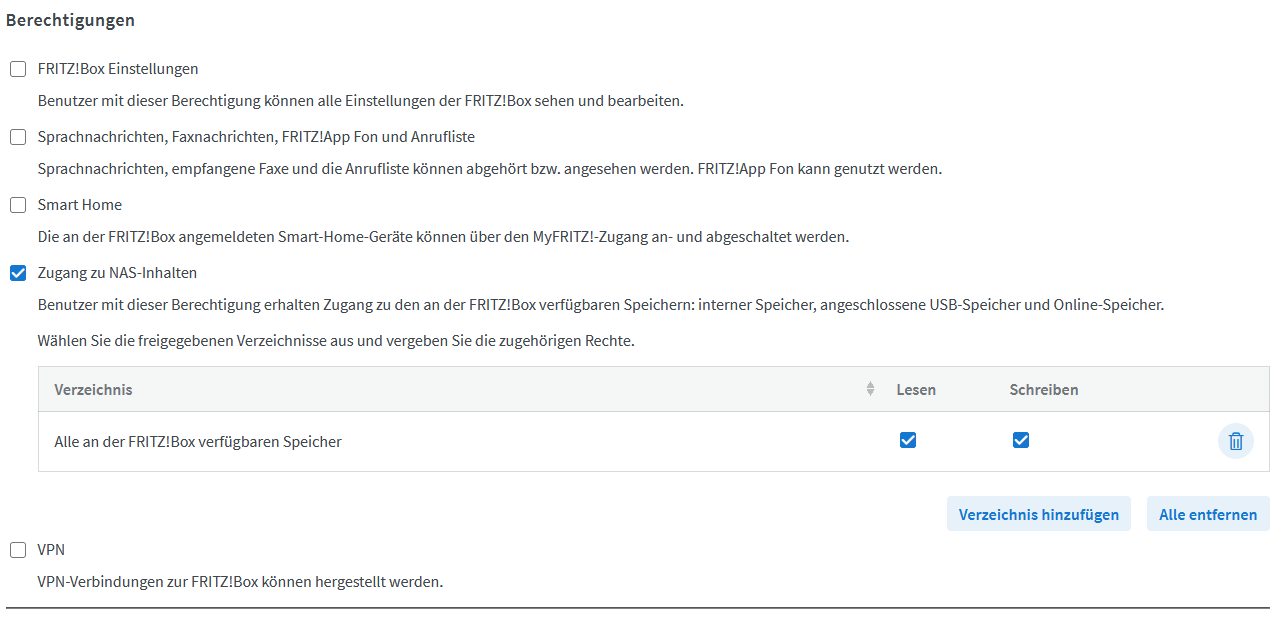
Das komische ist halt echt das während dem Backup tatsächlich was auf die fritte geschrieben wird. Wenn ich während dessem die .dat Datei herunterlade ist da auch was. Nur eben beim Rename scheiterts.
@uv-on-fire sagte in Proxmox VE7.3-3 Backup "unable to rename":
Saving to: '/root/mnt/BackupProxmox/
du hast ja da immer noch das root Verzeichnis drin
-
@uv-on-fire sagte in Proxmox VE7.3-3 Backup "unable to rename":
Saving to: '/root/mnt/BackupProxmox/
du hast ja da immer noch das root Verzeichnis drin
@crunchip
Dann verstehe ich nicht wie ich das Verzeichnis anlegen soll.
Ich hab mich in Proxmox angemeldet, bin auf die shell und habe dann den Ordner mnt und danach den Ordner BackupProxmox angelegt?Wie oder wo soll ich denn sonst den Ordner anlegen? Wie gesagt Linux ist jetzt nicht gerade meien Stärke:open_mouth:
Habe ich eben gefunden:
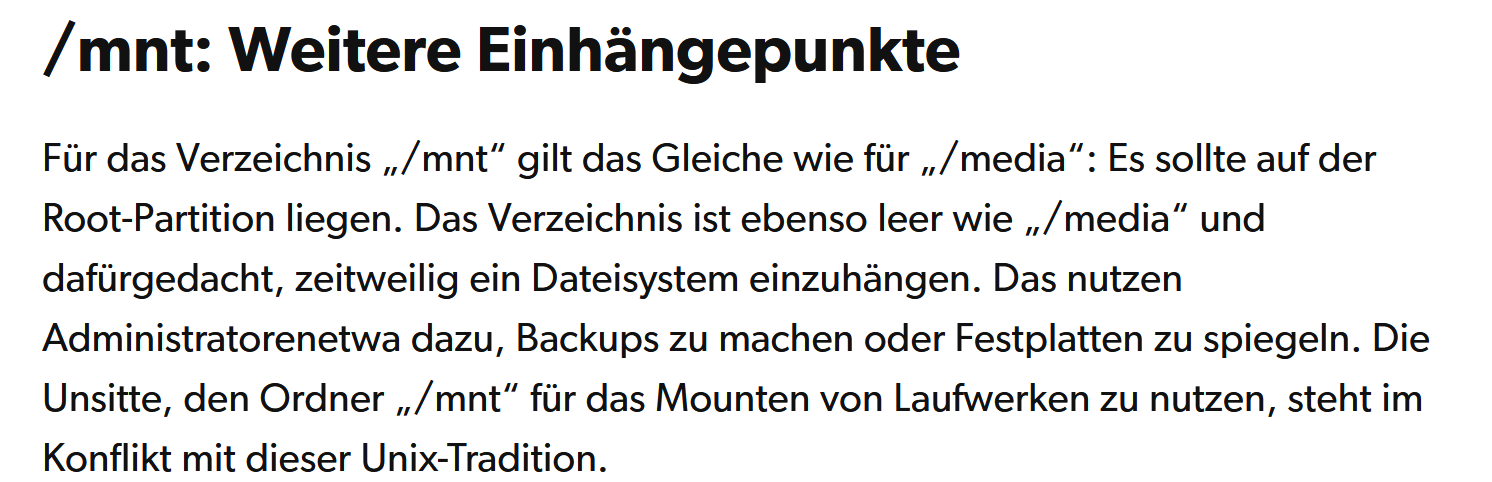
-
@uv-on-fire sagte in Proxmox VE7.3-3 Backup "unable to rename":
Saving to: '/root/mnt/BackupProxmox/
du hast ja da immer noch das root Verzeichnis drin
@crunchip sagte in Proxmox VE7.3-3 Backup "unable to rename":
Saving to: '/root/mnt/BackupProxmox/
/root ist das home-Verzeichnis des users 'root'.
Das Wurzelverzeichnis für das Dateisystem ist /
Also /mnt -
@thomas-braun
Ok und wie muss ich den Ordner dann anlegen? Irgendwie verstehe ich das an der Stelle dann nicht. Auf der Shell von Poxmox ist ja immer ein user eingelogt oder?
Wenn ich die Shell öffne lande ich automatisch hier:
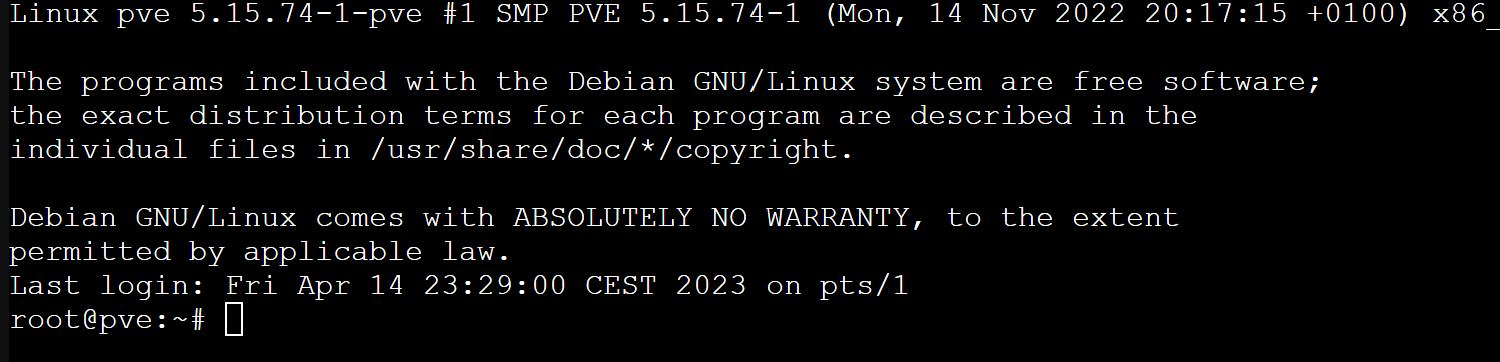
Und hier habe ich dann mit mkdir zuerst den Ordner mnt angelegt und in dem dann den Unterordner BakupProxmox der dann in der fstab zum einhängen der Platte der Fritzbox genommen wird.
Wenn ich im Proxmox das Verzeichnis /mnt/BackupProxmox als Verzeichnis angebe lande ich auf loacal(PVE) laut Verzeichnissgröße:
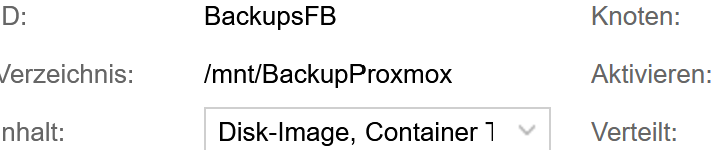

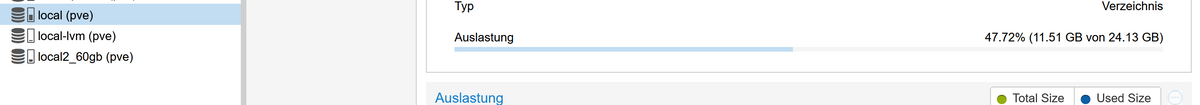
Wenn ich aber /root/mnt/BackupProxmox eingebe lande ich auch auf der externen 500GB Platte an der Fritz Box:
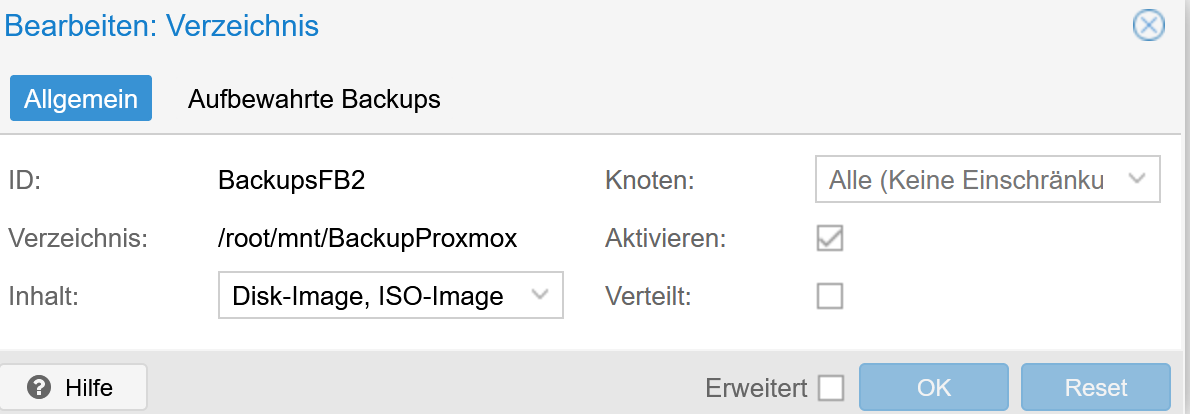

Wie müsste ich den sonst den Ordner /mnt/BackupProxmox anlegen damit ich ohne /root drauf komm? In der fstab ist der Pfad ja auch mit /root/mnt/BackupProxmox angegeben. Oder müsste ich nur den Pfad im fstab ändern?
-
@thomas-braun
Ok und wie muss ich den Ordner dann anlegen? Irgendwie verstehe ich das an der Stelle dann nicht. Auf der Shell von Poxmox ist ja immer ein user eingelogt oder?
Wenn ich die Shell öffne lande ich automatisch hier:
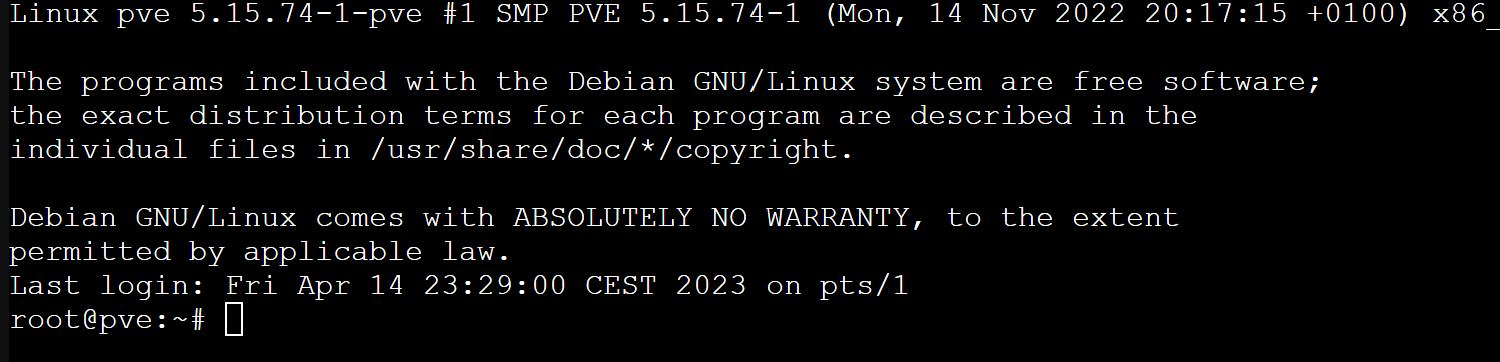
Und hier habe ich dann mit mkdir zuerst den Ordner mnt angelegt und in dem dann den Unterordner BakupProxmox der dann in der fstab zum einhängen der Platte der Fritzbox genommen wird.
Wenn ich im Proxmox das Verzeichnis /mnt/BackupProxmox als Verzeichnis angebe lande ich auf loacal(PVE) laut Verzeichnissgröße:
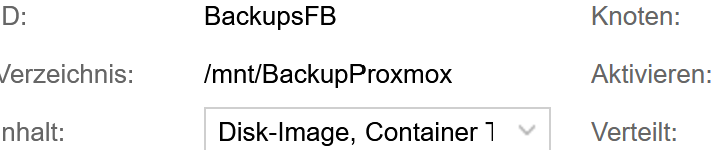

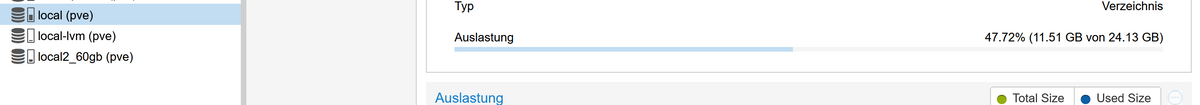
Wenn ich aber /root/mnt/BackupProxmox eingebe lande ich auch auf der externen 500GB Platte an der Fritz Box:
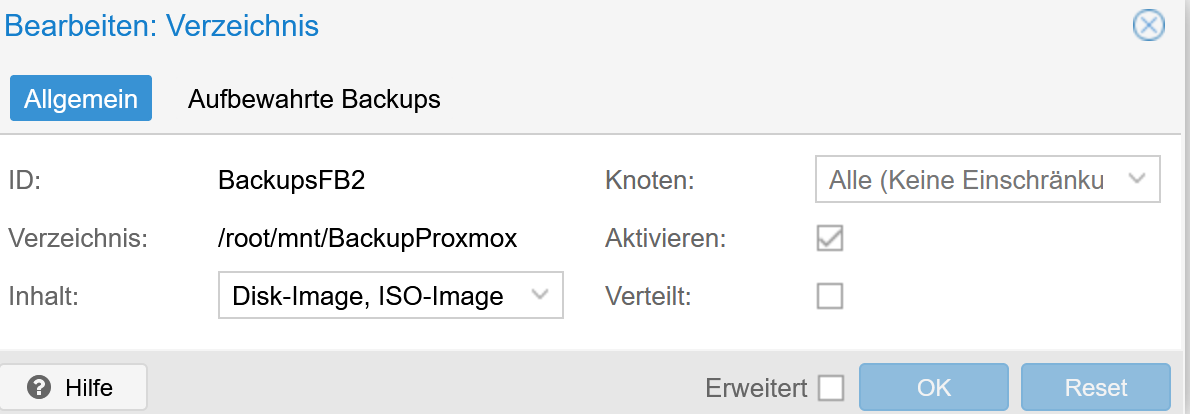

Wie müsste ich den sonst den Ordner /mnt/BackupProxmox anlegen damit ich ohne /root drauf komm? In der fstab ist der Pfad ja auch mit /root/mnt/BackupProxmox angegeben. Oder müsste ich nur den Pfad im fstab ändern?
~ im Login prompt steht für das jeweilige home des Users. Du stehst also tatsächlich in /root
/mnt wird aber in / angelegt
Alsocd / mkdir mnt cd ~Gilt für 'normale' Systeme, in Containern ist das u.U. aber auch wieder anders.
Warum man mit so wenig Rüstzeug gleich mit einem Container herumfrickelt muss ich aber nicht verstehen.
-
~ im Login prompt steht für das jeweilige home des Users. Du stehst also tatsächlich in /root
/mnt wird aber in / angelegt
Alsocd / mkdir mnt cd ~Gilt für 'normale' Systeme, in Containern ist das u.U. aber auch wieder anders.
Warum man mit so wenig Rüstzeug gleich mit einem Container herumfrickelt muss ich aber nicht verstehen.
@thomas-braun
Bin inzwischen auch darauf gekommen das ich zuerst cd / verwenden muss.Habs auch hinbekommen aber der Fehler bleibt wie er ist.
INFO: starting new backup job: vzdump 101 --storage BackupsFritte --compress zstd --remove 0 --notes-template '{{cluster}}, {{guestname}}, {{node}}, {{vmid}}' --mode snapshot --node pve INFO: filesystem type on dumpdir is 'cifs' -using /var/tmp/vzdumptmp55210_101 for temporary files INFO: Starting Backup of VM 101 (lxc) INFO: Backup started at 2023-04-15 00:37:49 INFO: status = stopped INFO: backup mode: stop INFO: ionice priority: 7 INFO: CT Name: python INFO: including mount point rootfs ('/') in backup INFO: creating vzdump archive '/mnt/BackupProxmox/dump/vzdump-lxc-101-2023_04_15-00_37_49.tar.zst' INFO: Total bytes written: 673802240 (643MiB, 37MiB/s) ERROR: Backup of VM 101 failed - unable to rename '/mnt/BackupProxmox/dump/vzdump-lxc-101-2023_04_15-00_37_49.tar.dat' to '/mnt/BackupProxmox/dump/vzdump-lxc-101-2023_04_15-00_37_49.tar.zst' INFO: Failed at 2023-04-15 00:38:08 INFO: Backup job finished with errors TASK ERROR: job errorsUnd wieso herumfrickeln am Container? Ich habe Proxmox am laufen und frickel da herum um ein Backup von meinen VM und Containern zu ertsellen das auf einer an der Fritz Box angeschlossenen Platte landen soll. Das ist doch dann nicht der Container an dem ich was mache sondern Proxmox selbst, oder?
Irgendwie hat jeder doch mal angefangen und auch oft genug mit try an error. Ich arbeite halt nicht täglich mit Linux und leider sind die Quellen die man mit Tante google u.ä. findet so umfangreich und manchmal auch so verwirrend das eben oft genug die basics die Anfänger brauchen an keiner Stelle erwähnt werden. Das ~ dafür steht das ich im Home des aktuellen users stehe habe ich bisher zum Beispiel bisher nirgends gelesen, ist aber gut zu wissen für die Zukunft.
Bin ja generell für jede Hilfe dankbar die mich und mein WIssen weiterbringt.
Zurück zum Thema, noch irgendeine Idee warum das Backup scheitert?
-
@thomas-braun
Bin inzwischen auch darauf gekommen das ich zuerst cd / verwenden muss.Habs auch hinbekommen aber der Fehler bleibt wie er ist.
INFO: starting new backup job: vzdump 101 --storage BackupsFritte --compress zstd --remove 0 --notes-template '{{cluster}}, {{guestname}}, {{node}}, {{vmid}}' --mode snapshot --node pve INFO: filesystem type on dumpdir is 'cifs' -using /var/tmp/vzdumptmp55210_101 for temporary files INFO: Starting Backup of VM 101 (lxc) INFO: Backup started at 2023-04-15 00:37:49 INFO: status = stopped INFO: backup mode: stop INFO: ionice priority: 7 INFO: CT Name: python INFO: including mount point rootfs ('/') in backup INFO: creating vzdump archive '/mnt/BackupProxmox/dump/vzdump-lxc-101-2023_04_15-00_37_49.tar.zst' INFO: Total bytes written: 673802240 (643MiB, 37MiB/s) ERROR: Backup of VM 101 failed - unable to rename '/mnt/BackupProxmox/dump/vzdump-lxc-101-2023_04_15-00_37_49.tar.dat' to '/mnt/BackupProxmox/dump/vzdump-lxc-101-2023_04_15-00_37_49.tar.zst' INFO: Failed at 2023-04-15 00:38:08 INFO: Backup job finished with errors TASK ERROR: job errorsUnd wieso herumfrickeln am Container? Ich habe Proxmox am laufen und frickel da herum um ein Backup von meinen VM und Containern zu ertsellen das auf einer an der Fritz Box angeschlossenen Platte landen soll. Das ist doch dann nicht der Container an dem ich was mache sondern Proxmox selbst, oder?
Irgendwie hat jeder doch mal angefangen und auch oft genug mit try an error. Ich arbeite halt nicht täglich mit Linux und leider sind die Quellen die man mit Tante google u.ä. findet so umfangreich und manchmal auch so verwirrend das eben oft genug die basics die Anfänger brauchen an keiner Stelle erwähnt werden. Das ~ dafür steht das ich im Home des aktuellen users stehe habe ich bisher zum Beispiel bisher nirgends gelesen, ist aber gut zu wissen für die Zukunft.
Bin ja generell für jede Hilfe dankbar die mich und mein WIssen weiterbringt.
Zurück zum Thema, noch irgendeine Idee warum das Backup scheitert?
@uv-on-fire sagte in Proxmox VE7.3-3 Backup "unable to rename":
Irgendwie hat jeder doch mal angefangen und auch oft genug mit try an error. Ich arbeite halt nicht täglich mit Linux und leider sind die Quellen die man mit Tante google u.ä. findet so umfangreich und manchmal auch so verwirrend das eben oft genug die basics die Anfänger brauchen an keiner Stelle erwähnt werden.
Deswegen erwirbt man die basics auch nicht in einem Proxmox/Container-Setup, weil das noch eine Ecke komplexer ist als eine 'native' Installation.
-
@uv-on-fire sagte in Proxmox VE7.3-3 Backup "unable to rename":
Irgendwie hat jeder doch mal angefangen und auch oft genug mit try an error. Ich arbeite halt nicht täglich mit Linux und leider sind die Quellen die man mit Tante google u.ä. findet so umfangreich und manchmal auch so verwirrend das eben oft genug die basics die Anfänger brauchen an keiner Stelle erwähnt werden.
Deswegen erwirbt man die basics auch nicht in einem Proxmox/Container-Setup, weil das noch eine Ecke komplexer ist als eine 'native' Installation.
@thomas-braun
Ich liebe halt die Herausforderung :grinning: :hugging_face: -
@thomas-braun
Ich liebe halt die Herausforderung :grinning: :hugging_face:Dann viel Spaß noch.
-
Dann viel Spaß noch.
@thomas-braun
Hatte ja anfangs den Broker auch auf eine raspi 3 am laufen aber der wurde dann zu langsam und da ich auch noch Homematic und grafana etc. nutze wollte ich das mal zentral auf einem System am laufen haben. Da bin ich eben auf nen NUC mit Proxmox umgestiegen. Wie immer bei solchen Dingen liest man sich in das Thema ein hört zig Vorschläge mit x verschiedenen Lösunge und entscheidet sich dann für eines.Komme eigentlich aus der Automatisierungs Welt aber hauptsächlich das ganze Siemens Zeug und vor Uhrzeiten mal mit nem C64 a bissle Basic gebastelt. Da ist natürlich einiges zu lernen.
Danke für deine Hilfe:+1:
-
@uv-on-fire sagte in Proxmox VE7.3-3 Backup "unable to rename":
Dann verstehe ich nicht wie ich das Verzeichnis anlegen sol
gar nicht, weil es schon existiert
@uv-on-fire sagte in Proxmox VE7.3-3 Backup "unable to rename":
Und hier habe ich dann mit mkdir zuerst den Ordner mnt angelegt
den Ordner gibt es doch schon
du musst nur dahin wechselnzeig mal das Verzeichnis
cd /mnt/pve lsbzw wenn mit cifs nicht klappt, mal nfs probieren
https://pve.proxmox.com/wiki/Storage:_NFS