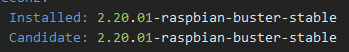NEWS
Deconz-Gui
-
@haselchen sagte in Deconz-Gui:
Gibs da eventuell Krach wegen Buster und Bullseye?
Nein, die bei deconz sind nur zu faul die Pakete ordentlich zu benennen (bzw. zu versionieren).
-
@thomas-braun brauchst du die gesamte Ausgabe oder nur Teil?
-
@thomas-braun brauchst du die gesamte Ausgabe oder nur Teil?
Wie du willst. Bei voller Ausgabe kann man über die anderen Einstellungen aber auch nochmal drüber schauen.
-
Wie du willst. Bei voller Ausgabe kann man über die anderen Einstellungen aber auch nochmal drüber schauen.
@thomas-braun passt das so?
Skript v.2023-01-02 *** BASE SYSTEM *** Model : Raspberry Pi 4 Model B Rev 1.2 Architecture: armv7l Docker: false Virtualization: none Distributor ID: Raspbian Description: Raspbian GNU/Linux 11 (bullseye) Release: 11 Codename: bullseye PRETTY_NAME="Raspbian GNU/Linux 11 (bullseye)" NAME="Raspbian GNU/Linux" VERSION_ID="11" VERSION="11 (bullseye)" VERSION_CODENAME=bullseye ID=raspbian ID_LIKE=debian HOME_URL="http://www.raspbian.org/" SUPPORT_URL="http://www.raspbian.org/RaspbianForums" BUG_REPORT_URL="http://www.raspbian.org/RaspbianBugs" Systemuptime and Load: 19:54:30 up 9:44, 1 user, load average: 1.20, 0.97, 0.80 CPU threads: 4 *** Time and Time Zones *** Fri Mar 3 18:54:30 UTC 2023 Fri Mar 3 19:54:30 CET 2023 CET +0100 Europe/Berlin *** User and Groups *** pi /home/pi pi adm dialout cdrom sudo audio video plugdev games users input netdev lpadmin gpio i2c spi iobroker *** X-Server-Setup *** X-Server: true Desktop: Terminal: tty Boot Target: graphical.target *** MEMORY *** total used free shared buff/cache available Mem: 3.8G 1.9G 814M 45M 1.1G 2.1G Swap: 99M 0B 99M Total: 3.9G 1.9G 914M 3838 M total memory 1946 M used memory 496 M active memory 2337 M inactive memory 814 M free memory 135 M buffer memory 942 M swap cache 99 M total swap 0 M used swap 99 M free swap *** FILESYSTEM *** Filesystem Type Size Used Avail Use% Mounted on /dev/root ext4 59G 8.5G 48G 16% / devtmpfs devtmpfs 1.8G 0 1.8G 0% /dev tmpfs tmpfs 1.9G 1.1M 1.9G 1% /dev/shm tmpfs tmpfs 768M 1.1M 767M 1% /run tmpfs tmpfs 5.0M 4.0K 5.0M 1% /run/lock /dev/mmcblk0p1 vfat 253M 50M 203M 20% /boot tmpfs tmpfs 384M 16K 384M 1% /run/user/999 tmpfs tmpfs 384M 24K 384M 1% /run/user/112 tmpfs tmpfs 384M 24K 384M 1% /run/user/1000 Messages in dmesg: [Fri Mar 3 10:10:30 2023] Kernel command line: coherent_pool=1M 8250.nr_uarts=0 snd_bcm2835.enable_compat_alsa=0 snd_bcm2835.enable_hdmi=1 smsc95xx.macaddr=DC:A6:32:A6:63:F0 vc_mem.mem_base=0x3ec00000 vc_mem.mem_size=0x40000000 console=ttyS0,115200 console=tty1 root=PARTUUID=6ff26f57-02 rootfstype=ext4 fsck.repair=yes rootwait quiet splash plymouth.ignore-serial-consoles [Fri Mar 3 10:10:31 2023] EXT4-fs (mmcblk0p2): mounted filesystem with ordered data mode. Opts: (null). Quota mode: none. [Fri Mar 3 10:10:31 2023] VFS: Mounted root (ext4 filesystem) readonly on device 179:2. [Fri Mar 3 10:10:34 2023] EXT4-fs (mmcblk0p2): re-mounted. Opts: (null). Quota mode: none. Show mounted filesystems (real ones only): TARGET SOURCE FSTYPE OPTIONS / /dev/mmcblk0p2 ext4 rw,noatime `-/boot /dev/mmcblk0p1 vfat rw,relatime,fmask=0022,dmask=0022,codepage=437,iocharset=ascii,shortname=mixed,flush,errors=remount-ro Files in neuralgic directories: /var: 2.6G /var/ 2.0G /var/log 1.9G /var/log/journal/3e23e34d17484a28b9473f69f7d9d21c 1.9G /var/log/journal 411M /var/cache /opt/iobroker/backups: 77M /opt/iobroker/backups/ /opt/iobroker/iobroker-data: 538M /opt/iobroker/iobroker-data/ 255M /opt/iobroker/iobroker-data/files 198M /opt/iobroker/iobroker-data/backup-objects 51M /opt/iobroker/iobroker-data/files/javascript.admin 42M /opt/iobroker/iobroker-data/files/devices.admin The five largest files in iobroker-data are: 33M /opt/iobroker/iobroker-data/files/devices.admin/static/js/main.10538062.js.map 27M /opt/iobroker/iobroker-data/states.jsonl 27M /opt/iobroker/iobroker-data/objects.jsonl 27M /opt/iobroker/iobroker-data/files/material/static/js/2.73100bd6.chunk.js.map 8.6M /opt/iobroker/iobroker-data/objects.json.migrated *** NodeJS-Installation *** /usr/bin/nodejs v16.19.1 /usr/bin/node v16.19.1 /usr/bin/npm 8.19.3 /usr/bin/npx 8.19.3 nodejs: Installed: 16.19.1-deb-1nodesource1 Candidate: 16.19.1-deb-1nodesource1 Version table: *** 16.19.1-deb-1nodesource1 500 500 https://deb.nodesource.com/node_16.x bullseye/main armhf Packages 100 /var/lib/dpkg/status 12.22.12~dfsg-1~deb11u3 500 500 http://raspbian.raspberrypi.org/raspbian bullseye/main armhf Packages Temp directories causing npm8 problem: 0 *** ioBroker-Installation *** ioBroker Status iobroker is running on this host. Objects type: jsonl States type: jsonl Core adapters versions js-controller: 4.0.24 admin: 6.3.5 javascript: 6.1.4 Adapters from github: 1 Adapter State + system.adapter.admin.0 : admin : raspberrypi - enabled, port: 8081, bind: 0.0.0.0, run as: admin + system.adapter.alarm.0 : alarm : raspberrypi - enabled + system.adapter.alexa2.0 : alexa2 : raspberrypi - enabled + system.adapter.backitup.0 : backitup : raspberrypi - enabled system.adapter.daswetter.0 : daswetter : raspberrypi - enabled + system.adapter.deconz.0 : deconz : raspberrypi - enabled, port: 8090 system.adapter.devices.0 : devices : raspberrypi - enabled + system.adapter.discovery.0 : discovery : raspberrypi - enabled system.adapter.dwd.0 : dwd : raspberrypi - enabled + system.adapter.email.0 : email : raspberrypi - enabled + system.adapter.energiefluss.0 : energiefluss : raspberrypi - enabled system.adapter.fahrplan.0 : fahrplan : raspberrypi - disabled + system.adapter.fb-checkpresence.0 : fb-checkpresence : raspberrypi - enabled + system.adapter.fritzbox.0 : fritzbox : raspberrypi - enabled + system.adapter.history.0 : history : raspberrypi - enabled system.adapter.ical.0 : ical : raspberrypi - enabled system.adapter.icons-icons8.0 : icons-icons8 : raspberrypi - enabled system.adapter.icons-mfd-png.0 : icons-mfd-png : raspberrypi - enabled system.adapter.icons-mfd-svg.0 : icons-mfd-svg : raspberrypi - enabled + system.adapter.info.0 : info : raspberrypi - enabled + system.adapter.javascript.0 : javascript : raspberrypi - enabled system.adapter.material.0 : material : raspberrypi - enabled + system.adapter.modbus.0 : modbus : raspberrypi - enabled + system.adapter.modbus.1 : modbus : raspberrypi - enabled + system.adapter.netatmo.0 : netatmo : raspberrypi - enabled + system.adapter.nina.0 : nina : raspberrypi - enabled + system.adapter.node-red.0 : node-red : raspberrypi - enabled, port: 1880, bind: 0.0.0.0 + system.adapter.pushover.0 : pushover : raspberrypi - enabled + system.adapter.radar2.0 : radar2 : raspberrypi - enabled system.adapter.roomba.0 : roomba : raspberrypi - enabled + system.adapter.rpi2.0 : rpi2 : raspberrypi - enabled + system.adapter.shuttercontrol.0 : shuttercontrol : raspberrypi - enabled + system.adapter.sma-em.0 : sma-em : raspberrypi - enabled system.adapter.smartcontrol.0 : smartcontrol : raspberrypi - disabled + system.adapter.tapo.0 : tapo : raspberrypi - enabled + system.adapter.tr-064.0 : tr-064 : raspberrypi - enabled + system.adapter.trashschedule.0 : trashschedule : raspberrypi - enabled system.adapter.vis-fancyswitch.0 : vis-fancyswitch : raspberrypi - enabled system.adapter.vis-hqwidgets.0 : vis-hqwidgets : raspberrypi - enabled system.adapter.vis-jqui-mfd.0 : vis-jqui-mfd : raspberrypi - enabled system.adapter.vis-metro.0 : vis-metro : raspberrypi - enabled system.adapter.vis-players.0 : vis-players : raspberrypi - enabled system.adapter.vis-plumb.0 : vis-plumb : raspberrypi - enabled system.adapter.vis-timeandweather.0 : vis-timeandweather : raspberrypi - enabled system.adapter.vis.0 : vis : raspberrypi - enabled + system.adapter.web.0 : web : raspberrypi - enabled, port: 8082, bind: 0.0.0.0, run as: admin system.adapter.worx.0 : worx : raspberrypi - disabled system.adapter.zigbee2mqtt.0 : zigbee2mqtt : raspberrypi - disabled + system.adapter.zwave2.0 : zwave2 : raspberrypi - enabled + instance is alive Enabled adapters with bindings + system.adapter.admin.0 : admin : raspberrypi - enabled, port: 8081, bind: 0.0.0.0, run as: admin + system.adapter.deconz.0 : deconz : raspberrypi - enabled, port: 8090 + system.adapter.node-red.0 : node-red : raspberrypi - enabled, port: 1880, bind: 0.0.0.0 + system.adapter.web.0 : web : raspberrypi - enabled, port: 8082, bind: 0.0.0.0, run as: admin ioBroker-Repositories stable : http://download.iobroker.net/sources-dist.json beta : http://download.iobroker.net/sources-dist-latest.json Active repo(s): stable Installed ioBroker-Instances Used repository: stable Adapter "admin" : 6.3.5 , installed 6.3.5 Adapter "alarm" : 3.3.9 , installed 3.3.9 Adapter "alexa2" : 3.23.2 , installed 3.23.2 Adapter "backitup" : 2.5.12 , installed 2.5.12 Adapter "daswetter" : 3.1.7 , installed 3.1.7 Adapter "deconz" : 1.3.21 , installed 1.3.21 Adapter "devices" : 1.1.2 , installed 1.1.2 Adapter "discovery" : 3.1.0 , installed 3.1.0 Adapter "dwd" : 2.8.3 , installed 2.8.3 Adapter "email" : 1.1.4 , installed 1.1.4 Adapter "fahrplan" : 1.2.2 , installed 1.2.2 Adapter "fb-checkpresence": 1.1.25, installed 1.1.25 Adapter "fritzbox" : 0.2.1 , installed 0.2.1 Adapter "history" : 2.2.4 , installed 2.2.4 Adapter "ical" : 1.13.2 , installed 1.13.2 Adapter "icons-icons8" : 0.0.1 , installed 0.0.1 Adapter "icons-mfd-png": 1.1.0 , installed 1.1.0 Adapter "icons-mfd-svg": 1.1.0 , installed 1.1.0 Adapter "info" : 1.9.19 , installed 1.9.19 Adapter "javascript" : 6.1.4 , installed 6.1.4 Controller "js-controller": 4.0.24 , installed 4.0.24 Adapter "material" : 1.1.2 , installed 1.1.2 Adapter "modbus" : 5.0.11 , installed 5.0.11 Adapter "netatmo" : 2.0.5 , installed 3.1.0 Adapter "nina" : 0.0.25 , installed 0.0.25 Adapter "node-red" : 4.0.0 , installed 4.0.0 Adapter "pushover" : 3.0.3 , installed 3.0.3 Adapter "radar2" : 2.0.3 , installed 2.0.3 Adapter "roomba" : 1.1.4 , installed 1.1.4 Adapter "rpi2" : 1.3.2 , installed 1.3.2 Adapter "shuttercontrol": 1.4.18 , installed 1.4.18 Adapter "simple-api" : 2.7.2 , installed 2.7.2 Adapter "smartcontrol" : 1.2.1 , installed 1.2.1 Adapter "socketio" : 4.2.0 , installed 4.2.0 Adapter "tapo" : 0.0.8 , installed 0.0.8 Adapter "tr-064" : 4.2.17 , installed 4.2.17 Adapter "trashschedule": 2.2.0 , installed 2.2.0 Adapter "vis" : 1.4.15 , installed 1.4.15 Adapter "vis-fancyswitch": 1.1.0 , installed 1.1.0 Adapter "vis-hqwidgets": 1.3.0 , installed 1.3.0 Adapter "vis-jqui-mfd" : 1.0.12 , installed 1.0.12 Adapter "vis-metro" : 1.2.0 , installed 1.2.0 Adapter "vis-players" : 0.1.6 , installed 0.1.6 Adapter "vis-plumb" : 1.0.2 , installed 1.0.2 Adapter "vis-timeandweather": 1.2.2, installed 1.2.2 Adapter "web" : 4.3.0 , installed 4.3.0 Adapter "worx" : 2.0.3 , installed 2.0.3 Adapter "ws" : 1.3.0 , installed 1.3.0 Adapter "zigbee2mqtt" : 2.7.3 , installed 2.7.3 Adapter "zwave2" : 3.0.3 , installed 3.0.3 Objects and States Please stand by - This may take a while Objects: 8447 States: 7701 *** OS-Repositories and Updates *** Hit:1 http://phoscon.de/apt/deconz bullseye InRelease Hit:2 http://archive.raspberrypi.org/debian bullseye InRelease Hit:3 https://deb.nodesource.com/node_16.x bullseye InRelease Hit:4 http://raspbian.raspberrypi.org/raspbian bullseye InRelease Reading package lists... Pending Updates: 2 *** Listening Ports *** Active Internet connections (only servers) Proto Recv-Q Send-Q Local Address Foreign Address State User Inode PID/Program name tcp 0 0 0.0.0.0:1880 0.0.0.0:* LISTEN 1001 19591 1364/node-red tcp 0 0 0.0.0.0:8090 0.0.0.0:* LISTEN 1000 477726 5538/deCONZ tcp 0 0 0.0.0.0:443 0.0.0.0:* LISTEN 1000 478317 5538/deCONZ tcp 0 0 127.0.0.1:631 0.0.0.0:* LISTEN 0 15421 595/cupsd tcp 0 0 127.0.0.1:4711 0.0.0.0:* LISTEN 999 16534 841/pihole-FTL tcp 0 0 0.0.0.0:80 0.0.0.0:* LISTEN 0 14763 767/lighttpd tcp 0 0 0.0.0.0:22 0.0.0.0:* LISTEN 0 14565 611/sshd: /usr/sbin tcp 0 0 0.0.0.0:53 0.0.0.0:* LISTEN 999 16520 841/pihole-FTL tcp 0 0 127.0.0.1:9001 0.0.0.0:* LISTEN 1001 15591 597/iobroker.js-con tcp 0 0 127.0.0.1:9000 0.0.0.0:* LISTEN 1001 15897 597/iobroker.js-con tcp6 0 0 :::3389 :::* LISTEN 113 14645 626/xrdp tcp6 0 0 ::1:3350 :::* LISTEN 0 14573 609/xrdp-sesman tcp6 0 0 :::8082 :::* LISTEN 1001 25898 3147/io.web.0 tcp6 0 0 :::8081 :::* LISTEN 1001 17760 935/io.admin.0 tcp6 0 0 :::1950 :::* LISTEN 1001 18022 1364/node-red tcp6 0 0 :::80 :::* LISTEN 0 14764 767/lighttpd tcp6 0 0 ::1:4711 :::* LISTEN 999 14858 841/pihole-FTL tcp6 0 0 ::1:631 :::* LISTEN 0 15420 595/cupsd tcp6 0 0 :::22 :::* LISTEN 0 14567 611/sshd: /usr/sbin tcp6 0 0 :::53 :::* LISTEN 999 16522 841/pihole-FTL udp 0 0 0.0.0.0:5353 0.0.0.0:* 108 12659 358/avahi-daemon: r udp 0 0 0.0.0.0:9522 0.0.0.0:* 1001 23492 3336/io.sma-em.0 udp 0 0 0.0.0.0:1900 0.0.0.0:* 1000 478380 5538/deCONZ udp 0 0 0.0.0.0:1900 0.0.0.0:* 1001 451436 30037/io.deconz.0 udp 0 0 0.0.0.0:1900 0.0.0.0:* 1001 451433 30037/io.deconz.0 udp 0 0 0.0.0.0:1900 0.0.0.0:* 1001 18024 1364/node-red udp 0 0 0.0.0.0:1900 0.0.0.0:* 1001 18023 1364/node-red udp 0 0 0.0.0.0:52123 0.0.0.0:* 108 12661 358/avahi-daemon: r udp 0 0 0.0.0.0:53 0.0.0.0:* 999 16519 841/pihole-FTL udp 0 0 0.0.0.0:67 0.0.0.0:* 1001 21427 2380/io.radar2.0 udp 0 0 0.0.0.0:68 0.0.0.0:* 0 15433 722/dhcpcd udp 0 0 0.0.0.0:631 0.0.0.0:* 0 9005 645/cups-browsed udp6 0 0 :::1194 :::* 0 13107 725/openvpn udp6 0 0 :::5353 :::* 108 12660 358/avahi-daemon: r udp6 0 0 :::1900 :::* 1001 451437 30037/io.deconz.0 udp6 0 0 :::1900 :::* 1001 451435 30037/io.deconz.0 udp6 0 0 :::1900 :::* 1001 451434 30037/io.deconz.0 udp6 0 0 :::50645 :::* 108 12662 358/avahi-daemon: r udp6 0 0 :::546 :::* 0 15450 722/dhcpcd udp6 0 0 :::53 :::* 999 16521 841/pihole-FTL -
@thomas-braun passt das so?
Skript v.2023-01-02 *** BASE SYSTEM *** Model : Raspberry Pi 4 Model B Rev 1.2 Architecture: armv7l Docker: false Virtualization: none Distributor ID: Raspbian Description: Raspbian GNU/Linux 11 (bullseye) Release: 11 Codename: bullseye PRETTY_NAME="Raspbian GNU/Linux 11 (bullseye)" NAME="Raspbian GNU/Linux" VERSION_ID="11" VERSION="11 (bullseye)" VERSION_CODENAME=bullseye ID=raspbian ID_LIKE=debian HOME_URL="http://www.raspbian.org/" SUPPORT_URL="http://www.raspbian.org/RaspbianForums" BUG_REPORT_URL="http://www.raspbian.org/RaspbianBugs" Systemuptime and Load: 19:54:30 up 9:44, 1 user, load average: 1.20, 0.97, 0.80 CPU threads: 4 *** Time and Time Zones *** Fri Mar 3 18:54:30 UTC 2023 Fri Mar 3 19:54:30 CET 2023 CET +0100 Europe/Berlin *** User and Groups *** pi /home/pi pi adm dialout cdrom sudo audio video plugdev games users input netdev lpadmin gpio i2c spi iobroker *** X-Server-Setup *** X-Server: true Desktop: Terminal: tty Boot Target: graphical.target *** MEMORY *** total used free shared buff/cache available Mem: 3.8G 1.9G 814M 45M 1.1G 2.1G Swap: 99M 0B 99M Total: 3.9G 1.9G 914M 3838 M total memory 1946 M used memory 496 M active memory 2337 M inactive memory 814 M free memory 135 M buffer memory 942 M swap cache 99 M total swap 0 M used swap 99 M free swap *** FILESYSTEM *** Filesystem Type Size Used Avail Use% Mounted on /dev/root ext4 59G 8.5G 48G 16% / devtmpfs devtmpfs 1.8G 0 1.8G 0% /dev tmpfs tmpfs 1.9G 1.1M 1.9G 1% /dev/shm tmpfs tmpfs 768M 1.1M 767M 1% /run tmpfs tmpfs 5.0M 4.0K 5.0M 1% /run/lock /dev/mmcblk0p1 vfat 253M 50M 203M 20% /boot tmpfs tmpfs 384M 16K 384M 1% /run/user/999 tmpfs tmpfs 384M 24K 384M 1% /run/user/112 tmpfs tmpfs 384M 24K 384M 1% /run/user/1000 Messages in dmesg: [Fri Mar 3 10:10:30 2023] Kernel command line: coherent_pool=1M 8250.nr_uarts=0 snd_bcm2835.enable_compat_alsa=0 snd_bcm2835.enable_hdmi=1 smsc95xx.macaddr=DC:A6:32:A6:63:F0 vc_mem.mem_base=0x3ec00000 vc_mem.mem_size=0x40000000 console=ttyS0,115200 console=tty1 root=PARTUUID=6ff26f57-02 rootfstype=ext4 fsck.repair=yes rootwait quiet splash plymouth.ignore-serial-consoles [Fri Mar 3 10:10:31 2023] EXT4-fs (mmcblk0p2): mounted filesystem with ordered data mode. Opts: (null). Quota mode: none. [Fri Mar 3 10:10:31 2023] VFS: Mounted root (ext4 filesystem) readonly on device 179:2. [Fri Mar 3 10:10:34 2023] EXT4-fs (mmcblk0p2): re-mounted. Opts: (null). Quota mode: none. Show mounted filesystems (real ones only): TARGET SOURCE FSTYPE OPTIONS / /dev/mmcblk0p2 ext4 rw,noatime `-/boot /dev/mmcblk0p1 vfat rw,relatime,fmask=0022,dmask=0022,codepage=437,iocharset=ascii,shortname=mixed,flush,errors=remount-ro Files in neuralgic directories: /var: 2.6G /var/ 2.0G /var/log 1.9G /var/log/journal/3e23e34d17484a28b9473f69f7d9d21c 1.9G /var/log/journal 411M /var/cache /opt/iobroker/backups: 77M /opt/iobroker/backups/ /opt/iobroker/iobroker-data: 538M /opt/iobroker/iobroker-data/ 255M /opt/iobroker/iobroker-data/files 198M /opt/iobroker/iobroker-data/backup-objects 51M /opt/iobroker/iobroker-data/files/javascript.admin 42M /opt/iobroker/iobroker-data/files/devices.admin The five largest files in iobroker-data are: 33M /opt/iobroker/iobroker-data/files/devices.admin/static/js/main.10538062.js.map 27M /opt/iobroker/iobroker-data/states.jsonl 27M /opt/iobroker/iobroker-data/objects.jsonl 27M /opt/iobroker/iobroker-data/files/material/static/js/2.73100bd6.chunk.js.map 8.6M /opt/iobroker/iobroker-data/objects.json.migrated *** NodeJS-Installation *** /usr/bin/nodejs v16.19.1 /usr/bin/node v16.19.1 /usr/bin/npm 8.19.3 /usr/bin/npx 8.19.3 nodejs: Installed: 16.19.1-deb-1nodesource1 Candidate: 16.19.1-deb-1nodesource1 Version table: *** 16.19.1-deb-1nodesource1 500 500 https://deb.nodesource.com/node_16.x bullseye/main armhf Packages 100 /var/lib/dpkg/status 12.22.12~dfsg-1~deb11u3 500 500 http://raspbian.raspberrypi.org/raspbian bullseye/main armhf Packages Temp directories causing npm8 problem: 0 *** ioBroker-Installation *** ioBroker Status iobroker is running on this host. Objects type: jsonl States type: jsonl Core adapters versions js-controller: 4.0.24 admin: 6.3.5 javascript: 6.1.4 Adapters from github: 1 Adapter State + system.adapter.admin.0 : admin : raspberrypi - enabled, port: 8081, bind: 0.0.0.0, run as: admin + system.adapter.alarm.0 : alarm : raspberrypi - enabled + system.adapter.alexa2.0 : alexa2 : raspberrypi - enabled + system.adapter.backitup.0 : backitup : raspberrypi - enabled system.adapter.daswetter.0 : daswetter : raspberrypi - enabled + system.adapter.deconz.0 : deconz : raspberrypi - enabled, port: 8090 system.adapter.devices.0 : devices : raspberrypi - enabled + system.adapter.discovery.0 : discovery : raspberrypi - enabled system.adapter.dwd.0 : dwd : raspberrypi - enabled + system.adapter.email.0 : email : raspberrypi - enabled + system.adapter.energiefluss.0 : energiefluss : raspberrypi - enabled system.adapter.fahrplan.0 : fahrplan : raspberrypi - disabled + system.adapter.fb-checkpresence.0 : fb-checkpresence : raspberrypi - enabled + system.adapter.fritzbox.0 : fritzbox : raspberrypi - enabled + system.adapter.history.0 : history : raspberrypi - enabled system.adapter.ical.0 : ical : raspberrypi - enabled system.adapter.icons-icons8.0 : icons-icons8 : raspberrypi - enabled system.adapter.icons-mfd-png.0 : icons-mfd-png : raspberrypi - enabled system.adapter.icons-mfd-svg.0 : icons-mfd-svg : raspberrypi - enabled + system.adapter.info.0 : info : raspberrypi - enabled + system.adapter.javascript.0 : javascript : raspberrypi - enabled system.adapter.material.0 : material : raspberrypi - enabled + system.adapter.modbus.0 : modbus : raspberrypi - enabled + system.adapter.modbus.1 : modbus : raspberrypi - enabled + system.adapter.netatmo.0 : netatmo : raspberrypi - enabled + system.adapter.nina.0 : nina : raspberrypi - enabled + system.adapter.node-red.0 : node-red : raspberrypi - enabled, port: 1880, bind: 0.0.0.0 + system.adapter.pushover.0 : pushover : raspberrypi - enabled + system.adapter.radar2.0 : radar2 : raspberrypi - enabled system.adapter.roomba.0 : roomba : raspberrypi - enabled + system.adapter.rpi2.0 : rpi2 : raspberrypi - enabled + system.adapter.shuttercontrol.0 : shuttercontrol : raspberrypi - enabled + system.adapter.sma-em.0 : sma-em : raspberrypi - enabled system.adapter.smartcontrol.0 : smartcontrol : raspberrypi - disabled + system.adapter.tapo.0 : tapo : raspberrypi - enabled + system.adapter.tr-064.0 : tr-064 : raspberrypi - enabled + system.adapter.trashschedule.0 : trashschedule : raspberrypi - enabled system.adapter.vis-fancyswitch.0 : vis-fancyswitch : raspberrypi - enabled system.adapter.vis-hqwidgets.0 : vis-hqwidgets : raspberrypi - enabled system.adapter.vis-jqui-mfd.0 : vis-jqui-mfd : raspberrypi - enabled system.adapter.vis-metro.0 : vis-metro : raspberrypi - enabled system.adapter.vis-players.0 : vis-players : raspberrypi - enabled system.adapter.vis-plumb.0 : vis-plumb : raspberrypi - enabled system.adapter.vis-timeandweather.0 : vis-timeandweather : raspberrypi - enabled system.adapter.vis.0 : vis : raspberrypi - enabled + system.adapter.web.0 : web : raspberrypi - enabled, port: 8082, bind: 0.0.0.0, run as: admin system.adapter.worx.0 : worx : raspberrypi - disabled system.adapter.zigbee2mqtt.0 : zigbee2mqtt : raspberrypi - disabled + system.adapter.zwave2.0 : zwave2 : raspberrypi - enabled + instance is alive Enabled adapters with bindings + system.adapter.admin.0 : admin : raspberrypi - enabled, port: 8081, bind: 0.0.0.0, run as: admin + system.adapter.deconz.0 : deconz : raspberrypi - enabled, port: 8090 + system.adapter.node-red.0 : node-red : raspberrypi - enabled, port: 1880, bind: 0.0.0.0 + system.adapter.web.0 : web : raspberrypi - enabled, port: 8082, bind: 0.0.0.0, run as: admin ioBroker-Repositories stable : http://download.iobroker.net/sources-dist.json beta : http://download.iobroker.net/sources-dist-latest.json Active repo(s): stable Installed ioBroker-Instances Used repository: stable Adapter "admin" : 6.3.5 , installed 6.3.5 Adapter "alarm" : 3.3.9 , installed 3.3.9 Adapter "alexa2" : 3.23.2 , installed 3.23.2 Adapter "backitup" : 2.5.12 , installed 2.5.12 Adapter "daswetter" : 3.1.7 , installed 3.1.7 Adapter "deconz" : 1.3.21 , installed 1.3.21 Adapter "devices" : 1.1.2 , installed 1.1.2 Adapter "discovery" : 3.1.0 , installed 3.1.0 Adapter "dwd" : 2.8.3 , installed 2.8.3 Adapter "email" : 1.1.4 , installed 1.1.4 Adapter "fahrplan" : 1.2.2 , installed 1.2.2 Adapter "fb-checkpresence": 1.1.25, installed 1.1.25 Adapter "fritzbox" : 0.2.1 , installed 0.2.1 Adapter "history" : 2.2.4 , installed 2.2.4 Adapter "ical" : 1.13.2 , installed 1.13.2 Adapter "icons-icons8" : 0.0.1 , installed 0.0.1 Adapter "icons-mfd-png": 1.1.0 , installed 1.1.0 Adapter "icons-mfd-svg": 1.1.0 , installed 1.1.0 Adapter "info" : 1.9.19 , installed 1.9.19 Adapter "javascript" : 6.1.4 , installed 6.1.4 Controller "js-controller": 4.0.24 , installed 4.0.24 Adapter "material" : 1.1.2 , installed 1.1.2 Adapter "modbus" : 5.0.11 , installed 5.0.11 Adapter "netatmo" : 2.0.5 , installed 3.1.0 Adapter "nina" : 0.0.25 , installed 0.0.25 Adapter "node-red" : 4.0.0 , installed 4.0.0 Adapter "pushover" : 3.0.3 , installed 3.0.3 Adapter "radar2" : 2.0.3 , installed 2.0.3 Adapter "roomba" : 1.1.4 , installed 1.1.4 Adapter "rpi2" : 1.3.2 , installed 1.3.2 Adapter "shuttercontrol": 1.4.18 , installed 1.4.18 Adapter "simple-api" : 2.7.2 , installed 2.7.2 Adapter "smartcontrol" : 1.2.1 , installed 1.2.1 Adapter "socketio" : 4.2.0 , installed 4.2.0 Adapter "tapo" : 0.0.8 , installed 0.0.8 Adapter "tr-064" : 4.2.17 , installed 4.2.17 Adapter "trashschedule": 2.2.0 , installed 2.2.0 Adapter "vis" : 1.4.15 , installed 1.4.15 Adapter "vis-fancyswitch": 1.1.0 , installed 1.1.0 Adapter "vis-hqwidgets": 1.3.0 , installed 1.3.0 Adapter "vis-jqui-mfd" : 1.0.12 , installed 1.0.12 Adapter "vis-metro" : 1.2.0 , installed 1.2.0 Adapter "vis-players" : 0.1.6 , installed 0.1.6 Adapter "vis-plumb" : 1.0.2 , installed 1.0.2 Adapter "vis-timeandweather": 1.2.2, installed 1.2.2 Adapter "web" : 4.3.0 , installed 4.3.0 Adapter "worx" : 2.0.3 , installed 2.0.3 Adapter "ws" : 1.3.0 , installed 1.3.0 Adapter "zigbee2mqtt" : 2.7.3 , installed 2.7.3 Adapter "zwave2" : 3.0.3 , installed 3.0.3 Objects and States Please stand by - This may take a while Objects: 8447 States: 7701 *** OS-Repositories and Updates *** Hit:1 http://phoscon.de/apt/deconz bullseye InRelease Hit:2 http://archive.raspberrypi.org/debian bullseye InRelease Hit:3 https://deb.nodesource.com/node_16.x bullseye InRelease Hit:4 http://raspbian.raspberrypi.org/raspbian bullseye InRelease Reading package lists... Pending Updates: 2 *** Listening Ports *** Active Internet connections (only servers) Proto Recv-Q Send-Q Local Address Foreign Address State User Inode PID/Program name tcp 0 0 0.0.0.0:1880 0.0.0.0:* LISTEN 1001 19591 1364/node-red tcp 0 0 0.0.0.0:8090 0.0.0.0:* LISTEN 1000 477726 5538/deCONZ tcp 0 0 0.0.0.0:443 0.0.0.0:* LISTEN 1000 478317 5538/deCONZ tcp 0 0 127.0.0.1:631 0.0.0.0:* LISTEN 0 15421 595/cupsd tcp 0 0 127.0.0.1:4711 0.0.0.0:* LISTEN 999 16534 841/pihole-FTL tcp 0 0 0.0.0.0:80 0.0.0.0:* LISTEN 0 14763 767/lighttpd tcp 0 0 0.0.0.0:22 0.0.0.0:* LISTEN 0 14565 611/sshd: /usr/sbin tcp 0 0 0.0.0.0:53 0.0.0.0:* LISTEN 999 16520 841/pihole-FTL tcp 0 0 127.0.0.1:9001 0.0.0.0:* LISTEN 1001 15591 597/iobroker.js-con tcp 0 0 127.0.0.1:9000 0.0.0.0:* LISTEN 1001 15897 597/iobroker.js-con tcp6 0 0 :::3389 :::* LISTEN 113 14645 626/xrdp tcp6 0 0 ::1:3350 :::* LISTEN 0 14573 609/xrdp-sesman tcp6 0 0 :::8082 :::* LISTEN 1001 25898 3147/io.web.0 tcp6 0 0 :::8081 :::* LISTEN 1001 17760 935/io.admin.0 tcp6 0 0 :::1950 :::* LISTEN 1001 18022 1364/node-red tcp6 0 0 :::80 :::* LISTEN 0 14764 767/lighttpd tcp6 0 0 ::1:4711 :::* LISTEN 999 14858 841/pihole-FTL tcp6 0 0 ::1:631 :::* LISTEN 0 15420 595/cupsd tcp6 0 0 :::22 :::* LISTEN 0 14567 611/sshd: /usr/sbin tcp6 0 0 :::53 :::* LISTEN 999 16522 841/pihole-FTL udp 0 0 0.0.0.0:5353 0.0.0.0:* 108 12659 358/avahi-daemon: r udp 0 0 0.0.0.0:9522 0.0.0.0:* 1001 23492 3336/io.sma-em.0 udp 0 0 0.0.0.0:1900 0.0.0.0:* 1000 478380 5538/deCONZ udp 0 0 0.0.0.0:1900 0.0.0.0:* 1001 451436 30037/io.deconz.0 udp 0 0 0.0.0.0:1900 0.0.0.0:* 1001 451433 30037/io.deconz.0 udp 0 0 0.0.0.0:1900 0.0.0.0:* 1001 18024 1364/node-red udp 0 0 0.0.0.0:1900 0.0.0.0:* 1001 18023 1364/node-red udp 0 0 0.0.0.0:52123 0.0.0.0:* 108 12661 358/avahi-daemon: r udp 0 0 0.0.0.0:53 0.0.0.0:* 999 16519 841/pihole-FTL udp 0 0 0.0.0.0:67 0.0.0.0:* 1001 21427 2380/io.radar2.0 udp 0 0 0.0.0.0:68 0.0.0.0:* 0 15433 722/dhcpcd udp 0 0 0.0.0.0:631 0.0.0.0:* 0 9005 645/cups-browsed udp6 0 0 :::1194 :::* 0 13107 725/openvpn udp6 0 0 :::5353 :::* 108 12660 358/avahi-daemon: r udp6 0 0 :::1900 :::* 1001 451437 30037/io.deconz.0 udp6 0 0 :::1900 :::* 1001 451435 30037/io.deconz.0 udp6 0 0 :::1900 :::* 1001 451434 30037/io.deconz.0 udp6 0 0 :::50645 :::* 108 12662 358/avahi-daemon: r udp6 0 0 :::546 :::* 0 15450 722/dhcpcd udp6 0 0 :::53 :::* 999 16521 841/pihole-FTLIch würde die 64bit Version ohne Desktop nehmen.
Und Updates für das OS einspielen. -
Ich würde die 64bit Version ohne Desktop nehmen.
Und Updates für das OS einspielen.@thomas-braun magst du mir kurz sagen wie das geht?
Ich brauche einmal die deconz-gui um etwas auszulesen.
Bekomme ich das hin?
-
-
@thomas-braun ich meinte auf die 64 Version zu gehen oder geht das nur über Komplettimage?
Bei dem OS komme ich auch nicht weiter, mit den Standardbefehlen gibt es kein Update.
Hast du auch noch eine Idee wegen dem deconz-Gui?
Danke für deine Hilfe!!!
-
@thomas-braun ich meinte auf die 64 Version zu gehen oder geht das nur über Komplettimage?
Bei dem OS komme ich auch nicht weiter, mit den Standardbefehlen gibt es kein Update.
Hast du auch noch eine Idee wegen dem deconz-Gui?
Danke für deine Hilfe!!!
64bit erfordert eine Neuinstallation.
Update mit den Debian-Standardbefehlen
sudo apt update sudo apt full-upgrade -
pi@raspberrypi:~ $ sudo apt update Hit:1 http://raspbian.raspberrypi.org/raspbian bullseye InRelease Hit:2 http://phoscon.de/apt/deconz bullseye InRelease Hit:3 http://archive.raspberrypi.org/debian bullseye InRelease Hit:4 https://deb.nodesource.com/node_16.x bullseye InRelease Reading package lists... Done Building dependency tree... Done Reading state information... Done All packages are up to date. pi@raspberrypi:~ $ sudo apt full-upgrade Reading package lists... Done Building dependency tree... Done Reading state information... Done Calculating upgrade... Done 0 upgraded, 0 newly installed, 0 to remove and 0 not upgraded. -
pi@raspberrypi:~ $ sudo apt update Hit:1 http://raspbian.raspberrypi.org/raspbian bullseye InRelease Hit:2 http://phoscon.de/apt/deconz bullseye InRelease Hit:3 http://archive.raspberrypi.org/debian bullseye InRelease Hit:4 https://deb.nodesource.com/node_16.x bullseye InRelease Reading package lists... Done Building dependency tree... Done Reading state information... Done All packages are up to date. pi@raspberrypi:~ $ sudo apt full-upgrade Reading package lists... Done Building dependency tree... Done Reading state information... Done Calculating upgrade... Done 0 upgraded, 0 newly installed, 0 to remove and 0 not upgraded.@Thomas-Braun hast du evtl noch eine Idee wie ich die gui gestartet bekomme?
-
@Thomas-Braun hast du evtl noch eine Idee wie ich die gui gestartet bekomme?
-
Hallo zusammen,
leider habe ich das gleiche Problem mit Deconz-gui, auch bei mir startet die nicht.
Folgende Befehle habe ich bereits ausgeführt:
sudo systemctl stop deconz sudo systemctl disable deconz sudo systemctl enable deconz-gui sudo systemctl start deconz-guibei systemctl status deconz deconz-gui
● deconz.service - deCONZ: ZigBee gateway -- REST API Loaded: loaded (/lib/systemd/system/deconz.service; disabled; vendor preset: enabled) Active: failed (Result: exit-code) since Fri 2023-03-03 10:22:04 CET; 6min ago Main PID: 16590 (code=exited, status=143) CPU: 3.083s Mar 03 10:21:33 raspberrypi deCONZ[16590]: QStandardPaths: XDG_RUNTIME_DIR not set, defaulting to '/tmp/runtime-pi' Mar 03 10:21:33 raspberrypi deCONZ[16590]: libpng warning: iCCP: known incorrect sRGB profile Mar 03 10:21:34 raspberrypi deCONZ[16590]: This plugin does not support propagateSizeHints() Mar 03 10:21:34 raspberrypi deCONZ[16590]: This plugin does not support propagateSizeHints() Mar 03 10:21:36 raspberrypi deCONZ[16590]: This plugin does not support propagateSizeHints() Mar 03 10:22:02 raspberrypi systemd[1]: Stopping deCONZ: ZigBee gateway -- REST API... Mar 03 10:22:04 raspberrypi systemd[1]: deconz.service: Main process exited, code=exited, status=143/n/a Mar 03 10:22:04 raspberrypi systemd[1]: deconz.service: Failed with result 'exit-code'. Mar 03 10:22:04 raspberrypi systemd[1]: Stopped deCONZ: ZigBee gateway -- REST API. Mar 03 10:22:04 raspberrypi systemd[1]: deconz.service: Consumed 3.083s CPU time. ● deconz-gui.service - deCONZ: ZigBee gateway -- GUI/REST API Loaded: loaded (/lib/systemd/system/deconz-gui.service; enabled; vendor preset: enabled) Active: activating (auto-restart) (Result: signal) since Fri 2023-03-03 10:28:19 CET; 5s ago Process: 2500 ExecStart=/usr/bin/deCONZ --http-port=80 (code=killed, signal=ABRT) Main PID: 2500 (code=killed, signal=ABRT) CPU: 82msDanke
@gabe wende dich doch mal an den Support von Dresden Elektronik https://phoscon.de/de/support hast du überhaupt deconz installiert und wenn ja wie und für welche Version sprich für welches Gerät. Hast du hier mal geschaut https://phoscon.de/de/conbee2/install
-
@gabe wende dich doch mal an den Support von Dresden Elektronik https://phoscon.de/de/support hast du überhaupt deconz installiert und wenn ja wie und für welche Version sprich für welches Gerät. Hast du hier mal geschaut https://phoscon.de/de/conbee2/install
-
@thomas-braun ich weiß, ich brauch die auch nur einmal um etwas auszulesen... das geht leider nur über die blöde GUI...
-
@fa-bio ja alles installiert und funktioniert ja auch soweit. Nur die blöde GUI bekomme ich nicht zum laufen...
-
@gabe prima, ich weiß aber immer noch nicht was du wie wo installiert hast.
So kann ich nicht helfen, was willst du über die GUI auslesen. Hast du einen Stick oder das Phoscon Gateway oder Rasperry mit dem Modul von Phoscon. -
@fa-bio hi ich habe ein Conbee II und Deconz auf einen raspberry installiert. Ich lass normalerweise nur deconz laufen und dort funktioniert alles super.
Deconz-Gui kann ich zwar im OS anklicken, es passiert dann leider weiter nichts.
Gruss
-
@thomas-braun sagt aktuelles das
deconz.service - deCONZ: ZigBee gateway -- REST API Loaded: loaded (/lib/systemd/system/deconz.service; disabled; vendor preset: enabled) Active: failed (Result: exit-code) since Fri 2023-03-10 17:21:22 CET; 1min 46s ago Main PID: 17682 (code=exited, status=143) CPU: 4.472s Mar 10 17:19:30 raspberrypi deCONZ[17682]: QStandardPaths: XDG_RUNTIME_DIR not set, defaulting to '/tmp/runtime-pi' Mar 10 17:19:30 raspberrypi deCONZ[17682]: libpng warning: iCCP: known incorrect sRGB profile Mar 10 17:19:31 raspberrypi deCONZ[17682]: This plugin does not support propagateSizeHints() Mar 10 17:19:31 raspberrypi deCONZ[17682]: This plugin does not support propagateSizeHints() Mar 10 17:19:34 raspberrypi deCONZ[17682]: This plugin does not support propagateSizeHints() Mar 10 17:21:21 raspberrypi systemd[1]: Stopping deCONZ: ZigBee gateway -- REST API... Mar 10 17:21:22 raspberrypi systemd[1]: deconz.service: Main process exited, code=exited, status=143/n/a Mar 10 17:21:22 raspberrypi systemd[1]: deconz.service: Failed with result 'exit-code'. Mar 10 17:21:22 raspberrypi systemd[1]: Stopped deCONZ: ZigBee gateway -- REST API. Mar 10 17:21:22 raspberrypi systemd[1]: deconz.service: Consumed 4.472s CPU time. ● deconz-gui.service - deCONZ: ZigBee gateway -- GUI/REST API Loaded: loaded (/lib/systemd/system/deconz-gui.service; enabled; vendor preset: enabled) Active: activating (auto-restart) (Result: signal) since Fri 2023-03-10 17:23:05 CET; 4s ago Process: 23759 ExecStart=/usr/bin/deCONZ --http-port=8090 (code=killed, signal=ABRT) Main PID: 23759 (code=killed, signal=ABRT) CPU: 71ms -
@gabe bei mir sieht die Ausgabe so aus
deconz.service - deCONZ: ZigBee gateway -- REST API Loaded: loaded (/lib/systemd/system/deconz.service; disabled; vendor preset: enabled) Active: inactive (dead) ● deconz-gui.service - deCONZ: ZigBee gateway -- GUI/REST API Loaded: loaded (/lib/systemd/system/deconz-gui.service; enabled; vendor preset: enabled) Active: active (running) since Thu 2023-03-09 10:47:58 CET; 1 day 7h ago Main PID: 1099 (deCONZ) Tasks: 16 (limit: 2059) CGroup: /system.slice/deconz-gui.service ├─1099 /usr/bin/deCONZ --http-port=80 ├─1128 dbus-launch --autolaunch ac0bc689a75d428fa91b8bc7f3aeace8 --binary-syntax --close-stderr └─1129 /usr/bin/dbus-daemon --syslog-only --fork --print-pid 5 --print-address 7 --session Mär 09 17:09:25 phoscon deCONZ[1099]: DJS_GetResourceEndpoints Mär 09 17:09:25 phoscon deCONZ[1099]: PROTO: CRC error Mär 09 17:09:25 phoscon deCONZ[1099]: DJS_GetResourceEndpoints Mär 09 17:09:25 phoscon deCONZ[1099]: DJS_GetResourceEndpoints Mär 10 02:38:08 phoscon deCONZ[1099]: DJS_GetResourceEndpoints Mär 10 02:38:08 phoscon deCONZ[1099]: DJS_GetResourceEndpoints Mär 10 02:38:08 phoscon deCONZ[1099]: DJS_GetResourceEndpoints Mär 10 12:22:12 phoscon deCONZ[1099]: DJS_GetResourceEndpoints Mär 10 12:22:12 phoscon deCONZ[1099]: DJS_GetResourceEndpoints Mär 10 12:22:12 phoscon deCONZ[1099]: DJS_GetResourceEndpoints ~