NEWS
[gelöst] Brauche Hilfe beim NSPanel mit Tasmota
-
Irgendwelche Fehler im Log? Das Script versucht bereits an das Panel zu senden... Falls noch nichts angezeigt werden sollte außer "waiting for content", stimmt die Kommunikation MQTT zwischen Adapter und Tasmota noch nicht.
-
Habe den Port jetzt mal auf 1886 geändert.
mqtt.1 2023-02-16 20:53:56.627 info Client [NSPanel_01] publishOnSubscribe send all known states mqtt.1 2023-02-16 20:53:56.626 info Client [NSPanel_01] publishOnSubscribe send all known states mqtt.1 2023-02-16 20:53:56.625 info Client [NSPanel_01] publishOnSubscribe send all known states mqtt.1 2023-02-16 20:53:56.426 info Client [NSPanel_01] subscribes on "cmnd/NSPanel_01_fb/#" with regex /^mqtt\.1\.cmnd\.NSPanel_01_fb(\..*)?/ mqtt.1 2023-02-16 20:53:56.426 info Client [NSPanel_01] subscribes on "cmnd/NSPanel_01_fb/#" with regex /^cmnd\.NSPanel_01_fb(\..*)?/ mqtt.1 2023-02-16 20:53:56.426 info Client [NSPanel_01] subscribes on "SmartHome/tasmotas/cmnd/#" with regex /^mqtt\.1\.SmartHome\.tasmotas\.cmnd(\..*)?/ mqtt.1 2023-02-16 20:53:56.426 info Client [NSPanel_01] subscribes on "SmartHome/tasmotas/cmnd/#" with regex /^SmartHome\.tasmotas\.cmnd(\..*)?/ mqtt.1 2023-02-16 20:53:56.425 info Client [NSPanel_01] subscribes on "SmartHome/NSPanel_1/cmnd/#" with regex /^mqtt\.1\.SmartHome\.NSPanel_1\.cmnd(\..*)?/ mqtt.1 2023-02-16 20:53:56.425 info Client [NSPanel_01] subscribes on "SmartHome/NSPanel_1/cmnd/#" with regex /^SmartHome\.NSPanel_1\.cmnd(\..*)?/ mqtt.1 2023-02-16 20:53:56.369 info Client [NSPanel_01] reconnected. Old secret 1676577213300_2907. New secret 1676577236366_5097 mqtt.1 2023-02-16 20:53:33.578 info Client [NSPanel_01] publishOnSubscribe send all known states mqtt.1 2023-02-16 20:53:33.577 info Client [NSPanel_01] publishOnSubscribe send all known states mqtt.1 2023-02-16 20:53:33.575 info Client [NSPanel_01] publishOnSubscribe send all known states mqtt.1 2023-02-16 20:53:33.376 info Client [NSPanel_01] subscribes on "cmnd/NSPanel_01_fb/#" with regex /^mqtt\.1\.cmnd\.NSPanel_01_fb(\..*)?/ mqtt.1 2023-02-16 20:53:33.376 info Client [NSPanel_01] subscribes on "cmnd/NSPanel_01_fb/#" with regex /^cmnd\.NSPanel_01_fb(\..*)?/ mqtt.1 2023-02-16 20:53:33.376 info Client [NSPanel_01] subscribes on "SmartHome/tasmotas/cmnd/#" with regex /^mqtt\.1\.SmartHome\.tasmotas\.cmnd(\..*)?/ mqtt.1 2023-02-16 20:53:33.375 info Client [NSPanel_01] subscribes on "SmartHome/tasmotas/cmnd/#" with regex /^SmartHome\.tasmotas\.cmnd(\..*)?/ mqtt.1 2023-02-16 20:53:33.375 info Client [NSPanel_01] subscribes on "SmartHome/NSPanel_1/cmnd/#" with regex /^mqtt\.1\.SmartHome\.NSPanel_1\.cmnd(\..*)?/ mqtt.1 2023-02-16 20:53:33.374 info Client [NSPanel_01] subscribes on "SmartHome/NSPanel_1/cmnd/#" with regex /^SmartHome\.NSPanel_1\.cmnd(\..*)?/ mqtt.1 2023-02-16 20:53:33.303 info Client [NSPanel_01] connected with secret 1676577213300_2907 mqtt.1 2023-02-16 20:53:32.506 info Starting MQTT-WebSocket authenticated server on 0.0.0.0:1887 mqtt.1 2023-02-16 20:53:32.506 info Starting MQTT authenticated server on 0.0.0.0:1886Keine Fehler im Log
-
okay jetzt mal in der Tasmota-Console:
Backlog UpdateDriverVersion https://raw.githubusercontent.com/joBr99/nspanel-lovelace-ui/main/tasmota/autoexec.be; Restart 1dann sollte das Panel rebooten
danach
FlashNextion http://nspanel.pky.eu/lovelace-ui/github/nspanel-v3.9.4.tft -
Wie sehen die Config Parameter bei dir aus?
export const config = <Config> { panelRecvTopic: 'mqtt.1.SmartHome.NSPanel_1.tele.RESULT', // Bitte anpassen panelSendTopic: 'mqtt.1.SmartHome.NSPanel_1.cmnd.CustomSend', // Bitte anpassen -
@armilar
Habe beide Befehle nacheinander ausgeführt, Panel hat neu gebootet und das flashen wurde auch ausgeführt.21:01:43.911 MQT: SmartHome/NSPanel_1/tele/STATE = {"Time":"2023-02-16T21:01:43","Uptime":"0T00:01:40","UptimeSec":100,"Heap":152,"SleepMode":"Dynamic","Sleep":0,"LoadAvg":999,"MqttCount":1,"Berry":{"HeapUsed":16,"Objects":240},"POWER1":"OFF","POWER2":"OFF","Wifi":{"AP":1,"SSId":"GS-Net","BSSId":"CC:CE:1E:AD:6B:A8","Channel":10,"Mode":"11n","RSSI":100,"Signal":-43,"LinkCount":1,"Downtime":"0T00:00:04"}} 21:01:43.957 MQT: SmartHome/NSPanel_1/tele/SENSOR = {"Time":"2023-02-16T21:01:43","ANALOG":{"Temperature1":19.8},"ESP32":{"Temperature":48.1},"TempUnit":"C"} 21:01:48.685 MQT: SmartHome/NSPanel_1/tele/RESULT = {"CustomRecv":"event,startup,49,eu"} -
Sende mal die Config Paramater aus dem Post darüber.
-
export const config: Config = { panelRecvTopic: 'mqtt.1.SmartHome.NSPanel_1.tele.RESULT', // Bitte anpassen panelSendTopic: 'mqtt.1.SmartHome.NSPanel_1.cmnd.CustomSend', // Bitte anpassenHatte ich lt. dem Video angepasst
-
@armilar
Welche Config Parameter meinst du? -
okay, das Panel hat einen Pfad mit Datenpunkte in 0_userdata angelegt. Den mal löschen. Dann das TypeScript nochmal starten...
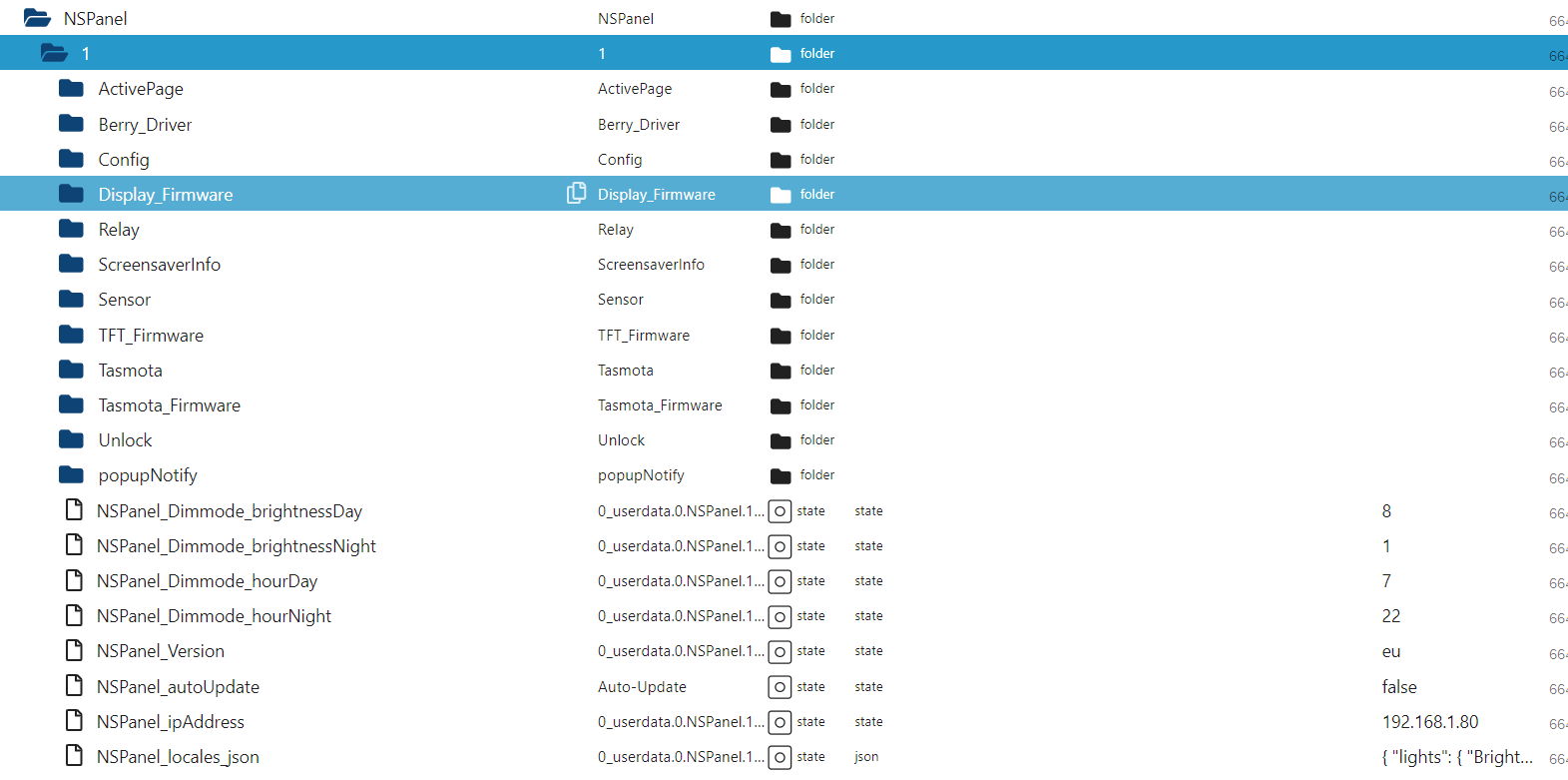
komplett löschen
-
Welche Config Parameter meinst du?
die
export const config: Config = { panelRecvTopic: 'mqtt.1.SmartHome.NSPanel_1.tele.RESULT', // Bitte anpassen panelSendTopic: 'mqtt.1.SmartHome.NSPanel_1.cmnd.CustomSend', // Bitte anpassenDie aus dem Script aus deinem Post davor
-
Die Datenpunkte hat das Script neu angelegt.
Aber die Struktur ist jetzt anders.
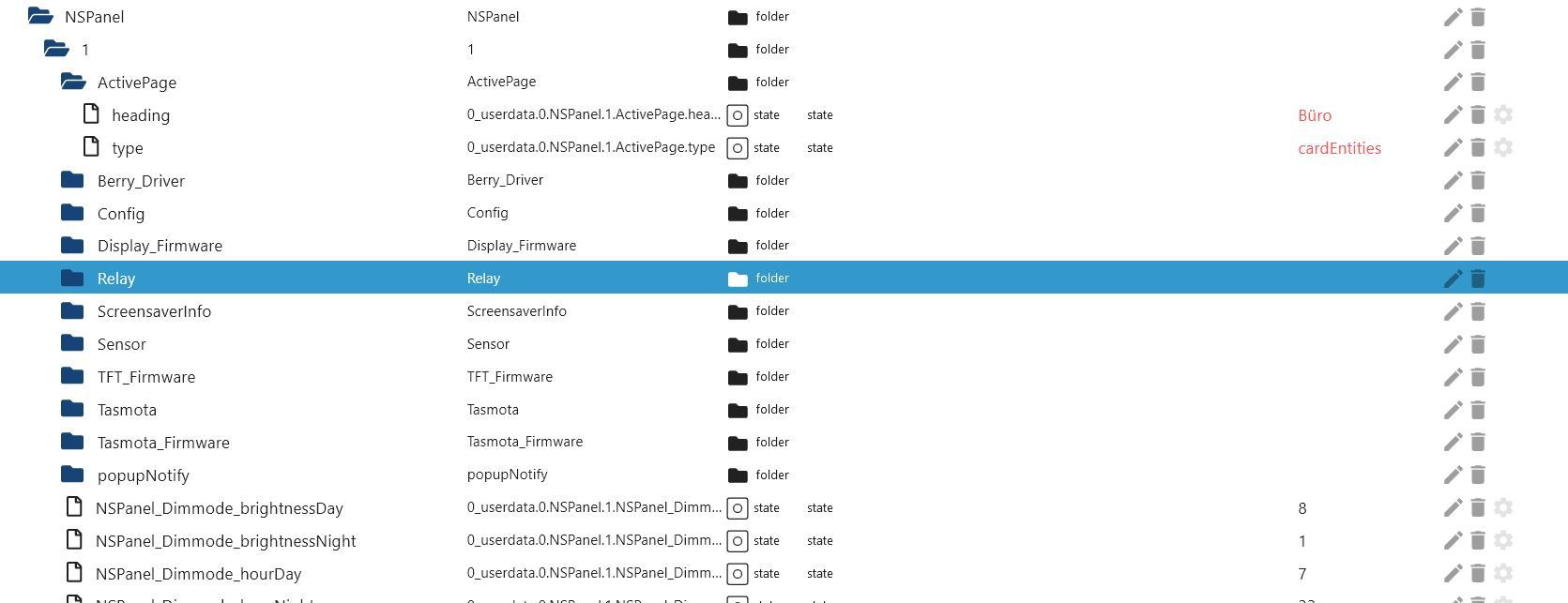
Hier die alte Struktur
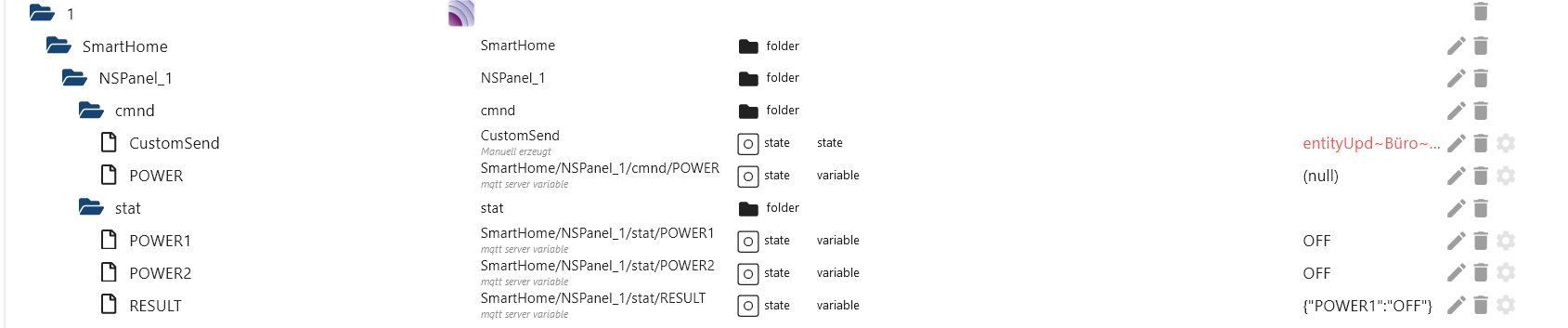
-
Das was du alte Struktur nennst ist der Screenshot aus den MQTT Objekten, nicht 0_userdata
-
Jup, hab ich gerade auch gesehen

-
Wie sehen denn die tele Datenpunkte im mqtt.1. aus?
EDIT: Du hast da aber keinen Mosquitto oder eine andere Fehlerquelle dazwischen, oder?
Port 1886 jetzt auch in Tasmota?
-
Info1
{"Info1":{"Module":"NSPanel","Version":"12.3.1.3(tasmota32-SONOFF_NSPANEL_DE)","FallbackTopic":"cmnd/NSPanel_01_fb/","GroupTopic":"SmartHome/tasmotas/cmnd/"}}Info2
{"Info2":{"WebServerMode":"Admin","Hostname":"NSPanel-1-3720","IPAddress":"192.168.10.130","IP6Global":"","IP6Local":"fe80::c6dd:57ff:fee7:ee88"}}Info3
{"Info3":{"RestartReason":"Software reset CPU","BootCount":53}}Result
{"CustomRecv":"event,startup,49,eu"}State
{"Time":"2023-02-16T21:22:53","Uptime":"0T00:22:50","UptimeSec":1370,"Heap":151,"SleepMode":"Dynamic","Sleep":0,"LoadAvg":999,"MqttCount":1,"Berry":{"HeapUsed":16,"Objects":240},"POWER1":"OFF","POWER2":"OFF","Wifi":{"AP":1,"SSId":"GS-Net","BSSId":"CC:CE:1E:AD:6B:A8","Channel":10,"Mode":"11n","RSSI":100,"Signal":-44,"LinkCount":1,"Downtime":"0T00:00:04"}}EDIT: Du hast da aber keinen Mosquitto oder eine andere Fehlerquelle dazwischen, oder?
Nein, alles dirket. NSPanel -> ioBroker
Port 1886 jetzt auch in Tasmota?
NSPanel hat jetzt ebenfalls 1886 in den mqtt-Einstellungen -
Die Empfangsrichtung ist perfekt. Verstehe im Moment nur nicht, warum der CustomSend da nichts sendet. Das Script befeuert den ja schon mit Daten
Gib mal einfach nur folgendes in die Tasmota-Console
CustomSend time~21:30 -
@armilar said in Brauche Hilfe beim NSPanel mit Tasmota:
CustomSend time~21:30
21:30:09.186 MQT: SmartHome/NSPanel_1/stat/RESULT = {"CustomSend":"Done"} 21:30:12.958 MQT: SmartHome/NSPanel_1/tele/STATE = {"Time":"2023-02-16T21:30:12","Uptime":"0T00:01:28","UptimeSec":88,"Heap":145,"SleepMode":"Dynamic","Sleep":0,"LoadAvg":595,"MqttCount":1,"Berry":{"HeapUsed":16,"Objects":239},"POWER1":"OFF","POWER2":"OFF","Wifi":{"AP":1,"SSId":"GS-Net","BSSId":"CC:CE:1E:AD:6B:A8","Channel":10,"Mode":"11n","RSSI":100,"Signal":-45,"LinkCount":1,"Downtime":"0T00:00:03"}} 21:30:13.004 MQT: SmartHome/NSPanel_1/tele/SENSOR = {"Time":"2023-02-16T21:30:12","ANALOG":{"Temperature1":20.4},"ESP32":{"Temperature":49.2},"TempUnit":"C"} 21:30:14.770 MQT: SmartHome/NSPanel_1/tele/RESULT = {"CustomRecv":"event,startup,49,eu"} 21:30:20.770 MQT: SmartHome/NSPanel_1/tele/RESULT = {"CustomRecv":"event,startup,49,eu"} 21:30:22.959 MQT: SmartHome/NSPanel_1/tele/STATE = {"Time":"2023-02-16T21:30:22","Uptime":"0T00:01:38","UptimeSec":98,"Heap":147,"SleepMode":"Dynamic","Sleep":0,"LoadAvg":634,"MqttCount":1,"Berry":{"HeapUsed":16,"Objects":240},"POWER1":"OFF","POWER2":"OFF","Wifi":{"AP":1,"SSId":"GS-Net","BSSId":"CC:CE:1E:AD:6B:A8","Channel":10,"Mode":"11n","RSSI":100,"Signal":-44,"LinkCount":1,"Downtime":"0T00:00:03"}} 21:30:22.999 MQT: SmartHome/NSPanel_1/tele/SENSOR = {"Time":"2023-02-16T21:30:22","ANALOG":{"Temperature1":20.4},"ESP32":{"Temperature":49.8},"TempUnit":"C"} 21:30:26.671 MQT: SmartHome/NSPanel_1/tele/RESULT = {"CustomRecv":"event,startup,49,eu"} 21:30:32.672 MQT: SmartHome/NSPanel_1/tele/RESULT = {"CustomRecv":"event,startup,49,eu"} 21:30:32.958 MQT: SmartHome/NSPanel_1/tele/STATE = {"Time":"2023-02-16T21:30:32","Uptime":"0T00:01:48","UptimeSec":108,"Heap":147,"SleepMode":"Dynamic","Sleep":0,"LoadAvg":670,"MqttCount":1,"Berry":{"HeapUsed":16,"Objects":240},"POWER1":"OFF","POWER2":"OFF","Wifi":{"AP":1,"SSId":"GS-Net","BSSId":"CC:CE:1E:AD:6B:A8","Channel":10,"Mode":"11n","RSSI":100,"Signal":-43,"LinkCount":1,"Downtime":"0T00:00:03"}} 21:30:33.003 MQT: SmartHome/NSPanel_1/tele/SENSOR = {"Time":"2023-02-16T21:30:32","ANALOG":{"Temperature1":20.4},"ESP32":{"Temperature":49.8},"TempUnit":"C"} -
und das Ding dreht sich immer noch?
-
@armilar
Hat bald einen Drehwurm.
Keine Änderung -
ioBroker mal durchgestartet?