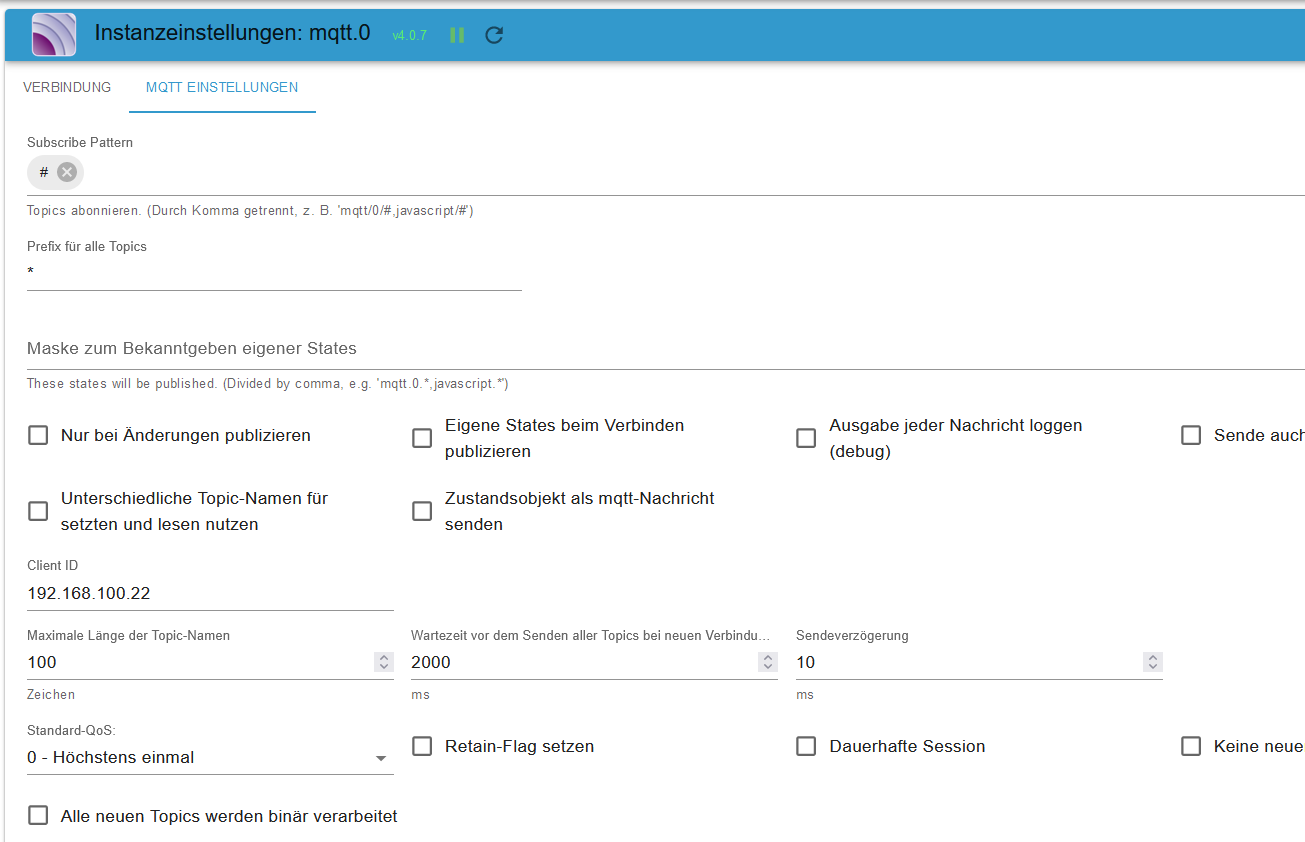NEWS
[Gelöst] MQTT Adapter fehler nach upgrade auf Bullseye
-
@zanabria das Feld client id hab ich gar nicht
Edit
Achso du hast den auf client stehen -
@wendy2702
hat keine Veränderung gebracht. -
@wendy2702
hat keine Veränderung gebracht. -
@bananajoe
hi, hat leider nichts gebracht.
Wenn ich Benutzer und Passwörter eingebe kommt kein speichern Button, also angeblich alles gut@zanabria sagte in MQTT Adapter fehler nach upgrade auf Bullseye:
@bananajoe
hi, hat leider nichts gebracht.
Wenn ich Benutzer und Passwörter eingebe kommt kein speichern Button, also angeblich alles gutund der Rest? läuft dein MQTT Broker überhaupt?
-
@wendy2702
```pi@raspberrypi:~ $ ip a 1: lo: <LOOPBACK,UP,LOWER_UP> mtu 65536 qdisc noqueue state UNKNOWN group defaul t qlen 1000 link/loopback 00:00:00:00:00:00 brd 00:00:00:00:00:00 inet 127.0.0.1/8 scope host lo valid_lft forever preferred_lft forever inet6 ::1/128 scope host valid_lft forever preferred_lft forever 2: eth0: <BROADCAST,MULTICAST,DYNAMIC,UP,LOWER_UP> mtu 1500 qdisc mq state UP gr oup default qlen 1000 link/ether dc:a6:32:98:d1:5d brd ff:ff:ff:ff:ff:ff inet 192.168.100.22/24 brd 192.168.100.255 scope global dynamic eth0 valid_lft 845841sec preferred_lft 845841sec inet6 fe80::6ad3:6b2a:ded3:b487/64 scope link noprefixroute valid_lft forever preferred_lft forever 3: wlan0: <BROADCAST,MULTICAST> mtu 1500 qdisc noop state DOWN group default qle n 1000 link/ether 12:20:df:95:b2:08 brd ff:ff:ff:ff:ff:ff permaddr dc:a6:32:98:d1:5 e pi@raspberrypi:~ $ netstat -tulp (Es konnten nicht alle Prozesse identifiziert werden; Informationen über nicht-eigene Processe werden nicht angezeigt; Root kann sie anzeigen.) Aktive Internetverbindungen (Nur Server) Proto Recv-Q Send-Q Local Address Foreign Address State PID/Program name tcp 0 0 0.0.0.0:domain 0.0.0.0:* LISTEN - tcp 0 0 localhost:9001 0.0.0.0:* LISTEN - tcp 0 0 localhost:9000 0.0.0.0:* LISTEN - tcp 0 0 localhost:1883 0.0.0.0:* LISTEN - tcp 0 0 0.0.0.0:1882 0.0.0.0:* LISTEN - tcp 0 0 localhost:ipp 0.0.0.0:* LISTEN - tcp 0 0 0.0.0.0:1955 0.0.0.0:* LISTEN - tcp6 0 0 localhost:1883 [::]:* LISTEN - tcp6 0 0 [::]:domain [::]:* LISTEN - tcp6 0 0 localhost:ipp [::]:* LISTEN - tcp6 0 0 [::]:epmd [::]:* LISTEN - tcp6 0 0 [::]:1955 [::]:* LISTEN - tcp6 0 0 [::]:tproxy [::]:* LISTEN - tcp6 0 0 [::]:8082 [::]:* LISTEN - udp 0 0 0.0.0.0:48169 0.0.0.0:* - udp 0 0 0.0.0.0:domain 0.0.0.0:* - udp 0 0 0.0.0.0:631 0.0.0.0:* - udp 0 0 0.0.0.0:mdns 0.0.0.0:* - udp 0 0 0.0.0.0:56175 0.0.0.0:* - udp6 0 0 [::]:domain [::]:* - udp6 0 0 [::]:mdns [::]:* - udp6 0 0 [::]:40378 [::]:* ``` -
@zanabria sagte in MQTT Adapter fehler nach upgrade auf Bullseye:
@bananajoe
hi, hat leider nichts gebracht.
Wenn ich Benutzer und Passwörter eingebe kommt kein speichern Button, also angeblich alles gutund der Rest? läuft dein MQTT Broker überhaupt?
@bananajoe
genau der läuft nicht.
Alles andere läuft -
@bananajoe
genau der läuft nicht.
Alles andere läuftsudo netstat -tulpen -
Hier die Daten aus Buster-Zeiten.
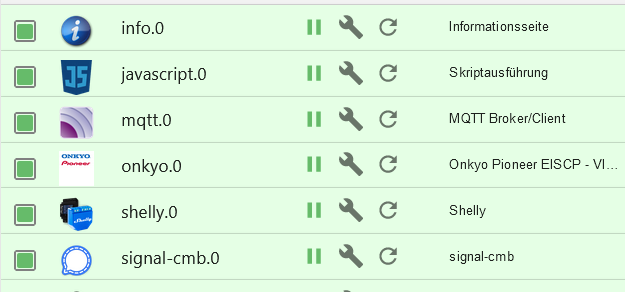
pi@raspberrypi:~ $ sudo netstat -tulpen Aktive Internetverbindungen (Nur Server) Proto Recv-Q Send-Q Local Address Foreign Address State Benutzer Inode PID/Program name tcp 0 0 0.0.0.0:53 0.0.0.0:* LISTEN 0 15250 578/dnsmasq tcp 0 0 127.0.0.1:631 0.0.0.0:* LISTEN 0 19367 1028/cupsd tcp 0 0 0.0.0.0:1882 0.0.0.0:* LISTEN 1002 25612 1159/io.shelly.0 tcp 0 0 0.0.0.0:1883 0.0.0.0:* LISTEN 0 18389 795/mosquitto tcp 0 0 0.0.0.0:1955 0.0.0.0:* LISTEN 0 17307 568/sshd tcp 0 0 127.0.0.1:9000 0.0.0.0:* LISTEN 1002 20974 535/iobroker.js-con tcp 0 0 127.0.0.1:9001 0.0.0.0:* LISTEN 1002 18820 535/iobroker.js-con tcp6 0 0 :::8081 :::* LISTEN 1002 20256 733/io.admin.0 tcp6 0 0 :::8082 :::* LISTEN 1002 27727 1486/io.web.0 tcp6 0 0 :::53 :::* LISTEN 0 15252 578/dnsmasq tcp6 0 0 ::1:631 :::* LISTEN 0 19366 1028/cupsd tcp6 0 0 :::1883 :::* LISTEN 0 18390 795/mosquitto tcp6 0 0 :::1955 :::* LISTEN 0 17317 568/sshd udp 0 0 0.0.0.0:53 0.0.0.0:* 0 15249 578/dnsmasq udp 0 0 0.0.0.0:68 0.0.0.0:* 0 20973 695/dhclient udp 0 0 0.0.0.0:68 0.0.0.0:* 0 19814 479/dhcpcd udp 0 0 0.0.0.0:59982 0.0.0.0:* 108 16067 411/avahi-daemon: r udp 0 0 0.0.0.0:631 0.0.0.0:* 0 19396 1029/cups-browsed udp 0 0 0.0.0.0:5353 0.0.0.0:* 108 16065 411/avahi-daemon: r udp6 0 0 :::53 :::* 0 15251 578/dnsmasq udp6 0 0 :::49374 :::* 108 16068 411/avahi-daemon: r udp6 0 0 :::5353 :::* 108 16066 411/avahi-daemon: r -
sudo netstat -tulpen@thomas-braun sagte in MQTT Adapter fehler nach upgrade auf Bullseye:
sudo netstat -tulpen
Hier mit deinem Befehl aus Bullseyepi@raspberrypi:~ $ sudo netstat -tulpen Aktive Internetverbindungen (Nur Server) Proto Recv-Q Send-Q Local Address Foreign Address State Benutzer Inode PID/Program name tcp 0 0 0.0.0.0:53 0.0.0.0:* LISTEN 0 11789 611/dnsmasq tcp 0 0 127.0.0.1:631 0.0.0.0:* LISTEN 0 11812 549/cupsd tcp 0 0 0.0.0.0:1882 0.0.0.0:* LISTEN 1002 25740 1807/io.shelly.0 tcp 0 0 127.0.0.1:9000 0.0.0.0:* LISTEN 1002 16622 552/iobroker.js-con tcp 0 0 127.0.0.1:9001 0.0.0.0:* LISTEN 1002 17433 552/iobroker.js-con tcp 0 0 0.0.0.0:1955 0.0.0.0:* LISTEN 0 11691 589/sshd: /usr/sbin tcp 0 0 127.0.0.1:1883 0.0.0.0:* LISTEN 111 14587 577/mosquitto tcp6 0 0 :::53 :::* LISTEN 0 11791 611/dnsmasq tcp6 0 0 ::1:631 :::* LISTEN 0 11811 549/cupsd tcp6 0 0 :::4369 :::* LISTEN 0 11480 1/init tcp6 0 0 ::1:1883 :::* LISTEN 111 14588 577/mosquitto tcp6 0 0 :::1955 :::* LISTEN 0 11693 589/sshd: /usr/sbin tcp6 0 0 :::8082 :::* LISTEN 1002 32436 2585/io.web.0 tcp6 0 0 :::8081 :::* LISTEN 1002 18699 1089/io.admin.0 udp 0 0 0.0.0.0:53 0.0.0.0:* 0 11788 611/dnsmasq udp 0 0 0.0.0.0:53850 0.0.0.0:* 0 19714 405/connmand udp 0 0 0.0.0.0:631 0.0.0.0:* 0 13266 616/cups-browsed udp 0 0 0.0.0.0:50394 0.0.0.0:* 108 13621 402/avahi-daemon: r udp 0 0 0.0.0.0:5353 0.0.0.0:* 108 13619 402/avahi-daemon: r udp6 0 0 :::53 :::* 0 11790 611/dnsmasq udp6 0 0 :::57526 :::* 108 13622 402/avahi-daemon: r udp6 0 0 :::5353 :::* 108 13620 402/avahi-daemon: r -
@thomas-braun sagte in MQTT Adapter fehler nach upgrade auf Bullseye:
sudo netstat -tulpen
Hier mit deinem Befehl aus Bullseyepi@raspberrypi:~ $ sudo netstat -tulpen Aktive Internetverbindungen (Nur Server) Proto Recv-Q Send-Q Local Address Foreign Address State Benutzer Inode PID/Program name tcp 0 0 0.0.0.0:53 0.0.0.0:* LISTEN 0 11789 611/dnsmasq tcp 0 0 127.0.0.1:631 0.0.0.0:* LISTEN 0 11812 549/cupsd tcp 0 0 0.0.0.0:1882 0.0.0.0:* LISTEN 1002 25740 1807/io.shelly.0 tcp 0 0 127.0.0.1:9000 0.0.0.0:* LISTEN 1002 16622 552/iobroker.js-con tcp 0 0 127.0.0.1:9001 0.0.0.0:* LISTEN 1002 17433 552/iobroker.js-con tcp 0 0 0.0.0.0:1955 0.0.0.0:* LISTEN 0 11691 589/sshd: /usr/sbin tcp 0 0 127.0.0.1:1883 0.0.0.0:* LISTEN 111 14587 577/mosquitto tcp6 0 0 :::53 :::* LISTEN 0 11791 611/dnsmasq tcp6 0 0 ::1:631 :::* LISTEN 0 11811 549/cupsd tcp6 0 0 :::4369 :::* LISTEN 0 11480 1/init tcp6 0 0 ::1:1883 :::* LISTEN 111 14588 577/mosquitto tcp6 0 0 :::1955 :::* LISTEN 0 11693 589/sshd: /usr/sbin tcp6 0 0 :::8082 :::* LISTEN 1002 32436 2585/io.web.0 tcp6 0 0 :::8081 :::* LISTEN 1002 18699 1089/io.admin.0 udp 0 0 0.0.0.0:53 0.0.0.0:* 0 11788 611/dnsmasq udp 0 0 0.0.0.0:53850 0.0.0.0:* 0 19714 405/connmand udp 0 0 0.0.0.0:631 0.0.0.0:* 0 13266 616/cups-browsed udp 0 0 0.0.0.0:50394 0.0.0.0:* 108 13621 402/avahi-daemon: r udp 0 0 0.0.0.0:5353 0.0.0.0:* 108 13619 402/avahi-daemon: r udp6 0 0 :::53 :::* 0 11790 611/dnsmasq udp6 0 0 :::57526 :::* 108 13622 402/avahi-daemon: r udp6 0 0 :::5353 :::* 108 13620 402/avahi-daemon: rDa läuft doch der mosquitto.
Und vermutlich auch ein Desktop. Ausschalten. -
Wofür lässt man zwei MQTT auf demselben rechner laufen?
Im Adapter dann vermutlich auch PORT 1883 ?
Bin jetzt nicht der MQTT Experte aber zwei Prozesse mit gleicher IP und gleichem PORT.
@wendy2702 sagte in MQTT Adapter fehler nach upgrade auf Bullseye:
Wofür lässt man zwei MQTT auf demselben rechner laufen?
Da läuft nur ein Prozess (PID 577), das eine läuft über IPv6, das andere über IPv4. Kein Problem.
-
@thomas-braun sagte in MQTT Adapter fehler nach upgrade auf Bullseye:
sudo netstat -tulpen
Hier mit deinem Befehl aus Bullseyepi@raspberrypi:~ $ sudo netstat -tulpen Aktive Internetverbindungen (Nur Server) Proto Recv-Q Send-Q Local Address Foreign Address State Benutzer Inode PID/Program name tcp 0 0 0.0.0.0:53 0.0.0.0:* LISTEN 0 11789 611/dnsmasq tcp 0 0 127.0.0.1:631 0.0.0.0:* LISTEN 0 11812 549/cupsd tcp 0 0 0.0.0.0:1882 0.0.0.0:* LISTEN 1002 25740 1807/io.shelly.0 tcp 0 0 127.0.0.1:9000 0.0.0.0:* LISTEN 1002 16622 552/iobroker.js-con tcp 0 0 127.0.0.1:9001 0.0.0.0:* LISTEN 1002 17433 552/iobroker.js-con tcp 0 0 0.0.0.0:1955 0.0.0.0:* LISTEN 0 11691 589/sshd: /usr/sbin tcp 0 0 127.0.0.1:1883 0.0.0.0:* LISTEN 111 14587 577/mosquitto tcp6 0 0 :::53 :::* LISTEN 0 11791 611/dnsmasq tcp6 0 0 ::1:631 :::* LISTEN 0 11811 549/cupsd tcp6 0 0 :::4369 :::* LISTEN 0 11480 1/init tcp6 0 0 ::1:1883 :::* LISTEN 111 14588 577/mosquitto tcp6 0 0 :::1955 :::* LISTEN 0 11693 589/sshd: /usr/sbin tcp6 0 0 :::8082 :::* LISTEN 1002 32436 2585/io.web.0 tcp6 0 0 :::8081 :::* LISTEN 1002 18699 1089/io.admin.0 udp 0 0 0.0.0.0:53 0.0.0.0:* 0 11788 611/dnsmasq udp 0 0 0.0.0.0:53850 0.0.0.0:* 0 19714 405/connmand udp 0 0 0.0.0.0:631 0.0.0.0:* 0 13266 616/cups-browsed udp 0 0 0.0.0.0:50394 0.0.0.0:* 108 13621 402/avahi-daemon: r udp 0 0 0.0.0.0:5353 0.0.0.0:* 108 13619 402/avahi-daemon: r udp6 0 0 :::53 :::* 0 11790 611/dnsmasq udp6 0 0 :::57526 :::* 108 13622 402/avahi-daemon: r udp6 0 0 :::5353 :::* 108 13620 402/avahi-daemon: r -
@thomas-braun sagte in MQTT Adapter fehler nach upgrade auf Bullseye:
systemctl status mqttd
pi@raspberrypi:~ $ systemctl status mqttd Unit mqttd.service could not be found. -
@thomas-braun sagte in MQTT Adapter fehler nach upgrade auf Bullseye:
systemctl status mqttd
pi@raspberrypi:~ $ systemctl status mqttd Unit mqttd.service could not be found.War nur geraten, ich weiß nicht genau wie der Service heißt. Vielleicht kann das mal jemand nachschauen.
systemctl status mosquitto.servicekönnte das auch lauten.
-
@wendy2702 sagte in MQTT Adapter fehler nach upgrade auf Bullseye:
Wofür lässt man zwei MQTT auf demselben rechner laufen?
Da läuft nur ein Prozess (PID 577), das eine läuft über IPv6, das andere über IPv4. Kein Problem.
@thomas-braun sagte in MQTT Adapter fehler nach upgrade auf Bullseye:
Da läuft nur ein Prozess (PID 577), das eine läuft über IPv6, das andere über IPv4. Kein Problem.
Wäre der zweite Prozess nicht der Adapter der eben nicht startet?
-
@thomas-braun sagte in MQTT Adapter fehler nach upgrade auf Bullseye:
Da läuft nur ein Prozess (PID 577), das eine läuft über IPv6, das andere über IPv4. Kein Problem.
Wäre der zweite Prozess nicht der Adapter der eben nicht startet?
Das ist der gleiche Prozess. Wenn es ein zweiter Prozess wäre hätte der eine eigene PID=Process Identification
-
Das ist der gleiche Prozess. Wenn es ein zweiter Prozess wäre hätte der eine eigene PID=Process Identification
@thomas-braun Wie kommst du darauf?
Der Prozess vom Adapter heisst bei mir io.mqtt.0 wenn die Instanz läuft.
tcp 0 0 192.168.178.18:1884 0.0.0.0:* LISTEN 1000 689892508 159228/io.mqtt.0 tcp 0 0 192.168.178.18:1883 0.0.0.0:* LISTEN 1000 689892507 159228/io.mqtt.0@zanabria : stoppe doch mal den mosquitto und schau ob der Adapter dann funktioniert.
-
@thomas-braun Wie kommst du darauf?
Der Prozess vom Adapter heisst bei mir io.mqtt.0 wenn die Instanz läuft.
tcp 0 0 192.168.178.18:1884 0.0.0.0:* LISTEN 1000 689892508 159228/io.mqtt.0 tcp 0 0 192.168.178.18:1883 0.0.0.0:* LISTEN 1000 689892507 159228/io.mqtt.0@zanabria : stoppe doch mal den mosquitto und schau ob der Adapter dann funktioniert.
@wendy2702 sagte in MQTT Adapter fehler nach upgrade auf Bullseye:
159228/io.mqtt.0
159228 ist die PID. Es läuft der Prozess also nur einfach.