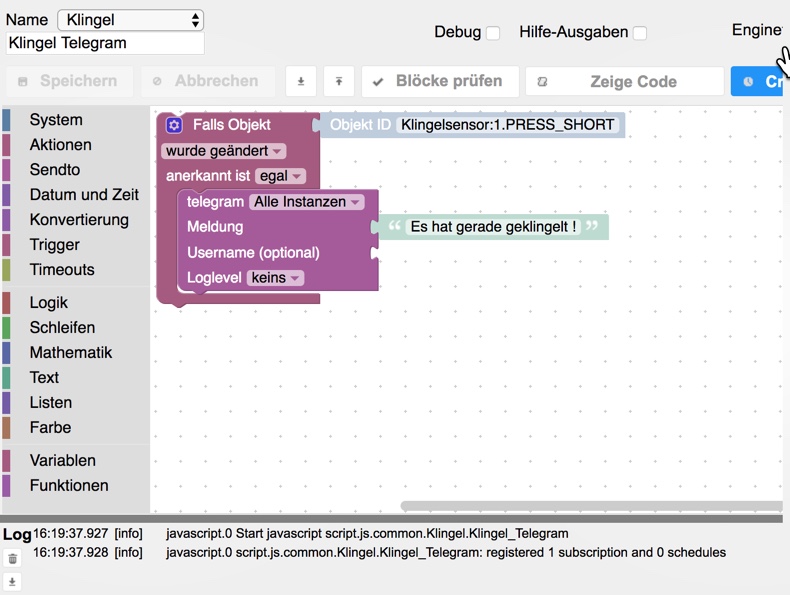NEWS
[Frage BLOCKLY ] Klingel Bild per Telegram versenden / Snapshot von Cam per Telegram versenden
-
Nein. Ist eine Wansview W5. Hab bisher nichts in Richtung Snapshot dafür gefunden.
@uhu01 sagte in [Frage BLOCKLY ] Klingel Bild per Telegram versenden / Snapshot von Cam per Telegram versenden:
Hab bisher nichts in Richtung Snapshot dafür gefunden
https://www.maffert.net/wansview-befehle-commands-und-technische-infos/
-
Nein. Ist eine Wansview W5. Hab bisher nichts in Richtung Snapshot dafür gefunden.
@uhu01 sagte in [Frage BLOCKLY ] Klingel Bild per Telegram versenden / Snapshot von Cam per Telegram versenden:
Wansview W5
ist eine W6 ... siehe hier , vielleicht geht es damit :
-
@uhu01 sagte in [Frage BLOCKLY ] Klingel Bild per Telegram versenden / Snapshot von Cam per Telegram versenden:
Wansview W5
ist eine W6 ... siehe hier , vielleicht geht es damit :
@glasfaser lDas scheint der Sache schon näher zu kommen.
ffmpeg -loglevel fatal -i rtsp:// FxSdL:cVK3mCsK @192.168.178.166:554/live/ch0 -vframes 1 -y -r 1 /opt/iobroker/iobroker-data/files/vis.0/main/icons/Hof3.jpgbringt zumindest keinen Fehler mehr. Abgelegt wird aber auch nichts. Kann das mit den Berechtigungen zu tun haben? Wo und wie stelle ich die denn ein wenn es so ist?
-
@uhu01 sagte in [Frage BLOCKLY ] Klingel Bild per Telegram versenden / Snapshot von Cam per Telegram versenden:
Hab bisher nichts in Richtung Snapshot dafür gefunden
https://www.maffert.net/wansview-befehle-commands-und-technische-infos/
-
@glasfaser lDas scheint der Sache schon näher zu kommen.
ffmpeg -loglevel fatal -i rtsp:// FxSdL:cVK3mCsK @192.168.178.166:554/live/ch0 -vframes 1 -y -r 1 /opt/iobroker/iobroker-data/files/vis.0/main/icons/Hof3.jpgbringt zumindest keinen Fehler mehr. Abgelegt wird aber auch nichts. Kann das mit den Berechtigungen zu tun haben? Wo und wie stelle ich die denn ein wenn es so ist?
-
@uhu01 sagte in [Frage BLOCKLY ] Klingel Bild per Telegram versenden / Snapshot von Cam per Telegram versenden:
/opt/iobroker/iobroker-data/files/vis.0/main/icons/Hof3.jpg
nimm den tmp Ordner
Funktioniert leider auch nich:
pi@raspberrypi:/tmp $ ffmpeg -loglevel fatal -i rtsp:// FxS:cVK3m9rV @192.168.178.166:554/live/ch0 -vframes 1 -y -r 1 /tmp/Hof3.jpg pi@raspberrypi:/tmp $ ls -la insgesamt 44 drwxrwxrwt 11 root root 4096 27. Jan 18:53 . drwxr-xr-x 22 root root 4096 27. Jan 17:26 .. drwxrwxrwt 2 root root 4096 21. Jan 22:53 .font-unix drwxr-xr-x 2 iobroker iobroker 4096 27. Jan 10:55 hsperfdata_iobroker drwxrwxrwt 2 root root 4096 21. Jan 22:53 .ICE-unix drwx------ 2 pi pi 4096 21. Jan 22:53 runtime-pi drwx------ 3 root root 4096 21. Jan 22:53 systemd-private-f9e07d227dfe4ba6848daeff263d15ab-colord.service-ak1Huf drwx------ 3 root root 4096 21. Jan 22:53 systemd-private-f9e07d227dfe4ba6848daeff263d15ab-systemd-logind.service-xk2P1h drwxrwxrwt 2 root root 4096 21. Jan 22:53 .Test-unix drwxrwxrwt 2 root root 4096 21. Jan 22:53 .X11-unix drwxrwxrwt 2 root root 4096 21. Jan 22:53 .XIM-unix pi@raspberrypi:/tmp $ -
Funktioniert leider auch nich:
pi@raspberrypi:/tmp $ ffmpeg -loglevel fatal -i rtsp:// FxS:cVK3m9rV @192.168.178.166:554/live/ch0 -vframes 1 -y -r 1 /tmp/Hof3.jpg pi@raspberrypi:/tmp $ ls -la insgesamt 44 drwxrwxrwt 11 root root 4096 27. Jan 18:53 . drwxr-xr-x 22 root root 4096 27. Jan 17:26 .. drwxrwxrwt 2 root root 4096 21. Jan 22:53 .font-unix drwxr-xr-x 2 iobroker iobroker 4096 27. Jan 10:55 hsperfdata_iobroker drwxrwxrwt 2 root root 4096 21. Jan 22:53 .ICE-unix drwx------ 2 pi pi 4096 21. Jan 22:53 runtime-pi drwx------ 3 root root 4096 21. Jan 22:53 systemd-private-f9e07d227dfe4ba6848daeff263d15ab-colord.service-ak1Huf drwx------ 3 root root 4096 21. Jan 22:53 systemd-private-f9e07d227dfe4ba6848daeff263d15ab-systemd-logind.service-xk2P1h drwxrwxrwt 2 root root 4096 21. Jan 22:53 .Test-unix drwxrwxrwt 2 root root 4096 21. Jan 22:53 .X11-unix drwxrwxrwt 2 root root 4096 21. Jan 22:53 .XIM-unix pi@raspberrypi:/tmp $ -
stimmt den der Link , es kann auch sein das es ein anderer Kanal ist
als im Thread mit der W6rtsp://user:pwd@192.168.178.xxx:554/live/ch0Teste den Link im VLC , bzw. im Browser
@glasfaser
Ja, der link funktioniert (mit vlc getestet) :rtsp://xxx:xxx@192.168.178.166:554/live/ch0 -
@glasfaser
Ja, der link funktioniert (mit vlc getestet) :rtsp://xxx:xxx@192.168.178.166:554/live/ch0 -
teste mal damit :
ffmpeg -loglevel fatal -rtsp_transport tcp -i 'rtsp://user:pwd@192.168.178.xxx:554/live/ch0' -f image2 -vframes 1 -pix_fmt yuvj420p /home/bild.jpeg@glasfaser
Es dauert zwar eine Weile, bis die Eingabe ausgeführt ist, aber es kommt wieder nichts an:i@raspberrypi:/ $ ffmpeg -loglevel fatal -rtsp_transport tcp -i 'rtsp://FxSdL8f6:m9rKEcC@192.168.178.166:554/live/ch0' -f image2 -vframes 1 -pix_fmt yuvj420p /home/bild.jpeg pi@raspberrypi:/ $ cd home pi@raspberrypi:/home $ ls iobroker pi pi@raspberrypi:/home $ -
@glasfaser
Es dauert zwar eine Weile, bis die Eingabe ausgeführt ist, aber es kommt wieder nichts an:i@raspberrypi:/ $ ffmpeg -loglevel fatal -rtsp_transport tcp -i 'rtsp://FxSdL8f6:m9rKEcC@192.168.178.166:554/live/ch0' -f image2 -vframes 1 -pix_fmt yuvj420p /home/bild.jpeg pi@raspberrypi:/ $ cd home pi@raspberrypi:/home $ ls iobroker pi pi@raspberrypi:/home $ -
schreibe mal ein
sudodavor
sudo ffmpeg -loglevel fatal -rtsp_transport tcp -i 'rtsp://FxSdL8f6:m9rKEcC@192.168.178.166:554/live/ch0' -f image2 -vframes 1 -pix_fmt yuvj420p /home/bild.jpeg@Glasfaser
Heureka. Das war's. Danke dir vielmals!
-
@Glasfaser
Heureka. Das war's. Danke dir vielmals!
-
@uhu01 sagte in [Frage BLOCKLY ] Klingel Bild per Telegram versenden / Snapshot von Cam per Telegram versenden:
Heureka. Das war's. Danke dir vielmals!
Kein Thema .. :)
@glasfaser
Läuft doch noch nicht ganz. Das Foto wird zwar zuverlässig gesendet, aber immer das gleiche (von gestern). Es wird anscheinend kein neues abgelegt. -
@glasfaser
Läuft doch noch nicht ganz. Das Foto wird zwar zuverlässig gesendet, aber immer das gleiche (von gestern). Es wird anscheinend kein neues abgelegt.@uhu01 sagte in [Frage BLOCKLY ] Klingel Bild per Telegram versenden / Snapshot von Cam per Telegram versenden:
Es wird anscheinend kein neues abgelegt.
lösche es mit
rm /home/bild.jpegwird dann ein neues Bild erstellt
EDIT :
bzw.
sudo rm /home/bild.jpeg -
@uhu01 sagte in [Frage BLOCKLY ] Klingel Bild per Telegram versenden / Snapshot von Cam per Telegram versenden:
Es wird anscheinend kein neues abgelegt.
lösche es mit
rm /home/bild.jpegwird dann ein neues Bild erstellt
EDIT :
bzw.
sudo rm /home/bild.jpegJetzt muss ich weiter ausholen...
Das Blockly, in dem ich den Befehl zur Fotoablage verwendet habe löscht weder, noch hat es jemals ein Bild abgelegt. Es sendet nur das Foto, dass ich vorher über den Putty Befehl abgelegt hatte.
Bei der JS Variante bekomme ich einen Kompilierungsfehler in Zeile 15. Ich vermute wegen der Hochkommas in der Mitte.
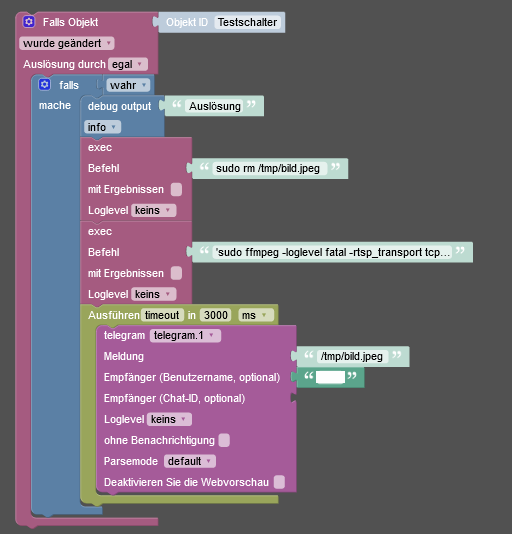
var timeout; 7 //Installation apt-get update dann apt-get install ffmpeg on({id: '0_userdata.0.Testschalter', val: true}, async function (obj) { var value = obj.state.val; var oldValue = obj.oldState.val; // exec('sudo ffmpeg -y -i rtsp://user:pass@192.168.178.166:554/live/ch0/ -t 8 -f mp4 -vcodec libx264 -pix_fmt yuv420p -an -vf scale=w=1280:h=738:force_original_aspect_ratio=decrease -r 10 /tmp/bild.mp4'); exec('sudo ffmpeg -loglevel fatal -rtsp_transport tcp -ii 'rtsp://user:pass@192.168.178.166:554/live/ch0' -f image2 -vframes 1 -pix_fmt yuvj420p /tmp/bild.jpeg'); timeout = setTimeout(async function () { sendTo("telegram.1", "send", { text: '/tmp/bild.jpeg', disable_notification: true }); }, 15000); }); -
in Zeile 15. Ich vermute wegen der Hochkommas in der Mitte.
im Blockly , ändere auf , ohne '
sudo ffmpeg -loglevel fatal -rtsp_transport tcp -i rtsp://FxSdL8f6:m9rKEcC@192.168.178.166:554/live/ch0 -f image2 -vframes 1 -pix_fmt yuvj420p /home/bild.jpeg -
in Zeile 15. Ich vermute wegen der Hochkommas in der Mitte.
im Blockly , ändere auf , ohne '
sudo ffmpeg -loglevel fatal -rtsp_transport tcp -i rtsp://FxSdL8f6:m9rKEcC@192.168.178.166:554/live/ch0 -f image2 -vframes 1 -pix_fmt yuvj420p /home/bild.jpeg@glasfaser
Nichts zu machen. Beide Befehle funktionieren über Putty. Aus dem Blockly heraus passiert aber nichts (außer der Telegram Versand).<xml xmlns="https://developers.google.com/blockly/xml"> <variables> <variable type="timeout" id="timeout">timeout</variable> </variables> <block type="on_ext" id="1GbHG!B#J@}|7P.az3EG" x="5" y="-1324"> <mutation xmlns="http://www.w3.org/1999/xhtml" items="1"></mutation> <field name="CONDITION">ne</field> <field name="ACK_CONDITION"></field> <value name="OID0"> <shadow type="field_oid" id="iTK;8eqeV2xQkN+QJ9TF"> <field name="oid">0_userdata.0.Testschalter</field> </shadow> </value> <statement name="STATEMENT"> <block type="controls_if" id=",E+)WRA_=k%0lckb]:h["> <value name="IF0"> <block type="logic_boolean" id=":W8j?iohfcdV4;W)j-:+"> <field name="BOOL">TRUE</field> </block> </value> <statement name="DO0"> <block type="debug" id="}8RCQT8,f)4Z_@C)y|jz"> <field name="Severity">log</field> <value name="TEXT"> <shadow type="text" id="-rVRQ4^8Kdn,N2(0%6`;"> <field name="TEXT">Auslösung</field> </shadow> </value> </block> </statement> <next> <block type="exec" id="fm/.+zLn;3lyLZC=l=DZ"> <mutation xmlns="http://www.w3.org/1999/xhtml" with_statement="false"></mutation> <field name="WITH_STATEMENT">FALSE</field> <field name="LOG">debug</field> <value name="COMMAND"> <shadow type="text" id="6XpaZ{GR9!n:*-ue?ELc"> <field name="TEXT">sudo rm /tmp/bild.jpeg</field> </shadow> </value> <next> <block type="exec" id="0?HLe|@]G@3[q4L[tx|t"> <mutation xmlns="http://www.w3.org/1999/xhtml" with_statement="false"></mutation> <field name="WITH_STATEMENT">FALSE</field> <field name="LOG">debug</field> <value name="COMMAND"> <shadow type="text" id=".#9er8iN6K=urJvj_Uo|"> <field name="TEXT">sudo ffmpeg -loglevel fatal -rtsp_transport tcp -i rtsp://user:pass@192.168.178.166:554/live/ch0 -f image2 -vframes 1 -pix_fmt yuvj420p /tmp/bild.jpeg</field> </shadow> </value> <next> <block type="timeouts_settimeout" id="9J*b:4r8O.XG.h{=|~/*"> <field name="NAME">timeout</field> <field name="DELAY">3000</field> <field name="UNIT">ms</field> <statement name="STATEMENT"> <block type="telegram" id="RWDx)$R22ue?FT{1ER4x"> <field name="INSTANCE">.1</field> <field name="LOG"></field> <field name="SILENT">FALSE</field> <field name="PARSEMODE">default</field> <field name="DISABLE_WEB_PAGE_PREVIEW">FALSE</field> <value name="MESSAGE"> <shadow type="text" id="+!xJbKp]),=E8{`2)2xz"> <field name="TEXT">/tmp/bild.jpeg</field> </shadow> </value> <value name="USERNAME"> <block type="text" id="MSphw!NZ_?j1UA-~h4x9"> <field name="TEXT">xxxx</field> </block> </value> </block> </statement> </block> </next> </block> </next> </block> </next> </block> </statement> </block> </xml>exec ist in der Instanz zugelassen:
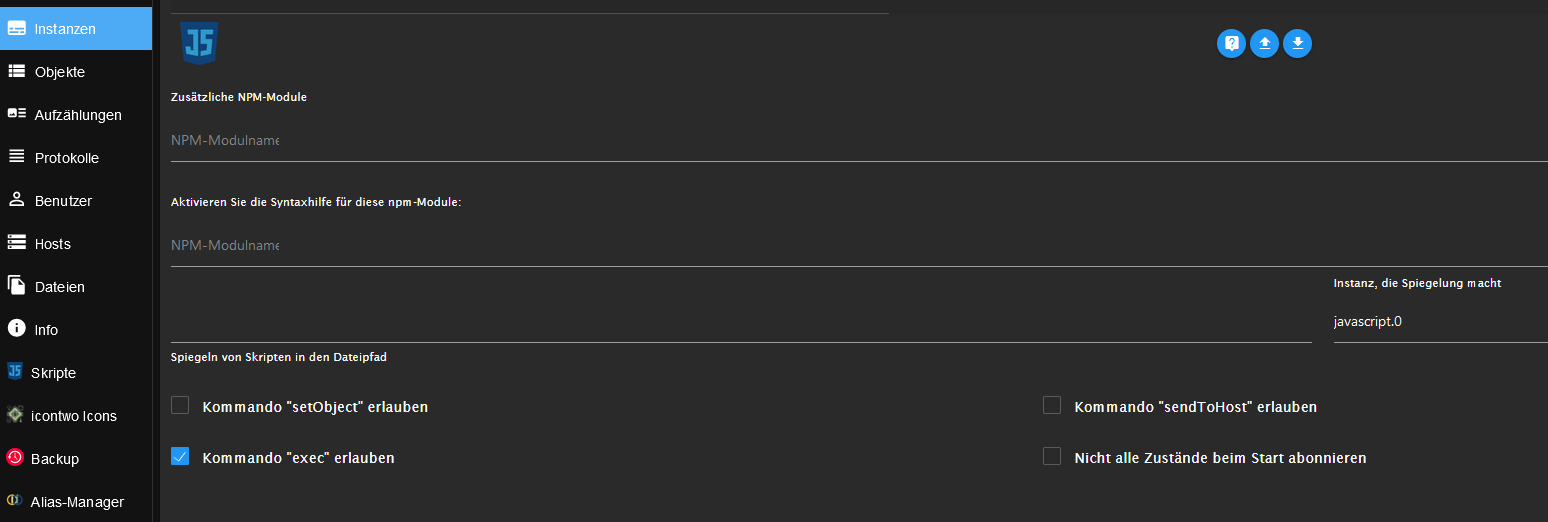
-
@glasfaser
Nichts zu machen. Beide Befehle funktionieren über Putty. Aus dem Blockly heraus passiert aber nichts (außer der Telegram Versand).<xml xmlns="https://developers.google.com/blockly/xml"> <variables> <variable type="timeout" id="timeout">timeout</variable> </variables> <block type="on_ext" id="1GbHG!B#J@}|7P.az3EG" x="5" y="-1324"> <mutation xmlns="http://www.w3.org/1999/xhtml" items="1"></mutation> <field name="CONDITION">ne</field> <field name="ACK_CONDITION"></field> <value name="OID0"> <shadow type="field_oid" id="iTK;8eqeV2xQkN+QJ9TF"> <field name="oid">0_userdata.0.Testschalter</field> </shadow> </value> <statement name="STATEMENT"> <block type="controls_if" id=",E+)WRA_=k%0lckb]:h["> <value name="IF0"> <block type="logic_boolean" id=":W8j?iohfcdV4;W)j-:+"> <field name="BOOL">TRUE</field> </block> </value> <statement name="DO0"> <block type="debug" id="}8RCQT8,f)4Z_@C)y|jz"> <field name="Severity">log</field> <value name="TEXT"> <shadow type="text" id="-rVRQ4^8Kdn,N2(0%6`;"> <field name="TEXT">Auslösung</field> </shadow> </value> </block> </statement> <next> <block type="exec" id="fm/.+zLn;3lyLZC=l=DZ"> <mutation xmlns="http://www.w3.org/1999/xhtml" with_statement="false"></mutation> <field name="WITH_STATEMENT">FALSE</field> <field name="LOG">debug</field> <value name="COMMAND"> <shadow type="text" id="6XpaZ{GR9!n:*-ue?ELc"> <field name="TEXT">sudo rm /tmp/bild.jpeg</field> </shadow> </value> <next> <block type="exec" id="0?HLe|@]G@3[q4L[tx|t"> <mutation xmlns="http://www.w3.org/1999/xhtml" with_statement="false"></mutation> <field name="WITH_STATEMENT">FALSE</field> <field name="LOG">debug</field> <value name="COMMAND"> <shadow type="text" id=".#9er8iN6K=urJvj_Uo|"> <field name="TEXT">sudo ffmpeg -loglevel fatal -rtsp_transport tcp -i rtsp://user:pass@192.168.178.166:554/live/ch0 -f image2 -vframes 1 -pix_fmt yuvj420p /tmp/bild.jpeg</field> </shadow> </value> <next> <block type="timeouts_settimeout" id="9J*b:4r8O.XG.h{=|~/*"> <field name="NAME">timeout</field> <field name="DELAY">3000</field> <field name="UNIT">ms</field> <statement name="STATEMENT"> <block type="telegram" id="RWDx)$R22ue?FT{1ER4x"> <field name="INSTANCE">.1</field> <field name="LOG"></field> <field name="SILENT">FALSE</field> <field name="PARSEMODE">default</field> <field name="DISABLE_WEB_PAGE_PREVIEW">FALSE</field> <value name="MESSAGE"> <shadow type="text" id="+!xJbKp]),=E8{`2)2xz"> <field name="TEXT">/tmp/bild.jpeg</field> </shadow> </value> <value name="USERNAME"> <block type="text" id="MSphw!NZ_?j1UA-~h4x9"> <field name="TEXT">xxxx</field> </block> </value> </block> </statement> </block> </next> </block> </next> </block> </next> </block> </statement> </block> </xml>exec ist in der Instanz zugelassen:
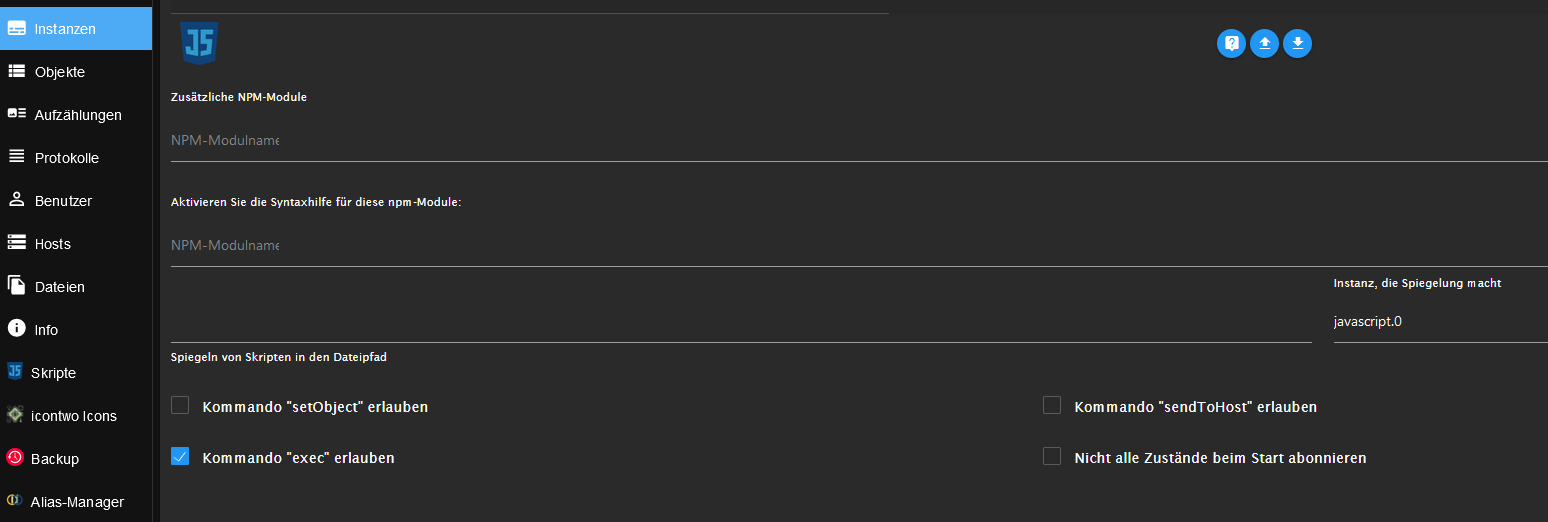
@uhu01 sagte in [Frage BLOCKLY ] Klingel Bild per Telegram versenden / Snapshot von Cam per Telegram versenden:
ffmpeg
nach welcher Anleitung hast du das installiert .
teste mal damit
sudo -H -u iobroker ffmpeg -loglevel fatal -rtsp_transport tcp -i rtsp://user:pass@192.168.178.166:554/live/ch0 -f image2 -vframes 1 -pix_fmt yuvj420p /tmp/bild.jpeg -
@glasfaser
Nichts zu machen. Beide Befehle funktionieren über Putty. Aus dem Blockly heraus passiert aber nichts (außer der Telegram Versand).<xml xmlns="https://developers.google.com/blockly/xml"> <variables> <variable type="timeout" id="timeout">timeout</variable> </variables> <block type="on_ext" id="1GbHG!B#J@}|7P.az3EG" x="5" y="-1324"> <mutation xmlns="http://www.w3.org/1999/xhtml" items="1"></mutation> <field name="CONDITION">ne</field> <field name="ACK_CONDITION"></field> <value name="OID0"> <shadow type="field_oid" id="iTK;8eqeV2xQkN+QJ9TF"> <field name="oid">0_userdata.0.Testschalter</field> </shadow> </value> <statement name="STATEMENT"> <block type="controls_if" id=",E+)WRA_=k%0lckb]:h["> <value name="IF0"> <block type="logic_boolean" id=":W8j?iohfcdV4;W)j-:+"> <field name="BOOL">TRUE</field> </block> </value> <statement name="DO0"> <block type="debug" id="}8RCQT8,f)4Z_@C)y|jz"> <field name="Severity">log</field> <value name="TEXT"> <shadow type="text" id="-rVRQ4^8Kdn,N2(0%6`;"> <field name="TEXT">Auslösung</field> </shadow> </value> </block> </statement> <next> <block type="exec" id="fm/.+zLn;3lyLZC=l=DZ"> <mutation xmlns="http://www.w3.org/1999/xhtml" with_statement="false"></mutation> <field name="WITH_STATEMENT">FALSE</field> <field name="LOG">debug</field> <value name="COMMAND"> <shadow type="text" id="6XpaZ{GR9!n:*-ue?ELc"> <field name="TEXT">sudo rm /tmp/bild.jpeg</field> </shadow> </value> <next> <block type="exec" id="0?HLe|@]G@3[q4L[tx|t"> <mutation xmlns="http://www.w3.org/1999/xhtml" with_statement="false"></mutation> <field name="WITH_STATEMENT">FALSE</field> <field name="LOG">debug</field> <value name="COMMAND"> <shadow type="text" id=".#9er8iN6K=urJvj_Uo|"> <field name="TEXT">sudo ffmpeg -loglevel fatal -rtsp_transport tcp -i rtsp://user:pass@192.168.178.166:554/live/ch0 -f image2 -vframes 1 -pix_fmt yuvj420p /tmp/bild.jpeg</field> </shadow> </value> <next> <block type="timeouts_settimeout" id="9J*b:4r8O.XG.h{=|~/*"> <field name="NAME">timeout</field> <field name="DELAY">3000</field> <field name="UNIT">ms</field> <statement name="STATEMENT"> <block type="telegram" id="RWDx)$R22ue?FT{1ER4x"> <field name="INSTANCE">.1</field> <field name="LOG"></field> <field name="SILENT">FALSE</field> <field name="PARSEMODE">default</field> <field name="DISABLE_WEB_PAGE_PREVIEW">FALSE</field> <value name="MESSAGE"> <shadow type="text" id="+!xJbKp]),=E8{`2)2xz"> <field name="TEXT">/tmp/bild.jpeg</field> </shadow> </value> <value name="USERNAME"> <block type="text" id="MSphw!NZ_?j1UA-~h4x9"> <field name="TEXT">xxxx</field> </block> </value> </block> </statement> </block> </next> </block> </next> </block> </next> </block> </statement> </block> </xml>exec ist in der Instanz zugelassen:
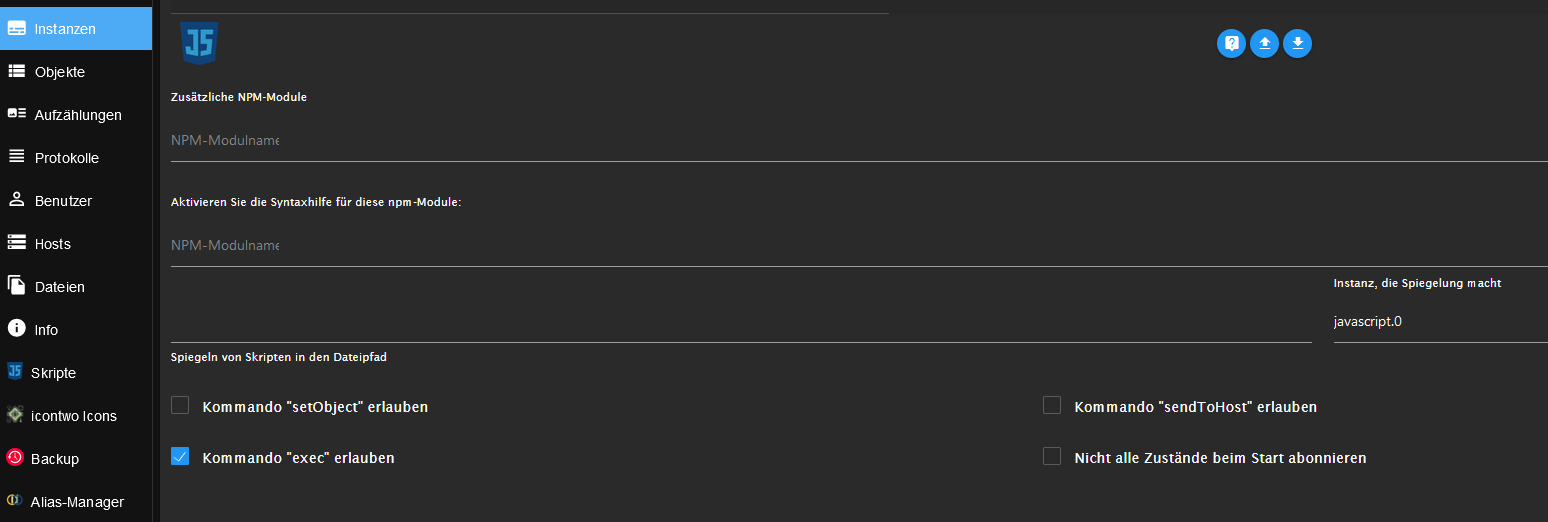
@uhu01 sagte in [Frage BLOCKLY ] Klingel Bild per Telegram versenden / Snapshot von Cam per Telegram versenden:
Beide Befehle funktionieren über Putty
Ahh .... Denkfehler ..
Der Benutzer Pi löst den Befehl aus
im Blockly ist es ioBroker und der hat kein Recht in /tmp zu schreiben !
Nimm ein Verzeichniss von ioBroker
/opt/iobroker/