NEWS
Raspberry Absturz alle 3 Tage
-
Es scheint, wenn der admin.1 das anfordert zu krachen. Wie oft macht der admin das denn?
-
@shellyrulestheworld sagte in Raspberry Absturz alle 3 Tage:
admin.1
Wieso eigentlich
admin.1. Hast Du mehr als eine Admin-Instanz laufen? -
@codierknecht nein, nur eine Admin Instanz. Am Anfang wollte mal die 8081 nicht mehr, dann habe ich eine admin.1 aufgemacht, Port 8089 und die als admin.1 gelassen.
admin.0 gibt es nicht mehr.
Kann das ein Problem sein?
-
-
-
@shellyrulestheworld meine Frage nach /var/log/syslog und was da zeitlich passend steht ist noch nicht beantwortet gewesen oder?!
-
@shellyrulestheworld sagte in Raspberry Absturz alle 3 Tage:
admin.0 gibt es nicht mehr.
Kann das ein Problem sein?Nö - in dem Fall eher nicht.
-
@apollon77 jetzt kommt ne doofe Frage: was möchtest du haben und wie lade ich es am besten herunter?
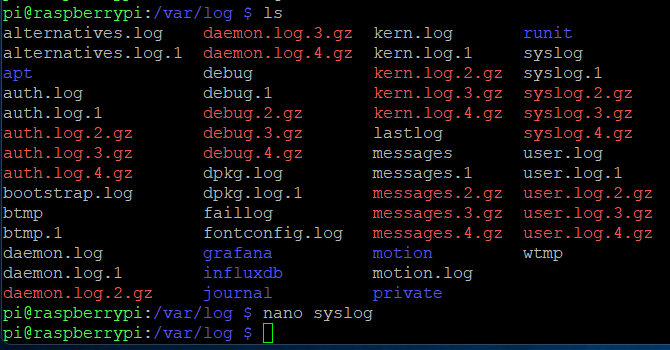
-
-
@thomas-braun da steht zu viel drin ... das hier in Codetags würde den Rahmen sprengen...
Beispiel:videodevice /dev/video0 and input -1 Jan 22 00:01:20 raspberrypi motion: [1:ml1] [ALR] [VID] v4l2_device_open: Failed to open video device /dev/video0: No such file or directory Jan 22 00:01:20 raspberrypi motion: [1:ml1] [ERR] [VID] vid_start: V4L2 device failed to open Jan 22 00:01:30 raspberrypi motion: [1:ml1] [WRN] [ALL] mlp_retry: Retrying until successful connection with camera Jan 22 00:01:30 raspberrypi motion: [1:ml1] [NTC] [VID] vid_start: Opening V4L2 device Jan 22 00:01:30 raspberrypi motion: [1:ml1] [NTC] [VID] v4l2_device_open: Using videodevice /dev/video0 and input -1 Jan 22 00:01:30 raspberrypi motion: [1:ml1] [ALR] [VID] v4l2_device_open: Failed to open video device /dev/video0: No such file or directory Jan 22 00:01:30 raspberrypi motion: [1:ml1] [ERR] [VID] vid_start: V4L2 device failed to open Jan 22 00:01:40 raspberrypi motion: [1:ml1] [WRN] [ALL] mlp_retry: Retrying unti: -
Deswegen sollst du ja auch den zeitlich passenden Bereich posten.
-
Jan 23 18:47:10 raspberrypi motion: [1:ml1] [ALR] [VID] v4l2_device_open: Failed to open video device /dev/video0: No such file or directory Jan 23 18:47:10 raspberrypi motion: [1:ml1] [ERR] [VID] vid_start: V4L2 device failed to open Jan 23 18:47:20 raspberrypi motion: [1:ml1] [WRN] [ALL] mlp_retry: Retrying until successful connection with camera Jan 23 18:47:20 raspberrypi motion: [1:ml1] [NTC] [VID] vid_start: Opening V4L2 device Jan 23 18:47:20 raspberrypi motion: [1:ml1] [NTC] [VID] v4l2_device_open: Using videodevice /dev/video0 and input -1 Jan 23 18:47:20 raspberrypi motion: [1:ml1] [ALR] [VID] v4l2_device_open: Failed to open video device /dev/video0: No such file or directory Jan 23 18:47:20 raspberrypi motion: [1:ml1] [ERR] [VID] vid_start: V4L2 device failed to open Jan 23 18:47:25 raspberrypi bash[712]: Send diag info: {"uuid":"f8c37d91-9714-ae1d-5ca5-563211cda069","language":"de","country":"Germany","hosts":[{"version":"4.0.24","platform":"Javascript /Node.js","type":"linux"}],"node":"v16.19.0","arch":"arm64","docker":false,"adapters":{"admin":{"version":"6.3.5","platform":"Javascript/Node.js"},"discovery":{"version":"3.1.0","platform": "Javascript/Node.js"},"backitup":{"version":"2.5.10","platform":"Javascript/Node.js"},"alexa2":{"version":"3.23.2","platform":"Javascript/Node.js"},"cloud":{"version":"4.3.0","platform":"Ja vascript/Node.js"},"devices":{"version":"1.1.2","platform":"Javascript/Node.js"},"dwd":{"version":"2.8.3","platform":"Javascript/Node.js"},"feiertage":{"version":"1.1.0","platform":"Javascr ipt/Node.js"},"fronius":{"version":"1.1.3","platform":"Javascript/Node.js"},"heizoel":{"version":"1.0.3","platform":"Javascript/Node.js"},"history":{"version":"2.2.4","platform":"Javascript /Node.js"},"homeconnect":{"version":"1.1.1","platform":"Javascript/Node.js"},"hs100":{"version":"2.1.2","platform":"Javascript/Node.js"},"ical":{"version":"1.13.2","platform":"Javascript/No de.js"},"icons-mfd-svg":{"version":"1.1.0","platform":"Javascript/Node.js"},"info":{"version":"1.9.19","platform":"Javascript/Node.js"},"iot":{"version":"1.14.2","platform":"Javascript/Node .js"},"jarvis":{"version":"3.1.2","platform":"Javascript/Node.js"},"javascript":{"version":"6.1.4","platform":"Javascript/Node.js"},"net-tools":{"version":"0.2.0","platform":"Javascript/Nod e.js"},"philips-air":{"version":"1.0.1","platform":"Javascript/Node.js"},"ping":{"version":"1.5.3","platform":"Javascript/Node.js"},"pvforecast":{"version":"2.3.0","platform":"Javascript/No de.js"},"shelly":{"version":"6.2.4","platform":"Javascript/Node.js"},"smartthings":{"version":"0.0.4","platform":"Javascript/Node.js"},"synology":{"version":"2.1.13","platform":"Javascript/ Node.js"},"telegram":{"version":"1.15.2","platform":"Javascript/Node.js"},"terminal":{"version":"1.0.0","platform":"Javascript/Node.js"},"text2command":{"version":"2.3.0","platform":"Javasc ript/Node.js"},"tr-064":{"version":"4.2.17","platform":"Javascript/Node.js"},"trashschedule":{"version":"2.0.3","platform":"Javascript/Node.js"},"vis":{"version":"1.4.15","platform":"Javasc ript/Node.js"},"vis-hqwidgets":{"version":"1.3.0","platform":"Javascript/Node.js"},"vis-inventwo":{"version":"3.3.1","platform":"Javascript/Node.js"},"vis-material-advanced":{"version":"1.7 .2","platform":"Javascript/Node.js"},"vis-materialdesign":{"version":"0.5.9","platform":"Javascript/Node.js"},"web":{"version":"4.3.0","platform":"Javascript/Node.js"},"zigbee":{"version":" 1.8.10","platform":"Javascript/Node.js"},"influxdb":{"version":"3.2.0","platform":"Javascript/Node.js"},"simple-api":{"version":"2.7.2","platform":"Javascript/Node.js"},"tankerkoenig":{"ver sion":"3.3.6","platform":"Javascript/Node.js"},"vis-2-beta":{"version":"2.0.16","platform":"Javascript/Node.js"},"vis-2-widgets-material":{"version":"0.2.1","platform":"Javascript/Node.js"} ,"vis-2-widgets-energy":{"version":"0.1.3","platform":"Javascript/Node.js"},"vis-2-widgets-gauges":{"version":"0.1.4","platform":"Javascript/Node.js"},"upnp":{"version":"1.0.21","platform": "Javascript/Node.js"},"daswetter":{"version":"3.1.4","platform":"Javascript/Node.js"},"pollenflug":{"version":"1.0.6","platform":"Javascript/Node.js"},"alarm":{"version":"3.3.9","platform": "Javascript/Node.js"}},"statesType":"jsonl","objectsType":"jsonl","noInstances":50,"compactMode":false,"noCompactInstances":0,"model":"Cortex-A72","cpus":4,"mem":3926355968,"ostype":"Linux" ,"city":"Mössingen","vis":20} Jan 23 18:47:30 raspberrypi motion: [1:ml1] [WRN] [ALL] mlp_retry: Retrying until successful connection with camera Jan 23 18:47:30 raspberrypi motion: [1:ml1] [NTC] [VID] vid_start: Opening V4L2 device Jan 23 18:47:30 raspberrypi motion: [1:ml1] [NTC] [VID] v4l2_device_open: Using videodevice /dev/video0 and input -1 Jan 23 18:47:30 raspberrypi motion: [1:ml1] [ALR] [VID] v4l2_device_open: Failed to open video device /dev/video0: No such file or directory Jan 23 18:47:30 raspberrypi motion: [1:ml1] [ERR] [VID] vid_start: V4L2 device failed to open Jan 23 18:47:34 raspberrypi kernel: [84968.088992] io.text2command invoked oom-killer: gfp_mask=0x1100cca(GFP_HIGHUSER_MOVABLE), order=0, oom_score_adj=0 Jan 23 18:47:34 raspberrypi kernel: [84968.089018] CPU: 2 PID: 1593 Comm: io.text2command Tainted: G C 5.15.84-v8+ #1613 Jan 23 18:47:34 raspberrypi kernel: [84968.089025] Hardware name: Raspberry Pi 4 Model B Rev 1.5 (DT) Jan 23 18:47:34 raspberrypi kernel: [84968.089028] Call trace: Jan 23 18:47:34 raspberrypi kernel: [84968.089030] dump_backtrace+0x0/0x1b8 Jan 23 18:47:34 raspberrypi kernel: [84968.089045] show_stack+0x20/0x30 Jan 23 18:47:34 raspberrypi kernel: [84968.089051] dump_stack_lvl+0x8c/0xb8 Jan 23 18:47:34 raspberrypi kernel: [84968.089057] dump_stack+0x18/0x34 Jan 23 18:47:34 raspberrypi kernel: [84968.089061] dump_header+0x4c/0x204 -
@thomas-braun reicht die Zeit oder noch mehr davor / danach ?
-
Dazu hat @apollon77 schon vor längerer Zeit in einem anderen Thread was geschrieben:
@apollon77 said in Iobroker stuerzt immer wieder mal ab:
Wenn oom_reaper bzw oom_killer im
Syslog stehen dann geht dir der Speicher aus und der Kernel schießt Prozesse ab. Also ramnutzung wird dein Problem sein. Es läuft mehr als du ram hast.Es ist also wohl so, wie er oben bereits vermutet hat:
@apollon77 said in Raspberry Absturz alle 3 Tage:
Ich tippe auf Zuviele Instanzen bei zu wenig RAM.
-
aktuelle Werte (ich finde die nicht abnormal und RAM --> 11% aktuell)
CPU: 25,85 %
RAM: 11,6 %
Betriebszeit: 14h
Verfügbar: 4.0.24
Installiert: 4.0.24
Ereignisse: ⇥38 / ↦15
Plattform: linux
Betriebssystem: linux
Architektur: arm64
CPUs: 4
Geschwindigkeit: 1800 MHz
Modell: Cortex-A72
RAM: 3.6 GB
System-Betriebszeit: 1 T. 11:21:29
Node.js: v16.19.0
time: 1674538375851
timeOffset: -60
Adapter-Anzahl: 456
NPM: 8.19.3
Datenträgergröße: 58.3 GB
Freier Festplattenspeicher: 47.7 GB
Betriebszeit: 11:45:00
Aktive Instanzen: 38
Pfad: /opt/iobroker/
aktiv: true
_nodeCurrent: 16.19.0
_nodeNewest: 16.19.0
_nodeNewestNext: 16.19.0
_npmCurrent: 8.19.3
_npmNewest: 8.19.3
_npmNewestNext: 8.19.3 -
@shellyrulestheworld sagte in Raspberry Absturz alle 3 Tage:
Aktive Instanzen: 38
Könnte Grenzwertig sein.
-
@shellyrulestheworld said in Raspberry Absturz alle 3 Tage:
aktuelle Werte (ich finde die nicht abnormal und RAM --> 11% aktuell)
Er läuft jetzt ja auch erst 14 Stunden, und nach drei Tagen kommt es zu dem Problem. In der Zischenzeit kann viel passieren, die RAM Auslastung ist ja nur eine Momentaufnahme. Evtl. hast du auch einen Prozess, der allokierten Speicher nicht mehr sauber freigibt.
Ich würde mir an deiner Stelle mal regelmäßig die RAM Auslastung ansehen, so etwa alle 4 bis 6 Stunden, ob ein Trend erkennbar ist.
Hier zur Hintergrundinfo (was passenderes habe ich auf die Schnelle nicht gefunden, aber das Prinzip wird verständlich erklärt):
https://neo4j.com/developer/kb/linux-out-of-memory-killer/ -
https://www.linuxatemyram.com/
@shellyrulestheworld
Prüf mal ob der v4l2 Kram da erforderlich ist. Kamera im Einsatz? Die scheint jedenfalls nicht korrekt installiert zu sein. -
@thomas-braun ich habe eine Netzwerkkamera im Einsatz. Von dem her brauch ich diese Kamera nicht. Deshalb hab ich die montion.conf angepasst und die Kamera "kommentiert" (Zeile 18)
Müsste passen, oder?GNU nano 5.4 motion.conf setup_mode off # File to store the process ID. ; pid_file value # File to write logs messages into. If not defined stderr and syslog is used. ; log_file value # Level of log messages [1..9] (EMG, ALR, CRT, ERR, WRN, NTC, INF, DBG, ALL). log_level 6 # Target directory for pictures, snapshots and movies ; target_dir value # Video device (e.g. /dev/video0) to be used for capturing. ;video_device /dev/video0 # Parameters to control video device. See motion_guide.html ; video_params value -
Auskommentiert wird mit dem 'Gartenzaun'/ der Raute. Wie z. B. in Zeile 5 zusehen.

