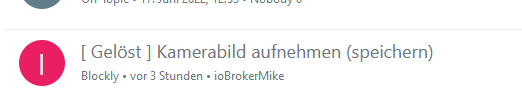NEWS
[ Gelöst ] Kamerabild aufnehmen (speichern)
-
@glasfaser
@glasfaser sagte in Kamerabild aufnehmen (speichern):trich vor output !!!!
deshalb die MeldungLeider ohne Erfolg.
pi@iobroker-pi:~ $ sudo wget -–output-document /opt/iobroker/tmp/CamBild.jpg 'http://192.168.178.200:80/snapshot.cgi?user=abc&pwd=' wget: invalid option -- '▒' wget: invalid option -- '▒' wget: invalid option -- '▒' Usage: wget [OPTION]... [URL]... Try `wget --help' for more options. pi@iobroker-pi:~ $ wget -–output-document /opt/iobroker/tmp/CamBild.jpg 'http://192.168.178.200:80/snapshot.cgi?user=abc&pwd=' wget: invalid option -- '▒' wget: invalid option -- '▒' wget: invalid option -- '▒' Usage: wget [OPTION]... [URL]... Try `wget --help' for more options.Bin schon ein schwerer Fall

-
@iobrokermike setzt mal den http teil in
" " -
Leider nichts geändert.
pi@iobroker-pi:~ $ wget -–output-document /opt/iobroker/tmp/CamBild.jpg "http://192.168.178.200:80/snapshot.cgi?user=abc&pwd=" wget: invalid option -- '▒' wget: invalid option -- '▒' wget: invalid option -- '▒' Usage: wget [OPTION]... [URL]... Try `wget --help' for more options. -
@iobrokermike
Hast Du im Passwort evtl. Sonderzeichen? Könnte ein mögliches Problem sein. -
@iobrokermike sagte in Kamerabild aufnehmen (speichern):
wget -–output-document /opt/iobroker/tmp/CamBild.jpg "http://192.168.178.200:80/snapshot.cgi?user=abc&pwd="
ein Blick in die Doku von wget hätte hier schnell weitergeholfen.
die kann man in linux einfach mit
man wget
aufrufen. das in google eintippen hilft genauso weiter
https://linux.die.net/man/1/wgetunter dem Parameter -–output-document ist ersichtlich, das die Definitiopn der Datei mit einem Gleichheitszeichen angegeben wird.
In Linux wird jeder seperate Parameter immer mit einem Leerzeichen getrennt.
Wenn zu einem Parameter ein Wert gehört, dann wird meist dieser mit = zugewiesen, allerdings habe ich auch schon gesehen, das direkt ohne Leerzeichen dahinter weitergeschrieben wird.wget -–output-document=/opt/iobroker/tmp/CamBild.jpg "http://192.168.178.200:80/snapshot.cgi?user=abc&pwd="mit man <befehl> kann man sich eigentlich zu jedem shell kommando die hilfe aufrufen.
-
@oliverio sagte in Kamerabild aufnehmen (speichern):
wget -–output-document=/opt/iobroker/tmp/CamBild.jpg "http://192.168.178.200:80/snapshot.cgi?user=abc&pwd="
Auch mit dem = bekomme ich kein Bild.
pi@iobroker-pi:~ $ wget -–output-document=/opt/iobroker/tmp/CamBild.jpg "http://192.168.178.200:80/snapshot.cgi?user=abc&pwd=" wget: invalid option -- '▒' wget: invalid option -- '▒' wget: invalid option -- '▒' Usage: wget [OPTION]... [URL]... Try `wget --help' for more options. -
@iobrokermike sagte in Kamerabild aufnehmen (speichern):
wget -–output-document
da stimmt immer noch der -- !!!
der ist bei dir kurz und lang !!!!
siehe hier bei der Meldung die Bindestriche
Try `wget --help' for more options.
edit :
so sieht der bei dir aus
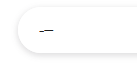
-
-
Vielen Dank an euch!
Ihr hatte es nicht einfach mit mir.
Hier die Lösung : wget --output-document /opt/iobroker/tmp/CamBild.jpg "http://192.168.178.200:80/snapshot.cgi?user=abc&pwd="

-
@iobrokermike sagte in [ Gelöst ] Kamerabild aufnehmen (speichern):
Hier die Lösung
Der Postbote hat geklingelt ...