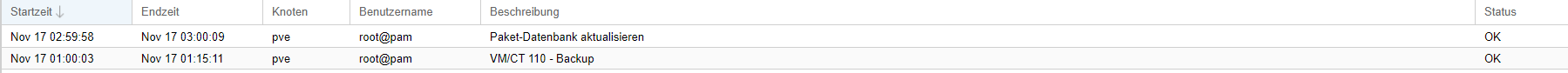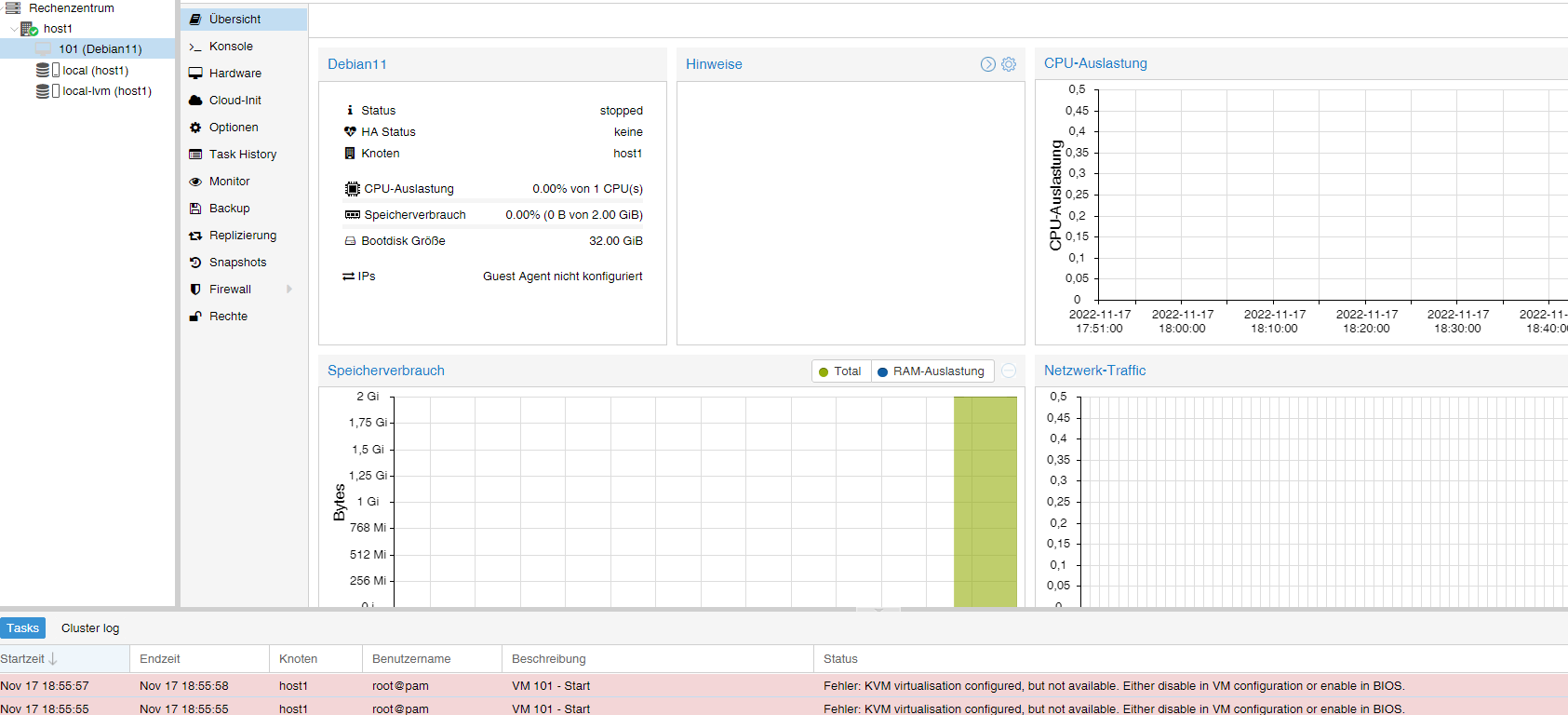NEWS
IOBroker installieren aber auf welche Hardware
-
@laser sagte in IOBroker installieren aber auf welche Hardware:
@homoran Die VM startet aber nicht!
und was passiert im log?
-
-
KVM Virtualisation konfiguriert, aber nicht verfügbar. Siehe BIOS. Da finde ich aber nichts.
@laser sagte in IOBroker installieren aber auf welche Hardware:
Siehe BIOS. Da finde ich aber nichts.
dann zeig es, sieht überall anders aus
-
KVM Virtualisation konfiguriert, aber nicht verfügbar. Siehe BIOS. Da finde ich aber nichts.
@laser sagte in IOBroker installieren aber auf welche Hardware:
KVM Virtualisation konfiguriert, aber nicht verfügbar. Siehe BIOS. Da finde ich aber nichts.
Das glaub ich nicht!
Wenn du bei VM100 auf Start klickst, dann kommt im log:
VM 100 Start und dann rechts ok oder eben nicht.Auch ein Screenshot wäre gut (bist aber auch ein schwerer Fall !)
-
KVM Virtualisation konfiguriert, aber nicht verfügbar. Siehe BIOS. Da finde ich aber nichts.
z.B. so:

-
@laser sagte in IOBroker installieren aber auf welche Hardware:
KVM Virtualisation konfiguriert, aber nicht verfügbar. Siehe BIOS. Da finde ich aber nichts.
Das glaub ich nicht!
Wenn du bei VM100 auf Start klickst, dann kommt im log:
VM 100 Start und dann rechts ok oder eben nicht.Auch ein Screenshot wäre gut (bist aber auch ein schwerer Fall !)
-
@laser die ist aber schon alt.
egal: im Bios suchen muss etwas von intelVT oder so stehen. kvm muss da nicht stehn!
-
@laser
Und du hast debian 11 wirklich so installiert wie in der Doku gezeigt.
Dieser Fehler kenn ich nicht; hatte ich bisher noch nicht.
Und ich habe proxmox VM schon zig-mal installiert. -
@laser
Und du hast debian 11 wirklich so installiert wie in der Doku gezeigt.
Dieser Fehler kenn ich nicht; hatte ich bisher noch nicht.
Und ich habe proxmox VM schon zig-mal installiert.@bahnuhr sagte in IOBroker installieren aber auf welche Hardware:
Dieser Fehler kenn ich nicht; hatte ich bisher noch nicht.
ich schon (ganz dunkel) virtualisierung/ hardwareVT oder irgend so etwas muss im Bios aktiviert werden.
-
@bahnuhr sagte in IOBroker installieren aber auf welche Hardware:
Dieser Fehler kenn ich nicht; hatte ich bisher noch nicht.
ich schon (ganz dunkel) virtualisierung/ hardwareVT oder irgend so etwas muss im Bios aktiviert werden.
@homoran sagte in IOBroker installieren aber auf welche Hardware:
ich schon (ganz dunkel) virtualisierung/ hardwareVT oder irgend so etwas muss im Bios aktiviert werden.
is ja nen ding.
Und woher weist du das; hattest du diesen Fehler schon einmal ? -
@bahnuhr sagte in IOBroker installieren aber auf welche Hardware:
Dieser Fehler kenn ich nicht; hatte ich bisher noch nicht.
ich schon (ganz dunkel) virtualisierung/ hardwareVT oder irgend so etwas muss im Bios aktiviert werden.
-
@laser
Und du hast debian 11 wirklich so installiert wie in der Doku gezeigt.
Dieser Fehler kenn ich nicht; hatte ich bisher noch nicht.
Und ich habe proxmox VM schon zig-mal installiert.@bahnuhr sagte in IOBroker installieren aber auf welche Hardware:
Und du hast debian 11 wirklich so installiert wie in der Doku gezeigt.
-
@bahnuhr sagte in IOBroker installieren aber auf welche Hardware:
Und du hast debian 11 wirklich so installiert wie in der Doku gezeigt.
-
Und dies hast du auch ?
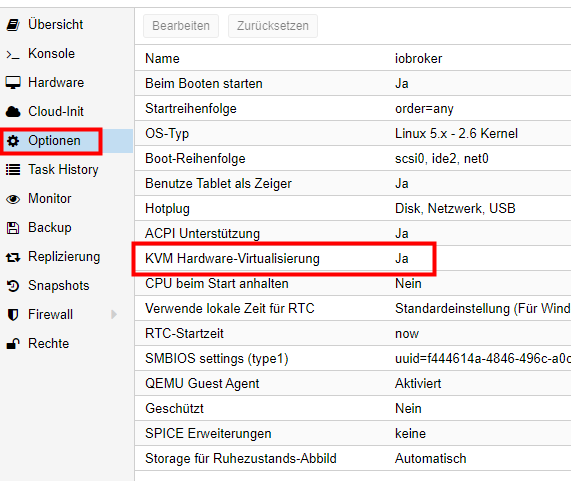
-
@homoran sagte in IOBroker installieren aber auf welche Hardware:
ich schon (ganz dunkel) virtualisierung/ hardwareVT oder irgend so etwas muss im Bios aktiviert werden.
is ja nen ding.
Und woher weist du das; hattest du diesen Fehler schon einmal ?@bahnuhr sagte in IOBroker installieren aber auf welche Hardware:
Und woher weist du das; hattest du diesen Fehler schon einmal ?
ich glaube mich ganz dunkel an sowas zu erinnern, auch dass ich lange im BIOS danach gesucht hatte.
Die Bezeichnung dafür war auch nicht eindeutig -
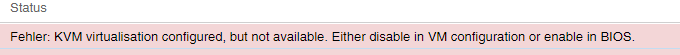
steht aber eigentlich auch alles in der Fehlermeldung.
entweder im Bios aktivieren oder in der VM deaktivieren.
-
@laser Im Bios steht auch "UEFI: SATA: PORT0: promox"das stand vor der promox Installation nicht drin.
@laser sagte in IOBroker installieren aber auf welche Hardware:
das stand vor der promox Installation nicht drin.
natürlich nicht. das istcdue Plattenbezeichnung die Proxmox da reingeschrieben hat. bei Windoof steht da dann WIN
-
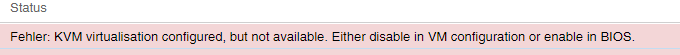
steht aber eigentlich auch alles in der Fehlermeldung.
entweder im Bios aktivieren oder in der VM deaktivieren.