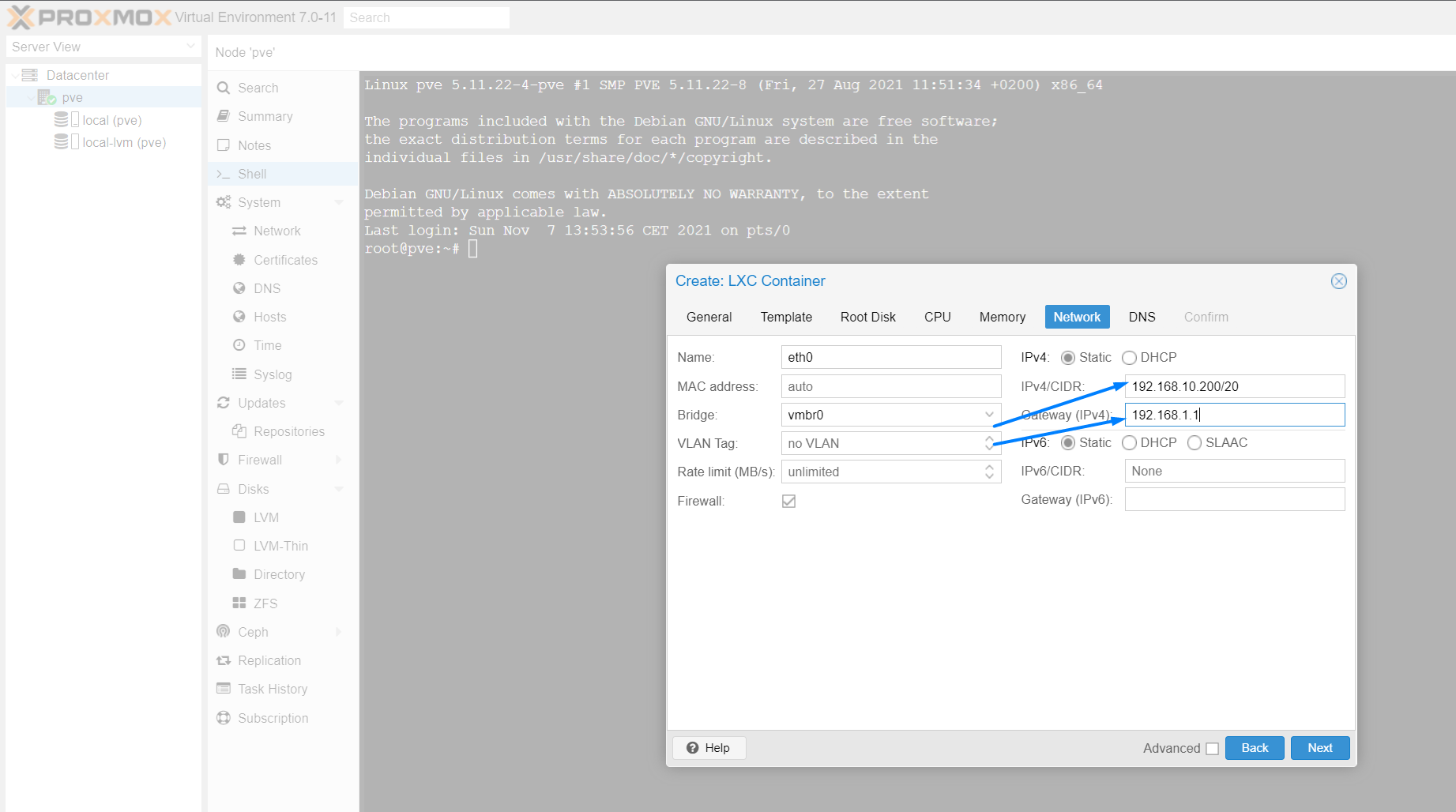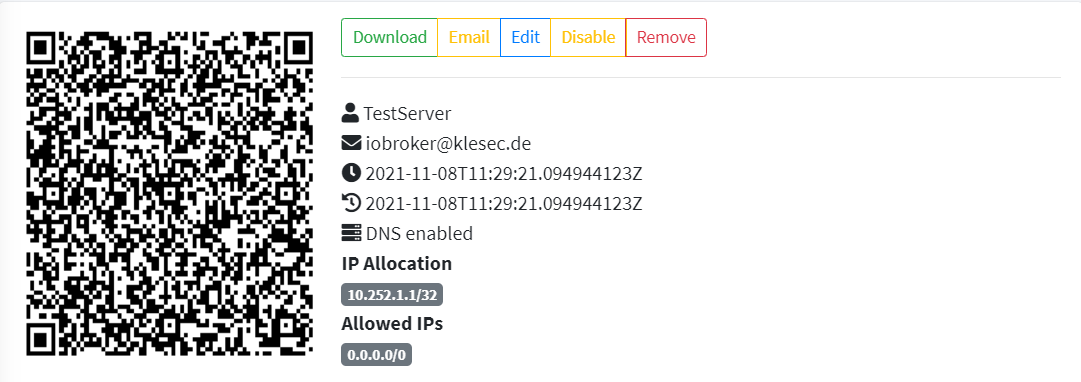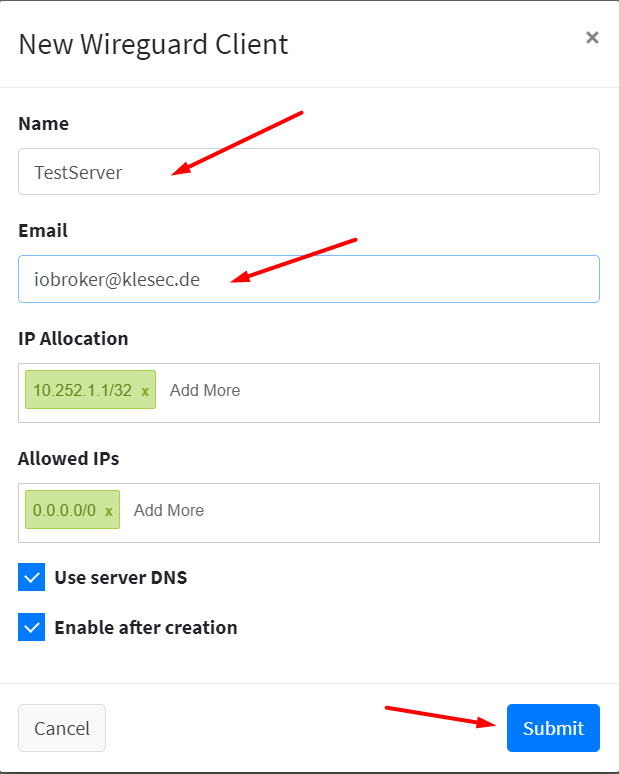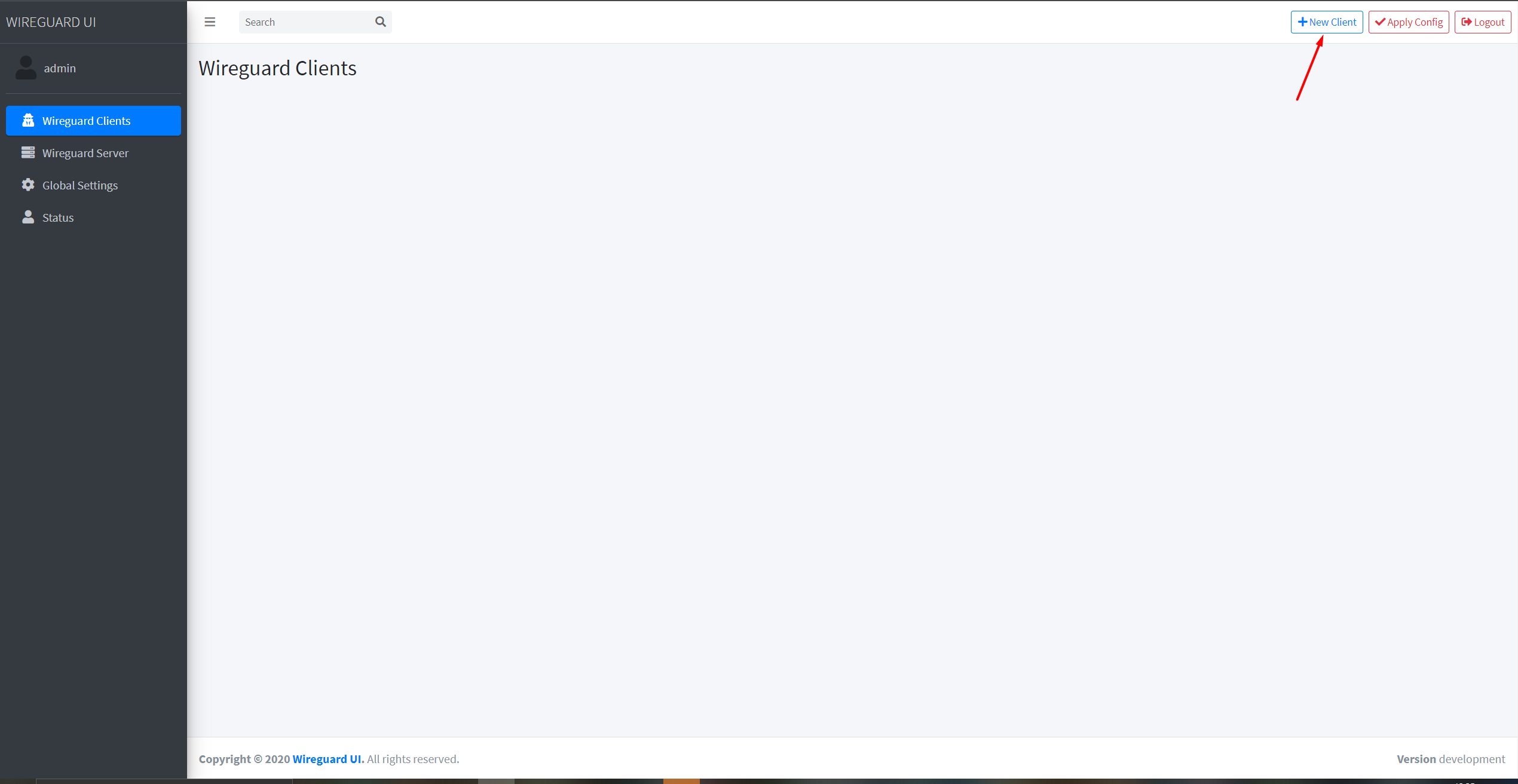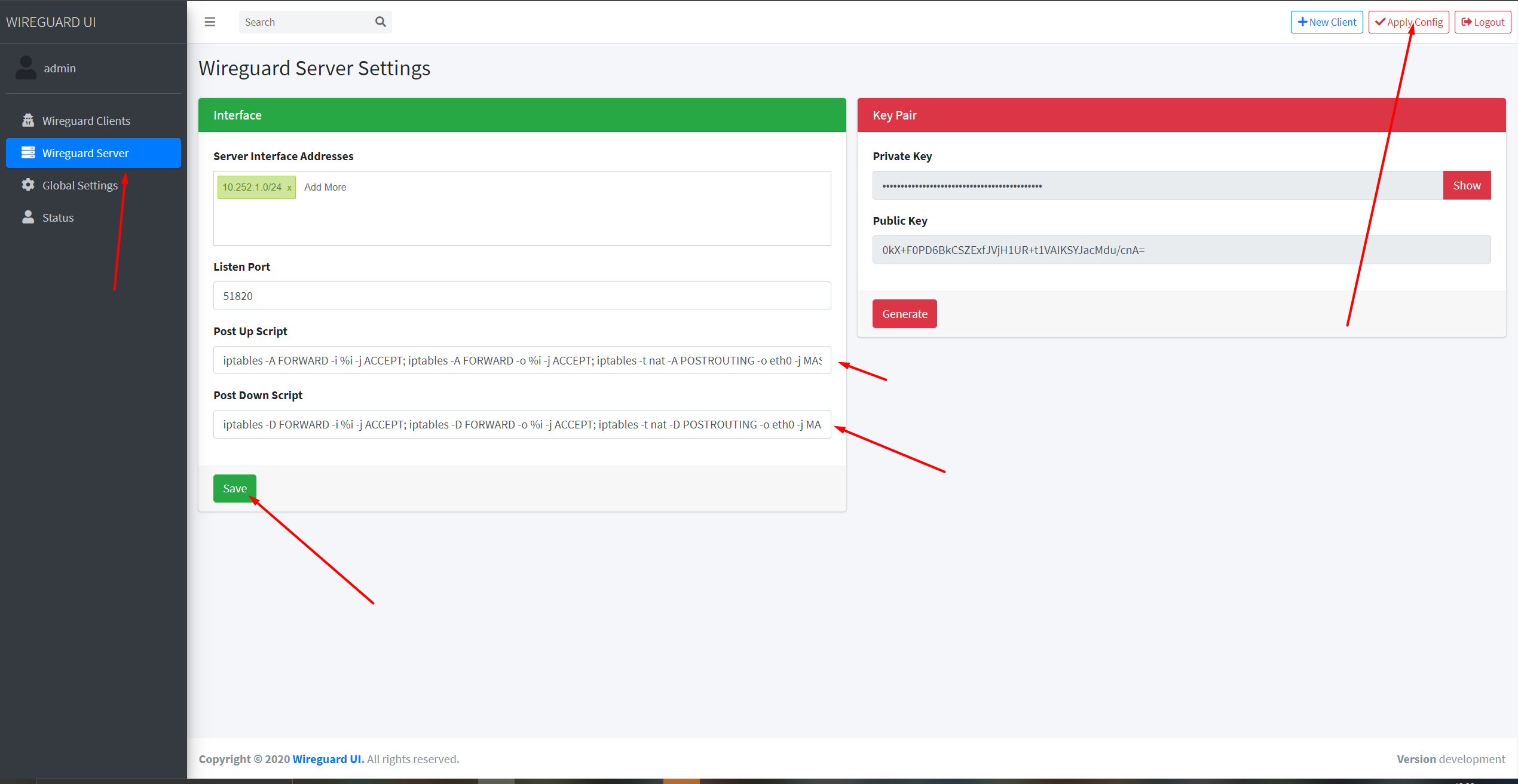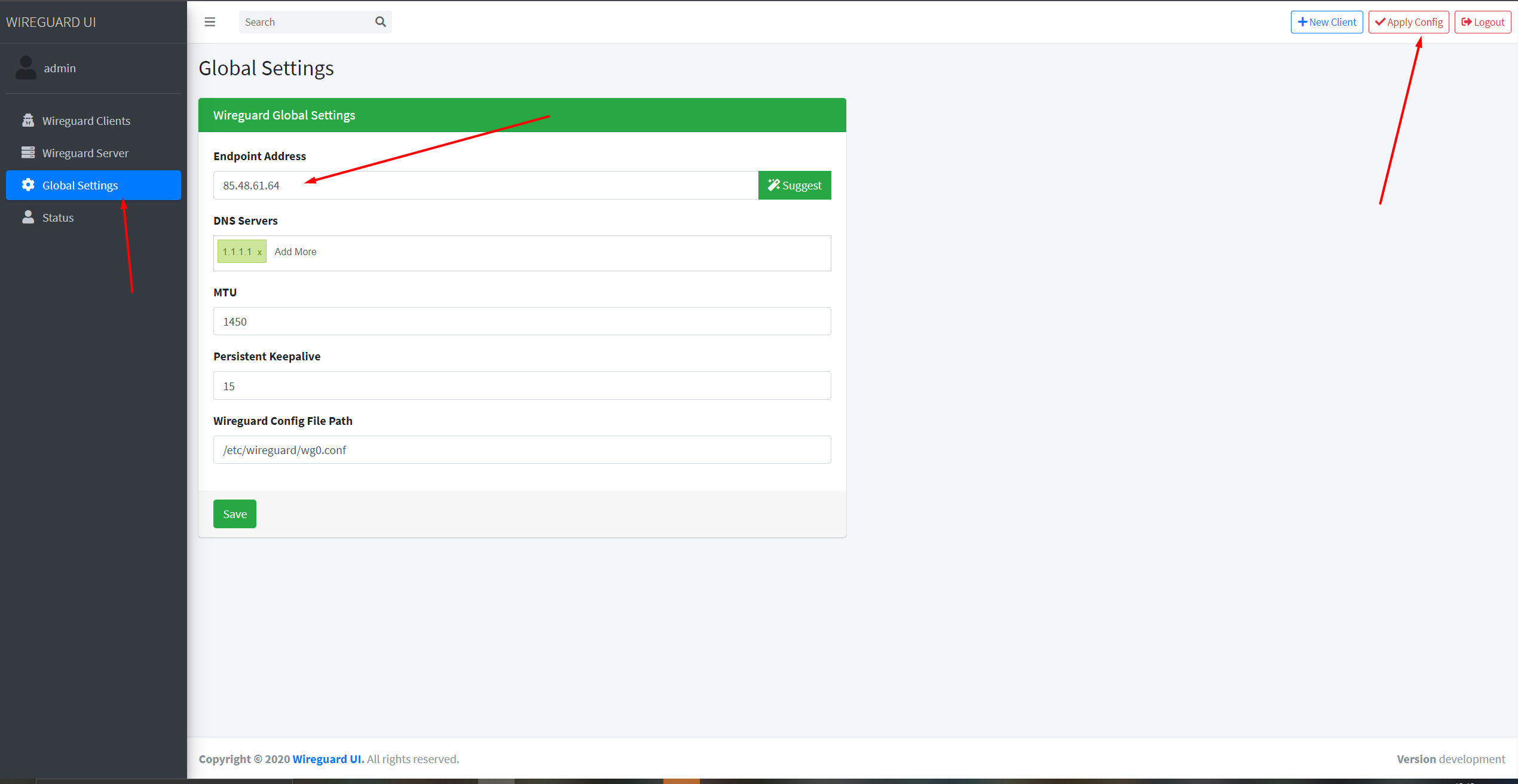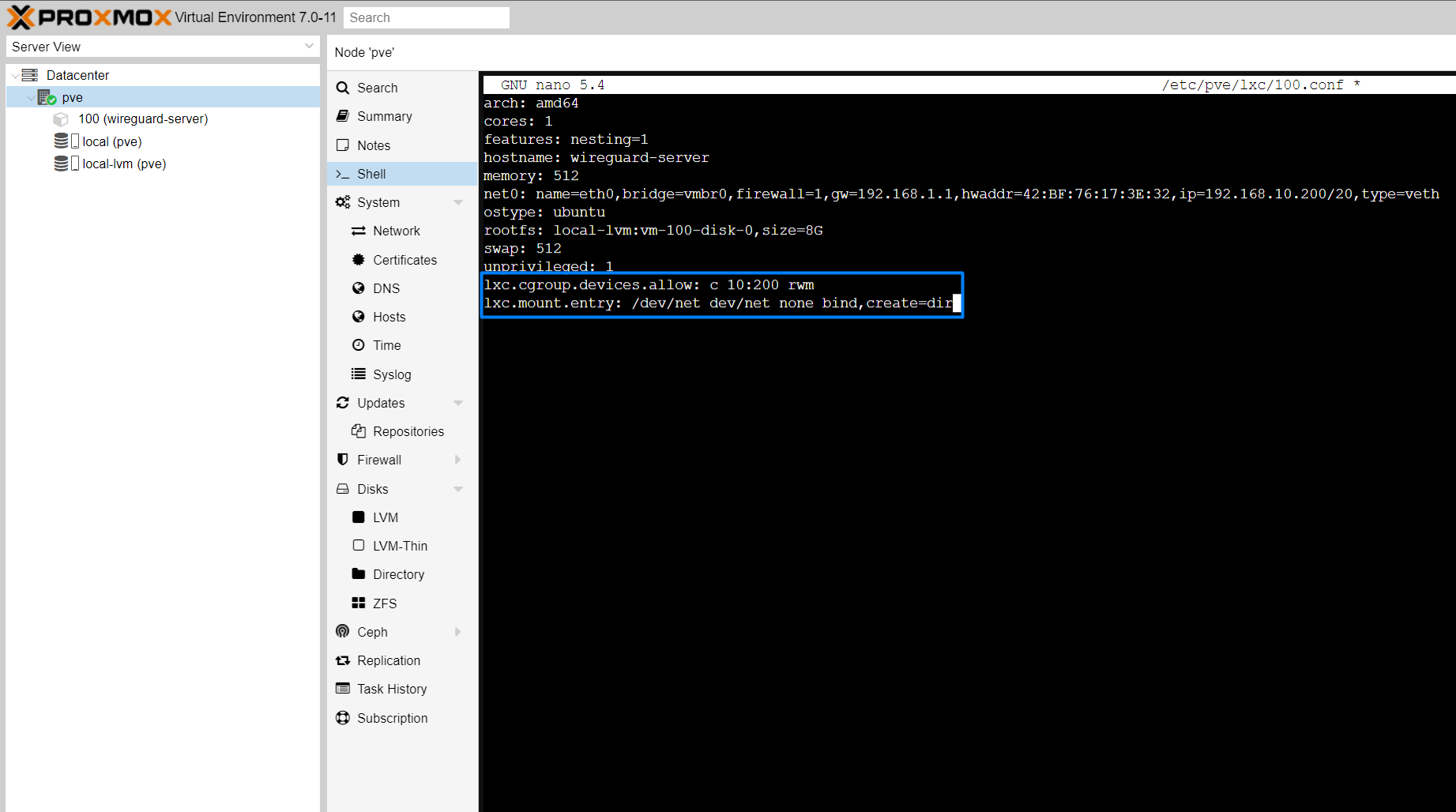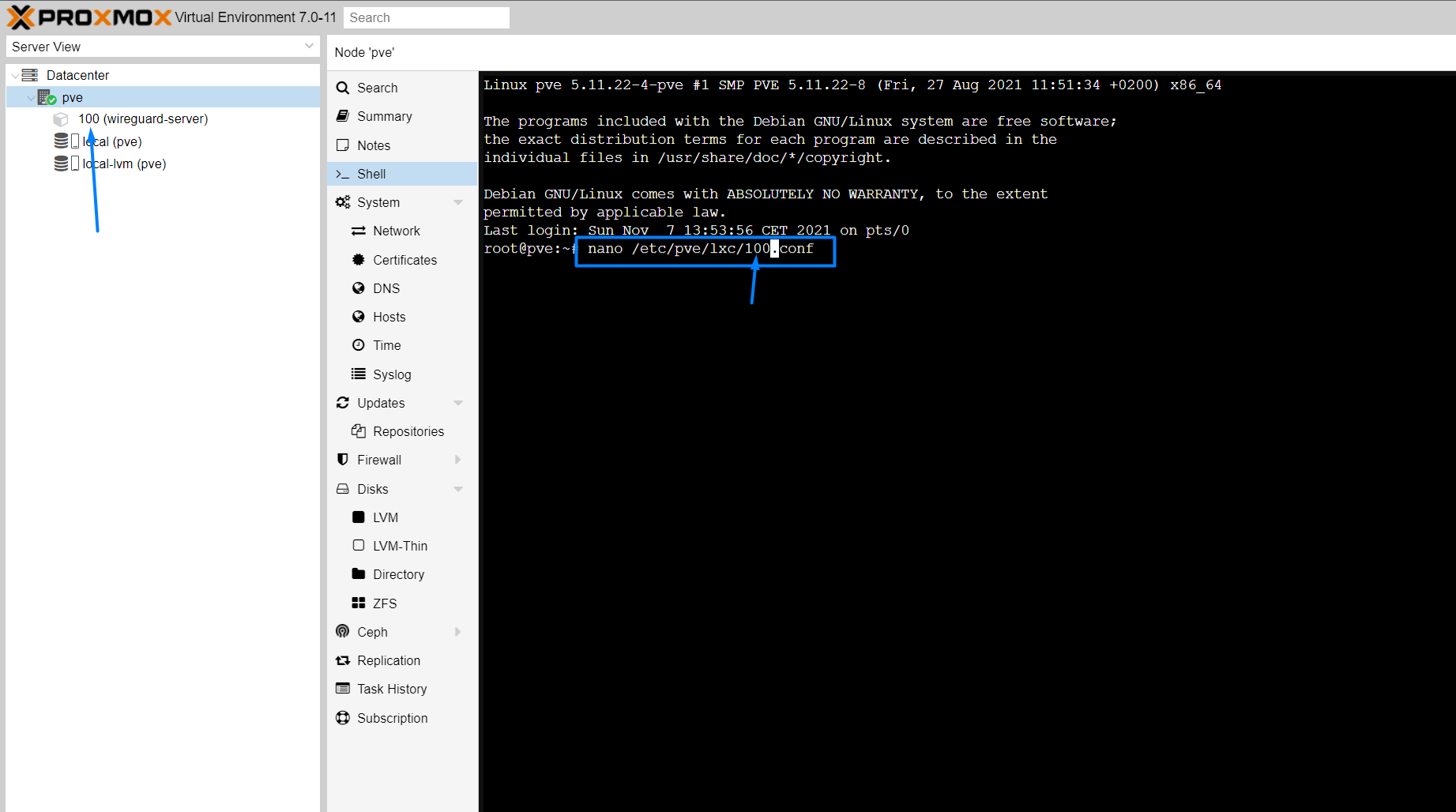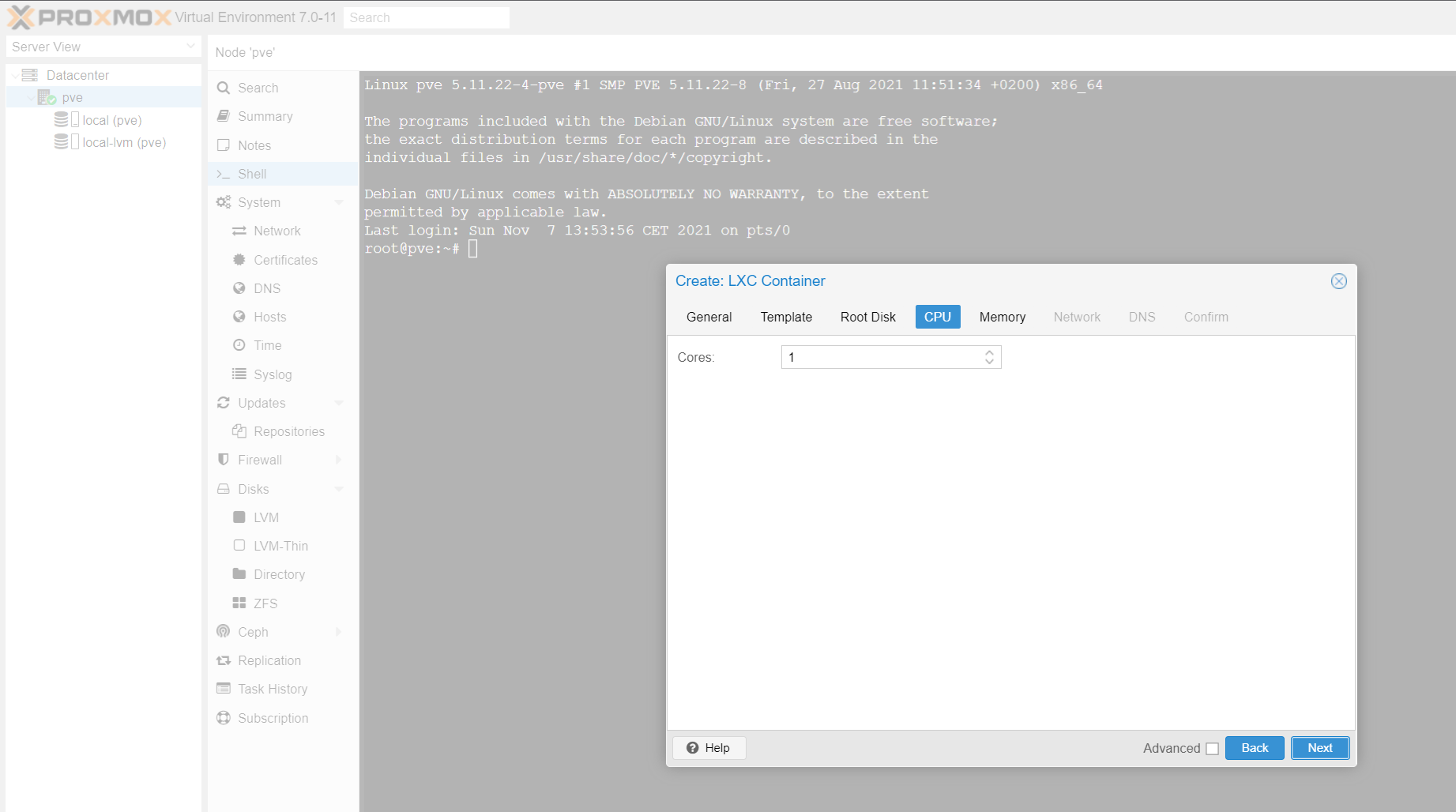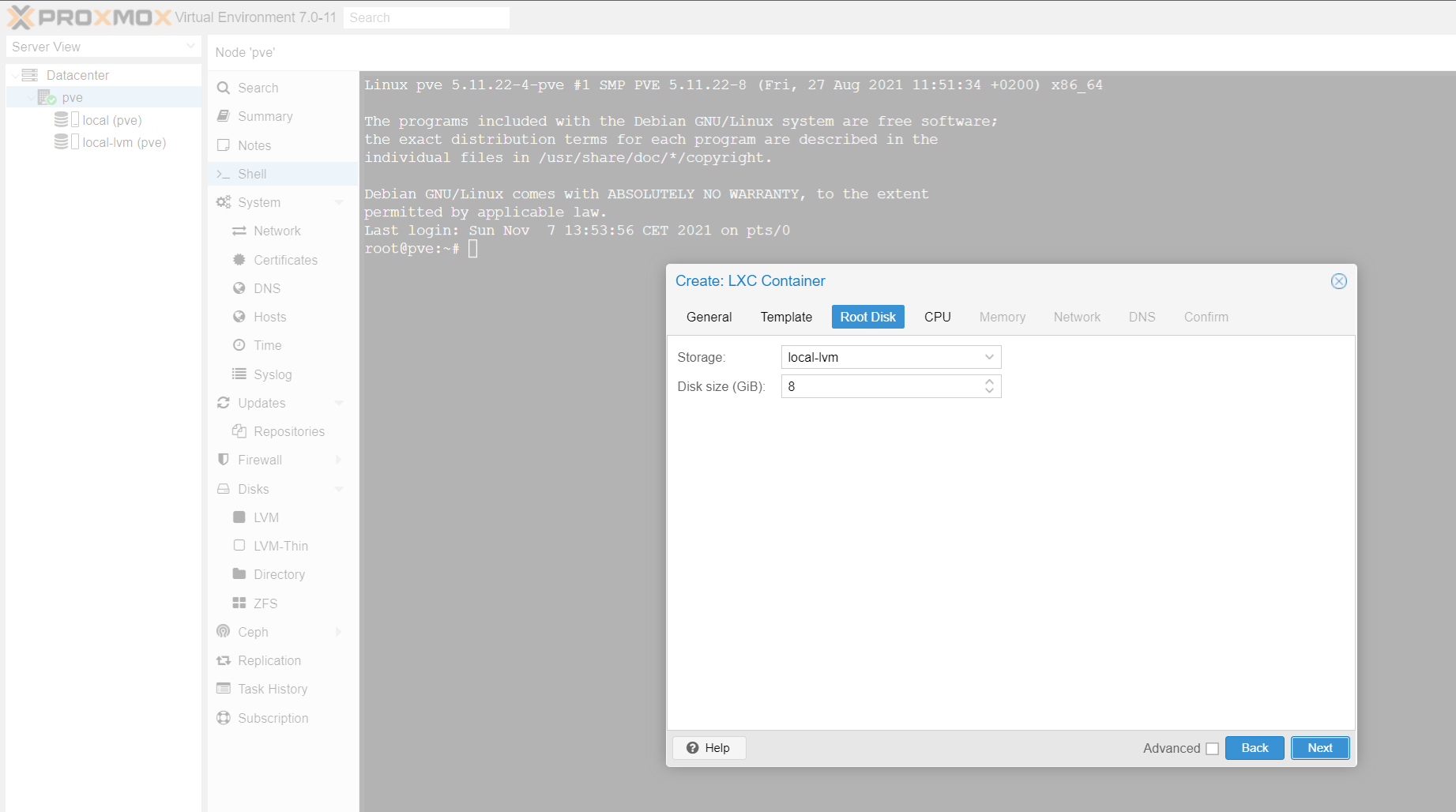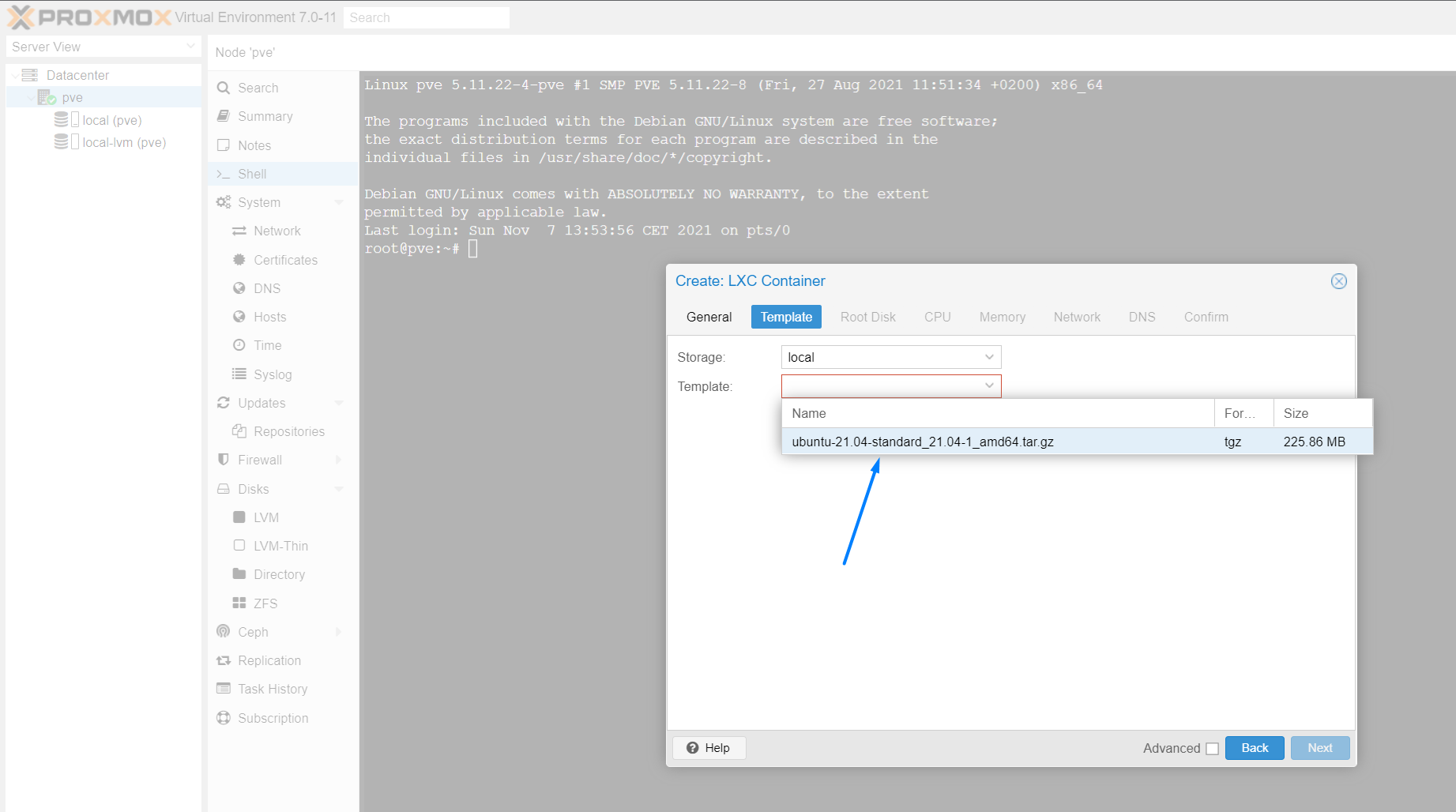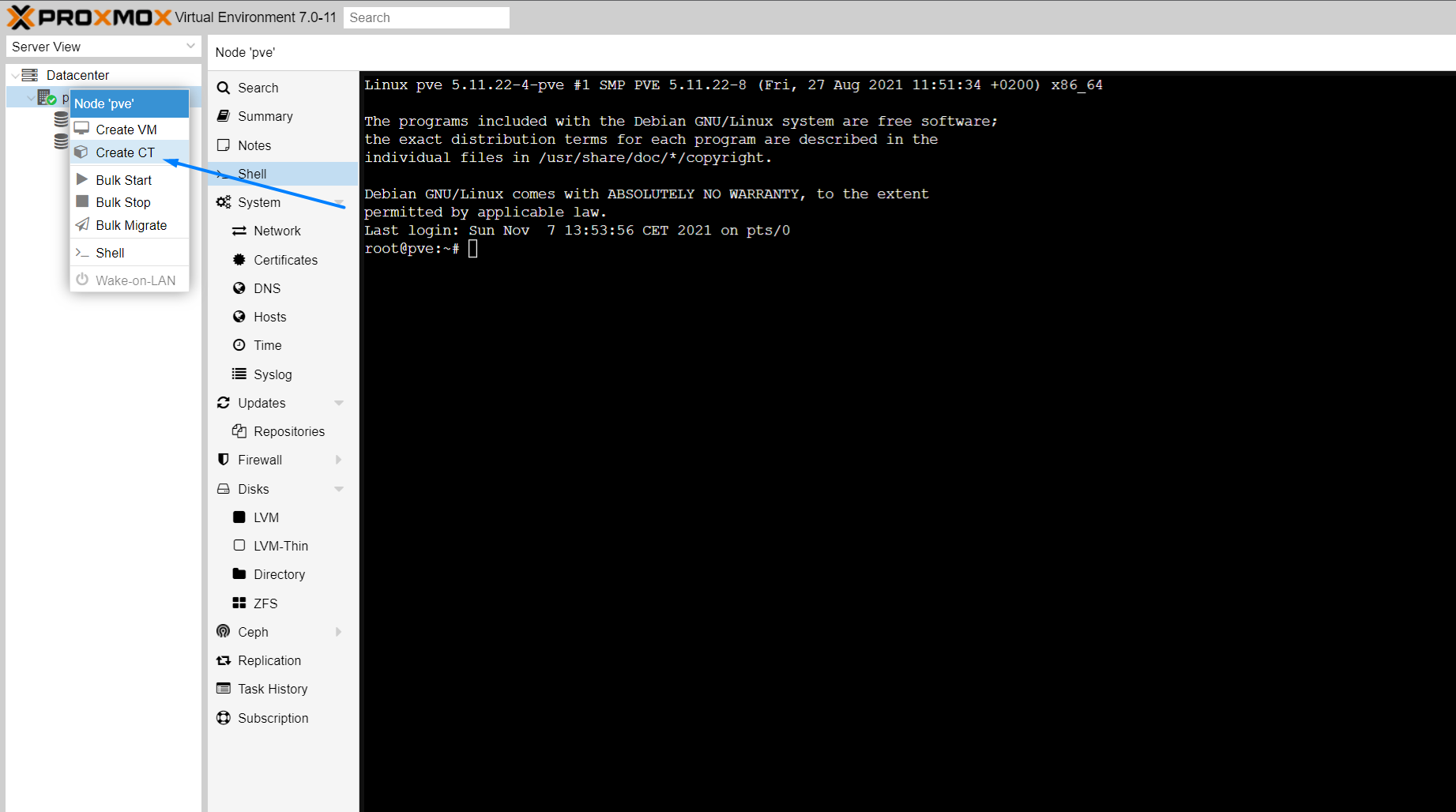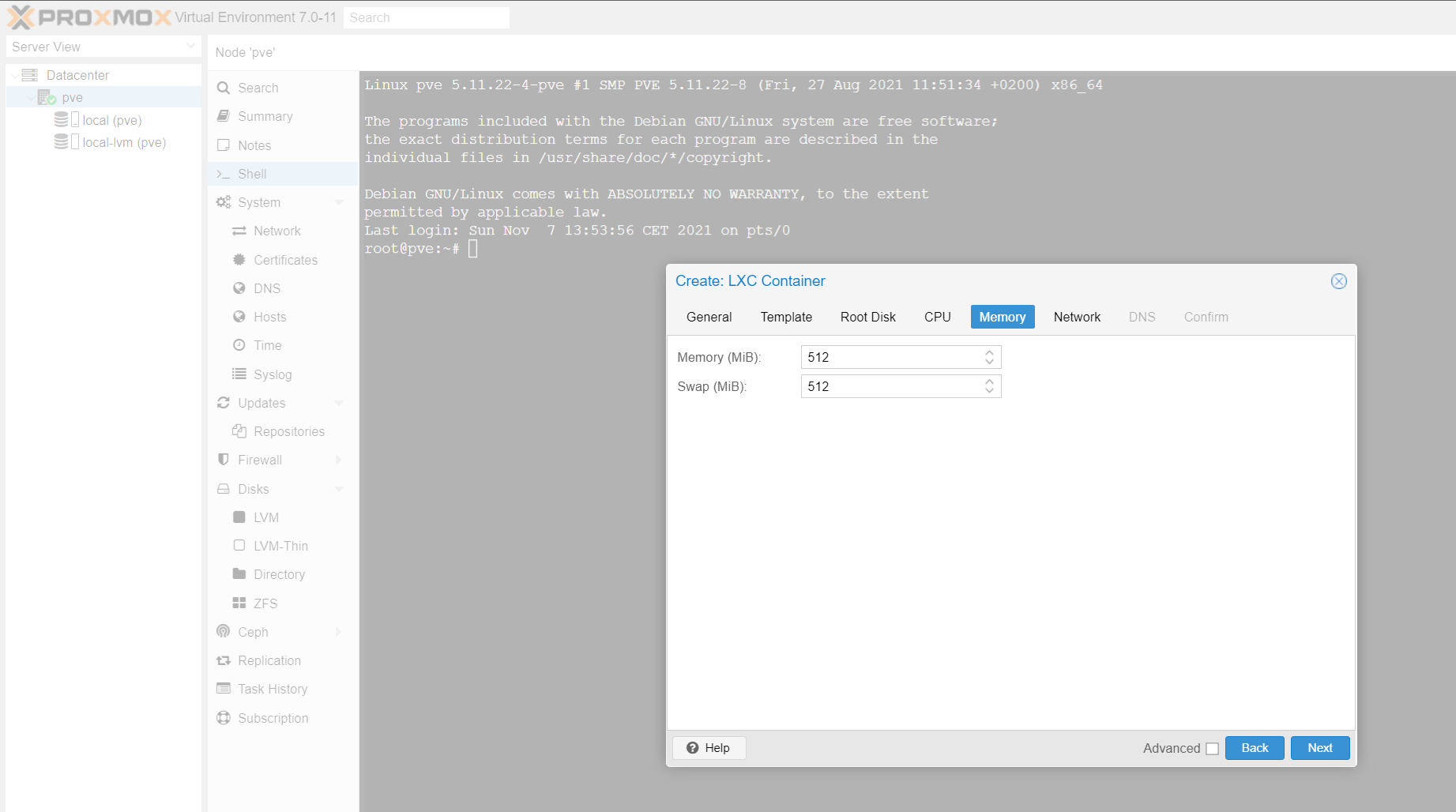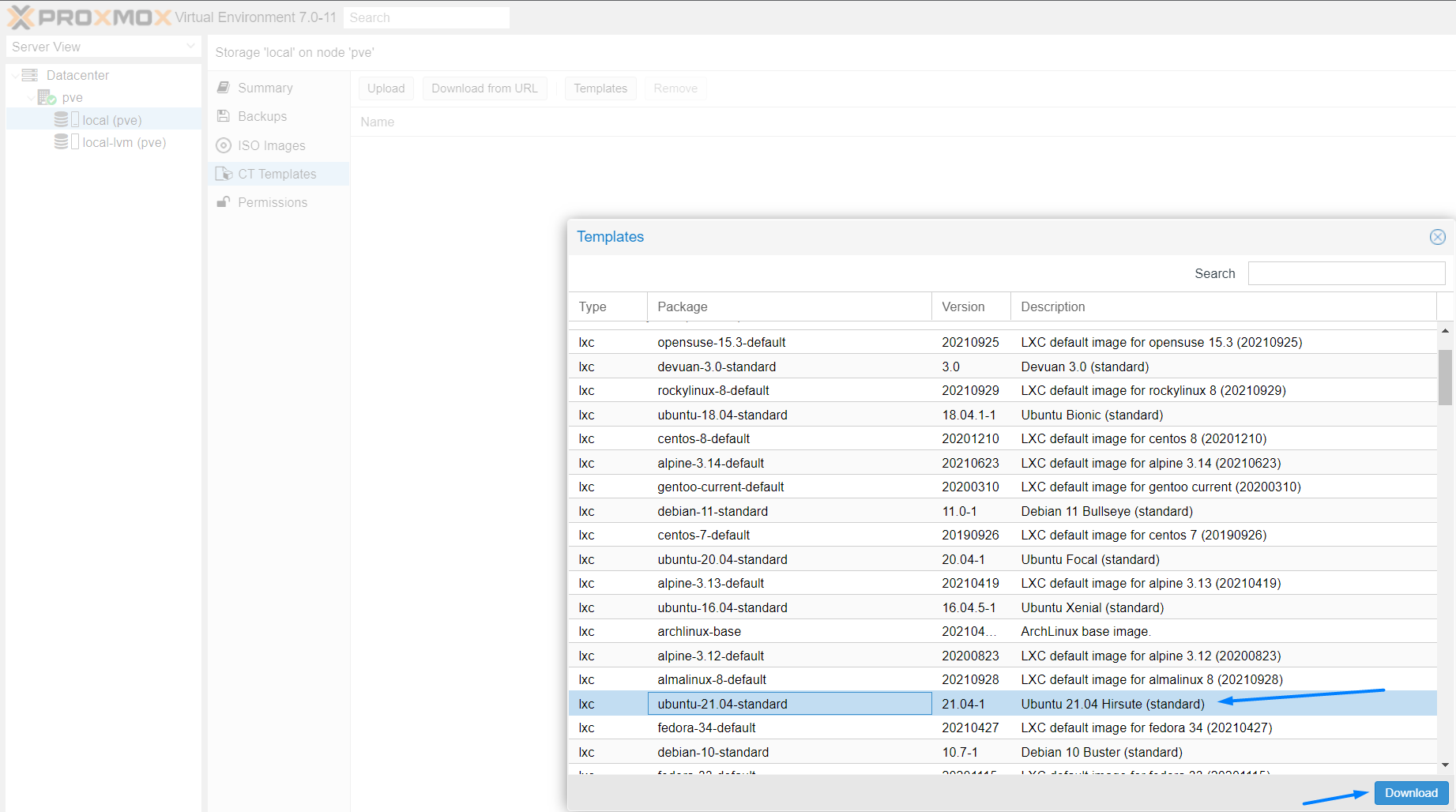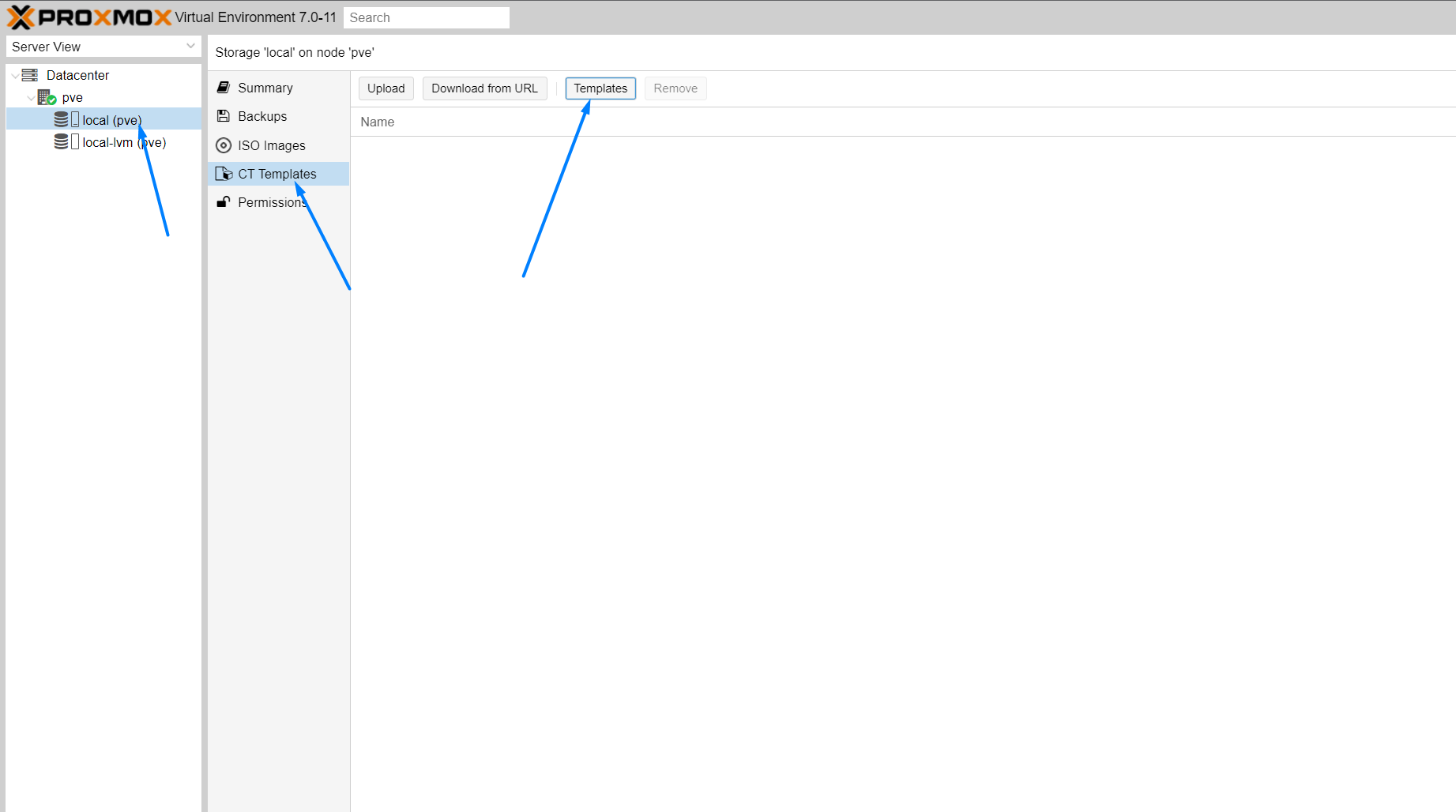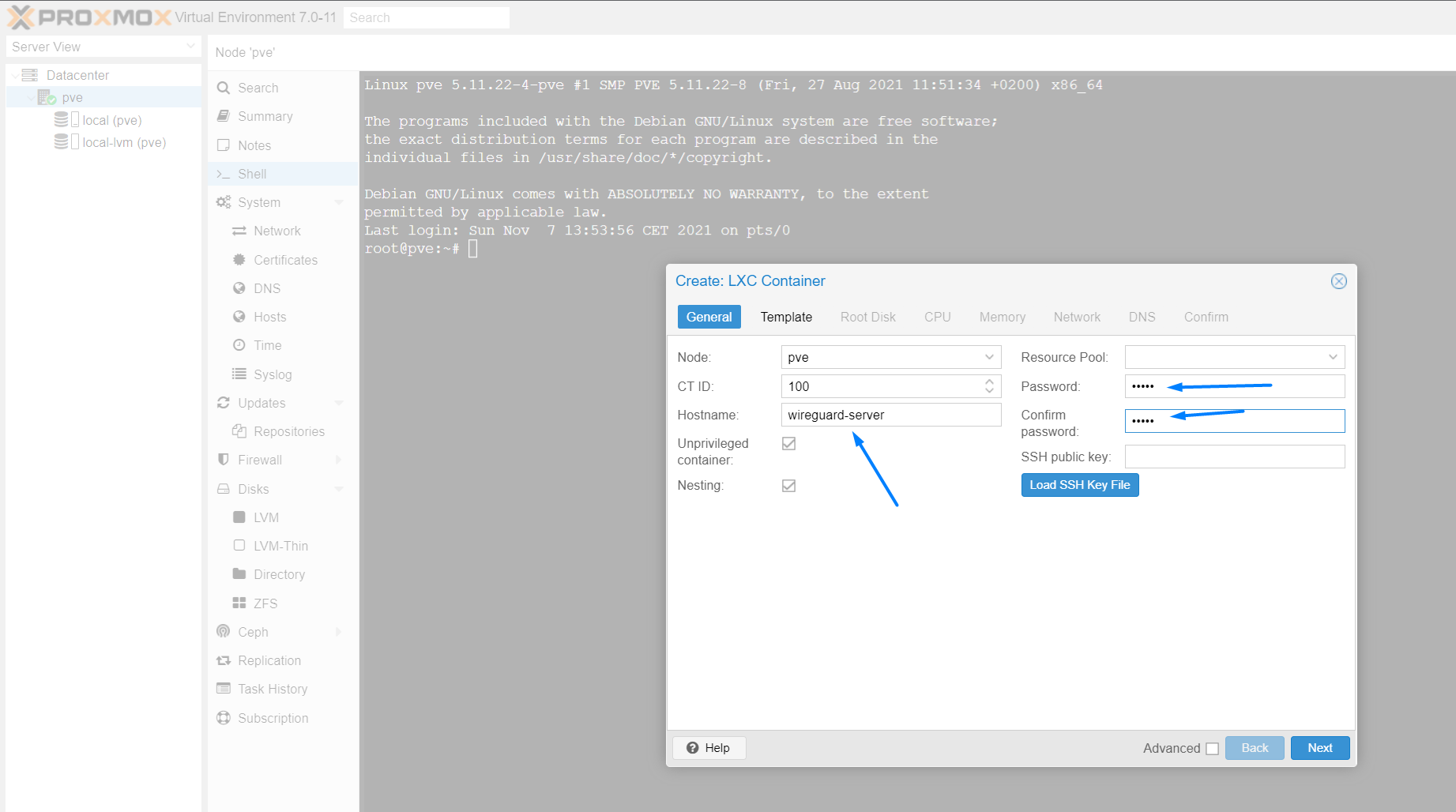NEWS
[Anleitung] WireGuard mit WireGuard-UI auf Proxmox
-
@saeft_2003 Ja das passt so. Ein fehlgeschlagener Handshake kann auch von einem DNS Problem kommen. Wenn z.b. dein DynDNS nicht geht.
Auch mit neuer dyndns (87.160.79.51) kein Erfolg. Hilft und das log von der app weiter?
APP] Tunnel 'test' connection status changed to 'disconnected' 2022-10-21 20:41:06.449 [APP] Tunnel 'test' connection status changed to 'invalid' 2022-10-21 20:41:32.738 [APP] startActivation: Entering (tunnel: test) 2022-10-21 20:41:32.740 [APP] startActivation: Starting tunnel 2022-10-21 20:41:32.740 [APP] startActivation: Success 2022-10-21 20:41:32.756 [APP] Tunnel 'test' connection status changed to 'connecting' 2022-10-21 20:41:32.911 [NET] App version: 1.0.15 (26) 2022-10-21 20:41:32.916 [NET] Starting tunnel from the app 2022-10-21 20:41:34.192 [NET] DNS64: mapped 87.160.79.51 to itself. 2022-10-21 20:41:34.193 [NET] Attaching to interface 2022-10-21 20:41:34.193 [NET] Routine: encryption worker 1 - started 2022-10-21 20:41:34.193 [NET] Routine: decryption worker 1 - started 2022-10-21 20:41:34.194 [NET] Routine: handshake worker 2 - started 2022-10-21 20:41:34.194 [NET] UAPI: Updating private key 2022-10-21 20:41:34.194 [NET] Routine: decryption worker 3 - started 2022-10-21 20:41:34.194 [NET] Routine: handshake worker 3 - started 2022-10-21 20:41:34.194 [NET] Routine: decryption worker 4 - started 2022-10-21 20:41:34.194 [NET] Routine: handshake worker 1 - started 2022-10-21 20:41:34.194 [NET] Routine: encryption worker 3 - started 2022-10-21 20:41:34.194 [NET] Routine: encryption worker 4 - started 2022-10-21 20:41:34.194 [NET] Routine: event worker - started 2022-10-21 20:41:34.194 [NET] Routine: encryption worker 2 - started 2022-10-21 20:41:34.194 [NET] Routine: decryption worker 2 - started 2022-10-21 20:41:34.194 [NET] Routine: handshake worker 5 - started 2022-10-21 20:41:34.194 [NET] Routine: decryption worker 6 - started 2022-10-21 20:41:34.194 [NET] Routine: handshake worker 6 - started 2022-10-21 20:41:34.194 [NET] Routine: encryption worker 5 - started 2022-10-21 20:41:34.194 [NET] UAPI: Removing all peers 2022-10-21 20:41:34.194 [NET] Routine: TUN reader - started 2022-10-21 20:41:34.194 [NET] Routine: encryption worker 6 - started 2022-10-21 20:41:34.194 [NET] Routine: handshake worker 4 - started 2022-10-21 20:41:34.194 [NET] Routine: decryption worker 5 - started 2022-10-21 20:41:34.195 [NET] peer(4qO7…5tX0) - UAPI: Created 2022-10-21 20:41:34.195 [NET] peer(4qO7…5tX0) - UAPI: Updating preshared key 2022-10-21 20:41:34.195 [NET] peer(4qO7…5tX0) - UAPI: Updating endpoint 2022-10-21 20:41:34.195 [NET] peer(4qO7…5tX0) - UAPI: Updating persistent keepalive interval 2022-10-21 20:41:34.195 [NET] peer(4qO7…5tX0) - UAPI: Removing all allowedips 2022-10-21 20:41:34.195 [NET] peer(4qO7…5tX0) - UAPI: Adding allowedip 2022-10-21 20:41:34.196 [NET] UDP bind has been updated 2022-10-21 20:41:34.196 [NET] peer(4qO7…5tX0) - Starting 2022-10-21 20:41:34.196 [NET] Routine: receive incoming v6 - started 2022-10-21 20:41:34.196 [NET] Routine: receive incoming v4 - started 2022-10-21 20:41:34.196 [NET] peer(4qO7…5tX0) - Sending keepalive packet 2022-10-21 20:41:34.196 [NET] peer(4qO7…5tX0) - Routine: sequential receiver - started 2022-10-21 20:41:34.196 [NET] peer(4qO7…5tX0) - Sending handshake initiation 2022-10-21 20:41:34.196 [NET] peer(4qO7…5tX0) - Routine: sequential sender - started 2022-10-21 20:41:34.197 [NET] Interface state was Down, requested Up, now Up 2022-10-21 20:41:34.197 [NET] Device started 2022-10-21 20:41:34.197 [NET] Tunnel interface is utun5 2022-10-21 20:41:34.199 [APP] Tunnel 'test' connection status changed to 'connected' 2022-10-21 20:41:34.199 [NET] Network change detected with satisfied route and interface order [en0, pdp_ip0] 2022-10-21 20:41:34.200 [NET] DNS64: mapped 87.160.79.51 to itself. 2022-10-21 20:41:34.200 [NET] peer(4qO7…5tX0) - UAPI: Updating endpoint 2022-10-21 20:41:34.200 [NET] Network change detected with satisfied route and interface order [en0, utun5, pdp_ip0] 2022-10-21 20:41:34.200 [NET] DNS64: mapped 87.160.79.51 to itself. 2022-10-21 20:41:34.201 [NET] peer(4qO7…5tX0) - UAPI: Updating endpoint 2022-10-21 20:41:34.201 [NET] Routine: receive incoming v4 - stopped 2022-10-21 20:41:34.201 [NET] Routine: receive incoming v6 - stopped 2022-10-21 20:41:34.202 [NET] UDP bind has been updated 2022-10-21 20:41:34.202 [NET] Routine: receive incoming v4 - started 2022-10-21 20:41:34.202 [NET] Routine: receive incoming v6 - started 2022-10-21 20:41:34.202 [NET] Routine: receive incoming v4 - stopped 2022-10-21 20:41:34.202 [NET] Routine: receive incoming v6 - stopped 2022-10-21 20:41:34.202 [NET] UDP bind has been updated 2022-10-21 20:41:34.202 [NET] Routine: receive incoming v6 - started 2022-10-21 20:41:34.202 [NET] Routine: receive incoming v4 - started 2022-10-21 20:41:37.741 [APP] Status update notification timeout for tunnel 'test'. Tunnel status is now 'connected'. 2022-10-21 20:41:39.467 [NET] peer(4qO7…5tX0) - Handshake did not complete after 5 seconds, retrying (try 2) 2022-10-21 20:41:39.468 [NET] peer(4qO7…5tX0) - Sending handshake initiation 2022-10-21 20:41:44.632 [NET] peer(4qO7…5tX0) - Handshake did not complete after 5 seconds, retrying (try 2) 2022-10-21 20:41:44.632 [NET] peer(4qO7…5tX0) - Sending handshake initiation 2022-10-21 20:41:49.878 [NET] peer(4qO7…5tX0) - Sending handshake initiation 2022-10-21 20:41:55.058 [NET] peer(4qO7…5tX0) - Handshake did not complete after 5 seconds, retrying (try 2) 2022-10-21 20:41:55.058 [NET] peer(4qO7…5tX0) - Sending handshake initiation 2022-10-21 20:42:00.312 [NET] peer(4qO7…5tX0) - Handshake did not complete after 5 seconds, retrying (try 3) 2022-10-21 20:42:00.313 [NET] peer(4qO7…5tX0) - Sending handshake initiation 2022-10-21 20:42:05.640 [NET] peer(4qO7…5tX0) - Handshake did not complete after 5 seconds, retrying (try 2) 2022-10-21 20:42:05.641 [NET] peer(4qO7…5tX0) - Sending handshake initiation 2022-10-21 20:42:10.723 [NET] peer(4qO7…5tX0) - Handshake did not complete after 5 seconds, retrying (try 2) 2022-10-21 20:42:10.724 [NET] peer(4qO7…5tX0) - Sending handshake initiation 2022-10-21 20:42:16.031 [NET] peer(4qO7…5tX0) - Handshake did not complete after 5 seconds, retrying (try 2) 2022-10-21 20:42:16.031 [NET] peer(4qO7…5tX0) - Sending handshake initiation 2022-10-21 20:42:21.174 [NET] peer(4qO7…5tX0) - Handshake did not complete after 5 seconds, retrying (try 2) 2022-10-21 20:42:21.174 [NET] peer(4qO7…5tX0) - Sending handshake initiation 2022-10-21 20:42:26.318 [NET] peer(4qO7…5tX0) - Handshake did not complete after 5 seconds, retrying (try 2) 2022-10-21 20:42:26.318 [NET] peer(4qO7…5tX0) - Sending handshake initiation 2022-10-21 20:42:31.359 [NET] peer(4qO7…5tX0) - Sending handshake initiation 2022-10-21 20:42:36.362 [NET] peer(4qO7…5tX0) - Sending handshake initiation 2022-10-21 20:42:41.440 [NET] peer(4qO7…5tX0) - Handshake did not complete after 5 seconds, retrying (try 2) 2022-10-21 20:42:41.440 [NET] peer(4qO7…5tX0) - Sending handshake initiation 2022-10-21 20:42:46.552 [NET] peer(4qO7…5tX0) - Handshake did not complete after 5 seconds, retrying (try 2) 2022-10-21 20:42:46.553 [NET] peer(4qO7…5tX0) - Sending handshake initiation 2022-10-21 20:42:48.798 [APP] startDeactivation: Tunnel: test 2022-10-21 20:42:48.803 [APP] Tunnel 'test' connection status changed to 'disconnecting' 2022-10-21 20:42:48.940 [NET] Network change detected with satisfied route and interface order [en0, pdp_ip0] 2022-10-21 20:42:48.942 [NET] DNS64: mapped 87.160.79.51 to itself. 2022-10-21 20:42:48.942 [NET] peer(4qO7…5tX0) - UAPI: Updating endpoint 2022-10-21 20:42:48.943 [NET] Routine: receive incoming v4 - stopped 2022-10-21 20:42:48.943 [NET] Routine: receive incoming v6 - stopped 2022-10-21 20:42:48.943 [NET] UDP bind has been updated 2022-10-21 20:42:48.944 [NET] Routine: receive incoming v4 - started 2022-10-21 20:42:48.944 [NET] Routine: receive incoming v6 - started 2022-10-21 20:42:49.132 [NET] Stopping tunnel 2022-10-21 20:42:49.132 [NET] Device closing 2022-10-21 20:42:49.132 [NET] Routine: TUN reader - stopped 2022-10-21 20:42:49.133 [NET] Routine: event worker - stopped 2022-10-21 20:42:49.133 [NET] Routine: receive incoming v4 - stopped 2022-10-21 20:42:49.133 [NET] Routine: receive incoming v6 - stopped 2022-10-21 20:42:49.133 [NET] peer(4qO7…5tX0) - Stopping 2022-10-21 20:42:49.133 [NET] peer(4qO7…5tX0) - Routine: sequential sender - stopped 2022-10-21 20:42:49.133 [NET] peer(4qO7…5tX0) - Routine: sequential receiver - stopped 2022-10-21 20:42:49.133 [NET] Device closed 2022-10-21 20:42:49.133 [NET] Routine: decryption worker 1 - stopped 2022-10-21 20:42:49.133 [NET] Routine: handshake worker 2 - stopped 2022-10-21 20:42:49.133 [NET] Routine: decryption worker 2 - stopped 2022-10-21 20:42:49.133 [NET] Routine: decryption worker 4 - stopped 2022-10-21 20:42:49.134 [NET] Routine: decryption worker 3 - stopped 2022-10-21 20:42:49.134 [NET] Routine: handshake worker 6 - stopped 2022-10-21 20:42:49.134 [NET] Routine: decryption worker 5 - stopped 2022-10-21 20:42:49.134 [NET] Routine: handshake worker 3 - stopped 2022-10-21 20:42:49.134 [NET] Routine: handshake worker 1 - stopped 2022-10-21 20:42:49.134 [NET] Routine: handshake worker 5 - stopped 2022-10-21 20:42:49.134 [NET] Routine: handshake worker 4 - stopped 2022-10-21 20:42:49.134 [NET] Routine: decryption worker 6 - stopped 2022-10-21 20:42:49.134 [NET] Routine: encryption worker 1 - stopped 2022-10-21 20:42:49.134 [NET] Routine: encryption worker 6 - stopped 2022-10-21 20:42:49.134 [NET] Routine: encryption worker 5 - stopped 2022-10-21 20:42:49.134 [NET] Routine: encryption worker 4 - stopped 2022-10-21 20:42:49.134 [NET] Routine: encryption worker 3 - stopped 2022-10-21 20:42:49.135 [NET] Routine: encryption worker 2 - stopped 2022-10-21 20:42:49.146 [APP] Tunnel 'test' connection status changed to 'disconnected' -
Auch mit neuer dyndns (87.160.79.51) kein Erfolg. Hilft und das log von der app weiter?
APP] Tunnel 'test' connection status changed to 'disconnected' 2022-10-21 20:41:06.449 [APP] Tunnel 'test' connection status changed to 'invalid' 2022-10-21 20:41:32.738 [APP] startActivation: Entering (tunnel: test) 2022-10-21 20:41:32.740 [APP] startActivation: Starting tunnel 2022-10-21 20:41:32.740 [APP] startActivation: Success 2022-10-21 20:41:32.756 [APP] Tunnel 'test' connection status changed to 'connecting' 2022-10-21 20:41:32.911 [NET] App version: 1.0.15 (26) 2022-10-21 20:41:32.916 [NET] Starting tunnel from the app 2022-10-21 20:41:34.192 [NET] DNS64: mapped 87.160.79.51 to itself. 2022-10-21 20:41:34.193 [NET] Attaching to interface 2022-10-21 20:41:34.193 [NET] Routine: encryption worker 1 - started 2022-10-21 20:41:34.193 [NET] Routine: decryption worker 1 - started 2022-10-21 20:41:34.194 [NET] Routine: handshake worker 2 - started 2022-10-21 20:41:34.194 [NET] UAPI: Updating private key 2022-10-21 20:41:34.194 [NET] Routine: decryption worker 3 - started 2022-10-21 20:41:34.194 [NET] Routine: handshake worker 3 - started 2022-10-21 20:41:34.194 [NET] Routine: decryption worker 4 - started 2022-10-21 20:41:34.194 [NET] Routine: handshake worker 1 - started 2022-10-21 20:41:34.194 [NET] Routine: encryption worker 3 - started 2022-10-21 20:41:34.194 [NET] Routine: encryption worker 4 - started 2022-10-21 20:41:34.194 [NET] Routine: event worker - started 2022-10-21 20:41:34.194 [NET] Routine: encryption worker 2 - started 2022-10-21 20:41:34.194 [NET] Routine: decryption worker 2 - started 2022-10-21 20:41:34.194 [NET] Routine: handshake worker 5 - started 2022-10-21 20:41:34.194 [NET] Routine: decryption worker 6 - started 2022-10-21 20:41:34.194 [NET] Routine: handshake worker 6 - started 2022-10-21 20:41:34.194 [NET] Routine: encryption worker 5 - started 2022-10-21 20:41:34.194 [NET] UAPI: Removing all peers 2022-10-21 20:41:34.194 [NET] Routine: TUN reader - started 2022-10-21 20:41:34.194 [NET] Routine: encryption worker 6 - started 2022-10-21 20:41:34.194 [NET] Routine: handshake worker 4 - started 2022-10-21 20:41:34.194 [NET] Routine: decryption worker 5 - started 2022-10-21 20:41:34.195 [NET] peer(4qO7…5tX0) - UAPI: Created 2022-10-21 20:41:34.195 [NET] peer(4qO7…5tX0) - UAPI: Updating preshared key 2022-10-21 20:41:34.195 [NET] peer(4qO7…5tX0) - UAPI: Updating endpoint 2022-10-21 20:41:34.195 [NET] peer(4qO7…5tX0) - UAPI: Updating persistent keepalive interval 2022-10-21 20:41:34.195 [NET] peer(4qO7…5tX0) - UAPI: Removing all allowedips 2022-10-21 20:41:34.195 [NET] peer(4qO7…5tX0) - UAPI: Adding allowedip 2022-10-21 20:41:34.196 [NET] UDP bind has been updated 2022-10-21 20:41:34.196 [NET] peer(4qO7…5tX0) - Starting 2022-10-21 20:41:34.196 [NET] Routine: receive incoming v6 - started 2022-10-21 20:41:34.196 [NET] Routine: receive incoming v4 - started 2022-10-21 20:41:34.196 [NET] peer(4qO7…5tX0) - Sending keepalive packet 2022-10-21 20:41:34.196 [NET] peer(4qO7…5tX0) - Routine: sequential receiver - started 2022-10-21 20:41:34.196 [NET] peer(4qO7…5tX0) - Sending handshake initiation 2022-10-21 20:41:34.196 [NET] peer(4qO7…5tX0) - Routine: sequential sender - started 2022-10-21 20:41:34.197 [NET] Interface state was Down, requested Up, now Up 2022-10-21 20:41:34.197 [NET] Device started 2022-10-21 20:41:34.197 [NET] Tunnel interface is utun5 2022-10-21 20:41:34.199 [APP] Tunnel 'test' connection status changed to 'connected' 2022-10-21 20:41:34.199 [NET] Network change detected with satisfied route and interface order [en0, pdp_ip0] 2022-10-21 20:41:34.200 [NET] DNS64: mapped 87.160.79.51 to itself. 2022-10-21 20:41:34.200 [NET] peer(4qO7…5tX0) - UAPI: Updating endpoint 2022-10-21 20:41:34.200 [NET] Network change detected with satisfied route and interface order [en0, utun5, pdp_ip0] 2022-10-21 20:41:34.200 [NET] DNS64: mapped 87.160.79.51 to itself. 2022-10-21 20:41:34.201 [NET] peer(4qO7…5tX0) - UAPI: Updating endpoint 2022-10-21 20:41:34.201 [NET] Routine: receive incoming v4 - stopped 2022-10-21 20:41:34.201 [NET] Routine: receive incoming v6 - stopped 2022-10-21 20:41:34.202 [NET] UDP bind has been updated 2022-10-21 20:41:34.202 [NET] Routine: receive incoming v4 - started 2022-10-21 20:41:34.202 [NET] Routine: receive incoming v6 - started 2022-10-21 20:41:34.202 [NET] Routine: receive incoming v4 - stopped 2022-10-21 20:41:34.202 [NET] Routine: receive incoming v6 - stopped 2022-10-21 20:41:34.202 [NET] UDP bind has been updated 2022-10-21 20:41:34.202 [NET] Routine: receive incoming v6 - started 2022-10-21 20:41:34.202 [NET] Routine: receive incoming v4 - started 2022-10-21 20:41:37.741 [APP] Status update notification timeout for tunnel 'test'. Tunnel status is now 'connected'. 2022-10-21 20:41:39.467 [NET] peer(4qO7…5tX0) - Handshake did not complete after 5 seconds, retrying (try 2) 2022-10-21 20:41:39.468 [NET] peer(4qO7…5tX0) - Sending handshake initiation 2022-10-21 20:41:44.632 [NET] peer(4qO7…5tX0) - Handshake did not complete after 5 seconds, retrying (try 2) 2022-10-21 20:41:44.632 [NET] peer(4qO7…5tX0) - Sending handshake initiation 2022-10-21 20:41:49.878 [NET] peer(4qO7…5tX0) - Sending handshake initiation 2022-10-21 20:41:55.058 [NET] peer(4qO7…5tX0) - Handshake did not complete after 5 seconds, retrying (try 2) 2022-10-21 20:41:55.058 [NET] peer(4qO7…5tX0) - Sending handshake initiation 2022-10-21 20:42:00.312 [NET] peer(4qO7…5tX0) - Handshake did not complete after 5 seconds, retrying (try 3) 2022-10-21 20:42:00.313 [NET] peer(4qO7…5tX0) - Sending handshake initiation 2022-10-21 20:42:05.640 [NET] peer(4qO7…5tX0) - Handshake did not complete after 5 seconds, retrying (try 2) 2022-10-21 20:42:05.641 [NET] peer(4qO7…5tX0) - Sending handshake initiation 2022-10-21 20:42:10.723 [NET] peer(4qO7…5tX0) - Handshake did not complete after 5 seconds, retrying (try 2) 2022-10-21 20:42:10.724 [NET] peer(4qO7…5tX0) - Sending handshake initiation 2022-10-21 20:42:16.031 [NET] peer(4qO7…5tX0) - Handshake did not complete after 5 seconds, retrying (try 2) 2022-10-21 20:42:16.031 [NET] peer(4qO7…5tX0) - Sending handshake initiation 2022-10-21 20:42:21.174 [NET] peer(4qO7…5tX0) - Handshake did not complete after 5 seconds, retrying (try 2) 2022-10-21 20:42:21.174 [NET] peer(4qO7…5tX0) - Sending handshake initiation 2022-10-21 20:42:26.318 [NET] peer(4qO7…5tX0) - Handshake did not complete after 5 seconds, retrying (try 2) 2022-10-21 20:42:26.318 [NET] peer(4qO7…5tX0) - Sending handshake initiation 2022-10-21 20:42:31.359 [NET] peer(4qO7…5tX0) - Sending handshake initiation 2022-10-21 20:42:36.362 [NET] peer(4qO7…5tX0) - Sending handshake initiation 2022-10-21 20:42:41.440 [NET] peer(4qO7…5tX0) - Handshake did not complete after 5 seconds, retrying (try 2) 2022-10-21 20:42:41.440 [NET] peer(4qO7…5tX0) - Sending handshake initiation 2022-10-21 20:42:46.552 [NET] peer(4qO7…5tX0) - Handshake did not complete after 5 seconds, retrying (try 2) 2022-10-21 20:42:46.553 [NET] peer(4qO7…5tX0) - Sending handshake initiation 2022-10-21 20:42:48.798 [APP] startDeactivation: Tunnel: test 2022-10-21 20:42:48.803 [APP] Tunnel 'test' connection status changed to 'disconnecting' 2022-10-21 20:42:48.940 [NET] Network change detected with satisfied route and interface order [en0, pdp_ip0] 2022-10-21 20:42:48.942 [NET] DNS64: mapped 87.160.79.51 to itself. 2022-10-21 20:42:48.942 [NET] peer(4qO7…5tX0) - UAPI: Updating endpoint 2022-10-21 20:42:48.943 [NET] Routine: receive incoming v4 - stopped 2022-10-21 20:42:48.943 [NET] Routine: receive incoming v6 - stopped 2022-10-21 20:42:48.943 [NET] UDP bind has been updated 2022-10-21 20:42:48.944 [NET] Routine: receive incoming v4 - started 2022-10-21 20:42:48.944 [NET] Routine: receive incoming v6 - started 2022-10-21 20:42:49.132 [NET] Stopping tunnel 2022-10-21 20:42:49.132 [NET] Device closing 2022-10-21 20:42:49.132 [NET] Routine: TUN reader - stopped 2022-10-21 20:42:49.133 [NET] Routine: event worker - stopped 2022-10-21 20:42:49.133 [NET] Routine: receive incoming v4 - stopped 2022-10-21 20:42:49.133 [NET] Routine: receive incoming v6 - stopped 2022-10-21 20:42:49.133 [NET] peer(4qO7…5tX0) - Stopping 2022-10-21 20:42:49.133 [NET] peer(4qO7…5tX0) - Routine: sequential sender - stopped 2022-10-21 20:42:49.133 [NET] peer(4qO7…5tX0) - Routine: sequential receiver - stopped 2022-10-21 20:42:49.133 [NET] Device closed 2022-10-21 20:42:49.133 [NET] Routine: decryption worker 1 - stopped 2022-10-21 20:42:49.133 [NET] Routine: handshake worker 2 - stopped 2022-10-21 20:42:49.133 [NET] Routine: decryption worker 2 - stopped 2022-10-21 20:42:49.133 [NET] Routine: decryption worker 4 - stopped 2022-10-21 20:42:49.134 [NET] Routine: decryption worker 3 - stopped 2022-10-21 20:42:49.134 [NET] Routine: handshake worker 6 - stopped 2022-10-21 20:42:49.134 [NET] Routine: decryption worker 5 - stopped 2022-10-21 20:42:49.134 [NET] Routine: handshake worker 3 - stopped 2022-10-21 20:42:49.134 [NET] Routine: handshake worker 1 - stopped 2022-10-21 20:42:49.134 [NET] Routine: handshake worker 5 - stopped 2022-10-21 20:42:49.134 [NET] Routine: handshake worker 4 - stopped 2022-10-21 20:42:49.134 [NET] Routine: decryption worker 6 - stopped 2022-10-21 20:42:49.134 [NET] Routine: encryption worker 1 - stopped 2022-10-21 20:42:49.134 [NET] Routine: encryption worker 6 - stopped 2022-10-21 20:42:49.134 [NET] Routine: encryption worker 5 - stopped 2022-10-21 20:42:49.134 [NET] Routine: encryption worker 4 - stopped 2022-10-21 20:42:49.134 [NET] Routine: encryption worker 3 - stopped 2022-10-21 20:42:49.135 [NET] Routine: encryption worker 2 - stopped 2022-10-21 20:42:49.146 [APP] Tunnel 'test' connection status changed to 'disconnected'@saeft_2003 Kannst du das mal mit der Desktop App machen, die ist etwas aufschlussreicher
-
@saeft_2003 Kannst du das mal mit der Desktop App machen, die ist etwas aufschlussreicher
ok gib mir ein paar minuten
-
@saeft_2003 Kannst du das mal mit der Desktop App machen, die ist etwas aufschlussreicher
hier:
2022-10-21 20:50:47.577365: [TUN] [wireguradVPN] Starting WireGuard/0.5.3 (Windows 10.0.19043; amd64) 2022-10-21 20:50:47.578250: [TUN] [wireguradVPN] Watching network interfaces 2022-10-21 20:50:47.582038: [TUN] [wireguradVPN] Resolving DNS names 2022-10-21 20:50:47.592735: [TUN] [wireguradVPN] Creating network adapter 2022-10-21 20:50:47.853144: [TUN] [wireguradVPN] Using existing driver 0.10 2022-10-21 20:50:47.863576: [TUN] [wireguradVPN] Creating adapter 2022-10-21 20:50:48.110031: [TUN] [wireguradVPN] Using WireGuardNT/0.10 2022-10-21 20:50:48.110031: [TUN] [wireguradVPN] Enabling firewall rules 2022-10-21 20:50:48.051499: [TUN] [wireguradVPN] Interface created 2022-10-21 20:50:48.123230: [TUN] [wireguradVPN] Dropping privileges 2022-10-21 20:50:48.124285: [TUN] [wireguradVPN] Setting interface configuration 2022-10-21 20:50:48.124804: [TUN] [wireguradVPN] Peer 1 created 2022-10-21 20:50:48.127420: [TUN] [wireguradVPN] Monitoring MTU of default v4 routes 2022-10-21 20:50:48.127420: [TUN] [wireguradVPN] Sending keepalive packet to peer 1 (87.160.79.50:51820) 2022-10-21 20:50:48.127420: [TUN] [wireguradVPN] Sending handshake initiation to peer 1 (87.160.79.50:51820) 2022-10-21 20:50:48.127420: [TUN] [wireguradVPN] Interface up 2022-10-21 20:50:48.146596: [TUN] [wireguradVPN] Setting device v4 addresses 2022-10-21 20:50:48.159207: [TUN] [wireguradVPN] Monitoring MTU of default v6 routes 2022-10-21 20:50:48.164977: [TUN] [wireguradVPN] Setting device v6 addresses 2022-10-21 20:50:48.202378: [TUN] [wireguradVPN] Startup complete 2022-10-21 20:50:53.165337: [TUN] [wireguradVPN] Sending handshake initiation to peer 1 (87.160.79.50:51820) 2022-10-21 20:50:58.270276: [TUN] [wireguradVPN] Handshake for peer 1 (87.160.79.50:51820) did not complete after 5 seconds, retrying (try 2) 2022-10-21 20:50:58.270276: [TUN] [wireguradVPN] Sending handshake initiation to peer 1 (87.160.79.50:51820) 2022-10-21 20:51:03.334727: [TUN] [wireguradVPN] Handshake for peer 1 (87.160.79.50:51820) did not complete after 5 seconds, retrying (try 2) 2022-10-21 20:51:03.336295: [TUN] [wireguradVPN] Sending handshake initiation to peer 1 (87.160.79.50:51820) 2022-10-21 20:51:08.353657: [TUN] [wireguradVPN] Handshake for peer 1 (87.160.79.50:51820) did not complete after 5 seconds, retrying (try 2) 2022-10-21 20:51:08.353657: [TUN] [wireguradVPN] Sending handshake initiation to peer 1 (87.160.79.50:51820) 2022-10-21 20:51:13.453828: [TUN] [wireguradVPN] Handshake for peer 1 (87.160.79.50:51820) did not complete after 5 seconds, retrying (try 2) 2022-10-21 20:51:13.453828: [TUN] [wireguradVPN] Sending handshake initiation to peer 1 (87.160.79.50:51820) 2022-10-21 20:51:18.455219: [TUN] [wireguradVPN] Sending handshake initiation to peer 1 (87.160.79.50:51820) 2022-10-21 20:51:23.494192: [TUN] [wireguradVPN] Handshake for peer 1 (87.160.79.50:51820) did not complete after 5 seconds, retrying (try 2) 2022-10-21 20:51:23.494192: [TUN] [wireguradVPN] Sending handshake initiation to peer 1 (87.160.79.50:51820) 2022-10-21 20:51:28.568184: [TUN] [wireguradVPN] Sending handshake initiation to peer 1 (87.160.79.50:51820) 2022-10-21 20:51:33.675120: [TUN] [wireguradVPN] Handshake for peer 1 (87.160.79.50:51820) did not complete after 5 seconds, retrying (try 2) 2022-10-21 20:51:33.675120: [TUN] [wireguradVPN] Sending handshake initiation to peer 1 (87.160.79.50:51820) 2022-10-21 20:51:38.691945: [TUN] [wireguradVPN] Sending handshake initiation to peer 1 (87.160.79.50:51820) 2022-10-21 20:51:43.709706: [TUN] [wireguradVPN] Sending handshake initiation to peer 1 (87.160.79.50:51820) 2022-10-21 20:51:48.734888: [TUN] [wireguradVPN] Handshake for peer 1 (87.160.79.50:51820) did not complete after 5 seconds, retrying (try 2) 2022-10-21 20:51:48.734888: [TUN] [wireguradVPN] Sending handshake initiation to peer 1 (87.160.79.50:51820) 2022-10-21 20:51:53.832496: [TUN] [wireguradVPN] Handshake for peer 1 (87.160.79.50:51820) did not complete after 5 seconds, retrying (try 2) 2022-10-21 20:51:53.832496: [TUN] [wireguradVPN] Sending handshake initiation to peer 1 (87.160.79.50:51820) 2022-10-21 20:51:58.975671: [TUN] [wireguradVPN] Handshake for peer 1 (87.160.79.50:51820) did not complete after 5 seconds, retrying (try 2) 2022-10-21 20:51:58.975964: [TUN] [wireguradVPN] Sending handshake initiation to peer 1 (87.160.79.50:51820) 2022-10-21 20:52:04.018414: [TUN] [wireguradVPN] Handshake for peer 1 (87.160.79.50:51820) did not complete after 5 seconds, retrying (try 2) 2022-10-21 20:52:04.018414: [TUN] [wireguradVPN] Sending handshake initiation to peer 1 (87.160.79.50:51820) 2022-10-21 20:52:09.150616: [TUN] [wireguradVPN] Sending handshake initiation to peer 1 (87.160.79.50:51820) 2022-10-21 20:52:14.292485: [TUN] [wireguradVPN] Handshake for peer 1 (87.160.79.50:51820) did not complete after 5 seconds, retrying (try 2) 2022-10-21 20:52:14.292485: [TUN] [wireguradVPN] Sending handshake initiation to peer 1 (87.160.79.50:51820) 2022-10-21 20:52:19.303432: [TUN] [wireguradVPN] Handshake for peer 1 (87.160.79.50:51820) did not complete after 5 seconds, retrying (try 2) 2022-10-21 20:52:19.304427: [TUN] [wireguradVPN] Sending handshake initiation to peer 1 (87.160.79.50:51820) 2022-10-21 20:52:24.318120: [TUN] [wireguradVPN] Sending handshake initiation to peer 1 (87.160.79.50:51820) 2022-10-21 20:52:29.333986: [TUN] [wireguradVPN] Handshake for peer 1 (87.160.79.50:51820) did not complete after 5 seconds, retrying (try 2) 2022-10-21 20:52:29.333986: [TUN] [wireguradVPN] Sending handshake initiation to peer 1 (87.160.79.50:51820) 2022-10-21 20:52:30.783476: [TUN] [wireguradVPN] Shutting down 2022-10-21 20:52:30.785466: [MGR] [wireguradVPN] Tunnel service tracker finished -
hier:
2022-10-21 20:50:47.577365: [TUN] [wireguradVPN] Starting WireGuard/0.5.3 (Windows 10.0.19043; amd64) 2022-10-21 20:50:47.578250: [TUN] [wireguradVPN] Watching network interfaces 2022-10-21 20:50:47.582038: [TUN] [wireguradVPN] Resolving DNS names 2022-10-21 20:50:47.592735: [TUN] [wireguradVPN] Creating network adapter 2022-10-21 20:50:47.853144: [TUN] [wireguradVPN] Using existing driver 0.10 2022-10-21 20:50:47.863576: [TUN] [wireguradVPN] Creating adapter 2022-10-21 20:50:48.110031: [TUN] [wireguradVPN] Using WireGuardNT/0.10 2022-10-21 20:50:48.110031: [TUN] [wireguradVPN] Enabling firewall rules 2022-10-21 20:50:48.051499: [TUN] [wireguradVPN] Interface created 2022-10-21 20:50:48.123230: [TUN] [wireguradVPN] Dropping privileges 2022-10-21 20:50:48.124285: [TUN] [wireguradVPN] Setting interface configuration 2022-10-21 20:50:48.124804: [TUN] [wireguradVPN] Peer 1 created 2022-10-21 20:50:48.127420: [TUN] [wireguradVPN] Monitoring MTU of default v4 routes 2022-10-21 20:50:48.127420: [TUN] [wireguradVPN] Sending keepalive packet to peer 1 (87.160.79.50:51820) 2022-10-21 20:50:48.127420: [TUN] [wireguradVPN] Sending handshake initiation to peer 1 (87.160.79.50:51820) 2022-10-21 20:50:48.127420: [TUN] [wireguradVPN] Interface up 2022-10-21 20:50:48.146596: [TUN] [wireguradVPN] Setting device v4 addresses 2022-10-21 20:50:48.159207: [TUN] [wireguradVPN] Monitoring MTU of default v6 routes 2022-10-21 20:50:48.164977: [TUN] [wireguradVPN] Setting device v6 addresses 2022-10-21 20:50:48.202378: [TUN] [wireguradVPN] Startup complete 2022-10-21 20:50:53.165337: [TUN] [wireguradVPN] Sending handshake initiation to peer 1 (87.160.79.50:51820) 2022-10-21 20:50:58.270276: [TUN] [wireguradVPN] Handshake for peer 1 (87.160.79.50:51820) did not complete after 5 seconds, retrying (try 2) 2022-10-21 20:50:58.270276: [TUN] [wireguradVPN] Sending handshake initiation to peer 1 (87.160.79.50:51820) 2022-10-21 20:51:03.334727: [TUN] [wireguradVPN] Handshake for peer 1 (87.160.79.50:51820) did not complete after 5 seconds, retrying (try 2) 2022-10-21 20:51:03.336295: [TUN] [wireguradVPN] Sending handshake initiation to peer 1 (87.160.79.50:51820) 2022-10-21 20:51:08.353657: [TUN] [wireguradVPN] Handshake for peer 1 (87.160.79.50:51820) did not complete after 5 seconds, retrying (try 2) 2022-10-21 20:51:08.353657: [TUN] [wireguradVPN] Sending handshake initiation to peer 1 (87.160.79.50:51820) 2022-10-21 20:51:13.453828: [TUN] [wireguradVPN] Handshake for peer 1 (87.160.79.50:51820) did not complete after 5 seconds, retrying (try 2) 2022-10-21 20:51:13.453828: [TUN] [wireguradVPN] Sending handshake initiation to peer 1 (87.160.79.50:51820) 2022-10-21 20:51:18.455219: [TUN] [wireguradVPN] Sending handshake initiation to peer 1 (87.160.79.50:51820) 2022-10-21 20:51:23.494192: [TUN] [wireguradVPN] Handshake for peer 1 (87.160.79.50:51820) did not complete after 5 seconds, retrying (try 2) 2022-10-21 20:51:23.494192: [TUN] [wireguradVPN] Sending handshake initiation to peer 1 (87.160.79.50:51820) 2022-10-21 20:51:28.568184: [TUN] [wireguradVPN] Sending handshake initiation to peer 1 (87.160.79.50:51820) 2022-10-21 20:51:33.675120: [TUN] [wireguradVPN] Handshake for peer 1 (87.160.79.50:51820) did not complete after 5 seconds, retrying (try 2) 2022-10-21 20:51:33.675120: [TUN] [wireguradVPN] Sending handshake initiation to peer 1 (87.160.79.50:51820) 2022-10-21 20:51:38.691945: [TUN] [wireguradVPN] Sending handshake initiation to peer 1 (87.160.79.50:51820) 2022-10-21 20:51:43.709706: [TUN] [wireguradVPN] Sending handshake initiation to peer 1 (87.160.79.50:51820) 2022-10-21 20:51:48.734888: [TUN] [wireguradVPN] Handshake for peer 1 (87.160.79.50:51820) did not complete after 5 seconds, retrying (try 2) 2022-10-21 20:51:48.734888: [TUN] [wireguradVPN] Sending handshake initiation to peer 1 (87.160.79.50:51820) 2022-10-21 20:51:53.832496: [TUN] [wireguradVPN] Handshake for peer 1 (87.160.79.50:51820) did not complete after 5 seconds, retrying (try 2) 2022-10-21 20:51:53.832496: [TUN] [wireguradVPN] Sending handshake initiation to peer 1 (87.160.79.50:51820) 2022-10-21 20:51:58.975671: [TUN] [wireguradVPN] Handshake for peer 1 (87.160.79.50:51820) did not complete after 5 seconds, retrying (try 2) 2022-10-21 20:51:58.975964: [TUN] [wireguradVPN] Sending handshake initiation to peer 1 (87.160.79.50:51820) 2022-10-21 20:52:04.018414: [TUN] [wireguradVPN] Handshake for peer 1 (87.160.79.50:51820) did not complete after 5 seconds, retrying (try 2) 2022-10-21 20:52:04.018414: [TUN] [wireguradVPN] Sending handshake initiation to peer 1 (87.160.79.50:51820) 2022-10-21 20:52:09.150616: [TUN] [wireguradVPN] Sending handshake initiation to peer 1 (87.160.79.50:51820) 2022-10-21 20:52:14.292485: [TUN] [wireguradVPN] Handshake for peer 1 (87.160.79.50:51820) did not complete after 5 seconds, retrying (try 2) 2022-10-21 20:52:14.292485: [TUN] [wireguradVPN] Sending handshake initiation to peer 1 (87.160.79.50:51820) 2022-10-21 20:52:19.303432: [TUN] [wireguradVPN] Handshake for peer 1 (87.160.79.50:51820) did not complete after 5 seconds, retrying (try 2) 2022-10-21 20:52:19.304427: [TUN] [wireguradVPN] Sending handshake initiation to peer 1 (87.160.79.50:51820) 2022-10-21 20:52:24.318120: [TUN] [wireguradVPN] Sending handshake initiation to peer 1 (87.160.79.50:51820) 2022-10-21 20:52:29.333986: [TUN] [wireguradVPN] Handshake for peer 1 (87.160.79.50:51820) did not complete after 5 seconds, retrying (try 2) 2022-10-21 20:52:29.333986: [TUN] [wireguradVPN] Sending handshake initiation to peer 1 (87.160.79.50:51820) 2022-10-21 20:52:30.783476: [TUN] [wireguradVPN] Shutting down 2022-10-21 20:52:30.785466: [MGR] [wireguradVPN] Tunnel service tracker finished@saeft_2003 Hast du Proxmox geupdated? Oder wann ist das passiert?
-
@saeft_2003 Hast du Proxmox geupdated? Oder wann ist das passiert?
nein ein proxmox update habe ich nicht gemacht. In letzter Zeit habe ich ein USG update gemacht und vor kurzem musste ich alles neustarten wegen USV tausch und danach ist es mir aufgefallen. wie lange es wirklich schon nicht mehr geht weiß ich nicht...
-
@saeft_2003 Hast du Proxmox geupdated? Oder wann ist das passiert?
Vielen Dank an @crunkfx wireguard läuft wieder. War ein Fehler von mir da ich die wireguard IP doppelt belegt hab :cold_sweat:
-
Hallo zusammen,
die Installation per Skript von @CrunkFX hat ohne Probleme auf zwei Ubuntu (22.04) VMs geklappt.
Da meine beiden Fritzboxen bei mir und meinen Eltern (jeweils eine 6660 Cable) noch kein Wireguard können (kommt mit dem nächsten Update), möchte ich nun mit den beiden VMs eine Site-2-Site Verbindung einrichten.
Kennt da jemand eine gute Anleitung, wie man das über die GUI hinbekommt, oder alternativ auch über die Console.
An Standort A, läuft nur eine FB. Dort muss dann ja nur eine Route für das Zielnetz über die Wireguard VPN eingerichtet werden.
An Standort B hängt hinter der FB ein Unif USG Pro 4 als exposed Host. Somit muss ich dann im Unif Controller ein Portfowarding für 51820 auf die Wireguard VM machen und ebenso eine Statische Router für das Zielnetz von Standort A über die Wireguard VM einrichten.
Wenn ich noch etwas vergessen habe, immer her mit den Tips.
Vielen Dank schon einmal
EDIT: VPN vom Handy auf beide VMs funktioniert schon einmal. Bleibt jetzt noch die Site-2-Site Verbindung und das entsprechende Routing
@kuddel
Hallo in die Runde,
Wireguard läuft derzeit an zwei Standorten auf Proxmox gut. Sehr stabil und schnell vom Macbook, Win11 und Handy. Auch ich wünsche mir jetzt eine side2side-Verbindung zwischen den 2 Standorten. Habe einiges probiert (z.B. https://schroederdennis.de/allgemein/wireguard-site-to-site-vpn-zwei-netzwerke-sicher-verbinden/) Leider hat es nicht funktioniert, die Daten werden in der wg0 wieder gelöscht. Ich wäre an einer Möglichkeit der permanenten Verbindung auch sehr interessiert.
LG Andreas -
@kuddel
Hallo in die Runde,
Wireguard läuft derzeit an zwei Standorten auf Proxmox gut. Sehr stabil und schnell vom Macbook, Win11 und Handy. Auch ich wünsche mir jetzt eine side2side-Verbindung zwischen den 2 Standorten. Habe einiges probiert (z.B. https://schroederdennis.de/allgemein/wireguard-site-to-site-vpn-zwei-netzwerke-sicher-verbinden/) Leider hat es nicht funktioniert, die Daten werden in der wg0 wieder gelöscht. Ich wäre an einer Möglichkeit der permanenten Verbindung auch sehr interessiert.
LG Andreas -
@andy61 Moin, ich werde dir Idee Mal mit aufnehmen und schauen ob sich das Umsetzen lässt.
LG
-
Hi,
Hat das jemand unter Proxmox V6 mit einem Debian Bullseye CT laufen?
Irgendwie erstellt es mir nie das „wg0“ Interface.
Jemand eine Idee dazu?
@wendy2702 sagte in [Anleitung] WireGuard mit WireGuard-UI auf Proxmox:
Proxmox V6
ich weiss nur von damals, siehe https://forum.iobroker.net/post/700421
-
@wendy2702 sagte in [Anleitung] WireGuard mit WireGuard-UI auf Proxmox:
Proxmox V6
ich weiss nur von damals, siehe https://forum.iobroker.net/post/700421
-
Hallo. Ich habe den WireGuard am laufen. Nun gibt es aber schon neuere Versionen. Wie kann ich auf die neueste updaten. Mit dem Script update ändert sich nichts. Ich habe immer 0.3.5
@robbi12 sagte in [Anleitung] WireGuard mit WireGuard-UI auf Proxmox:
Wie kann ich auf die neueste updaten
Das würde mich auch interessieren. Ich habe zwar v0.3.7 würde aber trotzdem gerne aktuell bleiben. Wobei ich nicht weiß ob sich in WireGuard selbst etwas geändert hat oder nur in der UI. Vielleicht hat ja @crunkfx bald etwas?
-
@robbi12 sagte in [Anleitung] WireGuard mit WireGuard-UI auf Proxmox:
Wie kann ich auf die neueste updaten
Das würde mich auch interessieren. Ich habe zwar v0.3.7 würde aber trotzdem gerne aktuell bleiben. Wobei ich nicht weiß ob sich in WireGuard selbst etwas geändert hat oder nur in der UI. Vielleicht hat ja @crunkfx bald etwas?
-
@dr-bakterius, @Robbi12 ,
wireguard wird übersudo apt update sudo apt upgradeaktualisiert.
Die Wireguard-UI ist nur eine Datei, die kann man entpacken und tauschen.edit: funktioniert, eben getestet und bin bei wireguard-ui auf 0.4.0
@wal Danke. Ich habe also v0.4.0 für Linux (unter
Show all 20 assets) heruntergeladen und unter/opt/wireguard-uidie alte mit der entpacktenwireguard-uiersetzt. Erst nach einem Neustart war die neue UI aktiv.Ich schreibe das, weil ich erst die falsche Version geladen hatte und dann nach dem Neustart gar nichts mehr ging. Falls man die alte Datei umbenannt hat, muss man der neuen die richtigen Rechte (755) geben.
Und die eigentliche WireGuard-Version ist aktuell auch schon wieder über ein Jahr alt. Stimmt das? Denn Updates habe ich heuer keine bekommen.
-
@wal Danke. Ich habe also v0.4.0 für Linux (unter
Show all 20 assets) heruntergeladen und unter/opt/wireguard-uidie alte mit der entpacktenwireguard-uiersetzt. Erst nach einem Neustart war die neue UI aktiv.Ich schreibe das, weil ich erst die falsche Version geladen hatte und dann nach dem Neustart gar nichts mehr ging. Falls man die alte Datei umbenannt hat, muss man der neuen die richtigen Rechte (755) geben.
Und die eigentliche WireGuard-Version ist aktuell auch schon wieder über ein Jahr alt. Stimmt das? Denn Updates habe ich heuer keine bekommen.
@dr-bakterius sagte in [Anleitung] WireGuard mit WireGuard-UI auf Proxmox:
Denn Updates habe ich heuer keine bekommen.
WireGuard ist ab Version 5.6 direkt im Linux-Kernel enthalten.
-
@dr-bakterius, @Robbi12 ,
wireguard wird übersudo apt update sudo apt upgradeaktualisiert.
Die Wireguard-UI ist nur eine Datei, die kann man entpacken und tauschen.edit: funktioniert, eben getestet und bin bei wireguard-ui auf 0.4.0
@wal sagte in [Anleitung] WireGuard mit WireGuard-UI auf Proxmox:
Die Wireguard-UI ist nur eine Datei, die kann man entpacken und tauschen.
geht das nur so?
Dachte das wird bei einem upgrade erledigt.Wie komm ich zu der Datei und wo gehört die hin, usw.?
-
@wal Danke. Ich habe also v0.4.0 für Linux (unter
Show all 20 assets) heruntergeladen und unter/opt/wireguard-uidie alte mit der entpacktenwireguard-uiersetzt. Erst nach einem Neustart war die neue UI aktiv.Ich schreibe das, weil ich erst die falsche Version geladen hatte und dann nach dem Neustart gar nichts mehr ging. Falls man die alte Datei umbenannt hat, muss man der neuen die richtigen Rechte (755) geben.
Und die eigentliche WireGuard-Version ist aktuell auch schon wieder über ein Jahr alt. Stimmt das? Denn Updates habe ich heuer keine bekommen.
@dr-bakterius sagte in [Anleitung] WireGuard mit WireGuard-UI auf Proxmox:
Falls man die alte Datei umbenannt hat, muss man der neuen die richtigen Rechte (755) geben.
Ich habe die Datei mit chown root:root bearbeitet, da die alte mir als Besitzer und Gruppe root angezeigt hat.
@negalein sagte in [Anleitung] WireGuard mit WireGuard-UI auf Proxmox:
Wie komm ich zu der Datei und wo gehört die hin, usw.?
Oben ist der Link zu Github und @dr-bakterius sagte schon wo sie hin muss.