NEWS
*gelöst* Docker: Updates verschwinden immer wieder
-
Hallo zusammen,
ich habe aktuell das Problem, dass Updates von Adaptern nach einem Docker Neustart weg sind. Aufgefallen ist mir das beim Admin Adapter. Ich habe den Adapter aktualisiert und es wurde auch 6.x oben links in der Ecke angezeigt. Durch ein Update der Synology wurde dann aber der Container neu gestartet. Und danach war Admin 5.3.8 zurück.
Aktuell wird mir für vier Adapter ein Update angeboten:
Admin 5.3.8 -> 6.2.17
Javascript 5.7->6.0
RSSFeed 1.0 auf 2.6.1
Vis-Timeandweather 1.1.7 -> 1.2.2Drei davon werden mir jeweils angezeigt. Installiere ich eins, wird taucht das vierte auf. Installiere ich nun ein weiteres, wird mir der erste zum update wieder angeboten. Wie ich gerade festgestellt habe, gilt dies auch für den Admin Adapter. D.H. Admin 6 ist installiert, ich installiere danach den RssFeed, bekomme ich wieder das Admin Update angeboten.
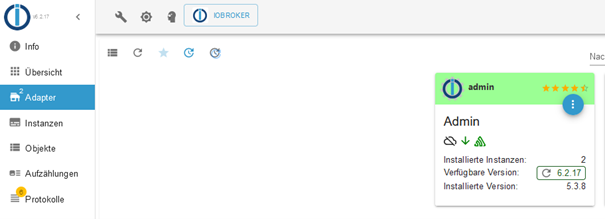
Wenn ich jetzt allerdings auf z.B. Instanzen Wechsel, stürzt die GUI ab:
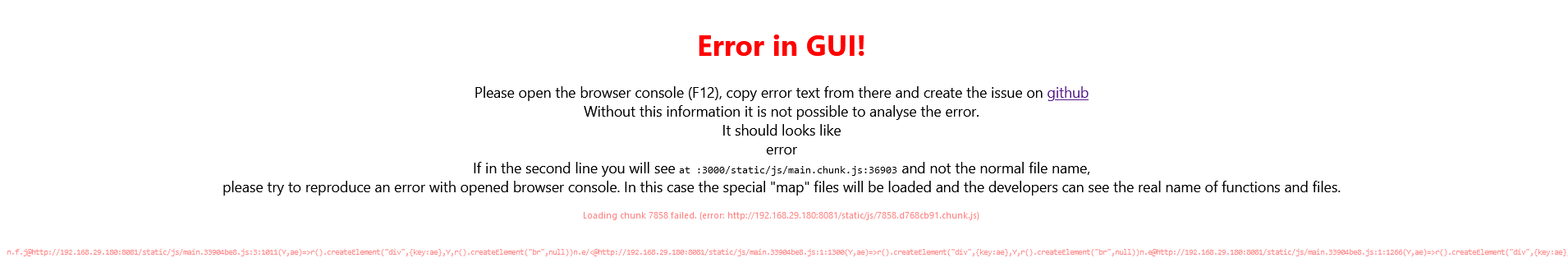
Irgendwer ne Idee? Lösungsvorschläge?
Ein Recreate des Containers hat leider nichts gebracht.Lösung für ungeduldige:
Da die erste Lösung (Lösung für ungeduldige (alt)) nicht die Entgültige Lösung war, hab ich den Container dann einfach mit einem Backup neu aufgesetzt. Vermutlich habe ich die Rechtestrucktur des Ordners auf der Synology zerschossen. Das Ganze funktionierte dann deutlich schneller als die ganze Fummelelei. Hier die Schritte: (auch hier noch mal Danke an @glasfaser)- Container stoppen
- alten Order auf der Synology umbenennen
- Neuen Ordner erstellen
- Im Portainer-Stack das Image von buanet/iobroker:latest-v6 auf buanet/iobroker:latest-v7 ändern
- Update the stack
- ioBroker/Container starten
- ioBroker kurz einrichten
- Adapter Web und Visualisierung installieren
- BackitUp Adapter aktualisieren
- dann das Backup über BackitUp einspielen.
Um Jarvis wieder ans laufen zu bekommen
- Web Adapter aufrufen und ganz unten den Haken bei bei "Reine Web-Sockets (iobroker.ws) verwenden" setzen
Und noch ein Multihost Problem:
- "cannot extract blockly": Siehe hier
Lösung für ungeduldige (alt):
Es hatte sich die Rechte der Datei /opt/iobroker/packages.json irgendwie geändert und blockierte die Updates. Durch löschen bekommen sie normalerweise die richtigen Rechte zurück. Lösung:@glasfaser sagte in Docker: Updates verschwinden immer wieder:
pkill -u iobroker rm /opt/iobroker/package*Wichtig dann Container neustarten
iobroker update -i iobroker upgrade all -
Hallo zusammen,
ich habe aktuell das Problem, dass Updates von Adaptern nach einem Docker Neustart weg sind. Aufgefallen ist mir das beim Admin Adapter. Ich habe den Adapter aktualisiert und es wurde auch 6.x oben links in der Ecke angezeigt. Durch ein Update der Synology wurde dann aber der Container neu gestartet. Und danach war Admin 5.3.8 zurück.
Aktuell wird mir für vier Adapter ein Update angeboten:
Admin 5.3.8 -> 6.2.17
Javascript 5.7->6.0
RSSFeed 1.0 auf 2.6.1
Vis-Timeandweather 1.1.7 -> 1.2.2Drei davon werden mir jeweils angezeigt. Installiere ich eins, wird taucht das vierte auf. Installiere ich nun ein weiteres, wird mir der erste zum update wieder angeboten. Wie ich gerade festgestellt habe, gilt dies auch für den Admin Adapter. D.H. Admin 6 ist installiert, ich installiere danach den RssFeed, bekomme ich wieder das Admin Update angeboten.
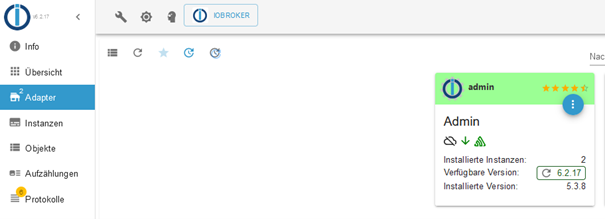
Wenn ich jetzt allerdings auf z.B. Instanzen Wechsel, stürzt die GUI ab:
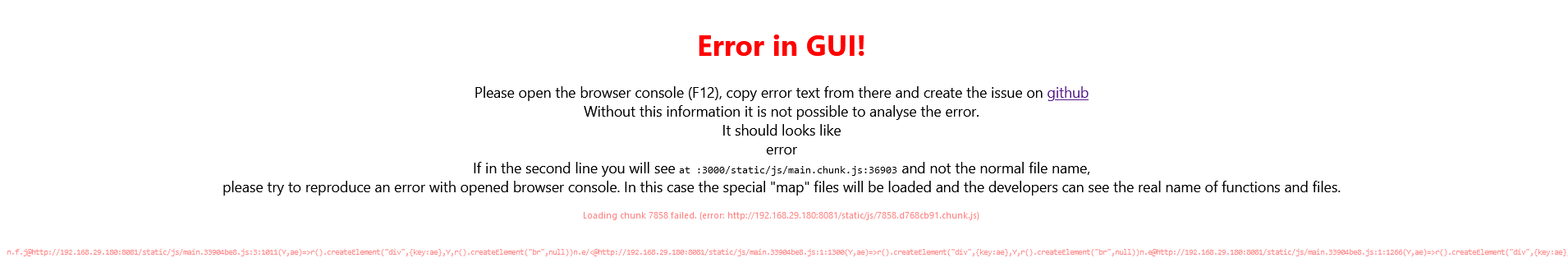
Irgendwer ne Idee? Lösungsvorschläge?
Ein Recreate des Containers hat leider nichts gebracht.Lösung für ungeduldige:
Da die erste Lösung (Lösung für ungeduldige (alt)) nicht die Entgültige Lösung war, hab ich den Container dann einfach mit einem Backup neu aufgesetzt. Vermutlich habe ich die Rechtestrucktur des Ordners auf der Synology zerschossen. Das Ganze funktionierte dann deutlich schneller als die ganze Fummelelei. Hier die Schritte: (auch hier noch mal Danke an @glasfaser)- Container stoppen
- alten Order auf der Synology umbenennen
- Neuen Ordner erstellen
- Im Portainer-Stack das Image von buanet/iobroker:latest-v6 auf buanet/iobroker:latest-v7 ändern
- Update the stack
- ioBroker/Container starten
- ioBroker kurz einrichten
- Adapter Web und Visualisierung installieren
- BackitUp Adapter aktualisieren
- dann das Backup über BackitUp einspielen.
Um Jarvis wieder ans laufen zu bekommen
- Web Adapter aufrufen und ganz unten den Haken bei bei "Reine Web-Sockets (iobroker.ws) verwenden" setzen
Und noch ein Multihost Problem:
- "cannot extract blockly": Siehe hier
Lösung für ungeduldige (alt):
Es hatte sich die Rechte der Datei /opt/iobroker/packages.json irgendwie geändert und blockierte die Updates. Durch löschen bekommen sie normalerweise die richtigen Rechte zurück. Lösung:@glasfaser sagte in Docker: Updates verschwinden immer wieder:
pkill -u iobroker rm /opt/iobroker/package*Wichtig dann Container neustarten
iobroker update -i iobroker upgrade all -
@andygr42 Danke für die Antwort.
Allerdings verstehe ich das grade leider nicht so ganz. Soweit ich es verstehe, kann ich mit dem Befehl aus meinem laufenden Container ein Image erzeugen. Aus dem Image könnte ich dann wieder einen neuen Container erzeugen, oder? Aber wenn meine aktueller Container schon ein Problem hat, hätte der neue dann nicht das gleiche Problem?
-
@andygr42 Danke für die Antwort.
Allerdings verstehe ich das grade leider nicht so ganz. Soweit ich es verstehe, kann ich mit dem Befehl aus meinem laufenden Container ein Image erzeugen. Aus dem Image könnte ich dann wieder einen neuen Container erzeugen, oder? Aber wenn meine aktueller Container schon ein Problem hat, hätte der neue dann nicht das gleiche Problem?
@dominic151617 Das kommt drauf an wie die NAS den Container startet. Mit "docker run" immer ein neuer container layer über ein Image erstellt. https://docs.docker.com/engine/reference/commandline/run/
-
@dominic151617 Das kommt drauf an wie die NAS den Container startet. Mit "docker run" immer ein neuer container layer über ein Image erstellt. https://docs.docker.com/engine/reference/commandline/run/
@andygr42 OK, also den Adapter installieren und dann den Docker mit dem installierten Adapter neu ablegen. Richtig?
Allerdings habe ich ja den Ordner /opt/iobroker auf die Festplatte des NAS umgeleitet. Installiert ist das ganze nach der Anleitung von https://smarthome.buanet.de/. Der Container läuft jetzt auch schon ne ganze Weile ohne Probleme.
Ich habe grad auch noch mal im Filemanager der Synology nachgesehen. Wenn ich Admin update habe ich unter /node_modules/iobroker.admin die Dateien package.json und io-package.json. In beiden ist die Version 6.2.17 angeben. Die Datei package.json im Stammordner (müsste dann ja /opt/iobroker im Container sein) wird aber nicht angepasst.
Jetzt habe ich RssFeed installiert und die package.json wurde wieder überschrieben. Der Timecode passt zur RssFeed Installation. io-package.json hat ein Änderungsdatum aus 1985.
-
@andygr42 OK, also den Adapter installieren und dann den Docker mit dem installierten Adapter neu ablegen. Richtig?
Allerdings habe ich ja den Ordner /opt/iobroker auf die Festplatte des NAS umgeleitet. Installiert ist das ganze nach der Anleitung von https://smarthome.buanet.de/. Der Container läuft jetzt auch schon ne ganze Weile ohne Probleme.
Ich habe grad auch noch mal im Filemanager der Synology nachgesehen. Wenn ich Admin update habe ich unter /node_modules/iobroker.admin die Dateien package.json und io-package.json. In beiden ist die Version 6.2.17 angeben. Die Datei package.json im Stammordner (müsste dann ja /opt/iobroker im Container sein) wird aber nicht angepasst.
Jetzt habe ich RssFeed installiert und die package.json wurde wieder überschrieben. Der Timecode passt zur RssFeed Installation. io-package.json hat ein Änderungsdatum aus 1985.
@dominic151617 Ok, da müsste mal jemand helfen der sich mit der NAS auskennt.
-
Hallo zusammen,
ich habe aktuell das Problem, dass Updates von Adaptern nach einem Docker Neustart weg sind. Aufgefallen ist mir das beim Admin Adapter. Ich habe den Adapter aktualisiert und es wurde auch 6.x oben links in der Ecke angezeigt. Durch ein Update der Synology wurde dann aber der Container neu gestartet. Und danach war Admin 5.3.8 zurück.
Aktuell wird mir für vier Adapter ein Update angeboten:
Admin 5.3.8 -> 6.2.17
Javascript 5.7->6.0
RSSFeed 1.0 auf 2.6.1
Vis-Timeandweather 1.1.7 -> 1.2.2Drei davon werden mir jeweils angezeigt. Installiere ich eins, wird taucht das vierte auf. Installiere ich nun ein weiteres, wird mir der erste zum update wieder angeboten. Wie ich gerade festgestellt habe, gilt dies auch für den Admin Adapter. D.H. Admin 6 ist installiert, ich installiere danach den RssFeed, bekomme ich wieder das Admin Update angeboten.
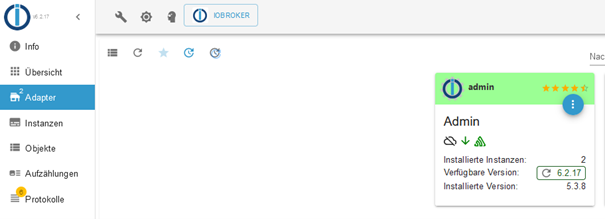
Wenn ich jetzt allerdings auf z.B. Instanzen Wechsel, stürzt die GUI ab:
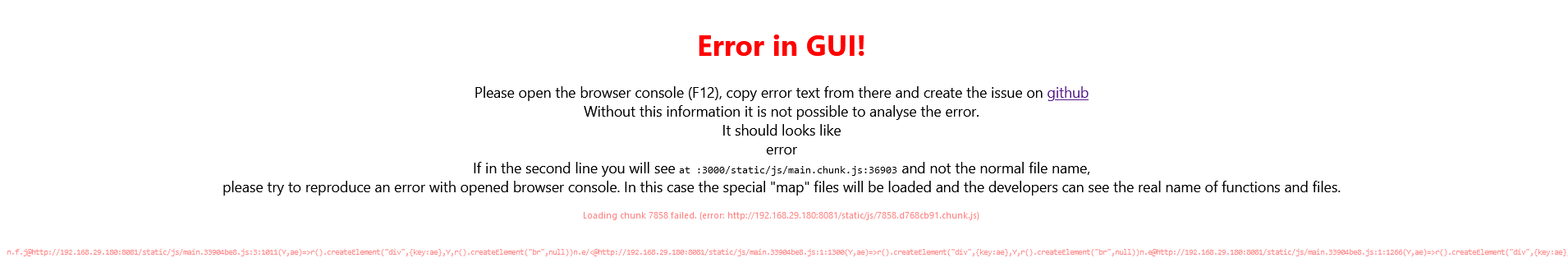
Irgendwer ne Idee? Lösungsvorschläge?
Ein Recreate des Containers hat leider nichts gebracht.Lösung für ungeduldige:
Da die erste Lösung (Lösung für ungeduldige (alt)) nicht die Entgültige Lösung war, hab ich den Container dann einfach mit einem Backup neu aufgesetzt. Vermutlich habe ich die Rechtestrucktur des Ordners auf der Synology zerschossen. Das Ganze funktionierte dann deutlich schneller als die ganze Fummelelei. Hier die Schritte: (auch hier noch mal Danke an @glasfaser)- Container stoppen
- alten Order auf der Synology umbenennen
- Neuen Ordner erstellen
- Im Portainer-Stack das Image von buanet/iobroker:latest-v6 auf buanet/iobroker:latest-v7 ändern
- Update the stack
- ioBroker/Container starten
- ioBroker kurz einrichten
- Adapter Web und Visualisierung installieren
- BackitUp Adapter aktualisieren
- dann das Backup über BackitUp einspielen.
Um Jarvis wieder ans laufen zu bekommen
- Web Adapter aufrufen und ganz unten den Haken bei bei "Reine Web-Sockets (iobroker.ws) verwenden" setzen
Und noch ein Multihost Problem:
- "cannot extract blockly": Siehe hier
Lösung für ungeduldige (alt):
Es hatte sich die Rechte der Datei /opt/iobroker/packages.json irgendwie geändert und blockierte die Updates. Durch löschen bekommen sie normalerweise die richtigen Rechte zurück. Lösung:@glasfaser sagte in Docker: Updates verschwinden immer wieder:
pkill -u iobroker rm /opt/iobroker/package*Wichtig dann Container neustarten
iobroker update -i iobroker upgrade all@dominic151617 sagte in Docker: Updates verschwinden immer wieder:
ich habe aktuell das Problem, dass Updates von Adaptern nach einem Docker Neustart weg sind.
Habe ich so noch nie gehört .
Um mitzuschreiben du machst update´s auf die neusten Versionen und nach einem " Container Neustart "ist es wie vor dem update.
Was du nicht schreibst , was ist mit deinen Scripts , bleiben die oder sind auch alle verschwunden bzw. teilverschwunden .
Allerdings habe ich ja den Ordner /opt/iobroker auf die Festplatte des NAS umgeleitet. Installiert ist das ganze nach der Anleitung von https://smarthome.buanet.de/. Der Container läuft jetzt auch schon ne ganze Weile ohne Probleme.
alles richtig gemacht !
-
Hallo zusammen,
ich habe aktuell das Problem, dass Updates von Adaptern nach einem Docker Neustart weg sind. Aufgefallen ist mir das beim Admin Adapter. Ich habe den Adapter aktualisiert und es wurde auch 6.x oben links in der Ecke angezeigt. Durch ein Update der Synology wurde dann aber der Container neu gestartet. Und danach war Admin 5.3.8 zurück.
Aktuell wird mir für vier Adapter ein Update angeboten:
Admin 5.3.8 -> 6.2.17
Javascript 5.7->6.0
RSSFeed 1.0 auf 2.6.1
Vis-Timeandweather 1.1.7 -> 1.2.2Drei davon werden mir jeweils angezeigt. Installiere ich eins, wird taucht das vierte auf. Installiere ich nun ein weiteres, wird mir der erste zum update wieder angeboten. Wie ich gerade festgestellt habe, gilt dies auch für den Admin Adapter. D.H. Admin 6 ist installiert, ich installiere danach den RssFeed, bekomme ich wieder das Admin Update angeboten.
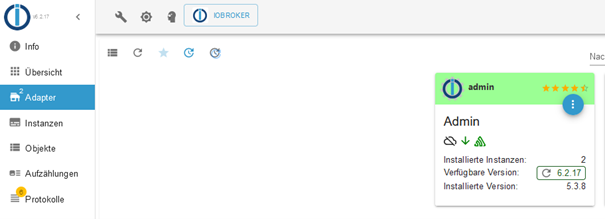
Wenn ich jetzt allerdings auf z.B. Instanzen Wechsel, stürzt die GUI ab:
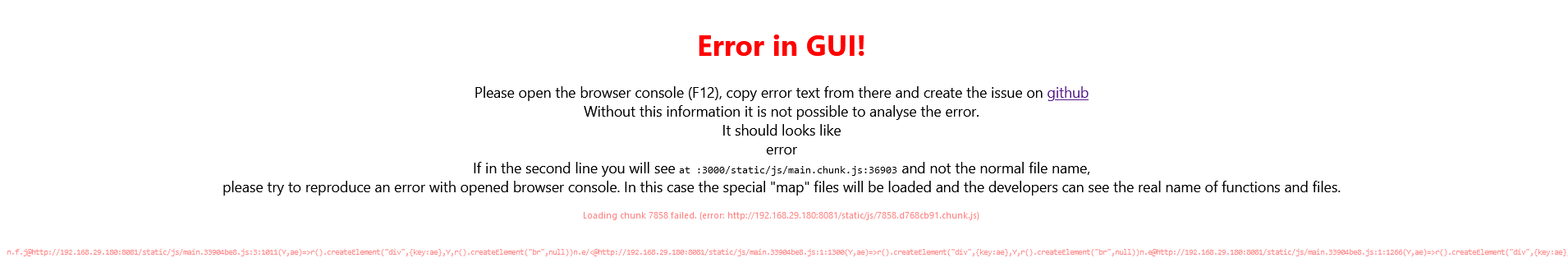
Irgendwer ne Idee? Lösungsvorschläge?
Ein Recreate des Containers hat leider nichts gebracht.Lösung für ungeduldige:
Da die erste Lösung (Lösung für ungeduldige (alt)) nicht die Entgültige Lösung war, hab ich den Container dann einfach mit einem Backup neu aufgesetzt. Vermutlich habe ich die Rechtestrucktur des Ordners auf der Synology zerschossen. Das Ganze funktionierte dann deutlich schneller als die ganze Fummelelei. Hier die Schritte: (auch hier noch mal Danke an @glasfaser)- Container stoppen
- alten Order auf der Synology umbenennen
- Neuen Ordner erstellen
- Im Portainer-Stack das Image von buanet/iobroker:latest-v6 auf buanet/iobroker:latest-v7 ändern
- Update the stack
- ioBroker/Container starten
- ioBroker kurz einrichten
- Adapter Web und Visualisierung installieren
- BackitUp Adapter aktualisieren
- dann das Backup über BackitUp einspielen.
Um Jarvis wieder ans laufen zu bekommen
- Web Adapter aufrufen und ganz unten den Haken bei bei "Reine Web-Sockets (iobroker.ws) verwenden" setzen
Und noch ein Multihost Problem:
- "cannot extract blockly": Siehe hier
Lösung für ungeduldige (alt):
Es hatte sich die Rechte der Datei /opt/iobroker/packages.json irgendwie geändert und blockierte die Updates. Durch löschen bekommen sie normalerweise die richtigen Rechte zurück. Lösung:@glasfaser sagte in Docker: Updates verschwinden immer wieder:
pkill -u iobroker rm /opt/iobroker/package*Wichtig dann Container neustarten
iobroker update -i iobroker upgrade all@dominic151617 sagte in Docker: Updates verschwinden immer wieder:
Aktuell wird mir für vier Adapter ein Update angeboten:
Zeigen mal bitte alles von dir !
Ein/ und Ausgabe davon in Code-Tags </> hier einstellen
cd /opt/iobroker npm ls | grep -E 'github.com|ERR' iobroker update -i sudo ln -s /usr/bin/node /usr/bin/nodejs uname -m && type -P nodejs node npm && nodejs -v && node -v && npm -v && whoami && pwd && sudo apt update &> /dev/null && sudo apt update && apt policy nodejs -
Hallo zusammen,
ich habe aktuell das Problem, dass Updates von Adaptern nach einem Docker Neustart weg sind. Aufgefallen ist mir das beim Admin Adapter. Ich habe den Adapter aktualisiert und es wurde auch 6.x oben links in der Ecke angezeigt. Durch ein Update der Synology wurde dann aber der Container neu gestartet. Und danach war Admin 5.3.8 zurück.
Aktuell wird mir für vier Adapter ein Update angeboten:
Admin 5.3.8 -> 6.2.17
Javascript 5.7->6.0
RSSFeed 1.0 auf 2.6.1
Vis-Timeandweather 1.1.7 -> 1.2.2Drei davon werden mir jeweils angezeigt. Installiere ich eins, wird taucht das vierte auf. Installiere ich nun ein weiteres, wird mir der erste zum update wieder angeboten. Wie ich gerade festgestellt habe, gilt dies auch für den Admin Adapter. D.H. Admin 6 ist installiert, ich installiere danach den RssFeed, bekomme ich wieder das Admin Update angeboten.
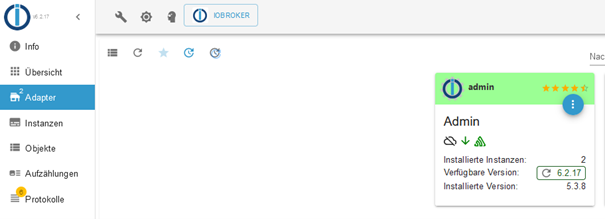
Wenn ich jetzt allerdings auf z.B. Instanzen Wechsel, stürzt die GUI ab:
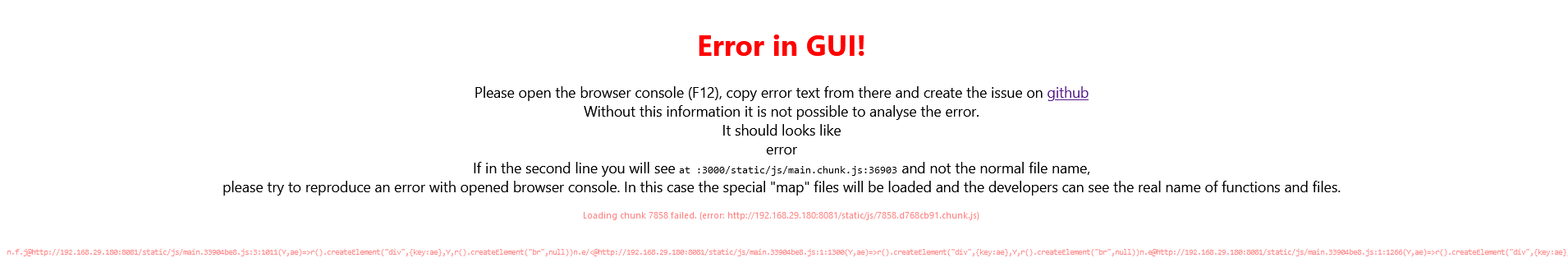
Irgendwer ne Idee? Lösungsvorschläge?
Ein Recreate des Containers hat leider nichts gebracht.Lösung für ungeduldige:
Da die erste Lösung (Lösung für ungeduldige (alt)) nicht die Entgültige Lösung war, hab ich den Container dann einfach mit einem Backup neu aufgesetzt. Vermutlich habe ich die Rechtestrucktur des Ordners auf der Synology zerschossen. Das Ganze funktionierte dann deutlich schneller als die ganze Fummelelei. Hier die Schritte: (auch hier noch mal Danke an @glasfaser)- Container stoppen
- alten Order auf der Synology umbenennen
- Neuen Ordner erstellen
- Im Portainer-Stack das Image von buanet/iobroker:latest-v6 auf buanet/iobroker:latest-v7 ändern
- Update the stack
- ioBroker/Container starten
- ioBroker kurz einrichten
- Adapter Web und Visualisierung installieren
- BackitUp Adapter aktualisieren
- dann das Backup über BackitUp einspielen.
Um Jarvis wieder ans laufen zu bekommen
- Web Adapter aufrufen und ganz unten den Haken bei bei "Reine Web-Sockets (iobroker.ws) verwenden" setzen
Und noch ein Multihost Problem:
- "cannot extract blockly": Siehe hier
Lösung für ungeduldige (alt):
Es hatte sich die Rechte der Datei /opt/iobroker/packages.json irgendwie geändert und blockierte die Updates. Durch löschen bekommen sie normalerweise die richtigen Rechte zurück. Lösung:@glasfaser sagte in Docker: Updates verschwinden immer wieder:
pkill -u iobroker rm /opt/iobroker/package*Wichtig dann Container neustarten
iobroker update -i iobroker upgrade all@dominic151617 sagte in Docker: Updates verschwinden immer wieder:
Irgendwer ne Idee? Lösungsvorschläge?
und was siehst du wenn du das machst was in der Meldung steht?
-
@dominic151617 sagte in Docker: Updates verschwinden immer wieder:
Irgendwer ne Idee? Lösungsvorschläge?
und was siehst du wenn du das machst was in der Meldung steht?
-
@dominic151617 sagte in Docker: Updates verschwinden immer wieder:
Aktuell wird mir für vier Adapter ein Update angeboten:
Zeigen mal bitte alles von dir !
Ein/ und Ausgabe davon in Code-Tags </> hier einstellen
cd /opt/iobroker npm ls | grep -E 'github.com|ERR' iobroker update -i sudo ln -s /usr/bin/node /usr/bin/nodejs uname -m && type -P nodejs node npm && nodejs -v && node -v && npm -v && whoami && pwd && sudo apt update &> /dev/null && sudo apt update && apt policy nodejs@glasfaser Vorweg Danke!
root@iobroker:/opt/iobroker# npm ls | grep -E 'github.com|ERR' npm ERR! missing: iobroker.rssfeed@1.0.0, required by iobroker.inst@3.0.0 npm ERR! peer dep missing: buffer@>=6.0.3, required by crc@4.1.1 npm ERR! missing: ejs@3.1.6, required by iobroker.rssfeed@1.0.0 npm ERR! missing: iconv-lite@0.5.2, required by iobroker.rssfeed@1.0.0 npm ERR! missing: jake@10.8.2, required by ejs@3.1.6 npm ERR! missing: filelist@1.0.2, required by jake@10.8.2 npm ERR! missing: async@0.9.2, required by jake@10.8.2 │ └─┬ syno@3.0.0 (git+https://github.com/MeisterTR/syno.git#0104a973d33fe332aa6b1ab5be7fe8c57d3c68b0)root@iobroker:/opt/iobroker# iobroker update -i Used repository: Stable (default) Adapter "admin" : 6.2.17 , installed 5.3.8 [Updatable] Adapter "artnet" : 1.2.2 , installed 1.2.2 Adapter "backitup" : 2.4.10 , installed 2.4.10 Adapter "bring" : 1.8.1 , installed 1.8.1 Adapter "daswetter" : 3.1.2 , installed 3.1.2 Adapter "devices" : 1.0.12 , installed 1.0.12 Adapter "discovery" : 3.0.5 , installed 3.0.5 Adapter "dwd" : 2.8.3 , installed 2.8.3 Adapter "flot" : 1.11.0 , installed 1.11.0 Adapter "hm-rpc" : 1.15.12 , installed 1.15.12 Adapter "ical" : 1.13.1 , installed 1.13.1 Adapter "influxdb" : 3.1.7 , installed 3.1.7 Adapter "info" : 1.9.19 , installed 1.9.19 Adapter "iogopro" : 0.2.6 , installed 0.2.6 Adapter "jarvis" : 3.0.11 , installed 3.0.11 Adapter "javascript" : 6.0.0 , installed 5.7.0 [Updatable] Controller "js-controller": 4.0.23 , installed 4.0.21 [Updatable] Adapter "kodi" : 2.0.8 , installed 2.0.8 Adapter "lovelace" : 2.2.0 , installed 2.2.0 Adapter "modbus" : 5.0.4 , installed 5.0.4 Adapter "node-red" : 3.3.1 , installed 3.3.1 Adapter "onvif" : 0.4.4 , installed 0.4.4 Adapter "paw" : 0.3.2 , installed 0.3.2 Adapter "ping" : 1.5.3 , installed 1.5.3 Adapter "pushover" : 3.0.2 , installed 3.0.2 Adapter "rssfeed" : 2.6.1 , installed 2.6.1 Adapter "simple-api" : 2.7.0 , installed 2.7.0 Adapter "smartgarden" : 2.0.0 , installed 2.0.0 Adapter "snmp" : 1.0.0 , installed 1.0.0 Adapter "socketio" : 4.2.0 , installed 4.2.0 Adapter "sql" : 2.1.7 , installed 2.1.7 Adapter "synology" : 2.1.9 , installed 2.1.9 Adapter "terminal" : 0.2.6 , installed 0.2.6 Adapter "vis" : 1.4.15 , installed 1.4.15 Adapter "vis-hqwidgets": 1.2.0 , installed 1.2.0 Adapter "vis-inventwo" : 3.3.1 , installed 3.3.1 Adapter "vis-jqui-mfd" : 1.0.12 , installed 1.0.12 Adapter "vis-lcars" : 1.0.4 , installed 1.0.4 Adapter "vis-metro" : 1.2.0 , installed 1.2.0 Adapter "vis-players" : 0.1.6 , installed 0.1.6 Adapter "vis-plumb" : 1.0.2 , installed 1.0.2 Adapter "vis-rgraph" : 0.0.2 , installed 0.0.2 Adapter "vis-timeandweather": 1.2.2, installed 1.1.7 [Updatable] Adapter "vis-weather" : 2.5.5 , installed 2.5.5 Adapter "web" : 4.3.0 , installed 4.3.0 Adapter "ws" : 1.3.0 , installed 1.3.0 Adapter "yr" : 5.3.0 , installed 5.3.0 Adapter "zigbee" : 1.7.5 , installed 1.7.5root@iobroker:/opt/iobroker# sudo ln -s /usr/bin/node /usr/bin/nodejsSprich, da kommt keine Ausgabe.
root@iobroker:/opt/iobroker# uname -m && type -P nodejs node npm && nodejs -v && node -v && npm -v && whoami && pwd && sudo apt update &> /dev/null && sudo apt update && apt policy nodejs x86_64 /usr/bin/nodejs /usr/bin/node /usr/bin/npm v14.20.0 v14.20.0 6.14.17 root /opt/iobroker Hit:1 http://security.debian.org/debian-security bullseye-security InRelease Hit:2 http://deb.debian.org/debian bullseye InRelease Hit:3 http://deb.debian.org/debian bullseye-updates InRelease Hit:4 https://deb.nodesource.com/node_14.x bullseye InRelease Reading package lists... Done Building dependency tree... Done Reading state information... Done All packages are up to date. nodejs: Installed: 14.20.0-deb-1nodesource1 Candidate: 14.20.0-deb-1nodesource1 Version table: *** 14.20.0-deb-1nodesource1 500 500 https://deb.nodesource.com/node_14.x bullseye/main amd64 Packages 100 /var/lib/dpkg/status 12.22.12~dfsg-1~deb11u1 500 500 http://security.debian.org/debian-security bullseye-security/main amd64 Packages 12.22.5~dfsg-2~11u1 500 500 http://deb.debian.org/debian bullseye/main amd64 Packages -
@dominic151617 sagte in Docker: Updates verschwinden immer wieder:
ich habe aktuell das Problem, dass Updates von Adaptern nach einem Docker Neustart weg sind.
Habe ich so noch nie gehört .
Um mitzuschreiben du machst update´s auf die neusten Versionen und nach einem " Container Neustart "ist es wie vor dem update.
Was du nicht schreibst , was ist mit deinen Scripts , bleiben die oder sind auch alle verschwunden bzw. teilverschwunden .
Allerdings habe ich ja den Ordner /opt/iobroker auf die Festplatte des NAS umgeleitet. Installiert ist das ganze nach der Anleitung von https://smarthome.buanet.de/. Der Container läuft jetzt auch schon ne ganze Weile ohne Probleme.
alles richtig gemacht !
@glasfaser sagte in Docker: Updates verschwinden immer wieder:
Um mitzuschreiben du machst update´s auf die neusten Versionen und nach einem " Container Neustart "ist es wie vor dem update.
Ich glaube mittlerweile, das Thema "Docker Neustart" ist eher nebeneffekt. Die Adapter werden im laufenden Betrieb durch die Installation eines weiteres Adapters schon überschrieben.
-
@glasfaser Vorweg Danke!
root@iobroker:/opt/iobroker# npm ls | grep -E 'github.com|ERR' npm ERR! missing: iobroker.rssfeed@1.0.0, required by iobroker.inst@3.0.0 npm ERR! peer dep missing: buffer@>=6.0.3, required by crc@4.1.1 npm ERR! missing: ejs@3.1.6, required by iobroker.rssfeed@1.0.0 npm ERR! missing: iconv-lite@0.5.2, required by iobroker.rssfeed@1.0.0 npm ERR! missing: jake@10.8.2, required by ejs@3.1.6 npm ERR! missing: filelist@1.0.2, required by jake@10.8.2 npm ERR! missing: async@0.9.2, required by jake@10.8.2 │ └─┬ syno@3.0.0 (git+https://github.com/MeisterTR/syno.git#0104a973d33fe332aa6b1ab5be7fe8c57d3c68b0)root@iobroker:/opt/iobroker# iobroker update -i Used repository: Stable (default) Adapter "admin" : 6.2.17 , installed 5.3.8 [Updatable] Adapter "artnet" : 1.2.2 , installed 1.2.2 Adapter "backitup" : 2.4.10 , installed 2.4.10 Adapter "bring" : 1.8.1 , installed 1.8.1 Adapter "daswetter" : 3.1.2 , installed 3.1.2 Adapter "devices" : 1.0.12 , installed 1.0.12 Adapter "discovery" : 3.0.5 , installed 3.0.5 Adapter "dwd" : 2.8.3 , installed 2.8.3 Adapter "flot" : 1.11.0 , installed 1.11.0 Adapter "hm-rpc" : 1.15.12 , installed 1.15.12 Adapter "ical" : 1.13.1 , installed 1.13.1 Adapter "influxdb" : 3.1.7 , installed 3.1.7 Adapter "info" : 1.9.19 , installed 1.9.19 Adapter "iogopro" : 0.2.6 , installed 0.2.6 Adapter "jarvis" : 3.0.11 , installed 3.0.11 Adapter "javascript" : 6.0.0 , installed 5.7.0 [Updatable] Controller "js-controller": 4.0.23 , installed 4.0.21 [Updatable] Adapter "kodi" : 2.0.8 , installed 2.0.8 Adapter "lovelace" : 2.2.0 , installed 2.2.0 Adapter "modbus" : 5.0.4 , installed 5.0.4 Adapter "node-red" : 3.3.1 , installed 3.3.1 Adapter "onvif" : 0.4.4 , installed 0.4.4 Adapter "paw" : 0.3.2 , installed 0.3.2 Adapter "ping" : 1.5.3 , installed 1.5.3 Adapter "pushover" : 3.0.2 , installed 3.0.2 Adapter "rssfeed" : 2.6.1 , installed 2.6.1 Adapter "simple-api" : 2.7.0 , installed 2.7.0 Adapter "smartgarden" : 2.0.0 , installed 2.0.0 Adapter "snmp" : 1.0.0 , installed 1.0.0 Adapter "socketio" : 4.2.0 , installed 4.2.0 Adapter "sql" : 2.1.7 , installed 2.1.7 Adapter "synology" : 2.1.9 , installed 2.1.9 Adapter "terminal" : 0.2.6 , installed 0.2.6 Adapter "vis" : 1.4.15 , installed 1.4.15 Adapter "vis-hqwidgets": 1.2.0 , installed 1.2.0 Adapter "vis-inventwo" : 3.3.1 , installed 3.3.1 Adapter "vis-jqui-mfd" : 1.0.12 , installed 1.0.12 Adapter "vis-lcars" : 1.0.4 , installed 1.0.4 Adapter "vis-metro" : 1.2.0 , installed 1.2.0 Adapter "vis-players" : 0.1.6 , installed 0.1.6 Adapter "vis-plumb" : 1.0.2 , installed 1.0.2 Adapter "vis-rgraph" : 0.0.2 , installed 0.0.2 Adapter "vis-timeandweather": 1.2.2, installed 1.1.7 [Updatable] Adapter "vis-weather" : 2.5.5 , installed 2.5.5 Adapter "web" : 4.3.0 , installed 4.3.0 Adapter "ws" : 1.3.0 , installed 1.3.0 Adapter "yr" : 5.3.0 , installed 5.3.0 Adapter "zigbee" : 1.7.5 , installed 1.7.5root@iobroker:/opt/iobroker# sudo ln -s /usr/bin/node /usr/bin/nodejsSprich, da kommt keine Ausgabe.
root@iobroker:/opt/iobroker# uname -m && type -P nodejs node npm && nodejs -v && node -v && npm -v && whoami && pwd && sudo apt update &> /dev/null && sudo apt update && apt policy nodejs x86_64 /usr/bin/nodejs /usr/bin/node /usr/bin/npm v14.20.0 v14.20.0 6.14.17 root /opt/iobroker Hit:1 http://security.debian.org/debian-security bullseye-security InRelease Hit:2 http://deb.debian.org/debian bullseye InRelease Hit:3 http://deb.debian.org/debian bullseye-updates InRelease Hit:4 https://deb.nodesource.com/node_14.x bullseye InRelease Reading package lists... Done Building dependency tree... Done Reading state information... Done All packages are up to date. nodejs: Installed: 14.20.0-deb-1nodesource1 Candidate: 14.20.0-deb-1nodesource1 Version table: *** 14.20.0-deb-1nodesource1 500 500 https://deb.nodesource.com/node_14.x bullseye/main amd64 Packages 100 /var/lib/dpkg/status 12.22.12~dfsg-1~deb11u1 500 500 http://security.debian.org/debian-security bullseye-security/main amd64 Packages 12.22.5~dfsg-2~11u1 500 500 http://deb.debian.org/debian bullseye/main amd64 Packagesmache mal .. und auch zeigen
iobroker upgrade admin@6.2.17 --debugdann
iobroker update -i -
@dominic151617 sagte in Docker: Updates verschwinden immer wieder:
Irgendwer ne Idee? Lösungsvorschläge?
und was siehst du wenn du das machst was in der Meldung steht?
@homoran sagte in Docker: Updates verschwinden immer wieder:
nd was siehst du wenn du das machst was in der Meldung steht?
Dann sehen ich, dass ich überfordert bin😂 Da gibt es unter Firefox diverse Tabs mit Diversen Infos. Hast Du nen Tipp, in welche Richtung ich suchen muss?
Ich würde aber mittlerweile Darauf tippen, dass die Fehlermeldung ein Symptom ist. Es läuft ja der Admin 6 Adapter aber unter iobroker/node_modules/iobroker.admin liegen wieder die Dateien vom Admin 5 Adapter.
-
@homoran sagte in Docker: Updates verschwinden immer wieder:
nd was siehst du wenn du das machst was in der Meldung steht?
Dann sehen ich, dass ich überfordert bin😂 Da gibt es unter Firefox diverse Tabs mit Diversen Infos. Hast Du nen Tipp, in welche Richtung ich suchen muss?
Ich würde aber mittlerweile Darauf tippen, dass die Fehlermeldung ein Symptom ist. Es läuft ja der Admin 6 Adapter aber unter iobroker/node_modules/iobroker.admin liegen wieder die Dateien vom Admin 5 Adapter.
-
@homoran sagte in Docker: Updates verschwinden immer wieder:
nd was siehst du wenn du das machst was in der Meldung steht?
Dann sehen ich, dass ich überfordert bin😂 Da gibt es unter Firefox diverse Tabs mit Diversen Infos. Hast Du nen Tipp, in welche Richtung ich suchen muss?
Ich würde aber mittlerweile Darauf tippen, dass die Fehlermeldung ein Symptom ist. Es läuft ja der Admin 6 Adapter aber unter iobroker/node_modules/iobroker.admin liegen wieder die Dateien vom Admin 5 Adapter.
@dominic151617 sagte in Docker: Updates verschwinden immer wieder:
Ich würde aber mittlerweile Darauf tippen, dass die Fehlermeldung ein Symptom ist.
Dann passt das aber nicht !
@dominic151617 sagte in Docker: Updates verschwinden immer wieder:
Und danach war Admin 5.3.8 zurück. -
root@iobroker:/opt/iobroker# iobroker upgrade admin@6.2.17 --debug This upgrade of "admin" will at least introduce the following changes: ========================================================================== -> 6.2.17: Corrected GUI bug on intro tab -> 6.2.16: Corrected many GUI issues Added `stable` flag for repositories Added reset button for repositories Improved `writeFile` function for socket communication -> 6.2.14: Fix for OAuth2 authentication response success page -> 6.2.13: Corrected JSON config -> 6.2.12: Corrected the Text input field in JSON configuration -> 6.2.6: Implemented Oauth2 workflow for adapters Corrected encrypt/decrypt functions -> 6.2.4: Corrected yahka settings ========================================================================== BE CAREFUL: THIS IS A MAJOR UPGRADE, WHICH WILL MOST LIKELY INTRODUCE BREAKING CHANGES! Would you like to upgrade admin from @5.3.8 to @6.2.17 now? [(y)es, (n)o]: y Update admin from @5.3.8 to @6.2.17 host.iobroker Adapter "system.adapter.admin.0" is stopped. NPM version: 6.14.17 Installing iobroker.admin@6.2.17... (System call) npm WARN saveError EACCES: permission denied, open '/opt/iobroker/package.json.1595669206' npm WARN saveError EACCES: permission denied, open '/opt/iobroker/package-lock.json.1033087263' npm WARN crc@4.1.1 requires a peer of buffer@>=6.0.3 but none is installed. You must install peer dependencies yourself. npm WARN optional SKIPPING OPTIONAL DEPENDENCY: fsevents@2.3.2 (node_modules/fsevents): npm WARN notsup SKIPPING OPTIONAL DEPENDENCY: Unsupported platform for fsevents@2.3.2: wanted {"os":"darwin","arch":"any"} (current: {"os":"linux","arch":"x64"}) npm WARN optional SKIPPING OPTIONAL DEPENDENCY: osx-temperature-sensor@1.0.7 (node_modules/osx-temperature-sensor): npm WARN notsup SKIPPING OPTIONAL DEPENDENCY: Unsupported platform for osx-temperature-sensor@1.0.7: wanted {"os":"darwin","arch":"any"} (current: {"os":"linux","arch":"x64"}) + iobroker.admin@6.2.17 added 31 packages from 27 contributors, removed 6 packages and updated 8 packages in 81.994s 180 packages are looking for funding run `npm fund` for details upload [51] admin.admin /opt/iobroker/node_modules/iobroker.admin/admin/admin.png admin.png image/png upload [50] admin.admin /opt/iobroker/node_modules/iobroker.admin/admin/custom/customComponents.js custom/customComponents.js application/javascript upload [40] admin.admin /opt/iobroker/node_modules/iobroker.admin/admin/custom/i18n/ru.json custom/i18n/ru.json application/json upload [30] admin.admin /opt/iobroker/node_modules/iobroker.admin/admin/custom/static/js/node_modules_prop-types_index_js.512eddf9.chunk.js custom/static/js/node_modules_prop-types_index_js.512eddf9.chunk.js application/javascript upload [20] admin.admin /opt/iobroker/node_modules/iobroker.admin/admin/custom/static/js/vendors-node_modules_mui_material_Accordion_index_js-node_modules_mui_material_AccordionDetai-57e02d.0886b730.chunk.js custom/static/js/vendors-node_modules_mui_material_Accordion_index_js-node_modules_mui_material_AccordionDetai-57e02d.0886b730.chunk.js application/javascript upload [19] admin.admin /opt/iobroker/node_modules/iobroker.admin/admin/custom/static/js/vendors-node_modules_mui_material_Accordion_index_js-node_modules_mui_material_AccordionDetai-57e02d.0886b730.chunk.js.map custom/static/js/vendors-node_modules_mui_material_Accordion_index_js-node_modules_mui_material_AccordionDetai-57e02d.0886b730.chunk.js.map application/json upload [18] admin.admin /opt/iobroker/node_modules/iobroker.admin/admin/custom/static/js/vendors-node_modules_mui_material_index_js.40e01f69.chunk.js custom/static/js/vendors-node_modules_mui_material_index_js.40e01f69.chunk.js application/javascript upload [17] admin.admin /opt/iobroker/node_modules/iobroker.admin/admin/custom/static/js/vendors-node_modules_mui_material_index_js.40e01f69.chunk.js.map custom/static/js/vendors-node_modules_mui_material_index_js.40e01f69.chunk.js.map application/json upload [16] admin.admin /opt/iobroker/node_modules/iobroker.admin/admin/custom/static/js/vendors-node_modules_mui_styles_index_js-node_modules_mui_utils_esm_capitalize_js-node_module-19fe07.82575832.chunk.js custom/static/js/vendors-node_modules_mui_styles_index_js-node_modules_mui_utils_esm_capitalize_js-node_module-19fe07.82575832.chunk.js application/javascript upload [15] admin.admin /opt/iobroker/node_modules/iobroker.admin/admin/custom/static/js/vendors-node_modules_mui_styles_index_js-node_modules_mui_utils_esm_capitalize_js-node_module-19fe07.82575832.chunk.js.map custom/static/js/vendors-node_modules_mui_styles_index_js-node_modules_mui_utils_esm_capitalize_js-node_module-19fe07.82575832.chunk.js.map application/json upload [14] admin.admin /opt/iobroker/node_modules/iobroker.admin/admin/custom/static/js/vendors-node_modules_mui_styles_withStyles_withStyles_js.6d998ff2.chunk.js custom/static/js/vendors-node_modules_mui_styles_withStyles_withStyles_js.6d998ff2.chunk.js application/javascript upload [13] admin.admin /opt/iobroker/node_modules/iobroker.admin/admin/custom/static/js/vendors-node_modules_mui_styles_withStyles_withStyles_js.6d998ff2.chunk.js.map custom/static/js/vendors-node_modules_mui_styles_withStyles_withStyles_js.6d998ff2.chunk.js.map application/json upload [12] admin.admin /opt/iobroker/node_modules/iobroker.admin/admin/custom/static/js/vendors-node_modules_react-dom_index_js.51544235.chunk.js custom/static/js/vendors-node_modules_react-dom_index_js.51544235.chunk.js application/javascript upload [11] admin.admin /opt/iobroker/node_modules/iobroker.admin/admin/custom/static/js/vendors-node_modules_react-dom_index_js.51544235.chunk.js.map custom/static/js/vendors-node_modules_react-dom_index_js.51544235.chunk.js.map application/json upload [10] admin.admin /opt/iobroker/node_modules/iobroker.admin/admin/i18n/de/translations.json i18n/de/translations.json application/json upload [9] admin.admin /opt/iobroker/node_modules/iobroker.admin/admin/i18n/en/translations.json i18n/en/translations.json application/json upload [8] admin.admin /opt/iobroker/node_modules/iobroker.admin/admin/i18n/es/translations.json i18n/es/translations.json application/json upload [7] admin.admin /opt/iobroker/node_modules/iobroker.admin/admin/i18n/fr/translations.json i18n/fr/translations.json application/json upload [6] admin.admin /opt/iobroker/node_modules/iobroker.admin/admin/i18n/it/translations.json i18n/it/translations.json application/json upload [5] admin.admin /opt/iobroker/node_modules/iobroker.admin/admin/i18n/nl/translations.json i18n/nl/translations.json application/json upload [4] admin.admin /opt/iobroker/node_modules/iobroker.admin/admin/i18n/pl/translations.json i18n/pl/translations.json application/json upload [3] admin.admin /opt/iobroker/node_modules/iobroker.admin/admin/i18n/pt/translations.json i18n/pt/translations.json application/json upload [2] admin.admin /opt/iobroker/node_modules/iobroker.admin/admin/i18n/ru/translations.json i18n/ru/translations.json application/json upload [1] admin.admin /opt/iobroker/node_modules/iobroker.admin/admin/i18n/zh-cn/translations.json i18n/zh-cn/translations.json application/json upload [0] admin.admin /opt/iobroker/node_modules/iobroker.admin/admin/jsonConfig.json5 jsonConfig.json5 application/json5 host.iobroker Adapter "system.adapter.admin.0" is startedroot@iobroker:/opt/iobroker# iobroker update -i Used repository: Stable (default) Adapter "admin" : 6.2.17 , installed 6.2.17 Adapter "artnet" : 1.2.2 , installed 1.2.2 Adapter "backitup" : 2.4.10 , installed 2.4.10 Adapter "bring" : 1.8.1 , installed 1.8.1 Adapter "daswetter" : 3.1.2 , installed 3.1.2 Adapter "devices" : 1.0.12 , installed 1.0.12 Adapter "discovery" : 3.0.5 , installed 3.0.5 Adapter "dwd" : 2.8.3 , installed 2.8.3 Adapter "flot" : 1.11.0 , installed 1.11.0 Adapter "hm-rpc" : 1.15.12 , installed 1.15.12 Adapter "ical" : 1.13.1 , installed 1.13.1 Adapter "influxdb" : 3.1.7 , installed 3.1.7 Adapter "info" : 1.9.19 , installed 1.9.19 Adapter "iogopro" : 0.2.6 , installed 0.2.6 Adapter "jarvis" : 3.0.11 , installed 3.0.11 Adapter "javascript" : 6.0.0 , installed 5.7.0 [Updatable] Controller "js-controller": 4.0.23 , installed 4.0.21 [Updatable] Adapter "kodi" : 2.0.8 , installed 2.0.8 Adapter "lovelace" : 2.2.0 , installed 2.2.0 Adapter "modbus" : 5.0.4 , installed 5.0.4 Adapter "node-red" : 3.3.1 , installed 3.3.1 Adapter "onvif" : 0.4.4 , installed 0.4.4 Adapter "paw" : 0.3.2 , installed 0.3.2 Adapter "ping" : 1.5.3 , installed 1.5.3 Adapter "pushover" : 3.0.2 , installed 3.0.2 Adapter "rssfeed" : 2.6.1 , installed 1.0.0 [Updatable] Adapter "simple-api" : 2.7.0 , installed 2.7.0 Adapter "smartgarden" : 2.0.0 , installed 2.0.0 Adapter "snmp" : 1.0.0 , installed 1.0.0 Adapter "socketio" : 4.2.0 , installed 4.2.0 Adapter "sql" : 2.1.7 , installed 2.1.7 Adapter "synology" : 2.1.9 , installed 2.1.9 Adapter "terminal" : 0.2.6 , installed 0.2.6 Adapter "vis" : 1.4.15 , installed 1.4.15 Adapter "vis-hqwidgets": 1.2.0 , installed 1.2.0 Adapter "vis-inventwo" : 3.3.1 , installed 3.3.1 Adapter "vis-jqui-mfd" : 1.0.12 , installed 1.0.12 Adapter "vis-lcars" : 1.0.4 , installed 1.0.4 Adapter "vis-metro" : 1.2.0 , installed 1.2.0 Adapter "vis-players" : 0.1.6 , installed 0.1.6 Adapter "vis-plumb" : 1.0.2 , installed 1.0.2 Adapter "vis-rgraph" : 0.0.2 , installed 0.0.2 Adapter "vis-timeandweather": 1.2.2, installed 1.1.7 [Updatable] Adapter "vis-weather" : 2.5.5 , installed 2.5.5 Adapter "web" : 4.3.0 , installed 4.3.0 Adapter "ws" : 1.3.0 , installed 1.3.0 Adapter "yr" : 5.3.0 , installed 5.3.0 Adapter "zigbee" : 1.7.5 , installed 1.7.5 -
root@iobroker:/opt/iobroker# iobroker upgrade admin@6.2.17 --debug This upgrade of "admin" will at least introduce the following changes: ========================================================================== -> 6.2.17: Corrected GUI bug on intro tab -> 6.2.16: Corrected many GUI issues Added `stable` flag for repositories Added reset button for repositories Improved `writeFile` function for socket communication -> 6.2.14: Fix for OAuth2 authentication response success page -> 6.2.13: Corrected JSON config -> 6.2.12: Corrected the Text input field in JSON configuration -> 6.2.6: Implemented Oauth2 workflow for adapters Corrected encrypt/decrypt functions -> 6.2.4: Corrected yahka settings ========================================================================== BE CAREFUL: THIS IS A MAJOR UPGRADE, WHICH WILL MOST LIKELY INTRODUCE BREAKING CHANGES! Would you like to upgrade admin from @5.3.8 to @6.2.17 now? [(y)es, (n)o]: y Update admin from @5.3.8 to @6.2.17 host.iobroker Adapter "system.adapter.admin.0" is stopped. NPM version: 6.14.17 Installing iobroker.admin@6.2.17... (System call) npm WARN saveError EACCES: permission denied, open '/opt/iobroker/package.json.1595669206' npm WARN saveError EACCES: permission denied, open '/opt/iobroker/package-lock.json.1033087263' npm WARN crc@4.1.1 requires a peer of buffer@>=6.0.3 but none is installed. You must install peer dependencies yourself. npm WARN optional SKIPPING OPTIONAL DEPENDENCY: fsevents@2.3.2 (node_modules/fsevents): npm WARN notsup SKIPPING OPTIONAL DEPENDENCY: Unsupported platform for fsevents@2.3.2: wanted {"os":"darwin","arch":"any"} (current: {"os":"linux","arch":"x64"}) npm WARN optional SKIPPING OPTIONAL DEPENDENCY: osx-temperature-sensor@1.0.7 (node_modules/osx-temperature-sensor): npm WARN notsup SKIPPING OPTIONAL DEPENDENCY: Unsupported platform for osx-temperature-sensor@1.0.7: wanted {"os":"darwin","arch":"any"} (current: {"os":"linux","arch":"x64"}) + iobroker.admin@6.2.17 added 31 packages from 27 contributors, removed 6 packages and updated 8 packages in 81.994s 180 packages are looking for funding run `npm fund` for details upload [51] admin.admin /opt/iobroker/node_modules/iobroker.admin/admin/admin.png admin.png image/png upload [50] admin.admin /opt/iobroker/node_modules/iobroker.admin/admin/custom/customComponents.js custom/customComponents.js application/javascript upload [40] admin.admin /opt/iobroker/node_modules/iobroker.admin/admin/custom/i18n/ru.json custom/i18n/ru.json application/json upload [30] admin.admin /opt/iobroker/node_modules/iobroker.admin/admin/custom/static/js/node_modules_prop-types_index_js.512eddf9.chunk.js custom/static/js/node_modules_prop-types_index_js.512eddf9.chunk.js application/javascript upload [20] admin.admin /opt/iobroker/node_modules/iobroker.admin/admin/custom/static/js/vendors-node_modules_mui_material_Accordion_index_js-node_modules_mui_material_AccordionDetai-57e02d.0886b730.chunk.js custom/static/js/vendors-node_modules_mui_material_Accordion_index_js-node_modules_mui_material_AccordionDetai-57e02d.0886b730.chunk.js application/javascript upload [19] admin.admin /opt/iobroker/node_modules/iobroker.admin/admin/custom/static/js/vendors-node_modules_mui_material_Accordion_index_js-node_modules_mui_material_AccordionDetai-57e02d.0886b730.chunk.js.map custom/static/js/vendors-node_modules_mui_material_Accordion_index_js-node_modules_mui_material_AccordionDetai-57e02d.0886b730.chunk.js.map application/json upload [18] admin.admin /opt/iobroker/node_modules/iobroker.admin/admin/custom/static/js/vendors-node_modules_mui_material_index_js.40e01f69.chunk.js custom/static/js/vendors-node_modules_mui_material_index_js.40e01f69.chunk.js application/javascript upload [17] admin.admin /opt/iobroker/node_modules/iobroker.admin/admin/custom/static/js/vendors-node_modules_mui_material_index_js.40e01f69.chunk.js.map custom/static/js/vendors-node_modules_mui_material_index_js.40e01f69.chunk.js.map application/json upload [16] admin.admin /opt/iobroker/node_modules/iobroker.admin/admin/custom/static/js/vendors-node_modules_mui_styles_index_js-node_modules_mui_utils_esm_capitalize_js-node_module-19fe07.82575832.chunk.js custom/static/js/vendors-node_modules_mui_styles_index_js-node_modules_mui_utils_esm_capitalize_js-node_module-19fe07.82575832.chunk.js application/javascript upload [15] admin.admin /opt/iobroker/node_modules/iobroker.admin/admin/custom/static/js/vendors-node_modules_mui_styles_index_js-node_modules_mui_utils_esm_capitalize_js-node_module-19fe07.82575832.chunk.js.map custom/static/js/vendors-node_modules_mui_styles_index_js-node_modules_mui_utils_esm_capitalize_js-node_module-19fe07.82575832.chunk.js.map application/json upload [14] admin.admin /opt/iobroker/node_modules/iobroker.admin/admin/custom/static/js/vendors-node_modules_mui_styles_withStyles_withStyles_js.6d998ff2.chunk.js custom/static/js/vendors-node_modules_mui_styles_withStyles_withStyles_js.6d998ff2.chunk.js application/javascript upload [13] admin.admin /opt/iobroker/node_modules/iobroker.admin/admin/custom/static/js/vendors-node_modules_mui_styles_withStyles_withStyles_js.6d998ff2.chunk.js.map custom/static/js/vendors-node_modules_mui_styles_withStyles_withStyles_js.6d998ff2.chunk.js.map application/json upload [12] admin.admin /opt/iobroker/node_modules/iobroker.admin/admin/custom/static/js/vendors-node_modules_react-dom_index_js.51544235.chunk.js custom/static/js/vendors-node_modules_react-dom_index_js.51544235.chunk.js application/javascript upload [11] admin.admin /opt/iobroker/node_modules/iobroker.admin/admin/custom/static/js/vendors-node_modules_react-dom_index_js.51544235.chunk.js.map custom/static/js/vendors-node_modules_react-dom_index_js.51544235.chunk.js.map application/json upload [10] admin.admin /opt/iobroker/node_modules/iobroker.admin/admin/i18n/de/translations.json i18n/de/translations.json application/json upload [9] admin.admin /opt/iobroker/node_modules/iobroker.admin/admin/i18n/en/translations.json i18n/en/translations.json application/json upload [8] admin.admin /opt/iobroker/node_modules/iobroker.admin/admin/i18n/es/translations.json i18n/es/translations.json application/json upload [7] admin.admin /opt/iobroker/node_modules/iobroker.admin/admin/i18n/fr/translations.json i18n/fr/translations.json application/json upload [6] admin.admin /opt/iobroker/node_modules/iobroker.admin/admin/i18n/it/translations.json i18n/it/translations.json application/json upload [5] admin.admin /opt/iobroker/node_modules/iobroker.admin/admin/i18n/nl/translations.json i18n/nl/translations.json application/json upload [4] admin.admin /opt/iobroker/node_modules/iobroker.admin/admin/i18n/pl/translations.json i18n/pl/translations.json application/json upload [3] admin.admin /opt/iobroker/node_modules/iobroker.admin/admin/i18n/pt/translations.json i18n/pt/translations.json application/json upload [2] admin.admin /opt/iobroker/node_modules/iobroker.admin/admin/i18n/ru/translations.json i18n/ru/translations.json application/json upload [1] admin.admin /opt/iobroker/node_modules/iobroker.admin/admin/i18n/zh-cn/translations.json i18n/zh-cn/translations.json application/json upload [0] admin.admin /opt/iobroker/node_modules/iobroker.admin/admin/jsonConfig.json5 jsonConfig.json5 application/json5 host.iobroker Adapter "system.adapter.admin.0" is startedroot@iobroker:/opt/iobroker# iobroker update -i Used repository: Stable (default) Adapter "admin" : 6.2.17 , installed 6.2.17 Adapter "artnet" : 1.2.2 , installed 1.2.2 Adapter "backitup" : 2.4.10 , installed 2.4.10 Adapter "bring" : 1.8.1 , installed 1.8.1 Adapter "daswetter" : 3.1.2 , installed 3.1.2 Adapter "devices" : 1.0.12 , installed 1.0.12 Adapter "discovery" : 3.0.5 , installed 3.0.5 Adapter "dwd" : 2.8.3 , installed 2.8.3 Adapter "flot" : 1.11.0 , installed 1.11.0 Adapter "hm-rpc" : 1.15.12 , installed 1.15.12 Adapter "ical" : 1.13.1 , installed 1.13.1 Adapter "influxdb" : 3.1.7 , installed 3.1.7 Adapter "info" : 1.9.19 , installed 1.9.19 Adapter "iogopro" : 0.2.6 , installed 0.2.6 Adapter "jarvis" : 3.0.11 , installed 3.0.11 Adapter "javascript" : 6.0.0 , installed 5.7.0 [Updatable] Controller "js-controller": 4.0.23 , installed 4.0.21 [Updatable] Adapter "kodi" : 2.0.8 , installed 2.0.8 Adapter "lovelace" : 2.2.0 , installed 2.2.0 Adapter "modbus" : 5.0.4 , installed 5.0.4 Adapter "node-red" : 3.3.1 , installed 3.3.1 Adapter "onvif" : 0.4.4 , installed 0.4.4 Adapter "paw" : 0.3.2 , installed 0.3.2 Adapter "ping" : 1.5.3 , installed 1.5.3 Adapter "pushover" : 3.0.2 , installed 3.0.2 Adapter "rssfeed" : 2.6.1 , installed 1.0.0 [Updatable] Adapter "simple-api" : 2.7.0 , installed 2.7.0 Adapter "smartgarden" : 2.0.0 , installed 2.0.0 Adapter "snmp" : 1.0.0 , installed 1.0.0 Adapter "socketio" : 4.2.0 , installed 4.2.0 Adapter "sql" : 2.1.7 , installed 2.1.7 Adapter "synology" : 2.1.9 , installed 2.1.9 Adapter "terminal" : 0.2.6 , installed 0.2.6 Adapter "vis" : 1.4.15 , installed 1.4.15 Adapter "vis-hqwidgets": 1.2.0 , installed 1.2.0 Adapter "vis-inventwo" : 3.3.1 , installed 3.3.1 Adapter "vis-jqui-mfd" : 1.0.12 , installed 1.0.12 Adapter "vis-lcars" : 1.0.4 , installed 1.0.4 Adapter "vis-metro" : 1.2.0 , installed 1.2.0 Adapter "vis-players" : 0.1.6 , installed 0.1.6 Adapter "vis-plumb" : 1.0.2 , installed 1.0.2 Adapter "vis-rgraph" : 0.0.2 , installed 0.0.2 Adapter "vis-timeandweather": 1.2.2, installed 1.1.7 [Updatable] Adapter "vis-weather" : 2.5.5 , installed 2.5.5 Adapter "web" : 4.3.0 , installed 4.3.0 Adapter "ws" : 1.3.0 , installed 1.3.0 Adapter "yr" : 5.3.0 , installed 5.3.0 Adapter "zigbee" : 1.7.5 , installed 1.7.5@dominic151617 sagte in Docker: Updates verschwinden immer wieder:
Adapter "admin" : 6.2.17 , installed 6.2.17
Und jetzt sollte nach deinem Container Neustart wieder 5.3.8 kommen !?
Teste mal
-
@dominic151617 sagte in Docker: Updates verschwinden immer wieder:
Adapter "admin" : 6.2.17 , installed 6.2.17
Und jetzt sollte nach deinem Container Neustart wieder 5.3.8 kommen !?
Teste mal
Stop Fehler gefunden !
-
root@iobroker:/opt/iobroker# iobroker upgrade admin@6.2.17 --debug This upgrade of "admin" will at least introduce the following changes: ========================================================================== -> 6.2.17: Corrected GUI bug on intro tab -> 6.2.16: Corrected many GUI issues Added `stable` flag for repositories Added reset button for repositories Improved `writeFile` function for socket communication -> 6.2.14: Fix for OAuth2 authentication response success page -> 6.2.13: Corrected JSON config -> 6.2.12: Corrected the Text input field in JSON configuration -> 6.2.6: Implemented Oauth2 workflow for adapters Corrected encrypt/decrypt functions -> 6.2.4: Corrected yahka settings ========================================================================== BE CAREFUL: THIS IS A MAJOR UPGRADE, WHICH WILL MOST LIKELY INTRODUCE BREAKING CHANGES! Would you like to upgrade admin from @5.3.8 to @6.2.17 now? [(y)es, (n)o]: y Update admin from @5.3.8 to @6.2.17 host.iobroker Adapter "system.adapter.admin.0" is stopped. NPM version: 6.14.17 Installing iobroker.admin@6.2.17... (System call) npm WARN saveError EACCES: permission denied, open '/opt/iobroker/package.json.1595669206' npm WARN saveError EACCES: permission denied, open '/opt/iobroker/package-lock.json.1033087263' npm WARN crc@4.1.1 requires a peer of buffer@>=6.0.3 but none is installed. You must install peer dependencies yourself. npm WARN optional SKIPPING OPTIONAL DEPENDENCY: fsevents@2.3.2 (node_modules/fsevents): npm WARN notsup SKIPPING OPTIONAL DEPENDENCY: Unsupported platform for fsevents@2.3.2: wanted {"os":"darwin","arch":"any"} (current: {"os":"linux","arch":"x64"}) npm WARN optional SKIPPING OPTIONAL DEPENDENCY: osx-temperature-sensor@1.0.7 (node_modules/osx-temperature-sensor): npm WARN notsup SKIPPING OPTIONAL DEPENDENCY: Unsupported platform for osx-temperature-sensor@1.0.7: wanted {"os":"darwin","arch":"any"} (current: {"os":"linux","arch":"x64"}) + iobroker.admin@6.2.17 added 31 packages from 27 contributors, removed 6 packages and updated 8 packages in 81.994s 180 packages are looking for funding run `npm fund` for details upload [51] admin.admin /opt/iobroker/node_modules/iobroker.admin/admin/admin.png admin.png image/png upload [50] admin.admin /opt/iobroker/node_modules/iobroker.admin/admin/custom/customComponents.js custom/customComponents.js application/javascript upload [40] admin.admin /opt/iobroker/node_modules/iobroker.admin/admin/custom/i18n/ru.json custom/i18n/ru.json application/json upload [30] admin.admin /opt/iobroker/node_modules/iobroker.admin/admin/custom/static/js/node_modules_prop-types_index_js.512eddf9.chunk.js custom/static/js/node_modules_prop-types_index_js.512eddf9.chunk.js application/javascript upload [20] admin.admin /opt/iobroker/node_modules/iobroker.admin/admin/custom/static/js/vendors-node_modules_mui_material_Accordion_index_js-node_modules_mui_material_AccordionDetai-57e02d.0886b730.chunk.js custom/static/js/vendors-node_modules_mui_material_Accordion_index_js-node_modules_mui_material_AccordionDetai-57e02d.0886b730.chunk.js application/javascript upload [19] admin.admin /opt/iobroker/node_modules/iobroker.admin/admin/custom/static/js/vendors-node_modules_mui_material_Accordion_index_js-node_modules_mui_material_AccordionDetai-57e02d.0886b730.chunk.js.map custom/static/js/vendors-node_modules_mui_material_Accordion_index_js-node_modules_mui_material_AccordionDetai-57e02d.0886b730.chunk.js.map application/json upload [18] admin.admin /opt/iobroker/node_modules/iobroker.admin/admin/custom/static/js/vendors-node_modules_mui_material_index_js.40e01f69.chunk.js custom/static/js/vendors-node_modules_mui_material_index_js.40e01f69.chunk.js application/javascript upload [17] admin.admin /opt/iobroker/node_modules/iobroker.admin/admin/custom/static/js/vendors-node_modules_mui_material_index_js.40e01f69.chunk.js.map custom/static/js/vendors-node_modules_mui_material_index_js.40e01f69.chunk.js.map application/json upload [16] admin.admin /opt/iobroker/node_modules/iobroker.admin/admin/custom/static/js/vendors-node_modules_mui_styles_index_js-node_modules_mui_utils_esm_capitalize_js-node_module-19fe07.82575832.chunk.js custom/static/js/vendors-node_modules_mui_styles_index_js-node_modules_mui_utils_esm_capitalize_js-node_module-19fe07.82575832.chunk.js application/javascript upload [15] admin.admin /opt/iobroker/node_modules/iobroker.admin/admin/custom/static/js/vendors-node_modules_mui_styles_index_js-node_modules_mui_utils_esm_capitalize_js-node_module-19fe07.82575832.chunk.js.map custom/static/js/vendors-node_modules_mui_styles_index_js-node_modules_mui_utils_esm_capitalize_js-node_module-19fe07.82575832.chunk.js.map application/json upload [14] admin.admin /opt/iobroker/node_modules/iobroker.admin/admin/custom/static/js/vendors-node_modules_mui_styles_withStyles_withStyles_js.6d998ff2.chunk.js custom/static/js/vendors-node_modules_mui_styles_withStyles_withStyles_js.6d998ff2.chunk.js application/javascript upload [13] admin.admin /opt/iobroker/node_modules/iobroker.admin/admin/custom/static/js/vendors-node_modules_mui_styles_withStyles_withStyles_js.6d998ff2.chunk.js.map custom/static/js/vendors-node_modules_mui_styles_withStyles_withStyles_js.6d998ff2.chunk.js.map application/json upload [12] admin.admin /opt/iobroker/node_modules/iobroker.admin/admin/custom/static/js/vendors-node_modules_react-dom_index_js.51544235.chunk.js custom/static/js/vendors-node_modules_react-dom_index_js.51544235.chunk.js application/javascript upload [11] admin.admin /opt/iobroker/node_modules/iobroker.admin/admin/custom/static/js/vendors-node_modules_react-dom_index_js.51544235.chunk.js.map custom/static/js/vendors-node_modules_react-dom_index_js.51544235.chunk.js.map application/json upload [10] admin.admin /opt/iobroker/node_modules/iobroker.admin/admin/i18n/de/translations.json i18n/de/translations.json application/json upload [9] admin.admin /opt/iobroker/node_modules/iobroker.admin/admin/i18n/en/translations.json i18n/en/translations.json application/json upload [8] admin.admin /opt/iobroker/node_modules/iobroker.admin/admin/i18n/es/translations.json i18n/es/translations.json application/json upload [7] admin.admin /opt/iobroker/node_modules/iobroker.admin/admin/i18n/fr/translations.json i18n/fr/translations.json application/json upload [6] admin.admin /opt/iobroker/node_modules/iobroker.admin/admin/i18n/it/translations.json i18n/it/translations.json application/json upload [5] admin.admin /opt/iobroker/node_modules/iobroker.admin/admin/i18n/nl/translations.json i18n/nl/translations.json application/json upload [4] admin.admin /opt/iobroker/node_modules/iobroker.admin/admin/i18n/pl/translations.json i18n/pl/translations.json application/json upload [3] admin.admin /opt/iobroker/node_modules/iobroker.admin/admin/i18n/pt/translations.json i18n/pt/translations.json application/json upload [2] admin.admin /opt/iobroker/node_modules/iobroker.admin/admin/i18n/ru/translations.json i18n/ru/translations.json application/json upload [1] admin.admin /opt/iobroker/node_modules/iobroker.admin/admin/i18n/zh-cn/translations.json i18n/zh-cn/translations.json application/json upload [0] admin.admin /opt/iobroker/node_modules/iobroker.admin/admin/jsonConfig.json5 jsonConfig.json5 application/json5 host.iobroker Adapter "system.adapter.admin.0" is startedroot@iobroker:/opt/iobroker# iobroker update -i Used repository: Stable (default) Adapter "admin" : 6.2.17 , installed 6.2.17 Adapter "artnet" : 1.2.2 , installed 1.2.2 Adapter "backitup" : 2.4.10 , installed 2.4.10 Adapter "bring" : 1.8.1 , installed 1.8.1 Adapter "daswetter" : 3.1.2 , installed 3.1.2 Adapter "devices" : 1.0.12 , installed 1.0.12 Adapter "discovery" : 3.0.5 , installed 3.0.5 Adapter "dwd" : 2.8.3 , installed 2.8.3 Adapter "flot" : 1.11.0 , installed 1.11.0 Adapter "hm-rpc" : 1.15.12 , installed 1.15.12 Adapter "ical" : 1.13.1 , installed 1.13.1 Adapter "influxdb" : 3.1.7 , installed 3.1.7 Adapter "info" : 1.9.19 , installed 1.9.19 Adapter "iogopro" : 0.2.6 , installed 0.2.6 Adapter "jarvis" : 3.0.11 , installed 3.0.11 Adapter "javascript" : 6.0.0 , installed 5.7.0 [Updatable] Controller "js-controller": 4.0.23 , installed 4.0.21 [Updatable] Adapter "kodi" : 2.0.8 , installed 2.0.8 Adapter "lovelace" : 2.2.0 , installed 2.2.0 Adapter "modbus" : 5.0.4 , installed 5.0.4 Adapter "node-red" : 3.3.1 , installed 3.3.1 Adapter "onvif" : 0.4.4 , installed 0.4.4 Adapter "paw" : 0.3.2 , installed 0.3.2 Adapter "ping" : 1.5.3 , installed 1.5.3 Adapter "pushover" : 3.0.2 , installed 3.0.2 Adapter "rssfeed" : 2.6.1 , installed 1.0.0 [Updatable] Adapter "simple-api" : 2.7.0 , installed 2.7.0 Adapter "smartgarden" : 2.0.0 , installed 2.0.0 Adapter "snmp" : 1.0.0 , installed 1.0.0 Adapter "socketio" : 4.2.0 , installed 4.2.0 Adapter "sql" : 2.1.7 , installed 2.1.7 Adapter "synology" : 2.1.9 , installed 2.1.9 Adapter "terminal" : 0.2.6 , installed 0.2.6 Adapter "vis" : 1.4.15 , installed 1.4.15 Adapter "vis-hqwidgets": 1.2.0 , installed 1.2.0 Adapter "vis-inventwo" : 3.3.1 , installed 3.3.1 Adapter "vis-jqui-mfd" : 1.0.12 , installed 1.0.12 Adapter "vis-lcars" : 1.0.4 , installed 1.0.4 Adapter "vis-metro" : 1.2.0 , installed 1.2.0 Adapter "vis-players" : 0.1.6 , installed 0.1.6 Adapter "vis-plumb" : 1.0.2 , installed 1.0.2 Adapter "vis-rgraph" : 0.0.2 , installed 0.0.2 Adapter "vis-timeandweather": 1.2.2, installed 1.1.7 [Updatable] Adapter "vis-weather" : 2.5.5 , installed 2.5.5 Adapter "web" : 4.3.0 , installed 4.3.0 Adapter "ws" : 1.3.0 , installed 1.3.0 Adapter "yr" : 5.3.0 , installed 5.3.0 Adapter "zigbee" : 1.7.5 , installed 1.7.5pkill -u iobroker rm /opt/iobroker/package*Wichtig dann Container neustarten
iobroker update -i iobroker upgrade all


