NEWS
ERROR: Process exited with code 25
-
Mit prune werden keine Verzeichnisse gelöscht.
@thomas-braun said in ERROR: Process exited with code 25:
Mit prune werden keine Verzeichnisse gelöscht.
Bereinigt meinte ich.
Trotz allem stimmt hier aber was nicht. Soll ich einfach noch mal nach deiner Anleitung updaten ? Versteh nur nicht, warum es auf einmal wieder nicht klappt.
-
@thomas-braun said in ERROR: Process exited with code 25:
Mit prune werden keine Verzeichnisse gelöscht.
Bereinigt meinte ich.
Trotz allem stimmt hier aber was nicht. Soll ich einfach noch mal nach deiner Anleitung updaten ? Versteh nur nicht, warum es auf einmal wieder nicht klappt.
Aber die Verzeichnisse solltest du löschen.
Hier also
/opt/iobroker/node_modules/.acorn-zHERliMHUnd node-red vielleicht nochmal neuinstallieren.
-
Aber die Verzeichnisse solltest du löschen.
Hier also
/opt/iobroker/node_modules/.acorn-zHERliMHUnd node-red vielleicht nochmal neuinstallieren.
@thomas-braun said in ERROR: Process exited with code 25:
Aber die Verzeichnisse solltest du löschen.
Hier also
/opt/iobroker/node_modules/.acorn-zHERliMHUnd node-red vielleicht nochmal neuinstallieren.
und die auch ?
npm ERR! extraneous: @types/caseless@0.12.2 /opt/iobroker/node_modules/@types/caseless npm ERR! extraneous: @types/request@2.48.8 /opt/iobroker/node_modules/@types/request npm ERR! extraneous: @types/tough-cookie@4.0.2 /opt/iobroker/node_modules/@types/tough-cookie npm ERR! extraneous: coffeescript@1.12.7 /opt/iobroker/node_modules/coffeescript npm ERR! invalid: iobroker.node-red@4.0.0 /opt/iobroker/node_modules/iobroker.node-red npm ERR! extraneous: node-inspect@2.0.0 /opt/iobroker/node_modules/node-inspect npm ERR! extraneous: picocolors@1.0.0 /opt/iobroker/node_modules/picocolors npm ERR! extraneous: virtual-tsc@0.6.2 /opt/iobroker/node_modules/virtual-tsc npm ERR! extraneous: wake_on_lan@1.0.0 /opt/iobroker/node_modules/wake_on_lan -
@thomas-braun said in ERROR: Process exited with code 25:
Aber die Verzeichnisse solltest du löschen.
Hier also
/opt/iobroker/node_modules/.acorn-zHERliMHUnd node-red vielleicht nochmal neuinstallieren.
und die auch ?
npm ERR! extraneous: @types/caseless@0.12.2 /opt/iobroker/node_modules/@types/caseless npm ERR! extraneous: @types/request@2.48.8 /opt/iobroker/node_modules/@types/request npm ERR! extraneous: @types/tough-cookie@4.0.2 /opt/iobroker/node_modules/@types/tough-cookie npm ERR! extraneous: coffeescript@1.12.7 /opt/iobroker/node_modules/coffeescript npm ERR! invalid: iobroker.node-red@4.0.0 /opt/iobroker/node_modules/iobroker.node-red npm ERR! extraneous: node-inspect@2.0.0 /opt/iobroker/node_modules/node-inspect npm ERR! extraneous: picocolors@1.0.0 /opt/iobroker/node_modules/picocolors npm ERR! extraneous: virtual-tsc@0.6.2 /opt/iobroker/node_modules/virtual-tsc npm ERR! extraneous: wake_on_lan@1.0.0 /opt/iobroker/node_modules/wake_on_lanDie extraneous verschwinden nach einem 'prune'
Wenn der Rest sauber ist jedenfalls. -
Aber die Verzeichnisse solltest du löschen.
Hier also
/opt/iobroker/node_modules/.acorn-zHERliMHUnd node-red vielleicht nochmal neuinstallieren.
@thomas-braun said in ERROR: Process exited with code 25:
Aber die Verzeichnisse solltest du löschen.
Hier also
/opt/iobroker/node_modules/.acorn-zHERliMHUnd node-red vielleicht nochmal neuinstallieren.
Den habe ich gelöscht wenn ich jetzt den Befehl prune ausführe kommt die nächste Meldung.
smarthome@iobroker:/opt/iobroker$ cd /opt/iobroker && npm prune npm ERR! code ENOTEMPTY npm ERR! syscall rename npm ERR! path /opt/iobroker/node_modules/argparse npm ERR! dest /opt/iobroker/node_modules/.argparse-S5zfMSQi npm ERR! errno -39 npm ERR! ENOTEMPTY: directory not empty, rename '/opt/iobroker/node_modules/argparse' -> '/opt/iobroker/node_modules/.argparse-S5zfMSQi' npm ERR! A complete log of this run can be found in: npm ERR! /home/iobroker/.npm/_logs/2022-08-20T09_01_40_847Z-debug-0.logSoll ich die hier alle löschen ?
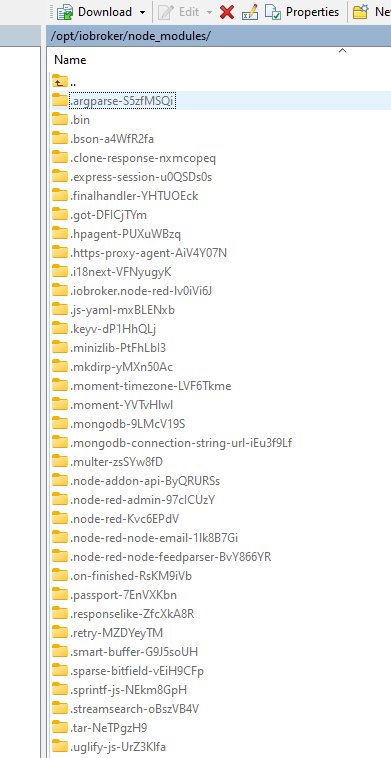
-
@thomas-braun said in ERROR: Process exited with code 25:
Aber die Verzeichnisse solltest du löschen.
Hier also
/opt/iobroker/node_modules/.acorn-zHERliMHUnd node-red vielleicht nochmal neuinstallieren.
Den habe ich gelöscht wenn ich jetzt den Befehl prune ausführe kommt die nächste Meldung.
smarthome@iobroker:/opt/iobroker$ cd /opt/iobroker && npm prune npm ERR! code ENOTEMPTY npm ERR! syscall rename npm ERR! path /opt/iobroker/node_modules/argparse npm ERR! dest /opt/iobroker/node_modules/.argparse-S5zfMSQi npm ERR! errno -39 npm ERR! ENOTEMPTY: directory not empty, rename '/opt/iobroker/node_modules/argparse' -> '/opt/iobroker/node_modules/.argparse-S5zfMSQi' npm ERR! A complete log of this run can be found in: npm ERR! /home/iobroker/.npm/_logs/2022-08-20T09_01_40_847Z-debug-0.logSoll ich die hier alle löschen ?
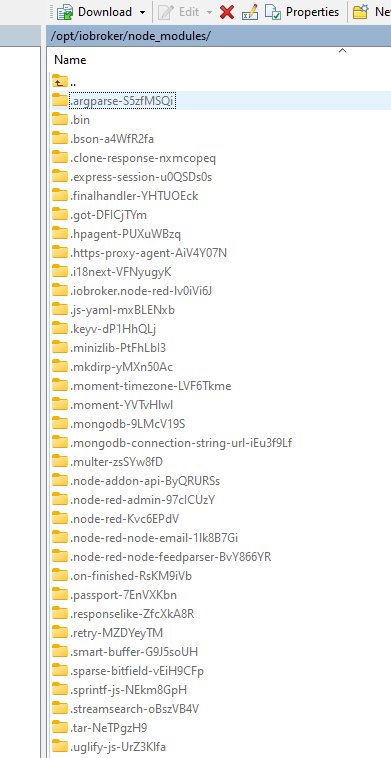
@d3ltoroxp
Nein. Such die for-Schleife zum löschen.Steht in meinem node-HowTo im zweiten Teil drin.
-
@d3ltoroxp
Nein. Such die for-Schleife zum löschen.Steht in meinem node-HowTo im zweiten Teil drin.
@thomas-braun Ok, die Ordner sind alle weg. Da stand ja auch das es andere Ordner gibt, die man dann manuell löschen soll, das wäre dann sowas hier ?
smarthome@iobroker:/opt/iobroker$ cd /opt/iobroker && npm prune npm ERR! code ENOTEMPTY npm ERR! syscall rename npm ERR! path /opt/iobroker/node_modules/@babel/runtime npm ERR! dest /opt/iobroker/node_modules/@babel/.runtime-cSN2FFol npm ERR! errno -39 npm ERR! ENOTEMPTY: directory not empty, rename '/opt/iobroker/node_modules/@babel/runtime' -> '/opt/iobroker/node_modules/@babel/.runtime-cSN2FFol' npm ERR! A complete log of this run can be found in: npm ERR! /home/iobroker/.npm/_logs/2022-08-20T09_15_03_575Z-debug-0.log -
@thomas-braun Ok, die Ordner sind alle weg. Da stand ja auch das es andere Ordner gibt, die man dann manuell löschen soll, das wäre dann sowas hier ?
smarthome@iobroker:/opt/iobroker$ cd /opt/iobroker && npm prune npm ERR! code ENOTEMPTY npm ERR! syscall rename npm ERR! path /opt/iobroker/node_modules/@babel/runtime npm ERR! dest /opt/iobroker/node_modules/@babel/.runtime-cSN2FFol npm ERR! errno -39 npm ERR! ENOTEMPTY: directory not empty, rename '/opt/iobroker/node_modules/@babel/runtime' -> '/opt/iobroker/node_modules/@babel/.runtime-cSN2FFol' npm ERR! A complete log of this run can be found in: npm ERR! /home/iobroker/.npm/_logs/2022-08-20T09_15_03_575Z-debug-0.log@d3ltoroxp
Ja, ggf. auch noch Unterverzeichnisse beackern. -
@d3ltoroxp
Ja, ggf. auch noch Unterverzeichnisse beackern.@thomas-braun
Sodele, das scheint schon mal geklappt zu haben.Ist die Meldung so ok ?
smarthome@iobroker:/opt/iobroker$ cd /opt/iobroker && npm prune npm WARN deprecated multer@1.4.4: Multer 1.x is affected by CVE-2022-24434. This is fixed in v1.4.4-lts.1 which drops support for versions of Node.js before 6. Please upgrade to at least Node.js 6 and version 1.4.4-lts.1 of Multer. If you need support for older versions of Node.js, we are open to accepting patches that would fix the CVE on the main 1.x release line, whilst maintaining compatibility with Node.js 0.10. npm WARN deprecated debug@4.1.1: Debug versions >=3.2.0 <3.2.7 || >=4 <4.3.1 have a low-severity ReDos regression when used in a Node.js environment. It is recommended you upgrade to 3.2.7 or 4.3.1. (https://github.com/visionmedia/debug/issues/797) npm WARN deprecated mkdirp@0.5.1: Legacy versions of mkdirp are no longer supported. Please update to mkdirp 1.x. (Note that the API surface has changed to use Promises in 1.x.) npm WARN deprecated axios@0.27.0: Formdata complete broken, incorrect build size added 104 packages, removed 105 packages, and changed 107 packages in 9s 117 packages are looking for funding run `npm fund` for detailsUnd das sieht nun so aus.
smarthome@iobroker:/opt/iobroker$ npm ls | grep -E 'github|ERR' ├── iobroker.device-watcher@0.0.6 (git+ssh://git@github.com/ciddi89/ioBroker.device-watcher.git#97c46db03ddc94d4e23b13ec6947ff2b9acc3077) ├── iobroker.fully-tablet-control@0.3.6-1 (git+ssh://git@github.com/xXBJXx/ioBroker.fully-tablet-control.git#765ee8e1f0efcd737098394ec22df34c1c3fadec) ├── iobroker.labcom@0.0.3 (git+ssh://git@github.com/LemonShock/ioBroker.labcom.git#4a6a73bb61731c98540b1a0391196f6261e7eb14) smarthome@iobroker:/opt/iobroker$EDIT::
Scheint nun wieder zu klappen konnte die Adapter updaten. Nur bei NodeRed kommt wieder der gleiche Fehler.
-
@thomas-braun
Sodele, das scheint schon mal geklappt zu haben.Ist die Meldung so ok ?
smarthome@iobroker:/opt/iobroker$ cd /opt/iobroker && npm prune npm WARN deprecated multer@1.4.4: Multer 1.x is affected by CVE-2022-24434. This is fixed in v1.4.4-lts.1 which drops support for versions of Node.js before 6. Please upgrade to at least Node.js 6 and version 1.4.4-lts.1 of Multer. If you need support for older versions of Node.js, we are open to accepting patches that would fix the CVE on the main 1.x release line, whilst maintaining compatibility with Node.js 0.10. npm WARN deprecated debug@4.1.1: Debug versions >=3.2.0 <3.2.7 || >=4 <4.3.1 have a low-severity ReDos regression when used in a Node.js environment. It is recommended you upgrade to 3.2.7 or 4.3.1. (https://github.com/visionmedia/debug/issues/797) npm WARN deprecated mkdirp@0.5.1: Legacy versions of mkdirp are no longer supported. Please update to mkdirp 1.x. (Note that the API surface has changed to use Promises in 1.x.) npm WARN deprecated axios@0.27.0: Formdata complete broken, incorrect build size added 104 packages, removed 105 packages, and changed 107 packages in 9s 117 packages are looking for funding run `npm fund` for detailsUnd das sieht nun so aus.
smarthome@iobroker:/opt/iobroker$ npm ls | grep -E 'github|ERR' ├── iobroker.device-watcher@0.0.6 (git+ssh://git@github.com/ciddi89/ioBroker.device-watcher.git#97c46db03ddc94d4e23b13ec6947ff2b9acc3077) ├── iobroker.fully-tablet-control@0.3.6-1 (git+ssh://git@github.com/xXBJXx/ioBroker.fully-tablet-control.git#765ee8e1f0efcd737098394ec22df34c1c3fadec) ├── iobroker.labcom@0.0.3 (git+ssh://git@github.com/LemonShock/ioBroker.labcom.git#4a6a73bb61731c98540b1a0391196f6261e7eb14) smarthome@iobroker:/opt/iobroker$EDIT::
Scheint nun wieder zu klappen konnte die Adapter updaten. Nur bei NodeRed kommt wieder der gleiche Fehler.
Ja, bei node-red klemmt was.
-
Ja, bei node-red klemmt was.
@thomas-braun said in ERROR: Process exited with code 25:
Ja, bei node-red klemmt was.
Indem Fall müsste ich das löschen ? Aber dann ist auch alles weg, was ich darin installiert habe, die Pakete usw. Ich könnte noch meine Nodes speichern die ich erstellt habe.
-
@thomas-braun said in ERROR: Process exited with code 25:
Ja, bei node-red klemmt was.
Indem Fall müsste ich das löschen ? Aber dann ist auch alles weg, was ich darin installiert habe, die Pakete usw. Ich könnte noch meine Nodes speichern die ich erstellt habe.
Keine Ahnung von node-red und wie man da irgendwas sichert. Ich würde es aber nochmal ganz frisch installieren.
-
@thomas-braun said in ERROR: Process exited with code 25:
Ja, bei node-red klemmt was.
Indem Fall müsste ich das löschen ? Aber dann ist auch alles weg, was ich darin installiert habe, die Pakete usw. Ich könnte noch meine Nodes speichern die ich erstellt habe.
-
@msiemers sagte in ERROR: Process exited with code 25:
Aber das geht aktuell gerade nicht anders.
Warum? Auf Ubuntu sollte ein root Login nicht gehen, ein User Login geht immer. Ist eine Grundeigenschaft von Ubuntu.
Zum Thrma: Lösch die Verzeichnisse.
Welches Verzeichnis soll ich löschen?
Beim Update eines Adapters kommt nur:
$ iobroker upgrade sql@2.1.8 --debug Update sql from @2.1.7 to @2.1.8 NPM version: 8.15.0 Installing iobroker.sql@2.1.8... (System call) npm ERR! code ENOTEMPTY host.smarthome Cannot install iobroker.sql@2.1.8: 217 ERROR: Process exited with code 25 -
Welches Verzeichnis soll ich löschen?
Beim Update eines Adapters kommt nur:
$ iobroker upgrade sql@2.1.8 --debug Update sql from @2.1.7 to @2.1.8 NPM version: 8.15.0 Installing iobroker.sql@2.1.8... (System call) npm ERR! code ENOTEMPTY host.smarthome Cannot install iobroker.sql@2.1.8: 217 ERROR: Process exited with code 25@msiemers
In einem Terminal ausgeführt? Oder im Admin?
Mach es im Terminal. -
@msiemers
In einem Terminal ausgeführt? Oder im Admin?
Mach es im Terminal.Schon im Terminal.
Ich habe nun immer wieder das Problem, das die versteckten Datei Probleme mache. Diese fangen ja mit einem Punkt an. Gibt es eine Möglichkeit die alle in der Installation zu löschen, oder darf man das nicht. Ich habe schon versucht einige händisch zu löschen aber leider ohne Erfolg. Das ist viel zu aufwändig. Gefühlt will er bei jedem Updates eines anderen Adapters auch andere versteckte Dateien gelöscht haben. -
Schon im Terminal.
Ich habe nun immer wieder das Problem, das die versteckten Datei Probleme mache. Diese fangen ja mit einem Punkt an. Gibt es eine Möglichkeit die alle in der Installation zu löschen, oder darf man das nicht. Ich habe schon versucht einige händisch zu löschen aber leider ohne Erfolg. Das ist viel zu aufwändig. Gefühlt will er bei jedem Updates eines anderen Adapters auch andere versteckte Dateien gelöscht haben. -
Schon im Terminal.
Ich habe nun immer wieder das Problem, das die versteckten Datei Probleme mache. Diese fangen ja mit einem Punkt an. Gibt es eine Möglichkeit die alle in der Installation zu löschen, oder darf man das nicht. Ich habe schon versucht einige händisch zu löschen aber leider ohne Erfolg. Das ist viel zu aufwändig. Gefühlt will er bei jedem Updates eines anderen Adapters auch andere versteckte Dateien gelöscht haben.@msiemers Hast du das hier mit verfolgt ? Etwas weiter oben steht das selbige von mir und Thomas hat auch eine Antwort darauf gegeben in seiner Anleitung unter Teil 2 kann man das löschen lassen.
Den Rest musst du von Hand machen.Geht aber auch über WINSCP ist etwas schneller.
-
@msiemers Hast du das hier mit verfolgt ? Etwas weiter oben steht das selbige von mir und Thomas hat auch eine Antwort darauf gegeben in seiner Anleitung unter Teil 2 kann man das löschen lassen.
Den Rest musst du von Hand machen.Geht aber auch über WINSCP ist etwas schneller.
Ja ich lese schon mit. Wollte gerade schreiben, das der Befehl hier nicht funktioniert:
for i in $(ls -d .[^.]*-*/); do rm -rf ${i%%/}; doneIch habe diesen schon eingesetzt und bekomme immer die Meldung das der Pfad oder das Verzeichnis nicht gefunden werden kann.
-
Ja ich lese schon mit. Wollte gerade schreiben, das der Befehl hier nicht funktioniert:
for i in $(ls -d .[^.]*-*/); do rm -rf ${i%%/}; doneIch habe diesen schon eingesetzt und bekomme immer die Meldung das der Pfad oder das Verzeichnis nicht gefunden werden kann.
@msiemers sagte in ERROR: Process exited with code 25:
das der Befehl hier nicht funktioniert:
wo ist hier?
aus dem Schnipsel kann man es nicht erkennen


