NEWS
ERROR: Process exited with code 25
-
@thomas-braun
Ich verzweifel bald. In der Neuinstallation wird nur noch das angezeigt:
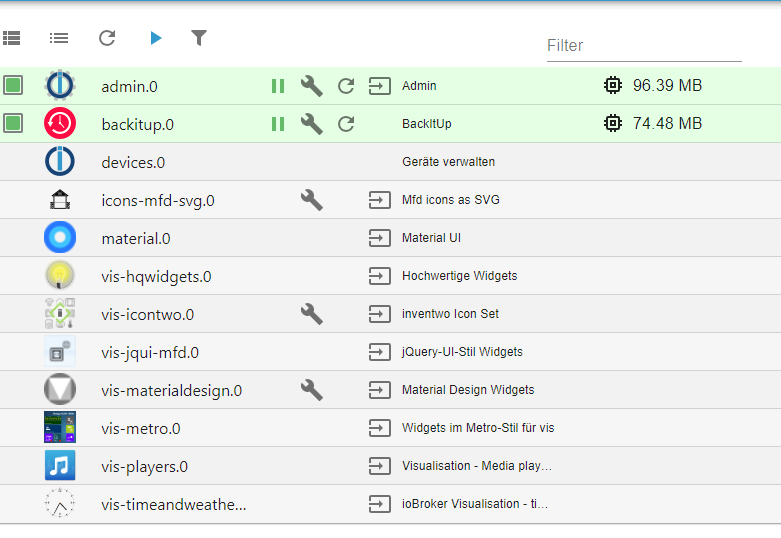
Adapter gibts auch keine mehr:
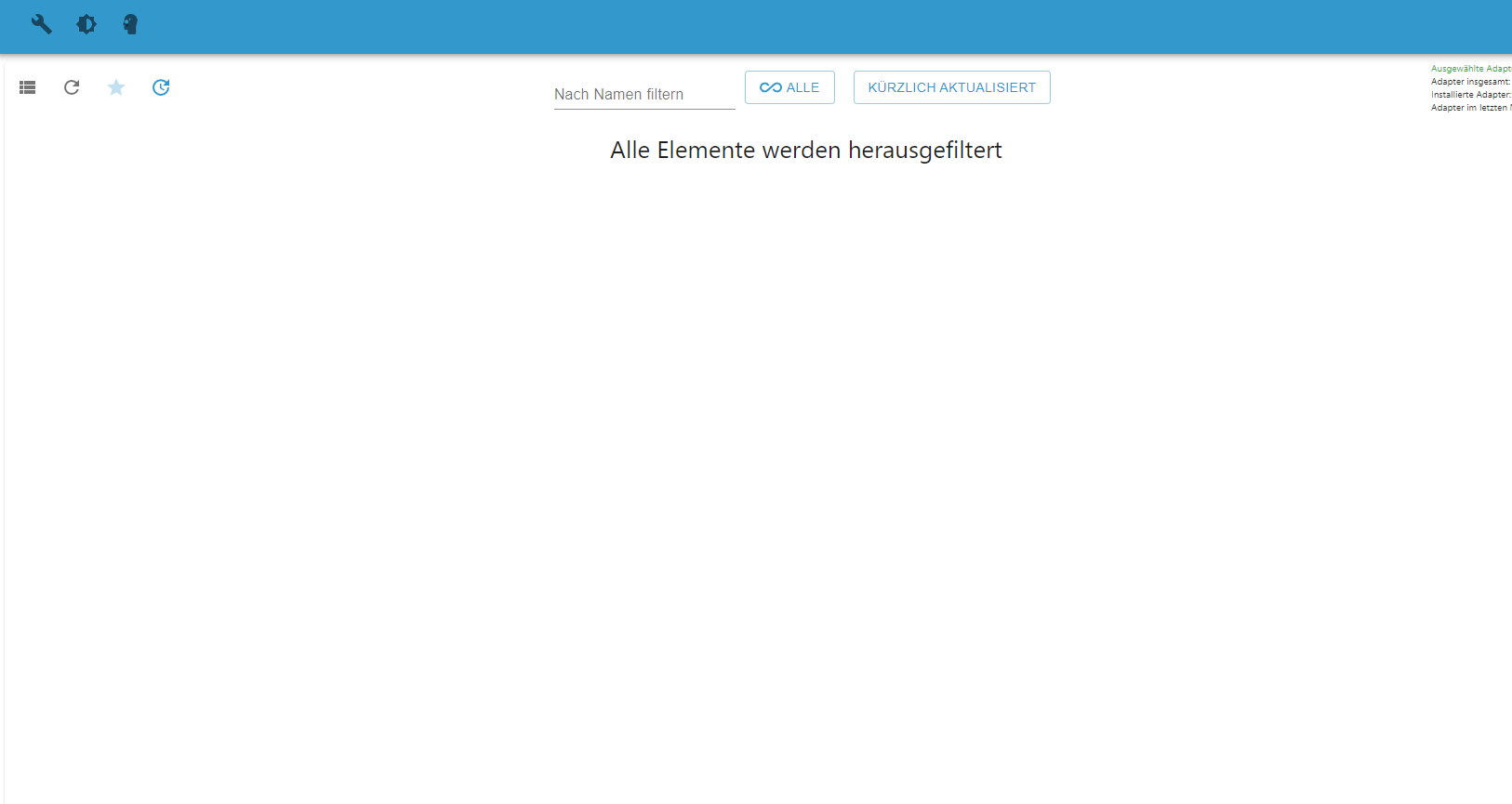
Das kann dauern.
Am besten im Terminal das log file beobachten:iobroker logs --watchUnd 'Ben Hur' in der Langfassung währenddessen schauen.
-
@thomas-braun
Ich verzweifel bald. In der Neuinstallation wird nur noch das angezeigt:
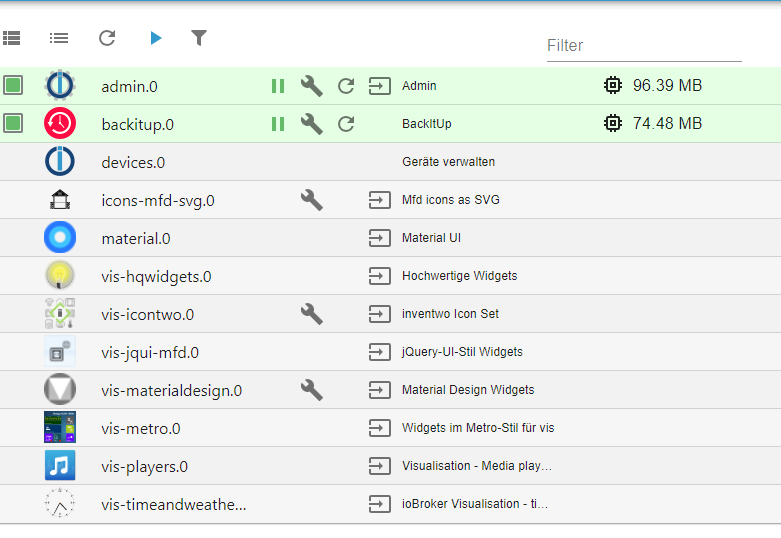
Adapter gibts auch keine mehr:
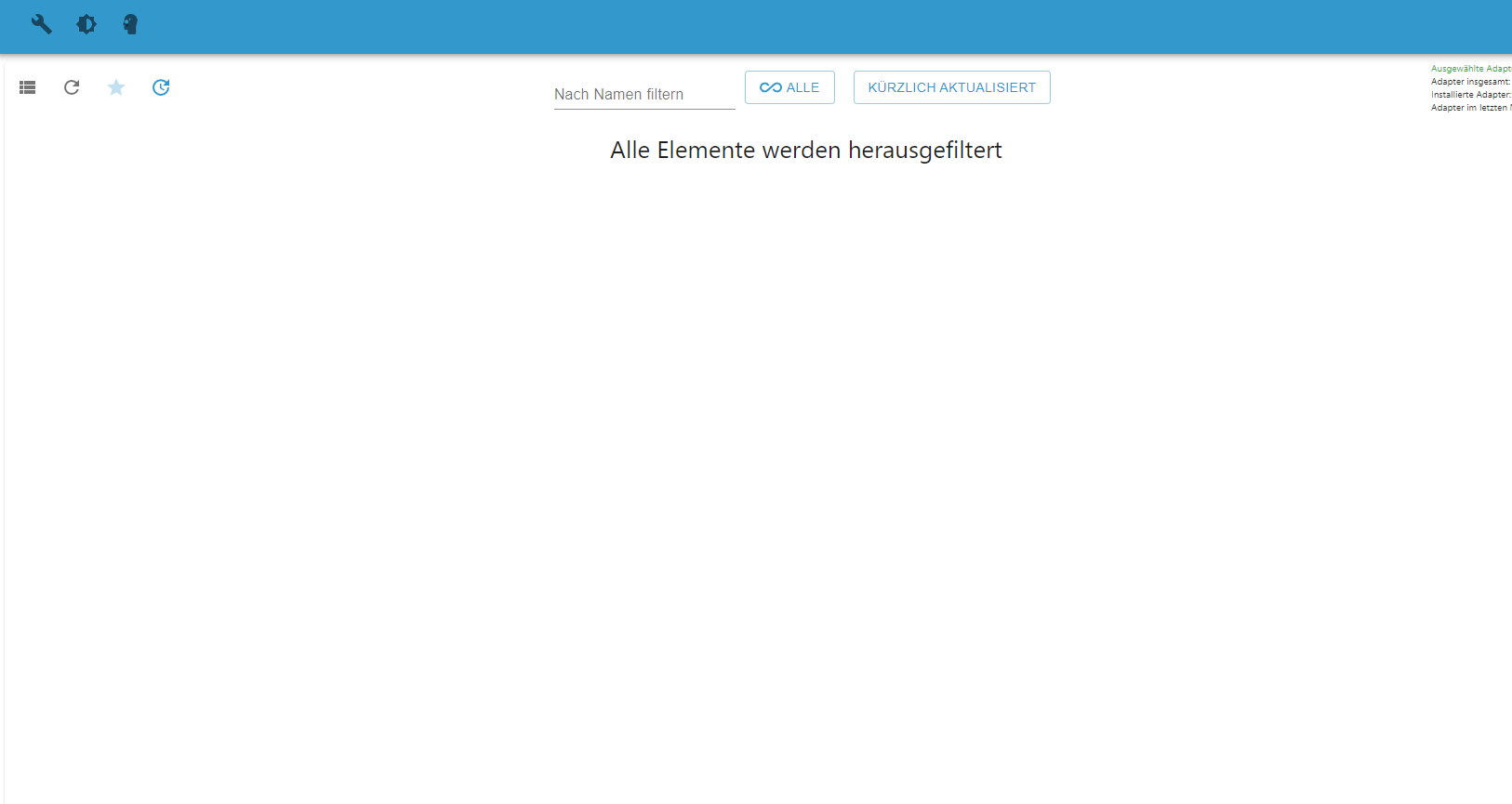
@joeysch sagte in ERROR: Process exited with code 25:
Adapter gibts auch keine mehr:
stimmt nicht
lies mal was da steht und schalt den Filter aus!und warum soll es sich ändern?
@joeysch sagte in ERROR: Process exited with code 25:alle Adapter werden nicht installiert.
was hast du verändert?
- iobroker setup custom
- downgrade des controllers?
-
@joeysch sagte in ERROR: Process exited with code 25:
Adapter gibts auch keine mehr:
stimmt nicht
lies mal was da steht und schalt den Filter aus!und warum soll es sich ändern?
@joeysch sagte in ERROR: Process exited with code 25:alle Adapter werden nicht installiert.
was hast du verändert?
- iobroker setup custom
- downgrade des controllers?
-
Ich würde mich hier gern mal mit anhängen. Ich wollte heute 2-3 Adapter updaten, einer ging, die anderen nicht mehr.
Beim Test gehts hier schon los.
smarthome@iobroker:/opt/iobroker$ npm ls | grep -E 'github|ERR' ├── iobroker.device-watcher@0.0.6 (git+ssh://git@github.com/ciddi89/ioBroker.device-watcher.git#97c46db03ddc94d4e23b13ec6947ff2b9acc3077) ├── iobroker.fully-tablet-control@0.3.6-1 (git+ssh://git@github.com/xXBJXx/ioBroker.fully-tablet-control.git#765ee8e1f0efcd737098394ec22df34c1c3fadec) ├── iobroker.labcom@0.0.3 (git+ssh://git@github.com/LemonShock/ioBroker.labcom.git#4a6a73bb61731c98540b1a0391196f6261e7eb14) npm ERR! code ELSPROBLEMS npm ERR! invalid: iobroker.node-red@4.0.0 /opt/iobroker/node_modules/iobroker.node-red npm ERR! A complete log of this run can be found in: npm ERR! /home/iobroker/.npm/_logs/2022-08-20T07_57_38_124Z-debug-0.log smarthome@iobroker:/opt/iobroker$Bin mir aber sicher das ich das schon richtig geupdatet hatte auf die empfohlenen Versionen. Es lief danach alles und vor meinem Urlaub konnte ich auch noch die Adapter updaten.
Ich hatte es erfolgreich nach deiner Anleitung am 2.7. auf nodejs 16.x und nmp 8 aktualisiert und danach war auch alles so wie es in der Anleitung sein soll. Seit der Zeit konnte ich auch immer wieder ohne Probleme Adapter updaten.
EDIT::
x86_64 /usr/bin/nodejs /usr/bin/node /usr/bin/npm v16.15.1 v16.15.1 8.11.0 smarthome /opt/iobroker OK:1 http://security.debian.org/debian-security buster/updates InRelease OK:2 http://ftp.de.debian.org/debian buster InRelease OK:3 https://deb.nodesource.com/node_14.x buster InRelease OK:4 http://ftp.de.debian.org/debian buster-updates InRelease OK:5 https://deb.nodesource.com/node_16.x buster InRelease Paketlisten werden gelesen... Fertig Abhängigkeitsbaum wird aufgebaut. Statusinformationen werden eingelesen.... Fertig Aktualisierung für 16 Pakete verfügbar. Führen Sie »apt list --upgradable« aus, um sie anzuzeigen. nodejs: Installiert: 16.15.1-deb-1nodesource1 Installationskandidat: 16.17.0-deb-1nodesource1 Versionstabelle: 16.17.0-deb-1nodesource1 500 500 https://deb.nodesource.com/node_16.x buster/main amd64 Packages *** 16.15.1-deb-1nodesource1 100 100 /var/lib/dpkg/status 14.20.0-deb-1nodesource1 500 500 https://deb.nodesource.com/node_14.x buster/main amd64 Packages 10.24.0~dfsg-1~deb10u1 500 500 http://ftp.de.debian.org/debian buster/main amd64 Packages 500 http://security.debian.org/debian-security buster/updates/main amd64 Packages -
Moin zusammen, ich habe das Update auch wie beschrieben durchgeführt. Leider habe ich jetzt das Problem, das ich keine Adapter mehr aktualisieren kann.
Ich erhalte immer einen Fehler ERROR: Process exited with code 25So sieht es bei mir aus:
root@smarthome:/home/iobroker/.npm/_logs# uname -m && type -P nodejs node npm && nodejs -v && node -v && npm -v && whoami && pwd && sudo apt update &> /dev/null && sudo apt update && apt policy nodejs x86_64 /usr/bin/nodejs /usr/bin/node /usr/bin/npm v16.17.0 v16.17.0 8.15.0 root /home/iobroker/.npm/_logs Hit:1 http://archive.ubuntu.com/ubuntu jammy InRelease Hit:2 http://archive.ubuntu.com/ubuntu jammy-updates InRelease Hit:3 https://packages.grafana.com/enterprise/deb stable InRelease Hit:4 http://archive.ubuntu.com/ubuntu jammy-security InRelease Hit:5 https://deb.nodesource.com/node_16.x jammy InRelease Reading package lists... Done Building dependency tree... Done Reading state information... Done All packages are up to date. nodejs: Installed: 16.17.0-deb-1nodesource1 Candidate: 16.17.0-deb-1nodesource1 Version table: *** 16.17.0-deb-1nodesource1 500 500 https://deb.nodesource.com/node_16.x jammy/main amd64 Packages 100 /var/lib/dpkg/status 12.22.9~dfsg-1ubuntu3 500 500 http://archive.ubuntu.com/ubuntu jammy/universe amd64 PackagesIch weiß root. Aber das geht aktuell gerade nicht anders. Kann mir jemand sagen was ich falsch mache oder was meinem ioBroker fehlt damit ich wieder Adapter aktualisieren kann?
-
Moin zusammen, ich habe das Update auch wie beschrieben durchgeführt. Leider habe ich jetzt das Problem, das ich keine Adapter mehr aktualisieren kann.
Ich erhalte immer einen Fehler ERROR: Process exited with code 25So sieht es bei mir aus:
root@smarthome:/home/iobroker/.npm/_logs# uname -m && type -P nodejs node npm && nodejs -v && node -v && npm -v && whoami && pwd && sudo apt update &> /dev/null && sudo apt update && apt policy nodejs x86_64 /usr/bin/nodejs /usr/bin/node /usr/bin/npm v16.17.0 v16.17.0 8.15.0 root /home/iobroker/.npm/_logs Hit:1 http://archive.ubuntu.com/ubuntu jammy InRelease Hit:2 http://archive.ubuntu.com/ubuntu jammy-updates InRelease Hit:3 https://packages.grafana.com/enterprise/deb stable InRelease Hit:4 http://archive.ubuntu.com/ubuntu jammy-security InRelease Hit:5 https://deb.nodesource.com/node_16.x jammy InRelease Reading package lists... Done Building dependency tree... Done Reading state information... Done All packages are up to date. nodejs: Installed: 16.17.0-deb-1nodesource1 Candidate: 16.17.0-deb-1nodesource1 Version table: *** 16.17.0-deb-1nodesource1 500 500 https://deb.nodesource.com/node_16.x jammy/main amd64 Packages 100 /var/lib/dpkg/status 12.22.9~dfsg-1ubuntu3 500 500 http://archive.ubuntu.com/ubuntu jammy/universe amd64 PackagesIch weiß root. Aber das geht aktuell gerade nicht anders. Kann mir jemand sagen was ich falsch mache oder was meinem ioBroker fehlt damit ich wieder Adapter aktualisieren kann?
@msiemers sagte in ERROR: Process exited with code 25:
Aber das geht aktuell gerade nicht anders.
Warum? Auf Ubuntu sollte ein root Login nicht gehen, ein User Login geht immer. Ist eine Grundeigenschaft von Ubuntu.
Zum Thrma: Lösch die Verzeichnisse.
-
Hab mal rebooted, nun schaut es so aus.
smarthome@iobroker:/opt/iobroker$ npm ls | grep -E 'github|ERR' ├── iobroker.device-watcher@0.0.6 (git+ssh://git@github.com/ciddi89/ioBroker.device-watcher.git#97c46db03ddc94d4e23b13ec6947ff2b9acc3077) ├── iobroker.fully-tablet-control@0.3.6-1 (git+ssh://git@github.com/xXBJXx/ioBroker.fully-tablet-control.git#765ee8e1f0efcd737098394ec22df34c1c3fadec) ├── iobroker.labcom@0.0.3 (git+ssh://git@github.com/LemonShock/ioBroker.labcom.git#4a6a73bb61731c98540b1a0391196f6261e7eb14) npm ERR! code ELSPROBLEMS npm ERR! extraneous: @types/caseless@0.12.2 /opt/iobroker/node_modules/@types/caseless npm ERR! extraneous: @types/request@2.48.8 /opt/iobroker/node_modules/@types/request npm ERR! extraneous: @types/tough-cookie@4.0.2 /opt/iobroker/node_modules/@types/tough-cookie npm ERR! extraneous: coffeescript@1.12.7 /opt/iobroker/node_modules/coffeescript npm ERR! invalid: iobroker.node-red@4.0.0 /opt/iobroker/node_modules/iobroker.node-red npm ERR! extraneous: node-inspect@2.0.0 /opt/iobroker/node_modules/node-inspect npm ERR! extraneous: picocolors@1.0.0 /opt/iobroker/node_modules/picocolors npm ERR! extraneous: virtual-tsc@0.6.2 /opt/iobroker/node_modules/virtual-tsc npm ERR! extraneous: wake_on_lan@1.0.0 /opt/iobroker/node_modules/wake_on_lan npm ERR! A complete log of this run can be found in: npm ERR! /home/iobroker/.npm/_logs/2022-08-20T08_47_39_107Z-debug-0.logDas wollte ich beheben und die Pfade löschen.
smarthome@iobroker:/opt/iobroker$ cd /opt/iobroker && npm prune npm ERR! code ENOTEMPTY npm ERR! syscall rename npm ERR! path /opt/iobroker/node_modules/acorn npm ERR! dest /opt/iobroker/node_modules/.acorn-zHERliMH npm ERR! errno -39 npm ERR! ENOTEMPTY: directory not empty, rename '/opt/iobroker/node_modules/acorn' -> '/opt/iobroker/node_modules/.acorn-zHERliMH' npm ERR! A complete log of this run can be found in: npm ERR! /home/iobroker/.npm/_logs/2022-08-20T08_36_18_667Z-debug-0.log -
Hab mal rebooted, nun schaut es so aus.
smarthome@iobroker:/opt/iobroker$ npm ls | grep -E 'github|ERR' ├── iobroker.device-watcher@0.0.6 (git+ssh://git@github.com/ciddi89/ioBroker.device-watcher.git#97c46db03ddc94d4e23b13ec6947ff2b9acc3077) ├── iobroker.fully-tablet-control@0.3.6-1 (git+ssh://git@github.com/xXBJXx/ioBroker.fully-tablet-control.git#765ee8e1f0efcd737098394ec22df34c1c3fadec) ├── iobroker.labcom@0.0.3 (git+ssh://git@github.com/LemonShock/ioBroker.labcom.git#4a6a73bb61731c98540b1a0391196f6261e7eb14) npm ERR! code ELSPROBLEMS npm ERR! extraneous: @types/caseless@0.12.2 /opt/iobroker/node_modules/@types/caseless npm ERR! extraneous: @types/request@2.48.8 /opt/iobroker/node_modules/@types/request npm ERR! extraneous: @types/tough-cookie@4.0.2 /opt/iobroker/node_modules/@types/tough-cookie npm ERR! extraneous: coffeescript@1.12.7 /opt/iobroker/node_modules/coffeescript npm ERR! invalid: iobroker.node-red@4.0.0 /opt/iobroker/node_modules/iobroker.node-red npm ERR! extraneous: node-inspect@2.0.0 /opt/iobroker/node_modules/node-inspect npm ERR! extraneous: picocolors@1.0.0 /opt/iobroker/node_modules/picocolors npm ERR! extraneous: virtual-tsc@0.6.2 /opt/iobroker/node_modules/virtual-tsc npm ERR! extraneous: wake_on_lan@1.0.0 /opt/iobroker/node_modules/wake_on_lan npm ERR! A complete log of this run can be found in: npm ERR! /home/iobroker/.npm/_logs/2022-08-20T08_47_39_107Z-debug-0.logDas wollte ich beheben und die Pfade löschen.
smarthome@iobroker:/opt/iobroker$ cd /opt/iobroker && npm prune npm ERR! code ENOTEMPTY npm ERR! syscall rename npm ERR! path /opt/iobroker/node_modules/acorn npm ERR! dest /opt/iobroker/node_modules/.acorn-zHERliMH npm ERR! errno -39 npm ERR! ENOTEMPTY: directory not empty, rename '/opt/iobroker/node_modules/acorn' -> '/opt/iobroker/node_modules/.acorn-zHERliMH' npm ERR! A complete log of this run can be found in: npm ERR! /home/iobroker/.npm/_logs/2022-08-20T08_36_18_667Z-debug-0.logMit prune werden keine Verzeichnisse gelöscht.
-
Mit prune werden keine Verzeichnisse gelöscht.
@thomas-braun said in ERROR: Process exited with code 25:
Mit prune werden keine Verzeichnisse gelöscht.
Bereinigt meinte ich.
Trotz allem stimmt hier aber was nicht. Soll ich einfach noch mal nach deiner Anleitung updaten ? Versteh nur nicht, warum es auf einmal wieder nicht klappt.
-
@thomas-braun said in ERROR: Process exited with code 25:
Mit prune werden keine Verzeichnisse gelöscht.
Bereinigt meinte ich.
Trotz allem stimmt hier aber was nicht. Soll ich einfach noch mal nach deiner Anleitung updaten ? Versteh nur nicht, warum es auf einmal wieder nicht klappt.
Aber die Verzeichnisse solltest du löschen.
Hier also
/opt/iobroker/node_modules/.acorn-zHERliMHUnd node-red vielleicht nochmal neuinstallieren.
-
Aber die Verzeichnisse solltest du löschen.
Hier also
/opt/iobroker/node_modules/.acorn-zHERliMHUnd node-red vielleicht nochmal neuinstallieren.
@thomas-braun said in ERROR: Process exited with code 25:
Aber die Verzeichnisse solltest du löschen.
Hier also
/opt/iobroker/node_modules/.acorn-zHERliMHUnd node-red vielleicht nochmal neuinstallieren.
und die auch ?
npm ERR! extraneous: @types/caseless@0.12.2 /opt/iobroker/node_modules/@types/caseless npm ERR! extraneous: @types/request@2.48.8 /opt/iobroker/node_modules/@types/request npm ERR! extraneous: @types/tough-cookie@4.0.2 /opt/iobroker/node_modules/@types/tough-cookie npm ERR! extraneous: coffeescript@1.12.7 /opt/iobroker/node_modules/coffeescript npm ERR! invalid: iobroker.node-red@4.0.0 /opt/iobroker/node_modules/iobroker.node-red npm ERR! extraneous: node-inspect@2.0.0 /opt/iobroker/node_modules/node-inspect npm ERR! extraneous: picocolors@1.0.0 /opt/iobroker/node_modules/picocolors npm ERR! extraneous: virtual-tsc@0.6.2 /opt/iobroker/node_modules/virtual-tsc npm ERR! extraneous: wake_on_lan@1.0.0 /opt/iobroker/node_modules/wake_on_lan -
@thomas-braun said in ERROR: Process exited with code 25:
Aber die Verzeichnisse solltest du löschen.
Hier also
/opt/iobroker/node_modules/.acorn-zHERliMHUnd node-red vielleicht nochmal neuinstallieren.
und die auch ?
npm ERR! extraneous: @types/caseless@0.12.2 /opt/iobroker/node_modules/@types/caseless npm ERR! extraneous: @types/request@2.48.8 /opt/iobroker/node_modules/@types/request npm ERR! extraneous: @types/tough-cookie@4.0.2 /opt/iobroker/node_modules/@types/tough-cookie npm ERR! extraneous: coffeescript@1.12.7 /opt/iobroker/node_modules/coffeescript npm ERR! invalid: iobroker.node-red@4.0.0 /opt/iobroker/node_modules/iobroker.node-red npm ERR! extraneous: node-inspect@2.0.0 /opt/iobroker/node_modules/node-inspect npm ERR! extraneous: picocolors@1.0.0 /opt/iobroker/node_modules/picocolors npm ERR! extraneous: virtual-tsc@0.6.2 /opt/iobroker/node_modules/virtual-tsc npm ERR! extraneous: wake_on_lan@1.0.0 /opt/iobroker/node_modules/wake_on_lanDie extraneous verschwinden nach einem 'prune'
Wenn der Rest sauber ist jedenfalls. -
Aber die Verzeichnisse solltest du löschen.
Hier also
/opt/iobroker/node_modules/.acorn-zHERliMHUnd node-red vielleicht nochmal neuinstallieren.
@thomas-braun said in ERROR: Process exited with code 25:
Aber die Verzeichnisse solltest du löschen.
Hier also
/opt/iobroker/node_modules/.acorn-zHERliMHUnd node-red vielleicht nochmal neuinstallieren.
Den habe ich gelöscht wenn ich jetzt den Befehl prune ausführe kommt die nächste Meldung.
smarthome@iobroker:/opt/iobroker$ cd /opt/iobroker && npm prune npm ERR! code ENOTEMPTY npm ERR! syscall rename npm ERR! path /opt/iobroker/node_modules/argparse npm ERR! dest /opt/iobroker/node_modules/.argparse-S5zfMSQi npm ERR! errno -39 npm ERR! ENOTEMPTY: directory not empty, rename '/opt/iobroker/node_modules/argparse' -> '/opt/iobroker/node_modules/.argparse-S5zfMSQi' npm ERR! A complete log of this run can be found in: npm ERR! /home/iobroker/.npm/_logs/2022-08-20T09_01_40_847Z-debug-0.logSoll ich die hier alle löschen ?
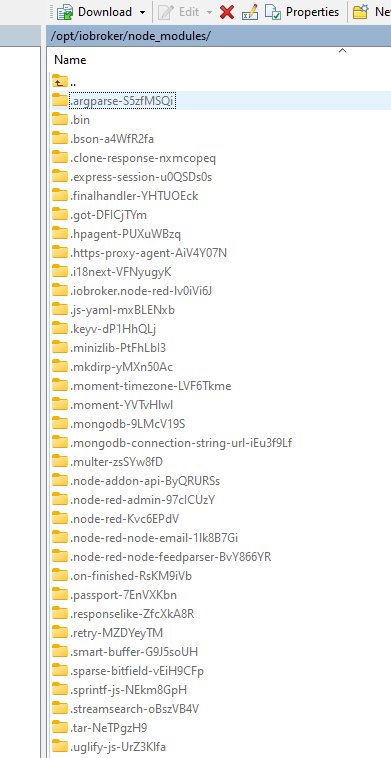
-
@thomas-braun said in ERROR: Process exited with code 25:
Aber die Verzeichnisse solltest du löschen.
Hier also
/opt/iobroker/node_modules/.acorn-zHERliMHUnd node-red vielleicht nochmal neuinstallieren.
Den habe ich gelöscht wenn ich jetzt den Befehl prune ausführe kommt die nächste Meldung.
smarthome@iobroker:/opt/iobroker$ cd /opt/iobroker && npm prune npm ERR! code ENOTEMPTY npm ERR! syscall rename npm ERR! path /opt/iobroker/node_modules/argparse npm ERR! dest /opt/iobroker/node_modules/.argparse-S5zfMSQi npm ERR! errno -39 npm ERR! ENOTEMPTY: directory not empty, rename '/opt/iobroker/node_modules/argparse' -> '/opt/iobroker/node_modules/.argparse-S5zfMSQi' npm ERR! A complete log of this run can be found in: npm ERR! /home/iobroker/.npm/_logs/2022-08-20T09_01_40_847Z-debug-0.logSoll ich die hier alle löschen ?
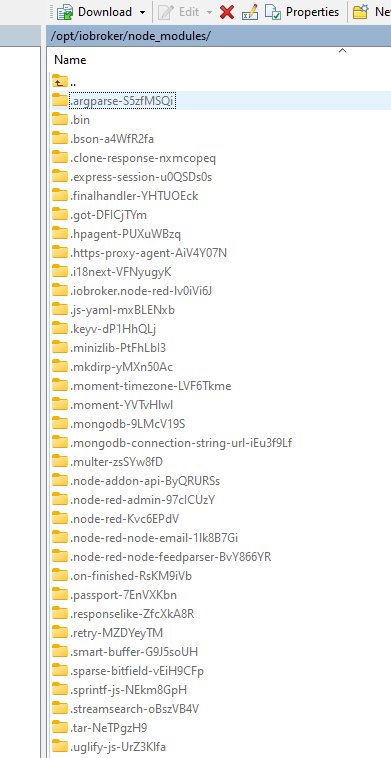
@d3ltoroxp
Nein. Such die for-Schleife zum löschen.Steht in meinem node-HowTo im zweiten Teil drin.
-
@d3ltoroxp
Nein. Such die for-Schleife zum löschen.Steht in meinem node-HowTo im zweiten Teil drin.
@thomas-braun Ok, die Ordner sind alle weg. Da stand ja auch das es andere Ordner gibt, die man dann manuell löschen soll, das wäre dann sowas hier ?
smarthome@iobroker:/opt/iobroker$ cd /opt/iobroker && npm prune npm ERR! code ENOTEMPTY npm ERR! syscall rename npm ERR! path /opt/iobroker/node_modules/@babel/runtime npm ERR! dest /opt/iobroker/node_modules/@babel/.runtime-cSN2FFol npm ERR! errno -39 npm ERR! ENOTEMPTY: directory not empty, rename '/opt/iobroker/node_modules/@babel/runtime' -> '/opt/iobroker/node_modules/@babel/.runtime-cSN2FFol' npm ERR! A complete log of this run can be found in: npm ERR! /home/iobroker/.npm/_logs/2022-08-20T09_15_03_575Z-debug-0.log -
@thomas-braun Ok, die Ordner sind alle weg. Da stand ja auch das es andere Ordner gibt, die man dann manuell löschen soll, das wäre dann sowas hier ?
smarthome@iobroker:/opt/iobroker$ cd /opt/iobroker && npm prune npm ERR! code ENOTEMPTY npm ERR! syscall rename npm ERR! path /opt/iobroker/node_modules/@babel/runtime npm ERR! dest /opt/iobroker/node_modules/@babel/.runtime-cSN2FFol npm ERR! errno -39 npm ERR! ENOTEMPTY: directory not empty, rename '/opt/iobroker/node_modules/@babel/runtime' -> '/opt/iobroker/node_modules/@babel/.runtime-cSN2FFol' npm ERR! A complete log of this run can be found in: npm ERR! /home/iobroker/.npm/_logs/2022-08-20T09_15_03_575Z-debug-0.log@d3ltoroxp
Ja, ggf. auch noch Unterverzeichnisse beackern. -
@d3ltoroxp
Ja, ggf. auch noch Unterverzeichnisse beackern.@thomas-braun
Sodele, das scheint schon mal geklappt zu haben.Ist die Meldung so ok ?
smarthome@iobroker:/opt/iobroker$ cd /opt/iobroker && npm prune npm WARN deprecated multer@1.4.4: Multer 1.x is affected by CVE-2022-24434. This is fixed in v1.4.4-lts.1 which drops support for versions of Node.js before 6. Please upgrade to at least Node.js 6 and version 1.4.4-lts.1 of Multer. If you need support for older versions of Node.js, we are open to accepting patches that would fix the CVE on the main 1.x release line, whilst maintaining compatibility with Node.js 0.10. npm WARN deprecated debug@4.1.1: Debug versions >=3.2.0 <3.2.7 || >=4 <4.3.1 have a low-severity ReDos regression when used in a Node.js environment. It is recommended you upgrade to 3.2.7 or 4.3.1. (https://github.com/visionmedia/debug/issues/797) npm WARN deprecated mkdirp@0.5.1: Legacy versions of mkdirp are no longer supported. Please update to mkdirp 1.x. (Note that the API surface has changed to use Promises in 1.x.) npm WARN deprecated axios@0.27.0: Formdata complete broken, incorrect build size added 104 packages, removed 105 packages, and changed 107 packages in 9s 117 packages are looking for funding run `npm fund` for detailsUnd das sieht nun so aus.
smarthome@iobroker:/opt/iobroker$ npm ls | grep -E 'github|ERR' ├── iobroker.device-watcher@0.0.6 (git+ssh://git@github.com/ciddi89/ioBroker.device-watcher.git#97c46db03ddc94d4e23b13ec6947ff2b9acc3077) ├── iobroker.fully-tablet-control@0.3.6-1 (git+ssh://git@github.com/xXBJXx/ioBroker.fully-tablet-control.git#765ee8e1f0efcd737098394ec22df34c1c3fadec) ├── iobroker.labcom@0.0.3 (git+ssh://git@github.com/LemonShock/ioBroker.labcom.git#4a6a73bb61731c98540b1a0391196f6261e7eb14) smarthome@iobroker:/opt/iobroker$EDIT::
Scheint nun wieder zu klappen konnte die Adapter updaten. Nur bei NodeRed kommt wieder der gleiche Fehler.
-
@thomas-braun
Sodele, das scheint schon mal geklappt zu haben.Ist die Meldung so ok ?
smarthome@iobroker:/opt/iobroker$ cd /opt/iobroker && npm prune npm WARN deprecated multer@1.4.4: Multer 1.x is affected by CVE-2022-24434. This is fixed in v1.4.4-lts.1 which drops support for versions of Node.js before 6. Please upgrade to at least Node.js 6 and version 1.4.4-lts.1 of Multer. If you need support for older versions of Node.js, we are open to accepting patches that would fix the CVE on the main 1.x release line, whilst maintaining compatibility with Node.js 0.10. npm WARN deprecated debug@4.1.1: Debug versions >=3.2.0 <3.2.7 || >=4 <4.3.1 have a low-severity ReDos regression when used in a Node.js environment. It is recommended you upgrade to 3.2.7 or 4.3.1. (https://github.com/visionmedia/debug/issues/797) npm WARN deprecated mkdirp@0.5.1: Legacy versions of mkdirp are no longer supported. Please update to mkdirp 1.x. (Note that the API surface has changed to use Promises in 1.x.) npm WARN deprecated axios@0.27.0: Formdata complete broken, incorrect build size added 104 packages, removed 105 packages, and changed 107 packages in 9s 117 packages are looking for funding run `npm fund` for detailsUnd das sieht nun so aus.
smarthome@iobroker:/opt/iobroker$ npm ls | grep -E 'github|ERR' ├── iobroker.device-watcher@0.0.6 (git+ssh://git@github.com/ciddi89/ioBroker.device-watcher.git#97c46db03ddc94d4e23b13ec6947ff2b9acc3077) ├── iobroker.fully-tablet-control@0.3.6-1 (git+ssh://git@github.com/xXBJXx/ioBroker.fully-tablet-control.git#765ee8e1f0efcd737098394ec22df34c1c3fadec) ├── iobroker.labcom@0.0.3 (git+ssh://git@github.com/LemonShock/ioBroker.labcom.git#4a6a73bb61731c98540b1a0391196f6261e7eb14) smarthome@iobroker:/opt/iobroker$EDIT::
Scheint nun wieder zu klappen konnte die Adapter updaten. Nur bei NodeRed kommt wieder der gleiche Fehler.
Ja, bei node-red klemmt was.
-
Ja, bei node-red klemmt was.
@thomas-braun said in ERROR: Process exited with code 25:
Ja, bei node-red klemmt was.
Indem Fall müsste ich das löschen ? Aber dann ist auch alles weg, was ich darin installiert habe, die Pakete usw. Ich könnte noch meine Nodes speichern die ich erstellt habe.
-
@thomas-braun said in ERROR: Process exited with code 25:
Ja, bei node-red klemmt was.
Indem Fall müsste ich das löschen ? Aber dann ist auch alles weg, was ich darin installiert habe, die Pakete usw. Ich könnte noch meine Nodes speichern die ich erstellt habe.
Keine Ahnung von node-red und wie man da irgendwas sichert. Ich würde es aber nochmal ganz frisch installieren.


