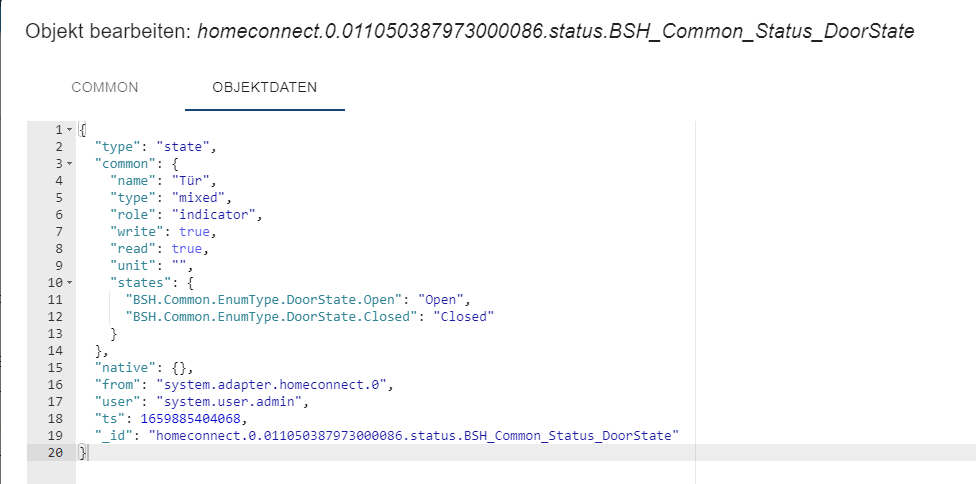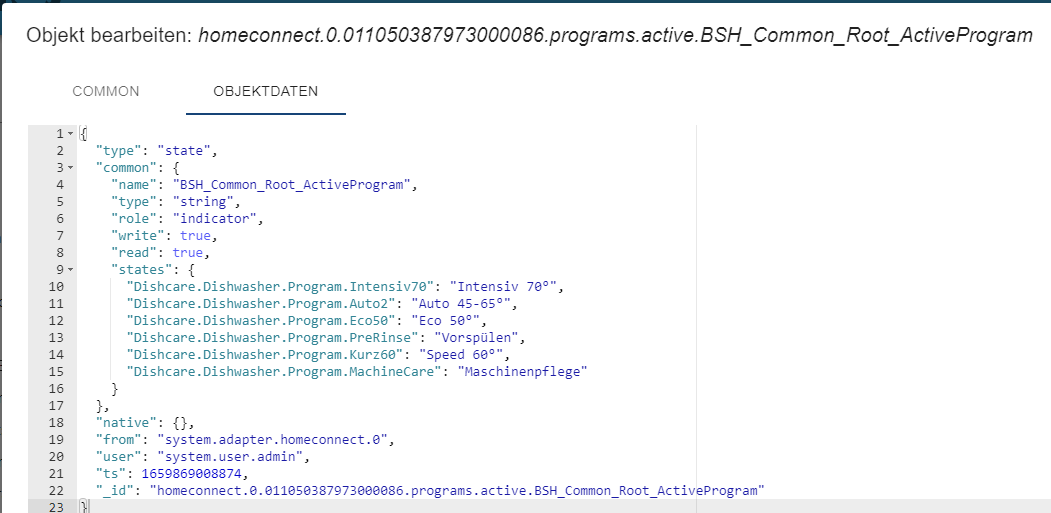NEWS
Klammerwert/ Wert in Visualisierung
-
Hallo zusammen,
bin noch blutiger Anfänger und seit gestern dabei meine IoBroker einzurichten.
Ich benutze die Visualisierung von OpenHAB. Bei ein paar Geräten wird im iobroker unter Objekten der Wert und dahinter ein Klammerwert angezeigt. Wenn ich diesen Wert nun in der Visualisierung integriere wird mit ständig der Klammerwert statt der tatsächliche Wert angezeigt. Wie kann ich dieses Problem lösen?
Danke im Voraus
LG
Minifutzi@minifutzi screenshot ?? kein plan was du meinst
-
Hallo zusammen,
bin noch blutiger Anfänger und seit gestern dabei meine IoBroker einzurichten.
Ich benutze die Visualisierung von OpenHAB. Bei ein paar Geräten wird im iobroker unter Objekten der Wert und dahinter ein Klammerwert angezeigt. Wenn ich diesen Wert nun in der Visualisierung integriere wird mit ständig der Klammerwert statt der tatsächliche Wert angezeigt. Wie kann ich dieses Problem lösen?
Danke im Voraus
LG
Minifutzi@minifutzi sagte in Klammerwert/ Wert in Visualisierung:
der Klammerwert statt der tatsächliche Wert angezeigt
der "Klammerwert" ist der tatsächliche Wert!
der Klartext wird daraus übersetzt.Ich setze jetzt mangels Informationen voraus, dass es sich um eine Werteliste handelt
-
@minifutzi sagte in Klammerwert/ Wert in Visualisierung:
der Klammerwert statt der tatsächliche Wert angezeigt
der "Klammerwert" ist der tatsächliche Wert!
der Klartext wird daraus übersetzt.Ich setze jetzt mangels Informationen voraus, dass es sich um eine Werteliste handelt
-
@homoran Genau.
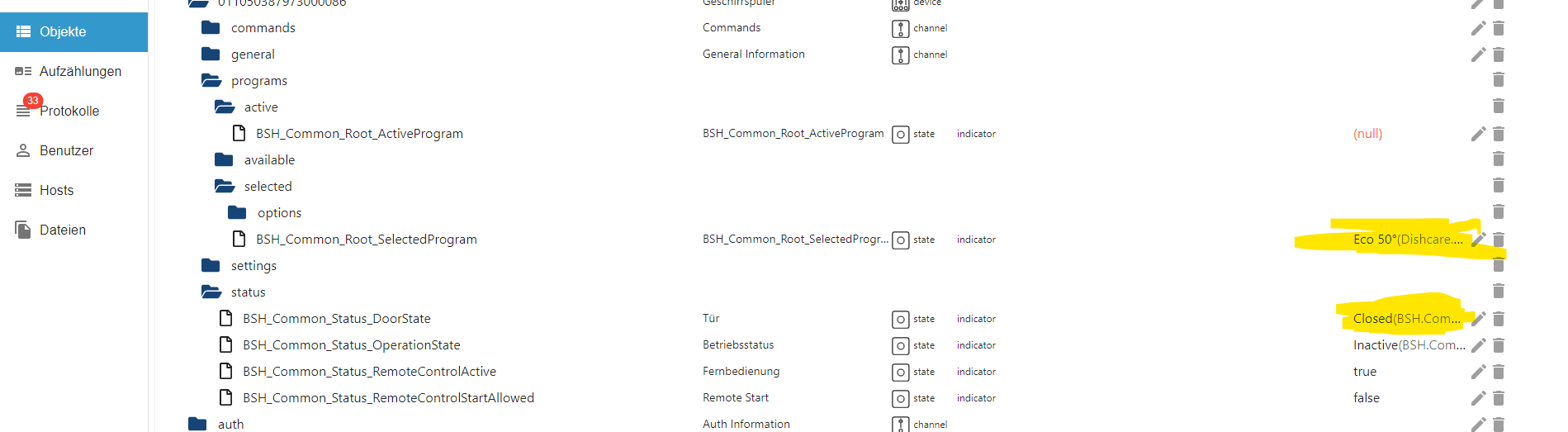
Hier werden 2 Werte geschrieben (ohne Klammer, mit Klammer)
Bei der Visualisierung sieht das dann so aus:
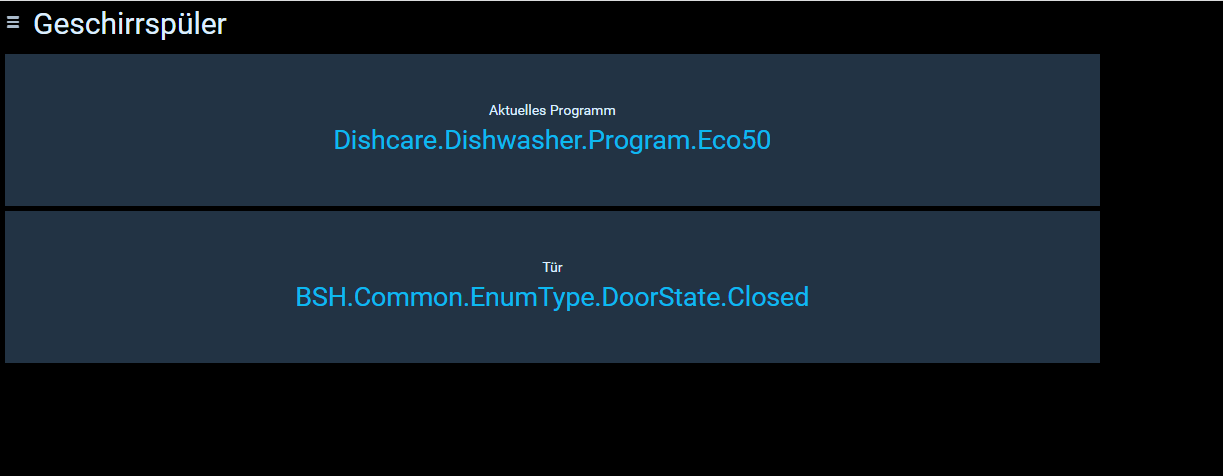
Wie bekomm ich den Wert ohne Klammer dargestellt?
@minifutzi sagte in Klammerwert/ Wert in Visualisierung:
Wie bekomm ich den Wert ohne Klammer dargestellt?
nochmal: der Wert ist die Zahl.
du müsstest bei vis ein Widget für Wertelisten nehmen und den Werten (Zahlen) den gewünschten Text zuordnen.
Leider hast du alles wichtige abgeschnitten!
wie sehen die Objektdaten aus? -
@minifutzi sagte in Klammerwert/ Wert in Visualisierung:
Wie bekomm ich den Wert ohne Klammer dargestellt?
nochmal: der Wert ist die Zahl.
du müsstest bei vis ein Widget für Wertelisten nehmen und den Werten (Zahlen) den gewünschten Text zuordnen.
Leider hast du alles wichtige abgeschnitten!
wie sehen die Objektdaten aus? -
@homoran sagte: der Wert ist die Zahl.
Hier ist der Wert ein langer String. Es ist trotzdem eine Werteliste mit Zuordnungen unter common.states (siehe hier und hier).
@paul53 Danke!
So ein Konstrukt kannte ich bisher nicht -
@homoran sagte: der Wert ist die Zahl.
Hier ist der Wert ein langer String. Es ist trotzdem eine Werteliste mit Zuordnungen unter common.states (siehe hier und hier).
-
Hallo zusammen,
bin noch blutiger Anfänger und seit gestern dabei meine IoBroker einzurichten.
Ich benutze die Visualisierung von OpenHAB. Bei ein paar Geräten wird im iobroker unter Objekten der Wert und dahinter ein Klammerwert angezeigt. Wenn ich diesen Wert nun in der Visualisierung integriere wird mit ständig der Klammerwert statt der tatsächliche Wert angezeigt. Wie kann ich dieses Problem lösen?
Danke im Voraus
LG
Minifutzi@minifutzi sagte: Visualisierung von OpenHAB.
Wenn die Zustandstexte nur angezeigt werden sollen, erstelle zwei eigene Datenpunkte vom Typ "string" für die Visualisierung und schreibe sie mit folgendem Skript:
const idSrcTuer = 'bsh.0.xyz'; // ID anpassen! const idSrcProg = 'bsh.0.abc'; // ID anpassen! const idDstTuer = '0_userdata.0.Geschirrspueler.Tuer'; // Typ: "string" const idDstProg = '0_userdata.0.Geschirrspueler.Programm'; // Typ: "string" on(idSrcTuer, function(dp) { setState(idDstTuer, dp.common.states[dp.state.val], true); }); on(idSrcProg, function(dp) { setState(idDstProg, dp.common.states[dp.state.val], true); });Anmerkung: Nach Skriptstart muss sich der Quellwert erst ändern, damit in die Datenpunkte geschrieben wird.
-
@paul53 Danke :)
Gibt es so eine Werte-Liste bei OpenHAB Visualisierung? Ich finde keine :(@minifutzi sagte: Gibt es so eine Werte-Liste bei OpenHAB Visualisierung?
Ich kenne die OpenHAB Visualisierung nicht.
-
@homoran Genau.
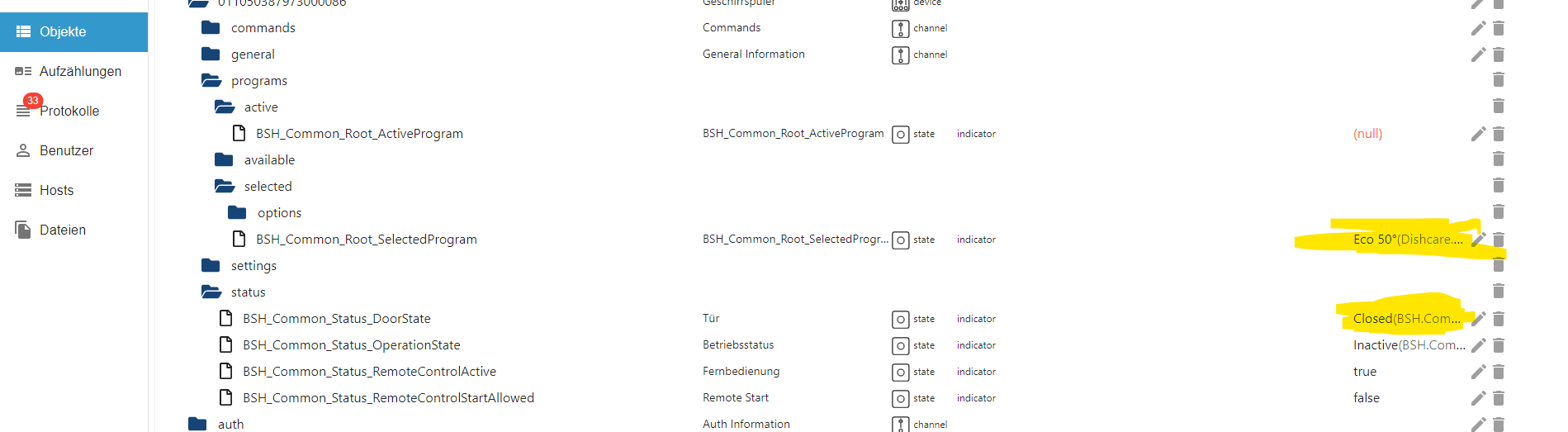
Hier werden 2 Werte geschrieben (ohne Klammer, mit Klammer)
Bei der Visualisierung sieht das dann so aus:
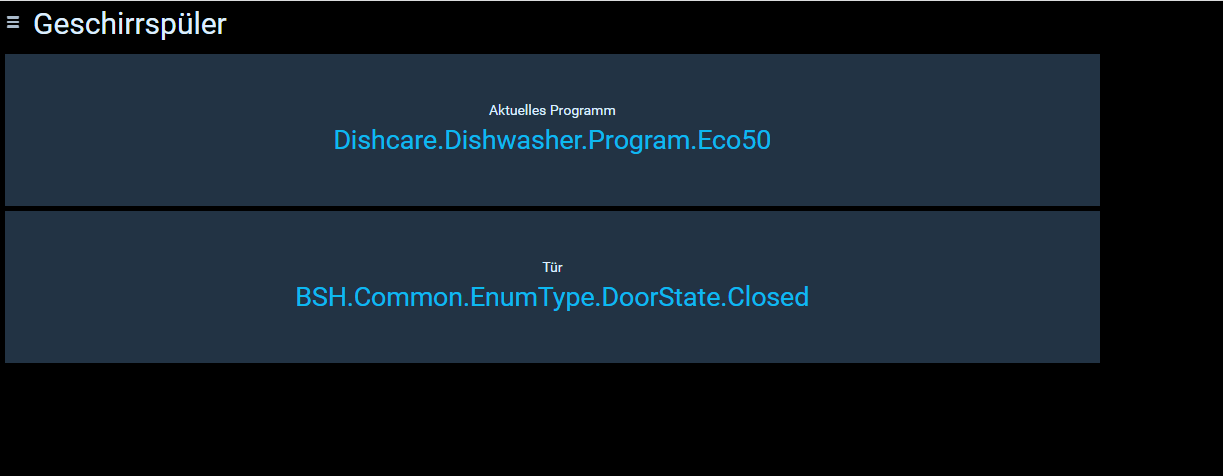
Wie bekomm ich den Wert ohne Klammer dargestellt?
@minifutzi hier klicken
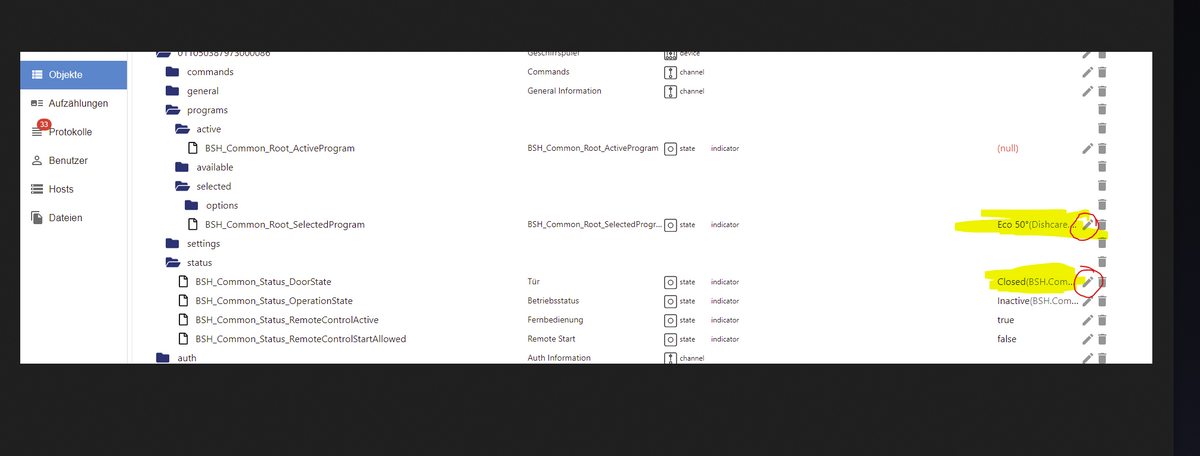
und posten.. aber ALLES
-
@minifutzi hier klicken
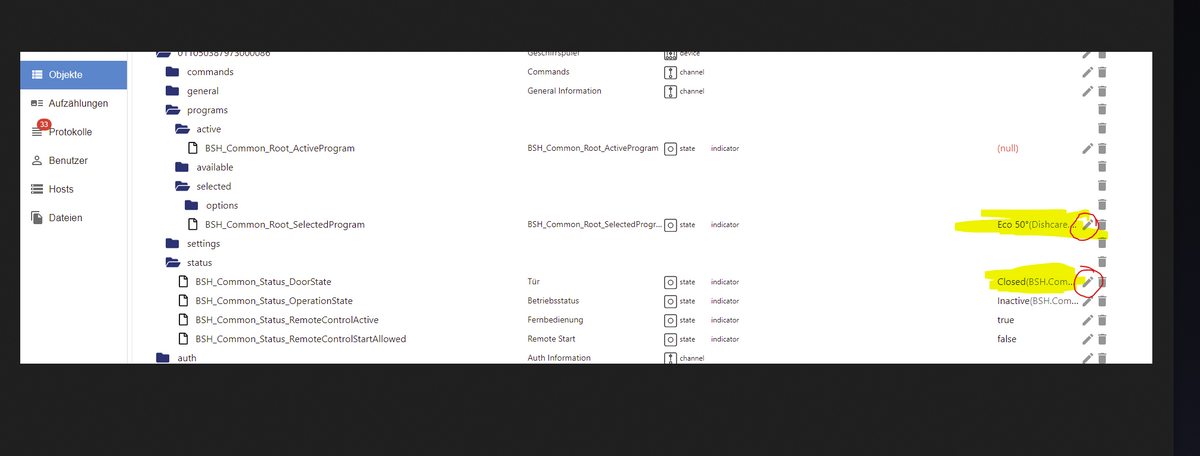
und posten.. aber ALLES
-
@arteck sagte: posten.. aber ALLES
Findet man unter den geposteten Links.
@paul53 ja ich weiss.. ich wollte dass er @Minifutzi das auch sieht..
-
@paul53 ja ich weiss.. ich wollte dass er @Minifutzi das auch sieht..
-
@minifutzi na also ..da siehst du es ja auch
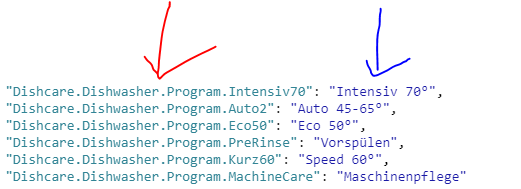
das rote ist das was der adapter liefert und auch das was du auswählen kannst
das blaue ist das was wir daraus machen..bzw was die combobox dir als Text zur verfügungn stelltwillst du es auswählen musst du in den Datenpunkt auch das ganze reinschreiben
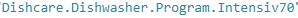
sonst findet der es nicht