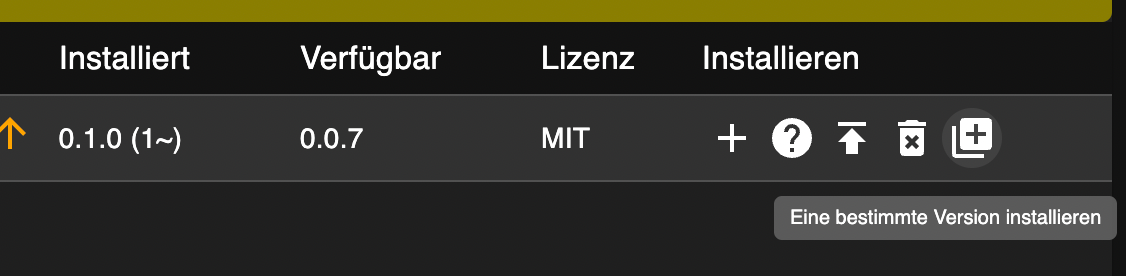NEWS
Test Adapter Midea Dimstal Klimaanlagen v0.0.x
-
@tombox said in Test Adapter Midea Dimstal Klimaanlagen v0.0.x:
@draexler nein 0.1.0 via github
Wo finde ich die?
-
@tombox hab ich installiert, aber es geht bei mir immer noch nichts. muss ich den adapter zunächst komplett deinstallieren? Ich bekomme im Protokoll folgenden Fehler:
*** PY *** Python Error Call to 'appliance_state' failed:> appliance_state = await this.midea_beautiful.appliance_state$({ at Midea.updateDevices (/opt/iobroker/node_modules/iobroker.midea/main.js:149:31) at Midea.onReady (/opt/iobroker/node_modules/iobroker.midea/main.js:80:5)... across the bridge ...> appliance.identify(cloud, use_cloud) at appliance_state (/opt/iobroker/.local/lib/python3.9/site-packages/midea_beautiful/lan.py:1041)> self.refresh(cloud if use_cloud else None) at identify (/opt/iobroker/.local/lib/python3.9/site-packages/midea_beautiful/lan.py:826)> responses = self._status(cmd, cloud) at refresh (/opt/iobroker/.local/lib/python3.9/site-packages/midea_beautiful/lan.py:381)> responses = cloud.appliance_transparent_send(self.appliance_id, data) at _status (/opt/iobroker/.local/lib/python3.9/site-packages/midea_beautiful/lan.py:538)> response = self.api_request( at appliance_transparent_send (/opt/iobroker/.local/lib/python3.9/site-packages/midea_beautiful/cloud.py:526)> self.handle_api_error(int(payload[error_code_tag]), payload["msg"]) at api_request (/opt/iobroker/.local/lib/python3.9/site-packages/midea_beautiful/cloud.py:302)> handler() at handle_api_error (/opt/iobroker/.local/lib/python3.9/site-packages/midea_beautiful/cloud.py:645)> raise CloudError(error, message) at cloud_error (/opt/iobroker/.local/lib/python3.9/site-packages/midea_beautiful/cloud.py:630)*** JS *** midea_beautiful.exceptions.CloudError: Midea cloud API error: None (1000)
-
@tombox hab ich installiert, aber es geht bei mir immer noch nichts. muss ich den adapter zunächst komplett deinstallieren? Ich bekomme im Protokoll folgenden Fehler:
*** PY *** Python Error Call to 'appliance_state' failed:> appliance_state = await this.midea_beautiful.appliance_state$({ at Midea.updateDevices (/opt/iobroker/node_modules/iobroker.midea/main.js:149:31) at Midea.onReady (/opt/iobroker/node_modules/iobroker.midea/main.js:80:5)... across the bridge ...> appliance.identify(cloud, use_cloud) at appliance_state (/opt/iobroker/.local/lib/python3.9/site-packages/midea_beautiful/lan.py:1041)> self.refresh(cloud if use_cloud else None) at identify (/opt/iobroker/.local/lib/python3.9/site-packages/midea_beautiful/lan.py:826)> responses = self._status(cmd, cloud) at refresh (/opt/iobroker/.local/lib/python3.9/site-packages/midea_beautiful/lan.py:381)> responses = cloud.appliance_transparent_send(self.appliance_id, data) at _status (/opt/iobroker/.local/lib/python3.9/site-packages/midea_beautiful/lan.py:538)> response = self.api_request( at appliance_transparent_send (/opt/iobroker/.local/lib/python3.9/site-packages/midea_beautiful/cloud.py:526)> self.handle_api_error(int(payload[error_code_tag]), payload["msg"]) at api_request (/opt/iobroker/.local/lib/python3.9/site-packages/midea_beautiful/cloud.py:302)> handler() at handle_api_error (/opt/iobroker/.local/lib/python3.9/site-packages/midea_beautiful/cloud.py:645)> raise CloudError(error, message) at cloud_error (/opt/iobroker/.local/lib/python3.9/site-packages/midea_beautiful/cloud.py:630)*** JS *** midea_beautiful.exceptions.CloudError: Midea cloud API error: None (1000)
Die Meldungen habe ich auch. Im Terminal funktioniert der Python-Code bei mir grundsätzlich und ich kann die Klimaanlage steuern. Jetzt muss 'nur noch' die Brücke zwischen dem Javascript/nodejs iobroker-Adapter zu Python geschlagen werden.
Ob das geht und wie aufwändig das ist? Keine Ahnung
-
@tombox Ich bekomme das Plugin leider nicht über Github installiert. Bekomme folgende Fehlermeldung:
ERROR: Process exited with code 25
Hast du vielleicht einen Tipp für mich?
Danke
ARaS -
Ok, so wie es aussieht muss ich da wohl ne andere Python Version installieren... :thinking_face:
npm ERR! code 1 npm ERR! git dep preparation failed npm ERR! command /usr/bin/node /usr/lib/node_modules/npm/bin/npm-cli.js install --force --cache=/home/iobroker/.npm --prefer-offline=false --prefer-online=false --offline=false --no-progress --no-save --no-audit --include=dev --include=peer --include=optional --no-package-lock-only --no-dry-runnpm ERR! > iobroker.midea@0.1.0 postinstallnpm ERR! > node ./pythonPackages.jsnpm ERR! npm ERR! npm ERR! Start Python package installationnpm ERR! Python 3.5.3npm ERR! npm ERR! Python 3 foundnpm ERR! npm ERR! Please install python 3.8npm ERR! npm WARN using --force Recommended protections disabled.npm ERR! npm ERR! code 1npm ERR! npm ERR! path /home/iobroker/.npm/_cacache/tmp/git-cloneKDh0kZnpm ERR! npm ERR! command failednpm ERR! npm ERR! command sh -c node ./pythonPackages.jsnpm ERR! npm ERR! npm ERR! A complete log of this run can be found in:npm ERR! npm ERR! /home/iobroker/.npm/_logs/2022-07-25T12_34_02_885Z-debug-0.log npm ERR! A complete log of this run can be found in:npm ERR! /home/iobroker/.npm/_logs/2022-07-25T12_33_48_190Z-debug-0.log host.raspberrypi Cannot install TA2k/ioBroker.midea#6e0c2b5bf9a3f7f19b7827bf20bc2b48c0281d96: 1 ERROR: Process exited with code 25 -
Ok, so wie es aussieht muss ich da wohl ne andere Python Version installieren... :thinking_face:
npm ERR! code 1 npm ERR! git dep preparation failed npm ERR! command /usr/bin/node /usr/lib/node_modules/npm/bin/npm-cli.js install --force --cache=/home/iobroker/.npm --prefer-offline=false --prefer-online=false --offline=false --no-progress --no-save --no-audit --include=dev --include=peer --include=optional --no-package-lock-only --no-dry-runnpm ERR! > iobroker.midea@0.1.0 postinstallnpm ERR! > node ./pythonPackages.jsnpm ERR! npm ERR! npm ERR! Start Python package installationnpm ERR! Python 3.5.3npm ERR! npm ERR! Python 3 foundnpm ERR! npm ERR! Please install python 3.8npm ERR! npm WARN using --force Recommended protections disabled.npm ERR! npm ERR! code 1npm ERR! npm ERR! path /home/iobroker/.npm/_cacache/tmp/git-cloneKDh0kZnpm ERR! npm ERR! command failednpm ERR! npm ERR! command sh -c node ./pythonPackages.jsnpm ERR! npm ERR! npm ERR! A complete log of this run can be found in:npm ERR! npm ERR! /home/iobroker/.npm/_logs/2022-07-25T12_34_02_885Z-debug-0.log npm ERR! A complete log of this run can be found in:npm ERR! /home/iobroker/.npm/_logs/2022-07-25T12_33_48_190Z-debug-0.log host.raspberrypi Cannot install TA2k/ioBroker.midea#6e0c2b5bf9a3f7f19b7827bf20bc2b48c0281d96: 1 ERROR: Process exited with code 25 -
Ok, so wie es aussieht muss ich da wohl ne andere Python Version installieren... :thinking_face:
npm ERR! code 1 npm ERR! git dep preparation failed npm ERR! command /usr/bin/node /usr/lib/node_modules/npm/bin/npm-cli.js install --force --cache=/home/iobroker/.npm --prefer-offline=false --prefer-online=false --offline=false --no-progress --no-save --no-audit --include=dev --include=peer --include=optional --no-package-lock-only --no-dry-runnpm ERR! > iobroker.midea@0.1.0 postinstallnpm ERR! > node ./pythonPackages.jsnpm ERR! npm ERR! npm ERR! Start Python package installationnpm ERR! Python 3.5.3npm ERR! npm ERR! Python 3 foundnpm ERR! npm ERR! Please install python 3.8npm ERR! npm WARN using --force Recommended protections disabled.npm ERR! npm ERR! code 1npm ERR! npm ERR! path /home/iobroker/.npm/_cacache/tmp/git-cloneKDh0kZnpm ERR! npm ERR! command failednpm ERR! npm ERR! command sh -c node ./pythonPackages.jsnpm ERR! npm ERR! npm ERR! A complete log of this run can be found in:npm ERR! npm ERR! /home/iobroker/.npm/_logs/2022-07-25T12_34_02_885Z-debug-0.log npm ERR! A complete log of this run can be found in:npm ERR! /home/iobroker/.npm/_logs/2022-07-25T12_33_48_190Z-debug-0.log host.raspberrypi Cannot install TA2k/ioBroker.midea#6e0c2b5bf9a3f7f19b7827bf20bc2b48c0281d96: 1 ERROR: Process exited with code 25Aktuelle Debian-Releases kommen mit python 3.9 daher.
Vielleicht die Gelegenheit das sinkende Schiff deiner bisherigen Distribution zu verlassen. -
Die Meldungen habe ich auch. Im Terminal funktioniert der Python-Code bei mir grundsätzlich und ich kann die Klimaanlage steuern. Jetzt muss 'nur noch' die Brücke zwischen dem Javascript/nodejs iobroker-Adapter zu Python geschlagen werden.
Ob das geht und wie aufwändig das ist? Keine Ahnung
@thomas-braun
Danke für die Info. Ich habe davon leider wenig Ahnung, daher verstehe ich zwar theoretisch was Du mir sagen willst, aber mir stellt sich dann wiederum die Frage, warum es jetzt nicht geht aber vorher ging? Wenn ich das richtig sehe, dann hat sich die Python Version geändert? D.h. es gab mal eine "Brücke" aber die braucht ein update?Und noch eine Frage, also es ist aktuell korrekt, dass der Adapter "läuft" aber nichts aktualisiert? Oder sollte er aktualisieren aber ich hab da irgendwo einen Bock?
Ich hatte bzw habe meine Klimaanlagen via Yahka und diesem Adapter in Homekit, was wunderbar zu bedienen ging. Die MSmarthome App empfinde ich als mittlere Katastrophe, sehr langsam und man muss sich ständig neu anmelden. -
@thomas-braun
Danke für die Info. Ich habe davon leider wenig Ahnung, daher verstehe ich zwar theoretisch was Du mir sagen willst, aber mir stellt sich dann wiederum die Frage, warum es jetzt nicht geht aber vorher ging? Wenn ich das richtig sehe, dann hat sich die Python Version geändert? D.h. es gab mal eine "Brücke" aber die braucht ein update?Und noch eine Frage, also es ist aktuell korrekt, dass der Adapter "läuft" aber nichts aktualisiert? Oder sollte er aktualisieren aber ich hab da irgendwo einen Bock?
Ich hatte bzw habe meine Klimaanlagen via Yahka und diesem Adapter in Homekit, was wunderbar zu bedienen ging. Die MSmarthome App empfinde ich als mittlere Katastrophe, sehr langsam und man muss sich ständig neu anmelden.Der Adapter wurde weiterentwickelt und fußt jetzt auf Python 3.8 oder neuer. Das musst du dem System zur Verfügung stellen.
Das aktuelle stable Release von Debian names 'Bullseye' würde das von Haus aus mitbringen. Was auch immer du da bewegst vielleicht nicht. -
@thomas-braun
Danke für die Info. Ich habe davon leider wenig Ahnung, daher verstehe ich zwar theoretisch was Du mir sagen willst, aber mir stellt sich dann wiederum die Frage, warum es jetzt nicht geht aber vorher ging? Wenn ich das richtig sehe, dann hat sich die Python Version geändert? D.h. es gab mal eine "Brücke" aber die braucht ein update?Und noch eine Frage, also es ist aktuell korrekt, dass der Adapter "läuft" aber nichts aktualisiert? Oder sollte er aktualisieren aber ich hab da irgendwo einen Bock?
Ich hatte bzw habe meine Klimaanlagen via Yahka und diesem Adapter in Homekit, was wunderbar zu bedienen ging. Die MSmarthome App empfinde ich als mittlere Katastrophe, sehr langsam und man muss sich ständig neu anmelden. -
@thomas-braun
Danke für die Info. Ich habe davon leider wenig Ahnung, daher verstehe ich zwar theoretisch was Du mir sagen willst, aber mir stellt sich dann wiederum die Frage, warum es jetzt nicht geht aber vorher ging? Wenn ich das richtig sehe, dann hat sich die Python Version geändert? D.h. es gab mal eine "Brücke" aber die braucht ein update?Und noch eine Frage, also es ist aktuell korrekt, dass der Adapter "läuft" aber nichts aktualisiert? Oder sollte er aktualisieren aber ich hab da irgendwo einen Bock?
Ich hatte bzw habe meine Klimaanlagen via Yahka und diesem Adapter in Homekit, was wunderbar zu bedienen ging. Die MSmarthome App empfinde ich als mittlere Katastrophe, sehr langsam und man muss sich ständig neu anmelden.@toralt sagte in Test Adapter Midea Dimstal Klimaanlagen v0.0.x:
D.h. es gab mal eine "Brücke" aber die braucht ein update?
Jein, mit der alten midea API / App funktioniert das im Moment noch, aber mit der neuen API / App muss noch eine Brücke vom ioBroker-Adapter zur python library geschlagen werden.
-
@toralt sagte in Test Adapter Midea Dimstal Klimaanlagen v0.0.x:
D.h. es gab mal eine "Brücke" aber die braucht ein update?
Jein, mit der alten midea API / App funktioniert das im Moment noch, aber mit der neuen API / App muss noch eine Brücke vom ioBroker-Adapter zur python library geschlagen werden.
@thomas-braun
Ahh, ok, dass ist das Problem. Ich hatte nachdem der Adapter nicht mehr funktionierte auf die neue App umgestellt.
Python 3.9 läuft auf meinem Docker Image soweit ich das gesehen habe.@tombox and @thomas-braun
Danke Euch beiden, jetzt hab ich das Problem verstanden. MSmarthome und der Adpater geht aktuell nicht, midea App und Adapter funktioniert nach wie vor. -
Ich habe nun Python 3.9 am laufen. Aber leider bekomme ich immer noch die Fehlermeldung, dass ich mind. Python 3.8 brauche, damit ich den Adapter installieren kann. Jemand ne Idee was da noch hängt? :man-shrugging:
-
Ich habe nun Python 3.9 am laufen. Aber leider bekomme ich immer noch die Fehlermeldung, dass ich mind. Python 3.8 brauche, damit ich den Adapter installieren kann. Jemand ne Idee was da noch hängt? :man-shrugging:
Wo/wie bist du denn da unterwegs?
sudo ln -s /usr/bin/node /usr/bin/nodejs uname -m && type -P nodejs node npm && nodejs -v && node -v && npm -v && whoami && pwd && sudo apt update &> /dev/null && sudo apt update && apt policy nodejs python --versionIst zwar eigentlich für was anderes, aber liefert auch sonst einen guten Anhaltspunkt...
-
Also unter python -V habe ich nun die neu installierte Python Version 3.9.12. Python3 hab ich da jetzt nicht mehr verknüpft.
Beim installieren kommt folgende Meldung:
npm ERR! code 1 npm ERR! git dep preparation failed npm ERR! command /usr/bin/node /usr/lib/node_modules/npm/bin/npm-cli.js install --force --cache=/home/iobroker/.npm --prefer-offline=false --prefer-online=false --offline=false --no-progress --no-save --no-audit --include=dev --include=peer --include=optional --no-package-lock-only --no-dry-run npm ERR! > iobroker.midea@0.1.0 postinstallnpm ERR! > node ./pythonPackages.jsnpm ERR! npm ERR! npm ERR! Start Python package installationnpm ERR! npm ERR! Python 3 not found. Please install minimum python 3.8npm ERR! npm WARN using --force Recommended protections disabled.npm ERR! /bin/sh: 1: python3: not foundnpm ERR! npm ERR! code 1npm ERR! npm ERR! path /home/iobroker/.npm/_cacache/tmp/git-clonenZK3zUnpm ERR! npm ERR! command failednpm ERR! npm ERR! command sh -c node ./pythonPackages.jsnpm ERR! npm ERR! npm ERR! A complete log of this run can be found in:npm ERR! npm ERR! /home/iobroker/.npm/_logs/2022-07-25T14_49_37_774Z-debug-0.log npm ERR! A complete log of this run can be found in:npm ERR! /home/iobroker/.npm/_logs/2022-07-25T14_49_22_118Z-debug-0.log host.raspberrypi Cannot install TA2k/ioBroker.midea#6e0c2b5bf9a3f7f19b7827bf20bc2b48c0281d96: 1 ERROR: Process exited with code 25 -
Also unter python -V habe ich nun die neu installierte Python Version 3.9.12. Python3 hab ich da jetzt nicht mehr verknüpft.
Beim installieren kommt folgende Meldung:
npm ERR! code 1 npm ERR! git dep preparation failed npm ERR! command /usr/bin/node /usr/lib/node_modules/npm/bin/npm-cli.js install --force --cache=/home/iobroker/.npm --prefer-offline=false --prefer-online=false --offline=false --no-progress --no-save --no-audit --include=dev --include=peer --include=optional --no-package-lock-only --no-dry-run npm ERR! > iobroker.midea@0.1.0 postinstallnpm ERR! > node ./pythonPackages.jsnpm ERR! npm ERR! npm ERR! Start Python package installationnpm ERR! npm ERR! Python 3 not found. Please install minimum python 3.8npm ERR! npm WARN using --force Recommended protections disabled.npm ERR! /bin/sh: 1: python3: not foundnpm ERR! npm ERR! code 1npm ERR! npm ERR! path /home/iobroker/.npm/_cacache/tmp/git-clonenZK3zUnpm ERR! npm ERR! command failednpm ERR! npm ERR! command sh -c node ./pythonPackages.jsnpm ERR! npm ERR! npm ERR! A complete log of this run can be found in:npm ERR! npm ERR! /home/iobroker/.npm/_logs/2022-07-25T14_49_37_774Z-debug-0.log npm ERR! A complete log of this run can be found in:npm ERR! /home/iobroker/.npm/_logs/2022-07-25T14_49_22_118Z-debug-0.log host.raspberrypi Cannot install TA2k/ioBroker.midea#6e0c2b5bf9a3f7f19b7827bf20bc2b48c0281d96: 1 ERROR: Process exited with code 25 -
Ich hab das nach der Vorlage hier gemacht https://allurcode.com/install-latest-version-of-python-on-raspberry-pi/
Da es aber erst mal nicht funktioniert hat, habe ich die Verknüpfung anstatt auf Python3 direkt auf Python gesetzt. -
Ich hab das nach der Vorlage hier gemacht https://allurcode.com/install-latest-version-of-python-on-raspberry-pi/
Da es aber erst mal nicht funktioniert hat, habe ich die Verknüpfung anstatt auf Python3 direkt auf Python gesetzt.Macht man nicht so.
Was hast du denn da nun für ein System?