NEWS
Backup Wiederherstellung nicht möglich
-
Hallo
Ich musste meinen ioB neu installieren und wollte ihn nach Neuinstallation auf dem PI wiederherstellen.
Den BackitUp Adapter habe ich entsprechend Konfiguriert (NAS / Kopieren). Die Backups wurden täglich auf einen USB-Stick an ander FritzBox gesichert
Beim Versuch der Wiederherstellung kann ich auch ein entsprechendes Backup auswählen
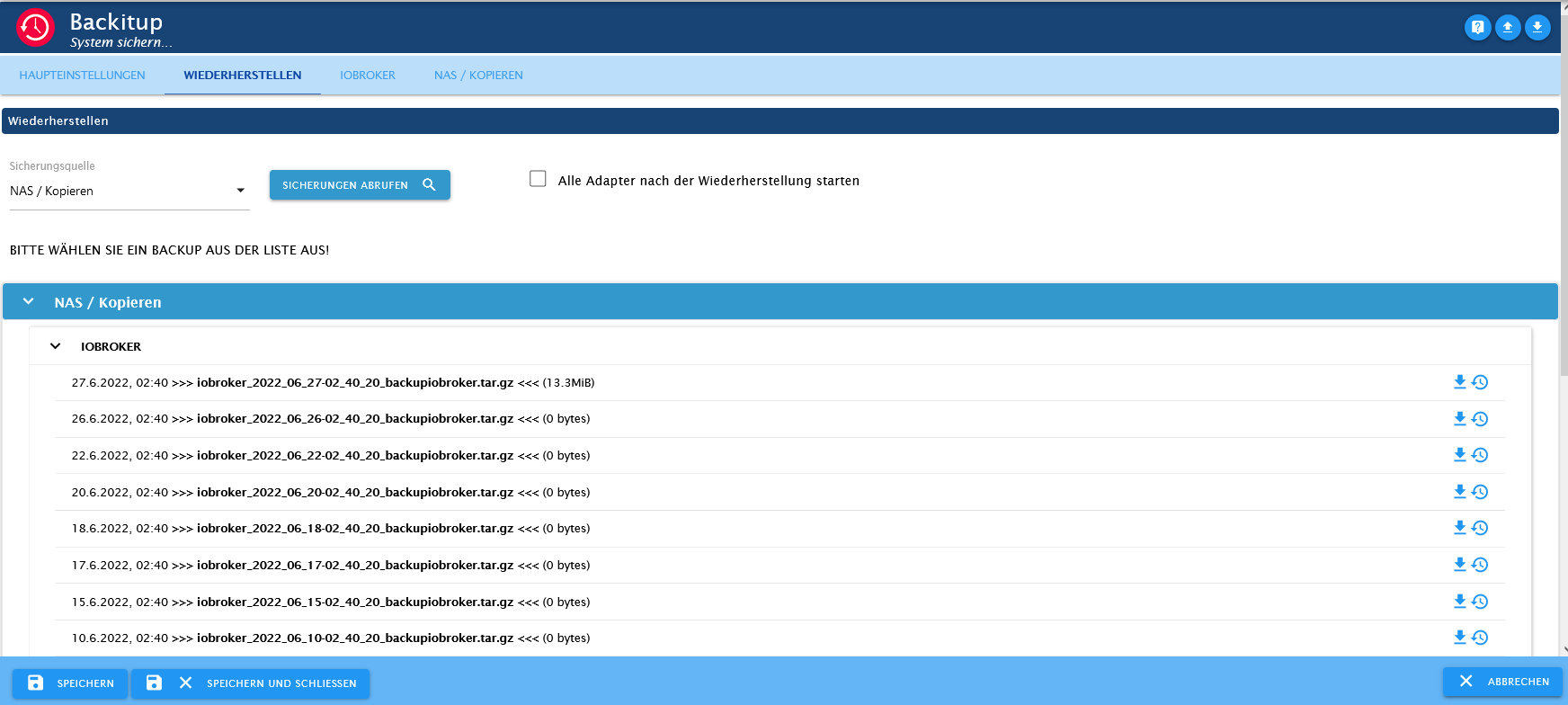
aber beim Versuch es wiederherzustellen, kommt die Meldung
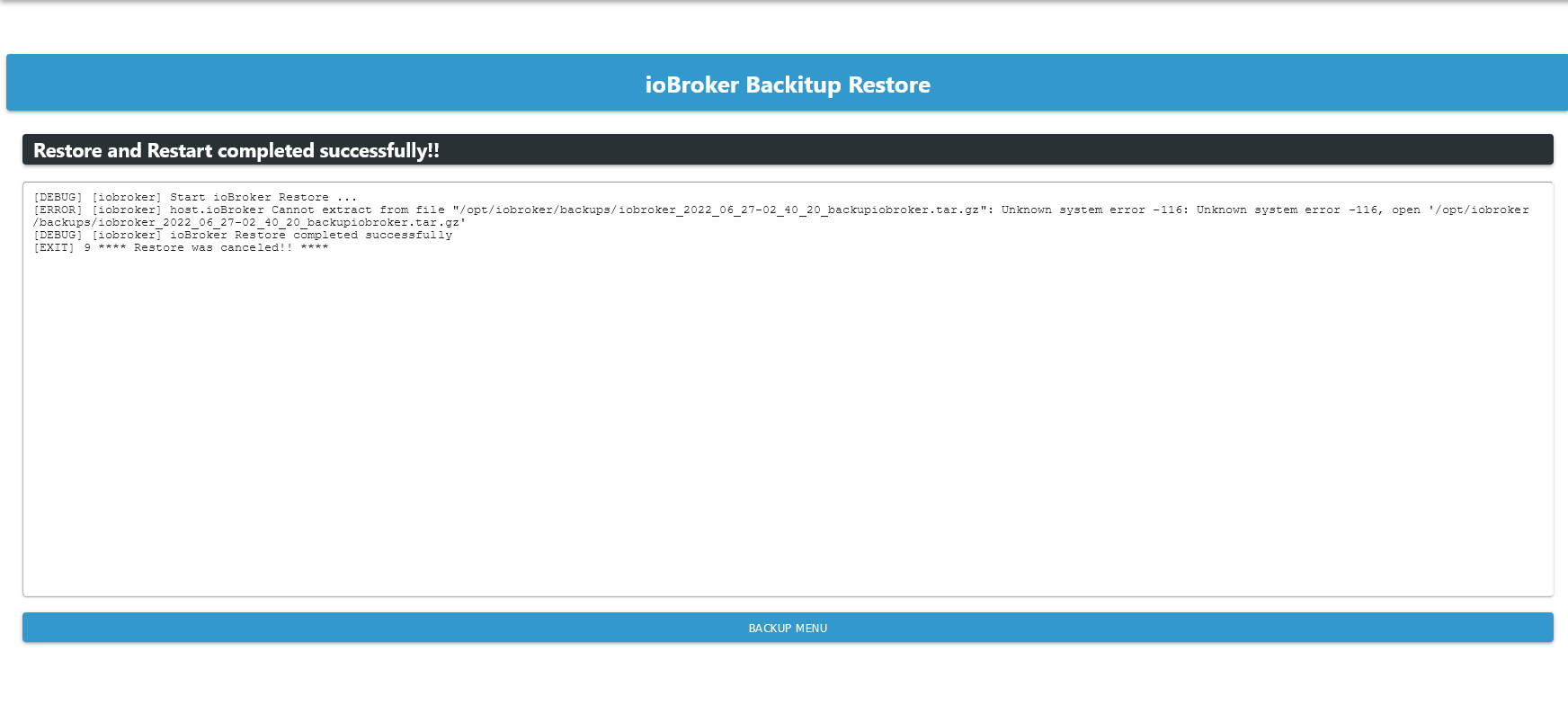
im Protokoll wird das geschrieben:
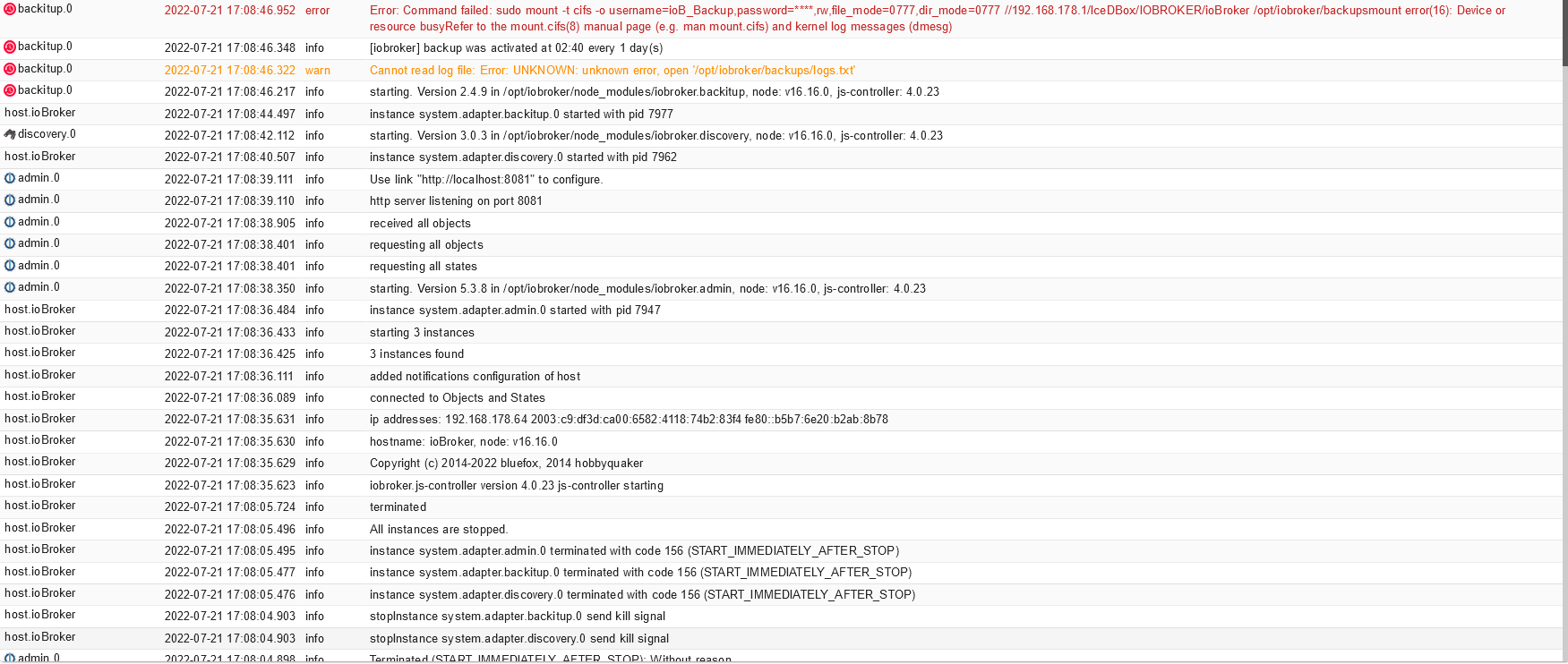
Kann mir wer behilflich sein?
@iced112 sagte in Backup Wiederherstellung nicht möglich:
im Protokoll wird das geschrieben:
bitte als Text in code-tags posten
-
@iced112 sagte in Backup Wiederherstellung nicht möglich:
im Protokoll wird das geschrieben:
bitte als Text in code-tags posten
-
ioB neu installieren
nach deinem Screenshot Schnipsel kann man nur raten !
cifs-utils installiert?
@glasfaser said in Backup Wiederherstellung nicht möglich:
cifs-utils installiert?
Was ist das, Sorry für die vielleicht dumme Frage
-
@glasfaser said in Backup Wiederherstellung nicht möglich:
cifs-utils installiert?
Was ist das, Sorry für die vielleicht dumme Frage
@iced112 sagte in Backup Wiederherstellung nicht möglich:
@glasfaser said in Backup Wiederherstellung nicht möglich:
cifs-utils installiert?
Was ist das, Sorry für die vielleicht dumme Frage
????
https://github.com/simatec/ioBroker.backitup/wiki/ioBroker.backitup-Wiki-Deutsch
-
@iced112 sagte in Backup Wiederherstellung nicht möglich:
@glasfaser said in Backup Wiederherstellung nicht möglich:
cifs-utils installiert?
Was ist das, Sorry für die vielleicht dumme Frage
????
https://github.com/simatec/ioBroker.backitup/wiki/ioBroker.backitup-Wiki-Deutsch
2022-07-21 16:08:50.155 - info: host.ioBroker iobroker.js-controller version 4.0.23 js-controller starting 2022-07-21 16:08:50.161 - info: host.ioBroker Copyright (c) 2014-2022 bluefox, 2014 hobbyquaker 2022-07-21 16:08:50.162 - info: host.ioBroker hostname: ioBroker, node: v16.16.0 2022-07-21 16:08:50.163 - info: host.ioBroker ip addresses: 192.168.178.64 2003:c9:df3d:ca00:6582:4118:74b2:83f4 fe80::b5b7:6e20:b2ab:8b78 2022-07-21 16:08:50.472 - info: host.ioBroker connected to Objects and States 2022-07-21 16:08:50.516 - info: host.ioBroker Node.js version has changed from unknown to 16.16.0 2022-07-21 16:08:50.561 - info: host.ioBroker Successfully updated capabilities "cap_net_admin, cap_net_bind_service, cap_net_raw" for /usr/bin/node 2022-07-21 16:08:50.579 - info: host.ioBroker added notifications configuration of host 2022-07-21 16:08:50.867 - info: host.ioBroker 3 instances found 2022-07-21 16:08:50.877 - info: host.ioBroker starting 3 instances 2022-07-21 16:08:50.936 - info: host.ioBroker instance system.adapter.admin.0 started with pid 7050 2022-07-21 16:08:52.820 - info: admin.0 (7050) starting. Version 5.3.8 in /opt/iobroker/node_modules/iobroker.admin, node: v16.16.0, js-controller: 4.0.23 2022-07-21 16:08:52.867 - info: admin.0 (7050) requesting all states 2022-07-21 16:08:52.868 - info: admin.0 (7050) requesting all objects 2022-07-21 16:08:52.961 - info: admin.0 (7050) received all objects 2022-07-21 16:08:53.061 - info: admin.0 (7050) http server listening on port 8081 2022-07-21 16:08:53.062 - info: admin.0 (7050) Use link "http://localhost:8081" to configure. 2022-07-21 16:08:53.128 - warn: admin.0 (7050) Repository cannot be read: Active repo - stable 2022-07-21 16:08:53.129 - warn: admin.0 (7050) Active repository "stable cannot be read 2022-07-21 16:08:54.934 - info: host.ioBroker instance system.adapter.discovery.0 started with pid 7065 2022-07-21 16:08:56.581 - info: discovery.0 (7065) starting. Version 3.0.3 in /opt/iobroker/node_modules/iobroker.discovery, node: v16.16.0, js-controller: 4.0.23 2022-07-21 16:08:58.929 - info: host.ioBroker instance system.adapter.backitup.0 started with pid 7080 2022-07-21 16:09:00.650 - info: backitup.0 (7080) starting. Version 2.4.9 in /opt/iobroker/node_modules/iobroker.backitup, node: v16.16.0, js-controller: 4.0.23 2022-07-21 16:09:00.714 - info: backitup.0 (7080) [iobroker] backup was activated at 02:40 every 1 day(s) 2022-07-21 16:09:49.819 - info: host.ioBroker Updating repository "stable" under "http://download.iobroker.net/sources-dist.json" 2022-07-21 16:18:29.975 - info: host.ioBroker stopInstance system.adapter.backitup.0 (force=false, process=true) 2022-07-21 16:18:29.995 - info: backitup.0 (7080) Got terminate signal TERMINATE_YOURSELF 2022-07-21 16:18:30.005 - info: host.ioBroker stopInstance system.adapter.backitup.0 send kill signal 2022-07-21 16:18:29.998 - info: backitup.0 (7080) cleaned everything up... 2022-07-21 16:18:30.001 - info: backitup.0 (7080) terminating 2022-07-21 16:18:30.005 - info: backitup.0 (7080) Terminated (ADAPTER_REQUESTED_TERMINATION): Without reason 2022-07-21 16:18:30.554 - info: host.ioBroker instance system.adapter.backitup.0 terminated with code 11 (ADAPTER_REQUESTED_TERMINATION) 2022-07-21 16:18:33.087 - info: host.ioBroker instance system.adapter.backitup.0 started with pid 7187 2022-07-21 16:18:34.750 - info: backitup.0 (7187) starting. Version 2.4.9 in /opt/iobroker/node_modules/iobroker.backitup, node: v16.16.0, js-controller: 4.0.23 2022-07-21 16:18:34.820 - info: backitup.0 (7187) [iobroker] backup was activated at 02:40 every 1 day(s) 2022-07-21 16:21:18.496 - info: host.ioBroker stopInstance system.adapter.backitup.0 (force=false, process=true) 2022-07-21 16:21:18.508 - info: backitup.0 (7187) Got terminate signal TERMINATE_YOURSELF 2022-07-21 16:21:18.512 - info: backitup.0 (7187) cleaned everything up... 2022-07-21 16:21:18.515 - info: backitup.0 (7187) terminating 2022-07-21 16:21:18.518 - info: backitup.0 (7187) Terminated (ADAPTER_REQUESTED_TERMINATION): Without reason 2022-07-21 16:21:18.553 - info: host.ioBroker stopInstance system.adapter.backitup.0 send kill signal 2022-07-21 16:21:19.090 - info: host.ioBroker instance system.adapter.backitup.0 terminated with code 11 (ADAPTER_REQUESTED_TERMINATION) 2022-07-21 16:21:21.598 - info: host.ioBroker instance system.adapter.backitup.0 started with pid 7231 2022-07-21 16:21:23.337 - info: backitup.0 (7231) starting. Version 2.4.9 in /opt/iobroker/node_modules/iobroker.backitup, node: v16.16.0, js-controller: 4.0.23 2022-07-21 16:21:23.437 - info: backitup.0 (7231) [iobroker] backup was activated at 02:40 every 1 day(s) 2022-07-21 16:21:24.008 - error: backitup.0 (7231) Error: Command failed: sudo mount :/sharename/backupDir /opt/iobroker/backups mount.nfs: Failed to resolve server : Name or service not known 2022-07-21 16:39:36.896 - info: host.ioBroker stopInstance system.adapter.backitup.0 (force=false, process=true) 2022-07-21 16:39:36.915 - info: host.ioBroker stopInstance system.adapter.backitup.0 send kill signal 2022-07-21 16:39:36.916 - info: backitup.0 (7231) Got terminate signal TERMINATE_YOURSELF 2022-07-21 16:39:36.921 - info: backitup.0 (7231) cleaned everything up... 2022-07-21 16:39:36.924 - info: backitup.0 (7231) terminating 2022-07-21 16:39:36.928 - info: backitup.0 (7231) Terminated (ADAPTER_REQUESTED_TERMINATION): Without reason 2022-07-21 16:39:37.463 - info: host.ioBroker instance system.adapter.backitup.0 terminated with code 11 (ADAPTER_REQUESTED_TERMINATION) 2022-07-21 16:39:39.971 - info: host.ioBroker instance system.adapter.backitup.0 started with pid 7354 2022-07-21 16:39:41.649 - info: backitup.0 (7354) starting. Version 2.4.9 in /opt/iobroker/node_modules/iobroker.backitup, node: v16.16.0, js-controller: 4.0.23 2022-07-21 16:39:41.720 - info: backitup.0 (7354) [iobroker] backup was activated at 02:40 every 1 day(s) 2022-07-21 16:39:42.375 - error: backitup.0 (7354) Error: Command failed: sudo mount -t cifs -o username=ioB_Backup,password=****,rw,file_mode=0777,dir_mode=0777 //192.168.178.1/IceDBox/IOBROCKER /opt/iobroker/backups mount error(2): No such file or directory Refer to the mount.cifs(8) manual page (e.g. man mount.cifs) and kernel log messages (dmesg) 2022-07-21 16:39:48.275 - error: backitup.0 (7354) Error: Command failed: sudo mount -t cifs -o username=ioB_Backup,password=****,rw,file_mode=0777,dir_mode=0777 //192.168.178.1/IceDBox/IOBROCKER /opt/iobroker/backups mount error(2): No such file or directory Refer to the mount.cifs(8) manual page (e.g. man mount.cifs) and kernel log messages (dmesg) 2022-07-21 16:40:48.795 - info: host.ioBroker stopInstance system.adapter.backitup.0 (force=false, process=true) 2022-07-21 16:40:48.804 - info: host.ioBroker stopInstance system.adapter.backitup.0 send kill signal 2022-07-21 16:40:48.805 - info: backitup.0 (7354) Got terminate signal TERMINATE_YOURSELF 2022-07-21 16:40:48.809 - info: backitup.0 (7354) cleaned everything up... 2022-07-21 16:40:48.811 - info: backitup.0 (7354) terminating 2022-07-21 16:40:48.815 - info: backitup.0 (7354) Terminated (ADAPTER_REQUESTED_TERMINATION): Without reason 2022-07-21 16:40:49.392 - info: host.ioBroker instance system.adapter.backitup.0 terminated with code 11 (ADAPTER_REQUESTED_TERMINATION) 2022-07-21 16:40:51.853 - info: host.ioBroker instance system.adapter.backitup.0 started with pid 7416 2022-07-21 16:40:53.563 - info: backitup.0 (7416) starting. Version 2.4.9 in /opt/iobroker/node_modules/iobroker.backitup, node: v16.16.0, js-controller: 4.0.23 2022-07-21 16:40:53.629 - info: backitup.0 (7416) [iobroker] backup was activated at 02:40 every 1 day(s) 2022-07-21 16:40:54.210 - error: backitup.0 (7416) Error: Command failed: sudo mount -t cifs -o username=ioB_Backup,password=****,rw,file_mode=0777,dir_mode=0777 //192.168.178.1/IceDBox/IOBROCKER/ioBroker /opt/iobroker/backups mount error(2): No such file or directory Refer to the mount.cifs(8) manual page (e.g. man mount.cifs) and kernel log messages (dmesg) 2022-07-21 16:40:59.247 - error: backitup.0 (7416) Error: Command failed: sudo mount -t cifs -o username=ioB_Backup,password=****,rw,file_mode=0777,dir_mode=0777 //192.168.178.1/IceDBox/IOBROCKER/ioBroker /opt/iobroker/backups mount error(2): No such file or directory Refer to the mount.cifs(8) manual page (e.g. man mount.cifs) and kernel log messages (dmesg) 2022-07-21 16:41:36.174 - info: host.ioBroker stopInstance system.adapter.backitup.0 (force=false, process=true) 2022-07-21 16:41:36.181 - info: host.ioBroker stopInstance system.adapter.backitup.0 send kill signal 2022-07-21 16:41:36.181 - info: backitup.0 (7416) Got terminate signal TERMINATE_YOURSELF 2022-07-21 16:41:36.185 - info: backitup.0 (7416) cleaned everything up... 2022-07-21 16:41:36.187 - info: backitup.0 (7416) terminating 2022-07-21 16:41:36.189 - info: backitup.0 (7416) Terminated (ADAPTER_REQUESTED_TERMINATION): Without reason 2022-07-21 16:41:36.767 - info: host.ioBroker instance system.adapter.backitup.0 terminated with code 11 (ADAPTER_REQUESTED_TERMINATION) 2022-07-21 16:41:39.227 - info: host.ioBroker instance system.adapter.backitup.0 started with pid 7456 2022-07-21 16:41:40.919 - info: backitup.0 (7456) starting. Version 2.4.9 in /opt/iobroker/node_modules/iobroker.backitup, node: v16.16.0, js-controller: 4.0.23 2022-07-21 16:41:40.985 - info: backitup.0 (7456) [iobroker] backup was activated at 02:40 every 1 day(s) 2022-07-21 16:41:41.624 - error: backitup.0 (7456) Error: Command failed: sudo mount -t cifs -o username=ioB_Backup,password=****,rw,file_mode=0777,dir_mode=0777 //192.168.178.1/IceDBox/IOBROCKER/ioBroker /opt/iobroker/backups mount error(2): No such file or directory Refer to the mount.cifs(8) manual page (e.g. man mount.cifs) and kernel log messages (dmesg) 2022-07-21 16:42:34.476 - info: host.ioBroker stopInstance system.adapter.backitup.0 (force=false, process=true) 2022-07-21 16:42:34.482 - info: host.ioBroker stopInstance system.adapter.backitup.0 send kill signal 2022-07-21 16:42:34.482 - info: backitup.0 (7456) Got terminate signal TERMINATE_YOURSELF 2022-07-21 16:42:34.486 - info: backitup.0 (7456) cleaned everything up... 2022-07-21 16:42:34.487 - info: backitup.0 (7456) terminating 2022-07-21 16:42:34.490 - info: backitup.0 (7456) Terminated (ADAPTER_REQUESTED_TERMINATION): Without reason 2022-07-21 16:42:35.070 - info: host.ioBroker instance system.adapter.backitup.0 terminated with code 11 (ADAPTER_REQUESTED_TERMINATION) 2022-07-21 16:42:37.537 - info: host.ioBroker instance system.adapter.backitup.0 started with pid 7484 2022-07-21 16:42:39.213 - info: backitup.0 (7484) starting. Version 2.4.9 in /opt/iobroker/node_modules/iobroker.backitup, node: v16.16.0, js-controller: 4.0.23 2022-07-21 16:42:39.279 - info: backitup.0 (7484) [iobroker] backup was activated at 02:40 every 1 day(s) 2022-07-21 16:42:43.889 - error: backitup.0 (7484) Error: Command failed: sudo mount -t cifs -o username=ioB_Backup,password=****,rw,file_mode=0777,dir_mode=0777 //192.168.178.1/IceDBox/IOBROKER/ioBroker /opt/iobroker/backups mount error(16): Device or resource busy Refer to the mount.cifs(8) manual page (e.g. man mount.cifs) and kernel log messages (dmesg) 2022-07-21 16:44:43.858 - error: backitup.0 (7484) umount: /opt/iobroker/backups: not mounted. 2022-07-21 16:54:32.398 - info: host.ioBroker stopInstance system.adapter.backitup.0 (force=false, process=true) 2022-07-21 16:54:32.410 - info: host.ioBroker stopInstance system.adapter.backitup.0 send kill signal 2022-07-21 16:54:32.410 - info: backitup.0 (7484) Got terminate signal TERMINATE_YOURSELF 2022-07-21 16:54:32.414 - info: backitup.0 (7484) cleaned everything up... 2022-07-21 16:54:32.416 - info: backitup.0 (7484) terminating 2022-07-21 16:54:32.421 - info: backitup.0 (7484) Terminated (ADAPTER_REQUESTED_TERMINATION): Without reason 2022-07-21 16:54:32.997 - info: host.ioBroker instance system.adapter.backitup.0 terminated with code 11 (ADAPTER_REQUESTED_TERMINATION) 2022-07-21 16:54:35.467 - info: host.ioBroker instance system.adapter.backitup.0 started with pid 7608 2022-07-21 16:54:37.146 - info: backitup.0 (7608) starting. Version 2.4.9 in /opt/iobroker/node_modules/iobroker.backitup, node: v16.16.0, js-controller: 4.0.23 2022-07-21 16:54:37.237 - info: backitup.0 (7608) [iobroker] backup was activated at 02:40 every 1 day(s) 2022-07-21 16:54:37.887 - error: backitup.0 (7608) Error: Command failed: sudo mount -t cifs -o username=ioB_Backup,password=****,rw,file_mode=0777,dir_mode=0777 //192.168.178.1/IceDBox/IOBROKER/ioBroker /opt/iobroker/backups mount error(16): Device or resource busy Refer to the mount.cifs(8) manual page (e.g. man mount.cifs) and kernel log messages (dmesg) 2022-07-21 16:56:37.953 - error: backitup.0 (7608) umount: /opt/iobroker/backups: not mounted. 2022-07-21 17:06:48.664 - info: backitup.0 (7608) cleaned everything up... 2022-07-21 17:06:48.662 - info: host.ioBroker received SIGTERM 2022-07-21 17:06:48.666 - info: admin.0 (7050) terminating http server on port 8081 2022-07-21 17:06:48.667 - info: host.ioBroker stopInstance system.adapter.admin.0 (force=false, process=true) 2022-07-21 17:06:48.668 - info: host.ioBroker stopInstance system.adapter.discovery.0 (force=false, process=true) 2022-07-21 17:06:48.669 - info: host.ioBroker stopInstance system.adapter.backitup.0 (force=false, process=true) 2022-07-21 17:06:48.683 - info: admin.0 (7050) Got terminate signal TERMINATE_YOURSELF 2022-07-21 17:06:48.685 - info: discovery.0 (7065) Got terminate signal TERMINATE_YOURSELF 2022-07-21 17:06:48.687 - info: backitup.0 (7608) Got terminate signal TERMINATE_YOURSELF 2022-07-21 17:06:48.691 - info: discovery.0 (7065) Terminated (START_IMMEDIATELY_AFTER_STOP): Without reason 2022-07-21 17:06:48.691 - info: backitup.0 (7608) Terminated (START_IMMEDIATELY_AFTER_STOP): Without reason 2022-07-21 17:06:48.692 - info: host.ioBroker stopInstance system.adapter.admin.0 send kill signal 2022-07-21 17:06:48.694 - info: admin.0 (7050) Terminated (START_IMMEDIATELY_AFTER_STOP): Without reason 2022-07-21 17:06:48.696 - info: host.ioBroker stopInstance system.adapter.discovery.0 send kill signal 2022-07-21 17:06:48.696 - info: host.ioBroker stopInstance system.adapter.backitup.0 send kill signal 2022-07-21 17:06:49.267 - info: host.ioBroker instance system.adapter.discovery.0 terminated with code 156 (START_IMMEDIATELY_AFTER_STOP) 2022-07-21 17:06:49.271 - info: host.ioBroker instance system.adapter.admin.0 terminated with code 156 (START_IMMEDIATELY_AFTER_STOP) 2022-07-21 17:06:49.272 - info: host.ioBroker instance system.adapter.backitup.0 terminated with code 156 (START_IMMEDIATELY_AFTER_STOP) 2022-07-21 17:06:49.273 - info: host.ioBroker All instances are stopped. 2022-07-21 17:06:49.326 - info: host.ioBroker terminated 2022-07-21 17:07:18.998 - info: host.ioBroker iobroker.js-controller version 4.0.23 js-controller starting 2022-07-21 17:07:19.004 - info: host.ioBroker Copyright (c) 2014-2022 bluefox, 2014 hobbyquaker 2022-07-21 17:07:19.005 - info: host.ioBroker hostname: ioBroker, node: v16.16.0 2022-07-21 17:07:19.006 - info: host.ioBroker ip addresses: 192.168.178.64 2003:c9:df3d:ca00:6582:4118:74b2:83f4 fe80::b5b7:6e20:b2ab:8b78 2022-07-21 17:07:19.493 - info: host.ioBroker connected to Objects and States 2022-07-21 17:07:19.516 - info: host.ioBroker added notifications configuration of host 2022-07-21 17:07:19.788 - info: host.ioBroker 3 instances found 2022-07-21 17:07:19.796 - info: host.ioBroker starting 3 instances 2022-07-21 17:07:19.838 - info: host.ioBroker instance system.adapter.admin.0 started with pid 7796 2022-07-21 17:07:21.688 - info: admin.0 (7796) starting. Version 5.3.8 in /opt/iobroker/node_modules/iobroker.admin, node: v16.16.0, js-controller: 4.0.23 2022-07-21 17:07:21.739 - info: admin.0 (7796) requesting all states 2022-07-21 17:07:21.739 - info: admin.0 (7796) requesting all objects 2022-07-21 17:07:22.198 - info: admin.0 (7796) received all objects 2022-07-21 17:07:22.402 - info: admin.0 (7796) http server listening on port 8081 2022-07-21 17:07:22.403 - info: admin.0 (7796) Use link "http://localhost:8081" to configure. 2022-07-21 17:07:24.066 - info: host.ioBroker instance system.adapter.discovery.0 started with pid 7812 2022-07-21 17:07:26.124 - info: discovery.0 (7812) starting. Version 3.0.3 in /opt/iobroker/node_modules/iobroker.discovery, node: v16.16.0, js-controller: 4.0.23 2022-07-21 17:07:27.858 - info: host.ioBroker instance system.adapter.backitup.0 started with pid 7839 2022-07-21 17:07:29.593 - info: backitup.0 (7839) starting. Version 2.4.9 in /opt/iobroker/node_modules/iobroker.backitup, node: v16.16.0, js-controller: 4.0.23 2022-07-21 17:07:29.710 - warn: backitup.0 (7839) Cannot read log file: Error: UNKNOWN: unknown error, open '/opt/iobroker/backups/logs.txt' 2022-07-21 17:07:29.734 - info: backitup.0 (7839) [iobroker] backup was activated at 02:40 every 1 day(s) 2022-07-21 17:07:30.380 - error: backitup.0 (7839) Error: Command failed: sudo mount -t cifs -o username=ioB_Backup,password=****,rw,file_mode=0777,dir_mode=0777 //192.168.178.1/IceDBox/IOBROKER/ioBroker /opt/iobroker/backups mount error(16): Device or resource busy Refer to the mount.cifs(8) manual page (e.g. man mount.cifs) and kernel log messages (dmesg) 2022-07-21 17:08:04.860 - info: host.ioBroker received SIGTERM 2022-07-21 17:08:04.866 - info: backitup.0 (7839) cleaned everything up... 2022-07-21 17:08:04.864 - info: admin.0 (7796) terminating http server on port 8081 2022-07-21 17:08:04.866 - info: host.ioBroker stopInstance system.adapter.admin.0 (force=false, process=true) 2022-07-21 17:08:04.867 - info: host.ioBroker stopInstance system.adapter.discovery.0 (force=false, process=true) 2022-07-21 17:08:04.868 - info: host.ioBroker stopInstance system.adapter.backitup.0 (force=false, process=true) 2022-07-21 17:08:04.885 - info: admin.0 (7796) Got terminate signal TERMINATE_YOURSELF 2022-07-21 17:08:04.887 - info: discovery.0 (7812) Got terminate signal TERMINATE_YOURSELF 2022-07-21 17:08:04.887 - info: backitup.0 (7839) Got terminate signal TERMINATE_YOURSELF 2022-07-21 17:08:04.894 - info: backitup.0 (7839) Terminated (START_IMMEDIATELY_AFTER_STOP): Without reason 2022-07-21 17:08:04.894 - info: discovery.0 (7812) Terminated (START_IMMEDIATELY_AFTER_STOP): Without reason 2022-07-21 17:08:04.897 - info: host.ioBroker stopInstance system.adapter.admin.0 send kill signal 2022-07-21 17:08:04.898 - info: admin.0 (7796) Terminated (START_IMMEDIATELY_AFTER_STOP): Without reason 2022-07-21 17:08:04.903 - info: host.ioBroker stopInstance system.adapter.discovery.0 send kill signal 2022-07-21 17:08:04.903 - info: host.ioBroker stopInstance system.adapter.backitup.0 send kill signal 2022-07-21 17:08:05.476 - info: host.ioBroker instance system.adapter.discovery.0 terminated with code 156 (START_IMMEDIATELY_AFTER_STOP) 2022-07-21 17:08:05.477 - info: host.ioBroker instance system.adapter.backitup.0 terminated with code 156 (START_IMMEDIATELY_AFTER_STOP) 2022-07-21 17:08:05.495 - info: host.ioBroker instance system.adapter.admin.0 terminated with code 156 (START_IMMEDIATELY_AFTER_STOP) 2022-07-21 17:08:05.496 - info: host.ioBroker All instances are stopped. 2022-07-21 17:08:05.724 - info: host.ioBroker terminated 2022-07-21 17:08:35.623 - info: host.ioBroker iobroker.js-controller version 4.0.23 js-controller starting 2022-07-21 17:08:35.629 - info: host.ioBroker Copyright (c) 2014-2022 bluefox, 2014 hobbyquaker 2022-07-21 17:08:35.630 - info: host.ioBroker hostname: ioBroker, node: v16.16.0 2022-07-21 17:08:35.631 - info: host.ioBroker ip addresses: 192.168.178.64 2003:c9:df3d:ca00:6582:4118:74b2:83f4 fe80::b5b7:6e20:b2ab:8b78 2022-07-21 17:08:36.089 - info: host.ioBroker connected to Objects and States 2022-07-21 17:08:36.111 - info: host.ioBroker added notifications configuration of host 2022-07-21 17:08:36.425 - info: host.ioBroker 3 instances found 2022-07-21 17:08:36.433 - info: host.ioBroker starting 3 instances 2022-07-21 17:08:36.484 - info: host.ioBroker instance system.adapter.admin.0 started with pid 7947 2022-07-21 17:08:38.350 - info: admin.0 (7947) starting. Version 5.3.8 in /opt/iobroker/node_modules/iobroker.admin, node: v16.16.0, js-controller: 4.0.23 2022-07-21 17:08:38.401 - info: admin.0 (7947) requesting all states 2022-07-21 17:08:38.401 - info: admin.0 (7947) requesting all objects 2022-07-21 17:08:38.905 - info: admin.0 (7947) received all objects 2022-07-21 17:08:39.110 - info: admin.0 (7947) http server listening on port 8081 2022-07-21 17:08:39.111 - info: admin.0 (7947) Use link "http://localhost:8081" to configure. 2022-07-21 17:08:40.507 - info: host.ioBroker instance system.adapter.discovery.0 started with pid 7962 2022-07-21 17:08:42.112 - info: discovery.0 (7962) starting. Version 3.0.3 in /opt/iobroker/node_modules/iobroker.discovery, node: v16.16.0, js-controller: 4.0.23 2022-07-21 17:08:44.497 - info: host.ioBroker instance system.adapter.backitup.0 started with pid 7977 2022-07-21 17:08:46.217 - info: backitup.0 (7977) starting. Version 2.4.9 in /opt/iobroker/node_modules/iobroker.backitup, node: v16.16.0, js-controller: 4.0.23 2022-07-21 17:08:46.322 - warn: backitup.0 (7977) Cannot read log file: Error: UNKNOWN: unknown error, open '/opt/iobroker/backups/logs.txt' 2022-07-21 17:08:46.348 - info: backitup.0 (7977) [iobroker] backup was activated at 02:40 every 1 day(s) 2022-07-21 17:08:46.952 - error: backitup.0 (7977) Error: Command failed: sudo mount -t cifs -o username=ioB_Backup,password=****,rw,file_mode=0777,dir_mode=0777 //192.168.178.1/IceDBox/IOBROKER/ioBroker /opt/iobroker/backups mount error(16): Device or resource busy Refer to the mount.cifs(8) manual page (e.g. man mount.cifs) and kernel log messages (dmesg) 2022-07-21 17:10:47.004 - error: backitup.0 (7977) umount: /opt/iobroker/backups: not mounted. 2022-07-21 17:11:48.247 - info: host.ioBroker stopInstance system.adapter.backitup.0 (force=false, process=true) 2022-07-21 17:11:48.265 - info: backitup.0 (7977) Got terminate signal TERMINATE_YOURSELF 2022-07-21 17:11:48.267 - info: backitup.0 (7977) cleaned everything up... 2022-07-21 17:11:48.267 - info: backitup.0 (7977) terminating 2022-07-21 17:11:48.269 - info: backitup.0 (7977) Terminated (ADAPTER_REQUESTED_TERMINATION): Without reason 2022-07-21 17:11:48.271 - info: host.ioBroker stopInstance system.adapter.backitup.0 send kill signal 2022-07-21 17:11:48.813 - info: host.ioBroker instance system.adapter.backitup.0 terminated with code 11 (ADAPTER_REQUESTED_TERMINATION) 2022-07-21 17:11:51.322 - info: host.ioBroker instance system.adapter.backitup.0 started with pid 8023 2022-07-21 17:11:53.101 - info: backitup.0 (8023) starting. Version 2.4.9 in /opt/iobroker/node_modules/iobroker.backitup, node: v16.16.0, js-controller: 4.0.23 2022-07-21 17:11:53.175 - info: backitup.0 (8023) [iobroker] backup was activated at 02:40 every 1 day(s) 2022-07-21 17:12:03.423 - error: backitup.0 (8023) Error: Command failed: sudo mount -t cifs -o username=ioB_Backup,password=****,rw,file_mode=0777,dir_mode=0777 //192.168.178.1/IceDBox/IOBROKER/ioBroker /opt/iobroker/backups mount error(16): Device or resource busy Refer to the mount.cifs(8) manual page (e.g. man mount.cifs) and kernel log messages (dmesg) 2022-07-21 17:12:17.772 - info: host.ioBroker received SIGTERM 2022-07-21 17:12:17.774 - info: admin.0 (7947) terminating http server on port 8081 2022-07-21 17:12:17.777 - info: backitup.0 (8023) cleaned everything up... 2022-07-21 17:12:17.774 - info: host.ioBroker stopInstance system.adapter.admin.0 (force=false, process=true) 2022-07-21 17:12:17.775 - info: host.ioBroker stopInstance system.adapter.discovery.0 (force=false, process=true) 2022-07-21 17:12:17.776 - info: host.ioBroker stopInstance system.adapter.backitup.0 (force=false, process=true) 2022-07-21 17:12:17.791 - info: admin.0 (7947) Got terminate signal TERMINATE_YOURSELF 2022-07-21 17:12:17.793 - info: discovery.0 (7962) Got terminate signal TERMINATE_YOURSELF 2022-07-21 17:12:17.793 - info: backitup.0 (8023) Got terminate signal TERMINATE_YOURSELF 2022-07-21 17:12:17.797 - info: discovery.0 (7962) Terminated (START_IMMEDIATELY_AFTER_STOP): Without reason 2022-07-21 17:12:17.799 - info: admin.0 (7947) Terminated (START_IMMEDIATELY_AFTER_STOP): Without reason 2022-07-21 17:12:17.800 - info: host.ioBroker stopInstance system.adapter.admin.0 send kill signal 2022-07-21 17:12:17.802 - info: backitup.0 (8023) Terminated (START_IMMEDIATELY_AFTER_STOP): Without reason 2022-07-21 17:12:17.804 - info: host.ioBroker stopInstance system.adapter.discovery.0 send kill signal 2022-07-21 17:12:17.804 - info: host.ioBroker stopInstance system.adapter.backitup.0 send kill signal 2022-07-21 17:12:18.350 - info: host.ioBroker instance system.adapter.discovery.0 terminated with code 156 (START_IMMEDIATELY_AFTER_STOP) 2022-07-21 17:12:18.367 - info: host.ioBroker instance system.adapter.admin.0 terminated with code 156 (START_IMMEDIATELY_AFTER_STOP) 2022-07-21 17:12:18.415 - info: host.ioBroker instance system.adapter.backitup.0 terminated with code 156 (START_IMMEDIATELY_AFTER_STOP) 2022-07-21 17:12:18.417 - info: host.ioBroker All instances are stopped. 2022-07-21 17:12:18.634 - info: host.ioBroker terminated 2022-07-21 17:12:48.139 - info: host.ioBroker iobroker.js-controller version 4.0.23 js-controller starting 2022-07-21 17:12:48.145 - info: host.ioBroker Copyright (c) 2014-2022 bluefox, 2014 hobbyquaker 2022-07-21 17:12:48.146 - info: host.ioBroker hostname: ioBroker, node: v16.16.0 2022-07-21 17:12:48.147 - info: host.ioBroker ip addresses: 192.168.178.64 2003:c9:df3d:ca00:6582:4118:74b2:83f4 fe80::b5b7:6e20:b2ab:8b78 2022-07-21 17:12:48.645 - info: host.ioBroker connected to Objects and States 2022-07-21 17:12:48.668 - info: host.ioBroker added notifications configuration of host 2022-07-21 17:12:48.984 - info: host.ioBroker 3 instances found 2022-07-21 17:12:48.992 - info: host.ioBroker starting 3 instances 2022-07-21 17:12:49.043 - info: host.ioBroker instance system.adapter.admin.0 started with pid 8135 2022-07-21 17:12:50.836 - info: admin.0 (8135) starting. Version 5.3.8 in /opt/iobroker/node_modules/iobroker.admin, node: v16.16.0, js-controller: 4.0.23 2022-07-21 17:12:50.884 - info: admin.0 (8135) requesting all states 2022-07-21 17:12:50.885 - info: admin.0 (8135) requesting all objects 2022-07-21 17:12:51.384 - info: admin.0 (8135) received all objects 2022-07-21 17:12:51.614 - info: admin.0 (8135) http server listening on port 8081 2022-07-21 17:12:51.615 - info: admin.0 (8135) Use link "http://localhost:8081" to configure. 2022-07-21 17:12:53.065 - info: host.ioBroker instance system.adapter.discovery.0 started with pid 8150 2022-07-21 17:12:54.686 - info: discovery.0 (8150) starting. Version 3.0.3 in /opt/iobroker/node_modules/iobroker.discovery, node: v16.16.0, js-controller: 4.0.23 2022-07-21 17:12:57.057 - info: host.ioBroker instance system.adapter.backitup.0 started with pid 8166 2022-07-21 17:12:58.768 - info: backitup.0 (8166) starting. Version 2.4.9 in /opt/iobroker/node_modules/iobroker.backitup, node: v16.16.0, js-controller: 4.0.23 2022-07-21 17:12:58.823 - error: backitup.0 (8166) [ERROR] [iobroker] host.ioBroker Cannot extract from file "/opt/iobroker/backups/iobroker_2022_05_26-02_40_20_backupiobroker.tar.gz": TAR_BAD_ARCHIVE: Unrecognized archive format 2022-07-21 17:12:58.849 - info: backitup.0 (8166) [iobroker] backup was activated at 02:40 every 1 day(s) -
2022-07-21 16:08:50.155 - info: host.ioBroker iobroker.js-controller version 4.0.23 js-controller starting 2022-07-21 16:08:50.161 - info: host.ioBroker Copyright (c) 2014-2022 bluefox, 2014 hobbyquaker 2022-07-21 16:08:50.162 - info: host.ioBroker hostname: ioBroker, node: v16.16.0 2022-07-21 16:08:50.163 - info: host.ioBroker ip addresses: 192.168.178.64 2003:c9:df3d:ca00:6582:4118:74b2:83f4 fe80::b5b7:6e20:b2ab:8b78 2022-07-21 16:08:50.472 - info: host.ioBroker connected to Objects and States 2022-07-21 16:08:50.516 - info: host.ioBroker Node.js version has changed from unknown to 16.16.0 2022-07-21 16:08:50.561 - info: host.ioBroker Successfully updated capabilities "cap_net_admin, cap_net_bind_service, cap_net_raw" for /usr/bin/node 2022-07-21 16:08:50.579 - info: host.ioBroker added notifications configuration of host 2022-07-21 16:08:50.867 - info: host.ioBroker 3 instances found 2022-07-21 16:08:50.877 - info: host.ioBroker starting 3 instances 2022-07-21 16:08:50.936 - info: host.ioBroker instance system.adapter.admin.0 started with pid 7050 2022-07-21 16:08:52.820 - info: admin.0 (7050) starting. Version 5.3.8 in /opt/iobroker/node_modules/iobroker.admin, node: v16.16.0, js-controller: 4.0.23 2022-07-21 16:08:52.867 - info: admin.0 (7050) requesting all states 2022-07-21 16:08:52.868 - info: admin.0 (7050) requesting all objects 2022-07-21 16:08:52.961 - info: admin.0 (7050) received all objects 2022-07-21 16:08:53.061 - info: admin.0 (7050) http server listening on port 8081 2022-07-21 16:08:53.062 - info: admin.0 (7050) Use link "http://localhost:8081" to configure. 2022-07-21 16:08:53.128 - warn: admin.0 (7050) Repository cannot be read: Active repo - stable 2022-07-21 16:08:53.129 - warn: admin.0 (7050) Active repository "stable cannot be read 2022-07-21 16:08:54.934 - info: host.ioBroker instance system.adapter.discovery.0 started with pid 7065 2022-07-21 16:08:56.581 - info: discovery.0 (7065) starting. Version 3.0.3 in /opt/iobroker/node_modules/iobroker.discovery, node: v16.16.0, js-controller: 4.0.23 2022-07-21 16:08:58.929 - info: host.ioBroker instance system.adapter.backitup.0 started with pid 7080 2022-07-21 16:09:00.650 - info: backitup.0 (7080) starting. Version 2.4.9 in /opt/iobroker/node_modules/iobroker.backitup, node: v16.16.0, js-controller: 4.0.23 2022-07-21 16:09:00.714 - info: backitup.0 (7080) [iobroker] backup was activated at 02:40 every 1 day(s) 2022-07-21 16:09:49.819 - info: host.ioBroker Updating repository "stable" under "http://download.iobroker.net/sources-dist.json" 2022-07-21 16:18:29.975 - info: host.ioBroker stopInstance system.adapter.backitup.0 (force=false, process=true) 2022-07-21 16:18:29.995 - info: backitup.0 (7080) Got terminate signal TERMINATE_YOURSELF 2022-07-21 16:18:30.005 - info: host.ioBroker stopInstance system.adapter.backitup.0 send kill signal 2022-07-21 16:18:29.998 - info: backitup.0 (7080) cleaned everything up... 2022-07-21 16:18:30.001 - info: backitup.0 (7080) terminating 2022-07-21 16:18:30.005 - info: backitup.0 (7080) Terminated (ADAPTER_REQUESTED_TERMINATION): Without reason 2022-07-21 16:18:30.554 - info: host.ioBroker instance system.adapter.backitup.0 terminated with code 11 (ADAPTER_REQUESTED_TERMINATION) 2022-07-21 16:18:33.087 - info: host.ioBroker instance system.adapter.backitup.0 started with pid 7187 2022-07-21 16:18:34.750 - info: backitup.0 (7187) starting. Version 2.4.9 in /opt/iobroker/node_modules/iobroker.backitup, node: v16.16.0, js-controller: 4.0.23 2022-07-21 16:18:34.820 - info: backitup.0 (7187) [iobroker] backup was activated at 02:40 every 1 day(s) 2022-07-21 16:21:18.496 - info: host.ioBroker stopInstance system.adapter.backitup.0 (force=false, process=true) 2022-07-21 16:21:18.508 - info: backitup.0 (7187) Got terminate signal TERMINATE_YOURSELF 2022-07-21 16:21:18.512 - info: backitup.0 (7187) cleaned everything up... 2022-07-21 16:21:18.515 - info: backitup.0 (7187) terminating 2022-07-21 16:21:18.518 - info: backitup.0 (7187) Terminated (ADAPTER_REQUESTED_TERMINATION): Without reason 2022-07-21 16:21:18.553 - info: host.ioBroker stopInstance system.adapter.backitup.0 send kill signal 2022-07-21 16:21:19.090 - info: host.ioBroker instance system.adapter.backitup.0 terminated with code 11 (ADAPTER_REQUESTED_TERMINATION) 2022-07-21 16:21:21.598 - info: host.ioBroker instance system.adapter.backitup.0 started with pid 7231 2022-07-21 16:21:23.337 - info: backitup.0 (7231) starting. Version 2.4.9 in /opt/iobroker/node_modules/iobroker.backitup, node: v16.16.0, js-controller: 4.0.23 2022-07-21 16:21:23.437 - info: backitup.0 (7231) [iobroker] backup was activated at 02:40 every 1 day(s) 2022-07-21 16:21:24.008 - error: backitup.0 (7231) Error: Command failed: sudo mount :/sharename/backupDir /opt/iobroker/backups mount.nfs: Failed to resolve server : Name or service not known 2022-07-21 16:39:36.896 - info: host.ioBroker stopInstance system.adapter.backitup.0 (force=false, process=true) 2022-07-21 16:39:36.915 - info: host.ioBroker stopInstance system.adapter.backitup.0 send kill signal 2022-07-21 16:39:36.916 - info: backitup.0 (7231) Got terminate signal TERMINATE_YOURSELF 2022-07-21 16:39:36.921 - info: backitup.0 (7231) cleaned everything up... 2022-07-21 16:39:36.924 - info: backitup.0 (7231) terminating 2022-07-21 16:39:36.928 - info: backitup.0 (7231) Terminated (ADAPTER_REQUESTED_TERMINATION): Without reason 2022-07-21 16:39:37.463 - info: host.ioBroker instance system.adapter.backitup.0 terminated with code 11 (ADAPTER_REQUESTED_TERMINATION) 2022-07-21 16:39:39.971 - info: host.ioBroker instance system.adapter.backitup.0 started with pid 7354 2022-07-21 16:39:41.649 - info: backitup.0 (7354) starting. Version 2.4.9 in /opt/iobroker/node_modules/iobroker.backitup, node: v16.16.0, js-controller: 4.0.23 2022-07-21 16:39:41.720 - info: backitup.0 (7354) [iobroker] backup was activated at 02:40 every 1 day(s) 2022-07-21 16:39:42.375 - error: backitup.0 (7354) Error: Command failed: sudo mount -t cifs -o username=ioB_Backup,password=****,rw,file_mode=0777,dir_mode=0777 //192.168.178.1/IceDBox/IOBROCKER /opt/iobroker/backups mount error(2): No such file or directory Refer to the mount.cifs(8) manual page (e.g. man mount.cifs) and kernel log messages (dmesg) 2022-07-21 16:39:48.275 - error: backitup.0 (7354) Error: Command failed: sudo mount -t cifs -o username=ioB_Backup,password=****,rw,file_mode=0777,dir_mode=0777 //192.168.178.1/IceDBox/IOBROCKER /opt/iobroker/backups mount error(2): No such file or directory Refer to the mount.cifs(8) manual page (e.g. man mount.cifs) and kernel log messages (dmesg) 2022-07-21 16:40:48.795 - info: host.ioBroker stopInstance system.adapter.backitup.0 (force=false, process=true) 2022-07-21 16:40:48.804 - info: host.ioBroker stopInstance system.adapter.backitup.0 send kill signal 2022-07-21 16:40:48.805 - info: backitup.0 (7354) Got terminate signal TERMINATE_YOURSELF 2022-07-21 16:40:48.809 - info: backitup.0 (7354) cleaned everything up... 2022-07-21 16:40:48.811 - info: backitup.0 (7354) terminating 2022-07-21 16:40:48.815 - info: backitup.0 (7354) Terminated (ADAPTER_REQUESTED_TERMINATION): Without reason 2022-07-21 16:40:49.392 - info: host.ioBroker instance system.adapter.backitup.0 terminated with code 11 (ADAPTER_REQUESTED_TERMINATION) 2022-07-21 16:40:51.853 - info: host.ioBroker instance system.adapter.backitup.0 started with pid 7416 2022-07-21 16:40:53.563 - info: backitup.0 (7416) starting. Version 2.4.9 in /opt/iobroker/node_modules/iobroker.backitup, node: v16.16.0, js-controller: 4.0.23 2022-07-21 16:40:53.629 - info: backitup.0 (7416) [iobroker] backup was activated at 02:40 every 1 day(s) 2022-07-21 16:40:54.210 - error: backitup.0 (7416) Error: Command failed: sudo mount -t cifs -o username=ioB_Backup,password=****,rw,file_mode=0777,dir_mode=0777 //192.168.178.1/IceDBox/IOBROCKER/ioBroker /opt/iobroker/backups mount error(2): No such file or directory Refer to the mount.cifs(8) manual page (e.g. man mount.cifs) and kernel log messages (dmesg) 2022-07-21 16:40:59.247 - error: backitup.0 (7416) Error: Command failed: sudo mount -t cifs -o username=ioB_Backup,password=****,rw,file_mode=0777,dir_mode=0777 //192.168.178.1/IceDBox/IOBROCKER/ioBroker /opt/iobroker/backups mount error(2): No such file or directory Refer to the mount.cifs(8) manual page (e.g. man mount.cifs) and kernel log messages (dmesg) 2022-07-21 16:41:36.174 - info: host.ioBroker stopInstance system.adapter.backitup.0 (force=false, process=true) 2022-07-21 16:41:36.181 - info: host.ioBroker stopInstance system.adapter.backitup.0 send kill signal 2022-07-21 16:41:36.181 - info: backitup.0 (7416) Got terminate signal TERMINATE_YOURSELF 2022-07-21 16:41:36.185 - info: backitup.0 (7416) cleaned everything up... 2022-07-21 16:41:36.187 - info: backitup.0 (7416) terminating 2022-07-21 16:41:36.189 - info: backitup.0 (7416) Terminated (ADAPTER_REQUESTED_TERMINATION): Without reason 2022-07-21 16:41:36.767 - info: host.ioBroker instance system.adapter.backitup.0 terminated with code 11 (ADAPTER_REQUESTED_TERMINATION) 2022-07-21 16:41:39.227 - info: host.ioBroker instance system.adapter.backitup.0 started with pid 7456 2022-07-21 16:41:40.919 - info: backitup.0 (7456) starting. Version 2.4.9 in /opt/iobroker/node_modules/iobroker.backitup, node: v16.16.0, js-controller: 4.0.23 2022-07-21 16:41:40.985 - info: backitup.0 (7456) [iobroker] backup was activated at 02:40 every 1 day(s) 2022-07-21 16:41:41.624 - error: backitup.0 (7456) Error: Command failed: sudo mount -t cifs -o username=ioB_Backup,password=****,rw,file_mode=0777,dir_mode=0777 //192.168.178.1/IceDBox/IOBROCKER/ioBroker /opt/iobroker/backups mount error(2): No such file or directory Refer to the mount.cifs(8) manual page (e.g. man mount.cifs) and kernel log messages (dmesg) 2022-07-21 16:42:34.476 - info: host.ioBroker stopInstance system.adapter.backitup.0 (force=false, process=true) 2022-07-21 16:42:34.482 - info: host.ioBroker stopInstance system.adapter.backitup.0 send kill signal 2022-07-21 16:42:34.482 - info: backitup.0 (7456) Got terminate signal TERMINATE_YOURSELF 2022-07-21 16:42:34.486 - info: backitup.0 (7456) cleaned everything up... 2022-07-21 16:42:34.487 - info: backitup.0 (7456) terminating 2022-07-21 16:42:34.490 - info: backitup.0 (7456) Terminated (ADAPTER_REQUESTED_TERMINATION): Without reason 2022-07-21 16:42:35.070 - info: host.ioBroker instance system.adapter.backitup.0 terminated with code 11 (ADAPTER_REQUESTED_TERMINATION) 2022-07-21 16:42:37.537 - info: host.ioBroker instance system.adapter.backitup.0 started with pid 7484 2022-07-21 16:42:39.213 - info: backitup.0 (7484) starting. Version 2.4.9 in /opt/iobroker/node_modules/iobroker.backitup, node: v16.16.0, js-controller: 4.0.23 2022-07-21 16:42:39.279 - info: backitup.0 (7484) [iobroker] backup was activated at 02:40 every 1 day(s) 2022-07-21 16:42:43.889 - error: backitup.0 (7484) Error: Command failed: sudo mount -t cifs -o username=ioB_Backup,password=****,rw,file_mode=0777,dir_mode=0777 //192.168.178.1/IceDBox/IOBROKER/ioBroker /opt/iobroker/backups mount error(16): Device or resource busy Refer to the mount.cifs(8) manual page (e.g. man mount.cifs) and kernel log messages (dmesg) 2022-07-21 16:44:43.858 - error: backitup.0 (7484) umount: /opt/iobroker/backups: not mounted. 2022-07-21 16:54:32.398 - info: host.ioBroker stopInstance system.adapter.backitup.0 (force=false, process=true) 2022-07-21 16:54:32.410 - info: host.ioBroker stopInstance system.adapter.backitup.0 send kill signal 2022-07-21 16:54:32.410 - info: backitup.0 (7484) Got terminate signal TERMINATE_YOURSELF 2022-07-21 16:54:32.414 - info: backitup.0 (7484) cleaned everything up... 2022-07-21 16:54:32.416 - info: backitup.0 (7484) terminating 2022-07-21 16:54:32.421 - info: backitup.0 (7484) Terminated (ADAPTER_REQUESTED_TERMINATION): Without reason 2022-07-21 16:54:32.997 - info: host.ioBroker instance system.adapter.backitup.0 terminated with code 11 (ADAPTER_REQUESTED_TERMINATION) 2022-07-21 16:54:35.467 - info: host.ioBroker instance system.adapter.backitup.0 started with pid 7608 2022-07-21 16:54:37.146 - info: backitup.0 (7608) starting. Version 2.4.9 in /opt/iobroker/node_modules/iobroker.backitup, node: v16.16.0, js-controller: 4.0.23 2022-07-21 16:54:37.237 - info: backitup.0 (7608) [iobroker] backup was activated at 02:40 every 1 day(s) 2022-07-21 16:54:37.887 - error: backitup.0 (7608) Error: Command failed: sudo mount -t cifs -o username=ioB_Backup,password=****,rw,file_mode=0777,dir_mode=0777 //192.168.178.1/IceDBox/IOBROKER/ioBroker /opt/iobroker/backups mount error(16): Device or resource busy Refer to the mount.cifs(8) manual page (e.g. man mount.cifs) and kernel log messages (dmesg) 2022-07-21 16:56:37.953 - error: backitup.0 (7608) umount: /opt/iobroker/backups: not mounted. 2022-07-21 17:06:48.664 - info: backitup.0 (7608) cleaned everything up... 2022-07-21 17:06:48.662 - info: host.ioBroker received SIGTERM 2022-07-21 17:06:48.666 - info: admin.0 (7050) terminating http server on port 8081 2022-07-21 17:06:48.667 - info: host.ioBroker stopInstance system.adapter.admin.0 (force=false, process=true) 2022-07-21 17:06:48.668 - info: host.ioBroker stopInstance system.adapter.discovery.0 (force=false, process=true) 2022-07-21 17:06:48.669 - info: host.ioBroker stopInstance system.adapter.backitup.0 (force=false, process=true) 2022-07-21 17:06:48.683 - info: admin.0 (7050) Got terminate signal TERMINATE_YOURSELF 2022-07-21 17:06:48.685 - info: discovery.0 (7065) Got terminate signal TERMINATE_YOURSELF 2022-07-21 17:06:48.687 - info: backitup.0 (7608) Got terminate signal TERMINATE_YOURSELF 2022-07-21 17:06:48.691 - info: discovery.0 (7065) Terminated (START_IMMEDIATELY_AFTER_STOP): Without reason 2022-07-21 17:06:48.691 - info: backitup.0 (7608) Terminated (START_IMMEDIATELY_AFTER_STOP): Without reason 2022-07-21 17:06:48.692 - info: host.ioBroker stopInstance system.adapter.admin.0 send kill signal 2022-07-21 17:06:48.694 - info: admin.0 (7050) Terminated (START_IMMEDIATELY_AFTER_STOP): Without reason 2022-07-21 17:06:48.696 - info: host.ioBroker stopInstance system.adapter.discovery.0 send kill signal 2022-07-21 17:06:48.696 - info: host.ioBroker stopInstance system.adapter.backitup.0 send kill signal 2022-07-21 17:06:49.267 - info: host.ioBroker instance system.adapter.discovery.0 terminated with code 156 (START_IMMEDIATELY_AFTER_STOP) 2022-07-21 17:06:49.271 - info: host.ioBroker instance system.adapter.admin.0 terminated with code 156 (START_IMMEDIATELY_AFTER_STOP) 2022-07-21 17:06:49.272 - info: host.ioBroker instance system.adapter.backitup.0 terminated with code 156 (START_IMMEDIATELY_AFTER_STOP) 2022-07-21 17:06:49.273 - info: host.ioBroker All instances are stopped. 2022-07-21 17:06:49.326 - info: host.ioBroker terminated 2022-07-21 17:07:18.998 - info: host.ioBroker iobroker.js-controller version 4.0.23 js-controller starting 2022-07-21 17:07:19.004 - info: host.ioBroker Copyright (c) 2014-2022 bluefox, 2014 hobbyquaker 2022-07-21 17:07:19.005 - info: host.ioBroker hostname: ioBroker, node: v16.16.0 2022-07-21 17:07:19.006 - info: host.ioBroker ip addresses: 192.168.178.64 2003:c9:df3d:ca00:6582:4118:74b2:83f4 fe80::b5b7:6e20:b2ab:8b78 2022-07-21 17:07:19.493 - info: host.ioBroker connected to Objects and States 2022-07-21 17:07:19.516 - info: host.ioBroker added notifications configuration of host 2022-07-21 17:07:19.788 - info: host.ioBroker 3 instances found 2022-07-21 17:07:19.796 - info: host.ioBroker starting 3 instances 2022-07-21 17:07:19.838 - info: host.ioBroker instance system.adapter.admin.0 started with pid 7796 2022-07-21 17:07:21.688 - info: admin.0 (7796) starting. Version 5.3.8 in /opt/iobroker/node_modules/iobroker.admin, node: v16.16.0, js-controller: 4.0.23 2022-07-21 17:07:21.739 - info: admin.0 (7796) requesting all states 2022-07-21 17:07:21.739 - info: admin.0 (7796) requesting all objects 2022-07-21 17:07:22.198 - info: admin.0 (7796) received all objects 2022-07-21 17:07:22.402 - info: admin.0 (7796) http server listening on port 8081 2022-07-21 17:07:22.403 - info: admin.0 (7796) Use link "http://localhost:8081" to configure. 2022-07-21 17:07:24.066 - info: host.ioBroker instance system.adapter.discovery.0 started with pid 7812 2022-07-21 17:07:26.124 - info: discovery.0 (7812) starting. Version 3.0.3 in /opt/iobroker/node_modules/iobroker.discovery, node: v16.16.0, js-controller: 4.0.23 2022-07-21 17:07:27.858 - info: host.ioBroker instance system.adapter.backitup.0 started with pid 7839 2022-07-21 17:07:29.593 - info: backitup.0 (7839) starting. Version 2.4.9 in /opt/iobroker/node_modules/iobroker.backitup, node: v16.16.0, js-controller: 4.0.23 2022-07-21 17:07:29.710 - warn: backitup.0 (7839) Cannot read log file: Error: UNKNOWN: unknown error, open '/opt/iobroker/backups/logs.txt' 2022-07-21 17:07:29.734 - info: backitup.0 (7839) [iobroker] backup was activated at 02:40 every 1 day(s) 2022-07-21 17:07:30.380 - error: backitup.0 (7839) Error: Command failed: sudo mount -t cifs -o username=ioB_Backup,password=****,rw,file_mode=0777,dir_mode=0777 //192.168.178.1/IceDBox/IOBROKER/ioBroker /opt/iobroker/backups mount error(16): Device or resource busy Refer to the mount.cifs(8) manual page (e.g. man mount.cifs) and kernel log messages (dmesg) 2022-07-21 17:08:04.860 - info: host.ioBroker received SIGTERM 2022-07-21 17:08:04.866 - info: backitup.0 (7839) cleaned everything up... 2022-07-21 17:08:04.864 - info: admin.0 (7796) terminating http server on port 8081 2022-07-21 17:08:04.866 - info: host.ioBroker stopInstance system.adapter.admin.0 (force=false, process=true) 2022-07-21 17:08:04.867 - info: host.ioBroker stopInstance system.adapter.discovery.0 (force=false, process=true) 2022-07-21 17:08:04.868 - info: host.ioBroker stopInstance system.adapter.backitup.0 (force=false, process=true) 2022-07-21 17:08:04.885 - info: admin.0 (7796) Got terminate signal TERMINATE_YOURSELF 2022-07-21 17:08:04.887 - info: discovery.0 (7812) Got terminate signal TERMINATE_YOURSELF 2022-07-21 17:08:04.887 - info: backitup.0 (7839) Got terminate signal TERMINATE_YOURSELF 2022-07-21 17:08:04.894 - info: backitup.0 (7839) Terminated (START_IMMEDIATELY_AFTER_STOP): Without reason 2022-07-21 17:08:04.894 - info: discovery.0 (7812) Terminated (START_IMMEDIATELY_AFTER_STOP): Without reason 2022-07-21 17:08:04.897 - info: host.ioBroker stopInstance system.adapter.admin.0 send kill signal 2022-07-21 17:08:04.898 - info: admin.0 (7796) Terminated (START_IMMEDIATELY_AFTER_STOP): Without reason 2022-07-21 17:08:04.903 - info: host.ioBroker stopInstance system.adapter.discovery.0 send kill signal 2022-07-21 17:08:04.903 - info: host.ioBroker stopInstance system.adapter.backitup.0 send kill signal 2022-07-21 17:08:05.476 - info: host.ioBroker instance system.adapter.discovery.0 terminated with code 156 (START_IMMEDIATELY_AFTER_STOP) 2022-07-21 17:08:05.477 - info: host.ioBroker instance system.adapter.backitup.0 terminated with code 156 (START_IMMEDIATELY_AFTER_STOP) 2022-07-21 17:08:05.495 - info: host.ioBroker instance system.adapter.admin.0 terminated with code 156 (START_IMMEDIATELY_AFTER_STOP) 2022-07-21 17:08:05.496 - info: host.ioBroker All instances are stopped. 2022-07-21 17:08:05.724 - info: host.ioBroker terminated 2022-07-21 17:08:35.623 - info: host.ioBroker iobroker.js-controller version 4.0.23 js-controller starting 2022-07-21 17:08:35.629 - info: host.ioBroker Copyright (c) 2014-2022 bluefox, 2014 hobbyquaker 2022-07-21 17:08:35.630 - info: host.ioBroker hostname: ioBroker, node: v16.16.0 2022-07-21 17:08:35.631 - info: host.ioBroker ip addresses: 192.168.178.64 2003:c9:df3d:ca00:6582:4118:74b2:83f4 fe80::b5b7:6e20:b2ab:8b78 2022-07-21 17:08:36.089 - info: host.ioBroker connected to Objects and States 2022-07-21 17:08:36.111 - info: host.ioBroker added notifications configuration of host 2022-07-21 17:08:36.425 - info: host.ioBroker 3 instances found 2022-07-21 17:08:36.433 - info: host.ioBroker starting 3 instances 2022-07-21 17:08:36.484 - info: host.ioBroker instance system.adapter.admin.0 started with pid 7947 2022-07-21 17:08:38.350 - info: admin.0 (7947) starting. Version 5.3.8 in /opt/iobroker/node_modules/iobroker.admin, node: v16.16.0, js-controller: 4.0.23 2022-07-21 17:08:38.401 - info: admin.0 (7947) requesting all states 2022-07-21 17:08:38.401 - info: admin.0 (7947) requesting all objects 2022-07-21 17:08:38.905 - info: admin.0 (7947) received all objects 2022-07-21 17:08:39.110 - info: admin.0 (7947) http server listening on port 8081 2022-07-21 17:08:39.111 - info: admin.0 (7947) Use link "http://localhost:8081" to configure. 2022-07-21 17:08:40.507 - info: host.ioBroker instance system.adapter.discovery.0 started with pid 7962 2022-07-21 17:08:42.112 - info: discovery.0 (7962) starting. Version 3.0.3 in /opt/iobroker/node_modules/iobroker.discovery, node: v16.16.0, js-controller: 4.0.23 2022-07-21 17:08:44.497 - info: host.ioBroker instance system.adapter.backitup.0 started with pid 7977 2022-07-21 17:08:46.217 - info: backitup.0 (7977) starting. Version 2.4.9 in /opt/iobroker/node_modules/iobroker.backitup, node: v16.16.0, js-controller: 4.0.23 2022-07-21 17:08:46.322 - warn: backitup.0 (7977) Cannot read log file: Error: UNKNOWN: unknown error, open '/opt/iobroker/backups/logs.txt' 2022-07-21 17:08:46.348 - info: backitup.0 (7977) [iobroker] backup was activated at 02:40 every 1 day(s) 2022-07-21 17:08:46.952 - error: backitup.0 (7977) Error: Command failed: sudo mount -t cifs -o username=ioB_Backup,password=****,rw,file_mode=0777,dir_mode=0777 //192.168.178.1/IceDBox/IOBROKER/ioBroker /opt/iobroker/backups mount error(16): Device or resource busy Refer to the mount.cifs(8) manual page (e.g. man mount.cifs) and kernel log messages (dmesg) 2022-07-21 17:10:47.004 - error: backitup.0 (7977) umount: /opt/iobroker/backups: not mounted. 2022-07-21 17:11:48.247 - info: host.ioBroker stopInstance system.adapter.backitup.0 (force=false, process=true) 2022-07-21 17:11:48.265 - info: backitup.0 (7977) Got terminate signal TERMINATE_YOURSELF 2022-07-21 17:11:48.267 - info: backitup.0 (7977) cleaned everything up... 2022-07-21 17:11:48.267 - info: backitup.0 (7977) terminating 2022-07-21 17:11:48.269 - info: backitup.0 (7977) Terminated (ADAPTER_REQUESTED_TERMINATION): Without reason 2022-07-21 17:11:48.271 - info: host.ioBroker stopInstance system.adapter.backitup.0 send kill signal 2022-07-21 17:11:48.813 - info: host.ioBroker instance system.adapter.backitup.0 terminated with code 11 (ADAPTER_REQUESTED_TERMINATION) 2022-07-21 17:11:51.322 - info: host.ioBroker instance system.adapter.backitup.0 started with pid 8023 2022-07-21 17:11:53.101 - info: backitup.0 (8023) starting. Version 2.4.9 in /opt/iobroker/node_modules/iobroker.backitup, node: v16.16.0, js-controller: 4.0.23 2022-07-21 17:11:53.175 - info: backitup.0 (8023) [iobroker] backup was activated at 02:40 every 1 day(s) 2022-07-21 17:12:03.423 - error: backitup.0 (8023) Error: Command failed: sudo mount -t cifs -o username=ioB_Backup,password=****,rw,file_mode=0777,dir_mode=0777 //192.168.178.1/IceDBox/IOBROKER/ioBroker /opt/iobroker/backups mount error(16): Device or resource busy Refer to the mount.cifs(8) manual page (e.g. man mount.cifs) and kernel log messages (dmesg) 2022-07-21 17:12:17.772 - info: host.ioBroker received SIGTERM 2022-07-21 17:12:17.774 - info: admin.0 (7947) terminating http server on port 8081 2022-07-21 17:12:17.777 - info: backitup.0 (8023) cleaned everything up... 2022-07-21 17:12:17.774 - info: host.ioBroker stopInstance system.adapter.admin.0 (force=false, process=true) 2022-07-21 17:12:17.775 - info: host.ioBroker stopInstance system.adapter.discovery.0 (force=false, process=true) 2022-07-21 17:12:17.776 - info: host.ioBroker stopInstance system.adapter.backitup.0 (force=false, process=true) 2022-07-21 17:12:17.791 - info: admin.0 (7947) Got terminate signal TERMINATE_YOURSELF 2022-07-21 17:12:17.793 - info: discovery.0 (7962) Got terminate signal TERMINATE_YOURSELF 2022-07-21 17:12:17.793 - info: backitup.0 (8023) Got terminate signal TERMINATE_YOURSELF 2022-07-21 17:12:17.797 - info: discovery.0 (7962) Terminated (START_IMMEDIATELY_AFTER_STOP): Without reason 2022-07-21 17:12:17.799 - info: admin.0 (7947) Terminated (START_IMMEDIATELY_AFTER_STOP): Without reason 2022-07-21 17:12:17.800 - info: host.ioBroker stopInstance system.adapter.admin.0 send kill signal 2022-07-21 17:12:17.802 - info: backitup.0 (8023) Terminated (START_IMMEDIATELY_AFTER_STOP): Without reason 2022-07-21 17:12:17.804 - info: host.ioBroker stopInstance system.adapter.discovery.0 send kill signal 2022-07-21 17:12:17.804 - info: host.ioBroker stopInstance system.adapter.backitup.0 send kill signal 2022-07-21 17:12:18.350 - info: host.ioBroker instance system.adapter.discovery.0 terminated with code 156 (START_IMMEDIATELY_AFTER_STOP) 2022-07-21 17:12:18.367 - info: host.ioBroker instance system.adapter.admin.0 terminated with code 156 (START_IMMEDIATELY_AFTER_STOP) 2022-07-21 17:12:18.415 - info: host.ioBroker instance system.adapter.backitup.0 terminated with code 156 (START_IMMEDIATELY_AFTER_STOP) 2022-07-21 17:12:18.417 - info: host.ioBroker All instances are stopped. 2022-07-21 17:12:18.634 - info: host.ioBroker terminated 2022-07-21 17:12:48.139 - info: host.ioBroker iobroker.js-controller version 4.0.23 js-controller starting 2022-07-21 17:12:48.145 - info: host.ioBroker Copyright (c) 2014-2022 bluefox, 2014 hobbyquaker 2022-07-21 17:12:48.146 - info: host.ioBroker hostname: ioBroker, node: v16.16.0 2022-07-21 17:12:48.147 - info: host.ioBroker ip addresses: 192.168.178.64 2003:c9:df3d:ca00:6582:4118:74b2:83f4 fe80::b5b7:6e20:b2ab:8b78 2022-07-21 17:12:48.645 - info: host.ioBroker connected to Objects and States 2022-07-21 17:12:48.668 - info: host.ioBroker added notifications configuration of host 2022-07-21 17:12:48.984 - info: host.ioBroker 3 instances found 2022-07-21 17:12:48.992 - info: host.ioBroker starting 3 instances 2022-07-21 17:12:49.043 - info: host.ioBroker instance system.adapter.admin.0 started with pid 8135 2022-07-21 17:12:50.836 - info: admin.0 (8135) starting. Version 5.3.8 in /opt/iobroker/node_modules/iobroker.admin, node: v16.16.0, js-controller: 4.0.23 2022-07-21 17:12:50.884 - info: admin.0 (8135) requesting all states 2022-07-21 17:12:50.885 - info: admin.0 (8135) requesting all objects 2022-07-21 17:12:51.384 - info: admin.0 (8135) received all objects 2022-07-21 17:12:51.614 - info: admin.0 (8135) http server listening on port 8081 2022-07-21 17:12:51.615 - info: admin.0 (8135) Use link "http://localhost:8081" to configure. 2022-07-21 17:12:53.065 - info: host.ioBroker instance system.adapter.discovery.0 started with pid 8150 2022-07-21 17:12:54.686 - info: discovery.0 (8150) starting. Version 3.0.3 in /opt/iobroker/node_modules/iobroker.discovery, node: v16.16.0, js-controller: 4.0.23 2022-07-21 17:12:57.057 - info: host.ioBroker instance system.adapter.backitup.0 started with pid 8166 2022-07-21 17:12:58.768 - info: backitup.0 (8166) starting. Version 2.4.9 in /opt/iobroker/node_modules/iobroker.backitup, node: v16.16.0, js-controller: 4.0.23 2022-07-21 17:12:58.823 - error: backitup.0 (8166) [ERROR] [iobroker] host.ioBroker Cannot extract from file "/opt/iobroker/backups/iobroker_2022_05_26-02_40_20_backupiobroker.tar.gz": TAR_BAD_ARCHIVE: Unrecognized archive format 2022-07-21 17:12:58.849 - info: backitup.0 (8166) [iobroker] backup was activated at 02:40 every 1 day(s) -
2022-07-21 16:08:50.155 - info: host.ioBroker iobroker.js-controller version 4.0.23 js-controller starting 2022-07-21 16:08:50.161 - info: host.ioBroker Copyright (c) 2014-2022 bluefox, 2014 hobbyquaker 2022-07-21 16:08:50.162 - info: host.ioBroker hostname: ioBroker, node: v16.16.0 2022-07-21 16:08:50.163 - info: host.ioBroker ip addresses: 192.168.178.64 2003:c9:df3d:ca00:6582:4118:74b2:83f4 fe80::b5b7:6e20:b2ab:8b78 2022-07-21 16:08:50.472 - info: host.ioBroker connected to Objects and States 2022-07-21 16:08:50.516 - info: host.ioBroker Node.js version has changed from unknown to 16.16.0 2022-07-21 16:08:50.561 - info: host.ioBroker Successfully updated capabilities "cap_net_admin, cap_net_bind_service, cap_net_raw" for /usr/bin/node 2022-07-21 16:08:50.579 - info: host.ioBroker added notifications configuration of host 2022-07-21 16:08:50.867 - info: host.ioBroker 3 instances found 2022-07-21 16:08:50.877 - info: host.ioBroker starting 3 instances 2022-07-21 16:08:50.936 - info: host.ioBroker instance system.adapter.admin.0 started with pid 7050 2022-07-21 16:08:52.820 - info: admin.0 (7050) starting. Version 5.3.8 in /opt/iobroker/node_modules/iobroker.admin, node: v16.16.0, js-controller: 4.0.23 2022-07-21 16:08:52.867 - info: admin.0 (7050) requesting all states 2022-07-21 16:08:52.868 - info: admin.0 (7050) requesting all objects 2022-07-21 16:08:52.961 - info: admin.0 (7050) received all objects 2022-07-21 16:08:53.061 - info: admin.0 (7050) http server listening on port 8081 2022-07-21 16:08:53.062 - info: admin.0 (7050) Use link "http://localhost:8081" to configure. 2022-07-21 16:08:53.128 - warn: admin.0 (7050) Repository cannot be read: Active repo - stable 2022-07-21 16:08:53.129 - warn: admin.0 (7050) Active repository "stable cannot be read 2022-07-21 16:08:54.934 - info: host.ioBroker instance system.adapter.discovery.0 started with pid 7065 2022-07-21 16:08:56.581 - info: discovery.0 (7065) starting. Version 3.0.3 in /opt/iobroker/node_modules/iobroker.discovery, node: v16.16.0, js-controller: 4.0.23 2022-07-21 16:08:58.929 - info: host.ioBroker instance system.adapter.backitup.0 started with pid 7080 2022-07-21 16:09:00.650 - info: backitup.0 (7080) starting. Version 2.4.9 in /opt/iobroker/node_modules/iobroker.backitup, node: v16.16.0, js-controller: 4.0.23 2022-07-21 16:09:00.714 - info: backitup.0 (7080) [iobroker] backup was activated at 02:40 every 1 day(s) 2022-07-21 16:09:49.819 - info: host.ioBroker Updating repository "stable" under "http://download.iobroker.net/sources-dist.json" 2022-07-21 16:18:29.975 - info: host.ioBroker stopInstance system.adapter.backitup.0 (force=false, process=true) 2022-07-21 16:18:29.995 - info: backitup.0 (7080) Got terminate signal TERMINATE_YOURSELF 2022-07-21 16:18:30.005 - info: host.ioBroker stopInstance system.adapter.backitup.0 send kill signal 2022-07-21 16:18:29.998 - info: backitup.0 (7080) cleaned everything up... 2022-07-21 16:18:30.001 - info: backitup.0 (7080) terminating 2022-07-21 16:18:30.005 - info: backitup.0 (7080) Terminated (ADAPTER_REQUESTED_TERMINATION): Without reason 2022-07-21 16:18:30.554 - info: host.ioBroker instance system.adapter.backitup.0 terminated with code 11 (ADAPTER_REQUESTED_TERMINATION) 2022-07-21 16:18:33.087 - info: host.ioBroker instance system.adapter.backitup.0 started with pid 7187 2022-07-21 16:18:34.750 - info: backitup.0 (7187) starting. Version 2.4.9 in /opt/iobroker/node_modules/iobroker.backitup, node: v16.16.0, js-controller: 4.0.23 2022-07-21 16:18:34.820 - info: backitup.0 (7187) [iobroker] backup was activated at 02:40 every 1 day(s) 2022-07-21 16:21:18.496 - info: host.ioBroker stopInstance system.adapter.backitup.0 (force=false, process=true) 2022-07-21 16:21:18.508 - info: backitup.0 (7187) Got terminate signal TERMINATE_YOURSELF 2022-07-21 16:21:18.512 - info: backitup.0 (7187) cleaned everything up... 2022-07-21 16:21:18.515 - info: backitup.0 (7187) terminating 2022-07-21 16:21:18.518 - info: backitup.0 (7187) Terminated (ADAPTER_REQUESTED_TERMINATION): Without reason 2022-07-21 16:21:18.553 - info: host.ioBroker stopInstance system.adapter.backitup.0 send kill signal 2022-07-21 16:21:19.090 - info: host.ioBroker instance system.adapter.backitup.0 terminated with code 11 (ADAPTER_REQUESTED_TERMINATION) 2022-07-21 16:21:21.598 - info: host.ioBroker instance system.adapter.backitup.0 started with pid 7231 2022-07-21 16:21:23.337 - info: backitup.0 (7231) starting. Version 2.4.9 in /opt/iobroker/node_modules/iobroker.backitup, node: v16.16.0, js-controller: 4.0.23 2022-07-21 16:21:23.437 - info: backitup.0 (7231) [iobroker] backup was activated at 02:40 every 1 day(s) 2022-07-21 16:21:24.008 - error: backitup.0 (7231) Error: Command failed: sudo mount :/sharename/backupDir /opt/iobroker/backups mount.nfs: Failed to resolve server : Name or service not known 2022-07-21 16:39:36.896 - info: host.ioBroker stopInstance system.adapter.backitup.0 (force=false, process=true) 2022-07-21 16:39:36.915 - info: host.ioBroker stopInstance system.adapter.backitup.0 send kill signal 2022-07-21 16:39:36.916 - info: backitup.0 (7231) Got terminate signal TERMINATE_YOURSELF 2022-07-21 16:39:36.921 - info: backitup.0 (7231) cleaned everything up... 2022-07-21 16:39:36.924 - info: backitup.0 (7231) terminating 2022-07-21 16:39:36.928 - info: backitup.0 (7231) Terminated (ADAPTER_REQUESTED_TERMINATION): Without reason 2022-07-21 16:39:37.463 - info: host.ioBroker instance system.adapter.backitup.0 terminated with code 11 (ADAPTER_REQUESTED_TERMINATION) 2022-07-21 16:39:39.971 - info: host.ioBroker instance system.adapter.backitup.0 started with pid 7354 2022-07-21 16:39:41.649 - info: backitup.0 (7354) starting. Version 2.4.9 in /opt/iobroker/node_modules/iobroker.backitup, node: v16.16.0, js-controller: 4.0.23 2022-07-21 16:39:41.720 - info: backitup.0 (7354) [iobroker] backup was activated at 02:40 every 1 day(s) 2022-07-21 16:39:42.375 - error: backitup.0 (7354) Error: Command failed: sudo mount -t cifs -o username=ioB_Backup,password=****,rw,file_mode=0777,dir_mode=0777 //192.168.178.1/IceDBox/IOBROCKER /opt/iobroker/backups mount error(2): No such file or directory Refer to the mount.cifs(8) manual page (e.g. man mount.cifs) and kernel log messages (dmesg) 2022-07-21 16:39:48.275 - error: backitup.0 (7354) Error: Command failed: sudo mount -t cifs -o username=ioB_Backup,password=****,rw,file_mode=0777,dir_mode=0777 //192.168.178.1/IceDBox/IOBROCKER /opt/iobroker/backups mount error(2): No such file or directory Refer to the mount.cifs(8) manual page (e.g. man mount.cifs) and kernel log messages (dmesg) 2022-07-21 16:40:48.795 - info: host.ioBroker stopInstance system.adapter.backitup.0 (force=false, process=true) 2022-07-21 16:40:48.804 - info: host.ioBroker stopInstance system.adapter.backitup.0 send kill signal 2022-07-21 16:40:48.805 - info: backitup.0 (7354) Got terminate signal TERMINATE_YOURSELF 2022-07-21 16:40:48.809 - info: backitup.0 (7354) cleaned everything up... 2022-07-21 16:40:48.811 - info: backitup.0 (7354) terminating 2022-07-21 16:40:48.815 - info: backitup.0 (7354) Terminated (ADAPTER_REQUESTED_TERMINATION): Without reason 2022-07-21 16:40:49.392 - info: host.ioBroker instance system.adapter.backitup.0 terminated with code 11 (ADAPTER_REQUESTED_TERMINATION) 2022-07-21 16:40:51.853 - info: host.ioBroker instance system.adapter.backitup.0 started with pid 7416 2022-07-21 16:40:53.563 - info: backitup.0 (7416) starting. Version 2.4.9 in /opt/iobroker/node_modules/iobroker.backitup, node: v16.16.0, js-controller: 4.0.23 2022-07-21 16:40:53.629 - info: backitup.0 (7416) [iobroker] backup was activated at 02:40 every 1 day(s) 2022-07-21 16:40:54.210 - error: backitup.0 (7416) Error: Command failed: sudo mount -t cifs -o username=ioB_Backup,password=****,rw,file_mode=0777,dir_mode=0777 //192.168.178.1/IceDBox/IOBROCKER/ioBroker /opt/iobroker/backups mount error(2): No such file or directory Refer to the mount.cifs(8) manual page (e.g. man mount.cifs) and kernel log messages (dmesg) 2022-07-21 16:40:59.247 - error: backitup.0 (7416) Error: Command failed: sudo mount -t cifs -o username=ioB_Backup,password=****,rw,file_mode=0777,dir_mode=0777 //192.168.178.1/IceDBox/IOBROCKER/ioBroker /opt/iobroker/backups mount error(2): No such file or directory Refer to the mount.cifs(8) manual page (e.g. man mount.cifs) and kernel log messages (dmesg) 2022-07-21 16:41:36.174 - info: host.ioBroker stopInstance system.adapter.backitup.0 (force=false, process=true) 2022-07-21 16:41:36.181 - info: host.ioBroker stopInstance system.adapter.backitup.0 send kill signal 2022-07-21 16:41:36.181 - info: backitup.0 (7416) Got terminate signal TERMINATE_YOURSELF 2022-07-21 16:41:36.185 - info: backitup.0 (7416) cleaned everything up... 2022-07-21 16:41:36.187 - info: backitup.0 (7416) terminating 2022-07-21 16:41:36.189 - info: backitup.0 (7416) Terminated (ADAPTER_REQUESTED_TERMINATION): Without reason 2022-07-21 16:41:36.767 - info: host.ioBroker instance system.adapter.backitup.0 terminated with code 11 (ADAPTER_REQUESTED_TERMINATION) 2022-07-21 16:41:39.227 - info: host.ioBroker instance system.adapter.backitup.0 started with pid 7456 2022-07-21 16:41:40.919 - info: backitup.0 (7456) starting. Version 2.4.9 in /opt/iobroker/node_modules/iobroker.backitup, node: v16.16.0, js-controller: 4.0.23 2022-07-21 16:41:40.985 - info: backitup.0 (7456) [iobroker] backup was activated at 02:40 every 1 day(s) 2022-07-21 16:41:41.624 - error: backitup.0 (7456) Error: Command failed: sudo mount -t cifs -o username=ioB_Backup,password=****,rw,file_mode=0777,dir_mode=0777 //192.168.178.1/IceDBox/IOBROCKER/ioBroker /opt/iobroker/backups mount error(2): No such file or directory Refer to the mount.cifs(8) manual page (e.g. man mount.cifs) and kernel log messages (dmesg) 2022-07-21 16:42:34.476 - info: host.ioBroker stopInstance system.adapter.backitup.0 (force=false, process=true) 2022-07-21 16:42:34.482 - info: host.ioBroker stopInstance system.adapter.backitup.0 send kill signal 2022-07-21 16:42:34.482 - info: backitup.0 (7456) Got terminate signal TERMINATE_YOURSELF 2022-07-21 16:42:34.486 - info: backitup.0 (7456) cleaned everything up... 2022-07-21 16:42:34.487 - info: backitup.0 (7456) terminating 2022-07-21 16:42:34.490 - info: backitup.0 (7456) Terminated (ADAPTER_REQUESTED_TERMINATION): Without reason 2022-07-21 16:42:35.070 - info: host.ioBroker instance system.adapter.backitup.0 terminated with code 11 (ADAPTER_REQUESTED_TERMINATION) 2022-07-21 16:42:37.537 - info: host.ioBroker instance system.adapter.backitup.0 started with pid 7484 2022-07-21 16:42:39.213 - info: backitup.0 (7484) starting. Version 2.4.9 in /opt/iobroker/node_modules/iobroker.backitup, node: v16.16.0, js-controller: 4.0.23 2022-07-21 16:42:39.279 - info: backitup.0 (7484) [iobroker] backup was activated at 02:40 every 1 day(s) 2022-07-21 16:42:43.889 - error: backitup.0 (7484) Error: Command failed: sudo mount -t cifs -o username=ioB_Backup,password=****,rw,file_mode=0777,dir_mode=0777 //192.168.178.1/IceDBox/IOBROKER/ioBroker /opt/iobroker/backups mount error(16): Device or resource busy Refer to the mount.cifs(8) manual page (e.g. man mount.cifs) and kernel log messages (dmesg) 2022-07-21 16:44:43.858 - error: backitup.0 (7484) umount: /opt/iobroker/backups: not mounted. 2022-07-21 16:54:32.398 - info: host.ioBroker stopInstance system.adapter.backitup.0 (force=false, process=true) 2022-07-21 16:54:32.410 - info: host.ioBroker stopInstance system.adapter.backitup.0 send kill signal 2022-07-21 16:54:32.410 - info: backitup.0 (7484) Got terminate signal TERMINATE_YOURSELF 2022-07-21 16:54:32.414 - info: backitup.0 (7484) cleaned everything up... 2022-07-21 16:54:32.416 - info: backitup.0 (7484) terminating 2022-07-21 16:54:32.421 - info: backitup.0 (7484) Terminated (ADAPTER_REQUESTED_TERMINATION): Without reason 2022-07-21 16:54:32.997 - info: host.ioBroker instance system.adapter.backitup.0 terminated with code 11 (ADAPTER_REQUESTED_TERMINATION) 2022-07-21 16:54:35.467 - info: host.ioBroker instance system.adapter.backitup.0 started with pid 7608 2022-07-21 16:54:37.146 - info: backitup.0 (7608) starting. Version 2.4.9 in /opt/iobroker/node_modules/iobroker.backitup, node: v16.16.0, js-controller: 4.0.23 2022-07-21 16:54:37.237 - info: backitup.0 (7608) [iobroker] backup was activated at 02:40 every 1 day(s) 2022-07-21 16:54:37.887 - error: backitup.0 (7608) Error: Command failed: sudo mount -t cifs -o username=ioB_Backup,password=****,rw,file_mode=0777,dir_mode=0777 //192.168.178.1/IceDBox/IOBROKER/ioBroker /opt/iobroker/backups mount error(16): Device or resource busy Refer to the mount.cifs(8) manual page (e.g. man mount.cifs) and kernel log messages (dmesg) 2022-07-21 16:56:37.953 - error: backitup.0 (7608) umount: /opt/iobroker/backups: not mounted. 2022-07-21 17:06:48.664 - info: backitup.0 (7608) cleaned everything up... 2022-07-21 17:06:48.662 - info: host.ioBroker received SIGTERM 2022-07-21 17:06:48.666 - info: admin.0 (7050) terminating http server on port 8081 2022-07-21 17:06:48.667 - info: host.ioBroker stopInstance system.adapter.admin.0 (force=false, process=true) 2022-07-21 17:06:48.668 - info: host.ioBroker stopInstance system.adapter.discovery.0 (force=false, process=true) 2022-07-21 17:06:48.669 - info: host.ioBroker stopInstance system.adapter.backitup.0 (force=false, process=true) 2022-07-21 17:06:48.683 - info: admin.0 (7050) Got terminate signal TERMINATE_YOURSELF 2022-07-21 17:06:48.685 - info: discovery.0 (7065) Got terminate signal TERMINATE_YOURSELF 2022-07-21 17:06:48.687 - info: backitup.0 (7608) Got terminate signal TERMINATE_YOURSELF 2022-07-21 17:06:48.691 - info: discovery.0 (7065) Terminated (START_IMMEDIATELY_AFTER_STOP): Without reason 2022-07-21 17:06:48.691 - info: backitup.0 (7608) Terminated (START_IMMEDIATELY_AFTER_STOP): Without reason 2022-07-21 17:06:48.692 - info: host.ioBroker stopInstance system.adapter.admin.0 send kill signal 2022-07-21 17:06:48.694 - info: admin.0 (7050) Terminated (START_IMMEDIATELY_AFTER_STOP): Without reason 2022-07-21 17:06:48.696 - info: host.ioBroker stopInstance system.adapter.discovery.0 send kill signal 2022-07-21 17:06:48.696 - info: host.ioBroker stopInstance system.adapter.backitup.0 send kill signal 2022-07-21 17:06:49.267 - info: host.ioBroker instance system.adapter.discovery.0 terminated with code 156 (START_IMMEDIATELY_AFTER_STOP) 2022-07-21 17:06:49.271 - info: host.ioBroker instance system.adapter.admin.0 terminated with code 156 (START_IMMEDIATELY_AFTER_STOP) 2022-07-21 17:06:49.272 - info: host.ioBroker instance system.adapter.backitup.0 terminated with code 156 (START_IMMEDIATELY_AFTER_STOP) 2022-07-21 17:06:49.273 - info: host.ioBroker All instances are stopped. 2022-07-21 17:06:49.326 - info: host.ioBroker terminated 2022-07-21 17:07:18.998 - info: host.ioBroker iobroker.js-controller version 4.0.23 js-controller starting 2022-07-21 17:07:19.004 - info: host.ioBroker Copyright (c) 2014-2022 bluefox, 2014 hobbyquaker 2022-07-21 17:07:19.005 - info: host.ioBroker hostname: ioBroker, node: v16.16.0 2022-07-21 17:07:19.006 - info: host.ioBroker ip addresses: 192.168.178.64 2003:c9:df3d:ca00:6582:4118:74b2:83f4 fe80::b5b7:6e20:b2ab:8b78 2022-07-21 17:07:19.493 - info: host.ioBroker connected to Objects and States 2022-07-21 17:07:19.516 - info: host.ioBroker added notifications configuration of host 2022-07-21 17:07:19.788 - info: host.ioBroker 3 instances found 2022-07-21 17:07:19.796 - info: host.ioBroker starting 3 instances 2022-07-21 17:07:19.838 - info: host.ioBroker instance system.adapter.admin.0 started with pid 7796 2022-07-21 17:07:21.688 - info: admin.0 (7796) starting. Version 5.3.8 in /opt/iobroker/node_modules/iobroker.admin, node: v16.16.0, js-controller: 4.0.23 2022-07-21 17:07:21.739 - info: admin.0 (7796) requesting all states 2022-07-21 17:07:21.739 - info: admin.0 (7796) requesting all objects 2022-07-21 17:07:22.198 - info: admin.0 (7796) received all objects 2022-07-21 17:07:22.402 - info: admin.0 (7796) http server listening on port 8081 2022-07-21 17:07:22.403 - info: admin.0 (7796) Use link "http://localhost:8081" to configure. 2022-07-21 17:07:24.066 - info: host.ioBroker instance system.adapter.discovery.0 started with pid 7812 2022-07-21 17:07:26.124 - info: discovery.0 (7812) starting. Version 3.0.3 in /opt/iobroker/node_modules/iobroker.discovery, node: v16.16.0, js-controller: 4.0.23 2022-07-21 17:07:27.858 - info: host.ioBroker instance system.adapter.backitup.0 started with pid 7839 2022-07-21 17:07:29.593 - info: backitup.0 (7839) starting. Version 2.4.9 in /opt/iobroker/node_modules/iobroker.backitup, node: v16.16.0, js-controller: 4.0.23 2022-07-21 17:07:29.710 - warn: backitup.0 (7839) Cannot read log file: Error: UNKNOWN: unknown error, open '/opt/iobroker/backups/logs.txt' 2022-07-21 17:07:29.734 - info: backitup.0 (7839) [iobroker] backup was activated at 02:40 every 1 day(s) 2022-07-21 17:07:30.380 - error: backitup.0 (7839) Error: Command failed: sudo mount -t cifs -o username=ioB_Backup,password=****,rw,file_mode=0777,dir_mode=0777 //192.168.178.1/IceDBox/IOBROKER/ioBroker /opt/iobroker/backups mount error(16): Device or resource busy Refer to the mount.cifs(8) manual page (e.g. man mount.cifs) and kernel log messages (dmesg) 2022-07-21 17:08:04.860 - info: host.ioBroker received SIGTERM 2022-07-21 17:08:04.866 - info: backitup.0 (7839) cleaned everything up... 2022-07-21 17:08:04.864 - info: admin.0 (7796) terminating http server on port 8081 2022-07-21 17:08:04.866 - info: host.ioBroker stopInstance system.adapter.admin.0 (force=false, process=true) 2022-07-21 17:08:04.867 - info: host.ioBroker stopInstance system.adapter.discovery.0 (force=false, process=true) 2022-07-21 17:08:04.868 - info: host.ioBroker stopInstance system.adapter.backitup.0 (force=false, process=true) 2022-07-21 17:08:04.885 - info: admin.0 (7796) Got terminate signal TERMINATE_YOURSELF 2022-07-21 17:08:04.887 - info: discovery.0 (7812) Got terminate signal TERMINATE_YOURSELF 2022-07-21 17:08:04.887 - info: backitup.0 (7839) Got terminate signal TERMINATE_YOURSELF 2022-07-21 17:08:04.894 - info: backitup.0 (7839) Terminated (START_IMMEDIATELY_AFTER_STOP): Without reason 2022-07-21 17:08:04.894 - info: discovery.0 (7812) Terminated (START_IMMEDIATELY_AFTER_STOP): Without reason 2022-07-21 17:08:04.897 - info: host.ioBroker stopInstance system.adapter.admin.0 send kill signal 2022-07-21 17:08:04.898 - info: admin.0 (7796) Terminated (START_IMMEDIATELY_AFTER_STOP): Without reason 2022-07-21 17:08:04.903 - info: host.ioBroker stopInstance system.adapter.discovery.0 send kill signal 2022-07-21 17:08:04.903 - info: host.ioBroker stopInstance system.adapter.backitup.0 send kill signal 2022-07-21 17:08:05.476 - info: host.ioBroker instance system.adapter.discovery.0 terminated with code 156 (START_IMMEDIATELY_AFTER_STOP) 2022-07-21 17:08:05.477 - info: host.ioBroker instance system.adapter.backitup.0 terminated with code 156 (START_IMMEDIATELY_AFTER_STOP) 2022-07-21 17:08:05.495 - info: host.ioBroker instance system.adapter.admin.0 terminated with code 156 (START_IMMEDIATELY_AFTER_STOP) 2022-07-21 17:08:05.496 - info: host.ioBroker All instances are stopped. 2022-07-21 17:08:05.724 - info: host.ioBroker terminated 2022-07-21 17:08:35.623 - info: host.ioBroker iobroker.js-controller version 4.0.23 js-controller starting 2022-07-21 17:08:35.629 - info: host.ioBroker Copyright (c) 2014-2022 bluefox, 2014 hobbyquaker 2022-07-21 17:08:35.630 - info: host.ioBroker hostname: ioBroker, node: v16.16.0 2022-07-21 17:08:35.631 - info: host.ioBroker ip addresses: 192.168.178.64 2003:c9:df3d:ca00:6582:4118:74b2:83f4 fe80::b5b7:6e20:b2ab:8b78 2022-07-21 17:08:36.089 - info: host.ioBroker connected to Objects and States 2022-07-21 17:08:36.111 - info: host.ioBroker added notifications configuration of host 2022-07-21 17:08:36.425 - info: host.ioBroker 3 instances found 2022-07-21 17:08:36.433 - info: host.ioBroker starting 3 instances 2022-07-21 17:08:36.484 - info: host.ioBroker instance system.adapter.admin.0 started with pid 7947 2022-07-21 17:08:38.350 - info: admin.0 (7947) starting. Version 5.3.8 in /opt/iobroker/node_modules/iobroker.admin, node: v16.16.0, js-controller: 4.0.23 2022-07-21 17:08:38.401 - info: admin.0 (7947) requesting all states 2022-07-21 17:08:38.401 - info: admin.0 (7947) requesting all objects 2022-07-21 17:08:38.905 - info: admin.0 (7947) received all objects 2022-07-21 17:08:39.110 - info: admin.0 (7947) http server listening on port 8081 2022-07-21 17:08:39.111 - info: admin.0 (7947) Use link "http://localhost:8081" to configure. 2022-07-21 17:08:40.507 - info: host.ioBroker instance system.adapter.discovery.0 started with pid 7962 2022-07-21 17:08:42.112 - info: discovery.0 (7962) starting. Version 3.0.3 in /opt/iobroker/node_modules/iobroker.discovery, node: v16.16.0, js-controller: 4.0.23 2022-07-21 17:08:44.497 - info: host.ioBroker instance system.adapter.backitup.0 started with pid 7977 2022-07-21 17:08:46.217 - info: backitup.0 (7977) starting. Version 2.4.9 in /opt/iobroker/node_modules/iobroker.backitup, node: v16.16.0, js-controller: 4.0.23 2022-07-21 17:08:46.322 - warn: backitup.0 (7977) Cannot read log file: Error: UNKNOWN: unknown error, open '/opt/iobroker/backups/logs.txt' 2022-07-21 17:08:46.348 - info: backitup.0 (7977) [iobroker] backup was activated at 02:40 every 1 day(s) 2022-07-21 17:08:46.952 - error: backitup.0 (7977) Error: Command failed: sudo mount -t cifs -o username=ioB_Backup,password=****,rw,file_mode=0777,dir_mode=0777 //192.168.178.1/IceDBox/IOBROKER/ioBroker /opt/iobroker/backups mount error(16): Device or resource busy Refer to the mount.cifs(8) manual page (e.g. man mount.cifs) and kernel log messages (dmesg) 2022-07-21 17:10:47.004 - error: backitup.0 (7977) umount: /opt/iobroker/backups: not mounted. 2022-07-21 17:11:48.247 - info: host.ioBroker stopInstance system.adapter.backitup.0 (force=false, process=true) 2022-07-21 17:11:48.265 - info: backitup.0 (7977) Got terminate signal TERMINATE_YOURSELF 2022-07-21 17:11:48.267 - info: backitup.0 (7977) cleaned everything up... 2022-07-21 17:11:48.267 - info: backitup.0 (7977) terminating 2022-07-21 17:11:48.269 - info: backitup.0 (7977) Terminated (ADAPTER_REQUESTED_TERMINATION): Without reason 2022-07-21 17:11:48.271 - info: host.ioBroker stopInstance system.adapter.backitup.0 send kill signal 2022-07-21 17:11:48.813 - info: host.ioBroker instance system.adapter.backitup.0 terminated with code 11 (ADAPTER_REQUESTED_TERMINATION) 2022-07-21 17:11:51.322 - info: host.ioBroker instance system.adapter.backitup.0 started with pid 8023 2022-07-21 17:11:53.101 - info: backitup.0 (8023) starting. Version 2.4.9 in /opt/iobroker/node_modules/iobroker.backitup, node: v16.16.0, js-controller: 4.0.23 2022-07-21 17:11:53.175 - info: backitup.0 (8023) [iobroker] backup was activated at 02:40 every 1 day(s) 2022-07-21 17:12:03.423 - error: backitup.0 (8023) Error: Command failed: sudo mount -t cifs -o username=ioB_Backup,password=****,rw,file_mode=0777,dir_mode=0777 //192.168.178.1/IceDBox/IOBROKER/ioBroker /opt/iobroker/backups mount error(16): Device or resource busy Refer to the mount.cifs(8) manual page (e.g. man mount.cifs) and kernel log messages (dmesg) 2022-07-21 17:12:17.772 - info: host.ioBroker received SIGTERM 2022-07-21 17:12:17.774 - info: admin.0 (7947) terminating http server on port 8081 2022-07-21 17:12:17.777 - info: backitup.0 (8023) cleaned everything up... 2022-07-21 17:12:17.774 - info: host.ioBroker stopInstance system.adapter.admin.0 (force=false, process=true) 2022-07-21 17:12:17.775 - info: host.ioBroker stopInstance system.adapter.discovery.0 (force=false, process=true) 2022-07-21 17:12:17.776 - info: host.ioBroker stopInstance system.adapter.backitup.0 (force=false, process=true) 2022-07-21 17:12:17.791 - info: admin.0 (7947) Got terminate signal TERMINATE_YOURSELF 2022-07-21 17:12:17.793 - info: discovery.0 (7962) Got terminate signal TERMINATE_YOURSELF 2022-07-21 17:12:17.793 - info: backitup.0 (8023) Got terminate signal TERMINATE_YOURSELF 2022-07-21 17:12:17.797 - info: discovery.0 (7962) Terminated (START_IMMEDIATELY_AFTER_STOP): Without reason 2022-07-21 17:12:17.799 - info: admin.0 (7947) Terminated (START_IMMEDIATELY_AFTER_STOP): Without reason 2022-07-21 17:12:17.800 - info: host.ioBroker stopInstance system.adapter.admin.0 send kill signal 2022-07-21 17:12:17.802 - info: backitup.0 (8023) Terminated (START_IMMEDIATELY_AFTER_STOP): Without reason 2022-07-21 17:12:17.804 - info: host.ioBroker stopInstance system.adapter.discovery.0 send kill signal 2022-07-21 17:12:17.804 - info: host.ioBroker stopInstance system.adapter.backitup.0 send kill signal 2022-07-21 17:12:18.350 - info: host.ioBroker instance system.adapter.discovery.0 terminated with code 156 (START_IMMEDIATELY_AFTER_STOP) 2022-07-21 17:12:18.367 - info: host.ioBroker instance system.adapter.admin.0 terminated with code 156 (START_IMMEDIATELY_AFTER_STOP) 2022-07-21 17:12:18.415 - info: host.ioBroker instance system.adapter.backitup.0 terminated with code 156 (START_IMMEDIATELY_AFTER_STOP) 2022-07-21 17:12:18.417 - info: host.ioBroker All instances are stopped. 2022-07-21 17:12:18.634 - info: host.ioBroker terminated 2022-07-21 17:12:48.139 - info: host.ioBroker iobroker.js-controller version 4.0.23 js-controller starting 2022-07-21 17:12:48.145 - info: host.ioBroker Copyright (c) 2014-2022 bluefox, 2014 hobbyquaker 2022-07-21 17:12:48.146 - info: host.ioBroker hostname: ioBroker, node: v16.16.0 2022-07-21 17:12:48.147 - info: host.ioBroker ip addresses: 192.168.178.64 2003:c9:df3d:ca00:6582:4118:74b2:83f4 fe80::b5b7:6e20:b2ab:8b78 2022-07-21 17:12:48.645 - info: host.ioBroker connected to Objects and States 2022-07-21 17:12:48.668 - info: host.ioBroker added notifications configuration of host 2022-07-21 17:12:48.984 - info: host.ioBroker 3 instances found 2022-07-21 17:12:48.992 - info: host.ioBroker starting 3 instances 2022-07-21 17:12:49.043 - info: host.ioBroker instance system.adapter.admin.0 started with pid 8135 2022-07-21 17:12:50.836 - info: admin.0 (8135) starting. Version 5.3.8 in /opt/iobroker/node_modules/iobroker.admin, node: v16.16.0, js-controller: 4.0.23 2022-07-21 17:12:50.884 - info: admin.0 (8135) requesting all states 2022-07-21 17:12:50.885 - info: admin.0 (8135) requesting all objects 2022-07-21 17:12:51.384 - info: admin.0 (8135) received all objects 2022-07-21 17:12:51.614 - info: admin.0 (8135) http server listening on port 8081 2022-07-21 17:12:51.615 - info: admin.0 (8135) Use link "http://localhost:8081" to configure. 2022-07-21 17:12:53.065 - info: host.ioBroker instance system.adapter.discovery.0 started with pid 8150 2022-07-21 17:12:54.686 - info: discovery.0 (8150) starting. Version 3.0.3 in /opt/iobroker/node_modules/iobroker.discovery, node: v16.16.0, js-controller: 4.0.23 2022-07-21 17:12:57.057 - info: host.ioBroker instance system.adapter.backitup.0 started with pid 8166 2022-07-21 17:12:58.768 - info: backitup.0 (8166) starting. Version 2.4.9 in /opt/iobroker/node_modules/iobroker.backitup, node: v16.16.0, js-controller: 4.0.23 2022-07-21 17:12:58.823 - error: backitup.0 (8166) [ERROR] [iobroker] host.ioBroker Cannot extract from file "/opt/iobroker/backups/iobroker_2022_05_26-02_40_20_backupiobroker.tar.gz": TAR_BAD_ARCHIVE: Unrecognized archive format 2022-07-21 17:12:58.849 - info: backitup.0 (8166) [iobroker] backup was activated at 02:40 every 1 day(s)@iced112 sagte in Backup Wiederherstellung nicht möglich:
TAR_BAD_ARCHIVE: Unrecognized archive format
wattn das?
-
2022-07-21 16:08:50.155 - info: host.ioBroker iobroker.js-controller version 4.0.23 js-controller starting 2022-07-21 16:08:50.161 - info: host.ioBroker Copyright (c) 2014-2022 bluefox, 2014 hobbyquaker 2022-07-21 16:08:50.162 - info: host.ioBroker hostname: ioBroker, node: v16.16.0 2022-07-21 16:08:50.163 - info: host.ioBroker ip addresses: 192.168.178.64 2003:c9:df3d:ca00:6582:4118:74b2:83f4 fe80::b5b7:6e20:b2ab:8b78 2022-07-21 16:08:50.472 - info: host.ioBroker connected to Objects and States 2022-07-21 16:08:50.516 - info: host.ioBroker Node.js version has changed from unknown to 16.16.0 2022-07-21 16:08:50.561 - info: host.ioBroker Successfully updated capabilities "cap_net_admin, cap_net_bind_service, cap_net_raw" for /usr/bin/node 2022-07-21 16:08:50.579 - info: host.ioBroker added notifications configuration of host 2022-07-21 16:08:50.867 - info: host.ioBroker 3 instances found 2022-07-21 16:08:50.877 - info: host.ioBroker starting 3 instances 2022-07-21 16:08:50.936 - info: host.ioBroker instance system.adapter.admin.0 started with pid 7050 2022-07-21 16:08:52.820 - info: admin.0 (7050) starting. Version 5.3.8 in /opt/iobroker/node_modules/iobroker.admin, node: v16.16.0, js-controller: 4.0.23 2022-07-21 16:08:52.867 - info: admin.0 (7050) requesting all states 2022-07-21 16:08:52.868 - info: admin.0 (7050) requesting all objects 2022-07-21 16:08:52.961 - info: admin.0 (7050) received all objects 2022-07-21 16:08:53.061 - info: admin.0 (7050) http server listening on port 8081 2022-07-21 16:08:53.062 - info: admin.0 (7050) Use link "http://localhost:8081" to configure. 2022-07-21 16:08:53.128 - warn: admin.0 (7050) Repository cannot be read: Active repo - stable 2022-07-21 16:08:53.129 - warn: admin.0 (7050) Active repository "stable cannot be read 2022-07-21 16:08:54.934 - info: host.ioBroker instance system.adapter.discovery.0 started with pid 7065 2022-07-21 16:08:56.581 - info: discovery.0 (7065) starting. Version 3.0.3 in /opt/iobroker/node_modules/iobroker.discovery, node: v16.16.0, js-controller: 4.0.23 2022-07-21 16:08:58.929 - info: host.ioBroker instance system.adapter.backitup.0 started with pid 7080 2022-07-21 16:09:00.650 - info: backitup.0 (7080) starting. Version 2.4.9 in /opt/iobroker/node_modules/iobroker.backitup, node: v16.16.0, js-controller: 4.0.23 2022-07-21 16:09:00.714 - info: backitup.0 (7080) [iobroker] backup was activated at 02:40 every 1 day(s) 2022-07-21 16:09:49.819 - info: host.ioBroker Updating repository "stable" under "http://download.iobroker.net/sources-dist.json" 2022-07-21 16:18:29.975 - info: host.ioBroker stopInstance system.adapter.backitup.0 (force=false, process=true) 2022-07-21 16:18:29.995 - info: backitup.0 (7080) Got terminate signal TERMINATE_YOURSELF 2022-07-21 16:18:30.005 - info: host.ioBroker stopInstance system.adapter.backitup.0 send kill signal 2022-07-21 16:18:29.998 - info: backitup.0 (7080) cleaned everything up... 2022-07-21 16:18:30.001 - info: backitup.0 (7080) terminating 2022-07-21 16:18:30.005 - info: backitup.0 (7080) Terminated (ADAPTER_REQUESTED_TERMINATION): Without reason 2022-07-21 16:18:30.554 - info: host.ioBroker instance system.adapter.backitup.0 terminated with code 11 (ADAPTER_REQUESTED_TERMINATION) 2022-07-21 16:18:33.087 - info: host.ioBroker instance system.adapter.backitup.0 started with pid 7187 2022-07-21 16:18:34.750 - info: backitup.0 (7187) starting. Version 2.4.9 in /opt/iobroker/node_modules/iobroker.backitup, node: v16.16.0, js-controller: 4.0.23 2022-07-21 16:18:34.820 - info: backitup.0 (7187) [iobroker] backup was activated at 02:40 every 1 day(s) 2022-07-21 16:21:18.496 - info: host.ioBroker stopInstance system.adapter.backitup.0 (force=false, process=true) 2022-07-21 16:21:18.508 - info: backitup.0 (7187) Got terminate signal TERMINATE_YOURSELF 2022-07-21 16:21:18.512 - info: backitup.0 (7187) cleaned everything up... 2022-07-21 16:21:18.515 - info: backitup.0 (7187) terminating 2022-07-21 16:21:18.518 - info: backitup.0 (7187) Terminated (ADAPTER_REQUESTED_TERMINATION): Without reason 2022-07-21 16:21:18.553 - info: host.ioBroker stopInstance system.adapter.backitup.0 send kill signal 2022-07-21 16:21:19.090 - info: host.ioBroker instance system.adapter.backitup.0 terminated with code 11 (ADAPTER_REQUESTED_TERMINATION) 2022-07-21 16:21:21.598 - info: host.ioBroker instance system.adapter.backitup.0 started with pid 7231 2022-07-21 16:21:23.337 - info: backitup.0 (7231) starting. Version 2.4.9 in /opt/iobroker/node_modules/iobroker.backitup, node: v16.16.0, js-controller: 4.0.23 2022-07-21 16:21:23.437 - info: backitup.0 (7231) [iobroker] backup was activated at 02:40 every 1 day(s) 2022-07-21 16:21:24.008 - error: backitup.0 (7231) Error: Command failed: sudo mount :/sharename/backupDir /opt/iobroker/backups mount.nfs: Failed to resolve server : Name or service not known 2022-07-21 16:39:36.896 - info: host.ioBroker stopInstance system.adapter.backitup.0 (force=false, process=true) 2022-07-21 16:39:36.915 - info: host.ioBroker stopInstance system.adapter.backitup.0 send kill signal 2022-07-21 16:39:36.916 - info: backitup.0 (7231) Got terminate signal TERMINATE_YOURSELF 2022-07-21 16:39:36.921 - info: backitup.0 (7231) cleaned everything up... 2022-07-21 16:39:36.924 - info: backitup.0 (7231) terminating 2022-07-21 16:39:36.928 - info: backitup.0 (7231) Terminated (ADAPTER_REQUESTED_TERMINATION): Without reason 2022-07-21 16:39:37.463 - info: host.ioBroker instance system.adapter.backitup.0 terminated with code 11 (ADAPTER_REQUESTED_TERMINATION) 2022-07-21 16:39:39.971 - info: host.ioBroker instance system.adapter.backitup.0 started with pid 7354 2022-07-21 16:39:41.649 - info: backitup.0 (7354) starting. Version 2.4.9 in /opt/iobroker/node_modules/iobroker.backitup, node: v16.16.0, js-controller: 4.0.23 2022-07-21 16:39:41.720 - info: backitup.0 (7354) [iobroker] backup was activated at 02:40 every 1 day(s) 2022-07-21 16:39:42.375 - error: backitup.0 (7354) Error: Command failed: sudo mount -t cifs -o username=ioB_Backup,password=****,rw,file_mode=0777,dir_mode=0777 //192.168.178.1/IceDBox/IOBROCKER /opt/iobroker/backups mount error(2): No such file or directory Refer to the mount.cifs(8) manual page (e.g. man mount.cifs) and kernel log messages (dmesg) 2022-07-21 16:39:48.275 - error: backitup.0 (7354) Error: Command failed: sudo mount -t cifs -o username=ioB_Backup,password=****,rw,file_mode=0777,dir_mode=0777 //192.168.178.1/IceDBox/IOBROCKER /opt/iobroker/backups mount error(2): No such file or directory Refer to the mount.cifs(8) manual page (e.g. man mount.cifs) and kernel log messages (dmesg) 2022-07-21 16:40:48.795 - info: host.ioBroker stopInstance system.adapter.backitup.0 (force=false, process=true) 2022-07-21 16:40:48.804 - info: host.ioBroker stopInstance system.adapter.backitup.0 send kill signal 2022-07-21 16:40:48.805 - info: backitup.0 (7354) Got terminate signal TERMINATE_YOURSELF 2022-07-21 16:40:48.809 - info: backitup.0 (7354) cleaned everything up... 2022-07-21 16:40:48.811 - info: backitup.0 (7354) terminating 2022-07-21 16:40:48.815 - info: backitup.0 (7354) Terminated (ADAPTER_REQUESTED_TERMINATION): Without reason 2022-07-21 16:40:49.392 - info: host.ioBroker instance system.adapter.backitup.0 terminated with code 11 (ADAPTER_REQUESTED_TERMINATION) 2022-07-21 16:40:51.853 - info: host.ioBroker instance system.adapter.backitup.0 started with pid 7416 2022-07-21 16:40:53.563 - info: backitup.0 (7416) starting. Version 2.4.9 in /opt/iobroker/node_modules/iobroker.backitup, node: v16.16.0, js-controller: 4.0.23 2022-07-21 16:40:53.629 - info: backitup.0 (7416) [iobroker] backup was activated at 02:40 every 1 day(s) 2022-07-21 16:40:54.210 - error: backitup.0 (7416) Error: Command failed: sudo mount -t cifs -o username=ioB_Backup,password=****,rw,file_mode=0777,dir_mode=0777 //192.168.178.1/IceDBox/IOBROCKER/ioBroker /opt/iobroker/backups mount error(2): No such file or directory Refer to the mount.cifs(8) manual page (e.g. man mount.cifs) and kernel log messages (dmesg) 2022-07-21 16:40:59.247 - error: backitup.0 (7416) Error: Command failed: sudo mount -t cifs -o username=ioB_Backup,password=****,rw,file_mode=0777,dir_mode=0777 //192.168.178.1/IceDBox/IOBROCKER/ioBroker /opt/iobroker/backups mount error(2): No such file or directory Refer to the mount.cifs(8) manual page (e.g. man mount.cifs) and kernel log messages (dmesg) 2022-07-21 16:41:36.174 - info: host.ioBroker stopInstance system.adapter.backitup.0 (force=false, process=true) 2022-07-21 16:41:36.181 - info: host.ioBroker stopInstance system.adapter.backitup.0 send kill signal 2022-07-21 16:41:36.181 - info: backitup.0 (7416) Got terminate signal TERMINATE_YOURSELF 2022-07-21 16:41:36.185 - info: backitup.0 (7416) cleaned everything up... 2022-07-21 16:41:36.187 - info: backitup.0 (7416) terminating 2022-07-21 16:41:36.189 - info: backitup.0 (7416) Terminated (ADAPTER_REQUESTED_TERMINATION): Without reason 2022-07-21 16:41:36.767 - info: host.ioBroker instance system.adapter.backitup.0 terminated with code 11 (ADAPTER_REQUESTED_TERMINATION) 2022-07-21 16:41:39.227 - info: host.ioBroker instance system.adapter.backitup.0 started with pid 7456 2022-07-21 16:41:40.919 - info: backitup.0 (7456) starting. Version 2.4.9 in /opt/iobroker/node_modules/iobroker.backitup, node: v16.16.0, js-controller: 4.0.23 2022-07-21 16:41:40.985 - info: backitup.0 (7456) [iobroker] backup was activated at 02:40 every 1 day(s) 2022-07-21 16:41:41.624 - error: backitup.0 (7456) Error: Command failed: sudo mount -t cifs -o username=ioB_Backup,password=****,rw,file_mode=0777,dir_mode=0777 //192.168.178.1/IceDBox/IOBROCKER/ioBroker /opt/iobroker/backups mount error(2): No such file or directory Refer to the mount.cifs(8) manual page (e.g. man mount.cifs) and kernel log messages (dmesg) 2022-07-21 16:42:34.476 - info: host.ioBroker stopInstance system.adapter.backitup.0 (force=false, process=true) 2022-07-21 16:42:34.482 - info: host.ioBroker stopInstance system.adapter.backitup.0 send kill signal 2022-07-21 16:42:34.482 - info: backitup.0 (7456) Got terminate signal TERMINATE_YOURSELF 2022-07-21 16:42:34.486 - info: backitup.0 (7456) cleaned everything up... 2022-07-21 16:42:34.487 - info: backitup.0 (7456) terminating 2022-07-21 16:42:34.490 - info: backitup.0 (7456) Terminated (ADAPTER_REQUESTED_TERMINATION): Without reason 2022-07-21 16:42:35.070 - info: host.ioBroker instance system.adapter.backitup.0 terminated with code 11 (ADAPTER_REQUESTED_TERMINATION) 2022-07-21 16:42:37.537 - info: host.ioBroker instance system.adapter.backitup.0 started with pid 7484 2022-07-21 16:42:39.213 - info: backitup.0 (7484) starting. Version 2.4.9 in /opt/iobroker/node_modules/iobroker.backitup, node: v16.16.0, js-controller: 4.0.23 2022-07-21 16:42:39.279 - info: backitup.0 (7484) [iobroker] backup was activated at 02:40 every 1 day(s) 2022-07-21 16:42:43.889 - error: backitup.0 (7484) Error: Command failed: sudo mount -t cifs -o username=ioB_Backup,password=****,rw,file_mode=0777,dir_mode=0777 //192.168.178.1/IceDBox/IOBROKER/ioBroker /opt/iobroker/backups mount error(16): Device or resource busy Refer to the mount.cifs(8) manual page (e.g. man mount.cifs) and kernel log messages (dmesg) 2022-07-21 16:44:43.858 - error: backitup.0 (7484) umount: /opt/iobroker/backups: not mounted. 2022-07-21 16:54:32.398 - info: host.ioBroker stopInstance system.adapter.backitup.0 (force=false, process=true) 2022-07-21 16:54:32.410 - info: host.ioBroker stopInstance system.adapter.backitup.0 send kill signal 2022-07-21 16:54:32.410 - info: backitup.0 (7484) Got terminate signal TERMINATE_YOURSELF 2022-07-21 16:54:32.414 - info: backitup.0 (7484) cleaned everything up... 2022-07-21 16:54:32.416 - info: backitup.0 (7484) terminating 2022-07-21 16:54:32.421 - info: backitup.0 (7484) Terminated (ADAPTER_REQUESTED_TERMINATION): Without reason 2022-07-21 16:54:32.997 - info: host.ioBroker instance system.adapter.backitup.0 terminated with code 11 (ADAPTER_REQUESTED_TERMINATION) 2022-07-21 16:54:35.467 - info: host.ioBroker instance system.adapter.backitup.0 started with pid 7608 2022-07-21 16:54:37.146 - info: backitup.0 (7608) starting. Version 2.4.9 in /opt/iobroker/node_modules/iobroker.backitup, node: v16.16.0, js-controller: 4.0.23 2022-07-21 16:54:37.237 - info: backitup.0 (7608) [iobroker] backup was activated at 02:40 every 1 day(s) 2022-07-21 16:54:37.887 - error: backitup.0 (7608) Error: Command failed: sudo mount -t cifs -o username=ioB_Backup,password=****,rw,file_mode=0777,dir_mode=0777 //192.168.178.1/IceDBox/IOBROKER/ioBroker /opt/iobroker/backups mount error(16): Device or resource busy Refer to the mount.cifs(8) manual page (e.g. man mount.cifs) and kernel log messages (dmesg) 2022-07-21 16:56:37.953 - error: backitup.0 (7608) umount: /opt/iobroker/backups: not mounted. 2022-07-21 17:06:48.664 - info: backitup.0 (7608) cleaned everything up... 2022-07-21 17:06:48.662 - info: host.ioBroker received SIGTERM 2022-07-21 17:06:48.666 - info: admin.0 (7050) terminating http server on port 8081 2022-07-21 17:06:48.667 - info: host.ioBroker stopInstance system.adapter.admin.0 (force=false, process=true) 2022-07-21 17:06:48.668 - info: host.ioBroker stopInstance system.adapter.discovery.0 (force=false, process=true) 2022-07-21 17:06:48.669 - info: host.ioBroker stopInstance system.adapter.backitup.0 (force=false, process=true) 2022-07-21 17:06:48.683 - info: admin.0 (7050) Got terminate signal TERMINATE_YOURSELF 2022-07-21 17:06:48.685 - info: discovery.0 (7065) Got terminate signal TERMINATE_YOURSELF 2022-07-21 17:06:48.687 - info: backitup.0 (7608) Got terminate signal TERMINATE_YOURSELF 2022-07-21 17:06:48.691 - info: discovery.0 (7065) Terminated (START_IMMEDIATELY_AFTER_STOP): Without reason 2022-07-21 17:06:48.691 - info: backitup.0 (7608) Terminated (START_IMMEDIATELY_AFTER_STOP): Without reason 2022-07-21 17:06:48.692 - info: host.ioBroker stopInstance system.adapter.admin.0 send kill signal 2022-07-21 17:06:48.694 - info: admin.0 (7050) Terminated (START_IMMEDIATELY_AFTER_STOP): Without reason 2022-07-21 17:06:48.696 - info: host.ioBroker stopInstance system.adapter.discovery.0 send kill signal 2022-07-21 17:06:48.696 - info: host.ioBroker stopInstance system.adapter.backitup.0 send kill signal 2022-07-21 17:06:49.267 - info: host.ioBroker instance system.adapter.discovery.0 terminated with code 156 (START_IMMEDIATELY_AFTER_STOP) 2022-07-21 17:06:49.271 - info: host.ioBroker instance system.adapter.admin.0 terminated with code 156 (START_IMMEDIATELY_AFTER_STOP) 2022-07-21 17:06:49.272 - info: host.ioBroker instance system.adapter.backitup.0 terminated with code 156 (START_IMMEDIATELY_AFTER_STOP) 2022-07-21 17:06:49.273 - info: host.ioBroker All instances are stopped. 2022-07-21 17:06:49.326 - info: host.ioBroker terminated 2022-07-21 17:07:18.998 - info: host.ioBroker iobroker.js-controller version 4.0.23 js-controller starting 2022-07-21 17:07:19.004 - info: host.ioBroker Copyright (c) 2014-2022 bluefox, 2014 hobbyquaker 2022-07-21 17:07:19.005 - info: host.ioBroker hostname: ioBroker, node: v16.16.0 2022-07-21 17:07:19.006 - info: host.ioBroker ip addresses: 192.168.178.64 2003:c9:df3d:ca00:6582:4118:74b2:83f4 fe80::b5b7:6e20:b2ab:8b78 2022-07-21 17:07:19.493 - info: host.ioBroker connected to Objects and States 2022-07-21 17:07:19.516 - info: host.ioBroker added notifications configuration of host 2022-07-21 17:07:19.788 - info: host.ioBroker 3 instances found 2022-07-21 17:07:19.796 - info: host.ioBroker starting 3 instances 2022-07-21 17:07:19.838 - info: host.ioBroker instance system.adapter.admin.0 started with pid 7796 2022-07-21 17:07:21.688 - info: admin.0 (7796) starting. Version 5.3.8 in /opt/iobroker/node_modules/iobroker.admin, node: v16.16.0, js-controller: 4.0.23 2022-07-21 17:07:21.739 - info: admin.0 (7796) requesting all states 2022-07-21 17:07:21.739 - info: admin.0 (7796) requesting all objects 2022-07-21 17:07:22.198 - info: admin.0 (7796) received all objects 2022-07-21 17:07:22.402 - info: admin.0 (7796) http server listening on port 8081 2022-07-21 17:07:22.403 - info: admin.0 (7796) Use link "http://localhost:8081" to configure. 2022-07-21 17:07:24.066 - info: host.ioBroker instance system.adapter.discovery.0 started with pid 7812 2022-07-21 17:07:26.124 - info: discovery.0 (7812) starting. Version 3.0.3 in /opt/iobroker/node_modules/iobroker.discovery, node: v16.16.0, js-controller: 4.0.23 2022-07-21 17:07:27.858 - info: host.ioBroker instance system.adapter.backitup.0 started with pid 7839 2022-07-21 17:07:29.593 - info: backitup.0 (7839) starting. Version 2.4.9 in /opt/iobroker/node_modules/iobroker.backitup, node: v16.16.0, js-controller: 4.0.23 2022-07-21 17:07:29.710 - warn: backitup.0 (7839) Cannot read log file: Error: UNKNOWN: unknown error, open '/opt/iobroker/backups/logs.txt' 2022-07-21 17:07:29.734 - info: backitup.0 (7839) [iobroker] backup was activated at 02:40 every 1 day(s) 2022-07-21 17:07:30.380 - error: backitup.0 (7839) Error: Command failed: sudo mount -t cifs -o username=ioB_Backup,password=****,rw,file_mode=0777,dir_mode=0777 //192.168.178.1/IceDBox/IOBROKER/ioBroker /opt/iobroker/backups mount error(16): Device or resource busy Refer to the mount.cifs(8) manual page (e.g. man mount.cifs) and kernel log messages (dmesg) 2022-07-21 17:08:04.860 - info: host.ioBroker received SIGTERM 2022-07-21 17:08:04.866 - info: backitup.0 (7839) cleaned everything up... 2022-07-21 17:08:04.864 - info: admin.0 (7796) terminating http server on port 8081 2022-07-21 17:08:04.866 - info: host.ioBroker stopInstance system.adapter.admin.0 (force=false, process=true) 2022-07-21 17:08:04.867 - info: host.ioBroker stopInstance system.adapter.discovery.0 (force=false, process=true) 2022-07-21 17:08:04.868 - info: host.ioBroker stopInstance system.adapter.backitup.0 (force=false, process=true) 2022-07-21 17:08:04.885 - info: admin.0 (7796) Got terminate signal TERMINATE_YOURSELF 2022-07-21 17:08:04.887 - info: discovery.0 (7812) Got terminate signal TERMINATE_YOURSELF 2022-07-21 17:08:04.887 - info: backitup.0 (7839) Got terminate signal TERMINATE_YOURSELF 2022-07-21 17:08:04.894 - info: backitup.0 (7839) Terminated (START_IMMEDIATELY_AFTER_STOP): Without reason 2022-07-21 17:08:04.894 - info: discovery.0 (7812) Terminated (START_IMMEDIATELY_AFTER_STOP): Without reason 2022-07-21 17:08:04.897 - info: host.ioBroker stopInstance system.adapter.admin.0 send kill signal 2022-07-21 17:08:04.898 - info: admin.0 (7796) Terminated (START_IMMEDIATELY_AFTER_STOP): Without reason 2022-07-21 17:08:04.903 - info: host.ioBroker stopInstance system.adapter.discovery.0 send kill signal 2022-07-21 17:08:04.903 - info: host.ioBroker stopInstance system.adapter.backitup.0 send kill signal 2022-07-21 17:08:05.476 - info: host.ioBroker instance system.adapter.discovery.0 terminated with code 156 (START_IMMEDIATELY_AFTER_STOP) 2022-07-21 17:08:05.477 - info: host.ioBroker instance system.adapter.backitup.0 terminated with code 156 (START_IMMEDIATELY_AFTER_STOP) 2022-07-21 17:08:05.495 - info: host.ioBroker instance system.adapter.admin.0 terminated with code 156 (START_IMMEDIATELY_AFTER_STOP) 2022-07-21 17:08:05.496 - info: host.ioBroker All instances are stopped. 2022-07-21 17:08:05.724 - info: host.ioBroker terminated 2022-07-21 17:08:35.623 - info: host.ioBroker iobroker.js-controller version 4.0.23 js-controller starting 2022-07-21 17:08:35.629 - info: host.ioBroker Copyright (c) 2014-2022 bluefox, 2014 hobbyquaker 2022-07-21 17:08:35.630 - info: host.ioBroker hostname: ioBroker, node: v16.16.0 2022-07-21 17:08:35.631 - info: host.ioBroker ip addresses: 192.168.178.64 2003:c9:df3d:ca00:6582:4118:74b2:83f4 fe80::b5b7:6e20:b2ab:8b78 2022-07-21 17:08:36.089 - info: host.ioBroker connected to Objects and States 2022-07-21 17:08:36.111 - info: host.ioBroker added notifications configuration of host 2022-07-21 17:08:36.425 - info: host.ioBroker 3 instances found 2022-07-21 17:08:36.433 - info: host.ioBroker starting 3 instances 2022-07-21 17:08:36.484 - info: host.ioBroker instance system.adapter.admin.0 started with pid 7947 2022-07-21 17:08:38.350 - info: admin.0 (7947) starting. Version 5.3.8 in /opt/iobroker/node_modules/iobroker.admin, node: v16.16.0, js-controller: 4.0.23 2022-07-21 17:08:38.401 - info: admin.0 (7947) requesting all states 2022-07-21 17:08:38.401 - info: admin.0 (7947) requesting all objects 2022-07-21 17:08:38.905 - info: admin.0 (7947) received all objects 2022-07-21 17:08:39.110 - info: admin.0 (7947) http server listening on port 8081 2022-07-21 17:08:39.111 - info: admin.0 (7947) Use link "http://localhost:8081" to configure. 2022-07-21 17:08:40.507 - info: host.ioBroker instance system.adapter.discovery.0 started with pid 7962 2022-07-21 17:08:42.112 - info: discovery.0 (7962) starting. Version 3.0.3 in /opt/iobroker/node_modules/iobroker.discovery, node: v16.16.0, js-controller: 4.0.23 2022-07-21 17:08:44.497 - info: host.ioBroker instance system.adapter.backitup.0 started with pid 7977 2022-07-21 17:08:46.217 - info: backitup.0 (7977) starting. Version 2.4.9 in /opt/iobroker/node_modules/iobroker.backitup, node: v16.16.0, js-controller: 4.0.23 2022-07-21 17:08:46.322 - warn: backitup.0 (7977) Cannot read log file: Error: UNKNOWN: unknown error, open '/opt/iobroker/backups/logs.txt' 2022-07-21 17:08:46.348 - info: backitup.0 (7977) [iobroker] backup was activated at 02:40 every 1 day(s) 2022-07-21 17:08:46.952 - error: backitup.0 (7977) Error: Command failed: sudo mount -t cifs -o username=ioB_Backup,password=****,rw,file_mode=0777,dir_mode=0777 //192.168.178.1/IceDBox/IOBROKER/ioBroker /opt/iobroker/backups mount error(16): Device or resource busy Refer to the mount.cifs(8) manual page (e.g. man mount.cifs) and kernel log messages (dmesg) 2022-07-21 17:10:47.004 - error: backitup.0 (7977) umount: /opt/iobroker/backups: not mounted. 2022-07-21 17:11:48.247 - info: host.ioBroker stopInstance system.adapter.backitup.0 (force=false, process=true) 2022-07-21 17:11:48.265 - info: backitup.0 (7977) Got terminate signal TERMINATE_YOURSELF 2022-07-21 17:11:48.267 - info: backitup.0 (7977) cleaned everything up... 2022-07-21 17:11:48.267 - info: backitup.0 (7977) terminating 2022-07-21 17:11:48.269 - info: backitup.0 (7977) Terminated (ADAPTER_REQUESTED_TERMINATION): Without reason 2022-07-21 17:11:48.271 - info: host.ioBroker stopInstance system.adapter.backitup.0 send kill signal 2022-07-21 17:11:48.813 - info: host.ioBroker instance system.adapter.backitup.0 terminated with code 11 (ADAPTER_REQUESTED_TERMINATION) 2022-07-21 17:11:51.322 - info: host.ioBroker instance system.adapter.backitup.0 started with pid 8023 2022-07-21 17:11:53.101 - info: backitup.0 (8023) starting. Version 2.4.9 in /opt/iobroker/node_modules/iobroker.backitup, node: v16.16.0, js-controller: 4.0.23 2022-07-21 17:11:53.175 - info: backitup.0 (8023) [iobroker] backup was activated at 02:40 every 1 day(s) 2022-07-21 17:12:03.423 - error: backitup.0 (8023) Error: Command failed: sudo mount -t cifs -o username=ioB_Backup,password=****,rw,file_mode=0777,dir_mode=0777 //192.168.178.1/IceDBox/IOBROKER/ioBroker /opt/iobroker/backups mount error(16): Device or resource busy Refer to the mount.cifs(8) manual page (e.g. man mount.cifs) and kernel log messages (dmesg) 2022-07-21 17:12:17.772 - info: host.ioBroker received SIGTERM 2022-07-21 17:12:17.774 - info: admin.0 (7947) terminating http server on port 8081 2022-07-21 17:12:17.777 - info: backitup.0 (8023) cleaned everything up... 2022-07-21 17:12:17.774 - info: host.ioBroker stopInstance system.adapter.admin.0 (force=false, process=true) 2022-07-21 17:12:17.775 - info: host.ioBroker stopInstance system.adapter.discovery.0 (force=false, process=true) 2022-07-21 17:12:17.776 - info: host.ioBroker stopInstance system.adapter.backitup.0 (force=false, process=true) 2022-07-21 17:12:17.791 - info: admin.0 (7947) Got terminate signal TERMINATE_YOURSELF 2022-07-21 17:12:17.793 - info: discovery.0 (7962) Got terminate signal TERMINATE_YOURSELF 2022-07-21 17:12:17.793 - info: backitup.0 (8023) Got terminate signal TERMINATE_YOURSELF 2022-07-21 17:12:17.797 - info: discovery.0 (7962) Terminated (START_IMMEDIATELY_AFTER_STOP): Without reason 2022-07-21 17:12:17.799 - info: admin.0 (7947) Terminated (START_IMMEDIATELY_AFTER_STOP): Without reason 2022-07-21 17:12:17.800 - info: host.ioBroker stopInstance system.adapter.admin.0 send kill signal 2022-07-21 17:12:17.802 - info: backitup.0 (8023) Terminated (START_IMMEDIATELY_AFTER_STOP): Without reason 2022-07-21 17:12:17.804 - info: host.ioBroker stopInstance system.adapter.discovery.0 send kill signal 2022-07-21 17:12:17.804 - info: host.ioBroker stopInstance system.adapter.backitup.0 send kill signal 2022-07-21 17:12:18.350 - info: host.ioBroker instance system.adapter.discovery.0 terminated with code 156 (START_IMMEDIATELY_AFTER_STOP) 2022-07-21 17:12:18.367 - info: host.ioBroker instance system.adapter.admin.0 terminated with code 156 (START_IMMEDIATELY_AFTER_STOP) 2022-07-21 17:12:18.415 - info: host.ioBroker instance system.adapter.backitup.0 terminated with code 156 (START_IMMEDIATELY_AFTER_STOP) 2022-07-21 17:12:18.417 - info: host.ioBroker All instances are stopped. 2022-07-21 17:12:18.634 - info: host.ioBroker terminated 2022-07-21 17:12:48.139 - info: host.ioBroker iobroker.js-controller version 4.0.23 js-controller starting 2022-07-21 17:12:48.145 - info: host.ioBroker Copyright (c) 2014-2022 bluefox, 2014 hobbyquaker 2022-07-21 17:12:48.146 - info: host.ioBroker hostname: ioBroker, node: v16.16.0 2022-07-21 17:12:48.147 - info: host.ioBroker ip addresses: 192.168.178.64 2003:c9:df3d:ca00:6582:4118:74b2:83f4 fe80::b5b7:6e20:b2ab:8b78 2022-07-21 17:12:48.645 - info: host.ioBroker connected to Objects and States 2022-07-21 17:12:48.668 - info: host.ioBroker added notifications configuration of host 2022-07-21 17:12:48.984 - info: host.ioBroker 3 instances found 2022-07-21 17:12:48.992 - info: host.ioBroker starting 3 instances 2022-07-21 17:12:49.043 - info: host.ioBroker instance system.adapter.admin.0 started with pid 8135 2022-07-21 17:12:50.836 - info: admin.0 (8135) starting. Version 5.3.8 in /opt/iobroker/node_modules/iobroker.admin, node: v16.16.0, js-controller: 4.0.23 2022-07-21 17:12:50.884 - info: admin.0 (8135) requesting all states 2022-07-21 17:12:50.885 - info: admin.0 (8135) requesting all objects 2022-07-21 17:12:51.384 - info: admin.0 (8135) received all objects 2022-07-21 17:12:51.614 - info: admin.0 (8135) http server listening on port 8081 2022-07-21 17:12:51.615 - info: admin.0 (8135) Use link "http://localhost:8081" to configure. 2022-07-21 17:12:53.065 - info: host.ioBroker instance system.adapter.discovery.0 started with pid 8150 2022-07-21 17:12:54.686 - info: discovery.0 (8150) starting. Version 3.0.3 in /opt/iobroker/node_modules/iobroker.discovery, node: v16.16.0, js-controller: 4.0.23 2022-07-21 17:12:57.057 - info: host.ioBroker instance system.adapter.backitup.0 started with pid 8166 2022-07-21 17:12:58.768 - info: backitup.0 (8166) starting. Version 2.4.9 in /opt/iobroker/node_modules/iobroker.backitup, node: v16.16.0, js-controller: 4.0.23 2022-07-21 17:12:58.823 - error: backitup.0 (8166) [ERROR] [iobroker] host.ioBroker Cannot extract from file "/opt/iobroker/backups/iobroker_2022_05_26-02_40_20_backupiobroker.tar.gz": TAR_BAD_ARCHIVE: Unrecognized archive format 2022-07-21 17:12:58.849 - info: backitup.0 (8166) [iobroker] backup was activated at 02:40 every 1 day(s)@iced112 sagte in Backup Wiederherstellung nicht möglich:
Device or resource busy
und da scheint noch ein alter mount zu stehen
-
@iced112 sagte in Backup Wiederherstellung nicht möglich:
Device or resource busy
und da scheint noch ein alter mount zu stehen
@homoran sagte in Backup Wiederherstellung nicht möglich:
@iced112 sagte in Backup Wiederherstellung nicht möglich:
Device or resource busy
und da scheint noch ein alter mount zu stehen
Den dann mit :
sudo umount /opt/iobroker/backups -
Vermutlich hat dein Rechner keine Rechte um auf das Backup zuzugreifen.
Warum kopierst du es nicht in den backups Ordner auf dem Gerät wo Iobroker installiert ist?Das hatte ich schonmal. Dann hatte wir hier stromausfall und der PI war nicht mehr erreichbar und ich kam nicht mehr an die Daten ran. Danach hatte ich den ioB inkl VIS komplett neu aufgesetzt und habe die Backups auf die FritzBox auf einen angeschlossenen USB Stick gesichert.
Jetzt hatten wir erneut vor kurzem einen Stromausfall... das selbe erneut. Allerdings stehen mir die Backups zur verfügung. Zumiondest sehen ich sie im BackitUp Adapter aber... -
@iced112 sagte in Backup Wiederherstellung nicht möglich:
TAR_BAD_ARCHIVE: Unrecognized archive format
wattn das?
@homoran sagte in Backup Wiederherstellung nicht möglich:
@iced112 sagte in Backup Wiederherstellung nicht möglich:
TAR_BAD_ARCHIVE: Unrecognized archive format
wattn das?
Das kommt daher :
/iobroker_2022_05_26-02_40_20_backupiobroker.tar.gz": TAR_BAD_ARCHIVE: Unrecognized archive format
ist 0 .
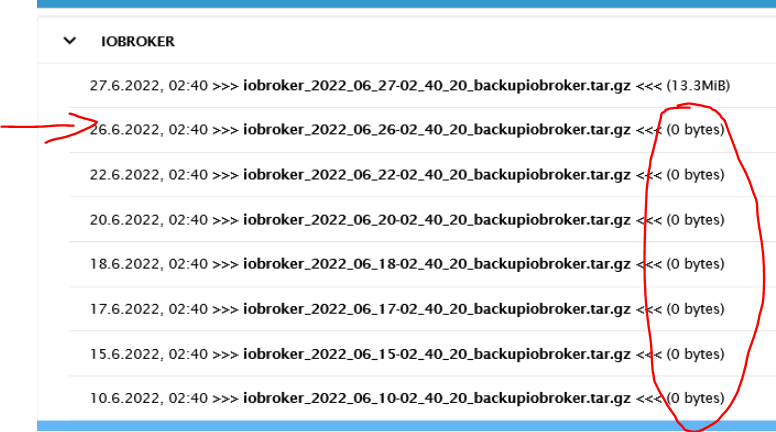
-
wenn die alle so aussehen wird das nix mit Restore
-
@homoran sagte in Backup Wiederherstellung nicht möglich:
@iced112 sagte in Backup Wiederherstellung nicht möglich:
TAR_BAD_ARCHIVE: Unrecognized archive format
wattn das?
Das kommt daher :
/iobroker_2022_05_26-02_40_20_backupiobroker.tar.gz": TAR_BAD_ARCHIVE: Unrecognized archive format
ist 0 .
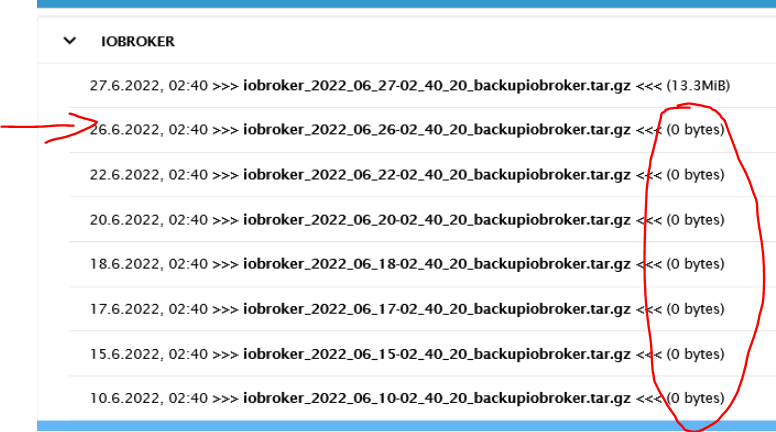
@glasfaser ja, das verstehe ich auch nicht. ABer das obere hat ja scheinbar Inhalt mit 13.1 MB
-
@glasfaser ja, das verstehe ich auch nicht. ABer das obere hat ja scheinbar Inhalt mit 13.1 MB
@iced112 sagte in Backup Wiederherstellung nicht möglich:
@glasfaser ja, das verstehe ich auch nicht. ABer das obere hat ja scheinbar Inhalt mit 13.1 MB
dann mach den umount und versuchs mit dem
-
@glasfaser ja, das verstehe ich auch nicht. ABer das obere hat ja scheinbar Inhalt mit 13.1 MB
-
@iced112 sagte in Backup Wiederherstellung nicht möglich:
@glasfaser ja, das verstehe ich auch nicht. ABer das obere hat ja scheinbar Inhalt mit 13.1 MB
dann mach den umount und versuchs mit dem
-
@homoran
Kannst du mir bitte erklären wie ich das mache? :astonished:
Und was passiert da, damit ich das verstehe@iced112 sagte in Backup Wiederherstellung nicht möglich:
@homoran
Kannst du mir bitte erklären wie ich das mache? :astonished:@glasfaser sagte in Backup Wiederherstellung nicht möglich:
@homoran sagte in Backup Wiederherstellung nicht möglich:
@iced112 sagte in Backup Wiederherstellung nicht möglich:
Device or resource busy
und da scheint noch ein alter mount zu stehen
Den dann mit :
sudo umount /opt/iobroker/backups -
@iced112 sagte in Backup Wiederherstellung nicht möglich:
@homoran
Kannst du mir bitte erklären wie ich das mache? :astonished:@glasfaser sagte in Backup Wiederherstellung nicht möglich:
@homoran sagte in Backup Wiederherstellung nicht möglich:
@iced112 sagte in Backup Wiederherstellung nicht möglich:
Device or resource busy
und da scheint noch ein alter mount zu stehen
Den dann mit :
sudo umount /opt/iobroker/backups


