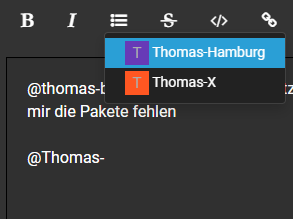NEWS
Puppeteer: Screenshots PhantomJS Alternative
-
@foxriver76
Hallo, so ganz verstehe ich den Zweck des Adapters nicht :relaxed: -
Falls das hier jemand nutzt, gerne mal Feedback geben. Evtl. fehlt euch ja noch etwas, oder Dinge funktionieren nicht so schön wie in Phantomjs? Oder ihr möchtet die Screenshots als Binary States oder als Files direkt im ioBroker Storage speichern? ;-)
Wenn da Bedarf ist, gerne Bescheid geben.
beste Grüße
fox
@foxriver76 sagte in Puppeteer: Screenshots PhantomJS Alternative:
oder als Files direkt im ioBroker Storage speichern?
das wäre cool
-
@sigi234 Screenshots von diversen Webseiten (z. B. Grafana Dashboards) erstellen, Hauptanwendungsfall ist für viele wohl sich Visualisierungen in Form von Bildern via Mail/Telegram o.ä. zu senden.
@foxriver76 sagte in Puppeteer: Screenshots PhantomJS Alternative:
(z. B. Grafana Dashboards)
und dann mit FTP auf den ext. Webspace schicken. So mach ichs für meine Wetterstation.
-
Mit 0.2.0 ist es nun möglich, die Screenshots direkt in den ioBroker Storage (0_userdata.0 aka Benutzerdaten) zu speichern. Diese können dann im Admin unter Dateien oder mit diversen Visu Adaptern direkt aufgerufen werden. Hierzu müsst ihr aktuell Messages nutzen, was für den Adapter allgemein die mächtigere Option ist.
Die Message müssen dazu um das Attribut
ioBrokerOptions.storagePatherweitert werden. Hier könnt ihr dann z. B.screenshots/grafana-${new Date().toLocaleString()}.pngangeben. Ein Message Beispiel findet ihr auch unter https://github.com/foxriver76/ioBroker.puppeteer#messages oder in kurz:sendTo('puppeteer.0', 'screenshot', { url: 'https://www.google.com', ioBrokerOptions: { /** * Define a filename for the ioBroker storage */ storagePath: `screenshots/grafana-${new Date().toLocaleString()}.png` }, /** * Define at most one wait option * You can also look for other waitOptions currently supported by Puppeteer API * see e.g. https://puppeteer.github.io/puppeteer/docs/puppeteer.page.waitforfilechooser */ waitOption: { /** * Define a Timeout in ms */ waitForTimeout: 1000, } }, obj => { if (obj.error) { log(`Error taking screenshot: ${obj.error.message}`, 'error'); } else { // the binary representation of the image is contained in `obj.result` log(`Sucessfully took screenshot: ${obj.result}`); } }); -
Mit 0.2.0 ist es nun möglich, die Screenshots direkt in den ioBroker Storage (0_userdata.0 aka Benutzerdaten) zu speichern. Diese können dann im Admin unter Dateien oder mit diversen Visu Adaptern direkt aufgerufen werden. Hierzu müsst ihr aktuell Messages nutzen, was für den Adapter allgemein die mächtigere Option ist.
Die Message müssen dazu um das Attribut
ioBrokerOptions.storagePatherweitert werden. Hier könnt ihr dann z. B.screenshots/grafana-${new Date().toLocaleString()}.pngangeben. Ein Message Beispiel findet ihr auch unter https://github.com/foxriver76/ioBroker.puppeteer#messages oder in kurz:sendTo('puppeteer.0', 'screenshot', { url: 'https://www.google.com', ioBrokerOptions: { /** * Define a filename for the ioBroker storage */ storagePath: `screenshots/grafana-${new Date().toLocaleString()}.png` }, /** * Define at most one wait option * You can also look for other waitOptions currently supported by Puppeteer API * see e.g. https://puppeteer.github.io/puppeteer/docs/puppeteer.page.waitforfilechooser */ waitOption: { /** * Define a Timeout in ms */ waitForTimeout: 1000, } }, obj => { if (obj.error) { log(`Error taking screenshot: ${obj.error.message}`, 'error'); } else { // the binary representation of the image is contained in `obj.result` log(`Sucessfully took screenshot: ${obj.result}`); } });@foxriver76 hab ich etwas vergessen, Adapter installiert, jedoch danach im log
host.IoBroker 2022-06-08 21:45:45.782 error instance system.adapter.puppeteer.0 terminated with code 6 (UNCAUGHT_EXCEPTION) puppeteer.0 2022-06-08 21:45:45.006 warn Terminated (UNCAUGHT_EXCEPTION): Without reason puppeteer.0 2022-06-08 21:45:45.004 info terminating puppeteer.0 2022-06-08 21:45:44.922 error Failed to launch the browser process!/opt/iobroker/node_modules/puppeteer/.local-chromium/linux-982053/chrome-linux/chrome: error while loading shared libraries: libnss3.so: cannot open shared object file: No such file or directoryTROUBLESHOOTING: https://github.com/puppeteer/puppeteer/blob/main/docs/troubleshooting.md puppeteer.0 2022-06-08 21:45:44.920 error Error: Failed to launch the browser process!/opt/iobroker/node_modules/puppeteer/.local-chromium/linux-982053/chrome-linux/chrome: error while loading shared libraries: libnss3.so: cannot open shared object file: No such file or directoryTROUBLESHOOTING: https://github.com/puppeteer/puppeteer/blob/main/docs/troubleshooting.md at onClose (/opt/iobroker/node_modules/puppeteer/lib/cjs/puppeteer/node/BrowserRunner.js:241:20) at Interface.<anonymous> (/opt/iobroker/node_modules/puppeteer/lib/cjs/puppeteer/node/BrowserRunner.js:231:68) at Interface.emit (events.js:412:35) at Interface.close (readline.js:530:8) at Socket.onend (readline.js:254:10) at Socket.emit (events.js:412:35) at endReadableNT (internal/streams/readable.js:1333:12) at processTicksAndRejections (internal/process/task_queues.js:82:21) puppeteer.0 2022-06-08 21:45:44.917 error unhandled promise rejection: Failed to launch the browser process!/opt/iobroker/node_modules/puppeteer/.local-chromium/linux-982053/chrome-linux/chrome: error while loading shared libraries: libnss3.so: cannot open shared object file: No such file or directoryTROUBLESHOOTING: https://github.com/puppeteer/puppeteer/blob/main/docs/troubleshooting.md puppeteer.0 2022-06-08 21:45:44.913 error Unhandled promise rejection. This error originated either by throwing inside of an async function without a catch block, or by rejecting a promise which was not handled with .catch(). puppeteer.0 2022-06-08 21:45:44.836 info starting. Version 0.2.0 in /opt/iobroker/node_modules/iobroker.puppeteer, node: v14.19.3, js-controller: 4.0.23 -
@foxriver76 hab ich etwas vergessen, Adapter installiert, jedoch danach im log
host.IoBroker 2022-06-08 21:45:45.782 error instance system.adapter.puppeteer.0 terminated with code 6 (UNCAUGHT_EXCEPTION) puppeteer.0 2022-06-08 21:45:45.006 warn Terminated (UNCAUGHT_EXCEPTION): Without reason puppeteer.0 2022-06-08 21:45:45.004 info terminating puppeteer.0 2022-06-08 21:45:44.922 error Failed to launch the browser process!/opt/iobroker/node_modules/puppeteer/.local-chromium/linux-982053/chrome-linux/chrome: error while loading shared libraries: libnss3.so: cannot open shared object file: No such file or directoryTROUBLESHOOTING: https://github.com/puppeteer/puppeteer/blob/main/docs/troubleshooting.md puppeteer.0 2022-06-08 21:45:44.920 error Error: Failed to launch the browser process!/opt/iobroker/node_modules/puppeteer/.local-chromium/linux-982053/chrome-linux/chrome: error while loading shared libraries: libnss3.so: cannot open shared object file: No such file or directoryTROUBLESHOOTING: https://github.com/puppeteer/puppeteer/blob/main/docs/troubleshooting.md at onClose (/opt/iobroker/node_modules/puppeteer/lib/cjs/puppeteer/node/BrowserRunner.js:241:20) at Interface.<anonymous> (/opt/iobroker/node_modules/puppeteer/lib/cjs/puppeteer/node/BrowserRunner.js:231:68) at Interface.emit (events.js:412:35) at Interface.close (readline.js:530:8) at Socket.onend (readline.js:254:10) at Socket.emit (events.js:412:35) at endReadableNT (internal/streams/readable.js:1333:12) at processTicksAndRejections (internal/process/task_queues.js:82:21) puppeteer.0 2022-06-08 21:45:44.917 error unhandled promise rejection: Failed to launch the browser process!/opt/iobroker/node_modules/puppeteer/.local-chromium/linux-982053/chrome-linux/chrome: error while loading shared libraries: libnss3.so: cannot open shared object file: No such file or directoryTROUBLESHOOTING: https://github.com/puppeteer/puppeteer/blob/main/docs/troubleshooting.md puppeteer.0 2022-06-08 21:45:44.913 error Unhandled promise rejection. This error originated either by throwing inside of an async function without a catch block, or by rejecting a promise which was not handled with .catch(). puppeteer.0 2022-06-08 21:45:44.836 info starting. Version 0.2.0 in /opt/iobroker/node_modules/iobroker.puppeteer, node: v14.19.3, js-controller: 4.0.23 -
@crunchip zeig mal Output von
ldd chrome | grep not@foxriver76 sagte in Puppeteer: Screenshots PhantomJS Alternative:
ldd chrome | grep not
root@IoBroker:/opt/iobroker# ldd chrome | grep not ldd: ./chrome: Datei oder Verzeichnis nicht gefundenedit
nicht so tragisch, muss morgen früh wieder raus, ich mach für heute Feierabend -
@foxriver76 sagte in Puppeteer: Screenshots PhantomJS Alternative:
ldd chrome | grep not
root@IoBroker:/opt/iobroker# ldd chrome | grep not ldd: ./chrome: Datei oder Verzeichnis nicht gefundenedit
nicht so tragisch, muss morgen früh wieder raus, ich mach für heute Feierabend -
@crunchip
ldd /opt/iobroker/node_modules/puppeteer/.local-chromium/linux-982053/chrome-linux/chrome | grep not@foxriver76 melde mich heut Nachmittag
@foxriver76 Ausgabe lautet
root@IoBroker:/opt/iobroker# ldd /opt/iobroker/node_modules/puppeteer/.local-chromium/linux-982053/chrome-linux/chrome | grep not libnss3.so => not found libnssutil3.so => not found libsmime3.so => not found libnspr4.so => not found libgbm.so.1 => not found -
@foxriver76 melde mich heut Nachmittag
@foxriver76 Ausgabe lautet
root@IoBroker:/opt/iobroker# ldd /opt/iobroker/node_modules/puppeteer/.local-chromium/linux-982053/chrome-linux/chrome | grep not libnss3.so => not found libnssutil3.so => not found libsmime3.so => not found libnspr4.so => not found libgbm.so.1 => not found -
@foxriver76 ja, ist einen Debian VM(bullseye)
hab jetzt die v0.2.1 aus dem Repo geladen, bleibt aber dabeihost.IoBroker 2022-06-10 19:13:50.560 error instance system.adapter.puppeteer.0 terminated with code 6 (UNCAUGHT_EXCEPTION) puppeteer.0 2022-06-10 19:13:49.818 warn Terminated (UNCAUGHT_EXCEPTION): Without reason puppeteer.0 2022-06-10 19:13:49.816 info terminating puppeteer.0 2022-06-10 19:13:49.787 error Failed to launch the browser process!TROUBLESHOOTING: https://github.com/puppeteer/puppeteer/blob/main/docs/troubleshooting.md puppeteer.0 2022-06-10 19:13:49.786 error Error: Failed to launch the browser process!TROUBLESHOOTING: https://github.com/puppeteer/puppeteer/blob/main/docs/troubleshooting.md at onClose (/opt/iobroker/node_modules/puppeteer/lib/cjs/puppeteer/node/BrowserRunner.js:241:20) at ChildProcess.<anonymous> (/opt/iobroker/node_modules/puppeteer/lib/cjs/puppeteer/node/BrowserRunner.js:232:79) at ChildProcess.emit (events.js:412:35) at Process.ChildProcess._handle.onexit (internal/child_process.js:285:12) puppeteer.0 2022-06-10 19:13:49.784 error unhandled promise rejection: Failed to launch the browser process!TROUBLESHOOTING: https://github.com/puppeteer/puppeteer/blob/main/docs/troubleshooting.md puppeteer.0 2022-06-10 19:13:49.782 error Unhandled promise rejection. This error originated either by throwing inside of an async function without a catch block, or by rejecting a promise which was not handled with .catch(). puppeteer.0 2022-06-10 19:13:49.712 info starting. Version 0.2.1 in /opt/iobroker/node_modules/iobroker.puppeteer, node: v14.19.3, js-controller: 4.0.23 -
@crunchip
ldd /opt/iobroker/node_modules/puppeteer/.local-chromium/linux-982053/chrome-linux/chrome | grep not@foxriver76 sagte in Puppeteer: Screenshots PhantomJS Alternative:
@crunchip
ldd /opt/iobroker/node_modules/puppeteer/.local-chromium/linux-982053/chrome-linux/chrome | grep notZeig jetzt nochmal das.
-
@foxriver76 sagte in Puppeteer: Screenshots PhantomJS Alternative:
@crunchip
ldd /opt/iobroker/node_modules/puppeteer/.local-chromium/linux-982053/chrome-linux/chrome | grep notZeig jetzt nochmal das.
@foxriver76 auch unverändert
root@IoBroker:~# ldd /opt/iobroker/node_modules/puppeteer/.local-chromium/linux-982053/chrome-linux/chrome | grep not libnss3.so => not found libnssutil3.so => not found libsmime3.so => not found libnspr4.so => not found libgbm.so.1 => not found root@IoBroker:~# -
@foxriver76 auch unverändert
root@IoBroker:~# ldd /opt/iobroker/node_modules/puppeteer/.local-chromium/linux-982053/chrome-linux/chrome | grep not libnss3.so => not found libnssutil3.so => not found libsmime3.so => not found libnspr4.so => not found libgbm.so.1 => not found root@IoBroker:~#Auch der root muss die libnss3 / libnspr4 / libgbm1 installiert haben.
-
Auch der root muss die libnss3 / libnspr4 / libgbm1 installiert haben.
@thomas-braun des sagst du :slightly_smiling_face: kann ja nix herbei zaubern, wo sollten die denn liegen?
root@IoBroker:~# ls -la /opt/iobroker/node_modules/puppeteer/.local-chromium/linux-982053/chrome-linux/ insgesamt 364472 drwxrwxrwx+ 7 iobroker iobroker 4096 8. Jun 21:36 . drwxrwxrwx+ 3 iobroker iobroker 4096 8. Jun 21:36 .. -rwxr-xr-x+ 1 iobroker iobroker 325132000 8. Jun 21:36 chrome -rw-r--r--+ 1 iobroker iobroker 634900 8. Jun 21:36 chrome_100_percent.pak -rw-r--r--+ 1 iobroker iobroker 955808 8. Jun 21:36 chrome_200_percent.pak -rwxr-xr-x+ 1 iobroker iobroker 1870168 8. Jun 21:36 chrome_crashpad_handler -rwxr-xr-x+ 1 iobroker iobroker 349488 8. Jun 21:36 chrome_sandbox -rwxr-xr-x+ 1 iobroker iobroker 5087 8. Jun 21:36 chrome-wrapper drwxr-xr-x+ 3 iobroker iobroker 4096 8. Jun 21:36 ClearKeyCdm -rw-r--r--+ 1 iobroker iobroker 10404784 8. Jun 21:36 icudtl.dat -rwxr-xr-x+ 1 iobroker iobroker 406904 8. Jun 21:36 libEGL.so -rwxr-xr-x+ 1 iobroker iobroker 9044984 8. Jun 21:36 libGLESv2.so -rwxr-xr-x+ 1 iobroker iobroker 6194712 8. Jun 21:36 libvk_swiftshader.so -rwxr-xr-x+ 1 iobroker iobroker 911200 8. Jun 21:36 libvulkan.so.1 drwxr-xr-x+ 2 iobroker iobroker 4096 8. Jun 21:36 locales drwxrwxrwx+ 2 iobroker iobroker 4096 8. Jun 21:36 MEIPreload -rwxr-xr-x+ 1 iobroker iobroker 4477352 8. Jun 21:36 nacl_helper -rwxr-xr-x+ 1 iobroker iobroker 9880 8. Jun 21:36 nacl_helper_bootstrap -rwxr-xr-x+ 1 iobroker iobroker 3933576 8. Jun 21:36 nacl_irt_x86_64.nexe -rw-r--r--+ 1 iobroker iobroker 2531 8. Jun 21:36 product_logo_48.png drwxr-xr-x+ 3 iobroker iobroker 4096 8. Jun 21:36 resources -rw-r--r--+ 1 iobroker iobroker 7988530 8. Jun 21:36 resources.pak drwxrwxrwx+ 2 iobroker iobroker 4096 8. Jun 21:36 swiftshader -rw-r--r--+ 1 iobroker iobroker 731008 8. Jun 21:36 v8_context_snapshot.bin -rw-r--r--+ 1 iobroker iobroker 107 8. Jun 21:36 vk_swiftshader_icd.json -rwxr-xr-x+ 1 iobroker iobroker 37394 8. Jun 21:36 xdg-mime -rwxr-xr-x+ 1 iobroker iobroker 33273 8. Jun 21:36 xdg-settings -
Zeig mal bitte Log vom Update auf 0.2.1
-
@thomas-braun des sagst du :slightly_smiling_face: kann ja nix herbei zaubern, wo sollten die denn liegen?
root@IoBroker:~# ls -la /opt/iobroker/node_modules/puppeteer/.local-chromium/linux-982053/chrome-linux/ insgesamt 364472 drwxrwxrwx+ 7 iobroker iobroker 4096 8. Jun 21:36 . drwxrwxrwx+ 3 iobroker iobroker 4096 8. Jun 21:36 .. -rwxr-xr-x+ 1 iobroker iobroker 325132000 8. Jun 21:36 chrome -rw-r--r--+ 1 iobroker iobroker 634900 8. Jun 21:36 chrome_100_percent.pak -rw-r--r--+ 1 iobroker iobroker 955808 8. Jun 21:36 chrome_200_percent.pak -rwxr-xr-x+ 1 iobroker iobroker 1870168 8. Jun 21:36 chrome_crashpad_handler -rwxr-xr-x+ 1 iobroker iobroker 349488 8. Jun 21:36 chrome_sandbox -rwxr-xr-x+ 1 iobroker iobroker 5087 8. Jun 21:36 chrome-wrapper drwxr-xr-x+ 3 iobroker iobroker 4096 8. Jun 21:36 ClearKeyCdm -rw-r--r--+ 1 iobroker iobroker 10404784 8. Jun 21:36 icudtl.dat -rwxr-xr-x+ 1 iobroker iobroker 406904 8. Jun 21:36 libEGL.so -rwxr-xr-x+ 1 iobroker iobroker 9044984 8. Jun 21:36 libGLESv2.so -rwxr-xr-x+ 1 iobroker iobroker 6194712 8. Jun 21:36 libvk_swiftshader.so -rwxr-xr-x+ 1 iobroker iobroker 911200 8. Jun 21:36 libvulkan.so.1 drwxr-xr-x+ 2 iobroker iobroker 4096 8. Jun 21:36 locales drwxrwxrwx+ 2 iobroker iobroker 4096 8. Jun 21:36 MEIPreload -rwxr-xr-x+ 1 iobroker iobroker 4477352 8. Jun 21:36 nacl_helper -rwxr-xr-x+ 1 iobroker iobroker 9880 8. Jun 21:36 nacl_helper_bootstrap -rwxr-xr-x+ 1 iobroker iobroker 3933576 8. Jun 21:36 nacl_irt_x86_64.nexe -rw-r--r--+ 1 iobroker iobroker 2531 8. Jun 21:36 product_logo_48.png drwxr-xr-x+ 3 iobroker iobroker 4096 8. Jun 21:36 resources -rw-r--r--+ 1 iobroker iobroker 7988530 8. Jun 21:36 resources.pak drwxrwxrwx+ 2 iobroker iobroker 4096 8. Jun 21:36 swiftshader -rw-r--r--+ 1 iobroker iobroker 731008 8. Jun 21:36 v8_context_snapshot.bin -rw-r--r--+ 1 iobroker iobroker 107 8. Jun 21:36 vk_swiftshader_icd.json -rwxr-xr-x+ 1 iobroker iobroker 37394 8. Jun 21:36 xdg-mime -rwxr-xr-x+ 1 iobroker iobroker 33273 8. Jun 21:36 xdg-settingsIch weiß ja nicht ob die Intention von @foxriver76 ist die libs selber mitzubringen, aber die sind systemweit in den genannten Paketen drin.
apt policy libnss3 libnspr4 libgbm1 -
Zeig mal bitte Log vom Update auf 0.2.1
@foxriver76 da gibt es nichts, weil der Host auf Logstufe "warn" steht
nichts installiert
root@IoBroker:~# apt policy libnss3 libnspr4 libgbm1 libnss3: Installiert: (keine) Installationskandidat: 2:3.61-1+deb11u2 Versionstabelle: 2:3.61-1+deb11u2 500 500 http://deb.debian.org/debian bullseye/main amd64 Packages 500 http://deb.debian.org/debian-security bullseye-security/main amd64 Packages libnspr4: Installiert: (keine) Installationskandidat: 2:4.29-1 Versionstabelle: 2:4.29-1 500 500 http://deb.debian.org/debian bullseye/main amd64 Packages libgbm1: Installiert: (keine) Installationskandidat: 20.3.5-1 Versionstabelle: 20.3.5-1 500 500 http://deb.debian.org/debian bullseye/main amd64 Packages -
@foxriver76 da gibt es nichts, weil der Host auf Logstufe "warn" steht
nichts installiert
root@IoBroker:~# apt policy libnss3 libnspr4 libgbm1 libnss3: Installiert: (keine) Installationskandidat: 2:3.61-1+deb11u2 Versionstabelle: 2:3.61-1+deb11u2 500 500 http://deb.debian.org/debian bullseye/main amd64 Packages 500 http://deb.debian.org/debian-security bullseye-security/main amd64 Packages libnspr4: Installiert: (keine) Installationskandidat: 2:4.29-1 Versionstabelle: 2:4.29-1 500 500 http://deb.debian.org/debian bullseye/main amd64 Packages libgbm1: Installiert: (keine) Installationskandidat: 20.3.5-1 Versionstabelle: 20.3.5-1 500 500 http://deb.debian.org/debian bullseye/main amd64 Packages@crunchip sagte in Puppeteer: Screenshots PhantomJS Alternative:
nichts installiert
Natürlich nicht. Sonst würden die ja auch gefunden werden. :-)
-
@crunchip sagte in Puppeteer: Screenshots PhantomJS Alternative:
nichts installiert
Natürlich nicht. Sonst würden die ja auch gefunden werden. :-)
@thomas-braun aber ich bin doch jetzt nicht der einzige der diesen Adapter installiert hat und nur bei mir die Pakete fehlen
so nebenbei, ich kann dich gar nicht "anschreiben", findet dich nicht, egal ob Groß oder Kleinschreibung, mit und ohne Bindestrich