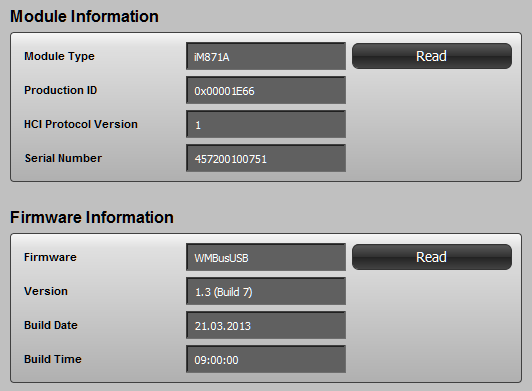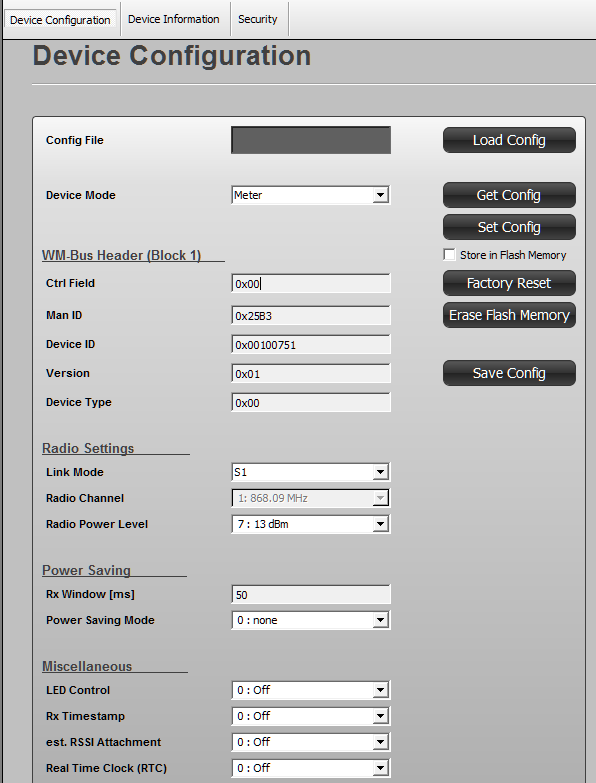NEWS
Adapter WM-Bus / Kampstrup Multical 21
-
@wolfgangfb Hallo Wolfgang, was sagt das Kommando lsusb?
Bei mir sieht das so aus; ich habe noch die UART-Bridge CP210x am laufen - siehe unten. Ist die bei Dir auch da?
Scheint in der Tat den Stick nicht korrekt eingebunden zu haben. Einmal ziehen und dann stecken - was macht das dann? Lass auf alle Fälle vorher noch das Kommando laufen: tail -f /var/log/messagesWas sagt das Kommando dmesg?
Hier mein USB-Device:
pi@raspi-mon:~ $ lsusb
Bus 002 Device 001: ID 1d6b:0003 Linux Foundation 3.0 root hub
Bus 001 Device 003: ID 10c4:ea60 Silicon Labs CP210x UART Bridge
Bus 001 Device 002: ID 2109:3431 VIA Labs, Inc. Hub
Bus 001 Device 001: ID 1d6b:0002 Linux Foundation 2.0 root hubpi@raspberrypi:~ $ lsusb Bus 002 Device 001: ID 1d6b:0003 Linux Foundation 3.0 root hub Bus 001 Device 004: ID 10c4:ea60 Silicon Labs CP210x UART Bridge Bus 001 Device 003: ID 10c4:ea60 Silicon Labs CP210x UART Bridge Bus 001 Device 002: ID 2109:3431 VIA Labs, Inc. Hub Bus 001 Device 001: ID 1d6b:0002 Linux Foundation 2.0 root hubApr 9 14:38:19 raspberrypi kernel: [79205.496907] usb 1-1.2: USB disconnect, device number 3 Apr 9 14:38:19 raspberrypi kernel: [79205.497972] cp210x ttyUSB0: cp210x converter now disconnected from ttyUSB0 Apr 9 14:38:19 raspberrypi kernel: [79205.498646] cp210x 1-1.2:1.0: device disconnected Apr 9 14:38:22 raspberrypi kernel: [79208.352123] usb 1-1.2: new full-speed USB device number 5 using xhci_hcd Apr 9 14:38:22 raspberrypi kernel: [79208.489965] usb 1-1.2: New USB device found, idVendor=10c4, idProduct=ea60, bcdDevice= 1.00 Apr 9 14:38:22 raspberrypi kernel: [79208.489996] usb 1-1.2: New USB device strings: Mfr=1, Product=2, SerialNumber=3 Apr 9 14:38:22 raspberrypi kernel: [79208.490018] usb 1-1.2: Product: WiMOD iM871A-usb Apr 9 14:38:22 raspberrypi kernel: [79208.490036] usb 1-1.2: Manufacturer: Silicon Labs Apr 9 14:38:22 raspberrypi kernel: [79208.490054] usb 1-1.2: SerialNumber: 00919907 Apr 9 14:38:22 raspberrypi kernel: [79208.496479] cp210x 1-1.2:1.0: cp210x converter detected Apr 9 14:38:22 raspberrypi kernel: [79208.504516] usb 1-1.2: cp210x converter now attached to ttyUSB0 Apr 9 14:38:22 raspberrypi mtp-probe: checking bus 1, device 5: "/sys/devices/platform/scb/fd500000.pcie/pci0000:00/0000:00:00.0/0000:01:00.0/usb1/1-1/1-1.2" Apr 9 14:38:22 raspberrypi mtp-probe: bus: 1, device: 5 was not an MTP device Apr 9 14:38:22 raspberrypi mtp-probe: checking bus 1, device 5: "/sys/devices/platform/scb/fd500000.pcie/pci0000:00/0000:00:00.0/0000:01:00.0/usb1/1-1/1-1.2" Apr 9 14:38:22 raspberrypi mtp-probe: bus: 1, device: 5 was not an MTP device[ 18.562885] Bluetooth: RFCOMM TTY layer initialized [ 18.562907] Bluetooth: RFCOMM socket layer initialized [ 18.562927] Bluetooth: RFCOMM ver 1.11 [ 31.842667] cam-dummy-reg: disabling [ 87.912851] bcmgenet fd580000.ethernet eth0: Link is Up - 1Gbps/Full - flow control off [ 87.912896] IPv6: ADDRCONF(NETDEV_CHANGE): eth0: link becomes ready [79205.496907] usb 1-1.2: USB disconnect, device number 3 [79205.497972] cp210x ttyUSB0: cp210x converter now disconnected from ttyUSB0 [79205.498646] cp210x 1-1.2:1.0: device disconnected [79208.352123] usb 1-1.2: new full-speed USB device number 5 using xhci_hcd [79208.489965] usb 1-1.2: New USB device found, idVendor=10c4, idProduct=ea60, bcdDevice= 1.00 [79208.489996] usb 1-1.2: New USB device strings: Mfr=1, Product=2, SerialNumber=3 [79208.490018] usb 1-1.2: Product: WiMOD iM871A-usb [79208.490036] usb 1-1.2: Manufacturer: Silicon Labs [79208.490054] usb 1-1.2: SerialNumber: 00919907 [79208.496479] cp210x 1-1.2:1.0: cp210x converter detected [79208.504516] usb 1-1.2: cp210x converter now attached to ttyUSB0 pi@raspberrypi:~ $ -
@wolfgangfb das sieht gut aus, bis auf 2xdie Meldung der UART-Bridge. Meldet er immer noch, dass er den Stick nicht erkennt? Sollte noch ein zweiter Stick stecken, würde ich ihn abziehen und nur mit dem IMST hochfahren.
-
@wolfgangfb das sieht gut aus, bis auf 2xdie Meldung der UART-Bridge. Meldet er immer noch, dass er den Stick nicht erkennt? Sollte noch ein zweiter Stick stecken, würde ich ihn abziehen und nur mit dem IMST hochfahren.
Ich habe den Zigbee Stick entfernt und neu gebootet. Ergebnis leider immer noch negativ :-(
pi@raspberrypi:~ $ systemctl status wmbusmeters * wmbusmeters.service - "wmbusmeters service" Loaded: loaded (/lib/systemd/system/wmbusmeters.service; enabled; vendor preset: enabled) Active: failed (Result: protocol) since Mon 2022-04-11 11:06:10 CEST; 1min 30s ago Docs: https://github.com/weetmuts/wmbusmeters man:wmbusmeters(1) Process: 679 ExecStartPre=/bin/mkdir -p /var/log/wmbusmeters/meter_readings (code=exited, status=0/SUCCESS) Process: 680 ExecStartPre=/bin/chown -R wmbusmeters:wmbusmeters /var/log/wmbusmeters (code=exited, status=0/SUCCESS) Process: 681 ExecStartPre=/bin/mkdir -p /run/wmbusmeters (code=exited, status=0/SUCCESS) Process: 682 ExecStartPre=/bin/chown -R wmbusmeters:wmbusmeters /run/wmbusmeters (code=exited, status=0/SUCCESS) Process: 684 ExecStart=/usr/sbin/wmbusmetersd /run/wmbusmeters/wmbusmeters.pid (code=exited, status=0/SUCCESS) CPU: 102ms Apr 11 11:06:08 raspberrypi systemd[1]: Failed to start "wmbusmeters service". Apr 11 11:06:10 raspberrypi systemd[1]: wmbusmeters.service: Scheduled restart job, restart counter is at 3. Apr 11 11:06:10 raspberrypi systemd[1]: Stopped "wmbusmeters service". Apr 11 11:06:10 raspberrypi systemd[1]: wmbusmeters.service: Start request repeated too quickly. Apr 11 11:06:10 raspberrypi systemd[1]: wmbusmeters.service: Failed with result 'protocol'. Apr 11 11:06:10 raspberrypi systemd[1]: Failed to start "wmbusmeters service".pi@raspberrypi:~ $ lsusb Bus 002 Device 001: ID 1d6b:0003 Linux Foundation 3.0 root hub Bus 001 Device 003: ID 10c4:ea60 Silicon Labs CP210x UART Bridge Bus 001 Device 002: ID 2109:3431 VIA Labs, Inc. Hub Bus 001 Device 001: ID 1d6b:0002 Linux Foundation 2.0 root hubpi@raspberrypi:~ $ ls -l /dev/serial/by-id insgesamt 0 lrwxrwxrwx 1 root root 13 11. Apr 11:06 usb-Silicon_Labs_WiMOD_iM871A-usb_00919907-if00-port0 -> ../../ttyUSB0 pi@raspberrypi:~ $journalctl -ar > test.txt Apr 11 11:06:10 raspberrypi systemd[1]: Failed to start "wmbusmeters service". Apr 11 11:06:10 raspberrypi systemd[1]: wmbusmeters.service: Failed with result 'protocol'. Apr 11 11:06:10 raspberrypi systemd[1]: wmbusmeters.service: Start request repeated too quickly. Apr 11 11:06:10 raspberrypi systemd[1]: Stopped "wmbusmeters service". Apr 11 11:06:10 raspberrypi systemd[1]: wmbusmeters.service: Scheduled restart job, restart counter is at 3. Apr 11 11:06:09 raspberrypi influxd[558]: ts=2022-04-11T09:06:09.658471Z lvl=info msg="Opened shard" log_id=0_myoi7l000 service=store trace_id=0_myoiNl000 op_name=tsdb_open index_version=inmem path=/var/lib/influxdb/data/iobroker/autogen/17 duration=1251.478ms Apr 11 11:06:09 raspberrypi influxd[558]: ts=2022-04-11T09:06:09.370313Z lvl=info msg="Opened shard" log_id=0_myoi7l000 service=store trace_id=0_myoiNl000 op_name=tsdb_open index_version=inmem path=/var/lib/influxdb/data/iobroker/autogen/2 duration=829.564ms Apr 11 11:06:09 raspberrypi influxd[558]: ts=2022-04-11T09:06:09.297692Z lvl=info msg="Opened shard" log_id=0_myoi7l000 service=store trace_id=0_myoiNl000 op_name=tsdb_open index_version=inmem path=/var/lib/influxdb/data/iobroker/autogen/9 duration=840.539ms Apr 11 11:06:09 raspberrypi systemd[1]: systemd-rfkill.service: Succeeded. Apr 11 11:06:08 raspberrypi systemd[1]: Failed to start "wmbusmeters service". Apr 11 11:06:08 raspberrypi wmbusmetersd[685]: Not a valid device "/dev/ttyUSB0:im871a:t1 " Apr 11 11:06:08 raspberrypi systemd[1]: wmbusmeters.service: Failed with result 'protocol'. Apr 11 11:06:08 raspberrypi wmbusmetersd[685]: No such log level: "normal " Apr 11 11:06:08 raspberrypi systemd[1]: wmbusmeters.service: New main PID 685 does not exist or is a zombie. Apr 11 11:06:08 raspberrypi wmbusmetersd[684]: (wmbusmeters) started /run/wmbusmeters/wmbusmeters.pid Apr 11 11:06:08 raspberrypi influxd[558]: ts=2022-04-11T09:06:08.733727Z lvl=info msg="Reading file" log_id=0_myoi7l000 engine=tsm1 service=cacheloader path=/var/lib/influxdb/wal/iobroker/autogen/2/_00058.wal size=3423 Apr 11 11:06:08 raspberrypi influxd[558]: ts=2022-04-11T09:06:08.724693Z lvl=info msg="Opened file" log_id=0_myoi7l000 engine=tsm1 service=filestore path=/var/lib/influxdb/data/iobroker/autogen/2/000000072-000000002.tsm id=0 duration=108.980ms Apr 11 11:06:08 raspberrypi systemd[1]: Starting "wmbusmeters service"... Apr 11 11:06:08 raspberrypi influxd[558]: ts=2022-04-11T09:06:08.624515Z lvl=info msg="Reading file" log_id=0_myoi7l000 engine=tsm1 service=cacheloader path=/var/lib/influxdb/wal/iobroker/autogen/9/_00020.wal size=7779 Apr 11 11:06:08 raspberrypi influxd[558]: ts=2022-04-11T09:06:08.623602Z lvl=info msg="Opened file" log_id=0_myoi7l000 engine=tsm1 service=filestore path=/var/lib/influxdb/data/iobroker/autogen/9/000000010-000000002.tsm id=0 duration=67.973ms Apr 11 11:06:08 raspberrypi systemd[1]: Stopped "wmbusmeters service". Apr 11 11:06:08 raspberrypi systemd[1]: wmbusmeters.service: Scheduled restart job, restart counter is at 2. Apr 11 11:06:08 raspberrypi influxd[558]: ts=2022-04-11T09:06:08.607366Z lvl=info msg="Opened file" log_id=0_myoi7l000 engine=tsm1 service=filestore path=/var/lib/influxdb/data/iobroker/autogen/9/000000018-000000002.tsm id=1 duration=51.737ms Apr 11 11:06:08 raspberrypi influxd[558]: ts=2022-04-11T09:06:08.539989Z lvl=info msg="Opened shard" log_id=0_myoi7l000 service=store trace_id=0_myoiNl000 op_name=tsdb_open index_version=inmem path=/var/lib/influxdb/data/_internal/monitor/15 duration=466.457ms Apr 11 11:06:08 raspberrypi influxd[558]: ts=2022-04-11T09:06:08.537811Z lvl=info msg="Reading file" log_id=0_myoi7l000 engine=tsm1 service=cacheloader path=/var/lib/influxdb/wal/iobroker/autogen/17/_00002.wal size=3776034 Apr 11 11:06:08 raspberrypi influxd[558]: ts=2022-04-11T09:06:08.537400Z lvl=info msg="Opened file" log_id=0_myoi7l000 engine=tsm1 service=filestore path=/var/lib/influxdb/data/iobroker/autogen/17/000000001-000000001.tsm id=0 duration=48.552ms Apr 11 11:06:08 raspberrypi influxd[558]: ts=2022-04-11T09:06:08.457005Z lvl=info msg="Opened shard" log_id=0_myoi7l000 service=store trace_id=0_myoiNl000 op_name=tsdb_open index_version=inmem path=/var/lib/influxdb/data/_internal/monitor/13 duration=383.418ms Apr 11 11:06:08 raspberrypi influxd[558]: ts=2022-04-11T09:06:08.406846Z lvl=info msg="Opened shard" log_id=0_myoi7l000 service=store trace_id=0_myoiNl000 op_name=tsdb_open index_version=inmem path=/var/lib/influxdb/data/_internal/monitor/8 duration=381.264ms Apr 11 11:06:08 raspberrypi influxd[558]: ts=2022-04-11T09:06:08.225964Z lvl=info msg="Reading file" log_id=0_myoi7l000 engine=tsm1 service=cacheloader path=/var/lib/influxdb/wal/_internal/monitor/16/_00005.wal size=10485929 Apr 11 11:06:08 raspberrypi influxd[558]: ts=2022-04-11T09:06:08.225570Z lvl=info msg="Opened file" log_id=0_myoi7l000 engine=tsm1 service=filestore path=/var/lib/influxdb/data/_internal/monitor/16/000000001-000000001.tsm id=0 duration=93.320ms Apr 11 11:06:08 raspberrypi influxd[558]: ts=2022-04-11T09:06:08.223643Z lvl=info msg="Opened file" log_id=0_myoi7l000 engine=tsm1 service=filestore path=/var/lib/influxdb/data/_internal/monitor/15/000000004-000000002.tsm id=0 duration=94.742ms Apr 11 11:06:08 raspberrypi influxd[558]: ts=2022-04-11T09:06:08.203369Z lvl=info msg="Opened file" log_id=0_myoi7l000 engine=tsm1 service=filestore path=/var/lib/influxdb/data/_internal/monitor/13/000000005-000000002.tsm id=0 duration=84.057ms Apr 11 11:06:08 raspberrypi influxd[558]: ts=2022-04-11T09:06:08.132601Z lvl=info msg="Opened file" log_id=0_myoi7l000 engine=tsm1 service=filestore path=/var/lib/influxdb/data/_internal/monitor/8/000000003-000000002.tsm id=0 duration=60.324ms Apr 11 11:06:08 raspberrypi influxd[558]: ts=2022-04-11T09:06:08.073507Z lvl=info msg="Opened shard" log_id=0_myoi7l000 service=store trace_id=0_myoiNl000 op_name=tsdb_open index_version=inmem path=/var/lib/influxdb/data/_internal/monitor/14 duration=537.661ms Apr 11 11:06:08 raspberrypi influxd[558]: ts=2022-04-11T09:06:08.073504Z lvl=info msg="Opened shard" log_id=0_myoi7l000 service=store trace_id=0_myoiNl000 op_name=tsdb_open index_version=inmem path=/var/lib/influxdb/data/_internal/monitor/11 duration=538.137ms Apr 11 11:06:08 raspberrypi influxd[558]: ts=2022-04-11T09:06:08.073426Z lvl=info msg="Opened shard" log_id=0_myoi7l000 service=store trace_id=0_myoiNl000 op_name=tsdb_open index_version=inmem path=/var/lib/influxdb/data/_internal/monitor/12 duration=537.637ms Apr 11 11:06:08 raspberrypi influxd[558]: ts=2022-04-11T09:06:08.025434Z lvl=info msg="Opened shard" log_id=0_myoi7l000 service=store trace_id=0_myoiNl000 op_name=tsdb_open index_version=inmem path=/var/lib/influxdb/data/_internal/monitor/10 duration=490.196ms Apr 11 11:06:07 raspberrypi influxd[558]: ts=2022-04-11T09:06:07.803976Z lvl=info msg="Opened file" log_id=0_myoi7l000 engine=tsm1 service=filestore path=/var/lib/influxdb/data/_internal/monitor/11/000000004-000000002.tsm id=0 duration=135.351ms Apr 11 11:06:07 raspberrypi influxd[558]: ts=2022-04-11T09:06:07.779437Z lvl=info msg="Opened file" log_id=0_myoi7l000 engine=tsm1 service=filestore path=/var/lib/influxdb/data/_internal/monitor/12/000000004-000000002.tsm id=0 duration=111.405ms Apr 11 11:06:07 raspberrypi influxd[558]: ts=2022-04-11T09:06:07.768733Z lvl=info msg="Opened file" log_id=0_myoi7l000 engine=tsm1 service=filestore path=/var/lib/influxdb/data/_internal/monitor/10/000000004-000000002.tsm id=0 duration=84.845ms Apr 11 11:06:07 raspberrypi influxd[558]: ts=2022-04-11T09:06:07.765225Z lvl=info msg="Opened file" log_id=0_myoi7l000 engine=tsm1 service=filestore path=/var/lib/influxdb/data/_internal/monitor/14/000000004-000000002.tsm id=0 duration=97.434ms Apr 11 11:06:07 raspberrypi systemd[1]: wmbusmeters.service: Failed with result 'exit-code'. Apr 11 11:06:07 raspberrypi systemd[1]: wmbusmeters.service: Main process exited, code=exited, status=1/FAILURE Apr 11 11:06:07 raspberrypi systemd[1]: Started "wmbusmeters service". Apr 11 11:06:07 raspberrypi wmbusmetersd[672]: Not a valid device "/dev/ttyUSB0:im871a:t1 " Apr 11 11:06:07 raspberrypi wmbusmetersd[672]: No such log level: "normal " Apr 11 11:06:07 raspberrypi wmbusmetersd[671]: (wmbusmeters) started /run/wmbusmeters/wmbusmeters.pid Apr 11 11:06:07 raspberrypi vncserver-x11[594]: ConsoleDisplay: Found running X server (pid=623, binary=/usr/lib/xorg/Xorg) Apr 11 11:06:07 raspberrypi vncserver-x11[594]: ConsoleDisplay: Cannot find a running X server on vt1 Apr 11 11:06:07 raspberrypi systemd[1]: Starting "wmbusmeters service"... Apr 11 11:06:07 raspberrypi systemd[1]: Stopped "wmbusmeters service". Apr 11 11:06:07 raspberrypi systemd[1]: wmbusmeters.service: Scheduled restart job, restart counter is at 1. Apr 11 11:06:07 raspberrypi influxd[558]: ts=2022-04-11T09:06:07.327749Z lvl=info msg="Open store (start)" log_id=0_myoi7l000 service=store trace_id=0_myoiNl000 op_name=tsdb_open op_event=start Apr 11 11:06:07 raspberrypi influxd[558]: ts=2022-04-11T09:06:07.327711Z lvl=info msg="Compaction settings" log_id=0_myoi7l000 service=store max_concurrent_compactions=2 throughput_bytes_per_second=50331648 throughput_burst_bytes=50331648 Apr 11 11:06:07 raspberrypi influxd[558]: ts=2022-04-11T09:06:07.327575Z lvl=info msg="Using data dir" log_id=0_myoi7l000 service=store path=/var/lib/influxdb/data Apr 11 11:06:07 raspberrypi influxd[558]: ts=2022-04-11T09:06:07.264013Z lvl=info msg="Go runtime" log_id=0_myoi7l000 version=go1.15.6 maxprocs=4 Apr 11 11:06:07 raspberrypi influxd[558]: ts=2022-04-11T09:06:07.263961Z lvl=info msg="InfluxDB starting" log_id=0_myoi7l000 version=1.6.7~rc0 branch=unknown commit=unknown Apr 11 11:06:07 raspberrypi vncserver-x11[594]: ServerManager: Server started Apr 11 11:06:07 raspberrypi vncserver-x11[594]: LogDestMem: Finished replaying stored messages Apr 11 11:06:07 raspberrypi vncserver-x11[594]: VendorConfig: Error in Certificate "CN=GlobalSign,O=GlobalSign,OU=GlobalSign Root CA - R2": X.509 Error: Certificate expired Apr 11 11:06:07 raspberrypi vncserver-x11[594]: LogDestMem: Start replaying stored messages Apr 11 11:06:06 raspberrypi systemd[1]: Finished Check for Raspberry Pi EEPROM updates. Apr 11 11:06:06 raspberrypi rpi-eeprom-update[465]: LATEST: 000138a1 Apr 11 11:06:06 raspberrypi rpi-eeprom-update[465]: CURRENT: 000138a1 Apr 11 11:06:06 raspberrypi rpi-eeprom-update[465]: VL805: up to date Apr 11 11:06:06 raspberrypi rpi-eeprom-update[465]: VL805_FW: Dedicated VL805 EEPROM Apr 11 11:06:06 raspberrypi rpi-eeprom-update[465]: Use raspi-config to change the release. Apr 11 11:06:06 raspberrypi rpi-eeprom-update[465]: RELEASE: default (/lib/firmware/raspberrypi/bootloader/default) Apr 11 11:06:06 raspberrypi rpi-eeprom-update[465]: LATEST: Di 25. Jan 14:30:41 UTC 2022 (1643121041) Apr 11 11:06:06 raspberrypi rpi-eeprom-update[465]: CURRENT: Do 3. Sep 12:11:43 UTC 2020 (1599135103) Apr 11 11:06:06 raspberrypi rpi-eeprom-update[465]: BOOTLOADER: up to date Apr 11 11:06:06 raspberrypi kernel: bcmgenet fd580000.ethernet eth0: Link is Down Apr 11 11:06:06 raspberrypi kernel: bcmgenet fd580000.ethernet: configuring instance for external RGMII (RX delay) Apr 11 11:06:06 raspberrypi dhcpcd[586]: wlan0: waiting for carrier Apr 11 11:06:06 raspberrypi dhcpcd[586]: dhcpcd_prestartinterface: wlan0: Operation not possible due to RF-kill Apr 11 11:06:06 raspberrypi dhcpcd[586]: eth0: waiting for carrier Apr 11 11:06:06 raspberrypi systemd[1]: Started Make remote CUPS printers available locally. Apr 11 11:06:06 raspberrypi systemd[1]: Started CUPS Scheduler. Apr 11 11:06:06 raspberrypi udisksd[490]: Acquired the name org.freedesktop.UDisks2 on the system message bus Apr 11 11:06:06 raspberrypi dhcpcd[586]: wlan0: connected to Access Point `' Apr 11 11:06:06 raspberrypi systemd[1]: Started Disk Manager. Apr 11 11:06:06 raspberrypi systemd[1]: Failed to start "wmbusmeters service". Apr 11 11:06:06 raspberrypi systemd[1]: wmbusmeters.service: Failed with result 'protocol'. Apr 11 11:06:06 raspberrypi systemd[1]: wmbusmeters.service: New main PID 625 does not exist or is a zombie. Apr 11 11:06:06 raspberrypi wmbusmetersd[625]: Not a valid device "/dev/ttyUSB0:im871a:t1 " Apr 11 11:06:06 raspberrypi wmbusmetersd[625]: No such log level: "normal " Apr 11 11:06:06 raspberrypi systemd[1]: Started LSB: Switch to ondemand cpu governor (unless shift key is pressed). Apr 11 11:06:06 raspberrypi raspi-config[437]: Checking if shift key is held down: No. Switching to ondemand scaling governor. Apr 11 11:06:06 raspberrypi wmbusmetersd[600]: (wmbusmeters) started /run/wmbusmeters/wmbusmeters.pid -
Ich habe den Zigbee Stick entfernt und neu gebootet. Ergebnis leider immer noch negativ :-(
pi@raspberrypi:~ $ systemctl status wmbusmeters * wmbusmeters.service - "wmbusmeters service" Loaded: loaded (/lib/systemd/system/wmbusmeters.service; enabled; vendor preset: enabled) Active: failed (Result: protocol) since Mon 2022-04-11 11:06:10 CEST; 1min 30s ago Docs: https://github.com/weetmuts/wmbusmeters man:wmbusmeters(1) Process: 679 ExecStartPre=/bin/mkdir -p /var/log/wmbusmeters/meter_readings (code=exited, status=0/SUCCESS) Process: 680 ExecStartPre=/bin/chown -R wmbusmeters:wmbusmeters /var/log/wmbusmeters (code=exited, status=0/SUCCESS) Process: 681 ExecStartPre=/bin/mkdir -p /run/wmbusmeters (code=exited, status=0/SUCCESS) Process: 682 ExecStartPre=/bin/chown -R wmbusmeters:wmbusmeters /run/wmbusmeters (code=exited, status=0/SUCCESS) Process: 684 ExecStart=/usr/sbin/wmbusmetersd /run/wmbusmeters/wmbusmeters.pid (code=exited, status=0/SUCCESS) CPU: 102ms Apr 11 11:06:08 raspberrypi systemd[1]: Failed to start "wmbusmeters service". Apr 11 11:06:10 raspberrypi systemd[1]: wmbusmeters.service: Scheduled restart job, restart counter is at 3. Apr 11 11:06:10 raspberrypi systemd[1]: Stopped "wmbusmeters service". Apr 11 11:06:10 raspberrypi systemd[1]: wmbusmeters.service: Start request repeated too quickly. Apr 11 11:06:10 raspberrypi systemd[1]: wmbusmeters.service: Failed with result 'protocol'. Apr 11 11:06:10 raspberrypi systemd[1]: Failed to start "wmbusmeters service".pi@raspberrypi:~ $ lsusb Bus 002 Device 001: ID 1d6b:0003 Linux Foundation 3.0 root hub Bus 001 Device 003: ID 10c4:ea60 Silicon Labs CP210x UART Bridge Bus 001 Device 002: ID 2109:3431 VIA Labs, Inc. Hub Bus 001 Device 001: ID 1d6b:0002 Linux Foundation 2.0 root hubpi@raspberrypi:~ $ ls -l /dev/serial/by-id insgesamt 0 lrwxrwxrwx 1 root root 13 11. Apr 11:06 usb-Silicon_Labs_WiMOD_iM871A-usb_00919907-if00-port0 -> ../../ttyUSB0 pi@raspberrypi:~ $journalctl -ar > test.txt Apr 11 11:06:10 raspberrypi systemd[1]: Failed to start "wmbusmeters service". Apr 11 11:06:10 raspberrypi systemd[1]: wmbusmeters.service: Failed with result 'protocol'. Apr 11 11:06:10 raspberrypi systemd[1]: wmbusmeters.service: Start request repeated too quickly. Apr 11 11:06:10 raspberrypi systemd[1]: Stopped "wmbusmeters service". Apr 11 11:06:10 raspberrypi systemd[1]: wmbusmeters.service: Scheduled restart job, restart counter is at 3. Apr 11 11:06:09 raspberrypi influxd[558]: ts=2022-04-11T09:06:09.658471Z lvl=info msg="Opened shard" log_id=0_myoi7l000 service=store trace_id=0_myoiNl000 op_name=tsdb_open index_version=inmem path=/var/lib/influxdb/data/iobroker/autogen/17 duration=1251.478ms Apr 11 11:06:09 raspberrypi influxd[558]: ts=2022-04-11T09:06:09.370313Z lvl=info msg="Opened shard" log_id=0_myoi7l000 service=store trace_id=0_myoiNl000 op_name=tsdb_open index_version=inmem path=/var/lib/influxdb/data/iobroker/autogen/2 duration=829.564ms Apr 11 11:06:09 raspberrypi influxd[558]: ts=2022-04-11T09:06:09.297692Z lvl=info msg="Opened shard" log_id=0_myoi7l000 service=store trace_id=0_myoiNl000 op_name=tsdb_open index_version=inmem path=/var/lib/influxdb/data/iobroker/autogen/9 duration=840.539ms Apr 11 11:06:09 raspberrypi systemd[1]: systemd-rfkill.service: Succeeded. Apr 11 11:06:08 raspberrypi systemd[1]: Failed to start "wmbusmeters service". Apr 11 11:06:08 raspberrypi wmbusmetersd[685]: Not a valid device "/dev/ttyUSB0:im871a:t1 " Apr 11 11:06:08 raspberrypi systemd[1]: wmbusmeters.service: Failed with result 'protocol'. Apr 11 11:06:08 raspberrypi wmbusmetersd[685]: No such log level: "normal " Apr 11 11:06:08 raspberrypi systemd[1]: wmbusmeters.service: New main PID 685 does not exist or is a zombie. Apr 11 11:06:08 raspberrypi wmbusmetersd[684]: (wmbusmeters) started /run/wmbusmeters/wmbusmeters.pid Apr 11 11:06:08 raspberrypi influxd[558]: ts=2022-04-11T09:06:08.733727Z lvl=info msg="Reading file" log_id=0_myoi7l000 engine=tsm1 service=cacheloader path=/var/lib/influxdb/wal/iobroker/autogen/2/_00058.wal size=3423 Apr 11 11:06:08 raspberrypi influxd[558]: ts=2022-04-11T09:06:08.724693Z lvl=info msg="Opened file" log_id=0_myoi7l000 engine=tsm1 service=filestore path=/var/lib/influxdb/data/iobroker/autogen/2/000000072-000000002.tsm id=0 duration=108.980ms Apr 11 11:06:08 raspberrypi systemd[1]: Starting "wmbusmeters service"... Apr 11 11:06:08 raspberrypi influxd[558]: ts=2022-04-11T09:06:08.624515Z lvl=info msg="Reading file" log_id=0_myoi7l000 engine=tsm1 service=cacheloader path=/var/lib/influxdb/wal/iobroker/autogen/9/_00020.wal size=7779 Apr 11 11:06:08 raspberrypi influxd[558]: ts=2022-04-11T09:06:08.623602Z lvl=info msg="Opened file" log_id=0_myoi7l000 engine=tsm1 service=filestore path=/var/lib/influxdb/data/iobroker/autogen/9/000000010-000000002.tsm id=0 duration=67.973ms Apr 11 11:06:08 raspberrypi systemd[1]: Stopped "wmbusmeters service". Apr 11 11:06:08 raspberrypi systemd[1]: wmbusmeters.service: Scheduled restart job, restart counter is at 2. Apr 11 11:06:08 raspberrypi influxd[558]: ts=2022-04-11T09:06:08.607366Z lvl=info msg="Opened file" log_id=0_myoi7l000 engine=tsm1 service=filestore path=/var/lib/influxdb/data/iobroker/autogen/9/000000018-000000002.tsm id=1 duration=51.737ms Apr 11 11:06:08 raspberrypi influxd[558]: ts=2022-04-11T09:06:08.539989Z lvl=info msg="Opened shard" log_id=0_myoi7l000 service=store trace_id=0_myoiNl000 op_name=tsdb_open index_version=inmem path=/var/lib/influxdb/data/_internal/monitor/15 duration=466.457ms Apr 11 11:06:08 raspberrypi influxd[558]: ts=2022-04-11T09:06:08.537811Z lvl=info msg="Reading file" log_id=0_myoi7l000 engine=tsm1 service=cacheloader path=/var/lib/influxdb/wal/iobroker/autogen/17/_00002.wal size=3776034 Apr 11 11:06:08 raspberrypi influxd[558]: ts=2022-04-11T09:06:08.537400Z lvl=info msg="Opened file" log_id=0_myoi7l000 engine=tsm1 service=filestore path=/var/lib/influxdb/data/iobroker/autogen/17/000000001-000000001.tsm id=0 duration=48.552ms Apr 11 11:06:08 raspberrypi influxd[558]: ts=2022-04-11T09:06:08.457005Z lvl=info msg="Opened shard" log_id=0_myoi7l000 service=store trace_id=0_myoiNl000 op_name=tsdb_open index_version=inmem path=/var/lib/influxdb/data/_internal/monitor/13 duration=383.418ms Apr 11 11:06:08 raspberrypi influxd[558]: ts=2022-04-11T09:06:08.406846Z lvl=info msg="Opened shard" log_id=0_myoi7l000 service=store trace_id=0_myoiNl000 op_name=tsdb_open index_version=inmem path=/var/lib/influxdb/data/_internal/monitor/8 duration=381.264ms Apr 11 11:06:08 raspberrypi influxd[558]: ts=2022-04-11T09:06:08.225964Z lvl=info msg="Reading file" log_id=0_myoi7l000 engine=tsm1 service=cacheloader path=/var/lib/influxdb/wal/_internal/monitor/16/_00005.wal size=10485929 Apr 11 11:06:08 raspberrypi influxd[558]: ts=2022-04-11T09:06:08.225570Z lvl=info msg="Opened file" log_id=0_myoi7l000 engine=tsm1 service=filestore path=/var/lib/influxdb/data/_internal/monitor/16/000000001-000000001.tsm id=0 duration=93.320ms Apr 11 11:06:08 raspberrypi influxd[558]: ts=2022-04-11T09:06:08.223643Z lvl=info msg="Opened file" log_id=0_myoi7l000 engine=tsm1 service=filestore path=/var/lib/influxdb/data/_internal/monitor/15/000000004-000000002.tsm id=0 duration=94.742ms Apr 11 11:06:08 raspberrypi influxd[558]: ts=2022-04-11T09:06:08.203369Z lvl=info msg="Opened file" log_id=0_myoi7l000 engine=tsm1 service=filestore path=/var/lib/influxdb/data/_internal/monitor/13/000000005-000000002.tsm id=0 duration=84.057ms Apr 11 11:06:08 raspberrypi influxd[558]: ts=2022-04-11T09:06:08.132601Z lvl=info msg="Opened file" log_id=0_myoi7l000 engine=tsm1 service=filestore path=/var/lib/influxdb/data/_internal/monitor/8/000000003-000000002.tsm id=0 duration=60.324ms Apr 11 11:06:08 raspberrypi influxd[558]: ts=2022-04-11T09:06:08.073507Z lvl=info msg="Opened shard" log_id=0_myoi7l000 service=store trace_id=0_myoiNl000 op_name=tsdb_open index_version=inmem path=/var/lib/influxdb/data/_internal/monitor/14 duration=537.661ms Apr 11 11:06:08 raspberrypi influxd[558]: ts=2022-04-11T09:06:08.073504Z lvl=info msg="Opened shard" log_id=0_myoi7l000 service=store trace_id=0_myoiNl000 op_name=tsdb_open index_version=inmem path=/var/lib/influxdb/data/_internal/monitor/11 duration=538.137ms Apr 11 11:06:08 raspberrypi influxd[558]: ts=2022-04-11T09:06:08.073426Z lvl=info msg="Opened shard" log_id=0_myoi7l000 service=store trace_id=0_myoiNl000 op_name=tsdb_open index_version=inmem path=/var/lib/influxdb/data/_internal/monitor/12 duration=537.637ms Apr 11 11:06:08 raspberrypi influxd[558]: ts=2022-04-11T09:06:08.025434Z lvl=info msg="Opened shard" log_id=0_myoi7l000 service=store trace_id=0_myoiNl000 op_name=tsdb_open index_version=inmem path=/var/lib/influxdb/data/_internal/monitor/10 duration=490.196ms Apr 11 11:06:07 raspberrypi influxd[558]: ts=2022-04-11T09:06:07.803976Z lvl=info msg="Opened file" log_id=0_myoi7l000 engine=tsm1 service=filestore path=/var/lib/influxdb/data/_internal/monitor/11/000000004-000000002.tsm id=0 duration=135.351ms Apr 11 11:06:07 raspberrypi influxd[558]: ts=2022-04-11T09:06:07.779437Z lvl=info msg="Opened file" log_id=0_myoi7l000 engine=tsm1 service=filestore path=/var/lib/influxdb/data/_internal/monitor/12/000000004-000000002.tsm id=0 duration=111.405ms Apr 11 11:06:07 raspberrypi influxd[558]: ts=2022-04-11T09:06:07.768733Z lvl=info msg="Opened file" log_id=0_myoi7l000 engine=tsm1 service=filestore path=/var/lib/influxdb/data/_internal/monitor/10/000000004-000000002.tsm id=0 duration=84.845ms Apr 11 11:06:07 raspberrypi influxd[558]: ts=2022-04-11T09:06:07.765225Z lvl=info msg="Opened file" log_id=0_myoi7l000 engine=tsm1 service=filestore path=/var/lib/influxdb/data/_internal/monitor/14/000000004-000000002.tsm id=0 duration=97.434ms Apr 11 11:06:07 raspberrypi systemd[1]: wmbusmeters.service: Failed with result 'exit-code'. Apr 11 11:06:07 raspberrypi systemd[1]: wmbusmeters.service: Main process exited, code=exited, status=1/FAILURE Apr 11 11:06:07 raspberrypi systemd[1]: Started "wmbusmeters service". Apr 11 11:06:07 raspberrypi wmbusmetersd[672]: Not a valid device "/dev/ttyUSB0:im871a:t1 " Apr 11 11:06:07 raspberrypi wmbusmetersd[672]: No such log level: "normal " Apr 11 11:06:07 raspberrypi wmbusmetersd[671]: (wmbusmeters) started /run/wmbusmeters/wmbusmeters.pid Apr 11 11:06:07 raspberrypi vncserver-x11[594]: ConsoleDisplay: Found running X server (pid=623, binary=/usr/lib/xorg/Xorg) Apr 11 11:06:07 raspberrypi vncserver-x11[594]: ConsoleDisplay: Cannot find a running X server on vt1 Apr 11 11:06:07 raspberrypi systemd[1]: Starting "wmbusmeters service"... Apr 11 11:06:07 raspberrypi systemd[1]: Stopped "wmbusmeters service". Apr 11 11:06:07 raspberrypi systemd[1]: wmbusmeters.service: Scheduled restart job, restart counter is at 1. Apr 11 11:06:07 raspberrypi influxd[558]: ts=2022-04-11T09:06:07.327749Z lvl=info msg="Open store (start)" log_id=0_myoi7l000 service=store trace_id=0_myoiNl000 op_name=tsdb_open op_event=start Apr 11 11:06:07 raspberrypi influxd[558]: ts=2022-04-11T09:06:07.327711Z lvl=info msg="Compaction settings" log_id=0_myoi7l000 service=store max_concurrent_compactions=2 throughput_bytes_per_second=50331648 throughput_burst_bytes=50331648 Apr 11 11:06:07 raspberrypi influxd[558]: ts=2022-04-11T09:06:07.327575Z lvl=info msg="Using data dir" log_id=0_myoi7l000 service=store path=/var/lib/influxdb/data Apr 11 11:06:07 raspberrypi influxd[558]: ts=2022-04-11T09:06:07.264013Z lvl=info msg="Go runtime" log_id=0_myoi7l000 version=go1.15.6 maxprocs=4 Apr 11 11:06:07 raspberrypi influxd[558]: ts=2022-04-11T09:06:07.263961Z lvl=info msg="InfluxDB starting" log_id=0_myoi7l000 version=1.6.7~rc0 branch=unknown commit=unknown Apr 11 11:06:07 raspberrypi vncserver-x11[594]: ServerManager: Server started Apr 11 11:06:07 raspberrypi vncserver-x11[594]: LogDestMem: Finished replaying stored messages Apr 11 11:06:07 raspberrypi vncserver-x11[594]: VendorConfig: Error in Certificate "CN=GlobalSign,O=GlobalSign,OU=GlobalSign Root CA - R2": X.509 Error: Certificate expired Apr 11 11:06:07 raspberrypi vncserver-x11[594]: LogDestMem: Start replaying stored messages Apr 11 11:06:06 raspberrypi systemd[1]: Finished Check for Raspberry Pi EEPROM updates. Apr 11 11:06:06 raspberrypi rpi-eeprom-update[465]: LATEST: 000138a1 Apr 11 11:06:06 raspberrypi rpi-eeprom-update[465]: CURRENT: 000138a1 Apr 11 11:06:06 raspberrypi rpi-eeprom-update[465]: VL805: up to date Apr 11 11:06:06 raspberrypi rpi-eeprom-update[465]: VL805_FW: Dedicated VL805 EEPROM Apr 11 11:06:06 raspberrypi rpi-eeprom-update[465]: Use raspi-config to change the release. Apr 11 11:06:06 raspberrypi rpi-eeprom-update[465]: RELEASE: default (/lib/firmware/raspberrypi/bootloader/default) Apr 11 11:06:06 raspberrypi rpi-eeprom-update[465]: LATEST: Di 25. Jan 14:30:41 UTC 2022 (1643121041) Apr 11 11:06:06 raspberrypi rpi-eeprom-update[465]: CURRENT: Do 3. Sep 12:11:43 UTC 2020 (1599135103) Apr 11 11:06:06 raspberrypi rpi-eeprom-update[465]: BOOTLOADER: up to date Apr 11 11:06:06 raspberrypi kernel: bcmgenet fd580000.ethernet eth0: Link is Down Apr 11 11:06:06 raspberrypi kernel: bcmgenet fd580000.ethernet: configuring instance for external RGMII (RX delay) Apr 11 11:06:06 raspberrypi dhcpcd[586]: wlan0: waiting for carrier Apr 11 11:06:06 raspberrypi dhcpcd[586]: dhcpcd_prestartinterface: wlan0: Operation not possible due to RF-kill Apr 11 11:06:06 raspberrypi dhcpcd[586]: eth0: waiting for carrier Apr 11 11:06:06 raspberrypi systemd[1]: Started Make remote CUPS printers available locally. Apr 11 11:06:06 raspberrypi systemd[1]: Started CUPS Scheduler. Apr 11 11:06:06 raspberrypi udisksd[490]: Acquired the name org.freedesktop.UDisks2 on the system message bus Apr 11 11:06:06 raspberrypi dhcpcd[586]: wlan0: connected to Access Point `' Apr 11 11:06:06 raspberrypi systemd[1]: Started Disk Manager. Apr 11 11:06:06 raspberrypi systemd[1]: Failed to start "wmbusmeters service". Apr 11 11:06:06 raspberrypi systemd[1]: wmbusmeters.service: Failed with result 'protocol'. Apr 11 11:06:06 raspberrypi systemd[1]: wmbusmeters.service: New main PID 625 does not exist or is a zombie. Apr 11 11:06:06 raspberrypi wmbusmetersd[625]: Not a valid device "/dev/ttyUSB0:im871a:t1 " Apr 11 11:06:06 raspberrypi wmbusmetersd[625]: No such log level: "normal " Apr 11 11:06:06 raspberrypi systemd[1]: Started LSB: Switch to ondemand cpu governor (unless shift key is pressed). Apr 11 11:06:06 raspberrypi raspi-config[437]: Checking if shift key is held down: No. Switching to ondemand scaling governor. Apr 11 11:06:06 raspberrypi wmbusmetersd[600]: (wmbusmeters) started /run/wmbusmeters/wmbusmeters.pid@wolfgangfb paste mal Deine wmbusmeters.conf
cat /etc/wmbusmeters.conf -
@wolfgangfb paste mal Deine wmbusmeters.conf
cat /etc/wmbusmeters.confpi@raspberrypi:/opt/iobroker $ cat /etc/wmbusmeters.conf loglevel=normal device=/dev/ttyUSB0:im871a:c1 # But do not probe this serial tty. donotprobe=/dev/ttyACM2 logtelegrams=true format=json meterfiles=/var/log/wmbusmeters/meter_readings meterfilesaction=overwrite meterfilesnaming=name meterfilestimestamp=day logfile=/var/log/wmbusmeters/wmbusmeters.log shell=/usr/local/bin/mosquitto_pub -h localhost -t wmbusmeters/$METER_ID -m "$METER_JSON" alarmshell=/usr/local/bin/mosquitto_pub -h localhost -t wmbusmeters_alarm -m "$ALARM_TYPE $ALARM_MESSAGE" alarmtimeout=1h alarmexpectedactivity=mon-sun(00-23) ignoreduplicates=true -
Ich habe zwar (noch) keinen und lese nur mit, aber mich macht
@wolfgangfb sagte in Adapter WM-Bus / Kampstrup Multical 21:
Apr 11 11:06:08 raspberrypi wmbusmetersd[685]: Not a valid device "/dev/ttyUSB0:im871a:t1
"
Apr 11 11:06:08 raspberrypi wmbusmetersd[685]: No such log level: "normal
"stutzig. Ist so gar nicht "Linux like". Du warst nicht mal (zB. unter Windows) in der conf und hast darin editiert (oder ist was beim C&P schief gelaufen?) ?
-
Ich habe zwar (noch) keinen und lese nur mit, aber mich macht
@wolfgangfb sagte in Adapter WM-Bus / Kampstrup Multical 21:
Apr 11 11:06:08 raspberrypi wmbusmetersd[685]: Not a valid device "/dev/ttyUSB0:im871a:t1
"
Apr 11 11:06:08 raspberrypi wmbusmetersd[685]: No such log level: "normal
"stutzig. Ist so gar nicht "Linux like". Du warst nicht mal (zB. unter Windows) in der conf und hast darin editiert (oder ist was beim C&P schief gelaufen?) ?
Hi
Das hat mich auch stutzig gemacht (fehlendes Hochkomma am End der Fehlermeldung). Aber durch Deinen Beitrag habe ich mal weiter experimentiert. Also Datei nochmal von Hand eingegeben, mit absichtlich falschen Einträgen um zu sehen, ob die Datei überhaupt gelesen wird. Tatsächlich scheint da etwas schief gegangen zu sein. Ich habe alle Zeilenenden von Hand gelöscht und neu eingegeben und neu erzeugt und habe jetzt scheinbar tatsächlich den service am laufen.
Aber die "MyTapWater" macht Probleme. Die habe ich auch von Hand und per Copy&Paste und 100 mal eingegeben. Es kommt immer die Meldung:
pi@raspberrypi:~ $ systemctl status wmbusmeters * wmbusmeters.service - "wmbusmeters service" Loaded: loaded (/lib/systemd/system/wmbusmeters.service; enabled; vendor preset: enabled) Active: active (running) since Tue 2022-04-12 12:54:56 CEST; 1min 44s ago Docs: https://github.com/weetmuts/wmbusmeters man:wmbusmeters(1) Process: 575 ExecStartPre=/bin/mkdir -p /var/log/wmbusmeters/meter_readings (code=exited, status=0/SUCCESS) Process: 594 ExecStartPre=/bin/chown -R wmbusmeters:wmbusmeters /var/log/wmbusmeters (code=exited, status=0/SUCCESS) Process: 597 ExecStartPre=/bin/mkdir -p /run/wmbusmeters (code=exited, status=0/SUCCESS) Process: 602 ExecStartPre=/bin/chown -R wmbusmeters:wmbusmeters /run/wmbusmeters (code=exited, status=0/SUCCESS) Process: 609 ExecStart=/usr/sbin/wmbusmetersd /run/wmbusmeters/wmbusmeters.pid (code=exited, status=0/SUCCESS) Main PID: 617 (wmbusmetersd) Tasks: 3 (limit: 4915) CPU: 298ms CGroup: /system.slice/wmbusmeters.service `-617 /usr/sbin/wmbusmetersd /run/wmbusmeters/wmbusmeters.pid Apr 12 12:54:55 raspberrypi systemd[1]: Starting "wmbusmeters service"... Apr 12 12:54:56 raspberrypi wmbusmetersd[609]: (wmbusmeters) started /run/wmbusmeters/wmbusmeters.pid Apr 12 12:54:56 raspberrypi systemd[1]: Started "wmbusmeters service". Apr 12 12:54:56 raspberrypi wmbusmetersd[617]: Not a valid meter id nor a valid meter match expression ""Apr 12 12:54:56 raspberrypi wmbusmetersd[617]: Not a valid meter id nor a valid meter match expression "" Apr 12 12:54:56 raspberrypi polkitd[606]: started daemon version 0.105 using authority implementation `local' version `0.105' Apr 12 12:54:56 raspberrypi systemd[1]: Started "wmbusmeters service".pi@raspberrypi:/opt/iobroker $ cat /etc/wmbusmeters.d/MyTapWater name=MyTapWater #type=multical21 id=57813696 key=E4E7EAF6FD17EAFB9587BC2996783C63 pi@raspberrypi:/opt/iobroker $Die ID und der Key stimmen, da bin ich mir sicher. Im Journal fehlen bei den Fehlermeldungen auch wieder die Hochkommas am Ende. Aber ich habe das definitiv
-
Hi
Das hat mich auch stutzig gemacht (fehlendes Hochkomma am End der Fehlermeldung). Aber durch Deinen Beitrag habe ich mal weiter experimentiert. Also Datei nochmal von Hand eingegeben, mit absichtlich falschen Einträgen um zu sehen, ob die Datei überhaupt gelesen wird. Tatsächlich scheint da etwas schief gegangen zu sein. Ich habe alle Zeilenenden von Hand gelöscht und neu eingegeben und neu erzeugt und habe jetzt scheinbar tatsächlich den service am laufen.
Aber die "MyTapWater" macht Probleme. Die habe ich auch von Hand und per Copy&Paste und 100 mal eingegeben. Es kommt immer die Meldung:
pi@raspberrypi:~ $ systemctl status wmbusmeters * wmbusmeters.service - "wmbusmeters service" Loaded: loaded (/lib/systemd/system/wmbusmeters.service; enabled; vendor preset: enabled) Active: active (running) since Tue 2022-04-12 12:54:56 CEST; 1min 44s ago Docs: https://github.com/weetmuts/wmbusmeters man:wmbusmeters(1) Process: 575 ExecStartPre=/bin/mkdir -p /var/log/wmbusmeters/meter_readings (code=exited, status=0/SUCCESS) Process: 594 ExecStartPre=/bin/chown -R wmbusmeters:wmbusmeters /var/log/wmbusmeters (code=exited, status=0/SUCCESS) Process: 597 ExecStartPre=/bin/mkdir -p /run/wmbusmeters (code=exited, status=0/SUCCESS) Process: 602 ExecStartPre=/bin/chown -R wmbusmeters:wmbusmeters /run/wmbusmeters (code=exited, status=0/SUCCESS) Process: 609 ExecStart=/usr/sbin/wmbusmetersd /run/wmbusmeters/wmbusmeters.pid (code=exited, status=0/SUCCESS) Main PID: 617 (wmbusmetersd) Tasks: 3 (limit: 4915) CPU: 298ms CGroup: /system.slice/wmbusmeters.service `-617 /usr/sbin/wmbusmetersd /run/wmbusmeters/wmbusmeters.pid Apr 12 12:54:55 raspberrypi systemd[1]: Starting "wmbusmeters service"... Apr 12 12:54:56 raspberrypi wmbusmetersd[609]: (wmbusmeters) started /run/wmbusmeters/wmbusmeters.pid Apr 12 12:54:56 raspberrypi systemd[1]: Started "wmbusmeters service". Apr 12 12:54:56 raspberrypi wmbusmetersd[617]: Not a valid meter id nor a valid meter match expression ""Apr 12 12:54:56 raspberrypi wmbusmetersd[617]: Not a valid meter id nor a valid meter match expression "" Apr 12 12:54:56 raspberrypi polkitd[606]: started daemon version 0.105 using authority implementation `local' version `0.105' Apr 12 12:54:56 raspberrypi systemd[1]: Started "wmbusmeters service".pi@raspberrypi:/opt/iobroker $ cat /etc/wmbusmeters.d/MyTapWater name=MyTapWater #type=multical21 id=57813696 key=E4E7EAF6FD17EAFB9587BC2996783C63 pi@raspberrypi:/opt/iobroker $Die ID und der Key stimmen, da bin ich mir sicher. Im Journal fehlen bei den Fehlermeldungen auch wieder die Hochkommas am Ende. Aber ich habe das definitiv
@wolfgangfb Na, geht ja voran :)
Ist der Key Original? Dann ersetze lieber mal bisserl was mit X ;)
Ich weiß nicht ob da eine Kommentarzeile erlaubt ist, aber nimm die Zeile #3 mal raus...
#type=multical21 -
Hi
Das hat mich auch stutzig gemacht (fehlendes Hochkomma am End der Fehlermeldung). Aber durch Deinen Beitrag habe ich mal weiter experimentiert. Also Datei nochmal von Hand eingegeben, mit absichtlich falschen Einträgen um zu sehen, ob die Datei überhaupt gelesen wird. Tatsächlich scheint da etwas schief gegangen zu sein. Ich habe alle Zeilenenden von Hand gelöscht und neu eingegeben und neu erzeugt und habe jetzt scheinbar tatsächlich den service am laufen.
Aber die "MyTapWater" macht Probleme. Die habe ich auch von Hand und per Copy&Paste und 100 mal eingegeben. Es kommt immer die Meldung:
pi@raspberrypi:~ $ systemctl status wmbusmeters * wmbusmeters.service - "wmbusmeters service" Loaded: loaded (/lib/systemd/system/wmbusmeters.service; enabled; vendor preset: enabled) Active: active (running) since Tue 2022-04-12 12:54:56 CEST; 1min 44s ago Docs: https://github.com/weetmuts/wmbusmeters man:wmbusmeters(1) Process: 575 ExecStartPre=/bin/mkdir -p /var/log/wmbusmeters/meter_readings (code=exited, status=0/SUCCESS) Process: 594 ExecStartPre=/bin/chown -R wmbusmeters:wmbusmeters /var/log/wmbusmeters (code=exited, status=0/SUCCESS) Process: 597 ExecStartPre=/bin/mkdir -p /run/wmbusmeters (code=exited, status=0/SUCCESS) Process: 602 ExecStartPre=/bin/chown -R wmbusmeters:wmbusmeters /run/wmbusmeters (code=exited, status=0/SUCCESS) Process: 609 ExecStart=/usr/sbin/wmbusmetersd /run/wmbusmeters/wmbusmeters.pid (code=exited, status=0/SUCCESS) Main PID: 617 (wmbusmetersd) Tasks: 3 (limit: 4915) CPU: 298ms CGroup: /system.slice/wmbusmeters.service `-617 /usr/sbin/wmbusmetersd /run/wmbusmeters/wmbusmeters.pid Apr 12 12:54:55 raspberrypi systemd[1]: Starting "wmbusmeters service"... Apr 12 12:54:56 raspberrypi wmbusmetersd[609]: (wmbusmeters) started /run/wmbusmeters/wmbusmeters.pid Apr 12 12:54:56 raspberrypi systemd[1]: Started "wmbusmeters service". Apr 12 12:54:56 raspberrypi wmbusmetersd[617]: Not a valid meter id nor a valid meter match expression ""Apr 12 12:54:56 raspberrypi wmbusmetersd[617]: Not a valid meter id nor a valid meter match expression "" Apr 12 12:54:56 raspberrypi polkitd[606]: started daemon version 0.105 using authority implementation `local' version `0.105' Apr 12 12:54:56 raspberrypi systemd[1]: Started "wmbusmeters service".pi@raspberrypi:/opt/iobroker $ cat /etc/wmbusmeters.d/MyTapWater name=MyTapWater #type=multical21 id=57813696 key=E4E7EAF6FD17EAFB9587BC2996783C63 pi@raspberrypi:/opt/iobroker $Die ID und der Key stimmen, da bin ich mir sicher. Im Journal fehlen bei den Fehlermeldungen auch wieder die Hochkommas am Ende. Aber ich habe das definitiv
@wolfgangfb Hallo,
ich würde auch SBorg zustimmen - die Fehlermeldung mit den Anführungszeichen ist ungewöhnlich, das Loglevel habe ich auf Debug gesetzt - sieht man mehr.loglevel=debugGemaess Doku sollte das so aussehen (habe hier auch am Schluss eine Leerzeile) https://github.com/weetmuts/wmbusmeters
loglevel=normal # Search for a wmbus device and set it to c1. device=auto:c1 # But do not probe this serial tty. donotprobe=/dev/ttyACM2 logtelegrams=false format=json meterfiles=/var/log/wmbusmeters/meter_readings meterfilesaction=overwrite meterfilesnaming=name meterfilestimestamp=day logfile=/var/log/wmbusmeters/wmbusmeters.log shell=/usr/bin/mosquitto_pub -h localhost -t wmbusmeters/$METER_ID -m "$METER_JSON" alarmshell=/usr/bin/mosquitto_pub -h localhost -t wmbusmeters_alarm -m "$ALARM_TYPE $ALARM_MESSAGE" alarmtimeout=1h alarmexpectedactivity=mon-sun(00-23) ignoreduplicates=trueDie MyTapWater sieht so aus - keine Kommentarzeile und eine letzte Leerzeile. Viel Glück
name=MyTapWater type=multical21 id=XXXXXX key=XXXXXXXXXXXXXXXXXXXXXXXXXXX -
@wolfgangfb Na, geht ja voran :)
Ist der Key Original? Dann ersetze lieber mal bisserl was mit X ;)
Ich weiß nicht ob da eine Kommentarzeile erlaubt ist, aber nimm die Zeile #3 mal raus...
#type=multical21@sborg sagte in Adapter WM-Bus / Kampstrup Multical 21:
@wolfgangfb Na, geht ja voran :)
Ist der Key Original? Dann ersetze lieber mal bisserl was mit X ;)
Beim Key einer Wasseruhr habe ich keine Bedenken, dass da jemand etwas böses mit anfangen kann (zumal man die Uhr ja nur lesen und nicht schreiben kann). Du darfst Dich gerne mit dem Laptop vor meine Wohnung stellen und dich daran ergötzen, wie hoch mein Wasserverbrauch ist :-)
-
@wolfgangfb Hallo,
ich würde auch SBorg zustimmen - die Fehlermeldung mit den Anführungszeichen ist ungewöhnlich, das Loglevel habe ich auf Debug gesetzt - sieht man mehr.loglevel=debugGemaess Doku sollte das so aussehen (habe hier auch am Schluss eine Leerzeile) https://github.com/weetmuts/wmbusmeters
loglevel=normal # Search for a wmbus device and set it to c1. device=auto:c1 # But do not probe this serial tty. donotprobe=/dev/ttyACM2 logtelegrams=false format=json meterfiles=/var/log/wmbusmeters/meter_readings meterfilesaction=overwrite meterfilesnaming=name meterfilestimestamp=day logfile=/var/log/wmbusmeters/wmbusmeters.log shell=/usr/bin/mosquitto_pub -h localhost -t wmbusmeters/$METER_ID -m "$METER_JSON" alarmshell=/usr/bin/mosquitto_pub -h localhost -t wmbusmeters_alarm -m "$ALARM_TYPE $ALARM_MESSAGE" alarmtimeout=1h alarmexpectedactivity=mon-sun(00-23) ignoreduplicates=trueDie MyTapWater sieht so aus - keine Kommentarzeile und eine letzte Leerzeile. Viel Glück
name=MyTapWater type=multical21 id=XXXXXX key=XXXXXXXXXXXXXXXXXXXXXXXXXXXDie einzigen Änderungen die ich noch gesehen habe waren in MyTapWater die Kommentarzeile und in /etc/wmbusmeters.conf die Zeile "device=auto:c1" gegenüber "device=/dev/ttyUSB0:im871a:c1".
Nachdem ich das geändert habe konnte ich zu meine Freude sehen, dass die Uhr jetzt erkannt wird und auch die richtigen Werte liefert.
Neugierig woran es jetzt gelegen gelegen hat habe ich die Änderungen wieder rückgängig gemacht und erstaunlicherweise geht die Uhr immer noch. Einerseits bin ich froh, dass die Uhr wieder geht, andererseits bin ich nicht so glücklich darüber, dass ich keine Ahnung habe, woran es gelegen hat (irgendwann ist bestimmt wieder eine Neuinstallation notwendig).
Trotzdem vielen Dank an Matze und SBorg. -
Die einzigen Änderungen die ich noch gesehen habe waren in MyTapWater die Kommentarzeile und in /etc/wmbusmeters.conf die Zeile "device=auto:c1" gegenüber "device=/dev/ttyUSB0:im871a:c1".
Nachdem ich das geändert habe konnte ich zu meine Freude sehen, dass die Uhr jetzt erkannt wird und auch die richtigen Werte liefert.
Neugierig woran es jetzt gelegen gelegen hat habe ich die Änderungen wieder rückgängig gemacht und erstaunlicherweise geht die Uhr immer noch. Einerseits bin ich froh, dass die Uhr wieder geht, andererseits bin ich nicht so glücklich darüber, dass ich keine Ahnung habe, woran es gelegen hat (irgendwann ist bestimmt wieder eine Neuinstallation notwendig).
Trotzdem vielen Dank an Matze und SBorg.@wolfgangfb Hauptsache geht :)
...und ich habe gestern endlich einen lieferbaren IM871a zum vernünftigen Preis gefunden. Also gleich bei meinem Versorger den AES-Key angefragt. Ok, Ostern... bis ich jetzt (hoffentlich überhaupt) den Key bekomme, ist bestimmt der Stick wieder ausverkauft :(
-
@wolfgangfb Hauptsache geht :)
...und ich habe gestern endlich einen lieferbaren IM871a zum vernünftigen Preis gefunden. Also gleich bei meinem Versorger den AES-Key angefragt. Ok, Ostern... bis ich jetzt (hoffentlich überhaupt) den Key bekomme, ist bestimmt der Stick wieder ausverkauft :(
@sborg sagte in Adapter WM-Bus / Kampstrup Multical 21:
@wolfgangfb Hauptsache geht :)
Ich bin kein große Freund von "neuaufsetzen" oder "hauptsache geht" denn es gibt bestimmt ein nächstes mal und ich wüsste gerne, auf was ich achten muss.
...und ich habe gestern endlich einen lieferbaren IM871a zum vernünftigen Preis gefunden. Also gleich bei meinem Versorger den AES-Key angefragt. Ok, Ostern... bis ich jetzt (hoffentlich überhaupt) den Key bekomme, ist bestimmt der Stick wieder ausverkauft :(
Wo hast Du den Stick jetzt her? Ich finde es übrigens erstaunlich, wie weit der Stick von der Wasseruhr entfernt sein kann um sie trotzdem zuverlässig auszulesen. Mein Sonoff Zigbee 3 Stick kommt jedenfalls nicht so weit.
-
@sborg sagte in Adapter WM-Bus / Kampstrup Multical 21:
@wolfgangfb Hauptsache geht :)
Ich bin kein große Freund von "neuaufsetzen" oder "hauptsache geht" denn es gibt bestimmt ein nächstes mal und ich wüsste gerne, auf was ich achten muss.
...und ich habe gestern endlich einen lieferbaren IM871a zum vernünftigen Preis gefunden. Also gleich bei meinem Versorger den AES-Key angefragt. Ok, Ostern... bis ich jetzt (hoffentlich überhaupt) den Key bekomme, ist bestimmt der Stick wieder ausverkauft :(
Wo hast Du den Stick jetzt her? Ich finde es übrigens erstaunlich, wie weit der Stick von der Wasseruhr entfernt sein kann um sie trotzdem zuverlässig auszulesen. Mein Sonoff Zigbee 3 Stick kommt jedenfalls nicht so weit.
@wolfgangfb sagte in Adapter WM-Bus / Kampstrup Multical 21:
Ich bin kein große Freund von "neuaufsetzen" oder "hauptsache geht" denn es gibt bestimmt ein nächstes mal und ich wüsste gerne, auf was ich achten muss.
Bin ich bei dir, nur wenn du es jetzt nicht mehr "einfach kaputt" kriegst, kannst du auch die gewonnene Zeit ggf. später bei einer Neuinstallation reinvestieren (sollte aber nicht nötig werden wenn du die beiden Dateien sicherst).
bzgl. Stick: kann ich gerne kundtun, allerdings
- bin ich da auch derzeit etwas egoistisch. Erstmal warten ob ich meinen Key bekomme, dann ordern... (sonst sind ev. wieder alle weg ;) )
- ist der Preis nicht so ganz ausschlaggebend bei mir, sondern die Lieferfähigkeit, wobei ich natürlich bei einem Preis < 30,- € auch nicht unbedingt zu tiefst traurig bin.
- muss ich erst testen ob es damit wirklich geht. Dann habe nur ich die Knete versemmelt.
-
@sborg sagte in Adapter WM-Bus / Kampstrup Multical 21:
@wolfgangfb Hauptsache geht :)
Ich bin kein große Freund von "neuaufsetzen" oder "hauptsache geht" denn es gibt bestimmt ein nächstes mal und ich wüsste gerne, auf was ich achten muss.
...und ich habe gestern endlich einen lieferbaren IM871a zum vernünftigen Preis gefunden. Also gleich bei meinem Versorger den AES-Key angefragt. Ok, Ostern... bis ich jetzt (hoffentlich überhaupt) den Key bekomme, ist bestimmt der Stick wieder ausverkauft :(
Wo hast Du den Stick jetzt her? Ich finde es übrigens erstaunlich, wie weit der Stick von der Wasseruhr entfernt sein kann um sie trotzdem zuverlässig auszulesen. Mein Sonoff Zigbee 3 Stick kommt jedenfalls nicht so weit.
Es gibt noch ein Problem: Der Stick wird nur erkannt bzw. ausgelesen, wenn kein anderer Stick im Raspi steckt. Wenn ich den Sonoff Zigbee 3 Stick zusätzlich beim Booten im Raspi habe geht das ganze nicht:
pi@raspberrypi:~ $ systemctl status wmbusmeters * wmbusmeters.service - "wmbusmeters service" Loaded: loaded (/lib/systemd/system/wmbusmeters.service; enabled; vendor preset: enabled) Active: active (running) since Sun 2022-04-17 17:57:50 CEST; 2h 34min ago Docs: https://github.com/weetmuts/wmbusmeters man:wmbusmeters(1) Process: 640 ExecStartPre=/bin/mkdir -p /var/log/wmbusmeters/meter_readings (code=exited, status=0/SUCCESS) Process: 652 ExecStartPre=/bin/chown -R wmbusmeters:wmbusmeters /var/log/wmbusmeters (code=exited, status=0/SUCCESS) Process: 656 ExecStartPre=/bin/mkdir -p /run/wmbusmeters (code=exited, status=0/SUCCESS) Process: 657 ExecStartPre=/bin/chown -R wmbusmeters:wmbusmeters /run/wmbusmeters (code=exited, status=0/SUCCESS) Process: 662 ExecStart=/usr/sbin/wmbusmetersd /run/wmbusmeters/wmbusmeters.pid (code=exited, status=0/SUCCESS) Main PID: 668 (wmbusmetersd) Tasks: 3 (limit: 4915) CPU: 5.278s CGroup: /system.slice/wmbusmeters.service `-668 /usr/sbin/wmbusmetersd /run/wmbusmeters/wmbusmeters.pid Apr 17 17:57:50 raspberrypi wmbusmetersd[668]: (config) "alarmtimeout" "1h" Apr 17 17:57:50 raspberrypi wmbusmetersd[668]: (config) "alarmexpectedactivity" "mon-sun(00-23)" Apr 17 17:57:50 raspberrypi wmbusmetersd[668]: (config) "ignoreduplicates" "true" Apr 17 17:57:50 raspberrypi wmbusmetersd[668]: (config) "" "" Apr 17 17:57:50 raspberrypi systemd[1]: Started "wmbusmeters service". Apr 17 17:57:50 raspberrypi wmbusmetersd[668]: (config) loading meter file /etc/wmbusmeters.d/MyTapWater Apr 17 17:57:50 raspberrypi wmbusmetersd[668]: (config) name=MyTapWater Apr 17 17:57:50 raspberrypi wmbusmetersd[668]: (config) id=57813696 Apr 17 17:57:50 raspberrypi wmbusmetersd[668]: (config) key=<notprinted> Apr 17 17:57:50 raspberrypi wmbusmetersd[668]: (wmbusmeters) using log file /var/log/wmbusmeters/wmbusmeters.logpi@raspberrypi:~ $ tail -f /var/log/wmbusmeters/wmbusmeters.log (shell) output: >>><<< (shell) return code 1 (shell) 680 exited (serial) registered regular callback HOT_PLUG_DETECTOR(0) every 2 seconds (wmbusmeters) waiting for telegrams (serial) EVENT thread interrupted (serial) waiting for stop (serial) EVENT thread interrupted (serial) TIMER thread interrupted [2022-04-17_17:57:52] (memory) rss 3182592 peak 3.03 MiBZiehe ich den Zigbee und den IM871a raus und stecke den IM871a wieder rein, dann läuft wieder alles.
Wie bekomme ich beide Sticks sauber konfiguriert?
-
Es gibt noch ein Problem: Der Stick wird nur erkannt bzw. ausgelesen, wenn kein anderer Stick im Raspi steckt. Wenn ich den Sonoff Zigbee 3 Stick zusätzlich beim Booten im Raspi habe geht das ganze nicht:
pi@raspberrypi:~ $ systemctl status wmbusmeters * wmbusmeters.service - "wmbusmeters service" Loaded: loaded (/lib/systemd/system/wmbusmeters.service; enabled; vendor preset: enabled) Active: active (running) since Sun 2022-04-17 17:57:50 CEST; 2h 34min ago Docs: https://github.com/weetmuts/wmbusmeters man:wmbusmeters(1) Process: 640 ExecStartPre=/bin/mkdir -p /var/log/wmbusmeters/meter_readings (code=exited, status=0/SUCCESS) Process: 652 ExecStartPre=/bin/chown -R wmbusmeters:wmbusmeters /var/log/wmbusmeters (code=exited, status=0/SUCCESS) Process: 656 ExecStartPre=/bin/mkdir -p /run/wmbusmeters (code=exited, status=0/SUCCESS) Process: 657 ExecStartPre=/bin/chown -R wmbusmeters:wmbusmeters /run/wmbusmeters (code=exited, status=0/SUCCESS) Process: 662 ExecStart=/usr/sbin/wmbusmetersd /run/wmbusmeters/wmbusmeters.pid (code=exited, status=0/SUCCESS) Main PID: 668 (wmbusmetersd) Tasks: 3 (limit: 4915) CPU: 5.278s CGroup: /system.slice/wmbusmeters.service `-668 /usr/sbin/wmbusmetersd /run/wmbusmeters/wmbusmeters.pid Apr 17 17:57:50 raspberrypi wmbusmetersd[668]: (config) "alarmtimeout" "1h" Apr 17 17:57:50 raspberrypi wmbusmetersd[668]: (config) "alarmexpectedactivity" "mon-sun(00-23)" Apr 17 17:57:50 raspberrypi wmbusmetersd[668]: (config) "ignoreduplicates" "true" Apr 17 17:57:50 raspberrypi wmbusmetersd[668]: (config) "" "" Apr 17 17:57:50 raspberrypi systemd[1]: Started "wmbusmeters service". Apr 17 17:57:50 raspberrypi wmbusmetersd[668]: (config) loading meter file /etc/wmbusmeters.d/MyTapWater Apr 17 17:57:50 raspberrypi wmbusmetersd[668]: (config) name=MyTapWater Apr 17 17:57:50 raspberrypi wmbusmetersd[668]: (config) id=57813696 Apr 17 17:57:50 raspberrypi wmbusmetersd[668]: (config) key=<notprinted> Apr 17 17:57:50 raspberrypi wmbusmetersd[668]: (wmbusmeters) using log file /var/log/wmbusmeters/wmbusmeters.logpi@raspberrypi:~ $ tail -f /var/log/wmbusmeters/wmbusmeters.log (shell) output: >>><<< (shell) return code 1 (shell) 680 exited (serial) registered regular callback HOT_PLUG_DETECTOR(0) every 2 seconds (wmbusmeters) waiting for telegrams (serial) EVENT thread interrupted (serial) waiting for stop (serial) EVENT thread interrupted (serial) TIMER thread interrupted [2022-04-17_17:57:52] (memory) rss 3182592 peak 3.03 MiBZiehe ich den Zigbee und den IM871a raus und stecke den IM871a wieder rein, dann läuft wieder alles.
Wie bekomme ich beide Sticks sauber konfiguriert?
@wolfgangfb Das hängt damit zusammen in welcher Reihenfolge Linux die Geräte an den USB-Ports findet.
Wenn du bspw.
device=/dev/ttyUSB0:im871a:c1nutzt, muss auch am "ttyUSB0" der IM-Stick erkannt worden sein. hat er da den ZigBee erkannt...Bei
device=auto:c1scannt er alle USB-Ports durch bis er den IM-Stick findet und nutzt dann auch den korrekten Eintrag.Oder man nutzt den Unique-Namen, der ist immer gleich egal an welchem USB-Port was steckt/erkannt wurde:
ls -al /dev/serial/by-id/
Hier mal ein Beispiel (ist allerdings ein ZigBee-Stick ;) ) :device=/dev/serial/by-id/usb-Texas_Instruments_XDS110__03.00.00.15__Embed_with_CMSIS-DAP_L1100G3W-if00:im871a:c1 -
@wolfgangfb Das hängt damit zusammen in welcher Reihenfolge Linux die Geräte an den USB-Ports findet.
Wenn du bspw.
device=/dev/ttyUSB0:im871a:c1nutzt, muss auch am "ttyUSB0" der IM-Stick erkannt worden sein. hat er da den ZigBee erkannt...Bei
device=auto:c1scannt er alle USB-Ports durch bis er den IM-Stick findet und nutzt dann auch den korrekten Eintrag.Oder man nutzt den Unique-Namen, der ist immer gleich egal an welchem USB-Port was steckt/erkannt wurde:
ls -al /dev/serial/by-id/
Hier mal ein Beispiel (ist allerdings ein ZigBee-Stick ;) ) :device=/dev/serial/by-id/usb-Texas_Instruments_XDS110__03.00.00.15__Embed_with_CMSIS-DAP_L1100G3W-if00:im871a:c1@sborg
So, wieder eine SD Karte defekt, wieder neu installiert und wieder Probleme :-(
Die Konfigurationsdateien habe ich vom alten System übernommen.
Bin für alle Hinweise dankbar.pi@raspberrypi:~/wmbusmeters-master $ systemctl status wmbusmeters ● wmbusmeters.service - "wmbusmeters service" Loaded: loaded (/lib/systemd/system/wmbusmeters.service; enabled; vendor preset: enabled) Active: failed (Result: exit-code) since Thu 2022-07-21 20:31:03 CEST; 30min ago Docs: https://github.com/weetmuts/wmbusmeters man:wmbusmeters(1) CPU: 33ms Jul 21 20:31:03 raspberrypi systemd[1]: wmbusmeters.service: Scheduled restart job, restart counter is at 3. Jul 21 20:31:03 raspberrypi systemd[1]: Stopped "wmbusmeters service". Jul 21 20:31:03 raspberrypi systemd[1]: wmbusmeters.service: Start request repeated too quickly. Jul 21 20:31:03 raspberrypi systemd[1]: wmbusmeters.service: Failed with result 'exit-code'. Jul 21 20:31:03 raspberrypi systemd[1]: Failed to start "wmbusmeters service".-- Journal begins at Mon 2022-04-04 14:17:02 CEST, ends at Thu 2022-07-21 20:55:59 CEST. -- Jul 21 20:55:59 raspberrypi sudo[2216]: pam_unix(sudo:session): session closed for user root Jul 21 20:55:59 raspberrypi systemd[1]: /lib/systemd/system/plymouth-start.service:16: Unit configured to use KillMode=> Jul 21 20:55:58 raspberrypi systemd[1]: Reloading. Jul 21 20:55:58 raspberrypi sudo[2216]: pam_unix(sudo:session): session opened for user root(uid=0) by pi(uid=1000) Jul 21 20:55:58 raspberrypi sudo[2216]: pi : TTY=pts/0 ; PWD=/home/pi/wmbusmeters-master ; USER=root ; COMMAND=/u> Jul 21 20:55:54 raspberrypi sudo[2201]: pam_unix(sudo:session): session closed for user root Jul 21 20:55:54 raspberrypi systemd[1]: /lib/systemd/system/plymouth-start.service:16: Unit configured to use KillMode=> Jul 21 20:55:54 raspberrypi systemd[1]: Reloading. Jul 21 20:55:54 raspberrypi sudo[2201]: pam_unix(sudo:session): session opened for user root(uid=0) by pi(uid=1000) Jul 21 20:55:54 raspberrypi sudo[2201]: pi : TTY=pts/0 ; PWD=/home/pi/wmbusmeters-master ; USER=root ; COMMAND=/u> Jul 21 20:55:50 raspberrypi sudo[2199]: pam_unix(sudo:session): session closed for user root Jul 21 20:55:25 raspberrypi sudo[2199]: pam_unix(sudo:session): session opened for user root(uid=0) by pi(uid=1000) Jul 21 20:55:25 raspberrypi sudo[2199]: pi : TTY=pts/0 ; PWD=/home/pi/wmbusmeters-master ; USER=root ; COMMAND=/u> Jul 21 20:51:26 raspberrypi sudo[2173]: pam_unix(sudo:session): session closed for user root Jul 21 20:51:26 raspberrypi systemd[1]: /lib/systemd/system/plymouth-start.service:16: Unit configured to use KillMode=> Jul 21 20:51:25 raspberrypi systemd[1]: Reloading. Jul 21 20:51:25 raspberrypi sudo[2173]: pam_unix(sudo:session): session opened for user root(uid=0) by pi(uid=1000) Jul 21 20:51:25 raspberrypi sudo[2173]: pi : TTY=pts/0 ; PWD=/home/pi/wmbusmeters-master ; USER=root ; COMMAND=/u> Jul 21 20:51:03 raspberrypi sudo[2156]: pam_unix(sudo:session): session closed for user root Jul 21 20:51:03 raspberrypi systemd[1]: /lib/systemd/system/plymouth-start.service:16: Unit configured to use KillMode=> Jul 21 20:51:03 raspberrypi systemd[1]: Reloading. Jul 21 20:51:03 raspberrypi sudo[2156]: pam_unix(sudo:session): session opened for user root(uid=0) by pi(uid=1000) Jul 21 20:51:03 raspberrypi sudo[2156]: pi : TTY=pts/0 ; PWD=/home/pi/wmbusmeters-master ; USER=root ; COMMAND=/u> J -
@sborg
So, wieder eine SD Karte defekt, wieder neu installiert und wieder Probleme :-(
Die Konfigurationsdateien habe ich vom alten System übernommen.
Bin für alle Hinweise dankbar.pi@raspberrypi:~/wmbusmeters-master $ systemctl status wmbusmeters ● wmbusmeters.service - "wmbusmeters service" Loaded: loaded (/lib/systemd/system/wmbusmeters.service; enabled; vendor preset: enabled) Active: failed (Result: exit-code) since Thu 2022-07-21 20:31:03 CEST; 30min ago Docs: https://github.com/weetmuts/wmbusmeters man:wmbusmeters(1) CPU: 33ms Jul 21 20:31:03 raspberrypi systemd[1]: wmbusmeters.service: Scheduled restart job, restart counter is at 3. Jul 21 20:31:03 raspberrypi systemd[1]: Stopped "wmbusmeters service". Jul 21 20:31:03 raspberrypi systemd[1]: wmbusmeters.service: Start request repeated too quickly. Jul 21 20:31:03 raspberrypi systemd[1]: wmbusmeters.service: Failed with result 'exit-code'. Jul 21 20:31:03 raspberrypi systemd[1]: Failed to start "wmbusmeters service".-- Journal begins at Mon 2022-04-04 14:17:02 CEST, ends at Thu 2022-07-21 20:55:59 CEST. -- Jul 21 20:55:59 raspberrypi sudo[2216]: pam_unix(sudo:session): session closed for user root Jul 21 20:55:59 raspberrypi systemd[1]: /lib/systemd/system/plymouth-start.service:16: Unit configured to use KillMode=> Jul 21 20:55:58 raspberrypi systemd[1]: Reloading. Jul 21 20:55:58 raspberrypi sudo[2216]: pam_unix(sudo:session): session opened for user root(uid=0) by pi(uid=1000) Jul 21 20:55:58 raspberrypi sudo[2216]: pi : TTY=pts/0 ; PWD=/home/pi/wmbusmeters-master ; USER=root ; COMMAND=/u> Jul 21 20:55:54 raspberrypi sudo[2201]: pam_unix(sudo:session): session closed for user root Jul 21 20:55:54 raspberrypi systemd[1]: /lib/systemd/system/plymouth-start.service:16: Unit configured to use KillMode=> Jul 21 20:55:54 raspberrypi systemd[1]: Reloading. Jul 21 20:55:54 raspberrypi sudo[2201]: pam_unix(sudo:session): session opened for user root(uid=0) by pi(uid=1000) Jul 21 20:55:54 raspberrypi sudo[2201]: pi : TTY=pts/0 ; PWD=/home/pi/wmbusmeters-master ; USER=root ; COMMAND=/u> Jul 21 20:55:50 raspberrypi sudo[2199]: pam_unix(sudo:session): session closed for user root Jul 21 20:55:25 raspberrypi sudo[2199]: pam_unix(sudo:session): session opened for user root(uid=0) by pi(uid=1000) Jul 21 20:55:25 raspberrypi sudo[2199]: pi : TTY=pts/0 ; PWD=/home/pi/wmbusmeters-master ; USER=root ; COMMAND=/u> Jul 21 20:51:26 raspberrypi sudo[2173]: pam_unix(sudo:session): session closed for user root Jul 21 20:51:26 raspberrypi systemd[1]: /lib/systemd/system/plymouth-start.service:16: Unit configured to use KillMode=> Jul 21 20:51:25 raspberrypi systemd[1]: Reloading. Jul 21 20:51:25 raspberrypi sudo[2173]: pam_unix(sudo:session): session opened for user root(uid=0) by pi(uid=1000) Jul 21 20:51:25 raspberrypi sudo[2173]: pi : TTY=pts/0 ; PWD=/home/pi/wmbusmeters-master ; USER=root ; COMMAND=/u> Jul 21 20:51:03 raspberrypi sudo[2156]: pam_unix(sudo:session): session closed for user root Jul 21 20:51:03 raspberrypi systemd[1]: /lib/systemd/system/plymouth-start.service:16: Unit configured to use KillMode=> Jul 21 20:51:03 raspberrypi systemd[1]: Reloading. Jul 21 20:51:03 raspberrypi sudo[2156]: pam_unix(sudo:session): session opened for user root(uid=0) by pi(uid=1000) Jul 21 20:51:03 raspberrypi sudo[2156]: pi : TTY=pts/0 ; PWD=/home/pi/wmbusmeters-master ; USER=root ; COMMAND=/u> J@wolfgangfb sagte in Adapter WM-Bus / Kampstrup Multical 21:
wieder eine SD Karte defekt
Deswegen habe ich nach der x-ten defekten umgestellt ;)
Was mich da stört ist :Jul 21 20:55:54 raspberrypi sudo[2201]: pi : TTY=pts/0 ; PWD=/home/pi/wmbusmeters-master ; USER=root ; COMMAND=/u> Jul 21 20:55:50 raspberrypi sudo[2199]: pam_unix(sudo:session): session closed for user root Jul 21 20:55:25 raspberrypi sudo[2199]: pam_unix(sudo:session): session opened for user root(uid=0) by pi(uid=1000)Hast du da ev. als root die Dateien kopiert/editiert? Das muss sicher nicht als root laufen.
-
@wolfgangfb sagte in Adapter WM-Bus / Kampstrup Multical 21:
wieder eine SD Karte defekt
Deswegen habe ich nach der x-ten defekten umgestellt ;)
Was mich da stört ist :Jul 21 20:55:54 raspberrypi sudo[2201]: pi : TTY=pts/0 ; PWD=/home/pi/wmbusmeters-master ; USER=root ; COMMAND=/u> Jul 21 20:55:50 raspberrypi sudo[2199]: pam_unix(sudo:session): session closed for user root Jul 21 20:55:25 raspberrypi sudo[2199]: pam_unix(sudo:session): session opened for user root(uid=0) by pi(uid=1000)Hast du da ev. als root die Dateien kopiert/editiert? Das muss sicher nicht als root laufen.
Der User ist davon überzeugt, dass seine ganzen Problemchen natürlich nie was mit seiner root Shell zutun haben können, wenn ich mich richtig erinnere. Ich würde ihn in dem Glauben lassen. Alles andere könnte ihn verstören.
Edit: Ich glaube ich verwechsel da jemanden...
-
@wolfgangfb sagte in Adapter WM-Bus / Kampstrup Multical 21:
wieder eine SD Karte defekt
Deswegen habe ich nach der x-ten defekten umgestellt ;)
Was mich da stört ist :Jul 21 20:55:54 raspberrypi sudo[2201]: pi : TTY=pts/0 ; PWD=/home/pi/wmbusmeters-master ; USER=root ; COMMAND=/u> Jul 21 20:55:50 raspberrypi sudo[2199]: pam_unix(sudo:session): session closed for user root Jul 21 20:55:25 raspberrypi sudo[2199]: pam_unix(sudo:session): session opened for user root(uid=0) by pi(uid=1000)Hast du da ev. als root die Dateien kopiert/editiert? Das muss sicher nicht als root laufen.
@sborg sagte in Adapter WM-Bus / Kampstrup Multical 21:
@wolfgangfb sagte in Adapter WM-Bus / Kampstrup Multical 21:
wieder eine SD Karte defekt
Deswegen habe ich nach der x-ten defekten umgestellt ;)
Auf was? USB Stick? Festplatte? SSD? Oder ganz weg vom Raspberry?
Was mich da stört ist :
Jul 21 20:55:54 raspberrypi sudo[2201]: pi : TTY=pts/0 ; PWD=/home/pi/wmbusmeters-master ; USER=root ; COMMAND=/u> Jul 21 20:55:50 raspberrypi sudo[2199]: pam_unix(sudo:session): session closed for user root Jul 21 20:55:25 raspberrypi sudo[2199]: pam_unix(sudo:session): session opened for user root(uid=0) by pi(uid=1000)Hast du da ev. als root die Dateien kopiert/editiert? Das muss sicher nicht als root laufen.
Ja, ich habe tatsächlich die Konfigurationsdateien mit sudo kopiert. Aber: Welche Rechte sind denn jetzt falsch?
Laut Doku musste ich dochsudo vi /etc/wmbusmeters.d/MyTapWaterund
sudo vi /etc/wmbusmeters.confmachen, damit gehören doch diese beiden Dateien root.
Welche Besitzer bzw. Gruppen sind denn jetzt genau falsch?