NEWS
(gelöst)BLE-Adapter
-
andy@debian:~$ hciconfig
hci1: Type: Primary Bus: USB
BD Address: 00:1A:7D:DA:71:0F ACL MTU: 310:10 SCO MTU: 64:8
UP RUNNING
RX bytes:6547330 acl:0 sco:0 events:183574 errors:0
TX bytes:14599 acl:0 sco:0 commands:1417 errors:0 -
@ostseereiter
ist auf der 1 danke an alle alles grün -
@ostseereiter so nebenbei, das update intervall wieder anpassen, z.b. 20000
-
-
@ostseereiter
@thomas-braun
bei mir ist auch der Wurm drin:hier sieht noch alles gut aus
jan@Beelink:~$ sudo systemctl status bluetooth ● bluetooth.service - Bluetooth service Loaded: loaded (/lib/systemd/system/bluetooth.service; enabled; vendor pre> Active: active (running) since Wed 2022-03-09 19:08:57 CET; 54min ago Docs: man:bluetoothd(8) Main PID: 557 (bluetoothd) Status: "Running" Tasks: 1 (limit: 4459) Memory: 3.9M CPU: 31ms CGroup: /system.slice/bluetooth.service └─557 /usr/libexec/bluetooth/bluetoothdhier ist das Ding down
jan@Beelink:~$ sudo hciconfig hci0: Type: Primary Bus: USB BD Address: 00:00:00:00:00:00 ACL MTU: 0:0 SCO MTU: 0:0 DOWN RX bytes:0 acl:0 sco:0 events:0 errors:0 TX bytes:4 acl:0 sco:0 commands:1 errors:0 -
sudo hcitool hci0 up -
wäre zu einfach gewesen :
jan@Beelink:~$ sudo hcitool hci0 up [sudo] Passwort für jan: Unknown command - "hci0" -
sudo hciconfig hci0 reset -
sudo rfkill list -
0: phy0: Wireless LAN Soft blocked: no Hard blocked: no 1: hci0: Bluetooth Soft blocked: no Hard blocked: no -
jan@Beelink:~$ sudo hciconfig hci0 reset Can't init device hci0: Connection timed out (110) -
@jan1 mal probiert, deinen beelink kurz vom Strom zu nehmen, bei meinem zotac gab es auch hin und wieder Probleme mit dem internen bluetooth, musst dann den rechner kurz vom Strom nehmen, danach funktionierte es wieder
-
@crunchip
das hatte ich zwar schon gemacht, aber eben gerade noch mal und siehe da:jan@Beelink:~$ sudo hciconfig hci0: Type: Primary Bus: USB BD Address: F4:D1:08:43:46:D9 ACL MTU: 1021:5 SCO MTU: 96:6 UP RUNNING RX bytes:1303 acl:0 sco:0 events:83 errors:0 TX bytes:2840 acl:0 sco:0 commands:83 errors:0 -
Die Freude war nur kurz, gestern zwar beide Sensoren gefunden und Adapter grün. Heute Adapter grün aber keine Daten von den Sensoren.
Immer die Kiste runter fahren und stromlos schalten ist daher auch keine wirkliche Alternative um den wieder zu beleben, zumal der auch schon mal zuverlässiger lief. Kein Plan warum der BLE so zickig ist. -
@jan1 alternativ nen externen Stick nehmen
-
@crunchip
Hatte ich auch schon, wobei der interne ja lief. -
@ostseereiter Habe das gleiche Problem, sitze nun schon seit Stunden an der Lösungen bzw. Ursachenforschung.
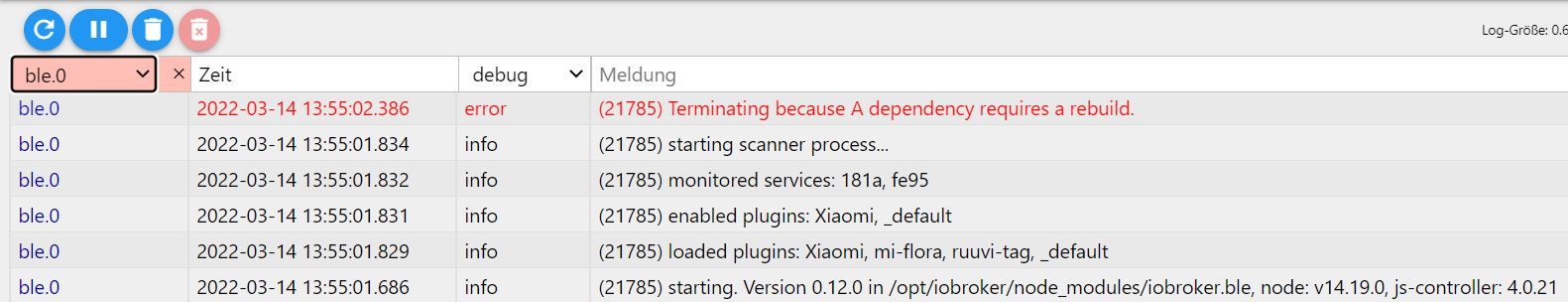
Schon jemand weiter gekommen?
Zusätzlich taucht übrigens noch folgende Meldung auf:host.Jarvis4iob 2022-03-14 10:16:15.096 warn adapter "ble" seems to be installed for a different version of Node.js. Trying to rebuild it... 2 attempt
Bedanke mich schonmal im Voraus
Dennis -
@dennis-80 hast du schon,wie weiter oben erwähnt, ein npm rebuild ausgeführt?
-
@crunchip schon probiert.
derweil sind auch wieder alle drei Ampeln rot -
@dennis-80
Ich hatte den Adapter neu installiert. vielleicht auch mal die angeschlossenen Geräte anzeigen lassen ob der Stick erkannt wurde mitlsusbansonsten mal Stick raus und wieder rein wenn du ein Stick hast vorausgesetzt.