NEWS
(gelöst)BLE-Adapter
-
@crunchip sagte in BLE-Adapter:
npm rebuild
ja leider auch nicht nun werde ich dann den Adapter deinstallieren und neu und wenn dann nicht ok
-
nun neu installiert nun ist er ja schon mal gelb
2022-03-09 18:24:26.455 error ENODEV, No such device ble.0 2022-03-09 18:24:25.527 info starting scanner process... ble.0 2022-03-09 18:24:25.524 info monitored services: fe95 ble.0 2022-03-09 18:24:25.521 info enabled plugins: Xiaomi, mi-flora, _default ble.0 2022-03-09 18:24:25.519 info loaded plugins: Xiaomi, mi-flora, ruuvi-tag, _default ble.0 2022-03-09 18:24:25.332 info starting. Version 0.12.0 in /opt/iobroker/node_modules/iobroker.ble, node: v14.19.0, js-controller: 4.0.19 ble.0 2022-03-09 18:24:23.559 debug States connected to redis: 127.0.0.1:9000 ble.0 2022-03-09 18:24:23.436 debug States create User PubSub Client ble.0 2022-03-09 18:24:23.432 debug States create System PubSub Client ble.0 2022-03-09 18:24:23.354 debug Redis States: Use Redis connection: 127.0.0.1:9000 ble.0 2022-03-09 18:24:23.226 debug Objects connected to redis: 127.0.0.1:9001 ble.0 2022-03-09 18:24:23.190 debug Objects client initialize lua scripts ble.0 2022-03-09 18:24:22.916 debug Objects create User PubSub Client ble.0 2022-03-09 18:24:22.914 debug Objects create System PubSub Client ble.0 2022-03-09 18:24:22.911 debug Objects client ready ... initialize now ble.0 2022-03-09 18:24:22.778 debug Redis Objects: Use Redis connection: 127.0.0.1:9001 ble.0 2022-03-09 18:24:16.856 info Terminated (ADAPTER_REQUESTED_TERMINATION): Without reason ble.0 2022-03-09 18:24:16.854 info terminating ble.0 2022-03-09 18:24:16.851 info Got terminate signal TERMINATE_YOURSELF ble.0 2022-03-09 18:23:52.187 error ENODEV, No such device ble.0 2022-03-09 18:23:51.283 info starting scanner process... ble.0 2022-03-09 18:23:51.279 info monitored services: fe95 ble.0 2022-03-09 18:23:51.274 info enabled plugins: Xiaomi, mi-flora, _default ble.0 2022-03-09 18:23:51.273 info loaded plugins: Xiaomi, mi-flora, ruuvi-tag, _default ble.0 2022-03-09 18:23:51.075 info starting. Version 0.12.0 in /opt/iobroker/node_modules/iobroker.ble, node: v14.19.0, js-controller: 4.0.19 ble.0 2022-03-09 18:23:42.411 info Terminated (ADAPTER_REQUESTED_TERMINATION): Without reason ble.0 2022-03-09 18:23:42.409 info terminating ble.0 2022-03-09 18:23:42.407 info Got terminate signal TERMINATE_YOURSELF ble.0 2022-03-09 18:22:07.322 error ENODEV, No such device ble.0 2022-03-09 18:22:06.419 info starting scanner process... ble.0 2022-03-09 18:22:06.407 info monitored services: fe95 ble.0 2022-03-09 18:22:06.403 info enabled plugins: Xiaomi, mi-flora, _default ble.0 2022-03-09 18:22:06.399 info loaded plugins: Xiaomi, mi-flora, ruuvi-tag, _default ble.0 2022-03-09 18:22:06.187 info starting. Version 0.12.0 in /opt/iobroker/node_modules/iobroker.ble, node: v14.19.0, js-controller: 4.0.19 ble.0 2022-03-09 18:21:56.769 info Terminated (ADAPTER_REQUESTED_TERMINATION): Without reason ble.0 2022-03-09 18:21:56.767 info terminating ble.0 2022-03-09 18:21:56.765 info Got terminate signal TERMINATE_YOURSELF ble.0 2022-03-09 18:21:42.115 error ENODEV, No such device ble.0 2022-03-09 18:21:41.274 info starting scanner process... ble.0 2022-03-09 18:21:41.271 info monitored services: ble.0 2022-03-09 18:21:41.269 info enabled plugins: _default ble.0 2022-03-09 18:21:41.267 info loaded plugins: Xiaomi, mi-flora, ruuvi-tag, _default ble.0 2022-03-09 18:21:40.971 info starting. Version 0.12.0 in /opt/iobroker/node_modules/iobroker.ble, node: v14.19.0, js-controller: 4.0.19 -
-
@thomas-braun
so sieht es aus
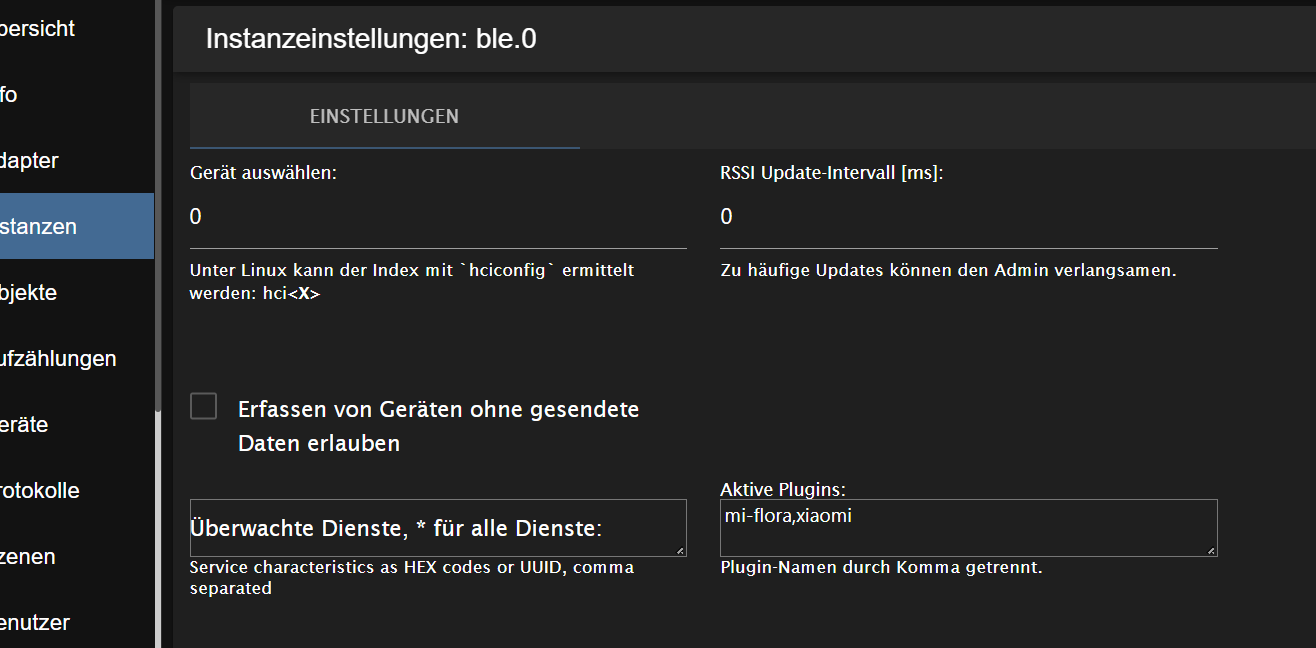
-
Ist denn das noch hci0 oder ist das Gerät durch die Restarts vielleicht auf hci1 gewandert?
-
andy@debian:~$ hciconfig
hci1: Type: Primary Bus: USB
BD Address: 00:1A:7D:DA:71:0F ACL MTU: 310:10 SCO MTU: 64:8
UP RUNNING
RX bytes:6547330 acl:0 sco:0 events:183574 errors:0
TX bytes:14599 acl:0 sco:0 commands:1417 errors:0 -
@ostseereiter
ist auf der 1 danke an alle alles grün -
@ostseereiter so nebenbei, das update intervall wieder anpassen, z.b. 20000
-
-
@ostseereiter
@thomas-braun
bei mir ist auch der Wurm drin:hier sieht noch alles gut aus
jan@Beelink:~$ sudo systemctl status bluetooth ● bluetooth.service - Bluetooth service Loaded: loaded (/lib/systemd/system/bluetooth.service; enabled; vendor pre> Active: active (running) since Wed 2022-03-09 19:08:57 CET; 54min ago Docs: man:bluetoothd(8) Main PID: 557 (bluetoothd) Status: "Running" Tasks: 1 (limit: 4459) Memory: 3.9M CPU: 31ms CGroup: /system.slice/bluetooth.service └─557 /usr/libexec/bluetooth/bluetoothdhier ist das Ding down
jan@Beelink:~$ sudo hciconfig hci0: Type: Primary Bus: USB BD Address: 00:00:00:00:00:00 ACL MTU: 0:0 SCO MTU: 0:0 DOWN RX bytes:0 acl:0 sco:0 events:0 errors:0 TX bytes:4 acl:0 sco:0 commands:1 errors:0 -
sudo hcitool hci0 up -
wäre zu einfach gewesen :
jan@Beelink:~$ sudo hcitool hci0 up [sudo] Passwort für jan: Unknown command - "hci0" -
sudo hciconfig hci0 reset -
sudo rfkill list -
0: phy0: Wireless LAN Soft blocked: no Hard blocked: no 1: hci0: Bluetooth Soft blocked: no Hard blocked: no -
jan@Beelink:~$ sudo hciconfig hci0 reset Can't init device hci0: Connection timed out (110) -
@jan1 mal probiert, deinen beelink kurz vom Strom zu nehmen, bei meinem zotac gab es auch hin und wieder Probleme mit dem internen bluetooth, musst dann den rechner kurz vom Strom nehmen, danach funktionierte es wieder
-
@crunchip
das hatte ich zwar schon gemacht, aber eben gerade noch mal und siehe da:jan@Beelink:~$ sudo hciconfig hci0: Type: Primary Bus: USB BD Address: F4:D1:08:43:46:D9 ACL MTU: 1021:5 SCO MTU: 96:6 UP RUNNING RX bytes:1303 acl:0 sco:0 events:83 errors:0 TX bytes:2840 acl:0 sco:0 commands:83 errors:0 -
Die Freude war nur kurz, gestern zwar beide Sensoren gefunden und Adapter grün. Heute Adapter grün aber keine Daten von den Sensoren.
Immer die Kiste runter fahren und stromlos schalten ist daher auch keine wirkliche Alternative um den wieder zu beleben, zumal der auch schon mal zuverlässiger lief. Kein Plan warum der BLE so zickig ist. -
@jan1 alternativ nen externen Stick nehmen