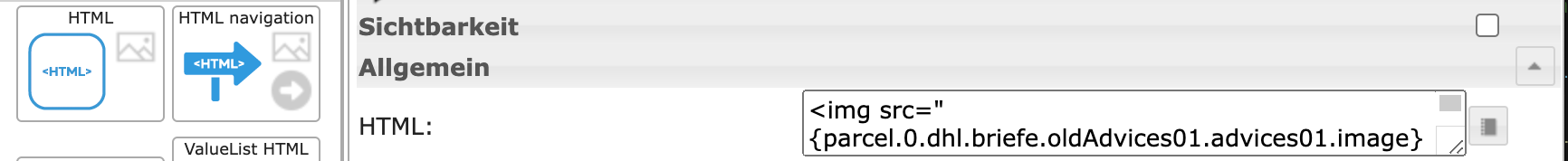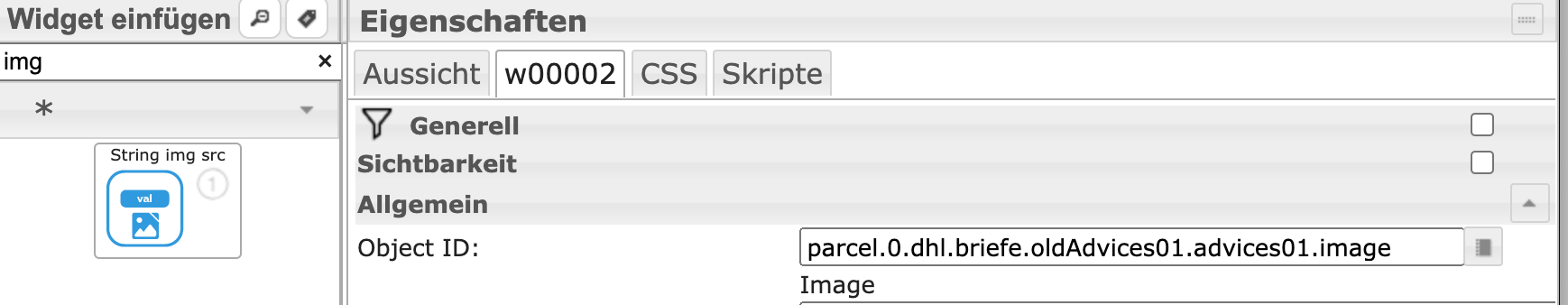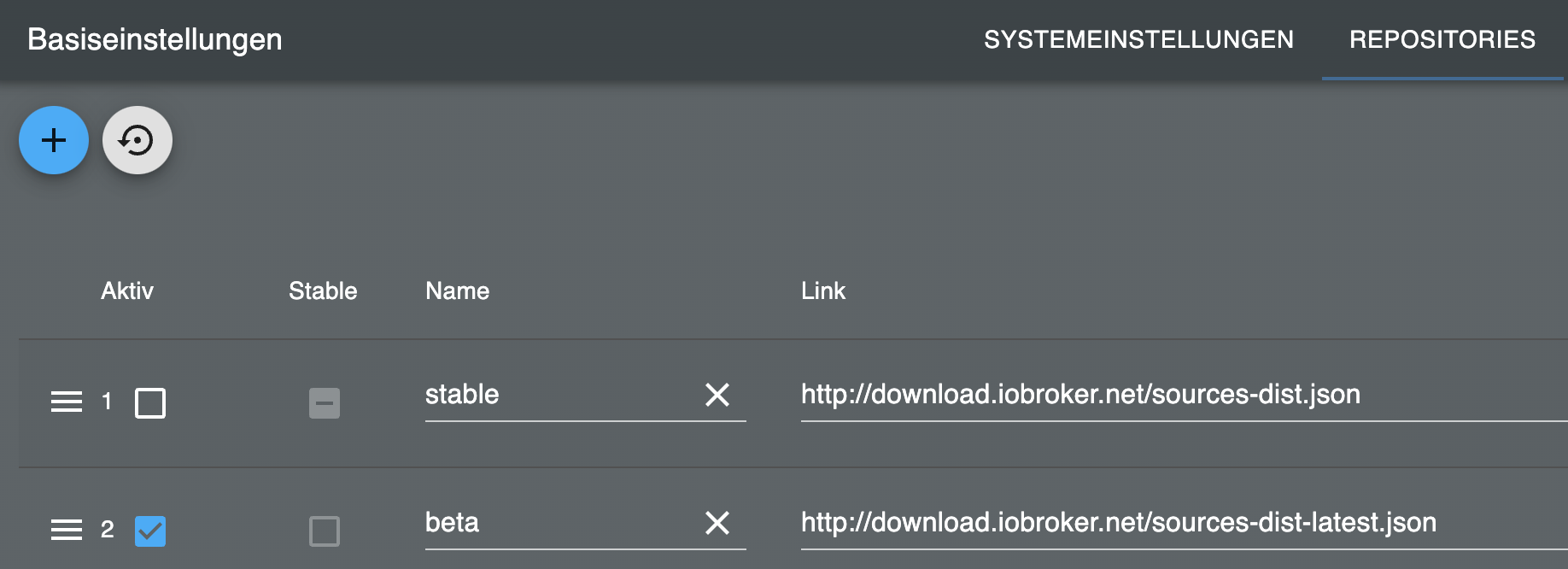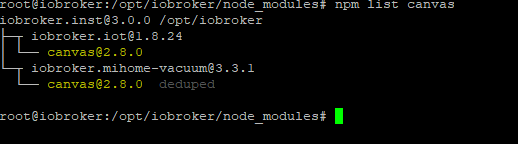NEWS
Adapter Paketverfolgung DHL, Briefe, Amazon, DPD,GLS,UPS,17T
-
@tombox Hier noch das Log vom Start.
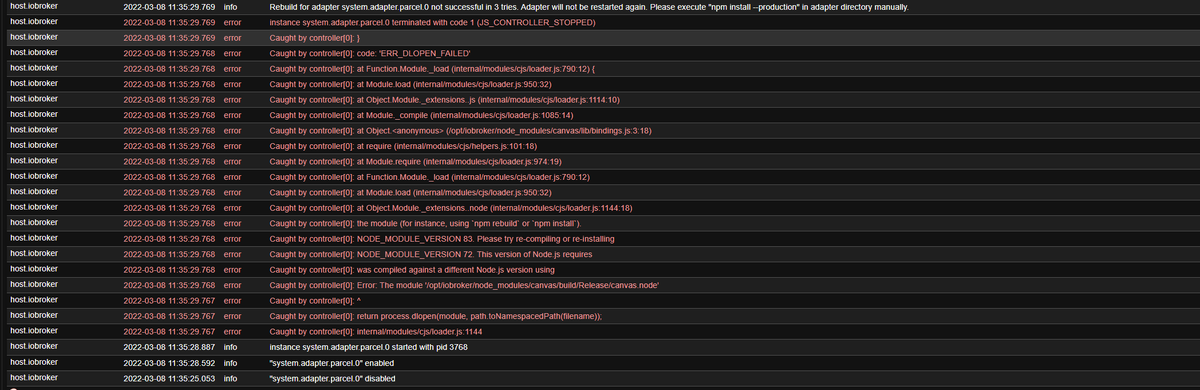
-
-
Kein Problem mit parcel.
Dafür mit deinem login und iot / nodejs.
Und den Screenshots aus der Konsole. CodeTags verwenden! -
Kein Problem mit parcel.
Dafür mit deinem login und iot / nodejs.
Und den Screenshots aus der Konsole. CodeTags verwenden!@thomas-braun klär mich doch mal auf, bitte
-
@thomas-braun klär mich doch mal auf, bitte
klär mich doch mal auf, bitte
Haben deine Eltern das nicht getan?
Also mit den Blümchen und den Bienchen läuft das folgendermaßen...Nicht als root rumeiern. Als Standarduser agieren.
Dann muss da ein Modul neugebaut werden. Welches? Könnte ich aus einem Text kopieren, aus einem Screenshot nicht. Das ganze setzt dann noch eine saubere Installlation von nodeJS voraus.Ist aber in diesem Thread OT, weil das mit dem Adapter nichts zu tun hat.
-
klär mich doch mal auf, bitte
Haben deine Eltern das nicht getan?
Also mit den Blümchen und den Bienchen läuft das folgendermaßen...Nicht als root rumeiern. Als Standarduser agieren.
Dann muss da ein Modul neugebaut werden. Welches? Könnte ich aus einem Text kopieren, aus einem Screenshot nicht. Das ganze setzt dann noch eine saubere Installlation von nodeJS voraus.Ist aber in diesem Thread OT, weil das mit dem Adapter nichts zu tun hat.
@thomas-braun Mensch ist das ein netter Umgang hier ;) da freut man sich doch gleich!
Ich Eier gerne als root rum. Besonders wenn ich in einem docker arbeite.
Mit node.js kenne ich mich leider nicht so richtig aus.
Was es mit dem canvas auf sich hat weiß ich auch nicht.Da wäre ein Tipp hilfreich.
Fakt ist.
Alle anderen adapter funktionieren. Lediglich der parcel hat nach dem letzten Update den Dienst eingestellt. -
@thomas-braun Mensch ist das ein netter Umgang hier ;) da freut man sich doch gleich!
Ich Eier gerne als root rum. Besonders wenn ich in einem docker arbeite.
Mit node.js kenne ich mich leider nicht so richtig aus.
Was es mit dem canvas auf sich hat weiß ich auch nicht.Da wäre ein Tipp hilfreich.
Fakt ist.
Alle anderen adapter funktionieren. Lediglich der parcel hat nach dem letzten Update den Dienst eingestellt.@christoph1337 sagte in Adapter Paketverfolgung DHL, Briefe, Amazon, DPD,GLS,UPS,17T:
Ich Eier gerne als root rum. Besonders wenn ich in einem docker arbeite.
Hat nichts miteinander zu tun. Auch im Docker muss man nicht automatisch als root rumhampeln.
Wie gesagt, ist OT hier.
parcel hat keine Abhängigkeit zu canvas. -
@christoph1337 sagte in Adapter Paketverfolgung DHL, Briefe, Amazon, DPD,GLS,UPS,17T:
Ich Eier gerne als root rum. Besonders wenn ich in einem docker arbeite.
Hat nichts miteinander zu tun. Auch im Docker muss man nicht automatisch als root rumhampeln.
Wie gesagt, ist OT hier.
parcel hat keine Abhängigkeit zu canvas.Das hilft mir leider alles überhaupt nicht weiter.
Warum sollte ich dann canvas anzeigen lassen? Das ergibt keinen Sinn.Man darf nicht davon ausgehen, dass sich jeder mit node.js, Javascript und npm in der Tiefe auskennt.
Es gibt einen Fehler nach dem Update. Der Adapter steht.
Er befindet sich in der Entwicklung und Fehler sollten immer gleich reported werden.Dem bin ich nach bestem Wissen und Gewissen nachgekommen.
-
Das hilft mir leider alles überhaupt nicht weiter.
Warum sollte ich dann canvas anzeigen lassen? Das ergibt keinen Sinn.Man darf nicht davon ausgehen, dass sich jeder mit node.js, Javascript und npm in der Tiefe auskennt.
Es gibt einen Fehler nach dem Update. Der Adapter steht.
Er befindet sich in der Entwicklung und Fehler sollten immer gleich reported werden.Dem bin ich nach bestem Wissen und Gewissen nachgekommen.
@christoph1337 sagte in Adapter Paketverfolgung DHL, Briefe, Amazon, DPD,GLS,UPS,17T:
Es gibt einen Fehler nach dem Update. Der Adapter steht.
Welchen?
LogFile vom Adapter-Start zeigen. Als Text. In CodeTags. -
@christoph1337 sagte in Adapter Paketverfolgung DHL, Briefe, Amazon, DPD,GLS,UPS,17T:
Es gibt einen Fehler nach dem Update. Der Adapter steht.
Welchen?
LogFile vom Adapter-Start zeigen. Als Text. In CodeTags.root@iobroker:/opt/iobroker/log# tail -f -n 200 iobroker.current.log | grep parcel 2022-03-08 12:40:24.729 - info: host.iobroker "system.adapter.parcel.0" disabled 2022-03-08 12:40:26.075 - info: host.iobroker "system.adapter.parcel.0" enabled 2022-03-08 12:40:26.414 - info: host.iobroker instance system.adapter.parcel.0 started with pid 5088 2022-03-08 12:40:27.196 - error: host.iobroker instance system.adapter.parcel.0 terminated with code 1 (JS_CONTROLLER_STOPPED) 2022-03-08 12:40:27.196 - info: host.iobroker Rebuild for adapter system.adapter.parcel.0 not successful in 3 tries. Adapter will not be restarted again. Please execute "npm install --production" in adapter directory manually. -
root@iobroker:/opt/iobroker/log# tail -f -n 200 iobroker.current.log | grep parcel 2022-03-08 12:40:24.729 - info: host.iobroker "system.adapter.parcel.0" disabled 2022-03-08 12:40:26.075 - info: host.iobroker "system.adapter.parcel.0" enabled 2022-03-08 12:40:26.414 - info: host.iobroker instance system.adapter.parcel.0 started with pid 5088 2022-03-08 12:40:27.196 - error: host.iobroker instance system.adapter.parcel.0 terminated with code 1 (JS_CONTROLLER_STOPPED) 2022-03-08 12:40:27.196 - info: host.iobroker Rebuild for adapter system.adapter.parcel.0 not successful in 3 tries. Adapter will not be restarted again. Please execute "npm install --production" in adapter directory manually.Nicht grepen, dann fehlen u. U. die Zeilen davor.
Und du bist immer noch root. -
root@iobroker:/opt/iobroker/log# tail -f -n 200 iobroker.current.log | grep parcel 2022-03-08 12:40:24.729 - info: host.iobroker "system.adapter.parcel.0" disabled 2022-03-08 12:40:26.075 - info: host.iobroker "system.adapter.parcel.0" enabled 2022-03-08 12:40:26.414 - info: host.iobroker instance system.adapter.parcel.0 started with pid 5088 2022-03-08 12:40:27.196 - error: host.iobroker instance system.adapter.parcel.0 terminated with code 1 (JS_CONTROLLER_STOPPED) 2022-03-08 12:40:27.196 - info: host.iobroker Rebuild for adapter system.adapter.parcel.0 not successful in 3 tries. Adapter will not be restarted again. Please execute "npm install --production" in adapter directory manually.@christoph1337 Also dein Problem wird gelöst mit
cd /opt/iobroker npm install canvasIst leider ein rebuild problem bei canvas
Aber ich habe eigentlich die abhängigkeit beseitigt.
Kannst du vorher nochmal via github installieren und schauen ob es geht wennnicht canvas neu
-
@christoph1337 Also dein Problem wird gelöst mit
cd /opt/iobroker npm install canvasIst leider ein rebuild problem bei canvas
Aber ich habe eigentlich die abhängigkeit beseitigt.
Kannst du vorher nochmal via github installieren und schauen ob es geht wennnicht canvas neu
@tombox Bester Mann!! Dank dir!
Geht jetzt!
-
@senior1418 Ich hatte gehofft das canvas raus ist hattest du mal manuell canvas installiert oder
kannst du mal folgendes ausführencd /opt/iobroker/node_modules npm list canvasdanke dir ! Problem ist damit gelöst. Adapter läuft.
-
Update vom js-controller gemacht, container neu gestartet
und Parcel will nicht mehrhost.ioBroker 2022-03-08 17:37:56.148 info Rebuild for adapter system.adapter.parcel.0 not successful in 3 tries. Adapter will not be restarted again. Please execute "npm install --production" in adapter directory manually. host.ioBroker 2022-03-08 17:37:56.148 error instance system.adapter.parcel.0 terminated with code 1 (JS_CONTROLLER_STOPPED) host.ioBroker 2022-03-08 17:37:56.148 error Caught by controller[0]: } host.ioBroker 2022-03-08 17:37:56.148 error Caught by controller[0]: code: 'ERR_DLOPEN_FAILED' host.ioBroker 2022-03-08 17:37:56.148 error Caught by controller[0]: at Function.Module._load (internal/modules/cjs/loader.js:790:12) { host.ioBroker 2022-03-08 17:37:56.148 error Caught by controller[0]: at Module.load (internal/modules/cjs/loader.js:950:32) host.ioBroker 2022-03-08 17:37:56.148 error Caught by controller[0]: at Object.Module._extensions..js (internal/modules/cjs/loader.js:1114:10) host.ioBroker 2022-03-08 17:37:56.148 error Caught by controller[0]: at Module._compile (internal/modules/cjs/loader.js:1085:14) host.ioBroker 2022-03-08 17:37:56.148 error Caught by controller[0]: at Object.<anonymous> (/opt/iobroker/node_modules/canvas/lib/bindings.js:3:18) host.ioBroker 2022-03-08 17:37:56.148 error Caught by controller[0]: at require (internal/modules/cjs/helpers.js:101:18) host.ioBroker 2022-03-08 17:37:56.148 error Caught by controller[0]: at Module.require (internal/modules/cjs/loader.js:974:19) host.ioBroker 2022-03-08 17:37:56.148 error Caught by controller[0]: at Function.Module._load (internal/modules/cjs/loader.js:790:12) host.ioBroker 2022-03-08 17:37:56.148 error Caught by controller[0]: at Module.load (internal/modules/cjs/loader.js:950:32) host.ioBroker 2022-03-08 17:37:56.148 error Caught by controller[0]: at Object.Module._extensions..node (internal/modules/cjs/loader.js:1144:18) host.ioBroker 2022-03-08 17:37:56.148 error Caught by controller[0]: the module (for instance, using `npm rebuild` or `npm install`). host.ioBroker 2022-03-08 17:37:56.148 error Caught by controller[0]: NODE_MODULE_VERSION 83. Please try re-compiling or re-installing host.ioBroker 2022-03-08 17:37:56.148 error Caught by controller[0]: NODE_MODULE_VERSION 72. This version of Node.js requires host.ioBroker 2022-03-08 17:37:56.148 error Caught by controller[0]: was compiled against a different Node.js version using host.ioBroker 2022-03-08 17:37:56.147 error Caught by controller[0]: Error: The module '/opt/iobroker/node_modules/canvas/build/Release/canvas.node' host.ioBroker 2022-03-08 17:37:56.147 error Caught by controller[0]: ^ host.ioBroker 2022-03-08 17:37:56.147 error Caught by controller[0]: return process.dlopen(module, path.toNamespacedPath(filename)); host.ioBroker 2022-03-08 17:37:56.147 error Caught by controller[0]: internal/modules/cjs/loader.js:1144 host.ioBroker 2022-03-08 17:37:55.784 info instance system.adapter.parcel.0 started with pid 4446 host.ioBroker 2022-03-08 17:37:55.671 info "system.adapter.parcel.0" enabled host.ioBroker 2022-03-08 17:37:47.134 info "system.adapter.parcel.0" disabledOben steht ja "npm install --production", soll ich das im Ordner von Parcel ausführen?
-
Update vom js-controller gemacht, container neu gestartet
und Parcel will nicht mehrhost.ioBroker 2022-03-08 17:37:56.148 info Rebuild for adapter system.adapter.parcel.0 not successful in 3 tries. Adapter will not be restarted again. Please execute "npm install --production" in adapter directory manually. host.ioBroker 2022-03-08 17:37:56.148 error instance system.adapter.parcel.0 terminated with code 1 (JS_CONTROLLER_STOPPED) host.ioBroker 2022-03-08 17:37:56.148 error Caught by controller[0]: } host.ioBroker 2022-03-08 17:37:56.148 error Caught by controller[0]: code: 'ERR_DLOPEN_FAILED' host.ioBroker 2022-03-08 17:37:56.148 error Caught by controller[0]: at Function.Module._load (internal/modules/cjs/loader.js:790:12) { host.ioBroker 2022-03-08 17:37:56.148 error Caught by controller[0]: at Module.load (internal/modules/cjs/loader.js:950:32) host.ioBroker 2022-03-08 17:37:56.148 error Caught by controller[0]: at Object.Module._extensions..js (internal/modules/cjs/loader.js:1114:10) host.ioBroker 2022-03-08 17:37:56.148 error Caught by controller[0]: at Module._compile (internal/modules/cjs/loader.js:1085:14) host.ioBroker 2022-03-08 17:37:56.148 error Caught by controller[0]: at Object.<anonymous> (/opt/iobroker/node_modules/canvas/lib/bindings.js:3:18) host.ioBroker 2022-03-08 17:37:56.148 error Caught by controller[0]: at require (internal/modules/cjs/helpers.js:101:18) host.ioBroker 2022-03-08 17:37:56.148 error Caught by controller[0]: at Module.require (internal/modules/cjs/loader.js:974:19) host.ioBroker 2022-03-08 17:37:56.148 error Caught by controller[0]: at Function.Module._load (internal/modules/cjs/loader.js:790:12) host.ioBroker 2022-03-08 17:37:56.148 error Caught by controller[0]: at Module.load (internal/modules/cjs/loader.js:950:32) host.ioBroker 2022-03-08 17:37:56.148 error Caught by controller[0]: at Object.Module._extensions..node (internal/modules/cjs/loader.js:1144:18) host.ioBroker 2022-03-08 17:37:56.148 error Caught by controller[0]: the module (for instance, using `npm rebuild` or `npm install`). host.ioBroker 2022-03-08 17:37:56.148 error Caught by controller[0]: NODE_MODULE_VERSION 83. Please try re-compiling or re-installing host.ioBroker 2022-03-08 17:37:56.148 error Caught by controller[0]: NODE_MODULE_VERSION 72. This version of Node.js requires host.ioBroker 2022-03-08 17:37:56.148 error Caught by controller[0]: was compiled against a different Node.js version using host.ioBroker 2022-03-08 17:37:56.147 error Caught by controller[0]: Error: The module '/opt/iobroker/node_modules/canvas/build/Release/canvas.node' host.ioBroker 2022-03-08 17:37:56.147 error Caught by controller[0]: ^ host.ioBroker 2022-03-08 17:37:56.147 error Caught by controller[0]: return process.dlopen(module, path.toNamespacedPath(filename)); host.ioBroker 2022-03-08 17:37:56.147 error Caught by controller[0]: internal/modules/cjs/loader.js:1144 host.ioBroker 2022-03-08 17:37:55.784 info instance system.adapter.parcel.0 started with pid 4446 host.ioBroker 2022-03-08 17:37:55.671 info "system.adapter.parcel.0" enabled host.ioBroker 2022-03-08 17:37:47.134 info "system.adapter.parcel.0" disabledOben steht ja "npm install --production", soll ich das im Ordner von Parcel ausführen?
-
@djmarc75 sagte in Adapter Paketverfolgung DHL, Briefe, Amazon, DPD,GLS,UPS,17T:
@nashra
wie oben beschrieben:cd /opt/iobroker npm install canvasinstalliert, läuft, danke :+1:
-
Hallo, habe gerade ein Fehler im Log gefunden bzgl Amazon:
parcel.0 2022-03-09 09:10:22.003 info starting. Version 0.0.10 (non-npm: TA2k/ioBroker.parcel#f0b05683d32a7dbdecbbbdd93b1bb45736903364) in /opt/iobroker/node_modules/iobroker.parcel, node: v12.22.10, js-controller: 4.0.15 parcel.0 2022-03-09 09:09:44.480 warn Terminated (UNCAUGHT_EXCEPTION): Without reason parcel.0 2022-03-09 09:09:44.478 info terminating parcel.0 2022-03-09 09:09:44.473 error Cannot read property 'length' of undefined parcel.0 2022-03-09 09:09:44.472 error TypeError: Cannot read property 'length' of undefined at Parcel.getAmazonPackages (/opt/iobroker/node_modules/iobroker.parcel/main.js:1477:42) at processTicksAndRejections (internal/process/task_queues.js:97:5) parcel.0 2022-03-09 09:09:44.471 error unhandled promise rejection: Cannot read property 'length' of undefined parcel.0 2022-03-09 09:09:44.470 error Unhandled promise rejection. This error originated either by throwing inside of an async function without a catch block, or by rejecting a promise which was not handled with .catch(). parcel.0 2022-03-09 09:09:44.463 error Error: getaddrinfo EAI_AGAIN www.amazon.de
Mod-Edit: Code in </> Code-Tag gepackt!
-
Hallo, habe gerade ein Fehler im Log gefunden bzgl Amazon:
parcel.0 2022-03-09 09:10:22.003 info starting. Version 0.0.10 (non-npm: TA2k/ioBroker.parcel#f0b05683d32a7dbdecbbbdd93b1bb45736903364) in /opt/iobroker/node_modules/iobroker.parcel, node: v12.22.10, js-controller: 4.0.15 parcel.0 2022-03-09 09:09:44.480 warn Terminated (UNCAUGHT_EXCEPTION): Without reason parcel.0 2022-03-09 09:09:44.478 info terminating parcel.0 2022-03-09 09:09:44.473 error Cannot read property 'length' of undefined parcel.0 2022-03-09 09:09:44.472 error TypeError: Cannot read property 'length' of undefined at Parcel.getAmazonPackages (/opt/iobroker/node_modules/iobroker.parcel/main.js:1477:42) at processTicksAndRejections (internal/process/task_queues.js:97:5) parcel.0 2022-03-09 09:09:44.471 error unhandled promise rejection: Cannot read property 'length' of undefined parcel.0 2022-03-09 09:09:44.470 error Unhandled promise rejection. This error originated either by throwing inside of an async function without a catch block, or by rejecting a promise which was not handled with .catch(). parcel.0 2022-03-09 09:09:44.463 error Error: getaddrinfo EAI_AGAIN www.amazon.de
Mod-Edit: Code in </> Code-Tag gepackt!
-
Wenn der Adapter per Schedule neu startet geht alles auf rot und bekomme dies
parcel.0 794152 2022-03-09 18:00:00.062 info Terminated (START_IMMEDIATELY_AFTER_STOP): Without reason parcel.0 794152 2022-03-09 18:00:00.061 info terminating host.ioBroker 2022-03-09 18:00:00.060 info instance system.adapter.ical.0 started with pid 804678 parcel.0 794152 2022-03-09 18:00:00.010 info Scheduled restart.