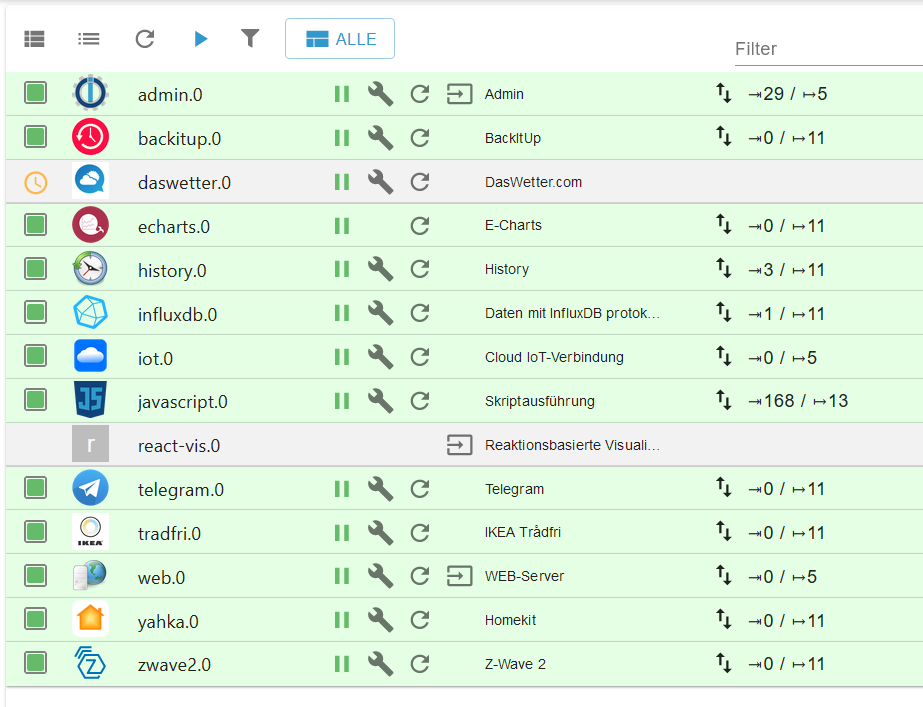NEWS
massive CPU Auslastung
-
@jabba_the_hutt Naja gut das Du dir sicher bist :-) Ich als einer der aktiven Controller Entwickler möchte gern verstehen was da bei Ihm passiert, da wir genau jetzt im Beta Test vom Controller 4 sind und wenn es mit 3.3 geht und mit 4 nicht so gut dann muss man das checken.
wieso sind da erstmal 13 Admins offen ... wieso ist da ein noname dabei?
DAS verwundert mich schon mal.
Welche Logs würden da helfen? Interessant wäre, wieviel da in den Scripts drinnen ist, wieviel schon als sudo oder root gemacht wurde und ob die ganze Installation an sich noch ok ist.
Bei mir gibt es keinerlei Probleme mit dem Adapter ... mit schwächerer Hardware aber vergleichbarer Installation ... also Proxmox und so.
-
wieso sind da erstmal 13 Admins offen ... wieso ist da ein noname dabei?
DAS verwundert mich schon mal.
Welche Logs würden da helfen? Interessant wäre, wieviel da in den Scripts drinnen ist, wieviel schon als sudo oder root gemacht wurde und ob die ganze Installation an sich noch ok ist.
Bei mir gibt es keinerlei Probleme mit dem Adapter ... mit schwächerer Hardware aber vergleichbarer Installation ... also Proxmox und so.
@jabba_the_hutt Ja, das sind interessante Fragen, die aber nicht erklären warum der js-controller 100% CPU Last hat. Wenn ers an den Admin-Verbindungen liegen würde wäre es im ersten Schritt Admin was die Last hätte.
Mein herangehen wäre folgendes:
1.) Baseline sicherstellen: Zurück auf controller 3.3.22 und die Prozesslasten ansehen und wieviele Messages da wie wie fliessen. Interessant dabei ist ob controller 3.3.22 mit file oder jsonl ... idealerweise jsonl schauen.
2.) Dann upgrade auf controller 4.0 und vergleichenDann kann man weiter überlegen
-
@jabba_the_hutt Ja, das sind interessante Fragen, die aber nicht erklären warum der js-controller 100% CPU Last hat. Wenn ers an den Admin-Verbindungen liegen würde wäre es im ersten Schritt Admin was die Last hätte.
Mein herangehen wäre folgendes:
1.) Baseline sicherstellen: Zurück auf controller 3.3.22 und die Prozesslasten ansehen und wieviele Messages da wie wie fliessen. Interessant dabei ist ob controller 3.3.22 mit file oder jsonl ... idealerweise jsonl schauen.
2.) Dann upgrade auf controller 4.0 und vergleichenDann kann man weiter überlegen
@apollon77 sagte in js-controller 4.0 jetzt im BETA/LATEST!:
Baseline sicherstellen: Zurück auf controller 3.3.22 und die Prozesslasten ansehen und wieviele Messages da wie wie fliessen. Interessant dabei ist ob controller 3.3.22 mit file oder jsonl ... idealerweise jsonl schauen.
mach ich morgen... mal schauen, was rauskommt...
-
@da_woody sagte in js-controller 4.0 jetzt im BETA/LATEST!:
tja, welche geschichte du glaubst, kann ich dir nicht vorschreiben. aber wie du sagst, OT...
mhm ... ICH kenne die Geschichte nur zu gut. Traurig, dass Du jetzt so über mich schreibst. Egal. Have a nice Day
-
@apollon77 sagte in js-controller 4.0 jetzt im BETA/LATEST!:
Baseline sicherstellen: Zurück auf controller 3.3.22 und die Prozesslasten ansehen und wieviele Messages da wie wie fliessen. Interessant dabei ist ob controller 3.3.22 mit file oder jsonl ... idealerweise jsonl schauen.
mach ich morgen... mal schauen, was rauskommt...
-
@apollon77 noch kein eigenes thema? ok.
ich teste schon den ganzen tag herum. in der früh downgrade gemacht auf 3.3.22. ok nicht kontrolliert. alle scripte ausgeschalten, einige adapter gestoppt. danach teilweise normale werte bei CPU und RAM. mit ausreissern auf über 100%.
js-controller update auf 4.0.9, aber, zeile 103, Update js-controller from @4.0.8 to @4.0.9?woody@ioBroker:~$ iob backup host.ioBroker 137495 states saved host.ioBroker 176283 objects saved Backup created: /opt/iobroker/backups/2022_02_15-12_24_08_backupiobroker.tar.gz woody@ioBroker:~$ iob stop woody@ioBroker:~$ iob update Used repository: Beta (latest) Adapter "admin" : 5.3.0 , installed 5.3.0 Adapter "alexa2" : 3.12.0 , installed 3.12.0 Adapter "alias-manager": 1.2.4 , installed 1.2.4 Adapter "backitup" : 2.3.2 , installed 2.3.2 Adapter "birthdays" : 1.0.0 , installed 1.0.0 Adapter "bydbatt" : 1.0.7 , installed 1.0.7 Adapter "daswetter" : 3.0.9 , installed 3.0.9 Adapter "device-reminder": 1.2.9 , installed 1.2.9 Adapter "followthesun" : 0.3.8 , installed 0.3.8 Adapter "fronius" : 1.1.3 , installed 1.1.3 Adapter "gruenbeck" : 0.0.34 , installed 0.0.34 Adapter "ical" : 1.11.6 , installed 1.11.6 Adapter "influxdb" : 2.4.0 , installed 2.4.0 Adapter "info" : 1.9.18 , installed 1.9.18 Adapter "iot" : 1.9.5 , installed 1.9.5 Adapter "iqontrol" : 2.0.0-rc2.1, installed 2.0.0-rc2.1 Adapter "javascript" : 5.2.21 , installed 5.2.21 Controller "js-controller": 4.0.9 , installed 4.0.8 [Updatable] Adapter "linux-control": 1.1.4 , installed 1.1.4 Adapter "logparser" : 1.1.0 , installed 1.1.0 Adapter "meteoalarm" : 2.1.1 , installed 2.1.1 Adapter "mihome-vacuum": 3.3.3 , installed 3.3.3 Adapter "mqtt" : 2.4.1 , installed 2.4.1 Adapter "octoprint" : 3.0.1 , installed 3.0.1 Adapter "pi-hole" : 1.3.4 , installed 1.3.4 Adapter "ping" : 1.5.2 , installed 1.5.2 Adapter "proxmox" : 1.3.4 , installed 1.3.4 Adapter "radar2" : 2.0.3 , installed 2.0.3 Adapter "scenes" : 2.3.9 , installed 2.3.9 Adapter "shelly" : 5.1.3 , installed 5.1.3 Adapter "shuttercontrol": 1.4.11 , installed 1.4.11 Adapter "simple-api" : 2.6.2 , installed 2.6.2 Adapter "smartcontrol" : 1.2.1 , installed 1.2.1 Adapter "snmp" : 0.5.0 , installed 0.5.0 Adapter "socketio" : 4.1.2 , installed 4.1.2 Adapter "sonoff" : 2.4.7 , installed 2.4.7 Adapter "synology" : 1.1.3 , installed 2.0.1 Adapter "trashschedule": 1.4.2 , installed 1.4.2 Adapter "vis" : 1.4.12 , installed 1.4.12 Adapter "vis-materialdesign": 0.5.9, installed 0.5.9 Adapter "weatherunderground": 3.3.1, installed 3.3.1 Adapter "web" : 4.1.4 , installed 4.1.4 Adapter "web-speedy" : 0.2.0 , installed 0.2.0 Adapter "whatsapp-cmb" : 0.1.6 , installed 0.1.6 Adapter "wled" : 0.6.3 , installed 0.6.3 Adapter "ws" : 1.1.4 , installed 1.1.4 woody@ioBroker:~$ iob fix library: loaded Library version=2022-02-10 ========================================================================== Welcome to the ioBroker installation fixer! Script version: 2022-02-13 You might need to enter your password a couple of times. ========================================================================== ========================================================================== Installing prerequisites (1/3) ========================================================================== [sudo] Passwort für woody: OK:1 http://security.debian.org/debian-security buster/updates InRelease OK:2 http://deb.debian.org/debian buster InRelease Holen:3 http://deb.debian.org/debian buster-updates InRelease [51,9 kB] OK:4 https://deb.nodesource.com/node_14.x buster InRelease Es wurden 51,9 kB in 1 s geholt (101 kB/s). Paketlisten werden gelesen... Fertig Installed gcc-c++ ========================================================================== Checking ioBroker user and directory permissions (2/3) ========================================================================== Created /etc/sudoers.d/iobroker Fixing directory permissions... ========================================================================== Checking autostart (3/3) ========================================================================== Enabling autostart... Autostart enabled! ========================================================================== Your installation was fixed successfully Run iobroker start to start ioBroker again! ========================================================================== woody@ioBroker:~$ iob upgrade self Update js-controller from @4.0.8 to @4.0.9 Stopped Objects DB Stopped States DB NPM version: 6.14.16 Installing iobroker.js-controller@4.0.9... (System call) > iobroker.js-controller@4.0.9 preinstall /opt/iobroker/node_modules/iobroker.js-controller > node lib/preinstallCheck.js NPM version: 6.14.16 > iobroker.js-controller@4.0.9 install /opt/iobroker/node_modules/iobroker.js-controller > node iobroker.js setup first Successfully migrated 179884 objects to Redis Sets object _design/system updated The following notifications happened during sync: - Ignoring Directory "fronius.admin" because officially not created as meta object. Please remove directory! - Ignoring Directory "proxmox" because officially not created as meta object. Please remove directory! - Ignoring Directory "proxmox.admin" because officially not created as meta object. Please remove directory! - Ignoring Directory "switchbot-hub.admin" because officially not created as meta object. Please remove directory! { "defaultPrivate": "-----BEGIN RSA PRIVATE KEY-----\r\xxx\r\n-----END RSA PRIVATE KEY-----\r\n", "defaultPublic": "-----BEGIN CERTIFICATE-----\r\xxx\r\n-----END CERTIFICATE-----\r\n" } Update certificate defaultPrivate The object "system.certificates" was updated successfully. Update certificate defaultPublic The object "system.certificates" was updated successfully. + iobroker.js-controller@4.0.9 added 1 package from 2 contributors, removed 1 package and updated 26 packages in 91.61s 74 packages are looking for funding run `npm fund` for details woody@ioBroker:~$ iob start woody@ioBroker:~$ iob status Cannot determine Lua scripts strategy: Connection is closed. ["cfg.o.system.host.ioBroker"] Server Cannot start inMem-objects on port 9001: Failed to lock DB file "/opt/iobroker/iobroker-data/objects.jsonl"! woody@ioBroker:~$verwirrung wird nicht weniger...
alles auf latest gezogen, neuen downgrad gemacht.woody@ioBroker:~$ iob stop woody@ioBroker:~$ npm install iobroker.js-controller@3.3.22 > iobroker.js-controller@3.3.22 preinstall /home/woody/node_modules/iobroker.js-controller > node lib/preinstallCheck.js NPM version: 6.14.16 > iobroker.js-controller@3.3.22 install /home/woody/node_modules/iobroker.js-controller > node iobroker.js setup first object _design/custom updated object _design/system updated ATTENTION: Error reporting via Sentry will be activated on next start of ioBroker ioBroker wants to make sure to deliver the most stable smart home system. To allow this we decided to implement an automatic error and crash reporting solution into the js-controller and also into adapters. THIS REPORTING WILL BE ENABLED WITH THE NEXT START OF YOUR IOBROKER! For any error that leads to the crash of the js-controller or one of the relevant adapters the error details are send to a server. For the js-controller and core adapters this server is located and operated in germany. For community adapters please check the Github Readme of the affected adapter for details which Sentry server is used. If you want to disable the error reporting you can use the command 'iobroker plugin disable sentry' This command will also make sure that no adapter that runs on this host will send crash reporting data to sentry. npm WARN saveError ENOENT: no such file or directory, open '/home/woody/package.json' npm WARN enoent ENOENT: no such file or directory, open '/home/woody/package.json' npm WARN woody No description npm WARN woody No repository field. npm WARN woody No README data npm WARN woody No license field. npm WARN optional SKIPPING OPTIONAL DEPENDENCY: fsevents@2.3.2 (node_modules/fsevents): npm WARN notsup SKIPPING OPTIONAL DEPENDENCY: Unsupported platform for fsevents@2.3.2: wanted {"os":"darwin","arch":"any"} (current: {"os":"linux","arch":"x64"}) + iobroker.js-controller@3.3.22 updated 1 package and audited 485 packages in 9.215s 12 packages are looking for funding run `npm fund` for details found 21 vulnerabilities (13 low, 5 moderate, 3 high) run `npm audit fix` to fix them, or `npm audit` for details ╭───────────────────────────────────────────────────────────────╮ │ │ │ New major version of npm available! 6.14.16 → 8.5.0 │ │ Changelog: https://github.com/npm/cli/releases/tag/v8.5.0 │ │ Run npm install -g npm to update! │ │ │ ╰───────────────────────────────────────────────────────────────╯ woody@ioBroker:~$ woody@ioBroker:~$ iob status Cannot determine Lua scripts strategy: Connection is closed. ["cfg.o.system.host.ioBroker"] No connection to databases possible ... woody@ioBroker:~$admin neu gestartet, den ganzen rechner neu gestartet:
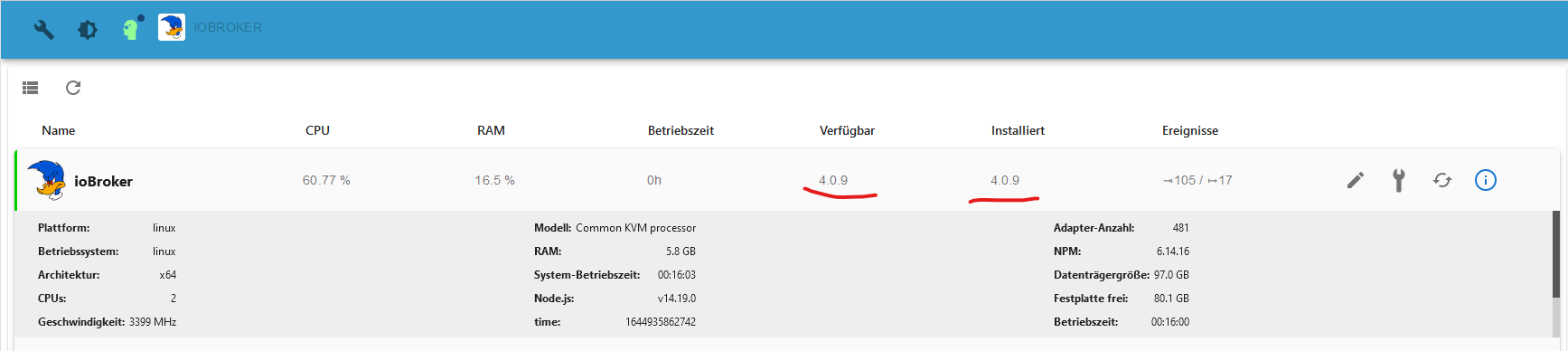
top zickt immer noch rum.top - 15:50:41 up 29 min, 1 user, load average: 2,10, 2,15, 1,91 Tasks: 114 total, 3 running, 111 sleeping, 0 stopped, 0 zombie %Cpu(s): 67,9 us, 3,6 sy, 0,0 ni, 25,0 id, 0,2 wa, 0,0 hi, 0,7 si, 2,6 st MiB Mem : 5962,7 total, 1450,6 free, 4010,7 used, 501,5 buff/cache MiB Swap: 975,0 total, 974,7 free, 0,3 used. 1719,4 avail Mem PID USER PR NI VIRT RES SHR S %CPU %MEM TIME+ COMMAND 351 iobroker 20 0 1890260 1,0g 35556 R 125,5 17,8 25:26.79 iobroker.js-con 509 iobroker 20 0 1086652 237768 30856 S 11,3 3,9 3:28.99 io.mqtt.0 785 iobroker 20 0 950776 351280 31000 S 5,3 5,8 0:37.79 io.simple-api.0 536 iobroker 20 0 726040 134820 31164 S 2,3 2,2 1:16.09 io.shelly.0 416 iobroker 20 0 1132504 423056 30760 S 0,7 6,9 1:39.00 io.javascript.0 629 iobroker 20 0 676236 82032 30828 S 0,7 1,3 0:33.52 io.sonoff.0 10 root 20 0 0 0 0 R 0,3 0,0 0:01.00 rcu_sched 730 iobroker 20 0 10,6g 73164 32436 S 0,3 1,2 0:03.34 io.linux-contro 763 iobroker 20 0 672868 76884 31208 S 0,3 1,3 0:13.60 io.octoprint.0 845 iobroker 20 0 962872 108392 31388 S 0,3 1,8 0:10.23 io.web.0 860 iobroker 20 0 671248 71196 30932 S 0,3 1,2 0:02.64 io.meldungslist 1 root 20 0 21920 9760 7656 S 0,0 0,2 0:01.22 systemd 2 root 20 0 0 0 0 S 0,0 0,0 0:00.00 kthreadd 3 root 0 -20 0 0 0 I 0,0 0,0 0:00.00 rcu_gp 4 root 0 -20 0 0 0 I 0,0 0,0 0:00.00 rcu_par_gp 6 root 0 -20 0 0 0 I 0,0 0,0 0:00.00 kworker/0:0H-kblockd 8 root 0 -20 0 0 0 I 0,0 0,0 0:00.00 mm_percpu_wq 9 root 20 0 0 0 0 S 0,0 0,0 0:00.09 ksoftirqd/0 11 root 20 0 0 0 0 I 0,0 0,0 0:00.00 rcu_bh 12 root rt 0 0 0 0 S 0,0 0,0 0:00.00 migration/0 14 root 20 0 0 0 0 S 0,0 0,0 0:00.00 cpuhp/0 15 root 20 0 0 0 0 S 0,0 0,0 0:00.00 cpuhp/1 16 root rt 0 0 0 0 S 0,0 0,0 0:00.36 migration/1 17 root 20 0 0 0 0 S 0,0 0,0 0:00.44 ksoftirqd/1 19 root 0 -20 0 0 0 I 0,0 0,0 0:00.00 kworker/1:0H-kblockd 20 root 20 0 0 0 0 S 0,0 0,0 0:00.00 kdevtmpfs 21 root 0 -20 0 0 0 I 0,0 0,0 0:00.00 netns 22 root 20 0 0 0 0 S 0,0 0,0 0:00.00 kauditd 23 root 20 0 0 0 0 S 0,0 0,0 0:00.00 khungtaskd 24 root 20 0 0 0 0 S 0,0 0,0 0:00.00 oom_reaper 25 root 0 -20 0 0 0 I 0,0 0,0 0:00.00 writeback 26 root 20 0 0 0 0 S 0,0 0,0 0:00.00 kcompactd0 27 root 25 5 0 0 0 S 0,0 0,0 0:00.00 ksmd 28 root 39 19 0 0 0 S 0,0 0,0 0:00.34 khugepaged 29 root 0 -20 0 0 0 I 0,0 0,0 0:00.00 crypto 30 root 0 -20 0 0 0 I 0,0 0,0 0:00.00 kintegrityd 31 root 0 -20 0 0 0 I 0,0 0,0 0:00.00 kblockd 32 root 0 -20 0 0 0 I 0,0 0,0 0:00.00 edac-poller 33 root 0 -20 0 0 0 I 0,0 0,0 0:00.00 devfreq_wq 34 root rt 0 0 0 0 S 0,0 0,0 0:00.00 watchdogd 36 root 20 0 0 0 0 S 0,0 0,0 0:00.08 kswapd0 54 root 0 -20 0 0 0 I 0,0 0,0 0:00.00 kthrotld 55 root 0 -20 0 0 0 I 0,0 0,0 0:00.00 ipv6_addrconf 65 root 0 -20 0 0 0 I 0,0 0,0 0:00.00 kstrpinder proxmox GUI sind teilweise "normale" werte, bis zu extrem.
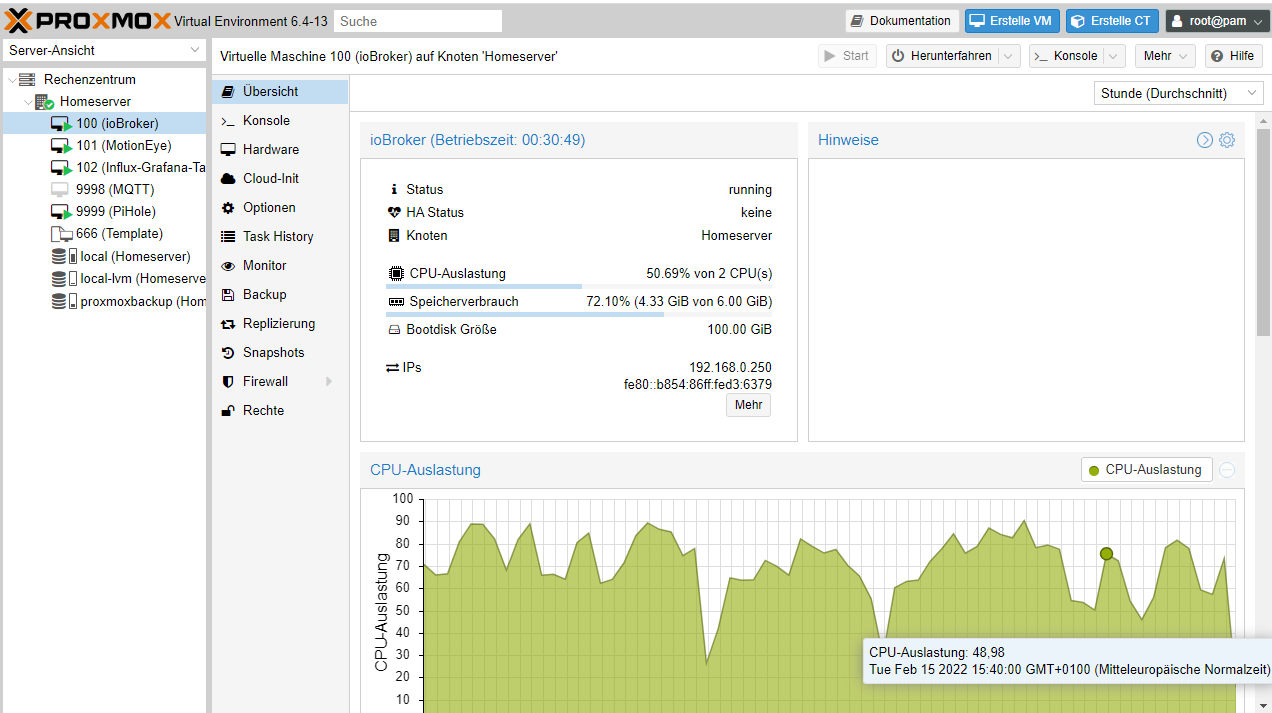
-
@apollon77 noch kein eigenes thema? ok.
ich teste schon den ganzen tag herum. in der früh downgrade gemacht auf 3.3.22. ok nicht kontrolliert. alle scripte ausgeschalten, einige adapter gestoppt. danach teilweise normale werte bei CPU und RAM. mit ausreissern auf über 100%.
js-controller update auf 4.0.9, aber, zeile 103, Update js-controller from @4.0.8 to @4.0.9?woody@ioBroker:~$ iob backup host.ioBroker 137495 states saved host.ioBroker 176283 objects saved Backup created: /opt/iobroker/backups/2022_02_15-12_24_08_backupiobroker.tar.gz woody@ioBroker:~$ iob stop woody@ioBroker:~$ iob update Used repository: Beta (latest) Adapter "admin" : 5.3.0 , installed 5.3.0 Adapter "alexa2" : 3.12.0 , installed 3.12.0 Adapter "alias-manager": 1.2.4 , installed 1.2.4 Adapter "backitup" : 2.3.2 , installed 2.3.2 Adapter "birthdays" : 1.0.0 , installed 1.0.0 Adapter "bydbatt" : 1.0.7 , installed 1.0.7 Adapter "daswetter" : 3.0.9 , installed 3.0.9 Adapter "device-reminder": 1.2.9 , installed 1.2.9 Adapter "followthesun" : 0.3.8 , installed 0.3.8 Adapter "fronius" : 1.1.3 , installed 1.1.3 Adapter "gruenbeck" : 0.0.34 , installed 0.0.34 Adapter "ical" : 1.11.6 , installed 1.11.6 Adapter "influxdb" : 2.4.0 , installed 2.4.0 Adapter "info" : 1.9.18 , installed 1.9.18 Adapter "iot" : 1.9.5 , installed 1.9.5 Adapter "iqontrol" : 2.0.0-rc2.1, installed 2.0.0-rc2.1 Adapter "javascript" : 5.2.21 , installed 5.2.21 Controller "js-controller": 4.0.9 , installed 4.0.8 [Updatable] Adapter "linux-control": 1.1.4 , installed 1.1.4 Adapter "logparser" : 1.1.0 , installed 1.1.0 Adapter "meteoalarm" : 2.1.1 , installed 2.1.1 Adapter "mihome-vacuum": 3.3.3 , installed 3.3.3 Adapter "mqtt" : 2.4.1 , installed 2.4.1 Adapter "octoprint" : 3.0.1 , installed 3.0.1 Adapter "pi-hole" : 1.3.4 , installed 1.3.4 Adapter "ping" : 1.5.2 , installed 1.5.2 Adapter "proxmox" : 1.3.4 , installed 1.3.4 Adapter "radar2" : 2.0.3 , installed 2.0.3 Adapter "scenes" : 2.3.9 , installed 2.3.9 Adapter "shelly" : 5.1.3 , installed 5.1.3 Adapter "shuttercontrol": 1.4.11 , installed 1.4.11 Adapter "simple-api" : 2.6.2 , installed 2.6.2 Adapter "smartcontrol" : 1.2.1 , installed 1.2.1 Adapter "snmp" : 0.5.0 , installed 0.5.0 Adapter "socketio" : 4.1.2 , installed 4.1.2 Adapter "sonoff" : 2.4.7 , installed 2.4.7 Adapter "synology" : 1.1.3 , installed 2.0.1 Adapter "trashschedule": 1.4.2 , installed 1.4.2 Adapter "vis" : 1.4.12 , installed 1.4.12 Adapter "vis-materialdesign": 0.5.9, installed 0.5.9 Adapter "weatherunderground": 3.3.1, installed 3.3.1 Adapter "web" : 4.1.4 , installed 4.1.4 Adapter "web-speedy" : 0.2.0 , installed 0.2.0 Adapter "whatsapp-cmb" : 0.1.6 , installed 0.1.6 Adapter "wled" : 0.6.3 , installed 0.6.3 Adapter "ws" : 1.1.4 , installed 1.1.4 woody@ioBroker:~$ iob fix library: loaded Library version=2022-02-10 ========================================================================== Welcome to the ioBroker installation fixer! Script version: 2022-02-13 You might need to enter your password a couple of times. ========================================================================== ========================================================================== Installing prerequisites (1/3) ========================================================================== [sudo] Passwort für woody: OK:1 http://security.debian.org/debian-security buster/updates InRelease OK:2 http://deb.debian.org/debian buster InRelease Holen:3 http://deb.debian.org/debian buster-updates InRelease [51,9 kB] OK:4 https://deb.nodesource.com/node_14.x buster InRelease Es wurden 51,9 kB in 1 s geholt (101 kB/s). Paketlisten werden gelesen... Fertig Installed gcc-c++ ========================================================================== Checking ioBroker user and directory permissions (2/3) ========================================================================== Created /etc/sudoers.d/iobroker Fixing directory permissions... ========================================================================== Checking autostart (3/3) ========================================================================== Enabling autostart... Autostart enabled! ========================================================================== Your installation was fixed successfully Run iobroker start to start ioBroker again! ========================================================================== woody@ioBroker:~$ iob upgrade self Update js-controller from @4.0.8 to @4.0.9 Stopped Objects DB Stopped States DB NPM version: 6.14.16 Installing iobroker.js-controller@4.0.9... (System call) > iobroker.js-controller@4.0.9 preinstall /opt/iobroker/node_modules/iobroker.js-controller > node lib/preinstallCheck.js NPM version: 6.14.16 > iobroker.js-controller@4.0.9 install /opt/iobroker/node_modules/iobroker.js-controller > node iobroker.js setup first Successfully migrated 179884 objects to Redis Sets object _design/system updated The following notifications happened during sync: - Ignoring Directory "fronius.admin" because officially not created as meta object. Please remove directory! - Ignoring Directory "proxmox" because officially not created as meta object. Please remove directory! - Ignoring Directory "proxmox.admin" because officially not created as meta object. Please remove directory! - Ignoring Directory "switchbot-hub.admin" because officially not created as meta object. Please remove directory! { "defaultPrivate": "-----BEGIN RSA PRIVATE KEY-----\r\xxx\r\n-----END RSA PRIVATE KEY-----\r\n", "defaultPublic": "-----BEGIN CERTIFICATE-----\r\xxx\r\n-----END CERTIFICATE-----\r\n" } Update certificate defaultPrivate The object "system.certificates" was updated successfully. Update certificate defaultPublic The object "system.certificates" was updated successfully. + iobroker.js-controller@4.0.9 added 1 package from 2 contributors, removed 1 package and updated 26 packages in 91.61s 74 packages are looking for funding run `npm fund` for details woody@ioBroker:~$ iob start woody@ioBroker:~$ iob status Cannot determine Lua scripts strategy: Connection is closed. ["cfg.o.system.host.ioBroker"] Server Cannot start inMem-objects on port 9001: Failed to lock DB file "/opt/iobroker/iobroker-data/objects.jsonl"! woody@ioBroker:~$verwirrung wird nicht weniger...
alles auf latest gezogen, neuen downgrad gemacht.woody@ioBroker:~$ iob stop woody@ioBroker:~$ npm install iobroker.js-controller@3.3.22 > iobroker.js-controller@3.3.22 preinstall /home/woody/node_modules/iobroker.js-controller > node lib/preinstallCheck.js NPM version: 6.14.16 > iobroker.js-controller@3.3.22 install /home/woody/node_modules/iobroker.js-controller > node iobroker.js setup first object _design/custom updated object _design/system updated ATTENTION: Error reporting via Sentry will be activated on next start of ioBroker ioBroker wants to make sure to deliver the most stable smart home system. To allow this we decided to implement an automatic error and crash reporting solution into the js-controller and also into adapters. THIS REPORTING WILL BE ENABLED WITH THE NEXT START OF YOUR IOBROKER! For any error that leads to the crash of the js-controller or one of the relevant adapters the error details are send to a server. For the js-controller and core adapters this server is located and operated in germany. For community adapters please check the Github Readme of the affected adapter for details which Sentry server is used. If you want to disable the error reporting you can use the command 'iobroker plugin disable sentry' This command will also make sure that no adapter that runs on this host will send crash reporting data to sentry. npm WARN saveError ENOENT: no such file or directory, open '/home/woody/package.json' npm WARN enoent ENOENT: no such file or directory, open '/home/woody/package.json' npm WARN woody No description npm WARN woody No repository field. npm WARN woody No README data npm WARN woody No license field. npm WARN optional SKIPPING OPTIONAL DEPENDENCY: fsevents@2.3.2 (node_modules/fsevents): npm WARN notsup SKIPPING OPTIONAL DEPENDENCY: Unsupported platform for fsevents@2.3.2: wanted {"os":"darwin","arch":"any"} (current: {"os":"linux","arch":"x64"}) + iobroker.js-controller@3.3.22 updated 1 package and audited 485 packages in 9.215s 12 packages are looking for funding run `npm fund` for details found 21 vulnerabilities (13 low, 5 moderate, 3 high) run `npm audit fix` to fix them, or `npm audit` for details ╭───────────────────────────────────────────────────────────────╮ │ │ │ New major version of npm available! 6.14.16 → 8.5.0 │ │ Changelog: https://github.com/npm/cli/releases/tag/v8.5.0 │ │ Run npm install -g npm to update! │ │ │ ╰───────────────────────────────────────────────────────────────╯ woody@ioBroker:~$ woody@ioBroker:~$ iob status Cannot determine Lua scripts strategy: Connection is closed. ["cfg.o.system.host.ioBroker"] No connection to databases possible ... woody@ioBroker:~$admin neu gestartet, den ganzen rechner neu gestartet:
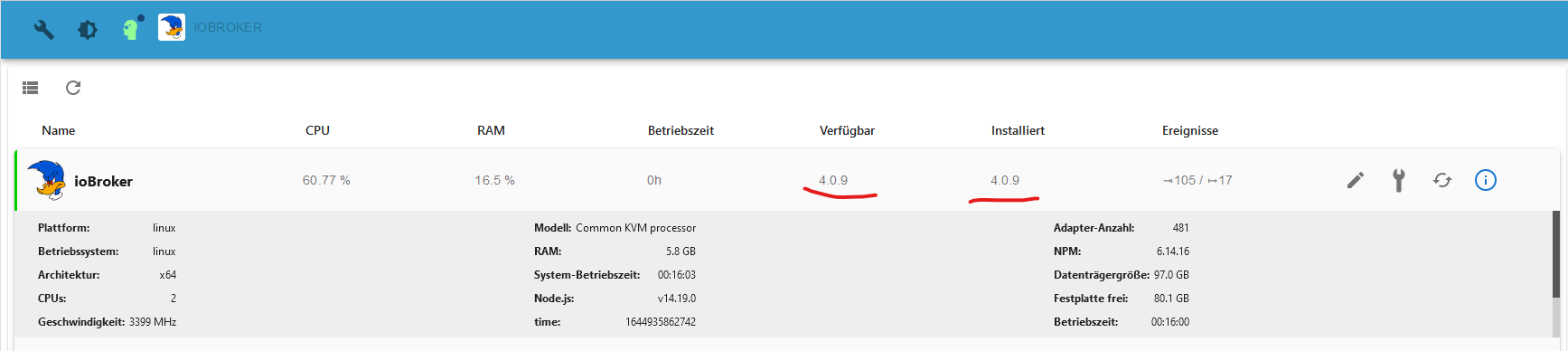
top zickt immer noch rum.top - 15:50:41 up 29 min, 1 user, load average: 2,10, 2,15, 1,91 Tasks: 114 total, 3 running, 111 sleeping, 0 stopped, 0 zombie %Cpu(s): 67,9 us, 3,6 sy, 0,0 ni, 25,0 id, 0,2 wa, 0,0 hi, 0,7 si, 2,6 st MiB Mem : 5962,7 total, 1450,6 free, 4010,7 used, 501,5 buff/cache MiB Swap: 975,0 total, 974,7 free, 0,3 used. 1719,4 avail Mem PID USER PR NI VIRT RES SHR S %CPU %MEM TIME+ COMMAND 351 iobroker 20 0 1890260 1,0g 35556 R 125,5 17,8 25:26.79 iobroker.js-con 509 iobroker 20 0 1086652 237768 30856 S 11,3 3,9 3:28.99 io.mqtt.0 785 iobroker 20 0 950776 351280 31000 S 5,3 5,8 0:37.79 io.simple-api.0 536 iobroker 20 0 726040 134820 31164 S 2,3 2,2 1:16.09 io.shelly.0 416 iobroker 20 0 1132504 423056 30760 S 0,7 6,9 1:39.00 io.javascript.0 629 iobroker 20 0 676236 82032 30828 S 0,7 1,3 0:33.52 io.sonoff.0 10 root 20 0 0 0 0 R 0,3 0,0 0:01.00 rcu_sched 730 iobroker 20 0 10,6g 73164 32436 S 0,3 1,2 0:03.34 io.linux-contro 763 iobroker 20 0 672868 76884 31208 S 0,3 1,3 0:13.60 io.octoprint.0 845 iobroker 20 0 962872 108392 31388 S 0,3 1,8 0:10.23 io.web.0 860 iobroker 20 0 671248 71196 30932 S 0,3 1,2 0:02.64 io.meldungslist 1 root 20 0 21920 9760 7656 S 0,0 0,2 0:01.22 systemd 2 root 20 0 0 0 0 S 0,0 0,0 0:00.00 kthreadd 3 root 0 -20 0 0 0 I 0,0 0,0 0:00.00 rcu_gp 4 root 0 -20 0 0 0 I 0,0 0,0 0:00.00 rcu_par_gp 6 root 0 -20 0 0 0 I 0,0 0,0 0:00.00 kworker/0:0H-kblockd 8 root 0 -20 0 0 0 I 0,0 0,0 0:00.00 mm_percpu_wq 9 root 20 0 0 0 0 S 0,0 0,0 0:00.09 ksoftirqd/0 11 root 20 0 0 0 0 I 0,0 0,0 0:00.00 rcu_bh 12 root rt 0 0 0 0 S 0,0 0,0 0:00.00 migration/0 14 root 20 0 0 0 0 S 0,0 0,0 0:00.00 cpuhp/0 15 root 20 0 0 0 0 S 0,0 0,0 0:00.00 cpuhp/1 16 root rt 0 0 0 0 S 0,0 0,0 0:00.36 migration/1 17 root 20 0 0 0 0 S 0,0 0,0 0:00.44 ksoftirqd/1 19 root 0 -20 0 0 0 I 0,0 0,0 0:00.00 kworker/1:0H-kblockd 20 root 20 0 0 0 0 S 0,0 0,0 0:00.00 kdevtmpfs 21 root 0 -20 0 0 0 I 0,0 0,0 0:00.00 netns 22 root 20 0 0 0 0 S 0,0 0,0 0:00.00 kauditd 23 root 20 0 0 0 0 S 0,0 0,0 0:00.00 khungtaskd 24 root 20 0 0 0 0 S 0,0 0,0 0:00.00 oom_reaper 25 root 0 -20 0 0 0 I 0,0 0,0 0:00.00 writeback 26 root 20 0 0 0 0 S 0,0 0,0 0:00.00 kcompactd0 27 root 25 5 0 0 0 S 0,0 0,0 0:00.00 ksmd 28 root 39 19 0 0 0 S 0,0 0,0 0:00.34 khugepaged 29 root 0 -20 0 0 0 I 0,0 0,0 0:00.00 crypto 30 root 0 -20 0 0 0 I 0,0 0,0 0:00.00 kintegrityd 31 root 0 -20 0 0 0 I 0,0 0,0 0:00.00 kblockd 32 root 0 -20 0 0 0 I 0,0 0,0 0:00.00 edac-poller 33 root 0 -20 0 0 0 I 0,0 0,0 0:00.00 devfreq_wq 34 root rt 0 0 0 0 S 0,0 0,0 0:00.00 watchdogd 36 root 20 0 0 0 0 S 0,0 0,0 0:00.08 kswapd0 54 root 0 -20 0 0 0 I 0,0 0,0 0:00.00 kthrotld 55 root 0 -20 0 0 0 I 0,0 0,0 0:00.00 ipv6_addrconf 65 root 0 -20 0 0 0 I 0,0 0,0 0:00.00 kstrpinder proxmox GUI sind teilweise "normale" werte, bis zu extrem.
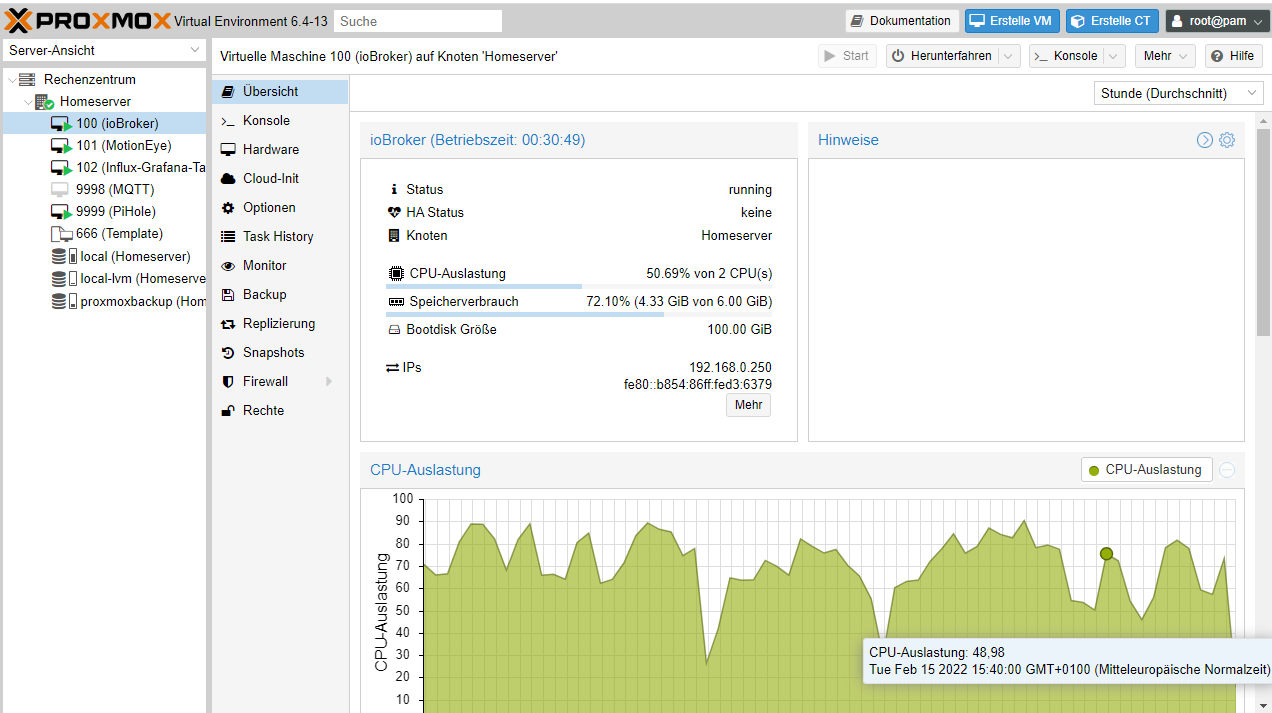
@da_woody sagte in js-controller 4.0 jetzt im BETA/LATEST!:
woody@ioBroker:~$ npm install iobroker.js-controller@3.3.22Da stehst du im falschen Verzeichnis.
Vorher in /opt/iobroker wechseln. -
@da_woody sagte in js-controller 4.0 jetzt im BETA/LATEST!:
woody@ioBroker:~$ npm install iobroker.js-controller@3.3.22Da stehst du im falschen Verzeichnis.
Vorher in /opt/iobroker wechseln.@thomas-braun wurde vor paar tagen erklärt, daß das automatisch passiert.
soll heißen, das ich jetzt 2 js-controller im system habe?
würde die last erklären, oder? -
@thomas-braun wurde vor paar tagen erklärt, daß das automatisch passiert.
soll heißen, das ich jetzt 2 js-controller im system habe?
würde die last erklären, oder?@da_woody sagte in js-controller 4.0 jetzt im BETA/LATEST!:
daß das automatisch passiert.
Nicht, wenn du direkt mit npm hantierst. Das installiert immer in das Verzeichnis, in welchem es aufgerufen wurde.
Wenn der wrapperiobroker add MODULNAMEverwendet wird ist es egal, der setzt das richtige Verzeichnis.
soll heißen, das ich jetzt 2 js-controller im system habe?
Möglich.
würde die last erklären, oder?
Ebenfalls möglich.
-
@da_woody sagte in js-controller 4.0 jetzt im BETA/LATEST!:
daß das automatisch passiert.
Nicht, wenn du direkt mit npm hantierst. Das installiert immer in das Verzeichnis, in welchem es aufgerufen wurde.
Wenn der wrapperiobroker add MODULNAMEverwendet wird ist es egal, der setzt das richtige Verzeichnis.
soll heißen, das ich jetzt 2 js-controller im system habe?
Möglich.
würde die last erklären, oder?
Ebenfalls möglich.
@thomas-braun dann kann ich nur verweisen:
Eine alte 3.3.x-Version des js-controller kann im Notfall einfach wieder per npm install iobroker.js-controller@version ("version" durch die gewünschte Versionsnummer ersetzen) installiert werden und sollte alles wieder herstellen.
-
@thomas-braun dann kann ich nur verweisen:
Eine alte 3.3.x-Version des js-controller kann im Notfall einfach wieder per npm install iobroker.js-controller@version ("version" durch die gewünschte Versionsnummer ersetzen) installiert werden und sollte alles wieder herstellen.
Stimmt ja auch. Der Befehl muss aber halt im richtige Verzeichnis ausgeführt werden. Der Hinweis fehlt an der Stelle. Aber als Beta-Tester sollte man das eh wissen und selbstständig daran denken. Ist halt 'Handwerkzeug' für einen Beta-Testling.
-
Stimmt ja auch. Der Befehl muss aber halt im richtige Verzeichnis ausgeführt werden. Der Hinweis fehlt an der Stelle. Aber als Beta-Tester sollte man das eh wissen und selbstständig daran denken. Ist halt 'Handwerkzeug' für einen Beta-Testling.
@thomas-braun ok, passt. für dich ist beta tester gleich linux guru...
-
@thomas-braun ok, passt. für dich ist beta tester gleich linux guru...
@da_woody
Nö.
Aber 'Handwerkzeug' ist 'Handwerkzeug'. Ich vermute, npm tickt auf Windows auch nicht anders, hat also mit dem Betriebssystem nix zu tun. -
@da_woody
Nö.
Aber 'Handwerkzeug' ist 'Handwerkzeug'. Ich vermute, npm tickt auf Windows auch nicht anders, hat also mit dem Betriebssystem nix zu tun.@thomas-braun was kommst du mir jetzt mit windows???
du liest irgenwo root, springst sofort an.
du liest windows, springst sofort an.
manchmal versteh ich dich nicht... -
@thomas-braun was kommst du mir jetzt mit windows???
du liest irgenwo root, springst sofort an.
du liest windows, springst sofort an.
manchmal versteh ich dich nicht...Was denn?
Nein, für Beta-Testing braucht man kein Linux-Guru sein, weil npm / nodejs als plattformunabhänigige Laufzeitumgebung überall mehr oder weniger gleich tickt.Dann kannst du auch genauso behaupten, man müsse ein 'Windows-Guru' sein.
Muss man halt auch nicht. Aber man muss seine verwendeten Werkzeuge kennen. Nicht mehr und nicht weniger habe ich gesagt.
-
Was denn?
Nein, für Beta-Testing braucht man kein Linux-Guru sein, weil npm / nodejs als plattformunabhänigige Laufzeitumgebung überall mehr oder weniger gleich tickt.Dann kannst du auch genauso behaupten, man müsse ein 'Windows-Guru' sein.
Muss man halt auch nicht. Aber man muss seine verwendeten Werkzeuge kennen. Nicht mehr und nicht weniger habe ich gesagt.
@thomas-braun ich bezeichne mich sicher nicht als 'Windows-Guru", aber dort hab ich noch nie npm gebraucht.
werkzeuge kann man nur verwenden, wenn man sich damit auskennt. wie ich schon oft geschrieben habe, der pinguin ist nicht meins. bin aber lernfähig. du bist offensichtlich mit linux "aufgewachsen", kennst die regeln dort auswendig. ich bin halt mit dos "aufgewachsen" und kenn mich mit windoof besser aus.
sinn und zweck eines forums ist, einem unbedarfteren zu helfen und nicht ihn mit wertfreien ansagen runter zu machen... -
@thomas-braun ich bezeichne mich sicher nicht als 'Windows-Guru", aber dort hab ich noch nie npm gebraucht.
werkzeuge kann man nur verwenden, wenn man sich damit auskennt. wie ich schon oft geschrieben habe, der pinguin ist nicht meins. bin aber lernfähig. du bist offensichtlich mit linux "aufgewachsen", kennst die regeln dort auswendig. ich bin halt mit dos "aufgewachsen" und kenn mich mit windoof besser aus.
sinn und zweck eines forums ist, einem unbedarfteren zu helfen und nicht ihn mit wertfreien ansagen runter zu machen...Wenn du die 'Eier hast' als root oder Beta-Tester oder was weiß ich hier aufzutreten, dann musst du auch damit rechnen, wenn da mehr oder weniger dezente Hinweise kommen, wenn die Schuhe offenbar eine Nummer zu groß sind.
Ist allerdings jetzt schwer OffTopic hier im Thread.
-
@apollon77 sagte in massive CPU Auslastung:
@Homoran s hiebst du bitte die Performance Posts in was eigenes.
hab ich gerade erledigt
-
@thomas-braun ich bezeichne mich sicher nicht als 'Windows-Guru", aber dort hab ich noch nie npm gebraucht.
werkzeuge kann man nur verwenden, wenn man sich damit auskennt. wie ich schon oft geschrieben habe, der pinguin ist nicht meins. bin aber lernfähig. du bist offensichtlich mit linux "aufgewachsen", kennst die regeln dort auswendig. ich bin halt mit dos "aufgewachsen" und kenn mich mit windoof besser aus.
sinn und zweck eines forums ist, einem unbedarfteren zu helfen und nicht ihn mit wertfreien ansagen runter zu machen...@da_woody
BTT: Deine Beobachtung mit der hohen Last wäre eigentlich nicht uninterressant. Eine saubere Installation vorausgesetzt.So würde ich behaupten: Irgendwie krumm und schief und doppelt und 'irgendwie' installiert; kann man so gar nichts draus ableiten.
-
@da_Woody @thomas-braun bitte diskutiert das woanders, z.B. im Chat
laut letztem
topist ja beim Skript-Adapter jetzt Ruhe. MQTT ist noch ein bisschen busy:11,3 3,9 3:28.99 io.mqtt.0Ich kann mich aber immer noch nicht erinnern, die INPUT/OUTPUT-Werte gesehen zu haben. Ist doch nicht so schwer, da mal nen Screenshot zu machen, etwa so?