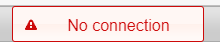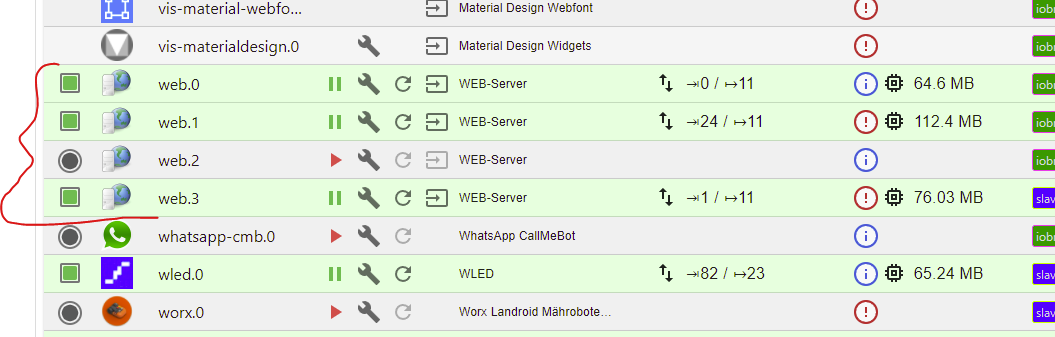NEWS
Nach Update von WEB 3.4.16 kein VIS mehr
-
@babl Der Fehler sollte eigentlich seit der 3.4.12 von web mit einem einigermassen aktuellen js-controller nicht mehr vorkommen
@apollon77
Bestätigt. Seit update auf 3.4.16 nicht ein Mal gekommen. -
-
Auf Grund dieses Beitrags habe ich eben bei mir mal nachgesehen und auch bei mir ist der Web - Adapter gelb - aber bei mir funktioniert alles.
Grün - Verbunden mit Host
Grün - Lebenszeichen
Rot - VerbindungHier mal ein log-Auszug:
2022-02-01 09:53:40.695 - info: host.Iobroker-Produktiv stopInstance system.adapter.web.0 (force=false, process=true) 2022-02-01 09:53:40.698 - info: host.Iobroker-Produktiv stopInstance system.adapter.web.0 send kill signal 2022-02-01 09:53:40.698 - info: web.0 (263741) Got terminate signal TERMINATE_YOURSELF 2022-02-01 09:53:40.699 - debug: web.0 (263741) terminating http server on port 8082 2022-02-01 09:53:40.700 - info: web.0 (263741) terminated http server on port 8082 2022-02-01 09:53:40.700 - info: web.0 (263741) terminating 2022-02-01 09:53:40.701 - debug: web.0 (263741) Plugin sentry destroyed 2022-02-01 09:53:40.701 - info: web.0 (263741) Terminated (ADAPTER_REQUESTED_TERMINATION): Without reason 2022-02-01 09:53:41.273 - info: host.Iobroker-Produktiv instance system.adapter.web.0 terminated with code 11 (ADAPTER_REQUESTED_TERMINATION) 2022-02-01 09:53:43.778 - info: host.Iobroker-Produktiv instance system.adapter.web.0 started with pid 263756 2022-02-01 09:53:44.301 - debug: web.0 (263756) Redis Objects: Use Redis connection: 127.0.0.1:9001 2022-02-01 09:53:44.323 - debug: web.0 (263756) Objects client ready ... initialize now 2022-02-01 09:53:44.325 - debug: web.0 (263756) Objects create System PubSub Client 2022-02-01 09:53:44.325 - debug: web.0 (263756) Objects create User PubSub Client 2022-02-01 09:53:44.326 - debug: web.0 (263756) Objects client initialize lua scripts 2022-02-01 09:53:44.336 - debug: web.0 (263756) Objects connected to redis: 127.0.0.1:9001 2022-02-01 09:53:44.339 - debug: web.0 (263756) objectDB connected 2022-02-01 09:53:44.343 - debug: web.0 (263756) Redis States: Use Redis connection: 127.0.0.1:9000 2022-02-01 09:53:44.348 - debug: web.0 (263756) States create System PubSub Client 2022-02-01 09:53:44.349 - debug: web.0 (263756) States create User PubSub Client 2022-02-01 09:53:44.355 - debug: web.0 (263756) States connected to redis: 127.0.0.1:9000 2022-02-01 09:53:44.356 - debug: web.0 (263756) statesDB connected 2022-02-01 09:53:44.567 - debug: web.0 (263756) Plugin sentry Initialize Plugin (enabled=true) 2022-02-01 09:53:44.572 - info: web.0 (263756) Plugin sentry Sentry Plugin disabled for this process because sending of statistic data is disabled for the system 2022-02-01 09:53:44.580 - info: web.0 (263756) starting. Version 3.4.16 in /opt/iobroker/node_modules/iobroker.web, node: v14.18.2, js-controller: 3.3.22 2022-02-01 09:53:44.706 - debug: web.0 (263756) Activating states & socket info 2022-02-01 09:53:44.707 - debug: web.0 (263756) Using http createServer 2022-02-01 09:53:44.710 - debug: web.0 (263756) Activating extensions 2022-02-01 09:53:44.710 - debug: web.0 (263756) Activating web files from objectDB 2022-02-01 09:53:44.716 - info: web.0 (263756) http server listening on port 8082Auf meinem zweiten Testsystem da ist in den gleichen Versionen der Webadapter grün.
Kann ich das vernachlässigen oder hat einer eine Idee warum das so ist?
-
Auf Grund dieses Beitrags habe ich eben bei mir mal nachgesehen und auch bei mir ist der Web - Adapter gelb - aber bei mir funktioniert alles.
Grün - Verbunden mit Host
Grün - Lebenszeichen
Rot - VerbindungHier mal ein log-Auszug:
2022-02-01 09:53:40.695 - info: host.Iobroker-Produktiv stopInstance system.adapter.web.0 (force=false, process=true) 2022-02-01 09:53:40.698 - info: host.Iobroker-Produktiv stopInstance system.adapter.web.0 send kill signal 2022-02-01 09:53:40.698 - info: web.0 (263741) Got terminate signal TERMINATE_YOURSELF 2022-02-01 09:53:40.699 - debug: web.0 (263741) terminating http server on port 8082 2022-02-01 09:53:40.700 - info: web.0 (263741) terminated http server on port 8082 2022-02-01 09:53:40.700 - info: web.0 (263741) terminating 2022-02-01 09:53:40.701 - debug: web.0 (263741) Plugin sentry destroyed 2022-02-01 09:53:40.701 - info: web.0 (263741) Terminated (ADAPTER_REQUESTED_TERMINATION): Without reason 2022-02-01 09:53:41.273 - info: host.Iobroker-Produktiv instance system.adapter.web.0 terminated with code 11 (ADAPTER_REQUESTED_TERMINATION) 2022-02-01 09:53:43.778 - info: host.Iobroker-Produktiv instance system.adapter.web.0 started with pid 263756 2022-02-01 09:53:44.301 - debug: web.0 (263756) Redis Objects: Use Redis connection: 127.0.0.1:9001 2022-02-01 09:53:44.323 - debug: web.0 (263756) Objects client ready ... initialize now 2022-02-01 09:53:44.325 - debug: web.0 (263756) Objects create System PubSub Client 2022-02-01 09:53:44.325 - debug: web.0 (263756) Objects create User PubSub Client 2022-02-01 09:53:44.326 - debug: web.0 (263756) Objects client initialize lua scripts 2022-02-01 09:53:44.336 - debug: web.0 (263756) Objects connected to redis: 127.0.0.1:9001 2022-02-01 09:53:44.339 - debug: web.0 (263756) objectDB connected 2022-02-01 09:53:44.343 - debug: web.0 (263756) Redis States: Use Redis connection: 127.0.0.1:9000 2022-02-01 09:53:44.348 - debug: web.0 (263756) States create System PubSub Client 2022-02-01 09:53:44.349 - debug: web.0 (263756) States create User PubSub Client 2022-02-01 09:53:44.355 - debug: web.0 (263756) States connected to redis: 127.0.0.1:9000 2022-02-01 09:53:44.356 - debug: web.0 (263756) statesDB connected 2022-02-01 09:53:44.567 - debug: web.0 (263756) Plugin sentry Initialize Plugin (enabled=true) 2022-02-01 09:53:44.572 - info: web.0 (263756) Plugin sentry Sentry Plugin disabled for this process because sending of statistic data is disabled for the system 2022-02-01 09:53:44.580 - info: web.0 (263756) starting. Version 3.4.16 in /opt/iobroker/node_modules/iobroker.web, node: v14.18.2, js-controller: 3.3.22 2022-02-01 09:53:44.706 - debug: web.0 (263756) Activating states & socket info 2022-02-01 09:53:44.707 - debug: web.0 (263756) Using http createServer 2022-02-01 09:53:44.710 - debug: web.0 (263756) Activating extensions 2022-02-01 09:53:44.710 - debug: web.0 (263756) Activating web files from objectDB 2022-02-01 09:53:44.716 - info: web.0 (263756) http server listening on port 8082Auf meinem zweiten Testsystem da ist in den gleichen Versionen der Webadapter grün.
Kann ich das vernachlässigen oder hat einer eine Idee warum das so ist?
-
@apollon77
Hi,
nein hat nichts gebracht.Habe eben den Iobroker neu gestartet, Web bleibt gelb
-
@apollon77
Hi,
nein hat nichts gebracht.Habe eben den Iobroker neu gestartet, Web bleibt gelb
-
@apollon77
Soll ich vor dem Issue noch mal den Adapter komplett löschen und soll ich den Debug-Log mit reinpacken obwohl der keine Fehler bringt? -
@apollon77
Soll ich vor dem Issue noch mal den Adapter komplett löschen und soll ich den Debug-Log mit reinpacken obwohl der keine Fehler bringt? -
@apollon77
Soll ich vor dem Issue noch mal den Adapter komplett löschen und soll ich den Debug-Log mit reinpacken obwohl der keine Fehler bringt? -
@apollon77
Hab jetzt den Adapter gelöscht, ioB nochmal neu gestartet und den Adapter wieder installiert mit gleichen Einstellungen, jetzt ist er grün -
@apollon77
Hab jetzt den Adapter gelöscht, ioB nochmal neu gestartet und den Adapter wieder installiert mit gleichen Einstellungen, jetzt ist er grün -
@apollon77
Bei mir ging der web Adapter auch nicht mehr.
Alles mit "staple" Repro.
Habe die web Instanz gelöscht und dann nochmal installiert.
Danach ging es wieder. -
@apollon77
Hab jetzt den Adapter gelöscht, ioB nochmal neu gestartet und den Adapter wieder installiert mit gleichen Einstellungen, jetzt ist er grün@peoples war bei mir genauso. Erst nach einer Neuinstallation wurde er wieder grün.
-
Hallo zusammen, ich habe vermutlich das gleiche Problem, VIS ist "nicht erreichbar".
Ich fasse mal zusammen, was ich probiert habe:
-
Vollständige Neuinstallation von iobroker auf Raspi 4 2GB, in einem Docker Container, alles aus stable-Repo. Zwei Mal mit formatierter Speicherkarte probiert, keine Änderung.
-
Vis ist von vornherein zu keinem Zeitpunkt erreichbar (Lizenz ist eingegeben)
-
Entfernen, Neuinstallation und Downgrade von Socket.io auf 3.1.5 und von web auf 3.4.13 bringt nix.
-
iobroker stop / fix / start klappt nicht, da hängen noch zehn andere Prozesse hinten dran, wegen denen iobroker nicht angehalten werden kann (oder sollt ich die auch alle einzeln beenden?)
-
Anhalten/Upload/Neustart von vis bringt nix (Vorschlag aus einem anderen Thread).
-
Vergabe von 777 auf den gesamten iobroker-Ordner bringt nix (Vorschlag aus einem anderen Thread).
root@22b3c96e22ae:/opt/iobroker# iobroker list instances + system.adapter.admin.0 : admin : 22b3c96e22ae - enabled, port: 8081, bind: 0.0.0.0, run as: admin + system.adapter.backitup.0 : backitup : 22b3c96e22ae - enabled + system.adapter.cloud.0 : cloud : 22b3c96e22ae - enabled + system.adapter.discovery.0 : discovery : 22b3c96e22ae - enabled + system.adapter.history.0 : history : 22b3c96e22ae - enabled + system.adapter.hue.0 : hue : 22b3c96e22ae - enabled, port: 443 + system.adapter.info.0 : info : 22b3c96e22ae - enabled + system.adapter.iot.0 : iot : 22b3c96e22ae - enabled + system.adapter.jarvis.0 : jarvis : 22b3c96e22ae - enabled + system.adapter.javascript.0 : javascript : 22b3c96e22ae - enabled + system.adapter.net-tools.0 : net-tools : 22b3c96e22ae - enabled + system.adapter.ping.0 : ping : 22b3c96e22ae - enabled system.adapter.vis.0 : vis : 22b3c96e22ae - enabled + system.adapter.vw-connect.0 : vw-connect : 22b3c96e22ae - enabled + system.adapter.web.0 : web : 22b3c96e22ae - enabled, port: 8082, bind: 0.0.0.0, run as: admin + instance is alive
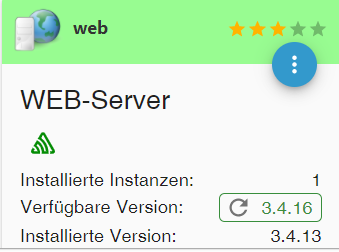
Hab ich da irgendwo was falsch verstanden, bin ich wo falsch abgebogen? Was könnt ich noch probieren?
P.S.: Sorry, ich hab vor 3 Jahren das letzte Mal was mit IObroker und Linux gemacht und auch damals nicht viel. Darum schau ich im Moment noch nicht so einfach durch ;)
Edit: Die Fehlermeldung sieht so aus (also nicht genau wie beim TE):
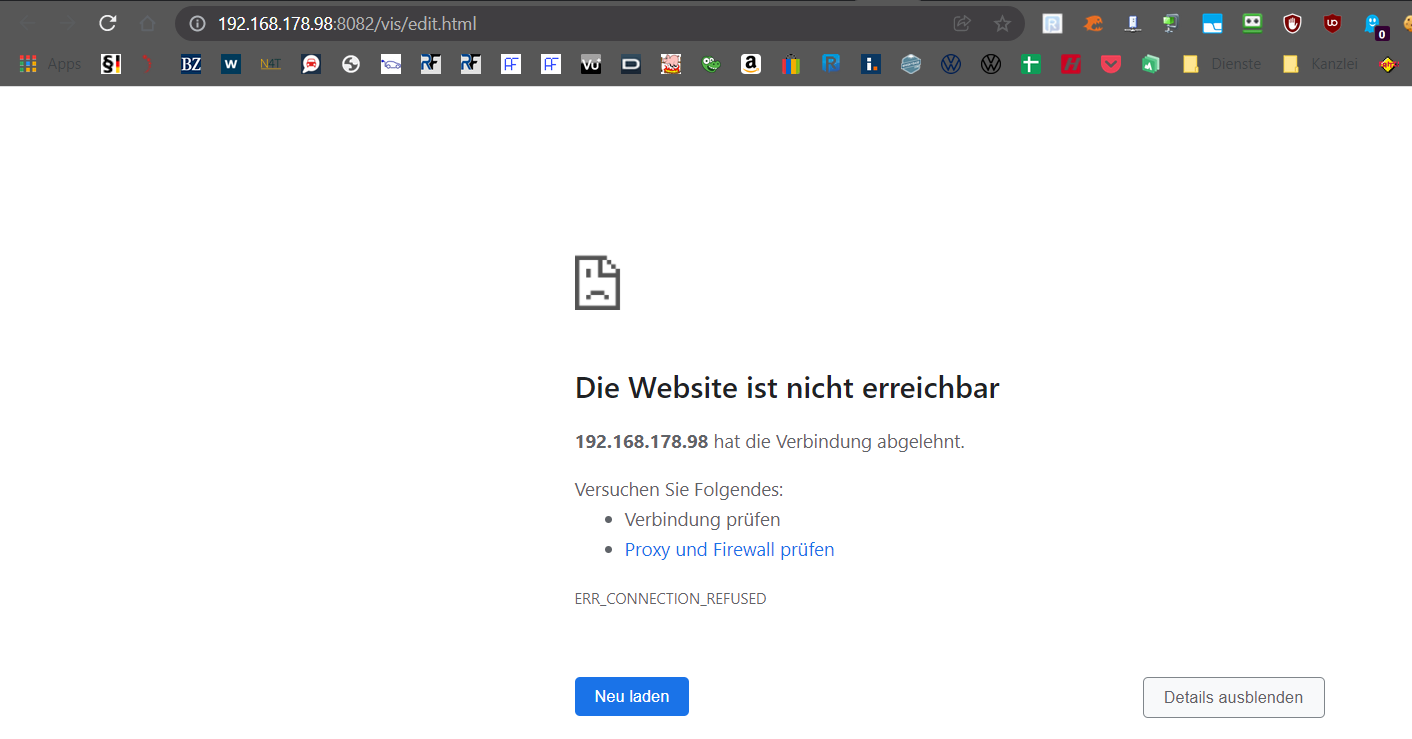
-
-
Hallo zusammen, ich habe vermutlich das gleiche Problem, VIS ist "nicht erreichbar".
Ich fasse mal zusammen, was ich probiert habe:
-
Vollständige Neuinstallation von iobroker auf Raspi 4 2GB, in einem Docker Container, alles aus stable-Repo. Zwei Mal mit formatierter Speicherkarte probiert, keine Änderung.
-
Vis ist von vornherein zu keinem Zeitpunkt erreichbar (Lizenz ist eingegeben)
-
Entfernen, Neuinstallation und Downgrade von Socket.io auf 3.1.5 und von web auf 3.4.13 bringt nix.
-
iobroker stop / fix / start klappt nicht, da hängen noch zehn andere Prozesse hinten dran, wegen denen iobroker nicht angehalten werden kann (oder sollt ich die auch alle einzeln beenden?)
-
Anhalten/Upload/Neustart von vis bringt nix (Vorschlag aus einem anderen Thread).
-
Vergabe von 777 auf den gesamten iobroker-Ordner bringt nix (Vorschlag aus einem anderen Thread).
root@22b3c96e22ae:/opt/iobroker# iobroker list instances + system.adapter.admin.0 : admin : 22b3c96e22ae - enabled, port: 8081, bind: 0.0.0.0, run as: admin + system.adapter.backitup.0 : backitup : 22b3c96e22ae - enabled + system.adapter.cloud.0 : cloud : 22b3c96e22ae - enabled + system.adapter.discovery.0 : discovery : 22b3c96e22ae - enabled + system.adapter.history.0 : history : 22b3c96e22ae - enabled + system.adapter.hue.0 : hue : 22b3c96e22ae - enabled, port: 443 + system.adapter.info.0 : info : 22b3c96e22ae - enabled + system.adapter.iot.0 : iot : 22b3c96e22ae - enabled + system.adapter.jarvis.0 : jarvis : 22b3c96e22ae - enabled + system.adapter.javascript.0 : javascript : 22b3c96e22ae - enabled + system.adapter.net-tools.0 : net-tools : 22b3c96e22ae - enabled + system.adapter.ping.0 : ping : 22b3c96e22ae - enabled system.adapter.vis.0 : vis : 22b3c96e22ae - enabled + system.adapter.vw-connect.0 : vw-connect : 22b3c96e22ae - enabled + system.adapter.web.0 : web : 22b3c96e22ae - enabled, port: 8082, bind: 0.0.0.0, run as: admin + instance is alive
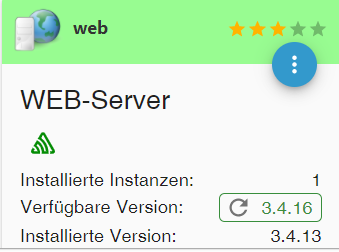
Hab ich da irgendwo was falsch verstanden, bin ich wo falsch abgebogen? Was könnt ich noch probieren?
P.S.: Sorry, ich hab vor 3 Jahren das letzte Mal was mit IObroker und Linux gemacht und auch damals nicht viel. Darum schau ich im Moment noch nicht so einfach durch ;)
Edit: Die Fehlermeldung sieht so aus (also nicht genau wie beim TE):
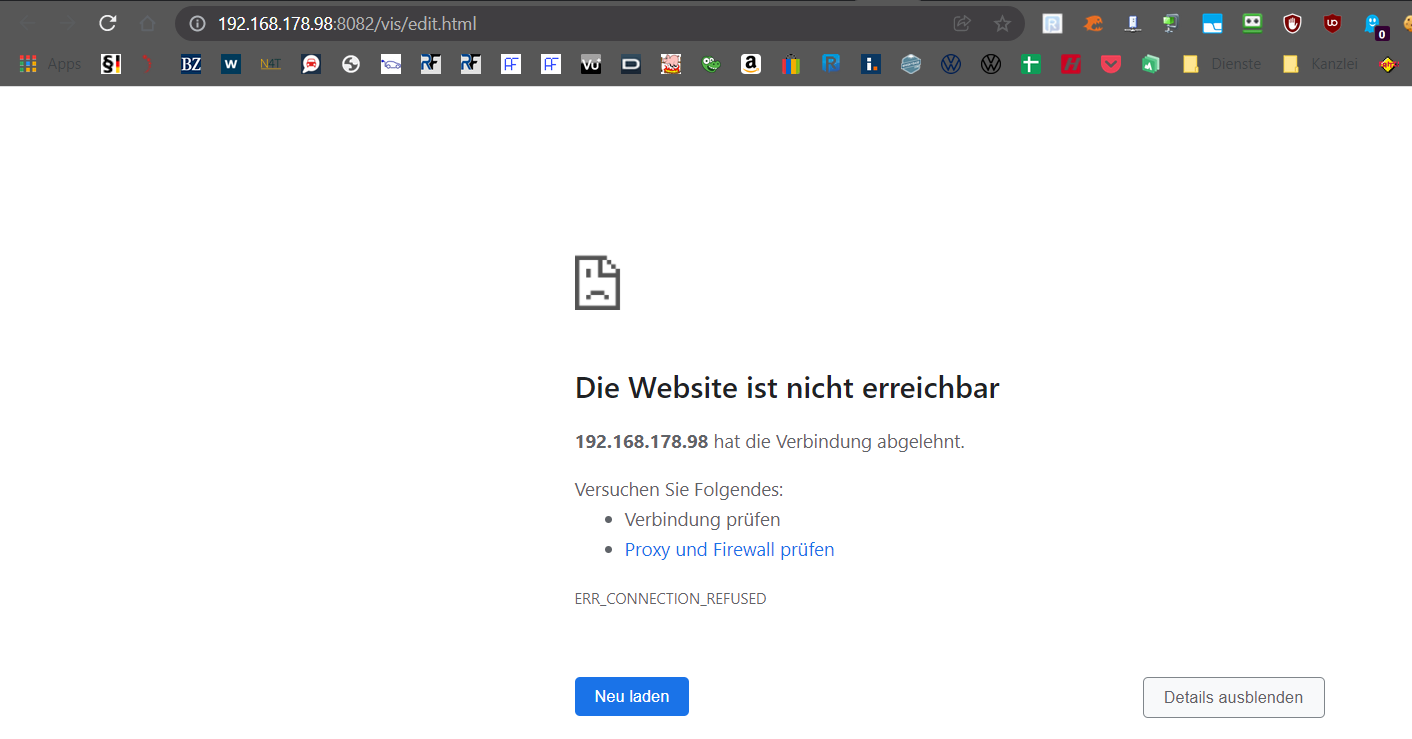
@mick70 sagte in Nach Update von WEB 3.4.16 kein VIS mehr:
iobroker stop / fix / start klappt nicht, da hängen noch zehn andere Prozesse hinten dran, wegen denen iobroker nicht angehalten werden kann (oder sollt ich die auch alle einzeln beenden?)
Welche?
Vergabe von 777 auf den gesamten iobroker-Ordner bringt nix (Vorschlag aus einem anderen Thread).
Schwachsinn. Ist 777 rekursiv über ein Verzeichnis zu kübeln durchweg IMMER.
root login ist auch 'verboten'. Gilt auch für einen Container. Warum man den überhaupt auf einem Rpi mit 2GB einsetzt erschließt sich mir auch nicht.
-
-
Hallo zusammen, ich habe vermutlich das gleiche Problem, VIS ist "nicht erreichbar".
Ich fasse mal zusammen, was ich probiert habe:
-
Vollständige Neuinstallation von iobroker auf Raspi 4 2GB, in einem Docker Container, alles aus stable-Repo. Zwei Mal mit formatierter Speicherkarte probiert, keine Änderung.
-
Vis ist von vornherein zu keinem Zeitpunkt erreichbar (Lizenz ist eingegeben)
-
Entfernen, Neuinstallation und Downgrade von Socket.io auf 3.1.5 und von web auf 3.4.13 bringt nix.
-
iobroker stop / fix / start klappt nicht, da hängen noch zehn andere Prozesse hinten dran, wegen denen iobroker nicht angehalten werden kann (oder sollt ich die auch alle einzeln beenden?)
-
Anhalten/Upload/Neustart von vis bringt nix (Vorschlag aus einem anderen Thread).
-
Vergabe von 777 auf den gesamten iobroker-Ordner bringt nix (Vorschlag aus einem anderen Thread).
root@22b3c96e22ae:/opt/iobroker# iobroker list instances + system.adapter.admin.0 : admin : 22b3c96e22ae - enabled, port: 8081, bind: 0.0.0.0, run as: admin + system.adapter.backitup.0 : backitup : 22b3c96e22ae - enabled + system.adapter.cloud.0 : cloud : 22b3c96e22ae - enabled + system.adapter.discovery.0 : discovery : 22b3c96e22ae - enabled + system.adapter.history.0 : history : 22b3c96e22ae - enabled + system.adapter.hue.0 : hue : 22b3c96e22ae - enabled, port: 443 + system.adapter.info.0 : info : 22b3c96e22ae - enabled + system.adapter.iot.0 : iot : 22b3c96e22ae - enabled + system.adapter.jarvis.0 : jarvis : 22b3c96e22ae - enabled + system.adapter.javascript.0 : javascript : 22b3c96e22ae - enabled + system.adapter.net-tools.0 : net-tools : 22b3c96e22ae - enabled + system.adapter.ping.0 : ping : 22b3c96e22ae - enabled system.adapter.vis.0 : vis : 22b3c96e22ae - enabled + system.adapter.vw-connect.0 : vw-connect : 22b3c96e22ae - enabled + system.adapter.web.0 : web : 22b3c96e22ae - enabled, port: 8082, bind: 0.0.0.0, run as: admin + instance is alive
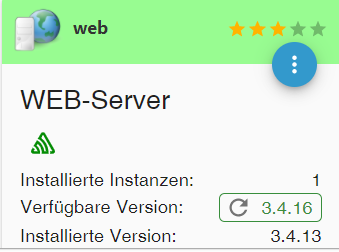
Hab ich da irgendwo was falsch verstanden, bin ich wo falsch abgebogen? Was könnt ich noch probieren?
P.S.: Sorry, ich hab vor 3 Jahren das letzte Mal was mit IObroker und Linux gemacht und auch damals nicht viel. Darum schau ich im Moment noch nicht so einfach durch ;)
Edit: Die Fehlermeldung sieht so aus (also nicht genau wie beim TE):
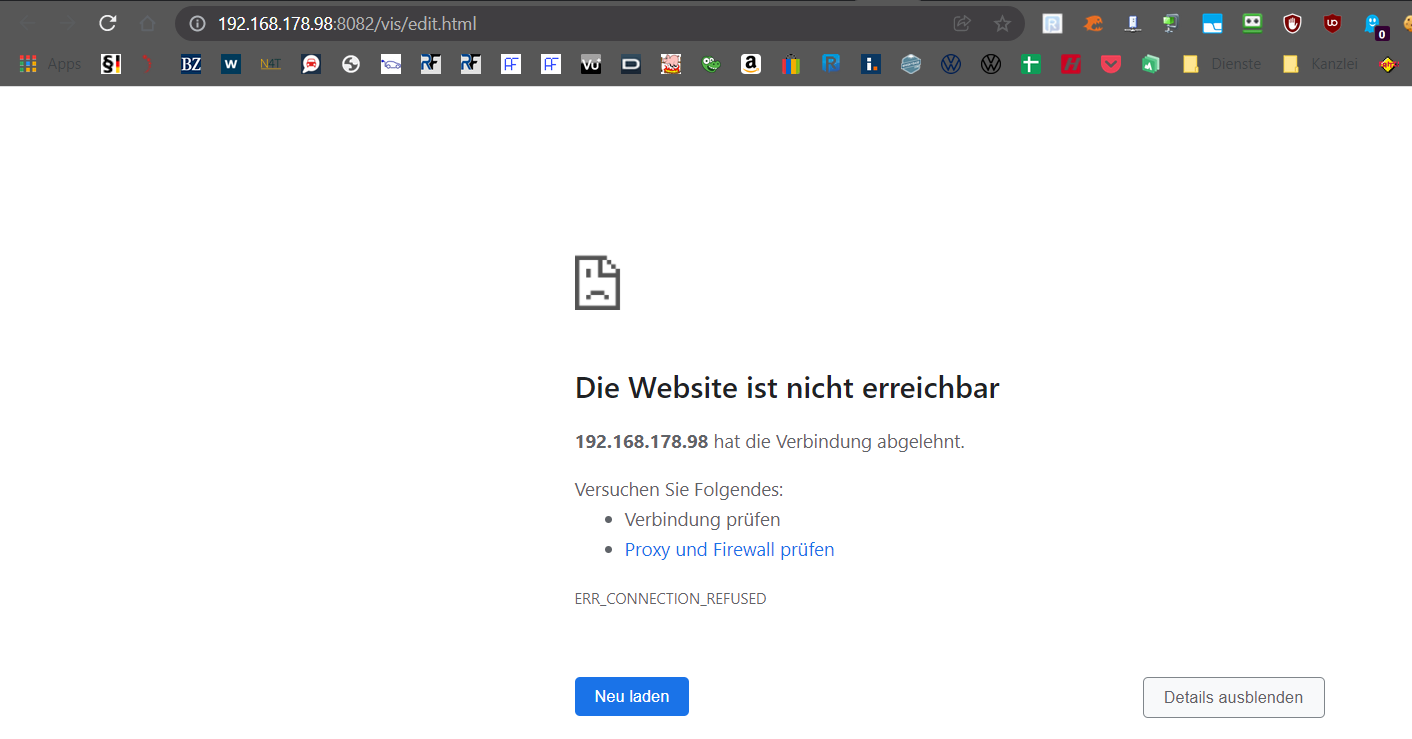
@mick70 ok. Hättest du mal früher gefragt ;-)) an sich muss NIEMAND iobroker neu installieren wenn ein Adapter nicht tut. Komplett unnötig ;-)
Generell rechte ändern ist ne blöde Idee. „iob fix“ bitte laufen lassen das das alles korrigiert wird.
Wenn Connection refused kommt auf dem Web Port dann sollten wir dort mal beim Web Adapter anfangen. Was ist dein Status? Was sagt das log wenn du den restartest?
Strukturierte Fehlversuche und kein try and error Prinzip.
-
-
@mick70 sagte in Nach Update von WEB 3.4.16 kein VIS mehr:
iobroker stop / fix / start klappt nicht, da hängen noch zehn andere Prozesse hinten dran, wegen denen iobroker nicht angehalten werden kann (oder sollt ich die auch alle einzeln beenden?)
Welche?
Vergabe von 777 auf den gesamten iobroker-Ordner bringt nix (Vorschlag aus einem anderen Thread).
Schwachsinn. Ist 777 rekursiv über ein Verzeichnis zu kübeln durchweg IMMER.
root login ist auch 'verboten'. Gilt auch für einen Container. Warum man den überhaupt auf einem Rpi mit 2GB einsetzt erschließt sich mir auch nicht.
-
Das ist kein systemweiter "root login", der User root ist im System sogar totgelegt. Root erscheint da, weil iobroker in einem Docker Container läuft, der halt so wie vom Entwickler vorgeschlagen über dessen Skript eingerichtet wurde. Die Bilder sind aus einer Bash-Shell, ohne die man bei Docker ja gar keine Shell hätte.
-
Zwischendrin war der Container wegen 777 exponiert, richtig. Macht man nicht, richtig. Deshalb ist der alte Container weg, nachdem die hier im Forum (!) vorgeschlagene Maßnahme keinen Erfolg gebracht hat. Deshalb Docker, man experimentiert halt leichter.
-
Was spricht so dramatisch gegen die 2GB? Geht gar nicht? Soll ich besser wieder gehen, weil die 8GB im Moment in Gold aufgewogen werden?
-
Die folgenden Prozesse bleiben nach einem "iobroker stop" offen und verhindern den fix:
root@22b3c96e22ae:/opt/iobroker# iobroker stop iobroker controller daemon is not running root@22b3c96e22ae:/opt/iobroker# iobroker fix library: loaded Library version=2021-12-27 ioBroker or some processes are still running: io.admin.0 io.javascript.0 io.history.0 io.ping.0 io.hue.0 io.discovery.0 io.backitup.0 io.iot.0 io.jarvis.0 io.info.0 io.cloud.0 io.web.0 Please stop them first and try again! root@22b3c96e22ae:/opt/iobroker#Ansonsten, vielen Dank für den freundlichen Empfang ;)
-
-
-
Das ist kein systemweiter "root login", der User root ist im System sogar totgelegt. Root erscheint da, weil iobroker in einem Docker Container läuft, der halt so wie vom Entwickler vorgeschlagen über dessen Skript eingerichtet wurde. Die Bilder sind aus einer Bash-Shell, ohne die man bei Docker ja gar keine Shell hätte.
-
Zwischendrin war der Container wegen 777 exponiert, richtig. Macht man nicht, richtig. Deshalb ist der alte Container weg, nachdem die hier im Forum (!) vorgeschlagene Maßnahme keinen Erfolg gebracht hat. Deshalb Docker, man experimentiert halt leichter.
-
Was spricht so dramatisch gegen die 2GB? Geht gar nicht? Soll ich besser wieder gehen, weil die 8GB im Moment in Gold aufgewogen werden?
-
Die folgenden Prozesse bleiben nach einem "iobroker stop" offen und verhindern den fix:
root@22b3c96e22ae:/opt/iobroker# iobroker stop iobroker controller daemon is not running root@22b3c96e22ae:/opt/iobroker# iobroker fix library: loaded Library version=2021-12-27 ioBroker or some processes are still running: io.admin.0 io.javascript.0 io.history.0 io.ping.0 io.hue.0 io.discovery.0 io.backitup.0 io.iot.0 io.jarvis.0 io.info.0 io.cloud.0 io.web.0 Please stop them first and try again! root@22b3c96e22ae:/opt/iobroker#Ansonsten, vielen Dank für den freundlichen Empfang ;)
@mick70
Installier's halt nativ, ein Container bringt dir an der Stelle gar nix.ps aux | grep ^io.liefert?
-
-
@mick70 ok. Hättest du mal früher gefragt ;-)) an sich muss NIEMAND iobroker neu installieren wenn ein Adapter nicht tut. Komplett unnötig ;-)
Generell rechte ändern ist ne blöde Idee. „iob fix“ bitte laufen lassen das das alles korrigiert wird.
Wenn Connection refused kommt auf dem Web Port dann sollten wir dort mal beim Web Adapter anfangen. Was ist dein Status? Was sagt das log wenn du den restartest?
Strukturierte Fehlversuche und kein try and error Prinzip.
Hach, ja... Lief nebenher, deshalb wars nicht zu dramatisch.
Im Log steht beim Einschalten von Web (danach "grüne" Instanz):
web.0 2022-02-08 20:06:02.565 info http server listening on port 8082 web.0 2022-02-08 20:06:02.560 info socket.io server listening on port 8082 web.0 2022-02-08 20:06:02.309 info starting. Version 3.4.13 in /opt/iobroker/node_modules/iobroker.web, node: v14.19.0, js-controller: 3.3.22 host.22b3c96e22ae 2022-02-08 20:06:00.410 info instance system.adapter.web.0 started with pid 7168 host.22b3c96e22ae 2022-02-08 20:06:00.252 info "system.adapter.web.0" enabledWenn ich von der Übersicht her versuche, VIS zu öffnen, kommen noch folgende Fehler, die ich so bisher noch nicht gesehen hatte:
URIError: Failed to decode param '%web_protocol%://192.168.178.98:%web_port%/vis/edit.html' at decodeURIComponent (<anonymous>) at decode_param (/opt/iobroker/node_modules/express/lib/router/layer.js:172:12) at Layer.match (/opt/iobroker/node_modules/express/lib/router/layer.js:148:15) at matchLayer (/opt/iobroker/node_modules/express/lib/router/index.js:580:18) at next (/opt/iobroker/node_modules/express/lib/router/index.js:220:15) at expressInit (/opt/iobroker/node_modules/express/lib/middleware/init.js:40:5) at Layer.handle [as handle_request] (/opt/iobroker/node_modules/express/lib/router/layer.js:95:5) at trim_prefix (/opt/iobroker/node_modules/express/lib/router/index.js:323:13) at /opt/iobroker/node_modules/express/lib/router/index.js:284:7 at Function.process_params (/opt/iobroker/node_modules/express/lib/router/index.js:341:12)Mir sagt das leider wenig, nachdem die Instanzen ja alle grün sind?