NEWS
[How-to] Node.js ioBroker richtig updaten-2021/22 Edition
-
@thomas-braun
Ok. Ab Teil 1.1
Werde mir das mal durchlesen.
Hoffe ich verstehe das:)Ja, ab 1.1
Grundsätzlich scheint ja node12 schon von nodesource zu kommen. Dann kann man die Datei auch ganz einfach anpassen. -
Ja, ab 1.1
Grundsätzlich scheint ja node12 schon von nodesource zu kommen. Dann kann man die Datei auch ganz einfach anpassen.@thomas-braun
Wollte von 12 auf 14 updaten.
Mal schauen ob ich da durch steige,wenn nicht las ich lieber noch V12 drauf. -
@thomas-braun
Wollte von 12 auf 14 updaten.
Mal schauen ob ich da durch steige,wenn nicht las ich lieber noch V12 drauf.@andre105 sagte in [How-to] Node.js für ioBroker richtig updaten - 2021 Edition:
Mal schauen ob ich da durch steige
Sollte man. Da haben sich schon diverse andere 'durchgekämpft'.
-
@andre105 sagte in [How-to] Node.js für ioBroker richtig updaten - 2021 Edition:
Mal schauen ob ich da durch steige
Sollte man. Da haben sich schon diverse andere 'durchgekämpft'.
@thomas-braun
Ok,ich versuchs mal.Als erstes
iobroker stopdann..
sudo nano /etc/apt/sources.list.d/nodesource.listdanach..
#node 14 deb [signed-by=/usr/share/keyrings/nodesource.gpg] https://deb.nodesource.com/node_14.x bullseye main deb-src [signed-by=/usr/share/keyrings/nodesource.gpg] https://deb.nodesource.com/node_14.x bullseye mainzum Schluss..
sudo apt update sudo apt upgradeDanach ioBroker wieder starten.
Wäre das der Weg?
-
@thomas-braun
Ok,ich versuchs mal.Als erstes
iobroker stopdann..
sudo nano /etc/apt/sources.list.d/nodesource.listdanach..
#node 14 deb [signed-by=/usr/share/keyrings/nodesource.gpg] https://deb.nodesource.com/node_14.x bullseye main deb-src [signed-by=/usr/share/keyrings/nodesource.gpg] https://deb.nodesource.com/node_14.x bullseye mainzum Schluss..
sudo apt update sudo apt upgradeDanach ioBroker wieder starten.
Wäre das der Weg?
Im wesentlichen. Stand das nicht so drin?
-
Im wesentlichen. Stand das nicht so drin?
@thomas-braun sagte in [How-to] Node.js für ioBroker richtig updaten - 2021 Edition:
Stand das nicht so drin?
Ja. Wollte nur mal nachfragen.
Weil da noch was mit Node 12 stand.
Ist halt alles noch Neuland für mich. -
@thomas-braun sagte in [How-to] Node.js für ioBroker richtig updaten - 2021 Edition:
Stand das nicht so drin?
Ja. Wollte nur mal nachfragen.
Weil da noch was mit Node 12 stand.
Ist halt alles noch Neuland für mich.Ja, man kann verschiedene Quellen gleichzeitig drin haben. Dann könnte man flugs auf eine Version 12 zurück hüpfen.
Ich hab das bei mir z. B. so eingestellt, dass ich aus 5 Quellen schöpfen kann:
echad@chet:~ $ apt policy nodejs nodejs: Installed: 17.2.0-deb-1nodesource1 Candidate: 17.2.0-deb-1nodesource1 Version table: *** 17.2.0-deb-1nodesource1 500 500 https://deb.nodesource.com/node_17.x bullseye/main arm64 Packages 100 /var/lib/dpkg/status 16.13.1-deb-1nodesource1 500 500 https://deb.nodesource.com/node_16.x bullseye/main arm64 Packages 14.18.2-deb-1nodesource1 500 500 https://deb.nodesource.com/node_14.x bullseye/main arm64 Packages 12.22.7-deb-1nodesource1 500 500 https://deb.nodesource.com/node_12.x bullseye/main arm64 Packages 12.22.5~dfsg-2~11u1 500 500 http://deb.debian.org/debian bullseye/main arm64 Packages 500 http://security.debian.org/debian-security bullseye-security/main arm64 PackagesAber bitte bei den empfohlenen Versionen bleiben, z. Zt. is das die node_14.
Ich hab die anderen Versionen bei mir für Testzwecke drin. -
Ja, man kann verschiedene Quellen gleichzeitig drin haben. Dann könnte man flugs auf eine Version 12 zurück hüpfen.
Ich hab das bei mir z. B. so eingestellt, dass ich aus 5 Quellen schöpfen kann:
echad@chet:~ $ apt policy nodejs nodejs: Installed: 17.2.0-deb-1nodesource1 Candidate: 17.2.0-deb-1nodesource1 Version table: *** 17.2.0-deb-1nodesource1 500 500 https://deb.nodesource.com/node_17.x bullseye/main arm64 Packages 100 /var/lib/dpkg/status 16.13.1-deb-1nodesource1 500 500 https://deb.nodesource.com/node_16.x bullseye/main arm64 Packages 14.18.2-deb-1nodesource1 500 500 https://deb.nodesource.com/node_14.x bullseye/main arm64 Packages 12.22.7-deb-1nodesource1 500 500 https://deb.nodesource.com/node_12.x bullseye/main arm64 Packages 12.22.5~dfsg-2~11u1 500 500 http://deb.debian.org/debian bullseye/main arm64 Packages 500 http://security.debian.org/debian-security bullseye-security/main arm64 PackagesAber bitte bei den empfohlenen Versionen bleiben, z. Zt. is das die node_14.
Ich hab die anderen Versionen bei mir für Testzwecke drin.@thomas-braun
Und wie kann ich damit die 14er installieren? -
@thomas-braun
Und wie kann ich damit die 14er installieren?@andre105
Du hast doch die 14er-Quelle jetzt angelegt.
Das geht jetzt mit dem üblichen Systemupdate:iobroker stop sudo apt update sudo apt dist-upgrade sudo reboot -
@andre105
Du hast doch die 14er-Quelle jetzt angelegt.
Das geht jetzt mit dem üblichen Systemupdate:iobroker stop sudo apt update sudo apt dist-upgrade sudo reboot@thomas-braun
Habe den Befehl eingegeben,dan kam das.sudo nano /etc/apt/sources.list.d/nodesource.listandre105@iobroker:~$ iobroker stop andre105@iobroker:~$ sudo nano /etc/apt/sources.list.d/nodesource.list [sudo] Passwort für andre105: GNU nano 5.4 /etc/apt/sources.list.d/nodesource.list deb [signed-by=/usr/share/keyrings/nodesource.gpg] https://deb.nodesource.com/node_12.x bullseye main deb-src [signed-by=/usr/share/keyrings/nodesource.gpg] https://deb.nodesource.com/node_12.x bullseye mainWas oll ich jetzt machen?
Steht nichts da von 14er Version. -
@thomas-braun
Habe den Befehl eingegeben,dan kam das.sudo nano /etc/apt/sources.list.d/nodesource.listandre105@iobroker:~$ iobroker stop andre105@iobroker:~$ sudo nano /etc/apt/sources.list.d/nodesource.list [sudo] Passwort für andre105: GNU nano 5.4 /etc/apt/sources.list.d/nodesource.list deb [signed-by=/usr/share/keyrings/nodesource.gpg] https://deb.nodesource.com/node_12.x bullseye main deb-src [signed-by=/usr/share/keyrings/nodesource.gpg] https://deb.nodesource.com/node_12.x bullseye mainWas oll ich jetzt machen?
Steht nichts da von 14er Version.@andre105 sagte in [How-to] Node.js für ioBroker richtig updaten - 2021 Edition:
Steht nichts da von 14er Version.
Ja eben. Das sollst du ja ändern.
Aus node_12.x machst du jetzt node_14.x -
@andre105 sagte in [How-to] Node.js für ioBroker richtig updaten - 2021 Edition:
Steht nichts da von 14er Version.
Du sollst es ja dort ändern, also aus der 12 eine 14 machen.
-
@andre105 sagte in [How-to] Node.js für ioBroker richtig updaten - 2021 Edition:
Steht nichts da von 14er Version.
Du sollst es ja dort ändern, also aus der 12 eine 14 machen.
@meister-mopper
Hab ich gemacht.deb [signed-by=/usr/share/keyrings/nodesource.gpg] https://deb.nodesource.com/node_14.x bullseye main deb-src [signed-by=/usr/share/keyrings/nodesource.gpg] https://deb.nodesource.com/node_14.x bullseye main ^G Hilfe ^O Speichern ^W Wo ist ^K Ausschneiden ^T Ausführen ^C Position M-U Rückgängig ^X Beenden ^R Datei öffnen ^\ Ersetzen ^U Einfügen ^J Ausrichten ^_ Zu Zeile M-E WiederholenWas muss ich jetzt drücken?
-
@meister-mopper
Hab ich gemacht.deb [signed-by=/usr/share/keyrings/nodesource.gpg] https://deb.nodesource.com/node_14.x bullseye main deb-src [signed-by=/usr/share/keyrings/nodesource.gpg] https://deb.nodesource.com/node_14.x bullseye main ^G Hilfe ^O Speichern ^W Wo ist ^K Ausschneiden ^T Ausführen ^C Position M-U Rückgängig ^X Beenden ^R Datei öffnen ^\ Ersetzen ^U Einfügen ^J Ausrichten ^_ Zu Zeile M-E WiederholenWas muss ich jetzt drücken?
-
@andre105
Bisschen Hirn könntest aber auch mal einschalten ;)
Natürlich speichern und dann das System Update anstoßen.Speichern mit Strg und O, wie es unten schon vorgeschlagen wird
-
Er hat die Version upgedatet.
Kann aber den ioBroker nicht mehr erreichen.
Hab schon 2mal neugestartet.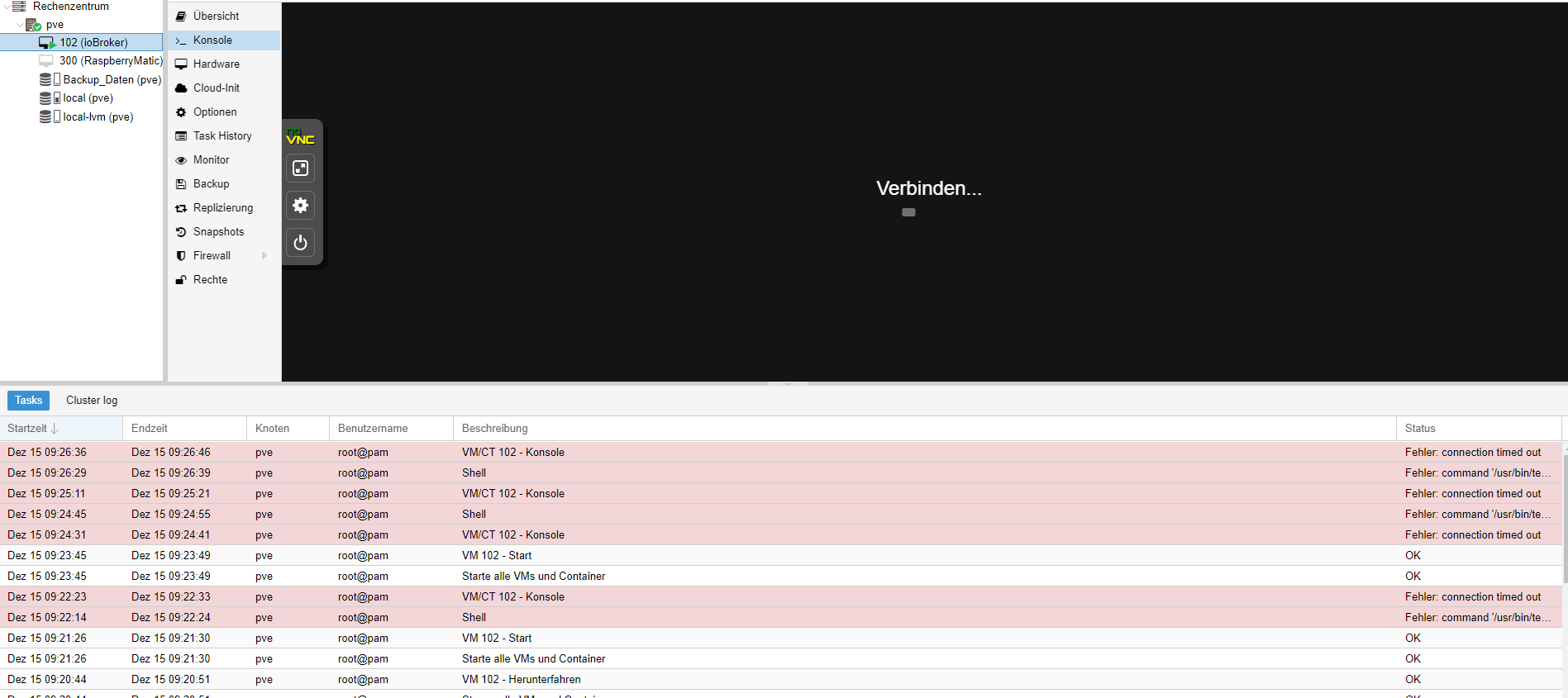
-
@jan1
Habe eine NUC mit Proxmox und Debian.
Dort ioBroker
Auf meine Vis kann ich noch zugreifen.
Aber ich komm nicht auf den ioBroker@andre105 Wird jetzt OT für das Thema
how-to-node-js-für-iobroker-richtig-updatenBitte bei Bedarf einen eigenen Thread öffnen.
-
*** Edit: Problem gelöst nach Update des Betriebssystems ***
Ich habe Probleme beim Update.
Aktuell ist installiert 12.22.8 unter Debian buster.
Der Befehl zum Installieren der Sourcen bringt folgende Ausgabe:
user@ioBroker:/$ curl -sL https://deb.nodesource.com/setup_14.x | sudo -E bash - ## Installing the NodeSource Node.js 14.x repo... ## Populating apt-get cache... + apt-get update Get:1 http://security.debian.org buster/updates InRelease [65.4 kB] Get:2 http://ftp.debian.org/debian buster InRelease [122 kB] Get:3 http://ftp.debian.org/debian buster-updates InRelease [51.9 kB] Hit:4 https://deb.nodesource.com/node_12.x buster InRelease Reading package lists... Done E: Repository 'http://security.debian.org buster/updates InRelease' changed its 'Suite' value from 'stable' to 'oldstable' N: This must be accepted explicitly before updates for this repository can be applied. See apt-secure(8) manpage for details. N: Repository 'http://ftp.debian.org/debian buster InRelease' changed its 'Version' value from '10.7' to '10.11' E: Repository 'http://ftp.debian.org/debian buster InRelease' changed its 'Suite' value from 'stable' to 'oldstable' N: This must be accepted explicitly before updates for this repository can be applied. See apt-secure(8) manpage for details. E: Repository 'http://ftp.debian.org/debian buster-updates InRelease' changed its 'Suite' value from 'stable-updates' to 'oldstable-updates' N: This must be accepted explicitly before updates for this repository can be applied. See apt-secure(8) manpage for details. Error executing command, exitingEntsprechend ist dann das Ergebnis des Installationsversuchs:
user@ioBroker:/$ sudo apt install -y nodejs Reading package lists... Done Building dependency tree Reading state information... Done nodejs is already the newest version (12.22.8-deb-1nodesource1). 0 upgraded, 0 newly installed, 0 to remove and 0 not upgraded.Es bleibt bei Version 12.x
*** Edit: Problem gelöst nach Update des Betriebssystems ***


