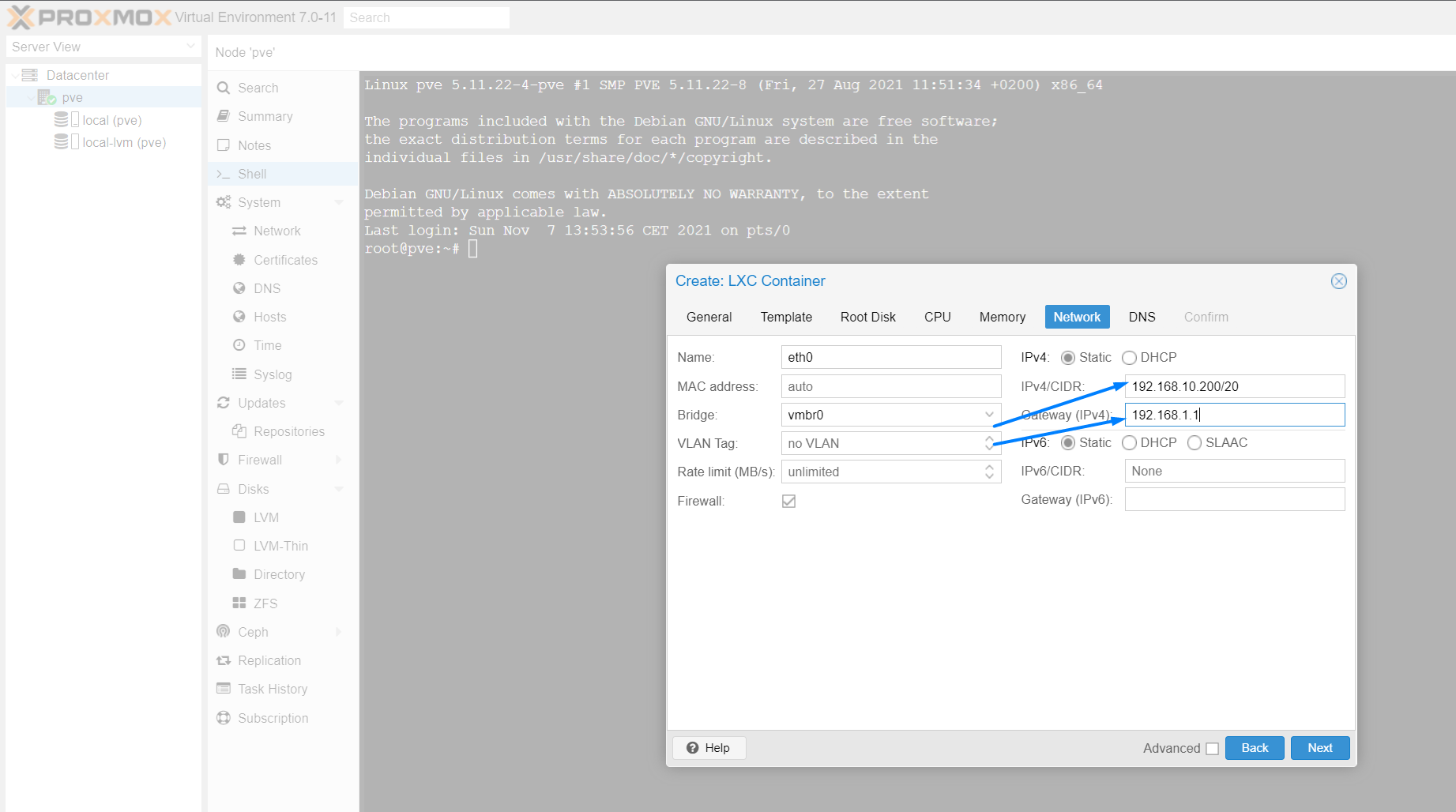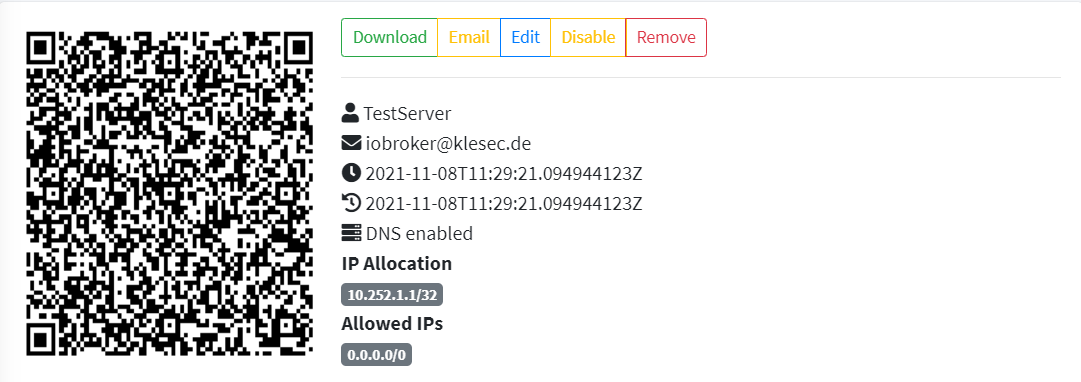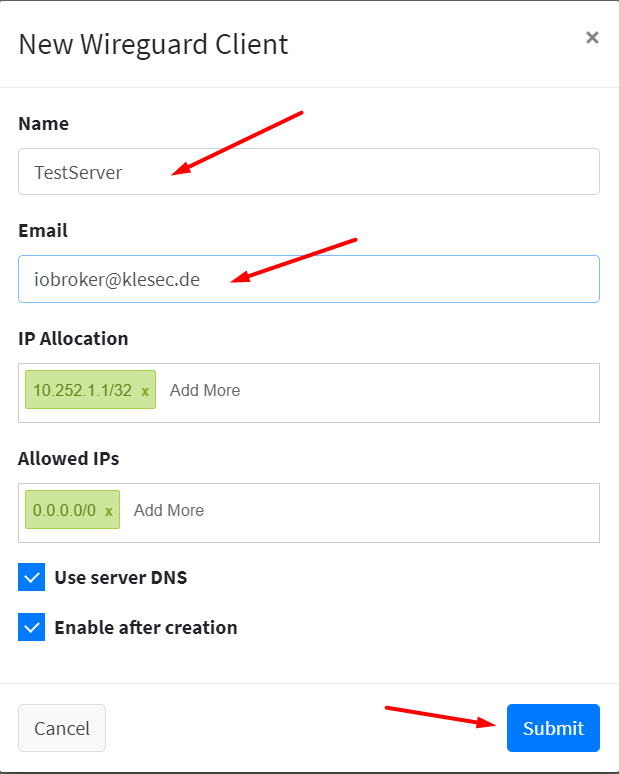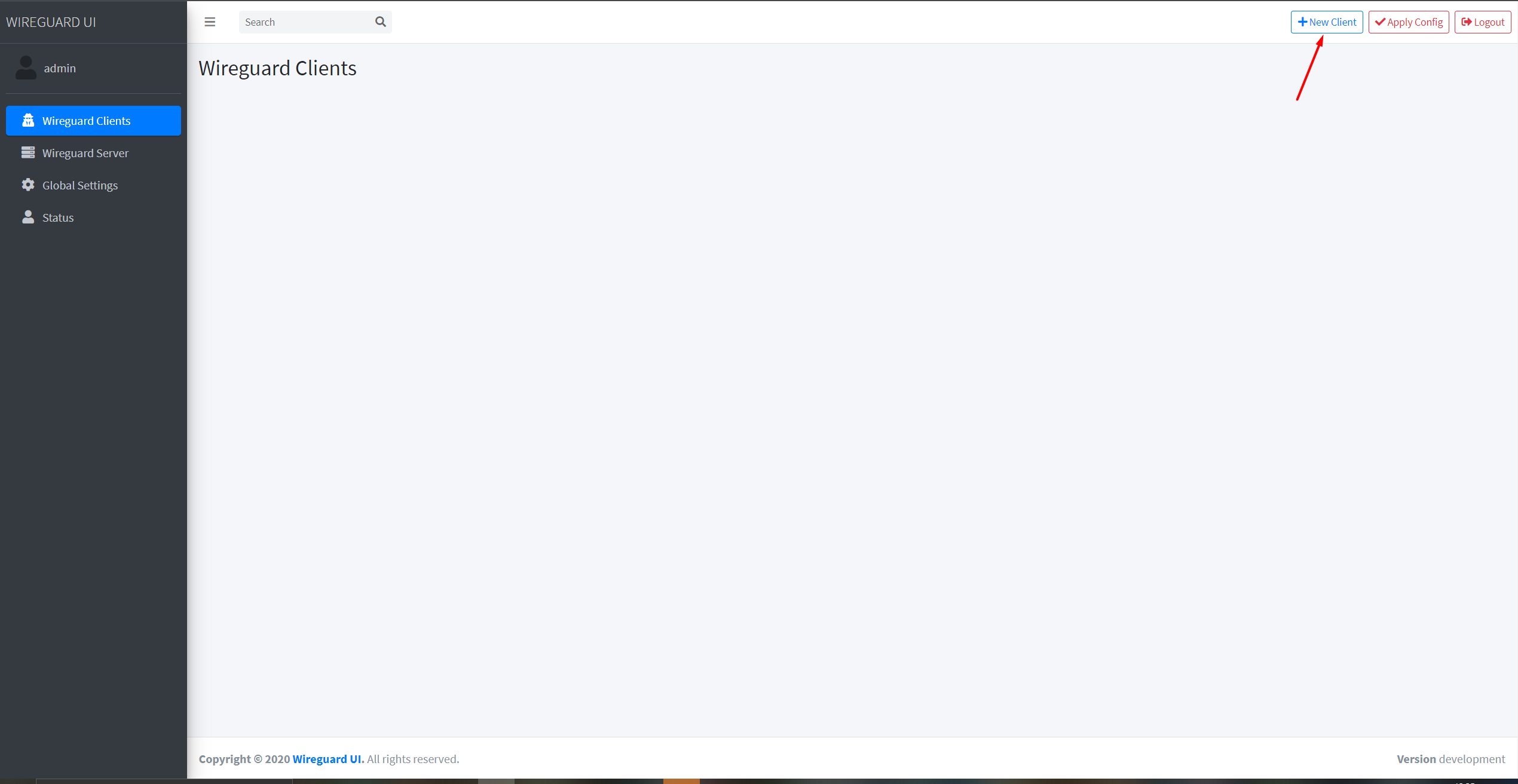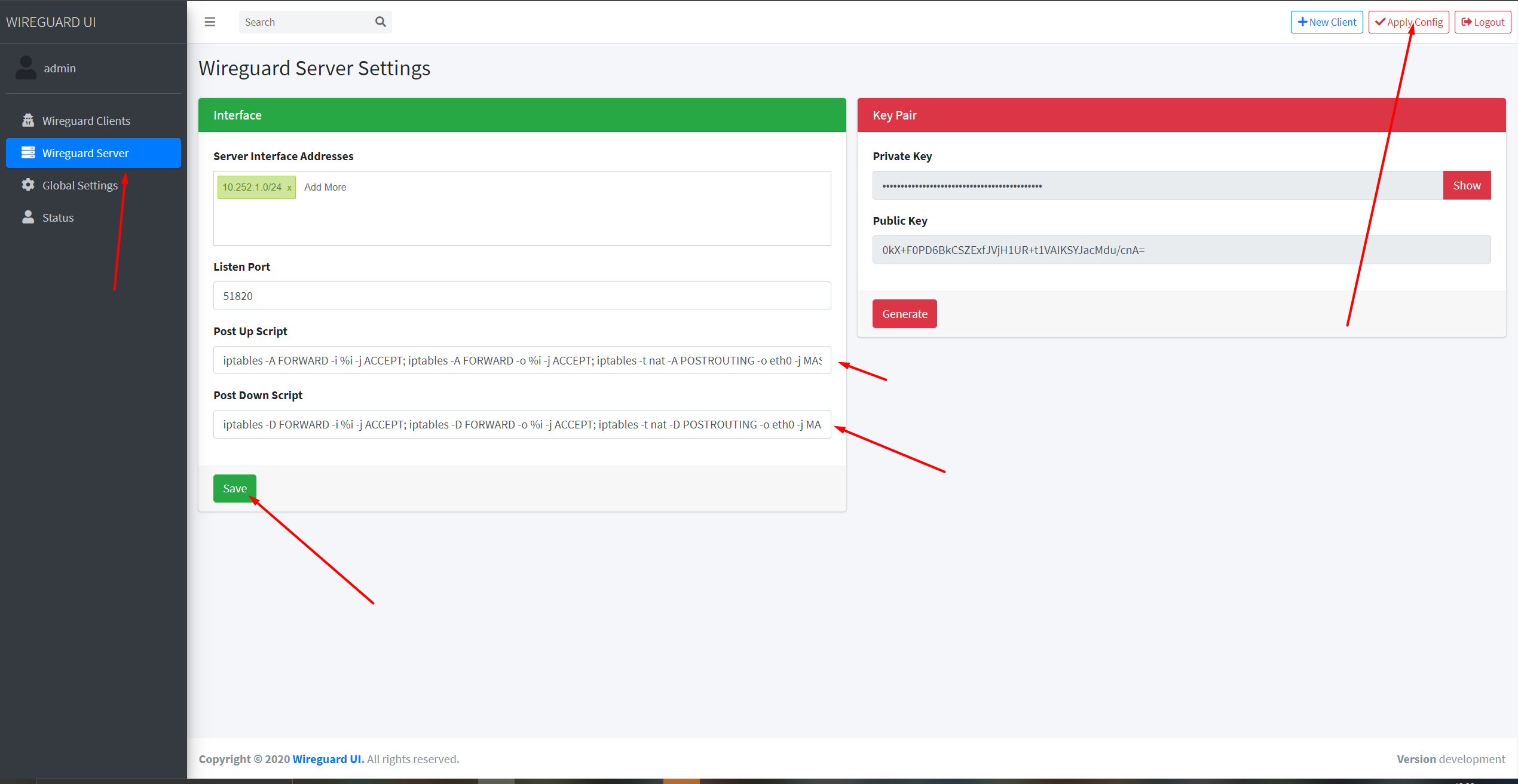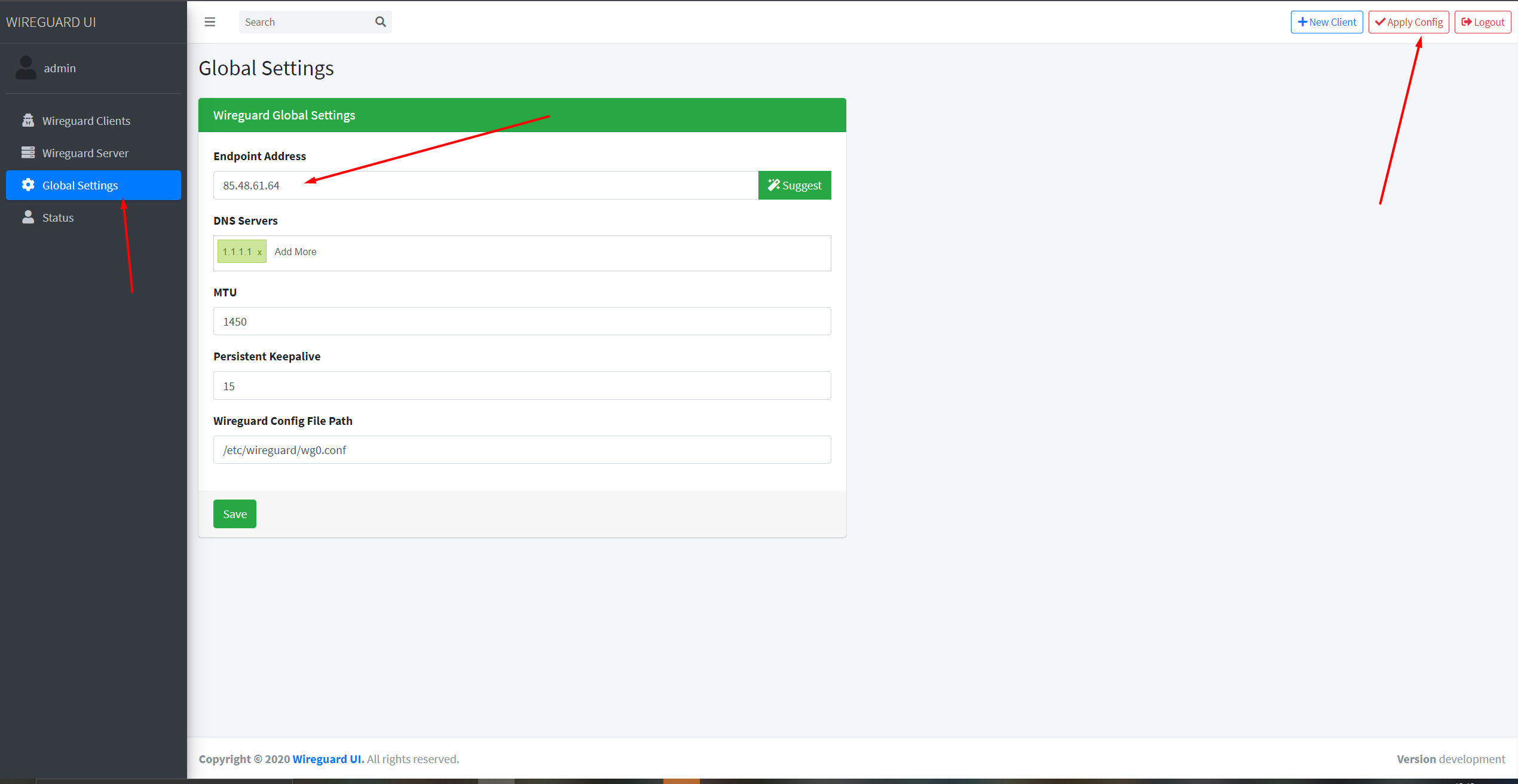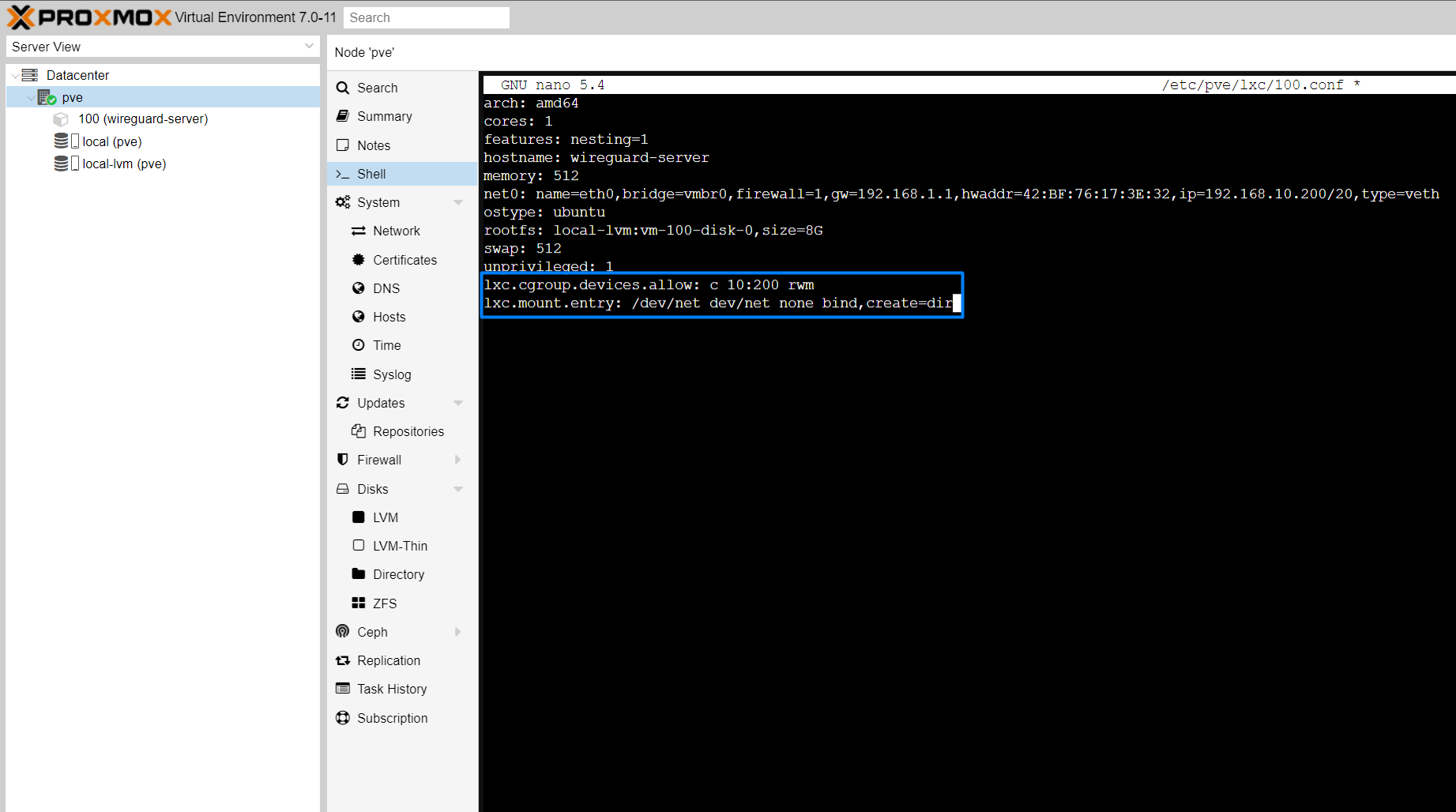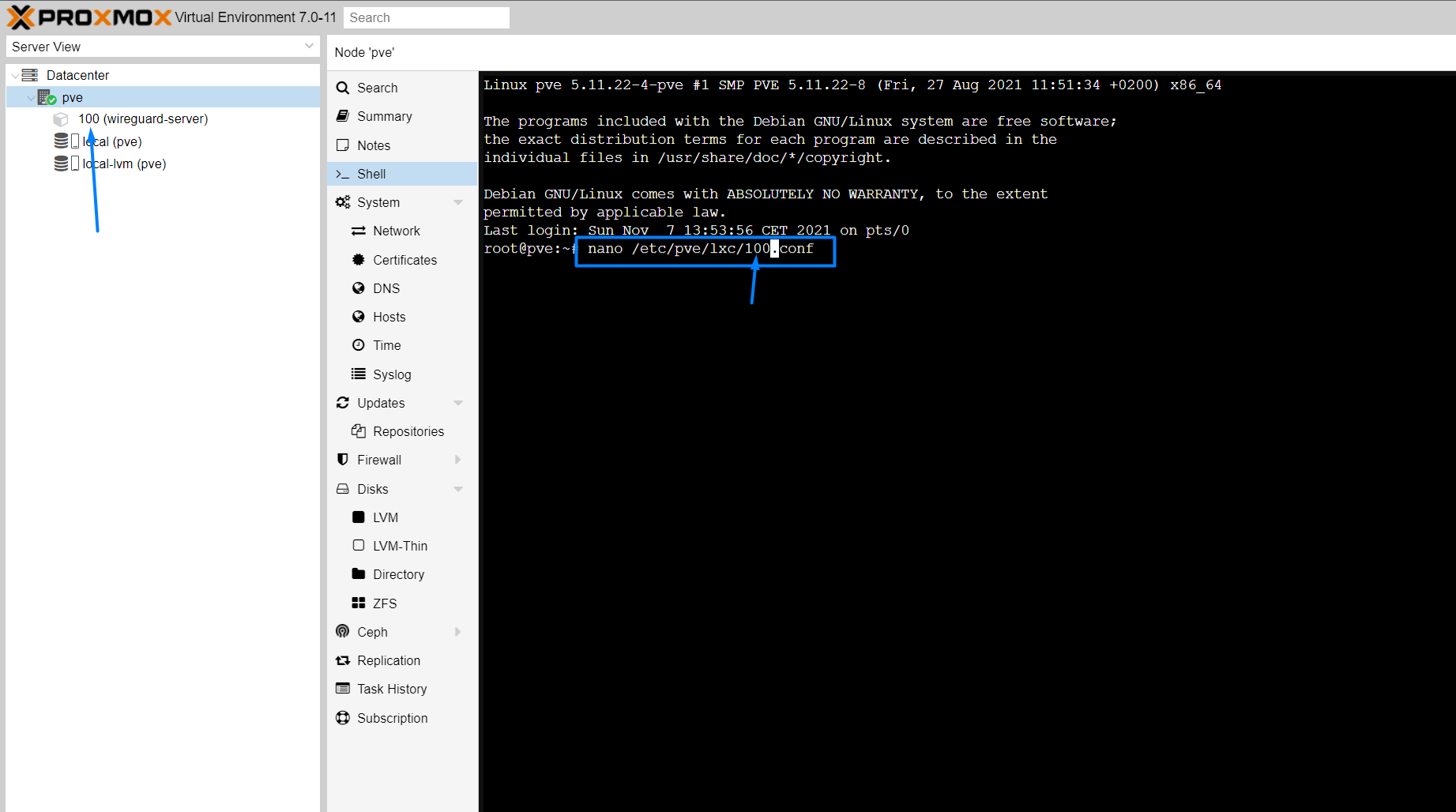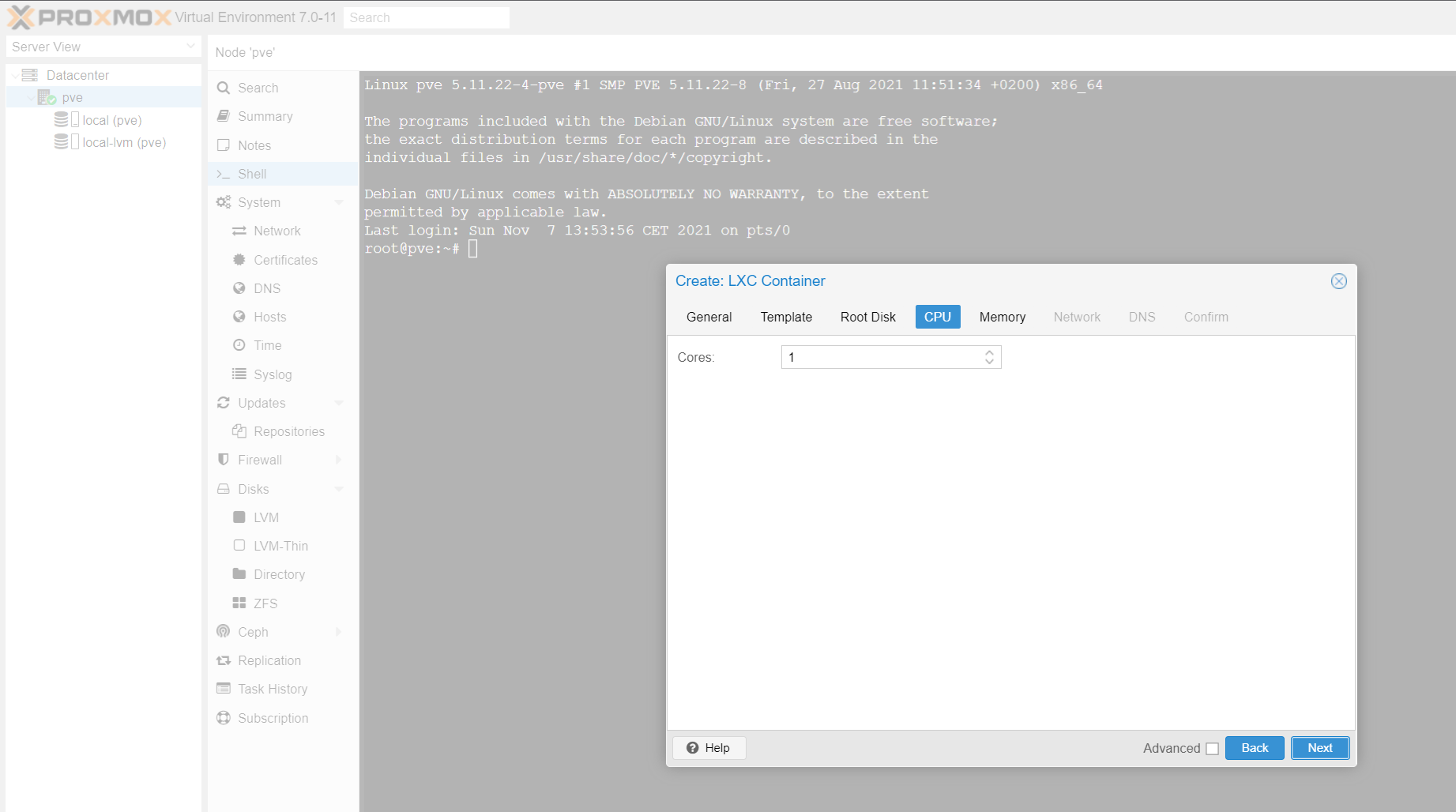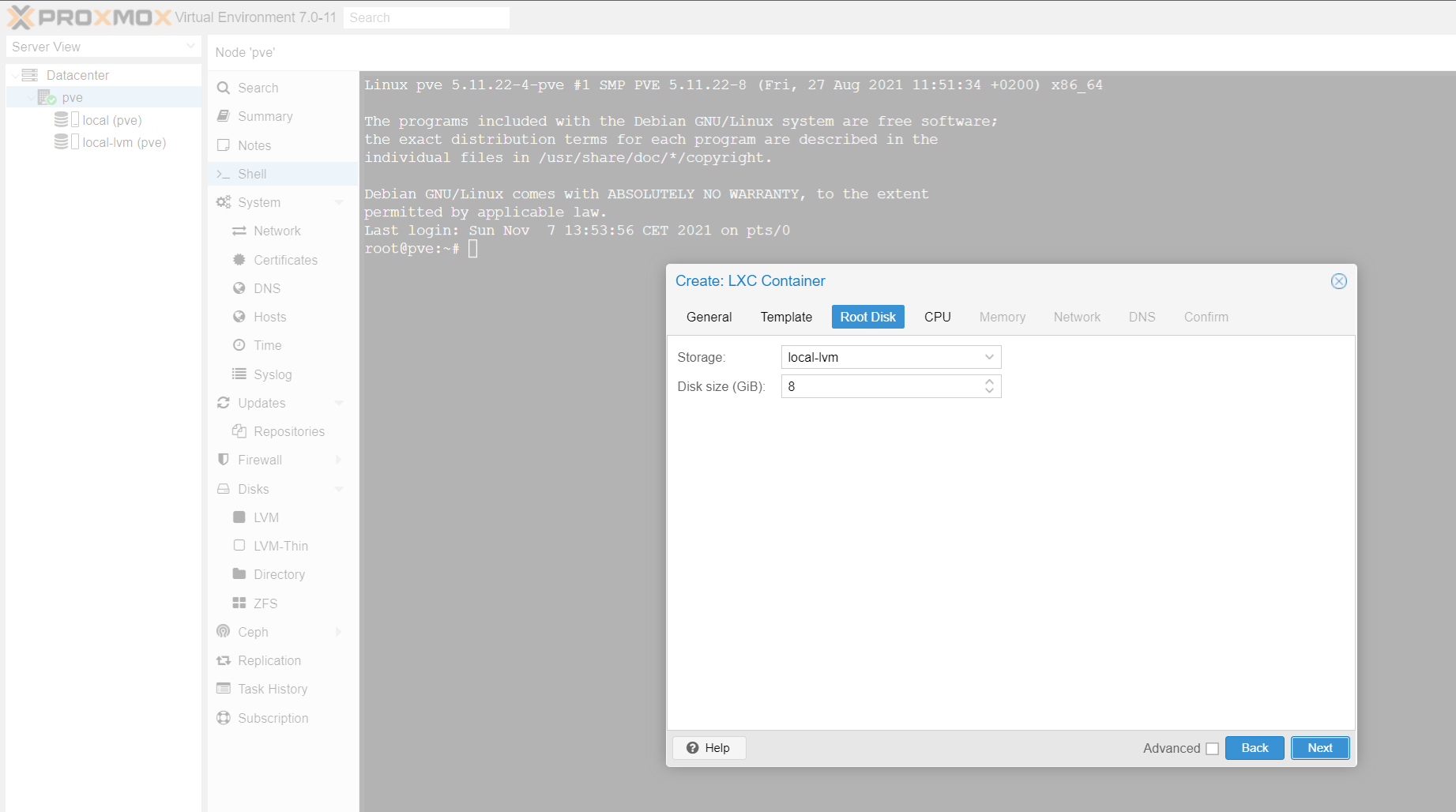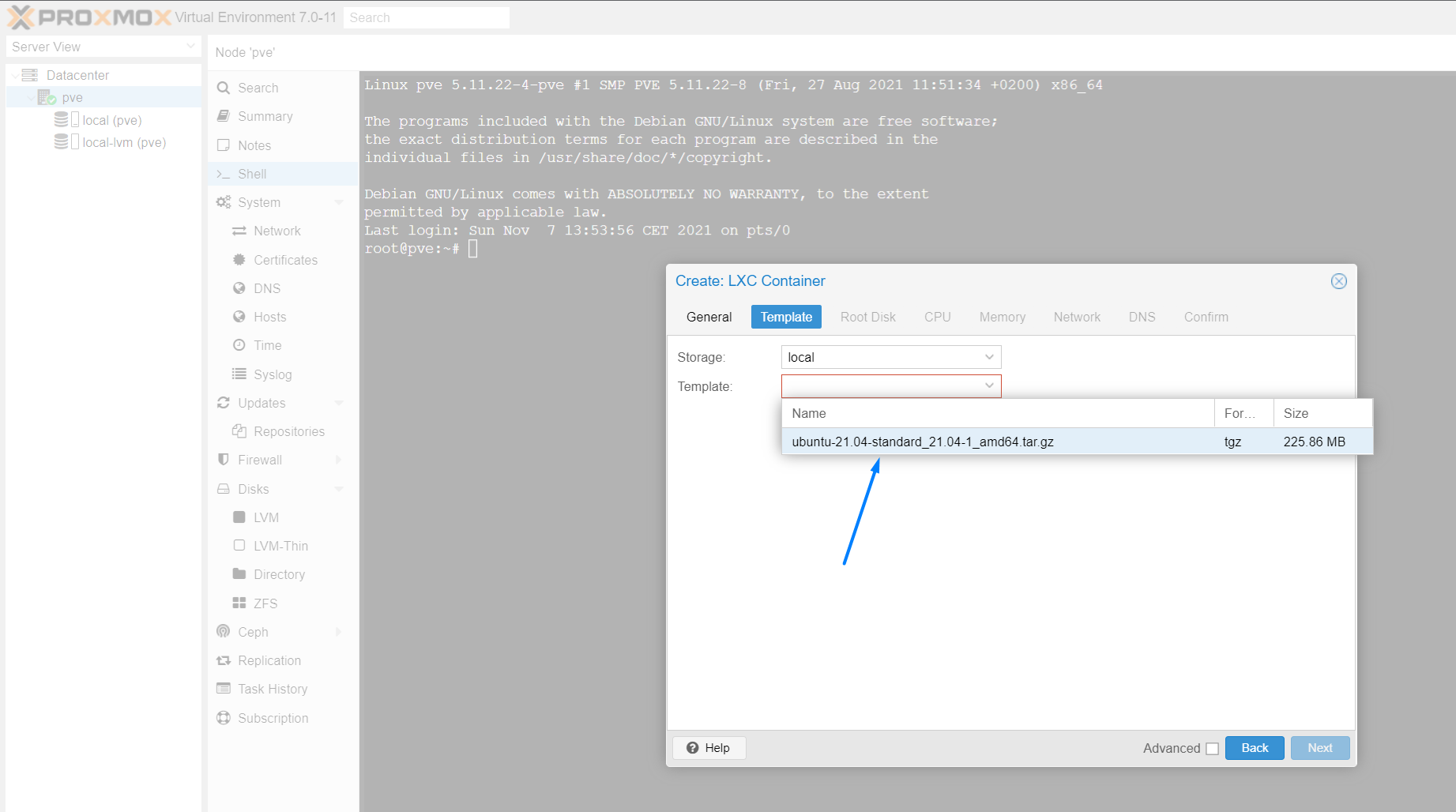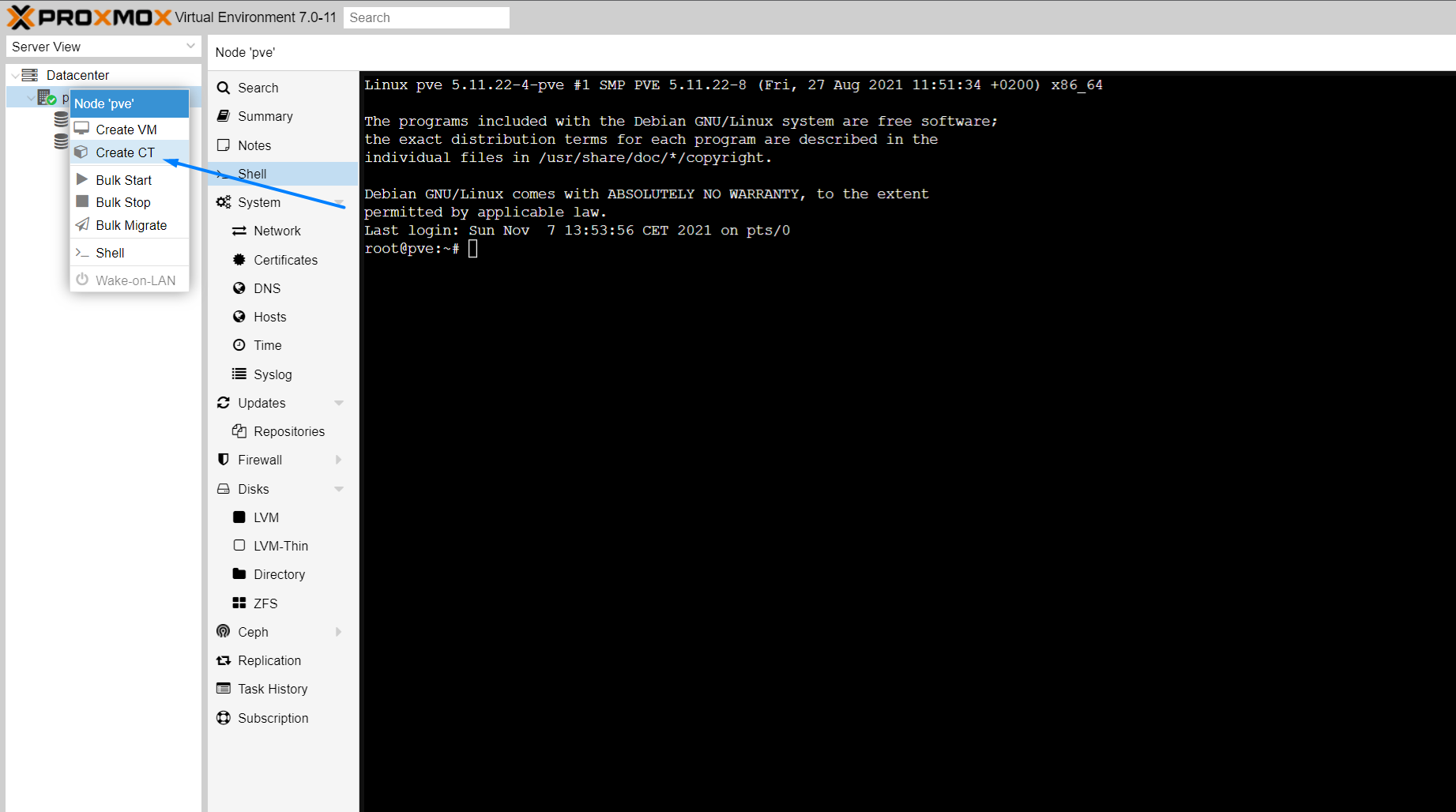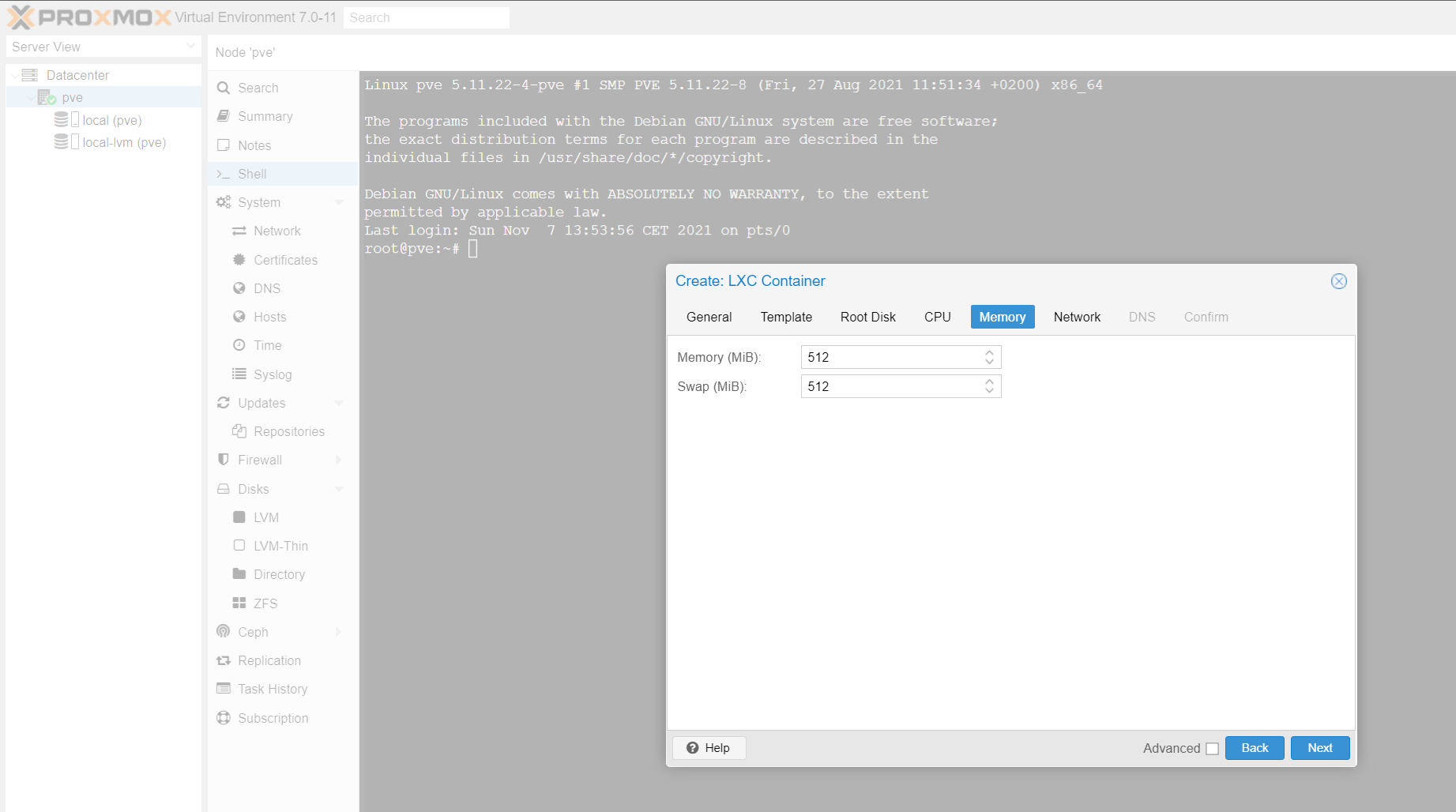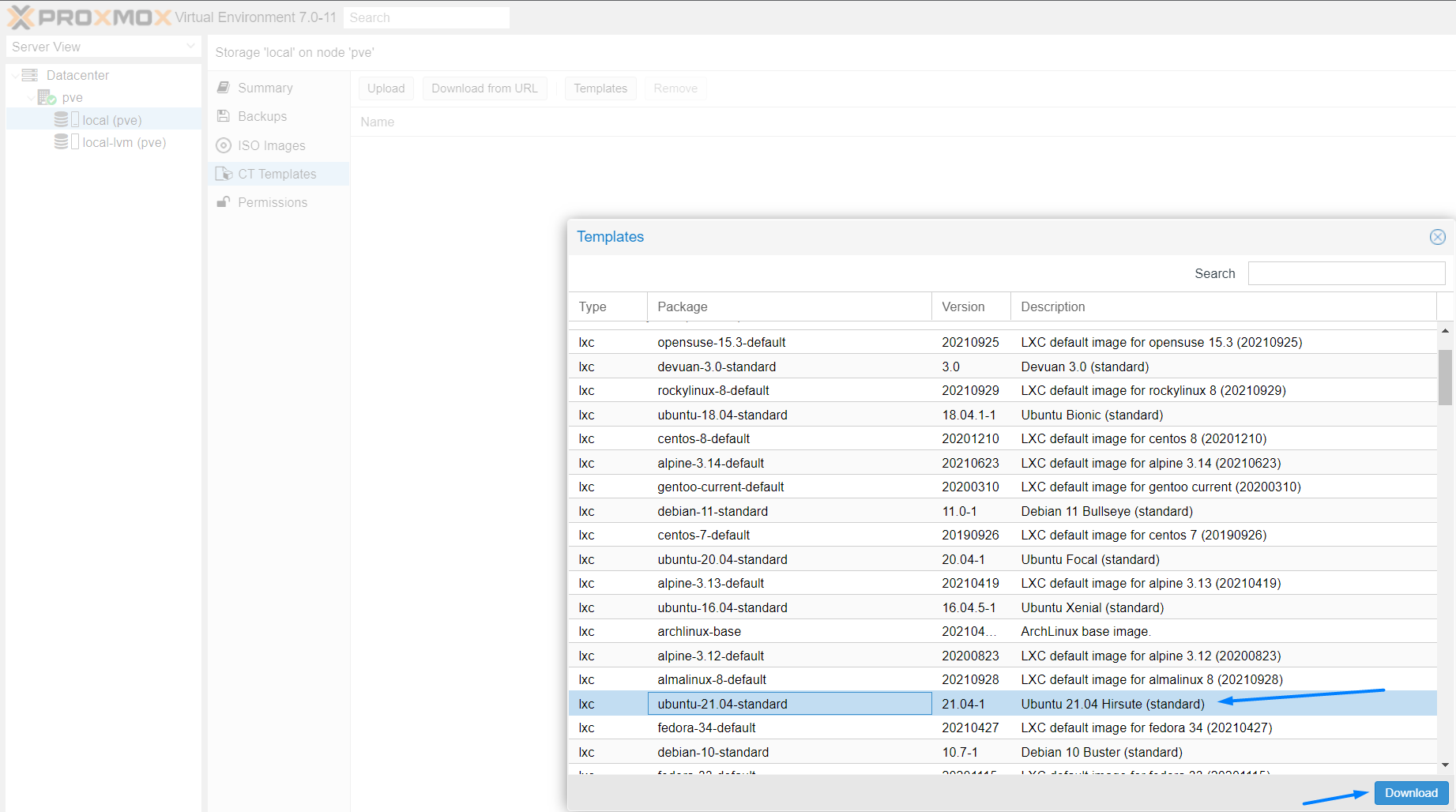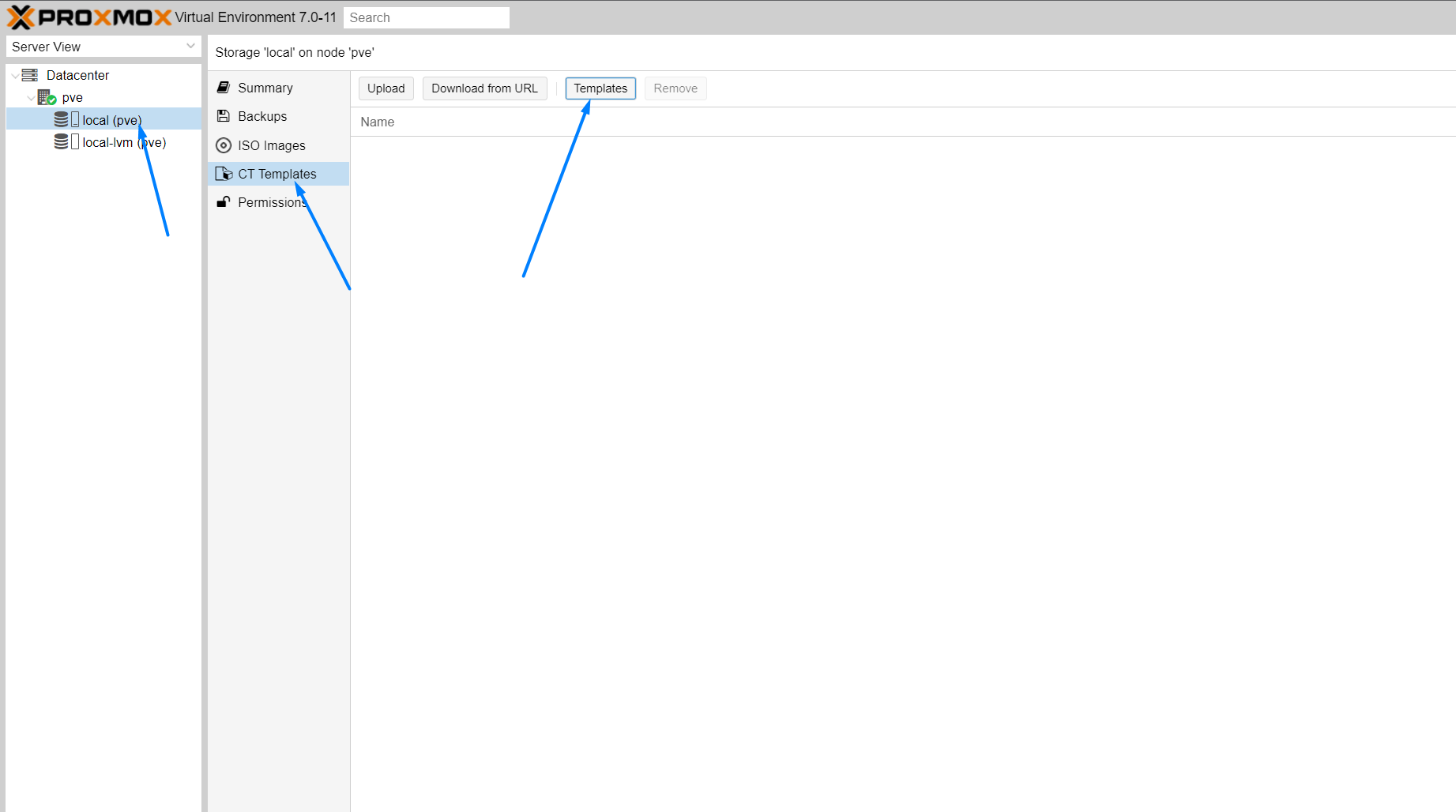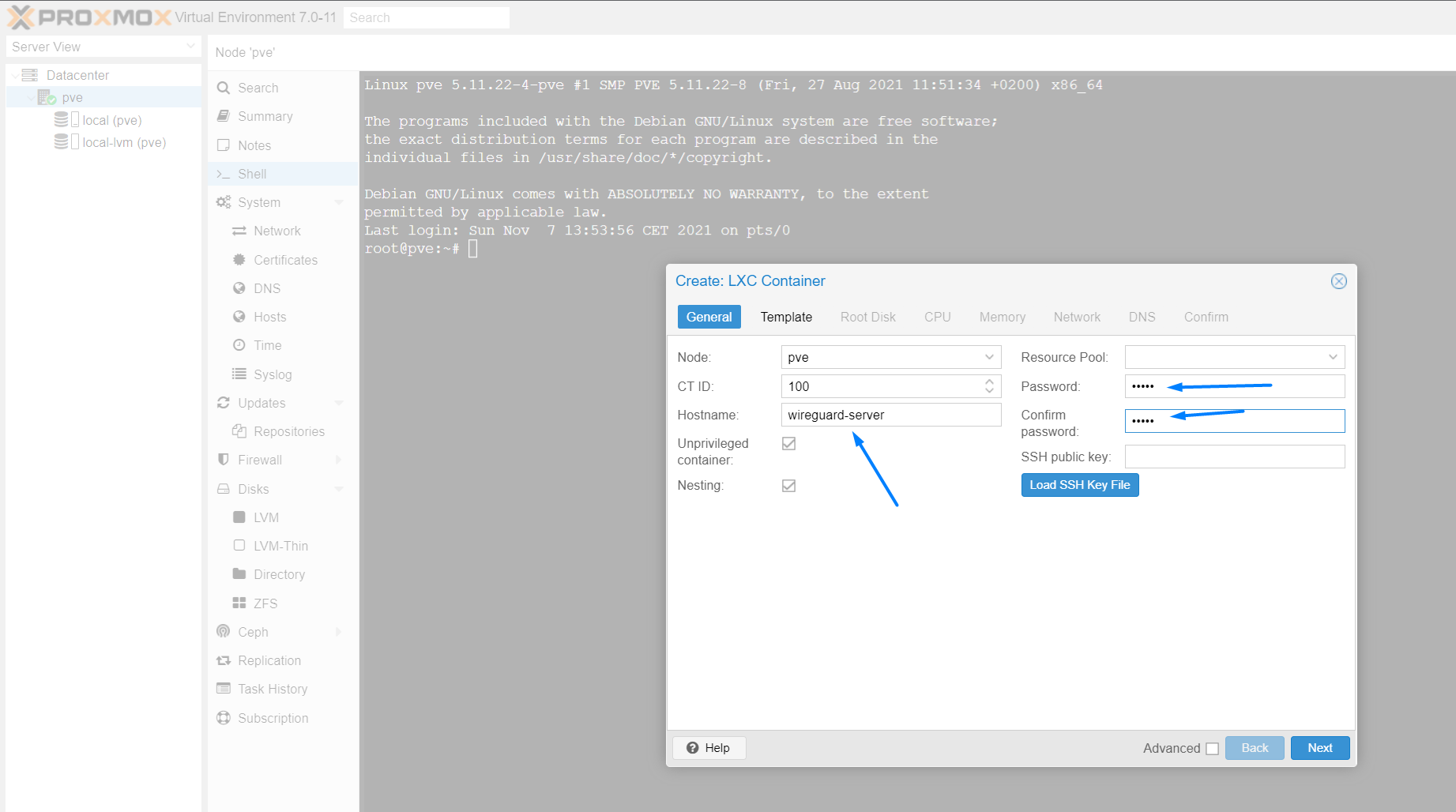NEWS
[Anleitung] WireGuard mit WireGuard-UI auf Proxmox
-
@negalein Ich habe leider keine V6 mehr am laufen. Lt. Doku müsste es so gehen:
Auf dem Host nacheinander ausführen:
echo 'deb http://ftp.debian.org/debian buster-backports main contrib' >> /etc/apt/sources.list.d/buster-backports.list apt update apt install pve-headers apt install wireguard-dkmsAuf dem Container ausführen:
apt install --no-install-recommends wireguard-toolsEDIT bitte so ausführen
@crunkfx sagte in [Anleitung] WireGuard mit WireGuard-UI auf Proxmox:
Auf dem Container ausführen:
auch schon bei Proxmox 6.4?
Btw. ist der Container, obwohl keine Verbindung besteht, immer wieder für längere Zeit auf 100%
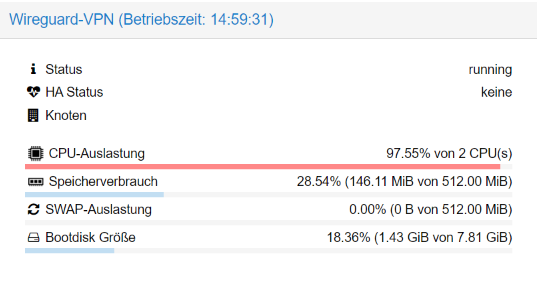
-
@crunkfx sagte in [Anleitung] WireGuard mit WireGuard-UI auf Proxmox:
Auf dem Container ausführen:
auch schon bei Proxmox 6.4?
Btw. ist der Container, obwohl keine Verbindung besteht, immer wieder für längere Zeit auf 100%
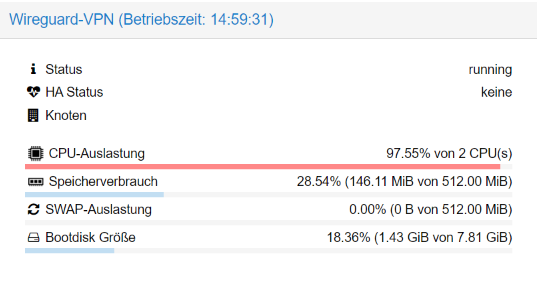
-
@negalein Ich habe leider keine V6 mehr am laufen. Lt. Doku müsste es so gehen:
Auf dem Host nacheinander ausführen:
echo 'deb http://ftp.debian.org/debian buster-backports main contrib' >> /etc/apt/sources.list.d/buster-backports.list apt update apt install pve-headers apt install wireguard-dkmsAuf dem Container ausführen:
apt install --no-install-recommends wireguard-toolsEDIT bitte so ausführen
@crunkfx sagte in [Anleitung] WireGuard mit WireGuard-UI auf Proxmox:
Auf dem Container ausführen:
root@Wireguard-VPN:~# apt install --no-install-recommends wireguard-tools Reading package lists... Done Building dependency tree Reading state information... Done wireguard-tools is already the newest version (1.0.20200513-1~20.04.2). 0 upgraded, 0 newly installed, 0 to remove and 0 not upgraded. -
@crunkfx sagte in [Anleitung] WireGuard mit WireGuard-UI auf Proxmox:
Auf dem Container ausführen:
root@Wireguard-VPN:~# apt install --no-install-recommends wireguard-tools Reading package lists... Done Building dependency tree Reading state information... Done wireguard-tools is already the newest version (1.0.20200513-1~20.04.2). 0 upgraded, 0 newly installed, 0 to remove and 0 not upgraded. -
@crunkfx sagte in [Anleitung] WireGuard mit WireGuard-UI auf Proxmox:
Hast du den teil auf dem Host fertig?
ah, also zuerst Proxmox update und dann erst
apt install --no-install-recommends wireguard-tools? -
@crunkfx sagte in [Anleitung] WireGuard mit WireGuard-UI auf Proxmox:
Hast du den teil auf dem Host fertig?
ah, also zuerst Proxmox update und dann erst
apt install --no-install-recommends wireguard-tools?@negalein Genau, erst den Teil:
echo 'deb http://ftp.debian.org/debian buster-backports main contrib' >> /etc/apt/sources.list.d/buster-backports.list apt update apt install pve-headers apt install wireguard-dkmsAuf dem Host
-
@negalein Genau, erst den Teil:
echo 'deb http://ftp.debian.org/debian buster-backports main contrib' >> /etc/apt/sources.list.d/buster-backports.list apt update apt install pve-headers apt install wireguard-dkmsAuf dem Host
@crunkfx sagte in [Anleitung] WireGuard mit WireGuard-UI auf Proxmox:
Genau, erst den Teil:
erledigt
und am LXC kommt dann bei
apt install --no-install-recommends wireguard-toolswieder das selbe wie obenroot@Wireguard-VPN:~# apt install --no-install-recommends wireguard-tools Reading package lists... Done Building dependency tree Reading state information... Done wireguard-tools is already the newest version (1.0.20200513-1~20.04.2). 0 upgraded, 0 newly installed, 0 to remove and 0 not upgraded. root@Wireguard-VPN:~# -
@crunkfx sagte in [Anleitung] WireGuard mit WireGuard-UI auf Proxmox:
Genau, erst den Teil:
erledigt
und am LXC kommt dann bei
apt install --no-install-recommends wireguard-toolswieder das selbe wie obenroot@Wireguard-VPN:~# apt install --no-install-recommends wireguard-tools Reading package lists... Done Building dependency tree Reading state information... Done wireguard-tools is already the newest version (1.0.20200513-1~20.04.2). 0 upgraded, 0 newly installed, 0 to remove and 0 not upgraded. root@Wireguard-VPN:~# -
@crunkfx sagte in [Anleitung] WireGuard mit WireGuard-UI auf Proxmox:
ok was kommt jetzt bei
root@Wireguard-VPN:~# wg-quick down wg0 && wg-quick up wg0 [#] ip link delete dev wg0 [#] iptables -D FORWARD -i wg0 -j ACCEPT; iptables -D FORWARD -o wg0 -j ACCEPT; iptables -t nat -D POSTROUTING -o eth0 -j MASQUERADE [#] ip link add wg0 type wireguard Error: Unknown device type. [#] ip link delete dev wg0 Cannot find device "wg0" root@Wireguard-VPN:~# -
@crunkfx ah ok, kein Stress Verbindung hatte ja funktioniert, vllt teste ich morgen mal ne andere ubuntu version
-
@negalein Ich habe leider keine V6 mehr am laufen. Lt. Doku müsste es so gehen:
Auf dem Host nacheinander ausführen:
echo 'deb http://ftp.debian.org/debian buster-backports main contrib' >> /etc/apt/sources.list.d/buster-backports.list apt update apt install pve-headers apt install wireguard-dkmsAuf dem Container ausführen:
apt install --no-install-recommends wireguard-toolsEDIT bitte so ausführen
@crunkfx sagte in [Anleitung] WireGuard mit WireGuard-UI auf Proxmox:
Ich habe leider keine V6 mehr am laufen.
Ich würde das bei mir gleich zum Anlass nehmen wollen auf V7 zu gehen, aber ich habe nach
pve6to7ein Warn, da weiß ich nicht was ich da machen muß/soll ? Soll ich dafür einen extra Thread aufmachen, oder ist das vielleicht nur eine Antwort für die Profis ? (230 ist mein ioBroker lxc)Meldung:
INFO: Checking container configs for deprecated lxc.cgroup entries WARN: The following CTs have 'lxc.cgroup' keys configured, which will be ignored in the new default unified cgroupv2: CT 230 Often it can be enough to change to the new 'lxc.cgroup2' prefix after the upgrade to Proxmox VE 7.x -
@crunkfx sagte in [Anleitung] WireGuard mit WireGuard-UI auf Proxmox:
Ich habe leider keine V6 mehr am laufen.
Ich würde das bei mir gleich zum Anlass nehmen wollen auf V7 zu gehen, aber ich habe nach
pve6to7ein Warn, da weiß ich nicht was ich da machen muß/soll ? Soll ich dafür einen extra Thread aufmachen, oder ist das vielleicht nur eine Antwort für die Profis ? (230 ist mein ioBroker lxc)Meldung:
INFO: Checking container configs for deprecated lxc.cgroup entries WARN: The following CTs have 'lxc.cgroup' keys configured, which will be ignored in the new default unified cgroupv2: CT 230 Often it can be enough to change to the new 'lxc.cgroup2' prefix after the upgrade to Proxmox VE 7.x -
@crunkfx sagte in [Anleitung] WireGuard mit WireGuard-UI auf Proxmox:
Ich habe leider keine V6 mehr am laufen.
Ich würde das bei mir gleich zum Anlass nehmen wollen auf V7 zu gehen, aber ich habe nach
pve6to7ein Warn, da weiß ich nicht was ich da machen muß/soll ? Soll ich dafür einen extra Thread aufmachen, oder ist das vielleicht nur eine Antwort für die Profis ? (230 ist mein ioBroker lxc)Meldung:
INFO: Checking container configs for deprecated lxc.cgroup entries WARN: The following CTs have 'lxc.cgroup' keys configured, which will be ignored in the new default unified cgroupv2: CT 230 Often it can be enough to change to the new 'lxc.cgroup2' prefix after the upgrade to Proxmox VE 7.x -
-
@dslraser sagte in [Anleitung] WireGuard mit WireGuard-UI auf Proxmox:
Hast du Wireguard auf diesem Container laufen oder ein anderes VPN? -
@dslraser sagte in [Anleitung] WireGuard mit WireGuard-UI auf Proxmox:
Hast du Wireguard auf diesem Container laufen oder ein anderes VPN?@crunkfx sagte in [Anleitung] WireGuard mit WireGuard-UI auf Proxmox:
Hast du Wireguard auf diesem Container laufen oder ein anderes VPN?
Im Moment nutze ich ein anderes VPN, würde das aber gern nach Deiner Anleitung mal ausprobieren. In diesem Container ist Tailscale installiert.
-
@crunkfx sagte in [Anleitung] WireGuard mit WireGuard-UI auf Proxmox:
Hast du Wireguard auf diesem Container laufen oder ein anderes VPN?
Im Moment nutze ich ein anderes VPN, würde das aber gern nach Deiner Anleitung mal ausprobieren. In diesem Container ist Tailscale installiert.
@dslraser OK dann bitte in der Datei von eben
lxc.cgroup.devices.allow: c 10:200 rwm lxc.mount.entry: /dev/net/tun dev/net/tun none bind,create=filegegen
lxc.cgroup2.devices.allow: c 10:200 rwm lxc.mount.entry: /dev/net/tun dev/net/tun none bind,create=fileaustauschen und dann nochmal das Update starten. (Evtl. reboot)
-
@dslraser OK dann bitte in der Datei von eben
lxc.cgroup.devices.allow: c 10:200 rwm lxc.mount.entry: /dev/net/tun dev/net/tun none bind,create=filegegen
lxc.cgroup2.devices.allow: c 10:200 rwm lxc.mount.entry: /dev/net/tun dev/net/tun none bind,create=fileaustauschen und dann nochmal das Update starten. (Evtl. reboot)
@crunkfx sagte in [Anleitung] WireGuard mit WireGuard-UI auf Proxmox:
austauschen und dann nochmal das Update starten. (Evtl. reboot)
Danke, erledigt (ohne reboot). Jetzt habe ich nur noch den Hinweis das vier "Gäste" laufen. Dann werde ich die mal stoppen und mich an V7 trauen.....
-
@dslraser OK dann bitte in der Datei von eben
lxc.cgroup.devices.allow: c 10:200 rwm lxc.mount.entry: /dev/net/tun dev/net/tun none bind,create=filegegen
lxc.cgroup2.devices.allow: c 10:200 rwm lxc.mount.entry: /dev/net/tun dev/net/tun none bind,create=fileaustauschen und dann nochmal das Update starten. (Evtl. reboot)
@crunkfx
so, das Update auf V7 hat geklappt und nun werde ich als nächstes Deine Anleitung probieren, aber leider nicht mehr heute....
-
@crunkfx
so, das Update auf V7 hat geklappt und nun werde ich als nächstes Deine Anleitung probieren, aber leider nicht mehr heute....