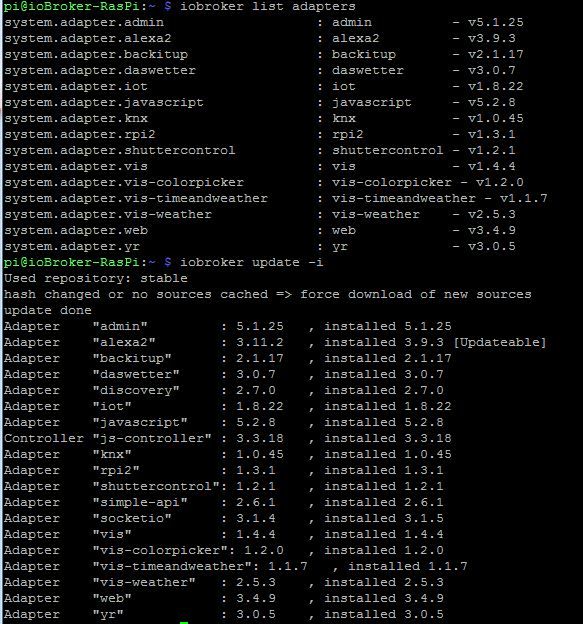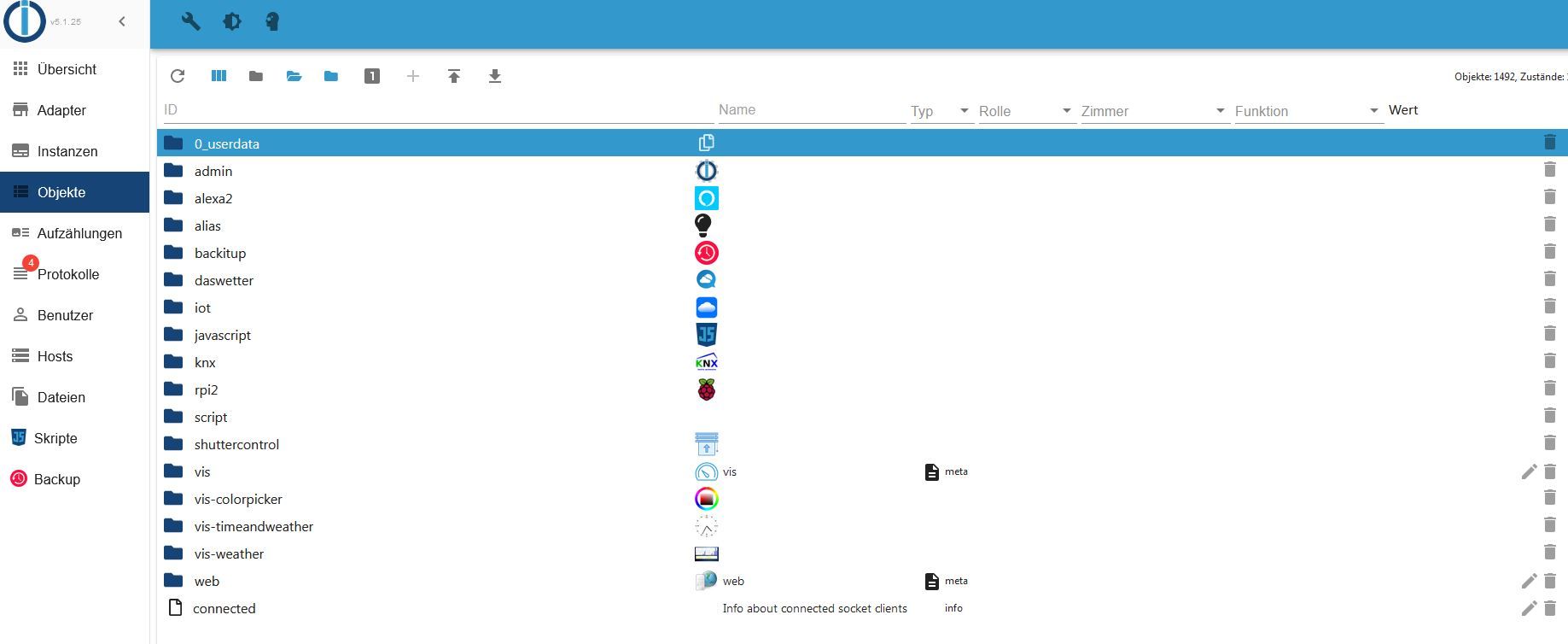NEWS
yr.no Widget
-
@plc bitte in Zukunft Code immer als Text in code-tags posten.
Screenshots kann man auf dem Handy schwer entziffern und schon gar nicht etwas draus zitieren.sieht alles brauchbar aus, warum du dann das Readme und die Datenstruktur für die v2 hast ist mir rätselhaft.
Hast du damals beim "breaking change" alle Objekte gelöscht?
Wenn nein, dann mach das jetzt, mach einiobroker upload yrund starte die Instanz danach neu -
@plc bitte in Zukunft Code immer als Text in code-tags posten.
Screenshots kann man auf dem Handy schwer entziffern und schon gar nicht etwas draus zitieren.sieht alles brauchbar aus, warum du dann das Readme und die Datenstruktur für die v2 hast ist mir rätselhaft.
Hast du damals beim "breaking change" alle Objekte gelöscht?
Wenn nein, dann mach das jetzt, mach einiobroker upload yrund starte die Instanz danach neu@homoran said in yr.no Widget:
iobroker upload yr
habe ich gemacht hat sich nichts geändert. Habe den Adapter komplett deinstalliert und neue Instanz hinzugefügt das gleiche. Nach der Deinstallation ist keine Instanz vorhanden aber siehe screenshot als wäre die Instanz noch da.

-
@homoran said in yr.no Widget:
iobroker upload yr
habe ich gemacht hat sich nichts geändert. Habe den Adapter komplett deinstalliert und neue Instanz hinzugefügt das gleiche. Nach der Deinstallation ist keine Instanz vorhanden aber siehe screenshot als wäre die Instanz noch da.

@plc sagte in yr.no Widget:
Nach der Deinstallation ist keine Instanz vorhanden aber siehe screenshot als wäre die Instanz noch da.
und genau da hängt es wahrscheinlich.
irgendwo ist eine Installation nicht sauber (zu Ende) gelaufen und du hast noch eine alte Version, aber schon die Info du hättest eine neue@plc sagte in yr.no Widget:
siehe screenshot als wäre die Instanz noch da.
dieser Schnipsel zeigt mir gar nichts!
auf welcher Seite mit welcher Ansicht befindet sich das -
@plc sagte in yr.no Widget:
Nach der Deinstallation ist keine Instanz vorhanden aber siehe screenshot als wäre die Instanz noch da.
und genau da hängt es wahrscheinlich.
irgendwo ist eine Installation nicht sauber (zu Ende) gelaufen und du hast noch eine alte Version, aber schon die Info du hättest eine neue@plc sagte in yr.no Widget:
siehe screenshot als wäre die Instanz noch da.
dieser Schnipsel zeigt mir gar nichts!
auf welcher Seite mit welcher Ansicht befindet sich das@homoran
screenshot davor ist aus dem Reiter Adapter wo alle Adapter (installierte und nicht installierte) aufgelistet sind.nächster screenshot ist aus den laufenden Instanzen. So wie es aussieht, läuft die Instanz gar nicht da im RAM nichts geladen ist, vergleiche andere Instanzen.
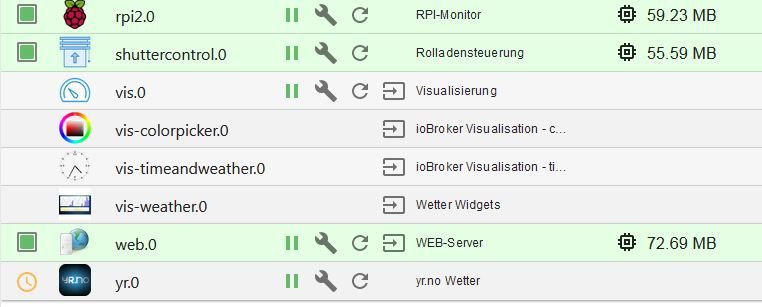
-
@homoran
screenshot davor ist aus dem Reiter Adapter wo alle Adapter (installierte und nicht installierte) aufgelistet sind.nächster screenshot ist aus den laufenden Instanzen. So wie es aussieht, läuft die Instanz gar nicht da im RAM nichts geladen ist, vergleiche andere Instanzen.
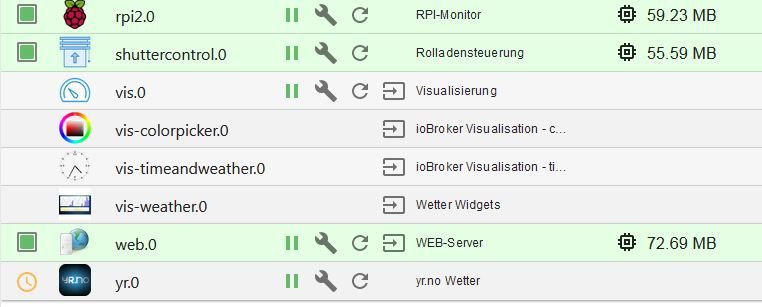
@plc sagte in yr.no Widget:
aus dem Reiter Adapter
ok, da ist aber keine Anzahl Instanzen angegeben.
@plc sagte in yr.no Widget:
Habe den Adapter komplett deinstalliert
was stand denn da im log?
oder was steht im log wenn du jetzt nochmal im Reiter Adapter auf den Mülleimer klickst (nicht INstanzen!)
@plc sagte in yr.no Widget:
So wie es aussieht, läuft die Instanz gar nicht da im RAM nichts geladen ist,
das ist ja auch eine im Moment nicht laufende scheduled Instanz
-
@plc sagte in yr.no Widget:
aus dem Reiter Adapter
ok, da ist aber keine Anzahl Instanzen angegeben.
@plc sagte in yr.no Widget:
Habe den Adapter komplett deinstalliert
was stand denn da im log?
oder was steht im log wenn du jetzt nochmal im Reiter Adapter auf den Mülleimer klickst (nicht INstanzen!)
@plc sagte in yr.no Widget:
So wie es aussieht, läuft die Instanz gar nicht da im RAM nichts geladen ist,
das ist ja auch eine im Moment nicht laufende scheduled Instanz
so sieh der Log nach dem Löschen aus
$ iobroker del yr Delete adapter "yr" host.ioBroker-RasPi Counted 1 instances of yr host.ioBroker-RasPi Counted 1 meta of yr host.ioBroker-RasPi Counted 1 adapter for yr host.ioBroker-RasPi Counted 2 devices of yr host.ioBroker-RasPi Counted 89 channels of yr host.ioBroker-RasPi Counted 1199 states of yr host.ioBroker-RasPi Counted 15 states of system.adapter.yr host.ioBroker-RasPi Counted 1199 states (io.yr.*) from states host.ioBroker-RasPi Counted 13 states (system.adapter.yr.*) from states host.ioBroker-RasPi Counted 1 objects of yr host.ioBroker-RasPi file yr.admin deleted host.ioBroker-RasPi object yr deleted host.ioBroker-RasPi object yr.admin deleted host.ioBroker-RasPi Deleting 1309 object(s). Be patient... host.ioBroker-RasPi: Only 1200 objects left to be deleted. host.ioBroker-RasPi: Only 1000 objects left to be deleted. host.ioBroker-RasPi: Only 800 objects left to be deleted. host.ioBroker-RasPi: Only 600 objects left to be deleted. host.ioBroker-RasPi: Only 400 objects left to be deleted. host.ioBroker-RasPi: Only 200 objects left to be deleted. host.ioBroker-RasPi Deleting 1212 state(s). Be patient... host.ioBroker-RasPi: Only 1200 states left to be deleted. host.ioBroker-RasPi: Only 1000 states left to be deleted. host.ioBroker-RasPi: Only 800 states left to be deleted. host.ioBroker-RasPi: Only 600 states left to be deleted. host.ioBroker-RasPi: Only 400 states left to be deleted. host.ioBroker-RasPi: Only 200 states left to be deleted. npm uninstall iobroker.yr --loglevel error --prefix "/opt/iobroker" (System call) Process exited with code 0MOD-Edit: Code in code-tags gesetzt!
-
@plc sagte in yr.no Widget:
aus dem Reiter Adapter
ok, da ist aber keine Anzahl Instanzen angegeben.
@plc sagte in yr.no Widget:
Habe den Adapter komplett deinstalliert
was stand denn da im log?
oder was steht im log wenn du jetzt nochmal im Reiter Adapter auf den Mülleimer klickst (nicht INstanzen!)
@plc sagte in yr.no Widget:
So wie es aussieht, läuft die Instanz gar nicht da im RAM nichts geladen ist,
das ist ja auch eine im Moment nicht laufende scheduled Instanz
-
so sieh der Log nach dem Löschen aus
$ iobroker del yr Delete adapter "yr" host.ioBroker-RasPi Counted 1 instances of yr host.ioBroker-RasPi Counted 1 meta of yr host.ioBroker-RasPi Counted 1 adapter for yr host.ioBroker-RasPi Counted 2 devices of yr host.ioBroker-RasPi Counted 89 channels of yr host.ioBroker-RasPi Counted 1199 states of yr host.ioBroker-RasPi Counted 15 states of system.adapter.yr host.ioBroker-RasPi Counted 1199 states (io.yr.*) from states host.ioBroker-RasPi Counted 13 states (system.adapter.yr.*) from states host.ioBroker-RasPi Counted 1 objects of yr host.ioBroker-RasPi file yr.admin deleted host.ioBroker-RasPi object yr deleted host.ioBroker-RasPi object yr.admin deleted host.ioBroker-RasPi Deleting 1309 object(s). Be patient... host.ioBroker-RasPi: Only 1200 objects left to be deleted. host.ioBroker-RasPi: Only 1000 objects left to be deleted. host.ioBroker-RasPi: Only 800 objects left to be deleted. host.ioBroker-RasPi: Only 600 objects left to be deleted. host.ioBroker-RasPi: Only 400 objects left to be deleted. host.ioBroker-RasPi: Only 200 objects left to be deleted. host.ioBroker-RasPi Deleting 1212 state(s). Be patient... host.ioBroker-RasPi: Only 1200 states left to be deleted. host.ioBroker-RasPi: Only 1000 states left to be deleted. host.ioBroker-RasPi: Only 800 states left to be deleted. host.ioBroker-RasPi: Only 600 states left to be deleted. host.ioBroker-RasPi: Only 400 states left to be deleted. host.ioBroker-RasPi: Only 200 states left to be deleted. npm uninstall iobroker.yr --loglevel error --prefix "/opt/iobroker" (System call) Process exited with code 0MOD-Edit: Code in code-tags gesetzt!
@plc ok - wie sieht jetzt die Adapterseite aus?
ggf. mit STRG-F5 mal den Browsercache löschen!@plc sagte in yr.no Widget:
warum ist die Instanz scheuduled wie bekomme ich diese gestartet
die ruft nur alle von dir konfigurierte Anzahl Minuten die Daten ab
-
@plc ok - wie sieht jetzt die Adapterseite aus?
ggf. mit STRG-F5 mal den Browsercache löschen!@plc sagte in yr.no Widget:
warum ist die Instanz scheuduled wie bekomme ich diese gestartet
die ruft nur alle von dir konfigurierte Anzahl Minuten die Daten ab
-
-
@plc said in yr.no Widget:
jetzt sieht es richtig aus also nach der Deinstallation kein Adapter vorhanden.
@plc sagte in yr.no Widget:
@plc said in yr.no Widget:
jetzt sieht es richtig aus also nach der Deinstallation kein Adapter vorhanden.
keine Nacherzählungen - Beweise!
Konfigs als Screenshots, logs und Code als Text in code-tagsAuch alle Objekte vollständig weg?
-
@plc sagte in yr.no Widget:
@plc said in yr.no Widget:
jetzt sieht es richtig aus also nach der Deinstallation kein Adapter vorhanden.
keine Nacherzählungen - Beweise!
Konfigs als Screenshots, logs und Code als Text in code-tagsAuch alle Objekte vollständig weg?
-
@plc schön!
Vertrauen ist gut - Kontrolle ist besser:iobroker list adapters iobroker list instances iobroker update -i -
@plc schön!
Vertrauen ist gut - Kontrolle ist besser:iobroker list adapters iobroker list instances iobroker update -i -
@plc sagte in yr.no Widget:

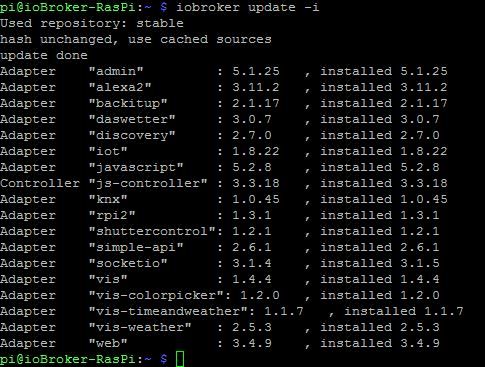
@homoran sagte in yr.no Widget:
Konfigs als Screenshots, logs und Code als Text in code-tags
-
@plc sagte in yr.no Widget:

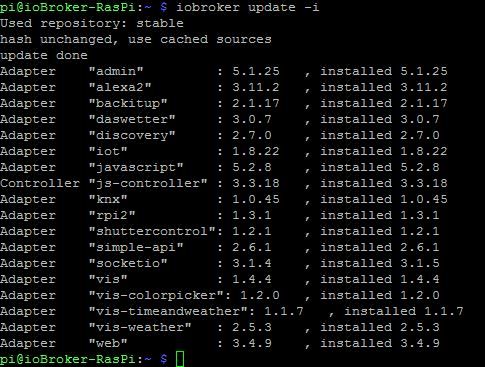
@homoran sagte in yr.no Widget:
Konfigs als Screenshots, logs und Code als Text in code-tags
-
@plc sagte in yr.no Widget:
wie kann ich aus Putty Konsole Queltex rauskopieren
einfach markieren, dann ist es in der Zwischenablage
-
@plc sagte in yr.no Widget:
wie kann ich aus Putty Konsole Queltex rauskopieren
einfach markieren, dann ist es in der Zwischenablage
pi@ioBroker-RasPi:~ $ iobroker list adapters system.adapter.admin : admin - v5.1.25 system.adapter.alexa2 : alexa2 - v3.11.2 system.adapter.backitup : backitup - v2.1.17 system.adapter.daswetter : daswetter - v3.0.7 system.adapter.iot : iot - v1.8.22 system.adapter.javascript : javascript - v5.2.8 system.adapter.knx : knx - v1.0.45 system.adapter.rpi2 : rpi2 - v1.3.1 system.adapter.shuttercontrol : shuttercontrol - v1.2.1 system.adapter.vis : vis - v1.4.4 system.adapter.vis-colorpicker : vis-colorpicker - v1.2.0 system.adapter.vis-timeandweather : vis-timeandweather - v1.1.7 system.adapter.vis-weather : vis-weather - v2.5.3 system.adapter.web : web - v3.4.9 pi@ioBroker-RasPi:~ $ iobroker list instances + system.adapter.admin.0 : admin : ioBroker-RasPi - enabled, port: 8081, bind: 0.0.0.0, run as: admin + system.adapter.alexa2.0 : alexa2 : ioBroker-RasPi - enabled + system.adapter.backitup.0 : backitup : ioBroker-RasPi - enabled system.adapter.daswetter.0 : daswetter : ioBroker-RasPi - enabled + system.adapter.iot.0 : iot : ioBroker-RasPi - enabled + system.adapter.javascript.0 : javascript : ioBroker-RasPi - enabled + system.adapter.knx.0 : knx : ioBroker-RasPi - enabled, bind: 192.168.178.22 + system.adapter.rpi2.0 : rpi2 : ioBroker-RasPi - enabled + system.adapter.shuttercontrol.0 : shuttercontrol : ioBroker-RasPi - enabled system.adapter.vis-colorpicker.0 : vis-colorpicker : ioBroker-RasPi - enabled system.adapter.vis-timeandweather.0 : vis-timeandweather : ioBroker-RasPi - enabled system.adapter.vis-weather.0 : vis-weather : ioBroker-RasPi - enabled system.adapter.vis.0 : vis : ioBroker-RasPi - enabled + system.adapter.web.0 : web : ioBroker-RasPi - enabled, port: 8082, bind: 0.0.0.0, run as: admin + instance is alive pi@ioBroker-RasPi:~ $ iobroker update -i Used repository: stable hash unchanged, use cached sources update done Adapter "admin" : 5.1.25 , installed 5.1.25 Adapter "alexa2" : 3.11.2 , installed 3.11.2 Adapter "backitup" : 2.1.17 , installed 2.1.17 Adapter "daswetter" : 3.0.7 , installed 3.0.7 Adapter "discovery" : 2.7.0 , installed 2.7.0 Adapter "iot" : 1.8.22 , installed 1.8.22 Adapter "javascript" : 5.2.8 , installed 5.2.8 Controller "js-controller" : 3.3.18 , installed 3.3.18 Adapter "knx" : 1.0.45 , installed 1.0.45 Adapter "rpi2" : 1.3.1 , installed 1.3.1 Adapter "shuttercontrol": 1.2.1 , installed 1.2.1 Adapter "simple-api" : 2.6.1 , installed 2.6.1 Adapter "socketio" : 3.1.4 , installed 3.1.5 Adapter "vis" : 1.4.4 , installed 1.4.4 Adapter "vis-colorpicker": 1.2.0 , installed 1.2.0 Adapter "vis-timeandweather": 1.1.7 , installed 1.1.7 Adapter "vis-weather" : 2.5.3 , installed 2.5.3 Adapter "web" : 3.4.9 , installed 3.4.9