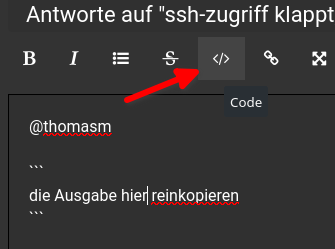NEWS
ssh-zugriff klappt, Weboberfläche nicht erreichbar
-
@thomasm sagte in ssh-zugriff klappt, Weboberfläche nicht erreichbar:
Wie gesagt zugriff via ssh geht.
Was sagt
iobroker list instances -
@thomasm sagte in ssh-zugriff klappt, Weboberfläche nicht erreichbar:
in den logs 'iobroker.current.log' stehen etliche Fehler drin, die ich leider nicht deuten kann.
Sonst auch keiner, wenn die geheim sind.
@thomas-braun
Da gebe ich dir recht. Ich hatte einen Auszug aus dem Log, welches ich anhängen wollte. nur immer wenn ich den Post absenden wollte, erschien ein Fehler.Hier sind die letzten Zeilen des logs:
2021-08-25 11:55:15.855 - [32minfo [39m: host.ioBroker no instances found 2021-08-25 11:55:15.859 - [31merror [39m: host.ioBroker uncaught exception: doc.rows is not iterable 2021-08-25 11:55:15.860 - [31merror [39m: host.ioBroker TypeError: doc.rows is not iterable at Object.getInstancesOrderedByStartPrio (/opt/iobroker/node_modules/iobroker.js-controller/lib/tools.js:2782:27) 2021-08-25 11:55:15.868 - [32minfo [39m: host.ioBroker iobroker _restart 2021-08-25 11:55:15.892 - [31merror [39m: host.ioBroker Cannot write host object:Error: DB closed 2021-08-25 11:55:15.916 - [32minfo [39m: host.ioBroker terminated 2021-08-25 11:55:16.071 - [32minfo [39m: host.ioBroker Created UUID: ea4c59ba-2b41-65fc-df24-191ed2f384d5 2021-08-25 11:55:16.515 - [32minfo [39m: host.ioBroker iobroker Starting node restart.js 2021-08-25 11:55:16.740 - [32minfo [39m: host.ioBroker received SIGTERM 2021-08-25 11:55:16.744 - [33mwarn [39m: host.ioBroker get state error: Connection is closed. 2021-08-25 11:55:16.745 - [32minfo [39m: host.ioBroker terminated 2021-08-25 11:55:16.750 - [32minfo [39m: host.ioBroker iobroker exit nullMOD-Edit: Code in code-tags gesetzt!
-
@thomas-braun
Da gebe ich dir recht. Ich hatte einen Auszug aus dem Log, welches ich anhängen wollte. nur immer wenn ich den Post absenden wollte, erschien ein Fehler.Hier sind die letzten Zeilen des logs:
2021-08-25 11:55:15.855 - [32minfo [39m: host.ioBroker no instances found 2021-08-25 11:55:15.859 - [31merror [39m: host.ioBroker uncaught exception: doc.rows is not iterable 2021-08-25 11:55:15.860 - [31merror [39m: host.ioBroker TypeError: doc.rows is not iterable at Object.getInstancesOrderedByStartPrio (/opt/iobroker/node_modules/iobroker.js-controller/lib/tools.js:2782:27) 2021-08-25 11:55:15.868 - [32minfo [39m: host.ioBroker iobroker _restart 2021-08-25 11:55:15.892 - [31merror [39m: host.ioBroker Cannot write host object:Error: DB closed 2021-08-25 11:55:15.916 - [32minfo [39m: host.ioBroker terminated 2021-08-25 11:55:16.071 - [32minfo [39m: host.ioBroker Created UUID: ea4c59ba-2b41-65fc-df24-191ed2f384d5 2021-08-25 11:55:16.515 - [32minfo [39m: host.ioBroker iobroker Starting node restart.js 2021-08-25 11:55:16.740 - [32minfo [39m: host.ioBroker received SIGTERM 2021-08-25 11:55:16.744 - [33mwarn [39m: host.ioBroker get state error: Connection is closed. 2021-08-25 11:55:16.745 - [32minfo [39m: host.ioBroker terminated 2021-08-25 11:55:16.750 - [32minfo [39m: host.ioBroker iobroker exit nullMOD-Edit: Code in code-tags gesetzt!
@thomasm
such mal nach mini howto, das müsste dir helfen -
@homoran Habe deinen Tipp befolgt und den Status abgefragt. Es erscheinen folgende Rückmeldungen:
pi@ioBroker:~ $ iobroker status Cannot read system.config: null (OK when migrating or restoring) Objects database error: connect ECONNREFUSED 127.0.0.1:9001 States database error: connect ECONNREFUSED 127.0.0.1:9000 (diese beiden vorherigen Zeilen kommen dann ein paar mal) Cannot find view "system" for search "host" iobroker is running on this host. Objects type: file States type: file Cannot read system.config: undefined (OK when migrating or restoring)Mit dem ls befehl konnte ich vom
-rw-rw-r--+ 1 iobroker iobroker 1,1K Aug 24 04:49 2021-08-24_04-49_objects.json.gz -rw-rw-r--+ 1 iobroker iobroker 466 Aug 24 04:49 2021-08-24_04-49_states.json.gzbis zum
-rw-rw-r--+ 1 iobroker iobroker 1,1K Aug 26 04:48 2021-08-26_04-48_objects.json.gz -rw-rw-r--+ 1 iobroker iobroker 457 Aug 26 04:48 2021-08-26_04-48_states.json.gzkeine leeren Dateien feststellen. hatten immer 1,1K oder 457.
Ich habe dann laut Anleitung meine original Dateien umbenannt und dann die beiden Dateien aus dem letzten Backup (wie beschrieben) extrahiert.Nach erneutem Start des iobroker und Statusabfrage habe ich dann folgende Meldung erhalten:
pi@ioBroker:/opt/iobroker/iobroker-data/backup-objects $ iobroker start pi@ioBroker:/opt/iobroker/iobroker-data/backup-objects $ iobroker status Cannot read system.config: null (OK when migrating or restoring) Objects database error: connect ECONNREFUSED 127.0.0.1:9001 Objects database error: connect ECONNREFUSED 127.0.0.1:9001 No connection to databases possible ...MOD-Edit: Code in code-tags gesetzt!
Son Mist, was könnte ich noch probieren?
-
@homoran Habe deinen Tipp befolgt und den Status abgefragt. Es erscheinen folgende Rückmeldungen:
pi@ioBroker:~ $ iobroker status Cannot read system.config: null (OK when migrating or restoring) Objects database error: connect ECONNREFUSED 127.0.0.1:9001 States database error: connect ECONNREFUSED 127.0.0.1:9000 (diese beiden vorherigen Zeilen kommen dann ein paar mal) Cannot find view "system" for search "host" iobroker is running on this host. Objects type: file States type: file Cannot read system.config: undefined (OK when migrating or restoring)Mit dem ls befehl konnte ich vom
-rw-rw-r--+ 1 iobroker iobroker 1,1K Aug 24 04:49 2021-08-24_04-49_objects.json.gz -rw-rw-r--+ 1 iobroker iobroker 466 Aug 24 04:49 2021-08-24_04-49_states.json.gzbis zum
-rw-rw-r--+ 1 iobroker iobroker 1,1K Aug 26 04:48 2021-08-26_04-48_objects.json.gz -rw-rw-r--+ 1 iobroker iobroker 457 Aug 26 04:48 2021-08-26_04-48_states.json.gzkeine leeren Dateien feststellen. hatten immer 1,1K oder 457.
Ich habe dann laut Anleitung meine original Dateien umbenannt und dann die beiden Dateien aus dem letzten Backup (wie beschrieben) extrahiert.Nach erneutem Start des iobroker und Statusabfrage habe ich dann folgende Meldung erhalten:
pi@ioBroker:/opt/iobroker/iobroker-data/backup-objects $ iobroker start pi@ioBroker:/opt/iobroker/iobroker-data/backup-objects $ iobroker status Cannot read system.config: null (OK when migrating or restoring) Objects database error: connect ECONNREFUSED 127.0.0.1:9001 Objects database error: connect ECONNREFUSED 127.0.0.1:9001 No connection to databases possible ...MOD-Edit: Code in code-tags gesetzt!
Son Mist, was könnte ich noch probieren?
-
@homoran Habe deinen Tipp befolgt und den Status abgefragt. Es erscheinen folgende Rückmeldungen:
pi@ioBroker:~ $ iobroker status Cannot read system.config: null (OK when migrating or restoring) Objects database error: connect ECONNREFUSED 127.0.0.1:9001 States database error: connect ECONNREFUSED 127.0.0.1:9000 (diese beiden vorherigen Zeilen kommen dann ein paar mal) Cannot find view "system" for search "host" iobroker is running on this host. Objects type: file States type: file Cannot read system.config: undefined (OK when migrating or restoring)Mit dem ls befehl konnte ich vom
-rw-rw-r--+ 1 iobroker iobroker 1,1K Aug 24 04:49 2021-08-24_04-49_objects.json.gz -rw-rw-r--+ 1 iobroker iobroker 466 Aug 24 04:49 2021-08-24_04-49_states.json.gzbis zum
-rw-rw-r--+ 1 iobroker iobroker 1,1K Aug 26 04:48 2021-08-26_04-48_objects.json.gz -rw-rw-r--+ 1 iobroker iobroker 457 Aug 26 04:48 2021-08-26_04-48_states.json.gzkeine leeren Dateien feststellen. hatten immer 1,1K oder 457.
Ich habe dann laut Anleitung meine original Dateien umbenannt und dann die beiden Dateien aus dem letzten Backup (wie beschrieben) extrahiert.Nach erneutem Start des iobroker und Statusabfrage habe ich dann folgende Meldung erhalten:
pi@ioBroker:/opt/iobroker/iobroker-data/backup-objects $ iobroker start pi@ioBroker:/opt/iobroker/iobroker-data/backup-objects $ iobroker status Cannot read system.config: null (OK when migrating or restoring) Objects database error: connect ECONNREFUSED 127.0.0.1:9001 Objects database error: connect ECONNREFUSED 127.0.0.1:9001 No connection to databases possible ...MOD-Edit: Code in code-tags gesetzt!
Son Mist, was könnte ich noch probieren?
@thomasm sagte in ssh-zugriff klappt, Weboberfläche nicht erreichbar:
keine leeren Dateien feststellen.
es geht auch nicht nur um leere Dateien, sondern um einen großen Sprung in der Größe
Dieser minimale Ausschnitt hilft daher nicht weiter -
@thomasm sagte in ssh-zugriff klappt, Weboberfläche nicht erreichbar:
keine leeren Dateien feststellen.
es geht auch nicht nur um leere Dateien, sondern um einen großen Sprung in der Größe
Dieser minimale Ausschnitt hilft daher nicht weiter@homoran Ach so, ok aber die Zahlen waren fast immer identisch (also keine großen Sprünge).
Habe laut der Anleitung noch einmal folgendes gemacht```
pi@ioBroker:~ $ iobroker status
iobroker is running on this host.Objects type: file
States type: fileund
pi@ioBroker:~ $ iobroker list instances + instance is aliveund
pi@ioBroker:~ $ iobroker start admin Cannot find any instances of "admin"!und
pi@ioBroker:~ $ iobroker list adaptersund
pi@ioBroker:~ $ iobroker add admin host.ioBroker install adapter admin upload [14] admin.admin /opt/iobroker/node_modules/iobroker.admin/admin/words.js words.js application/javascript upload [13] admin.admin /opt/iobroker/node_modules/iobroker.admin/admin/jsonConfig.json jsonConfig.json application/json upload [12] admin.admin /opt/iobroker/node_modules/iobroker.admin/admin/index_m.html index_m.html text/html upload [11] admin.admin /opt/iobroker/node_modules/iobroker.admin/admin/index.html index.html text/html upload [10] admin.admin /opt/iobroker/node_modules/iobroker.admin/admin/i18n/zh-cn/translations.json i18n/zh-cn/translations.json application/json upload [9] admin.admin /opt/iobroker/node_modules/iobroker.admin/admin/i18n/ru/translations.json i18n/ru/translations.json application/json upload [8] admin.admin /opt/iobroker/node_modules/iobroker.admin/admin/i18n/pt/translations.json i18n/pt/translations.json application/json upload [7] admin.admin /opt/iobroker/node_modules/iobroker.admin/admin/i18n/pl/translations.json i18n/pl/translations.json application/json upload [6] admin.admin /opt/iobroker/node_modules/iobroker.admin/admin/i18n/nl/translations.json i18n/nl/translations.json application/json upload [5] admin.admin /opt/iobroker/node_modules/iobroker.admin/admin/i18n/it/translations.json i18n/it/translations.json application/json upload [4] admin.admin /opt/iobroker/node_modules/iobroker.admin/admin/i18n/fr/translations.json i18n/fr/translations.json application/json upload [3] admin.admin /opt/iobroker/node_modules/iobroker.admin/admin/i18n/es/translations.json i18n/es/translations.json application/json upload [2] admin.admin /opt/iobroker/node_modules/iobroker.admin/admin/i18n/en/translations.json i18n/en/translations.json application/json upload [1] admin.admin /opt/iobroker/node_modules/iobroker.admin/admin/i18n/de/translations.json i18n/de/translations.json application/json upload [0] admin.admin /opt/iobroker/node_modules/iobroker.admin/admin/admin.png admin.png image/png host.ioBroker object system.adapter.admin created/updated host.ioBroker create instance admin host.ioBroker object admin.0.info.updatesList created host.ioBroker object admin.0.info.newsLastId created host.ioBroker object admin.0.info.newsETag created host.ioBroker object admin.0.info.newsFeed created host.ioBroker object admin.0.info.connection created host.ioBroker object admin.0 created host.ioBroker object admin.0.info created host.ioBroker object system.adapter.admin.upload created host.ioBroker object system.adapter.admin.0.logLevel created host.ioBroker object system.adapter.admin.0.sigKill created host.ioBroker object system.adapter.admin.0.eventLoopLag created host.ioBroker object system.adapter.admin.0.outputCount created host.ioBroker object system.adapter.admin.0.inputCount created host.ioBroker object system.adapter.admin.0.uptime created host.ioBroker object system.adapter.admin.0.memRss created host.ioBroker object system.adapter.admin.0.memHeapTotal created host.ioBroker object system.adapter.admin.0.memHeapUsed created host.ioBroker object system.adapter.admin.0.cputime created host.ioBroker object system.adapter.admin.0.cpu created host.ioBroker object system.adapter.admin.0.compactMode created host.ioBroker object system.adapter.admin.0.connected created host.ioBroker object system.adapter.admin.0.alive created host.ioBroker Set default value of admin.0.info.updatesList: host.ioBroker Set default value of admin.0.info.connection: host.ioBroker object system.adapter.admin.0 created pi@ioBroker:~ $ iobroker list adapters system.adapter.admin : admin - v5.1.25 pi@ioBroker:~ $ iobroker list instances + system.adapter.admin.0 : admin : ioBroker - enabled, port: 8081, bind: 0.0.0.0, run as: admin + instance is alive pi@ioBroker:~ $ iobroker restart pi@ioBroker:~ $ iobroker list instances + system.adapter.admin.0 : admin : ioBroker - enabled, port: 8081, bind: 0.0.0.0, run as: admin + instance is alive pi@ioBroker:~ $ iobroker list adapters system.adapter.admin : admin - v5.1.25 pi@ioBroker:~ $Trotzdem startet die Webpberfläche leider nicht
-
@homoran Ach so, ok aber die Zahlen waren fast immer identisch (also keine großen Sprünge).
Habe laut der Anleitung noch einmal folgendes gemacht```
pi@ioBroker:~ $ iobroker status
iobroker is running on this host.Objects type: file
States type: fileund
pi@ioBroker:~ $ iobroker list instances + instance is aliveund
pi@ioBroker:~ $ iobroker start admin Cannot find any instances of "admin"!und
pi@ioBroker:~ $ iobroker list adaptersund
pi@ioBroker:~ $ iobroker add admin host.ioBroker install adapter admin upload [14] admin.admin /opt/iobroker/node_modules/iobroker.admin/admin/words.js words.js application/javascript upload [13] admin.admin /opt/iobroker/node_modules/iobroker.admin/admin/jsonConfig.json jsonConfig.json application/json upload [12] admin.admin /opt/iobroker/node_modules/iobroker.admin/admin/index_m.html index_m.html text/html upload [11] admin.admin /opt/iobroker/node_modules/iobroker.admin/admin/index.html index.html text/html upload [10] admin.admin /opt/iobroker/node_modules/iobroker.admin/admin/i18n/zh-cn/translations.json i18n/zh-cn/translations.json application/json upload [9] admin.admin /opt/iobroker/node_modules/iobroker.admin/admin/i18n/ru/translations.json i18n/ru/translations.json application/json upload [8] admin.admin /opt/iobroker/node_modules/iobroker.admin/admin/i18n/pt/translations.json i18n/pt/translations.json application/json upload [7] admin.admin /opt/iobroker/node_modules/iobroker.admin/admin/i18n/pl/translations.json i18n/pl/translations.json application/json upload [6] admin.admin /opt/iobroker/node_modules/iobroker.admin/admin/i18n/nl/translations.json i18n/nl/translations.json application/json upload [5] admin.admin /opt/iobroker/node_modules/iobroker.admin/admin/i18n/it/translations.json i18n/it/translations.json application/json upload [4] admin.admin /opt/iobroker/node_modules/iobroker.admin/admin/i18n/fr/translations.json i18n/fr/translations.json application/json upload [3] admin.admin /opt/iobroker/node_modules/iobroker.admin/admin/i18n/es/translations.json i18n/es/translations.json application/json upload [2] admin.admin /opt/iobroker/node_modules/iobroker.admin/admin/i18n/en/translations.json i18n/en/translations.json application/json upload [1] admin.admin /opt/iobroker/node_modules/iobroker.admin/admin/i18n/de/translations.json i18n/de/translations.json application/json upload [0] admin.admin /opt/iobroker/node_modules/iobroker.admin/admin/admin.png admin.png image/png host.ioBroker object system.adapter.admin created/updated host.ioBroker create instance admin host.ioBroker object admin.0.info.updatesList created host.ioBroker object admin.0.info.newsLastId created host.ioBroker object admin.0.info.newsETag created host.ioBroker object admin.0.info.newsFeed created host.ioBroker object admin.0.info.connection created host.ioBroker object admin.0 created host.ioBroker object admin.0.info created host.ioBroker object system.adapter.admin.upload created host.ioBroker object system.adapter.admin.0.logLevel created host.ioBroker object system.adapter.admin.0.sigKill created host.ioBroker object system.adapter.admin.0.eventLoopLag created host.ioBroker object system.adapter.admin.0.outputCount created host.ioBroker object system.adapter.admin.0.inputCount created host.ioBroker object system.adapter.admin.0.uptime created host.ioBroker object system.adapter.admin.0.memRss created host.ioBroker object system.adapter.admin.0.memHeapTotal created host.ioBroker object system.adapter.admin.0.memHeapUsed created host.ioBroker object system.adapter.admin.0.cputime created host.ioBroker object system.adapter.admin.0.cpu created host.ioBroker object system.adapter.admin.0.compactMode created host.ioBroker object system.adapter.admin.0.connected created host.ioBroker object system.adapter.admin.0.alive created host.ioBroker Set default value of admin.0.info.updatesList: host.ioBroker Set default value of admin.0.info.connection: host.ioBroker object system.adapter.admin.0 created pi@ioBroker:~ $ iobroker list adapters system.adapter.admin : admin - v5.1.25 pi@ioBroker:~ $ iobroker list instances + system.adapter.admin.0 : admin : ioBroker - enabled, port: 8081, bind: 0.0.0.0, run as: admin + instance is alive pi@ioBroker:~ $ iobroker restart pi@ioBroker:~ $ iobroker list instances + system.adapter.admin.0 : admin : ioBroker - enabled, port: 8081, bind: 0.0.0.0, run as: admin + instance is alive pi@ioBroker:~ $ iobroker list adapters system.adapter.admin : admin - v5.1.25 pi@ioBroker:~ $Trotzdem startet die Webpberfläche leider nicht
Ich weiß nicht ob nicht der web-Adapter auch noch benötigt wird.
iobroker add webmal versucht?
-
Ich weiß nicht ob nicht der web-Adapter auch noch benötigt wird.
iobroker add webmal versucht?
@thomas-braun Habe ich gerade gemacht. jetzt erscheint eine leere Website mit der Meldung:
Cannot GET /login/index.html
danke
Muss jetzt in eine einstündige Telko und melde mich nachher noch einmal
-
Ich weiß nicht ob nicht der web-Adapter auch noch benötigt wird.
iobroker add webmal versucht?
@thomas-braun sagte in ssh-zugriff klappt, Weboberfläche nicht erreichbar:
Ich weiß nicht ob nicht der web-Adapter auch noch benötigt wird.
für admin:8081 nicht!
der ist für flot/vis:8082
-
@thomas-braun sagte in ssh-zugriff klappt, Weboberfläche nicht erreichbar:
Ich weiß nicht ob nicht der web-Adapter auch noch benötigt wird.
für admin:8081 nicht!
der ist für flot/vis:8082
Dann sollte es ja eigentlich laufen. Denn
pi@ioBroker:~ $ iobroker list instances + system.adapter.admin.0 : admin : ioBroker - enabled, port: 8081, bind: 0.0.0.0, run as: admin -
Dann sollte es ja eigentlich laufen. Denn
pi@ioBroker:~ $ iobroker list instances + system.adapter.admin.0 : admin : ioBroker - enabled, port: 8081, bind: 0.0.0.0, run as: admin@thomas-braun Moin,
ich habe jetzt http://iobroker:8081 im Browser eingegeben und siehe da, es erscheint ein neuer Einrichtungsassistent. Den kannte ich vorher nicht.
Was macht der jetzt, richtet er iobroker komplett neu ein und meine Umgebung ist damit weg oder kann ich diesen Assistenten einfach mal durchlaufen lassen?
-
@thomas-braun Moin,
ich habe jetzt http://iobroker:8081 im Browser eingegeben und siehe da, es erscheint ein neuer Einrichtungsassistent. Den kannte ich vorher nicht.
Was macht der jetzt, richtet er iobroker komplett neu ein und meine Umgebung ist damit weg oder kann ich diesen Assistenten einfach mal durchlaufen lassen?
Mit
cd /opt/iobroker sudo -H -u iobroker npm install iobroker.js-controllerhast du eine frische Installation auf das System geworfen. Fängst also bei Null an.
Backup einspielen, fertig. -
Mit
cd /opt/iobroker sudo -H -u iobroker npm install iobroker.js-controllerhast du eine frische Installation auf das System geworfen. Fängst also bei Null an.
Backup einspielen, fertig.@thomas-braun
Wie gesagt hatte ich den Einrichtungsassistenten gestartet und habe dabei auch ein neues admin-Kennwort vergeben (identisch mit meinem alten admin-Kennwort).Wenn ich jetzt die Admin-Website aufrufe, will das System aber leider mein neues Kennwort nicht akzeptieren.
Was das jetzt ist, keine Ahnung.Ist es möglich über ssh (pi@...) das iobroker-Kennwort wieder zu ändern?
Ohne den admin kann ich leider auch kein Backup (letztes ist vom 17.08.) einspielen.
-
@thomas-braun
Wie gesagt hatte ich den Einrichtungsassistenten gestartet und habe dabei auch ein neues admin-Kennwort vergeben (identisch mit meinem alten admin-Kennwort).Wenn ich jetzt die Admin-Website aufrufe, will das System aber leider mein neues Kennwort nicht akzeptieren.
Was das jetzt ist, keine Ahnung.Ist es möglich über ssh (pi@...) das iobroker-Kennwort wieder zu ändern?
Ohne den admin kann ich leider auch kein Backup (letztes ist vom 17.08.) einspielen.
@thomasm ist zwar alt, aber sollte denk ich so gehen https://forum.iobroker.net/post/76171
-
@thomasm ist zwar alt, aber sollte denk ich so gehen https://forum.iobroker.net/post/76171
genau diesen Rat habe ich befolgt und dei meldung hat auch auf eine erfolgreiche Änderung des Kennwortes hingezeigt:
Password for "admin" was successfully set.
Das Ergebnis ist aber immer noch gleich, nach Eingabe Name/Kennwort komme ich immer wieder auf die anmeldemaske zurück.
-
genau diesen Rat habe ich befolgt und dei meldung hat auch auf eine erfolgreiche Änderung des Kennwortes hingezeigt:
Password for "admin" was successfully set.
Das Ergebnis ist aber immer noch gleich, nach Eingabe Name/Kennwort komme ich immer wieder auf die anmeldemaske zurück.
@thomasm was passiert, wenn du den ursprünglichen "erst"Login versuchst, User admin Passwort iobroker
-
@thomasm was passiert, wenn du den ursprünglichen "erst"Login versuchst, User admin Passwort iobroker
-
genau diesen Rat habe ich befolgt und dei meldung hat auch auf eine erfolgreiche Änderung des Kennwortes hingezeigt:
Password for "admin" was successfully set.
Das Ergebnis ist aber immer noch gleich, nach Eingabe Name/Kennwort komme ich immer wieder auf die anmeldemaske zurück.
@thomasm sagte in ssh-zugriff klappt, Weboberfläche nicht erreichbar:
komme ich immer wieder auf die anmeldemaske zurück.
Vllt iobroker neu durchstarten bzw browsercache leeren/aktualisieren
Oder probier mal den Js controller nochmal drüber zu installieren. Danach die Seite per http aufzurufen und ohne Passwort einloggen. Wenn das klappt, anschliessend backup einspielen.
-
@thomasm sagte in ssh-zugriff klappt, Weboberfläche nicht erreichbar:
komme ich immer wieder auf die anmeldemaske zurück.
Vllt iobroker neu durchstarten bzw browsercache leeren/aktualisieren
Oder probier mal den Js controller nochmal drüber zu installieren. Danach die Seite per http aufzurufen und ohne Passwort einloggen. Wenn das klappt, anschliessend backup einspielen.
@crunchip Moinsen, sorry für die späte Rückmeldung (war krank).
Das Geheimnis der Zugriffsverweigerung war tatsächlich der Browsercache.Jetzt habe ich Zugriff auf die Admin Weboberfläche und versuche das letzte Backup einzuspielen.
Ich werde berichten.
Gruß
Thomas