NEWS
Wunsch: Adapter für Panasonic Viera Smart TV Steuerung
-
@jack99n
Ich würde gerne die Hardwaretasten für Laut / Leise benutzen :-)Hast du eine Hilfestellung für mich?
Gruß
@newbroker Hast du die Fernbedienung schon auf deinem IOS Gerät und kannst sie benutzen?
-
@newbroker Hast du die Fernbedienung schon auf deinem IOS Gerät und kannst sie benutzen?
-
Hi,
bei meinem Panasonic TX-EXW584 funktioniert der Adapter ebenfalls.
Folgende Objekte sind bei mir vorhanden:
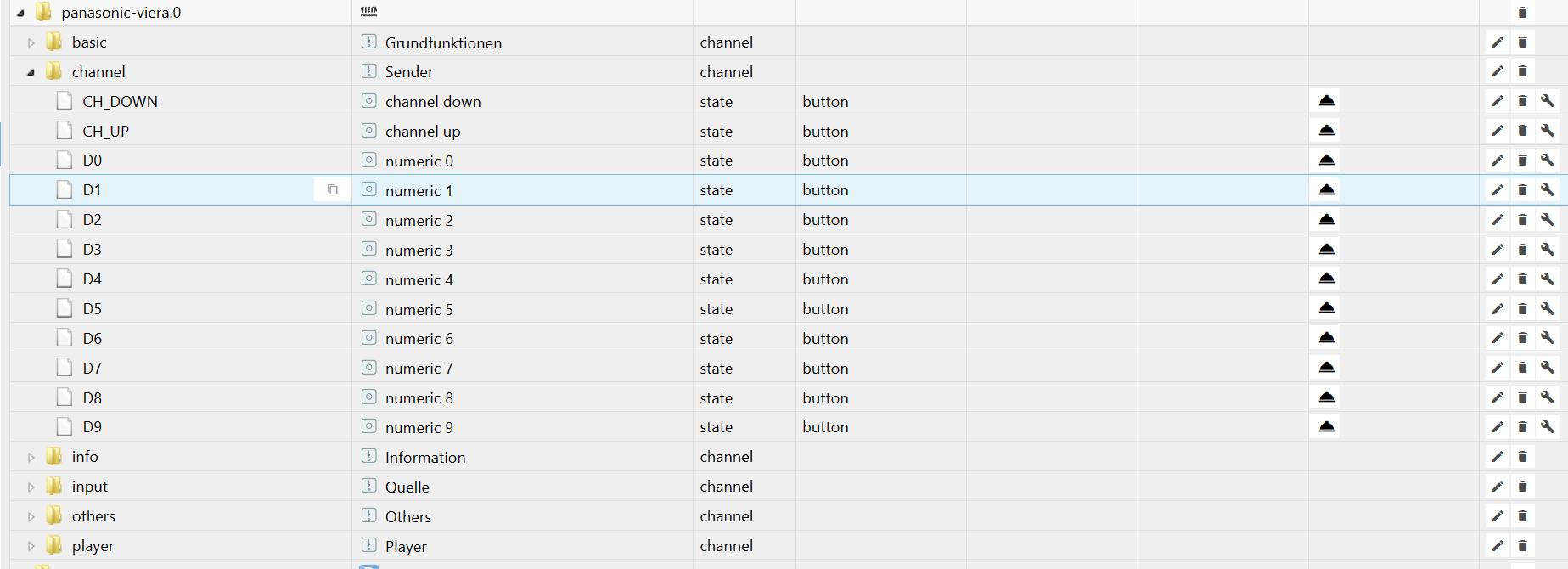
Wobei mir noch nicht ganz klar ist, wie ich die Programme einstelle, die mit 10 und höher anfangen,denn bis 9 wurde diese automatisch hinzugefügt. Ein manuelles Anlegen oberhalb 10 funktioniert nicht.
Instanzen:
Die Instanzen musste ich noch manuell anlegen, wie auch die Szenen unten.
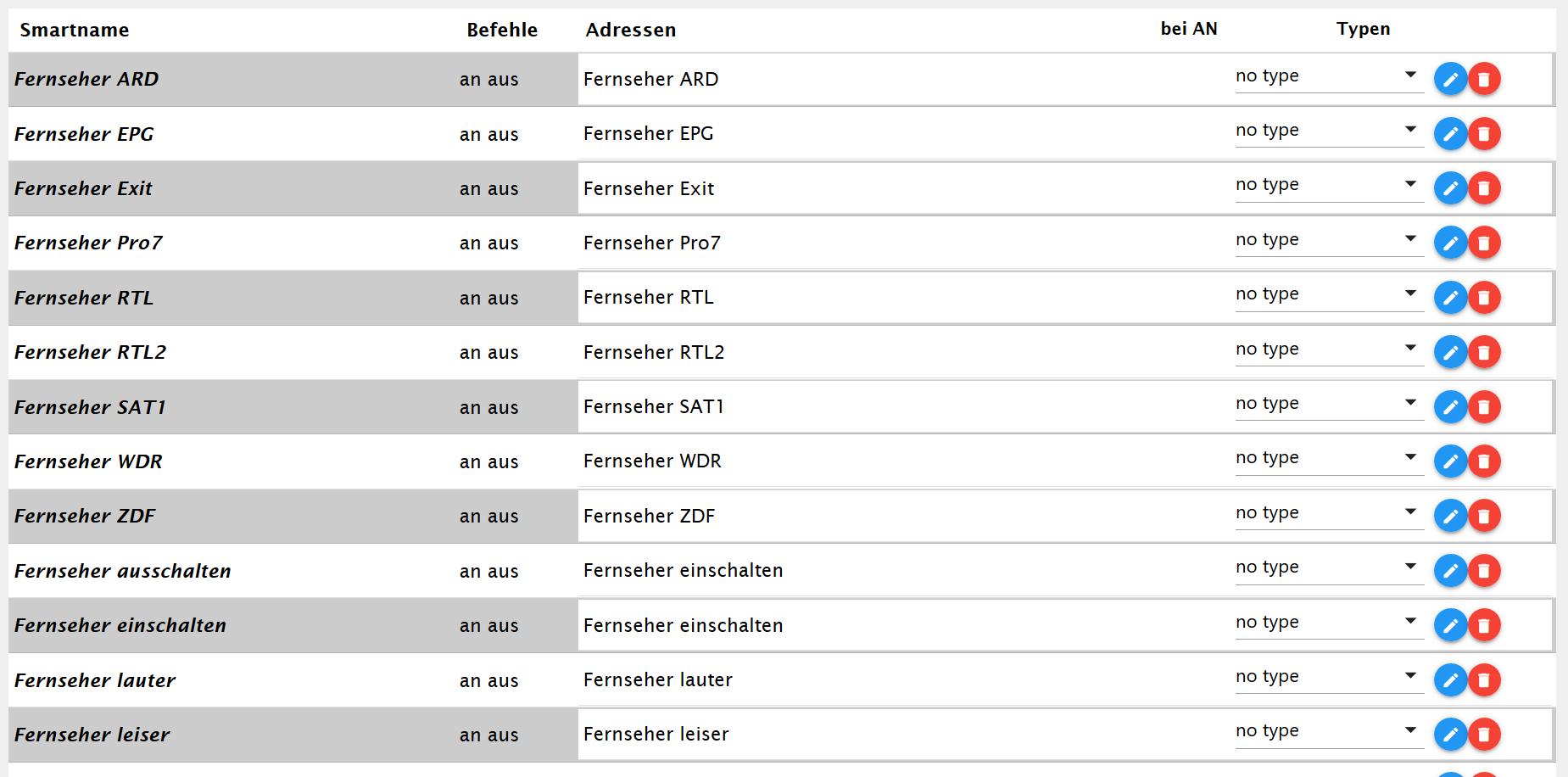
Szenen:
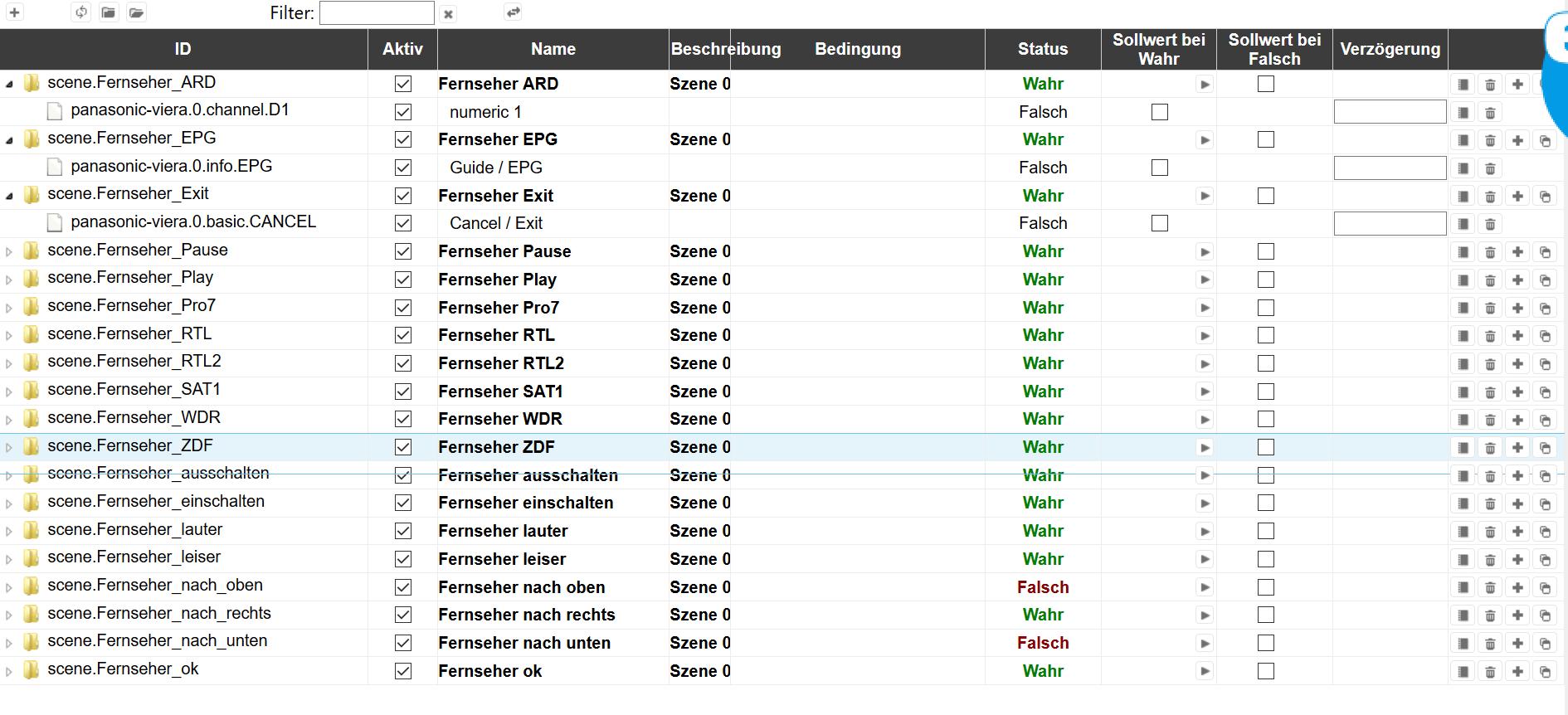
Damit geht auch bspw. ein Einschalten mit "Alexa Fernseher einschalten an", oder "Alexa Fernseher Ard an".
Dieses "an" am Ende nervt ein bischen, läßt sich zur Zeit aber wohl nicht ändern.
@imsadi Hi, ich grabe mal eine Antwort aus....
https://forum.iobroker.net/post/207603
Ich bekomme den Panasonic 65DX780 nicht eingeschaltet. Egal, ob ich im ioBroker über die Datenpunkte in den Objekten oder über Scenen gehe. Ausschalten geht einwandfrei, sowohl über die Datenpunkte in den Objekten des Adapters als auch über die Scenen. Umschalten, wenn der TV an ist geht auch. Auch sonst funktionieren alle Datenpunkte. Nur das Einschalten geht halt nicht. Die Fernbedienung benötigt auch keinen langen Klick auf Einschalten. Und über die Fernbedienung kann ich auch direkt über einen Kanal einschalten. Nur halt nicht über ioBroker.
Mache ich was falsch oder geht das einfach nicht? -
@imsadi Hi, ich grabe mal eine Antwort aus....
https://forum.iobroker.net/post/207603
Ich bekomme den Panasonic 65DX780 nicht eingeschaltet. Egal, ob ich im ioBroker über die Datenpunkte in den Objekten oder über Scenen gehe. Ausschalten geht einwandfrei, sowohl über die Datenpunkte in den Objekten des Adapters als auch über die Scenen. Umschalten, wenn der TV an ist geht auch. Auch sonst funktionieren alle Datenpunkte. Nur das Einschalten geht halt nicht. Die Fernbedienung benötigt auch keinen langen Klick auf Einschalten. Und über die Fernbedienung kann ich auch direkt über einen Kanal einschalten. Nur halt nicht über ioBroker.
Mache ich was falsch oder geht das einfach nicht? -
@thomke67 Hast du unter Netzerk -> TV Remote Einstellungen -> TV Remote Ein und Einschalten per App Ein und Network Standby Aus eingestellt?
@jack99n Oh man, man sollte echt alles lesen......
Vielen Dank. Es funktioniert!
Ich habe noch den Verbrauch mit einer HM-IP Messsteckdose kontrolliert. Der Verbrauch steigt vom normalen Stand-by von 7,2 Watt auf 7,7 Watt. Die ca. 1,30€/Jahr ist mir der Spaß wert.... -
@thomke67 Sehr schön das es jetzt läuft.
panasonic-viera.0 2021-02-04 08:56:18.327 warn (32759) State "panasonic-viera.0.mute" has no existing object, this might lead to an error in future versions panasonic-viera.0 2021-02-04 08:56:18.324 warn (32759) State "panasonic-viera.0.volume" has no existing object, this might lead to an error in future versionsDiese Warnung im Log bekommt ihr weg indem ihr im Ordner Panasonic-Viera.0 und nicht in einen unter Ordner 2 Datenpunkte anlegt! Einmal volume Typ Zahl und einmal mute Typ Logikwert.
-
git clone https://github.com/florianholzapfel/panasonic-viera.git
cd panasonic-viera
pip install -r requirements.txt
python panasonic_viera/main.pyalternativ kannst Du die Bibliothek mit dem Paketmanager pip installieren: pip install panasonic-viera
Anschließend kannst Du das Skript aus der README.md verwenden:
import panasonic_viera
rc = panasonic_viera.RemoteControl("<HOST>")Make the TV display a pairing pin code
rc.request_pin_code()
Interactively ask the user for the pin code
pin = raw_input("Enter the displayed pin code: ")
Authorize the pin code with the TV
rc.authorize_pin_code(pincode=pin)
Display credentials (application ID and encryption key)
print rc._app_id
print rc._enc_keyWe can now start communicating with our TV
Send EPG key
rc.send_key(panasonic_viera.Keys.epg)
@jack99n said in Wunsch: Adapter für Panasonic Viera Smart TV Steuerung:
git clone https://github.com/florianholzapfel/panasonic-viera.git
cd panasonic-viera
pip install -r requirements.txt
python panasonic_viera/main.pyalternativ kannst Du die Bibliothek mit dem Paketmanager pip installieren: pip install panasonic-viera
Anschließend kannst Du das Skript aus der README.md verwenden:
import panasonic_viera
rc = panasonic_viera.RemoteControl("<HOST>")Make the TV display a pairing pin code
rc.request_pin_code()
Interactively ask the user for the pin code
pin = raw_input("Enter the displayed pin code: ")
Authorize the pin code with the TV
rc.authorize_pin_code(pincode=pin)
Display credentials (application ID and encryption key)
print rc._app_id
print rc._enc_keyWe can now start communicating with our TV
Send EPG key
rc.send_key(panasonic_viera.Keys.epg)
Hallo,
ich bekomme es leider nicht hin.
python panasonic_viera/__main__.py Traceback (most recent call last): File "panasonic_viera/__main__.py", line 12, in <module> import panasonic_viera File "/home/user/.local/lib/python2.7/site-packages/panasonic_viera/__init__.py", line 479 "HOST": f"{self._host}:{self._port}", ^ SyntaxError: invalid syntaxWas muss ich anders machen?
Gruß Mark
-
@jack99n said in Wunsch: Adapter für Panasonic Viera Smart TV Steuerung:
git clone https://github.com/florianholzapfel/panasonic-viera.git
cd panasonic-viera
pip install -r requirements.txt
python panasonic_viera/main.pyalternativ kannst Du die Bibliothek mit dem Paketmanager pip installieren: pip install panasonic-viera
Anschließend kannst Du das Skript aus der README.md verwenden:
import panasonic_viera
rc = panasonic_viera.RemoteControl("<HOST>")Make the TV display a pairing pin code
rc.request_pin_code()
Interactively ask the user for the pin code
pin = raw_input("Enter the displayed pin code: ")
Authorize the pin code with the TV
rc.authorize_pin_code(pincode=pin)
Display credentials (application ID and encryption key)
print rc._app_id
print rc._enc_keyWe can now start communicating with our TV
Send EPG key
rc.send_key(panasonic_viera.Keys.epg)
Hallo,
ich bekomme es leider nicht hin.
python panasonic_viera/__main__.py Traceback (most recent call last): File "panasonic_viera/__main__.py", line 12, in <module> import panasonic_viera File "/home/user/.local/lib/python2.7/site-packages/panasonic_viera/__init__.py", line 479 "HOST": f"{self._host}:{self._port}", ^ SyntaxError: invalid syntaxWas muss ich anders machen?
Gruß Mark
-
es gibt im latest v 2.0
2.0.0 (2021-05-09)
(jens-maus) added support to set Application and Encryption Key in adapter admin
(jens-maus) changed adapter to use node-panasonic-viera to support modern TV models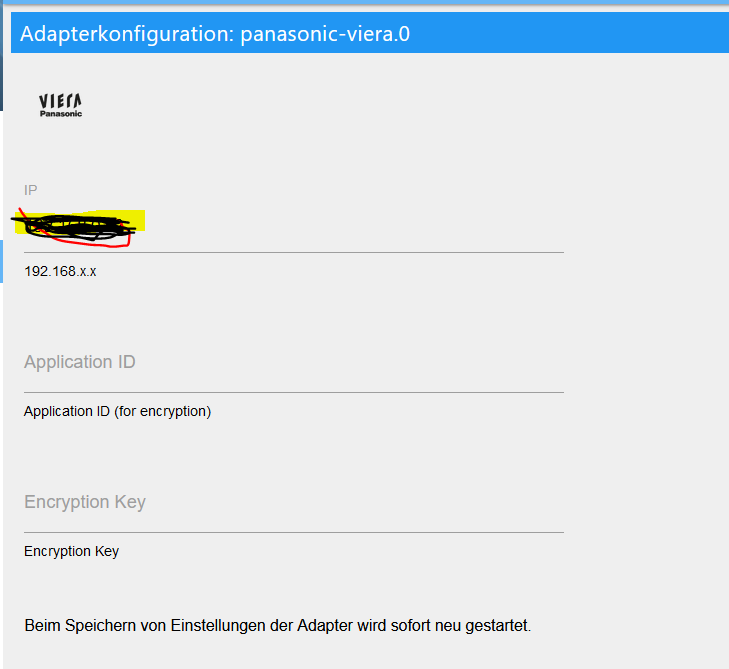
Was Ist Application ID und wo bekomme ich die hier?
-
es gibt im latest v 2.0
2.0.0 (2021-05-09)
(jens-maus) added support to set Application and Encryption Key in adapter admin
(jens-maus) changed adapter to use node-panasonic-viera to support modern TV models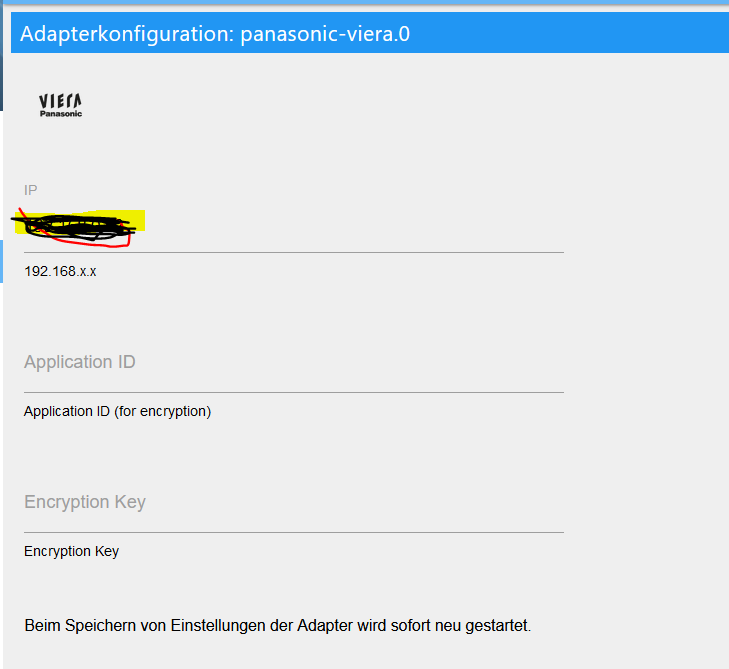
Was Ist Application ID und wo bekomme ich die hier?
@vumer An den Key und die ID bin ich über das Python Skript gekommen was ich hier auf der Seite schon mal verlinkt habe.
Die Verbindung zum TV kann mit dem Update vom Adapter jetzt hergestellt werden, leider Funktionieren die VolumeUp, VolumeDown, und Control Left Befehle nicht.
-
@vumer An den Key und die ID bin ich über das Python Skript gekommen was ich hier auf der Seite schon mal verlinkt habe.
Die Verbindung zum TV kann mit dem Update vom Adapter jetzt hergestellt werden, leider Funktionieren die VolumeUp, VolumeDown, und Control Left Befehle nicht.
@jack99n
komme mit dem Python nicht klar :face_with_rolling_eyes: .
root@iobroker:~/panasonic-viera# pip install -r requirements.txt
You must give at least one requirement to install (see "pip help install")
root@iobroker:~/panasonic-viera#mus Python auf dem gleichen mit ioBroker CT laufen ?
-
@jack99n
komme mit dem Python nicht klar :face_with_rolling_eyes: .
root@iobroker:~/panasonic-viera# pip install -r requirements.txt
You must give at least one requirement to install (see "pip help install")
root@iobroker:~/panasonic-viera#mus Python auf dem gleichen mit ioBroker CT laufen ?
-
mit pip install panasonic-viera wurde irgendwas installiert ;)
aber
root@python:~/panasonic-viera# import panasonic_viera
-bash: import: command not found -
@vumer Es ist schon eine ganze Weile her wo ich das gemacht habe. Nein es muss nicht auf dem System gemacht werden wo IOBroker läuft, und probiere es mal mit Python 3.
komme einfach nicht weiter
Python 3.7.3 (default, Jan 22 2021, 20:04:44)
[GCC 8.3.0] on linux
Type "help", "copyright", "credits" or "license" for more information.import panasonic_viera
Traceback (most recent call last):
File "<stdin>", line 1, in <module>
File "/usr/local/lib/python3.7/dist-packages/panasonic_viera/init.py", line 15, in <module>
import aiohttp.web
ModuleNotFoundError: No module named 'aiohttp' -
@vumer Es ist schon eine ganze Weile her wo ich das gemacht habe. Nein es muss nicht auf dem System gemacht werden wo IOBroker läuft, und probiere es mal mit Python 3.
-
Habs hin bekommen.
Benötigt wird Python3. Ich habe im Proxmox einen CT erstellt und Python 2 deinstalliert.sudo apt purge -y python2.7-minimal sudo ln -s /usr/bin/python3 /usr/bin/python sudo apt install -y python3-pip sudo ln -s /usr/bin/pip3 /usr/bin/pipunter
python --versionsollte jetzt Python3.x auftauchen
aiohttp wird noch benötigt
pip install aiohttpjetzt kann man die Bibliothek installieren
pip install panasonic-vieraund los geht's
root@viera:~# python Python 3.7.3 (default, Jan 22 2021, 20:04:44) [GCC 8.3.0] on linux Type "help", "copyright", "credits" or "license" for more information. >>> import panasonic_viera >>> rc = panasonic_viera.RemoteControl("192.168.xxx.xxx") >>> rc.request_pin_code() >>> pin = input("Enter the displayed pin code: ") Enter the displayed pin code: 1111 >>> rc.authorize_pin_code(pincode=pin) >>> print (rc.app_id) A*********** >>> print (rc.enc_key) D**************** >>> rc.send_key(panasonic_viera.Keys.epg) >>> Strg + D -
Habs hin bekommen.
Benötigt wird Python3. Ich habe im Proxmox einen CT erstellt und Python 2 deinstalliert.sudo apt purge -y python2.7-minimal sudo ln -s /usr/bin/python3 /usr/bin/python sudo apt install -y python3-pip sudo ln -s /usr/bin/pip3 /usr/bin/pipunter
python --versionsollte jetzt Python3.x auftauchen
aiohttp wird noch benötigt
pip install aiohttpjetzt kann man die Bibliothek installieren
pip install panasonic-vieraund los geht's
root@viera:~# python Python 3.7.3 (default, Jan 22 2021, 20:04:44) [GCC 8.3.0] on linux Type "help", "copyright", "credits" or "license" for more information. >>> import panasonic_viera >>> rc = panasonic_viera.RemoteControl("192.168.xxx.xxx") >>> rc.request_pin_code() >>> pin = input("Enter the displayed pin code: ") Enter the displayed pin code: 1111 >>> rc.authorize_pin_code(pincode=pin) >>> print (rc.app_id) A*********** >>> print (rc.enc_key) D**************** >>> rc.send_key(panasonic_viera.Keys.epg) >>> Strg + D -
Habs hin bekommen.
Benötigt wird Python3. Ich habe im Proxmox einen CT erstellt und Python 2 deinstalliert.sudo apt purge -y python2.7-minimal sudo ln -s /usr/bin/python3 /usr/bin/python sudo apt install -y python3-pip sudo ln -s /usr/bin/pip3 /usr/bin/pipunter
python --versionsollte jetzt Python3.x auftauchen
aiohttp wird noch benötigt
pip install aiohttpjetzt kann man die Bibliothek installieren
pip install panasonic-vieraund los geht's
root@viera:~# python Python 3.7.3 (default, Jan 22 2021, 20:04:44) [GCC 8.3.0] on linux Type "help", "copyright", "credits" or "license" for more information. >>> import panasonic_viera >>> rc = panasonic_viera.RemoteControl("192.168.xxx.xxx") >>> rc.request_pin_code() >>> pin = input("Enter the displayed pin code: ") Enter the displayed pin code: 1111 >>> rc.authorize_pin_code(pincode=pin) >>> print (rc.app_id) A*********** >>> print (rc.enc_key) D**************** >>> rc.send_key(panasonic_viera.Keys.epg) >>> Strg + D


