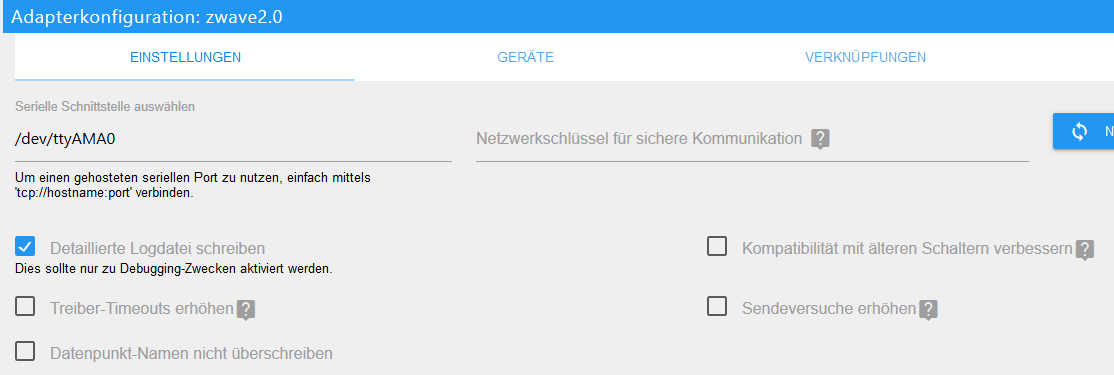NEWS
kleines Projekt Z-Wave und Zigbee gleichzeitig auf PI4
-
@thomas-braun sagte in kleines Projekt Z-Wave und Zigbee gleichzeitig auf PI4:
Ergebnis sieht wie folgt aus:
root@SmartHomePi4:/opt/iobroker/node_modules/iobroker.zwave2# which nodejs && nodejs -v && which node && node -v && which npm && npm -v && apt policy nodejs /usr/bin/nodejs v12.22.0 /usr/bin/node v12.22.0 /usr/bin/npm 7.8.0 nodejs: Installiert: 12.22.0-1nodesource1 Installationskandidat: 12.22.0-1nodesource1 Versionstabelle: *** 12.22.0-1nodesource1 500 500 https://deb.nodesource.com/node_12.x buster/main armhf Packages 100 /var/lib/dpkg/status 10.24.0~dfsg-1~deb10u1 500 500 http://raspbian.raspberrypi.org/raspbian buster/main armhf PackagesHabe nun im Verzeichnis /opt/iobroker/node_modules/iobroker.zwave2 den Befehl npm i zwave-js@3.2.0 aufgerufen. Nun ist zumindest im Logfile des Adapters der Fehler mit libnode.so.64 verschwunden. Sieht also schon etwas besser aus.
Dafür bekommt der Adapter keine Verbindung zum /dev/ttyAMA0 hin. Das TTY ist im Web-Interface (Z-Wave) korrekt eingestellt und ist auch unter /dev zu sehen.
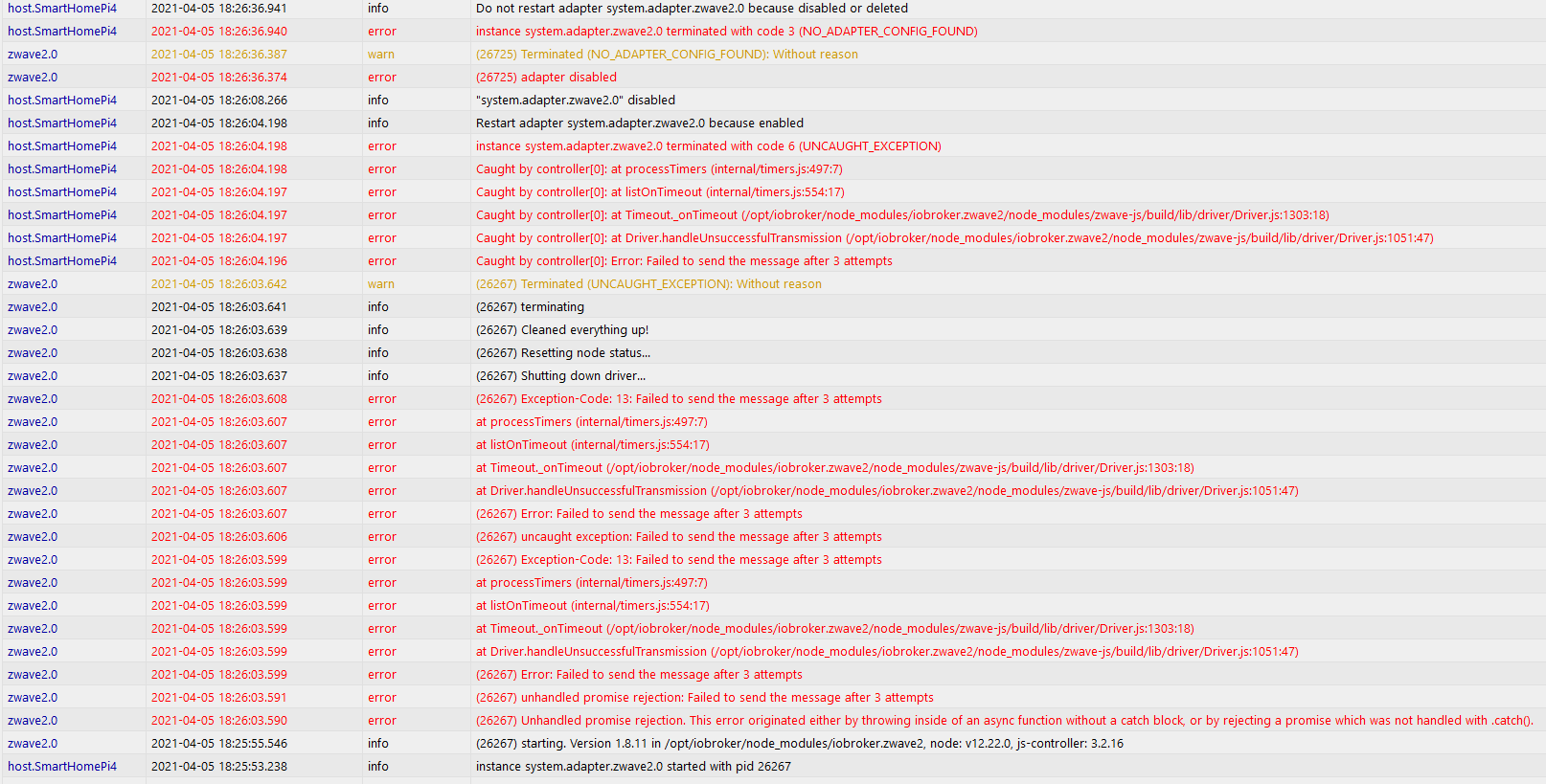
Alles sehr eigenartig.
-
Habe nun im Verzeichnis /opt/iobroker/node_modules/iobroker.zwave2 den Befehl npm i zwave-js@3.2.0 aufgerufen. Nun ist zumindest im Logfile des Adapters der Fehler mit libnode.so.64 verschwunden. Sieht also schon etwas besser aus.
Dafür bekommt der Adapter keine Verbindung zum /dev/ttyAMA0 hin. Das TTY ist im Web-Interface (Z-Wave) korrekt eingestellt und ist auch unter /dev zu sehen.
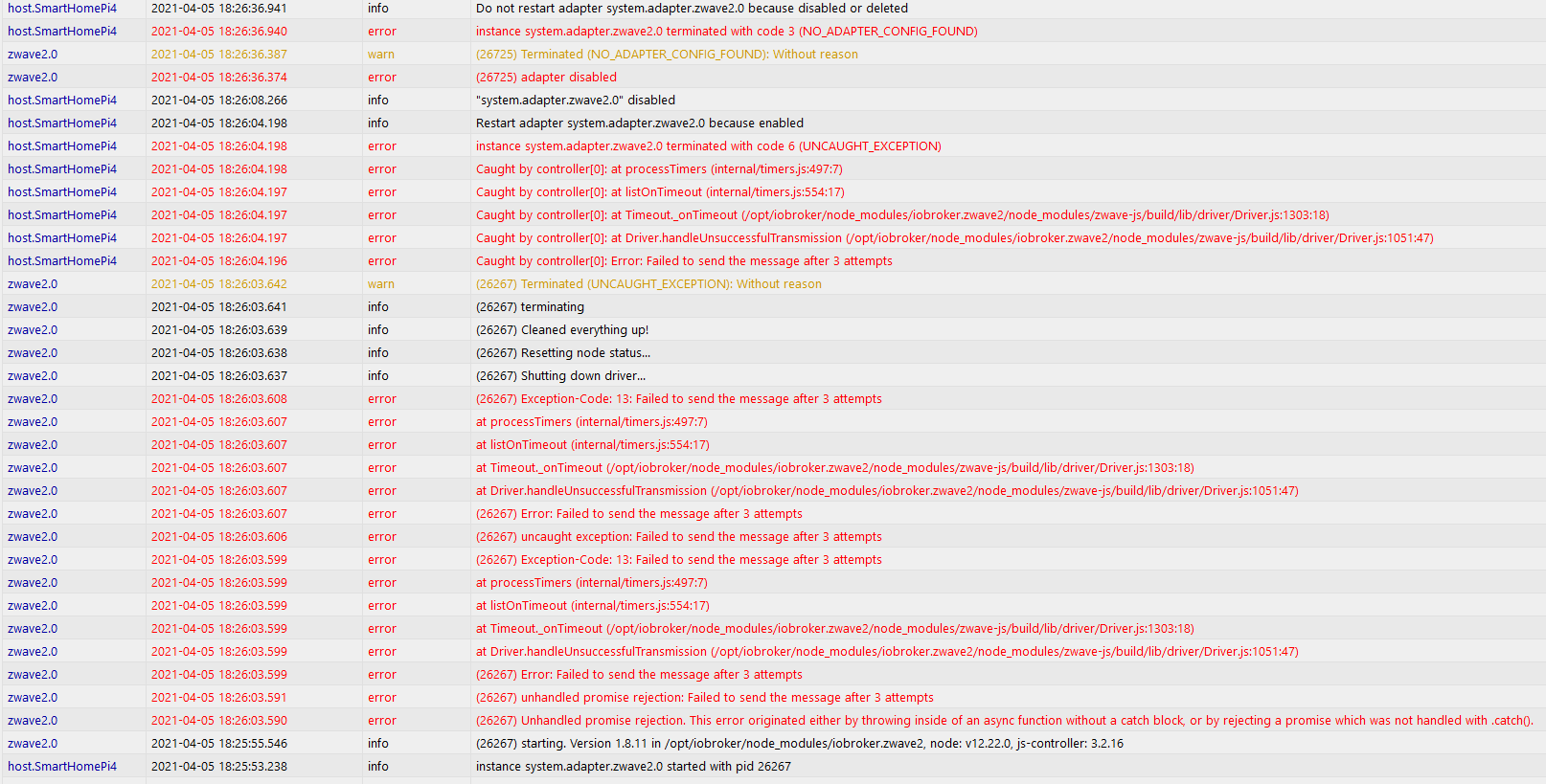
Alles sehr eigenartig.
root@SmartHomePi4:/opt/iobroker/node_modules/iobroker.zwave2# grep dialout /etc/group dialout:x:20:pi,iobroker root@SmartHomePi4:/opt/iobroker/node_modules/iobroker.zwave2# ls -l /dev/ttyA* crw-rw---- 1 root dialout 166, 0 Apr 5 18:36 /dev/ttyACM0 crw-rw---- 1 root dialout 204, 64 Apr 5 18:36 /dev/ttyAMA0 -
root@SmartHomePi4:/opt/iobroker/node_modules/iobroker.zwave2# grep dialout /etc/group dialout:x:20:pi,iobroker root@SmartHomePi4:/opt/iobroker/node_modules/iobroker.zwave2# ls -l /dev/ttyA* crw-rw---- 1 root dialout 166, 0 Apr 5 18:36 /dev/ttyACM0 crw-rw---- 1 root dialout 204, 64 Apr 5 18:36 /dev/ttyAMA0@amagnum
Verfummeltes System und root-Login...
Und npm7 installiert.Komisch immer diese Zufälle.
-
@amagnum
Verfummeltes System und root-Login...
Und npm7 installiert.Komisch immer diese Zufälle.
@thomas-braun sagte in kleines Projekt Z-Wave und Zigbee gleichzeitig auf PI4:
Verfummeltes System und root-Login...
Und npm7 installiert.Okay, vielleicht. Also bitte sucht dann erstmal nicht. Ich setzte das System neu auf und werde nur noch alls unter User PI machen mit SUDO.
Melde mich dann, wenn ich wieder an der Stelle bin. Würde aber wieder das OS von Raspbeery nehmen Ligth - Version. Damit funktioniert mein Conbee 2 Stick gut. Hoffe es geht.
-
@thomas-braun sagte in kleines Projekt Z-Wave und Zigbee gleichzeitig auf PI4:
Verfummeltes System und root-Login...
Und npm7 installiert.Okay, vielleicht. Also bitte sucht dann erstmal nicht. Ich setzte das System neu auf und werde nur noch alls unter User PI machen mit SUDO.
Melde mich dann, wenn ich wieder an der Stelle bin. Würde aber wieder das OS von Raspbeery nehmen Ligth - Version. Damit funktioniert mein Conbee 2 Stick gut. Hoffe es geht.
@amagnum
Und lass die Finger von npm-Updates! -
@amagnum
Und lass die Finger von npm-Updates!@thomas-braun war schon verzweifelt und daher war ich von 6.x auf 7.x gegangen :confused:
-
@tugsi sagte in kleines Projekt Z-Wave und Zigbee gleichzeitig auf PI4:
Ich kann Dir sagen, ich habe eine RPi3 mit einem ZWave-Modul (Razberry) und einen Zigbee-USB-Stick dran.
Dies klappt ohne Probleme, da dies ja zwei unterschiedliche Anschlüsse sind.
Hallo Tugsi,habe nun alles soweit installiert. Der Zigbee-Conbee2 läuft, auch der deconz Adapter. IKEA Lampe mit Fernbedienung ist im ioBroker eingebunden und Schalter und Lampe per Skript verbunden.
Razberry-Platine ist on Board. Z-Wave SmatHome-SW ist installiert und funktioniert (hier meine ich die Web-Oberfläche, Firmware v3.1.3, UI Version v1.13.0).
Frage nun zum Adapter. Ich denke ich müssste den Adapter zwave2.0 verwenden, der schon im ioBroker angeboten wird.
Mir ist nicht klar, was ich dort für Werte einstellen muss bzw. wie ich den Adapter nun mit dem z-wave-gateway verbinden soll. Es wurde wohl ein neues TTY angelegt mit dem Namen /dev/ttyAMA0.
Mich würde nun interessieren, was man genau dort angeben muss. Es gibt folgende Eingabemöglichkeiten:
- Serielle Schnittstelle auswählen: (vielleicht /dev/ttyAMA0 ????)
- Netzwerkschlüssel (kann neu generiert werden)
- Detaillierte Logdatei (ja/nein)
- Treiber-Timeouts erhöhen
- Datenpunkt-Namen nicht überschreiben
- Kompatibilität mit älteren Schaltern verbessern
- Sendeversuche erhöhen
OS: habe das Raspbeery Linux Ligth 5.10.17-v7l+ #1403 SMP Mon Feb 22 11:33:35 GMT 2021 armv7l GNU/Linux. Node v12.22.0, NodeJs V12.22.0, npm 6.14.11, alles aktuell. IoBroker 4.2.1.
In der z-wave GUI (Web-Oberfläsche) gibt es vielleicht auch noch etwas was man machen muss?
Ich habe keine Anleitung gefunden, wie man ein Razberry Modul (z-wave2) im ioBroker einbinden kann. Vielleicht kannst Du oder jemand anderes mir hier helfen.
Danke, viele Grüße Andi
-
@amagnum sagte: Z-Wave SmatHome-SW ist installiert und funktioniert
Z-Way? Dann greift die sich den Razberry und der Zugriff für ioBroker ist blockiert.
@paul53 nun habe ich das System neu aufgesetzt.
pi@SmartHomePi4:~ $ which nodejs && nodejs -v && which node && node -v && which npm && npm -v && apt policy nodejs /usr/bin/nodejs v12.22.0 /usr/bin/node v12.22.0 /usr/bin/npm 6.14.11 nodejs: Installed: 12.22.0-1nodesource1 Candidate: 12.22.0-1nodesource1 Version table: *** 12.22.0-1nodesource1 500 500 https://deb.nodesource.com/node_12.x buster/main armhf Packages 100 /var/lib/dpkg/status 10.24.0~dfsg-1~deb10u1 500 500 http://raspbian.raspberrypi.org/raspbian buster/main armhf Packages pi@SmartHomePi4:~ $ uname -a Linux SmartHomePi4 5.10.17-v7l+ #1403 SMP Mon Feb 22 11:33:35 GMT 2021 armv7l GNU/Linux pi@SmartHomePi4:~ $ sudo lsb_release -a No LSB modules are available. Distributor ID: Raspbian Description: Raspbian GNU/Linux 10 (buster) Release: 10 Codename: buster pi@SmartHomePi4:~ $ ls -l /dev/ttyA* crw-rw---- 1 root dialout 166, 0 Apr 5 21:03 /dev/ttyACM0 crw-rw---- 1 root dialout 204, 64 Apr 5 20:28 /dev/ttyAMA0 pi@SmartHomePi4:~ $ sudo grep dialout /etc/group dialout:x:20:pi,iobroker pi@SmartHomePi4:~ $ iobroker -v 3.2.16Der Adapter zeigt nun
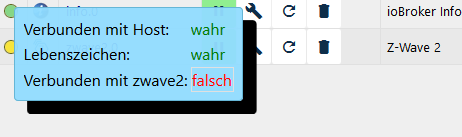
Das Logfile im ioBroker gibt folgendes nun aus:
zwave2.0 2021-04-05 21:07:20.395 info (8247) starting. Version 1.8.11 in /opt/iobroker/node_modules/iobroker.zwave2, node: v12.22.0, js-controller: 3.2.16 host.SmartHomePi4 2021-04-05 21:07:18.335 info instance system.adapter.zwave2.0 started with pid 8247 host.SmartHomePi4 2021-04-05 21:07:15.811 info instance system.adapter.zwave2.0 terminated with code 11 (ADAPTER_REQUESTED_TERMINATION) zwave2.0 2021-04-05 21:07:15.254 info (8228) Terminated (ADAPTER_REQUESTED_TERMINATION): Without reason zwave2.0 2021-04-05 21:07:15.253 info (8228) terminating zwave2.0 2021-04-05 21:07:15.251 info (8228) Shutting down driver... zwave2.0 2021-04-05 21:07:15.249 info (8228) Got terminate signal TERMINATE_YOURSELF host.SmartHomePi4 2021-04-05 21:07:15.249 info stopInstance system.adapter.zwave2.0 send kill signal host.SmartHomePi4 2021-04-05 21:07:15.241 info stopInstance system.adapter.zwave2.0 (force=false, process=true) zwave2.0 2021-04-05 21:06:21.183 warn (8228) No serial port configured. Please select one in the adapter settings! zwave2.0 2021-04-05 21:06:21.132 info (8228) starting. Version 1.8.11 in /opt/iobroker/node_modules/iobroker.zwave2, node: v12.22.0, js-controller: 3.2.16 host.SmartHomePi4 2021-04-05 21:06:19.095 info instance system.adapter.zwave2.0 started with pid 8228 host.SmartHomePi4 2021-04-05 21:06:17.099 info iobroker exit 0 host.SmartHomePi4 2021-04-05 21:06:16.013 info iobroker host.SmartHomePi4 object system.adapter.zwave2.0 created host.SmartHomePi4 2021-04-05 21:06:15.908 info iobroker host.SmartHomePi4 Set default value of zwave2.0.info.connection: false host.SmartHomePi4 2021-04-05 21:06:15.878 info iobroker host.SmartHomePi4 Set default value of zwave2.0.info.inclusion: 0 host.SmartHomePi4 2021-04-05 21:06:15.849 info iobroker host.SmartHomePi4 Set default value of zwave2.0.info.exclusion: false host.SmartHomePi4 2021-04-05 21:06:15.819 info iobroker host.SmartHomePi4 Set default value of zwave2.0.info.healingNetwork: false host.SmartHomePi4 2021-04-05 21:06:15.786 info iobroker host.SmartHomePi4 object system.adapter.zwave2.0.alive created host.SmartHomePi4 2021-04-05 21:06:15.755 info iobroker host.SmartHomePi4 object system.adapter.zwave2.0.connected created host.SmartHomePi4 2021-04-05 21:06:15.725 info iobroker host.SmartHomePi4 object system.adapter.zwave2.0.compactMode created host.SmartHomePi4 2021-04-05 21:06:15.697 info iobroker host.SmartHomePi4 object system.adapter.zwave2.0.cpu created host.SmartHomePi4 2021-04-05 21:06:15.666 info iobroker host.SmartHomePi4 object system.adapter.zwave2.0.cputime created host.SmartHomePi4 2021-04-05 21:06:15.637 info iobroker host.SmartHomePi4 object system.adapter.zwave2.0.memHeapUsed created host.SmartHomePi4 2021-04-05 21:06:15.607 info iobroker host.SmartHomePi4 object system.adapter.zwave2.0.memHeapTotal created host.SmartHomePi4 2021-04-05 21:06:15.578 info iobroker host.SmartHomePi4 object system.adapter.zwave2.0.memRss created host.SmartHomePi4 2021-04-05 21:06:15.550 info iobroker host.SmartHomePi4 object system.adapter.zwave2.0.uptime created host.SmartHomePi4 2021-04-05 21:06:15.521 info iobroker host.SmartHomePi4 object system.adapter.zwave2.0.inputCount created host.SmartHomePi4 2021-04-05 21:06:15.491 info iobroker host.SmartHomePi4 object system.adapter.zwave2.0.outputCount created host.SmartHomePi4 2021-04-05 21:06:15.463 info iobroker host.SmartHomePi4 object system.adapter.zwave2.0.eventLoopLag created host.SmartHomePi4 2021-04-05 21:06:15.434 info iobroker host.SmartHomePi4 object system.adapter.zwave2.0.sigKill created host.SmartHomePi4 2021-04-05 21:06:15.404 info iobroker host.SmartHomePi4 object system.adapter.zwave2.0.logLevel created host.SmartHomePi4 2021-04-05 21:06:15.375 info iobroker host.SmartHomePi4 object zwave2.0.info created host.SmartHomePi4 2021-04-05 21:06:15.347 info iobroker host.SmartHomePi4 object zwave2.0.info.connection created host.SmartHomePi4 2021-04-05 21:06:15.318 info iobroker host.SmartHomePi4 object zwave2.0.info.inclusion created host.SmartHomePi4 2021-04-05 21:06:15.289 info iobroker host.SmartHomePi4 object zwave2.0.info.exclusion created host.SmartHomePi4 2021-04-05 21:06:15.261 info iobroker host.SmartHomePi4 object zwave2.0.info.healingNetwork created host.SmartHomePi4 2021-04-05 21:06:15.249 info iobroker host.SmartHomePi4 create instance zwave2Was mache ich nur falsch? Habe nun kein Z-WAY installiert, also ganz ohne! Und alles nur unter pi-User und sudo.
-
@paul53 nun habe ich das System neu aufgesetzt.
pi@SmartHomePi4:~ $ which nodejs && nodejs -v && which node && node -v && which npm && npm -v && apt policy nodejs /usr/bin/nodejs v12.22.0 /usr/bin/node v12.22.0 /usr/bin/npm 6.14.11 nodejs: Installed: 12.22.0-1nodesource1 Candidate: 12.22.0-1nodesource1 Version table: *** 12.22.0-1nodesource1 500 500 https://deb.nodesource.com/node_12.x buster/main armhf Packages 100 /var/lib/dpkg/status 10.24.0~dfsg-1~deb10u1 500 500 http://raspbian.raspberrypi.org/raspbian buster/main armhf Packages pi@SmartHomePi4:~ $ uname -a Linux SmartHomePi4 5.10.17-v7l+ #1403 SMP Mon Feb 22 11:33:35 GMT 2021 armv7l GNU/Linux pi@SmartHomePi4:~ $ sudo lsb_release -a No LSB modules are available. Distributor ID: Raspbian Description: Raspbian GNU/Linux 10 (buster) Release: 10 Codename: buster pi@SmartHomePi4:~ $ ls -l /dev/ttyA* crw-rw---- 1 root dialout 166, 0 Apr 5 21:03 /dev/ttyACM0 crw-rw---- 1 root dialout 204, 64 Apr 5 20:28 /dev/ttyAMA0 pi@SmartHomePi4:~ $ sudo grep dialout /etc/group dialout:x:20:pi,iobroker pi@SmartHomePi4:~ $ iobroker -v 3.2.16Der Adapter zeigt nun
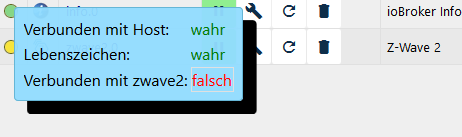
Das Logfile im ioBroker gibt folgendes nun aus:
zwave2.0 2021-04-05 21:07:20.395 info (8247) starting. Version 1.8.11 in /opt/iobroker/node_modules/iobroker.zwave2, node: v12.22.0, js-controller: 3.2.16 host.SmartHomePi4 2021-04-05 21:07:18.335 info instance system.adapter.zwave2.0 started with pid 8247 host.SmartHomePi4 2021-04-05 21:07:15.811 info instance system.adapter.zwave2.0 terminated with code 11 (ADAPTER_REQUESTED_TERMINATION) zwave2.0 2021-04-05 21:07:15.254 info (8228) Terminated (ADAPTER_REQUESTED_TERMINATION): Without reason zwave2.0 2021-04-05 21:07:15.253 info (8228) terminating zwave2.0 2021-04-05 21:07:15.251 info (8228) Shutting down driver... zwave2.0 2021-04-05 21:07:15.249 info (8228) Got terminate signal TERMINATE_YOURSELF host.SmartHomePi4 2021-04-05 21:07:15.249 info stopInstance system.adapter.zwave2.0 send kill signal host.SmartHomePi4 2021-04-05 21:07:15.241 info stopInstance system.adapter.zwave2.0 (force=false, process=true) zwave2.0 2021-04-05 21:06:21.183 warn (8228) No serial port configured. Please select one in the adapter settings! zwave2.0 2021-04-05 21:06:21.132 info (8228) starting. Version 1.8.11 in /opt/iobroker/node_modules/iobroker.zwave2, node: v12.22.0, js-controller: 3.2.16 host.SmartHomePi4 2021-04-05 21:06:19.095 info instance system.adapter.zwave2.0 started with pid 8228 host.SmartHomePi4 2021-04-05 21:06:17.099 info iobroker exit 0 host.SmartHomePi4 2021-04-05 21:06:16.013 info iobroker host.SmartHomePi4 object system.adapter.zwave2.0 created host.SmartHomePi4 2021-04-05 21:06:15.908 info iobroker host.SmartHomePi4 Set default value of zwave2.0.info.connection: false host.SmartHomePi4 2021-04-05 21:06:15.878 info iobroker host.SmartHomePi4 Set default value of zwave2.0.info.inclusion: 0 host.SmartHomePi4 2021-04-05 21:06:15.849 info iobroker host.SmartHomePi4 Set default value of zwave2.0.info.exclusion: false host.SmartHomePi4 2021-04-05 21:06:15.819 info iobroker host.SmartHomePi4 Set default value of zwave2.0.info.healingNetwork: false host.SmartHomePi4 2021-04-05 21:06:15.786 info iobroker host.SmartHomePi4 object system.adapter.zwave2.0.alive created host.SmartHomePi4 2021-04-05 21:06:15.755 info iobroker host.SmartHomePi4 object system.adapter.zwave2.0.connected created host.SmartHomePi4 2021-04-05 21:06:15.725 info iobroker host.SmartHomePi4 object system.adapter.zwave2.0.compactMode created host.SmartHomePi4 2021-04-05 21:06:15.697 info iobroker host.SmartHomePi4 object system.adapter.zwave2.0.cpu created host.SmartHomePi4 2021-04-05 21:06:15.666 info iobroker host.SmartHomePi4 object system.adapter.zwave2.0.cputime created host.SmartHomePi4 2021-04-05 21:06:15.637 info iobroker host.SmartHomePi4 object system.adapter.zwave2.0.memHeapUsed created host.SmartHomePi4 2021-04-05 21:06:15.607 info iobroker host.SmartHomePi4 object system.adapter.zwave2.0.memHeapTotal created host.SmartHomePi4 2021-04-05 21:06:15.578 info iobroker host.SmartHomePi4 object system.adapter.zwave2.0.memRss created host.SmartHomePi4 2021-04-05 21:06:15.550 info iobroker host.SmartHomePi4 object system.adapter.zwave2.0.uptime created host.SmartHomePi4 2021-04-05 21:06:15.521 info iobroker host.SmartHomePi4 object system.adapter.zwave2.0.inputCount created host.SmartHomePi4 2021-04-05 21:06:15.491 info iobroker host.SmartHomePi4 object system.adapter.zwave2.0.outputCount created host.SmartHomePi4 2021-04-05 21:06:15.463 info iobroker host.SmartHomePi4 object system.adapter.zwave2.0.eventLoopLag created host.SmartHomePi4 2021-04-05 21:06:15.434 info iobroker host.SmartHomePi4 object system.adapter.zwave2.0.sigKill created host.SmartHomePi4 2021-04-05 21:06:15.404 info iobroker host.SmartHomePi4 object system.adapter.zwave2.0.logLevel created host.SmartHomePi4 2021-04-05 21:06:15.375 info iobroker host.SmartHomePi4 object zwave2.0.info created host.SmartHomePi4 2021-04-05 21:06:15.347 info iobroker host.SmartHomePi4 object zwave2.0.info.connection created host.SmartHomePi4 2021-04-05 21:06:15.318 info iobroker host.SmartHomePi4 object zwave2.0.info.inclusion created host.SmartHomePi4 2021-04-05 21:06:15.289 info iobroker host.SmartHomePi4 object zwave2.0.info.exclusion created host.SmartHomePi4 2021-04-05 21:06:15.261 info iobroker host.SmartHomePi4 object zwave2.0.info.healingNetwork created host.SmartHomePi4 2021-04-05 21:06:15.249 info iobroker host.SmartHomePi4 create instance zwave2Was mache ich nur falsch? Habe nun kein Z-WAY installiert, also ganz ohne! Und alles nur unter pi-User und sudo.
-
@thomas-braun Ja hatte ich gemacht. Habe dort /dev/ttyAMA0 eingetragen und Adapter auch neu gestartet. Das Logfile oben ist nach dem Eintrag des TTY.
-
@thomas-braun Ja hatte ich gemacht. Habe dort /dev/ttyAMA0 eingetragen und Adapter auch neu gestartet. Das Logfile oben ist nach dem Eintrag des TTY.
-
@amagnum
Und auf ttyACM0 läuft der zigbee? -
@amagnum
Und auf ttyACM0 läuft der zigbee?pi@SmartHomePi4:~ $ npx @serialport/list /dev/ttyACM0 usb-dresden_elektronik_ingenieurtechnik_GmbH_ConBee_II_DE2427885-if00 dresden elektronik ingenieurtechnik GmbH /dev/ttyAMA0 /dev/ttyS0Ja auf dem Port ttyACM0 läuft der ConBee_II Stick. Mich wundert es, dass mit dem o.g. Befehl keine Ausgabe für ttyAMA0 gemacht wird. Ich hätte irgendwie gedacht, dass dort auch was stehen sollte.
-
pi@SmartHomePi4:~ $ npx @serialport/list /dev/ttyACM0 usb-dresden_elektronik_ingenieurtechnik_GmbH_ConBee_II_DE2427885-if00 dresden elektronik ingenieurtechnik GmbH /dev/ttyAMA0 /dev/ttyS0Ja auf dem Port ttyACM0 läuft der ConBee_II Stick. Mich wundert es, dass mit dem o.g. Befehl keine Ausgabe für ttyAMA0 gemacht wird. Ich hätte irgendwie gedacht, dass dort auch was stehen sollte.
@amagnum
Da kann ich nicht weiterhelfen, ich kenne die Hardware nicht. -
@amagnum
Da kann ich nicht weiterhelfen, ich kenne die Hardware nicht.@thomas-braun trotzdem vielen Dank für Deine Hilfe
-
Habe nun im Verzeichnis /opt/iobroker/node_modules/iobroker.zwave2 den Befehl npm i zwave-js@3.2.0 aufgerufen. Nun ist zumindest im Logfile des Adapters der Fehler mit libnode.so.64 verschwunden. Sieht also schon etwas besser aus.
Dafür bekommt der Adapter keine Verbindung zum /dev/ttyAMA0 hin. Das TTY ist im Web-Interface (Z-Wave) korrekt eingestellt und ist auch unter /dev zu sehen.
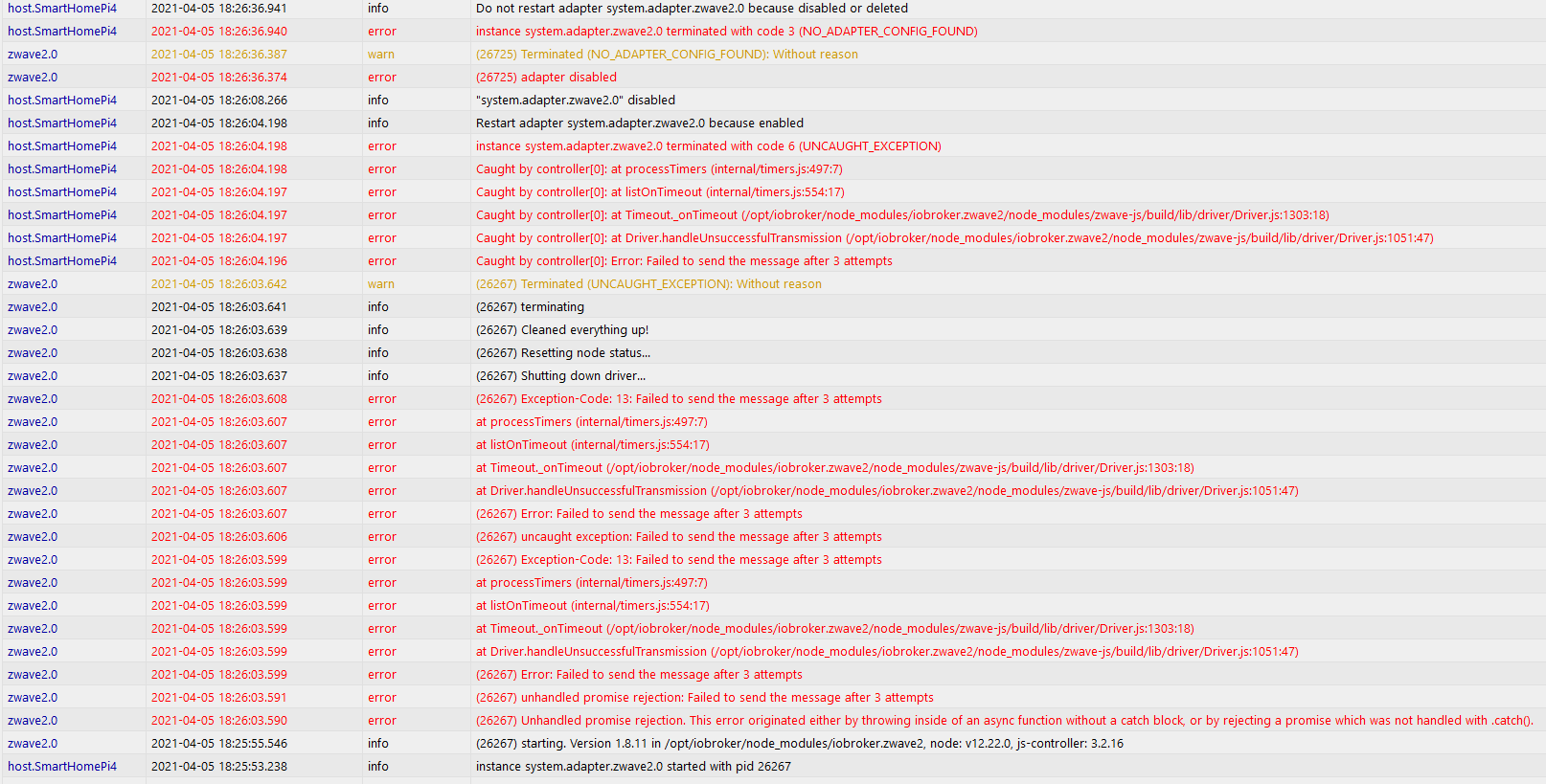
Alles sehr eigenartig.
@amagnum sagte in kleines Projekt Z-Wave und Zigbee gleichzeitig auf PI4:
npm i zwave-js@3.2.0 aufgerufen
Ahhhh - NEIN! Niemals manuell eine eigene Version der Library installieren. Die ist eng mit dem Adapter verzahnt.
Zeig mal deine detaillierte Logdatei (die neueste): https://github.com/AlCalzone/ioBroker.zwave2/blob/master/docs/de/bei-problemen.md#notwendige-informationen-für-ein-issue
-
@amagnum
ich habe den ZWave2.0 noch nicht installiert bei mir, steht noch auf meiner ToDo-Liste.
Aber ich kann Dir sagen, dass mit dem alten ZWave und den Razberry ich auch das Device auf
/dev/ttyAMA0
habe.Aber hast Du bei dem neuaufsetzen das beherzigt, was @paul53 geschrieben hat:
- Z-Way? Dann greift die sich den Razberry und der Zugriff ist blockiert.
Es kann immer nur ein Tool auf ein serielles Gerät zugreifen, ausser es wird jedesmal extra abgemeldet, dies wäre aber hier nicht der Fall.
Ist schon lange her, dass ich den Razberry installiert habe, damals hatte ich auch erst noch getestet und mir glaub ich auch Z-Way oder so draufgemacht, um zu schauen, ob das Teil funzt.
Ich habe gerade mal den ZWave2.0 installiert und meinen ZWave ausgeschaltet und den einfach mit /dev/ttyAMA0 gestartet und er läuft, findet allerdings die alten Geräte nicht mehr, da ja jetzt ein anderer Schlüssel da ist, aber er hat den Razberry als NODE1 drin. -
@amagnum sagte in kleines Projekt Z-Wave und Zigbee gleichzeitig auf PI4:
npm i zwave-js@3.2.0 aufgerufen
Ahhhh - NEIN! Niemals manuell eine eigene Version der Library installieren. Die ist eng mit dem Adapter verzahnt.
Zeig mal deine detaillierte Logdatei (die neueste): https://github.com/AlCalzone/ioBroker.zwave2/blob/master/docs/de/bei-problemen.md#notwendige-informationen-für-ein-issue
@alcalzone Guten Morgen,
Habe keine eigene Version der Library installiert, alles ist Standard. Ich hatte das System ja neu aufgesetzt. Alles ganz frisch, im ioBroker nur admin.0, discovery.0 und info.0 und den zwave2. Kein Z-WAY installiert, damit der Port nicht durch eine andere SW belegt wird.Hier meine aktuelle Konfiguration:
pi@SmartHomePi4:~ $ which nodejs && nodejs -v && which node && node -v && which npm && npm -v && apt policy nodejs /usr/bin/nodejs v12.22.0 /usr/bin/node v12.22.0 /usr/bin/npm 6.14.11 nodejs: Installed: 12.22.0-1nodesource1 Candidate: 12.22.0-1nodesource1 Version table: *** 12.22.0-1nodesource1 500 500 https://deb.nodesource.com/node_12.x buster/main armhf Packages 100 /var/lib/dpkg/status 10.24.0~dfsg-1~deb10u1 500 500 http://raspbian.raspberrypi.org/raspbian buster/main armhf Packages pi@SmartHomePi4:~ $ uname -a Linux SmartHomePi4 5.10.17-v7l+ #1403 SMP Mon Feb 22 11:33:35 GMT 2021 armv7l GNU/Linux pi@SmartHomePi4:~ $ sudo lsb_release -a No LSB modules are available. Distributor ID: Raspbian Description: Raspbian GNU/Linux 10 (buster) Release: 10 Codename: buster pi@SmartHomePi4:~ $ ls -l /dev/ttyA* crw-rw---- 1 root dialout 166, 0 Apr 5 21:03 /dev/ttyACM0 << das ist mein Connbee2 zigbee crw-rw---- 1 root dialout 204, 64 Apr 5 20:28 /dev/ttyAMA0 pi@SmartHomePi4:~ $ sudo grep dialout /etc/group dialout:x:20:pi,iobroker pi@SmartHomePi4:~ $ iobroker -v 3.2.16Habe jetzt mal den zwave2 Adapter im ioBroker gelöscht und neu hinzugefügt. Wenn man ihn hinzugügt, kommt zwar im ioBroker-Log die Meldung No serial port configured, aber dann trage ich ja den Port ein. Ist eventuell nur bem Hinzugügen so. Dann habe ich den Adaper mal beendet (08:05 Uhr) und neu gestartet (08:07 Uhr).
Hier das Log beim beenden:
08:03:21.387 DRIVER ███████╗ ██╗ ██╗ █████╗ ██╗ ██╗ ███████╗ ██╗ ███████╗ ╚══███╔╝ ██║ ██║ ██╔══██╗ ██║ ██║ ██╔════╝ ██║ ██╔════╝ ███╔╝ ██║ █╗ ██║ ███████║ ██║ ██║ █████╗ █████╗ ██║ ███████╗ ███╔╝ ██║███╗██║ ██╔══██║ ╚██╗ ██╔╝ ██╔══╝ ╚════╝ ██ ██║ ╚════██║ ███████╗ ╚███╔███╔╝ ██║ ██║ ╚████╔╝ ███████╗ ╚█████╔╝ ███████║ ╚══════╝ ╚══╝╚══╝ ╚═╝ ╚═╝ ╚═══╝ ╚══════╝ ╚════╝ ╚══════╝ 08:03:21.391 DRIVER version 6.6.3 08:03:21.392 DRIVER 08:03:21.392 DRIVER starting driver... 08:03:21.419 DRIVER opening serial port /dev/ttyAMA0 08:03:21.444 DRIVER serial port opened 08:03:21.446 SERIAL » [NAK] (0x15) 08:05:36.670 DRIVER destroying driver instance...und hier beim Starten
08:07:41.415 DRIVER ███████╗ ██╗ ██╗ █████╗ ██╗ ██╗ ███████╗ ██╗ ███████╗ ╚══███╔╝ ██║ ██║ ██╔══██╗ ██║ ██║ ██╔════╝ ██║ ██╔════╝ ███╔╝ ██║ █╗ ██║ ███████║ ██║ ██║ █████╗ █████╗ ██║ ███████╗ ███╔╝ ██║███╗██║ ██╔══██║ ╚██╗ ██╔╝ ██╔══╝ ╚════╝ ██ ██║ ╚════██║ ███████╗ ╚███╔███╔╝ ██║ ██║ ╚████╔╝ ███████╗ ╚█████╔╝ ███████║ ╚══════╝ ╚══╝╚══╝ ╚═╝ ╚═╝ ╚═══╝ ╚══════╝ ╚════╝ ╚══════╝ 08:07:41.419 DRIVER version 6.6.3 08:07:41.420 DRIVER 08:07:41.420 DRIVER starting driver... 08:07:41.447 DRIVER opening serial port /dev/ttyAMA0 08:07:41.467 DRIVER serial port opened 08:07:41.468 SERIAL » [NAK] (0x15)Das NAK wundert mich. Ich muss dazu sagen, es gibt bisher keine Geräte im Z-Wave-Netz, die ich angelernt habe, alles noch ganz leer.
Komisch ist auch, dass unter /opt/iobroker/iobroker-data es kein zwave2.0/cache Verzeichnis gibt. Liegt aber vielleicht auch daran, weil keine Verbindung zustande kommt. Der Adapter bleibt im Status gelb, also true, true, false.
In Deinem angegebenen Link beschreibst Du, dass bei einem NAK wohl die Kommunikation mit dem Gerät nicht geklappt hat und eventuell eine Geräte-Konfiguration fehlt und man einen Pull-Request im zwave-js repo anlegen sollte. Dort gibt es auch einen Link zu einer Doku, leider funktioniert der Link nicht (https://alcalzone.github.io/node-zwave-js/#/development/config-files). Vielleicht würde ich mit der Beschreibung weiterkommen?
Danke für Deine Hilfe.
-
@alcalzone Guten Morgen,
Habe keine eigene Version der Library installiert, alles ist Standard. Ich hatte das System ja neu aufgesetzt. Alles ganz frisch, im ioBroker nur admin.0, discovery.0 und info.0 und den zwave2. Kein Z-WAY installiert, damit der Port nicht durch eine andere SW belegt wird.Hier meine aktuelle Konfiguration:
pi@SmartHomePi4:~ $ which nodejs && nodejs -v && which node && node -v && which npm && npm -v && apt policy nodejs /usr/bin/nodejs v12.22.0 /usr/bin/node v12.22.0 /usr/bin/npm 6.14.11 nodejs: Installed: 12.22.0-1nodesource1 Candidate: 12.22.0-1nodesource1 Version table: *** 12.22.0-1nodesource1 500 500 https://deb.nodesource.com/node_12.x buster/main armhf Packages 100 /var/lib/dpkg/status 10.24.0~dfsg-1~deb10u1 500 500 http://raspbian.raspberrypi.org/raspbian buster/main armhf Packages pi@SmartHomePi4:~ $ uname -a Linux SmartHomePi4 5.10.17-v7l+ #1403 SMP Mon Feb 22 11:33:35 GMT 2021 armv7l GNU/Linux pi@SmartHomePi4:~ $ sudo lsb_release -a No LSB modules are available. Distributor ID: Raspbian Description: Raspbian GNU/Linux 10 (buster) Release: 10 Codename: buster pi@SmartHomePi4:~ $ ls -l /dev/ttyA* crw-rw---- 1 root dialout 166, 0 Apr 5 21:03 /dev/ttyACM0 << das ist mein Connbee2 zigbee crw-rw---- 1 root dialout 204, 64 Apr 5 20:28 /dev/ttyAMA0 pi@SmartHomePi4:~ $ sudo grep dialout /etc/group dialout:x:20:pi,iobroker pi@SmartHomePi4:~ $ iobroker -v 3.2.16Habe jetzt mal den zwave2 Adapter im ioBroker gelöscht und neu hinzugefügt. Wenn man ihn hinzugügt, kommt zwar im ioBroker-Log die Meldung No serial port configured, aber dann trage ich ja den Port ein. Ist eventuell nur bem Hinzugügen so. Dann habe ich den Adaper mal beendet (08:05 Uhr) und neu gestartet (08:07 Uhr).
Hier das Log beim beenden:
08:03:21.387 DRIVER ███████╗ ██╗ ██╗ █████╗ ██╗ ██╗ ███████╗ ██╗ ███████╗ ╚══███╔╝ ██║ ██║ ██╔══██╗ ██║ ██║ ██╔════╝ ██║ ██╔════╝ ███╔╝ ██║ █╗ ██║ ███████║ ██║ ██║ █████╗ █████╗ ██║ ███████╗ ███╔╝ ██║███╗██║ ██╔══██║ ╚██╗ ██╔╝ ██╔══╝ ╚════╝ ██ ██║ ╚════██║ ███████╗ ╚███╔███╔╝ ██║ ██║ ╚████╔╝ ███████╗ ╚█████╔╝ ███████║ ╚══════╝ ╚══╝╚══╝ ╚═╝ ╚═╝ ╚═══╝ ╚══════╝ ╚════╝ ╚══════╝ 08:03:21.391 DRIVER version 6.6.3 08:03:21.392 DRIVER 08:03:21.392 DRIVER starting driver... 08:03:21.419 DRIVER opening serial port /dev/ttyAMA0 08:03:21.444 DRIVER serial port opened 08:03:21.446 SERIAL » [NAK] (0x15) 08:05:36.670 DRIVER destroying driver instance...und hier beim Starten
08:07:41.415 DRIVER ███████╗ ██╗ ██╗ █████╗ ██╗ ██╗ ███████╗ ██╗ ███████╗ ╚══███╔╝ ██║ ██║ ██╔══██╗ ██║ ██║ ██╔════╝ ██║ ██╔════╝ ███╔╝ ██║ █╗ ██║ ███████║ ██║ ██║ █████╗ █████╗ ██║ ███████╗ ███╔╝ ██║███╗██║ ██╔══██║ ╚██╗ ██╔╝ ██╔══╝ ╚════╝ ██ ██║ ╚════██║ ███████╗ ╚███╔███╔╝ ██║ ██║ ╚████╔╝ ███████╗ ╚█████╔╝ ███████║ ╚══════╝ ╚══╝╚══╝ ╚═╝ ╚═╝ ╚═══╝ ╚══════╝ ╚════╝ ╚══════╝ 08:07:41.419 DRIVER version 6.6.3 08:07:41.420 DRIVER 08:07:41.420 DRIVER starting driver... 08:07:41.447 DRIVER opening serial port /dev/ttyAMA0 08:07:41.467 DRIVER serial port opened 08:07:41.468 SERIAL » [NAK] (0x15)Das NAK wundert mich. Ich muss dazu sagen, es gibt bisher keine Geräte im Z-Wave-Netz, die ich angelernt habe, alles noch ganz leer.
Komisch ist auch, dass unter /opt/iobroker/iobroker-data es kein zwave2.0/cache Verzeichnis gibt. Liegt aber vielleicht auch daran, weil keine Verbindung zustande kommt. Der Adapter bleibt im Status gelb, also true, true, false.
In Deinem angegebenen Link beschreibst Du, dass bei einem NAK wohl die Kommunikation mit dem Gerät nicht geklappt hat und eventuell eine Geräte-Konfiguration fehlt und man einen Pull-Request im zwave-js repo anlegen sollte. Dort gibt es auch einen Link zu einer Doku, leider funktioniert der Link nicht (https://alcalzone.github.io/node-zwave-js/#/development/config-files). Vielleicht würde ich mit der Beschreibung weiterkommen?
Danke für Deine Hilfe.
@amagnum Das NAK ist das erste Kommando, was nach dem Start an den Stick gesendet wird, um die Kommunikation zu initialisieren. Kurz danach sollte der Adapter aber mit dem Laden der Konfiguration beginnen - das passiert bei dir nicht. Zeig bitte mal die Ausgabe von:
cd /opt/iobroker/node_modules/iobroker.zwave2 npm ls -
@amagnum Das NAK ist das erste Kommando, was nach dem Start an den Stick gesendet wird, um die Kommunikation zu initialisieren. Kurz danach sollte der Adapter aber mit dem Laden der Konfiguration beginnen - das passiert bei dir nicht. Zeig bitte mal die Ausgabe von:
cd /opt/iobroker/node_modules/iobroker.zwave2 npm ls@alcalzone sagte in kleines Projekt Z-Wave und Zigbee gleichzeitig auf PI4:
d /opt/iobroker/node_modules/iobroker.zwave2
pi@SmartHomePi4:/opt/iobroker/node_modules/iobroker.zwave2 $ npm ls iobroker.zwave2@1.8.11 /opt/iobroker/node_modules/iobroker.zwave2 ├── UNMET DEPENDENCY @iobroker/adapter-core@^2.4.0 ├── UNMET DEPENDENCY alcalzone-shared@^3.0.2 ├── UNMET DEPENDENCY fs-extra@^9.1.0 └── UNMET DEPENDENCY zwave-js@^6.3.0 npm ERR! missing: @iobroker/adapter-core@^2.4.0, required by iobroker.zwave2@1.8.11 npm ERR! missing: alcalzone-shared@^3.0.2, required by iobroker.zwave2@1.8.11 npm ERR! missing: fs-extra@^9.1.0, required by iobroker.zwave2@1.8.11 npm ERR! missing: zwave-js@^6.3.0, required by iobroker.zwave2@1.8.11oh, sieht nicht gut aus.