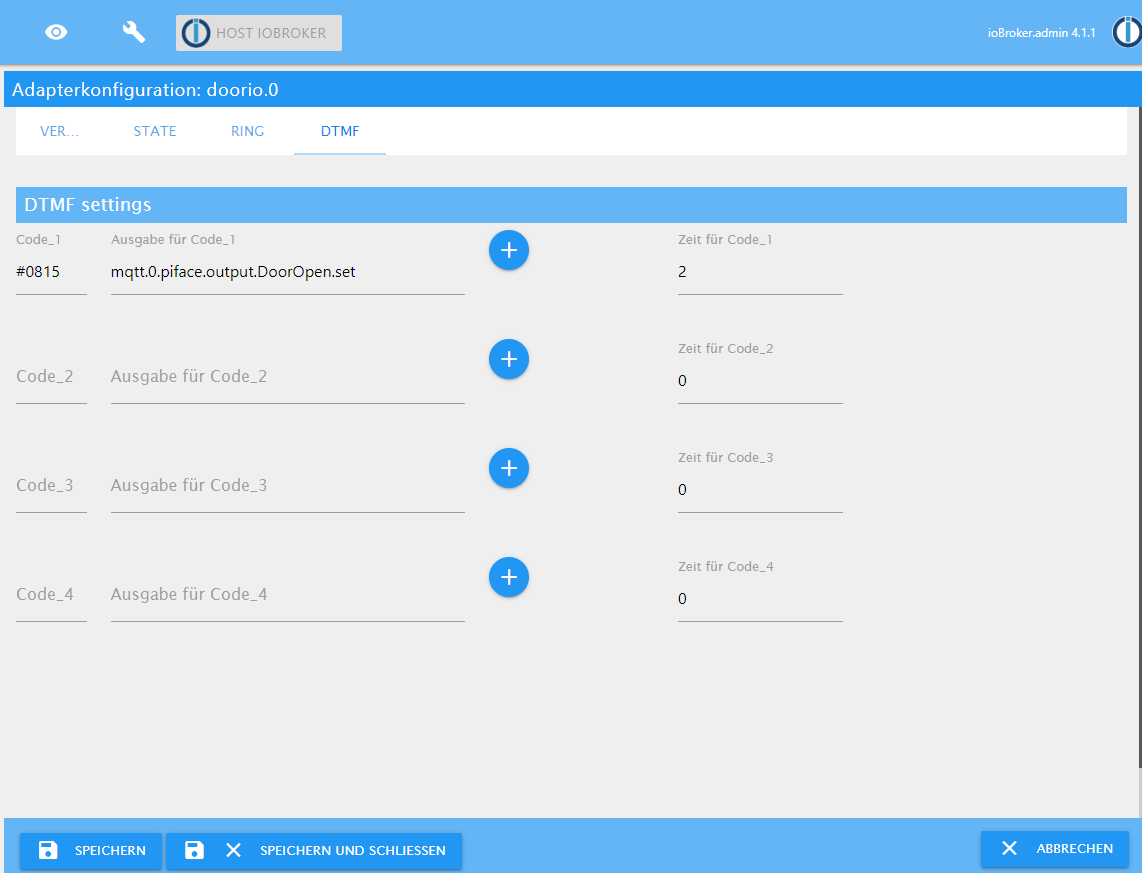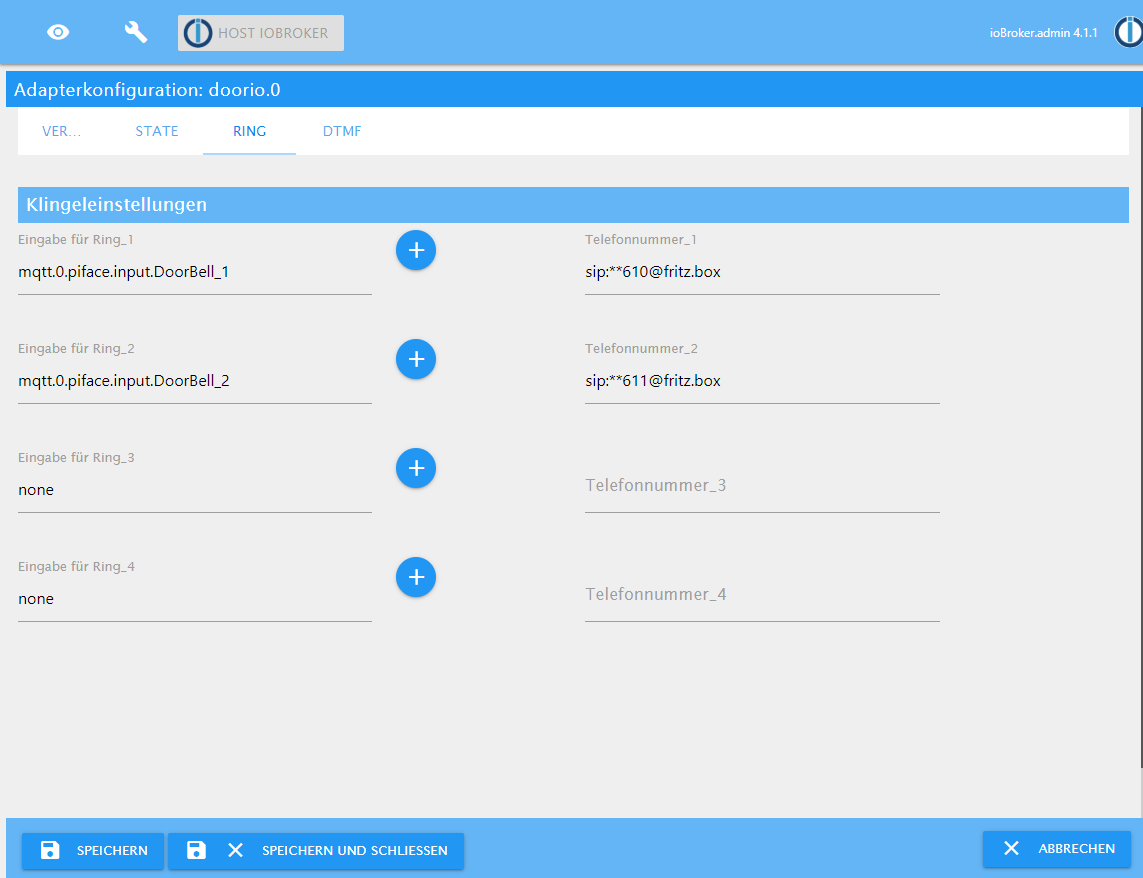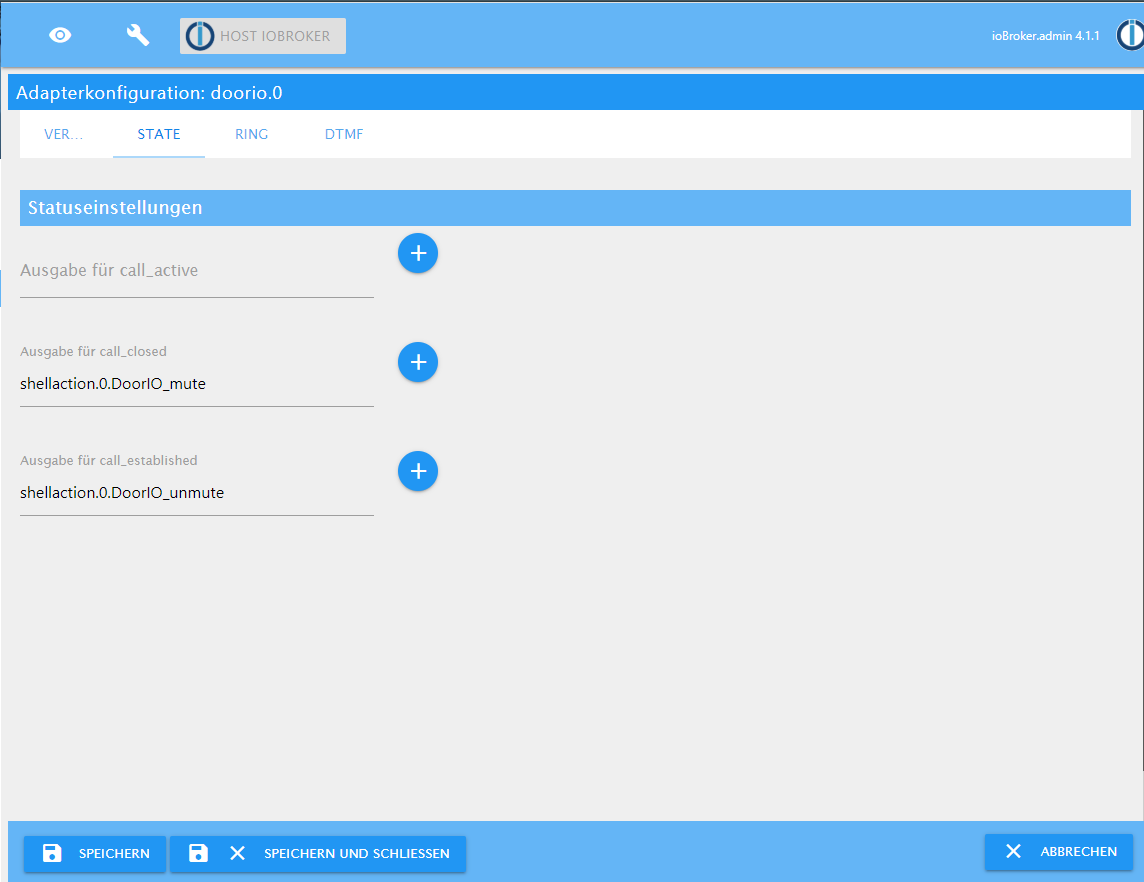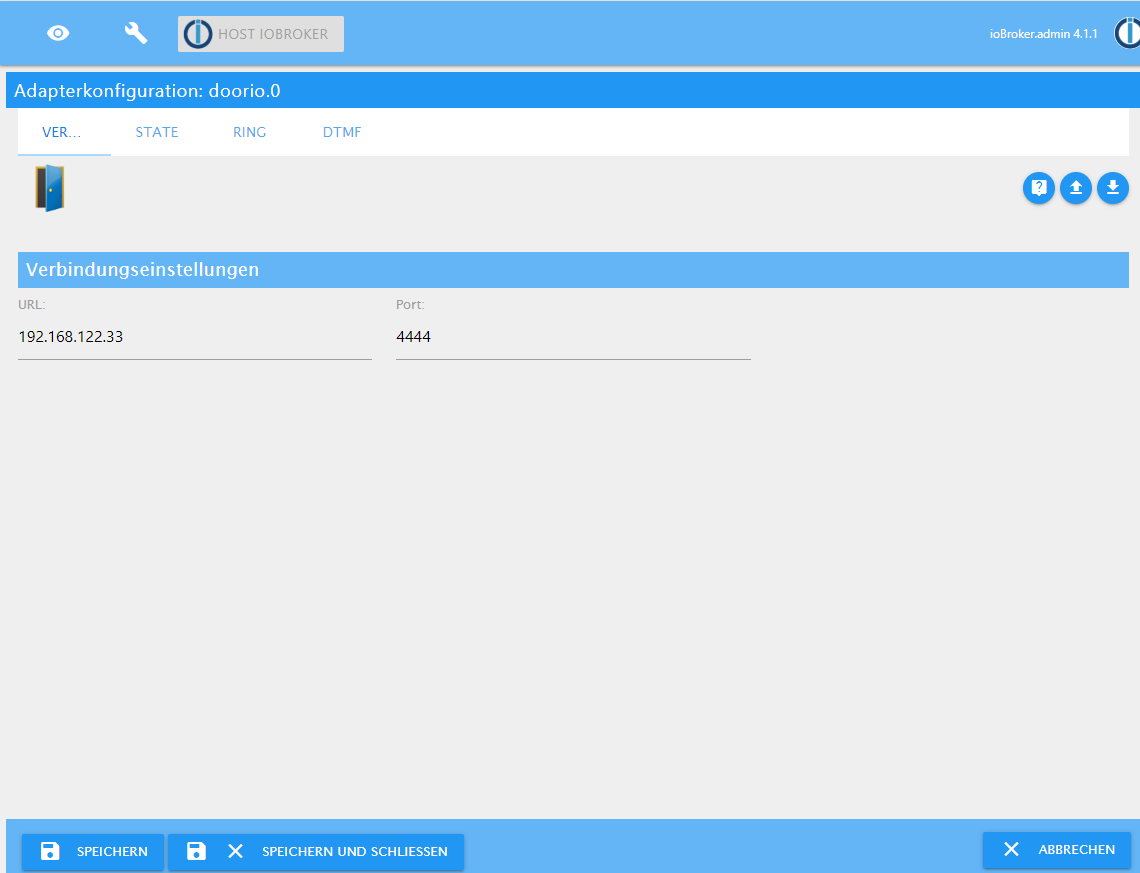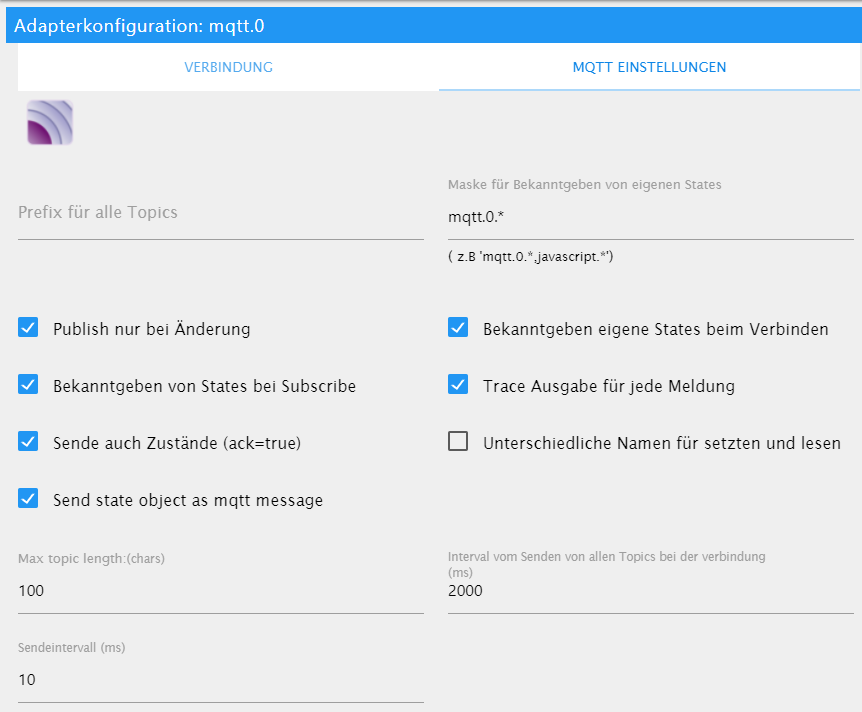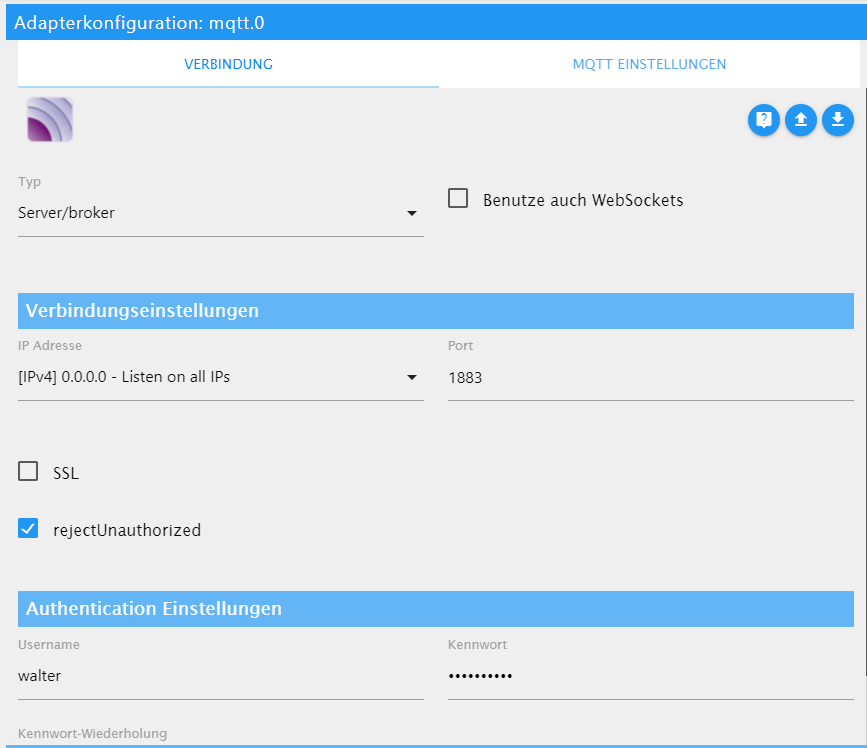NEWS
Test Adapter doorio v2.1.2
-
@wal
is running
Das sollte bei nutzung der gpio nicht laufen?!@tylerdurden sagte in Test Adapter doorio v1.1.x:
@wal
is running
Das sollte bei nutzung der gpio nicht laufen?!Doch das muss laufen.
edit:
mqtt.0 2021-02-12 16:39:52.836 info (729) Client [piface] publishOnSubscribe mqtt.0 2021-02-12 16:39:52.836 info (729) Client [piface] subscribes on "mqtt.0.piface.output.DoorOpen.set_off_ms" mqtt.0 2021-02-12 16:39:52.836 info (729) Client [piface] publishOnSubscribe mqtt.0 2021-02-12 16:39:52.836 info (729) Client [piface] subscribes on "mqtt.0.piface.output.DoorOpen.set_on_ms" mqtt.0 2021-02-12 16:39:52.829 info (729) Client [piface] publishOnSubscribe mqtt.0 2021-02-12 16:39:52.829 info (729) Client [piface] subscribes on "mqtt.0.piface.output.DoorOpen.set" mqtt.0 2021-02-12 16:39:52.820 info (729) Client [piface] connected with secret 1613144392820_5578 mqtt.0 2021-02-12 16:39:46.010 info (729) Client [piface] connection closed: closeddas muss im Log von ioBroker kommen, wenn nicht hat du keine Verbindung.
-
@tylerdurden sagte in Test Adapter doorio v1.1.x:
@wal
is running
Das sollte bei nutzung der gpio nicht laufen?!Doch das muss laufen.
edit:
mqtt.0 2021-02-12 16:39:52.836 info (729) Client [piface] publishOnSubscribe mqtt.0 2021-02-12 16:39:52.836 info (729) Client [piface] subscribes on "mqtt.0.piface.output.DoorOpen.set_off_ms" mqtt.0 2021-02-12 16:39:52.836 info (729) Client [piface] publishOnSubscribe mqtt.0 2021-02-12 16:39:52.836 info (729) Client [piface] subscribes on "mqtt.0.piface.output.DoorOpen.set_on_ms" mqtt.0 2021-02-12 16:39:52.829 info (729) Client [piface] publishOnSubscribe mqtt.0 2021-02-12 16:39:52.829 info (729) Client [piface] subscribes on "mqtt.0.piface.output.DoorOpen.set" mqtt.0 2021-02-12 16:39:52.820 info (729) Client [piface] connected with secret 1613144392820_5578 mqtt.0 2021-02-12 16:39:46.010 info (729) Client [piface] connection closed: closeddas muss im Log von ioBroker kommen, wenn nicht hat du keine Verbindung.
@wal Dann bin ich jetzt ratlos.
Auch wenn ich das piface nicht nutze muss es laufen?
Keine weiteren konfigurationen außer der config.yalm?
Ist etwas beim ioBroker MQTT Broker zu beachten? -
@tylerdurden sagte in Test Adapter doorio v1.1.x:
@wal
is running
Das sollte bei nutzung der gpio nicht laufen?!Doch das muss laufen.
edit:
mqtt.0 2021-02-12 16:39:52.836 info (729) Client [piface] publishOnSubscribe mqtt.0 2021-02-12 16:39:52.836 info (729) Client [piface] subscribes on "mqtt.0.piface.output.DoorOpen.set_off_ms" mqtt.0 2021-02-12 16:39:52.836 info (729) Client [piface] publishOnSubscribe mqtt.0 2021-02-12 16:39:52.836 info (729) Client [piface] subscribes on "mqtt.0.piface.output.DoorOpen.set_on_ms" mqtt.0 2021-02-12 16:39:52.829 info (729) Client [piface] publishOnSubscribe mqtt.0 2021-02-12 16:39:52.829 info (729) Client [piface] subscribes on "mqtt.0.piface.output.DoorOpen.set" mqtt.0 2021-02-12 16:39:52.820 info (729) Client [piface] connected with secret 1613144392820_5578 mqtt.0 2021-02-12 16:39:46.010 info (729) Client [piface] connection closed: closeddas muss im Log von ioBroker kommen, wenn nicht hat du keine Verbindung.
@wal Darum geht es ja, ich habe ja keine Verbindung :-)
-
@tylerdurden sagte in Test Adapter doorio v1.1.x:
@wal
is running
Das sollte bei nutzung der gpio nicht laufen?!Doch das muss laufen.
edit:
mqtt.0 2021-02-12 16:39:52.836 info (729) Client [piface] publishOnSubscribe mqtt.0 2021-02-12 16:39:52.836 info (729) Client [piface] subscribes on "mqtt.0.piface.output.DoorOpen.set_off_ms" mqtt.0 2021-02-12 16:39:52.836 info (729) Client [piface] publishOnSubscribe mqtt.0 2021-02-12 16:39:52.836 info (729) Client [piface] subscribes on "mqtt.0.piface.output.DoorOpen.set_on_ms" mqtt.0 2021-02-12 16:39:52.829 info (729) Client [piface] publishOnSubscribe mqtt.0 2021-02-12 16:39:52.829 info (729) Client [piface] subscribes on "mqtt.0.piface.output.DoorOpen.set" mqtt.0 2021-02-12 16:39:52.820 info (729) Client [piface] connected with secret 1613144392820_5578 mqtt.0 2021-02-12 16:39:46.010 info (729) Client [piface] connection closed: closeddas muss im Log von ioBroker kommen, wenn nicht hat du keine Verbindung.
Moin moin,
ich habe da gerade ein anderes Problem. Ich habe das Image von Seite 1 auf ne SD geflasht und in meinen pi3 gesteckt. Hab ihn erst mal über ein Netzwerkkabel verbunden. Jetzt möchte ich das W-Lan einrichten aber ich bekomme in der raspi-config unter Wireless LAN "No wireless interface found". Muss ich da irgend wo noch was einstellen?LG Marko
-
@wal Dann bin ich jetzt ratlos.
Auch wenn ich das piface nicht nutze muss es laufen?
Keine weiteren konfigurationen außer der config.yalm?
Ist etwas beim ioBroker MQTT Broker zu beachten?@tylerdurden sagte in Test Adapter doorio v1.1.x:
@wal Dann bin ich jetzt ratlos.
Auch wenn ich das piface nicht nutze muss es laufen?
Keine weiteren konfigurationen außer der config.yalm?
Ist etwas beim ioBroker MQTT Broker zu beachten?
Ja
Richtig
Nö, das ist alles. -
@tylerdurden sagte in Test Adapter doorio v1.1.x:
@wal Dann bin ich jetzt ratlos.
Auch wenn ich das piface nicht nutze muss es laufen?
Keine weiteren konfigurationen außer der config.yalm?
Ist etwas beim ioBroker MQTT Broker zu beachten?
Ja
Richtig
Nö, das ist alles.@wal Verdammt :-)
und im ioBroker der MQTT Broker Adapter?
Irgendetwas zu beachten? -
Moin moin,
ich habe da gerade ein anderes Problem. Ich habe das Image von Seite 1 auf ne SD geflasht und in meinen pi3 gesteckt. Hab ihn erst mal über ein Netzwerkkabel verbunden. Jetzt möchte ich das W-Lan einrichten aber ich bekomme in der raspi-config unter Wireless LAN "No wireless interface found". Muss ich da irgend wo noch was einstellen?LG Marko
-
@wal Verdammt :-)
und im ioBroker der MQTT Broker Adapter?
Irgendetwas zu beachten? -
@mheymann ,
wlan ist in der Config.txt abgeschaltet.dtoverlay=pi3-disable-bt
dtoverlay=pi3-disable-wifi -
@wal
Keine Chance.
Muss ich nochmal neu aufsetzen...Danke trotzdem -
@wal
Keine Chance.
Muss ich nochmal neu aufsetzen...Danke trotzdem@Wal
jetzt nochmal alles ganz frisch aufgesetzt,
config.yml angepasst wie schon die alte,, nur mit den Pins 4,5,27
sip läuft MQTT nichts. -
@wal
Vielen Dank, super. Problem gelößt.Jetzt das nächste:-)
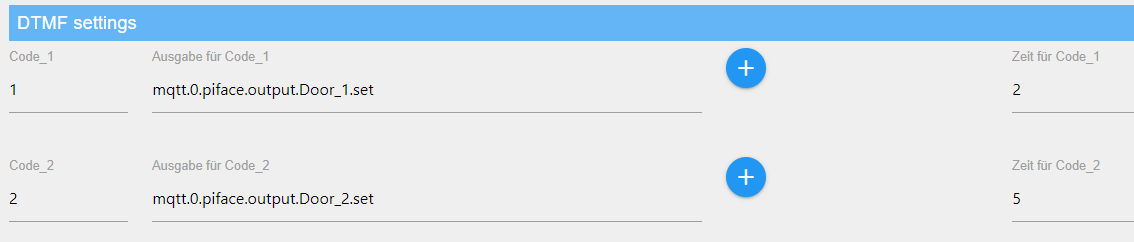
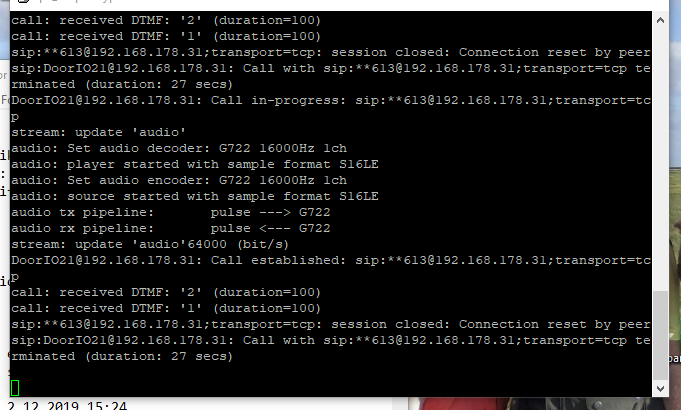
Mein Relais schaltet leider noch nicht?
Was für eine Idee hast Du, woran es liegen könnte?Grüßle
@gerei Hi,
hast Du mal eine MQTT config für mich?
Config.yml
baresip/config
iobroker...
ich bekomme das MQTT nicht zum laufen :-( -
@gerei Hi,
hast Du mal eine MQTT config für mich?
Config.yml
baresip/config
iobroker...
ich bekomme das MQTT nicht zum laufen :-(Also ich benutze für die mqtt Verbindung mit dem ioBroker Node-Red. Damit realisiere ich auch RFID, PIR und Nextion Display. Ich finde das recht einfach und vor allem sehr übersichtlich.
LG Marko
-
Also ich benutze für die mqtt Verbindung mit dem ioBroker Node-Red. Damit realisiere ich auch RFID, PIR und Nextion Display. Ich finde das recht einfach und vor allem sehr übersichtlich.
LG Marko
@mheymann Danke,
das kenne ich gar nicht , muss ich wohl mal lesen -
@mheymann Danke,
das kenne ich gar nicht , muss ich wohl mal lesenSchau mal da https://www.youtube.com/watch?v=ktGprvHi5jU. Ist zwar in dem Fall für FHEM aber haus-automatisierung.com hat auch sehr gute Videos zu ioBrocker und so.
-
Schau mal da https://www.youtube.com/watch?v=ktGprvHi5jU. Ist zwar in dem Fall für FHEM aber haus-automatisierung.com hat auch sehr gute Videos zu ioBrocker und so.
@mheymann Danke
-
@wal
Vielen Dank, super. Problem gelößt.Jetzt das nächste:-)
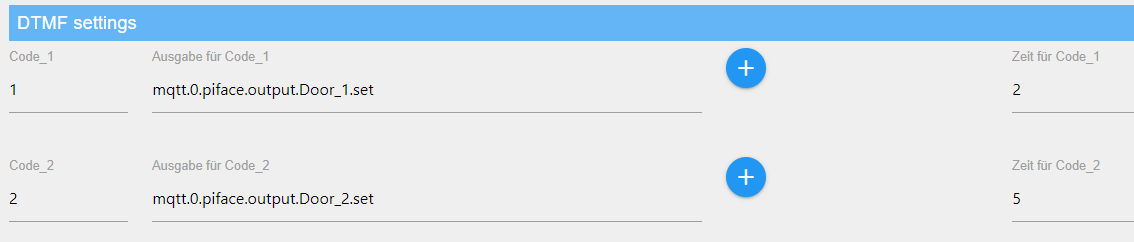
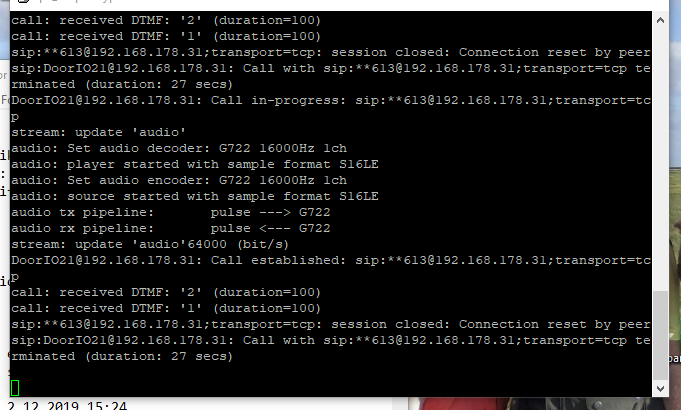
Mein Relais schaltet leider noch nicht?
Was für eine Idee hast Du, woran es liegen könnte?Grüßle
-
@wal
Keine Chance.
Muss ich nochmal neu aufsetzen...Danke trotzdem@tylerdurden sagte in Test Adapter doorio v1.1.x:
@wal
Keine Chance.
Muss ich nochmal neu aufsetzen...Danke trotzdemname: DoorBell_1
module: raspberrypi
pin: 0laut Github muss hier als module auch pi_gpio rein.
-
@tylerdurden sagte in Test Adapter doorio v1.1.x:
@wal
Keine Chance.
Muss ich nochmal neu aufsetzen...Danke trotzdemname: DoorBell_1
module: raspberrypi
pin: 0laut Github muss hier als module auch pi_gpio rein.
mqtt: host: 192.168.100.106 port: 1884 user: "xxx" password: "xxx" topic_prefix: Doorio client_id: Doorio gpio_modules: - name: pi_gpio module: raspberrypi - name: DoorBell_1 module: pi_gpio pin: 22 on_payload: "true" off_payload: "false" - name: DoorBell_2 module: pi_gpio pin: 23 on_payload: "true" off_payload: "false" digital_outputs: - name: DoorOpen module: pi_gpio pin: 24 on_payload: "true" off_payload: "false"mit deinen pins.