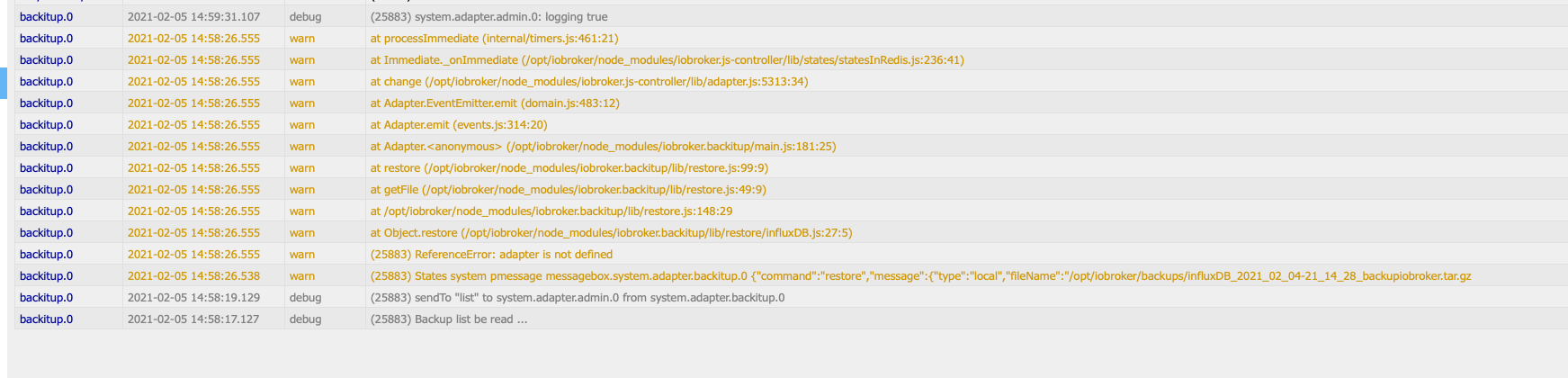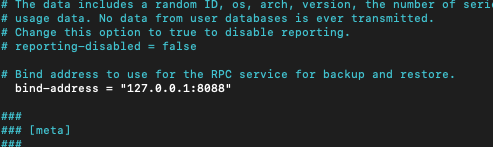NEWS
BackItUp für InfluxDB
-
Leider erhalte ich noch Fehlermeldungen im Log. Influx ist auf dem ioBroker RPI installiert, das Binding ist eingetragen in der influxdb.conf auf meinem Grafana/Influxdb RPI. Neu gestartet habe ich auch.
Bezüglich Grafana: Trotz Fehlermeldung wurde ein Grafana Backup gespeichert. Ob es sich restoren lassen würde habe ich allerdings nicht getestet.
Started iobroker ... [DEBUG] [iobroker] - host.iobroker 9480 states saved [DEBUG] [iobroker] - host.iobroker 10222 objects saved [DEBUG] [iobroker] - Backup created: /opt/iobroker/backups/iobroker_2021_02_03-05_31_29_backupiobroker.tar.gz [DEBUG] [iobroker] - done [DEBUG] [influxDB] - Start InfluxDB Backup ... [DEBUG] [influxDB] - InfluxDB Backup tmp directory created [DEBUG] [influxDB] - Try deleting the InfluxDB tmp directory [DEBUG] [influxDB] - InfluxDB tmp directory was successfully deleted [ERROR] [influxDB] - [IGNORED] Error: Command failed: influxd backup -portable -database iobroker -host 192.168.100.12:8088 "/opt/iobroker/backups/influxDB_2021_02_03-05_31_47_backupiobroker" 2021/02/03 05:31:47 Download shard 0 failed dial tcp 192.168.100.12:8088: connect: connection refused. Waiting 2s and retrying (0)... 2021/02/03 05:31:49 Download shard 0 failed dial tcp 192.168.100.12:8088: connect: connection refused. Waiting 2s and retrying (1)... 2021/02/03 05:31:51 Download shard 0 failed dial tcp 192.168.100.12:8088: connect: connection refused. Waiting 2s and retrying (2)... 2021/02/03 05:31:53 Download shard 0 failed dial tcp 192.168.100.12:8088: connect: connection refused. Waiting 2s and retrying (3)... 2021/02/03 05:31:55 Download shard 0 failed dial tcp 192.168.100.12:8088: connect: connection refused. Waiting 2s and retrying (4)... 2021/02/03 05:31:57 Download shard 0 failed dial tcp 192.168.100.12:8088: connect: connection refused. Waiting 2s and retrying (5)... 2021/02/03 05:31:59 Download shard 0 failed dial tcp 192.168.100.12:8088: connect: connection refused. Waiting 3.01s and retrying (6)... 2021/02/03 05:32:02 Download shard 0 failed dial tcp 192.168.100.12:8088: connect: connection refused. Waiting 11.441s and retrying (7)... 2021/02/03 05:32:13 Download shard 0 failed dial tcp 192.168.100.12:8088: connect: connection refused. Waiting 43.477s and retrying (8)... 2021/02/03 05:32:57 Download shard 0 failed dial tcp 192.168.100.12:8088: connect: connection refused. Waiting 2m45.216s and retrying (9)... backup: dial tcp 192.168.100.12:8088: connect: connection refused [DEBUG] [grafana] - Start Grafana Backup ... [DEBUG] [grafana] - Created grafana_tmp directory [DEBUG] [grafana] - Created dashboard directory [DEBUG] [grafana] - Created dashboards_manually_restore directory [DEBUG] [grafana] - Created datasource directory [DEBUG] [grafana] - start Grafana request ... [DEBUG] [grafana] - Grafana is available ... Status: 200 [DEBUG] [grafana] - Error on Grafana Dashoard Request: Error: Request failed with status code 401 [DEBUG] [grafana] - start Grafana backup compress ... [DEBUG] [grafana] - Backup created: /opt/iobroker/backups/grafana_2021_02_03-05_35_43_backupiobroker.tar.gz [DEBUG] [grafana] - Try deleting the Grafana tmp directory: "/opt/iobroker/backups/grafana_tmp" [DEBUG] [grafana] - Grafana tmp directory "/opt/iobroker/backups/grafana_tmp" successfully deleted [DEBUG] [grafana] - done [DEBUG] [googledrive] - Google Drive: Copy iobroker_2021_02_03-05_31_29_backupiobroker.tar.gz... [ERROR] [googledrive] - Google Drive: File "/opt/iobroker/backups/influxDB_2021_02_03-05_31_47_backupiobroker.tar.gz" not found [DEBUG] [googledrive] - Google Drive: Copy grafana_2021_02_03-05_35_43_backupiobroker.tar.gz... [DEBUG] [googledrive] - done [ERROR] [clean] - Backup files not deleted from /opt/iobroker/backups because some errors. [DEBUG] [clean] - done [DEBUG] [pushover] - done [DEBUG] [historyHTML] - new history html values created [DEBUG] [historyHTML] - done [DEBUG] [historyJSON] - new history json values created [DEBUG] [historyJSON] - done [EXIT] 0 -
Leider erhalte ich noch Fehlermeldungen im Log. Influx ist auf dem ioBroker RPI installiert, das Binding ist eingetragen in der influxdb.conf auf meinem Grafana/Influxdb RPI. Neu gestartet habe ich auch.
Bezüglich Grafana: Trotz Fehlermeldung wurde ein Grafana Backup gespeichert. Ob es sich restoren lassen würde habe ich allerdings nicht getestet.
Started iobroker ... [DEBUG] [iobroker] - host.iobroker 9480 states saved [DEBUG] [iobroker] - host.iobroker 10222 objects saved [DEBUG] [iobroker] - Backup created: /opt/iobroker/backups/iobroker_2021_02_03-05_31_29_backupiobroker.tar.gz [DEBUG] [iobroker] - done [DEBUG] [influxDB] - Start InfluxDB Backup ... [DEBUG] [influxDB] - InfluxDB Backup tmp directory created [DEBUG] [influxDB] - Try deleting the InfluxDB tmp directory [DEBUG] [influxDB] - InfluxDB tmp directory was successfully deleted [ERROR] [influxDB] - [IGNORED] Error: Command failed: influxd backup -portable -database iobroker -host 192.168.100.12:8088 "/opt/iobroker/backups/influxDB_2021_02_03-05_31_47_backupiobroker" 2021/02/03 05:31:47 Download shard 0 failed dial tcp 192.168.100.12:8088: connect: connection refused. Waiting 2s and retrying (0)... 2021/02/03 05:31:49 Download shard 0 failed dial tcp 192.168.100.12:8088: connect: connection refused. Waiting 2s and retrying (1)... 2021/02/03 05:31:51 Download shard 0 failed dial tcp 192.168.100.12:8088: connect: connection refused. Waiting 2s and retrying (2)... 2021/02/03 05:31:53 Download shard 0 failed dial tcp 192.168.100.12:8088: connect: connection refused. Waiting 2s and retrying (3)... 2021/02/03 05:31:55 Download shard 0 failed dial tcp 192.168.100.12:8088: connect: connection refused. Waiting 2s and retrying (4)... 2021/02/03 05:31:57 Download shard 0 failed dial tcp 192.168.100.12:8088: connect: connection refused. Waiting 2s and retrying (5)... 2021/02/03 05:31:59 Download shard 0 failed dial tcp 192.168.100.12:8088: connect: connection refused. Waiting 3.01s and retrying (6)... 2021/02/03 05:32:02 Download shard 0 failed dial tcp 192.168.100.12:8088: connect: connection refused. Waiting 11.441s and retrying (7)... 2021/02/03 05:32:13 Download shard 0 failed dial tcp 192.168.100.12:8088: connect: connection refused. Waiting 43.477s and retrying (8)... 2021/02/03 05:32:57 Download shard 0 failed dial tcp 192.168.100.12:8088: connect: connection refused. Waiting 2m45.216s and retrying (9)... backup: dial tcp 192.168.100.12:8088: connect: connection refused [DEBUG] [grafana] - Start Grafana Backup ... [DEBUG] [grafana] - Created grafana_tmp directory [DEBUG] [grafana] - Created dashboard directory [DEBUG] [grafana] - Created dashboards_manually_restore directory [DEBUG] [grafana] - Created datasource directory [DEBUG] [grafana] - start Grafana request ... [DEBUG] [grafana] - Grafana is available ... Status: 200 [DEBUG] [grafana] - Error on Grafana Dashoard Request: Error: Request failed with status code 401 [DEBUG] [grafana] - start Grafana backup compress ... [DEBUG] [grafana] - Backup created: /opt/iobroker/backups/grafana_2021_02_03-05_35_43_backupiobroker.tar.gz [DEBUG] [grafana] - Try deleting the Grafana tmp directory: "/opt/iobroker/backups/grafana_tmp" [DEBUG] [grafana] - Grafana tmp directory "/opt/iobroker/backups/grafana_tmp" successfully deleted [DEBUG] [grafana] - done [DEBUG] [googledrive] - Google Drive: Copy iobroker_2021_02_03-05_31_29_backupiobroker.tar.gz... [ERROR] [googledrive] - Google Drive: File "/opt/iobroker/backups/influxDB_2021_02_03-05_31_47_backupiobroker.tar.gz" not found [DEBUG] [googledrive] - Google Drive: Copy grafana_2021_02_03-05_35_43_backupiobroker.tar.gz... [DEBUG] [googledrive] - done [ERROR] [clean] - Backup files not deleted from /opt/iobroker/backups because some errors. [DEBUG] [clean] - done [DEBUG] [pushover] - done [DEBUG] [historyHTML] - new history html values created [DEBUG] [historyHTML] - done [DEBUG] [historyJSON] - new history json values created [DEBUG] [historyJSON] - done [EXIT] 0@markus84
Zeige mal bitte deine influxdb.conf
Hast du Influx nach Änderung der bind neugestartet?Zu Grafana. Hast du einen API-Key in Grafana erzeugt und diesen auch in Backitup eingetragen?
Stimmen deine Grafana User-Daten?Zeige mal bitte den Inhalt des Grafana Backups. Einfach mal mit 7Zip entpacken
-
@markus84
Zeige mal bitte deine influxdb.conf
Hast du Influx nach Änderung der bind neugestartet?Zu Grafana. Hast du einen API-Key in Grafana erzeugt und diesen auch in Backitup eingetragen?
Stimmen deine Grafana User-Daten?Zeige mal bitte den Inhalt des Grafana Backups. Einfach mal mit 7Zip entpacken
-
remote backup aufs nas funktioniert für iobroker & grafana. für die influxdb bekomme ich aber einen fehler:
[DEBUG] [iobroker] - done [DEBUG] [influxDB] - Start InfluxDB Backup ... [DEBUG] [influxDB] - InfluxDB Backup tmp directory created [DEBUG] [influxDB] - Try deleting the InfluxDB tmp directory [DEBUG] [influxDB] - InfluxDB tmp directory was successfully deleted [ERROR] [influxDB] - [IGNORED] Error: Command failed: influxd backup -portable -database iobroker -host 192.168.0.80:8086 "/opt/iobroker/backups/influxDB_2021_02_03-10_57_37_backupiobroker" /bin/sh: 1: influxd: not foundZur Info, die influx läuft bei mir als container direkt am nas, der iobroker aber am pi
-
@passuff sagte in BackItUp für InfluxDB:
192.168.1.10; bind 0.0.0.0:8088
Trage mal bitte als remote bind folgendes ein und starte im Anschluss influxdb oder besser dein komplettes System mal neu
bind 192.168.1.10:8088Zeige hier mal bitte die influxdb.conf
@simatec sagte in BackItUp für InfluxDB:
@passuff sagte in BackItUp für InfluxDB:
192.168.1.10; bind 0.0.0.0:8088
Trage mal bitte als remote bind folgendes ein und starte im Anschluss influxdb oder besser dein komplettes System mal neu
bind 192.168.1.10:8088Zeige hier mal bitte die influxdb.conf
So funktioniert es perfekt. Danke Dir! :)
-
remote backup aufs nas funktioniert für iobroker & grafana. für die influxdb bekomme ich aber einen fehler:
[DEBUG] [iobroker] - done [DEBUG] [influxDB] - Start InfluxDB Backup ... [DEBUG] [influxDB] - InfluxDB Backup tmp directory created [DEBUG] [influxDB] - Try deleting the InfluxDB tmp directory [DEBUG] [influxDB] - InfluxDB tmp directory was successfully deleted [ERROR] [influxDB] - [IGNORED] Error: Command failed: influxd backup -portable -database iobroker -host 192.168.0.80:8086 "/opt/iobroker/backups/influxDB_2021_02_03-10_57_37_backupiobroker" /bin/sh: 1: influxd: not foundZur Info, die influx läuft bei mir als container direkt am nas, der iobroker aber am pi
@massiveattack
Bitte die Anleitung beachten ...
https://github.com/simatec/ioBroker.backitup/blob/master/docs/de/backitup.md#InfluxDB-Backup -
@massiveattack
Bitte die Anleitung beachten ...
https://github.com/simatec/ioBroker.backitup/blob/master/docs/de/backitup.md#InfluxDB-Backup@simatec
danke, genau das habe ich gesucht.wie kann ich den influx daemon am pi installieren? brauche ich dazu wirkich die ganze instanz? sprich sudo apt install influxdb
-
@simatec
danke, genau das habe ich gesucht.wie kann ich den influx daemon am pi installieren? brauche ich dazu wirkich die ganze instanz? sprich sudo apt install influxdb
@massiveattack
Soweit ich weiß, gibt es da keinen anderen Weg. Allerdings ist die Auslastung au meinen Testsystemen minimal, da keine Datenbanken laufen. -
@massiveattack
Soweit ich weiß, gibt es da keinen anderen Weg. Allerdings ist die Auslastung au meinen Testsystemen minimal, da keine Datenbanken laufen.danke, werde ich mal testen.
besten dank :) -
@massiveattack
Bitte die Anleitung beachten ...
https://github.com/simatec/ioBroker.backitup/blob/master/docs/de/backitup.md#InfluxDB-Backup@simatec
Hallo simatec,
eine kurze Frage, bei der Anleitung für das Grafana Backup steht:"Um ein Grafana-Backup erstellen zu können, wird der Benutzername und das Passwort des Grafana-Servers benötigt."
Ist das Passwort und Benutzer des eigentlichen Servers gemeint, oder nur von Grafana selbst.
Welche Rechte benötigen der Benutzer, root?Vielen Dank
MfGFreund der Nacht
-
@simatec
Hallo simatec,
eine kurze Frage, bei der Anleitung für das Grafana Backup steht:"Um ein Grafana-Backup erstellen zu können, wird der Benutzername und das Passwort des Grafana-Servers benötigt."
Ist das Passwort und Benutzer des eigentlichen Servers gemeint, oder nur von Grafana selbst.
Welche Rechte benötigen der Benutzer, root?Vielen Dank
MfGFreund der Nacht
ja, credentials vom grafana service, habe bei mir meinen admin account genommen.
außerdem brauchst du einen von dir generierten api key (kannst du unter configuration - api keys) erstellen. zB: role admin, expires 10y
-
ja, credentials vom grafana service, habe bei mir meinen admin account genommen.
außerdem brauchst du einen von dir generierten api key (kannst du unter configuration - api keys) erstellen. zB: role admin, expires 10y
@massiveattack
Alles klar, danke -
@simatec
Hallo simatec,
eine kurze Frage, bei der Anleitung für das Grafana Backup steht:"Um ein Grafana-Backup erstellen zu können, wird der Benutzername und das Passwort des Grafana-Servers benötigt."
Ist das Passwort und Benutzer des eigentlichen Servers gemeint, oder nur von Grafana selbst.
Welche Rechte benötigen der Benutzer, root?Vielen Dank
MfGFreund der Nacht
@freundernacht sagte in BackItUp für InfluxDB:
"Um ein Grafana-Backup erstellen zu können, wird der Benutzername und das Passwort des Grafana-Servers benötigt."
Ist das Passwort und Benutzer des eigentlichen Servers gemeint, oder nur von Grafana selbst.Werde ich nochmal etwas eindeutiger schreiben
-
@freundernacht sagte in BackItUp für InfluxDB:
"Um ein Grafana-Backup erstellen zu können, wird der Benutzername und das Passwort des Grafana-Servers benötigt."
Ist das Passwort und Benutzer des eigentlichen Servers gemeint, oder nur von Grafana selbst.Werde ich nochmal etwas eindeutiger schreiben
@simatec
so gut das manuelle Backup funktioniert hat - das Automatische ist heute Nach mit folgender Fehlermeldung gescheitert:BackItUp: Your backup was not completely created. Please check the errors!! clean: Error: EISDIR: illegal operation on a directory, unlink '/opt/iobroker/backups/influxDB_2020_12_11-02_12_22_backupiobroker'Wobei das Backup an sich korrekt abgelegt wurde. Es scheint jedoch so, als ob die tmp Datei nicht gelöscht werden konnte.
EDIT: So sieht es im benannten Verzeichnis aus:

-
@simatec
so gut das manuelle Backup funktioniert hat - das Automatische ist heute Nach mit folgender Fehlermeldung gescheitert:BackItUp: Your backup was not completely created. Please check the errors!! clean: Error: EISDIR: illegal operation on a directory, unlink '/opt/iobroker/backups/influxDB_2020_12_11-02_12_22_backupiobroker'Wobei das Backup an sich korrekt abgelegt wurde. Es scheint jedoch so, als ob die tmp Datei nicht gelöscht werden konnte.
EDIT: So sieht es im benannten Verzeichnis aus:

-
Hallo,
ich kann das InfluxDB Backup nicht wiederherstellen.......erstellen ist kein Problem. Ich verwende die Version 2.0.0.beta2
Es ist alle auf einem Raspberry installiert..Hat wer einem Tipp für mich?
Danke
LG
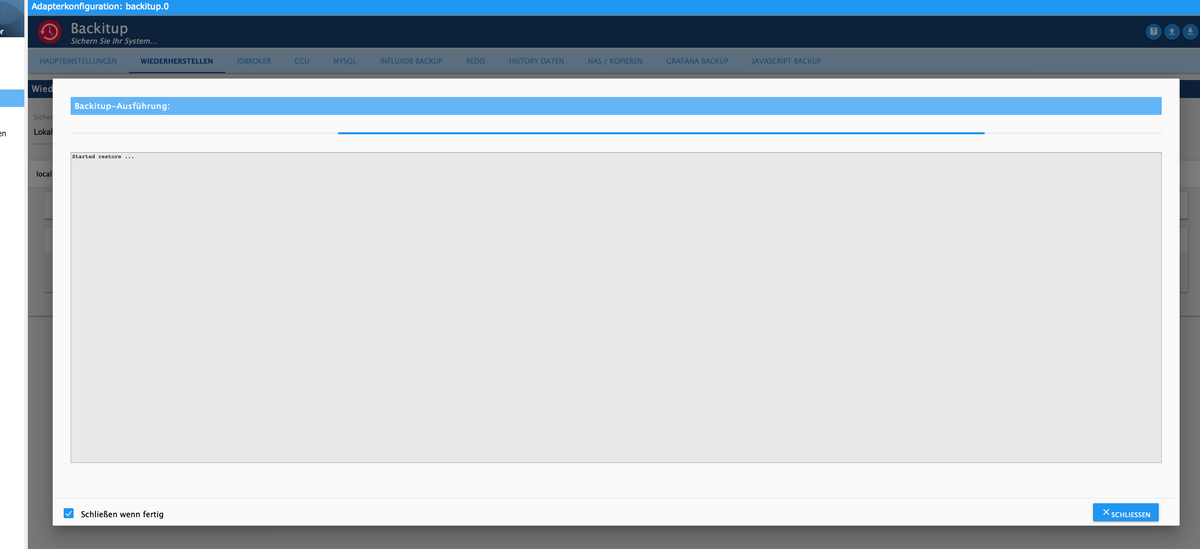
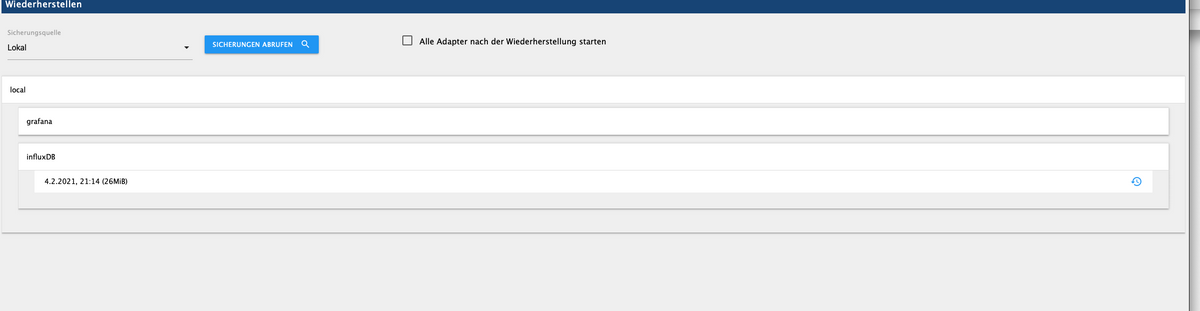
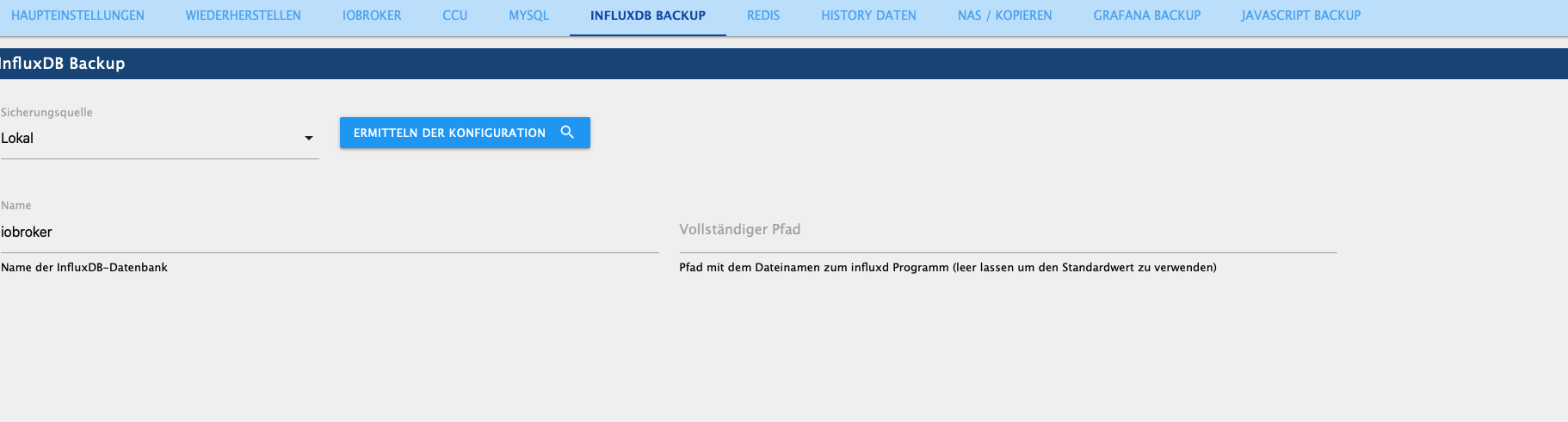

-
@keksn
Stelle Backitup mal in den Instanzen auf debug und poste mir bitte mal den Log vom restore -
@keksn
Stelle Backitup mal in den Instanzen auf debug und poste mir bitte mal den Log vom restore -
@simatec
Hallo...danke für Deine Hilfe!! Toller Adapter!!Erstellen
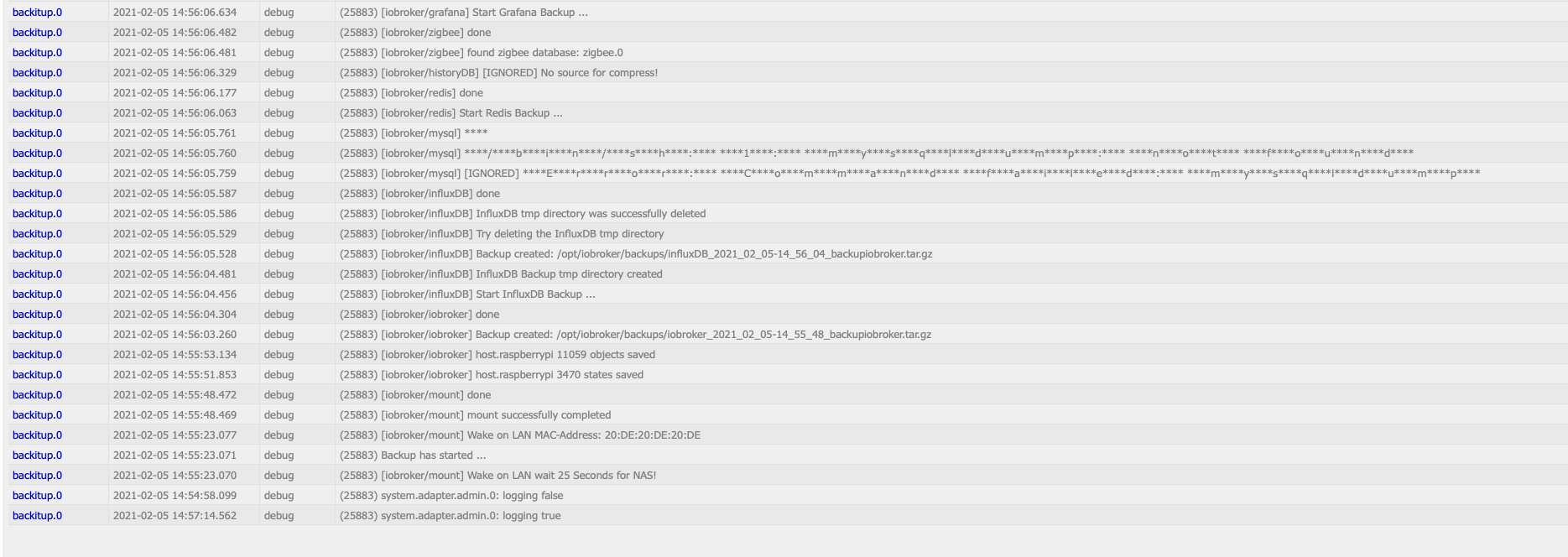
Backup aus dem alten Raspi....retour. ...